Zen Brush 2 App Reviews
Zen Brush 2 App Description & Overview
What is zen brush 2 app? Zen Brush 2 is a drawing app focused on the strong yet beautiful feel of the East Asian ink brush.
With a new drawing engine that brings to life a feeling of silky fluent painting and the delicacy of an ink brush, providing a simple and intuitive user interface imbued with the Zen spirit, this app is designed to be optimal for performing Zen art.
Simply start the app and you are immediately ready to draw. Anyone can create superb Zen art anywhere and at any time with this app’s uniquely rich expressiveness. You can publish your work to Facebook and Twitter with the "Share" and "Open in" functions. You can also share or edit your images by opening them in other apps such as Instagram, WhatsApp, LINE, Photoshop Mix, etc.
- The next step in the evolution of the Zen Brush app which achieved more than 1.5 million downloads on all platforms combined.
- Includes a new brush engine providing an even stronger, beautiful expressiveness.
- Includes a gallery feature that makes it possible to save your work in progress.
- Includes red ink in addition to the black ink (*).
- Ink dispersion effect enables a three-dimensional feeling of depth.
* Actual colors vary depending on the template.
Features:
- 92 background style templates.
- Simple brush size adjustment with slider.
- Simple main tools: Ink brush, red brush, eraser brush.
- 3 levels of ink dispersion.
- 3 levels of ink tone.
- Canvas zoom (zoom in and out with pinch gestures).
- Guide lines (9 types).
- Undo / redo (5 levels).
- Save your work to the photo library.
- Open in other apps (Formats: JPEG, PNG, transparent PNG (no background)).
- Share artwork (Facebook, Twitter, etc.).
- Simulated finger pressure.
- Support for pressure sensitive styluses.
* Apple Pencil / Wacom Bamboo Stylus / Adonit / Scriba / SonarPen
- Support for iPad Pro.
- Support for 3D Touch.
- Adjustable brush pressure sensitivity (5 levels).
- Adjustable tilt sensitivity (5 levels).
* Requires a pen that supports tilt.
- Supports multitasking (Slide Over / Split View).
- Support for iMessage App.
Please wait! Zen Brush 2 app comments loading...
Zen Brush 2 1.33 Tips, Tricks, Cheats and Rules
What do you think of the Zen Brush 2 app? Can you share your complaints, experiences, or thoughts about the application with PSOFT and other users?
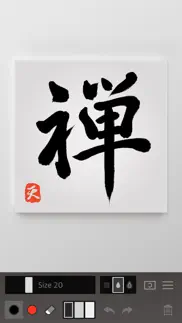
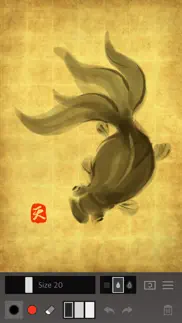
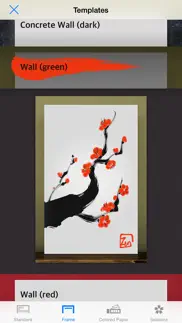




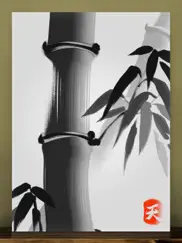
Zen Brush 2 1.33 Apps Screenshots & Images
Zen Brush 2 iphone, ipad, apple watch and apple tv screenshot images, pictures.
| Language | English |
| Price | $2.99 |
| Adult Rating | 4+ years and older |
| Current Version | 1.33 |
| Play Store | jp.co.psoft.Zen-Brush-2 |
| Compatibility | iOS 12.0 or later |
Zen Brush 2 (Versiyon 1.33) Install & Download
The application Zen Brush 2 was published in the category Entertainment on 03 September 2015, Thursday and was developed by PSOFT [Developer ID: 373752450]. This program file size is 71.88 MB. This app has been rated by 124 users and has a rating of 3.8 out of 5. Zen Brush 2 - Entertainment app posted on 20 December 2023, Wednesday current version is 1.33 and works well on iOS 12.0 and higher versions. Google Play ID: jp.co.psoft.Zen-Brush-2. Languages supported by the app:
EN JA Download & Install Now!| App Name | Score | Comments | Price |
| Zen Brush 3 Reviews | 4.3 | 49 | $4.99 |
| Crayon Style Reviews | 4.3 | 13 | $2.99 |
| PSOFT Audio Player Reviews | 3.5 | 4 | $6.99 |
| AR Missile HD Reviews | 3.7 | 4 | $0.99 |
| AR Missile - Auto Tracking Reviews | 4.5 | 2 | $0.99 |
- Improved operation of iMessage app.
| App Name | Released |
| Crunchyroll | 20 December 2009 |
| Steam Mobile | 26 January 2012 |
| American Idol - Watch and Vote | 08 March 2018 |
| YouTube TV | 05 April 2017 |
| SeatGeek - Buy Event Tickets | 11 December 2012 |
Find on this site the customer service details of Zen Brush 2. Besides contact details, the page also offers a brief overview of the digital toy company.
| App Name | Released |
| IOvilus | 16 October 2009 |
| ISTB | 14 February 2020 |
| Merge Watermelon 4 Watch | 02 June 2023 |
| LSW Collector | 07 January 2019 |
| Ghost EVP Radio - Paranormal | 16 October 2014 |
Discover how specific cryptocurrencies work — and get a bit of each crypto to try out for yourself. Coinbase is the easiest place to buy and sell cryptocurrency. Sign up and get started today.
| App Name | Released |
| 09 October 2009 | |
| 12 February 2019 | |
| Cash App | 16 October 2013 |
| SHEIN - Online Fashion | 19 May 2014 |
| Netflix | 01 April 2010 |
Looking for comprehensive training in Google Analytics 4? We've compiled the top paid and free GA4 courses available in 2024.
| App Name | Released |
| Procreate Pocket | 17 December 2014 |
| Plague Inc. | 25 May 2012 |
| 75 Hard | 19 June 2020 |
| Suika Game-Aladdin X | 06 March 2024 |
| Poppy Playtime Chapter 1 | 08 March 2022 |
Each capsule is packed with pure, high-potency nootropic nutrients. No pointless additives. Just 100% natural brainpower. Third-party tested and validated by the Clean Label Project.
Adsterra is the most preferred ad network for those looking for an alternative to AdSense. Adsterra is the ideal choice for new sites with low daily traffic. In order to advertise on the site in Adsterra, like other ad networks, a certain traffic limit, domain age, etc. is required. There are no strict rules.
The easy, affordable way to create your professional portfolio website, store, blog & client galleries. No coding needed. Try free now.

Zen Brush 2 Comments & Reviews 2024
We transfer money over €4 billion every month. We enable individual and business accounts to save 4 million Euros on bank transfer fees. Want to send free money abroad or transfer money abroad for free? Free international money transfer!
The best IOS/IPadOS drawing app there is. I would not be without this superb sketching and drawing app. Beautifully recreates the experience of pen and pencil work like no other. Just one gripe. Please, for the love of god , DITCH THE OPENING POPUP. Note: I already bought Zen Brush 3. Enough with the reminders.
Brilliant! I’m finally glad I bought the pencil :-). One of those rare apps that’s exactly the way I would do it. I would love to have the option for disappearing ink that fades away after a several seconds.
Wish more color. It’s great in texture and brush. But only black and red in this version. Wish add more color like blue yellow green !!!plz
A fantastic and simple paint application. The only reason I didn’t give it 5 stars was that it doesn’t save your artwork in iCloud. I have several devices with this application and it would be nice to have all of my works consolidated for access throughout all of them.
Please let us choose COLORS!. The zen of painting is a nice and the different papers are beautiful. But there is nothing ZEN about painting the wrong shade of red on a color clashing paper. Please let us choose any color we want!
Great and fun!. I love this app! Super fun to use but it bothers me that you can’t undo your whole drawing it’s a common thing wen it comes to art apps. It will be hard to use to make characters with small details other then that it’s really fun!✍🏼
Wow!. This is so brilliantly done. I never would have imagined the creative possibilities this offers. I might like to pick arbitrary ink colors. That might be cool.
Amazing app...needs iCloud sync. Zen Brush 2 is an amazing app. It literally gets out of your way to allow your creativity to flow. Been using it for years. After trying countless of drawing and sketching apps, I always go back to Zen Brush. The only reason I keep looking for a replacement is because Zen Brush 2 lacks iCloud sync. If you need to replace your phone, all your Zen Brush creations are gone. I think adding a way to sync would not disrupt the amazing zen flow of the app; iCloud sync would just provide a useful feature to those of us who need it. If Zen Brush can have a sync feature, hands down, it will be the best drawing app in the AppStore.
Extraordinary!. After years of using Zen Brush I think Zen Brush 2 is extraordinary. An amazing art program that does one thing extremely well: mimic the real-world flex and bristle spread of a sumi brush. The responsive and expressive nature of Zen brush is even more amazing with the iPad Pro and the Apple Pencil. The added benefits of the 5 “UNDO's” and DRY brush of version 2 makes it an outstanding addition. I love the ability to Save and Load previous drawings, add to them, and save as new artwork. The ability to Export (Save) as PNGs with Transparent backgrounds makes it ideal for use in Procreate, Concepts, or Affinity Photo (for iPad) and use the brushwork as layer to use with layered color artwork is AWESOME. In fact, the ONLY thing missing from this version of ZenBrush 2 is the ability to import art from Photos and use it as a springboard to create other artwork. (A single transparent layer would be perfect too.) but at least the ability to import from PHOTOS would be greatly appreciated. GREAT WORK Zen Brush team!!
No icloud support!. wish i could transfer brushings to another iPad/iPhone, that should b in the next update
Fun app!. I’m enjoying this ability to sketch and play.
First use and Sid I need to buy the upgrade.. Si i use the app for the first time ever and when I go to sage my. Project it says I need to purchase Zen 3. What? Why wasn’t I offered that at the beginning ?
Amazing program, I really enjoy it, but.... I didn’t use the original Zen Brush, so I can’t speak to that version, but this is a really strong painting program. I really love the “feeling” of the brush distortion as the the pressure changes with the Apple Pencil. I have been looking for a program like this for a while, even with ProCreate available. THings I would like to see included in the next update would be having the addition of a pre-wet paper option, to allow the ink to drift a little or interact with the other strokes on the paper. Also, I appreciate the original colors being red and black, but what I would love is a small pallet of colors, like a medium box of crayons, maybe 16/24 colors each with the 3 options of opacity. Later on in a further iteration, adding mixing for custom colors, but now just adding a wet paper option and and a couple dozen colors would be fantastic. Great overall app.
Great app. I like it way better then the next version It’s less advanced but more Zen
Great app! Needs 2 things. Love this apps simplicity. The brushes are amazing! If only there was a way to import photos to use as a guide. Also, to export as an EPS, SVG, even PDF would be great!
I will give five stars if you tell me how for the brush not to continue. My one problem is that when I do a curve stroke and lift the stylus off the iPad the stroke continues for a little bit in an awkward-straight line, manner… How do I solve this?… You know, your programmers could analyze the curve of your stroke, and continued along a curve for a little bit as it fades out rather than the straight line H MMMM…. If I try to do things slow, it’s not the same feel….. go figure
Perfect drawing tool !. Simple, easy to use, great brush control. This app and iPad together are a great creative tool.
serene & calming. by far one of my favorite apps when i want to just shut the mind off and draw. i find it focusing, calming and serene. the three ink styles and only two colors have an amazingly wide range of possibility and yet present a limiting challenge which i find quite enjoyable. i've spent hours in the evenings drawing with this app and have often generated some very good ideas. the rest is just FUN.
Needs work and features. Would be nice of there were example projects to observe. Would suggest lessons in kanji or brush painting. I don’t like the brush inertia once let go. I have to make endos in reverse. Otherwose looks good.
Terrible interface. Can’t find ways to do the simplest things like leaving one item and starting a new item... just stuck keeps asking to upgrade ....after just one item of work... not cool at all
Zen Brush 3 is even better!!!. I love this app! If you do, too, you might check out Zen Brush 3, which gives you a lot more colors, etc
The Missing Link. I have always loved the feel and tool realism of this iOS app on my iPad Pro. But there is one very important option missing that prevents me from using it and giving it 5 stars: The ability to import a background photo for ‘tracing’ purposes and color selection. If this upgrade happens, it will be #1 for me!
Less is more!. This app its not loaded with unnecessary tools, minimal amount of tools and presets but enough to create beautiful art. With an iPad and bamboo stylus this is one of the most rewarding app I used.
Fantastic and relaxing. This game is the perfect thing to curl up to on a stressful day to relax. The price is a bit of a hook, but considering there are no in app purchases. Nothing ticks me off more than art supplies in a game that are “off limits”. Oh well. Get this game, you won’t regret it.
Best writing app for ipad Pro. What happened? Something very bad is what... Why did it change? Why? Now the ink bleeds all over no matter what and there is no more dark, rich ink. Seriously, what happened? XxxxxxxxxxxxxxxxxxxxxxxxxxxxxxxxxxxxxxxxxxxxxxxxxxxxxxxxX This app is BEAUTIFUL. It is fluid, smooth and easy to use. It has two major flaws. I. It is very limited on colors. I don't know why. You set two colors for each page. Second, it has a delete page button that does not ask if you are sure. This is somewhat mitigated by the fact that it has an undo that lets you bring the page bacK, most of the time, which brings me to a third problem, perhaps not a MAJOR flaw, but still serious. The undo button is seemingly random 'in how many steps it will let you go back. Sometimes, it will not let you restore more than even a couple of steps. This app has tremendous potential and works exceptionally well with Apple Pencil. Just give us a few more colors and better undo options. It is definitely the best "inking"app there is in the store right now. For writing text, it is without compare.
Fabulous Upgrade. Zen Brush was always a wonderful app, true to its name simple and yet subtly powerful. This is a fine upgrade, perhaps to many fiddle options, but the price is excellent and the support for various stylus choices is lovely. Also as in the original: The extra bits are discoverable. It does not really need directions.
Zen brush 2. Makes an amateur look good. I've surprised myself a few times. After a while the brush strokes take on a life (style) of their own.
It would be amazing with layers added. This is a great app for those who want to emulate a realistic ink brush used in East Asian calligraphy and art. I feature I would love to see is way to add layers and import pictures so that we can customize our artwork into specific designs and boundaries. This is an amazing app to have!
iMesage sticker pad is awesome!. It’s neat to be able to draw in iMessage and send as a sticker or as a photo. Unexpected and totally awesome!
Cool doodle app but would be better if. Would be better if you could change colors. I think it would be much more useful with at least primary colors. Until that is upgraded it’s more of a toy.
Love the app, one request. Please add layers, otherwise it’s a wonderful app. Very fun too.
I love it. I use only my finger and I love how responsive it is and how easy it is to clear the page when I’m experimenting.
Plz fix this bug!!!!. Unable to export artworks. The app shows”ALAssetsLibraryErrorDomain Data Unavalable”
My new favorite. I bought a Sumi-e art to learn but I'm completely digital. Couldn't find any good brush for Procreate until I found this app. It's a challenge to draw here and at the same time it's blast. Thanks.
Wish it had more colors. Wish it had more colors and possibly different brushes
Lose “ basket” !!!. Follows my finger,can’t get rid of it and I can’t draw or paint because the “basket thing” is always in my way!!!!!! Real artists don’t need a “basket thing “ 😡😡😡😡😡😡😡😡😡😡😡😡😡
Extremely buggy. Extremely buggy especially on the new 2018 iPad pro
Zen brush original is better imo. I find the zen Brush 2 not nearly as fluid and relaxing as the original. The strokes end much too pointy and harsh. Not worth $2.99. I really want my money back
So simple, yet robust and beautiful.... It was a little intimidating at first. This app is not your average sketch app... there is just one brush tool (with 2 colors, three levels of transparency, and 4 texture/wetness levels), no layers, and not a lot of editing tools besides a deep but limited undo button. This art app is specifically focused on the Japanese Ink brush style, and challenges the user to reinvent how they express themselves artistically. Novices to digital painting or sketching may find this app too specific, but anyone and everyone will enjoy stepping up to the challenge of painting in this minimalist style. Full disclosure: I am categorically a “noob” at digital art making in any style!!! But I have a deep passion for exploring and learning how to use art making apps on the iPad 6th gen with iOS12. This is the ideal app for anyone interested in high tech digital painting in this ancient traditional technique. Be sure to use the Apple Pencil (or other supported “active” stylus) to make the most of the pressure and angle sensitivity for the fullest range of the virtual brush’s expressivity.
Almost perfect. Need more color feature. Need layering feature. Everything else is perfect. Love it.
One Of My Favorites. I've been using this app since the first Zen Brush hit the App Store. Zen Brush 2 added some cool features but maintained its dedication to Chinese calligraphy. And now you can use it in the messages app. If you're into Chinese calligraphy, this is great. But if you're just an artist then this is still fantastic. It places limitations on you and forces you to get creative. You don't have a pallet of colors. You essentially have black, sometimes brown, white, and a third color which varies depending on what background are using. If you like graffiti art, this might be a great app for you. If you like cartooning, that's me, then this will be a great app for you. If you just like drawing using lines of different thicknesses, This app is for you. It's consistently updated with the latest stylus updates. Many different stylus' are supported. Hit the buy button. It's great!
Great app but use too much battery. Run the app for 15 min drained my battery by 20%. (Brand new iPad Pro). Pls fix. Would love to your app more often.
My favorite. This is my favorite drawing app. Its simplicity is its strength. Easy to use with the ability to save incrementally. I use the Apple Pencil. When I finish a drawing I email it to myself and save in a file before posting on Pinterest. My only problem is that I have hit the delete button by mistake and there goes the drawing! No recovery. If I could have one thing different it would be the placement of the delete somewhere else so no accidental deletes!
Okay but. Worked better on the older iPhone with 3D Touch.
There should be more Chinese elements.. Zen Brush is a really really amazing writing and painting app, it is easy to use, pictures looks cool and so on. But I remember “Zen” culture is supposed to be created by Buddhist philosophy of ancient China, and in fact, there are only Japanese elements inside the app. Some paper types are called “Japanese Paper”, but which is just rice paper. I am not sure about culture issues but I believe there should be more Chinese elements in Zen Brush apps.
Essentially a toy. Only two colors, really? And you can't adjust the canvas size--so it is more of a toy, not a professional app, which is a shame since the brush is so nice.
Why limit color to black and red?. I would like to draw flowers like wisteria, animals like birds, and landscape but the color limit of two makes it impossible. Suggestions: Increase undo, redo levels. Ability to specify size of paper.
This is cool. I wish I could write better so I could tell you how cool this is, but I can’t, so I’ll just say it’s cool and fun and everything seems to work on iPad gen 5.
Please Take Care of This App. I hope they don’t abandon this app now that ZB3 is out. ZB3 is complicating itself with added features like layers, turning it more into any other drawing app than the simple meditative concept that ZB 1 and 2 offered. Devs, please keep ZB2 up to date. TY
Using it. Has no tutorials or directions on how to use, for example; how do you get a new page after you finish a drawing? A tutorial would be really nice!
Did you know that you can earn 25 USD from our site just by registering? Get $25 for free by joining Payoneer!
Perfect for sketching. this app has everything i need for sketching and nothing i don’t. it’s a lot like sketching with a few grey markers and a set of fine liners. only feature i’d like is an option to only draw with apple pencil and completely ignore any touch input.
Realistic brushstrokes, minimal content. I am delighted by this app it's feel it is tremendously realistic. A wide variety of paper types, frames, backgrounds yet not so much of brushes and colours. I think for this app to be perfect if just a few more properties were developed under each brushes, colours to pick from that match the canvas or work space. Besides that awesome work worth every penny!
Bit disappointed. I liked the first Zen brush, so the increased undo functionality was appealing. But I have to say I prefer the feel of the brushes in the older version, the flow and line quality. For the price this app delivers little extra functionality (for those without a stylus). And everyone is asking for a zoom option, please add!
Great but needs zoom. Great but needs zoom
ZEN 2 will nor Draw in this APP why ?. Help ?
Awesome!. I have been looking for an app like this for ages! It’s amazing! Works amazingly on iPhone and iPad, especially with Apple Pencil. All the different paper options are great too! The only thing I wish it had was a couple of different paper sizes (for example square, and screen ratio size).
Great app for Chinese traditional painting artist. Finally. I got my Chinese traditional brush on iPad pro. I am So excited. You can draw Chinese painting and writing Chinese calligraphic work now. I waiting this long time ago. Thanks app developer . Just one thing is need more Chinese trading painting color ,then will be perfect.
Amazing app. The creative possibilities are limitless with this app. Each update has just been fantastic, too.
Awesome app. Awesome app I love art and this app if the best app to do art on :D
Amazing. This app is so realistic- it is so much like a real brush. Amazing quality - worth it
How do you change the brush colours?. How do you change the brush colours?
Good for training coligraphy skills.. Tools are amazing. Awesome modern and traditional papers to draw on and awesome themed borders and background. Needs more source of colours, the app only has. Dark Black,Grey,Light grey,red,light pink and very light pink.Cool sound track of traditional Chinese music. Above all it’s a great app!
Great, but.... It would be nice to be able to reverse actions / strokes up to around 25-30, seeing as it's often used for hanzi and kanji practice. That way, you don't have to resort to using the eraser. It only does around five or so right now which is not enough. I'd also loooove a regular lined piece paper background for when I'm writing other scripts. It's weird, but I actually also use this app to write Anglo-Saxon runes.
Imagine you at your best. All the time. Picture yourself at your sharpest and most productive. Your most alert and focused. Your most lucid, creative and confident. At work. At play. In every area of your life. Add Mind Lab Pro® v4.0 to your daily routine and uncap your true potential. Buy Now!
Lots of Fun. On the surface this app looks very simple or basic, but this is not true. There lots of possibilities to have creative fun with. Enjoy :-)
Exactly as advertised. Nice Zen like drawing experience. So convenient on the iPad Pro with Apple Pencil.
Awesome!!. Fun and easy to use!! I hope there will be more colour.. like green or blue..
Beautiful Simplicity. Such a beautiful and simplistic app that allows for the creation of elegant ink paintings. The paper types are akin to photo filters- adding depth to an image. There's only one brush, but three viscosities of ink which allow for quite a bit of variation. Having layers would help take these ink sketches to a new level, although the omission of it gives more authenticity to real sumi ink painting. It would also be nice to have colours other than red and black, although it's easy enough to import the image into other art apps. This program works very well with the watercolour mode in Adobe sketch. I highly recommend trying this app. I have yet to try this app with a pressure sensitive stylus, though I imagine the experience would be much better.
Nice App!. Finally, a simple, straightforward app that is a pleasure to use! Well done, folks!
Great update. I love the elegance and stark simplicity of this App...my only regret is no support for Pencil 53. Hope it can be included in future releases.
No. Apps shuts down every time you try to export your picture and you lose your work
Adsterra is the most preferred ad network for those looking for an alternative to AdSense. Adsterra is the ideal choice for new sites with low daily traffic. In order to advertise on the site in Adsterra, like other ad networks, a certain traffic limit, domain age, etc. is required. There are no strict rules. Sign up!
What Happened?. Updated today, and now it will not even open. I tap the icon, my phone flashes and goes right back to my home screen. Now I have 2 apps doing that. Stuff seems to update into oblivion lately I am on iPhone 6, by the way.
Ability to use ReplayKit?. This app is great, and I love how great it's brushes are. Just wishing it was able to use ReplayKit.
Best-in-class brushes, but UI quirks & no file management. By far the best pure drawing experience of any app, period. As a professional illustrator with a style that relies on realistic brush technique, this is the only app I can trust to get the perfect look. However, since I do use this for professional ends, I'd love to see integration with iCloud or Dropbox so I can more easily sync across devices and otherwise manage my files. Lastly, a small bit of UI advice - please move the Save menu further from the Delete icon. The two are dangerously near each other and could easily result in a catastrophic loss of work if someone mistaps, even by a little. Thanks!
Too cool!. This app is so much fun. It forces you to relax and loosen up. I normally draw in a very tight style with a lot a cross hatching and detail. With zen brush2, I can shift gears and use a different part of my brain and psyche. I think the idea of allowing another layer to trace over characters to learn them is a great one. I originally thought that might be something I could do to practice Shodo. However, I don't agree with the previous review regarding the value of the product. For the minimal price you pay for the product, it is a total steal. Add the new layer and import functions and I would happily re-buy an upgrade!
Does its thing perfectly. Like another reviewer(s) said, this is NOT a painting app. This is an app that simulates Japanese brush calligraphy (墨絵, "sumi-e")—and does so quite brilliantly. Traditional calligraphy uses only black ink with a brush or brush pen, as well as red ink for the artist's stamp or signature. With the addition of red/contrasting ink in this version, it does this perfectly. As a long-time user of version 1, I am happy to purchase version 2 and continue using it. It is ideal for practicing my Japanese penmanship, and I occasionally prefer to draw in it instead of more powerful drawing apps like Procreate and Pixelmator, simply because of its simplicity and Zen-ish focus. If you appreciate the aesthetic of an extremely-well designed brush engine, the simple beauty of one color with a contrasting one, and a multitude of traditional (and non-traditional) backgrounds, then fall in live with Zen Brush 2. If you're looking for a full-featured painting app, grab Pixelmator or Procreate. Then come back for Zen Brush 2 when you're ready for something with ideal simplicity.
LOVE this app. I use this app to warm up and do most of my painting in SketchBook. I love that I can copy and paste transparent pngs from Zen brush into any other art app. Wonderful and it works so well with my Jot Touch. Bravo.
Embarrassing. Just blew three George Washington's. In all fairness, this isn't even 1/8th the product of many other, far more capable drawing/painting apps (just cover your eyes and pick one!). We're talking a 2 color max limit, A maximum of 5 'undo's', oh yeah, and there is NO WAY OF ZOOMING. Goodbye, details. I'm not sure if these other reviews are real or not, but if they are, I must be a crazy man. This thing is just terrible.
Paint or practice kanji. I love having the addition of red ink. I've used every previous version of this app starting with my iPod. I love it!
Love it !. My favorite drawing app. I love the ease and immediacy of the drawing experience it provides. I have used zen brush for several years and now having zen brush 2 - I'm happy!
Wonderful and Artistic!. For those who like the wonderful Chinese style of drawing, buy this app today! There are so many uses for this wonderful zen app! It takes you on a magical journey through Chinese drawing experiences! This is a wonderful app and for those who like the interesting drawings of Chinese form, then this is the app for you!
Love the Upgrade. I've been using Zen Brush for years and the beauty of it is that, while it only does a few things, it does them better than any other app. If I want everything, I use Art Studio; if I want a quick sensuous drawing I use Zen Brush. Most of the other dozen or so drawing apps I have rarely get used. I'll admit that I sometimes wished Zen Brush had more than 1 level of undo and the ability to save and resume work on a drawing. Those minor complaints have been fixed in Zen Brush 2. Bravo.
Total ripoff. I dont know if its because of my stylas or if I'm missing a function, i was recommended this app for digital and it basically only does two colors. No thanks. I paid for something like this too, the free apps were better.
Amazing. Feels like using a real Chinese brush! Great improvement over the first version, just don't know why they don't do an upgrade but do a separate app. But, thanks for building this app! Absolutely love it!
Wrong purchase. Inadvertent purchase - want refund! do not want this app!!
Be aware of only two color.. I didn't look carefully before I buy it. It only have two colors, which is really bad for me.
Love this!. The finger pressure and levels of wetness makes this app stand out in realistic sensual drawing experience. Can we have more colors please? With a color wheel, this would be my go-to sketch app for daily use.
Wonderfully built app!. Thank you for the rapid update! The program is great, I like how I can create an image from within the app or within iMessages, I hope to see more customization within iMessages to kinda flesh it out more, as it is... it is much more than a simple drawing or sticker app, it's anything you can create, but within iMessages it could be more customizable for building stickers. Still, absolutely worth 2.99 for those who want to build there own art, drawings and other stuff. iPhone 6s Plus iOS 10.0.1
Relaxing Painting. Very nice and relaxing painting app. It's not so complicated that I get caught up in the details. Very nice for your moment of zen. I wish it had "zen" music to play in the background and more undo's, but I love it despite these very small suggestions!
Wow.. This is a spectacular upgrade. The multiple undo function, the vibrant red: this is a dynamic, useful tool that allows instant access to your imagination. The sketches I make can be exported to other drawing software on my Mac, and Zen Brush provides the instant response to just draw. No fuss. No muss. A total joy. And stable. Bravo!
Soooo worth the upgrade!. As a longtime user of Zen brush I was a bit skeptical of paying for the upgrade. Moments after doing so I can say: no regrets. Congratulations, kudos to the code-writers/artists of this app. Very beautifully done. What a silky smooth experience. What a pleasure to use. Perhaps you too will enjoy and appreciate the surprising sensuality of this new app.
Not what I was hoping it was.. Actually I blame myself for not reading the description and reviews more thoroughly. I down loaded the app to my iPad Pro because I like to doodle and draw. What I discovered was that the lack of color selection was limited to 2 red or black. You can change backgrounds but this really wasn't what I was looking for. Once again my fault for not reading the description. I really do wish there was a trial period for apps.
Hate It or Love It?. While this app integrates smooth functions with a beautiful layout...it limits its color wheel and amount of times you can undo. Most people would consider that this app has more downsides than its positives, but I have to appreciate its artistic creativity and its invoking of peace. I would say it's worth the money, but if it was to be on sale, I would say that price would be more fitting. It depends on your perspective.
Terrific App!!!. I have used this app to create drawings since it came out and have made over 5,000 drawings with it. As a professional artist, i find it refreshing *not* to have so many color choices and bells and whistles. It keeps me from getting distracted by too many decisions and helps me just draw. This is why I have made so many! I also love the woodblock print feel of the drawings. I use my drawing time to de-stress and meditate, and when I'm done I have these beautiful artworks. This app is great to use on the fly on your phone. I also use it if I want to write something down. I write it in this app and then save it to my camera roll. I use this app daily and highly recommend it. I wish I could save my drawings at higher resolution, but maybe they will enable that functionality in the future. I've printed out my drawings as large as 18" X 24" and they look okay. I would like to go bigger though. Love this app!!! Get it! :-)
Love this... So simple and elegant, I could paint with my finger for hours with this app. The brushes are smooth and seem to respond well to my movements and the pressure and speed of my strokes. I'm no artist by any means, but even I can create pleasing designs, it's just so intuitive. Great for meditation.
并不会影响你的书法水平. 所以技术一般的还是一般
Zen brush 2 on iOS. Background menu freezes!!!
My favorite noodling app.. Combined with the new Apple Pencil this app almost perfectly captures sumi-e brushwork. Freed from an overabundance of options one can simply create. I've liked this app on my smaller iPad with a simple stylus but the iPad pro + Apple Pencil takes it to a whole new level.
Exquisite. This app simulates Sumi brush painting exquisitely. The brush flow is remarkable and the results are authentic.
more colors! ^.^. would be pretty cool if you guys would bring in more colors instead of just black and red, just say’n 😛
Needs colors. The app is beautiful but, for something that costs 2.99, I was surprised at the lack of color choices. A color wheel would be very nice. I would also love unlimited undos.
I wish I could enlarge stuffed. If I can enlarge stuff to add details, that would be even better.
Very Interesting App. Update 4/2/16: Thank you, thank you, thank you. What a gorgeous update. And works so smoothly. ZB remains my absolute favorite brush app. For kanji, it's sooooo nice. I love version 1 too! I use both!
Amazingly realistic. I am awestruck. Simply the best calligraphy application available. The original version was impressive, but this one opens all sorts of possibilities. I am eager to experiment with it.
More colors please?!. This is a great drawing app, but I have 1 complaint, it only has 2 colors . Please add all the colors !!!!
Great calligraphy and ink wash painting app. Yes it only has red and black color., though the two colors each has 3 shades. Because it's for Traditional calligraphy and ink wash painting (aka 水墨畫 in Chinese and sumi-e in Japanese), which traditionally only use black ink. It recognizes the pressure of your stylus, which is very important for calligraphy. The erase function makes it superior than drawing on a real paper as it makes my work less failure rate. The price is very affordable and it saves the ink, brush, and paper costs. Not to mention the joy it brings. Great art app!!!
Bought on a whim - was not dissapointed. I bought this app with pretty low expectations but was very pleasantly surprised to find a great feature rich drawing app!
Very disappointed. I do not like the fact that my two color choices are made for me and that there are not many colors to choose from. This app will not do what I wanted. I am sorry I wasted my money on it.
Just lovely. The simplicity is the zen. It's impossible to paint something unattractive--even a simple swash across the page is satisfying. Super-easy to save a painting, which is a good idea every now and then in case you might need more than five undo's. Also super-easy to delete paintings so you don't overload your "portfolio." To the person who was disappointed in the simple interface, I would recommend "53." It's a beautifully sophisticated painting, drawing and sketching app with lots of styles. I love it, also, but it's not the relaxing, contemplative experience that Zen Brush is.
Nice Up-Grade. I've enjoyed Zen brush for quick ideas and to dabble with while something is on TV I don't care about but my mate does . Zen 2 has 5 undos on this version and that's a needed upgrade in itself. Red ink is a great addition .I Own about 15 art apps and this is perfect in its simplicity...Simplicity ... Zen RWK
That's Amore!!. If i could marry an app and have only one brush/tool for the rest of my life, i believe i could honestly fulfill my promise to "have and to hold" only this brush/tool. i admit i have "drawn-around" trying this brush/tool and the other; but, THIS app gives the absolute best, most deeply satisfying "brush/tool" experienced i have ever had. ;-D
Nice Upgrade. My goto app for relaxing doodling. A worthwhile upgrade. I wish you would consider a square, reed style Arabic calligraphy pen as an option. The marketplace is sadly lacking in good calligraphy practice apps with configurable pen types. Keep up the good work!
. _ .. We don’t own this app any more. It stupid.
great. just want to use monte of it . . . plenty to do great things with . . . on to the next. how to . . . cool.
Best drawing app... For some reason there is a fluidity in the line unmatched in any of the other drawing apps. I often start a drawing in Zen Brush, do the elaboration if I need it in another app with more whistles and bells.
Love it but.... I love, love, love this app. BUT there is one thing that really frustrates me. The images saved from this app are only 72 dpi. That's just fine for posting online, but if I want to make prints, I'm out of luck. I REALLY wish this would save images that are at least 300 dpi.
Amazing game. It is an amazing game it keeps you calm can give to any kid at anytime and they will be entertained it's easy to do and very easy to understand it
Terrific Meditative In-The-Moment Brush Strokes. The faster you apply your brush, the more spontaneous and action filled the ink left on the drawing surface discloses itself. This $freebie brings out our best efforts -- we have nothing to lose and lots to gain. For all ages 3 to 99. Get it for those noisy commutes or quiet breaks. Soothes the soul.
Zen Brush got even cooler!. I've always loved this app, and now it is preventing nicer. It's just a pleasure to draw with. I'm sure it wasn't planned to be a help in this situation, but I often use it to help teach reading and writing. There's something very helpful about the tactile experience and how it shows up on the "paper".
Within its limits, super intriguing. Owning all the current, major drawing and painting apps for iPad, the fluid strokes within Zen Brush 2 mesmerized me indeed. Considering that countless illustrators and cartoonists over the years have amazed viewers with nothing more than the bare simplicity of black ink and washes, the limits within this app are hardly limits. Very pleased with my purchase.
Wonderful Sumi-e painting app!. I'm tempted to say this app has too *many* features! It's perfect for what it is. I enjoyed the original Zen Brush tremendously for its minimal design, and this new version continues on the same course, but adds new wet and dry brushes, a few undos (not too many! There is freedom in accepting mistakes as part of the creation), and a save feature. All good additions.