Zen Brush 3 App Reviews
Zen Brush 3 App Description & Overview
What is zen brush 3 app? Zen Brush 3 is a drawing app focused on the strong yet beautiful feel of the East Asian ink brush which can be used to perform calligraphy, ink painting and more.
The drawing system that brings to life a feeling of silky fluent and delicate painting now allows an even wider range of expression thanks to the addition of "water" and "color". Providing a new simple and intuitive user interface, this app is designed to be optimal for performing Zen art.
Simply start the app and you are immediately ready to draw. Anyone, anywhere, can create superb Zen art with this app’s uniquely rich expressiveness. You can also easily share and edit your calligraphy and images with other apps using the Export functionality. Skillfully use the rich background style templates to create and share atmospheric artwork.
- The drawing system simulates a 3D model of an East Asian ink brush to enable varied and natural styles of brush handling.
- The adjustable amount of water makes it possible to create expressions ranging from powerful edge effects to "nijimi" (bleeding) and "bokashi" (blurring) where colors mix.
- You can also enjoy creating colored-ink paintings as well as watercolor paintings by making use of 30 selected traditional Japanese colors.
- The layer functionality allows more flexible editing.
- Import photos to add text to them or use them as background images for tracing.
- Create fascinating artwork with a rich assortment of background style templates.
- Traditional Japanese paper templates provide an authentic feel.
Features:
- 5 main tools (ink brush, color brush, water brush, eraser, blotting paper).
- 10 levels of thickness.
- 5 levels of water (not applicable to blotting paper).
- 10 levels of ink tone (not applicable to water brush and blotting paper).
- Color palette with 30 colors.
- 89 background style templates.
- Drying functionality (fast dry, instant dry, adjustable natural dry).
- Layers functionality (import image / color adjustment / move / rotate / scale / reverse left and right / white transparency / gradation effect).
- Guide display (character guides / partition guides / grid guides).
- Movable toolbar (top / bottom / left / right).
- Canvas zoom (zoom in and out with pinch gestures).
- Undo / redo (5 levels).
- Export functionality (formats: JPEG, PNG, transparent PNG (no background)).
- Support for Apple Pencil (1st and 2nd generation).
- Support for 3D Touch (where available: iPhone 6S - XS).
- Drawing tool selection (finger and stylus / stylus only).
- Adjustable brush pressure sensitivity (5 levels, with supported stylus only).
- Adjustable tilt sensitivity (5 levels, with supported stylus only).
- Gesture functionality (pinch zoom and drag, zoom toggle with 2-finger tap).
- 3D brush display (enable / disable).
- Pointer display (enable / disable).
- 5 levels of canvas resolution with a maximum of 3072 x 4096 pixels (the higher resolutions do not work on devices with lower specs).
Please wait! Zen Brush 3 app comments loading...
Zen Brush 3 1.13.1 Tips, Tricks, Cheats and Rules
What do you think of the Zen Brush 3 app? Can you share your complaints, experiences, or thoughts about the application with PSOFT and other users?

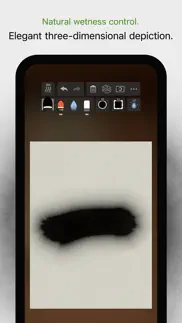
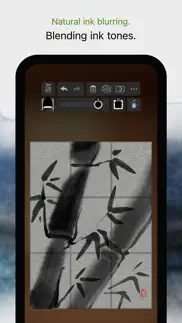
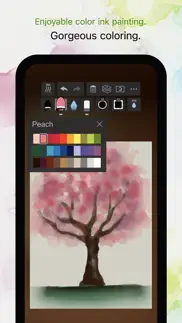


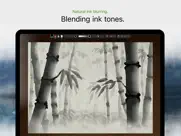

Zen Brush 3 1.13.1 Apps Screenshots & Images
Zen Brush 3 iphone, ipad, apple watch and apple tv screenshot images, pictures.
| Language | English |
| Price | $4.99 |
| Adult Rating | 4+ years and older |
| Current Version | 1.13.1 |
| Play Store | jp.co.psoft.zenbrush3 |
| Compatibility | iOS 13.0 or later |
Zen Brush 3 (Versiyon 1.13.1) Install & Download
The application Zen Brush 3 was published in the category Graphics & Design on 29 September 2020, Tuesday and was developed by PSOFT [Developer ID: 373752450]. This program file size is 161.48 MB. This app has been rated by 49 users and has a rating of 4.3 out of 5. Zen Brush 3 - Graphics & Design app posted on 06 February 2023, Monday current version is 1.13.1 and works well on iOS 13.0 and higher versions. Google Play ID: jp.co.psoft.zenbrush3. Languages supported by the app:
EN JA KO ZH ZH Download & Install Now!| App Name | Score | Comments | Price |
| Azuki Wave Reviews | 4.5 | 2 | $1.99 |
| PSOFT Audio Player Reviews | 3.5 | 4 | $6.99 |
| AR Missile - Auto Tracking Reviews | 4.5 | 2 | $0.99 |
| AR Missile HD Reviews | 3.7 | 4 | $0.99 |
| Crayon Style Reviews | 4.3 | 13 | $2.99 |
Fixed an issue where the Apple Pencil hover position was not correctly reflected if the system's "Display Zoom" setting was changed.
| App Name | Released |
| Likes Get Followers Boost Fan | 18 December 2023 |
| Anime Art - AI Art Generator | 23 November 2022 |
| Picmojo-AI Photo Generator | 26 September 2023 |
| Gencraft - AI Art Generator | 16 March 2023 |
| Flyer Poster Design Maker App | 06 October 2022 |
Find on this site the customer service details of Zen Brush 3. Besides contact details, the page also offers a brief overview of the digital toy company.
| App Name | Released |
| RoughAnimator - animation app | 20 January 2015 |
| SceneShot | 15 April 2020 |
| Logol - Add Watermark and Logo | 12 January 2021 |
| Graffiti Drawing Step by Step | 31 March 2023 |
| Trycolors - mix colors | 01 April 2020 |
Discover how specific cryptocurrencies work — and get a bit of each crypto to try out for yourself. Coinbase is the easiest place to buy and sell cryptocurrency. Sign up and get started today.
| App Name | Released |
| 05 February 2019 | |
| Netflix | 01 April 2010 |
| BigFuture School | 28 September 2023 |
| X | 09 October 2009 |
| Telegram Messenger | 14 August 2013 |
Looking for comprehensive training in Google Analytics 4? We've compiled the top paid and free GA4 courses available in 2024.
| App Name | Released |
| MONOPOLY | 04 December 2019 |
| True Skate | 18 October 2012 |
| Poppy Playtime Chapter 2 | 15 August 2022 |
| Minecraft | 17 November 2011 |
| Merge Watermelon for watch | 04 March 2021 |
Each capsule is packed with pure, high-potency nootropic nutrients. No pointless additives. Just 100% natural brainpower. Third-party tested and validated by the Clean Label Project.
Adsterra is the most preferred ad network for those looking for an alternative to AdSense. Adsterra is the ideal choice for new sites with low daily traffic. In order to advertise on the site in Adsterra, like other ad networks, a certain traffic limit, domain age, etc. is required. There are no strict rules.
The easy, affordable way to create your professional portfolio website, store, blog & client galleries. No coding needed. Try free now.

Zen Brush 3 Comments & Reviews 2024
We transfer money over €4 billion every month. We enable individual and business accounts to save 4 million Euros on bank transfer fees. Want to send free money abroad or transfer money abroad for free? Free international money transfer!
Absolutely brilliant. I have got to say that I’ve been watching this app for a long time and it is one of my all-time favorite brushes and yes it does make you feel relief from the stress of doing other stuff but the fact that they added layers just changes the whole thing absolutely brilliant please keep up the good work as you are amazing.
Each update is worse than the previous version. This is no longer fun, or user friendly. No instructions, the first version was really great, but when I went to use it, was forced to up grade, that was another bad upgrade, so I deleted said app, then saw an add, went back to version 2, it then said I had to upgrade to three. Now it’s basically useless. Deleting again. Zero instructions, played for an hour just trying to get it to do what the original did. Just not even usable! I’d look else where. I’ve seriously never seen any developer actually ruin a good app to render it useless.
LPLEASE FIX. I I really resent the intrusive. as for Zen brush 3 that makes zen brush 2 unyseable.
Much better when you increase the resolution.. At first I was perplexed as to why the brushes were so much more ‘mushy’ in 3 than in 2, until I realized the default canvas resolution in 3 is much smaller than in 2! Increasing from 768x1024 to 2400x3200 fixes the problem of the dithering being too large and immediately highlights the improvements of the brush engine in 3 over 2. I imagine the reason the default is so low is for better battery life / FPS on lower spec iPads. The user should be prompted to pick a resolution on first launch to make it more obvious that there are multiple quality modes.
Badly butchered app. Zen Brush 2 improved on a great simple program with an intuitive interface by adding multiple undos. Sadly, ZenBrush 3 loses whatever made the original program so excellent. The dry brush effect so brilliantly nuanced, textured and expressive in Zen Brush 2 has been softened and weakened in ZenBrush 3. Equally, the intuitive interface of version 2 has been complicated and butchered in Zen Brush 3. For instance, the Layer function in v3 leaves you scratching your head wondering how the application of something so intuitive and straightforward in so many other apps like Procreate and ArtRage could be so badly blundered that it is unintelligible. That is a shame. I’ve always seen ZenBrush as being much more than a calligraphy app. The expressive quality of the brush strokes in the original lent themselves to abstract art or illustrative purposes. That expressive flexible utility has been blunted in version 3.
Just better and better!. So many real improvements! Now with colors. Give us a color wheel to pick any color and we’re done! How do I enter 10 stars?!
It needs a tutorial. But fun to play with and an interesting thing to use for art block. Rules loosen the mind and make you think more creatively. So I’m impressed with how well it mimics traditional brushes. For line art you can import a sketch and pant it in. The colors are a great addition. The brush sizing bar needs some work and maybe add some cool special effect like salt to the paint, or liquid frisk. You could take this further by adding natural fabric backgrounds and melted wax to mimic batik silk painting since they traditionally use the same brushes. Don’t mind the art major rambling but it’s a mess free way to play with calligraphy brushes which run about $20-$30 per brush plush the solid ink sets with the grinding stone. This app is a fun time.
Not recommended for apple pencil users. The app is optimized for fingers on touch screens. It does capture pressure/tilt of pencil, but does not apply them faithfully for ink simulation creating a very awkward feeling. With rapid strokes, ink lightens regardless how much pressure you apply, and the brush continues to shoot forward due to some sort of motion prediction. So it works fine only if you write at snail speed and totally breaks down as you speed up no good for cursive script. @app author, please offer a mode disabling finger heuristic/optimizations for pencil users.
My go to learning app!. I'm using this application to study Japanese. Maybe on the next update your team can include a calligraphy grid in order to practice brush strokes. Thank you, for adding new improvements. Keep up the good work. I look forward to your new updates.
What a waste.. More like an overall downgrade than an upgrade. Honestly haven’t gave this bad of a review to an app I once enjoy so much.
Great app for ink painting and brush lettering. This app has beautiful brush dynamics and ink simulation, and when I reached out to the developers to report a small bug they responded right away and had a fix out in no time. Thanks!
OK it’s back to five stars. OK the papers on the right hand side with the Zen rotation I can and only the red brush gives you multiple colors if you hold onto it I guess or drag down from it and the eraser changes if you drag down to a bloody eraser which I don’t understand yet blatting not bloody whatever… And it looks like they erased my criticisms oh well from my previous review that’s OK what’s my one big issue… I try to do a circle and I get this lag or it goes into tilt mode or something and I get this weird straight lines on my curves and gestures that would be a dealbreaker for a real calligrapher artist! Once you buy the app it’s hard to tell how much you paid for unless you work and I’m lazy but I guess it must’ve been cheap enough if I bought it… Pretty good even if some of the 3-D backgrounds are pretty lame better to use a photo of your own of wood or something and this will be much better if you can get the texture going on with the paper and the dry brush is much better in the brush 2! Knouff said… said the Marvel comic guy…Stanley I just remembered… Stan Lee…
Zen. I always use it when I want to calm my mind so that I can think strategically.
Amazing app held back by major omission. This is an awesome, unique, and fun app that easily could have been a must buy for every artist where it not for one glaring, major omission. There is no way to import photos or files. I’ve used countless apps on IPad and PC for art for years and every single one of them has the ability to import works in progress. If that basic function is added I will gladly change my rating to five stars and consider this app mandatory for anyone interested in art on the iPad. As it stands, though, this is more of an entertaining novelty than a serious tool.
Almost perfect for kanji practice. I’ve been using this app to practice writing kanji, and it had a lot of great features and the brush reacts very naturally. If I could add or change anything it would be instant erase. There is an animation that plays when you delete your drawing space that gets annoying and slows down practice. The delete key is also quite small and can be a difficult targets to hit. My workaround is to practice writing in water mode with fast drying, but adding a finger swipe to delete or a “black water” (disappearing ink) function would make it perfect to crank out hundreds of kanji. Also, the grid layer is nice, but even at the largest grid, to get a quadrant you need to zoom in. An extra large grid or paper background would be appreciated.
So Creamy. The app is sooo smooth, it feels like butter. You slide your finger across the page, and you can almost feel the ink from the brush absorbing into the paper. You can add colored paint, change the brush sizes and opacities, but my favorite part is adding water. I’ve never seen it in any other art programs before, but you can add pure water onto the canvas with your finger and watch the ink bleed all over the paper. And the graphics, oh, the graphics, they look super realistic too. I wish the developers changed all the fonts so they would match the default Apple font, but the actual drawing tools and paper look extremely realistic. It reacts to water in real time, so you can watch the paper/ink dry, or dry it quicker with a button. You can also turn off drying completely, so the paper will stay wet. The app doesn’t give you any tutorials, so you slowly figure everything out as you go through the app. And honestly that approach makes the app better, because you keep finding new things by exploring! You can: - add photos - choose paper - choose 3D objects to draw on - add layers and move stuff around - change the size, opacity, and wetness of your brush - there’s 30 different colors and they all blend together nicely - there’s different shades of black so you can make grayscale drawings - it works with apple pencil - when you hold down your brush on the paper for a while, it’ll make an imprint/dent in the paper - when you tilt your device the whole background moves so it feels immersive - the ink and paper also responds when you tilt the device (reflections and such) - you can move the toolbar around - you can change the resolution to see every detail I wouldn’t recommend this app for serious drawings or sketches, as the actual brushes feel a bit laggy (on purpose). I’d recommend this app if you like to doodle, experiment with ink and water, or, as the app mainly focuses on, calligraphy.
Unique App + Support that delivers!. “ Greetings! I have to say “Thank you!” The quality of your support reply to my question(s) was just excellent! Now, along with your great Zen Brush 3 app, I must add that it is from a company that provides meaningful support to its customers! That’s a perfect combination. Keep it alive!” Sharing what I wrote back to PSOFT, the developer of this app. -Reg
Great improvement over Zen 2. This iteration is really a fantastic improvement. Just to add to the wish list 1. please add a save guard to the trash can, ie. like another yes/no step before everything just vanishes 2. It is great to be able add additional layers, and to import images; however there seems to be no way to edit the new layers, or be able to draw on them?
Highly expressive and useful. While you might think this is a silly app, just to simulate brush strokes, it’s much more than that. The ability to bring in artwork from other programs via layers, control the drying time, work wet, all quite amazing and unmatched. You just cannot do what this does in any other program. I do wish you could have custom color palettes; then close to perfect. Doomo arigato gozaimasu!
Still not able to delete a Saved work. I sent my inquiry about deleting Saved works to the support 2 times without answer.
Need support- support link goes to blank screen. I recently purchased Zen Brush 3 for my IPad mini 5. Love it except for the fact I cannot open a new canvas. I’ve searched everywhere but cannot find an answer for my specific need. Also app kicks me out often when I click to add a layer or the button beside it- losing ALL my work. Will increase stars when I can begin a second project and crashing is fixed. Thank you.
My new favorite app!!!. If you're a Zen Brush 2 fan, this will blow your mind! Lots more choices, super well implemented.
Wonderful New Version. Thank you very much for this new version of Zen Brush. I adore it, truly. It feels, to me, so much like traditional painting but with the superb benefit of being digital as well. In my opinion it really is a great upgrade and continuation of everything that made the previous two versions so enjoyable. The new paint brush and colors and most especially the new water brush are very exciting to use I think. I also appreciate the two drying settings for the water brush. In addition to those features I'm enjoying the great many paper choices as well. So many of them look awesome and very unique I thought. I believe whether you're a first time user of Zen Brush or if you've owned the previous two apps like myself. That, Zen Brush 3, is a must have purchase and I'm thoroughly impressed with this new program. Thanks for keeping these apps sold for one fair price with no in-app purchases or subscription trash, for the great innovations made for this newest iteration and God bless. P.S. I also wanted to say that I very much appreciate that you've given us the option to export our artwork as images with transparent backgrounds. That's awesome! The options for different export/quality resolutions is also something I am very, very grateful and in my opinion is a must for any serious artwork application, even your more simple ones. If your exported work is seriously low-res, then, well, there's not much you can do with it I don't believe. So, thanks, again, for all of these wonderful features and options in Zen Brush 3.
No iMessage function?. This app has a lot of improvements over version 2, but really irritated the iMessage function was removed. I used it a lot to make custom stickers and having extra colors would’ve been great.
Did you know that you can earn 25 USD from our site just by registering? Get $25 for free by joining Payoneer!
Not bad at all…. It’s a nice little app that works well on my iPad Pro. It would be nice if there was a bit more to the “undo” function, as it only allows for a few. Other than that it works nicely and has a good feel to it. Thanks dev. 🙂
Imagine you at your best. All the time. Picture yourself at your sharpest and most productive. Your most alert and focused. Your most lucid, creative and confident. At work. At play. In every area of your life. Add Mind Lab Pro® v4.0 to your daily routine and uncap your true potential. Buy Now!
Check out this worthy upgrade. If you like Zen Brush 2, then you’ll love this upgrade. The increased levels of ink density and water levels will add a lot more texture and subtlety to your paintings. I also think there’s an improvement in the sensitivity control with the Apple Pencil. The extra colours are a nice touch as well. Worthy upgrade - good job, developers.
Sorry. Have to take this down to a three. Even on the larger iPad Pro, the palettes are too small. I really do not care for the gratuitous eye candy animations when scaling or tilting. These do nothing to aid the interface. Inks on black on paper don’t colour the black beneath. Or moveable layers. These need to be setable to multiply, at least. Two finger tap to undo is a standard. Embrace it. Once again, LOVE the colour addition. I’m already wearing 2x magnifiers. The palettes are too small.
Brush strokes like no other.. Love it. None of my other apps can do these type of brush strokes, including Procreate. Works best in black. Also this exports as PNG with transparent background. Super useful to import and continue elsewhere. I would like more levels of undos, however, I do appreciate it being a little unforgiving, given the style.
Where have you been all my life?!. Amazing app that replicates true Asian brush strokes and details that make Asian calligraphy unique with character. What I would like to see the ability to export as a vector file.
Adsterra is the most preferred ad network for those looking for an alternative to AdSense. Adsterra is the ideal choice for new sites with low daily traffic. In order to advertise on the site in Adsterra, like other ad networks, a certain traffic limit, domain age, etc. is required. There are no strict rules. Sign up!