Brushes App Reviews
Brushes App Description & Overview
What is brushes app? Brushes 4 is the latest iteration of the app that started the iPhone and iPad painting revolution. Redesigned with a clean and modern user interface, Brushes supports iPhone and iPad with optimisation for the iPhone X, iPhone XS, iPhone Pro and iPad with Apple Pencil.
• Highlights:
- Clean and modern user interface with light and dark modes.
- Files based painting gallery.
- New canvas interface.
- Apple Pencil support with pressure curve.
– Unlimited undo and redo.
- Continuous auto-save.
- Cloud Drive import and export.
• Parameterized Brushes:
- Selection of ready to use brushes with customisable settings.
- Create your own custom brushes from millions of permutations.
- Generate random brushes for inspiration.
- Dynamic adjustment of brush size and opacity.
• Layers:
- Layer your artwork for greater control.
– Lock and hide layers.
– Use alpha lock to only paint where pixels already exist.
– Adjust individual layer opacity.
– Duplicate, rearrange and merge layers.
– Apply layer blending modes: normal, multiply, screen, exclude.
- Color fill any layer.
– Invert layer color and desaturate.
– Flip and arbitrarily transform layers.
– Adjust the color balance per layer.
– Adjust layer hue, saturation and brightness.
• Colors:
- Colour picker with hue ring and saturation square.
- Store and recall your favourite colors in swatches.
- Sample painting colors with the eyedropper tool.
• Apple Pencil:
- Intuitive and powerful pressure curve to match your style.
- Configurable realtime pressure based adjustment of brush size and opacity.
• Creation:
- Preset canvas sizes for paper, photographs, iPhone and iPad screens, film and television displays.
- Custom canvas size.
• Import, export and sharing:
- Import images directly from your camera roll.
- Import PNG and JPEG images from cloud services.
- Export your paintings for sharing or importing into other apps as PNG and JPEG to all cloud storage services or as photos directly to your camera roll.
- Compatible with paintings created by Brushes 3 and Brushes Redux.
• Light and dark appearances:
- Choose between light and dark monochrome appearances, or current system setting.
- Minimal use of user interface color so that tints in the user interface do not distract from or influence your artwork color choices.
Acknowledgements.
Thank you to Angela Ali, Jason M., Jeff Parker, Sandra Perez and Yoshiyuki Uchida for contributing artwork to the App Store screenshots. Please visit our website to see more of their artwork and for links to their portfolios.
History.
Brushes was originally created by Steve Sprang for iPhone in 2009 and for iPad in 2010. His last version, Brushes 3 was released in 2012, but was removed from the App Store in 2015. I took over development to modernise and support an app that has continued to be enjoyed by so many artists.
Please wait! Brushes app comments loading...
Brushes 4.2.2 Tips, Tricks, Cheats and Rules
What do you think of the Brushes app? Can you share your complaints, experiences, or thoughts about the application with Envoza and other users?




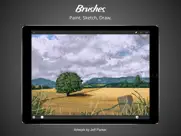



Brushes 4.2.2 Apps Screenshots & Images
Brushes iphone, ipad, apple watch and apple tv screenshot images, pictures.
| Language | English |
| Price | $3.99 |
| Adult Rating | 4+ years and older |
| Current Version | 4.2.2 |
| Play Store | com.envoza.brushes |
| Compatibility | iOS 13.0 or later |
Brushes (Versiyon 4.2.2) Install & Download
The application Brushes was published in the category Graphics & Design on 20 November 2018, Tuesday and was developed by Envoza [Developer ID: 867470531]. This program file size is 12.66 MB. This app has been rated by 137 users and has a rating of 4.5 out of 5. Brushes - Graphics & Design app posted on 04 April 2022, Monday current version is 4.2.2 and works well on iOS 13.0 and higher versions. Google Play ID: com.envoza.brushes. Languages supported by the app:
EN Download & Install Now!| App Name | Score | Comments | Price |
| Inkpad - Graphic Design Reviews | 4.3 | 375 | Free |
Minor fixes and enhancements.
| App Name | Released |
| Handy - Live Widget Wallpaper | 16 January 2022 |
| ThemePack - App Icons, Widgets | 12 April 2022 |
| Remove Objects | 03 June 2020 |
| Mico- Aesthetic Screen Maker | 15 September 2022 |
| LockWidget - LockScreen Themes | 10 September 2022 |
Find on this site the customer service details of Brushes. Besides contact details, the page also offers a brief overview of the digital toy company.
| App Name | Released |
| Sweet Home 3D Mobile | 06 September 2023 |
| Fonts for Stories and Chats | 30 September 2021 |
| Trycolors - mix colors | 01 April 2020 |
| SvgTrace Pro | 05 December 2022 |
| Relax For A Minute | 08 August 2021 |
Discover how specific cryptocurrencies work — and get a bit of each crypto to try out for yourself. Coinbase is the easiest place to buy and sell cryptocurrency. Sign up and get started today.
| App Name | Released |
| 06 October 2010 | |
| Google Drive | 28 June 2012 |
| Snapchat | 13 July 2011 |
| Zoom - One Platform to Connect | 15 August 2012 |
| Google Meet | 01 September 2016 |
Looking for comprehensive training in Google Analytics 4? We've compiled the top paid and free GA4 courses available in 2024.
| App Name | Released |
| Bloons TD 6 | 14 June 2018 |
| Earn to Die 2 | 20 November 2014 |
| Stardew Valley | 24 October 2018 |
| Paprika Recipe Manager 3 | 15 November 2017 |
| Terraria | 28 August 2013 |
Each capsule is packed with pure, high-potency nootropic nutrients. No pointless additives. Just 100% natural brainpower. Third-party tested and validated by the Clean Label Project.
Adsterra is the most preferred ad network for those looking for an alternative to AdSense. Adsterra is the ideal choice for new sites with low daily traffic. In order to advertise on the site in Adsterra, like other ad networks, a certain traffic limit, domain age, etc. is required. There are no strict rules.
The easy, affordable way to create your professional portfolio website, store, blog & client galleries. No coding needed. Try free now.

Brushes Comments & Reviews 2024
We transfer money over €4 billion every month. We enable individual and business accounts to save 4 million Euros on bank transfer fees. Want to send free money abroad or transfer money abroad for free? Free international money transfer!
“Brushes”. This program is perfect for the creative artist. The real brush effects are amazing. Colors work with each other and when over layed creat blended colors the same as real water color. In painting this is called glazing and I never thought I would find it in computer program. However, I have to say the USER INTERFACE could be a tad more clear. Especially bothersome is the circular lines icon that shows up unexpectedly in the lower right corner. It seems to assume control but does nothing and won’t go away. This needs to be re thought.
Won’t load my photos. Hmmm. This just gives me a blank page when I try to load a photo
Simple black lines impossible. How do I get a simple BLACK line? All I seem to get is grey and it is driving me nuts? I’ve used Brushes for years yet in the new versions I can’t manage to find a BLACK line - for my graphics BLACK is critical and I am stumped as to why I cannot creat one - regardless of brush or opacity they all come out grey and I’m really frustrated.
Brushes. Great for making iPad paintings, but quits and often closes unexpectedly without saving your work
Bugs keep piling up. Can't place images from the gallery anymore. This app is not well-maintained. For $2, it was worth the time I got out of it before it broke so badly, but I can't recommend it anymore without that feature.
So much fun!. I’ve been having a blast with this little app!
Nothing works. I just paid for an empty app. There is nothing when I open it.
Brushes. Simple-to-use art app which exports as transparent png—all at an excellent price—highly recommend!
soooo good. I love this app and it has been a great investment!
Did you know that you can earn 25 USD from our site just by registering? Get $25 for free by joining Payoneer!
Love it!. Even though I still miss the original Brushes app (from 2009!) and love Brushes Redux, this version of Brushes is fantastic. I’m still working out setting up different brushes, but so far-it’s just so fast, intuitive and fun to use. Unlike some other painting app’s, Brushes 4 is not convoluted and painstaking to use. If you’re like me and just want to get working, and not fiddle around with endless boring steps to get there, then this app is for you. As an ex-graphic designer and current practising fine artist, I can honestly say, there is no other app out there that will give you that beautiful, unique and special ‘Brushes look’ that this app does do well. It truly is in a league of its own. *The only thing that needs fixing is the brush-size slider. It keeps jumping by default to a larger size setting-before you start to draw?’ Very frustrating! However, for less than a coffee to buy-it’s a steal in this day and age! No stupid subscription either. Welcome back Brushes. I’m sure David Hockney will be happy too.
Great app. I’ve tried many other drawing apps and only recently discovered Brushes and the quality and simplicity of use was superior to all the others
Imagine you at your best. All the time. Picture yourself at your sharpest and most productive. Your most alert and focused. Your most lucid, creative and confident. At work. At play. In every area of your life. Add Mind Lab Pro® v4.0 to your daily routine and uncap your true potential. Buy Now!
Adsterra is the most preferred ad network for those looking for an alternative to AdSense. Adsterra is the ideal choice for new sites with low daily traffic. In order to advertise on the site in Adsterra, like other ad networks, a certain traffic limit, domain age, etc. is required. There are no strict rules. Sign up!