Inkpad - Graphic Design App Reviews
Inkpad - Graphic Design App Description & Overview
What is inkpad - graphic design app? Create beautiful vector artwork on your iPad with Inkpad.
Draw with accuracy and speed.
Quickly align new or existing objects either to a grid, points, or path edges. Alternatively draw freehand bezier paths using the brush tool. Select, scale and rotate hundreds of objects with high performance in real time. Cutout elements of artwork, photographs or patterns with masks.
Flexible typography effects.
Position text at any angle or to follow along paths. Apply multiple effects to text, with stroke, fill, shadow and opacity all dynamically adjustable. If the over seventy built in fonts don’t quite fit your design, you can import any of the millions of OpenType and TrueType fonts available.
Take control with unlimited layers.
Feel free to add as many or as few elements in each layer to organise your drawings. Rename, rearrange, delete, hide and lock layers as you draw. Isolate the active layer for easy editing. Adjust each layers transparency independently to get your ideal composition.
Powerful editing at your fingertips.
Easily manipulate single or multiple elements with powerful scale and rotate tools. Associate individual elements into groups. Interactively edit gradient fills on the canvas. Perform a range of Boolean operations on paths, including Unite, Intersect, Exclude and Subtract Front.
Colors to match your imagination.
Picking the perfect color is easy with the freedom of the expressive color wheel. Or modify colors using RGB and HSB sliders. Enter the hexadecimal value to precisely match existing artwork colors. Sample colors using the dropper. Store and recall colors from the swatch library.
Import, export and sharing.
Import drawings from desktop vector applications as SVG and include photos directly from your camera roll, or import PNG and JPEG images from cloud services. Export your drawings for sharing or importing into other apps as SVG, PDF, PNG and JPEG to all cloud storage services. Send drawings as photos directly to your camera roll.
Light & dark modes.
Light and dark mode system appearances with the option to override the system setting to light or dark mode for Inkpad.
Apple Pencil.
If you’ve got an iPad Pro or the 2018 iPad, Inkpad works great with the Apple Pencil.
Praise for Inkpad.
Some of the kind feedback received in emails and App Store reviews:
“Works perfect on latest iPad Pro, Apple Pencil.”
“It’s really beautiful to use with an iPad Pro.”
“Inkpad is one of the killer apps for the iPad.”
“Inkpad is my favorite graphics app on any platform. Inkpad is just the right balance of enough power without being too complicated.”
“If you’ve worked with Illustrator or Inkscape, this is the vector drawing app to download for your iPad. Especially nice with the iPad Pro with Apple Pencil.”
“I love this vector drawing app for its easy-to-use interface and pared-down tool bar. It covers the essentials perfectly and the developers are very responsive to questions.”
“Inkpad is my main vector design tool for mobile. This is the app that Adobe Draw should be.”
“Thank you guys, I use this app all the time.”
“If you used to work with Inkpad in the past you should get this app to continue working with it.”
Acknowledgements.
Thank you to Martin Coffey, Rita Flores, Yve Müller, Armin Popp, David Rivera, Nicolas Saez, Erick Villagomez, Felipe Villela and Jason Wray for contributing artwork to the ‘Designed with Inkpad’ app preview video and screenshots. Please visit our website to see more of their artwork and for links to their portfolios.
History.
Inkpad was originally created by Steve Sprang in 2011, but it disappeared from the App Store in 2015. I took over development because my wife Lindsay uses Inkpad and I wanted to ensure the continued development and support of a product we and others enjoy so much.
Terms and Conditions: http://inkpad.art/terms-and-conditions/
Privacy Policy: http://inkpad.art/privacy/
Please wait! Inkpad - Graphic Design app comments loading...
Inkpad - Graphic Design 3.3.11 Tips, Tricks, Cheats and Rules
What do you think of the Inkpad - Graphic Design app? Can you share your complaints, experiences, or thoughts about the application with Envoza and other users?

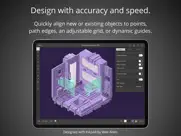


Inkpad - Graphic Design 3.3.11 Apps Screenshots & Images
Inkpad - Graphic Design iphone, ipad, apple watch and apple tv screenshot images, pictures.
| Language | English |
| Price | Free |
| Adult Rating | 4+ years and older |
| Current Version | 3.3.11 |
| Play Store | com.envoza.inkpad |
| Compatibility | iOS 13.4 or later |
Inkpad - Graphic Design (Versiyon 3.3.11) Install & Download
The application Inkpad - Graphic Design was published in the category Graphics & Design on 15 December 2015, Tuesday and was developed by Envoza [Developer ID: 867470531]. This program file size is 23.94 MB. This app has been rated by 376 users and has a rating of 4.3 out of 5. Inkpad - Graphic Design - Graphics & Design app posted on 05 December 2023, Tuesday current version is 3.3.11 and works well on iOS 13.4 and higher versions. Google Play ID: com.envoza.inkpad. Languages supported by the app:
EN FR DE HU IT JA PT RU ZH ES TR Download & Install Now!| App Name | Score | Comments | Price |
| Brushes Reviews | 4.5 | 137 | $3.99 |
Minor fixes and enhancements.
| App Name | Released |
| Wonder - AI Art Generator | 01 June 2022 |
| AR Drawing - Sketch App | 30 January 2024 |
| Ibis Paint X | 01 August 2011 |
| Pixelcut AI Photo Editor | 03 November 2020 |
| AI Video - AI Video Generator | 29 March 2024 |
Find on this site the customer service details of Inkpad - Graphic Design. Besides contact details, the page also offers a brief overview of the digital toy company.
| App Name | Released |
| Sogni - AI Art Generator | 30 June 2023 |
| Image Format Batch Converter | 05 March 2019 |
| Convertui - Pixel to Inch | 30 April 2021 |
| Valence 3D | 14 March 2024 |
| Ultimate Card Creator | 01 April 2024 |
Discover how specific cryptocurrencies work — and get a bit of each crypto to try out for yourself. Coinbase is the easiest place to buy and sell cryptocurrency. Sign up and get started today.
| App Name | Released |
| YouTube TV | 05 April 2017 |
| SHEIN - Online Fashion | 19 May 2014 |
| Gmail - Email by Google | 02 November 2011 |
| 05 February 2019 | |
| WhatsApp Messenger | 03 May 2009 |
Looking for comprehensive training in Google Analytics 4? We've compiled the top paid and free GA4 courses available in 2024.
| App Name | Released |
| True Skate | 18 October 2012 |
| Minecraft | 17 November 2011 |
| The Wonder Weeks | 30 May 2012 |
| Suika Game-Aladdin X | 06 March 2024 |
| Shadowrocket | 13 April 2015 |
Each capsule is packed with pure, high-potency nootropic nutrients. No pointless additives. Just 100% natural brainpower. Third-party tested and validated by the Clean Label Project.
Adsterra is the most preferred ad network for those looking for an alternative to AdSense. Adsterra is the ideal choice for new sites with low daily traffic. In order to advertise on the site in Adsterra, like other ad networks, a certain traffic limit, domain age, etc. is required. There are no strict rules.
The easy, affordable way to create your professional portfolio website, store, blog & client galleries. No coding needed. Try free now.

Inkpad - Graphic Design Comments & Reviews 2024
We transfer money over €4 billion every month. We enable individual and business accounts to save 4 million Euros on bank transfer fees. Want to send free money abroad or transfer money abroad for free? Free international money transfer!
Delightful. This app is a delight to use. I’m more of a fine art painter than illustrator but I can use this as a stand alone painting tool or create a base layer for other painting apps. It’s simple and fast, perfect for quick spontaneous drawing and painting.
Added a paywall - better FREE options available.. Everything used to be single purchase, now it’s behind a paywall. Why did I bother to buy this app in the first place? There’s other applications, with even more functionality, with no subscriptions now. Don’t need to use this one anymore.
Very good. One problem.... I really like how this app works, I’ve been using it for years for those random sparks of inspiration. Only problem I have is when I create a line, I can’t create a tapered end/shape, only rounded, cut-off, or square. Maybe there’s a technique that I’m missing, but I would love to be able to create a line that thickens towards the centre, and tapers towards the ends. Other than that, love the system, learn something new every time I bring it up. Maybe there’s a shortcut that I’m missing? If so, please lemme know.
Acts like Illustrator should!. Thank you, you have saved my sanity. After hours on illustrator for the iPad Pro and giving up out of frustration, I purchased this app and have been very pleased. Simply having the pen tool is so invaluable!
Not even worth $4. I’m really disappointed that I spent money on this app; it’s not even a little bit intuitive, nor does it have any sort of guide or tutorial or help within the app. The only thing I like about it is that I can import fonts and save text as png files to be used in better drawing apps like Procreate. There’s not even a guide for what each tool is, what they do, let alone how to use them-unless you look it up online. This app is inconvenient for anyone who isn’t already knowledgeable of its specific mechanics, or anyone trying to get into graphic design.
Amazing!. I cannot say enough good things about this app. I read about Inkpad in the book “Artists For iPads” and it has changed my life. I wanted to do vector art but couldn’t afford Adobe Illustrator (and honestly couldn’t see myself buying it) and this offers what I’d need from Illustrator. It’s easy to use and has everything you’d need for vector art. I sketch on paper or find an image, vector it, then manipulate it into my own design. I use it finalize designs which I then pass over to my partner who conceptualizes it for 3D printing. I also use it import designs into a Cricut which I then cut out to make greeting cards. Everything has become so easy now that I’ve been able to sell “crafts” from my designs. I would like to see is an in-app palm rejection option which I would normally take away one star for but this app deserves the 5 stars.
Beautifully Functional Vector App!. I’m a heavy user of Adobe Illustrator and have tried just about all the vector drawing apps out there. Here’s what I wanted: 1) Layers with locking & transparency control. 2) Simple control of vector control points. 3) Multiple undos. 4) Dropbox support (open/save). 5) Export to PDF/SVG Hooray Inkpad got it right! Thank you🙂
Excellent. A wonderful program. Easy to use. Considering the price and features, this is the best program I have ever purchased.
Glitches whey trying to draw a straight line?. I’ve been using this app since 2018 and have never had an issue. The second it became a paid app I’ve had issues. The pen glitches every couple marks which is really affecting my drawings.
One of the main reasons I own an iPad.... Beautifully designed.
Correction: Do buy. My original issue seems to be with IOS 11.1.2. To get this app to download on my second iPad, I could not just go to the app in the app store. That process wanted me to pay again. I had to review my purchases to find the free second download. I don’t recall this issue in the past. My main use of Inkpad is to get text into Procreate. For that it works quite well, especially since Inkpad can export as a PNG file.
Frustrated. Everything seems to work except my drawing and the result do not align, in other words, the point where my pencil or finger touches the iPad is some distance away from the resulting sketch or diagram. This is very frustrating as I bought it to use on my iPad Pro for a simple project. And I can’t find the help menu!
Incredible Value. I use this app to work up vectors for my vinyl and CNC projects. It works so well in concert with illustrator, and Fusion 360. A great value for staying productive on the go.
Images. The write up said I could pull them from my camera roll. However I didn’t see that as an option. Very disappointing since I had to pay to find that out.
Awesome app!. I love using this app, I’m just a amateur designer and I love how easy it is to use this app with great results for every project.
Some additions to improve. It’s a good tool, still learning but here are a few suggestions: - Add ability to import from cloud accounts other than DropBox such as OneDrive, iCloud. - the undo button should be positioned at the top left ( or top left for left-handed designers) of the screen to improve workflow, this way you can undo with your finger.
Best purchase I’ve made this year!. It’s a steal for the amount of functionality you get. I don’t want to even bother with desktop software when I can just use Inkpad and draw directly on the screen. Gets better and better with every update!
Best comeback ever. I was so happy to see Inkpad back on iPad! Let me know if you ever need beta testers. This is such an intuitive and fantastic vector tool. Good luck!!!!!
Could not live without this app!. I’ve been using Inkpad since it’s first inception back in 2011... When Envoza took over the development and maintenance of the app, it literally “saved my bacon 🥓” (and given that I am a vegetarian, that says a lot). I am a semi-professional cartoonist and Inkpad is the heaviest workhorse in my cartooning arsenal. There is not a single vector problem it can not solve (or at the very least help me work around). If I could give the app more than 5 stars I would. I live in fear every time Apple updates its iOS that it might leave Inkpad unsupported. If I were to suggest one small improvement that would make it a perfect app... that would be the addition of “nudge” controls. It is very difficult to shift a selected object only a few Pixels left/right/up/down using a touch drag. If Envoza ever saw fit to add that function to the app, I would be eternally grateful (that and never ending support for the app itself).
Paid App now Subscription Only. I paid for this app previously to make diagrams for my dissertation. I recently needed to adapt these diagrams for a new project. I was surprised to find that the app was now subscription-only, and its function to “restore purchase” only gave me errors. I could not even download my old work without signing up for some form of subscription (at least there was a free month). Emails to the developer weeks ago have gone unanswered, so I can’t give this app any form of positive review.
NOT Free. Due to the fact that Inkpad’s download looks like a free to try app (the download button says “get” rather than showing a price and reviews on the app description page say it is free with in-app purchases) I mistakenly thought the app could be tried out without subscription. I was wrong. Immediately upon opening the app it demands a subscription signup for $6.99 a year, first month free. A bit disappointing to say the least, as Procreate is if I remember around $8.00 and you own it. I can’t afford any subscriptions at the moment, and was looking forward to checking this app out and making purchases later when I could afford the more advanced features. I refuse to sign up for what I call a “sneak-fee” because things like this always re-bill catching you unaware. Who can keep track of all those little subscriptions?? Looks like I won’t be using Inkpad after all.
love this app but.... what happened to “unmask”? Also since the update the app will not open from iPad’s open apps shortcut at the bottom of the screen. I can work around the shortcut but please help me - I need to edit a masked image! Thank you!
Lags lags lags. It lags. For example, I need to reduce the opacity of an image so I could trace over. By reducing the opacity, it take 3 seconds for the image to be either lighter or darker. Tools does not “manipulate” well. Also, When you resize your image, it disappear then reappear when you release. Like, why? Lol I played around for 15 mins and the app had failed me. Didn’t want to go any further with this app. :( pls don’t tell me to refer to your tutorial. It need more improvement even on the minor tools. Of course, this app is the generic of Adobe Illustrator. Regardless if it is generic, which I don’t mind, it shouldn’t lags. Pls fix. Thank you.
Used to be one time purchase long time user. Owned this and used from the beginning. Had made the one time purchase years ago. Haven’t had a chance to use it in a while since switching to mostly Blender pipeline but thought could become part of the process again. Excellent app for vector based drawing on iPad but now that you’re forced to go to the crappy monthly subscription model, it’s no longer worth it IMHO. All access to previous drawings is now loss unless one signs up for at least a “free” trial month. Sure, occasional cost for newer version upgrades is acceptable but not a forced monthly subscription. I understand the reasoning behind it but I don’t care for the required subscription model.
A wonderful splash screen to subscribe…. But nothing else. I’m not subscribing just to test. There’s too much competition in the field to subscribe and test. I don’t need to save, I don’t mind being kicked off after 10min, the only reason to set up forced subscribe is hoping people forget to cancel. I am a dev and believe in paying for software. But the user should decide if the app is worth paying for. this is just sleazy.
Great experience. I been enjoying drawing with the Inkpad app, even for my business.
But is it no longer free?. I love this app but today it wants me to pay.
Such A Great App and Developer. Thank you sincerely for your immense generosity in offering this app for free. As soon I get paid I plan to purchase one of the tip options and I would encourage that everyone do the same to show your gratitude to this kind developer. Developers like you are so rare today and I value your generosity and this great app. Thank you, again, and God bless all of you at Inkwork. I hope you're staying safe and healthy during these insane times. Any new apps you come out with, so long as they don't utilize the vile subscription scam stuff, I'll purchase without hesitation. Thanks so much and take care ❤.
Simple to use; excellent customer service. I am highly impressed with Inkpad! It offers the perfect balance of features, functionality, usability, and price. I needed an application to help me design, layout, and produce the markings on folding rule prototypes. Not being a graphic designer, Inkpad allowed me to get started without extensive training, or spend exorbitant sums to hire someone. Plus, I could do it all from my iPad Pro [my (nearly) full-time, go-with-me-everywhere “computer”]! The SVG files it produces are directly ingested into the laser engraver driver application. Derek, the developer, really impressed me. Not only did he deliver my requested feature - the rotation angle display - rapidly, he personally corresponded alerting me to the inclusion of the feature in the latest update. In all of my years of experience with software, I don’t think I have ever received treatment like that! If you are a novice at vector graphics like me, you should definitely consider Inkpad!
I’ve been using this app as long as it’s existed. I’ve paid for this app and have been using it for as long as it’s existed. But I go to get some art off the app today and I’m now locked out of all my work, and have to pay to get to it. Not only that but monthly.
imagine. change.. Inkpad is my default drawing app. I use it all the time for many different things. I have even used it to create my resume. I started using Inkpad long before I had any drawing skills. Inkpad has added many creative features over the years and now I have the tools to accomplish anything I can imagine. Having this app on my iPad means I can open the app and be creative anytime I imagine.
Strong subscription nudge. I could not even start the app without signing up for a subscription. Yes, the first month is free, and presumably I could cancel before that and fall back to the free feature set. I can understand why the dev would take this approach, but I elected to uninstall rather than subscribe.
InkPad by Envoza, quality focus for vector illustrations. Envoza's Inkpad focus is quality, reliability, and thankfully they continue its versatility by continuing to add more SVG formats. Their user interface is unique but fairly intuitive. Of course, more detailed instructions are under Help. Adobe Illustrator and Tophatch Concepts are great power horses. However, you may be surprised at how much artistry can be achieved with Inkpad. The sample art included represents the type of results you can achieve.
Last release Broken?. Last release appears broken. It stopped working after I updated. If I open a document the busy indicator in the center of the screen continues to churn. I can’t do anything. Just in case, I unloaded, and reload it. It’s the same, unusable. iPad Pro 2 512 iOS 12.X
Awesome App. This is an amazing app. I am a studen and run a home business it works great trying to create my own SVGs, png, and jpeg files. Still kind on new to it but really easy to figure out. Would definitely recommend this to anyone.
It’s good! But.... Well, this app is good. The vector feature thing certainly is useful, but... I have one complaint. The paintbrush tool... well, here is an example of how it works. If I were to draw a circle, it would fill the circle in automatically. ...I don’t want it to do that! Not unless I tell it to. I can’t make a curvy line without it turning out super weird, and then having to go erasing parts of it until it is a thin line. And that’s inconvenient, and a tad difficult. Why isn’t there just a normal paint brush??? I want to make a nice drawing with this, but i guess I’ll have to go into a different, FREE drawing app i have and make a drawing that is better than anything I could ever make in this app, which WASN’T free! Give me a normal brush, and I’ll give you an extra star.
Everything I need really. I have studied illustrator so I know how much it can do. But I don’t need all that for just making stuff for fun. I love this app and have used it for years now. There are like a couple minor things I would want to add but I it doesn’t really prevent me from doing what I want to do. All around definitely worth it
Excellent Mobile Graphic and Publication Design Tool. I As I have been a professional designer on a wide variety of projects, I can say Inkpad is really special app with a really special team behind it. This product combines all the most important features of a graphic design application (i.e. illustrator) with the polished and intuitive UX necessary to make repeated use in a high performance environment. Screen real-estate on an iPad is limited, especially without the pixel-perfect input of a cursor, but I feel like the devs have turned this disadvantage into an opportunity to create far more elegant experience. I want to conclude in saying that the devs have also shown themselves to listen to user feedback, even with the advent of a second Inkpad app. That’s fantastic customer support in my book.
Long Time User Review. I have been using this app since day 1 when it was a freebie. I don't particularly like the subscription approach, but would prefer to buy it outright. I think it is a great app, but a serious upgrade would be the ability to use folders to organize my drawings.
Great app. Thank you for re-introducing this app to the app store. It is really great and helps me do projects on the go without the need for illustrator and such programs.
Inkscape for iPad. If you've worked with illustrator or Inkscape, this is the vector drawing app to download for your iPad. Especially nice with the iPad Pro with Apple Pencil. Awesome job. Thank you!
Great for Vector Graphics!. I have used this app for years since the original came out. Lots of functions and easy to use once you get used to it. The files that are sent in large formats (when you export it in a file with high resolution) is outstanding! I absolutely love everything about it! I wished it supported watercolors and live brushes, but pairs nicely with other apps. It’s conveniently easy to use, and you will not go wrong in sizing large products! I’m blown away by the detail it can handle. This is a must try for a graphic designer. I continue to be pleases with this app! (Also, I wish it supported being able to cut around pictures as if it was a shape. For example, making pictures transparent or being able to crop. This is a minor thing.) Must have for vector art!
Best IPad vector app. This really is the best app for creating vector art in the App Store. It has all the essential features that you’d need in Adobe Illustrator with none of the bloat. The interface was pretty straightforward. I had no problem finding any functions or attributes. The app exports easily enough to SVG, PNG, or PDF, making it compatible with any variety of commercial graphic design applications. High five to the developers. This is a pretty solid app that I’ll be using for years to come.
Create Professional Designs. I bought this over Autodesk Graphic because of the price. It is awesome, simple, and desktop class. Now just add Drag and Drop and it’s the best app ever.
What happened to this app. I use to be able to adjust document sizes and suddenly everything is greed out . Incredibly disappointed because this was my go to application on my iPad. Guess I’ll have to find something else that allows me to use custom sizes.
Unable to get into the actual app. So, I’m not sure if this is because it’s only premium, but I can't even get past the ad for premium. It has no x icon, and I can only click on the purchase button to buy it, which I can’t afford. I would love to actually use the app and rate it right, but sadly I can’t...
Love this App. This is a great app for any printing, graphic design, sketching for vector line art. It is truly user friendly and the website tutorials covers any questions you might have. The developers helped with problems in sizing, fonts, and some other minor issues I was having along the way. Thank you for making my work life easier for designing t-shirts, notes, fliers, media posts and everything in between. I have hundreds of files and head back to them all on a regular basis to update, change the colors, and use them again year after year! The compound paths is really a great time saver! Thanks again, Inkpad!
Fantastic. Anyone using graphics should make themselves familiar with this program. Tremendous features for free....awesome
Spectacular. As an architect and urban designer, this app has transformed my work. It’s invaluable for making drawings, diagrams and icons for presentations and client meetings. InkPad is powerful, intuitive - and given how well it works with the Apple Pencil, allows you to actually draw in a natural way. The InkPad tech support team is incredible, often responding within a few hours, and always responsive. Thank you!
Works with 1st gen Apple pencil.. I just realized that i use Apple Pencil first gen with Inkpad by Envoza. I’ve always enjoyed using inkpad on the 10.5 inch i have and will continue use. In fact, it is ipdated to iPadOS 17.2.
Did you know that you can earn 25 USD from our site just by registering? Get $25 for free by joining Payoneer!
TOTALLY MISLEADING.. The app is listed as free and has no mention of In-App purchases. Seeing this I thought it will be either very basic, but most likely a “lite” version with the option to get the full version or upgrade. However, there is NO WAY TO USE THIS PROGRAM IN ANY FORM WITHOUT SIGNING UP. I don’t have a problem with signing up for programs or subscriptions, but this is not indicated and is misleading on the App Store.
What the Actual F^#@$. I have been using the basic free version for years now. I open it up and I can’t access any of my previous work…unless I subscribe…. To monthly billing… So is this now RANSOME WARE??? For the love of common decency… pull your flaming heads out of your collective @$$e$ and play fair…… CHARLATANS!!!!!!!
Excellent. Excellent app, this is what Illustrator should have been like on iOS. Saves me taking my laptop everywhere. Great price, I use this along with imaengine vector conversion app.
Great, but could we have a printable grid please?. I've had Inkpad since the original version and I love using it, but for me it has one major shortcoming. I make theatre props and scenery and Inkpad should be a really convenient tool for doing quick scale working drawings. Although you can print from Inkpad and it has an excellent grid and ruler feature, they're only visible within the app - there is no option to print them as part of your drawing. This means you can't easily take measurements off the printed drawing. The option of an isometric grid and the ability to add dimension lines would be really great additional features.
Vector Art? Inkpad.. If you’re a fan of the excellent Inkscape tool for desktops, Inkpad is it’s closest counterpart on iOS. Inkpad is fast, stable, and offers excellent SVG support so you can import all your Inkscape favourites. Vector art creativity is unleashed with Inkpad.
WOW just what I've been looking for. Feel really at home with Inkpad pretty similar to Inkscape the open source vector package for desktops. Best thing is the svg import and export function via Dropbox. Lots of other vector apps can export svg but only Inkpad can import. Thanks for picking up this almost dead app and reviving it.
Imagine you at your best. All the time. Picture yourself at your sharpest and most productive. Your most alert and focused. Your most lucid, creative and confident. At work. At play. In every area of your life. Add Mind Lab Pro® v4.0 to your daily routine and uncap your true potential. Buy Now!
Good to have a free month, because.... It’s really disappointing for a paid vector application to not offering a brush editor to change the ends of the line. It exist more then just square and round, I mean, chisels and progressive ends are very useful in design.
Love it!. Simple, easy to use.
I’d give it 0 stars if possible. Frustrating to use and little to no help available for tools on the app. Can’t make transparent text which is the only reason I bought the app and I can’t get a refund for it so thanks a lot.
Nothing works. Nothing happens when i open an image in the gallery. When i try to create a new image the app just quits. When i click other options nothing happens. Hmmm? -- Inkpad 1.7.1 iPad5,3 (9.2) A+ Y
Adsterra is the most preferred ad network for those looking for an alternative to AdSense. Adsterra is the ideal choice for new sites with low daily traffic. In order to advertise on the site in Adsterra, like other ad networks, a certain traffic limit, domain age, etc. is required. There are no strict rules. Sign up!
No Canvas Rotation. Interface is pretty clean but without canvas rotation I can’t even mess with it.
My favorite graphics app. Inkpad is my favorite graphics app on any platform. I prefer creating vector graphics whenever possible. And Inkpad is just the right balance of enough power without being too complicated.
THANK YOU. I have missed this app so much. Functionality seems identical to original so far. Nerds are crowd surfing in joy.
B&!% move. If you’re going to charge us for the app, why dont let us know about it in the description of the app before we download it.
Perfect app for those who like illustrator. I haven't been using this app for very long but I already love it. I do graphic design as well as custom website. I was having a hard time finding a iPad application that allowed me to do path manipulation as well as drawing. For the price, you cannot get a better deal. I can't wait to see what they come up with next for this app. You guys rock.
Not free. You get a month free and then pay monthly lame
The Wait is Over!. So great to see a vector drawing app with visible layer tabs again. Thanks Inkpad!
Iphone version. This app is great. Only if there was iphone version that would be super perfect. Please consider it : )
Love this vector app!. Great to have ya back! I don't know the politics or legality behind the various iterations of this that have appeared (and disappeared) in the App Store over the years, but (so far) this is the fully functioning vector drawing app I fell in love with on my first-gen iPad. I'd been using that for five years, and finally upgraded to a iPad Pro (the sketchbook size, and pencil [more on THAT in a second] were enough relevant improvements to warrant the expenditure). I knew inkpad had vanished (at least a WORKING version) years ago, and was worried I'd have to learn some new vector app for my purposes. I tried (and bought...) a few, but none of them felt quite right or as intuitive; but then I randomly stumbled across THIS version, and it's the same app I've come to rely on for probably nearly a hundred illustrations. Now you guys just need to integrate some iPencil functions (something as "simple" as pressure-sensitive line thickness would be very welcome), but I'm still giving you 5 stars. (Note: I've only fiddled around with this version on the Pro for a little bit yet but, so far, no issues, and I've been able to import all my old inkpad files [now called SVG, apparently, but still comparable from the old to the new. I have no idea if you can transfer from the new to old, but can't imagine why I'd need to] via Dropbox. If I have any issues with further use, I'll update this review accordingly, but if this review remains as-is after a few months, that means it's been working great.)
Don’t waste your time. There’s money I’m never getting back. Laggy, I couldn’t get any work whatsoever done.
Perfect.... Great replacement for the original. They don't claim to create, just continue to update. Works perfect on latest iPad Pro, Apple Pencil. Great job, thanks. Use daily.
A lot to offer! It's great!. I love how the pen tool works. It would be nice if they incorporated gestures, specifically a 2 finger top for undo, as that seems to be a trend in a number of important creative apps. I love that I can create specifically sized canvases! I noticed that if I create a specifically sized format, and then save it and open it up in another app that is of the same dimensions, it doesn't translate the same size, but is smaller, possibly due to being a different dpi setting in the program that I opened the saved Inkpad project in. Sometimes when I go to select a point, but don't yet want to move that point, it nudges over, and I have to hit the undo button. This can be annoying if I have to select multiple points, and hit undo after every one. I wish you could choose where the stroke was applied. Currently it centers on the object, and I don't see where to choose to stroke outside, or inside. These are just a few suggestions off the top of my head. I love the font integration with Dropbox. I see this app being a hugely successful too for creatives, and feel like it could use a few tweaks here and there to be outstanding!
Works fine for me!. Works great for quick vector drawings on the fly. I have no problem editing my previous files.
App will not load. I have paid for a subscription and am not able to use it.
The closest thing to Illustrator on the iPad. Just received my iPad Pro and Apple Pencil this week and wanted to try this setup for a quick project. I needed an app that would let me create vector artwork that I would then animate in After Effects. Inkpad was exactly what I was looking for. I exported my file as SVG which imported perfectly into Illustrator (except the visible layers were flattened, but the objects were still separate). At $3 this Inkpad is a steal. Get your beziers!
Unusable. App not only doesn't work with Pencil, it apparently doesn't allow you to edit anything you've already done on a page. There is no palm rejection at all. While it looks simple, it's about as frustrating as it can get.
This is the one!. Finally a proper release of the inkpad open source project updated for the iPad pro. Don't bother with the other bad releases of the same app in the App Store - this one works and is up to date!
Simply FANTASTIC!!!. Such a logical layout of features for touch operation. Everything just seems to work. The app is stable, speedy and a benefit to productivity. Maybe booleans and shader-fills for the win? But really, it's a gift as it is. If you're artsy, buy it.
Just what I needed!!. I love this app! I'm a quilter. This simple svg graphic tool allows me to digitize a simple line drawing image. I can then resize and print multiple copies which I tape together to create a pantograph for use with my quilting machine. It allowed me to accomplish something I would never have spent the hundreds of dollars for more complex apps which multi functions and complexity I could never have mastered nor ever have used. Thank you
It ok. Every time I select and object it moves slightly
Amazing. I originally downloaded this for a specific project, and have found myself using it more than all other art apps combined. Various tools to create vector drawings, layers, importing... it's really great.
Well done!. I've been wanting to experiment with vector graphics and I came across this app after looking for the original Inkpad app. I'm glad Envoza kept the open source software alive. Definitely worth the price!
Just asks for subscription. Downloaded. Opened. It forces me a subscription. No way to see what this app about and try it. Removed. 1 star.
A great tool revamped. I really enjoy this program!
I missed this. After Adobe bought Aldo's Freehand and came out with Illustrator, I had given up on vector drawing. And now, using Inkscape, I feel free again! Really easy to use, and very high quality.
The Original Reborn: A+. It’s wonderful to finally see someone update this app not only the way it’s meant to be improved, but also for the right reasons; carrying on the app’s tradition, rather than just profiting without any improvements. Having been in contact with this developer, I look forward to the many improvements to the color picker, and the rest of the app that are on the way! :)
A great vector app which is only limited by your imagination!. I've been using this app (sometimes in conjunction with Procreate but mostly this app) for graphic design on my board game prototypes and it does everything I need it to do and more. It offers lots of export options. Well worth the money!
Invaluable app. Love this app.
Great App. I like this one above the others. I hope the developers will provide a manual in the future because I do not know how masking works.
Great vector creation and editing tool. Inkpad is my main vector design tool for mobile. This is the app that Adobe Draw should be. The recent update that added a sensitivity control for the Apple Pencil resolved the only complaint I had, and I can now fully recommend this app to anyone doing graphic design on the go. It's great.
Paywall Theft. I purchased this app a few years ago & now everything is behind a subscription paywall. Borderline theft.
Awesome illustration app. Killer app for designing vector graphics on the go. Must have for illustration artists with ipad and apple pencil.
Paid once Now I have to subscribe?. I bought this years ago for at least $10 - now I have to pay yearly to access it?
Let's Hope It's the Real Deal. Giving this a try so 3 stars for now. Hoping your app description is the real deal and you've somehow acquired, borrowed, adopted developer rights on the original Inkpad, or you plan to become more than another open source clone. If you do and if you keep releasing updates on a regular basis and make Inkpad great again, I will be back with a 5 star review. Because I used to LOVE Inkpad! Also, Apple needs to get rid of all the awful rebranded clones that misrepresent themselves as something new and ask for money for what is an open source product. Please don't be that.
Why do I only get five stars?. This app deserves a six - just like Marshall amps go to eleven. It is simple, straight forward and easy to use if you need a vector illustration. They have great tech support too. I reported a minor glitch and it was fixed and updated within 36 hours. Support great developers by purchasing their products.
Excellent. Wow, I'm impressed, very well done.
It's very good but misses one feature!!!. Please add filling shapes with images.
A lot to like. Nice, clean interface, much easier to use than some of the fancier vector apps. I wish it had blend, but Duplicate-and-Transform-Again gets me halfway there. Its shortcoming lies in the fact that it only remembers the last transform, relative to the last position of the object, rather than the original. If there was a way to tag a source object and acquire a move+rotate+scale transform composite record, it would be easy to do some impressive stuff. But that can then make for slow redraws. If I group a bunch of objects, InkPad should be able to do a render caching on the grouping so that it does not have to redraw each element every time. Also, "Export Selected Objects" could come in handy every now and then.
Thank you for return this app in Apple Store. The app work great Only the feedback .. It always crashing on me So I can't write feedback about the app :/
Add kerning!. Still no kerning! Its a must in any text design app. Without that there’s no use for a text tool.
Don’t get to excited. I got the app so excited to draw and all that stuff and you have to pay :(
Simple but powerful. I love this vector-drawing app for its easy-to-use interface and pared-down tool bar. It's a relief from the overly-complicated Adobe suite, and a great way to learn the basics of vector illustration without being weighted down by lots of frilly features I don't need for my quilting line drawings. It covers the essentials perfectly and the developers are very responsive to questions.
Finally a Great Vector App. I spent a good part of today trying to find a decent app that would let me freehand as well as create custom point shapes. Great job on the app. The Apple Pencil doesn't perform as sharp on this app as I'd like, but still work decent.
iPad Pro Compatible!. It was great to finally find an InkPad App that actually worked with my iPad Pro. I had tried to many of the different "InkPad" Apps out there, but they either had problems with their tool Windows or they didn't work with DropBox. Both of these bugs were killers of this program! Thanks Envoza! Keep up the good work! If we can see some advancement on the split screen usage, I would be most excited!!! Cheers! B
Works great with iPad pro. Great continuation of the inkpad line.
why did you waste your time making this app?. it is free, but the in app purchases are the ability to access it at all
Very limited.... Only import from DropBox is supported, no other cloud storage service. The import box is so tiny, you can't even see the full file names / extensions you try to import from DropBox. Very basic user interface, very insensitive and "rough" user experience. Very disappointing. Hoped to get close to an Inkscape on iOS, but nope...
No copy paste selection?. Maybe I'm missing something. But how come there is no option to duplicate a selection? I draw an object and then I need to create multiple copies on the same page
Best Bang for the Buck!!. This is the best most versatile vector app. Great for personal branding and social media posts as well as drawing, love, love, love it
This is crap. Waste of money