Whiteboard Pro by Qrayon App Reviews
Whiteboard Pro by Qrayon App Description & Overview
What is whiteboard pro by qrayon app? Step up your productivity with the whiteboard you know and love, plus:
+ Custom pen colors
+ Pinch-to-zoom for a huge working area
+ Three-finger swipe to undo/redo
+ Auto-save your work when you close the app
We've listened to your feedback, and have built a pro edition of our simple whiteboard app with the most requested features. All while maintaining the same easy-to-use pick up and go interface.
We hope you enjoy Whiteboard Pro!
-- The app makers @ Qrayon
Please wait! Whiteboard Pro by Qrayon app comments loading...
Whiteboard Pro by Qrayon 1.8 Tips, Tricks, Cheats and Rules
What do you think of the Whiteboard Pro by Qrayon app? Can you share your complaints, experiences, or thoughts about the application with Qrayon, LLC and other users?

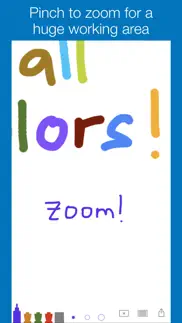
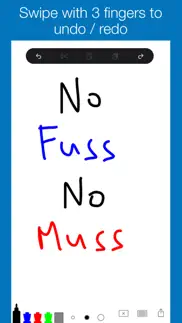
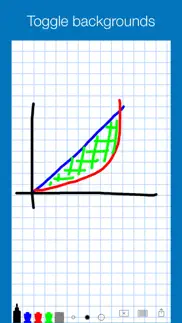

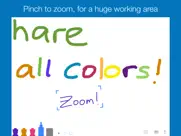


Whiteboard Pro by Qrayon 1.8 Apps Screenshots & Images
Whiteboard Pro by Qrayon iphone, ipad, apple watch and apple tv screenshot images, pictures.
| Language | English |
| Price | $4.99 |
| Adult Rating | 4+ years and older |
| Current Version | 1.8 |
| Play Store | com.qrayon.WhiteboardPro |
| Compatibility | iOS 14.0 or later |
Whiteboard Pro by Qrayon (Versiyon 1.8) Install & Download
The application Whiteboard Pro by Qrayon was published in the category Graphics & Design on 23 June 2022, Thursday and was developed by Qrayon, LLC [Developer ID: 354980265]. This program file size is 6.32 MB. This app has been rated by 51 users and has a rating of 4.6 out of 5. Whiteboard Pro by Qrayon - Graphics & Design app posted on 23 July 2022, Saturday current version is 1.8 and works well on iOS 14.0 and higher versions. Google Play ID: com.qrayon.WhiteboardPro. Languages supported by the app:
EN Download & Install Now!| App Name | Score | Comments | Price |
| Vittle Pro Video Whiteboard Reviews | 4.7 | 385 | $24.99 |
| Stickyboard Reviews | 4.5 | 2 | Free |
| Smart Resume Pro Reviews | 4.8 | 184 | $5.99 |
| Cardflow Reviews | 1 | No comment | Free |
| The Adventures of Sherlock Holmes Free Audiobook Reviews | 4 | 11 | Free |
+ Fixed an issue where the color picker appears when switching back to the same pen
| App Name | Released |
| Arch - AI Interior Design | 31 May 2023 |
| AI Photo Editor | 11 June 2012 |
| Clockology | 14 June 2020 |
| Object Removal AI Retouch Fix | 06 April 2019 |
| Pixel Pals Widget Pet Game | 24 October 2022 |
Find on this site the customer service details of Whiteboard Pro by Qrayon. Besides contact details, the page also offers a brief overview of the digital toy company.
| App Name | Released |
| SVG Designs For Craft Space | 17 August 2022 |
| Sci-Fi Themes | 27 May 2023 |
| You Doodle Pro - art on the go | 17 October 2012 |
| WatchSketch - Drawing | 15 December 2022 |
| Color Wheel X | 11 April 2019 |
Discover how specific cryptocurrencies work — and get a bit of each crypto to try out for yourself. Coinbase is the easiest place to buy and sell cryptocurrency. Sign up and get started today.
| App Name | Released |
| 06 October 2010 | |
| YouTube TV | 05 April 2017 |
| Gmail - Email by Google | 02 November 2011 |
| Messenger | 09 August 2011 |
| 28 April 2011 |
Looking for comprehensive training in Google Analytics 4? We've compiled the top paid and free GA4 courses available in 2024.
| App Name | Released |
| Plague Inc. | 25 May 2012 |
| HotSchedules | 30 October 2008 |
| Procreate Pocket | 17 December 2014 |
| The Wonder Weeks | 30 May 2012 |
| Incredibox | 27 March 2016 |
Each capsule is packed with pure, high-potency nootropic nutrients. No pointless additives. Just 100% natural brainpower. Third-party tested and validated by the Clean Label Project.
Adsterra is the most preferred ad network for those looking for an alternative to AdSense. Adsterra is the ideal choice for new sites with low daily traffic. In order to advertise on the site in Adsterra, like other ad networks, a certain traffic limit, domain age, etc. is required. There are no strict rules.
The easy, affordable way to create your professional portfolio website, store, blog & client galleries. No coding needed. Try free now.

Whiteboard Pro by Qrayon Comments & Reviews 2024
We transfer money over €4 billion every month. We enable individual and business accounts to save 4 million Euros on bank transfer fees. Want to send free money abroad or transfer money abroad for free? Free international money transfer!
Undo action not working OR not obvious. Love this app. 🌟🌟🌟🌟 I used free version for few days & then decided to go pro. It’s definitely worth it. However Undo action (3 finger swipe) doesn’t seem to work or rather it’s not very clear how to do it.. at least for me. Adding simple undo button and perhaps clubbing that with the existing eraser probably would make more sense ? One other thing that may be improved is to create an outline for the ‘writable’ area of the screen ? I used this on my iPad 11 pro and couldn’t draw on the bottom especially near the tool box on the left bottom corner. Other than that - Great job with this whiteboard !
Quite good but can improve more. I try to use many apps for quickly take a note. I found that this app is simply but very excellent for me. But I’d like to suggest to improve more. Please add a feature that import a photo to be background of whiteboard. Thank you for making this app. I found one more problem that when switch from a pen to use eraser and switch back to use the previous pen then it become color picker. I didn’t want to change the color. I just come from deleting something and want to use the existed color.
Still needs work. Work well for what it does no keyboard, could use line maker for grid and better control of marker and eraser sizes. Also needs an undo button
New to me. Impressive. Simple. Instantly useful. Can we add …. As usually happens, a fresh approach leads to more ideas. Mine is this - I’d like to be able to paste into Whiteboard a file image (eg a photo) from which I could annotate or add sketch lines, Or eg, a text list - groceries? - to which check-offs and adds could be added as I proceed with shopping.
I like this but…... I like this, nice and simple. I do wish I could pull in photos (multiple photos) and doodle on top of them
I found out how to do it. Hit reset tools the button otherwise it is good
Awesome app could use some love. This app is fantastic for quickly demonstrating your ideas. It would be cool to have the ability to invert the colors or make the background black to make it easier on the eyes. That feature is the only thing missing for me! Thanks for making such a clean and useful app.
Whiteboard pro1.7. Simple enough even I can use it. Thanks
Did you know that you can earn 25 USD from our site just by registering? Get $25 for free by joining Payoneer!
Simple whiteboard app…. This is a simple little whiteboard app but it just does its job really well. An essential app on both iPhone and iPad. Recommended!
Imagine you at your best. All the time. Picture yourself at your sharpest and most productive. Your most alert and focused. Your most lucid, creative and confident. At work. At play. In every area of your life. Add Mind Lab Pro® v4.0 to your daily routine and uncap your true potential. Buy Now!
Adsterra is the most preferred ad network for those looking for an alternative to AdSense. Adsterra is the ideal choice for new sites with low daily traffic. In order to advertise on the site in Adsterra, like other ad networks, a certain traffic limit, domain age, etc. is required. There are no strict rules. Sign up!