Pico Compiler - Java 9 IDE JDK App Reviews
Pico Compiler - Java 9 IDE JDK App Description & Overview
What is pico compiler - java 9 ide jdk app? Pico Compiler is a lightweight development environment for writing Java programs.
Key features:
• Java 9 offline compiler
• Developer keyboard - Developer keyboard adds a new row of keys to the default on-screen keyboard. It consists of swipe buttons with all common symbols, punctuation and brackets, and a special navigation key.
• Smart code completion - Pico will complete the names of classes, methods, fields, and keywords within the visibility scope. When you invoke code completion, Pico Compiler analyses the context and suggests the choices that are reachable from the current position of the caret.
• Black UI theme - protect your eyes with the dark theme.
The app is designed as an educational tool and cannot be used to develop complex projects (Spring, Hibernate, Java EE etc). Visit project website at https://www.marcinolawski.pl/pico/ to learn all Pico features and limitations.
Java is registered trademark of Oracle and/or its affiliates.
The Pico Compiler project is not affiliated with Oracle.
Please wait! Pico Compiler - Java 9 IDE JDK app comments loading...
Pico Compiler - Java 9 IDE JDK 2.1 Tips, Tricks, Cheats and Rules
What do you think of the Pico Compiler - Java 9 IDE JDK app? Can you share your complaints, experiences, or thoughts about the application with Marcin Olawski and other users?

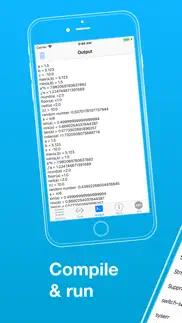






Pico Compiler - Java 9 IDE JDK 2.1 Apps Screenshots & Images
Pico Compiler - Java 9 IDE JDK iphone, ipad, apple watch and apple tv screenshot images, pictures.
| Language | English |
| Price | Free |
| Adult Rating | 4+ years and older |
| Current Version | 2.1 |
| Play Store | pl.marcinolawski.Pico-Compiler |
| Compatibility | iOS 15.0 or later |
Pico Compiler - Java 9 IDE JDK (Versiyon 2.1) Install & Download
The application Pico Compiler - Java 9 IDE JDK was published in the category Education on 30 May 2015, Saturday and was developed by Marcin Olawski [Developer ID: 992268205]. This program file size is 79.25 MB. This app has been rated by 334 users and has a rating of 3.3 out of 5. Pico Compiler - Java 9 IDE JDK - Education app posted on 14 April 2023, Friday current version is 2.1 and works well on iOS 15.0 and higher versions. Google Play ID: pl.marcinolawski.Pico-Compiler. Languages supported by the app:
EN FR DE IT JA PL RU ZH ES TR Download & Install Now!| App Name | Score | Comments | Price |
| Phone number location tracker Reviews | 4.4 | 1,443 | Free |
| Voice Aloud Reader Reviews | 4.6 | 11,292 | Free |
| Java Compiler IDE Reviews | 3.3 | 335 | Free |
| Picture to PDF converter Reviews | 4.5 | 2 | Free |
| Volume Limit Control Reviews | 3.4 | 802 | Free |
• New app name • Bug fixing
| App Name | Released |
| Plantion - Plant Identifier | 08 April 2023 |
| Wiser - 15Mins Book Summaries | 29 May 2022 |
| Photomath | 17 October 2014 |
| Toca Boca Jr | 18 December 2014 |
| Chegg Study - Homework Help | 09 August 2010 |
Find on this site the customer service details of Pico Compiler - Java 9 IDE JDK. Besides contact details, the page also offers a brief overview of the digital toy company.
| App Name | Released |
| Toca Hair Salon 3 | 07 December 2016 |
| TLC Practice exam 2.0 | 26 May 2023 |
| Prepware Remote Pilot | 20 July 2016 |
| PDG PROmote 2023-2025 | 22 November 2011 |
| California Firearms Test | 04 November 2015 |
Discover how specific cryptocurrencies work — and get a bit of each crypto to try out for yourself. Coinbase is the easiest place to buy and sell cryptocurrency. Sign up and get started today.
| App Name | Released |
| Target | 24 November 2008 |
| 09 October 2009 | |
| CapCut - Video Editor | 14 April 2020 |
| Snapchat | 13 July 2011 |
| WhatsApp Messenger | 03 May 2009 |
Looking for comprehensive training in Google Analytics 4? We've compiled the top paid and free GA4 courses available in 2024.
| App Name | Released |
| Poppy Playtime Chapter 1 | 08 March 2022 |
| Bloons TD 5 | 15 November 2012 |
| Slay the Spire | 13 June 2020 |
| Suika Game-Aladdin X | 06 March 2024 |
| Earn to Die 2 | 20 November 2014 |
Each capsule is packed with pure, high-potency nootropic nutrients. No pointless additives. Just 100% natural brainpower. Third-party tested and validated by the Clean Label Project.
Adsterra is the most preferred ad network for those looking for an alternative to AdSense. Adsterra is the ideal choice for new sites with low daily traffic. In order to advertise on the site in Adsterra, like other ad networks, a certain traffic limit, domain age, etc. is required. There are no strict rules.
The easy, affordable way to create your professional portfolio website, store, blog & client galleries. No coding needed. Try free now.

Pico Compiler - Java 9 IDE JDK Comments & Reviews 2024
We transfer money over €4 billion every month. We enable individual and business accounts to save 4 million Euros on bank transfer fees. Want to send free money abroad or transfer money abroad for free? Free international money transfer!
Fully accessible for blind developers. I just came across this app and downloaded it out of curiosity. In my few minutes of initially playing around with it, I found that it worked perfectly with VoiceOver on iOS, the native screen reader used by blind people to access their iPhones. As a legally blind technology enthusiast myself, I just want to offer kudos to the creator Pico and say thank you for making your app accessible to those with visual disabilities. I will definitely be telling friends and colleagues about this great learning tool. of
Does Nothing. If you don’t pay to get the full version you can’t do much.
Great! Just one thing.... I love this app, as it lets me edit offline and works very well! That said, when I use a scanner input and run it, I can't put the keyboard back down or leave the output screen. I then have to exit the app to get back to the script. Otherwise great app and I love the new font size feature!
Won’t compile classes. It’s not an expensive app but it won’t compile when I extend a class or implement an interface.
The worst compiler. Can't right a single letter without paying $2. Nice marketing
Didn't counter any problems yet so far I'm happy tomb up. Love it :)
Perfect for on the go assignments. I use this for my University Computer programming classes so I can do assignments on the go. IDE is so easy to use.
Can't do anything without paying. Literally just a bunch of examples unless you pay for "pro"
Scam. Don’t get it, trust me it’s not even worth your time to read any more reviews.
It's Fake :(. It doesn't actually do any of the things advertised. It is just an ad for the real ("Pro") app.
not bad!. Projects and files name cannot be edited. Projects and files cannot be arranged.
Incredible. Best programming app for Java that is out on the App Store. If you’re a programming student, its worth the $2.99 for the Pro 9 version. Does everything a regular desktop program does!
Needs some work. The app is great overall, however, there are a few things that need to be fixed. 1. When using a Scanner or BufferedReader, you can't delete anything you type 2. After using a Scanner or BufferedReader, you can't get rid of the keyboard to go back to your project. 3. When you return to the next line, your cursor jumps to the line below the new line. The only work around for the 2nd issue is to tap on the globe icon (to switch keyboards) and quickly tap where the menu bar is under the keyboard, however, this is very inconsistent. All in all, it is a great app and I would definitely recommend it.
Great, but.... The app needs an undo button and JOptionPane.
Forces to buy pro. The one thing I hate about this compiler is that it forces you to buy a $2 pro version to edit, the one thing they could do is add a free demo. Or just add a free version with less abilities than the pro version, Everything else seem to works well.
Can’t do anything.. This app is nothing but promotion or click bait for pro version.
junk. junk
Could be great but needs some work.. Right now this is the only decent Java ide on iOS but this is definitely not perfect. Here are some of the features I would like added: Better text highlighting. A autocomplete system. <- What I want the most. Classes to be broken between separate Java files and tabs to quickly switch between Java files.
Great app. This is a good app I have no issues with it. I'm able to create my own projects, move quickly between screens, and write complex codes. My only issue with the app is that on the output page it is impossible to erase or backspace which can get quite annoying on an iPhone where an accidental mistype can ruin the whole project.
Nice for some experimental coding. Very nice app for experimenting and exploring ideas while away from the PC; very useful for when I am waiting in line somewhere, and an idea pops into my head. The free version is just to give you an idea of how it works, and the price if the pro version is good considering what one can do with this app. Highly recommended!
This app is a disgrace. It’s just a trap, don’t even bother downloading it, with the free version you can’t literally do ANYTHING, shame on you
Amazingly Quick Java Compiler, Easy To Use. Been using this app for a couple of weeks, got to say I'm impressed. It's quite easy to use and it's pretty fast. The one thing I would suggest is that you add an option for JOption's so we can have windows. But other than that it's really good!
iPad folio keyboard hides the bottom menu. iPad bug
Actually $1.99. Free app does nothing.
Not try? Then no buy.. Even at 2 bucks that’s the fee for a bus ride home. Sorry if you are going to advertise this demo at least give some functionality to test the many interfaces someone can make before buying. Not worth it to be on the iOS market. From developer to developers . CHANGE THIS NOW! Maybe you wouldn’t get 1 star from new potential buyers. Something to think about. You will always lose money when opening a business⚠️😉
Good, but indentations are too small. Pls update
Good Potential, but still missing adding java files. Re-downloaded it and bought the 2.99 pro version. You can make things from scratch -which is a good for practice. But there is a missing feature to add and remove files, to transfer files to computer.
Horrible don’t buy. Like an idiot I bought the pro version. This app is not finished and it does not have autocomplete anything. Wish I could get my money back.
Good but.... Works better than anything on the market. Few features are missing though. Can’t use JOptionPane for example
Decent for the only real Java compiler out there. So this compiler seems to be the only real one out there for the iPad. However, it doesn't have the ability to change file or project names, it doesn't allow undo, its tab space is 2 spaces, and its font is not monospace. Ultimately, I'm using it because I need to learn Java and don't have a functioning computer, but still, it would be nice if they would add more basic features.
Waste of Time. Free version is useless. Can’t edit, only run “Hello World!”. Dev should at least enable some coding to entice users to purchase the pro version.
Free version is useless. This app is a waste of time.
Is good, could be great. I think a find & replace feature would make this a sub above. otherwise, I'm lovin it.
Can’t use joptionpane!. It’s 2017 and we can’t use JOptionPane?!?!?
Greatest compiler on the market. I downloaded this app a few weeks ago, and have been testing it. It is the only good compiler on the App Store, and as far as I know, it is the only offline Java compiler. With that in mind, I do have a few critiques. I am unable to copy and paste in this app, and I see no logical reason why I shouldn't be able to, unless it's a pro feature. However, I looked at the pro version and I did not see anything in the description about cutting and pasting. Another feature I suggest adding is allowing users to rename the class. And to be able to move classes between folders. If the cut and paste issue gets fixed, this app would automatically get a 5 star review. And if the other features were added, I would consider buying the pro version just to support the developer, because I've been looking for an app like this for years.
Perfect for practicing my intro to programming class. So helpful to practice what I’m learning in class. Thanks also for not collecting my data! Just one question, where’s the tab button?
.... DO NOT make an app just to advertise buying the actual app, why is this enabled to stay on the App Store? Such a disappointment.
Good App overall, but could use some improvements. Overall, this is the best compiler for java that I have found on the App Store. However, a few problems that I have found with it are the inability to delete what one has just typed in when using a scanner. This leads to issues when testing functionality of a program. Another issue I have it the ability to not be able to make two or more java files, and then save them. It would be really helpful to be able to have the ability to store and save multiple files. Other then that, I really like this app and would happily change my rating to 5/5 stars.
Pointless. There’s is absolutely no point in this app because to modify it you require to pro version, which costs $2.99.
Works but I can't see variable names. I wrote a simple program with for loop printing numbers but I couldn’t see the loop index. I’ll try to repeat it here: for (int thisIsMyForLoopsForLoopIndexVariableButWithShortVariableName_HeyThisIsJavaAfterall; See, I had to give up at first semicolon due to screen being too narrow for even the shortest of Java variant names.
useless. does nothing but show examples if you don’t pay...
Streams. The compiler doesn't support streams
too bad. you can not even write on single line without paying
Can compile and run Java but…. No undo. Please add!
Free version is useless. Simple interface and very functional. I used to recommend this to my students as an on-the-go compiler. Supports imports and Scanner inputs. Wouldn’t mind a scaled-down app without imports or something in the free version but as it stands, files can’t be edited at all. It’s just a proof of concept for “hello world” to sell you on the Pro Version. Would happily pay for a “Pro” version if I could still recommend the free version to my young coders.
Imagine you can’t copy and paste. Literally. Why isn’t importing projects even an option even on pro version?
So so so much potential. The built-in Math class makes this app perfect for small programming challenges, like codecademy or Euler problems. Really comes in handy when I'm thinking about a problem on the bus or have a revelation on the road. I only wish there were some more built-in classes, but after emailing the developer, sounds like an update is coming soon.
Not free in any way, shape, or form.. I was looking for free.
Program Java on your iPhone!. This app is just awesome! Finally I'm able to create a quick "foo" Java app on the go w/o ever needed to boot up my laptop. You can even create file directories and save your Java files in the app for later use. The app even provides compilation errors. Best Java app I've ever used on a mobile device! I recommend downloading the DevKey keyboard too if you don't have a Bluetooth keyboard because it will save you a lot of headache when trying to input scripts from your iPhone or iPad. This keyboard provides quick shortcuts to all the commonly used programming formatting characters like parents and braces.
It's a keyboard trap! ... Unless you press Output!. Can't escape output screen. Keyboard won't hide. Good grief. Unusable app. Wasted money on pro. Update: Developer responded kindly about how to get around the output screen issue by tapping on the title Output. Definitely not obvious as the normal Apple style Back/Return link has a trash can there in that spot, so didn't know the title bar did anything. Recommend better layout/clarification, but at least this is useable now. Thanks.
Did you know that you can earn 25 USD from our site just by registering? Get $25 for free by joining Payoneer!
No way to terminate compiler run. When creating infinite loops there is no way to terminate the run. I have to exit the app and open it again.
Not doco on how to use the app. Not do I
Excellent lightweight Java IDE. Awesome. Exactly what I was looking for to test simple Java code. Java GUI is not supported but I don’t think that would be possible on IOS?
Compiler has a major issue. The interface and the compiler is fine and it reports errors in code accurately, except that when there aren't any errors, I still get a compilation error with 0 issues. I notice in the change notes that you supposedly fixed this but it's still a problem.
Extremely dissapointed. As the title says, I am extremely disappointed as I created many programs, and now the company is greedy for money and I can no longer edit any of the code that I created. I have to buy the pro version to do anything now. Don't use, it's a waste of time to download this piece of trash.
Great app to learn Java. It would be perfect if it could use external packages and library.
Docs say JDK 8 but compile is not using JDK 8. - No JDK 8 Java docs linked say JDK 8 but it currently uses a modified version of JDK 7. System.out.println("Java version: " + System.getProperty("java.version")); -- Java version: 1.7.0-u60-unofficial This is as at: Friday 8th of Decembver 2017. - Not local Be aware that this does not include it’s own JDK.. it is taking the code you write and compiling/running it on a server (nothing wrong with this because the JDK itself is huge, but you need to be aware your code is being viewed by a remote server). - Cannot select what JDK to compile against. JDKs have the ability to backwards compatible so they can compile against versions older than themselves. - The most useful aspect of this app is the “auto-complete”. Press a button, it uploads your code, knowing where your cursor is and comes back with a list of what possible auto-completions you have available (just like Eclipse). This is exceptionally useful for writing code on a device like an iPad which has no real tools like Eclipse available to it.
Imagine you at your best. All the time. Picture yourself at your sharpest and most productive. Your most alert and focused. Your most lucid, creative and confident. At work. At play. In every area of your life. Add Mind Lab Pro® v4.0 to your daily routine and uncap your true potential. Buy Now!
Weird Occurance. 4 stars, but sometimes my program says: "0 errors" and some weird script shows up on my program saying the compilation failed. The compiler has worked for 4 months until now.
Ok but could be a lot better. You can enter a console I/O type java program and run it with this app. The editor leaves a lot to be desired however. For example it has none of the features a programmer might expect in an IDE and most annoyingly, when a syntax error is displayed it shows the line number but as no line numbers are displayed in the editor you have to count down from the top to find the location. It's not an environment to try serious java programming, I just use it to demonstrate coding ideas to students I am tutoring.
Many issues!. I paid for your app, tried to copy simple examples of my beginner course of Java à your app crash!! Have me errors for some simple things. The French translation is awful!! One text is too long and I can’t switch between my different .java documents. I need to quit the app each time. If you needs examples and help for a good translation let me know.
Used to be a great app.... A while ago I paid the $3.99 for the pro features on this app that allowed me to develop GUI applications. Since then I decided to redownload the app to use it for one of my classes only to find out that the GUI features have been stripped out and put into a new app called “Pico Compiler Pro” which I now have to pay another $3.99 for. This is very disappointing as I really enjoyed using this application, it came in handy for testing code on the go. I refuse to pay the same amount again for something I was already entitled to.
Can’t import projects. So you can create projects but can’t import files or folders ..?? Literally useless app
Please read. It would be a great app if you did not have to pay for it. Please do not use false advertising as it is advertised as free
Deleted almost right away after finding it's an app that's a brick on my device.. Downloaded this app to learn. This app is a waste of space on your device unless you pay for it. Advertised as a free app, but it won't let me even make a project or modify any of the pre-made scripts on the app. Everything I've click on the app comes up with a message saying I can't access that unless I have the pro, which is there top price for the app
Don’t download. Just downloaded this app to write a quick algorithm on the bus but it spits out weird errors and won’t compile! Example: the line “int A1[CAPACITY];” was giving an error because it was missing a closing square bracket (]) and a semi-colon at the end (;) when it’s clearly not If you’re going to charge $4 for an app , at least make it work or else you’re just ripping people off and making a bad name for you’re company
Adsterra is the most preferred ad network for those looking for an alternative to AdSense. Adsterra is the ideal choice for new sites with low daily traffic. In order to advertise on the site in Adsterra, like other ad networks, a certain traffic limit, domain age, etc. is required. There are no strict rules. Sign up!
Not bad. I mean when your on the go it's not bad but it's so hard to type in everything on a phone Pro is way better though I ended up getting it for free cause of a circumvent in In App Purchases.
Awesome App!. This is really a great compiler. I just have one complaint: I wish it had a tab button or would automatically indent for you. It’s tough to line everything up with just spaces and often results in errors due to missing brackets.
VERY poor compiler. This compiler is so slow, I could run home and test my code before the compiling finishes! The examples that were displayed didn’t show how slow the compiler would run with a large code segment! I tried to demo my simple connect 4 to a professor and it took 30 seconds per turn (they were impressed with the content but criticized the amazing speed of compiling). The actual free compilers on the App Store provide very quick compilation of the same code however this apps input mechanism is a huge plus. Only use this if you plan on compiling very basic code. Very disappointed!
Seriously❗️❕❓❔‼️⁉️. Really, I tried to do the thing where it says What's Your Name then you answer it and it says Hello, (What you put in). But it said a bunch of things were incorrect! If I used Eclipse Java Neon on my computer it would have worked!
Thank You For Existing!!!!. I am so glad that you made this app, it truly made my day and many days on
Eh. This did not tickle my fancy in terms of a Java compiler. I tried to show my mom what I learned at school using this app and it crashed and burned. Sick. Great work guys, high fives all around. *sarcasm saturates air and drips from surrounding walls*
Garbage. The free version of this app is pointless. It doesn’t let you write your own code, just run 5 preloaded programs. It doesn’t even do this well, it takes at least 30 seconds to run the simple “Hello world” program. Utter garbage.
The most USELESS APP EVER. If you don’t pay it is useless. It would be better to make the app not free (just make it instead of a plan a price) or make it so free users can do something other than compiling the premade code.
Great app overal. Simple and easy to use with an intuitive design. Highly recommend for hobby programmers!
Pro version with subscription not worth it. Great text editor but when I try to compile files in a multi file project it says my token is expired. Even with the pro subscription and strong internet connection.
cant get out of output screen. thank you for this great app but please fix this problem
Only runs a single class containing a main method. This app is a cool idea so I gave it 2 stars. Although, it's a cool idea it's a waist of time to even write anything on here because when you go to run the Driver class the compiler doesn't recognize any of your objects. Joke? Should have know. Too good to be true.
Java on iPad. Purchased Pro as it met my requirements to practice Java Users: Great app for practicing Java on iPad when you don't have access to a computer. Note for anyone new or using this app - files can't be renamed once they are created since the class and file name must match to compile the code. Currently only workaround is to copy all your code to a new file with desired name, paste the code and rename the class to match your new file name. Developer: Can you add an option to switch between light and dark mode? Before I updated it was standard white background. It made its easier to see with the new multi task window iPad features while in dark mode. After I updated the app blends in dark mode with everything else and some of the characters are not easy to see if i dim the display slightly under certain certain lighting conditions. Thanks.
Great app love it. Would be really great if I could open other Java files that are stored in my iPad or at least copy and paste text into the IDE having to rewrite multiple files to continue work is difficult and inefficient.
Arguably the Best Native Java Compiler on IOS. I’ve tried pretty much every java app on the app store, and while none of them compare to a desktop IDE, pico compiler is probably the closest. With support for multiple files and native compiling (not just sending the code to a server) this app is impressive. You will need to find some work around if you plan on importing and exporting files to a computer; I found a simple text editor to do the trick. Save yourself the hassle of going through all the different terrible java apps, this one is the only one that is actually usable for some what complex programs. I highly recommend!
Buy the full version!. If you’re just messing around with some basic Java code, this app is perfect. The editor is pretty basic, but it’s perfect for the classroom setting where I’m using it. The full version only being $3 is pretty incredible too; it’s well worth the money.
Save your money.. When I first downloaded this app, I was surprised to see that you couldn’t even edit a file without paying for the pro version. I like Java, so I figured why not? I was disappointed to see a number of things from that point forward. 1. Basic file I/O operations are not permitted on this platform. You can’t even create a .txt file! 2.The tutorials section is literally just a set of links which talk about how to get a school discount on the app itself. There is nothing else. 3.The developer hasn’t updated this app in a year!! That at least tells you the depth of attention you can expect. And nothing is likely to improve. 4. “Smart” code completion is simply not smart. Nor is it intuitive to use. You have to stop what you’re doing, click the link at the top of the file, scroll through suggestions (assuming any of them even make sense), then continue. 5. What’s irritated me most about this app is the most simple of all operations. You can’t rename files once you create them. Seriously Marcin?
Great tool that's stable and free. No-strings-attached free compiler with a great editor. Biggest complaint for me is you can paste. You can cut and copy but there is no function for pasting external text.
Why offer the free version. I wonder why this free version even exist? You cannot write your own simple code in this version. It ask that you purchase the pro to make changes. I don’t know about anyone else, but I would like to try it out before purchasing a pro version. My advice to the developer, make the free version modifiable, with limited features.
Excellent tool. This is exactly what I was looking for. I'm new to Java programming and was looking for an app to practice. This could develop into something really good!
Good One. Finally user input... The only thing missing is the option to erase the examples.
Inheritance?. So I've been using this app for a while now... And It's AMAZING! I don't if it's just me, but inheritance won't work at all for me... I'm pretty sure it's a bug with the app. If so can you please fix it?
Basura. Ni sus propios ejemplos compila
Just cancel the “free” version. Why do you even let us to download when this IDE is completely useless if you don’t pay? There is not even limited functionality, you can’t write even a single line of code to run.
Great up but....output glitch. When I write a program that take a number for example this compiler stuck into the output page and I can't remove the keyboard Second: please make it possible to erase in the output page
Okay. I love this app! Unfortunately it will not let me copy and paste from external sources (old projects)😤
Need Java 8 Support. This app would benefit if it supported all the tools for functional and declarative programming tools from Java 8 such as lambda expressions.
This is really cool. I love this a lot but it's still not perfect keep working :-]
A demo. It does not import tried a simple scanner it does not work it is the most basic of coding
Almost. Missing a lot of application of methods while incorrectly processing implemented methods. Very good for “Very” basic code. Yet PicoCompiler is not quite there with class handling. You got my money and I was not satisfied.
Can’t write any code. I like the idea, but I really don’t feel comfortable with purchasing the pro version without being able to test the functionality. Sure, there are sample projects, but they do not speak for the potential. So I am a little annoyed about this. At the very least, being able to run and compile 30 lines of self-written code would go a long away.
Perfect. I am in high school and just started learning java, and I was looking for a way to practice in my spare time. This runs smoothly and accurately. I am very glad I found this.
LOVE. No se lo ya lo único que he hecho es porque he hecho el otro día y me he hecho lo que he
Improvement is needed. I would love to have an app like Processing on the AppStore and this is very difficult to use. It looks a lot like notepad and isn't very polished.
Terrible experience. There wasn’t even much to experience to begin with. This app promises to allow the customer to write code on the phone, and offers the app for FREE. Yet, when I try to use code, it turns out I have to buy the “PRO” version. Really? I would of been fine if the app costed money in the first place so I wouldn’t have to waste time on crap like this. The app looks really nice but you have to really stop false advertising. Make it free or make it cost $1.99.
Does not run, compile. It does not run or compile with a simple math
Cool sandbox. This is pretty cool java-syntaxed type-interpreter (or compiler). You can write output lines and do basic things, even create classes and objects. However most packages are not available or differ from standard JDK, also I did not find any documentation for it. Overall: cool to play with if you are bored java student.
Not worth it. Do not pay for the upgrade. The upgrade function does not work and is not worth the money. The app barely has enough examples
The inapp purchase is useless.. Invert color is a basic function of iPhone settings and it should not be charged. But I appreciate this app a lot since other IDEs in AppStore are too bad.
Great App. Great free app, I just wish that they would allow you to delete what you type when you test something.
Copy/paste?. For some reason I am not able to copy and paste into the document I'm editing. I'm not sure if it's just be, but it's an inconvenience. Would be 5 stars otherwise.
Free version shouldn’t exist. Free version will only run a pre-written chunk of code to display hello world. You have to buy the full version to do anything functional
More than worst. in free version no code can be written. Just for show. They should set a price while installing.
Not good. Honestly not a good compiler. It has unhelpful error messages and hard to use
Good app. Everything expected of the app is great. Can't get out of the output screen when you put in data though! Please fix this!
just what I was looking for. it meets the description, and works very well, I have compiled several small programs and even though it doesn't provide some compiling errors descriptions and all things considered, it's a very good app
Nice and useful - some shortcomings. Very useful, especially when working standalone. But I've yet to see code completion to work, and lack of search in documentation hurry usability.
can’t even write code w/o paying. free version is a complete waste of time, can’t create projects or even write any code without paying $2...
Very limited. It's ok for basic algorithm tests. It's right in the description. Does not support multiple file projects. Does not support List etc...
It would be helpful to have a better keyboard for coding. But it's not a big deal since you won't be using this app for much anyway.
Thank You!. I love this Compiler!