MultiTimer: Multiple timers App Reviews
MultiTimer: Multiple timers App Description & Overview
What is multitimer: multiple timers app? The MultiTimer app allows you to beat the clock and manage time like never before. Efficiently tackle your daily tasks with task timers, cook your favorite dish with the help of a kitchen timer, create healthy study habits with a Pomodoro timer, and so many more options to help you throughout the day.
Set multiple timers with any kind of timer you may need. Available options include intervals, countdowns, count-ups, stopwatches, clocks, tap-based counters, and more.
FLEXIBLE LAYOUT
Change the layout and arrange multiple timers on the board however you please. Choose layouts such as Adaptive, Fixed, and Flexible and copy, delete, and move timers as needed. Create several boards for placing multiple timers and run different types of timers side by side.
PERSONALIZE YOUR TIME
Give timers and counters your own personal touch. Customize and accessorize with numerous labels, colors, icons, alert styles, sounds, and notifications.
ADAPT AND ADJUST
Change settings and have complete control of your timers. Adjust date and time parameters to specify the duration of each timer. Add extra time to running timers, select "Autorepeat" to restart timers automatically, adjust timer start configurations with delayed start by start time or end time, choose an "overtime" period for completed timers, and more.
SAVE TIME
Save all of your timer and counter history and export the app data whenever you need it. Journals track the time and actions of all your running timers and can be exported via CSV file. Export your data to transfer boards and timers to another device.
NOTIFICATIONS
Never miss a beat. Receive notifications with action buttons such as Terminate, Restart, and Snooze. Set up auto-lock and icon notification badges quickly and easily.
MORE FEATURES
Explore a wide range of accessible features.
- View your timers in a separate screen or fullscreen mode.
- Access Web functions to display boards and timers on PC via web browsers.
- Use Widgets like the MultiTimer interactive widget and widget for Active timers.
- Check out Siri integration, shortcuts, and x-callback-URL support.
- Try 3D touch to control timers using the pop-up menu.
- Use MultiTimer on your Apple Watch app.
MultiTimer is your next assistant in the kitchen, training coach in the gym, a teammate on the field, or partner at the office. Focus on the most important tasks with quick timer settings and achieve the time management and control you need for work, exercise, daily routines, and more. Download the MultiTimer app today!
Upgrade today to try out the Pro version and add unlimited numbers of boards and timers.
Icons are designed by icons8 from https://icons8.com/.
We love to hear new proposals and suggestions.
Please send them to support@persapps.com or via the option "Send Feedback" in the app Settings.
Information:
– Terms and Conditions - http://persapps.com/terms/
– Standard EULA - https://www.apple.com/legal/internet-services/itunes/dev/stdeula/
Please wait! MultiTimer: Multiple timers app comments loading...
MultiTimer: Multiple timers 6.17 Tips, Tricks, Cheats and Rules
What do you think of the MultiTimer: Multiple timers app? Can you share your complaints, experiences, or thoughts about the application with Sergey Astakhov and other users?


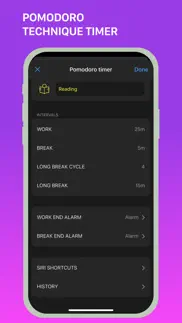





MultiTimer: Multiple timers 6.17 Apps Screenshots & Images
MultiTimer: Multiple timers iphone, ipad, apple watch and apple tv screenshot images, pictures.
| Language | English |
| Price | Free |
| Adult Rating | 4+ years and older |
| Current Version | 6.17 |
| Play Store | ru.persapps.FastTimer |
| Compatibility | iOS 15.0 or later |
MultiTimer: Multiple timers (Versiyon 6.17) Install & Download
The application MultiTimer: Multiple timers was published in the category Utilities on 30 May 2015, Saturday and was developed by Sergey Astakhov [Developer ID: 350555478]. This program file size is 56.34 MB. This app has been rated by 13,683 users and has a rating of 4.7 out of 5. MultiTimer: Multiple timers - Utilities app posted on 25 March 2024, Monday current version is 6.17 and works well on iOS 15.0 and higher versions. Google Play ID: ru.persapps.FastTimer. Languages supported by the app:
AR DA NL EN FR DE IT PT RU ZH ES ZH Download & Install Now!| App Name | Score | Comments | Price |
| Happy BirthDay Cards Maker Reviews | 4.5 | 123 | Free |
| Holiday Greeting Cards Maker Reviews | 4.1 | 12 | Free |
| ISmartMMS lite Reviews | 5 | 3 | Free |
| Christmas greetings cards Reviews | 4.1 | 8 | Free |
| TV Show Tracker Pro Reviews | 4.5 | 116 | Free |
We're always making changes and improvements to MultiTimer. To make sure you don't miss a thing, just keep your Updates turned on. The version includes: [x] Updated the Siri Shortcuts support [x] Bug fixes and performance improvements. ———— Having issues? Please contact us at support@persapps.com. We’ll do all we can to help restore harmony. And if all is working as it should, please leave us a five-star rating. Every bit of positive feedback makes the world a better place and also makes us happier.
| App Name | Released |
| Brave Private Web Browser, VPN | 19 February 2016 |
| Blink Home Monitor | 20 November 2015 |
| Xfinity | 18 April 2017 |
| Fonts | 24 February 2019 |
| T-Mobile Internet | 23 March 2019 |
Find on this site the customer service details of MultiTimer: Multiple timers. Besides contact details, the page also offers a brief overview of the digital toy company.
| App Name | Released |
| Hell Let Loose Calculator | 22 June 2023 |
| Hondata Complete | 26 April 2019 |
| Necrophonic | 24 July 2018 |
| Stash - Rule Based Proxy | 10 December 2021 |
| Necrometer | 25 May 2023 |
Discover how specific cryptocurrencies work — and get a bit of each crypto to try out for yourself. Coinbase is the easiest place to buy and sell cryptocurrency. Sign up and get started today.
| App Name | Released |
| Google Chrome | 28 June 2012 |
| Messenger | 09 August 2011 |
| 05 February 2019 | |
| YouTube TV | 05 April 2017 |
| 09 October 2009 |
Looking for comprehensive training in Google Analytics 4? We've compiled the top paid and free GA4 courses available in 2024.
| App Name | Released |
| Shadowrocket | 13 April 2015 |
| Minecraft | 17 November 2011 |
| Bloons TD 5 | 15 November 2012 |
| Terraria | 28 August 2013 |
| TV Cast Pro for LG webOS | 23 June 2016 |
Each capsule is packed with pure, high-potency nootropic nutrients. No pointless additives. Just 100% natural brainpower. Third-party tested and validated by the Clean Label Project.
Adsterra is the most preferred ad network for those looking for an alternative to AdSense. Adsterra is the ideal choice for new sites with low daily traffic. In order to advertise on the site in Adsterra, like other ad networks, a certain traffic limit, domain age, etc. is required. There are no strict rules.
The easy, affordable way to create your professional portfolio website, store, blog & client galleries. No coding needed. Try free now.

MultiTimer: Multiple timers Comments & Reviews 2024
We transfer money over €4 billion every month. We enable individual and business accounts to save 4 million Euros on bank transfer fees. Want to send free money abroad or transfer money abroad for free? Free international money transfer!
Functional & Flexible. I chose this multi-timer app over others because, although it’s nice to have a simple timer that is extremely easy to use, other apps I tried did not have as many kinds of timers or customizable options. I’m a college student, and I love the timer that has multiple stages because it makes it easy to organize & divide a large chunk of time. For instance, if I wanted to keep track of my laundry, I can set a timer with 30 min for washing, and 1 hour for drying. After the first 30 min is done, the timer will automatically stop and wait for me to start it again, so I can put all my clothes in the dryer. I don’t have to make a new timer or reset the timer. The same applies if I want to spend a certain amount of time studying every day. I don’t always have a 3 hour block of time to work, but I do have hours throughout the day, and the stepped timer accommodates for that & remembers my progress. There are a good variety of timers other than the one I describe, so I think this app really has something for everyone. The interface is easy to use once you poke around, it gives you a tutorial when you first enter the app. And all of this is just the free stuff, I haven’t bought the premium version, although I might if I find I need to.
Coolest, most efficient timer App I have used!. I was a little suspicious of this app being as good as advertised since it was the "featured app", I assumed it was just being pushed on the masses. I decided to give it a go anyway because I need an app that I can use for multiple parts of a crochet project but also multiple timers for several WIPS going on at the same time. High demands for a wee app. I was concerned the timer would stop timing if you were to open a new app, such as Books, for looking at inspiring ideas or whatever you need to do. This timer continues to time unless you pause it. The editing feature is fun as well, it helps make me want to crochet projects I am not too interested in... any excuse to see the fun colored timers. Now that I have used it for a very complex project and used more then one timer at a time, I feel I can leave a fair review. Whether you crochet, want a timer for cooking multiple plates, a timer for work outs you do, whatever your needs... give this app a shot, I doubt you will be disappointed as it has so many timing options!
Where have you been all my life. As a knowledge worker diagnosed in my thirties with ADHD, this app has become one of my best tools to stay focused and track how much time it actually takes me to complete the various tasks of my job, not just what I think it takes me. Whether or not you have ADHD, if you need to do time tracking, this is by far the easiest tool to use. I took less than five minutes to create a work board with count up timers dedicated to specific job functions. I then have the board displayed on my iPad while I work and with a quick couple clicks can easily switch between and pause timers. I paid for the full version - absolutely worth it. I can tell the developer spent a lot of time truly figuring out, and delivering, a suite of tools that actually meet our time tracking needs. It’s intuitive, easy on the eyes, and has features that I never knew I needed but now cannot live without. Thank you, thank you!!
A key part of my routines. I use this both for working out and for working. I used to use the now 30/30 app for work productivity and this timer is by far the closest I’ve come to what I liked about that app. I have a series of timers saved for numerous repeat tasks, such as my working workout routine or my morning planning process. They keep me on task and moving quickly through things. I also just discovered the overtime setting, which keeps the app active if a timer sounds, but you haven’t finished what you’re working on. That was really the one feature that I had previously thought was lacking in this app. Feels like there are likely other settings I haven’t figured out, lots of different types of timers etc without feeling overwhelming like some other workout timer apps I also tried. I wish I could use it on my Mac, but other than that, well done.
Fabulous App!. Thank you so much for creating this application. I use it every day. I have to take medicine every 8 hours, and the ease of using this app makes this the best ‘timer/countdown’ application ever! Why?: 1. The application stay conveniently on the forefront of any application running, hiding on the side of the screen, ready to show itself with a slight swipe of the finger. 2. The ease of setting up multiple timers/clocks and arranging them how you want them to be. 3. The notifications of the end of a count down is unobtrusive and is no naggy like some alarms are. 4. You can set up what side you would like the app to hide. 5. To start a timer or countdown, you just quickly tap on the circle with the timer in it. (Note: this will only work like this if you do NOT have the set up menu bar showing at the top of the application. It took me awhile to realize this.) 6. You can have multiple clocks showing from different time zones, eliminating my use of my iPads world clock app. Which to me is very convenient. My only con, is that the original instructions, once shown when first downloading are not found after you have used the app for the first time. This was an annoyance as I could not figure out how to start the timers with a slight tap. See my note on #5 above. I would highly recommend anyone to get and use this app!
Perfect!. I needed an app that would allow me to set up multiple timers for my various medical needs and this app is perfect. I have one timer set up to make sure that I wait an adequate amount of time to eat after I take a certain medication. And another timer for an arm stretch that I do for physical therapy. I tap the timer button and then hold the stretch until the timer beeps a minute later. So far, I’ve only used the basic countdown timers but there are many more timer types from which to choose as well as other customizations such as naming your timers, choosing their colors, and choosing an appropriate icon for each. A very well done app, over all. I’m looking forward to using it for many more purposes. Thank you!
Simple, vivid, easy to use. This app looks great, is easy to use, and has numerous features making it flexible for countless uses! I've downloaded scores of timer apps and this remains the best I've found: It's quite easy to use and has 10 different "timers," including count up, count down, stopwatch, counter, simple clock, etc. Up to 6 timers can be used at a time, and each can start, stop, & pause with a simple tap. Every timer can be customized with a label (title,) endless colors, icons, & more, and can be set to repeat or have a delayed start. There is also an alarm feature with choice of sound. I have the basic/free version. I'm not sure as to the extent of features that the premium version offers save for the option to save timers in a log. This option would be especially nice for me, I am a live-in health care aid and use the app to keep track of the time I work on different tasks that are paid at different rates.
Power User - It's the best except.... I have many schedules my students run during the day, and I need to have them access those schedules. The sharing links work wonderfully for this. The obstacle I come across consistently is not being able to duplicate a timer and cut it to a new board - or just duplicate a board (and, at times, be able to export it). My schedules vary but not enough to create an entirely new timer/board. And exporting to myself works only from an original because you cannot copy an imported board or timer. If I inadvertently delete the original board, I have to start from scratch. Again, I love this app. I use it daily either at home or at work. My students love it - particularly those with time blindness. The problem I've explained is not for the average user.
The best app in my phone. Just wanted to say that I still love this app. It is the most used app on my phone, by far. Today I discovered a new use for it. To deal with the stress of life right now, I’ve started a breath-work practice I’m calling ‘the 615 breath’. It’s 6 rounds of 5 second inhales/exhales for 1 minute done for 5 minutes. I was looking all over the App Store to find a breath work visualization app to help me with this practice. Then, lightening struck me down, 🤦🏻♀️ I have the MultiTimer app! I easily created a ‘615 breath work’ interval timer. I’d never set up this kind of timer before, but it was so simple I was practicing almost right away. And it’s got great visuals with the color options and the outside surrounding circle disappearing as the seconds count down. If you’re feeling scatterbrained and time blind, get this app and get creative with all the different ways you can use it. It will continue to surprise and help you!
Miraculous for OCD. I have never in my life reviewed an app, but I feel compelled to review this one because it’s so life changing. My son has severe OCD and struggles to get through his shower in a reasonable amount of time. MultiTimer has allowed us to create a custom interval timer, complete with different colors (we use rainbow colors to denote progression and provide him with visual cues) and personal voice alerts, to help guide him through the different stages of his shower and alert him when particular intervals are nearing their end. The custom voice alerts are a wonderful and more gentle alternative to the beeps and alarms of other apps, which can be anxiety inducing. I searched far and wide for an app like this, and can’t believe it actually exists. I couldn’t have designed it better myself. It’s miraculous. Thank you!
Definitely recommend. I really love the flexibility this app has particularly when upgraded to the pro version. There is every kind of timer type that you would need. Colorful and customizable layout makes things efficient and pleasing to the eye especially if you have multiple timers to work with. I can see lots of uses for this. I would highly recommend this app for anyone who is a need for timer. There are many out there but this one seems to be very well thought out and practical. There is also a URL share function for timer boards. This is a sharable private access link that you can open and close to share with others which can then view the board on the web. As someone who does a lot of remote work with colleagues and clients this has got some amazing potential in expediting workflows and keeping in sync.
Best Timer App I’ve Used. I love this app! I’ve used it for studying, for tracking work hours, and goal accountability. I use it just about every day. Some things I hope to see in the future: - the ability to copy boards, so you can quickly make 2 that are slightly different (I often have a set of similar boards going, each with the same “goals” but with slightly different timer values - since each week I have similar things I want to work on each day, but the amount of time I can commit to each item varies by day.) - the ability to track how many times you’ve completed a timer. Maybe this would be a type of timer. The tracked number could show up in the timer itself, or maybe next to it on the board, or on another board (the option I’d personally like the most). Maybe you could edit the number for those instances when you accidentally let the timer run. I can kind of do this right now with the counting timer option, but that’s not automatic, and I find that on my phone the counting timer is a little unwieldy (you have to tap in exactly the right spot). - other than that, I just love the sheer simplicity but multi functionality of this app. Thank you for creating it and making it affordable.
Worth the money! Highly recommend! ADHD APPROVED (from an ADHDer)!. Fyi - This is my first review for an app. I felt compelled to write my first ever review, especially for this app because this timer app exceeded my expectations and the developer of this app deserves all the praise. I’m the type of person that will take time to give credit where it’s rightfully due. I have ADHD and suffer from “time blindness”; meaning, I have no concept of time. For example, 1hr to me can feel the exact same as 1minute. The passage of time is nonexistent in my world. This timer helps me manage my time better and also keeps me on track with my tasks and breaks. I’m currently studying for the LSAT and before this app, I would literally hyperfocus / study for 2-3 hours straight, without taking any breaks, due to my time blindness. As a result, it led to major burnout and I had to find a solution to remedy the issue. Luckily, this app became that perfect solution. Long story short — I did NOT hesitate to do a one-time purchase ($9.99) for this app because I knew the useful features included in the paid package would be priceless or worth the ROI. 👍
Love this (and have a request). Request: give option to show what time (of day) I will finish if I move straight through my timers as planned (although am not sure how this would work with Pomodoro timer). I used the 30/30 app for ages and it was my favorite productivity tool and I was so sad to see it leave the App Store. Looked for a replacement and tried several before finding the MultiTimer. Love this so much! Only bit missing is my feature request above. If there was a way for me to be able to plan my day using the timer and having the app show what time it will end, I would have a better sense of what can actually get done. So for example, when I start my first timer of the day it shows that I will finish by 11:45 but as the morning moves along and I pause timers now I won’t finish this timer until 10:25 so there is no way I’ll finish everything before 13:45, etc. I use my timers to plan my ideal day but often have to pause for interruptions. Something like this would be a great “upgrade” option!
Love this app!. This has helped my productivity so much by first helping me time how long my usual tasks usually take me then by switch those stopwatches to count down timers showing me how much time I need to dedicate to my tasks letting me make better choices about how I was spending my free time. The only thing I wish you would add is the ability to add up all of the time left on your countdowns. So if I have a timer for tidying the house with 1 hour and a timer with 2 hours for my homework then there would be a timer that adds them together that tells me I have 3 hours worth of tasks to do for that day/week. ETA Please also add widgets that show how much time is left clearly! It’s so annoying to have to open the app to check
Outstanding customer support and a great app!. I was looking for a timer to notify me audibly when a particular time had elapsed and then restart the timer continously. I tried MultiTimer. I found that while MultiTimer would produce an audible alarm, it kept repeating the alarm until I dismissed it. This didn’t work for my needs so I provided feedback to the devcloper via the app asking it there was a way to have the alarm sound just once. To my surprise, I recevied an email the next day telling me that they had added this to the app and it was under review by Apple! One day!!!! I just downloaded the revised app and it works perfectly. What outstanding customer service - and I was using the free version! So, I just paid for the Pro version to support the outstanding developer. Did I mention that the service was outstanding?
Flexible and powerful timer app. I’ve tried a truly ridiculous number of Pomodoro, timer, and study tracker apps, and this one is the best. It has multiple features that other apps are missing: First (and most importantly to me) is the option to automatically track overtime after a timer finishes. Every other Pomodoro app I’ve tried stops tracking time after the work interval has elapsed, but often I keep working for a few minutes afterwards. This app is the only one I’ve found that will continue to count that time towards my work total. The premade templates provided also give an immediate sense for how many ways this app can be used to structure your time: Pomodoro timers, workout intervals, structured work/rest periods, simple stopwatches or countdowns. Every format I’ve tried so far has been intuitive to edit. The free version has an immense amount of functionality, but I bought the full version to support the app and gain access to the journaling/review function. Extra kudos to the developer for making the pro version a one-time purchase rather than a subscription.
Flexible and adapting. After I figured out how to side step downloading glitch I am very pleased with app. For some reason when I downloaded the pro version it wouldn’t give me access to the journals or additional timers. I had to reinstall app and app purchases twice before it buffed out and fixed itself. My only suggestions with this app is that the journal tracking is accessible while a timer is running and not after it is paused or stopped. A real time history of the timer if that makes sense. Another is a way to possibly add your own timer alert sounds? Ability to customize the alerts like one can a ringtone. Even without these options this app is by far the best timer app I have found. Once you figure out how to navigate it you will never need another.
Very broken. I really wanted to like this app, and if the features actually worked, it would be close to my ideal timer app. Unfortunately, it’s just very broken. Timers are erratic—sometimes the alarms go off when the countdown ends, sometimes they don’t, and sometimes they go off randomly in the middle of the countdown. Countdowns sometimes randomly stop, or at least stop displaying changes on the watch face. As I was writing this, the 5 min timer I had running stopped repeatedly, at 2:45, 1:40, 0.40, 0.30, 0.25, and 0.05. It finally completed, failed to alert, and restarted a new timer (which it was supposed to; I have auto reset on). It finally alerted 20 seconds or so into the new timer; hard to tell exactly when, since the countdown display had frozen. The only thing you can do from your watch is start/stop timers you’ve set up elsewhere; you can’t set a new timer or edit an existing one from the watch. The frustrated replies from the devs to every negative review explaining that their app isn’t broken, you just have it set up wrong is really the salt on these particular fries.
Why use something else?. UPDATE SINCE YESTERDAY: I asked for instructions & they responded in detail in less than 24 hours. Great customer support. Not sure why all other timer apps haven't closed up shop. Not sure why you don’t hear more about this app. I can’t think of a thing I need from a timer app that this one doesn't do and that’s just the free version! (I’m gonna upgrade just to support developer.) One major caveat but not a deal-breaker… Poor documentation: there is walk-through tutorial but only goes through 1 very basic step. There’s no other options discussed & there are many. Advanced features will have to be experimented with to make use of. Right now i don’t have the time to do that. I’d prefer to read about it. Thus, this limits my use of the app. “App Support” through App Store: simply takes you to a page that allows you to circle back to the page you just came from. Also on this page, “Support” button will allow you to send a email to the developer but no help. For me, my questions about features would be too many for an email conversation.
Really great app. I downloaded this originally to manage my ADHD (like setting timers to make sure I don’t hyper focus, different ones that help with work/rest periods, etc. and they can be going simultaneously). I really like that I can color coordinate and there are a lot of different timer options you can choose from. It’s straight forward and easy to you. It’s been really helpful to me in keeping myself on task 👌🏻! Not only has it helped me with that but I set my son up with his own “timer section”. He liked picking his own timer colors and customizing it - we use it to make cleaning up more a “game” to see how fast he can go. I also have a preset one for time outs. It might not be for everyone but for us it’s been great. We love it.
It’s easy to use and a perfect way to start measuring your time. Thank you!. This app is helping me be more productive and mindful of how much time I spend doing things. It’s helping me to be more productive by helping me turn my daily and long term to do lists into something I can measure and keep track of over time. It helps me make sure I take time to sit and read to my daughter everyday and the normal pressures of life and work don’t get away from me and I feel I don’t have time. I’ve also started scheduling meditation and self reflection time and it’s easier to keep up with just because it’s in my phone with a nice easy to use interface. Obviously this attention to detail isn’t for everyone but it fits my mind perfectly and there really is nothing else like this I’ve found. If you’re on the fence try it I’m getting a lot out of it. It’s the perfect example of what a mobile app could be and should be.
Exactly what I needed. This is an awesome app. The functionality is perfect for someone who needs multiple timers running at the same time. The interface is clean, simple, and beautiful. I am a App Creation Consultant and I understand quality development when I see it. The developer was smart enough to include just enough features to make the customer love the app while leaving out features for the Pro Version that you won’t mind paying extra for after using the starter version. The only thing I can see that is not clear is if the $7.99 for the Pro is a one-time payment or a monthly payment..? That is the only reason I am hesitant to go Pro.. So if they clear that up it’s batting 1000... Winner, I love it!!!
An app developer's point of view. I rarely leave reviews for apps. If I dislike an app, I simply delete it. If I like an app, I use it - and more importantly - spend money with in app purchases. But every now and then I come across an app that is so well designed, so intuitive to use, and so perfectly thought out, that I leave a heartfelt appreciation in the form of an app review. This is just such an app. First, it's beautiful- colorful, with pleasing shapes, element placement, detail, and modern spacing. Second, it's so intuitive that, while I skipped the tutorial, I never came across a functionality that I couldn't figure out within 15 seconds of menu perusing. The Apple Watch integration is fantastic. It syncs well, treats the UI on the Watch as a first-class citizen, giving it the same attention to detail as the iOS app. Finally, and perhaps most importantly, it is not over-designed. It has nearly all the functionality I hoped for, and very little else. Sometimes, the best feature of an app is what it chose to leave out. In short- it's beautiful and elegant, intuitive and functional, and clean, simple, and precise. Job well done!! If you aren't sure if this is the right timer for you, please take my word, and try it. You won't be disappointed.
Love this app!. I use this app for its ability to make some pretty complex interval timers and ability to record your own alerts using the mic. I especially like being able to have multiple pages of timers and customize the size and layout of the timers on each of the pages. I have one set up to use as a kind of hud on my iPad. There are a few additional features I’d like to see added in the future that would absolutely make me change this to a 5 star rating. - Being able to copy timers across pages would have saved me a lot of headache from needing recreate a pretty complex interval timer to better optimize a layout. - Being able to import a pre recorded audio file to be used as an alert would be amazing. - Although the alerts are synced across devices through iCloud, which is awesome, the any recorded alerts are not synced across devices. As far as I can tell, all recorded alerts would have to be re-recorded if you want the custom alert tones. Being able to import audio files would be a perfectly acceptable alternative if the iCloud solution wouldn’t work. - I’d also really like to be able to use the app on my Mac. The app does run on the Mac but I’ve had a lot of issues with the app not responding to mouse clicks and having to be quit and restarted. I’m not sure if it’s because I’m on an M1 Mac and maybe that’s causing the problem or if it’s just not been fully optimized yet.
Seems to be exactly what I was looking for so far. I just downloaded this app yesterday, so I am still playing with all of the features, but so far I’m thoroughly impressed. Flexibility in setting up timers that fit your needs without being cumbersome or confusing. Truly the best timer app out there, I think. I do have one question for the devs: When using the pomodoro timer, is there a way to make it automatically go through the “on” and “rest” cycles? …right now I am having to tap my phone after each one’s end alarm, but I want them to automatically just start the next cycle. Is this possible? (And if not, can that be an option in a future update?) Thanks in advance —and thanks for a great app!!
Perfect for ADHD Adult!. With the pro version, you can create a different board full of organized coded timers for different “Subjects” For example: Medication Page. Put a Counter that adds +1 for each medication. Put a countdown timer for how 6 hours (until you need to take your next meds.) Create counters for each med. Now you are done. It keeps track in a journal page of who you took your meds and how many. You can set a button to reset all timers the next day. You use it each day, take a pill then push a circle and wait for a ding. Create a timer that adds up cumulative time on a hyper focused task. Set one with the time for laundry so you can leave the area and still get notified. Set a reward time and all of it recorded automatically in your journal. It is the single more effective time management Swiss Army knife for ADHD issues including tracking and one button pressing and bright simple colors are easy. You can even send results to your counselor or for yourself. Try the free version. 12 timers is enough for your meds and a few daily tasks like brushing teeth, studying quantum physics or marking if you put your keys in your bag.
Great app, but…. Like the title says, great app, but… Great because it does what it says on the tin, and does it well. The interface is quite good, more so when you compare it to other apps that do a similar thing. And I’ve never missed a notification or had the app up and die randomly in the middle of, say, taking a load of sourdough from start to finish. So why “but…”? I’ve never had the watchOS and iOS apps stay in sync for more than an hour or two. And the watchOS complication often freezes up, or starts sending out duplicate notifications. So much so that I gave up and run MultiTimer on iOS only. Lots of devs says sync using iCloud is hard, so I have to assume that’s true. That said, I’d point each of them to a Drafts as a perfect example of how flawless sync can be. I should be able to start a task on my phone, switch to my watch or laptop and back again without having things go sideways. And I shouldn’t have to jump through hoops like unpairing my watch from my phone or turning iCloud syncing on and off to get it—both of those cost more of my time than a single app is worth, especially when there’s no assurance it’s going to fix the issue.
Almost perfect. This app definitely is one of, if not the, top choice for speaker timing. As a member of a legislative body, I want to use this as our permanent solution for public timing and display of time limits. PERMALINKS: One thing it needs to be practical for that purpose is the ability to set a permanent address for the timing boards we project onto the web (and by extension onto a screen in our meeting rooms). We should be able to issue that address to the public, but we should also be able to adjust a timer without having to advertise a new address, because a new random address comes up every time I accidentally toggle the web switch on a given board. BULK EDITING: Another useful feature would be the ability to set or change timers in bulk. If I have, say, nine members and they won’t decide until the meeting how much time each member will have to ask questions or debate, I may have to deploy nine interval timers all with identical features to track each member’s allotted time. ADMIN MODE: Finally, it would be nice to be able to lock administrative mode so that many different bodies can use the timers without inadvertently messing them up, and to import sounds as options for intervals expiring. But let these requests not take away from this excellent, very important app.
MultiTimer with MultiBenefits. This timer app has great feature with the ability to create groups of timers, arranged in different ways based on how you use them, and lots of types of timers (stopwatch, count down, count up, etc). Once created the timers can be quickly accessed and started using either the phone or Apple Watch, which is a welcome change compared to the built-in Apple timer. I bought the pro version and have been happy with my purchase. The only additional feature I would like is to be able to set up custom sounds and alarms. With that added feature this app would be perfect! p.s. I love that you can export your created timers from one device and import them into another.
Very configurable. This app is great for having multiple timers. The history feature is REALLY nice. It lets you export a CSV of each board of timers. Exporting history is sharing multiple files at once, which is something some apps don’t support (e.g. Signal) so if you have multiple boards and you only see one CSV when you export all history, try a different app for exporting it. The Files app works well in this case. The export/import board function is also really really useful! It’s so easy to generate custom boards with many many timers on your laptop/desktop, then access those timers on your phone or watch. It’s a bit clunky for time logging. I’ve been trying to use it to log my time (e.g. answering questions like “where is all my time going?” And “how much time do I spend on housework each day?”). It would be awesome if you could set it up so when you start a timer, it automatically stops all other timers. For example when I start the housework timer it should automatically stop the timer for my WFH job. But it doesn’t have that feature, so there have been times where I’ve had both timers ticking by accident. I think you could hack something like this together with Siri stuff or with commands, but it would be a pain because you would have to customize a command for each timer, and I like to add and remove timers frequently.
Simple, Open, Intuitive.... There are tons of timer apps out there but this app definitely stands out. It’s ease of use is a testament that the app is very well thought out. The timer setup is open, in the sense that it lets you build a timer bundle and create different “sets” of such bundles. It has a very versatile design. The control and setup is very intuitive. I have been looking for a multi timer setup to help guide me through breathing exercise. I need to inhale and exhale in certain proportion of time (if that makes sense to you). I have been able to setup what I exactly want through this app and it works perfect. There are no annoying ads. The basic version of the app gives really more than what an average user might need (kudos to the developer!!) Lastly there is a minor improvement I’d like to suggest. It’s more of a preference than a need but would love to have it. In the “interval timer” there is an option to copy or duplicate one or many rows. Normally, you’d select one or many rows of timers and simply select Copy. I really love this option. I’d like it even more if my selections weren’t cleared after I chose copy. Rationale: When I build a interval timer, I typical try with a smaller set and see if I need to make any changes to my timing. Once I feel comfortable, I simply make multiple copies of each timer rows. Thank you for making such a wonderful app!!
Great App!. Dear public, if you have need for timers, teaching, personal life, organization, motivation, anything! This is your app. I read in a review that someone bought the app just to support the developers and I quite agree. I do like being able to have a personal and professional time boards. I’m doing a time study at work and am tracking how much time I spend on different aspects of my job! Dear developers, I love your app, just a thought, I know people use this app for so many things so it might not be worth your time but… my work study time board is all count up timers to track the time I’m spending on each task, but I’d love if at the top it would tell me how much time has been counted TOTAL. I track it separately in excel. Maybe no one else wants this but I thought I’d mention it! Thank you for your hard work!
Helped me keep track. Well I’m on chemotherapy. While NOT being infused at Cancer center I still several other drugs. They have different active lives. Time the drug remains active and applying Ames dose would be considered overdoseing. Double dosing ... not good. I’ve entered the name, dosage and time till next doses into countdown timers for each drug . Pop a Tylenol dose click the timer and it counts down the recommended 6 hour wait till next dose. Should I pass by the alert that that medication has run its course a glance at the timer indicates time beyond over due so I’ll be assured it’s safe to do another dose. I’m on 6 meds with different active time “windows”. On a single screen I can see where within each window I am for each drug. Organized dosage application is now NOT the confusing mess it was before. Thanks MultiTimer.
Fantastic, in a class of its own. I love this app. It’s exactly what I was looking for. I’m so glad someone made it. I like that you can have multiple boards, I like the commands which are basically macros that start stop or pause the various widgets on any of your boards. The commands work across multiple boards. That’s brilliant. The fact that you couldn’t drag and drop widgets from one word to another is also brilliant. I would pay for an in app purchase of being able to upgrade to being able to have one widget live and show up on multiple boards but have one identity. I would also pay for an in app upgrade it to be able to export my settings to Microsoft excel and then tweak them and then re-import them because that would be so much faster for me than clicking through the GUI. Also, I’d love to be able to share my profile across my Apple devices, so I couldn’t have timers running on my iPad and then pick up my iPhone and have that shared event functionality. Also, if you look at a little game called Mekorama, they get their users to create widgets for them for free. You could do that. You could have people create boards for the trendy diets, exercise programs, or whatever, and then upload them to your user forum and let other users download them and that would add tremendous value to your app. This idea would piggyback on top of the import export in excel format. Or CSV is fine too.
This is the best timer and it's free.. I have never gone on to the App Store unsolicited to review an app before, but I have been using this shining gem for about a year and every time I discover a new timer or feature you can add I am so happy and it is so helpful that I finally just felt bad for not having showed my appreciation. I am so impressed that the app just works beautifully as is with no paid-feature teasers driving you insane with aggravation; the developer clearly just wanted to make the most useful, flexible, customizable timer app they could and they did it perfectly. I would not change anything about this app. Thank you!!!!! My life is better because of this app.
My Most Useful App. I have had this app for years, I just realized I've never left a review! It might sound crazy, but I use this app as my to-do list and daily planner. I've tried dozens (and dozens) of more sophisticated productivity apps and MultiTimer is more intuitive and more useful than any other app I've tried. I appreciate the ability to have many timers running at once, (while keeping them clear and separate) the ease of changing colors and adding labels, and the ability to allow each timer have a unique tone. I am an adult with ADHD who struggles with focus and organization, and it's been an invaluable app to me over the years, but its been just as useful to all the 'regular' thinkers in my life. :) It's fantastic for cooking - you can set individual timers for the rice, the roast, and the broccoli all in one place. It's just a great app. Thank you so much for creating technology that improves my everyday life. I sincerely appreciate the work you put into this.
UPDATE: Feature packed and completely customizable!. The free version gives you plenty of time to play around and experiment, letting you decide if the app is fit for your needs. That’s appreciated Because I’ve paid out quite a bit of money to “try” apps only to find out they were developed turds. This app has many different timer types, from countdowns to pomodoro, to stepped, you name it. Each is fully customizable; edit everything from name, color, duration, and even sounds (there’s an impressive sound bank). Paid version has notes functionality & iCloud sync. Free version lets you run up to like 6 timers of your choosing and fully under your control to edit. I love how you can tailor it to your needs! Whether you need to time your medication, laundry, keep on task, whatever- it does it. Well done, dev. And I appreciate the regular updates (I HATE dead apps on the App Store). Keep it up! UPDATE: This app gets better with every release! Kudos to the dev for listening to users, and keeping a great app life cycle.
Great for knitting!. I love this app. I have set up row counters for knitting projects and I have them on my watch and phone. It's never misplaced a counter and since I am always wearing my watch I have a knitting face set up so that I can easily keep track of where I am without digging around for my phone or some kind of clicker device. I love this app. Thanks for making it. I would just request that you come up with linked counters so when I finish a say, four rows, it will reset to zero and add one count to a different counter. So when a pattern says do this for four rows, 20 times, it will automatically count the 20 times as well as the four rows. But even as it is it is super useful.
Exactly what a timer App should be.. This is the best timer App I could find on the App Store! It’s got a beautiful, bright, colorful, and intuitive interface which makes setting up custom timers quick, easy and fun. All your custom timers will sync to your Apple Watch and it even has a Watch complication that lets you quickly jump to the Watch App and launch your needed timer almost instantly. It has every feature I could hope for and the customer service is great! I had some initial difficulty getting the App onto the Apple Watch and a rep responded to my email within a day. It’s free for 6 timers with an In App purchase to unlock unlimited timers and even more customization options. Totally worth the upgrade in my opinion. Check it out.
Creative, Impressive & Innovative!. I’ve been using this app. for some time. They are constantly adapting and improving to the needs of the people who are using the timers. I use and need a lot of timers for different things like taking medicines and exercises. This timer allows me to set intervals of rest, exercise with out stopping what I am doing, so I can concentrate on what I am doing! I’ve been able to adapt it to my many needs. It is so creative you are the limiter of what you can do. It is impressive because of the scope that it covers and Innovative because they are using the users to give them the ideas on how to make it better and they actually take those ideas and make upgrades as the needs of the users increase. They listen to the input that users give them and have incorporated them into there timer. This is one of the 2 apps. that I actually paid for it is so good, rather then sit though the adds. I am been impressed and excited about this app. It gives me a sense of freedom and control with my complicated daily routines and regiments. Wonderful app. Keep it up!!!
So helpful for ADHD!. I love this app! I have ADHD and was looking for a way to set categorized alarms to remind me of things like moving the laundry or feeding the dog. This is really helping me stay on track, especially the persistent nature of the pop ups. The only thing I wish this app had is a timer that you could set to go off at a specific time (ie, at 8pm, the alarm goes off). I can do that with my phone’s built in alarm but I’d love to be able to keep all my alarms in one place and remind me what I’m supposed to do at that time. I also wish it could bypass when my phone is on vibrate to still make sound when the timer goes off - I almost never have my sound on. That said, I set my timers to vibrate instead of making a sound and that’s been an easy workaround.
No alert sound plays when iPhone is locked.. This app has been useful in multiple ways to help me manage my ADHD. However, the timer doesn’t sound once it’s done if my iPhone is locked. It’ll only sound if my iPhone is unlocked and the app is open (in or out of background). This makes it difficult to use if you need to activate low power mode. It also doesn’t do the countdown beeps unless I have the app completely open (won’t sound if app is in the background). I’m able to mitigate the first issue some as I receive a tap on my apple watch once the timer is done. However, this doesn’t help when I’m not able to have my watch or if I need specific sounds for specific tasks/alerts. I tried looking into the app settings, looking in my phone settings, and updating my phone to see if any of those areas were the source of the problem. Unfortunately, I think this is just a flaw of the app itself. Hopefully, this can be corrected with future updates as I enjoy the concept and ease of this app and believe that it has great potential beyond these issues. Then I can continue to use the app better in the future.
Suggestion: BE MORE LIKE 30/30 from Binary Hammer. Great app! One suggestion: what I loved most about an older app since removed from the App Store is that it took all of your activities that were on your ordered “To-Do” List for that day and it made it would keep a live tracker in the upper right of that was the the time of day you would be finished everything if you let the timers run continuously to completion without pausing. It was simple arithmetic but also something I found immensely useful for keeping on task when I knew I had a packed day full of time it was up to me to structure on my own (I.e. working on small parts of a big project or studying for a big test that I broke down into chapters). This was a revelation for me. If you added a donate feature and could bring this back I would seriously send you $1k. I’ve even thought about rebuilding 30/30 exactly as it was myself bc it was so good.
LOVE LOVE LOVE this app for my adhd. This app is an invaluable tool for me as someone with adhd who struggles with time blindness. I love the Apple Watch component, especially the fact that it’s one of the few apps like this that I’ve found with a complication. Works great, highly customizable! I teach college and I literally recommend this app to all of my first year students for the Pomodoro timer and time management in general for studying. Two things I’d suggest to the developer is to consider adding a feature that utilizes iOS 14’s Picture in Picture mode to float a timer on the screen when I’m not using the app directly, and to add a home screen widget. I’m not sure if it’s possible, but it would also be great if the timer was visible on the iPhone Lock Screen.
Almost!. I have been using this app for a while now, and I really like it. However, I often need to keep multiple repeating countdown timers in use simultaneously (like for medications), and it seems that after a few rounds the timers don’t chime properly. It seems like after I’m juggling alarms for a few hours, the sounds will just sort of disappear. I think i figured out why. I identify my timers by sound. If I have three in play and two go off at the same time, only one will sound so I don’t realize two finished at the same time, and then I’ll never hear the quieted one again. I would prefer the first alarm to chime, and the next one immediately afterward, and keep all my alarm sounds. Also, If I reset or pause one alarm and restart it, the restarted alarm will continue to trigger the audio at the old affixed time, instead of the new time. This means the visual countdown and audio become minutes apart from each other and totally throws me off. I hope this helps for the next update 😉
A teacher’s dream!. I have only ever written a review for two other apps, and now this will be my third. This is a phenomenal app and a teacher’s dream. I wish I had known about this during this past school year, but now I am excited to have it ready for next school year. As a special education teacher, I use all manner of timers and counters for data collection. This allows me to house everything - countdown, count up, +/- counter, stopwatch, and more - all in one place. I also have several timers relevant to my personal life. I honestly upgraded to the pro version mainly just to support the developers, this app is that good. So far integration with my Series 6 Apple Watch has been smooth, and that was one of the main draws to this app. Virtually everything I’d need to do in the moment is available on my watch. Syncing between watch and phone has been generally good, an occasionally slight delay but nothing major. I will say that there’s a slight learning curve to this app, so if you’re having trouble with it don’t give up right away. A shame that Apple can’t include something this powerful, intuitive, and well-designed as a native iOS app, but kudos to the developers for creating something so versatile and helpful!
ADHD + Visualist Approved!. This app has been SO incredibly helpful for me in the recent time since I found it. I’d been looking for a VISUAL timer app for a while to help me handle the many aspects that my ADHD brain forgets on a regular basis - from laundry, to cooking, to eating, and more. Every app I’d run across was so incredibly dull or limited. I could only have X number of timers, or it was a grayscale set up that was difficult to navigate, etc. I love that this app has different colors for the different types of timers PLUS you can have different board set ups and labels. That is sooo incredibly helpful! Loved it so much I bought the upgrade, and I also appreciate that it gives you pop-up notifications and rings even if the app isn’t open on the front screen. Now I know I will be notified for sure! TO THE DEVELOPERS: Another thing that would be super helpful to add is the ability to customize alarm sounds per timer, or at least per board. That would help me distinguish exactly what timer is going off for what reason without having to go back in and check, because I could set certain sounds for certain tasks.
Good but still needs patching. I got this app for my Apple Watch 3 but it’s not compatible, so I use it on my iPhone 11 for workouts and other tasks. When one lap expires and I’m out of the app it doesn’t play any noise and essentially looses all usefulness. When I have audio running in the background and have this app open it’ll play noise for each lap expiring but keeps the audio muted the whole time, not just when the lap tone dings. Like I said, I think this app has potential but isn’t worth a 5 star rating yet. Other features I would like but that may be difficult with Apple’s ecosystem is: seeing timers and lap indicators on the iPhone locked screen, ability to see current timers/laps on main Apple Watch screen when active and a widget that allows you to customize views more (I.e. just have one timer, change timer form circular layout to progress bar for each lap, widget with as much functionality as the app without requiring you to open app to make changes).
Must Have for the Classroom. I have searched high and low for a versatile timer to use in the classroom. This is hands down the BEST I have ever used! It has several different types of timers to choose from. The layout is simple and sleek which makes it functional and easy on the eye. I no longer use any other time but this one in the classroom. I use it for everything from clean up timers to transition timers to task oriented timers. For example, I have an interval timer that I created for my reading hour. This timer beeps at the end of each interval timer, alerting students to look at the screen and read the next task they must complete. Words cannot explain just how much this app will change your teacher life!!!! You just have to try it out for yourself.
Did you know that you can earn 25 USD from our site just by registering? Get $25 for free by joining Payoneer!
Excellent. Love how it's often updated for example now a timer is visible on the lock screen 🙃🙃🙃🙃
Just what I needed for workouts.. During workouts I need easy access to different timers for 1, 2, 3 mins etc. This was the only app that did the job perfectly. It functions really smoothly. Thank you!
Sounds?. Hi guys; Like the app so far but when a timer ends and the app is running in the background, no sound is heard. Just a vibration and a banner alert to tell you a timer had ended. Bit useless without sounds. Any chance you can alter it so the app reopens the main screen when the timer ends - like the timer function of the iOS clock behaves? This way you could rely on the app a little more when it’s running in the back ground Cheers
Great app that stopped working. Very buggy, not recommended at all. Stay away. Burnt meat that I was using the timers for several times because it simply doesn't ring when timers are finished.
Looks great... but can’t hear it!. The app looks great and functions well, but needs more sound options. It’s not enough for an alarm to beep 3 times and then be silent — in a noisy kitchen, with guests talking and background noise, I find I miss hearing nearly every single alarm, even at maximum volume. Could you please consider a Sound Settings option called Continuous Alarm, which makes the alarm keep beeping until that timer is tapped? With that sorted, it would definitely be a 5 star app. Thank you.
So useful.. Love this useful app!!
For Powerboat Time Trialling. We use this app every week and it’s great. It would be an added bonus to be able to share personalised clocks across all your devices and to store and reuse clocks from the past.
Awesome timer app!. Been looking for a good timer app for a long time and this has everything and every timer you can imagine. Fully customisable. They have thought of everything. Highly recommend...
Love it!. I use it for my daily routines and it’s so helpful. I was wondering if you could add a gesture on Apple Watch so that I can skip to the next task in the timer? Eg like swiping right and left.
Awesome app. Love it for the purpose, easy to use
Best Timer. This is the best time keeping app for IOS hands down. No question, I’ve tried more than enough to come to this. Does everything you want or need. Easy buy.
Brilliant. This multi timer app is exactly what I was looking for. Simple, customizable, multiple timers. Could not ask for more.
Exceptionally good timer app.. No annoying ads, you can record and use your own sound effects/voices and the paying services worth to take a look at. I couldn’t recommend it more. 5/5
A great little app timer. I use this on the tech bench for field hockey where I need to be timing multiple disparate events. This app is the best I have tried to date, and with a couple of tweaks it will be excellent for my needs
Very good. It’s are all good app (I have the paid version). The only thing it doesn’t have that I’d love to have on it is the ability to use text to speech for alert tones. But it has voice recording, so that’s sort of the same thing, except less convenient.
Widget Setup. There are no instructions on how to set up and utilise widgets on iOS. Please include in the settings information of the app.
Great for cooking multiple things at once. Just what I was after, let's you quickly set multiple timers, eg One for stove and one for oven, and see both countdown at once.
Seemed promising. Seemed promising. However didn’t go off and I spoilt the cooking. Several times. Either doesn’t work with iPhone 6 properly, or goes off once then stops reminding you. So if u don’t hear it immediately if ur in another room or talking to someone, it doesn’t bother giving any further reminders. One of the above causes this app to not work properly despite testing it and it worked properly on trial runs.
A lot of fun and ultra useful. Just checked out the pro functionality! The alert sounds alone are worth the upgrade 😁 The journal feature is awesome. The page functionality enable multiple areas of activity to be be tracked simultaneously, That alone will be very helpful. Very useful in so many ways! 👍🏻👍🏻
MultiTimer. MultiTimer is Simply Fantastic!!! MultiTimer is fast!! It lets you know if your volume is low!!! It's the BEST!!!! Cheers for the MultiTimer!!!!!! I'm glad I got MultiTimer!!!
Great timer. Please increase label character limit. Love the broad options and icon customisation. I use this for work and it greatly helps with timing separate task. Please increase the character limit for timer labels to allow more detail to be added.
Cool. Great timer app 👍
Multi timer. Found the email help desk very helpful they got me through the setup wanted and now I have an app that is very useful.
Just not for me. I found it not that easy to set up l want time saving apps, it’s good just not for me
Beautiful and intuitive. A well thought out app in it’s design and very intuitive to use after a minute or two 👍
Great, *except* is it using an enormous amount of battery on my XR. Uses far too much battery. Right now it’s showing that it’s 43% of my usage! The next is Reddit on 17%. That’s ridiculous for a timer app.
Comment. Amazing It includes all the features that I looked for. Specially the interval timer. Good job!!!
Great app. I use this to time my gym rest times. And this app does it sturdily unlike other apps. And I can set multiple preset timers. Quite happy.
No alarm on locked screen with iPhone’s Silent Mode button ON. Your solutions are still doesn’t work, still waiting for below issue fixing. ———————————————————— It doesn’t alarm when iPhone screen is locked and iPhone’s silent mode button is on. only badge pops out on locked screen. Please fix the problem ASAP! Thanks
Awesome App. I use this all the time to help structure my morning and day! It’s really nice to know that I can be all ready for the day, in a short amount of time 😂 Thanks!! 🥳
I want to be be able to set custom timer durations. You only have the timers that are pre-set, even with the paid version. It also glitches a bit sometimes. I’ve had to find another one
Great Little App. Can’t live without this in a health clinic where we have multiple patients in different rooms. Just painted the doors different colours, matched the MultiTimer to the colours and we’re never late for anyone. Patients marvel at how we arrive just as the treatment is about to end.
Looks to have lots of functionality but…. I did a test run of a timer for a laundromat cycle. The alarm never sounded. My phone was not on Do Not Disturb, as the designers indicate make the sound fail. Seems to have a great deal of functionality but if the alarm makes no sound then there is no point. If there is a fix I don’t know about then happy to try again. For now, doesn’t seem reliable.
Excellent. Been using this timer for a few years now. This app is capable of more than I use it for. Occasionally I have a situation that requires more than a simple timer and MultiTimer has the options to customize an individual timer or a multi-timer set to create a custom solution for my needs.
Multi Timer try out. A very handy app and so many variations. Highly recommend this. 😊
Great timer app. Covers any timer type you could need with a clean and minimal interface!
very comprehensive. the best timer app with the most features: different types of timers, multiple timers, multiple alarms and etc. the most distinguishing feature is the connection to Siri which makes everything infinitely easier to access and run. the design interface is very appealing with gradient colour choices and minimalist icon choices. I did have a bit of problem with crashes that deleted some timers whilst editing them.
Best timer for iPad and watch period. The range of timers you can do with this app is incredible A +++
Perfect for timeout counters for multiple kids. Having a large family, my kids don't exactly wait for their turn to get put on time out, being able to have multiple timers saved with the appropriate number of minutes for each child. And being able to count down for more than one child at a time makes time out an actual working discipline solution for a sole parent. This is also good for remembering bans and when they end for each child too. This is a parent's best friend!!
Great Timer. It’s excellent having timers that can be set to different times for different asks. Way better than resetting one timer. Nice appearance, A lot of options more than I have checked out. You won’t be disappointed it’s a good program.
Timely Help. I do cooking dems for Salad Master and I need to cook 7 or 8 dishes in an hour and half. Multi timer helps me multi task & not under or over cook dishes. Couldn’t do without it! Carol
Nice app. Simple UI. Does one job and does it well.
Used to be great.. No good now, the shortcut doesn’t allow me to set a time duration. Used to be an excellent app and you seem to have stuffed it.
Can't ask for much more. For the fifth star, I'd like to see an option for the timer to simply stop, rather than go into "overtime". Despite this one thing# it's otherwise a great timer and I recommend it.
Great!. It’s really excellent and easy to use
Great simple timer. Just what I need for Jiu Jitsu
Exactly what I was looking for.. This app is fantastic. It allows me to have a timer for multiple tasks at the same time. I use it at home, as well as at work.
Coach. Great app journals an excellent resource saved to notes.
Most powerful and elegant timer on the App Store. This app is the first powerful, yet elegant and simple to set up interval timer for iOS. I am very excited about the Apple Watch support and web interface option! As with all the other timers currently on the App store, the app lacks shorter and less intrusive alarm sounds critical for interval timer use in yoga classes. It does provide a vibration only alarm option though ... I just wished that it would work on the watch which still rings a bell ;-)
Love it, but…. Timers can’t restart automatically once completed
Imagine you at your best. All the time. Picture yourself at your sharpest and most productive. Your most alert and focused. Your most lucid, creative and confident. At work. At play. In every area of your life. Add Mind Lab Pro® v4.0 to your daily routine and uncap your true potential. Buy Now!
Well done. I love it it’s easy to use and I can set up a Christmas countdown
Awesome app ♥️♥️♥️. This app has so many options including intervals, repetitions and sounds. Plus, it can also run in the background simultaneously with other apps and it will send you alert notifications to notify you of the timers status.
Good app with lot of options. Good app with lot of options
I use it every day. I’ve tried other timer apps, but this one is absolutely the BEST! I paid for the upgraded version and love it. I use it every day to time tea, work pomodos, and all varieties of exercise routines. It has every timer feature you could imagine and can be organized and customized in limitless ways. This is the timer app you’re looking for.
Perfect. Does what it needs to and nothing else. Just great.
Amazing value! Great Function!. I love how these devs don’t nickel and dime with this app. It’s a very solid app. Intuitive & they provide a short tutorial also. Without paying for the app you can setup interval timers (and HUGE bonus is that you don’t have ads popping up or anything — it just works). I decided to purchase this app to support devs that put in the work to release a fully functioning app and not bog it down with ads, like all other their competitors are doing for timing apps. I can’t recommend this enough! Support good devs and stop wasting money or supporting ads on crappy products :)
Good App. It is easy to use and well built
Amazing, but expensive. The app is surprisingly good— even the free version is good. The only limitations with the free version is the amount of timers, only one board, and no flexible layout. That being said, the paid version is too expensive; $10.99cad. Really? Eleven dollars!? F-for, like, 5 more things? Anyway, the app itself is really useful. Several different types of timers, hundreds, if not thousands, of icons; you can even use Siri to do stuff to the timers! I just love this app. Best timer app in the app store. (trust me, i searched for a while)
Sound doesn’t work for intermittent beeps. Hate it
It’s OK, but…. Yes, it does function as a Repeat Timer, however, the alarms at the end of each timer cycle are very annoying. There doesn’t seem to be a way to set it to simply beep once and then continue with the next timer cycle. If the app is open it just continues to beep the alarm until I actually touch it, if I’m on another app, it will beep four times. There should be a setting for just a single alarm/beep/alert at the end of each timer cycle.
Almost Perfect. The one thing I would request is an interval/stepped timer, so that you can select which items pause and which do not. I love this app, I find it really useful and I use it every day, but neither are quite sufficient for my needs. I think it would be useful to others as well, bc one could have a non-pause item serve as a reminder to stay on track, or warn you that you’re running out of time, without having to pick-up your phone and interrupt what you’re doing until the task actually finishes. (I just make a task 1/2 length, then put a reminder, then a duplicate of the task item. But I often forget to start the timer again after the reminder, so I end up doing the task for way too long because the timer isn’t running.] I know this app is one that was recommend for ADHD and that would be an invaluable feature.) This is really the only thing preventing me from buying the pro version.
Amazing app. to let the alert wound play when phone is put aside
The ONLY Timer App you will ever need !!. Nothing but good stuff to say . This app is simply amazing and easy to use. Many options including the choice to share your board with anybody with no login needed is especially good.
Very good app. I just found this app and feel it is so good. Very flexible setting and beautiful UI. Just two suggestions, which might be useful, (1) adding widget to iOS14; (2) export the journal to a google calendar form, say, so that people can further tracking their habits. The current widget can be only in the customer field in iOS14, and hence located in the very end of the display column. It will be good to have a widget since you can put the countdown anywhere you want.
Great. Great timer, especially great widget too, makes it very easy to use. Best found so far.
Best timer app. Amazing timer app. Has every kind of timer you might need and you can customize a bunch of them together. It’s so useful. Design is also clean and intuitive to use. I also really appreciate that this isn’t a subscription service. The lite version has lots of features, but if you use it, it’s well worth the one time payment of $10.99.
Pro is worth it, although.... Enjoying the app so far. It would be nice to have a feature to silence the alarm for the current countdown. It would also be nice to create spacers in the adaptive layout.
Love it!. Great features and easy to use. Def a keeper.
Awesome. Best timer app ever!
MultiTimer Review. Good app no ads so far or in app purchases. however it may make iPhone11 or earlier phones heat up if left plugged in over night.
Everything you need. Generous free version. Highly customizable.
Cool!. Is there a way to keep the timer buzzing / alerting until you tell it to stop (on iwatch) I find I miss the timer beep and randomly look at the watch to see the time has expired.
Fantastic app. This app is super simple. Does exactly what you need it to do. Great for workouts. I’m holding on to this one.
Modify the time. Maybe add a functionality or button. Sometime forgot to bush clock then it did not run then I can not modify it.
Excellent. Great app for my workouts!!!!
6.15.2. Error loading on watch ultra
iOS 14 Widgets Please. It’s a solid app, but needs an update to add iOS 14 widgets to show active timers and start/stop specific widgets!
Great timer app!. Very useful and works great. I have all my favourite timers set up for different tasks, in different colours. I love that the alarm can be set to vibrate on a phone. Great app!
Recurring countdown timer. Easy to use and nice clean display but you can’t adjust repeating timer for remaining partial period.
Best Multi-Timer!!!. This is a awesome multi-timer. I found one a couple years back that was better then the rest, but over time I found it to be frustrating to use in simultaneous timing and the UI was not designed well. So I went hunting for a different one and came across this multi-timer. It has a easy to use UI and very intuitive. … Love it!!! Thanks.
Best app. Without this app my study session would not be as productive and simple
Great. Vert good app but missing one option , lock config with password for allowed only start/ reset / pause timer
Best App EVER. Awesome job by these guys... love this app...
All that you need. From a timer is in this app. Plus it works on Apple Watch. Grab it!
ADHD aid.. I love the simplicity and the layout feels good to my ADHD brain.
Well Done!. Very good!
Not the best for the watch. While I really like the interface, there is no alarm sound/buzzing on the watch when the timer is done. Also if the phone is on silent (not airplane mode), there is no alarm sound. I mostly need my alarms on my watch so this app isn’t the beat for me
Tracking Workouts with this App is great!. I can track my work out reps with counter, setup intervals, or use short timers to maintain tempo. I really started enjoying this app once I understood all the possibilities. It doesn’t stop with workouts. I have even used it for manual inventory count at work.
Very customable. I love how you can change the settings of a task to match exactly what you need to accomplish! Plus the layout is very pleasing visually. Honestly, I always find a million things to do, but after trying it a few times, it has been a great helper to keep me on track of time. Thank you for designing this beautiful and functional app!
Can’t stop a timer. Hi Great app. Since the update yesterday I can’t stop the count up timer. I can pause, edit, reset or lock, but not stop it.
wish voice alert could record. love the app on the whole - voice command keeps saying to turn on the microphone that is already on
Great timer app. I write very few reviews but really appreciate this app. I originally got it (a year ago) when in search of a visual timer for my adhd, and kept it for the general usability. The app is rather customizable, and there are many types of timers to use. I’ve never experienced any bugs or glitches. The Watch companion is also awesome. The basic features have worked well for me but, with all the subscriptions these days, the developer earned my respect by offering a single-purchase option for Pro as well. I highly recommend Multi Timer.
The best tiner FOR me. I tried a few but this one is the friendliest for my use
The best timer app!. Really great app, easy to use and that offers a lot of possibilities.
Perfect for keeping me on track. Helps me not loose focus as much/be more motivated on whatever task I’m doing when its time. Also forces me to try and complete the task within the time frame I set.
Best Multi-Functional Timing App hands down. It’s perpetually perfect in design and execution with each iteration!
Only 6 timers. I wonder if I can add up to 10 timers ?
Excellent. 👍👌🏽
Precision MultiTasking Timer. Perhaps the best coded Multitasking timer ever developed. A must for anyone requiring the ability to track multiple time tasks this application is by far superior. This is a life altering application for task and detail oriented individuals. cuestarX
Works great when it doesn’t crash. Use it for reffing and it now consistently crashes mid game losing the timer,
Adsterra is the most preferred ad network for those looking for an alternative to AdSense. Adsterra is the ideal choice for new sites with low daily traffic. In order to advertise on the site in Adsterra, like other ad networks, a certain traffic limit, domain age, etc. is required. There are no strict rules. Sign up!
Love being able to run the timers at the same time and customize them!. I have 3 boys each has 1 hour a day to use electronics for whatever they want. So each one has their own timer that is labeled and color coordinated. Then I have a laundry timer (so I don’t forget to move from washer to dryer) an exercise timer so I get in the amount of exercise that I want. A meal timer so that my kids don’t dawdle while eating. And I love that the circle around the outside of the timer disappears as time goes on so they know how much time is left or what time they have to go. We also have homework and reading timers. This app is awesome!
Vibration alert. I want to use vibration as my alert and this app basically provides one small pulse, and that’s it. You can set it to repeat every minute but I want a continuous vibration alert going off that can be felt in my pocket or on my wrist until I snooze it or turn it off completely. I don’t need loud alarms going off that my coworkers can hear. It would be so easy to make this great but the lack of customization for the vibration patterns and duration is really disappointing. In addition, on the rare occasions I DO want to hear an alert, I have to turn all of my other sounds on. With Apple’s native alarm, you can opt to have them sound even in a silent mode, which I always have my phone in. So if I want to hear an alert from MultiTimer, I have to have sounds on including my phone ringer and the obnoxious camera shutter sound.
Broke the Watch app. An update to MultiTimer yesterday was supposed to, in their words, “Fix a problem with loading timers in Apple Watch”. Well, their “fix” broke the watch app. It no longer rings when the time is up. The iPhone app works fine but I miss my watch app. Please fix this as soon as possible. Update While looking around in the Watch app for a reason why MultiTimer wouldn’t chime when the timer ended I discovered that its notification setting had been turned off, either by MultiTimer’s last update or by the iOS 13 update. So, once again, Best. Timer. Ever.
Full featured. This timer, fully activated, has every feature I have needed over the last few years. I can keep a 7 day countdown going while selecting between a self-generated menu of minute timers for stretching, set timers to count down or up, select different alert sounds, even custom make pomodoro or tabata interval timers. Great job devs. Also, seeing the timers represented by diminishing circles is fantastic for me and especially my toddler, who can understand it when we’ve got to countdown until bedtime or leaving the playground. I do wish I could select my own alert sounds, even though there is a good variety of quality provided sounds.
Love the setup. Doesn’t function.. I love everything about the potential of this app. The layout is great, it’s easy to use, sleek. But if don’t completely have my ringer and sound on (not just on the vibrate lock) it doesn’t even alert me. Defeating all purpose and utility I need this app for. The normal timer on my phone will alert me if it’s locked or on vibrate. I would’ve expected this app to do the same. Really disappointed this didn’t work because I really liked everything about it... until it didn’t actually work as an alarm. I need these alarms so I can actually put down my phone and get other stuff done, and that can’t happen when they don’t even sound off. I checked all my settings and nothing seemed to be weird. I don’t know if you have to upgrade to pro to get that but that just doesn’t make any sense. Really wish this would’ve worked for what I needed. Disappointed for sure.
Beautiful but not the best for as-hoc timers. The app is absolutely gorgeous and I want to use it for that reason alone. However, the main use case for me is simply setting multiple timers for different things, like loads of laundry or cooking. And in that scenario, this app is hard to use - you have to set up or switch to a board, drag a timer into the board, edit the timer, then exit edit mode, then click, click your timer, hit edit to enter in the time, exit, then finally click the timer to begin, etc. I feel like there’s a lot of pre-planning that’s needed. I would love it if one board was just create timers regardless of their locations on the board.
Feature rich multi timer, BEST of its kind. I don’t usually write reviews, but honestly this timer is the best I’ve seen and tested. I found it useful for anything from exercise to cooking to setting up a rhythm for studies (with pomodora technic). There are multiple types of timers you can set up with repeats, intervals, and the design is simple yet effective. If you want to see the timer currently activated only (versus all the timers), two options, not that obvious so mentioning here: click on the bottom right at the plus sign, or zoom in with two fingers (which works very well and intuitively). The free version works well for me, but I’m considering purchasing pro version just to thank the developer (who is super responsive by the way).
Just what the doctor ordered!. I was looking for a multi-timer app to keep tabs on an important issue (my iOS games 😂), this fits the bill perfectly as I can have as many timers as needed running at the same time. It is visually pleasing and easy to use. Couple of requests: Add the (clock) time each timer will complete; Have timers reorder so that the first one due to finish is on the top right-hand and the others follow; dim/turn off the “ring” color for all the timers that are on stand-by / turned off (I reuse mine so I like to keep them on the board/screen. Thank you for this fantastic app. Keep up the good work!!
Very good, still needs work (revised review). I attempted to revise my previous review, but the App Store seems determined to prevent that. I, as others, complained that the app won’t sound when the app is closed. I found that in my case the cause was that my alerts were being intercepted by my Apple watch. If, on the iPhone watch app, I set “mirror iPhone alerts from:” for MultiTimer to off, the alerts show as one expects, whether the phone display is turned off. If I turn that off, I no longer get alerts on my phone when the display is off. However, the “mirror” here is highly misleading. In effect, if turned on, it means instead “intercept alerts from the phone and disable them on the phone.” If I have timers going while wearing my watch, I should be able to go outside, leave my phone inside, check the grill and get an alert on my watch, and if I return inside, I should be able to get further alerts on my phone. Perhaps this is an Apple flaw, not the first time their smarts got in the way of a good app, but it would be great to fix this if possible.
Beautiful Design and Functionality. It has been a long time since I have been excited about a piece of software. This timer application is extremely versatile and being able to collect your timers and counters into “boards” is game changing. What I love most about this app is that all the functionality works natively. I’m not worried about whether my phone is able to get to the cloud to use my tools. It is a tool that does what it is intended to do without un-necessary intrusions or latency inducing callbacks. The best $6.00 I have spent for a digital product in a LONG time. My compliments to the developer(s).
Has potential… so far so good. Admittedly I just downloaded this app, but it seems like it could really help me. I have ADHD, so time management, remembering what exercise to do next or keeping focus is always a struggle. At first I thought this app wouldn’t work for me, because I couldn’t get the alert to play over music while on the lock screen , but then I figured out that it was because my phone was on “silent” mode. Go figure. Lol. I really like the voice memo alert recording ability too. I’m going to use it to tell myself which exercise to do next… like I’m my own personal trainer. Time (or timers. Lol) will tell if this works for me.
Love the app so far. It’s great! I love the icons and the overall feel of it. Only two suggestions so far that I would absolutely love: 1. Allow me to see what the next thing is for the interval timer. I’m currently trying out a morning routine and it’d help to know what’s coming up 2. Allow me to skip an interval portion. I understand this is great for working out, but as I’m using it for my morning routine, it would help to be able to skip so I can get on with the next item on the list in case I finish up one of the items early. For example, one of my current items is ‘dishes’ which I have set up to do for 10 minutes, however if I finish putting them away and washing them in less time than that, I’d like to be able to simply skip the rest of the time left and move on to the next step. Hope this use case is welcome and I really do love this app! I also use it to keep track of laundry - no more mildewy-smelling clothes from forgetting them in the wash! :) Thanks again!
Really great app. Overall it’s a great app it has the multi step timers and a few additional good ones too It also has an excellent way to organize the timers I really need that feature for the different types of exercise routines I want Instead of Navigating One long list of all your timers you can segregate them via panels The only feature I would like is the use of Apple’s text to speech API to say the label’s text this way you can create a multi step timer quickly and do the exercises without having to remember what to do next
Repeat App. This is a really cool app. I’m using the Pomodoro technique timer as a repeat timer since a repeat timer doesn’t seem to be one of the options for timers. Can you please add this type of timer?! I seem to have to click on the timer face at the end of the time to get it to start the time segment for rest, etc. Can this not just automatically sound the alarm and start counting down rest time and then sound the alarm at the end of the rest time and automatically start counting down the “work” time without having to click on timer? Also, every once in a while, I’ll click on any of the timers and it will glitch to edit, delete, etc., instead of starting the timer. I then have to “kill” the application and reopen.
Turn off Apple Watch Notifications, and it’s Flawless!. Update: The Sound now works! You have to turn off notifications on your apple watch. I use this to roast coffee, and the multiple timers are perfect. I suggest having clear instructions for users who have apple watches, as that was a major issue. But we’re good now! Woo hoo! If the sound consistently worked on this app, it would be amazing. But probably 75% of the time, I get if I abrasion on my wrist and a silent notification on my phone screen, but no sound. So I will miss the alarms.
Great timer app for many purposes. Update: I’m not really using this app much, but I’m getting repeated emails from Apple saying that the developer has replied to me and asks for an update. So here it is. Hopefully the emails will stop now. Original review: Really enjoying this timer app so far. The only thing I would like to be able to do (maybe it’s possible and I haven’t found it yet) is have a timer count down to a specific date/time rather than for a specific duration. To see at a glance how much time remains before I need to go to bed, or leave the house, etc.
a wonderful app that makes my life better every day 😂. Like many, I'm a fan of this app and use it every day ☀️ I often have several timers going during the day, some on different boards 🌻🪷🌼 It was a breeze to learn. The features available in this app make it very special as compared with the other timers I've tried. But it isn't just the features themselves that set it apart... it's the usability of those features, which is the result of the care taken with the design. This app is unique, and I appreciate it 😍
Annoying notification. Issues: 1. When I stop a timer, I keep receiving notifications and the only way to stop it is to turn off my apple watch 2. Can you guys offer an option that the app always shows up and not get overlap by the work out app. I just use the work out to count calories and heart rate, but my main app for a work out is multi timer for intervals. However, when the watch screws goes off, and then in again, the work out app is there and I have to manually change it back to multi timer to actually see my time.
Good app, could be better. I would’ve given a 4-star review here, but the app begged for a star-rating when I tried to start a timer. Stop that. Otherwise, the app works quite well. It’s a little fiddle to set up, but if you put thought into how you want to use it, it’s a real power tool. My biggest gripe is around one of its potentially most useful features. You can expose a timer board as a web view. That’s great! The web view is read-only, which is less great. It also doesn’t post notifications when a timer runs down. Between these two bits of missing functionality, this feature isn’t all that useful. But if they were added, this app would be a solid, must-have app.
A Beautiful and Useful App. EDIT III: Developer responded to my concern (described below) and had a fix up in the App Store inside of 48 hours. Thank you Sergey, and well done! EDIT II: App is completely non-functional on my phone following the latest update. Devastating, since this has otherwise been one the most useful apps I’ve ever owned. EDIT: Seven months after my initial review, this app has only gotten better. New features added regularly make this one of the better-supported apps on iOS. A bit more complex now when it comes to the interface, but that's to be expected with the increased functionality. 5.5 stars and rising. ORIGINAL REVIEW: Outstanding design, gorgeous aesthetic, and now - with the latest version - more customizable than ever, with timer rearrangement and support for timers longer than 24 hours added. This truly is one of the most useful (and most used) apps on my phone. Bravo!
The best, I wish I knew about this earlier.. It has all kinds of timers. You can set some timers with a specific amount of time, you can make them count up or count down, you can add a stopwatch and even a Pomodoro timer. You can use this for sports since it has interval timers. There’s also a counter (for example, with 50 uses I should clean my coffee machine, I can count the times I used it, with the counter). Think of a timer for any job and this app can handle it. Best thing about it is the lightweight widget. Really, my phone suddenly felt much more useful after installing this app.
Has worked flawlessly until . . . .. Great timer app. It’s my favorite. It’s worked flawlessly until recently when I discovered that I couldn't get the alarm to shut off by tapping it. Now the only way to shut off the alarm as soon as it goes off is to press the volume control button. I've already reported the problem and I'm hoping to see this fixed asap. Despite the mentioned problem, I give this app 5 stars for its great flexibility in creating the kind of timer you need for a wide variety of situations.
Good but could be better. Feature request: Need a way to choose default action for stopwatch when pressed. Currently, doesn’t seem like you can do lap times, or even stop-continue, without zooming in. This is the same for other timer types, there are functions that would be better implemented if they made use of force touch in an intuitive way. Why when I force touch a timer do I not get an option to zoom or to do the most basic of options for that specific timer type? Maybe a swipe action to do a secondary action automatically on a timer would be nice. So, it’s a good app, but certainly not done. You’ve already got my money though.
Nice timer app. It’s a nice versatile timer. The only thing that keeps me from giving it 5 stars is the interface from timer mode to setup mode. Although it gives you icons on the top to let you know you are in setup mode, it’s not easy to remember. My suggestion is to give the user more of a noticeable indication that you are in setup mode. Also I have accidentally deleted timers in this mode with most meaning to. Perhaps ask the user if they really want to delete the timer. I know it gives the user one additional step if they do intend to delete the timer, however for those who didn’t mean to delete it, we wouldn’t have to re-set it back up. Also instead of asking for delete confirmation, perhaps have a shake undo like other apps.
Good, almost great. Very good timer app. I love the ability for such high level customization for each timer. However, the app on my phone doesn’t sync up with the app on my watch when a timer is started, so I can’t start a timer on my phone and check the status on my watch (something important for me because I use a lot of timers for work, and I don’t always have my phone handy, so I’ve missed timers finishing when my phone was nearby). If the kinks with phone and watch communication are worked out then it’s easily a 5 star rating.
So much versatility. I have tried an embarrassing number of timer apps over the years. Multi-time finally gives me everything I have ever looked for all in one elegant and intuitive app. It has a count-up timer and various configurations of count-down timers. It has a versatile Pomodoro timer. It even has an incremental counter. What sealed the deal for me is that one of the options on the count-down timer is to count down to a specific time. That is, instead of setting how many minutes you want the timer to count down, you tell it what time you want to finish. This is brilliant and very useful to me. I use it almost every day.
Perfect Timer App. I work in legal and bill for hourly work. Since purchasing this app and installing it, I have been using it daily to keep track of the amount of time I spend on each project. The interface is easy to use and I can set up multiple timer boards for each client, and then multiple matters for each of those clients. Since using this app, I have been more efficient in tracking my time. I would recommend this app to anyone else who also bills for their time. The Apple Watch companion app works flawlessly as well, so it’s easy to switch back and forth between the two, since the data syncs automatically and instantaneously.
Wow! An Amazing App for Productivity. The app was very well thought out and executed perfectly. It is very beautiful too. Thank god there are no ads or other annoyances. I have not experienced any bugs either. Runs smooth! —- There is a clock/timer for every occasion that I need. I use it not only to time things like how long my egg is cooking but also as a interval timer for working out, meditation (oh they have gongs for sounds), couting down to important days, a clock, pomodoro, counting number of disturbances during work. I use this app almost all “working” hours to keep focus and boost productivity. Thank you developers!
Great Apple Watch App (in addition to iPhone). This app should be listed in the best of Apple Watch apps. It is one of those rare apps that completely syncs between the phone and the Apple Watch. Start a timer on one device, see it working on the other. Also - due to the lack of multiple time on the iPhone, it brings great functionality that is missing to the iPhone. And I can’t be sure, but it seems like the developer continues to add timer types and more functionality. The one-time in app purchase is well worth the money.
Beautiful Design. My old timer stopped working with the new OS. I was stuck. My sister and I can tomatoes and need to track several different pots at several different stages of processing. This app allowed me to see ALL my nine timers simultaneously. A very flexible interface allowed me to set it up as I needed. AND it offers a count-up timer to show you how long it’s been since your timer went off. I only wish it bypassed the silent mode like Apple’s timer does. I loved the design so much I paid for the Pro even though I might not even need it. I just thought the designer deserved the cash!
Almost good. This looked really promising. But it fails at notifying me when a timer is done. I normally keep my phone on silent mode and with the screen off (the app not in the foreground) - and Apple’s Timer still rings until you stop it. This app just has a notification pop up which doesn’t help if I am not looking at the phone. I would expect this app to keep vibrating or sounding the alarm until I stop it - that way there is no way I can miss the alarm. This app does everything well except notifying me when a timer is done - which is the whole point. (Also Apple’s timer appears on the lock screen and this apps timers only appear in the gadgets- which I realized can’t be mimicked but that is a drawback).
Love! Also have a wish for the future. I love this app! I just upgraded to the pro and love being able to run multiple timers and keep track via the journal. My only wish for the future is that the data the app collects could be displayed in a widget/graph either natively or through an app such as Charty. It would be mind blowing to be able to see a graph of how much exercise/time spent to a specific goal/etc in a graph form. I have used Charty for instance to display my steps, heartbeat, etc. If it could access the data in real time I think the result would be interesting! What I admire most about the app is its flexibility of use and something like this would add to it. Thanks!
Loving it but would you guys be able to add an undo button?. I’ve been using this app for over a year now, and it has been a great help in boosting my productivity in almost every aspect of my life. However, would you guys be able to add an undo feature after I accidentally reset a timer? I’ve been using this count-up timer as away to track my total practice time on a musical instrument, and I don’t want it to lose the entire progress if I somehow double tap the timer by accident. As of now, it has counted up to more 660 hours already, and I feel like it would be such a let down if it goes back to zero just because of my unstable finger.
Love the idea but.... I downloaded this with several other apps looking for a good multi timer app. After going through them all I narrowed it down to this one being my favorite. It’s colorful, easy to set up, and just what I was looking for however when I went to use it I nearly burned my muffins. I was sitting on the couch thinking man the timer should have gone off by now and when I looked it said it was over time. I was like what I had the phone the whole time why didn’t it go off. I thought maybe it had something to do with my headset so after disconnecting I did several tests and even a 1 minute went over time with no sound. I went in and changed it to set off the lights and vibration and to repeat 10 times but still no luck! Not sure what’s up but I’m extremely sad this doesn’t work like I hoped!
Almost close to what 30/30 was…. As someone with ADHD and an avid color coder, I couldn’t be more grateful to not only be able to use this on both my iPhone, Watch, and Apple Silicon MacBook, but that it’s close to what Binary Hammer did for the 30/30 app! I do have some requests however, which includes Live Activities for the Lock Screen (I assume this is already in the works), Dynamic Island support for those with the latest iPhone, perhaps a Mac app to make continuity easier, and a way to “timebox” timers as a way of doing schedules timers or grouped timers to those that want to stick to a routine. I really appreciate all the hard hours you’ve applied to this amazing app, and keep up the great work!
Indispensable Timer App. MultiTimer is worth the download and absolutely worth the upgrade. It’s become my absolute go-to timer app. Having a neurological disorder that makes it very difficult to “sense” the passage of time, I’ve downloaded quite a few timer, tracker, and reminder apps, both paid and free. Since MultiTimer, I am no longer even looking for a better timer app. The MultiTimer developers continually monitor and update the app by: fixing bugs, adding incredibly useful features, and improving the UI. The result of these efforts shows.
I use it everyday multiple times a day. This app is amazing. This app is one of the few apps that you would actually use every day. I use this app for fitness, the last time I took a medication, countdown to a deadline literally for everything. I did not want to pay the price at first. When I bought it I believe it was $8.99. This app can literally make you seem like a genius. The developer makes updates that are just on point. I never had any problems with this app at all. I have two apps I can not live without and this one is #1.
Versatile and flexible. You’re in the driver’s seat with this app. You can customize a wide variety of timers for different tasks, name them and even choose icons that match the purpose. You can set some for specific jobs and others to cover generalities. Set short intervals for routine kitchen chores or long durations to remind you of events days or weeks in the future. It’s easy, intuitive and cleanly designed. The only aspect that surprised me (are you listening, tech support?) was the incredibly limited and downright wimpy alert sounds! There are only a few, and almost all of them are way too timid to get your attention (exception - School bell). Not a deal breaker, but considering how well designed the rest of the app is, the alert sounds feel like an inadequate afterthought. Recommended.
does what it claims and allows you to mess with a bit of features. The MultiTimer app does it proclaims it does you have multiple amounts of timers. Granted, you will not get the full usage out of it without buying the subscription, and that kind of brings it down from five stars. however the trade is that it does but everything else claims they do and a little more you can sync together to activate on one you can have multiple timers and categorize them. You can add your own noises. You can set it up to interact with other times the widgets are actually pretty useful to when they do work that is. Overall, a solid four stars only if you buy the full product.
Perfect. This app is amazing. It’s extremely quick to learn and easy to use, and it has a beautiful and simple layout. I use its timers, stopwatches, and counters for daily posture and movement exercises, but there are many other features. One cool thing I noticed, which most developers would overlook, is that if you start a countdown timer and then pause it at a certain point, and then edit the timer to have a different duration, it retains how much time has elapsed. For example: I had a 3 minute timer that counted down to 2:34 and I changed it to be a 2 minute timer, expecting that I’d lose what I had already tracked. It went to 1:34 remaining time. I am surprised by how much attention to detail has been put into such a simple app.
Just what I was looking for. For years I have been searching for a note/to do/timer app to help me remember things throughout the day. This is everything I needed. The different types of timers make it easy to have reminders/timers for a variety of activities. For example, I use the count up timer for showers and have reminders that pop up for a *specific amount of time* which I also love because I hate timers that continue to ring and ring and ring (though you can set them that way too! Also like the interval timer for workouts. Overall an incredibly app for managing time and especially helpful for people with ADHD.
I like the app, but please read. -Updated-. I really really like this app, but it just is slow sometimes. There was only 1 glitch when I played this app the last 2 weeks, so this review was from a 5 to a 4 in rating. And when that glitch happened, it wouldn’t search for any icons for my main thing I have on this app, counters. And when it did, I had to wait 6 hours until it could search successfully. This app is really really useful, but please fix this app because I really don’t want to do this again! I’m gonna be going to bed while the cycle goes! So that’s why I said “Please Read” in the title. And really, why’d the app do this? That’ll leave it up to you, developers! I have to go now. Bye! One question; how do you make timers stick together as in pic 9?
Most flexible, customizable timer app I’ve found. This is the most flexible, customizable timer app I’ve found, after trying dozens. Choose *any* kind of timer (countdown, count up, interval, pomo, stopwatch, clock/time zone, click-counter), and as many as you want. Timers can be arranged into “boards” for different kinds of timers (for example, I use this app for my own kind of pomo timers, and I have a board consisting of timers for 5min, 10min, 20min, and 40min). Each timer can be fully customized (color, icon, label, alert sound). Each timer can be started, paused, and reset with a touch. My only complaints are that timers can’t be set by just typing HH:MM:SS (you must type a number, then tap “hours,” then type a number, then tap “minutes” etc.), and that choosing a custom alert sound is more complicated than it should be. Also, the UI is beautiful and intuitive. Utterly fantastic app.
Love this app for the classroom. This app has helped me keep my classroom student activities well paced. I was always going over time and not leaving enough open time at the end of class for students to practice or for me to have the necessary conversations with students that need a little more attention. I wish the Home Screen widget would work. Before I upgraded to iOS 16 the Home Screen widget worked perfectly. Now it shows a colored circle with the time out down frozen in the circle and left justified in the circle. I’m sure it will get fixed soon. Could be on my side though.
Good app, wonky notifications. This is a useful app for the iPhone, but it integrates poorly with the Apple Watch. First, the notification quick actions don’t work properly on the Apple Watch. Upon pressing “terminate” or “start work” (Pomodoro timer), you will continue to receive notifications, even after the timer has been stopped or restarted. Second, stopping or starting a timer on your phone will not stop notifications pertaining to that timer on the Apple Watch. E.g., I’ve started a Pomodoro timer on my phone at the end of a break, and even though that has successfully triggered the corresponding timer on my Apple Watch, I continue to get notifications on my watch telling me my break is up and to restart my timer.
Please fix the nasty bug, otherwise Great App!. Back to five stars simply because I love the app and I believe the issues that are still there will be fixed soon. The issue I'm talking about is notifications, specifically on watch OS5 which was supposedly fixed with the last update, but it isn't. Ever since the new watch OS notifications are messed up -- when I start a timer on my watch notifications on the watch don't work unless I get out of the app or have my watch screen on either of which is inconvenient. Please fix!
Pretty Nifty!. Overall, this is a useful niche application that admirably serves most timer and display needs that I can think of as a teacher. The variety of timer types is excellent, and the usability and customizable functions make this comprehensive enough for about 97% of people’s needs. That extra 3% is covered by the web-facing display of the various timers on offer here. The only real improvement I could think of is having this timer hover over the display on iPad and Mac instances such that it could remain on screen when iterating through other tools. (Think testing scenarios, student or working groups under timed conditions where tracking segments of a task or project is important.)
Very Useful. UPDATE 1: Staining, grilling, multiple preset timers, multiple timers running at once... I love this app. Very organized. Well thought out, and I even like the colors. I was staining wood and I wanted to stain one, set a timer, stain the next, and so on. This app was perfect. And the interface makes it easy to roll through and reuse the same 2-3 timers. No hassle. UPDATE 2: I’m still using it. The Multi-Timer app is fantastic, and the various updates and enhancements have only made better and easier to use. The Home Screen widget makes it easy to quickly access. Definitely worth the price.
Good app but could do well with some options. First I'll say this is an excellent program and the ability to create timers like this is awesome. Personally, I really am finding it useful for the pomodoro technique. I do also appreciate the integration with the apple watch. Being able to be notified is nice. There are some improvements I think are worth consideration. 1. custom pictures. The icons are kinda nice but being able to add a physical photo would be nicer for customization. Tie into photos, for example. 2. The ability to tie the app into Apple Health. I use this for a meditation timer and really wish the time could go into the mindfulness category. 3. Better programmatic documation and options. Changing the cmd kinda left me wondering what to do. The UX for this isn't very clear. Personally if I could throw out a web request (https post) to my own service on the timer starting and finishing would allow me to tie it as a status in Byobu - which would help my pomodors be more effective without keeping the phone on. Still I'll say this app is worth the money and am glad I bought it. It's very good.
OK app, a bit clunky. This app is pretty looking, but not polished functionally. It’s a bit confusing to setup, but one you figure it out, it’s quite flexible. Yet, there are some funky things. 1. If you need to reset a timer, it’s a two step process. You have to hold click until a menu comes up, then click reset, then to restart the app, you press the timer. This could easily be one step, and many other times do this more slickly. 2. There are limited sounds, many that are kinda crude and I would never consider using, leaving only a handful of sounds that are “good”