Play:Sub Music Streamer App Reviews
Play:Sub Music Streamer App Description & Overview
What is play:sub music streamer app? Stream your Subsonic-server-hosted music to your iOS or CarPlay device, Chromecast device or Subsonic Jukebox.
Enjoy your music everywhere, anytime, in the quality you decide!
play:Sub supports playback of most audio formats like FLAC, MP3, AAC and more.
Lossless and gapless playback is supported, as well as crossfading between tracks.
Use the 10-band fully customizable equalizer to get the right sound.
The equalizer has presets for common genres and scenarios.
Apply crossfade and replay-gain for the perfect listening experience.
Browse your music your way, be it by folder, artist, album, decade.
Control playback using gestures, buttons or remote controlled from you headset.
Play on anything: builtin speaker, headphones, Bluetooth connected headphones/amp/speaker/car-stereo or AirPlay devices.
play:Sub streams your music over any connection, and caches songs for when connectivity is bad.
Played songs are cached automatically, and you can manually cache individual songs or entire folders, artists or albums.
SERVER SUPPORT
• Subsonic, AirSonic, Ampache, Madsonic, Funkwhale, Libresonic, Navidrome
• Supports multiple servers and easy switching between them
• Any Subsonic 4.8+ compatible server should work
• You may need to enable Subsonic API on some server types
USER INTERFACE
• Dark and light UI themes
• All orientations, incl. iPad multitasking support
AUDIO
• FLAC, AAC, ALAC, MP3, MP4, OGG, WAV, AIFF, WEBM and more
• Plays most audio formats without transcoding
• Lossless playback (wo transcoding)
• Gapless playback
• 10-band equalizer
• Crossfade
• Replay Gain
• HI-rez digital up to 24bit/192kHz
• Variable playback speed (0.5-2x)
PLAY ON
• Any iOS device
• CarPlay
• Chromecast
• Jukebox
DISCOVERY
• Artist radio.
• Artist top songs
• Similar artists
• Be inspired by random artist, album or songs
• Play random songs in a genre
BROWSE YOUR MUSIC ANY WAY YOU LIKE IT
• Artists, Albums, Songs
• Folders
• Playlists, Favorites, Genres
• Podcasts, Audiobooks, Bookmarks
• Decades
• Filter by Subsonic mediafolder
INTERNET RADIOSTATIONS
• Server configured / shared internet radiostation.
• 20000+ radiostation directory powered by radiobrowser,info
PLAYLISTS
• Create, update and delete playlists
• Personal and shared playlists
• Cache complete playlists to device
• Full playlist support in both online and offline mode
FAVORITES
• Starring of artists, albums, tracks and folders
• Starring works in both online and offline mode
• Items starred when offline is synced at first chance
• Easily filter lists for starred content
GENRES
• View All, Random or Starred albums from a genre
• View Random or Starred songs from a genre
CONTEXT MENU EVERYWHERE
• Long-press any item to show relevant actions
• Easily navigate between associated artist, album, tracks and folders
• Add tracks, albums, artists or folders to playlists
• Swipe-to-reveal shortcuts
CACHING
• Automatic caching of played tracks, pre-cache upcoming tracks
• Manually cache selected folders, artists, albums or tracks
• Upgrade cached audio to better bitrate when available
SEAMLESS OFFLINE MODE
• Play cached music when connectivity is bad
• Show only cached content
• Same user interface in online and offline mode
INTEGRATION
• AirPlay, Bluetooth, remote control, lock screen & control center integration
• Support iOS’ sleep timer
• Resumes music after being interrupted by phone calls
• Background downloads
CONNECTION
• SSL, self-signed certificates
• Secure authentication for Subsonic 5.3+ servers
• cellular/wifi dependent bitrate; override settings for slow/fast WiFi networks
SCROBBLING
• Scrobbles to last.fm if configured on the server
• Updates Now Playing on the server
• Updates server-playcounts when playing cached content
• Music played while offline is scrobbled when online again
NOTE: a licensed installation of Subsonic 4.8+ is required.
Some features need a higher server version (Top Songs, Artist Radio, Similar Artists, Last.fm Imagery, Album Info)
Please wait! Play:Sub Music Streamer app comments loading...
Play:Sub Music Streamer 2023.2 Tips, Tricks, Cheats and Rules
What do you think of the Play:Sub Music Streamer app? Can you share your complaints, experiences, or thoughts about the application with Michael Hansen and other users?
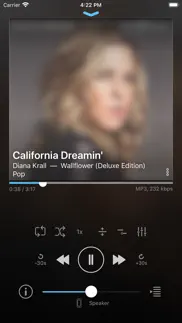
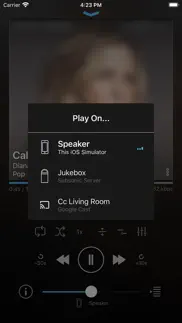
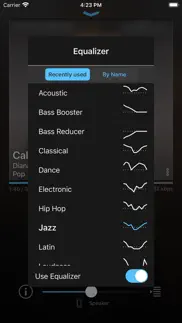
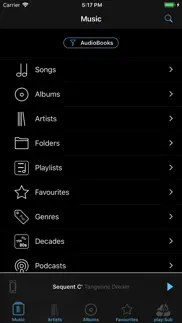
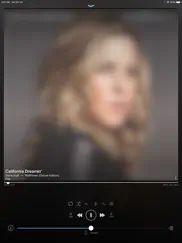

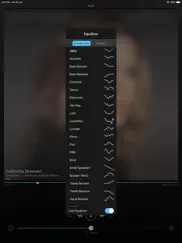

Play:Sub Music Streamer 2023.2 Apps Screenshots & Images
Play:Sub Music Streamer iphone, ipad, apple watch and apple tv screenshot images, pictures.
| Language | English |
| Price | $4.99 |
| Adult Rating | 4+ years and older |
| Current Version | 2023.2 |
| Play Store | dk.mbh.play-Sub |
| Compatibility | iOS 14.0 or later |
Play:Sub Music Streamer (Versiyon 2023.2) Install & Download
The application Play:Sub Music Streamer was published in the category Music on 26 March 2015, Thursday and was developed by Michael Hansen [Developer ID: 955329385]. This program file size is 21.1 MB. This app has been rated by 326 users and has a rating of 4.4 out of 5. Play:Sub Music Streamer - Music app posted on 10 December 2023, Sunday current version is 2023.2 and works well on iOS 14.0 and higher versions. Google Play ID: dk.mbh.play-Sub. Languages supported by the app:
DA NL EN FR DE ZH TR Download & Install Now!| App Name | Score | Comments | Price |
Dutch translation. Fixed repeat issue. Fixed radio list issue.
| App Name | Released |
| JBL Headphones | 06 November 2015 |
| Audiomack - Play Music Offline | 19 November 2014 |
| FM Radio App | 19 May 2021 |
| GarageBand | 10 March 2011 |
| Airbuds Widget | 21 October 2022 |
Find on this site the customer service details of Play:Sub Music Streamer. Besides contact details, the page also offers a brief overview of the digital toy company.
| App Name | Released |
| XinematiX | 16 May 2023 |
| Marvis Pro | 14 February 2019 |
| LiveBPM - Beat Detector | 31 August 2012 |
| IMPC Pro 2 for iPhone | 10 December 2018 |
| Lyd - Watch Remote for Sonos | 10 March 2019 |
Discover how specific cryptocurrencies work — and get a bit of each crypto to try out for yourself. Coinbase is the easiest place to buy and sell cryptocurrency. Sign up and get started today.
| App Name | Released |
| Amazon Shopping | 03 December 2008 |
| Hive Social | 18 October 2019 |
| Spotify - Music and Podcasts | 14 July 2011 |
| Netflix | 01 April 2010 |
| Google Chrome | 28 June 2012 |
Looking for comprehensive training in Google Analytics 4? We've compiled the top paid and free GA4 courses available in 2024.
| App Name | Released |
| HotSchedules | 30 October 2008 |
| Geometry Dash | 13 August 2013 |
| The Wonder Weeks | 30 May 2012 |
| Slay the Spire | 13 June 2020 |
| Pou | 26 November 2012 |
Each capsule is packed with pure, high-potency nootropic nutrients. No pointless additives. Just 100% natural brainpower. Third-party tested and validated by the Clean Label Project.
Adsterra is the most preferred ad network for those looking for an alternative to AdSense. Adsterra is the ideal choice for new sites with low daily traffic. In order to advertise on the site in Adsterra, like other ad networks, a certain traffic limit, domain age, etc. is required. There are no strict rules.
The easy, affordable way to create your professional portfolio website, store, blog & client galleries. No coding needed. Try free now.

Play:Sub Music Streamer Comments & Reviews 2024
We transfer money over €4 billion every month. We enable individual and business accounts to save 4 million Euros on bank transfer fees. Want to send free money abroad or transfer money abroad for free? Free international money transfer!
Great app; feature request. When scrubbing through tracks it’s nearly impossible to grab the slider, especially on long tracks like audiobooks. Would love to be able to increase the size of the time marker so it can be grabbed when on the left side of the screen near the edge.
Best airsonic client. Would like to see improved UI (select multiple or something) for downloading many, many albums at once, as you will do when first installing the app. Downloads seem to stop when screen is off or when app is running in background... even on WiFi it will only download (or cache, I guess you call it) when app is in foreground/focus and phone is unlocked, screen is on. 4.5/5 super sexy airsonic client, I would happily pay more than double for this app.
Great app for Navidrome. Great app for streaming from Navidrome. The UI can be a bit clunky at times, like the context menu, but that’s more of a nitpick. There are a few features I’d like it to have, like more robust integration with Siri and iOS music playback (if left paused in the background, will need to go back to app to start playing again. Doesn’t happen with 3rd party podcasts app), being able to add multiple songs to a playlist at once, being able to search for albums from the Albums view, etc. Not as slick as the Music app, but a great alternative nonetheless. Regardless, it’s a great app for streaming/downloading from a Navidrome server.
Converted AVSub user. Haven't looked back once.. Chromecast implementation is very good-- and available in the main app as opposed to an add-on / IAP. Super appreciated. Love the swiping interface, both in player UI as well as for shortcuts on list elements. Plenty flexible for customizing home interface, too. Dev is also responsive over email when you provide a clear report / feature request. Couldn't be happier. Actually deleted the stock Music app because this app is so good! Feature requests on my mind: -Add Repeat One Track option (in addition to the two current Repeat Queue On/Off states) -Scheduled caching (e.g. every set amount of time, automatically cache all Starred / Favorited items, designated Playlists, or the X amount of most recently added, etc.)
Amazing update 👏. While play:Sub was already imo the best subsonic client in the store, the most recent update feels like the polishing up and cherry on top. The new UI is slick/easier to read. The global “player” card to jump back to what’s currently playing. Great stuff! 👌👍
Best Subsonic app on iOS!. Having tried quite a few different Subsonic clients, I can easily say that play:Sub has the others beat. It has the smoothest and most professional presentation, the best amount of feature support, and I haven't seen anything resembling a bug in my year+ using it. It was already a 5 star app before in terms of sheer quality, and the recent addition of Car play support makes it even better! Much thanks and much love to the Dev!
Gets stuck on one song. Long time iSub convert, have been using this for years now, however recently when I play a playlist sometimes it gets stuck playing one song. For example, I'll go to the 5th song in the playlist, and it'll play that, then next up play the 12th song. I manually go to the 8th song, and next up is the 12th song. I'm playing a random song, then get a call, when I go back to the player it plays the 12th song, really annoying.
Please give us cast options and CarPlay. I would pay extra to be able to use “cast” to capable Wi-Fi devices...this functionality is in the Google Chrome version of the web interface in the play bar, a lot of apps do this now and it would be awesome to have. I would also like to request that we get a true car play interface. This app is phenomenal please keep up the excellent work in developing!
Finally a replacement for iSub!. After using iSub for 7 years (literally), it took me a while to get used to play:Sub's interface, but it was well worth it. ISub was the gold standard Subsinic app, but given that development stopped, it's just too primitive at this point. Play:Sub does everything iSub did and far more. And the developer is very quick to respond to inquiries.
Works great for airsonic and booksonic. Thanks for letting me beta test. The new multiple server option and ability to do audiobooks and music is perfect for my needs.
Love the app, but.... Been using Play:Sub forever. I love the app, but I think the most recent update messed something up. In Folder view, whenever I click on an album, it doesn’t always load the list of songs. I have to click the back arrow to go back to the list of artists and click the artist again to go back to their albums only to list the next albums songs. I have to go through this whole process just to see the next albums songs. Also, on occasion - some of the albums at the bottom of the list don’t show up. Just blank lines. This happens in both online and offline mode and just started happening this past week. No error dialogs appear. Would love resolution on this because I don’t want to change to iSub.
Solid. This app really is my favorite one for streaming from a *sonic server. Please though, can the app be updated for iOS 15? Specifically CarPlay on iOS15. I use it extensively when driving and it’s stopped functioning correctly. On my phone it’s as flawless as ever. Thank you for listening.
Great app!. Great app that does almost everything I’m looking for in a streaming phone app. The only thing I wish it had is better sorting for non English characters. Instead it will sort it as it’s own unique character instead of conveying to Pinyin for alphanumeric sort. That’s nitpicking cause most apps besides a few do that. Definitely if that could be added this would be the perfect music player for my use case.
Latest version lets you disable a feature rather than fixing it. I’ve contacted the developer through the preferred method multiple times about an issue that prevents playing the same track twice. It’s not just me since I see other people mentioning the same issue in other reviews. The latest version allows disabling the resume point menu, which is the source of the problem. I don’t understand why the developer made an option to disable the feature rather than fixing the glitch with it. I guess it’s better than nothing because the app was completely broken for me before this update.
One of the beat music apps ever. UI is very nice with the latest update and very easy to use. Plays everything I throw at it, lots of settings and the new menu bar is fantastic! Things I would like to see: Siri integration and when browsing the ability to have large icons for albums (similar to Apple Music).
!!!. There are a few things I REALLY hate about this app! One that comes to mind: the “play queue”! I have, at no point, requested that a queue be set up... unless this was inferred from my touching Music:Favorites, then touching one of the songs from my Starred selections. Now, as I’ve often seen, I get “play (replace queue)”, “play next”, and “add to play queue”. What the hell?! Just start playing the entries in my Favorites list, starting with the one that I selected! None of those three options cause this to happen. Rather, random other songs from my collection pop up, in sequence, as I click thru each.
Kind of buggy. Car play is very buggy. Loading list of artists or albums only partially loads and will stop at the letter L. If I exit and reopen sometimes the full list will load, other times not. Playing from a playlist or album will frequently pause between songs forcing me to press play multiple times to get the next song to play. I really want to like this app but it’s frustrating have to constantly mess with it to get it to function properly, very distracting while driving.
Great app, not for me. Great app! It connected to Airsonic advanced just fine and was streaming music in no time. I was somewhat hoping for video as well as I have media in both Plex and Airsonic and am just waiting for an app to play the video content before switching from plex. I requested a refund from Apple, but that’s no mark against the app, it looks quite splendid and works well for audio streaming.
Overall very good…. Although there are some quirky issues I’ve come across. Sometimes when you search for a song and click on it a box will come up that says ‘Play (replace queue)’ and when you click on it nothing happens. There’s nothing unusual about the track, some are MP3 and some are FLAC, and I can’t pinpoint any reason for this to happen. Quite annoying.
Great Subsonic Player. I think this is the best Subsonic player in the store. I really love the recent updates, especially adding Replay Gain support. And the new theme and interface update looks great!
Apple carplay issues. This app would be perfect if this issue is resolved with carplay, When selecting a folder then a song you have to choose two songs further down in order to get the one you want to play.
Better than the others I’ve tried. More features, and decent interface. I wouldn’t call it the most polished, but at that point I’m being really nit picky. Stable so far, and I do love all the controls it provides. So far for me worth the purchase. Thanks!
iSub convert. I’ve used iSub for as long as I can remember as I’ve never found an alternative, until today! This is similar to iSub but updated and doesn’t crash. Hopefully the developer continues to keep it updated! Loving the replacement!
Great Ampache/Subsonic App. I figured out the issue with ampache not working, and now that it is this app is great. I tried the other free ones, but they all had some problems that I didn’t want to deal with.
Great App and Developer. There are a handful of Subsonic clients for iOS. This one is my daily driver. It has a clean interface, is stable, and continues to receive support from the developer. Long term support for niche apps like this is very much appreciated.
This has been my favorite lately. More stable that ABSub. Got frustrated with the other apps due to slow update cycles and regular intervals of instability with updates. This app has been solid.
No “show all songs” option. The app is the best for navidrome/subsonic out there.. but it doesn’t have a show all songs options, just random/favorites/recent Would be good to have an option to just show everything I have Edit: can you add support for non western alphabets? Like on the right side, songs in any other alphabet other than Latin appears as 2 Ä ó or whatever, instead of the right letter Just so it recognises the first letter of the song and put them on the list, so that way it shows regardless of the alphabet at the end of the Latin one (like plexamp does?)
Love this, but one feature suggestion. I use this with my booksonic server connected to unraid and it works beautifully. However, there’s 1 feature I would love to see you implement (btw, I’ve downloaded every subsonic music/audiobook player and none have it) is being able to play back at faster speeds. I have some audiobooks which are great, but the narrator speaks at terribly slow pace. Hopefully you can implement this feature relatively easily and soon! Otherwise, love the app and features! -update: and this was improved! We have faster playback, integration into every Bluetooth/wireless device I have. I’ve deleted all my other apps and use this one exclusively. Works with my audiobooks, podcasts and on a separate server I’ve linked my music. Overall, this is a total win!
Still has some issues. Has some annoying bugs...the playback freezes for me when I'm leaving my house (switching from WiFi to cellular) and I usually have to close and reopen. The drag box for pulling down the screen and scrubbing should be a lot bigger. You have to touch all the way near the top and pull down when on the now playing screen. Swiping right always puts me in the album info screen instead of going back to the song section. Also it's almost impossible to scrub along the track without accidentally switching screens. You have carefully place your finger right on the playing dot. Maybe setup a car play screen option so navigation is easier? That is when I mostly use this app. Otherwise nice clean ad-free UI.
Fantastic but.... I’d love to see a “sleep” feature added so you can listen to audiobooks as you fall asleep without having to worry about it playing all night.
This $5 app is worse than free open source Amperfy. Insane that the latest release note says it finally supports repeat-1 in 2023. I just bought couple days ago. So I got that. But even the basic local download doesn’t work! It shows all files in the album got downloaded but if I switch to offline mode it shows only 1. Reached out to the dev on day 1 of the purchase and never heard back! My Amerfy is working perfectly but I was thinking paying money will get me something better. I guess not.
Nice subsonic client. Works pretty well but feels a bit like beta software, sometimes doesn’t play songs and other times plays songs instead of podcasts.
Excellent app - perfect gapless playback. Most important: gapless playback works flawlessly. If (like for me) this is a critical requirement for you, then this program is what you need. No microgaps, just seamless playback from track to track. The program has very nice features for server connections including letting you choose to accept self-signed certificates and letting you use a server with http Basic Auth. It's easy to configure multiple servers and switch between them. Clearly the developers have put a lot of thought into makeing the app as widely useful as possible. Oh, and it works well with Apple Car Play taboot. The user interface seems great to me. I do wish that after briging up the list of genres, selecting a genre brought up a list of album-artists rather than albums, but that's just a small quibble. I'm connecting to navidrome servers, and I've noticed some problem with flakey behavior when first visiting a new server, but it was not reproducible and never appeared after the first visit. Perhaps the problem was at my end. Overall my experience with the app is off-scale good. The perfect way to access my home music collection when on the road.
Longtime iSub User Convert. I was a longtime user of iSub and it feels a little wrong to be cheating on them, but this app is hands down the front runner for the functionality, user interface, and the settings I always wanted. iSub has some work to do to catch up. Great work on developing an alternative! I do wish there was a setting to disable art in the list view of Artists to be able to see more artists at one time.
Awesome app- fast and easy to use. I’ve tried a number of free apps for my playing music off my airsonic server and this is by far the best. It’s extremely fast loading as if the songs were on the device instead of streaming. I can’t even tell it’s streaming, honestly. It’s easy to queue songs, albums, genres, years, artists, etc on the fly. It shows my artwork properly also. I’ve only used it for a few days, but well worth the purchase price. You can also set max nitrates (for Wi-Fi and cellular) to help limit data usage, customize cache sizes and download music directly for offline play. I haven’t yet found a feature I want that is missing, and I am someone that likes a lot of settings/tinkering and features! Keep up the great work, dev.
albums deleted from server still shown on device. i've been mostly pleased with this app, but I have one frustration. when i delete albums from my server they still show up in the album view in the app. of course, im unable to play them, so this is just clutter.
Desperately needs a sleep timer.. The app is the best of the subsonic players out there. My major complaint is the lack of a sleep timer. I often fall asleep to long tracks or audio books and find that I need to use another app if I want to have a sleep timer.
Now the best subsonic client for iOS. I was an iSub user for many years. When version 1.8 of Play:Sub came out, I found myself splitting my time between the two apps. Version 1.9 (July 2018) has changed all that: Play:Sub is the only client for me now. Why? The power of the interface. It’s very flexible for things like adding tracks to a currently playing queue. Basically, unlike iSub (which is no longer in active development) the interface feels current and doesn’t get in your way. Add in features unique to this client like Artist Radio (plays songs from artists related to the current one) and you’ve got a winner.
Great subsonic client. Overall a very positive experience, especially compared to other IOS subsonic apps. Caching for offline listening is great. Just a few minor bugs related to not resetting track time when skipping a song, and occasional issues when the network connection is inconsistent.
Best music player bar none!. Worth every penny! If you don’t have a music server it’s worth doing it just to use this app! The EQ alone makes it so much better than the iPhone music app! I’ve been using this player for years and the developer continues to improve it and add new features. The developer is also very quick to respond to feedback and to provide support!
Audiobook streamer. I use this to stream audiobooks from my book sonic server and it‘s flawless in execution. Variable playback speed, saves my spot, ability to download for offline cache. It has everything I need in an audiobook app.
Still no CarPlay support. Unfortunately the developer still has not included CarPlay support and I don’t understand it. This is the best media player, but the developer is forcing me to look at other, inferior, options. That said this is the best layout of any subsonic client, with almost all the bells and whistles. Gapless playback, a great cacheing system, support for even my highest res files, speedy, lightweight, and no weird UI bugs like you see in other subsonic client apps.
Great app!. I use play:sub all day every day while working. I have zero complaints. It’s a beautiful app, feature rich, maintained by a responsive dev, and it works like a charm!
Navidrome King. This player + Navidrome is best combo ever. It is amazingly stable and polished. Comes with car play support. Does offline playback. Everything about this app is amazing.
Th only music player you need!. I recently discovered play:Sub like many others, due to iOS 14 upgrade killing off isub. Wish I would have switched long ago! Interface is laid out better and player screen with artwork is beautiful. With this December update, radio stations are working again and I have all my favorites added. Love it!
Great app!. Would like an option to just see the artwork in the now playing screen and tap to bring the controls back up. Would be great for samoled screens on iPhone X with black background. Thanks for the great work!
Issues With Playing Next Tracks. Not sure what happened with the latest updated but whenever I want to play a song outside of a playlist, I get the message Play (Replace Queue) — for example when browsing for other songs or playing another playlist. It’s super annoying and I just want the song to play. Also replace queue usually doesn’t work so I have to long press and hold to play the song of choice at a random time. I have to do pretty much every time unless I manually clear the queue. Please fix and I’ll give the 5 stars back. I’m also running the latest version of Subsonic server.
Great Update. This update fixed the only issue I had with the previous version which was issues with caching. The updated UI is just a wonderful plus, makes the player look and feel even better than before. The mini player is a great addition as well.
exciting possibilities for proper functioning. This app has possibilities. It could be a great app for streaming from your home media library. I would love it even more if it could play more than one song without stopping when running in the background. I would also love it if it showed the correct cover art for the music and I would be even more ecstatic if you could do a search for an artist and then add all the found tracks to the playlist en masse instead of one-by-one!!! OMG I am overjoyed that I paid $5 for this app!!! It is totally not crap!
Very well-made streaming app. Perfectly connects to my server, no audio dropouts, plays my lossless files. Has a handy search function. Superfriendly support. Definitely worth the money. Keep up the good work :-)
Did you know that you can earn 25 USD from our site just by registering? Get $25 for free by joining Payoneer!
Best subsonic / navidrome app for iPhone. I tried a lot of them and found this one works the best. Recommended.
Beautiful looking music player app!. It's not easy to find a good music player app but I think I found one. Very nice looking app with all the options you would want including play queue, play next, play last etc. scroll through albums/folders. All of it. Even customize the color and look of the app. Keep updating guys it's looking good!!
Drains Iphone battery as app stays active in background. Please fix app as it constantly drains battery while not in use ( as stayed in background) It drains iPhone battery completely.
Imagine you at your best. All the time. Picture yourself at your sharpest and most productive. Your most alert and focused. Your most lucid, creative and confident. At work. At play. In every area of your life. Add Mind Lab Pro® v4.0 to your daily routine and uncap your true potential. Buy Now!
Don't buy it!. Subsonic will stop working if you don't pay every month for Premium. So the app is worthless. I want my money back.
This is the client you're looking for.. A year and a half ago, iSub was the best you could get, and it always did a great job for me. Unfortunately, it's no longer maintained and is starting to feel a bit clunky. play:Sub picks up the torch with all of iSub's features and more, and a prettier/fresher interface. There's not really another viable Subsonic client on the Canadian Store today. Believe me kids, this is the future.
No playlist support. App works great and has a slick UI, but tragically doesn't support playlists. Seriously?! I would give it 5 stars but without playlists it’s basically useless for me. Hopefully will be added in the future.
This is THE Subsonic app for iOS.. I've tried most of the Subsonic clients for iOS, and this one definitely beats them all. The offline/caching features work seamlessly, the ability to "star" favourite artist/albums is super useful, and the "artist radio" and "top songs" features are awesome. It's super customizable with lots of theme/interface tweaks, settings for bandwidth usage, equalizer presets, and crossfade! My only complaint is that the icon and the loading/splash screen are UGLY. I'd give it 5 stars if the developers give those a facelift to better fit in with the new iOS Human Interface Guidelines. Pretty please?! :)
Great app. Add CarPlay support maybe?. I really like this app but since I got my new car that has carplay, I can no longer use it while driving. Is there a chance you will add CarPlay support? Thank you x100 🙂
Stands above others. After testing this app against its peers, it performs reigns supreme with its generous feature set and snappy user interface.
Great App. Awesome features. Like all the detailed info presented for each song and album such as data rate and file type, lyrics, album/group history etc. Kind of a mini Roon. Keep up the great work! One request, is it possible to filter on different data rates? Would be great to see all 24bit/192khz flac’s for instance.
Last updates are great. Really great to see this app getting a ton of updates recently. Great app!
The best Subsonic client on IOS. I've tried every other IOS Subsonic client and this my favourite by far. Great UI and a very responsive dev.
Wish I could scrobble. I really really wish this app had Last.FM scrobbling that’s my only feature request
Works well, intuitive ui. Thanks for making this app
Great.. Works the same as iSub but kept up to date, looks better too. Happy purchase.
Works great with Ampache. I have my Ampache media server running, this app makes it so easily to play my music while I’m on the train or anywhere in the world. The UI is slick and allows me to download my music and play in cached mode. Love it
Nope. Give me my money back
Adsterra is the most preferred ad network for those looking for an alternative to AdSense. Adsterra is the ideal choice for new sites with low daily traffic. In order to advertise on the site in Adsterra, like other ad networks, a certain traffic limit, domain age, etc. is required. There are no strict rules. Sign up!
as described. Happy to say this app works as described and is easy to use. Good user interface with a nice theme.
Just needs CarPlay support.. Seems to work quite well, only thing missing is CarPlay support
NEEDS CARPLAY PLEASE. Great app but really needs CarPlay support. Would make it the go to choice for everyone. Please add this. Would be amazing for commutes and drives then.
Navidrome support is not good. Songs don’t always play when you… press play. This seems like the most basic of features.
Please add Apple Watch support. This is my favorite subsonic app. If you added an Apple Watch feature I would be over the moon. Please do this!
Basic playing functionality is flaky.. Often loses its mind when you try to skip a song while shuffling. Also has trouble with playing songs that haven’t downloaded yet.
Crashing after ios update. But developers responding to me so i give them 5stars. Needs updating 12.3.2 ios
Best player for subsonic. I use this player everyday during my hour and a half commute into and back from work. I have tried a lot, if not all, subsonic compatible streamers and play:sub is hands down the best looking, easiest to setup and operate, and most reliable player in the game right now. Whole heartedly recommended to anyone with a subsonic or mad sonic server setup.
Great Subsonic App. My favorite. Looks great, performs very well. Love the new darker interface.
Hands down the best Subsonic streaming app. I have tried pretty much every Subsonic-compatible iOS app, but the majority seem to barely function. play:Sub is a much more pleasant story! Every feature of the app works as intended, it doesn't crash, the UI is extremely well designed, I could go on and on. If you use a Subsonic server for streaming music, GET THIS APP!
Incredible. I absolutely LOVE this app. Having such a nice interface is great. Definitely worth the purchase! Gets better with every update!
Great app. Great app but I wish there was an app for the Apple Watch also.
good but rack of searching. this app cant searching when i type on CAP, or spacing that defer with file name.
No carplay. Can't use in the car
Simple and works. That's all it needs to be.. Upon looking at the screenshots, I observed that the UI was extremely simple made up of basic components. Coming from iSub, it was weird to have it be so simple. But this app has nearly everything I need, a developer that is quick to contact, and a roadmap for planned features.
Car play?. Car Play support would be EPIC! This app as it stands is superb tho, so much so that I’d love to see it available on my car’s dash as well.
Great App. Been using iSub for years but decided to switch to a new app. I decided on play:Sub because the Developer is active and periodically submits updates. iSub hasn't been updated in over a year. play:Sub works well for me on the iOS 10 beta so it should have no issues when its released officially. I really like the fresh modern look of the UI and it has all the features I use. This is a great app for streaming my music and I look forward to future updates and improvements. Keep up the good work.
Does not work over cell.. I tried everything to make this work but after the song buffers, it starts playing the next track until that buffers and then it jumps to next track. This does not happen over Wi-Fi. The app dev has not contacted me with a fix.
Best Subsonic client on iOS. A great no nonsense Subsonic client on iOS. Every option I need plus a great feature to customize UI colors. Fantastic app.
Does not work with Apple Carplay. App works fine until paired with Apple Car Play. Music just skips, making it completely unintelligible.
Weird UI but easily the best client. The only usable subsonic client on iOS in my opinion.
License expired. Hello My app now says my server is unreachable and in the settings it says server license expired. What do I do?
Great app. Tested a handful with my subsonic server, this is the most intuitive and easy to use. Great work
Awesome but playback speed options would be great. I would love to adjust the playback speed of podcasts and such.
Love it. Best Subsonic app out there. Any chance, though, of getting Car play support?
Good but still buggy. Using it on my iPhone 14 Pro and iPad m1 11”. I still can’t choose an icon on my iPad (works on the iPhone). Taping any other icon does not select it. Some song titles are truncated. It’s been like that since I purchased the app years ago. Contacted the developer a long time ago and he said that I’ve hit a very old bug. Well, how about fixing it. It’s been years. I’m using it with Navidrome running in a Docker container.
Best Airsonic Compatible App on iOS. Update: all songs by artist has been added! This is easily the best *sonic app and definitely worth the bucks. Still hoping for some shortcuts integration (if possible). ::Original Review:: This apps great! Only thing that seems to be missing is viewing all songs by a single artist. Also, some iOS shortcuts integration would be awesome!
The best of the "sub" apps. I have tried many of the "sub" apps for the iPhone. We run a very large music server, and none could handle the load. This was true of play:sub as well. Upon contacting the developer, he took the time to listen and understand the difficulties of our situation. He immediately created a beta version and made sure he addressed our needs. I'm happy to report that ver 1.1 has addresses the small problems, and I look forward to even greater updates in the future. Try this, you won't be disappointed.
No, no, no. No ability to add to subsonic playlist. No access to subsonic artist station. No ability to play on whole house Sonos system. Developer now has my $5 Disappointed
i’ve tried them all, this one is the best subsonic app. using it with libresonic and it works amazingly well.
Best Subsonic App. Very clean, minimal and usable design that doesn't look like a child made it (like some other subsonic apps). Dev is very responsive with issues and seems dedicated to the app. Other apps may have a few extra features that aren't vital for every day music playing, but I hate UIs that aren't streamlined and easy on the eyes - which seems to be an issue with most of them. Chromecast support is the only thing I really want, and the dev has stated its in the pipeline for a future release.
Amazing. Has full customization and works with my nextcloud server. Epic. The one issue is every time I add a song to a playlist it creates a new playlist.
This app is amazing. This app goes above and beyond what I expected. Very smooth experience, great ui and really good features.
Excellent app. Such a great app. I use it all the time without the slightest issue. The developer is responsive and helpful.
Playlist Issues. Play:sub has been my go to app for a few months now. But I recently noticed that playlists weren’t always adding all entries. I’m reverting back to iSub until this gets figured out. If it doesn’t then I’m ditching this app.
Amazing!. Agree with the first reviews sentiments. Tried a few apps for Subsonic and this is the easiest, and sleekest one. Could use some nice features which hopefully it will get along the way. If you've got a Subsonic server with music, this is the app to us on your iPhone to access.
Just works. Works great, looks great. Worth the money.
Certificate issues. When it works it works fine however there is an issue with SSL enabled sites. It identifies Let’s Encrypt issued certificates as “self signed” and won’t connect unless I enable to connect to sites using self signed certs.
Download all at the same time. Unless Im missing something would be nice to download all the songs and not have to individually click….
Love it!. Best subsonic app I’ve found. The interface is fantastic. All that’s missing is CarPlay integration. Once that’s there I don’t think I’d ever use anything else again.
Almost perfect. Would love better audiobook support. I have audiobooks in their own library, but the audiobook portion of the app did not identify all of my books. They do all show up in the normal music section.
Works with Nextcloud music. With the exception of one, much less developed subsonic streaming app, it’s the only iOS game in town.
Works fine. UI is awful
Great app. Great app, all I would ask for is Chromecast support.
Keeps my subsonic server worthwhile. Nice UI. Has been stable. Developer is engaged and active. What more can you want?
Successor to iSub. for many years i have been using iSub to play my music library. When development stopped for the app i started to look for a successor. It has been couple of years but PlaySub has finally done it. the app keeps getting better and better. sometime though it takes a while for it to refresh the server but nonetheless still awesome!
Currently unusable. Unsusable as no ability to seek songs or automatically play the next song in a queue when remotely connected to a server. Right now I have to manually hit the next song button to stop it from replaying the same track over and over (and no, replay mode is not on)
Favorite Subsonic client on any platform. This is my favorite Subsonic client on any platform. It's subtastic!
Finally a real alternative to iSub. iSub has been my client for years, even though Ben isn't working on it anymore. I've tried all the other Subsonic clients repeatedly and there was just never anything to replace iSub. With recent updates, play:sub finally gets there. I'm not 100% sure I'll switch permanently, but at first glance it feels like it's going to work. Still would like to see a few "wish list" features added (playback speed, audiobook filtering, a dedicated "cached" list in the menu), but the major features work well.
Simply the best subsonic client. Keep up the great work!!!