Pdf Paginate Pro App Reviews
Pdf Paginate Pro App Description & Overview
What is pdf paginate pro app? Add page numbers to pdf files. You can add the page numbers in the header or the footer on the left, right, in the centre or alternately left and right (Outside).
You can select a ‘range’ of the pages in a pdf to paginate so that you can ignore pages such as a cover page or an index. Your range will start numbering at the number that you enter in the 'FirstPage Number' box.
You can paginate the first few pages, maybe an index, with i, ii, iii for example and then change the settings for the other pages to number as 1, 2, 3 and so on.
You can also have numbers in words, so you can end up with "Page eight" for example.
And another addition is 'Nth' numbering so you can end up with "2nd Page", "3rd Page" etc.
With 'Outside' you can paginate so that the page numbers appear on the left for one page and the right for the next page. Like in a book.
You can change the font of the pagination and/or the colour and size of the font.
You can also add text to before and/or after the page number so it can say, for example, ‘Page 7 of 53’ or ‘Page 7 ver 3.2’. You can even use emoji!
You can save the pdf files created to make further use of them, such as printing or viewing, in Preview or other applications.
I already have future enhancements in mind but I am always interested to hear what you would like to see added to or changed about pdf Paginate Pro.
If you like pdf Paginate pro then please tell your friends about it. If you have any issues or complaints please tell me about it francis@pdfpaginate.com
Please wait! Pdf Paginate Pro app comments loading...
Pdf Paginate Pro 1.0 Tips, Tricks, Cheats and Rules
What do you think of the Pdf Paginate Pro app? Can you share your complaints, experiences, or thoughts about the application with Francis Wildman and other users?
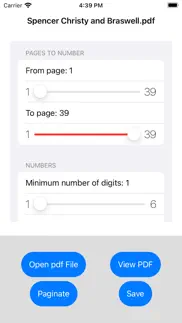
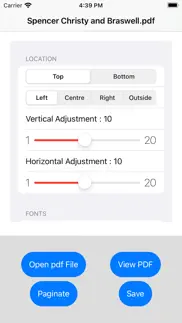
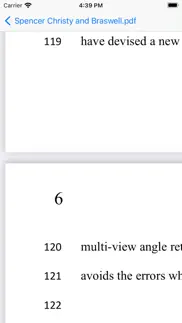
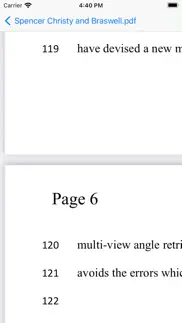
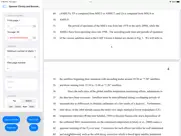



Pdf Paginate Pro 1.0 Apps Screenshots & Images
Pdf Paginate Pro iphone, ipad, apple watch and apple tv screenshot images, pictures.
| Language | English |
| Price | $4.99 |
| Adult Rating | 4+ years and older |
| Current Version | 1.0 |
| Play Store | co.yourlaw.pdfPaginatePro |
| Compatibility | iOS 16.0 or later |
Pdf Paginate Pro (Versiyon 1.0) Install & Download
The application Pdf Paginate Pro was published in the category Business on 08 October 2014, Wednesday and was developed by Francis Wildman [Developer ID: 866628747]. This program file size is 411 KB. This app has been rated by 1 users and has a rating of 5 out of 5. Pdf Paginate Pro - Business app posted on 02 August 2023, Wednesday current version is 1.0 and works well on iOS 16.0 and higher versions. Google Play ID: co.yourlaw.pdfPaginatePro. Languages supported by the app:
EN Download & Install Now!| App Name | Score | Comments | Price |
| Pdf Reverse Reviews | 5 | 1 | $0.99 |
| Multi Stop Reviews | 1 | No comment | Free |
| Pdf Pack Reviews | 1 | No comment | Free |
We continue to develop our pdf paginate pro application for you in line with your requests.
| App Name | Released |
| Slack | 20 March 2013 |
| Fiverr - Freelance Services | 11 December 2011 |
| QuickBooks Workforce | 17 July 2014 |
| UKG Pro Classic | 21 August 2017 |
| Zoom - One Platform to Connect | 15 August 2012 |
Find on this site the customer service details of Pdf Paginate Pro. Besides contact details, the page also offers a brief overview of the digital toy company.
| App Name | Released |
| HotSchedules | 30 October 2008 |
| JotNot Scanner App Pro | 26 March 2009 |
| CameraVision | 03 January 2011 |
| WinFab - Sheet Metal Ductulator | 08 March 2017 |
| Quick2257 | 09 December 2013 |
Discover how specific cryptocurrencies work — and get a bit of each crypto to try out for yourself. Coinbase is the easiest place to buy and sell cryptocurrency. Sign up and get started today.
| App Name | Released |
| 06 October 2010 | |
| 09 October 2009 | |
| BeReal. Your friends for real. | 08 January 2020 |
| 28 April 2011 | |
| TikTok | 02 April 2014 |
Looking for comprehensive training in Google Analytics 4? We've compiled the top paid and free GA4 courses available in 2024.
| App Name | Released |
| Purple Place - Classic Games | 17 May 2019 |
| Bloons TD 5 | 15 November 2012 |
| Monash FODMAP Diet | 17 December 2012 |
| Poppy Playtime Chapter 1 | 08 March 2022 |
| The Past Within | 02 November 2022 |
Each capsule is packed with pure, high-potency nootropic nutrients. No pointless additives. Just 100% natural brainpower. Third-party tested and validated by the Clean Label Project.
Adsterra is the most preferred ad network for those looking for an alternative to AdSense. Adsterra is the ideal choice for new sites with low daily traffic. In order to advertise on the site in Adsterra, like other ad networks, a certain traffic limit, domain age, etc. is required. There are no strict rules.
The easy, affordable way to create your professional portfolio website, store, blog & client galleries. No coding needed. Try free now.

Pdf Paginate Pro Comments & Reviews 2024
We transfer money over €4 billion every month. We enable individual and business accounts to save 4 million Euros on bank transfer fees. Want to send free money abroad or transfer money abroad for free? Free international money transfer!
Simple and Effective. I love this app. It performs a feature that most PDF programs ignore, beautifully. I highly recommend it.
Cannot move numbering. Bates numbering often needs to be moved to accomodate existing text on a page. You cannot move any of the numbering. You can edit what the numbering looks like and where it starts prior to saving but you cannot MOVE numbering to be higher or lower or more centered on a page. This makes this PAID application completely useless for bates numbering.
Saved My Dissertation. i work with a lot of images, so i had a separate pdf file of images for my dissertation that i wanted to put at the end as an appendix. i was losing my mind trying to figure out how to paginate literally 150 pages of images without having to do it by hand, and this little barebones app did it in no time at all. if i were not quite as desparate, perhaps this would receive a slightly lower rating, because it really is about as bare-bones as you can get. The only thing that gave me frustration was that the page numbers at the bottom of the page (a requirement for my university) are almost too low to be visible. I am still reeling with relief that i don’t have to number what feels like a million pages by hand, so take this with a grain of salt, but honestly: a+++ from this very tired grad student
Saves me heaps of time - Great App!. I am not sure why there are some negative reviews. I used to add page numbers manually using Preview. This app does it automatically and I like the fact that I can nominate the 1st page to paginate, add leading text and even add new pages later and repaginate! Maybe there are scenarios where it doesn’t do what the user expects but as far as I am concerned it does exactly what it says it will do and reading teh responses from teh developer tells me his very proactive. A trait not found in many developers especially at this price point. Great job Francis!
Terrible.. This App will not even open the PDF. Avoid at all costs, waste of money.
Waste of $19.99. Bought this app to number 450+ pages for a court filing. I was not able to customize as expected and had to manually edit each page number in Preview so there was no space between the page number and the letter that followed the number. This should be default and if you need a space, you add it in the app in front of the letter (or character you want to follow the number). Also, the placement of the number in the bottom right corner is too low - again, this should be something you can fix in the app. I expected this to be a timesaver, but it would have been just as fast to manually add page numbers in Preview.
Just right. Nicely designed app that does one thing really well IMO. Great for adding page numbers to PDFs. Simple and not overcomplicated, but enough features to handle different needs. Nice to be able to specify before text, after text, font, text color, location, and starting number. At one point I made the error of keeping the font colored white from a prior usage and couldn't understand why the numbering was not showing on new documents (with white backgrounds), but the developer quickly pointed out that my chosen font color was my issue. Works for me!
Does not Bates number documents!!!!!!. I bought this app because it made repeated claims to Bates number documents; however, it’s unusable for Bates numbering documents and its description misrepresents what the app can do. What the app does: adds an editable and removable text box onto the pdf. This means anyone can edit or delete the Bates number thereby eliminating the unique page identifier that Bates numbering is supposed to provide. If you are not Bates numbering, then editability and removability of the text box could be a problem if you are adding page numbers for citation purposes. I am sure there are some useful applications for editing and removing the text box this app adds, just not for Bates numbering. What the app does not do: batch process documents. As most people know who have to Bates number documents are aware, it rarely the case you have just a single document to Bates number, yet this app only can process one document at a time. Customer Service: After asking about how to batch process documents or a lock on the text box, customer service stated that my questions/complaints were seen as benefits by others. And then recommended different software, going so far as to provide a link, for Bates numbering documents because the features I sought are not what his app does. The overall exchange with customer service quickly deteriorated and got combative merely because I expressed a belief that the app is misrepresented in the app store. To conclude, if you are looking to Bates number documents, I strongly recommend not to spend your money here. I still believe that this app is misrepresenting itself and that by recommending software for Bates numbering that the developer knows it is misrepresenting what its app can do.
3.0.0 Update. The new update has just too many bugs. If the PDF you open in the app has some horizontal and some landscape pages the software just breaks. It used to work beautifully before. Also, now the page numbers appear to be a textbox on the PDF, instead of being a part of the file, and it's too easy to accidentally click on them. I'm really missing the old version of this software.
Works great. Worked perfectly to add page numbers to a large pdf document (over 100 pages) on my M1 Mac.
Looked promising at first. At least for a book that uses Russian Cyrillic, the cyrillic is somehow transformed such that selecting and copying words using the default Mac preview app no longer works propertly. For example: "научиться" selected and pasted from the new paginated version copies as "R̆ӯΔΘЍΓΝΒΠ" Also understanding how the user interface works is far from intuitive, but I figured it out by trial and error.
It puts the numbers on the pages. Or does it put the pages under the numbers? This great mystery may never be solved, but who cares. I have numbered pages.
Stopped Working.... It worked so well at first, but recently when I try to use it, crashes occur. It just disappears! I have paid for this app so this is not at all acceptable! I updated the app and even upgraded my OS (from Mojave to Big Sur 11.0), and it still does not work. Something needs to be done, or a refund is in order. I would be glad to positively update this review but, until this problem is fixed, I can NOT recommend this application.
Extremely Helpful for Exhibit Page Numbers. This app was a huge help, and worked exactly like I needed it to on Big Sur. Used it to apply numbers to an exhibit to legal pleadings. I've worked a lot with Bates numbering in the past, and this tool works well for adding them to a document quickly. Thanks!
Excellent. Simple app that does what it promises: paginate a pdf. Very reasonable price. Developer extremely helpful with answering user questions. Highly recommended.
Exactly what I needed in a pinch.... I’m under a deadline for a grant that calls for a number of PDF attachments, all with page numbers. I quickly searched for an app that would let me add page numbers to the document I created in Preview. Paginate Pro came up and I quickly decided to spend the $8 (versus whatever Adobe Pro costs!). Five minutes later, and my document has clearly indicated page numbers. Wonderful application, easy to use, and definitely useful for those of us who are often working with lots of separate PDF files. Bravo!
Great to have for anyone writing & publishing. This lets you number pages and then when you have revised some of the pages and inserted some portion of new PDFs, it will know what to number again and what not to. Very slick! If you use self publishing, this is essential. A great value.
Works!. Using OSX Ventura 13.6 on iMac, I needed page numbers on a compiled PDF file. The file was created by merging multiple PDFs into a single Treasurer's report, a monthly task of mine. Paginate added the page numbers beautifully and quickly. I had to spend 5 minutes experimenting with how to discard my test page numbers as I compared various font styles and sizes. To erase the cluttered test page numbers, I simply clicked on OPEN to re-open a refreshed version of my file. Easy. I also have to use my Mac's Font Book app to see a visual of what each font would look like. Would be nice to see the fonts while in the app, but it's not a show stopper. $5 well spent, if this first-time use is any gauge of future performance. Thanks, Francis!
Useless. This is useless for Bates stamping. If you save it as a PDF, you can move the numbers which completely defeats the purpose. If you try to print as a PDF, the numbers are so low on the page that they’re partially illegible. This was a waste of money and I’m totally disappointed.
Don't use this. Adding page numbers to the PDF destroys the ability to copy and paste text from the PDF to something else. This is a common problem with programs like this. I've found that SmallPDF does this without destroying the PDF.
Great program, especially for Bates Numbering.. I read some of the negative reviews before purchasing and I don’t get them at all. I found the program easy to easy to use and the developer to be very responsive. I would like to address the critics who said this program is not right for Bates numbering and that the recipient can move or manipulate the numbering. The numbering can be changed but NOT if you finalize the project by doing a File Print, Save as PDF. This process locks in the numbering — very similar to flattening in PDF annotation software. I recommend this program without reservation, and I’m anxious to see what’s next from this talented developer.
Saves me hours. I never knew I needed this app until I needed it. Applying page numbers to pre-made meeting dockets is a snap and saves me tons of time. The developer is responsive and helpful.
Won’t Open PDFs…So I Cannot Paginate. I’ve tried various ways to open my PDFs so I can paginate them and this app won’t open them. As a result, I cannot paginate. I’ve even tried going to the support page and all it takes me to is a generic Wordpress page with how to add pagination. I want my $7.99 + tax back. This app hasn’t worked for me since I purchased it. I do not recommend it.
Did you know that you can earn 25 USD from our site just by registering? Get $25 for free by joining Payoneer!
Solved my problem quickly and perfectly. Super handy app. Simple to use and flexible. Could match font and custom colour to files I had numbered using Pages, then intersperse the different sources into a single PDF with consistent numbering. Would be useful to be able to 'undo' as I tried a few placements deciding best location for page number - but so quick and easy it was not a big deal to repeat until I was happy.
Worst app ever. This app is terrible. When you choose to put the number on the bottom right of the page, it puts it at the top right. Numbers get squashed and the size and spacing of the numbers cannot be altered. Worst app I’ve ever bought
Imagine you at your best. All the time. Picture yourself at your sharpest and most productive. Your most alert and focused. Your most lucid, creative and confident. At work. At play. In every area of your life. Add Mind Lab Pro® v4.0 to your daily routine and uncap your true potential. Buy Now!
Update doesn't work properly. I am trying to add pages to a footer on the right and although odd pages are correct, even page numbers are appearing in the header on the page instead. I used to LOVE this app!
Perfect for PDF Page Numbers. This app is very easy to use. The developer is very prompt and helpful. I avoided paying Adobe Pro or Foxit paying hundreds, as this app does the same page numbering in a fraction of cost. Indie developers are the best.
Fine but missing some obvious features. This is a pretty bare bones application that does what it says, namely adding pages to PDFs. There are some UX features painfully lacking, however. For instance, there's seemingly no way to set defaults for preferred page formatting (which means you have to change the options every time you open the program). This is made all the worse by the fact that white is the default colour for pages?; there's no way to preview the changes or undo pagination, so you're stuck re-opening the file if you don't like what you've done. Trying to re-paginate the same file merely writes new page numbers over top of the old ones. I think that's it. Given the missing features, I'm not sure the price is worth it.
Adsterra is the most preferred ad network for those looking for an alternative to AdSense. Adsterra is the ideal choice for new sites with low daily traffic. In order to advertise on the site in Adsterra, like other ad networks, a certain traffic limit, domain age, etc. is required. There are no strict rules. Sign up!