The Audio Converter App Reviews
The Audio Converter App Description & Overview
What is the audio converter app? Quickly convert your audio or video files to nearly any audio format!
1. Select your input file
2. Choose your output format ( MP3, WAV, M4A, AAC etc. )
3. Convert! It will only take a few seconds.
4. Save your file, or open it in your favorite app!
Here are the video and audio output formats you can choose from:
MP3, M4A, AAC, FLAC, OGG, WAV, WMA, AIFF
You can convert from dozens of input formats, here are some of the most popular formats we support converting from:
MOV, M4A, MP3, WMA, MP4, WAV, OGG, OPUS, AMR, AAC, WEBM, MID and many more!
Save, Share or Listen to your converted audio files in your favorite apps immediately. You can even browse your previously converted files with our in-app file browser.
After conversion, you can immediately AirDrop your files right to your Mac or another device.
Conversions usually take less than 15 seconds!
Conversion is done on a secure cloud server, which makes conversion easier, faster and much more battery-friendly. You must have an internet connection to use this app. Files are immediately deleted from the server after conversion. While the files are immediately deleted after conversion or cancellation, you should be aware that by using this app, you agree that your files will be sent over to internet from the app to the conversion server.
We've also recently added support for local conversions for many popular conversion types. These conversions don't require a server, and are usually done almost instantly! We are continuing to add support for more local conversions with each update.
This app includes an optional auto-renewable subscription (Premium Pass): Premium Pass beings with a free trial period, then an auto-renewable monthly subscription when trial ends. Payment will be charged to your Apple account at confirmation of purchase and will automatically renew (at the duration/price selected) unless auto-renew is turned off at least 24 hrs before the end of the current period. Account will be charged for renewal within 24-hours prior to the end of the current period. Current subscription may not be cancelled during the active subscription period; however, you can manage your subscription and/or turn off auto-renewal by visiting your Apple Account Settings after purchase. Any unused portion of the free initial period will be forfeited when you purchase a subscription.
Privacy Policy: https://float.support/the-audio-converter/privacy
Terms of Use: https://float.support/the-audio-converter/terms
Please wait! The Audio Converter app comments loading...
The Audio Converter 12.8.0 Tips, Tricks, Cheats and Rules
What do you think of the The Audio Converter app? Can you share your complaints, experiences, or thoughts about the application with Float Tech, LLC and other users?


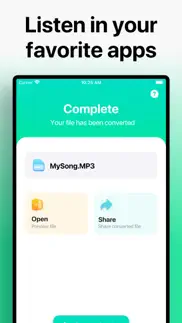

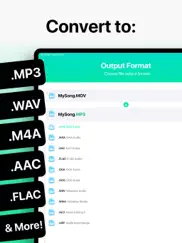
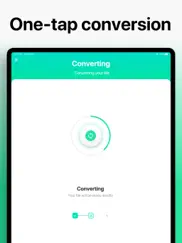
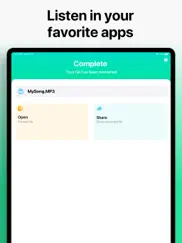
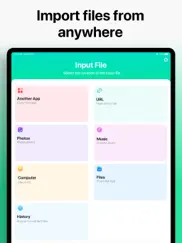
The Audio Converter 12.8.0 Apps Screenshots & Images
The Audio Converter iphone, ipad, apple watch and apple tv screenshot images, pictures.
| Language | English |
| Price | Free |
| Adult Rating | 4+ years and older |
| Current Version | 12.8.0 |
| Play Store | com.ghostmobile.The-Audio-Converter |
| Compatibility | iOS 13.0 or later |
The Audio Converter (Versiyon 12.8.0) Install & Download
The application The Audio Converter was published in the category Utilities on 22 June 2014, Sunday and was developed by Float Tech, LLC [Developer ID: 483697886]. This program file size is 38.58 MB. This app has been rated by 10,934 users and has a rating of 4.5 out of 5. The Audio Converter - Utilities app posted on 24 November 2023, Friday current version is 12.8.0 and works well on iOS 13.0 and higher versions. Google Play ID: com.ghostmobile.The-Audio-Converter. Languages supported by the app:
DA NL EN FI FR DE EL HI ID IT JA KO MS NN PT RU ZH ES SV TH ZH TR VI Download & Install Now!| App Name | Score | Comments | Price |
| The Video Converter Reviews | 4.3 | 7,878 | Free |
| The Ebook Converter Reviews | 4.4 | 2,049 | Free |
| The Vector Converter Reviews | 4.6 | 4,310 | Free |
| The Document Converter Reviews | 1 | No comment | Free |
| The Image Converter Reviews | 1 | No comment | Free |
- Bug fixes, and streamlined some UI/menus
| App Name | Released |
| Blink Home Monitor | 20 November 2015 |
| QR Reader for iPhone | 01 May 2010 |
| Scan QR Code. | 01 November 2022 |
| Xfinity | 18 April 2017 |
| Brave Private Web Browser, VPN | 19 February 2016 |
Find on this site the customer service details of The Audio Converter. Besides contact details, the page also offers a brief overview of the digital toy company.
| App Name | Released |
| Necrometer | 25 May 2023 |
| Crew Rest | 27 October 2008 |
| Noir - Dark Mode for Safari | 20 September 2021 |
| The Miracle Box | 29 May 2021 |
| Pastel Keyboard Themes Color | 18 November 2014 |
Discover how specific cryptocurrencies work — and get a bit of each crypto to try out for yourself. Coinbase is the easiest place to buy and sell cryptocurrency. Sign up and get started today.
| App Name | Released |
| PayPal - Send, Shop, Manage | 03 February 2019 |
| CapCut - Video Editor | 14 April 2020 |
| 06 October 2010 | |
| YouTube TV | 05 April 2017 |
| 12 February 2019 |
Looking for comprehensive training in Google Analytics 4? We've compiled the top paid and free GA4 courses available in 2024.
| App Name | Released |
| Geometry Dash | 13 August 2013 |
| Monash FODMAP Diet | 17 December 2012 |
| AnkiMobile Flashcards | 26 May 2010 |
| Slay the Spire | 13 June 2020 |
| Bloons TD 6 | 14 June 2018 |
Each capsule is packed with pure, high-potency nootropic nutrients. No pointless additives. Just 100% natural brainpower. Third-party tested and validated by the Clean Label Project.
Adsterra is the most preferred ad network for those looking for an alternative to AdSense. Adsterra is the ideal choice for new sites with low daily traffic. In order to advertise on the site in Adsterra, like other ad networks, a certain traffic limit, domain age, etc. is required. There are no strict rules.
The easy, affordable way to create your professional portfolio website, store, blog & client galleries. No coding needed. Try free now.

The Audio Converter Comments & Reviews 2024
We transfer money over €4 billion every month. We enable individual and business accounts to save 4 million Euros on bank transfer fees. Want to send free money abroad or transfer money abroad for free? Free international money transfer!
Awesome!!. I have been looking for an application to convert qcp files to mp3 for over 5 years. My mother died 6 years ago and I was only able to save her voicemails as qcp. Every audio conversion app I have found is ridden with adds and will only convert half the file unless you pay a decent sum for a subscription. I found this app and was able to convert the files I wanted soooo easily. They converted quick and I was able to save them or send them by email. Very easy to use and very fast. Don’t waste any more time looking for a different audio conversion app.
Waste of time. “In app purchases” actually means “this app will do nothing unless you pay us as much as your Netflix subscription”. May be great for professionals, but for the casual user it’s way over monetized. It literally won’t do anything unless you subscribe(I tried on 10 second clip and it wouldn’t do it without payment). Dishonest product page, just show the app as purchasable, not this buried subscription model.
Can’t even try it once.. Downloaded, found the file I want to convert, and chose the format. Then even before showing me that it works, it wants me to pay $7 or sign up for 7 day trial which apparently will convert to a $4 per month subscription. It’s not even clear whether the $7 is a single payment or a subscription. So far I have done neither and will delete it in a couple of days if you don’t clarify soon.
Question for Developer. On a 30 minute video, app gives error message: too large. That's with premium pass. What is normally the largest file size it will convert, please?
Ugly, but works great!. The interface looks horrible, with oversized text and an unbalanced layout ... But the app has worked flawlessly since I downloaded it. It does exactly what it says it does. I use it for converting my original music to MP3 to share with friends. Pros: - accepts multiple formats - converts to multiple formats - converts quickly - simple and no glitches Cons: - the ugliest app I’ve ever seen - uploads, converts, downloads ... so you need an internet connection - there’s no legal notice to assure me my files are safe and private - the help file is empty Despite the cons, it works great, and is worth the download. UPDATE: I like this app. I use it quite a bit. It’s still ugly, but I think my only complaint now is that it asks me to rate it after a few conversions, consistently, despite the fact I’ve already rated it. But it’s still a really, really good utility for converting audio files. I’ve found the fastest way to convert a file is by starting with an already compressed file (no brainer!); I use the Audio Copy app to convert my wav files to m4a, then upload the m4a app into this to convert to mp3 for sharing with my android-using band mates.
Great App For Those Who Like The Song, But Don’t Like/Want The Video. Great app hands down. In my personal opinion the set up and graphics in the app isn’t the reason I downloaded it so they really don’t matter and they aren’t have had anyway so it’s an all round win here.
Useless for evaluation. I'd read in the reviews that the app requires a paid subscription to convert files longer than a minute. I thought, fair enough, and made a 45-second clip in iMovie and attempted to use this app to extract the audio. Then I found this app locked every single popular audio format for subscription. No WAV, no MP3, no M4A. Nothing remotely useable to anyone who would want to convert or extract audio. Even worse, all the remaining free options failed to convert. Listen, I'm not looking for a free lunch here. I'd have paid cash money for an app that provided this service and was absolutely ready to do so with this app tonight. But requiring people to pay to see if your app works at all is not just outrageously greedy, it's just stupid, bad business. And if you're limiting the conversion to less than a minute anyway, you've already made the end result practically useless. And that, as I said, is fair. Why not open up all the formats, then, to let users see for themselves that this app is worth their investment? Again, stupid and selfish. Lots of reviewers here say your app works. Good for them. I'm taking my money to one of the many similar apps in the App Store. I recommend anyone considering purchasing this app to walk away and do the same.
Pay for use. I wanted to convert one of my numerous videos to a .mp3 file but it kept saying my video was too large so I kept editing it down and when I finally got it to a size it would accept I proceeded but when I hit convert it told me to upgrade to the paid version to do this. If you have to pay for a tool in a free app (which that app is named for) you should pay for the app. Overall this app was a gigantic waste of time
Great App!!. I am a musician and at times, I need to make a quick M4a conversion to MP3 to upload to ReverbNation or SoundCloud. This is by far, the most reliable app I have. Sure, I have mastering tools that do it as well. But when sharing music back and forth and you need a quick conversion after a final mix...it works great with a "tap."
Wasted time. Used app once and it worked ok with a couple of hiccups, had to attempt the file conversion a couple of times before it completed successfully. Planned to use the app every week so I subscribed for a year. After subscribing I tried to covert a file and a splash screen appeared inviting me to subscribe. Every time I click on convert the same screen appears and doesn’t convert the file. Tried contacting support and after 48 hours have not received a reply. Moving on to an app that works.
Really useful. I dictate and sometimes I have to convert my recorder file so it can be transcribed. This is quick and easy, and I love the file format options it has available.
Don’t waste your money. When I first got this app about a year ago it worked pretty well. I went to reinstall it, purchased a subscription. But found out quickly that, with the iOS 13.3.1 update, it no longer works. Freezes on upload every single time on both iPhone and iPad. I’d give it zero stars if I could. Don’t waste your money on this garbage. Find another converter.
SO EASY. It was so easy to convert a voice memo to an MP3 to my voice over agent who always sends last minute auditions. Instead of worrying about trying to get to my computer, I just come to my "office" in my car and record and convert away. Thanks for making it so simple!
Needs 528hz conversion option. Title says it all. Would also be nice to be able to convert an entire album instead of one song at a time; keep original song metadata; and add support for external lightning flash devices. But, they probably won’t because Apple ecosystem is so lacking in innovation that app developers can no longer think outside of the box...
Honest Reviews. I really like this app. It's so simple and easy to convert files. The reviews are definitely fair and honest. I use it all the time. I wish there was a photo element to it. That would make it a one stop shop ❤️!
Excellent Experience!. This app is beautifully designed and works as it advertises. It's interface is easy to use and the output qualify of the .ogg to .mp3 conversions that I require to save Telegram calls is incredible. Thank you for making this app, pleasure doing business with you!
I already bought a lifetime pass.. I love this app so much and have been using it for almost a year now. I bought the lifetime pass early on of course and have converted almost 100 files. Recently however when i I tried to convert a file it asked me to purchase a subscription again?? I don’t really understand because I already bout the lifetime pass and have had it for a long time. Someone please help😭
Just as awesome as I had been told !. It immediately starts looking in files and folders on my iPad and then I select which audio and video files I wanna convert, press on the “Convert “ button and that’s it. It is really worth the money!
Good app. Need to learn how to use correctly. I bought it, but I can not load file onto it to convert. Contacted their support, they taught me how to use it. Now works great. Their instruction inside app confused me. But once I learned it, it works great.
Seriously the best. Works great with Google Drive. I convert all my wma to mp3 with no issue, takes less than a minute once you figure it out. I think I paid 4 bucks for the app a while back. Comes in handy. Can't say enough good things about it.
Love it!. Fast, convenient, practical, and it just works when I need it. One time fee and has paid for itself many times over.
Avoid This Like The Plague. Downloaded and tried to convert a .wav to .mp3. App said when it was complete, I’d get a message....no message. Did some work on another app, came back to this...no status, no mp3 and the FAQ section is pathetic. Answers to two things about pdf’s and one thing aboutgoing ‘premium’. Thought maybe I had to register...asks for name & email address, so I do that. Then I try to login and it asks for email and password but it didn’t ask for a password during registration. All I want to do is cancel but it won’t let me. THIS IS A BIG SCAM!!!
Not for Opus files. The app does not recognize .opus files. 😢 Update: I tried again. The first time I was trying to open it from my Google Drive, so I saved the file to my iCloud folder and it was able to recognize and open the file. Converted it to ACC format with no problems.
IOS 13 not working and not a local converter. The ios issue hopefully the developer will fix considering the fees charged but if I would have realized the app uploads your file to a secure server that you then have to convert and download to your phone i would have passed on this one. Makes sence when using links but not when the file is already on your phone. My oversight on that but to the developer- this wastes an incredible amount of time and data usage when wifi not available. Most smartphones are powerful enough to handle an app to convert files, please consider putting a local option in the appfor files that are already in your phones storage. Will change my rating when ios13 is working as i did like the .wav and aaif option for higher resolution.
Consistently produces damaged files. This app is fantastic when it works. Sadly, that’s not very often. It’s right on the edge of being unusable but then will go a few weeks without issues. I’m getting really frustrated because it’s so random. Also, the pop up demanding I buy premium even though I did already and having to select “restore previous purchases” every single time I open the app is infuriating.
Great app BUT.... Now this could be an issue on my end so don't let this judge wether or not you get this app but after months of using it it won't even open anymore. Tries to but just crashes. I've deleted and reinstalled, reset my phone , factory reset my phone, contacted apple about MY phone and troubleshooted it etc.. I've done everything. The app still will not open. Along with 3-4 other audio converter apps I try to use. And one know what this is ?
I use it for iPhone ringtones. Great app to use to convert video files (such as screen recordings) to MP3 for importing into GarageBand to make iPhone tones. I recommend just paying for Premium (like $6.99) cause it allows you to export in any format you want.
Pretty well-built, but don’t like the idea of a subscription.. This app is so simple to use. When you open the app for he first time, it goes right to the main point without any introductions or configurations. And converting files is really simple. However, I don’t like the idea of paying for such a simple task just because I’m on an iPad, not a Mac. That’s why I didn’t subscribe and went for another app. The fact that the app is small in size is also really good. However, on the page when converting files, the app stated at the bottom of the screen in a very unnoticeable font that the audio file would be sent to a server. This fact should be stated clearly to the user, not in an obscure manner.
WARNING. The app’s terms are buried beneath a three hundred word narration of the app’s workings, and then sprinkled throughout the tome’s last paragraphs. Putting all the pieces together is like participating in a scavenger hunt. The terms appear to say you don’t “buy” this app. You pay a $4.99 subscription fee and implies the fee comes due every “subscription period”, whatever that means. It goes on to say the only way to unsubscribe is via iTunes, but iTunes doesn’t list it as a subscription. When the receipt came, it calls the app “The Audio Converter, Lifetime Pass” Needless to say, I’m a bit confused. It looks like I may have bought the app and all that subscription stuff was a joke. I haven’t worked with the app enough to give an honest opinion yet, so I’m giving it a neutral+ score. It appears to be pretty good. As I work with it more, I’ll revisit my review. Now... if it’s a subscription, I sure hope it shows up on my iTunes list before my “subscription period” comes up.
Deceiving app. I downloaded the app… it asked to upload a file once I did it takes you to new screen where you’re asked to pay, I was fine to pay (which I did) however right after i subscribed I tired again and uploaded the file once uploaded they screen with “error” came up saying that I they can’t convert the file. Why the heck they didn’t say when I uploaded the file before subscribing… super deceitful… I want my money back please
An answer to prayers! Worth the price!. I record and upload a lot of music to Distrokid for distribution to all the music sharing and streaming sites. I use my iPad and GarageBand for recording and mixing. I used to be able to do this and share it until about a month or so ago. I love Apple, but it’s ridiculously hard and complicated to get your creations off your devices. They just make it so hard and frustrating. This app is so simple for converting a GarageBand song into the different files for sharing. I used to have to go online and do all this. Now it’s way easier on my device. I also wasn’t being able to share files from my device that were obviously there. It was right after the last update. But now I’m able to access these files through this app. So worth the price for lifetime use. Thank you so much to the developers! This app is literally an answer to my frustrated prayers. Seriously.
Easy to Use for Creators. Everything in the app is very self explanatory and saves you from having to doing it on a computer, for the price of the pro version you can’t beat it.
DOESNT WORK. Please avoid buying this app. I saw good reviews on the App Store and thought it would be perfect for converting my .wavs to mp3 so I purchased the lifetime license. After trying to convert some files they never convert! Even though they say they will send a notification after a file is convert it’s a lie. You go back to the app and it is back on its original screen and never converted the file. I wish I could get my money back but hopefully I can save someone else their time and money.
Works Like a Charm. This was not the first conversion software I tried and it is by far the easiest to use. I was tearing my hair out with 2 other products and was on the verge of giving up and hiring someone to do it for me. Thankfully I tried this app. It works like a charm, quickly and easily converting my recordings to MP3. Try it. You will LOVE how simple it is to use!!!
Great for iPhone. This app alone has allowed me to use GarageBand to get my music on to fiverr! Keep up the good work! Don’t change what isn’t broken 👍🏾🤙🏾
Good and getting better. Sometimes, not very often, the app randomly decides it can't connect to the server and that is really inconvenient. But it works most of the time. Not being able to to stay signed in for more than a few minutes of inactivity is a pain as well. But the last update did make several improvements. My preferred conversion format is now offered as the default so that saves a step. Also, it is now possible to leave the app to go do something else, and the app notifies me when conversion is compiete.
iOS 13 no longer works. I’ve used this app for quite sometime; Long enough that I thought it wise to just buy the app entirely. Updated my phone and iPad to the new os and this no longer works. All I ever see is “error converting file” and this is after it worked fine for almost 2 years. I have tried the app on every device I have and with every file format possible with different video inputs.... If I spent the egregious amount of $$$ for a permanent purchase of the full app, and it DOESN'T WORK, then I should be refunded. As it stands this product is garbage.
Why make it free if you can’t use it without paying?!?!. I don’t want to write some big review so I’m just going to keep it short. Anyways, I recently downloaded this app in hopes to get a new ringtone, instead what happened was a pop up telling me I can’t convert any files above 5mb to an MP3 file. Of course, you can pay 5 dollars to use it, and judging by the other reviews, I would highly discourage you from purchasing it.
Novice at Work. I’m quite the novice when it comes to converting my burned cd’s from a wma format that I can use in the car to a mp3 or mp4 format that can be played on any iPhone. iTunes easily converts them but it’s been a problem for me to try and share them with others. This app has simplified the process so I purchased a lifetime pass!!
Why?. I’m not sure why it says you get a free trial for a week because I took the trail. The app works excellent so I can’t worry about that. Then I was just gonna sign up for lifetime access but it looks like they billed me for a month. Maybe it’s my fault, I’m not sure but I emailed them.
Great App!. I was creating a vlog type video for a school I was applying for and wanted to insert some voice over into the video. This app worked perfectly for converting the "video" files that my voice recorder generates into mp3s that I can transfer to iTunes and then insert into my video. All the video, sound, editing, and conversion has been done on my iPhone. Amazing that all this tech is available on a mobile platform.
Does NOT allow you to Add to Library on iPhone. The UI pics falsely imply that you can add an MP3 to your iTunes library on your iphone. Instead, when you click on that "add to library" button, you get to another screen that says Apple doesn't allow it and that you have to plug into iTunes via USB and drag the file (which you could easily do without downloading this dumb app). I'm not sure how the actual file conversion works, but the app shouldn't have a fake "add to library" button that has never and will never work.
Looks great, hasn’t worked. Everything looked promising from the onset. I loaded in my video file to convert but it wouldn’t let me because the video length exceeded the limitations of a free account. So I tried a couple other apps that do similar conversions but none of them worked. So I came back to this, paid the $4.99 to unlock everything, and then when I tried to convert a video to audio it failed to complete the conversion. I made sure the OS on my phone was up to date and tried again but it still didn’t work. I tried different videos and tried converting to different audio types. In total, I tried converting files 10-20 times and it failed every single time.
It’s not free. Best app for video to audio converts.I just downloaded it and it’s working fine for me. But I think it’s free for only a week, after the week I think it would want you to pay for different converts.
How do I cancel the subscription???. Ok so 1) it takes a while to convert a file (but that’s fine and expected since some files are larger than most. 2) it doesn’t tell you this upfront but there is a file size limit on the free version of the app so if you are converting a large file, you’ll need to purchase the subscription which is $2.99 a month (could be worth it if you convert large files often enough). BUT the confusing part of the app is that there isn’t a navigation menu/bar to direct you to how you can cancel the subscription. There aren’t any account settings tools visible accessible. I was able to cancel the subscription by going to the payment confirmation email sent by Apple and following the link to cancel the subscription. Not sure if the vendor has their own way of doing it but I couldn’t find one through the app or on their website.
Invaluable. The Audio Converter app is invaluable. It works quickly and I've never experienced a glitch. I've just purchased my first iPhone and it's been so helpful to me in converting .wav files to mp3s. Highly recommended!
This is a gem!!!. This has been a great find now that I'm creating a podcast! I can make the episode from my phone and in less than a minute it's an MP3 file I can easily upload into my google drive!!! Thank you!
Works and fast. I have no issues with this app. Extremely straightforward, many audio extensions available, and super fast for a two minute video clip. I do wish you could select what portion of the clip you want to convert. That is bizarre to me. I know that all apps can’t do everything we wish for but that is so basic I can’t believe it is not part of the app. I got this app for free so again- I will not complain. If I had to pay for this app I would certainly want that feature.
Inaccurate claims!. I only bought this for the claimed ability to convert .m4a to ".ogg" format which is used in Minecraft. This DOES NOT create .ogg files...only ".oga" which I cannot use. It is however pretty nice otherwise but the Developers need to make their description more accurate! ALSO...this app sends your file up to a server online to convert you file. This means that they have control over it and could easily pirate the file. I do realize that there are online "load to convert" sites and for this very reason I chose to use a "local" app I would have control over...WRONG!
User Friendly App. I have now re-formatted 16 files without experiencing any glitches. I recommend this app especially for people who aren't super tech savvy. It is easy to use and converts files quickly.
Did you know that you can earn 25 USD from our site just by registering? Get $25 for free by joining Payoneer!
Only paid conversion. Tried to convert 1 wma to mp3 file but required a subscription. Thanks but no thanks
Like this app. I like this but I would really love to be able to convert a whole album at once
Useless app. Downloaded this to convert a WMA recording to MP3 and it took hours to get to about 45%. Ended up deleting the app.
No mention of uploading and dowoading. So I wanted a simple solution that would convert my iPhone audio recordings from isaidwhat to iRIG recorder. IRIG uses .wav files and I wanted to use iRIGs audio slow rate feature to allow me to transcribe my audio. This app looks like it does what it says, but this uploading is a pain, and I want my audio on my iPhone not in the cloud somewhere
Very long and uncertain uploading. Very hard to upload and very uncertain waiting
Great Results. No need to start my laptop, so much you can do now straight from the iPhone. A catalyst for creativity!
Warren. Gets the job done. Good work.
Unsubscribe. How do I unsubscribe? Contact support doesn't confirm if my message has been submitted. If you dont make this process easy, it's not a good app.
Waste of money. Just wanted to convert from URL. Nope. Bought it and says no longer so that. U should say in description. Just waisted my money. Can I have a refund.
bad. i could not even write the link bad leave 1 star get noob
Good app. Useful MP3 converter for the I phone
Expensive. More $6 is too much for this crappy app
AVOID!. AVOID!
Mark me a Fan. Granted I'm not a high tech critic, using the app for some basic audio files, but I'd given these tracks up as lost for several yrs so I'm a happy camper. Took a bit to get the process down - but not a lot, just a leetle trial/error - but within v little time I'm cooking with gas and battery/time to spare: Happy Camper
The Audio Converter. Quick, easy to use program. A pity it can't convert from midi files.
Absolutely useless. I downloaded this app because I couldn’t find an online converter, so i downloaded this app and it turns out that the instructions don’t even work, like how am I meant to save a song on YouTube if I can’t even download it to files. Just use an online converter instead don’t waste your time on this terrible app.😡
Useless. I thought there might be an audio converter that wasn't completely horrible but only one conversion could be made for free. Waste of time!
Imagine you at your best. All the time. Picture yourself at your sharpest and most productive. Your most alert and focused. Your most lucid, creative and confident. At work. At play. In every area of your life. Add Mind Lab Pro® v4.0 to your daily routine and uncap your true potential. Buy Now!
Life-Saver!. iPhone's need this app if you're using Garageband or the like since you've got to use WAV files. It's a bit of a pain to HAVE to text yourself the mp3s in order to hold-click and convert through this app. But that's more of an iPhone issue, not the fault of this app. Overall, I am INCREDIBLY grateful to have found this.
So far so good. Converted students m4a files to MP3 quickly and with excellent sound quality.
A must have musicians tool. Very pleased to find and use this app. As a composer I am now able to send my works in a variety of formats. I've tested the sound quality with studio monitors and the results are fantastic! Additionally when I receive a variety of formats from cowriters I am able to quickly align the format to the main body of work. In short: "If you play - get this"!
iOS 13.5.1 not working. This app was great but now on iOS 13.5.1 Is keep on crashing !! I hope the developer can fix this
Absolutely Terrible. I have tried to download and use this app on multiple occasions and it never properly launches, and if it does, it just crashes immediately after. They really must have their own guys going in and padding the ratings to get a 4.3 because I see nothing but a sea of negative reviews about being pushed to subscribe for an app that never worked (Which happened to me too, I would absolutely love my money back, but we all know that won’t happen. Absolute Garbage, and should be reported to the App Store as a scam
An awesome app. Worth it. This is an awesome app. I bought this to convert my voice recorded mp4 audio to mp3 because another program only uses mp3
Terrible. Just use the internet for the exact same thing
Great app!. Works well and makes it much easier for me to convert my podcast episodes into posts or format. Definitely Worth the small fee!
Subscibtion. You need a subscription to use the app all I want to do is take music out of a video why do I need to pay money each month for it?
Blabla. Gratuit a loader mais a convertire faut tu paye!
Cannot open. All of a sudden I cannot open my app. Advice please? It’s been great until now.
Let me try it PLEASE?!?. Uh, can I try it? Huh? At least give me one flipping conversion then ask for money. ONE???!!! I tried mp3 to wav then it seemed to freeze. So I tried to m4a and it asked for money. Flipping annoying.
Easy to use. Easy to use and quick. Love this app. We are recording Elders and language lessons from our phone and need to make our files MP3 to share. Works great
DOES NOT WORK. Sucks. Hangs. Nothing happens. On a brand new pad pro 12.9" bought last week and fully updated. I want my 6$ back.
The app don’t open. Hi
Subscription Service. Unfortunately, you must pay to convert to MP3 or M4A. But there’s a free trial for a week.
good app. works all the time
Freezes at first step.. I paid for lifetime usage. Dumb mistake.
Total garbage app. Does nothing freezes on the fist step. Its nothing but a money grab
Everything you need. I use this app to convert GarageBand songs to FLAC so I can have my music on streaming services. It has many formats to choose from and works quickly.
No Youtube feature. Does not work with Urls. False advertising. The photo shows a url feature that causes a error msg to pop up
Application prometteuse mais à améliorer. Il faudrait pouvoir convertir plusieurs fichiers en même temps et petit problème à régler... quand on veut ouvrir avec une application, la fonction ne répond pas il faut être très patient.
Hummm. Can’t even open the app...
Wicked. This works great, easy to use.
Meh. It started ok now it takes forever so it works good when it works
Audio Convert. Worked perfect, thanks. Super easy.
No to subscription. I wanna convert the audio to mp3 and it wants me to pay for subscription to do it? Well FORGET IT!!!
CRASHED !!!!. The app crashed as soon as i opened it (and I tried a bunch of time to get it open ! )
False representation. You purchase the app thinking it’s free, then they ask you to subscribe upon converting a file. $5.49 per month when you can easily find these features online for free.
Not worth it. They ask for premium account to convert any thing otherwise there is a lot of free apps that does the same work so thank you for wasting my time
Why subscription so stupid ?. I literally only trying to do this on ios to avoid grabbing my laptop, if ur gonna paywall do it one time purchase like who would subscribe for such a simple application
Doesn’t work. Let’s you think your exporting a video into mp3 then unexpectedly will run into an error right at the end and the really stupid thing is you can’t clock out the app or it won’t export so it’s a bunch of waiting for absolutely nothing.
why. why do i have to get a damn 5.50CAD a month subscription to just convert videos to mp3 that are over 5mb???
Not working. App will not launch. It keeps quitting before a screen shows up.
Adsterra is the most preferred ad network for those looking for an alternative to AdSense. Adsterra is the ideal choice for new sites with low daily traffic. In order to advertise on the site in Adsterra, like other ad networks, a certain traffic limit, domain age, etc. is required. There are no strict rules. Sign up!
App needs repurchased on my iPad. I purchased the app on my iPhone, and wanna used it on my iPad also ,but needs to purchase it again(same Apple ID) Why??? Tnx As it works on my iPhone perfectly so I gave 3 stars,for my iPhone only is 5 star
Four Stars. This app works well, but I was slightly disappointed it would not convert a file larger than 200mb. Besides that it works very well!
Brilliant app. Does exactly what it says it will do, the colors are nice, the interface is easy to understand and use. Highly recommend this.
Limited Free, Crashes, Glitches. Crashes A lot, Limited Free uploads/converts before they want you to pay. Bad user interface. Not many options. Look for a better converter, that’s unlimited free converts/uploads, if you plan on converting more than a few files. But if your only going to use this once then it may work for you.
Does not work anymore after a year. Total garbage! I bought the app a year ago, and now when tapping on it, it does not even open. When wanting to send mp4 files from the voice recording to the app to convert into mp3, it also does not work anymore. I find this to be a total rip off.
Takes a while. I needed to make 2 songs into MP3s but it wouldn’t let me do both of them so I had to delete it and download it again in order to get it done. But if you have the patience for it, it did what it was supposed to do.
Awesome. Quick, friendly user, very effective
Great tool. No problems. Converted many files already. Some very long.
??. I’ve used this app before and it works great for audio converting for my animations but for some reason it won’t let me even open the app anymore, i’ve tried deleting and reinstalling or deleting other apps to make space or seeing if i need to update something but none of that worked. So now i’m just confused?
It’s not free. It may say free when you download it, but you can’t convert anything unless you pay premium. I’m using a 3 second video and an iTunes song (even though it’s the same as m4a) as a test but for any kind of conversion I need a “Premium Pass” and pay $3 a month. I was searching for a completely free app, not ‘clickbait.’
Converting files Failed. So I bought this app to convert my wave files to mp3 so I can send them with my emails I send out. But every time I go to convert a wave to mp3 it gets to about 90 percent then stops. I have not been able to convert one wave files yet on here. Seems like a waste of money at this point.
Great for Producing music!. I've been converting music into MP4 files to share with family and friends. Finished product is of professional quality and app. Is simple to use. Great tool in the toolbox
Great app. This is a really amazing app. A real must have for anyone working with audio files on their iPhone and trying to convert them.
Speed. Sometimes it takes a while to download
Worthless. If you’re smart then don’t pay for the subscription. Delete the app and go to one of many websites that do the exact same thing but for free. I can’t believe what apps have become these days. Subscriptions for the most basic features? I absolutely hate the idea of subscriptions. You don’t get anything permanent from paying REAL money. Please don’t waste your money on this, I beg you.
Quick and easy. Turned my phone recordings into the file type I needed for PowerPoint. Easy to use.
DJ Rae. Mix music in one app then I use this app to convert the track so I can email it or ultimately add to iTunes playlist. Fast and easy to use.
Cost money just to change. Whenever I would try to change an audio file to something else it would always ask for a subscription.
Works, but…. This app works. It does, but you need to pay for a membership to convert to most audio files. .mp3, .wav, and many other files are blocked by a paywall that you need a membership
Fast. Easy and convenient, most files are free too
Great app. I'm not super tech savvy and I was looking for a way to convert wav. Recordings to MP3 for my podcasts, this app is super easy to use and to share converted files! I love it
It Doesn’t Work anymore. I used this app once before and it worked very well! Now there is a bug and the app won’t open. I have restarted my phone, reinstalled the app, closed the tabs and tried over and over again and it just crashes immediately. Please fix this bug!!
Good But. This was my Go to Audio converter but im mad that i have to pay for it now when i didnt before
Not working at all. Paid for a lifetime subscription because my file is over 5MB and I was in a hurry to send out to a client. An hour and half a dozen tries later, this app hasn’t successfully converted a single file! The progress bar stops before halfway everytime, have given it 20 minutes to convert one file and nothing....
Waste of money. I didn’t know that it uploads the file on a server. If I wanted to do that, There were several sites which would do it free of charge. Furthermore, I tried several times to convert a 50mb file on premium version but it was not successful.
Great tool!. I get recordings sent as .wav files and this tool easily converts them to .mp4 and then I can save them in my Dropbox and actually listen to them. Great app!
Not sketchy!. Some apps out there for converting are so sketchy looking, but this one is so simple and professional and it does exactly what it is supposed to do :)
I love this app!. This app has made my life so much better! Super easy to use and very fast. Highly recommended!
For an independent music artist this app is a must. For an independent music artist this app is a must top quality a little limited but still good
32 GB iPhone. Have most my iTunes music plug up my memory storage 10.5 GB worth of music not enough nowadays but can’t afford 128GB not worth it apple you are a trillion dollar Brand A TRILLION give back to the loyal customers
Could use more details about the files created. I would like to be able to see details of the resulting file, such as bps, metadata, etc. Otherwise, a useful program.
Five stars ⭐️ ⭐️⭐️⭐️⭐️. Do question the presses !! Just go with !! It’s jus a simple app that works great 👍 12 bucks a year is cheep !!!
Don’t waste your time. You have to BUY this app, so I don’t even know why it’s free. There is a subscription you have to pay to use this app, which should’ve made this app cost money, but I guess they wanted to show that they had high downloads. After I installed this, I immediately deleted it because i thought this app was free.
Need help. I will need help if don’t really know how to do this and he instructions aren’t really clear, the app won’t show in the share icon
Slow. Load wave file slow. Converting slow. Easy get input file from in app.
iOS 13.3 - App doesn't open. I haven't used the converter in a few months. Tonight I tried to convert a file on my iPhone, but the app didn't open. I deleted the app and installed it again through the App Store. No luck. The app does not open. Tap on the icon, and back to the home screen I go. Hope you're working on this newest bug. Love the app! Sad that it's not working :-(
Easy as 1. 2. 3!. This app is so amazingly Easy. I Appreciate the simplicity, the developer didn’t show off his or her skills by cluttering screen by over doing it. Thanks. satisfied customer👍🏿👍🏿👍🏿👍🏿👍🏿
Great App!. Audio convert is a great app! I have used it for converting files on my last seven digital releases and it works like a charm. Highly recommended!!
Audio Converter. Excellent app . Has everything needed . Would have loved to have control on the volume of the converted music files . To be able to reduce the distortion when shared.
Works Dope. Super simple super fast and changed my voice notes on iPhone and iPad to mp3 to upload to internet. Dope app. Gonna download lifetime subscription. Thank You.
Don’t waste your time. this all advertises MP3 Conversation but i’m immediately you’re smacked with ads and the app constantly asking you to pay a subscription, i kid you not a subscription JUST to convert files, you can’t actually convert to MP3 unless you pay. the free file types are file types you can’t even do anything with.
Useful app but trouble with purchased iTunes music. Used to convert mp3/m4a flies to Flac. Can only convert one purchased song then reinstall app to do another one and clear history.
Excellent App. So far so good. It comes in handy and emits easy to convert files on the fly. Appreciate the creators
Awesome App but.... It’s an amazing app, I use to convert some edited music videos to audio. I’ve been using this app for a few months and now with the new iOS 13 update, it’s hasn’t been able to open for me. Please fix this ASAP!
Don’t even do the Trial. I thought I would check out the free trial and see if the app was worthwhile. Well now I can’t cancel the trial and most likely will be charged the $3.99 for an app I’m not gonna use. Annoying is the kindest way to express what I think of this app.
NOT recommend it!. One I payed 6.99 lifetime plan I was able to convert one file after that the app doesn't not open. I could delete it and download again but probably I have to pay again. It worked good but better you looked for another app that guarantee you will receive what you pay for! Very disappointed 👎
Simple but you need to pay. Very cool and easy interface it got straight to the point, but why do I have to pay to convert just some file? Kind of a problem.
Convert on the Go!. Wonderful app! Highly recommend. Easy to use and fast. I use it to convert a variety of audio formats. 👍
Great converter. Product works as advertised. Intuitive interface. Didn't need instructions. Works flawlessly every time.
DON’T SPEND MONEY ON THIS!. What’s the point of this app being free if you’re just going to charge us before we can even start using it?? 🤷🏻♂️ Nice try! No! Absolutely Not! I found a different app that does it absolutely free to which its name I’m not going to list. Good day..