Comcast Business App Reviews
Comcast Business App Description & Overview
What is comcast business app? AVAILABLE TO COMCAST BUSINESS CUSTOMERS
Access your Comcast Business account anytime and anywhere with the Comcast Business App—an innovative, all-in-one tool designed with your business in mind. With streamlined navigation and an intuitive layout, the Comcast Business App makes it easier than ever to manage your account on the go, right from your mobile device.
With the Comcast Business App, you can:
• Manage your account details
• View upcoming service appointments
• Pay your bill, view past invoices, and manage your payment methods
• Enroll in Auto Pay and Paperless Billing
• Manage WiFi networks, hotspots, and more
• Set up notifications for billing and service requests
• Stay up-to-date on your service status
• View your TV channel lineup
• Forward calls to your home, mobile phone, or colleagues with Call Forwarding
• Troubleshoot technical issues in a few easy steps
• Access Comcast Business Support
These features are available to Business Internet, Business TV, Business Voice, Business Voice Mobility, Business VoiceEdge™, and/or Business VoiceEdge Select™ customers and will vary depending on your services.
Comcast Business Voice Mobility, Business VoiceEdge®, and Business VoiceEdge Select™ customers can also:
• Easily host a conference call for up to 50 participants (Business VoiceEdge® customers only)
• View recent calls, listen to and manage voicemail, and customize greetings
• Make outgoing calls through the app to display your business phone number on caller IDs
• Quickly transfer calls to colleagues or third parties
• Forward calls to your home, mobile phone, or colleagues with Call Forwarding
• Quickly move active calls to your Be Anywhere devices and desk phones
• Select the phones that will ring on inbound calls by managing Be Anywhere devices
• Easily manage security settings
These features will vary depending on your services.
You can submit feedback to CBMA_Feedback@comcast.com
Please wait! Comcast Business app comments loading...
Comcast Business 5.12.0 Tips, Tricks, Cheats and Rules
What do you think of the Comcast Business app? Can you share your complaints, experiences, or thoughts about the application with Comcast Cable Communications and other users?
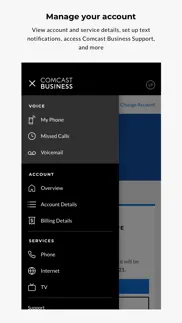
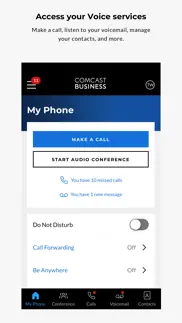
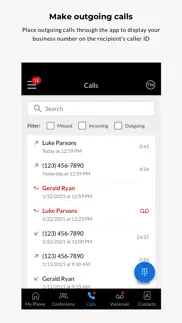
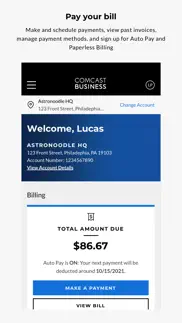
Comcast Business 5.12.0 Apps Screenshots & Images
Comcast Business iphone, ipad, apple watch and apple tv screenshot images, pictures.
| Language | English |
| Price | Free |
| Adult Rating | 4+ years and older |
| Current Version | 5.12.0 |
| Play Store | com.comcast.bve |
| Compatibility | iOS 13.0 or later |
Comcast Business (Versiyon 5.12.0) Install & Download
The application Comcast Business was published in the category Business on 15 July 2013, Monday and was developed by Comcast Cable Communications [Developer ID: 374309362]. This program file size is 58.15 MB. This app has been rated by 25,411 users and has a rating of 4.3 out of 5. Comcast Business - Business app posted on 31 January 2024, Wednesday current version is 5.12.0 and works well on iOS 13.0 and higher versions. Google Play ID: com.comcast.bve. Languages supported by the app:
EN Download & Install Now!| App Name | Score | Comments | Price |
| Comcast Business Events Reviews | 3 | 2 | Free |
| Leader Connect Reviews | 5 | 2 | Free |
| Tech360-Prod Reviews | 1.8 | 90 | Free |
| Optek Xfinity Meter Reviews | 1.4 | 39 | Free |
| Tech360 Champs Reviews | 5 | 1 | Free |
In this latest update, we’ve made some enhancements and minor bug fixes to improve your overall app experience.
| App Name | Released |
| Paylocity | 27 June 2013 |
| SCAN SHOT document scanner pdf | 05 August 2021 |
| MyMetro | 04 May 2017 |
| QuickBooks Workforce | 17 July 2014 |
| QuickBooks Accounting | 13 February 2013 |
Find on this site the customer service details of Comcast Business. Besides contact details, the page also offers a brief overview of the digital toy company.
| App Name | Released |
| FTPManager Pro | 03 May 2012 |
| ScanBizCards | 28 October 2009 |
| Batch Mix | 20 April 2022 |
| Gov Job Search | 05 December 2013 |
| EcMobile | 15 February 2013 |
Discover how specific cryptocurrencies work — and get a bit of each crypto to try out for yourself. Coinbase is the easiest place to buy and sell cryptocurrency. Sign up and get started today.
| App Name | Released |
| SHEIN - Online Fashion | 19 May 2014 |
| PayPal - Send, Shop, Manage | 03 February 2019 |
| Google Chrome | 28 June 2012 |
| Google Maps | 12 December 2012 |
| 05 February 2019 |
Looking for comprehensive training in Google Analytics 4? We've compiled the top paid and free GA4 courses available in 2024.
| App Name | Released |
| Pou | 26 November 2012 |
| The Past Within | 02 November 2022 |
| Paprika Recipe Manager 3 | 15 November 2017 |
| Minecraft | 17 November 2011 |
| Purple Place - Classic Games | 17 May 2019 |
Each capsule is packed with pure, high-potency nootropic nutrients. No pointless additives. Just 100% natural brainpower. Third-party tested and validated by the Clean Label Project.
Adsterra is the most preferred ad network for those looking for an alternative to AdSense. Adsterra is the ideal choice for new sites with low daily traffic. In order to advertise on the site in Adsterra, like other ad networks, a certain traffic limit, domain age, etc. is required. There are no strict rules.
The easy, affordable way to create your professional portfolio website, store, blog & client galleries. No coding needed. Try free now.

Comcast Business Comments & Reviews 2024
We transfer money over €4 billion every month. We enable individual and business accounts to save 4 million Euros on bank transfer fees. Want to send free money abroad or transfer money abroad for free? Free international money transfer!
Absolutely Useless. Evidently you can pay your bill all day long with this app but there is no way to do anything else- there should be a way to submit a trouble ticket or a way to test your status or even an outage map would be helpful!!! We have been without phones for our small business all day and there is ZERO SUPPORT AVAILABLE. Can not log into our account, ungodly hold times for support and now I take the time to install the app to again find we have no support when services are down. We will be looking into alternative providers at this point because not having service is bad enough but to be left completely with no support when there is a problem is UNACCEPTABLE!!’
Doesn’t ring on mobile phone, can’t call as if at the office. Issue #1: Installed the app because I’m the “after hours” and “emergency” tech for my company. I have the app running in the background of my phone. When I get a call and my phone is in standby mode I only get a txt notification “ding” and a pop up showing the incoming call ID; exactly like how a new text message comes to my phone then my phone goes back to standby (screen off). The incoming call isn’t actually ringing my phone. Not a good setup for an after hours / emergency contact. Better off simply using “forward always”. Issue #2: Making an outbound call to a client using “Main Line” (to make the call look like it originated from my office) results in the app trying, trying then failing. It simply stops and dumps me back at the main screen. No outbound call is made.: this part may have been resolved by enabling Work Remote / Be Anywhere and enabling my mobile device in the icon or by enabling Click to Dial (not really sure what that feature is yet).
Worst customer service EVER. I have been trying unsuccessfully since March 30th to get my account issues resolved.. I have called so many times I have lost track. When my phone line was repaired I was given a new number, now I have two accounts!! My contract was renewed March 30th at a lower rate, not only am I still being charged the higher amount, last month I was billed twice.. everyone I speak with is pleasant, helpful and assures me the issue has been resolved.. But it hasn't.. Getting connected to a real person is ridiculous!!
Be careful. I have been with Comcast for several years and a marketing staff called me and offered a new contract. I specifically told him that I don’t need any TV programs as the basic channels they offer even some cartoons does not cater well with children. I also negotiated the price since I never use the TV. I was told my bill will go down, that I will be credited with the unuse TV fees and after obtaining copies promised, my fees went up more than the negotiated amount. I called customer service to complain sending copies of the contract, but the staff would either hang up or transfer my call to another marketing guy who never responded to my inquiry. Finally, I complained to a gov’t agency and the manager called back to adjust the fees but still way higher than negotiated. Please be careful
Rip off. Comcast is a rip off. Services they give you you didn’t want and then they don’t stand by thirty day satisfactionThey added phone service to my bill without even telling me not what I discussed with the service man but then I could not disconnect it and I was stuck with the bill for two years after months and months of trying still was unable to get them to honor their service guarantee satisfaction with Services and can’t wait for the two years to be up do not sign a contract with them they were scammers and they sell you bogus adding
Frustrating and almost useless. My biggest problem with this app is that I miss calls 1/2 the time or more. A call will come in while I’m on the app, saying “incoming call,” and I have no way to answer it. Then I either miss the call or the eventually it comes up for me to answer. When I try to answer, it hangs up. The same thing happens when the call shows up on my lock screen. It doesn’t ring as long as other calls either. Half the time when I call clients, it says the number is not available. I try two or three more times and it works. I feel so unprofessional playing endless phone tag with clients. Oh, also, you can’t text.
Great app—POOR execution. I’ve been using this app for 7 years. There is ALWAYS some part of it that just doesn’t work. NOW it’s my contacts integration—the entire app just freezes up when I try to access my contacts. I have 1000s of contacts and Comcast can’t build an app that can handle this, even tho it’s a key element to a BUSINESS PHONE app. As a workaround, it would be great if I could go into my contacts app, copy a phone # and then paste it into the CC app to call my contact….but NOPE. you can’t paste a phone number into the dialer page. 👎
Hate the new app. I can't figure out the new call forwarding feature-clients were getting my personal voicemail message instead of the business, so I just end up checking the app all the time for calls.. I can't set up notifications for new incoming voicemail messages, and finally I can no longer forward voicemail messages to my staff by text! The old app was much better and less complicated!! Please fix these issues! And yes I've already called. All they did was send a generic pdf to me that was no help at all. Very disappointed.
Very Dissatisfied and Frustrated. I have been with Comcast Business for about 3 years. The last 3 or so months my settings such as notifications and so many rings to our business then to a cell phone has just gone away. When I call the folks seem to want me to think they didn’t have these features. If I didn’t have these features and now I don’t, why do you think I would call and complain???? Seems as though the app changes, they take away the features that sold me. Seeking new service...if you delete the app and fire it back up, notifications will start for maybe 24/36 hours.
Voicemail could use a little work. Don’t get me wrong. This is a really great App for my business phone. My biggest complaint is that when I don’t answer the forwarded call on my personal phone, unlike other phone apps for business the call does not roll back to my work phone and leave a message on my work phone voicemail, instead it leaves a voicemail on my personal phone. This makes me a little bit uncomfortable so I don’t want business contacts leaving messages on my personal phone, as my personal phone has a completely different greeting.
It hasn’t lived up to the hype they made when selling it to us.. We have had VoiceEdge for over a year now and I don’t think a single person in our company uses the app at this point. Most of our users just gave up there privacy (by using there own cell phones) over trying to use this app due its extreme amount of bugs and quirks. Opening and navigating the app was like driving a sail boat indoors by blowing on the sails. The app was to inconvenient, slow, clunky, and like many other reviews have claimed, many of our users could not login half the time due to the “something went wrong” bug. I respect (and added a star for) the recent updates and I do like the new UI. However, with the size and resources that Comcast has (even in just the VoiceEdge devision) they should be updating it monthly at minimum. It really makes Comcast as a whole look awfully “cash and grabby.” I think VoiceEdge was released as an unfinished product and while it is slightly more developed but still technically unfinished (as the product does not delivered on its at sales claims as a easy to use companion for VoiceEdge.) I will give them the benefit of the doubt since the last few updates where fairly recent and try a second implementation in my company (of the app.) I will update this review with my findings to see if it is less of a hassle to use.
Unreliable. More often than not a “network error” occurs while I’m trying to log on to the app, while I have full bars and full WiFi signal. And my WiFi is Comcast so I’m not sure why it’s having trouble communicating with its own app-wifi. The app is supposed to forward calls from my business to my cell phone, which it does, but it doesn’t state which phone the call was meant for. If someone was calling to speak with me it would be awkward to answer with the same greeting I use at my bridal store and it would be unprofessional to Just say “hello” if it is a bride calling! They should have really thought through and worked out a lot of these bugs before offering this app to consumers because it just makes the company look even worse. Basically no one actually wants Comcast, that’s just our only choice because of where we are located. I sure hope things get better with the customer service and this app because a working phone, WiFi, and voice mail which they have not managed to get working are all key to my business’s success.
Very glitchy, unreliable. Only works about half the time… we migrated with the pandemic to using this app and it worked for a while for transferring calls (blind transfers only, no consultative transfers which is an L imo) but it randomly signs you out and won’t transfer calls, even with Be Anywhere always switched on. You have to regularly check it & for upgrades so it works. You’ll often see the Comcast incoming call notification, but it won’t ring to your cell like it’s supposed to so you can’t actually pick it up, with no explanation. I have to message coworkers to try transferring multiple times, sometimes never getting it to work. When the app gets hung up, I usually have to delete and redownload the app. Huge pain.
Liked it better before the update.. At first I was excited about an update but I liked the previous version better. If I’m not in the app for more than 5 minutes or so it logs out even though I’ve checked the box “stay logged in” it’s not as easy to use either. More complicated to transfer a call to a coworker.
Timeout interval too short. App works great! Only thing that causes me issues is it times me out and I’m busy working and don’t realize it and then I get a call and can’t transfer it until I sign back in. There needs to be a way a user can extend the time out interval. I’ve spent considerable time online trying to find out how to do this to no avail. I sat on hold trying to get a rep to ask them and hung up after too long on hold.
App not working on my new phone.. I used this app all the time on my IPhone 6S and it worked like a charm. Call were always forwarded and I was able to communicate with all my patients when I was out of the office. I just upgraded my phone to an iPhone XS Max and the app is not working at all. Every time I try to log in I get a message that says that there is an error and to try again. I have re downloaded the app multiple times and I cannot log in at all. I called customer support and they were not able to help me at all. I also tried downloading the app on my I pad to see if it was my phone but I still get the same message “ We are sorry something went wrong please try again” Hopefully the developer can fix the issue so the app can work again on all devices and I can continue run my business remotely.
Be anywhere feature is gone!. The best part of this app was the B anywhere feature. I own a multi million dollar business and I’m on the road a lot. I need to be able to turn on and off my employees phones when they’re working from home. This feature was removed and now I have no control over the phones when I’m traveling... This was the worst disaster for Comcast app to remove to be anywhere feature. I am thoroughly disappointed in Comcast. And I’ll be looking to change providers shortly!
I switched to. I switched to comcast business after years of using our residential line to run our business. I switched over thinking the business app would be similar to xfinity connect app. Where the phone calls come in through the app as well as to your phone for example when I set the connect app to forward to my phone the connect app rings first and then my phone rings so I know where and how to answer. I dont like that I do not know if it is a personal call or a business call coming through to my phone. And the fact that when it is set on call forward the phone in the office stops working. One last thing I dont like is that people who call in and it is set to call forward and an answer is not made voice mail is left on my personal phone. I loved the xfinity connect app where the voicemail would stay there and not only that it would transcribe the voicemail to txt for times when playing the voicemail was not an option.
Administrator. The technician who came to do my service transfer asked me to sign at the end to confirm he had done the work. Later I received a higher bill and when called Comcast they said because I renewed the contract and it automatically changed the rate. I was never informed what I signed was a new contract nor was I informed that the rate will change. When I spoke to Comcast manager she was helpless and instead of helping was giving me lessons to read before signing anything, I told her that I trusted her employee and he only asked me to sign to confirm work was completed. They just ask to sign quickly and there is no time to read all those pages on their tablets. I'm extremely dissastified and will contact corporate because she wasn't able to help me at all.
The utmost deceitful app and company I have ever seen. The app here is a fraud because you cannot make and receive calls from the application the feature just simply does not exist and Comcast and the advertisements in the pictures in this App Store show that you are able to make and receive phone calls and manage your phone features from the application which is all of fraud and a lie and it this point is false advertisement don’t get me started on Comcast other issues but for this particular issue this is going to be the reason why we cancel the phone portion I am so disgusted with this app at this time we’ve been fighting with customer service all day. While they sit there and tell us you can answer calls and make calls from the app you can do all of these things from the app just like it says I find that to be an extreme lie because you simply cannot the section of the application to do that does not exist. You think I’m ignorant to you I’m not ignorant you people are extremely ignorant to think that all of this is legal cell people of service and tell them they have features that they don’t have the app simply does not offer the developer up to be ashamed of them self for putting together an application with such lies and deceit and fake reviews stating that they can make and receive calls and how intuitive it is that’s all a farce and it’s all a giant lie.
Absolute Waste of Time. Have Comcast at home and at 2 offices. Okay with high speed internet, phone and TV. The app is a disgrace. The sales guy obviously does not use it. The caller id fakeout idea is a great idea in theory, but a phone call from the app through an iPhone is very awkward and not at all seamless. Really, really awful. You dial a call, then have to wait for your phone to ring and answer your phone when you are calling out. Yes. You dial through the app; when the call is connected, your phone will ring. Very awkward. I dialed a client in Chicago around 6 times b/c no interface told me what was happening. I thought the calls were being dropped, but apparently I was waiting for my phone to ring. No display to tell you call is being connected; I had no idea. No sounds, no ringing, no nothing. In the future, for call forwarding I will just dial *72 from the office phone itself like I always do, but the rep said this was going to be so much better. For blocking caller id from personal cell phone, I’ll just press *67 like I always do, but the rep said this was going to be so much better. Wrong. I will never use this worthless app.
Needs to be updated ‘!!!!!!. - Frequently logs me out despite status of ‘keep me logged in’ - Voice option ‘press any key to connect’ only works if you press the number 1 - Even if you have options set to 6 ring maximum you can not connect to call from car Bluetooth - voice to txt is poor / marginal engine - Be anywhere. Option does not allow me to chose amongst my associates as each number can only be mapped once - Generally is a C- app indicative of a slow to evolve monopoly. Best suited for a home based small business / sales market. 1/20 update: new version was a horror to engage as there was no instructions saying your e-mail was now your login AND now app: 1. Opens to show me my account fees and other Comcast services - money first I guess 2. Messages are found only through the menu and a very tiny colored dot indicates a new message is hiding out. Horrible concept as messages are nearly hidden!! 3. No follow up method. If you missed the call ( dead zone ) you’ll never know there’s a message Design again reflects a small business / non professional / system despite its marketing. Grade C-
Horrible app!!!!. Been using this for quite some time now (or at least trying to). When I first started using the app, half the time it wouldn’t even load up. Then after a while of trying, It finally started working. For about a month it was working great. Now all of a sudden, I try to place a phone call from My cellular phone using the app (because I don’t like some people getting my cell phone number), and kind of the same thing. Takes forever to load. I can’t take 3 to 5 minutes just to initiate a phone call, so I had to cancel out of trying to make the phone call and use my cellular phone and block the number. That is literally how long it takes from the time that I try to place a phone call to the time that it actually goes through (if it even works).
You would think they could do better. I work remote so I have to use this app to utilize my office phone number. I am currently reinstalling for the third time because even though I want to stay logged in , I am having to re login each time I want to make a call. That part is frustrating but the app itself is just not very user friendly. You would think with all the money Comcast has, they could build a better app. Why is it that when making a call it has to be routed through some burner phone number in Minnesota? Every day I end up purging all of these calls out of my recent call log. Also managing where calls are routed is no easy task, I basically just have to have it ring everywhere The more I write, the more I realize that 2 stars is generous but I suppose it could be worse.
Useless- Simply a Sales App. My Comcast Business app is up to date. When signed in, there is no billing tab, no status tab, outage notifications, etc. Constant error message on home screen: “OOPS! SOMETHING WENT WRONG ERROR LOADING INFORMATION.” When I click on My Account, it shows “Cloud Solutions.” I don’t have cloud solutions, clicking on that gives me a screen trying to sell me cloud solutions. “Subscribed Services” tab is a sales tab for adding new services. No tab for my current internet info. Clicking on Account Details just shows my company name and my name, that’s it. How anyone seriously uses this to mange their account is beyond me.
App Issues. This app has been great for me and being on the go! With the latest update, I can no longer get notifications. Now I never know when I have new voice mail?! I have to go in the app and see if I have voicemail. This is taking up my time to stop what doing every 20 to 30 minutes to check. When before I would simply get a notification pop on my phone. PLEASE fix this.... *Thank you for responding to my review! That goes along away and Comcast spent a lot of time trying to help me resolve my issue. I did end up getting a new phone and spent a great deal of time at Apple. With all that had been done. I still can’t get notifications? It is only seems to be an issue with my phone?! Maybe something happened to it when I did the update. It works fine on others who have the same phone as me. Hopefully your next update will be soon and this issue will go away for me.
DO NOT SWITCH TO COMCAST BUSINESS. I made a mistake of trying to save a few bucks and after 2 months I still unable to call from my cell to my clients when I am out of office. It took a whole moth just to get the calls forwarded to this app and it’s not really working all the time. Also, the mobile voicemail is not included. Now I have add voicemail. I ended paying the same Money with a phone system that barely work. I feel like I am a paying Comcast just to be a beta tester. DO NOT SWITCH and be the beta test users for Comcast. If you just switched to Comcast ask for your money back. I am stuck with a 2-year plan and can’t get out. How dare they sell a half baked product to consumers.
Was hopeful, but total failure.. This app promised to remedy some of the issues we have with other telephone services. But, it has been a total failure. It is not able to make calls from my iPhone. This was one of the top selling points for the app. Also it was to be able to transfer a call to our mainline. Neither of these functions have ever worked and I have tried numerous times over six months. The phone service works from our office, but this app is a sham.
Call Forwarding for After Hours Emergency Techs. I downloaded this app to easily forward calls to myself or employees while at home or on the fly. Screenshots and description of this app led me to believe this was feature. I easily logged into my Comcast Business account on the app, but was shocked by how few features were available. There is no call history & I can not forward any of my business calls using this app. I can look at my bill and not much more. I have an iPhone XR—is this not supported? Is this app now defunct?
Contact Directory Useless. If you want to keep business contacts in the app directory on your phone you can’t—unless you also keep them in your phone contacts. A rather complicated way to handle it. Allowing users to add contacts in the phone app directly would greatly improve this issue and keep contacts separated more intuitively. The contacts that are added on the desktop will not update in the phone app- seems like a bit of a disconnect in the function. Calls come in without names most of the time so you have no idea who is calling.
Clunky. Just like the website, it’s clunky. If we’re logging in, assume we want to see details about our account. I login to listen voicemails. I have to click on too many things to get to them. Also, it’s not even intuitive as to what to click on. “Go to my account” is tiny. I feel like the app and website login is only interested in putting more options to pay for than letting you get to your account. I login to see my account, not see ads. So clunky and not intuitive and a pain.
Was Not Good As It Was Before. Not sure if there was a new update? After re-installing this app there was a lot of navigation to do. As example, I use to like when they have the call forwarding right on the page as you open up the app, whenever you need to transfer your business line it’s just one click of a button. But now as if I need to do call forwarding I have to hit to go to account setting and then manage phone service and the scroll to find call forwarding and then I can transfer the line, It’s just not convenient as before.. Hope that they can get this fix back to normal.
Navigating is challenging. Yes that’s right, navigating on this app was easier until they did an update to improve it. My difficulty with it is that even when I’m connected to the office phone through the app it doesn’t allow me to know if a personal call is coming in or a call from the office. So I have to always answer as if it’s a call from the office. Further, when I miss a call on my cell when connected to Comcast office line, I’ve noticed there are no VM messages. If not connected on my cell, there is a VM that I can read in the email. Also there are other issues that don’t make it user friendly. Too much to go through here. Sorry wish I could’ve given it 5 stars.
Field Star. I work in the field only occasionally visiting my office. Using the app from my iPhone let’s the person on the other end see my office number rather than my cell. I like that feature and the recently added conferencing service. I’ve tried other apps that didn’t have the same mobility or didn’t work at all. This one is a mobility rockstar.
Please update call back feature. This app does what it says, and is passable but in business you’re not always calling back the exact number that called you, but that is the only option with this app. A caller who leaves their phone number in their message should be hyperlinked to call it back with one touch. You can’t even copy and paste it without 7-8 clicks. Very frustrating for high-call industries. Instead right now, you have to find a pen and paper if the person has a call back number that differs from dial-out.
Still unreliable.. Gotta give points to Comcast for trying to refresh this carcass, but the app still has not gotten to the point of reliability and functionality. The cosmetic changes are welcome, but this still has a ways to go behind the scenes. Probably my biggest complaint is that the greeting functionality is very poor -- once you've recorded and saved a custom greeting, working with it from that point forward is pretty hopeless. After you've saved and left a recording, greetings will not play to tell what you've recorded; you'll have to call yourself to see what that greeting was...or just record a new one all over again. Frustratingly useless in what deceptively appears at first to be nice feature. ...and that pretty much sums up this whole app experience: Although it looks good on the surface, it is really disappointing. Promises a lot, and teases you with its benefits that in reality are unstable and largely unworkable.
New App is HORRIBLE!. This app used to work perfectly for me working remote. Since Comcast has done its switch with getting rid of the original voice-edge services (online access and app access) it now makes me login constantly!! it won’t recognize my fingerprint on my device like it’s supposed to and doesn’t even matter that I click the remember me/don’t log me out button. I have to manually enter my password MULTIPLE times throughout the day to make outgoing calls. This is BEYOND frustrating as I work from home and need to access it for every call I make. I don’t care for all the bill payment crud it pulls up now either since I work for a company that pays all that - They force us as admins on the program to have access to this? It’s ridiculous. That’s why it’s a “business” account... why even have that as part of the phone app? It should be a separate app for businesses that choose to use bill pay that way. This whole voice-edge service has gone completely down hill since the switch and our company will be looking into other options due to the inconvenience this has all caused.
App does some things well that are in Comcast’s interests, but.... The app does a really good job of telling me how much I owe, but it doesn’t give ANY information about why the internet is out (which is currently happening once per week). Whenever I check, there is just a generic message that says “there are no reported outages in your area.” I am NOT impressed. For a company that specializes in communication, I would expect them to be good at communications. They are really good at communicating how much I owe. Front and center! Lots of links to “pay your bill now” and “set up automatic payments.”
Please Help!. I have tried calling customer/tech support and have even used online chat. I have wasted hours trying to reach someone knowledgeable. Mostly, I’ve been given incorrect info due to limited or no product knowledge of how the Comcast Business app works. I used to be able to pull up a dial pad to make calls through the app; icon used to be at bottom of Be Anywhere screen. Bigger issue is that I need my assistant to be able to use the Be Anywhere feature from her personal cell phone. As she now has remote work days, she needs to be able to make/receive calls like she’s using the work phone (work # shows on caller ID). Does she need to download Comcast Business app or dial a specific prefix or phone number? I was told (by phone & chat reps) that there is a specific Be Anywhere app for non-admin employees, but I have yet to find it in the App Store. Please help!! Thanks. Dr. G, longtime customer
Garbage. No support.. No “My Phone” menu in main drop menu so I can’t access phone features on the road making this aop nothing but a cumbersome Bill part app (yeah, the money part works fine). I worked with “support” twice. Twice they told me it was fixed, twice I told them it was NOT fixed, and twice they didn’t respond back to make sure my issue was resolved. Next I’ll be looking for a credit because I’m not getting what I’m paying for. Hate to give bad PR, but I can’t recommend something that doesn’t work as advertised, nor will I pay for it.
DISAPPOINTED!!!!!. We were unfortunately connected to Comcast the day before Hurricane Michael. We have yet to receive phone/internet service. Our business on Hwy 90 depends solely on our phone! I went to Comcast when they FINALLY opened their doors and was told node 6 would be finished by the weekend. And that was 4 weeks ago!!!! I stopped again and they at least had the courtesy to let me know node 6 was destroyed in the hurricane. I went back this week and they said possible service by Friday. OF COURSE, no service. I would think Comcast of all people, would think getting businesses running were more important than TV viewing. JOBS DEPEND ON THEIR SERVICE AT THIS POINT.
Bring back the old format!. I use this app almost hourly to change when and where my phones are forwarded. It is a major PAIN to do it now compared to the old way. Previously it was very accessible and I didn’t have to log in every 20 minutes to do it. Now I have to log in every time, even when I have the checkbox marked for “keep me logged in”, and then go through 4 different menus to get to the forwarding of phones. I’m the only one in my office, so if I get up from my desk, I need to be able to forward the phones right away. Don’t bury the only reason why we have service with Comcast so far into the app. Make it immediately accessible and stop the constant sign in and outs.
Comcast Business Mobile App. I have shared with Comcast my disappointment with the app. It appears that one bug has been fixed (i.e., logging me out when I checked, "Keep me logged in" had been fixed). But the disappointing aspect of the app is its failure to provide an audible signal if someone has left a voicemail message for me. Comcast's competitors have built into their business voicemails the choice to see a banner and/or hear a distinct audible signal if someone has left a voicemail message. Those features should be incorporated into the Comcast mobile voicemail business app. The above is my first review...which remains extant. My second review is also not positive. I am wondering why I receive a voicemail 12-24 hours after someone leaves the voicemail. As a psychologist with some emergency/crisis calls from patients, I need immediate notification. Patients cannot wait 12-24 hours for a return call when they are in crisis.
The worst!. This app is so unreliable there is absolutely no point in having it. According to Comcast, you should be able to forward your business phone to any other phone and function in a mobile capacity. If you only want to check voicemail, that's true. So many times I try to make phone calls from the app and they won't connect. It happens so often that I don't even bother using that function. I have to block my number when calling customers from my cell which is a) ridiculous and b) unprofessional. Also, you would think that if the app is meant to be mobile you'd be able to text from the app, but no, you can't do that either. Again, the app is unreliable and completely useless. I would expect so much more from a communications company. I had AT&T before and their mobile app was awesome, it always worked and was reliable, and I could text from the app. Will more than likely switch from Comcast altogether because of this as mobility is imperative for our business and frankly, it's expected in this day and time.
Depends what your needing it for.. This app is really convenient in many ways, taking and making calls and checking voicemails from on the go is nice. However it will not let you stay signed in everytime I need to take a call and transfer it I have to log back in almost everytime. SUPER INCONVENIENT when I’m taking and transferring calls 8+ hours of the day. Also would be nice if there was a way to differentiate your personal calls from your work calls. They both look the same when your phone rings.
The App Doesn’t Really Work. One of the potentially best features of this app is the Mobility feature that theoretically allows you to place a call to any number in your contacts list on your mobile and have it appear as though you are calling from your office landline. After updating my iPhone with the latest iOS software, the app keeps closing when I try to use this feature. Oddly it only closes with some contacts! As if that weren’t frustrating enough, it has taken multiple calls to Comcast Business to even get anyone to look at this. Alas, it remains unsolved. If this feature is important to you as it was for me in choosing Comcast Business, you should probably look for another carrier.
Down Hill. This app has limited capabilities but I was able to perform the basic functions on my account which was ok until it stopped one day. After an application update I would receive a message stating something happened and to try again later basically. Well later has been many tones each week for almost 4 months now with no success. Besides on checking on ticket status and outage information I used this mainly to pay my account bill. Since that application update and message I have not been able to pay my bill through the application. If you want to call in to pay the bill there is an additional charge of $5 I believe for each account your paying on. It’s not the $5 it’s the fact that their application has an issue they their tier technical support can’t resolve that I must pay the penalty is what is pathetic. Yet another customer punish the customer for their short comings.
POINTLESS APP. During the First lockdown of 2020 like many people i began to working from home and this app was a lifesaver. I could receive call, send calls and redirect them all on the app itself. Now it’s been updated and there are literally none of the features that make the app worth the download. You’re unable To change any of the call features, view the call log, literally nothing. It defeats the point of the app when I still have to contact Comcast via phone for minor phone changes.
Functional, barely. The app works most of the time but it is slow and has little issues here and there. Not as reliable as I would like it to be for business use. Inputs are often delayed. Dialing can result in excruciatingly loud button presses/dial tones. Often when a call comes in I don’t get the notice that it is a Business call versus regular call. Call history takes time to update and isn’t always accurate. All that said, I can make calls and I can receive calls. Basically delivering the bare minimum, maybe a step above that. I’m using an iPhone 8+ on the current iOS version and Verizon for my carrier.
Face Recog, or forget it!. Make sure your device allows facial recognition to sign in, or don’t use the app, it’s way to jittery to try to keep logging in without it. With it, it’s a decent app, that does its job. That’s my main gripe, and for me at least, it’s fixed. iPhone X. Oh, and cmon Comcast devs, if I have “dark mode” enabled with iOS 13, and your app asks me to review, I can’t even read this text as I type, because the font is white, and so is the background!!! I had to go to the App Store to finish this review, and doc one more star. Wanna know more frustrations? Gimme a call or an email. I’ve got a bunch for ya.
Did you know that you can earn 25 USD from our site just by registering? Get $25 for free by joining Payoneer!
Imagine you at your best. All the time. Picture yourself at your sharpest and most productive. Your most alert and focused. Your most lucid, creative and confident. At work. At play. In every area of your life. Add Mind Lab Pro® v4.0 to your daily routine and uncap your true potential. Buy Now!
Adsterra is the most preferred ad network for those looking for an alternative to AdSense. Adsterra is the ideal choice for new sites with low daily traffic. In order to advertise on the site in Adsterra, like other ad networks, a certain traffic limit, domain age, etc. is required. There are no strict rules. Sign up!
Don’t waste your time. I’ve been trying to make this app work for a year. It’s actually gotten worse with crashes and timeouts. Don’t use this for business! I should have read more reviews. If you think the app must be good because a large company like Comcast has it... you’re wrong. Don’t get Comcast phone service if you want to use an app! I’m looking for another option, hoping Ring Central or something else might work.
Ok- but could use some improvements. I like the overall aesthetics and smoothness of the app- decent for handling our business calls. There are 2 improvements that would increase this to 5 stars: #1- when the calls come through- have a designation that I can tell it’s through Comcast. I have a ton of telemarketing calls, and this would help me tell what’s from the business and what isn’t. #2- in app texting is pretty basic, and can be very useful. In our business, many customers prefer to text to communicate. By way of comparison- look at google voice or the Verizon OneTalk business app- they use the features, and it adds a lot of convenience. If these updates, I would change rating to 5*****
Update crashes app. Since your last app, every time I go into the app; it tells me I do t have access and need to contact administrator. I then log in again and it lets me; but when I exit and go back in, the same thing happens. Very frustrating when you have a customer on the phone and you need to transfer them. Have to login again and again.
Where is the phone management?. The app is nice to check billing info and bills but where is the phone management part? I have a landline in an office and I don’t want to forward it to my personal cell. I have already set up everything online but it would be nice to access call history and voicemail from an app on my phone on the go. 2 stars for current layout and billing info. Need to make all business services available from this app.
Ok but with limitations. I am using the app on my phone and would like if I received a notice that I have a missed call or voicemail waiting to be viewed in the app. I have to check it each time I have been away from my phone. Also, I would like if I could text from the app. The app also seems to have trouble holding the WiFi signal, even when I have no other issues with other apps.
Call transfer. I work remotely 95% of the time recently whenever a call is transferred to my extension as soon as I attempt to answer the call from the app the line goes dead. I am able to receive incoming calls, but not transferred calls. It is becoming a problem. M.Mann
Lacking in so many areas. The My Account app for residential customers has so many more features and benefits. I had an issue today where there was no outage reported but I couldn’t even get an option to call someone. I ended up needing to use Twitter because phone support had a 30+ min wait. I can’t even check my bill because I’m an account on a larger account. This seems like an easy fix. To be forced to go to a webpage monthly to make payments is far behind in the innovation.
Does not work as it should. I have to uninstall and reinstall multiple times per day. I dial a number and it shuts down. It freezes up, it wants me to “update” my account every day even though I have already done that! I have to uninstall each night or it won’t work the next day. I expect more and feel you can do better.
Internet. Comcast is charging me illegally double the amount of billing. Currently Comcast has charged me for six months more than due. I will call in the morning to let the record straight by providing evidence that I payed For 2 months each month. Your internet starts acting sporadically When even when the bill was automatically charged to my account. I have the proof in my bank statements.
App works fine until.... Not sure why I have to constantly “update my account” but it’s so annoying. Sometimes I’ll get that popup multiple times a day and then it will tell me my account type is suddenly invalid and I can’t use the app. Working from home is hard enough but to not have a properly functioning phone option makes it even harder.
Constant logins required. This app has changed for the worse in the last year, and it won’t save your password for 30 days anymore. As a result, you have to login every hour, and re-type the password each time, to check for messages or use the other app features. Used to be great, but not anymore. Very disappointing. I’ve called Comcast to report, and nothing has been fixed yet.
Can’t pick up calls consistently. I see the calls and hit the green button, picks up then hangs up the call. Then a second later my phone rings again and same thing. I have to daily offload and reload this app to get that to stop. For maybe 5 calls then it starts back up. What is going on?
Never work. I try to connect this app with my 4 lines never work I called Comcast thousand times their just say to download the app and forward the calls? I can forward the calls but u can choose which line I want to forward and I can’t choose to witch person also I can’t make a calls from the app as my business. Simple it’s not working the way their promise it’s is workless y was planning to buy the system Costco has but Comcast offer me this and I did a mistake.
Call Log and app stability. The app is not stable and glitchy. It says there is a problem and will not make a call about 75% of the time. The calls that come in on the Comcast line do not log on the call log….not sure why this is. It is super annoying to not be able to call someone back by hitting the number that is not in the call log!
Comcast tech support great!!. Won is the tech support who assisted me this morning. Very knowledgeable, helpful, patient & I highly recommend switching the phone system to busn voice edge system
Not at all user friendly. Most accessed items should be pretty quick clicks not multiple. Like voicemail access, call history etc. This app is like a maze, you have to go from one spot to the other to other two other in order to reach what you’re looking for. Very very poor example of designing.
Everyone should get this update - FREE Conferencing!. I’ve been using this application for a few years now. It has had its share of issues but Comcast has fixed almost all annoyances. This latest release gives me the easiest to use conferencing service I’ve ever used...and its included in my service...no extra charges 👍
Useless app. I am wasting my time writing this never comment here but would like someone to actually do there job. I would have thought someone like Comcast would have used a better company to develop this app. I use some apps for smaller companies and they are light years better than this. I would suggest to Comcast have the person in charge of choosing this company spend less time on company lunches and actually be testing this app and it's functionality. It's a disgrace.
Busy Signal. Keep trying to call you using the app and randomly cannot. Once the app calls me on the phone I want to use, it just gives me a busy signal instead of calling the person I want to call. Tried updating, uninstall/reinstall, rebooting, calling CCB technical services, etc. Nothing stops the issue. Fix your system, CC, I pay way too much for it to begin with.
Poor quality, crossed lines, etc. I am rating this a one star because ever since we had the upgrade of phone and Internet, we have not had consistent phone service or Wi-Fi. Our phone lines are crossed and I’ve contacted Tech Support twice. They were supposed to get back to me after doing a Phone modem reset. The Wi-Fi is not consistent even though we added the extenders this is not how to keep customers.
Horrible update. This is the worst update I’ve ever seen. Nothing is where you expect it. I share this app with my employees so I can pick who’s phone rings due to who is working that day. Now when the app opens, it goes directly to my account page. This is very unprofessional. For some reason the be anywhere feature and move call feature are in settings. Isn’t that the whole point of this app? And now it’s completely buried. I think I’ll be looking for a replacement service.
Love the new Audio Conference feature!. I just upgraded to the new version with Audio Conferencing and love the convenience of being able to start meetings on my mobile phone with one click. This is a great addition. I hope other users like it as much as I do!
Automatic restart. A glitch turned off the wifi. Thank you for restarting the modem automatically. Next time I will know to wait a few minutes for this nice feature to kick in.
Very limited and NOT iPad ready. Very limited functionality. Frequently sends me to the web page which is even further convoluted and not user friendly. This is not an iPad app. Double sizing the iPhone app does not make this an iPad supported app. This app even uses the iPhone-size keyboard and bnot the native iPad keyboard. For a, "Business App" this is very disappointing.
Where are the features?. When I go on to app I am not able to see any the feature options like call forwarding, voice mail, and remote dialing. I can only see my basic account information. Why am I not able to access the features? It would also be nice to speak someone that can specifically answer questions with the app. When I call Comcast business no one seems to be able to help me.
Not a functional work app. No way to know whether you’re getting a call through the app or from your phone- the calls show up as regular calls to your cell phone. You’ll get a quick notification before it rings but if you’re not right by your phone staring at it you won’t know it’s a work call through the app. No ability to text through the app, if you have multiple people in queue there is no way to know if your missed calls were answered by someone else in queue
Bad Update. I’m having a new issue with the most recent update where I’m prompted to sign in to my account every time I open the app, even if I was just in it minutes earlier. I’m also having trouble with the new version controlling the Be Anywhere function. At one point, I turned the feature off but was still getting calls forwarded to my cell.
Mobile Conferencing. The addition of the conference bridge feature to the mobile app and desktop companion are welcome features! I love not having to enter bridge ID and PIN on the go, and it makes for a seamless experience for the clients I invite to my calls!
Initial review of my service upgrade to Gigabit. Connection drops a ridiculous amount of times a day and keeps happening day in and day out! Sometimes briefly sometimes hours?? This is the reason we moved to Business now we have both and really wondering if this was a useful decision?
Useless. Classic corporate greed bait and switch strategy. I am a small business owner who was sold bill of goods by rep who indicated access to VM and missed calls via the app and unlimited calling. Now find out that there are other tiers of service that offer such functionality but true to Comcast form require more $$. Charged for “domestic calls” on unlimited plan, had app accessibility discontinued at some indeterminate time for no apparent reason, etc. Class action suit waiting to happen. Avoid the app, the service, the business.
Great application. The application helps manage my phone and account on the go. I’m able to check messages and manage my WiFi. The one feature I would love to see is the ability to “block” unwanted (i.e. telemarketers) from within the app. Other than that this application is meeting my business needs.
Used to work fine. When we first added Comcast to our business the call from anywhere feature worked great. After a recent update the app changed to where the call from anywhere feature now wants to call some outside number then fails to connect. I tried putting in a service call to Comcast but service ticket was closed without resolution. Hopefully this feature is able to be fixed and get back to being useful.
Phone features make mobile working easy!. I love the text to voice feature for voicemail messages. “Be anywhere” and call forwarding features really help too.
Fix This. Since being updated, this app is pretty good. I would love to see a new feature. I would like to be able to copy and paste a phone number from contacts to the app to make a call without having to punch in the numbers. Can that be added?
WORST DECISION I’VE EVER MADE. DO NOT get Comcast business it is a joke. I was lied to over and over about this service being assured that it was what I needed for my business. Not only did I not need the additional internet that they sold me but it took over a month to receive the cpni number so I could use the mobile app. Once I did receive the pin and found out that it wasn’t what I wanted at all they told me that I am in contract now and can’t cancel services. I spent hours on the phone with them and was lied to over and over. Comcast business is a joke
Not user friendly. This system has so many features that it is confusing. The basic commands are so hard to go thru, you need to write a memo for each one: for example to put a call on hold at one extension and retrieve it at another is a nightmare! You have dial 15 numbers to be able to do that! Also the paging command system is impossible to navigate thru. I had tech support try to help and they couldn’t resolve the issue....
Bad update.. I liked this app’s functionality better before the 4.0 update. They took my most used feature — Be Anywhere — and buried it in the settings. On top of that, everyone in my office uses this app and every single one of us has had connectivity problems since the update. Comcast’s customer service has been unhelpful, and it seems their only solution is to have us uninstall it, then reinstall it, which has only worked for some of us.
Make a call feature spotty at best. As someone who works outside the office often, the feature of being able to make a call from the app and have the caller ID show as the office line should be time saving and beneficial. However, it works spotty at best. There are often error messages that say timed out. Or the call doesn’t go through. And to even initiate a call takes a good 60 seconds. It’s a great idea in theory, it’s just not working very well.
Nightmare App. This app is terrible. It has basically taken over my phone. I miss regular calls not from the app, miss voicemails. Calls from the app never come through. Instead I get a random notification at some point after the call. I have to uninstall is every weekend and hope my phone works, which usually doesn’t help. Would not recommend this app to anyone who values using their phone. Would give it zero stars if it was possible.
I didn’t request a password change.... I received two password reset codes today via text... I did not request a password change... I am the only person listed on this account... Please help...
Transcription changed. I used to be able to read a full transcription on voicemails. Now it’s just a few lines. I am always in front of patients so I cannot listen to voicemails in front of them. It was so nice to be able to read the voicemails. Please bring that back. Also it would be helpful if there was a notification when there is a voicemail. Thanks!
Business Service is Lacking. I wish the business service of Xfinity was as reliable as my home service. I have had SO many issues with my business phones and internet. It has cost my business money, clients, and lots of time. I hope they give more training to improve this part of their business model.
It’s an app. This app logs me out all the time when it’s not crashing, and why, when I log in, do I need to see how much I do or do not owe every time. I have Comcast on Autopay. This is my second phone, so I know it’s not the phone. The app crashes almost every time I want to select a contact to dial.
Questionable use. The app occasionally works to make outbound calls from our office line as advertised. Most of the time the call will not go through. I’ve called Comcast multiple times to try and fix this and the app still has the same issues. Extremely frustrating.
Easy to use. I just wanted to thank you. It is easy to make my payment off my cell phone. Some of these apps are to complicated. Like there is someone out there trying to pay other peoples bills
Poor signal. The signal is constantly dripping causing my alarm system not to set! The service has never work properly and you guys sent out a letter saying the box was not compatible to protect my information! If this can not be resolved I would like to cancel my contract! This is not keeping my place of business safe
This app is terrible!. I can’t believe that a huge corporation like Comcast has such a worthless app. Every single time I log on, a red box pops up that reads “Something went wrong.” Every. Single. Time. I’ve uninstalled & reinstalled and still get the red box. Each time I want to make a call from the app I have to log in, even though I didn’t log out. And after I de-select the Be Anywhere feature at the end of the day, my phone still rings. My coworkers all have similar incidents as well. Worst app ever.
Service is spotty. We primarily upgraded our service/bandwidth and doubled the amount that we pay, in order to stream our “in person” worship services to our online parishioners. We frequently experience service interruptions, weak or insufficient internet signals and internet service shut downs. We are not getting what we paid for. We are deeply disappointed. This is very frustrating.
Terrible. I want an app that helps me remotely pick up and reply to voicemail messages. On the prior app, I could open directly to voice mail messages. In this app I have to to go through several steps to get to vm. This app makes the billing aspects of the account primary, but that’s not what I need to see on a daily basis. Also, it is difficult to add Contacts. The touch buttons don’t always work, etc. In summary, it is not oriented toward what a daily user wants to see and do.
Needs some modifications. It’s great that I can make and receive calls from my work line via my cell phone however when the main office line rings via the hunt groups, the call is not answered via the app. It comes through as a standard call on your cell and you loose all of the features to transfer anyone, making it almost pointless to use when we are all working from home.