R4 Companion App Reviews
R4 Companion App Description & Overview
What is r4 companion app? R4 Companion™ is a feature rich app, designed to give you the most out of your R4 radar detector, while enhancing your driving experience along the way. Featuring intelligent alerts and advanced muting! R4 Companion™ is the COMPLETE solution to enjoying your R4.
The R4 Companion™ app leverages years of optimizations and features from V1 Companion™ (Available separately on the app store for owners of the Valentine One radar locator). Building on this legacy, the R4 companion adds new systems to support each of the Uniden detector's unique abilities and features.
Enhanced GPS location based 'false muting' via SpotLocks™ - All future updates to this app are free to purchasers of R4 Companion™
R4 Companion™'s alerting and muting systems are fully optimized for the R4 platform. Intelligent voice announcements and on-screen visuals will always keep you informed and aware of the situation around you.
NOTE: R4 Companion™ requires a Uniden R4 radar detector to function correctly.
R4 Companion™ full feature list:
• SpotLocks™ - Location based false silencing has never been this good or easy. Turn on the intelligent location-based learning and let R4 Companion™ do the rest. Or you can manually 'lock' or 'unlock' locations with ease from the main alert screen.
• Works seamlessly with the R4's auto mute memory, manual mute memory, k-block, and quiet-ride built in muting.
• Option to play detector tones in app.
• Ability to set R4’s internal detector settings (30+) from the app (See below list, more settings coming in free future upgrades). *Requires US Version 129 firmware:
Quiet Ride
Limit Speed
Units
Laser
X Band
K Band
K Pop
K Filter
K Scans
TSF
Ka Band
Ka Pop
Ka Filter
Ka Scans
K Blk 1 & 2
All Threat
Ka 1-9 Segments
Auto Mute Volume
Change Alert Display
Display Color
Display Brightness
Priority Band
Auto Mute Memory
Select Auto Mute Memory Bands
• SpotLocks™ works seamlessly with your R4’s built in 'auto mute memory' locations. If you create or delete a location from the app it will apply the changes to your R4 at the same time.
• 'Proximity' meter - leverages the high resolution signal strength and direction information provided by the detector to show you a better representation of the signal's source.
• 'K & X falses in area' meter shows you how many possible false alerts exist in the area you are traveling based on the accumulated SpotLock data™.
• 'Custom Phrases' for a given threat's audio announcements.
• High resolution meters for the priority alert (Not limited to the # of bars on the R4 display).
• Customizable heads-up display (HUD).
• HUD displays the priority alert's band, signal strength, frequency. The HUD is color coded between real threats & muted false signals.
• HUD of the secondary alerts' bands, signal strengths, frequencies, & bogey counts.
• Advanced BSM/CAS/Ka False Muting (Optimized for the R4 platform).
• 'Ghost' muting quiets false alerts when you are stuck traveling near a false emitting vehicle.
• "Passive Mute™"- Quiets the R4 below user set speeds & during weak K & X signals.
• Bogey count display showing total number of threats.
• Vehicle speed display. Speed is color coded for each alert type.
• Mute status with the ability to manually mute/unmute alerts as you need.
• Detailed & intelligent voice announcements of direction, band, frequency, strength, number of alerts, occurrences of mixed signals and more.
• Automatic muting of Ka, K, and X bands ('Time before mute' set for each band).
• 'Reduce Speed' notification for user set speed.
• ‘Urgency Alerts™’ - Unmutes growing threats & announces these alerts via voice & notifications.
• ‘Alert History’ - View your past alerts with detailed information.
• Compass heading.
• Detailed trip summary including duration, distance, alerts, muting stats, battery, and more.
• Automatic and seamless connection via Bluetooth even while the app is in the background.
• iPhone & Apple Watch notifications of dir, band, & freq of each alert.
• Help system.
Please wait! R4 Companion app comments loading...
R4 Companion 1.06.8 Tips, Tricks, Cheats and Rules
What do you think of the R4 Companion app? Can you share your complaints, experiences, or thoughts about the application with Angela Mcarthur and other users?


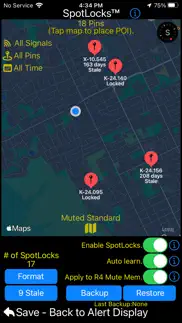

R4 Companion 1.06.8 Apps Screenshots & Images
R4 Companion iphone, ipad, apple watch and apple tv screenshot images, pictures.
| Language | English |
| Price | $9.99 |
| Adult Rating | 4+ years and older |
| Current Version | 1.06.8 |
| Play Store | com.crackedpixel.R4Companion |
| Compatibility | iOS 12.0 or later |
R4 Companion (Versiyon 1.06.8) Install & Download
The application R4 Companion was published in the category Utilities on 30 August 2023, Wednesday and was developed by Angela Mcarthur [Developer ID: 451676466]. This program file size is 8.1 MB. This app has been rated by 149 users and has a rating of 4.6 out of 5. R4 Companion - Utilities app posted on 21 January 2024, Sunday current version is 1.06.8 and works well on iOS 12.0 and higher versions. Google Play ID: com.crackedpixel.R4Companion. Languages supported by the app:
EN Download & Install Now!| App Name | Score | Comments | Price |
| R8 Companion Reviews | 4.7 | 267 | $9.99 |
| V1 Companion Reviews | 4.6 | 126 | $9.99 |
| DS1 Companion Reviews | 4.8 | 25 | $9.99 |
"Feels like a new detector!", -e This is what people are saying after using R4 Companion™ - See what all the fuss is about, try it for yourself! If you liked R4 Companion before this release, you are going to LOVE it after! Modify the most popular settings on your R4 radar detector right from the app! See the list below for a complete list of the settings you can modify (more settings coming in future updates). Spread the word, it is only going to get better. If you have an idea / suggestion you would like included in a future update, please visit https://crackedpixel.com/contact-us to let us know. Thanks! Version 1.06 Updates: • New onboarding screens to help new users perform the one-time pairing process with their detector. Other recent updates prior to 1.06: • Fixed bug when "Detector Tones" are enabled to play through the app and the laser tone would not play. • Various improvements and enhancements to voice announcements. • Added the option to have the radar detector's alert tones play through the app. The new setting is found in the 'Audio Settings' of R4 Companion. • The app will read your detector's settings for each signal type's alert tone (1-12) and use the associated alert tone within the app for alerts. • Fixed issue when using the largest system and/or bold font would cut off/wrap some UI text. ***TIP: Setting the main volume for the detector to 0 on the main alert screen and enabling the detector alert tones, will eliminate the brief audio "blips" you would normally hear when a mute command is first sent to the detector. Only potential threats will then trigger audio through your speaker or audio system providing an extremely quiet ride. • Improved Bluetooth connection speed (now up to 60% faster) and re-connection reliability. • New 'Alert History' formatting. • Improved 'quiet ride' / 'GPS mute' system. • If GPS is turned off/doesn't connect on the detector, the app will default to the iPhone GPS providing a more precise GPS experience. • New 'GPS Warmup' feature that keeps the detector quiet for a 'user set' number of seconds or until a GPS connection is established with your detector and/or iPhone. Useful for parking garages etc. • New ability to unlock a Ka 'mute mem' or 'auto mem' from within the app. • Added 'Pop' type (Ka vs K) to alert log. • Added ability to turn ON/OFF announcements for when the SpotLocks system locks a location (New setting can be found on the audio settings screen). • Tuned existing K-Notch for Acuras/Hondas based on historical data. • Added ability to tun ON/OFF the function of SpotLocks automatically writing the location to your detector's "manual mute" memory when a locked SpotLock is created (This setting is found on the map screen). • Added volume adjustment sliders for the detector's main and mute volume levels to the main alert screen. • Added the ability view and change the R4 mode between Advanced, Highway, City and Auto to the main alert screen. • Added a new state for the 'mute button' on the main alert screen. It will now show when the detector is no longer receiving a signal, but is still displaying it on the detector (known as 'signal latch'). The 'mute button' will show "Sig Latch" to signify the signal is no longer being detected. • Added a new R4 settings screen to modify some of the more popular R4 settings (more to come in future updates). The list of settings that can be modified are as follows: • All Threat ON/OFF • K Blk 1 ON/OFF/WEAK/MUTE • K Blk 2 ON/OFF/WEAK/MUTE • Laser ON/OFF • X Band ON/OFF • K Band ON/OFF • K Pop ON/OFF • K Filter ON/OFF • K Scans (Narrow, Wide, Extended) • TSF ON/OFF • Ka Band ON/OFF • Ka Pop ON/OFF • Ka Filter ON/OFF • Ka Scans (Narrow, Wide, Segmented) • Ka 1-9 Segs ON/OFF • Auto Mute Volume ON/OFF • Change Alert Display (#1, #2). • Select Display Color • Select Display Brightness • Select Priority Band • Auto Mute Memory ON/OFF • Select Auto Mute Memory Bands
| App Name | Released |
| My Spectrum | 16 December 2014 |
| T-Mobile Internet | 23 March 2019 |
| Universal Remote TV Controller | 30 August 2021 |
| Parrot Translator | 10 July 2023 |
| Universal Remote for TV Smart | 24 August 2023 |
Find on this site the customer service details of R4 Companion. Besides contact details, the page also offers a brief overview of the digital toy company.
| App Name | Released |
| IConnectHue for Philips Hue | 29 April 2013 |
| Hondata Complete | 26 April 2019 |
| Goblin Tools | 31 May 2023 |
| Network Analyzer Pro | 18 September 2012 |
| Loon | 09 May 2018 |
Discover how specific cryptocurrencies work — and get a bit of each crypto to try out for yourself. Coinbase is the easiest place to buy and sell cryptocurrency. Sign up and get started today.
| App Name | Released |
| Gas | 27 August 2022 |
| Cash App | 16 October 2013 |
| Target | 24 November 2008 |
| BeReal. Your friends for real. | 08 January 2020 |
| 05 February 2019 |
Looking for comprehensive training in Google Analytics 4? We've compiled the top paid and free GA4 courses available in 2024.
| App Name | Released |
| Procreate Pocket | 17 December 2014 |
| Earn to Die 2 | 20 November 2014 |
| The Wonder Weeks | 30 May 2012 |
| Bloons TD 6 | 14 June 2018 |
| Purple Place - Classic Games | 17 May 2019 |
Each capsule is packed with pure, high-potency nootropic nutrients. No pointless additives. Just 100% natural brainpower. Third-party tested and validated by the Clean Label Project.
Adsterra is the most preferred ad network for those looking for an alternative to AdSense. Adsterra is the ideal choice for new sites with low daily traffic. In order to advertise on the site in Adsterra, like other ad networks, a certain traffic limit, domain age, etc. is required. There are no strict rules.
The easy, affordable way to create your professional portfolio website, store, blog & client galleries. No coding needed. Try free now.

R4 Companion Comments & Reviews 2024
We transfer money over €4 billion every month. We enable individual and business accounts to save 4 million Euros on bank transfer fees. Want to send free money abroad or transfer money abroad for free? Free international money transfer!
Very Useful for R4. This app is a great utilization of the R4’s Bluetooth compatibility. Adds some really useful features to my R4. Does especially well at filtering out false alerts. Great app, easily worth 10 dollars.
Must have app for R4 owners. I typically don’t write reviews for apps, but since this is a paid app and an app that performs flawlessly, the developer deserves to have a positive review written. I would’ve paid $20 for this app. It allows you to adjust most settings that you would normally have to do on the R4 itself. Also, you can see many more details of what the R4 is detecting that the small display can’t show. If I had one recommendation it would be to have a Landscape option that also flips the display so you could use it as a Head Up Display against the windshield. That would be awesome.
Good app. After using the radar alone and trying the this app with it I was amazed how it helps turn downs false signal on normal roads. I do have one feature or bug I still can’t figured out. The city over speed warning comes on even when I turn it pass 60. I want to go faster than 60 and it does it on the toll road too. I have to reset to factory settings to get rid of it. I hope they can tell me how I can turn it off or and fix the bug even when I’m on the highway with speed faster than 60. Update: love this app as they provided instructions how to turn off the speed warning limit. 5star app!
Must have app. This app is a solid companion and a must.
R4 companion. Excellent app very well thought out! Use it everyday no glitches, thank you!
Wow!. Very impressed with the R4 companion app. Initial release was very polished and I encountered no issues! My rides have become much quieter with K band falses. I was also able to increase the sensitivity on my detector confidently knowing the companion app would help filter out those dang Hondas haha. Excited to see if any new features come out!
Great App. This is my first radar detector app and it has been an easy learn. Does what it’s supposed to well. Recommend!
Very Good App - well worth the $. This App takes the R4 to a new level. Love the customization options. As someone who operated a radar unit for 30yrs and knows what radar units are being used I was able to narrow down the alarms to just police radar. A suggestion for a future update, I would love the ability to auto MUTE the startup process. I don't need the radar detector making all those annoying announcements and beeps every time I start my vehicle.
I didn't find the app worth 10 dollars.. While it is true that the app provides an additional level of access to the hidden powers of the R4, I haven't found the additional functionality particularly useful in my daily travels. I was able to configure the R4 using the under provided setup tool and for my purposes, it has worked well without the need for this app. Perhaps if the app worked with CarPlay, there would be a good reason to use it. If the app was five dollars, it would have seemed much more in line with what it seems to offer. I'll keep it and tinker every now and again to see if it ends up offering more benefit than I have found so far, too.
Great app, definitely worth the $10, 1 small problem. The app works great, connects to my r4 fast and has a easy interface. Only problem for me is the advanced false assist, I live in a small town and the cops here still use k band. More times than not the app will “ghost” the cop car and act like it’s a Honda/acura. My solution would be able to tweak the advanced false assist, make it so your able to turn off ghost mode, while keeping the other options so you don’t have to completely turn false assist off.
Simplicity. Great app for $10! Makes your R4 a new device if you don’t already know how to use the basic functions
Love the app. Love this app so awesome how it works as a display for my radar can’t wait to see what’s coming next love my radar too.
Did you know that you can earn 25 USD from our site just by registering? Get $25 for free by joining Payoneer!
Imagine you at your best. All the time. Picture yourself at your sharpest and most productive. Your most alert and focused. Your most lucid, creative and confident. At work. At play. In every area of your life. Add Mind Lab Pro® v4.0 to your daily routine and uncap your true potential. Buy Now!
Adsterra is the most preferred ad network for those looking for an alternative to AdSense. Adsterra is the ideal choice for new sites with low daily traffic. In order to advertise on the site in Adsterra, like other ad networks, a certain traffic limit, domain age, etc. is required. There are no strict rules. Sign up!