Proton Pass - Password Manager App Reviews
Proton Pass - Password Manager App Description & Overview
What is proton pass - password manager app? Get the password manager created by the scientists who met at CERN behind Proton Mail, the world’s largest encrypted email provider. Proton Pass is open source, end-to-end encrypted, and protected by Swiss privacy laws.
With Proton Pass, you get more than just a free password manager, you secure your online identity. Pass has no ads or data collection. You can use it for free forever on all your devices to create and store unlimited passwords on unlimited devices, autofill logins, generate 2FA codes, create email aliases, secure your notes, & more…
WITH PROTON PASS YOU CAN:
• Generate unlimited secure passwords: Safely generate and store an unlimited number of secure passwords for all your accounts. Avoid weak passwords and never worry about password security again.
• Protect your online identity: Whenever you sign up for a new online account, automatically create an alias to keep your actual email address protected.
• Sign in faster with Proton Pass autofill: You no longer need to copy and paste your username and password with our advanced autofill technology.
• Store and auto-sync unlimited logins on unlimited devices: You can create, store, and manage your credentials from anywhere with our browser extension and mobile apps.
• Share any data stored in Proton Pass securely: Share passwords, usernames, credit cards and notes securely with trusted contacts. Your data stays end-to-end encrypted, and you can revoke access anytime.
• Add security layers effortlessly: Protect your account with 2FA authentication and custom PIN protection. Activate Proton Sentinel for advanced security against targeted attackers.
PROTON PASS FEATURES INCLUDE:
• Built in 2FA authenticator: Enhance your accounts security with 2FA codes, easily generated within the app for any website and autofill when you log in.
• Secure Vaults: Organize & share login information, payment details and notes into secure vaults, which you can share with family, friends or co-workers.
• Email Aliases: With Hide-my-email feature, protect your identity by creating email aliases, preventing your personal email address from being disclosed or leaked.
• Credit Card Support: Securely store your credit card details for quick access.
• Sentinel Feature: Detect infiltration and account takeover attempts and stay informed with account security alerts.
• End-to-End Encryption: All your login data is protected with end-to-end encryption, ensuring that only you can access it.
• Multi-Device Sync: Access your data from anywhere, on any device, with seamless synchronization across all your gadgets.
• Biometric Login Access: Add an extra layer of security to Proton Pass by using your fingerprint or face to unlock the app.
• Spotlight Search: Easily find your information, with one click via iPhone Spotlight Search.
• Bookmark items: Pin frequently needed items to the top of your Proton Pass app and browser extension to easily find them.
• Bulk edition: Activate bulk edition to handle items in a hassle-free way.
• Item history: Keep track of your item changes with item history, knowing when you last changed any login information.
• Encrypted Notes: Safely store sensitive information within the app, accessible only to you.
• Offline Access: Access your stored passwords and notes in Pass from anywhere, even when your device has no internet connection.
• Open Source: Trust is built on transparency. Proton Pass is open source, allowing you to verify our security claims for yourself, like all Proton services.
• Easily import passwords: Easily import passwords from any password manager or CSV file.
• No Ads or Data Collection: Proton Pass is ad-free and does not collect your personal information.
For more information, visit: https://proton.me/pass
Our open-source code base: https://github.com/protonpass/ios-pass
Terms of service: https://proton.me/legal/terms
Learn more about Proton: https://proton.me
Please wait! Proton Pass - Password Manager app comments loading...
Proton Pass - Password Manager 1.10.1 Tips, Tricks, Cheats and Rules
What do you think of the Proton Pass - Password Manager app? Can you share your complaints, experiences, or thoughts about the application with Proton AG and other users?
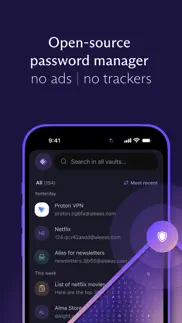
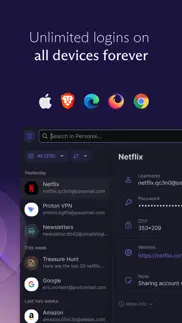

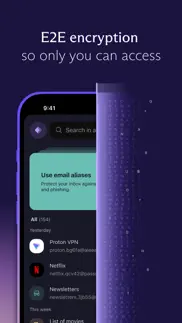
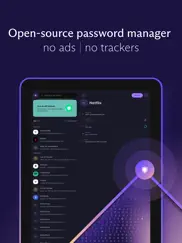
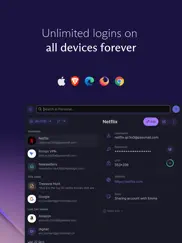

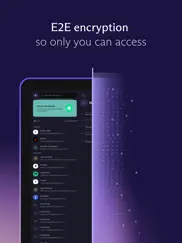
Proton Pass - Password Manager 1.10.1 Apps Screenshots & Images
Proton Pass - Password Manager iphone, ipad, apple watch and apple tv screenshot images, pictures.
| Language | English |
| Price | Free |
| Adult Rating | 4+ years and older |
| Current Version | 1.10.1 |
| Play Store | me.proton.pass.ios |
| Compatibility | iOS 16.0 or later |
Proton Pass - Password Manager (Versiyon 1.10.1) Install & Download
The application Proton Pass - Password Manager was published in the category Productivity on 27 June 2023, Tuesday and was developed by Proton AG [Developer ID: 979659484]. This program file size is 285.65 MB. This app has been rated by 1,232 users and has a rating of 4.7 out of 5. Proton Pass - Password Manager - Productivity app posted on 28 March 2024, Thursday current version is 1.10.1 and works well on iOS 16.0 and higher versions. Google Play ID: me.proton.pass.ios. Languages supported by the app:
BE CS DA NL EN FI FR KA DE EL ID IT JA KO NB PL PT RO SK SL ES SV TR UK VI Download & Install Now!| App Name | Score | Comments | Price |
| SimpleLogin Reviews | 1 | No comment | Free |
| Proton Mail - Encrypted Email Reviews | 4.6 | 16,424 | Free |
| SimpleLogin - Email alias Reviews | 4.8 | 634 | Free |
Fixed passkeys generated by other platforms sometimes not usable
| App Name | Released |
| Authenticator App | 18 November 2020 |
| Arvin - AI Art Generator | 25 April 2023 |
| Ostrich VPN Light - Fast Proxy | 12 December 2022 |
| Perplexity - Ask Anything | 27 March 2023 |
| Ringtones Maker - the ring app | 14 March 2018 |
Find on this site the customer service details of Proton Pass - Password Manager. Besides contact details, the page also offers a brief overview of the digital toy company.
| App Name | Released |
| XSearch for Safari | 20 September 2021 |
| Tot Mini | 04 October 2022 |
| WristBoard - Watch Keyboard | 21 February 2019 |
| Miter Angle Calculator | 04 November 2021 |
| Pythonista 3 | 13 June 2016 |
Discover how specific cryptocurrencies work — and get a bit of each crypto to try out for yourself. Coinbase is the easiest place to buy and sell cryptocurrency. Sign up and get started today.
| App Name | Released |
| DoorDash - Food Delivery | 10 October 2013 |
| BeReal. Your friends for real. | 08 January 2020 |
| Messenger | 09 August 2011 |
| 09 October 2009 | |
| Ralph Lauren | 08 November 2021 |
Looking for comprehensive training in Google Analytics 4? We've compiled the top paid and free GA4 courses available in 2024.
| App Name | Released |
| Purple Place - Classic Games | 17 May 2019 |
| The Wonder Weeks | 30 May 2012 |
| The Past Within | 02 November 2022 |
| Procreate Pocket | 17 December 2014 |
| Pou | 26 November 2012 |
Each capsule is packed with pure, high-potency nootropic nutrients. No pointless additives. Just 100% natural brainpower. Third-party tested and validated by the Clean Label Project.
Adsterra is the most preferred ad network for those looking for an alternative to AdSense. Adsterra is the ideal choice for new sites with low daily traffic. In order to advertise on the site in Adsterra, like other ad networks, a certain traffic limit, domain age, etc. is required. There are no strict rules.
The easy, affordable way to create your professional portfolio website, store, blog & client galleries. No coding needed. Try free now.

Proton Pass - Password Manager Comments & Reviews 2024
We transfer money over €4 billion every month. We enable individual and business accounts to save 4 million Euros on bank transfer fees. Want to send free money abroad or transfer money abroad for free? Free international money transfer!
Secure, encrypted passwords. Careful with Firefox extension on Linux. Password history not always remembered and I got locked out of my proton accounts. I wouldn’t use ProtonPass to recommend a password on a proton product, otherwise you may experience similar shenanigans. Otherwise it seemed to work well cross platform and really nice autofill w fingerprint on ios. Proton’s customer service a bit busy but they are patient, kind and get the job done.
password. I never really used a password manager but it even has notes I am paying for the whole thing one day
Lost passwords due to failure to acquire authentication. After switching from Bitwarden to Pass after having used Bitwarden for 5+ years the app while functional, randomly loses authentication to create new items and edit them. After syncing it deletes all the items, it did this on my phone, tablet, and PC at the same time resulting in a complete loss of all my passwords.
Fantastic!. Love this app. The user interface is beautiful and user friendly. Not only can you use it as a secure password manager, it also offers a password generator, email alias, card data storage and a section to jot down pins and codes. Proton- through their high quality products and services, and their commitment to privacy- has earned my loyalty as a paying customer. Worth every penny! (NOTE: I should specify that this app alone is free and that I am an existing Proton customer via their other services, i.e. Mail, Calendar and Drive)
A useful tool. Very useful for keeping your privacy, would highly recommend.
Not very Intuitive. Still needs a lot of work. Often doesn’t prompt to save when it should. Freezes / lags on mobile apps. Definitely not been a seamless transition from Firefox. Hoping they will improve it.
Protect App with Yubikey!!!. Please please let me have a 2fa lock for the most important app I have!! I must be able to lock it with a hardware authentication key. The security to protect every password I own should have the ability for a touch more security than a single password?! Please thank you
Cannot log in to app. I have been a Proton Mail user since their early days. It is a great app and works well. I have never completely commited to it for a variety of reasons none of which have to do with the apps performance. I was excited to see these same people have come out with a password vault app as I am not totally happy with the one I use. However, when I went to login using my Proton credentials, I could not. I tried all of the usual fixes to no avail. After about a half dozen attemps, I contacted there help desk which has always been prompt at providing the solution. After several exchanges with their zendesk, I gave up and uninstalled the app. I am now waiting for the app to be revised and will try again. My real complaint is that there isn’t anyway to contact the company for support except through the zendesk which is very “robotic “. I had to reset my password for Proton Mail and recover my data. That ended up going fairly well. Having done that I am now able to log onto ProtonPass. The UI is very nice. It will take a while longer to evaluate the app, but I am optimistic I will like and use it.
ProtonPass. Long time user of Protonmail great product so when I saw ProtonPass I jumped on it. I am using a iOS device. Having transferred all my passwords from another password keeping app, I could not add to existing accounts or change passwords on existing accounts or even create a new account with out getting a “access token does not have suffice to scope” error message. Support as always responded to my issues, but I’m told that they are aware of the issue but will need to be fixed in an update. So here I wait.
Solid app. I like PP overall. It is very stable. I would like better tools to better manage my overall password health like reminders to change very old passwords and tools which show my weak passwords and reused passwords.
What a poorly designed app with minimal features.. Unfortunately, this app cannot be compared to actual password managers. I understand it is a new app on the horizon, but it lacks all the essential features of a password manager. Seeing as a multi-million dollar company releases this, they could have done much better, especially since it has been released for some time now. You cannot even sync across devices properly without manually force syncing, which should not be necessary. Finally, the pricing plans are not feasible, and one should use their money to go for a more pronounced password manager, such as Birwarden. Bitwarden’s free plan beats Proton Pass by a mile, let alone its premium $ 10-a-year plan.
Has a ways to go. It imported 800 out of 1000 of my 1password entries. Don’t know why it didn’t import the other 200. Possibly some of the entry fields offered in 1Password would not transfer over. There is also no Mac Desktop app which 1Password has - only web and extensions. No Safari extension at this time. I am a Proton subscriber and plan on switching over but I think this app still needs work. I hope that they will also offer a desktop app soon.
Incomplete Password Manager. I really wanted this app to work, but sadly it’s incomplete and I am staying with RoboForm. The issue is that this password manager doesn’t have a built in browser any other mechanism that would allow uses to trigger navigating to a website from within the password manager app. That means that I would be forced to keep bookmarks in two places (on the password manager and on the browser of my choosing) which is way too inconvenient. Until they solve that issue I am afraid this is an incomplete product that is of no use to me.
Nice Integration, little buggy. The Proton ecosystem is really nice, with just having to manage one account, but the app freezes when using Touch ID to autofill, which is quite annoying
Great app so far. I love it, but few things that can really truly help are: - Sharing feature, so I can share login with someone without actually revealing the password through communication. Defeats the purpose of password manager to do that. - Search index takes time. I'm sure it will improve over time - My phone doesn't show Proton Pass in the passwords list on settings under 2FA. But I know the app settings show it's on. - Few more but I'll add those later
Great so far. I’m used to using Bitwarden and I was excited to see Pass came out since I pay for Proton already. Seems to be on par with all the same things as BW but no hardware keys yet. Also it seems to randomly sign me out of proton pass entirely which is inconvenient and annoying. Since I have my passwords to login under that, makes signing in a bit more annoying. No settings to prevent signing out completely either. Just app lock out. Face ID is a nice feature as well.
Best Password Manager. For I very long while I debated about which password manager to use. I jumped between a few and 1Password was my last one. However, there was always something lacking. I’ve been a proton user for quite a while and since I saw they came up with a password manager I was convinced this was the best one I could get. The user interface is seamless and easy to use. It’s very easy to create vaults and organize them, plus the proton team has unmatched security standards. In addition, it’s perfectly integrated to FaceID, so that’s made my password management incredibly easy. Definitely recommend.
From a notebook to ProtonPass. A nice feature is that Pass can generate a random password if you want. This company will never sell our info, which is great. All five Proton apps are amazing; I use them in a daily basis. A forever user of it.
Excelent. Proton Mail keeps getting better. Proton Pass is very well organized in my opinion, and works better than the one I’ve been using over the last several years. The one I have been using is a very good password app, but I have the bundle thing going on with Proton having Drive, Calendar, Mail, VPN, and now Pass. I am in an incremental process of moving all my saved log-ins into Pass now. Very satisfied with all the apps Proton is putting out and very worth the money I’m spending for my accounts, not to mention the help they are able to provide to lesser fortunate, oppressed citizens of other countries because of the fees I pay.
Simply the best!. I have been in crypto for a long time (2012) and have become a target of some very intelligent hackers. My biggest hack was due to using gmail and googles Authenticator. Apparently combined loses the efficacy of its intended purpose. I spent days trying to contact google and finally got connected to someone who told me kick rocks it was my fault… Anyways, I put my money where my mouth is and avoid google now. I had been using proton VPN for awhile and decided to go full proton. I use their email, drive, vpn and this password manager. I love it!!! Aside from having duplicates from transferring from various other managers, it does everything great. A tool I really like and just started using is their alias. Every new account I make I use one. This helps secure my data if there is a breach. Something I’ve been victim of multiple times. If you’re on the fence, I’d say use it. I believe it’s free to use all their programs but I support them and pay. I love proton everything and doubt I’ll ever switch again. Keep up the great work!
Love it!. I love the hide email feature. I appreciate that I could import passwords from a different product seamlessly. I had trouble doing that with the last password manager I used and it was a huge pain. It offers 2 step authentication for added accounts. It doesn’t seem safe to have that feature in a password manager, but it’s convenient for those that don’t mind have that bundled together.
The only password manager you should trust.. ProtonPass is the only password manager I trust. My personal and cyber security are mutually reliant in this day and age. The same goes for all of us. If you’ve been a victim of ID theft, you know what I’m saying. Maintain or restore your peace of mind and your trustfulness, and choose ProtonPass (and their other apps, as well). You’ll then know what I mean. Subscribe to Proton directly, and not through the App Store. Remains more secure this way.
Still has MAJOR issues. I’ve been a Proton user for two years. Love their products and ecosystem but this app is so far very, very frustrating. I’ve been logged out randomly numerous times. My password for Proton is long, so I have to sit down with my computer and re-type the 25 character password on my phone. Especially bad when i’m away from my computer and can’t access my password long periods of time. When using the auto-fill, after the face id scan, the “slide up” panel goes blank and is stuck on screen. clicking the exit button does nothing so I have to close out and try again. Absolutely terrible development oversights from the Proton team, but I trust they will resolve this issues quickly. I’m also using an a Pro Max 14 so there is no excuse for these issues. Please fix this soon.
Lack of features. I quite understand the fact that it is a new service. Well at least for its age. Can we have a import and export feature built in app? It’s probably not a good idea to keep this only to the site or browser extension
features I would love to see added:. 1. I would like to be able to switch the email associated with the throw away alias.(currently cannot do this) 2. I would like to be able to create an email Using a generated alias associated to a durable email address(some times you have to contact companies with an email and I am forced to have to provide one of my durable email accounts). 3. An improved interface would be appreciated for IOS users. as it stands now, all my notes, logins and aliases are listed in a column format listed under "personal". I had to create the Folders for each of the services to reside in. I.E. when creating a note, I also had to create a note folder. This was an issue initially because I assumed these items would have been categorized, but that wasn't the case and then there was no way for me to copy Title and Info to re-direct into a proper designated folder causing me to re create info and then deleting info just so I could navigate quickly through notes. Instead of a new interface, and option to search, notes, aliases and logins would be useful as opposed to the current, a-z,z-a newest to oldest, oldest to newest concept.
The only Proton Mobile app worth downloading.. Unlike, Mail and Calendar, Pass is great, switched from bitwarden and it works a lot better than bitwarden for me, much faster and more reliable.
I’ll wait another 6 months. …before I fully commit to this manger. I used it for about a week before I realized it’s not as good as 1PW. It’s still very buggy, but once they’re all ironed out, I’ll give it another go. Also, please add an option to store secure documents like ID cards, insurance cards, passports, etc. This would be very handy
Used to work beautifully, shuts me down. Dev not ready for surge?. Proton was far superior to other products, but since upgrading to highest level, it's gotten way more difficult. I've been shut down and not sure why. Paying more and key feature (password manager) quit. Working way thru it, but mighty painful and not sure where it will lead.
Good, still missing a few key features. Being able to store government ID card info Passkey management Password history The app is so close, these three features are very notably absent.
Best password manager hands down!. Proton has done it yet again!! This app isn't 100% perfect, but it's overall amazing! The email alias feature is simply unrivaled.
Too few choices for true privacy organisations. If you can afford to subscribe a little why not? Without our financial support these organisations wont acheive their goal of protecting privacy. If you can afford it, splurge on them and give a kick in the balls to fascistbook and googley eyes
Disappointed as Time goes on. Joined the proton ecosystem about two months ago. Dove all in after a great trial window. Now that the rosy glasses are off - Proton Pass is far from a reliable alternative to Bitwarden and with the roadmap I don’t see the core issues being resolved any time soon. Anecdotally I find, out of 10 password fill attempts on iOS: 1x - works exactly as expected 3x - app doesn’t recognize email/password fields so I must leave browser and copy paste. 5x - recognized but takes two tries to fill. First fill attempt fails and fields remain blank. 1x - recognized but attempting to fill crashes the bowser. Not sure why password sharing or a desktop app is more important than this unreliability. Also, how is CC auto fill so far down the list of priorities? I assume that’s demand driven but it’s a crazy feature gap to have with Bitwarden - which is free to use.
Very Impressed. I have tried many password manager apps but none has been so secure. I’m also very impressed with all of the amenities available for free. This is truly the best password app for the price on the market!
New but great start. Unfortunately I know from experience the more features and user friendly the less secure the product. The idea is to balance security, user friendly, and features. So take your time and get things right. Like you have done so far. I would like to suggest a feature. Under secure notes and identification allow pictures. I understand that it is possible for a picture to compromise security under certain conditions. And allow scanning of cards (credit cards,insurance,identification…).
Great but….. Glad to have the proton peace of mind in a password manager, but something about the ux design feels a little clunky compared the other apps in the proton suite. Can’t quite put my finger on it though. Still happy that I can get even more out of my unlimited subscription now, though!!
Persistent bugs ruin an otherwise good app. The app was extremely smooth when it first came out, but since the iOS 15 update, I’ve had persistent issues with blank screens while autofilling, error messages about “token” not having the proper “scope”, and having to delete and redownload the app to fix. If they can fix the bugs, it’s worth 5 stars, but if I wasn’t a ProtonVPN user already, I would stick with Bitwarden
Good start needs more to compete with others. Proton Pass is off to a good start and features are being consistently added. It still lacks some features of more developed password managers. Please add ability to share with non pass users without making them create an account. Seems like a burden to ask others to make an account. This feature alone keeps me from switching.
It just works!. I just have recently set up the Proton Pass app for me it's only missing the ability to auto fill or copy the two factor authentication tokens to my clipboard. It was even super easy to transfer my passwords from Keeper to Proton Pass. When I saw there was a discount for an annual subscription for the Pro plan for this app I jumped on it. Thanks proton team!
Maybe someday. Someday, this will likely be the #1 password manager in the App Store. But that day will never come until Proton gets off their collective duff and embraces Safari and macOS. And stop telling us how difficult it is…that’s not the issue. The reason is you have to comply with Apple’s guidelines of having a macOS app in order to have the Safari extension. I purchased Proton Pass for myself and my wife, and someday I’d like to be able to use it. Right now it’s totally useless.
Not compatible with Brave. I have used this service with the Brave browser for about 2 months and have had nothing but problems. Sometimes it will not suggest a password for a new site. Sometimes it will not have your password available for a revisited site, and now I am completely locked out of all of my services and passwords. I have been trying to get support from protonmail for 5 days and they take 24 hours to respond to each message and have not been helpful and I am still locked out. they have also refused to issue a refund and cancel my membership. Terrible service and even worse customer service.
Good but tricky to use. This app is a great way to store login information and also email aliases. App also generates strong passwords of a length and complexity you choose. But I find it surprisingly unintuitive to use. The developers mental model of how login info should be captured seems to differ from mine. I’m not sure how to use the two FA feature. I like the way the diamond pops up when you’re on the website so that the login information is automagically entered. Overall, I will continue to use the app and hope it is strongly secure.
I called for help twice. It was an okay app. Pretty pricey compared to others, but still very easy on the eyes. The issue is I accidentally deleted my account trying to delete just the proton email. There is a message stating if you did not mean to delete your account to email them or fill out the Zendesk help form… but they never get around to it. I’m aware I can’t be the only person with support needs, but unfortunately I was pretty dependent on this app remembering my passwords and now I can’t get into anything! I do not love that for me. Wish this break up would’ve been for a different reason.
Really Undecided. I use this on Mac, Windows and Linux (via Brave Browser extension), but the app for iPhone just has some problems. Whenever I use it to autofill it giv a me an error. And today, I couldn't log in at all. It would be five stars I'd not for this iPhone issue seeing as that's the platform I would us it on the most. I'm back on Keepassxc and it works, so…
Awesome. I love it! I’ve been a long time user of NordPass free but I have transitioned to the free version of Proton Pass due to unlimited devices. I am exploring other proton products as well. I’m excited to see new features and continued UX improvements. Ideas: it would be nice to have a password strength indicator . Mac OS app would also be nice. Ability to store personal documents (drivers license info, etc) and password breech scanner (possibly for premium) are additional ideas. I love the work that Proton does, keep it up!
Really great, but……. The Proton password manager seems to be working quite well, and it’s really nice that I can lock the app and only access it with Touch ID. But it would be super great if there was an extension available for Safari on macOS! I use a Mac, and I prefer Safari over chrome m Google Chrome. It would awesome if you could create an extension for Safari!
Great Password Manager. This app does everything that I need it to and works consistently across both of my (different os) devices while also being pretty trustworthy and secure. That makes a difference for me. Simple, easy to use, works, and proton has more scruples than many companies in this space. Highly recommend.
Access token does not have sufficient scope. I get this error all the time. It will disappear for a few days and then come back. The error stops me from adding any new logins as every time I try to save a login I get this error. The error occurs also every time I open the app. I’ve tried reinstalling the app. I have a support ticket open. I love Proton but I’m going back to BitWarden if you can’t fix this soon.
Deleted My Passwords. I recently switched over to Proton Pass from another password manager since I’ve used ProtonVPN for years and have enjoyed the service. I don’t open the app for a week or so as I didn’t need any passwords. I try to open the app to find a password only to find the app has signed me out of my account. No worries, I’ll just sign back in. I do and to my horror, every single password I had saved is no longer there. Deleted. Gone. Not sure what happened but I will not be recommending this app any time soon.
Great service, but app has lots of login issues. Update: Support has resolved issue for now. Rating revised. “Access token does not have sufficient scope” error all day every day no matter what I do. Despite that error the app still lets me read all of my existing credentials... (it shows up every time I tap anything but still lets me see everything) but I cannot add or edit. The password manager integration however doesn’t work at all, just shows that error at all times then hides the entries. So overall not very useful at this time.
Used to be great.... Used to be a great VPN but since the recent changes, free users are no longer able to choose the server out of the three that were available to free users. Instead free users are connected to the nearest/fastest. There's a 20 minute wait between reconnects when trying to get a different server. I'm sure the free tier will eventually be removed completely.
Did you know that you can earn 25 USD from our site just by registering? Get $25 for free by joining Payoneer!
Proton Pass. Very good for a new product perfect if you care about your privacy proton is an amazing company.
Brilliant password manager. I have the paid version of Proton Pass via Proton Unlimited. Fully featured password manager. Love it. No need to look any further. My only advice is, rather than paying for a single Proton product, look at Proton Unlimited. It has all the tools necessary to massively boost your privacy online. It’s likely that you’re already paying for other services provided by Proton Unlimited. How much could you save if you cancelled those and moved to Proton Unlimited? In my case, cancelling my old VPN subscription paid for my entire Proton Unlimited bundle, which includes VPN, email service, email alias service, calendar, password manager, and cloud storage/drive. I use most Proton apps every day. And I can trust that the company will never sell or improperly use my data (like most other email/calendar/drive providers). Best thing I ever did.
Great Password Manager. Much better than the other options, as you don’t need to pay for a subscription just to have all of your passwords on the app. You can even get 10 free email aliases (which is the same as Apple’s “hide my email”) completely free! Would definitely recommend this app to someone who wants a good free password manager. As I don’t use the paid version I can’t say of how good or bad that is.
Beautiful, Simple and User Friendly experience so far. Good : app feel premium and does what it designed for. Hope: Sharing feature soon where the pass can be shared with free users as well. Dar web passwords leak scanning something which is common at this price range but yet not implemented by Proton. Bad : Not much clarity around alias use. You can only forward email to one inbox at the moment. At the premium plan of pass, unlimited Simple Login inbox is something Proton needs to provide to user with Pass Premium Plan. Two different plan would be costly and do not serve the purpose of alias. You need to login to SL at the moment to adjust everything which is not user friendly.
Good at what it does. While still not on par with Bitwarden, my former password manager, the constant improvements via updates over the months have made it adequate for my use case. Simple login integration alone, is a huge incentive to subscribe to Proton pass. And I will never tire of praising Proton’s coherence in UI across its apps, even though feature parity across platforms can sometimes be questionable. I see myself using this as my default password manager for a long time to come.
Proton Pass. Good app on Mac but how do you lock it? Cannot see anything in settings.
Great. I've had a subscription to Proton since they were first available. And this whole time I've used 1Password, now Proton has Proton Pass I was able to ditch 1Password and find it meets my needs and with SimpleLogin proves to be an excellent password manager.
Now all my passwords are long and complicated.. This is the Proton app I didn’t know I needed. I like the combination of aliasing and generating long random strings for passwords. This helped me do a big upgrade to my online security which I had been putting off for a long time. I had considered using other password managers but none of them felt trustworthy enough to give the keys to my digital life. I would suggest a couple of features: - The option to restrict 2FA secrets to the mobile app (keeps the second factor a second factor a bit more) - Some options for additional credentials to support complex logins, eg ID number, KBA/secret question answers. At the moment, these are covered by notes but it’s harder to select the specific answer you need to copy.
Good auto fill bad security practices. The password creds and auto fill function work great. But the fact that they make you store your mfa tokens In the same app is silly to me . It’s not even mfa at that point. I know you could make a seperate account for it this function. But I shouldn’t have to, and it is bad security to store everything in one place. It wouldn’t be that hard to develop a seperate app that can store/hold mfa tokens and hope they do. I won’t be adjusting my review unless they address the glaring bad security practice of storing creds and mfa tokens in the same place.
Great app. Simple to use works really well and been reliable so far.
I only trust Proton.. Proton’s commitment to privacy and security is like no other. There is no one else I would trust with all my passwords and online identity other than Proton.
Good, Better. This product as the opportunity to be fantastic and is only lacking consolidated documentation on how to use it together with SimpleLogin. Once you understand the relationship between the two products it has everything you could want including forwarding to multiple email addresses which is a feature often called for on Proton forums
Good but still missing core capabilities. While they are making some good progress we need to be realistic, Proton Pass still isn’t competitive with some competitors. No Safari browser extension or desktop support, lack of support for generating items like security questions, no identity support or support for things like ssh keys. There’s a way to go before this is really a viable replacement to other platforms.
Imagine you at your best. All the time. Picture yourself at your sharpest and most productive. Your most alert and focused. Your most lucid, creative and confident. At work. At play. In every area of your life. Add Mind Lab Pro® v4.0 to your daily routine and uncap your true potential. Buy Now!
iPhone & iPad. When can I import from Keeper to Proton Pass on iPhone or iPad as I don’t have a computer?
Proton redefining online security and encryption. Another incredible service by Proton In the world filled with internet of things and ever more growing security concerns Proton services are vital. Much awaited password manager is finally here. Even though there are several other services, I have never really trusted anyone. I have been with Proton since the invite only days and Proton has come a long away from legacy computer browser only email to providing alias emails and password manager all that without a compromise in security. 2023 could not get any more secure than this, humanity are in debt to Proton team. I couldn’t possibly be more happier about my online safety this year, and cannot certainly imagine world without you guys all thanks to incredible proton team, THANK YOU. Sincere request/suggestion, stand-alone Notes app would be a great addition. Thank you again
J'adore!. Je n'est rien trouvé de mieux que ProtonPass, la version gratuite est parfaite et très fonctionnelle, j'ai quand même voulu ajouter l'authentification a 2 Facteur en plus avec la version payante, fonctionne à merveille sur mes 3 pc et iPhone ! Merci Proton !!
Amazing App. Amazing app so useful and secure, unbelievable easy to use great team and passionate to end to end encryption logic and philosophy.
Truly amazing. Really truly an amazing app, the proton team put a lot of effort into this and it shows. I love how I can have unlimited about of Alias logins and cut them off at anytime if I start to receive spam. I would give this more than 5 stars if possible. Even PC integration with Brave Browser is great.
Best keep safe I’ve had. Amazing protection and I love the bundles
Great App. Great app. Please add more different kinds of entries like passport, driver’s license, social security number, social insurance number, address, extra password layer for credit cards, etc. Also, if you could develop an authentication app, I could stop paying for Dashlane entirely and switch.
Best Company. Once again, they have created another thoughtful product in the name of privacy and it came to me at no extra charge. I cannot recommend this service enough. The apps work well and they are real advocates for privacy even outside the business end. If you are looking to stay secure and private, Proton is it.
No cards, no addresses, extra ram usage. No cards, no addresses, extra ram usage Vs bitwarden Only extra feature is the anonymous email support Gui animations feel slow Feels less secure: vault doesn't autolock on desktop browsers, so it's not even locally encrypted?
Excellent so far. Fast and smooth, great UI. Extremely easy importing from other password managers. Everything just works as it should. There are a few missing features (e.g., selecting multiple entries to place them in a vault) but you can expect the Proton team to work out all the kinks over time. Well done, Proton. Gold standard in everything they do.
Uses macOS's password autofill feature. Unlike password managers that do the autofilling through Safari extension, Proton Pass does password autofill through macOS's system settings. If you got Intel Mac and use Safari then this won't work for you. Also if you want to import passwords then you'll need to grab a non-Safari browser to do the importing through extension.
I was waiting for it. It was the logical next step to my Proton tools. I already have a few password managers, but less than before after using them and keeping only the one(s) that fit me better. But Proton Pass looks like a winner.
Privacy is fun. Who knew identify protection and privacy could be fun? Love the alias generator.
Liking it over 1Password so far. I’m using the non-paid version. Only 2 things I can think wanting in proton pass ism URLs, to be able to name the URL with a free text label (yes 1P has that) The second is password history when a password is updated. I managed to wipe out a Login Name by over writing it with my clip board, saw it well after the fact. Now I don’t know what the password is related to. So, history on name and password on that login item would be handy. Yup, 1P has that. Thx
So close. I love proton apps and I’m a premium subscriber so i was pumped to see this come out. Especially after the Lastpass fiasco. There’s gods know real security not like the others that incorporate adware and tracking. Only one huge issue, no option to import from Nordpass! Please fix this!
Life changing. I never write reviews. I also was very much against password managers. Proton made it too simple and convenient. Works on litterally all of my devices. Allows me to store credit cards, passwords, secrets. Generates unique passwords per websites, protects against phishing attempts. Thanks to everyone @ Proton, you changed my life for the better
OTPs behind a paywall. I support Proton services and I love them, but putting OTPs behind a paywall is just simply a slap in the face to the users. I won't switch to a service that prevents me from using a basic and fundamental feature such as this one.
love it. proton hits it out the park again. i really like the notes feature, and the aliases are a nice touch. now i don’t need a middle man to hide my email. while i exclusively use and pay for protonmail, i greatly respect allowing others without pm accounts to use it too. the built-in icloud keychain doesn’t support firefox on mac, so having a browser extension is great as well. excellent work.
Unreliable sometimes. Occasionally the autofill window will be stuck and refuse to close until the whole app that needs to be auto filled is force closed.
Great, but no MacOS app available. Works well as an iOS app, but no MacOS app available yet. Therefore, cannot really use it yet. Looking forward to getting the MacOS app.
Lovely. Absolutely lovely and convenient way to save all passwords in one go. Highly recommended
Great when it works. Passwords disappear often, and I get odd kit errors requiring me to sign out and back in again to reset. I want to love it, but these are frustrating bugs I never experienced with other solutions.
Not ready for primetime. I have had Proton unlimited for years now, big believer in their products. Not Proton Pass though, at least not at this point. This still feels like a beta, and I’m not just talking about the ios app, it’s painful to use on PC. Constantly fails to save passwords or suggest new ones, the whole experience is just very inconsistent and very frustrating. I’ll check back in another 6 months and see where it’s at, but it’s essentially unusable at this point.
Promising Tool with Crucial Shortcomings. Unfortunately, this manager struggles where it matters most: searching and autofilling. The inability to efficiently search for credentials based on the domain is baffling, especially when a simple root domain search yields multiple results. Migrating from 1Password should be an upgrade, not a challenge. The current autofill functionality feels underwhelming, leaving users to question the effectiveness of the tool. There’s potential here, but improvements are vital for it to truly stand out.
Love the app!!. Thanks Proton for coming up with this <3 Runs smoothly on Macbook air M1 even though its not specifically designed for it. Also smooth sync across devices and nice interface. One feature I would like to see (that is present in other apps) is a username or email suggestion list - based on previous entries in memory - when we create a new password.
No MacOS native app. The "Mac app" in the app store is designed for iPad. Please develop a Mac specific app.
Was great until it wiped all my entries 👎🏻. 40~ entries wiped out with no warning.
Not great. TBH I kind of regret switching from LastPass. Proton Pass freezes a lot, need to restart the browser on Mac or close the app on IOS
Missing feature…. I love Proton products and pay for the premium versions, but I’m surprised that I cannot import a vault through the app. As of right now, the only option is to do it through the web browser extension, which is blocked on my work laptop. So I have to transfer dozens of logins manually one by one until it becomes possible on the app, or stick to my old password manager which I’m most like going to do. Very odd that it’s not a standard feature on a paid version especially, if you want people to switch to your service.
Sound good only. Tried to use a his app, but refused to login and ask to connect customer support. Why put this on Apple Store if it is not available to use to people? Maybe only to select people.
Wish there was more formatting options for text.. There no italic, bold, bullet point formatting. That’s why I withheld the last star. All it needs is to function more UX wise like the notepad that’s native to your phone, and it gets a 5 stars. It’s only because of the security, that it comes with it, is why I can’t complain.
Adsterra is the most preferred ad network for those looking for an alternative to AdSense. Adsterra is the ideal choice for new sites with low daily traffic. In order to advertise on the site in Adsterra, like other ad networks, a certain traffic limit, domain age, etc. is required. There are no strict rules. Sign up!
Can’t use in old iOS devices. Can you improve.
I LOVE THIS COMPANY!. Thank you for ALL your hard work and ethics!!!
Versatile and reliable. Usable across all devices and browsers. Lets me go back and forth easily between Mac and pc.
Really need a Windows Desktop App. Like Proton apps and efforts in general but can’t leave 1Password until there's a Windows desktop app.
Msecure export support. When are you adding the support of exporting from Msecure ?
Scammers. Do not buy it’s not supported for the iOS or Mac.
Proton Suite is Pretty Sweet. Switched from 1Password yet still no disappointments, as a matter of fact, there’s a handful of pleasant surprises.
Can't save passwords properly. It only works with manually created passwords or imported passwords. The developers on this are exceptionally bad and wouldn't be surprised if they are doing diversity hiring or contracted this out. The bare minimum testing would catch that they are not serializing a json package right on saving. They should be embarrassed.
A great start.. Can we please get an OLED black option for a theme? Great UI and colors all around! I just really want a pure black OLED option.
Unreliable, mediocre UI. My main issue with it is every time I need it, I’m already logged out and need to log in before using it again.
Absolutely Great Choice. Proton has a history of provided a privacy, freedom of internet service and Proton Pass is no exception. It’s absolutely convenient and trustworthy.
2fa????. Suggestion: add some form of 2 factor authentication to log in. If someone gets your proton pass password, they can just log into your account and get all of your info. Why not have some form of 2 factor authentication?
Great App. Great App and I like the layout! 🤤🤤
Works!. EDIT: Now, auto fill on my iPad seems to work, I have no complaints with this app!
Extremely buggy. Frozen blank screen that never load and unable to autofill half the time.
Pay with crypto. Please add other cryptocurrencies for buying premium account (USDT, Tron and etc…)
Great features. Proton Pass is always adding lots pf new features and getting better but sometimes there are bugs. The most recent I’ve run into is when auto filling passwords, it either doesn’t fill in anything or it fills in the username where the password field is. This is extremely annoying sinc I always use random passwords so I have to close the current app to open the proton pass app to manually copy usernames and passwords. I really hope they fix this bug soon.
Don't bother unless you only use proton email addresses. I have a few email addresses - personal, business, shared with family, etc. This would be a great app if I could have those displayed as suggestions when creating a new login (as opposed to the proton.me address that I don't use). I made the mistake of asking support how to set this up. After explaining several times that this has absolutely nothing to do with email aliases/anonymization, I was told that only email addresses added to a proton mail account could be displayed. Several more emails later, I found out that I could get one non-proton address added by creating a new account with that email address as my login. So I could start over with a new account and get only one of several addresses added, or I could use a service without asinine restrictions. I went with the latter.
WOW. It’s a Great App. Congrats 🍾
no import capability. not everyone has a desktop computer required to host a browser extension required to import passwords. this app has little usability without the ability to import passwords itself.
Great Password Manager. Perfect for storing confidential digital information. Would be great if there was a password generator like Apple's password manager.
Permanently Logged Out. I am never logged into my account. Frustrating. Regretting dropping BitWarden so soon
No local vault support. Does not support local vaults. Still. I want local vaults I can store on iCloud Drive. Or vaults that support iCloud syncing.
Importing. I think it would be convenient to directly import to the app instead importing to the browser extension. Please fix.
obnoxious. The app keeps logging me out over and over. When I log in I am told that the algorithm doesn't have sufficient scope (whatever that means). Some good ideas paralyzed by poor execution.
Love what you guys are doing, and…. Love the app, and I love your services! Can you guys look into adding a setting to the app that add a five minute timer so you don’t have to re-enter your code within a five minute period of time or something similar? Thank you!
Constantly logged out. Pass (and Drive for that matter) consistently log me out when iOS tries to access them via system dialogue. That…essentially makes these programs useless to me. Going back to BitWarden and iCloud until they figure stuff out.
Has potential. Tldr; it needs more time in the oven before it’s worth the price of admission for the full featured suite. I’m a proton mail user, and very similar to the mobile app experience on iOS with that, it just feels half baked, missing features that are standard on more mature apps. A couple things I’d need to make the jump from 1Password are passkey support, a native Mac experience (right now we get the iPad app), and auto fill of timed one time passwords. Not sure why I have to click copy and fill right now when I’m obviously logging into the site in question. Just auto fill the code. I’ll keep an eye on this and make the jump when it’s on par with the others for the desired price.
Still A work in progress. This app looks promising, but it wont save my new passwords, when i click save it says saving but never does anything. Mac os 14.1
Good idea but. I get the same benefits from another password app for free. The “trial” doesn’t offer you any of the paid upgrade to try. Only the basic option to create a sign on/password and save it. I’ll stick w/ my free password app.
important issue. All 2FA of my accounts have disappeared!
Terrible customer support. Never had a issue fixed by these people. They bag in competitors but employ the same woke ideology. The support team is by far the worst I ever dealt with and consider how bad Apple support is that says a lot. If you ever run into a problem they will deflect and ask the most irrelevant questions. You spend to weeks answer the most dumbest questions that have nothing to do with the issue your facing and then they are like “our engineers are aware of the issue” their way of saying they know they produce woke broken code but that is their idea of a feature. Would rate negative stars if it were possible. Don’t waste your money on proton I been a visionary subscriber for years the mail was good but they have outgrown their original purpose and have become increasingly evil.
Not ready yet. Not sure how this has a 4.7 star rating. I need a password manager that works well on my PC as well. The browser extension for Proton Pass is pretty awful right now and needs a lot of work. This app is slightly better, but not great. Hoping it gets better with time.
Love it. Aaabsolutely love this app, it was worth buying just to support the devs. I love the privacy and security, the way users are not alienated is refreshing as well..
Great. Amazing
Issues. Can not edit fields, get an error message, have to retype the entry all over again. I was not able to import form 1Password app.
Always have to close an app to fill password. Definitely switching away from this. Every time I try to use proton the app doesn’t fill in the password. I then have to force close whatever app I am using the. Do it a second time and then it works.
Just OK. Like every other Proton App. I get that Pass is a brand new offering. However, the password manger space is crowded and frankly dominated by a couple of well established players. I was hoping that Proton would really differentiate themselves here and they didn’t. You’ve got to do better Proton.
Ver good app. Leading in the encryption password manager game
Blocks copy/paste. 2023 and someone designs an app the blocks copy/paste. HUH!! Im not going to import my whole password database to a new app. I just wanted to test the app with a few non important services. So I tried to copy/paste from a different password manger to this one. The app blocks copy/paste to sign in , plus it blocks it in the username/ password fields. Deal breaker immeadate stop and uninstall.
unstable. on a phone this is valuable but on the laptop this is now inoperable - I just get a popup stating "This operation couldn't be completed. CryptoKit.CryptoKitErrror error 3"
don't download if you want to import your passwords. unless you want to manually add all your passwords in ios/macos, don't even bother installing this app.
Software Licenses?. So far, it’s a great app for passwords. However, it would be nice if it had an option to also save software licenses 🤞🏼
Recent update 👎. Your new update just wiped out all my saved logins I just lost 256 logins I have in my vault
Visionary user, incredibly unreliable app. It works sometimes for less than an hour before having to uninstall and reinstall again. If I am not prompted to sign in constantly, I am instead getting an error: “Access token does not have sufficient scope”.
iPhone setting verification codes?. Love the app. But it can get annoying with verification codes that I have in proton pass. On iPhone, proton pass is showing up as an option for the password manager and can autofill, but it’s not showing up in the verification codes section, resulting in me having to minimize the current app, open proton pass and search for the login info then copy the mfa code and go back to the previous app. Sometimes this logs me out to where I can’t copy the code in time. Will this be added to the verification code setting sometime soon?
“Documents”. Unless I’m missing something, the “scan documents” feature is misrepresented. You can’t scan documents as PDF— Pass will only extract OCR text. It won’t allow upload of actual document scans. Thus the feature is limited to very simple document OCR scanning.
Confused. Is there an option for import/export for keychain? Or onekey.
Works really good. I think this is more polished than Bitwarden. I’m liking it a lot.
I love it. I finally migrated from LastPass to proton Pass and I love it. It definitely needs some work but it's loaded with nice features and works smoothly, especially with the integrated one-time passs code feature. It's already way better than LastPass, which is a low bar, but still, don't hesitate to get onboard. AND we know our data is safe and securely encrypted with Proton.