YACReader - Comic Reader App Reviews
YACReader - Comic Reader App Description & Overview
What is yacreader - comic reader app? YACReader offers you the best way to read and manage your digital comics and mangas. Enjoy your collections anywhere. YACReader supports all the common digital comic formats, such as: cbz, cbr, zip, rar, rar5 or pdf.
Importing your comics into your iPad or iPhone has never been easier. You can use your Dropbox, Google Drive, Box and OneDrive account for synchronizing your comics with YACReader. YACReader supports iTunes/Finder File Sharing to copy comics between your computer and YACReader. You can also browse, import ,remote read (stream) and sync back the digital comic collections stored in your computer using the desktop version of YACReader (totally free)*. Import comics from any place in your device thanks to the integration with Document Picker.
Organize your comic library creating folders and copy, cut, paste or delete comics and folders. YACReader has the easiest method for selecting multiple comics and folders and organize them.
Using a tap gesture is all you need to read your comics from start to finish thanks to the built-in YACReader automatic scroll. Enjoy reading comics and do not worry about anything else. Do you like Manga? YACReader supports Manga mode for reading right to left and it also support continuous vertical scroll for webtoon. Configure your reading experience with various fit modes, single or double page mode, continuous scroll, automatic margins trimming, several ways to setup the hot areas in the screen and more.
YACReader offers guided reading, you can zoom in any panel and then continue reading panel by panel from there. It also includes settings to personalize the experience. This is a feature continuously developed thanks to all the feedback coming from the users.
YACReader is kept updated to support the latest iOS features, such as Widgets, Dark Mode or Split Screen.
YACReader for desktops has been downloaded more than 2 million times since 2009, every update counts with hundreds of thousand downloads. Now, you can also enjoy YACReader on your iOS device.
The best feature YACReader has to offer is its customer support, if you have any questions don't hesitate to contact me.
Visit the web site at http://ios.yacreader.com or get support at ios@yacreader.com
*Visit the web site of YACReader for computers at http://www.yacreader.com - YACReader for computer is FREE and is available for all major computer platforms.
Find other users and help at: http:www.yacreader.com/forum - Facebook page - http://www.facebook.com/YACReader , Twitter - http://twitter.com/yacreader or the YouTube channel - http://www.youtube.com/user/yacreader.
Please wait! YACReader - Comic Reader app comments loading...
YACReader - Comic Reader 3.29.1 Tips, Tricks, Cheats and Rules
What do you think of the YACReader - Comic Reader app? Can you share your complaints, experiences, or thoughts about the application with Luis Ángel San Martín and other users?
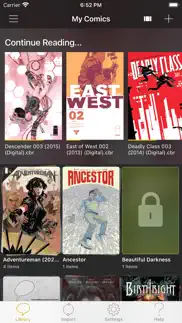



YACReader - Comic Reader 3.29.1 Apps Screenshots & Images
YACReader - Comic Reader iphone, ipad, apple watch and apple tv screenshot images, pictures.
| Language | English |
| Price | $4.99 |
| Adult Rating | 9+ years and older |
| Current Version | 3.29.1 |
| Play Store | com.yacreader.yacreader |
| Compatibility | iOS 12.0 or later |
YACReader - Comic Reader (Versiyon 3.29.1) Install & Download
The application YACReader - Comic Reader was published in the category Entertainment on 27 April 2013, Saturday and was developed by Luis Ángel San Martín [Developer ID: 635717888]. This program file size is 114.05 MB. This app has been rated by 1,736 users and has a rating of 4.8 out of 5. YACReader - Comic Reader - Entertainment app posted on 06 February 2024, Tuesday current version is 3.29.1 and works well on iOS 12.0 and higher versions. Google Play ID: com.yacreader.yacreader. Languages supported by the app:
EN ES Download & Install Now!| App Name | Score | Comments | Price |
- Fixes and stability improvements.
| App Name | Released |
| Amazon Prime Video | 31 July 2012 |
| Xbox | 19 November 2013 |
| Meta Quest | 01 May 2018 |
| YouTube Kids | 23 February 2015 |
| Play Mods for The Sims 4 | 15 February 2024 |
Find on this site the customer service details of YACReader - Comic Reader. Besides contact details, the page also offers a brief overview of the digital toy company.
| App Name | Released |
| Ghost Hunter M2 | 20 October 2010 |
| Spirit Talker Communicator ITC | 14 December 2021 |
| IFart - Fart Sounds App | 12 December 2008 |
| Dice Dice Pro | 15 November 2022 |
| 2048_watch | 27 February 2021 |
Discover how specific cryptocurrencies work — and get a bit of each crypto to try out for yourself. Coinbase is the easiest place to buy and sell cryptocurrency. Sign up and get started today.
| App Name | Released |
| 09 October 2009 | |
| Wizz - Make new friends | 24 February 2019 |
| Hive Social | 18 October 2019 |
| 12 February 2019 | |
| Gmail - Email by Google | 02 November 2011 |
Looking for comprehensive training in Google Analytics 4? We've compiled the top paid and free GA4 courses available in 2024.
| App Name | Released |
| The Past Within | 02 November 2022 |
| True Skate | 18 October 2012 |
| Terraria | 28 August 2013 |
| Plague Inc. | 25 May 2012 |
| Suika Game-Aladdin X | 06 March 2024 |
Each capsule is packed with pure, high-potency nootropic nutrients. No pointless additives. Just 100% natural brainpower. Third-party tested and validated by the Clean Label Project.
Adsterra is the most preferred ad network for those looking for an alternative to AdSense. Adsterra is the ideal choice for new sites with low daily traffic. In order to advertise on the site in Adsterra, like other ad networks, a certain traffic limit, domain age, etc. is required. There are no strict rules.
The easy, affordable way to create your professional portfolio website, store, blog & client galleries. No coding needed. Try free now.

YACReader - Comic Reader Comments & Reviews 2024
We transfer money over €4 billion every month. We enable individual and business accounts to save 4 million Euros on bank transfer fees. Want to send free money abroad or transfer money abroad for free? Free international money transfer!
The best reader around!. This is the comics app I’ve been looking for. Quick loading times, easy to jump to any page, keeps comics in organized bins, it does it all. The interface is sleek and easy to navigate. Being able to import files wirelessly using my desktop as a server makes it a dream come true.
Easily the best — and a desktop app!. My biggest problem with other readers is that my collection is HUGE. It can’t be on my devices all at once or stored in my Dropbox waiting to be downloaded. I need a way to organize it and read through what I have. YAC is this and so much more. The desktop app is drag and drop, with some of the best organizational abilities of any comics app. You can also run your desktop as a server to transfer comics. The iOS app allows you to easily import comics while maintaining the organization, and you can reorganize on the fly! I can’t say enough good things. I’ve been with YAC since the beginning, and I’ll be a customer until the end.
Comic book store in my hands. I stopped collecting , just too much of a hassle to go each week hoping an issue were out and then the storage. Three thousand comics are hard to keep up with. Now I can her a full run on my iPad
<3. Probably my favorites comic book app ever. Use it on all my devices with my main library on my PC. Would like to eventually see a scroll to read feature some time in the future.
Incredible with one issue. I absolutely LOVE this program!! The only thing that could make it better is to sync my comics between devices, like a dedicated cloud storage with my account or something. I'd love to download comics on my iPhone and read them on my iPad! Even still it's a great app!
Amazing ease of use app. Has everything I could want. If I could suggest one addition it would be a webtoon style of scrolling. Like up and down continuously would be a awesome addition. Hopefully you consider it and make this possible. Other than that I love this app!
Exactly what I was looking for.. The ability to be able to read on my iPad without having to download the file is fantastic. Pairing with the library server is easy and slick. Well worth the cost of the app.
HANDS DOWN - Best Comic Reader out there!. I’ve tried them all, and this is by far the best! It’s easy, slick, and SMART! I would definitely recommend this app for any Comic Book reader. Price is just right too. A+ to the devs, great job,
Amazing app for comics!!!. This is great for reading comics. There are only two things missing… 1. A user based home screen (similar to plex). I would love a iOS home screen that tracks my favorite folders/titles, new adds, trending books, etc. Trying to track what I’m reading is somewhat cumbersome, unless I have a partially read comic. 2. This isn’t a deal breaker, but I would love the ability for the reader to jump panels like other apps. Keep up the good work
iCloud browse not working. Using that last option on the import page, I browse to the location and the files are grayed out. Just bought tonight so current version. EDIT: Importing CBR and CBZ. 6 gen iPad, iPadOS 13.3. More detail: Files on the iPad and on iCloud are grayed out, but I can access my mega account via this modal and that works fine. Odd.
It’s good but could be better. Features I could think at the moment that is missing is the ability to scroll down through pages and better compatibility with Manhwas. Edit: Found the infinite vertical scroll and it seems that fixed the issue with Manhwas as long as they have the proper quality. Adding 2 stars!
Exactly what I paid for. If you *legally* torrent the manga/comic you want to read to your pc, this is the perfect app for reading it. Highly simple and customizable reading and downloading process. Works well on pc and syncs up with it too. UPDATE: The widget no longer displays the current reading comic & the zoom feature should be double tap to temporarily zoom and double tap again to zoom out UPDATE 2: Thank you for responding devs, tried both suggested methods and did not seem to work
The Best Comic Reader. This is the best comic reader without question. There are a ton of options and also it now supports panel to panel automatic zoom which works incredibly well. I support this developer on Patreon. I’ve used this app for years on desktop and on my iPad. Streaming comics from my desktop library works flawlessly.
Won’t import .cbr or .cbz on iPad!. I don’t know what they did but when I access the files app through the import section of this app all the comic files are grayed out. I’ve deleted the app and redownloaded but the issue keeps coming back. Every time I delete and redownload all the app it works for a few days then it won’t allow me to import my comic files.
Best Comic Reader. I had to leave a review for this for anyone out there on the fence. I’ve been reading comics in the Kindle App (Comixology) but that wasn’t helping the comics I had that weren’t in Kindle. I was using Panels and just not pleased with the guiding reading feature and the import was OK. I found YAC reader based on some Reddit forums and this app is so worth the price - I’m frankly amazed it’s so reasonably priced for the functionality you get. 1) the YAC Library on my desktop keeps things organized so well, quickly imports comics, and makes it extremely easy to share to the reader I use in IOS. And 2) YAC Reader then is an extremely functional and easy to use reader that makes importing and syncing with your library a snap. Pay the price with confidence as you’re getting an amazing comic book reader with more functionality then you can imagine. Take the time to search the user manual as the developer has great guides for everything you need out there Thank you!
This is the best comic reader for my needs. Can read jpg files in zip files. Can transfer files from the server to my multiple devices such as iPhone, iPad and iPad mini anytime anywhere. So convenient !!
Excellent Comic Reader/Server. Not only is this my favorite reader but the server aspect of it runs perfectly and saves my reading progress with ease. Yes there are a few features it could benefit from like multiple user accounts (there is a workaround for this) panel view would be so nice on an iPhone, and password protected remote server access. But when using an iPad this device is hands down my favorite and most polished solution. Navigating the app and comics is fluid and intuitive, and any question or concern has always been answered quickly by the developer himself which I really appreciate. Buy this app it’s worth it!!! Especially for those with a large library who doesn’t want everything to be saved on their device. Using the server allows me to not have a single comic saved on any of my iOS devices however all of them can access read and sync back my reading progress.
One of the Best Comic Readers. It’s one of the best comic readers. However my only disappointment is that the metadata/comic information does not sync/import over from the desktop version. I hope they make it possible to import comic information or add comic vine to the app instead of meticulously editing the comic info one by one, line by line. Other than that I say it’s a solid app so far.
BEST COMIC APP EVER! HANDS DOWN!. This is by far the best comic book reader app that you are going to find. I love it’s interface and ease to use! Don’t going trying to search for a free app because they will be ridden with ads and horrible programming. This app YACReader is the best $2.99 app that you will ever find, probably for any genre. I just got this app and loaded my entire, The Walking Dead series on it, issues 1-188 in one folder. The ability to edit and name files once they are in is great as well as leaving notes, bookmarks, etc. Then I created a few new folders for my other Walking Dead stuff like special editions, Here’s Negan, and so on. This app is going to make me start reading other comic series because it’s so easy to copy and paste from one folder to another and organization is so important these days for IOS devices. I’m going to enjoy reading comics when I’m in the sauna at the gym, at Starbucks, at the beach, etc. This guy deserves a lot of credit for building the perfect comic book reader app for comic fans. If I could give 6 stars I definitely would.
A great comic reader. Can read .car files and has nice reading navigation for the iPad. Uploading comics is not straightforward and organizing comics into folders is a bit clunky. I do not and have not used other dedicated comic readers (only kindle and Apple Books).
Just Perfect!. Ok. I normally don't write reviews but I wanted to for the great support from YACReader I got today. Immediate help was provided and I am off to a great start. This program is exactly what I wanted and I highly recommend YAC Reader. I had several comic book reader apps which was OK but had no ongoing support and updates for the past two years. YAC Reader does and continue to show supports and updates and improvements. My search is over.
STILL the best comic reading app for all iOS!. This is THE app to get if you want to read your .cbr/.cbz collection on the go! I have been using this app for several months now, so I can speak from experience. The big selling point to me was the Dropbox integration. I can put whatever comics I want on my device in my Dropbox then load them to my iOS device over wifi or my LTE service. This is my go to app for reading my comics! Though this is one of my most used apps, it still doesn't make a 5/5. There are a couple of little UI quirks that bug me, but overall you'll have a pleasant time with this app.
The best pdf reader out there. I have used many pdf readers and this one is the best. The way it moves around automatically when reading a comic book is amazing. The feature to not use animations when passing pages is much better than the distracting animations. I have some pdf books which need to show the pages on top of each other to match specifically aligned content. All in all a great app.
Perfect for my Synology NAS collection. Just bought and set up, I wanted to “stream” comics from my Synology NAS, I found a guide on how to make this happen using this application so I went ahead and bought it. Works as expected, it’s perfect for what I wanted, the ability to read comics on iPhone and iPad without storing them on the device as it’s a lot of GBs, and this is perfect for that. Great app thanks!
Wonderful Comic Management App!. My only complaint was no continuous scrolling mode, but I see now that it was added a little while ago, great!
Mac option. Love this app. Surprised I just found out about it. Tried looking for the Mac version on the App Store but couldn’t and Mac doesn’t allow me to open the app because it’s not up to date. Kind of confused as quite a few of the reviews rave about he Mac version
Inconsistent App, I Still Love It. Crash prone, freezes, updates can break the app. Good idea, good attitude and receptive to criticism but just a little jank. Partly because I do not report bugs, and that’s on me. Today it’s working and one of my issue we’re fixed in the latest update…really great team! Hoping the best for the app.
Excellent comic reader. This is a really great app. The integration with the computer side app to download your comics is really great. The developer has released a really good update to the comic server app that runs on your computer that has improved the integration with the iPad tremendously. This makes a great comic reader even better.
Great reader but so-so library manager. The YAC reader is great, but I still find I need other tools to manage my library the way I like. Guess I’m kinda set in my ways with how ComicRack works
It’s ok but importing is not reliable. It is ok but I was counting on the advertised feature of syncing with Box. Unfortunately, it does not do it reliably. For example, I sign in to Box through the app, select import, and *some* files import, other do not (even after setting up the auto import folder). They still do not want import after force closing the app and trying to import them one by one. There is not progress bar but these are smaller files and they do not take that long to even view online. I checked the files, and yes, I can see them in the files app or the browser, just on the reader 😩. So that is a bit buggy. I don’t know about syncing with other services, I use Box so I would not know, but at least with this cloud provider, the app is a disappointment.
Manga ruined. No option to read backwards (where’d it go?) so now all my books start at the end. Would love a refund.
Far from good.. I purchased the reader after a good review in a Spanish comics board. Just after download it was clear they don’t use real UI/UX professionals. The icons are not even close to the item (a circle for import?) and yellow thin text over light grey background make it almost invisible. There’s no user journey, everything looks like made by a programmer that hates users. The interface doesn’t have a cadence, there’s no user experience from downloading (a daunting task in every option, ended up creating a google account, upload the comics and then download them three times as it doesn’t show progress or completion) to reading, which can’t be sorted your way or renamed. Had to delete and download one by one to sort them as single ones. There’s supposed to be a way to sync with your computer, but after an hour searching only found a Linux version, no instructions and vague references. Good luck trying to get out of read mode, you need to keep pushing for a menu to appear. The only good thing is the automatic white cropping, but definitely not worth the money spent.
suggestion. I need a way to see from the top down, because I don't like to slide left and right, everyone has different habits, finally the software is very easy to use, I hope you can adopt my advice, thank you!
Needs more reading options. You have no choice how doublepages are displayed. Why does nobody understand that display options are the key to a successful comic reader. To this day Chunky is still the only one that gets it right. Don’t waste your money on this barebones app.
The Apple Pencil feature is beautiful.. I don’t often review apps but I had to come back and say what a joy it is to use YACReader. I especially wanted to point out the novel use of the Apple Pencil’s double-tap input to allow the reader to scroll to the next page or panel. (The panel-to-panel scrolling in this app works wonderfully, by the way.) I find it surprisingly satisfying to use the Apple Pencil in this way. It lets me keep my hands resting in a more comfortable position, and helps keep the screen free of fingerprints to boot! Whoever thought of this feature is a genius. In future releases, I would like to see image upscaling, and brightness/contrast/hue sliders, plus “auto” settings for these features.
From Comic Zeal to YACReader. Tried a few others but this does everything I need, seamless Dropbox integration, responsive, handles gigabytes of CBRs with ease, good organization tools. Pretty intuitive but a glance at the well-written online help was useful. No subscription fees and easily worth the nominal cost. I’ve been reading comics since the cover price was a dime and this app will keep me going…
Transferring. Amazing app, when will we be able to backup our comics and or transfer them to pc or other cloud services. Thanks.
Great App and Incredible Costumer Support. My 10 yr old iMac is finally kicking it, so I’ve been transitioning my files to an external hard drive to use with my iPad Pro. I was excited to see that there was a version of YAC Reader for iPad, since I’ve been using the desktop version for a while. When I connected my External drive to the iPad, the Comic files were initially not available for the import. I emailed the app’s support, and received an immediate response. They helped walk me through the issue in less than an hour (turns out I didn’t connect the drive properly and needed to restart the iPad). Now my comics are exactly where I need them. As for the app itself, the import function works great, and the reader is very user friendly. I definitely recommend it.
Latest update makes the best even better. Subtle speed change with quick swipe shows detail oriented love Edit: You should rename this app to Greatest App Ever.
Outstanding software.. You just don’t get software like this much anymore. It’s rock-solid, works on multiple platforms, doesn’t have micro-payments, allows you to sync between devices and pull comics off a cloud drive, and more. I donated to the project because it’s worth it. I use it for iOS and Windows and absolutely recommend it.
My search is complete…. Finally, a comic reader that lets me create sub folders and easily copy CBRs and using iTunes (Windows). I found the windows application to be of limited usefulness but I didn’t buy the app for that feature so I really don’t care. Very configurable even down to how you want the gestures to work for page turning. I find it to be superior to iComics and Comic Zeal
Love it on many levels. I love that I can read my mangas on the iPhone and iPad from the YAC server on my Mac. I have the mangas in all formats - zip, car, rat, PDF and they work great. I’m not sure if epub is supported too - if so that would make this app even better because I have quite a few in epub format too. It would be very nice for the controls in the app to be a little more friendly. I find myself skipping forward and backwards unintentionally. I also wish the rating and favoriting of mangas to be easier and more intuitive. Please keep refining and improving the user experience and user interface. I’m still learning the app but so far I haven’t found a way to organize my mangas by series and kind etc like I can do in comic zeal. Thank you!
For the things that it does do, the app performs well. I like all the options for importing methods, that’s very helpful. As long as your source file is high-quality, the images look nice and crisp (no weird hashing of screen tones in manga). Two things I REALLY wish this app supported: 1) Manga/comic ePUB files. I buy most of my manga as ePUBs, so the lack of ePUB support is probably my biggest complaint—this is what will keep me from using the app regularly. 2) Ability to change “pages-up” setting automatically upon rotation. It’s a pain to have to manually change the settings every time I want to quickly switch to a 2-page spread and back to 1-page portrait.
THE best, look no further. I’ve been with YAC for years now (desktop, ipad, and iPhone) and it is truly the BEST digital comic book reader available. I’ve tried a ton of others and nothing compares for organizing a library and reading experience.
A gem.. Great options, great interface, works seamlessly with my file management, super responsive developer — one of the few MUST HAVE apps I have on every one of my devices.
Ok, but too barebones. I picked this up so I could have an app to read comics off my NAS. I have too many to fit on my current iPad, especially given it's small storage size and no convenient expandable storage options. YACReader seemed like the best bet. Setting up the backend was... more difficult than it should have been, owing mostly to extremely poor documentation (nearly lacking entirely, really). I'm happy that the functionality I hoped for is here, though. I can connect to my server and read my comics/manga without having to download them. The "streaming" works very well! However, this app has some quirks that I *really* don't like. Over 99% of my collection is manga. I can't just toggle a button and have it know to read right-to-left. I have to toggle that button. Every. Single. Time. Likewise, rather than fitting pages side-by-side, I have to click that setting. Every. Single. Time. There isn't any global setting for this, it's on a "per book" basis... but only for books that have been downloaded. I guess I wouldn't mind that, if it didn't default to literally the absolute worst settings. Please, in a future update, give us a way set the defaults to our preferences! That change alone would bring this up to a 4/5 easily (maybe even 5/5). There are even more features I'd like, but at only $2.99, I can't complain too much. The current functionality *is* good, but it really needs settings for the default view mode.
Very good but takes up quite a bit of space. Immaculately designed but the upload feature loads two copies of the same file and thus doubling the amount of space on my device. So 15gbs of data turns into 30 and takes up quite a bit of data
The best you can get. So far using this app to read my mangas and one shots everything comic related, it was life changing thanks you very much for all the hard work you guys (the dev) are putting on this
Better and better. I’ve been using this app for 5-6 months and never had any real issues. I’m on a newish IPad, but still it’s never even had a hiccup. That being said the most recent update actually improved the U.I. of the library (where you view your comics). I also think before considering the purchase of this app (I forget if it costs money) you should know that with a computer and the YACLibrary program/app it makes uploading comics simple and easy. I personally am returning to apple products and found apples version of data transfer slow and confusing. With a pc to transfer and organize all your .cbz and .cbr needs this app is a powerhouse of utility and sleek design. This is a genuine review, and I will be contacting the app dev for compensation if any future updates are only equally as good as the last. Happy comic reading you buncha nerds ;)
It does the trick. The ability to move a book into a folder is a little tricky and I was about to give up. The developer sent me a detailed explanation and it works fine. I am able to import locally and from iCloud. Pretty good app. Excellent support.
Did you know that you can earn 25 USD from our site just by registering? Get $25 for free by joining Payoneer!
Works ridiculously well. Great program that delivers, Cross platform, syncing over wifi with the library application. Simple. Its all you need to read comics on iDevices
Intuitive comic book reader. Nifty little app that hasn't disappointed. Here's hoping the developer continues to update the app as they've got a good thing going on!
The Best There Is. YACReader is the best Comic Reader App there is. I have paid more for apps that can’t do what this app can! I did my research, finally came upon this app years ago and haven’t found it’s equal. Not only could it do the all the things I wanted, it has continued to exceed my expectations. With the Free Desktop Companion both PC & Mac with which you can view your Desktop Library and stream to read your comics or download over Wi-Fi to your iOS Device. It’s also still being updated with new features like the Panel to Panel view. I highly recommend this App, however I would love it if the Panel to Panel View worked better on my iPhone 7 Plus but I need to upgrade my tech haha.
Needs iPhone 6 & 6+ support. That's about the only negative thing to say about this app. Does everything else really nicely although there are some performance issues when going from comic to comic via the UI Good customisation and easy to Wi-Fi import if you combine it with the free PC software
Needs ComicRack Support. Would love for YACReader or the PC YACReader Library to be able to sync directly with ComicRack. YACReader is the closest I’ve found to ComicRack. But if it could mirror that it would be a great app and program.
Good App but Performance Issues. This is the best comic reader I’ve used in terms of features, but I am having consistent performance issues. Reading in PDF format, no matter whether optimised PDF performance is turned on or off, the app will start to lag as I read through a volume (noticeable with delayed and stuttery page turns) and will sometimes crash entirely. I am using an older iPad (6th gen) but I haven’t had this issue in any other reader I’ve used. Still rating 4 stars for its feature set and ultimately despite the issues it is still (at least currently) my reader app of choice. But I do hope these issues can be addressed!
Imagine you at your best. All the time. Picture yourself at your sharpest and most productive. Your most alert and focused. Your most lucid, creative and confident. At work. At play. In every area of your life. Add Mind Lab Pro® v4.0 to your daily routine and uncap your true potential. Buy Now!
Nice app. Great app but can you make the app able to save setting for Page flipping direction? Also importing from files app does not work. The same book can import from yacreader library. Cb z format.
Not able to organize by published date. Coming over after previously using, comicrack for years. A few things for wish list. Being able to display all comics organized by published date. Being able to use The comic crack file info. I guess I’m just used to having a few more bells and whistle‘s.
Intuitive. Far superior app to Panels. No guess work on things like connecting to cloud drives or library sorting. Features that you should have for a reader like this are included without needing to pay for a ridiculously priced subscription.
Solid app with desktop sync. Lovely. My first comic reader app and I can’t imagine a simpler and great experience. Love it.
Overall Pretty Good. Having some problems with the Library app but that’s a separate program. This is a good reader. One feature I miss is double tapping to zoom in. If the app did this, then my habit of tap-tapping might mean something. (Just zooming to the half-page width would be nice.)
Best comic reader software. I use the desktop version and push my comics to my iPad software and its super easy to get running. Ive used many different comic readers over the years and this is my favourite. Its absolutely worth the price in my honest opinion.
Exactly What I've Been Looking For!. This comic reader is perfect for me. Super easy to import comics from cloud storages, and viewing in landscape is simply amazing. Keep up the good work!
Amazing best comic reader ever. Just want to say thanks for replying to me and appreciate the update app is amazing just one more question does This support manga? One year later still the best comic app ever good job y'all 👍
Excellent App. Solid UI design. Great features. Works as advertised. Also, superb client care: I contacted the app developer regarding an issue I was having and they responded promptly via email with the fix. Well worth buying.
Excellent app and even better support. The app has some very neat features that work well and consistently. Overall very intuitive. But the best part is the prompt support. Well maintained app
Best comic reader for iOS hand down. I've tried most of the highly rated comic reading apps recommended on various tech sites. And while some are okay there was always something missing. With all the other apps I've bought, adding to and organizing a comic collection takes a back seat over a flashy and often bloated interface. And some of these apps are $5 or more. YACReader's GUI is intuitive and easy to understand at first try. Adding and removing files is easy and there are many ways to do it. I prefer using the (free donation ware) companion YACReader and Server for OS X. You can also use Dropbox or upload via USB and iTunes. Organizing and arranging your collection and adding metadata within the app is straightforward and easy to figure out. For the very reasonable price TACReader offers features that apps costing more than twice as much either do not have or transform into a convoluted process. And should you run into any difficulty using the app the developer will answer your e-mail promptly and help you resolve the issue.
Perfect App for Comics. 4 stars to begin for a solid app that’s good value for the money. Easy to transfer from iFolder on my IPad, navigate between comics, good layout, easy to set up folders, etc. A 5th star for quick customer service that solved my log in issues. What’s not to like?
My Favourite Reader. This became my primary reader on my iPad.
Feature Suggestion: Upload Via Browser. Moving over from ComicZeal; offers pretty much all of the same functionality! One thing I miss is the ability to import comics using my Mac/PC web browser. ComicZeal had an option to enable it’s internal web server which would then allow me to connect to the device IP and drag/drop my comics. Appreciate all of the various methods of uploading comics but some of the folks that I’ve just recommended this reader to, found browser drag/drop to be the simplest … with direct cable plugin an acceptable alternative - i.e. they prefer keeping their data off the cloud. Would be nice to see WebDAV integration in a future version. Otherwise, excellent replacement product!
Amazing. This is a really easy to use app, and with the desktop app even better, honestly the only way I can read and carry around my comics on the go
Excellent App. Lots of reading pleasure supported by intuitive navigation, easy browsing of my comic book collection. It’s actually better than any of the paid apps around!
Good reader, confusing to use at first.. Could use better tutorials. Otherwise it’s nice and quick.
Amazing!. Been using comic zeal since 12 years ago and they crapped out. Trying Yacreader after reading some reviews and it works perfectly, even faster than comic zeal! I hope this app never goes away :)
The best comic reader for DIYers. The YAC reader ecosystem is the best for anyone looking for how to share their CBRs and view them on their iOS devices. You can import comics from their free YAC home server. You can import comics from web links. The viewing interface is top notch. And features are being added on the regular. This is a real live app and the support is phenomenal! If you’re reading this review you should just buy the app. Stop downloading free readers and pony up for the best!
Simply awesome. Hands down the best iOS reader. It's super intuitive and complete. Reading on it feels great !
Refund please. This app keeps crashing like the US economy. Anything new and it gives up. Can you send me a refund please. I'm sure you can find me through the apple id this message will get tagged with, in not call the NSA I hear they record everything digital. Or fix it and I shall keep this app :)
Preferred network-centric comic reader.. I tried this and ComicRack and much prefer YACReader for its ease of use and simplicity. YACReader was easy to setup, preserved the way my collection was set-up and works on the iPhone and iPad very well. The great network options were intuitive and helps preserve my valuable iOS device storage.
Fantastic overall, but the auto-select background colour has stopped working.... I've been using it for a while and it's been, more or less, flawless, but it has stopped properly doing the background colours of the parts of the screen not occupied by the comic page for some manga but not others and I'd love to be able to put it back to the way it was.
Amazing app.. find it better than the other recommended apps.. underrated App!!. 5 star app! has many features and organization is a breeze.. many import options. fluid read speed and intuitive interface.. the import dialog needs work but version 2.0 might deal wit those issues.
Great App. Works as advertised
Adsterra is the most preferred ad network for those looking for an alternative to AdSense. Adsterra is the ideal choice for new sites with low daily traffic. In order to advertise on the site in Adsterra, like other ad networks, a certain traffic limit, domain age, etc. is required. There are no strict rules. Sign up!
Needs serious work. While a nice interface and a streamlined importing process set this app above many other comic readers, the inability to switch to a double page layout (even on an iPad in landscape mode) seriously hurts this app. Until this app supports a double-page view, allowing double-page splashes to actually look right, I cannot recommend anyone pay for this app.
Fantastic even with its flaws. I used to think paying for an app with such a simple concept was too much, but it has DEFINITELY been worth it! It's especially useful in conjunction with the YACReaderLibrary on your computer (which is free) since it can be used as a server to read or download your comics. As someone with literally hundreds of manga volumes and thousands of comic issues and manga chapters, YACReaderLibrary has been the only way I can keep those efficiently organized and YACReader is the only app I use to read them. The developer is also quite prompt in replying to feedback and handling issues: I was having problems reading long-strip webcomics and he was able to fix issue in the next test release on TestFlight. It's certainly not perfect: you can't automatically jump to a folder using its first letter when you're in a subfolder; when in the server view, webcomic chapters with very long "cover pages" cause the entire folder to be much more difficult to navigate; and moving through the file structure of the server view while downloading can sometimes cause the app the lag or crash. The YACReaderLibrary has even more issues, mainly dealing with how difficult it is to effeciantly manually update chapters/issues/volumes: exiting the edit dialogue automatically makes you select the top most issue which, when you're dealing with hundreds of issues, means you have to scroll back down and select the following issue to edit. It allows for the importing of metadata using the Comicvine API which is really useful, but Comicvine doesn't track manga chapters which is a lot of what I read. That means that, if I want to organize and present those chapters in a pleasing way in-app, I have to edit each one individually which is very tedious. Regardless, based entirely on how thankful I am for this app and its desktop companion, I have to give it a full five stars. Even with my complaints I have zero plans of moving to a different app/service. I also, even after paying for the iOS app, joined the developer's Patreon because I was so happy with everything I was able to do.
Still inferior to the ancient ComicZeal. I’m still looking for a replacement to ComicZeal but this app is absolutely worthless if it does not allow sorting by date added or any sort of sorting at all. Also, ComicZeal would automatically group the same titles into folders.
Fantastic app at a great value!. Great price! Has all the right features. UX is functional once you know the gestures, but there is room for improvement. The PC downloading feature is killer! It works very well. My suggestions... 1. The ability to import an entire library. 2. The ability the automatically sync a library or element so that issues are added or removed automatically. Overall the best comic reading experience at the best price that I have found!
It’s good and comfortable but. I can’t import comics nor sync from my computer or cloud. Please developer, if you read this, fix it. I’d be eternally grateful
Good App. Real intuitive app, great MAC integration
It’s the worst thing. So it’s l
YACReader. This is the best comic reader, organizer and versatile app out there.......I highly recommend it!!
Literally useless. Imported files don’t even appear in library. Wasted my money
Part of a great ecosystem. Very nice full-featured comic reading app with all the necessities we've come to expect. This app combines with the Mac/PC YACReader Library app to import comics wirelessly into your iPad, which really sealed the deal for me. Also, I ran into a unique-to-my-setup technical issue which required tech support....the support was quick, thorough and very effective. I'd highly recommend this app (and YACReader Library).
One star for constant nagging to rate. Popping up a second “please rate” dialog immediately after I have dismissed the first one is rude.
Hands down my favorite reader. I’ve tried so many different systems. This is the one and it’s not even close.
Awesome. Give this man your moneys this is a work of art right here
This app is currently lacking personalization features.. Before you purchase this app you need to know there’s no option to put comics in full screen and other features.
nice. pretty great app! works well with drop box.
Good comic book reading app. I really do like the ease of being able to organize comic books.
Terrific.. Big fan. Interface is smooth, imports through WiFi are aces, and customer service is top-notch.
The best comic reader on iOS. It has everything I need
Messes up page order. When YAC imports my comics the page order is crazy
Fantastic. You can tell quality when you see it. It is evident that the developers know what they are doing and put great care into this outstanding comic reader.
Great reader but.... Updated. This is by far my favorite comic book reader on the mac and iPhone/ iPad. Had a problem developers fixed it with the last update. Great app.
My new default comicbook reader!. After using ComicFlow, I needed a new comicbook reader after they removed WebDAV and started charging for web uploads through an in-app purchase. I tried YACReader and it was more than I could have wanted. The YACReader library on my pc allows me to import new issues easier than ComicFlow, and it was cheaper and is more robust. You can set and view metadata, view the file names, manage folders in the app, all stuff I haven't been able to do with Comic Flow. Great app, great features, I'm glad to have found it (I heard of it through the comicbook subreddit).
Needs support for standard metadata. One of the better interfaces for reading comics on iOS. Unfortunately, it rolls it's own metadata concept instead of leveraging one of the standard metadata concepts (those supported by ComicTagger, for example). So, if you have a big collection from another reader that is nicely tagged and organized, you get to do it all over again when switching to YAC Reader.
Best reader in iOS by far!. I love the interface and reading engine in this app! Add in the ability to import files from Dropbox and your YACLibrary on your PC and this app was worth every penny! Their support also responded very quickly to my questions. Love this software! - Ken
Close to perfect. Edit: Updating to 5 stars because I found the Dekstop and it allows large imports and folder imports. It would still be nice to import folders from the iPad file system, but this is good enough The reading and organization experience is very good on this app however there are some small changes that would make this app perfect. Coming from a windows tablet, Cover was the best comic reader I’ve ever seen. This is close but the following additions would make it perfect. Importing large series is a huge pain. You can only import comic files, not folders, so after you import the comic files you have to make a folder, then select each newly imported, and copy paste them into that folder. It would be much nicer to simply import a whole folder from the file system and have it automatically create a folder with the same name with the newly imported files inside. This way I don’t need to mark 100 files for import, then move all 100 files into a folder. It would also be nice to have a filter on the Home Screen that you could filter read, unread, reading, or all comics. This way I could see only the books I’m currently reading if I wanted to. I keep page animations turned off because I like just tapping and the next page appears, but sometimes I like to swipe to the next page instead of touch and I wish it animated that like marvel unlimited does, moving the page with your finger and showing part of the next page as you swipe. There should be a settings to allow for animations only when swiping to the next page.
YACReader makes me happy!. As corny as it may sound, YACReader makes me happy, but the customer service keeps me happy. I have been using YACReader for several years. (6 years, if memory serves). It was my first digital comics reader. Andy Ihnatko chose it as his Pick of the Week back in 2012, when Bandette came out. I’ve been using it ever since. And honestly, even though I’m perfectly happy, from time to time, I have tried the other guys too. I’ve tried at least a dozen other comic book readers over the years. But not because of ANY other reason than “just in case” the other guys had that one killer feature I didn’t know I needed yet. FOMO, right? And each time I ask myself why am I wasting my time. Part of me puts a lot of stock in Andy Ihnatko’s picks anyway. But I still wanna know what else might be available. But here’s the thing. The killer feature is not in the app at all. It’s a near perfect app. The killer feature is the customer service. You see, over the years I’ve had some questions. A couple of times I sent in a compliment. Several times I had some human error going on and needed some direction. And once or twice I ran across a faulty file and needed some advice how to save my library. And each time my questions or comments were addressed efficiently and in a friendly manner. That means a lot to me. I feel like Luis has the best comic reader out there. And I know he really cares about my experience. And I absolutely LOVE carrying a few thousand comics around in my pocket. Try it. You’ll like it. And tell your friends. Get the word out. YACReader is where it’s at!
Continuous crashing. Great app but it keeps crashing while importing new comics lately. I import comics through ITunes. I noticed it crashes if the file name or the folder contains French characters like (ê , è, è ,ï ....etc) or non English characters. Other times when I try to import large numbers of files. Hopefully this can be fixed soon.
Not JUST another comic book reader. THis was is awesome!. First off the reason I love this program so much is because it has a wonderful Mac Application called YACReaderLibrary. This ability to orginize and quickly wairlessly sync my commic books to my iPad is simply awesome. The progam has the abilty to download content direct to help create a richer experance. There are a few enhancments that I would like to see however the overall experance is awesome. Thanks for developing such an awesome application.
Problems after update…. please fix. Had to quit using after the last update. While comics were transferring to my iPad after syncing, the app would just crash to screen.
Best comic book reader on iOS. Thank you so much for building this beautiful app
Great reader!!. Don’t hesitate, just buy it !
Snikt!. Great comic reader. Smooth UI, only nitpick would be the responsiveness of the page swipe and view/zoom options. Well worth your money!
Perfect. Exactly what I was looking for, highly recommend it
Unlike Comic Zeal. Their App works. I hope people keep supporting this app for that reason entirely.
Thank you. I’ve been using this app along with the desktop app for a long time, and realized I’ve never left a review. Thank you for continuing to make reading comics easier!
Fantastic app. I hadn't used the app since it updated to the 2.0 version. There is something about the way I can turn pages that I like a great deal more than other readers. The import features are very nice as well. Well worth the 3 bucks!
Convenient. Really good for reading on the go.
Best comic reader I've tried for iPhone. I've tested out ComicBookLover, Comic Zeal and iComix and this is definitely my reader of choice for iPhone. The option to import from a remote server via WiFi is exactly what I was looking for, and it even has the standard options of loading comics by USB and Dropbox. The page turning is also the best I've experienced, being very fluid and intuitive, which is rare for iPhone comic book readers.
Can’t Import CBR Files. On iPad the only file types that can be imported through the Files app are zip files. CBR files are grayed out. Comics aren’t automatically grouped by series.
Best out there. Probably the best comic reader on iPhone but it could use some slight improvements like double tap to zoom, moving around comics to a specific order, etc but still excellent
Worth any price!. Best reader ever, you won't need anything else. The import feature is fantastic so you can read on your ipad. It's just perfect!
Best APP for watching comic. This is a good app for me to watch comics.
Rating. This app is amazing worth the buy
What happened to the great YACR?. I can’t move comics in my ipad folders because I can’t figure out the little icons- no combo does ANYTHING. Give me words! Add the fact that there’s no functioning wifi transfer (even with full firewall permissions) and I’m looking for a new app. Such a shame. This app was awesome back in the day.
Great App. Great so far
Best comic book reader. YAC is an amazing cbr/cbz reader with a great and easy to use interface, including many options to synch files.
Smoothest app for reading comics on iPad. Good double page support Good implementation of cloud support Very clean and quick interface
Review. Is the best app ever for read a digital comic.
Great, but broken. Edit: they have fixed a lot and now it is great! My favorite comics reader. It rules. Desperately needs and update. I LOVE the user interface, but it keeps randomly crashing and most import functions don't work. More specific (response): I have finally gotten the google drive and the iTunes methods of adding comics to work fine! Biggest issue for me was syncing with the yaclibrary desktop reader over wifi/IP address. If you don't care that much about being able to sync from your computer to your tablet/phone, you can still get the comics on and read them just fine. Crashes stopped for me.
Nice reader!!. Nice comic reader, also works on older Ipads 😊, in case you have an spare Ipad for your kids to use as a comic reader. Took 1 star of due to inability to connect to the NAS drive at home.