Case Notebook E-Transcript App Reviews
Case Notebook E-Transcript App Description & Overview
What is case notebook e-transcript app? Portable E-Transcript is a professional grade application available for your iPad® or iPhone®.You can review and annotate E-Transcripts anytime, anywhere – all you need is an iPad or iPhone to begin using your E-Transcript electronic witness testimony transcripts on the go.
Portable E-Transcript features:
• Works on your iPad and iPhone
• Word Index helps you search and find terms within your E-Transcript
• Receive E-Transcript format (PTX) via email, Dropbox, and iTunes®
• Ability to add electronic highlighting and notes
• Email a transcript with highlighting and notes from iPad or iPhone
• Update the transcript in the desktop version of Westlaw Case Notebook to include the highlighting and notes added in the app"
Please wait! Case Notebook E-Transcript app comments loading...
Case Notebook E-Transcript 1.4.3 Tips, Tricks, Cheats and Rules
What do you think of the Case Notebook E-Transcript app? Can you share your complaints, experiences, or thoughts about the application with Thomson Reuters and other users?

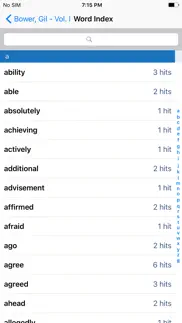
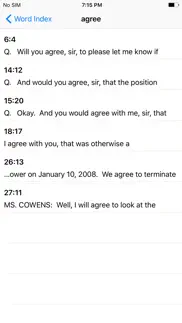
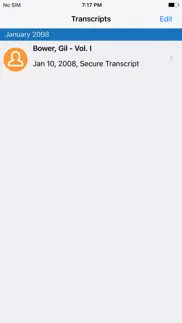




Case Notebook E-Transcript 1.4.3 Apps Screenshots & Images
Case Notebook E-Transcript iphone, ipad, apple watch and apple tv screenshot images, pictures.
| Language | English |
| Price | Free |
| Adult Rating | 4+ years and older |
| Current Version | 1.4.3 |
| Play Store | com.thomsonreuters.legal.etranscriptviewer |
| Compatibility | iOS 12.0 or later |
Case Notebook E-Transcript (Versiyon 1.4.3) Install & Download
The application Case Notebook E-Transcript was published in the category Business on 26 September 2012, Wednesday and was developed by Thomson Reuters [Developer ID: 314213170]. This program file size is 22.44 MB. This app has been rated by 37 users and has a rating of 1.8 out of 5. Case Notebook E-Transcript - Business app posted on 20 September 2023, Wednesday current version is 1.4.3 and works well on iOS 12.0 and higher versions. Google Play ID: com.thomsonreuters.legal.etranscriptviewer. Languages supported by the app:
EN Download & Install Now!| App Name | Score | Comments | Price |
| TR Chile Reviews | 5 | 1 | Free |
| Thomson Reuters Authenticator Reviews | 1.2 | 1,775 | Free |
| Reuters Events Hub Reviews | 1 | No comment | Free |
| HighQ Drive Reviews | 5 | 1 | Free |
| DT Practice Reviews | 1 | No comment | Free |
iOS17 and iPadOS 17 support
| App Name | Released |
| Meta Business Suite | 21 May 2012 |
| UKG Pro | 02 October 2023 |
| FedEx Mobile | 10 November 2015 |
| Amazon Flex | 14 June 2019 |
| DoorDash - Dasher | 13 March 2019 |
Find on this site the customer service details of Case Notebook E-Transcript. Besides contact details, the page also offers a brief overview of the digital toy company.
| App Name | Released |
| FaxCover - Fax Cover Sheet | 14 January 2021 |
| Gamma Calculator Pro | 05 May 2014 |
| Payrollguru | 02 May 2011 |
| Contacts2XL | 05 May 2016 |
| Free WiFi | 14 March 2009 |
Discover how specific cryptocurrencies work — and get a bit of each crypto to try out for yourself. Coinbase is the easiest place to buy and sell cryptocurrency. Sign up and get started today.
| App Name | Released |
| Gmail - Email by Google | 02 November 2011 |
| BeReal. Your friends for real. | 08 January 2020 |
| Wizz - Make new friends | 24 February 2019 |
| 06 October 2010 | |
| Google Chrome | 28 June 2012 |
Looking for comprehensive training in Google Analytics 4? We've compiled the top paid and free GA4 courses available in 2024.
| App Name | Released |
| Incredibox | 27 March 2016 |
| Procreate Pocket | 17 December 2014 |
| AnkiMobile Flashcards | 26 May 2010 |
| Earn to Die 2 | 20 November 2014 |
| Pou | 26 November 2012 |
Each capsule is packed with pure, high-potency nootropic nutrients. No pointless additives. Just 100% natural brainpower. Third-party tested and validated by the Clean Label Project.
Adsterra is the most preferred ad network for those looking for an alternative to AdSense. Adsterra is the ideal choice for new sites with low daily traffic. In order to advertise on the site in Adsterra, like other ad networks, a certain traffic limit, domain age, etc. is required. There are no strict rules.
The easy, affordable way to create your professional portfolio website, store, blog & client galleries. No coding needed. Try free now.

Case Notebook E-Transcript Comments & Reviews 2024
We transfer money over €4 billion every month. We enable individual and business accounts to save 4 million Euros on bank transfer fees. Want to send free money abroad or transfer money abroad for free? Free international money transfer!
Great app on iOS. Needs to port to M1 Mac. I am a long time user of this app. I use it a lot on my iPad and some on the Windows app since there is no Mac app. It would be easy for the developers to make this available on M1 Macs. I want to encourage them to do so as it would make the app significantly easier to use especially when creating exhibits from deposition texts. This is currently the only app I still need Windows for so it would simplify my life greatly.
Crashes. It crashes every time I try and open We need a version for MacBook.
Poor. Not much use apart from just reading the transcript. Better off getting it out of the the ptx format.
Good app with flaws. This is a great idea, but there are flaws with it. I've noticed that the line numbers don't match up with the actual paper transcript. More importantly, a lot of pages have has several lines missing, so the question or answer is either partially or fully missing. So when reading from this app, you may go "what?" before realizing what happened. If this gets fixed, it would definitely be a great app to identify, highlight and jot notes, so you can easily find the parts to be used in a brief or at trial.
Excellent App!. Excellent app! Great technology! Thomson Reuters Westlaw has hit this out of the park.
Essentially useless. It seems they no longer care about the users of this app limited functionality and even more limited function.
UPDATE THIS APP, PLEASE!. In its current form, this app is essentially useless. It crashes upon opening and is not functional at all. This app could be a great tool, especially when iOS 9 is available that will allow for dual screen multitasking for the iPad Air 2. Please get this app in good working order.
Works fine, hope it does more in the future. This deposition transcript app works well for me. You have to send the transcripts to the app (I did this by opening them from my email) but they loaded up just fine. The app works with .ptx format, which is proprietary to Westlaw. You can review and annotate the depositions inside the app. It's nice to be able to carry all of my transcripts from one case, and all the basic features seem to work. I think the app could have more functionality, and I hope it improves in the future. For example: - I would like to be able to search across more than one deposition (often necessary when you can't remember which witness testified X) - I can't seem to sort my depositions by case. There is only one list and ALL depositions go there, sorted by date. - You can't erase the sample deposition the app comes with. Mildly annoying. - You can't edit the deposition metadata information. So if the court reporter types the name, date, or volume number incorrectly in the metadata, then you're stuck with it. So this is a good app, but it could be a great app with some more work. I look forward to it.
Good start but buggy. This app crashed on opening most of the time. When I can get it to work, it is great. But too unreliable as it crashes way too much. West, if you read this, please help!
Serious!. Westlaw, if you want to be serious about being better than Lexis, get a real smartphone app with actual substance!
Useless. What a worthless app. I spent hours reviewing and making notes on deposition transcripts only to find out when I share the file, you can’t view it on a desktop or laptop. It sends a xml file not a ptx file. I wasted a lot of time. The response I received was, you can look at it in another ipad. What???
Great!. Wish it had Dropbox support though.
the worst app ever. The app is not functional at all. Can’t add new transcripts and can’t remove the sample transcript existed in the app. I seriously don’t know what the point of this app is.
Doesn’t work with IpadOS 13.1. Does not appear to work with new iPadOS. Cannot import transcripts. Help! Need this. Thanks.
Crashes every time. Are you ever going to update this app? Still crashes every time I try to open a deposition
Still crashes. Please update. Was so easy to use and now useless. If there is another etran reader out there will someone let me know??
Where is the update?. How about some app support?
Works great, needs more support.. The app works as described for both the iPad and iPhone but you can only download etrans from an email while using the Safari browser. PLEASE add support for Chrome!
Bad. Terrible. Can’t add transcript from Dropbox
Cannot upload new ptx files!. The app is supposed to review ptx transcripts but you cannot load new files. In essence, you are stuck with the one preloaded deposition.
Ridic. At a time when mobile is everything, this is nothing. Print to PDF blocked on iPad. “Open In” is nonexistent. No export or conversion to other formats. Enjoy your sandbox. The rest of the world moves on... and by the way, it is round.
Good first step. App appears to do what is promised, but I have yet to have the app successfully import a PTX on the first try. The app usually crashes on the first one or two attempts, then works. Really needs ability to work with PTZ files that have exhibits linked to be really useful. I look forward to the next generation of this app.
Please update. DropBox capability, pencil use etc....
Doesn’t Open At All With iOS 11. Please update this app. It does not work at all.
App crashes every time I try to open a transcript.. And then you can't reopen it. Am I missing something?
This app isn’t very intuitive but it DOES work. If you’re struggling to open your ptx or ptz, it’s because you can’t open the file for, the app itself. You have to open the file somewhere else, like Dropbox or the iPad file manager, then hit the “share” or “export” button (the square with an arrow pointing up). Scroll through the apps until you see this one. I can confirm it does work Dropbox.
Lacks features. It is great to be able to use the etranscript format on the ipad, but to really make it useful, you need a way to save and share annotations in ptx or PDF format. Also, there should be a way to save and share just the annotations without having to share the whole transcript.
Please Update. I have transcripts that I can’t access since this hasn’t been updated. Notes and highlights in never never land.
crashes. This app will no longer open. It was a great app when it actually worked.
Does not work. This app does not work. It does not give you the ability to add a transcript. The edit button does nothing whatsoever! If you can't add a transcript, it's worthless! The other good reviews are from insiders obviously.
Convert. The app works so that you can view the .ptx document. However, when sharing, I’d like to have it give me the option to share it with my law partner in a different format, such as .pdf.
Easy to use. Best transcript viewer around!
Amazing app!!. Well designed app. Easy to use! Nice integration with Case Notebook!
Did you know that you can earn 25 USD from our site just by registering? Get $25 for free by joining Payoneer!
Imagine you at your best. All the time. Picture yourself at your sharpest and most productive. Your most alert and focused. Your most lucid, creative and confident. At work. At play. In every area of your life. Add Mind Lab Pro® v4.0 to your daily routine and uncap your true potential. Buy Now!
French apostrophe. French apostrophe are not showned into the app (on etranscript desktop viewer, they are). Please fix it. Otherwise, very good app !
Adsterra is the most preferred ad network for those looking for an alternative to AdSense. Adsterra is the ideal choice for new sites with low daily traffic. In order to advertise on the site in Adsterra, like other ad networks, a certain traffic limit, domain age, etc. is required. There are no strict rules. Sign up!