Imaging Edge Mobile App Reviews
Imaging Edge Mobile App Description & Overview
What is imaging edge mobile app? Imaging Edge Mobile allows images/videos to be transferred to a smartphone/tablet, enables remote shooting, and provides location information to images captured by a camera.
■ Transfer images from a camera to a smartphone
- You can transfer images/videos.
- The selection and transfer of images after shooting are no longer needed as the automatic background transfer function allows images to be transferred to a smartphone as they are captured. *1
- High bit rate video files including 4K can be transferred. *2
- You can view and transfer images in your camera from your smartphone even when the camera is turned off. *2
- After transferring, you can immediately share your high quality images on social networks or through email.
*1 See here for supported cameras. Files are imported in 2MP size when using this function.
https://www.sony.net/dics/iem12/
*2 See here for supported cameras. Availability of video transfer and playback varies depending on smartphone in use.
https://www.sony.net/dics/iem12/
■ Remote shooting of a camera using a smartphone
- You can capture photos/videos remotely while checking the live view of a camera on a smartphone. *3
This is convenient for capturing night views or water flowing scenes which need long-exposure, or macro shooting in which you need to avoid to directly touch the camera.
*3 Models that support PlayMemories Camera Apps can use this feature by installing "Smart Remote Control" (in-camera app) on your camera in advance.
http://www.sony.net/pmca/
■ Record location information
- With cameras that have a location information linkage function, the location information acquired by the smartphone can be added to the captured image in your camera.
For supported models and detailed operation methods, see the support page below.
https://www.sony.net/dics/iem12/
- Even with cameras that do not have a location information linkage function, it is possible to add location information acquired by your smartphone to the photos saved on your smartphone during remote shooting.
■Save and Apply Settings
- You can save up to 20 camera settings in Imaging Edge Mobile.
You can also apply a saved setting to a camera. *4
*4 See here for supported cameras. Save and Apply Settings are supported only for cameras with the same model name.
https://www.sony.net/dics/iem12/
■ Notes
- Supported operating systems: iOS15.8-17.4
- This app is not guaranteed to work with all smartphones/tablets.
- Features/Functions available for this app vary depending on the camera you are using.
- For supported models and information on features/functions, see the support page below.
https://sony.net/iem/
Please wait! Imaging Edge Mobile app comments loading...
Imaging Edge Mobile 7.8.1 Tips, Tricks, Cheats and Rules
What do you think of the Imaging Edge Mobile app? Can you share your complaints, experiences, or thoughts about the application with Sony Corporation and other users?



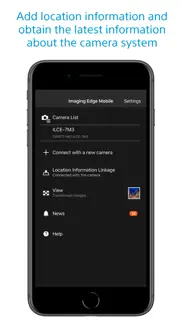



Imaging Edge Mobile 7.8.1 Apps Screenshots & Images
Imaging Edge Mobile iphone, ipad, apple watch and apple tv screenshot images, pictures.
| Language | English |
| Price | Free |
| Adult Rating | 4+ years and older |
| Current Version | 7.8.1 |
| Play Store | jp.co.sony.playmemoriesmobile |
| Compatibility | iOS 15.8 or later |
Imaging Edge Mobile (Versiyon 7.8.1) Install & Download
The application Imaging Edge Mobile was published in the category Photo & Video on 09 January 2012, Monday and was developed by Sony Corporation [Developer ID: 1315534741]. This program file size is 51.78 MB. This app has been rated by 6,119 users and has a rating of 1.6 out of 5. Imaging Edge Mobile - Photo & Video app posted on 11 April 2024, Thursday current version is 7.8.1 and works well on iOS 15.8 and higher versions. Google Play ID: jp.co.sony.playmemoriesmobile. Languages supported by the app:
NL EN FR DE ID IT JA KO NB PT RU ZH ES SV TH ZH TR VI Download & Install Now!| App Name | Score | Comments | Price |
| NUCLeUS Mobile Monitor Reviews | 1 | No comment | Free |
| Advanced car audio setting Reviews | 2.2 | 15 | Free |
| AV Receiver Remote Reviews | 2.6 | 147 | Free |
| Content Browser Mobile Reviews | 2.0 | 27 | Free |
| Home Entertainment Connect Reviews | 4.2 | 145 | Free |
- Fixed an issue where the message "Please turn on Bluetooth" was displayed even though iPhone's Bluetooth was on. - Fixed an issue where images could not be transferred from the camera even if there was free space on the iPhone's storage. - Improved the issue where the app would terminate abnormally in rare cases.
| App Name | Released |
| AirBrush - AI Photo Editor | 07 October 2015 |
| Snapseed | 06 June 2011 |
| InShot - Video Editor | 11 June 2015 |
| Kick - Live Streaming | 26 March 2023 |
| 06 October 2010 |
Find on this site the customer service details of Imaging Edge Mobile. Besides contact details, the page also offers a brief overview of the digital toy company.
| App Name | Released |
| IWebTV PRO | 15 March 2019 |
| Brushstroke | 04 March 2014 |
| EE35 Film Camera | 15 November 2017 |
| TV Cast Pro for Roku | 30 June 2016 |
| TV Cast Pro for Google Cast | 28 July 2016 |
Discover how specific cryptocurrencies work — and get a bit of each crypto to try out for yourself. Coinbase is the easiest place to buy and sell cryptocurrency. Sign up and get started today.
| App Name | Released |
| BeReal. Your friends for real. | 08 January 2020 |
| Cash App | 16 October 2013 |
| Gas | 27 August 2022 |
| 12 February 2019 | |
| 28 April 2011 |
Looking for comprehensive training in Google Analytics 4? We've compiled the top paid and free GA4 courses available in 2024.
| App Name | Released |
| Procreate Pocket | 17 December 2014 |
| Stardew Valley | 24 October 2018 |
| The Wonder Weeks | 30 May 2012 |
| Geometry Dash | 13 August 2013 |
| 75 Hard | 19 June 2020 |
Each capsule is packed with pure, high-potency nootropic nutrients. No pointless additives. Just 100% natural brainpower. Third-party tested and validated by the Clean Label Project.
Adsterra is the most preferred ad network for those looking for an alternative to AdSense. Adsterra is the ideal choice for new sites with low daily traffic. In order to advertise on the site in Adsterra, like other ad networks, a certain traffic limit, domain age, etc. is required. There are no strict rules.
The easy, affordable way to create your professional portfolio website, store, blog & client galleries. No coding needed. Try free now.

Imaging Edge Mobile Comments & Reviews 2024
We transfer money over €4 billion every month. We enable individual and business accounts to save 4 million Euros on bank transfer fees. Want to send free money abroad or transfer money abroad for free? Free international money transfer!
This is Sony’s weakest link. Updated. I’m a professional photographer who switched over to Sony after shooting with another brand for 16 years. I love all the features of my Sony mirrorless cameras, but sometimes I need to be in the photos. My old camera brand had a great iPhone app where I could set the ISO, F-stop, shutter speed and focus point manually on any camera in the family. Imagine my surprise that when paring my top of the line 42MP camera to play memories mobile, I found it to be next to useless. No adjustment of anything except for being able to put it in the timer mode. You can’t change any other manual function and if you leave your camera in auto focus, it might even grab the wrong spot. Sony gets an F on this one at least with the iPhone. Update. After looking at another app that prompted me to upgrade the app in my camera, everything magically started to work as it should. I wish my phone app would have alerted me to this miss match. New grade B+
Horribly buggy and unstable. I have had my a 73 for three years now and love the camera. But one of the selling points was that I could use my phone to provide GPS coordinates on my images. It took me hours on the phone with Sony to initially get it working. And after a while it stopped and it took me hours on the phone with coming in to get it working. It has gone on and off working over the years and now has stopped again. And Sony tells me that the camera is out of warranty so they can no longer help me. I wish I could give those a -5 stars but a single star is the lowest rating possible. It appears there are some other apps out there now that are beginning to offer this functionality. If I find one that works well I will post it.
Useless Garbage. Sony Idea of Update? New Icon. Sony’s newest update, as of May 2023? I redesigned icon. That’s it. No improved functionality. No added functionality. No improvement in app stability, or in the ability to connect to a camera. No real improvement at all. Not even a new bell or whistle. Just a new icon. That sums up Sony’s attitude to customers. It also sums up why you should avoid Sony. I have used 3 professional Sony cameras, including the a1. Gray images. Terrible everything else. And no useful upgrades ever. None. The worst customer service of any company I have ever dealt with (and that includes mobile phone providers, cable/ihternet access providers, and health insurers). And Sony Imaging Edge is the absolute worst of the whole lot. Unstable, unable to connect reliably, if at all. Poor features even if you are able to connect.
Update 7.3.0 Major Problem. The recent update has made pairing with a Sony camera product impossible. Photographs taken on the camera can no longer be sent to the phone via this application, due to update 7.3.0. I highly suggest that the developer revert the version until a fix is released. Many other users of this application are counting for an update and fix to resolve this issue and allow for the continued exportation of their creative photographs. When a fix is issued, I shall modify my current review. However, as it stands, update 7.3.0 has proved to myself and other users of this application (as apparent in the recent mass amount of negative reviews) to be a major inconvenience. This application was working fine until the recent update. I hope the developer(s) hear us and work quickly to resolve this issue.
This app hamstrings Sony/iPhone connection. Ever since this app updated to calling itself ‘Imaging Edge’ it has become a source of frustration and annoyance. Since late 2019, every time I try to connect my iPhone 8 to my sony a5000 there seems to be a different problem. If I knew it was going to be this much of a pain I might have not chosen a Sony camera in the first place. iPhones don't support NFC so wifi is the only way to go – and for the first few years I owned the Sony a5000 (when the app was called 'Sony Play Memories' [I think?]) it worked just fine. I had to enter the complex password just once and then each subsequent connection went smoothly. But since late 2019, Sony changed the name of the app, and the ease of connection with my iPhone has been replaced with frustration and wasted time. Now, every time I try to connect to transfer photos off the camera and onto my phone it asks me to re enter the long, complicated password – and even then it works less than half the time. If I reset my network connections (erasing ALL my wifi passwords) and restart the phone it works most of the time – but then the next connection an hour or a day later means jumping through all those hoops again. I am very tired of dealing with this and if you own an iPhone I would recommend avoiding Sony cameras until they straighten this out.
Bad app. I’m a casual photographer and just starting with the Sony RX10 M4. Great camera, can’t believe this is the app they’re pairing with it. My main need is to just transfer photos from the camera to my iphone. The number of steps it takes to accomplish this is mind boggling. And once downloaded to my phone, the pictures only show up in my photo app’s ‘recents’ album, not in the regular camera roll. I understand professionals will be happy to be able to control the camera with a phone remotely. But that very basic photo transfer function should be an intuitive, seamless function before even thinking about more complex functions. Or give is two apps that actually work.
Cannot Connect. Update 6: App seems to be working. Not holding my breath on how long this will continue. Shame on Sony for taking this long. Update 5: As of December 25th update, Sony is still lying to customers and issuing false updates that do not fix the image transfer problem. Has not worked since iOS 13 and that remains true to this day. Update 4: Emailed support and they acknowledged the app doesn’t work with iOS 13. They did not say whether or not they were working on a fix... Update 3: after weeks of waiting... 7.2.3. did not fix the issue as promised... this is truly embarrassing for Sony Update 2: This shouldn’t be taking this long to fix... Update 1: 7.2.2. still not Working with iOS13. I would attach screenshots but I’m not able to. The camera thinks I’m connected. The iPhone does not think it’s connected. Have never had trouble with this before. Must need updated to be compatible with ios13. So I’m stuck in limbo with no progress. Also I don’t know if my camera doesn’t have NFC or my iPhoneX doesn’t (it does...) have NFC but that doesn’t work either. Will adjust score when fixed. 0/5 right now as app is useless
Hostile to Video Recording. This app is optimized for photography, not videography. No control modes are available for video modes. If you attempt to engage remote record, all exposure settings are disregarded in the actual recording, despite displaying the desired outcome on the app. I was rudely awakened to this when I found that all of my footage had glare it didn’t show on the app. There is also no way to control focus in video mode, even if your camera is fully capable of remote focusing. The quality and speed of streaming from camera to phone is decent, but the lack of functional controls in the app, and the automatic disregard of displayed exposure settings, hampers the actual usefulness of this app in video mode.
This app is awful. I don’t understand how a tech company like Sony is seemingly incapable of developing a working app for their cameras. The camera to phone live feed works at like 3fps and has at least a second of lag. It’s a terribly difficult experience to use for any sort of composition, especially if you’re trying to do a self-portrait. Oh and trying to change the camera settings on the phone would make you wanna bash your head into a wall due to the lag. On top of that, the connection is broken constantly if you ever directly touch any settings on your physical camera. Please Sony, for God’s sake, do whatever you need to, please, please, PLEASE make a competent and useable camera app. Your inadequacy in this area is honestly making me miss Canon, and their camera app was pretty bad too. Yours is just 100 times worse. That’s saying something...
Hilariously, after seeing all the 1-star reviews..... ... Sony changes the logo. Fixes nothing else. Typical! Do the nimrods who wrote this garbage app truly believe that, now I've finally mastered its little quirks and gotten it more or less working, I'm going to tamper with it to change the ICON?! What is wrong with these people? UPDATE You blithering idiots actually interrupted my shooting session TO FORCE ME TO SIGN YOUR PRIVACY POLICY!!!! You've already got enough ways to make me miss shots -- WiFi that doesn't connect, or drops the connection, waiting for your slow download before I can take the next shot, etc. -- but you had to invent a new way? What is wrong with you people??? Oh, and of *course* the "Later" button didn't work. I can't figure out whether the Imaging Edge coders are buffoons, sadists, or the boss's brothers-in-law. Could be all three, of course.
Why so bad, for so long?. The app department down at Sony cameras needs to be completely rebooted. As all the other commenters describe, it has been terrible since the beginning. Instead of fixing all these bugs, Sony wastes time repeatedly rebranding the app. Just now, I actually managed to register my camera with a new phone for remote control. But the moment I switched from the app to my photos to see the photo I had taken and went back to the app, the connection was lost, it had no memory of my camera, and now I am struggling to re-register it. Insane. Five minutes of testing or even trying to use this terrible app should be enough for Sony to realize what's wrong. And the app has the audacity to ask for collecting feedback. As if we haven't already given enough feedback... for years. I'm not trying to be mean, but clearly they created a software department full of people who don't know how to write or ship quality consumer software.
Try reinstalling the app!. The location link feature broke after I updated to the latest version. I saw one review saying to reinstall, but I brushed it off because I thought the location settings would always show in settings > privacy > location. It turns out I was wrong and a reinstall was necessary. Once you’ve reinstalled you’ll need to re-pair with Bluetooth. Also, when it firsts asks for access to your location it will only request “while using the app”. The app later complains it’s not “always” and will request you change that in the settings. After that you should be set. For those of you struggling to get the NFC to scan, the reader is on the very top (not on the back) of the iPhone 8. With that said, once it scans there’s a 90% chance it’ll fail to connect 👎 (or at least that was my experience with the old version)
Useless. When I was trying to use this app with my Sony A6000 I found It functionally useless. However, I recently purchased a Sony RX10M4 and now find it quite useful. I can operate my Camera remotely while seeing through the viewfinder on my phone. I can trigger HFR shooting, and high speed drive multiple stills. Sure there are lots of things you cannot do but those are two important ones to me. Connecting is much better with the RX10 than the A6000. One significant irritation is that the WIFI link disconnects if you goto the camera and press the playback button to see a recording. On the iPhone, if you go to another app or even the main display, you have to restart your Imaging Edge session. It does not keep it active in the background. The session is still active but you have to push start for your camera. The disconnect when press camera playback is a significant irritation. Do not understand this limitation. Remote control of a camera is extremely valuable, I hope Sony will continue to expand hardware and software options in this area. Well, just found out that you cannot start a recording with this app. It does support single and multiple shot drive, and you can trigger HFR sooting but only offers the shoot trigger otherwise. How can this be? How can Sony build such great Cameras and develop such crappy remote control apps. Thus has been going on for years. Had to buy a non Sony remote system to do things I cannot do wit Sony apps and remotes. How silly is this?
This app is a joke. This thing is terrible. It's clunky, bug-ridden, and lacks basic functionality like the ability to transfer RAW files. Even some of the things it's supposed to be able to do don't work—I can't even transfer a full-res JPEG with this, although there's a setting to do that. This is why smartphones are eating the traditional camera industry's lunch—the workflow on a smartphone is so much smoother and more polished, compared to this barely-even-an-afterthought garbage that we get with "real" cameras. Seriously, this kind of trash software wouldn't even pass as a sophomore CS student's term project. Sony, you can do better. You make incredible cameras that push the boundaries of what technology can do. You lead the camera industry in multiple areas, from sensor design to machine learning. You even make some pretty decent smartphones. Please devote just a tiny, tiny fraction of your immense resources to making this app what it should be. If you can create a seamless interface between your cameras and your customers' phones and tablets, your cameras will gain much greater appeal to a generation of photographers who are currently turning their backs on the traditional camera industry en masse. This app could be the bridge that brings an effortless mobile workflow to photography enthusiasts and professionals, which would be immensely powerful and advantageous. You can do it!
Doesn’t Connect!. Merry Christmas! Sony released an update today that now renders this app useless. Before it would take 10 minutes attempting to connect, dealing with it disconnecting numerous times, and not being able to look at individual pictures on my phone; only having the ability to upload. Now I can’t even connect. I’ve spent 20 minutes or so resetting the network settings, reinstalling the app, looking through tutorials, and nothing! Of course Sony has no customer service I can contact. How I miss the days where I could transfer my pictures to my phone and have them on social media within minutes! - I work in the entertainment field so time is crucial. When the event ends, the pictures need to be up!! Sony use to be a huge assist, but now I might have to look into other camera companies that offer WiFi that works!
Make sure firmware is up to date. It is frustrating how little help Sony is with this app, plus they recently changed the name of the app I guess because all the you tube videos were calling it play memories or something, which is a completely different app for sharing photos. I had to find out from another reviewer that the firmware needs to be updated for the phone to connect properly to the camera. The updating process wasn’t all that easy either so give yourself about 40 min to troubleshoot that as well. Once installed and connected, the app works as expected and functionally you can change what you need to from the phone. It was a frustrating process all in, so that’s why the middle of the road review
The app works, but not clear on setup. I see that a lot of people were having trouble connecting to the camera. I finally got it to work after a few tries. Follow these steps below: 1)Turn off your Wi-Fi to your Apple device so it doesn’t automatically connect to your camera when you turn on your camera’s Wi-Fi. 2) Click the Wi-Fi icon on your Sony camera device to show the name of the camera and password. 3) Open the app on your Apple device and click on your camera’s model or “Connect to new camera” option. 4) Click on the enter SSID option. 5) Enter the name of your camera’s name. On the app, it only says “DIRECT-“. You have to fill in the rest of the camera name. 6) Enter the password that is on your Sony device, but do not click “Connect” yet. 7) Turn the Wi-Fi back on to your Apple device. 8) Go back to your app and click connect. 9)Double check that your Apple device is connected to the Sony device’s Wi-Fi. This should fix the issue. I was able to get it to work on both IPad Pro 11 and the IPhone XS. Hopefully this works for you since I had the same frustration of not being able to connect. Entering the rest of your Sony camera’s Wi-Fi name should fix the issue! Good Luck!
Where is Sony??. The app itself is pretty decent but sometimes it wont open the first time or two times you have to completely close the app. Another issue I have seen is the bottom share button wont work, you press it and there is no action at all. I wish the app had at least some more editing tools and also make it possible to transfer high resolution pictures. Make it also that you are able to share more pictures at one single time. I loved Sony in the 80s for their quality stereos, headphones, walkmans etc but they need to catch up in software as even the menus on their SUPERB cameras are kind of clunky. SONY, you have excellent cameras that get amazing reviews by magazines and camera websites, step up and make your software just as good as your cameras. This app could be amazing too.
Pretty Bad…for Sony I expect better!. Sony makes a lot of good products, but this app is NOT one of them. Pretty lame that you can buy a Sony A7IV for $4,000+ and a nice Sony lens for $2,000+ and all they give you is this useless app to use for remote shooting. Even better, they just updated the app icon in March 2023 and didn’t bother to try and improve the app itself!!! Main problems for me are: Fails to establish wifi connection with camera (A7IV) for remote shooting about 6/10 times, even with the latest software update. Randomly disconnects. Has trouble connecting to camera when my iphone is connected to a different wifi source. At the same time…I haven’t found a better solution for remote shooting with this camera so I’m stuck with it. C’mon, Sony. Put in the work!!
Barely works and works badly. Network connectivity of Sony cameras is terrible and this app is a great example. Wi-Fi connection to my phone from my camera involves minimum 6 button pushes every time and drops as soon as the files transfer if not before. 70% of the time the network connection fails without transferring a picture. When it does work it usually takes multiple minutes to transfer a single picture. No way to transfer files to the cloud storage I use. It’s absurd how bad this app is and it’s been bad for years with no improvement. I should be able to transfer my photos from an A9 to my phone with max 1 button push or automatically. Should automatically connect and Wi-Fi should be painless. Not the ridiculous process this app uses. I should be able to connect my camera to a network and have the files go to the cloud automatically. Like my iPhone has done for a decade. Ridiculous that in 2023 this isn’t working and Sony seemingly doesn’t care.
Rarely works. When I first got this app I was excited to skip the steps of uploading images to the computer then transferring them too my phone. Except for the past month (I use this almost daily) I have had to delete, re-download and most of all, forget my networks just so I can get this app to work. It’s ridiculous that with the number of bad reviews this still has yet to be fixed. Literally in my news section of the app it continually tells me how to “fix” the issue. In my opinion, you as the developer need to fix it and show more interest in how your app runs. I gave this app two stars because RARELY it works and it’s amazing when it does- takes me just moments to choose pictures and transfer them. But it’s so inconsistent in how often it decides to work. I honestly don’t recommend this app.
Focus. Not sure what the point of this app is, it would be great if the live view function to control camera included some ability to adjustment the focus on AF lenses. The app doesn't even allow for pinch to zoom. This could be a great tool for wireless use, studio or field use, with your mobile device as a field monitor if only Sony built out more functionality. The app is so tedious to use for review of images on camera's memory card as well. This would be another useful function, the ability to quickly review shots and even download to phone. The app has this but you must go through several steps. With the app one has to reconnect to camera either as a monitor for shooting or as an image review tool. Come on Sony, you have the app, put a little more user friendliness into it, otherwise what's the point?
Works amazingly well. When I first bought my Sony RX100 V1 I could not for the life of me get this app and my camera to synchronize. After watching every video I finally complied a quality list of exactly the steps to get things working. The KEY to the whole procedure is to get the camera and the app to communicate with each other. Once you open your settings on your iPhone and click on WiFi you will see your regular home etc. WiFi Settings. Make sure your camera is on. It might take awhile but your camera WiFi setting will be entered into your list. Click on it and make sure once it takes over for your home WiFi it has to have a check on it. Immediately go to your app and make sure it’s opened. You will see what’s on your camera screen. You can then use your iPhone as a great remote. The procedure to get photos from your camera to your iPhone or iPod is different but the key is to make sure both are paired via WiFi. IT WORKS SEAMLESSLY except for videos. That’s another whole story. You must change specific settings in your camera menu and purchase a unit that can attach via usb to your camera’s charging cord and then into this new usb cord and that cord into your iPad via lightning connector.
Inconsistent conversion and limited function. This app frequently fails to connect to my Sony a6000 using the nfc or qrcode method. It very occasionally connects over WiFi, but does not always transfer all photos and regularly shuts down mid session. I have found that transferring photos is almost all this app is good for and even that if often fails. The remote shoot feature is neat, but seems to compete with the photo transfer ability such that if you link a camera for remote shoot it does not want to pair for photo transferring. The remote shoot features themselves are limited and do not build on the functionality of the camera (by adding time lapse or extra long expose for example). This app is a disappointment - the camera is phenomenal but this interface falls far short and really reflects negatively on the product.
Location service doesn’t work. I made sure to turn on the location service on both the camera and turn on all the required settings in this app. The Bluetooth pair and location service worked for the first time. But when I turned on the camera the next day, the location service didn’t work anymore. I checked the app, it always said “Searching for the camera”. And I checked my iPhone Bluetooth connection. The camera was not connected by Bluetooth automatically. I also tried to manually connect the Bluetooth in the setting, the location service didn’t work either! Location service is extremely important to me. If there isn’t a way to get it work, I will have to return the camera and switch to other brand. Come on, Sony! You are a company that made so many amazing products! You should do better than this!
My Lamborghini is dependent on this Pinto. Seriously, my $4500 Sony A9 camera is dependent on this horrid app to put location information onto the pictures it takes. I’d say 90% of the time, and that’s being generous, I have to re-pair the app and my camera for it to work. Even with the app having run in the background permission, that NEVER works; I can’t just get my camera out and start shooting, I have to open phone, start app, start camera, wait for the inevitable failure to pair, fix, shoot. Or, just apply generic location in post. I’ll bump my stars up if Sony ever cares to fix this; for every 20% more reliability I’ll give another star, so Sony, all you have to do is shoot for 81% and you’re golden. Honestly at this point if Sony sold a small GPS receiver that could feed the camera location data I’d buy it in an instant just to be done with this app.
Forget the playmemories app. I have a Sony a5100 and I spent hours trying to sync my photos from my camera to the playmemories app (which is the app that even the instructions that came with the camera told me to use) and researching online and it was just useless. Then I stumbled upon this app and it transferred my picture in seconds!! Also unlike the playmemories app, this one gives you simple steps to sync your camera to the app and even has alternative methods if one doesn’t work. I was amazed.. don’t know why anyone would suggest that other app because this one is the best, and in my case, was the only one that worked! Thank you!!!
Tons of issues. I just switched to Sony from Canon and Canon’s version of this app works flawlessly. So handy. Sony has a LOT of work to do. If you just want to send a shot from the camera to your phone it seems to work. But you can’t go into the app and see all the photos on your camera and choose which ones you want to send. You have to go through one at a time on your camera and check mark the ones you want. As for remotely controlling the camera, good luck getting it to work reliably. One in ten times I can actually get it to find a stable WiFi connection between phone and camera. When it does finally connect, you have very basic camera controls that work fine but if you have back button focus turned on the app will no longer auto focus. I really want this app to work, sure hope they update this thing soon.
Just What I Needed for the Solar Eclipse!. I used this software in connection with my purchase of a Sony DSC-QX100 camera, which I directly attached to an old Televue Pronto 480mm telescope along with a Barlow that doubled the focal length to 960mm. I was able to connect to the camera’s wifi radio using my iPad Pro and could take pictures and see the images on the iPad before taking the picture as well as downloading the picture immediately to my iPad. Given all the quick decisions needed to take good amateur quality eclipse photos, I didn’t miss the lack of manual settings on the DSC-QX100. The pictures turned out very well and I was able to share the view through the telescope with other viewers - all without disturbing the telescope setup. While I realize that my use of the software is rather unusual, for me, the application fit my needs and was “Just What I needed for the Solar Eclipse”. While the 2024 eclipse is still quite a way into the future, I’ll be using the setup for other solar observing opportunities using neutral density and hydrogen alpha filters.
It's 2021 and still no tap to focus for the A7III. This camera app is borderline useless. The connection is unstable when importing images. It disconnects on the first attempt at image transfer but then works after a second try. Image transfer used to work fine a year ago, I don't know what happened. Biggest flaw this app has is it has no tap to focus feature for the A7III/A7RIII. What's the point of using a smart phone as a monitor if you can't focus by touching on your smart phone? To focus, I either have to turn on pre-focus on my camera (and that's not entirely accurate either) or manually focus on an object, then step into that object's place and then take the picture. How does a company like Sony have exceptional cameras but can't make a useful app? Boggles my mind.
No real RAW option... Not being able to transfer RAW files in my phone is not worth using this app at all.. It cant even save to photos app which Canon does it better.. Such a waste of space. The app itself is lacking so much in button thats its not even user friendly. Only used it twice and never again to use it its trash Update: 3-3-20 Ive tried the video capabilities of this a couple weeks ago and it seems fine and working without lag. But after the update which is the 7.3.2 I am beginning to have a lot of unwanted freeze from the phone. Although it didn’t affect the video itself when i did my preview but the latency of which when you are recording was worse than when i previously started. There should be an update for this and i hope it’ll come in soon.
Terrible on an iPad. It's hard to believe Sony would neglect the iPad so badly on this version of the app. The image on the screen (while recording video) is about 1/3 of the screen. The settings, record, zoom buttons take up about 1/3 and the remaining 1/3 is left blank. I don't get it??? My Sony 4k camcorder doesn't display 4k to an external monitor (also stupid lack of functionality) so I must use this app to record in 4k. Except this app was so poorly conceived that it's next to impossible to use. The zoom buttons are so small and the feature is so slow, it's difficult to use. I tried using a remote to zoom, but the multi use port is disabled when using the wifi feature to this app. Nothing is working well together on this one. Please update either the camcorder firmware, this app or something to make it easier to use.
Sony is pro 🤙. Using a professional sony camera is not made for the faint hearted. With a slew of features which could easily take months to master, a sony camera is a beast and can be vet technical. But one of the easiest and funnest feature is sony play memories. This feature is so powerful and fun to use. Especially if you need tight turnarounds. Easily upload images to your phone and process through Lightroom mobile or your favorite editing app. You also have the ability to control your cameras settings remotely. How powerful is that? If you have a sony camera you should have this app! Period.
Imaging Edge killed my iPhone display. Horrible app! Looks like it was designed by some high school kids and never went through beta-testing. Even basic functions don’t work. The app is a shame for one of the biggest consumer electronics companies in the world. If this were a free app for a $50 point and shoot, I wouldn’t complain. What’s shocking, though, is that Sony recommends this app to be used with their professional grade camera systems, costing thousands of dollars. Worse still, the app can DAMAGE your equipment. When I used the app to transfer a 30 min 4K video to my iPhone from a Sony a6600, the display of the iPhone got fried and needed to be replaced by Apple for $217. (iPhone XR with current iOS). When I contacted Sony Customer Support about it, Sony simply stated the app had been amply tested, this must have been “isolated issue” and refused to cover for the damage. I offered to submit detailed information from Apple, but no interest whatsoever!! (Yes, why would you want to learn about problems with your super buggy app, silly me!) Not a cool customer service response for a $2,500 camera system... Use at your own risk... Update: Tried again two years later. The app won’t even connect to the camera. It’s total garbage!! How can a well known consumer electronics company like Sony expect its customers to use such a garbage app?! It’s unbelievable!
Fix connection issues please!. I want to love my new camera, but the fact that the app that is meant to work with it so that I can shoot remotely never connects to my iPhone right, is a bummer. I used to shoot canon & the mobile app always connected instantly, & now this IEM app causes a lot of frustration because it connects initially, then kicks me off & I struggle to eventually get it to reconnect… but I do not think it should be this difficult. I’d love to be able to easily shoot remotely & upload photos directly to my phone, so please fix this since I shoot remotely & transfer to my phone a lot, & it’s really slowed down my process & I’d love for that to not be an issue anymore. Thank youuuu!
UPDATE your app inside the camera to take full advantage!. This app actually works tremendously well once you set it up correctly. You MUST update the play memories and remote application ON your camera! I have an A7sII and was confused why I could use the function of this app to remotely shoot photos. I figured out, once I went to the App Store on the camera and updated the apps built into the camera, this image edge app works the way it’s meant to! Tap to focus, iso, shutter, shoot modes etc can all be controlled through the image edge app. You just have to update the remote app on your camera too.
Barely works. The NFC function is comical...you are basically waving your phone around the camera NFC point like weirdo hoping something happens (spoiler, nothing does). How long do you keep looking silly before you give up? (Yes, this is on an iPhone X with NFC support and the right OS). Then when you switch to QR, it only transfers a low res version, not the original raw (I think). The location linkage...well, this used to be nearly as comical, disconnecting a ton and requiring re-pairing several times in a shooting session. However something happened in the past few months so it actually seems to be working more reliably now. I can actually just start shooting and it links up and tags the photos. Not sure if it’s a fluke or if something got updated or what...but I’m basically afraid to launch the app or try anything for fear of losing this magic.
This app gets worse as time goes on. Used it on a professional shoot today. Just so frustrating. Trying to use remote camera trigger via the Sony app is so close to useless. You can’t really change settings without minutes of lag and having to close app restart reconnect fiddle with camera which is 15 feet in the air. Pull it down, up down, up down, up down on busy city streets in 30 degree windy weather. What should take 5 minutes, take 1/2 hour. When it does trigger it won’t stop taking photos. Then because it took 100 it takes forever to process in camera. Wouldn’t stop when in mid burst, which is new. Switched to low burst still no effective control over shutter. Then needed different exposure. Because of this zero way to bracket. Even though I paid for bracket app, it’s not integrated into remote Sony app. Crazy that after years it’s not available. Always hate using Sony, much prefer Nikon shooting blindly, but needed wider Rokinon 10mm (35mm equivalent to 14ish) lens. Awful. Don’t get your app teams act together. Geez! Worked better 2 years ago. Put bracketing in app if people paid for it, I’d pay more, JUST FIX IT!
Location Info Linkage Broken. Since this app was changed from Play Memories Mobile to Imaging Edge Mobile, location info linkage no longer works. The app informs me location info is “stopped” because “allow location access is not set to always “. However, I am unable to change that setting because the app doesn’t appear in the list of apps in Settings/Privacy/Location Services for which that setting can be specified!!!!! So I’m stuck with the tedious and imprecise process of adding location info in Lightroom. It was pretty unreliable on the old version of the app anyway, so this just adds insult to injury. Good grief, they should at least offer a hardware based solution for location info, like they do for the remote control, and then we can all just be done with this horrible app!
BEWARE! BEWARE! BEWARE!!!!. Since the update of the IOS version on July 16, 2019 this app went haywire. It decided to create 5,000 albums all of which contained nothing and all were named Imaging Edge Mobile. It took me at least a week to delete these albums because as you all know that those with mobile apple devices, you cannot select all and delete. Everyone of these albums required two taps in order to delete them. 🤪🤬 Everyone of the people from Sony I had talked to never heard of this happening but wait- it’s only been a little over two weeks since the update. 😉 There should have been more testing done before this was released. Unacceptable for such a huge corporation! Please fix this issue! I’m very nervous about downloading and using this app again, but at the moment, I have no choice 🤨
Better than Reviews. I just got my first professional camera (Sony a6100) and I am very new to photography. After seeing the reviews for this app, I wasn’t looking forward to using it, but I have to say I was pleasantly surprised. Im not sure if the developers improved the app since these negative reviews, but I’ve had zero issues. It took a couple minutes to figure out the instructions, but it was smooth sailing from there. I’ve had no problem transferring photos from my camera to my phone, zero issue with bugs, and the transferring process is pretty quick
Major features missing, hard to use. Sony claims that still images can be batch transferred in their original size. But all that is actually transferred is a low resolution JPEG, not the original RAW, or even a full sized JPEG! App and A7Riii do not remember connection settings when either app or camera sleep. App can not control camera focus, and can only change fairly basic settings. No control over eye autofocus or focus at all means no selfies. Images saved to internal app folder, not to smartphone pictures folder. No remote control over the intervalometer. On the plus side, you can use the app to remotely take photos, and see the camera’s live view, even from another room, using the camera’s internal WiFi. Live time sync and geotagging is a useful addition.
Great with a6600!. Does not work with my a6000 anymore but I also have not updated the software on that camera. Wonderful improvements to this app for new cameras like a6600. Love the location data automatically connects to my phone every time I turn on the camera. I don’t have to do anything to get the location data. I will see if I can update my a6000 to work with this app again but I know that the a6000 will not work with some of the improvements like location data. I will be happy if I can upload photos to my phone from the a6000 again.
Works fine for geotagging. A lot of reviews are focusing on the image transfer aspect, which could definitely use some refinement in the WiFi pairing process — the real problem there is that the iPhone almost instant wants to disconnect from the camera and connect to your home router since the camera has no internet. The Bluetooth side of things, for adding GPS data to photos/videos has been working great for me however. It connects quickly when the camera is turned on and immediately starts getting GPS data without having to open the app manually, even if it’s been a while since it was last used. Tested with an iPhone 13 Pro on iOS 15.1.1 with an A7 III running firmware 4.01
Just an endless disaster. I do not understand how a company with as much money and brain power as Sony can allow this dumpster fire of concentrated uselessness to continue to be shipped in its name. I’ve had camera in the a7 family for 7 years and in that time each iteration of this app has been just as unforgivably useless as the last. It does not work, it has never worked, and it will never work. It’s as if Microsoft sent a team of consultants over and promised to put the ol Microsoft magic into an app for Sony - terrible interface, cumbersome & ineffectual process, just the endless stench of smug mediocrity and lack of self-awareness. I’m the year 2023, while Apple wizardry exists for all to study and learn from, Sony is proudly and firmly entrenched in “if it ain’t working, why fix it?” mentality that has definite Imaging Edge for the better part of a decade. Shame on all of you clowns.
Not working with new update. I’ve been using this app for 2 or 3 years and never had a issue till now. Every since I updated my iPhone to iOS 13 this app will not work. I’ve tried everything the app told me to do to get it to work again. I’ve reset my phone, I’ve reset my network, I’ve turned my phone off and back on, I’ve even deleted the app and re-downloaded the app. I’ve turned on my Bluetooth, I’ve literally done everything and nothing is working. I’ve been working on this for hours. If I knew this mess was going to happen then I would have never updated my phone. I use this camera all the time now I cannot even transfer the images to my phone. This is sad, especially when I can’t call or email anymore connected to Sony or this App to tell them what is wrong and how everyone I talk to is having the same issue. I hope they can fix this issue soon.
Sony Camera doesn’t connect to app. I’ve been having troubles transferring my photos and videos on my a5000 to my phone through the app. I tried back in June but I thought it was just a bug in the app. So I tried again several weeks after, still no go. I have to use my laptop if I want to save the videos onto my phone. Saving to my laptop isn’t the problem. I just like the convenience that I can do it through my phone and uploading them right away to any social media platform. Back to my iPhone, I tried to transfer a pic today. Connecting my phone with the camera through the WiFi settings works like a breeze. It shows I’m connected. It also shows “connecting” on my camera but as soon as I go onto the app, it will not connect. Therefore can’t transfer any picture to save to my camera roll. Are y’all ever going to fix this or?? It’s just been very frustrating because I don’t carry my laptop wherever I go. Please fix this!!!
Good camera with a heavy app features baggage.. I’ve been shooting with the a7riii since its released after upgrading from the a7rii. After learning that the remote function is barely usable with its connectivity issues, along with the fact that the tap to focus not being supported on the a7riii, I stopped using this app. Which is perplexing because the a7rii worked fine with it even when the app was called PlayMemories or something to that effect. It’s 2021 and I thought I’d try it again. The a7riii is at its latest firmware and lo and behold, it’s still just as I remembered. I guess it’s fine as an external monitor for a quick reference (if you can get a good connection) but without the tap to focus, there’s hardly a reason for me to have this app. This really sounds like I’m ranting about the a7riii rather than this app but I’d argue that the features of the app is part of the package and it’s severely lacking. Imagine all the money invested on this camera system only to be burdened by a feature that cameras costing fractions of its asking price does perfectly. And I heard that all of this also applies to the a7riv. Embarrassing.
Creates HUNDREDS of empty albums in your photos app. First off, as a remote for my Sony DSLR and a photo transfer method, this app is pretty fast. That said, there should be more controls (like mode, focus, etc). Also, when you’re connected to the camera, there’s no way to switch between taking a photo and looking at the photos on your camera. It’s not user friendly at all. The worst part, however, is that the app will automatically create BLANK, EMPTY albums in your photos app. It looks to me like it creates one album for every photo you download, but it’s just an empty album. Scrolling through my photos app, I have hundreds of blank albums labeled “Imagine Edge Mobile” with no way to delete them outside of one at a time. Horrible design. Those albums will be stuck in my photos app unless I decide to spend an hour or two scrolling through to delete them one-by-one, and will continue to build up every time I take a photo. Developers, if you care about your customers, please find a way to fix this.
Unstable App Connection to Sony AX53 ?. I can fully connect and maintain High broadcast level WiFi from iPhone to Sony AX53. However this Application looses it? Takes many attempt to even connect to camera. When it finally connects you can use it for only 15 sec after executing a command then spinner starts and Then it times out and looses connection. However at the same time the WiFi connection at high level and is up and stable so I can only deduce that this application is unstable? This situation has happened consistently for dozens of times. Literally have spent hours trying everything with marginal results! I have read all the FAQ and reset my network connection on my phone. Results are exactly the same -marginal connection by App? I have a iPhone 7Plus running 13.2.3 (latest IOS) At this point I give up as there is no way to work with anyone directly to solve this continuous problem. I hope someone at the App recognizes this problems and gets it stabilized soon ?!?
Did you know that you can earn 25 USD from our site just by registering? Get $25 for free by joining Payoneer!
Useless. Has made connection once, but will not reconnect to same camera. Furthermore make it easy in the settings to ‘forget current device’ so it’s possible to try the device as a ‘new’ device again. But seriously who has time for that. Very frustrating! Come on Sony, world class camera, with a terrible phone app. Please sort it out!
This software is not very useful for Video. You can only control zoom and record with the model of Handycam I have (Sony HDR-PJ275) To improve this App it would need to offer far more control over the camera. For example, hold to zoom rather than multiple taps, control gain (exposure), be able to set up the camera rather than the clunky interface the camera offers. It's not worth downloading.
First annoying, now absolutely useless. I’ve been using image edge for over a year, mainly to transfer photos from my Sony a6300 to my iPhone 8. After I had selected the photos I wanted to transfer it ALWAYS crashed after the first 2 or 3. so I had to go through the selection process again and it worked the second time. Now nothing goes. It will not let me transfer any pictures, but it invites me to send one crash report after the other to Sony. I’m considering selling my now for me completely useless camera, because Sony is too stupid to provide an app that does the simplest thing.
The poorest quality app. This app has hundreds of terrible reviews all over the internet due to how poorly it functions. Even after following instructions perfectly over and over again to connect this app to a smart phone, it continues to fail. I have tried all the solutions suggested and it still doesn’t work. Surely there will be an update soon?
Terrible app: unstable connection, lacks functional control. Clearly Sony is not an app company and those employed to make this app should be ashamed of themselves. Trying to connect to this poorly-made app will chew through your time and patience. Trouble-shooting this through Sony is another waste of time as none of their solutions (limited as they are) will work. If you do manage to connect, remote shooting is limited as you cannot change ISO, SS, Aperture, which makes “remote shooting” a complete waste of time as you need to fiddle with the camera anyway.
I would rate this app zero stars if I could.. It takes me 17 button pushes or swipes to transfer one day of photos to my iPhone. Then it takes me 17 more to transfer the next day. This is the WORST app that I have ever used. Lucky I bought the camera half price, because I would never have bought it had I realised how bad their wifi transfer was. There should be be a class action for false advertising. I have wasted hours on this thing.
Don’t bother. Awful, awful - close to useless. Took half an hour to transfer one video, no information about where the files are stored, cannot download to Photos, or others apps, just appeared as a text file when I tried to open in LumaFusion. Sony, please go back to the drawing board, expected a lot better with the RX10 which is an awesome camera.
Terrible. Does not work on mobile app or Mac app. Waste of time and extremely frustrating, will purchase a cannon next time Sony’s software attempts are just unusable. This was supported to fix/ replace the issues with Play Memories but this app is worse, I can’t even access my videos/photos on any devices. Support did not seem to know much or be able to help at all.
Once connected to camera easy to use. Finding the correct place in my camera menu to connect to the app is the most tricky part. As for this app transferring images from the camera to my phone it was a breeze and worked perfectly. As far as I can tell this app is very simple and only to transfer the images to a phone. It does that easily and nothing more. I like the simplicity.
Useless. Horrible, clunky, difficult to connect to smartphone as there are too many steps. Updating the camera app was a disaster I gave up after 2 hours with issues of the camera not recognising WPS then the app not recognising my long on so I created a new account and still would not work. Then I get a message to connect to a computer, why would I do that if all I want to do is use the camera remote control on my iPhone! Instructions are basic and next to useless. Can not control anything except shoot button. Great camera ILCE-5000, pity about the useless software.
Still not working on iOS13!!!. Even after the app updates, and resetting the network settings on my phone (which caused me losing all my network settings!!!)!!! Don’t think it’s a good idea to give bad advices in the app notification to ask the customer to reset their settings, if you’re not sure it’s going to fix it!!! Or just pushing the customers to go contact Apple! It’s your job to update your app to adapt with the system updates. I didn’t buy a five thousands of dollars camera from Apple!
thank goodness. when i bought my as 50 action camera i thought i was doomed after finding out that the action camera app didn't display a live view and kept crashing when trying to import media. After some research on the forums i found out that the app had been replaced to this one. This app does all the things i need it to do which is great. It works very well on the latest software. i do believe that the ui could be improved dramatically. overall its ok
Rubbish. A good way to really annoy customers is not updating a crucial software needed for expensive cameras to work with current ipads. Heads up! This does not work with IOS 13 and higher and Sony support don't seem to care because they have not upgraded their software. You just have to find some other way to get the photos and videos off your cameras' memory card. I only gave it 1 star because there is nothing lower.
Total failure as a companion to Sony Cameras.. Apart from the 10-year-old app design, the control lags and the lack of features. This app managed to disappoint me further. I tried to import photos from my several-thousand-dollar camera via this app. And it won’t let me unless I’ve grant it to access all my photos. It used to be working with “Selected photos” access. Betcha any person on GitHub would be able to whip up something a million times better than this app within a week.
iOS 13 image transfer is not working. Since updated to IOS 13, my wifi connection stuck at connecting page forever. Therefore I cannot transfer pics from my camera to my phone. Could you please fix this bug ASAP? Very painful!!!
So many issues. This app is comically bad. Continuous and sustained connection issues. Every time I use the app I have to do a connect disconnect dance half a dozen times before it connects to the camera, and then it will randomly freeze and/or disconnect. My camera is 1.5 metres from the iPad running the app. All hope was not lost however, I just saw there was an update to the app. Surely they would be addressing the long list of issues myself and others have raised? No, the sole update item was a new icon. That’s it. Why is Sony so bad at software?
Latest update does not sort by date. This app has gone backwards in the latest update. Photos offered for transfer on iPhone, grouped by date, no longer have dates sorted in any rational order. Still doesn’t sort by date when selecting on iPhone. Sigh.
Perfect. I connect to my phone using the camera as a mobile WiFi hotspot. I’m able to transfer huge amounts of raw files and manage the from my phone before sending them on to another server. I also use the Bluetooth for geotagging - works perfectly.
Suddenly not working. I have always used this app without too many issues, although it took a while to figure all that out. Now today when I have gone to transfer images, it won’t work at all! It will not connect to my camera and it’s been quite frustrating trying to figure out why. I now believe it may be because of the latest software update?
Lacks enough features for even casual use. Almost comically unusable. Requires your phone to connect to a WiFi network hosted by the camera so you can’t use it for anything else. Can’t reliably stay connected to that if you happen to directly use the camera. Which you have to because the app lacks such fundamental features as being able to focus. If you’ve configured back button focus better hope your subject is already in focus. Even by the standards of “have to have an app so you can put a check in a marketing checklist” thing thing is a catastrophe. Sony would have been better off with people being annoyed with not having an app than frustrated that someone thought this is in any way acceptable. As the maker of both the phone and app it doesn’t matter if the app limitations are because the phone doesn’t support necessary features. Sony is ultimately responsible. They need to scrap this app and try again from the beginning but competently this time.
Completely stopped working with the recent updates. This app has always been very slow and has pretty bad UX altogether. But this new version has broken everything, I connect to the wifi and the app is completely clueless. Still says waiting be to connected the camera even tho the wifi is connected and even the camera shows the sharing dialog. I expected better from Sony!
This app is not usable it doesn’t deserve 1 star. I’ve been able to connect to my camera once and it disconnected after minutes. Other than that it’s just a stream of unable to connect notices with no other suggestions than turning everything off and trying again. It’s the single worst app I’ve ever used in that it just doesn’t work. At all.
Doesn't work anymore. Wow. They've broken this to the point I can't get the photos off my camera without access to a computer which I currently don't have. Was looking to upgrade my old rx-100 which I use when traveling. With no way to get photos off my camera and on to my phone I think I have no option but to switch to Panasonic for a 1 inch compact. Looking at the reviews I'm amazed at how long this seems to have been an issue. Sony has rendered my camera useless for my purposes. I'm lost for words.
Batch delete of empty albums FINALLY FIXED. Sony finally fixed the problem where using this app creates 1000’s of empty albums in your photos app. Even better they finally fixed the feature that lets you clean up their silly mess. It’s been YEARS!!!!! FINALLY
Disappointed - Supposed to Aid Workflow. Sony needs to up their connectivity game. A companion app that is supposed to complement their camera range - Imaging Edge Mobile does okay with wifi image transfer... and that’s about it. Bluetooth connectivity, location/GPS options, importing video... none of this can be done on the app, and the photo + video import can all also be done on the default iOS Photos app, rending Imaging Edge Mobile pretty useless. Having this app adds absolutely nothing to the experience, and we haven’t been able to figure out how to make the app a Bluetooth extension of the camera (remote etc). Unintuitive, uninspired, and unproductive. There little point to this app, which is unfortunate given how excellent their cameras are and how much potential there was for connectivity. Avoid. Unless a future app improves on the overall experience, I don’t see any use for it on my iPad’s hard drive.
Substandard. I wish I could give this zero stars. After purchasing and expensive RX100 I expected great things from this camera connectivity solution. I was sadly disappointed. The whole wifi connection for remote control is totally impractical and slow. The Bluetooth for location services very rarely connects. If you want connectivity solutions for your camera I’d avoid Sony.
Useless. I can’t believe that Sony can produce software that is this bad. I fight every time to get my A7 iv to connect. It seems to get confused…. Can’t register my camera… what is going on. Please just fix it. Sony… you are making a great camera experience horrible when you try to see on your iPad the images you have taken… did I say… please fix ASAP.
Love this app. I love using this app, so simple and quick to get photos off my camera onto my iPad at the end of the day, once I have finished taking pictures. Occasionally have to connect a couple of times but usually it works very well.
Video streaming and playback motion freeze. I have a Sony Action Cam HDR AS300 which is a great little video camera which I use with a handlebar attachment on my bikes. Problem is when viewing the footage on my iPad the action keeps freezing momentarily. This never happened on the obsolete PlayMemories App. I can stream and playback the action via HDMI cable on my TV so the problem is definitely this clunky app. I expect a lot better from Sony and hope that they may update this app in the near future!
Experience a new level of frustration. After a number of attempts during a 30 minute period, the camera and iPhone finally connected, only to abort transfer mid-way. If this was a once off, then maybe I’d be a tad more understanding, but it’s constantly frustrating, unreliable, and time wasting
Basic and Easy. App is very basic, but makes using it easy. Videos and images were quick and easy to transfer from camera to phone
Doesn’t work with IOS13 - unable to copy photos from a6300. Worst app ever! Doesn’t work with IOS13 - you can’t copy your photos from a6300. What a shame on Sony! We paid you thousands of $$$, but can’t use your product. You suggestion to reset network settings on iphone doesn’t work as a permanent fix. You need to do it each time you want to connect to the camera. And you lose ALL your wifi passwords (home, work etc) when you reset your network settings. And then you need to enter all of your passwords manually! It’s totally inconvenient. And if you don’t remember all passwords - you are in trouble. Sony, have some dignity and fix this issue ASAP! Otherwise, you will lose your clients. It has been broken for a month already. Millions of cameras all over the globe turned into useless bricks. Shame!
BEWARE: you could lose your ARWs. I honestly cannot believe how terrible Sony is when it comes to the digital experience. The digital remote app changes your image file type setting without warning you. Beware you MUST change your setting back to RAW + JPEG within the digital remote app. I was using it as a remote release for long exposure photos but now I don’t have the RAW files because of this unbelievably poor choice by Sony.
It used to work. Ever since the recent upgrade the app has not worked on my a7iii. I am not alone. I took my camera to a big reputable camera store today and 2 of the people working there tried to get the app going and failed. I have deleted and reinstalled the app, 'forgotten' the network and re-established it, reseated the data cards and battery and a bunch of other things besides. I know full well that this is happening with many cameras. I wonder what testing was done before this very poor excuse for an upgrade was inflicted on the unsuspecting user community. Sony is a global tech giant and this is simply unacceptable. If I could give zero stars I would. Woeful customer service.
Seriously?!. This app created a bazillion photo albums on my iPhone all called ‘imaging edge mobile’. They’re all EMPTY and USELESS just making a mess of my photo library. Update December 2019: now the camera wifi connection won’t even work with this app. I’m connected to my camera access point and the app is still asking me to manually enter the SSID and password? Why is this suddenly happening when I’ve already accessed this exact camera many times before ??
App does not connect to iOS13. I tried to connect my phone with the camera through the WiFi settings. It’s very easy to follow. It shows I’m connected. It also shows “connecting” on my camera but as soon as I go onto the app, it will not connect. Therefore can’t transfer any picture to save to my camera roll. Please fix this and upgrade your app for the new operating system.
Couldn't connect to Camera. The very recent update cannot connect my phone to my A5000, i don't know what happened. i used my camera in March and i never use ever since. When i came back to use, the apps name changed to Edge thing which very weird name. I connected my phone to camera's wifi but still nothing happened in the apps. couldn't transfer my photos either
An absolute nightmare. This is by far the worst app I have to use on any sort of regular basis. I've never had a positive experience with this app, and using it often makes me consider selling all of my Sony products and buying a different system all together! I don't understand how it can possibly be so bad, it's clear that no resources are ever allocated to improving or even fixing it. Sony, please fix this app!!!!!
Useless after improved the app. I normally not write the review for the app but this app is so annoying. Before the app improvements, application is easy to use . Now I cannot connect my phone and my camera. I try 2 hrs for the connection. Still have no idea how transfer my picture from camera to the phone. Again before improve the app it was so much easier.
Unintuitive and Unresponsive. This app is unintuitive and mostly unresponsive. Seriously Sony, how could you have got this so wrong, and not done anything about it for so long? Do yourself a favour, and get out there and buy yourself an SD card reader for your phone if you want to transfer images. It saves a lot of time and hassle for a relatively small investment. I only give this app one star for its potential rather than for its actual functionality.
Annoying prompt. Faster transfer.. Well done. You seem to have improved the wifi imaging copying speed on the A7iii significantly. Well done. You’ve added a prompt that reminds me I’ve got it set to original image quality every time I copy a photo. Please get rid of this lol. So annoying! NFC still doesn’t work on iPhone.
Where is the timer for bulb mode?!. Hey, the app is great ( almost ). Where is the timer for bulb mode? Everytime I do a long exposure I have to exit the app to check the time. Come one Sony, that would be an easy job for an app developer to add a little time for the bulb mode! ( apart from that the option to focus from the app would be great) ... but let’s start with the simple TIMER please!
No focus using the app? WHAT?. I’ve just switched to Sony and using the app to shoot remotely. But. It’s useless, I can’t focus using the app!!?? Why on earth would this be released without the ability to focus? It’s crazy. There is a new update 7.4 that supposedly gives this ability but I’ve spent 2 hours trying to get it to work and trying to find help on the net. Nothing anywhere. My Olympus cameras and app having been able to do this for years. Really not impressed.
Does the minimum. I just wish it was more reliable. Constantly needing wifi connections to establish transfers is very out dated. Also when transferring photos it will fail 50% of the time and I’ll have to select all my images again. Like the title says it does the bare minimum…
IOS 13 Incompatibility. No issues with the app until the recent IOS 13 update. It is impossible to import photos through to any of my mobile devices via SSID/wifi and USB to lightning connection. It is really a disappointment as I enjoy the convenience of being able to import photos via wifi to my mobile devices. Please fix the issue.
Good app and easy to use with A7 iii and A6500. I downloaded this app to my iPad as soon as I got my A7 iii and it works beautifully. Then when I got the A6500, it goes from one camera to the other with absolutely no problems using cellular data anywhere in the State, or wifi at home.
Functions poorly. When I first purchased my Sony camera the original ap worked ok and I was able to upload photos to my phone. Since it was updated the wifi connection to my phone does not work. I cannot upload any photos at all. The app will not connect at all and troubleshooting is very unhelpful. I spent a lot of money on my Sony camera with assurance it would easily allow me to transfer photos to my phone. Now after uninstalling and reinstalling the app several times trying different solutions nothing works. It is very frustrating.
Image transfer not working. Would give 0 stars if I could. Image transfer used to work but since downloading the newest version of this app, it does not work. Last time I transferred photos in October 2019 it was functioning, but in March 2020 it is not functioning. Please fix it!! it’s a pain to have to insert the memory card in my computer and manually transfer images.
Basic control of handycam. What the app does appears very stable and has worked easily and reliably. It is nice to be able to remotely view what the cam is seeing and remotely trigger a photo or video. It automatically saves photos on the camera and phone which is handy. With the FDRAX33 handycam the control is basic which is disappointing given a short coming of the camera is the insensitive touch screen and clunky menu to change settings. Hoping the developers will allow more settings to be changed via the app soon! (Please).
Very unhappy with the app. I bought the Sony camera and tried using the app for self remote given it doesn’t have a fully articulating flip screen. It worked well for the first week but now it’s soooo slow, it buffers for like 5-15 seconds before taking a photo it’s ridiculous. And freezes. I can’t find any trouble shooting online and have only used the app for like 3 weeks and it’s already having issues!
Imagine you at your best. All the time. Picture yourself at your sharpest and most productive. Your most alert and focused. Your most lucid, creative and confident. At work. At play. In every area of your life. Add Mind Lab Pro® v4.0 to your daily routine and uncap your true potential. Buy Now!
Used to work — no longer does (iPhone 13/iPad Air on iOS 16). Despite being somewhat cumbersome, this app used to work fine (once it was set up). It no longer works to connect phone/camera for remote controlling & location tagging. The issue seems to be that the app doesn’t request the privacy device permissions correctly for “connecting to devices on a local network”. This causes the connection to fail EVERY time. Please fix this Sony! Location tagging is a very important feature.
Sony doesn’t know how to do software. I’ve loved Sony products since the 80s. But as software became a critical pairing with hardware, Sony fell flat on its face. The software that came with my MiniDisc player back in the 2000s was terrible. Getting an iPod made me forget how bad it was. Then as a pro photographer, I switched from Nikon to Sony and again, their hardware excelled. When I had to use the software, I couldn’t believe this was made by the same company. Amateur, no attention to detail and overall complete indifference to their work. Besides the bugginess and “will it work will it not work” complete randomness, one just has to look at the total disregard for the app that comes with an $8000 camera, by looking at the icon of the app. Looks to be done by a first time developer with no design expertise. Sony simply does not care and it’s a shame because their hardware is fantastic. I need my camera to work 100% of the time. As an event photographer, that means the software on my phone connecting the camera has to work 100% of the time. Sony does not understand this. I’ll be moving back to Nikon as a result.
4K scam. I pay 4K for a camera that can’t even connect to wifi
IEM. Effectivement, IEM présente toujours des problèmes lors de transfert de photos et vidéos. Juste une vidéo suffit pour que le transfert s’arrête. J’ai une HX80 que je veux transférer sur un Pad ou Cell Apple. J’espère qu’une solution sera réalisée sous peu.
Needs work. As a first time user the setup was very frustrating and unclear. Took ages to connect to camera. Needs to be a lot simpler.
App not working with ios 13. App is not compatible to the updated version IOS 13 , deleted and downloaded the app many times, but still won't work. Just won't connect at all, very frustrating. Tried on my other phone which has the old version of the IOS and it worked, so it really is the App not working.
Absolute nonsense fail app. I thought that shame was a big deal for Japanese folks and firms? These apps have had absolutely terrible reviews for years, and Sony has done nothing about them. Too, there is no earthly reason that anyone needs an internet connection and location services enabled to control a camera a few metres away, wherever they may be in the world. Sony, listen up: stop thinking about the data you want to gather, and think ONLY of what users need. Stop the privacy-invading nonsense. Your terrible apps are indelibly tarnishing the would-have-been sterling reputation of your cameras. Please fix this now, urgently, NOT some time in the next year or two if you find it convenient, and NOT with the same development team that seems to have zero understanding of creating delightful, positive user experiences.
Very limited. For the price of this camera I would expect a much better app. Functionality is unnecessarily limiting. I hope they make something better soon. This is my first Sony camera and I'm not impressed with the connectivity.
Connection Issue. Never Linked to my camera A73
Unreliable. Will not connect or pair most of time.
Scrap. This app is scrap. Never worked… I wonder why Sony is doing nothing about it. I bought a Alpha-6100 camera thinking I would be able to easily transfer images to my iPad.
Really sony?!. Still can’t touch focus with my a7riii guys. What’s the point of remote shooting from my phone if I can’t focus on what I need it to.
Amazing…. … that an app rated so low has been able to survive so long on the App Store. Seriously, if Apple enforced their rules, maybe having this horrible app taken down would force Sony to fix it. I rarely review apps, but this one is so bad, I’m taking the time to do so. Instead of changing its name, how about fixing the thing? Image download fails almost every time the first time, and it’s incredibly glitchy.
Latest version 7.7.5 works. Linkage problems (location, image transfer) on my camera seem to have been solved by this version. Part of me wants to thank you for solving the problem. Part of me is still upset with you for putting a faulty product out in the first place and wasting 2 years trying to get your product to work.
It’s broken.. I don’t use it at all because it’s unnecessarily complicated to use. It’s difficult to connect the camera and recently it won’t connect at all.
Help. Does not connect to my a5100 on my iPhone XS Max running on iOS 13
Not bad !. Really love the remote feature. But it doesn't reach far eh ? Also what the difference Sony creator app just came out ? Isn't the same thing beside extra 25GB of storage?
Man, this app is useless!. Even with updates, this app keeps getting worse.
Garbage. Very bad app ! Don’t bother downloading Just garbage
Never connected. garbage
Works great for me. Menues are a but hard to navigate and instructions are necessarily clear but got the job done. Slow for raw files.
Useless. Since the recent update, my app no longer connects to my Sony a6000. What a waste of time. Sony needs to update. Considering switching cameras purely because of this terrible app
Useless App. The app never connects to the camera for mobile control, even having tried with multiple Sony cameras over the years. Completely useless app all around. Would give zero stars if possible
It sucks. Is not working for ISO13
Works with my a7rv. I’m using ver 7.7.2 on my iPhone 14, and IEDT ver 1.2.00.0280 on my Mac, they all work with my camera. Yes the initial setup is very finicky, the desktop version needed multiple updates and quite frustrating, but once it is connected, it works as expected.
Useless. Cannot make it work. Instructions don’t match app. Sony should be embarrassed.
Somewhat easy to use. The app was confusing at first but the Sony Camera app did its job properly.
Can’t connect to camera since updating to iPadOS. worked fine for connecting to my Sony a6000 until updating my iPad to the new iPadOS.
From bad to worse. It was always a really bad app and now they made it even worse. If Sony doesn’t want to support their own cameras then PLEASE just let someone else do it and make it open source code like CHDK! I guarantee you will save money AND increase fan base!
iPhone 14 iOS 16.4. Upgrade my phone and can no longer download photos. Phone and iOS out for 6 months now and app still doesn’t support it, renders my camera useless for getting photos off of it. Terrible support Sony!
Crap. Doesn’t work properly and connection is lost every 5 minutes. This app is worthless. You pay 3000$ for a camera and Sony is unable to supply us with an app that work.
Not easy to connect to camera. Very hard to connect to camera . Almost I have to scan QR code to every single time. The wifi app just fail every time..if you don,t want frustration.. stay away
Garbage app. It is compressing my image work to 200kb. Actual size should be around 40mb
1,2,3…. It’s maybe too early to write a review. I just set up everything in a minute and believe me I have no patience lol. I only had to scan once despite what I read. From my a7iii to iPhone pictures are good. Thanks
Frustrating to use!. Extremely frustrating to try and connect camera. Only manually entering SSID worked. Tap and Wi-Fi could not find camera. To be determined if camera connects automatically!!! Documentation that came with brand new camera referred to apps that are no longer offered (PlayMemories). This app came up when PlayMemories QR code scanned!
GPS tethering is it’s best functionality. Lots of frustration trying to use this app to transfer JPG images from my A7C to my iPhone 12 Pro with the wi-fi connection. Also experienced similar problems with my A7RII. Choosing 30+ photos from the camera to transfer only to have an error interrupt the process is aggravating to say the least. All photos must be selected again in another attempt. There’s no guarantee the next attempt will work either. I have tried a number of techniques to improve reliability without success. It seems random. Once in a while it will actually work the first time which always illicit a small cheer from my inner voice. The newer version now reminds me with a prompt that I am transferring full size images and I can select different sizes in the settings. I know this already and it doesn’t continue with the transfer until that prompt is dismissed. No way to Annoying and unnecessary. Just slows thing down. Also not possible to transfer RAW images. Come on Sony, lots of iOS photo software can interpret RAW files now. The only reliable and useful function is adding your specific GPS location to your shots if you connect your camera by Bluetooth and keep the app running in the background on your phone. This should be much better considering it’s the official app from Sony.
At least the license is clear. Sony: We will upload info that identifies your camera, phone, computer, and recordings of your voice. Users: I just want to take a picture Sony: I'm glad you agree Users: But I don't Sony: Well then you can't use the companion software for your $700+ camera
Horrible. Unfriendly. Needlessly complex sign in.. Pathetic app. Password creation rules are needlessly complex and inflexible. Creating connection to camera is buggy and unresponsive. Whoever created this is just giving Sony a bad name. Older Sony apps were much more intuitive. This is a step back to the dark ages.
iOS 13. The app is no lounger working with the iOS 13 updated. I hope this is fixed soon!
Garbage. Absolute dump fire of an app. Sony should be embarrassed putting their name to this.. The new creator app is even worse. Infinite money and developer talent, and Sony can’t even produce a quality reliable transfer app. You will waste a bunch of time selecting photos in your Sony camera to transfer just to have the connection fail or unable to even make the connection. Sometimes it works more often. It doesn’t. I’ve use this on androids and iPhones and It’s all the same this app sucks all around.. sucks all round huge fail. Sony should be embarrassed by putting their name to this. Absolute dumpster fire. Sony putting so much money into developing their photography technology and then this sad excuse for software is the transfer app, makes no sense.
Even worse than the original!. I thought Play Memories was terrible so I was really happy that Sony finally updated it. Now I can’t connect to my a6500 at all, no wireless transfer options to get photos onto my phone now. This app is completely useless. I register my camera over and over with the QR code and the SSID direct process and it fails every time and then forget the device. This is not a useable piece of software. Come on Sony!
Incredible piece of crap. If I could return the zve10 camera and never touch another Sony product id gladly do it. Frustrating beyond belief.
WILL NOT CONNECT. I have an iPhone 11 Pro with iOS 14.2 and just spent $3000 on my new Sony a6600 camera and lens. Imagine my frustration after failing to connect to this app repeatedly. I followed the instructions to enable location, all transfer of all images in my settings. I’m dissatisfied as this wifi feature was one of the selling points for me. I’m hoping to see this app completely revised ASAP.
Already not work on iPhone 14 series for three month. ???
Unusable with A7iii. Connection doesn’t stay on for more then 10 seconds when trying to control with iPhone.
Will not connect with new IOS. Please fix! Very crappy
Can’t use the app. Button to scan QR code doesn’t work.
Guys c’mon. I say guys because no woman, could, or would screw it up this bad. I’ll admit the app finally works again for ios13... hOwEvEr, The user interface is still clunkier than it originally was! It has more ‘taps’ than it did before the app was rebranded the orange&white colours. I’m not sure why, although it must have been an order by some overpaid fellow who doesn’t understand we don’t care about the latest news of an image transferring app. We just want to share images in as few steps as possible. Like what has gotten into people. Sony has a way better camera os but can’t figure out the most important part; sharing media instantly. Give your head a shake
Returned the camera b/c of App. Hooooorrrrriiiiible app. Returned the camera, running back to Cannon.
Garbage app. This app has always been annoyingly complicated, but now it doesn’t allow me to connect to my camera. Don’t bother.
Adsterra is the most preferred ad network for those looking for an alternative to AdSense. Adsterra is the ideal choice for new sites with low daily traffic. In order to advertise on the site in Adsterra, like other ad networks, a certain traffic limit, domain age, etc. is required. There are no strict rules. Sign up!
Works for me!. I use this app to transfer photos from my Sony HX80 to my iPad. It did take me a minute to figure out how to use the app, but since then I have had no problems or issues with it. Works every time. I honestly can’t understand all the negative reviews. If your camera costs $$$$ and you can’t figure out how to use a fairly simple and basic app, you may have spent too much money on your camera.
Works for GPS tagging. Downloaded this app mainly to copy GPS data from my phone to an Alpha 7C. Once I got the app linked to the camera, it has performed that task flawlessly. Turn on the camera, launch the app, lock the phone. As long as the two are in Bluetooth range, accurate GPS data is copied to every photo I take. I’ve also used it to copy photos from the camera to the phone with no problem. Getting the app to pair with the camera was a tedious and fussy process. I had to try twice to get it right.
Good, fast, reliable transfer. This app has been updated many times in the years since I first downloaded it and continues to improve in reliability with each update. I have a Sony a6500 and use the app to transfer pictures to an iPhone 7 Plus. If the phone is in airplane mode (except for the wifi connection to the phone), then it transfers to completion approximately 95% of the time. What this app is inexplicably missing is the ability to transfer RAW images to the iPhone. With RAW editors like Snapseed now readily available in the App Store, this is a huge hole.
Works IF... (updated). I submitted the following a day too early. What appeared to be a solution stopped working. I just reduced my 4* rating to 1*. For the amount of time and effort I have put in trying to get this to work consistently, Apple should allow zero star ratings just for Sony. When I downloaded Sony’s latest update, my RX100M6 no longer received GPS data from my iPhone XS. All the settings matched Sony’s instructions. As a last resort, I deleted the App and powered down my iPhone. After a few minutes I rebooted and downloaded the App. The instructions started at an earlier point...and everything worked, even though the settings are the same. It has performed flawlessly for the last four days....
When it works, it’s adequate. Connecting this app to an iPhone is ludicrously difficult, and buggy. What other reviewers have said is still true. The WiFi connection tends to be unstable, and it’s definitely not up to professional standards. Paired with a Sony A6400, it does the job when it works, but the convoluted setup is embarrassing. Sony’s weak spot has always been the user interface on the camera, and this app/camera combo is no exception. You have to go through two separate menus on two separate tabs to get it going. Very unclear, and very stupid. Like I said, after ten or fifteen minutes of fiddling on the client’s dime, it works. For a few minutes. Sony, you can do better.
Depends on need. I can transfer images from my Sony Alpha 7iii without issue. I love how simple that function is. The remote control function is pretty useless. It is never an easy connect and not being able to see images are being stored without looking at the camera is frustrating. I have spent two hours trying to get this working again for photos and nothing is taking/being stored. I have read that you hold the smartphone shutter button longer but now the app wont function due to saying connection issues with wifi. I tried. No go. After 30 minutes I got 1 blurry image. So frustrated.
Worst app I’ve ever used. No way to delete uploaded photos, at least I can’t find a way to and can’t even find a way to do a search to find information on how to delete them. Can’t even create a new login account cause the “website” is flawed. Can’t select multiple photos. This app is the worst I’ve ever seen. And for being a big brand like Sony, I would think they would be able to hire app developers that actually know what they are doing, instead of just guessing and throwing something together for an app. And I haven’t heard any better about some of the other apps they have developed. I could go on and on about what is wrong with this app but I’m leaving it at the problems I had in the first 10 minutes of using the app with my camera.
My imaging edge review. I hope this review helps others the Imaging Edge Mobile App is better than what I was dealing with today don’t download the PlayMemoriesMobile App it’s a joke it must have been great years ago but now it’s a waste of time to download. Because it doesn’t work for downloading pictures anymore but this app in the other hand works perfectly it does not take long to download and sign up it does have like two silly questions about photography. But other that your good to go after it only took a couple seconds to download multiple pictures to my iPhone 7 Plus.
Amazing app if you understand how technology works. I see a lot of complaints about this app but from what I’ve read it’s mostly from a lack of understanding of how this app works. My a6400 has NFC connection and i tap it to connect and it works every time. (Your camera will be giving off A WiFi signal so whatever for whatever WiFi network you’re connected to beforehand, go to your settings and tap -> forget network so that your phone can properly connect to your camera.
Spammy notifications and hit and miss functionality. Sony have started to use the notification channel of this app to advertise unrelated services, and I don’t believe it possible to turn it off. The main functionality of this app is hit and miss — it’s hard to know whether it’s the app’s fault or the camera’s, but WiFi is slow to connect, often fails to connect, is klunky to reconfigure, disconnects unexpectedly, and then requires restarting everything to get back working again after it does. There’s also no way to have two cameras connected by Bluetooth, so unfortunately one of my cameras doesn’t get GPS metadata and time updates.
Requires careful set up. I was having lots of problems with the app. I deleted it and started over. I had to use the online help at their website noted on page two of the manual as the help in the app and the manual is pretty bad. Once I got to the online help and was very cautious, the app started to perform. More to come as I use the app for a few days. Update: I used the app all weekend on both my phone and my tablet with very reliable results. I can control all the most common settings on the camera. You must set mode (program, aperture priority, shutter priority, etc. manually. But most of the other settings, including white balance and single/continuous shooting, can be controlled by the app. Make the access point a WiFi connection direct to your phone or tablet. Going through a local network requires more resetting of the connection. Note that the settings for this app and Arsenal conflict, so if you use Arsenal then switching between the two is time consuming.
Bad enough for "never again". I bought a Sony ZV1. The camera itself is good. But getting images out of it is a huge frustration. The only technique that really works is to take out the memory card and transfer images from it. But this is slow and greatly limits functionality. After a lot of work I did get streaming from the camera to work but still can't get images directly from the card in the camera. For review and editing this is a total pain. Bottom line: I won't ever buy a Sony camera again. Far too frustrating!! I only gave it two stars because the camera itself is good.
Just absolute trash. Before you even attempt to connect your camera to the app, it throws up a bubble giving you an alternate method. Clearly, the developers know the app has problems when they anticipate the standard workflow is going to break. Of course, the real problem is that neither method works. Good job. Next, they throw up another bubble to provide tech support. This means they know neither method is going to work. So, so lame. But the kicker for me is that I had already connected this exact camera to this exact iPad. One of the subsequent updates broke the association. That’s just inexcusably poor design. Why does a multi billion dollar company invest so little in applications that provide basic functionality to their devices? Guess I should buy a Nikon like everyone else...
App hasn’t worked since November update. This app has not worked on my iPhone since the last update. I get a screen that asks me to agree to the privacy policy, then when I go to the next screen to agree, I receive an error that I can’t get passed. Tech support was no help… I was told to monitor the App Store for updates from the developers. I would not have chosen my camera if it did not have the option to transfer photos directly to my phone… so the camera has been fairly useless for the last few months. This is extremely disappointing, and it is no wonder the app has such a low rating. Do not buy a Sony camera if it uses this app to transfer photos.
Can’t automatically overlay date/time. I bought a $700 camcorder so that I could capture my life through video while also being able to have the date and time in the corner so I’d be able to tell in the future when exactly the event was happening. However, when importing the videos it does not automatically show the date and time. What’s the point of the camcorder then? I can just do the same thing with an iPhone! If I’m paying $700 for the camcorder then I should at least also be able to transfer the date and time when I import my videos! What’s the point of only being able to see the date and time on the cam itself if no one else can experience it?? Fix this problem smh.
I echo the sentiments of so many other one star ratings. What can I say. Sony cameras are great but this app is truly one of the worst I’ve ever encountered. Moving photos from a camera to a phone and being able to share them with the world should be seamless in 2022. This app has a UX which feels as if someone in 1980 created it. Nothing is intuitive. The UX writing isn’t clear and was obviously written by someone without command of the English language. When paying thousands of dollars on a camera, the companion app(s) should be state of the art too. Please fix this Sony. Actually, disregard that. Just redesign and rebuild this from the ground up and work with a team that knows how to build professional grade apps.
Please fix this terrible app!!!!!!!. You’d think such a large tech company could afford to hire an app developer that could actually develop an app that works. They replaced their old app with this one and I was really excited to see that they had fixed all the bugs but that’s not the case and sadly the play memories app worked way more often than this one does. I just sat here for about an hour trying to transfer one single image to my phone, and after that hour my phone magically connected even though I’d done the same actions about 50 times. Please please fix this app. It doesn’t do any justice to my amazing Sony A6000, and it’s infuriating to use just to perform something as simple as transferring an image.
0 stars. I would give the app zero stars but that is not an option. Using an a6000 camera, you cannot connect to the app and use it for remote photo taking. It says “cannot be used in this mode“. Furthermore, should you wish to travel anywhere inside the camera app, you have to login. What I mean is, if you were on one screen in the app you have to login. If you want to move to a different screen in the app, you have to login again. If you want to go back to the previous screen you have to login again. And so on and so on and so on. I cannot find one function within the app that I could actually use on an a6000 camera, except to purchase Sony filters. This is a truly, mind-numbingly bad app that I can’t believe was actually approved by the Apple store.
Transfer and Control. Update: Still a bad app. It would be better if WiFi transfers between camera and app actually transfer .arw files. Takes too much time to remove the SD card and put it in a dongle then plug it into my iDevice, then look for the photo(s) I want to transfer over. iPhones and iPads with A9 chips and up support and handle raw files for editing/viewing. Please update this. ------------------------------ Image transfer seems more reliable than when I used to use EyeFi for my Canon 7Dii BUT I can't transfer raw and get low-res jpeg instead. Also please add some type of intervalometer control on the app since we can no longer get PlayMemories on the newer Sony cameras... or at least update the camera's firmware to do this.
Update led to loss of functionality?. This is my first app feedback ! Have used this app for a couple years and it was always great to be able to transfer images to my phone from my a6500 at a later time. This was really helpful when trying to capture those spur of the moment shots when you don’t have time to connect the app. Well, just opened it and prompted a new terms agreement so there must’ve been an update and now when I choose the image playback feature it will only show me images I have previously transferred. I can no longer view the images on my camera unless I’m connected in real time. Did this important and useful feature disappear or have I been lacking sleep and somehow missed something.?.?.?
Latest update made it so much easier. I’ve used this app for years simply because it was the only way for me to wirelessly get my stuff off my A7iii. It’s always been frustrating. The connection issues between the phone and camera was the primary issue. I would have given it a 1 star before the update. After last weeks update, the app remembers your device and can now connect instantly when you select the desired device on the app. I’m giving it a 5 star as it’s worked flawlessly ever since.
Bring Back the Old App!. The previous PlayMemories app worked lightning quick and transferred photos from my a6000 to my iPhone via WiFi so I could then post on social media and text to family members. Yesterday on Christmas I shot a lot of photos then spent approximately 1 hour just trying to get my camera to connect to my iPhone 8. It connected once, but once it connected I then opened the app to select photos to upload but it lost connection again. I finally gave up and plugged the camera into my laptop for upload. So so so frustrating that this new app does not transfer photos from the camera to my iPhone like the old app did. Please fix this or bring back the old PlayMemories app!
Much better than I expected. Most of these reviews I saw kept saying it's terrible and saving things doesn't work on your phone. All I wanted out of this app was to be able to see what my a6300 was doing. It gave me that. Most of the in camera functions aren't available, but for being free, this app is awesome (to me). You can even control optical zoom from your phone to your camera! I am only writing this because I encountered no problems other than limited settings compared to others.
Can’t delete images and can’t save images to camera roll. This app doesn’t seem to have the most basic functions: after an image is transferred from camera to phone there is no way of deleting that image! It seems shocking but I have not figured out how, despite numerous searches on the internet. And when you want to save the image to camera roll it has to be on iCloud, it can’t just save to your phone! And the old playmemories is no longer available in the App Store, so I can’t transfer photos from my camera without being stuck with the photos forever or move them to iCloud It beats me how this app is released with much fanfare but lacking the most most basic functionality
Hard to believe Sony offers this. It’s 2018. You take for granted that a corporation will offer minimal competence in an iOS app. This app not only doesn’t teach the minimal competence you expect from a multinational company, it’s not why you’d expect two high school students to put together in their bedroom. What did I expect from this app? The ability to transfer a photo from my camera to my iPhone. This worked. I then expected to be able to transfer it to my photo library. Nope. That’s bare minimum functionality right there and you can’t do it. Then I expected to (wait for it) delete the photo from the app. Nope. No way to delete. It’s sitting there on my phone forever. I’ll repeat that. You transfer photos to your phone. You can’t delete them from the app. I guess once you run out of space on your phone you delete the app and reinstall? Or what? I could say more but I’m just so stunned by this that I’m speechless. Has someone played a practical joke on Sony? Has one of their competitors slipped this app in so they look bad? It’s impossible to picture the process by which a company could have approved putting their name on this app.
Very Useful App ,Could be Great. I record everything pretty much in 4K ,and since my Sony AX53 has a output limit of 1080p through Hdmi with a monitor(never understood why) ,so this is my only option for monitoring multiple 4K cameras with a larger screen. I wish most of all Sony takes the 1080p limit through hdmi cords off but it would be nice if the zoom in and out buttons in this app wasn’t so small on iPad mini 8.4, iPad Pro and iPhone ,so a person can easily hit them in the field,please optimize this app for iPads .
So much broken.. I’ll never understand how megacorps like Sony have no shame releasing updates that literally take apps backwards. This app has never once been a joy to use, and the fact that I can’t transfer RAW images makes it completely unusable half of the time. That aside, at least a few months ago I could connect to the WiFi, open the app, and do my thing. Now the app can’t remember my camera(it’s the only one I have), disconnects for no reason constantly, and needs multiple functions completed to even get to the part where I can just download my photos. This app doesn’t need a ton of work. What it needs is a time machine to go back when it worked while the developers finish their beta(at best) update like they should have before they released it the first time. Thanks to this update, I bought an SD to Lightning adapter and now I just upload straight into Lightroom. That basically makes this app useless. I’m not sure if that’s what Sony was going for, but here we are.
So easy and convenient!. I’m not sure why the reviews on this app are so low... I think it’s fantastic and so incredibly convenient! 1. Download this app 2. Go into camera and go to view mode of a picture you want to send to your phone or iPad 3. Click menu and then click wireless 4. Click send to smartphone 5. Click select on this device 6. Click either this image, all images on this date, or multiple images and start selecting which ones you want sent to iPhone or iPad 7. Go to your phone or iPad and go to settings, WiFi, then connect to the instructed WiFi and insert the password given by the camera screen you’re currently on 8. It will say “ connecting...” 9. Open play memories app 10. It will then automatically send all of the photos to your phone! So easy and so convenient when you want the pics off your camera right away!
Love/Hate Relationship with this App. When it works, it’s awesome! I’ve taken some amazing issues being able to control my Sony A7III with my iPhone! It takes a while for my camera to see my phone via Bluetooth or WiFi. That’s after waving my phone around the side of the camera body too. Then once it connects and you open the app, all you get is a blank screen. You have to close out of that and reopen the app and then everything works. Not sure why Sony won’t address and resolve this issue.
Frustrating but potential to be much better!. It’s frustrating that if I go through culling process via ‘send to my smartphone’ and if I happen to exit the application to see a text message or anything else the app resets completely. Then I have to go through the whole process again. All the selected items get removed or if the transfer is being made it quits, it won’t work in the background. The app has the potential to be super efficient and convenient if the UX was better overall. The UI is really dated, overall the app is really slow and it doesn’t show the fidelity of the images as they are on the camera.
Terrible connectivity with A7C and smartphone. The experience setting up the connection is convoluted and doesn’t always succeed. NFC pairing doesn’t work with the iPhone 8 or any other iPhone I’ve tried (iOS 14.3). The fact that it forces you to join a dedicated WiFi connection is really weird. Once a connect is established, the experience has significant lag when remotely controlling the camera. Wide to Telephoto controls take seconds to respond, there is no way to half-press the shutter release without then taking the photo. Overall, every control is slow and subject to lag. This is not a good substitute for a standard wired shutter release. Yes it has more features, but the implementation is sub-optimal.
Onnections issues after update. Before the update my camera would automatically connect once wifi was enabled. Now it doesnt let me connect, all is says is connecting but stays there and the app just stays in the “home screen” becore it used to start the transfer automatically with no hassle at all. Bow everything is js not working. Tried scaning the N symbol but nothing. This is really frustrating because nowbi have to go on my computer to be able to have the pictures in my phone. Someone should reslly be fixing this. Its really annoying!!!!!!!!!!!!!!! I love my camera but this is just giving me thoughts about switxhing to another brand if nothinh is done soon. Its been like more than a month. Someone FIX IT Or CANON here i come!!!
Phone app is complicated and the laptop/computer version just doesn’t work. Honestly it is such a complicated and unnecessary process. I like how you can get the pictures straight from the camera but there should be an easier way. OR make the pictures easier to get from camera to computer. I got the PlayMemories App for my computer so I could download videos but it constantly crashes and has to load until I force quit it. I hate the laptop app for playmemories. The phone app isn’t AS bad (still kind of bad). Maybe instead of updating the privacy policy and being able to connect to 50 devices, work on the actual functionality.
Updates. I’m not sure why sony keeps on updating the app. It was working just fine for me. And now i can not connect my camera to the app. The new input the information is not working. I should be able to turn on the WiFi on my camera connect my computer the WiFi and the be able to read my camera because its hooked up to my cameras WiFi. But instead sony has you trying to connect to the WiFi though the app and of corse the computer will not recognize the WiFi because it did not detect the WiFi its self. I’m on vacation no were close the being able to get an adapter cable to connect my camera to my computer.
Update is appallingly terrible. I used to love the functionality this app offered, especially the ability to download photos to my phone which I did by the 100s. Now there is no clear way to download them to your camera roll, and all photos must be selected individually if you would like to text them one-by-one to someone else (of course with the stupid automatic hashtags, as if anyone ever sees a hashtag in a text and does absolutely anything with that information). It makes the entire feature of connecting to my phone worthless for my uses. This was also all after spending an hour fighting the app bc it forgot my camera I have used for years with it & refused to connect despite nothing on my end changing.
Once understood, works great with a7rii. Once I figured out the best way to use, I love it for copying pictures to phone to message to friends and family. My iPhone7 Plus has a good camera, but it can’t come close to the a7rii. Turn the a7rii to send to smartphone, select on smartphone. Change phone wifi to what camera tells you to use. Open playmemories app. Phone pix previews show by date and are easy to navigate and select. Remember to change default copy size from full to 2M or VGA, or you will download 40m files to your phone. Great job, Sony!
So Many Problems. I’ve had my beloved a6400 for many months now - just before the transition from Sony’s previous wireless transfer app. Initially, this app was stable and never failed to get the job done, however things have changed since the new updates have taken affect. I am now forced to reset my network settings multiple times a month just to be able to do the basic wireless transfer. Imagine inputting all the WiFi network passwords you might be connected with EVERYTIME you want this stupid app to work. This app eats at the integrity of the camera as a whole when you consider the fact Sony competitors seem to know what their doing in this regard AND begs the question if they can barely handle this app what else can go wrong with your camera software?!
Works. I’m using a A6300 and transferring jpeg Files works fine. I love that it has the option to download original file but the problem is when you go to transfer it anywhere it resizes the image lol. At least if you are trying to send someone a reference quickly you can. Hopefully they fix all the bugs but all in all it gets an image to a phone quick. Good luck out there!
Incompatible with iOS 13+. I’ve had this app for a long time and it has worked perfectly. The transition from Play Memories Mobile to Imaging Edge Mobil was without any issues. However, a few days ago I downloaded the newest Apple update (iOS 13.1.1) and discovered that I could no longer transfer images from my camera to my phone. Is this app going to be compatible with iOS 13+ updates? As I mentioned before, this app has made transferring images a breeze and I would be very disappointed if I could no longer use Imaging Edge Mobil.
An absolutely terrible app. This APP hangs, sputters, gives false messages, and sometimes fails in its most fundamental operation. I'm giving it 2 stars because I can get some utility from it by using work-arounds. To use it I connect my phone's wifi manually to the hot spot provided by the camera. Then I can get the app to find the camera and start operation. What it does not do reliably is to take a picture when the app's shutter button is pressed, giving me an error message instead. Fortunately I have a hardware wireless remote (the Sony RMT-DSLR2) and can use this to reliably take a picture when the app fails. This works for me, but it is pure nonsense that the app doesn't do what it is supposed to do. Sony should be ashamed.
Sony should do better. The last ten years have accelerated product cycles in technology including cameras. Sony is no exception. Lost in the din of countless product launches and hype is the consumer. Perhaps influenced by “Influencers”, consumers are often persuaded to “settle” for less given the repeated moving of goalposts. These cameras are expensive and meant to be used by all and sundry ( not just pro consumers who can recoup the expense of their expensive cameras). With this context, the app is absolutely sub-standard. The user interface is clunky and doesn’t serve to supplement the user experience of Sony cameras. I wish Sony sought to make this app truly remarkable, thereby giving people like myself unmitigated joy in my Sony camera, safe in the knowledge that an app isn’t an afterthought but a strong aid to my hobby.
Great cameras, horrible app. Honestly I am seriously confused as to why Sony can make the best of the best cameras and fall over when it comes to their mobile app. It almost entirely ruins the ownership experience of my Sony A7 III. From a product management perspective this has got to be one of the least user friendly applications for creatives and casual I have had to experience. The WiFi is unreliable, the menu is unintuitive, the sync is slow. To top it off, this app has consistently gotten worse over the years with no view in sight for improvement. Sony please open up the SDK for Sony cameras so others who care about the comments left here can have a go at building something that is truly useful. We spend enough on your cameras only to be ignored here.
Novelty app at best. Pretty much useless. Very limited ability. 1. Range is very short. Even when camera is connected to a Wi-Fi network, camera often will drop connection. Then you need to rescan which can’t be done if recording. 2. When you upload images there is NO WAY TO DELETE any of the images. They are permanently on the app, even if you delete the app. Some indicate you might be able to delete via online acct but since I don’t have such an account I’m not sure where Sony is storing these images. 2a. Tried for 30 minutes to find a way to contact Sony for help on #2 with no luck. Links just keep taking you to other “help pages” but no contact method. 3. Limited settings can be adjusted. Why not allow all menu settings? Bonus would be ability to save menus since camera (a7iii) doesn’t offer this. 4. Once in view / operate mode you can’t use app settings menu or quit back to home screen - you have to stop the connection via the camera. Basically it’s only useful if phone& camera are next to each other as a way to xfer images/videos so you can send immediately but your images will be available to Sony forever.
Bug still not fixed - updated. Dec 25 update: despite the new version, the issue still has NOT been fixed. It is still impossible to transfer images from the camera to an IOS device running IOS 13 despite resetting everything as suggested. Incredible that the most basic and important function of this App has been broken for three months and no one cares at Sony. Please take this into consideration when deciding on your new camera. You may never be able transfer images over to your iPhone via WiFi. You need to use a cable like in the 20th century. One more thing: you now need to manually enter the name of the SSID, so the update actually made things worse! Nov 8 update: still not working as of Nov 8. Resetting the WiFi does not do it. We need a real fix. Can we have some real ownership on this issue? When you break it, aren’t you supposed to fix it? Everybody is reporting that picture transfer from phone to iOS device does not work after ios13 update, and still no reaction from Sony!!! Can someone wake them up?
Handy to a point. I have used this do download pictures to my iPad to view them on a larger screen and edit them. That's handy. I've used the remote camera control, and though I'd like to see some more controls, there's nothing about the app that doesn't do the primary job. Have trouble figuring out how to delete from 'play memories' if I haven't used it for awhile. The interface isn't the most intuitive thing in the world, and Sony could use a proofreader. It is certainly not a 'pie in the sky' app, but I think it's a handy thing to have and use, and recommend that you try it. It can't hurt a thing.
Torture to use. This is the worst app on my phone. Photo transfer fails at least half the time and takes forever even when it works. They updated the UI recently to make you confirm the photo size you’re sending every single time, even though you already chose it in settings and can’t change it in the dialog. This happens about halfway through the extremely long connection process, so you can’t just start it and walk away. You just have to stand there like an idiot ignoring your family, waiting to click “okay” on a dialog, only to have it fail to send the photo after taking minutes to send 90% of it.
“Function failed” can’t connect to the camera with my new iPhone 14. I’ve been a user of Sony for 7 years, have updated my camera before and iPhones, app worked, was slow but it worked until two weeks ago. I got a new iPhone 14, and now I can’t connect my Sony camera to the iPhone. The app is asking me to “choose a local network” in the settings, but there is no such option on my iPhone. Looks like Sony app isn’t compatible with the latest iOS, even though latest update was like 6 month ago. Had to download a third party app to be able to use remote control feature.
Sony tries to throw everything into one app and fails miserably. I don’t even know where to begin. Human factors is Sony’s Achilles Heel. Everything associated with software in the Sony universe (I’m not being hyperbolic) uses what Alan Cooper calls an “implementation model”, that is the software reflects the way the engineer implemented it, not the way a human being would expect to be using it. There is nothing straightforward or simple about connecting this software to a camera, and once you think you’re connected, no way to troubleshoot your way into a solution that works. WiFi, Bluetooth, QR codes... all I want to do is connect my cameras and save my settings. A7Riv, A7Rii, a6500, FDRX-3000, RX100v... I am your best and most loyal customer and whenever I open this app I feel dishonored.
Missing a key feature: wired tethering.. I own an a6300 and while the desktop app has a full array of controls and works pretty snappily, the mobile app with its wireless connection is super slow when connecting even to an iPad Pro. The amount of controls is limited, and the in-camera app stuff you need to use to get this to work is also super annoying and clunky. We have usb c on iPads now and performance is not an issue. The only reason I can think for this to not exist yet is unwillingness to make it happen on Sony’s end or maybe there’s some limitation on apples side (?). Anyway, until this is an equivalent experience to their desktop app, ipi can’t give it more than 2 stars.
Miscellaneous weaknesses. The software is good as far as it goes, but there are miscellaneous shortcoming. Here are two. 1) Make a connection; take a few photos, so far so good. Go into the camera’s menus to change a setting, it disconnects. Have to connect again. 2) I used the “Share” function to share a photo with Lightroom Mobile. Exit data was not included in the transferred photo. These are not end-of-the-world flaws. It’s still a good app for quickly being able to review photo on a larger screen (I was using an iPad). But I wouldn’t plan on doing anything further with a photo after it’s in Imaging Edge. Will still need to use traditional methods such as loading the SD card into a card reader.