My Contacts Backup App Reviews
My Contacts Backup App Description & Overview
What is my contacts backup app? "No signing in, no accounts, no activations, just send your contacts in a universal format to yourself or others through the mail app. This app backs your contacts up, or simply transfers them in a simple, tangible way that just about every device can read. Bravo!"
My Contacts Backup is the easiest way to backup and restore your contacts all from your phone without needing a computer or synchronization. You can backup all your contacts with a single touch and send them to yourself as a .vcf attachment via email.
All contacts can then easily be restored any time by simply opening the .vcf file in your mailbox with iOS Mail app.
Key Features:
* Offline Backup. No need to sync to any server. Just email the backup file to yourself.
* Easy restore. No need to use any app to restore backup file. Just tap on the *.vcf backup file in the iPhone, iPod Touch or iPad Mail client and restore your contacts for FREE.
* In App vCard Restore Feature
* Set REMINDER to backup regularly (weekly or monthly)
* Easily transfer contacts between iOS Devices using just email client.
* Backup Contacts as VCF (VCard) or Export Contacts as CSV (Excel) file
* Delete All Contacts in Address Book
* VCF backup is limited to max 500 contacts. You need to download PRO version for unlimited contacts backup.
----------
IMPORTANT NOTE: After sending backup file (*.vcf) to yourself, please check your inbox to see if message arrived and contains attachment (backup file). Sometimes email providers block attachments if attachment size is too large. Try with another mail account if possible, to send your backup file.
Please wait! My Contacts Backup app comments loading...
My Contacts Backup 2.3.6 Tips, Tricks, Cheats and Rules
What do you think of the My Contacts Backup app? Can you share your complaints, experiences, or thoughts about the application with GLOBILE BILISIM BILGISAYAR HIZMETLERI ILETISIM DANISMANLIK SANAYI TICARET LIMITED SIRKETI and other users?
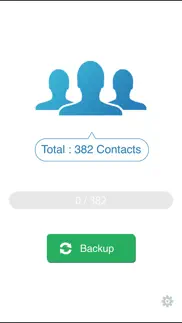
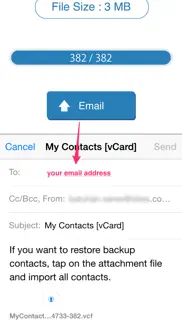
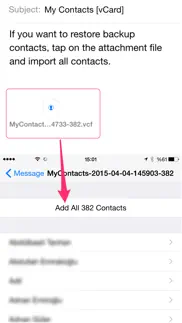
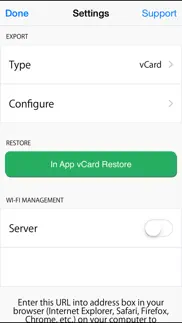

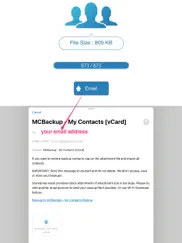

My Contacts Backup 2.3.6 Apps Screenshots & Images
My Contacts Backup iphone, ipad, apple watch and apple tv screenshot images, pictures.
| Language | English |
| Price | Free |
| Adult Rating | 4+ years and older |
| Current Version | 2.3.6 |
| Play Store | com.globile.ios.mycontactsbackup |
| Compatibility | iOS 9.0 or later |
My Contacts Backup (Versiyon 2.3.6) Install & Download
The application My Contacts Backup was published in the category Productivity on 06 July 2011, Wednesday and was developed by GLOBILE BILISIM BILGISAYAR HIZMETLERI ILETISIM DANISMANLIK SANAYI TICARET LIMITED SIRKETI [Developer ID: 446784596]. This program file size is 27 MB. This app has been rated by 9,547 users and has a rating of 4.5 out of 5. My Contacts Backup - Productivity app posted on 04 October 2021, Monday current version is 2.3.6 and works well on iOS 9.0 and higher versions. Google Play ID: com.globile.ios.mycontactsbackup. Languages supported by the app:
AF CA HR CS DA NL EN FI FR DE EL HU ID IT JA KO MS NB PL PT RO RU ZH SK ES SV TH ZH TR UK VI Download & Install Now!| App Name | Score | Comments | Price |
| Pis Yedili - Dirty Seven Reviews | 4.4 | 32 | Free |
| Dama - Turkish Checkers Reviews | 4.4 | 637 | Free |
| My TV Episodes Reviews | 4.1 | 19 | Free |
| My File Explorer Reviews | 4.2 | 30 | Free |
| Banko Okey Reviews | 5 | 4 | Free |
* Bugfix for iOS 15
| App Name | Released |
| Microsoft Outlook | 28 January 2015 |
| Google Sheets | 30 April 2014 |
| VPN - Super Unlimited Proxy | 15 May 2018 |
| Ostrich VPN - Proxy Master | 15 March 2021 |
| Ringtones Maker - the ring app | 14 March 2018 |
Find on this site the customer service details of My Contacts Backup. Besides contact details, the page also offers a brief overview of the digital toy company.
| App Name | Released |
| LineLearner | 22 April 2010 |
| HAMRS | 28 March 2021 |
| Dark Reader for Safari | 10 October 2018 |
| Bullet Journal Companion | 23 February 2017 |
| Steal Sign Stealer | 06 July 2019 |
Discover how specific cryptocurrencies work — and get a bit of each crypto to try out for yourself. Coinbase is the easiest place to buy and sell cryptocurrency. Sign up and get started today.
| App Name | Released |
| Netflix | 01 April 2010 |
| WhatsApp Messenger | 03 May 2009 |
| Target | 24 November 2008 |
| DoorDash - Food Delivery | 10 October 2013 |
| 06 October 2010 |
Looking for comprehensive training in Google Analytics 4? We've compiled the top paid and free GA4 courses available in 2024.
| App Name | Released |
| Stardew Valley | 24 October 2018 |
| Pou | 26 November 2012 |
| Poppy Playtime Chapter 1 | 08 March 2022 |
| Shadowrocket | 13 April 2015 |
| Plague Inc. | 25 May 2012 |
Each capsule is packed with pure, high-potency nootropic nutrients. No pointless additives. Just 100% natural brainpower. Third-party tested and validated by the Clean Label Project.
Adsterra is the most preferred ad network for those looking for an alternative to AdSense. Adsterra is the ideal choice for new sites with low daily traffic. In order to advertise on the site in Adsterra, like other ad networks, a certain traffic limit, domain age, etc. is required. There are no strict rules.
The easy, affordable way to create your professional portfolio website, store, blog & client galleries. No coding needed. Try free now.

My Contacts Backup Comments & Reviews 2024
We transfer money over €4 billion every month. We enable individual and business accounts to save 4 million Euros on bank transfer fees. Want to send free money abroad or transfer money abroad for free? Free international money transfer!
Perfect for work phone backups. Our IT department can’t help you save your contacts when your work phone dies, a 5 second ad is more than worth the security of keeping all my numbers
Charged without consent.. I downloaded the free version of this app but was prompted for payment option information. I assume this is for the in-app advertisements for other apps available to purchase. I purposely chose “None” because I had no intention of purchasing anything. After I selected submit I got an instant text notification saying that iTunes just charged my account for $4.99. Nowhere did it say that I was going to be charged for downloading the so-called FREE app, nor what the price would be if I did. This is unacceptable. I will not recommend this app to anyone.
Awesome Fast Easy. This app is Great! I had a unique situation where I couldn’t use my iCloud or iTunes backup cuz I needed to send my contacts to one iCloud account to another. This compressed all my contacts into a vCard and you just email it to yourself. Transferring over 1,200 contacts took less than 30 seconds!! Best fix! Thank you!!
Question. I successfully backed up and emailed the backup to myself. But here’s my question : I did this to find an easier way to delete unwanted contacts vs painfully doing so one by one on the iPhone; nice I have pruned the list, then I want to restore that edited list back as my contact list in iPhone. How do I do that ?
Question. Hello! when trying to transfer contacts, the mail button is not pressed. What can be wrong ?
NEED SUPPORT TO CONTACT ME. I will change this to 5-Stars once I hear from Support and they explain how to delete multiple old contacts easily, instead of being forced to go through old contacts one by one and having to delete them. (This would take days for me to do.) I only downloaded this app because it promised/advertised that it could do what I mentioned above, but I cannot figure out how to do that.
Great App...worked perfectly. I had hundreds of contacts in my iPhone associated to an old work exchange account. Whenever I tried to delete the exchange account, I’d lose the contacts; so, I had to leave the old exchange account until this app changed everything. I downloaded the app, made a backup (less than 1 minute), emailed the backup to my gmail account, deleted the exchange account, and tapped the .vcf file in my email and “viola”...my contacts were all back. I couldn’t have asked for something easier and more efficient. Great app!!!
I kid you not - I spent HOURS trying to sync contacts. I honestly was just giving up. I did not think of THIS method I was used to back when I had other smartphones. So many years passed that I forgot about apps like these. Today, I searched various websites throughout the course of a whole day, tried countless methods, and nothing via iCloud/Bluetooth/Airdrop/syncing would work. ALL methods lead to a limited amount of contacts - those that I see on 'Contacts' in the Mac but on the iPhone there's MANY more. I don't have a USB-C adapter yet to connect iPhone and Mac... so no third-party apps worked. After tweaking with Mac and iPhone settings, I achieved nothing. Finally at 11:10pm, this app imported 1.2k contacts in less than 3 seconds.
Fastest and easiest way!. First off, screw apple and iPhones, but after Apple made me wait a week to download my contacts, it downloaded only 1, and it was myself. I used mcbackup and it literally took 30 seconds from phone to email to phone. Thank you!
Saved me!. For some reason, my contact list on iMac displayed all vCards/contacts (over 1000) but each card was empty. Google search and found it app. So i downloaded app, backed up and emailed to myself and then imported and replaced with backup. No good, but at least had backup as all my other devices were ok! Then imported again and also went to preferences settings to delete my gmail account contacts. Not sure what happened but now iMac contacts set up properly -- thank you!
The best ever works every time on time lost my phone got a new one one click all there 🥹🥹🥹. The best ever works every time on time lost my phone got a new one one click all there 🥹🥹🥹
Saved CSV File. Saved my iPhone contacts including notes field into a .csv file. So far have opened it google contacts. They all appear to be there but have not go through list in depth. Took a couple minutes to save the file. Seamlessly emailed to myself. Funny how well it works for some and not others.
Lost contacts. I had lost all my contacts at one point when my phone crashed for some reason. I remembered I had been using this app—and got all my contacts back! Just remember to backup monthly to stay current.
Great fix. This helped me push contacts from my phone that weren’t syncing with icloud by uploading the file the app outputs into the icloud contacts platform. Then removed duplicates on the macbook pro contacts app. Then everything was synced up! Great work :)
Malware gateway?. I have been using app for a while, with no problems. But today, after the backup was done, a screen came up saying in Portuguese that I had 4 viruses and asking me to click on a link. Obviously malware distribution, so be careful.
Saved from Frustration!. My iCloud wasn’t syncing with my contacts, no matter what I did. So I saw a suggestion online to use this app, and it worked! I was able to finally sync my contacts to my iCloud, so now I can see my contacts on my iPad too! I was worried that it still wouldn’t sync any changes made to those contacts, but it does! Any changes I make to contacts that were manually imported are updated with iCloud immediately when I make the changes on my iPhone now! This is a lifesaver! Thanks so much!
Super Easy. I normally don't write a review, but I decided to write something quick and easy for something that works quick and easy. It's just as simple as that.
Great Ap. When I got a new phone, made transfer of contacts seamless 😀 Very fast, easy and re-assuring to be able to access contacts - past and present - not only on the phone but wherever I need them.
Didn’t save all contacts. I have an exchange acct that I need to delete and for some reason most of my contacts are linked to it. It is an old work account so I don’t know how my personal contacts are linked to it. I used the app to backup my contacts and some were still missing and I had duplicates of others. Some I lost the name on. The initials were still there but no name.
Did exactly what I wanted. I found this app through a Google search. I had an old email account that I didn’t want on my phone anymore because I kept getting junk mail. But when I deleted it, I would lose 92 of my contacts. For some reason those contacts in my phone were associated with that email account. I downloaded this app, ran the backup, and within five minutes had a back up sent to my current email account. I deleted the old email account from my phone and sure enough lost half my contacts. SO I ran the backup from the email and instantly all of my contacts were back! I clicked “add all” and then another prompt came up saying it would add the ones not already in my contacts. So no duplicates!! (I was worried about that) Thank you so so much for creating a solution to my problem!! I will absolutely recommend this app to friends and family.
Couldn’t delete email without losing contacts until this app!. So happy with this app. It was free, it was hassle free, and it worked quickly. Finally am able to delete old email accounts and keep all the contacts
Amazing. So, I quit my job and my company shut down access to email. Ok. No sweat. The shut down prohibited me from transferring contacts to and from the cloud. It was discouraging and I was afraid the next step was calling my old company and explaining the situation. Nah. Well, I found this app and voila! From my old phone, I loaded all 1079 contacts in the app and emailed one vCard to my gmail account. Opened email, opened attachment, and BOOM! All contacts appeared and loaded into my new phone. Bam! Boom! POW! Nice work app developers!!
Great App, Easy & Quick To Use. I heard about this app on a popular computer website & it has not disappointed. Works quickly to backup contacts. Can’t go wrong with this free utility.
Perfect simple fix for icloud import. I love this app. I just used it to import my phone contacts into icloud so that I could share them across devices. This fixed a syncing problem I have been dealing with for over 2 years!!! I used the app’s wifi feature to download the backup onto my computer. Couldn't be simpler or more effective. Thank you!!!
Works well - Easy to use. This product works well and is easy to use. After opening click the backup button and then email the list to yourself. If you need to restore, just click the email and it will even give you the option to add them new or merge them with any contacts out there.
Awesome. I spent over an hour trying to backup my contacts and move them from Outlook to iCloud. The info on the Apple forums and MS forums is outdated for the latest versions of the apps. I downloaded this app and had everything backed up and consolidated in under 5 min. Highly recommend!
Excellent!! (Small but...). Backs up all your contact info quite easily. This is one of my top 10 apps. I also like that you can see your contacts in the backup email. So glad I found this app years ago! UPDATE: Had to drop 1 star because every time I use it it tries to make me remove photos saying 4mg might be too big for email which is ridiculous and annoying!
Amazing. Couldn’t get iTunes contacts to sync properly and was worried about losing my contacts when I removed my work email from my phone. Was sent this app by a friend and was skeptical. Worked like a champ in 2 minutes. Just Thrilled. Many Thanks!
Very simple and just what I needed. Wow, downloaded the app, gave it access to my contacts, exported my contacts and sent to myself by email. Default was a VCard, didn’t work for me. Changed it to Excel and sent the email again and that is it. Simple and easy. If the app lets me edit the Excel contacts and the import them back in, that would be amazing. Great easy app that is very useful.
Deleted all my contacts on my iPhone. Deleted all my contacts on my iPhone when I tried to delete my contacts off of this app to delete the app.
Worked like a charm. Super easy! For quite a while I’ve been living with contacts split between several accounts and since they weren’t on iCloud I couldn’t migrate them. Most of my contacts were tied to an email account I don’t have anymore but I couldn’t delete the account for fear of losing the contacts so I was just constantly being bugged by password requests because my phone kept trying to connect to the deleted account. This solved everything in like ten seconds. 1. Unsync iCloud contacts and delete local copies 2. Backup remaining contacts on other accounts 3. Turn sync back on and set iCloud to default contacts 4. Load backed up contacts I haven’t tried it yet but I think this might also be a good way to automatically remove duplicates without losing unique contacts. There were several contacts that I had three instances of and I went through manually deleting all the extras. But when you load the backed up contacts it first asks if you want to merge them with existing ones and then it creates new contacts for the ones it doesn’t recognize. Backup all your contacts then stop syncing everything except iCloud and restore the backup to consolidate them all. Just an idea.
Perfecto. Was able to the mail function then download to pc, itunes never worked lol too much sych this that but don't show file or preview , but this app does it super easy
Quick and Painless. So easily backed up my contacts to my email, literally within seconds. Then was downloaded right to my address book on my iMac for even more safekeeping, just as seamlessly(have your iPhone plugged into your computer of course). Forget about the anxiety of upgrading your iPhone anymore, especially if you forgot, or even want to change your Apple ID. Excellent app that does what it says it’s gonna do, no strings attached; which is unfortunately not so easy to find anymore.
Works.... Takes a backup quickly and easily. Thankfully, however, I have not had to restore from backup, so can’t rate that aspect.
SAVED ME!!! This app is PERFECTION. I had about 800 contacts saved through an email address on my old iPhone that I no longer had access to, and it wasn’t saving to icloud. MCCloud saved it all in an instant, I emailed it to the new phone and downloaded them all on there in seconds. What a lifesaver.
Awesome App. I have most of my contacts under my college email—- i never deleted it from my email app. Since it was purged by my college— i wasnt able to sync with icloud, bluetooth (too many contacts) or sign in with that email. Save me from a headache!! Says what it does under 5 mins!
Saved me hours of headache. Had problems with my old school Exchange account not syncing. This solved my issue in less than a minute.
This app is a lifesaver!. Literally backs up all your contacts within a few seconds and then allows you to email them to yourself. It has definitely saved me on several occasions.
Perfect. Changed jobs and my contacts were backed up to the companies exchange. I had no solutions to disconnect from the exchange and not lose my contacts. IT departments couldn’t help, Apple couldn’t help....enter this app. Worked perfectly - 100%. Thank You!
THANK YOU. I am one of the many people whose iCloud says it's full when it isn't this was literally the only way I could move my contacts from phone to phone without doing a full restore. Thank you for this app. WiFi download option was key.
This works!. My iPhone wouldn’t sync on my computer or iCloud! I was in such a panic. My daughter suggested trying an app and I am so happy to have found this one. It was so easy and so fast! Every contact was transferred perfectly. Thank you so much!
Actually Really Good. I was skeptical at first and totally prepared to lose all my contacts when I had to reset my phone, but it did exactly what it said it would and it was the easiest thing ever.
Amazing life saving !. I been trying to figure out how to delete and old ema account and still keep 18yrs worth of contacts .. this app worked wonderfully !! Thank you !
Facing problem viewing contacts. I face a problem after I backup all contacts, when I open the attachment file, it only shows one of my contacts only and not the list of all my backed up contacts. I tried many times even to open old backups, it keeps showing one random contact only and it does not list them all as I did??? Anyone can help on this please!
Well Worth the $$. I’ve used this app more than any other app I’ve purchased. It’s a great way to share contacts in a work environment where all staff need the same numbers.
Contact List with deprecated email, this app solved my problem!. Many of my most important contacts were in a Contact List that was using a deprecated email address. Unfortunately after searching the Internet and finding no solution that Apple natively provided I reluctantly opted to try a 3rd party app. This app exported ALL 1,000+ of my contacts and I was able to send them to myself via email. The only downside is I could NOT include profile photos due to email size limitations. Nonetheless I got the most important information via this app!
Happy Backup. Been using this back up program to save all my contacts for many years and I’m very satisfied.
Works As Advertised!. Could not be happier with this App. With multiple contact groups I could not get iCloud to backup my contacts. Also, did not rely on iTunes backup since you can not read the format. I needed an easy way to backup to vCard and .csv so I had a hard copy of my contacts. Within second of downloading the app I had a full list of my contacts in a spreadsheet. Now I can organize and update my contacts and re-import them into iCloud. Thank You!
Not dummy prof and it hurts. I love the concept but it is way to easy to delete your contacts and leave a mess of things. I know I’m not Steve Jobs but I just removed the contacts on the App itself not knowing it was taking my actual phones contacts. I tried to restore them from my previous backup but if you keep it up to date it doesn’t matter. Still trying to salvage my 482 contacts and I’ve hit a dead end. Thanks to this app I have to now be on the phone for hours with Apple care or make a visit to the local store. FYI I’ve never left a bad review like this before and it doesn’t even make me feel better. Don’t use this app or be careful unlike myself.
Such a relief. ...to know my contacts are available quickly via email. If my phone disappears, no need to head to the AT&T store for help. I can access my email from someone else’s phone to get phone numbers. I haven’t got them memorized, of course!
Did you know that you can earn 25 USD from our site just by registering? Get $25 for free by joining Payoneer!
Not as simple as expected. Could not email file, downloaded pro for a small fee to “fix” the issue. Had to use drop box to get the job done. Thank god for drop box!
One solution for all accounts. I had trouble syncing my contacts from three accounts, especially one that was an inactive gmail account. This app worked like a dream, saved me so much trouble !!!!
Awesome!!. Great app. Does what it suppose to very easily
Very nice I would pay for this. Very nice I would pay for this nice and quick easy to use Thanks
Too easy!. I can't believe how easy this was to use I've been trying for ages to get free computer software to do this and found nothing. Thanks guys for saving me so much time :)
Great does exactly what was wanted. Deleting an old email account on iPhone took away 1333 contacts, thankfully they were still on iPad and this app backed them up when nothing else would, sent them to phone and life can resume!
Get this one.. U can't go wrong with this app. Every time ur contacts change its convenient and easy to use. One cannot go wrong with that. So simple an idea but will forever be used. Fantastic idea.
Worked first time. Exported from iPhone to emailed file and imported to Galaxy A20 in about 1 minute!
Does not work properly. On looking at backup of phone numbers many numbers corrupted and not readable.
Won’t email. I have tried a few time but every time I put my email in the address bar it won’t send. Doesn’t matter what email I put in there the “send” button stays greyed out
So easy!. I struggled for hours searching the Internet for a way to transfer all my contacts. Having dealt two the the usual I cloud and I tunes issues the I found this! Literally 2 seconds and it was done and so simple!
Satisfied. The app works, spent all evening trying to upload my contacts to change phone and this was the only app that worked! I'm happy with it!
No good. Did not back all contacts useless
So Easy. Seconds to back up. Peace of mind. Can easily restore from your email after you get a new phone or if everything were to get wiped.
Works perfectly. Quick and easy. I was able to download the contacts to my computer with no hassle.
MC Backup. I love this app 👍🏻😃
Excellent. As quick as lightening, dead simple to use and works flawlessly. This is the standard all apps should be built to. Well done to the developer(s). I first downloaded this app in 2013 and unbelievably I needed to use it today, in June 2020, to move contact info between iCloud accounts.
No limitations. Dead simple. Works.. Easy as way to backup, restore and/or delete all contacts in bulk. Love it! Thanks guys. Wish all apps worked as well as yours!!
Only shows 1 Contact!!! Waste of time. I backed up my 803 contacts from my iPad successfully & emailed them to myself as shown. When I then checked my emails there it was. I was so excited!! However when I opened the attachment there was only 1 contact & not even my 1st Contact. Help please!!!!
Tried others, try this!. Tried two other ways, this was easy and quick. Painless transfer. Thanks a lot guys
Only backs up one Contact?. When I back up my contacts its data that over 200 are backed up but when I email them there is only one contact.
MC Back up. An absolute must have app for anyone with an IPhone. After having my phone temporarily freeze up and shut down, when turned back on, I had lost a all my stored contacts. As I don't have a computer I use the phone for everything and can't set up iCloud without one. So I lost everything. After finding MC back up, I have now learnt to update it every few weeks and send a copy to my email. That way if it happens again I simply open the saved email and it reloads all my contacts back on my IPhone. Simple!!
At last something that does what it says. After spending hours trawling the web seeking info on transferring contacts and none of them do as they say . Downloaded this app and seconds later I have all contacts downloaded onto my Mac contacts . Great App.
Very bad. After downloading this app, I tried to back up my contacts, but sadly it removed all my references.
Did not work. I have backed up my contacts 4 times using this app but no contacts have appeared in my inbox. 3hrs of wasted time waiting..
Great App. Works like a dream
Orgasmic. An app that’s not only does everything I need, it literally does everything I need. It’s great, I’m so so wrapped about owning this piece of legendary greatness I write to mummy sharing the features that I could never live without.
It half worked. Was able to backup contacts but had problems adding them to a new phone. It would load all contacts but they would disappear after 10 seconds. I had to manually save each contact. The backup process is extremely quick and simple. It's a shame I couldn't upload them in one hit!
Simple, exactly what I wanted. I recently bought a Nexus 5 and needed to transfer the contacts over quickly and easily. The app delivered and all was well. Excellent in it's function.
Awesome app. This app is fabulous.
Saving Exchange contacts to iPhone. This app is fantastic. Tried many ways to sync exchange contacts to cloud from mail, outlook, etc. using this app was able to download 680 contacts and save directly to the phone. Tip - turn contacts off in account first and delete them. If it doesn’t work the first time you can easily download Exchange contacts again rather than having to reset up the account.
Thorough Disappointment. This app was not able to sync my contacts through email nor wifi, and then just when l finished my manual sync, it managed to delete all my contacts just with the press of a button and with no restore option whatsoever. Design is extremely old fashioned and this tool has given me a taste of pain.
Awesome app. Excellent app. I tried various apps to backup my contacts and this is one among the very few apps which does an awesome work. No headaches of logging in. Just backup, sent it to your email and restore whenever you need it from your email without and hassle. Good work!
No good. Does not work?
What a brilliant app. I moved from a Samsung to an iphone and this app worked on both players forms so I just backed up my Samsung contacts and imported them onto my iphone using this app. Took me less than 60 seconds.
SO easy!!. At my wits end trying to find some way to save my contacts before having to restore my phone without access to wifi I couldn't do a backup. Tried a bunch of other apps & options but this app has been the thing to save my day (& sanity lol). Awesome!!
Aargh. Stopped working. Just nags to upgrade to pro, or watch a video. Once again had to delete and reinstall. Still nothing from app support since I emailed them 6 months ago. (April 2023) Deleted and reinstalled AGAIN! At least that works. Used to be excellent, now it’s a pain.
Nice & handy for back ups. I have been using this app for more than a couple of months and I absolutely like it. It's is very simple to use and very quick in creating back ups.
WOW. Never write reviews but this app is WORTH IT. Changed jobs and lost all my 1700+ exchange contacts. I simply downloaded the app pressed backup took literarily seconds. Deleted my exchange account and from the email I received after backing up pressed upload and ALL my contacts are there. All up including the download of the app 2 mins. Very impressed
Lost all my contacts - do not use this rubbish. Downloaded to this file n couldn’t download anymore than 500 or they wanted money then deleted app n lost all my contacts
Great App. Great app simple and works well.
Great. Quick and easy basically does everything for you, 10/10 would use again
Best app. Love ur app. Struggled with transferring contacts from one iphone to another for last 2 months. Great work and extremely simple to use.
Use Caution. I did a back up of my contacts and could not email them to my email. I suggest to use caution with apps like this as they may collect contact information...ie..possibly send your contact details to one of their servers etc
Helpful app. One thing that I like the most about the app is that it sends a notification asking to backup contacts.
Woke up and my contacts were gone. Wow! I woke up today and all my contacts for all my customers had completely disappeared. Thank god a few weeks ago I used this app to take a backup of them and just discovered the vCard file in my emails. I would’ve lost 162 client contacts if it wasn’t for this app. Thank you so much.
Meh. Wasn’t able to email myself the contacts as the “send” button was disabled. Had to enter in the sever URL and download it on the desktop to retrieve the vcard. Worked out in the end so does it’s job at least.
It's so easy and free o.o !. It Literally took 2 minutes!
Great app. So easy. This app is very simple to use and exceptionally fast. I would recommend this app to others, and have done so many times. 5 stars, no doubt! Thanks 👌
Back up. It is so easy to use and allows me to review all my contacts via a spreadsheet I didn’t know I had so many old contacts on my phone
Imagine you at your best. All the time. Picture yourself at your sharpest and most productive. Your most alert and focused. Your most lucid, creative and confident. At work. At play. In every area of your life. Add Mind Lab Pro® v4.0 to your daily routine and uncap your true potential. Buy Now!
5Star Rating for Back up Contacts. I thank you very much for this wonderful app. I only wish I knew how to move all my other Contacts and Information from my other I Phone all over to join this I phone. Lonnette Lussier
Doesnt see my contacts. Looks good but it says it only sees 2 contacts out of the hundreds I have.
Excellent. Been using it since iphone 4, so let’s say 7 years. Always installing it when switching mobiles or just doing a factory reset. Never let me down. Recommend !
Fast and incredibly easy. Why bother searching the Internet when this app does exactly what it says... extremely fast and so easy even I can use it!
gotta watch ads before each time you use. title says it all
Steals Your contacts. And it doesn't work
Works great !!. Perfect!!!
Lost. It worked w the 300 contacts but was not able to download the 5000 contacts. All lost
Super Easy and fast. I just bought this, I have over 5,500 contacts on my iPhone, it took less than 2 minutes to get them all off my phone and emailed to me. I then opened the file on my mac and it uploaded all of them into my contacts on my mac. It came in a vcf file. Awesome! I had to hit 3 buttons, so easy!!!
Worst app-scam. Ì downloaded this app and deleted all my contacts Plus the back up I had, had only one contact. It was showing 1000+ back up and deleted all contacts. Do not download this app. It’s a scam. Apple should remove them from App Store
Backup. It doesn’t get any easier than this.
Fine or one use case only. I’m sure the app is fine if you use the iphone’s email app. I don’t, I use the gmail app which this app doesn’t support, and since this app doesn’t store the vcf backup file anywhere accessible to me, I cannot simply attach it to an email or copy it to Drive, Dropbox etc. Dumb. Useless.
Awesome, easy & fast to use. I love this app. I've finally found a way to print my contacts. I'm old school... still like my paper copy backup:)
Easy to Use. This is a simple app, does what it says and is easy to use. I recommend it.
Good for free. Like this app
Saved my life. Helped me to restore all my contacts when my mobile crashed Thanks
Fantastic app. Very quick and hassle free.
Absolutely amazing. I was trying to get my contacts to sync with my Mac from my phone for hours and it was not working. My iCloud didn’t upload all of them and I couldn’t backup through iTunes for some reason. But it took all of 3 minutes for me to get all my contacts. I am so happy with how well this worked.
Excellent utility.. As of Jul 15, the app is seriously broken !! No longer will it save any notes attached to an individual contact. So I bought the pro version, thinking that the free version had time limitations. No! It will backup NOTHING ! Thanks Mr Developer . NOT !
MCBackup. It’s great
Yes!. FINALLY this does what it says it does
Worked great!. I used this app to backup my contacts when I reset my phone worked great just took a couple of taps and my contacts were all set up
Works well!. Works as it is supposed to. What more can you ask for.
V good app. Help full lot
Fast and easy. To hassle,just easy to set up and use.
Isn't working. Annoying ads and even though it says a copy of the backup has gone to my inbox, there's nothing there.
Awesome. Great, easy and fast
Great app!. I was surprised how fast the transfer was. Great app!
A very very good app. Wonderful utility app
2-Clicks and Done. Literally the easiest way to back up or transfer ur contacts to another device!
Fantastic. Read existing review and did exactly like they did on my iPhone6, all my contacts emailed in excel format in 20 seconds! Too bad Apple didn't think of this. Godsend for anyone with failing phone.
DOES NOT WORK. none of the backup e-mails were ever sent to me
One of the best app. Good
Pretty sure it’s a scam. Careful when using this. Does any actually work, no privacy info on App Store. Likely sends your contact list to scam call centres
Contacts back up app. Great app backs up 500 contacts on your email for free
La meilleure apps. La meilleure apps pour transfert des contacts et gratuite en plus, merci de faire ces apps simple et fonctionnelles
Risky!? Inflated My Data/Documents Storage!. I loved this App, but now not willing to risk backing up all of my Contacts and Notes with each of my 100’s of Contacts after the last time I did this. After I backed up my Contacts, as I normally did monthly or so, my iPhone 6 suddenly went from 40GB Free Data to 0GB Of Data!? I spent two days on the phone with Apple trying to figure out what the hell happened? The last backup I did used up a TON of Documents & Data which was minimal beforehand, and left no data for me to even use my iPhone 6 running to be able to run!? I spent about 18 hours total on the phone with Apple and still never completely finished all of what went wrong with my iPhone after that (asking for other household members’ Apple ID & Passwords for Apps, iPhone crashing constantly, Apps not working, etc. etc.). I got the phone working good enough and gave up on the smaller problems that I still face (this was a year ago btw!). This all happened immediately after using this App as I’d done many times in the past, but I just can’t risk the magnitude of problems I got after the last backup, and I’m not a phone person, so spending that kind of time troubleshooting with Apple isn’t fun. Any other recommended Apps for Contacts (and their Notes!), are welcomed!
Email problem. Very easy to back up but have tried numerous times to email the file and it won’t send. Big disappointment
Great once I figured out the email problem. Super simple, easy and effective app. Exactly what I was looking for (backup contacts into Excel). However, took me a while to figure out how to be able to “send” the email as the “send” button was grayed out at first.
Apple sucks, this should be free, this app has limits, so pathetic.. Get a different phone
Easy if you know how to use it. In order to send the email you should have the apple email app activated. I did not have the email app and nothing happened when I tapped email button.
Super easy. So grateful to have such an easy way to keep my contacts backed up. Thank you!!
mcbackup 2.3.6 version no longer works on ios. shows triple the contacts wont backup wont play the ad keeps getting stuck on ios spple phone it was good program while it lasted will look for snother app
A scam. Doesn’t work
Perfectly horrible. I thought this worked since it listed my contacts, but when I imported them it had none of the notes included, and all the notes I'd painstakingly entered were wiped out on my devices! It also duplicated fields in existing contacts, and some contacts have more than three duplicated address/phone fields that I have to clean up.
Doesn't import. There's no function for importing contacts from other sources such as email.
Awesome app. This has to be the easiest app I have ever used. I went into settings and chose csv format hit ok then hit export to my email address. Voila. There are all my contacts in excel format. Perfect. Highly recommend in particular if you do not use the cloud. Or, even if you do.
Easy to use. This app works every time. Saved me when phone was replaced.
McBackup. McBackup is the best application in Apple Store I have seen Go ahead don't stop...
Does what it claims..... Does the back up...
Adsterra is the most preferred ad network for those looking for an alternative to AdSense. Adsterra is the ideal choice for new sites with low daily traffic. In order to advertise on the site in Adsterra, like other ad networks, a certain traffic limit, domain age, etc. is required. There are no strict rules. Sign up!
Doesn’t work. Seems to work as expected, but the supposedly sent email never arrives. Which renders the app USELESS. Searched and found a LOT of other people had the same issue, so it’s an app problem. Don’t bother with it.
Saved my work. This app saved my work 😭❤️❤️ I’ve brought a new phone and couldn’t back up my contacts through iCloud as it didn’t work for some reason, after a week I’ve found this app and it transferred my contacts in few seconds 😭❤️❤️❤️❤️❤️❤️ Thanks a loottttttt guys, you saved my work and I don’t need to get two phones in my hand all the time 😂❤️ I recommend this app for everyone 👌🏻
Easy use, help full, awesome. Thanks, just did what I wanted Can’t be better
Quick and painless. If only apple was this easy to deal with.
Does not work with IOS. Apple does not allow apps access to your contacts -no matter what the developer of an app says in the description. You can NOT email your contacts to yourself. You can use Bluetooth & wi-fi to save the file but there are no instructions on how to do that. Do not buy thus app if you expect to be able to email your contacts to yourself.
Works great. I just used it to backup my phone through wifi as I've changed my network from one carrier to another.
Broken app, don’t waste your time. Continually receiving an error message when I go to email contacts “set up a mail account in order to send email” I have a mail account setup, and it still doesn’t function. Apple should have broken apps like this removed.
Thank you !. You saved my 800 contacts despite a google account termination , 5 stars so fast and easy !
Too limited. The tool might be fine as long as you have fewer than 500 contacts. Otherwise this tool is of no use to you. I'd rather see the tool limit in a different way.
Extremely easy. This app is simple to use, easy to understand commands. Love it Seamless backups!
Best app to transfer contacts. It took 2 mins to transfer all my contacts. Thank you
Deleted all contacts, the most up to date version was incomplete. I deleted all contacts in my phone using this app. Totally my fault (though they could have prompted me to ask if I meant to delete all). My backup didn’t send to my email. App saves my backups, GREAT. Upload from backup, backup is incomplete. I’m missing about 90 contacts from 20 minutes before doing the backup.
They Can Access More Than Just Your Contacts! BEWARE!!!. I downloaded this app. States it needed to access my contacts. I allowed it. Within minutes, I decided that I want to delete the app. I just realized I gave it access to my photos and my notes and other apps it didn’t need to have access to. Gave me a pop window that says it will delete all my contacts. Didn’t specify that my iCloud contacts will be deleted too!!! It did. And I want to know how!!! My backup which previously had all my contacts now do not! I will be contacting apple support tomorrow to see if they can recover. This is a security issue!
Very Helpful!. Every month or so I use this contacts backup app and email it to myself. No matter what, I always have a way to access my contacts.
Simple. Simplest way to move my entire 500 numbers from my iPhone to my Samsung. Simply stated. Took 2 minutes. Literally. Best transfer app ever.
Won't e-mail contacts. Perhaps it's my old iPhone SE (iOS 9) that's the problem, or they haven't patched old software bugs. A breeze to set up, but the e-mails never arrived to either address. Used the .99 cent Immediate Contact Transfer instead. It worked.
Best I’ve found.. Simple backup process. Once I found this app, I stopped looking for solutions to my backup problem.
Simply works. This simple little contacts backup app works perfectly. No need for any other bells and whistles.
Wonderful application. I am really impressed. My nightmare was over in less than a minute. No signing up, no registration, no headaches. Straight to the point. Thanks a lot:
One great app.. I use this app at least once a month. If I ever have to replace or lose this phone I can replace my contacts current to the last backup. Great job guys/gals.
Great for backing up contacts. I have used It multiple Times prior to upgrading my iPhones and it works very easily. Personally don’t like storing info in the iCloud, so this works nicely.
Life Saver. So much easier and convenient than itunes or icloud. After hours of trying to do it the apple way, this just made me very happy
Perfection. For work purposes I needed to create a separate iCloud address on another phone but I needed all my old contacts. This app worked perfectly. Love it.
Great back up. Easy and secure. The back up is emailed to where you want. Don’t loss any contacts data.
Good app. Did what I needed. Has 500 contact limit for free version so had to clean up my contacts which I needed to do anyway.
Very Legit. Yeah maybe it’s just me, but I was surprised it’s really as simple as it says it is. Worked within about a minute and NO ACCOUNT CREATION NECESSARY. Works with gmail, easy. And totally FREE. Thanks y’all. Respect.
Great app. Excellent for backing up contacts on a regular basis. I love the fact it can be exported into excel as well. I can access it on all my mobile devices. It is free as well!!!
WORKS EXACTLY HOW ITS SUPPOSED TO!. I never leave reviews but this app was so great. Had a lot of contacts not transferring to my computer from my phone. And this solved the problem in under 2 minutes.
Works excellent. One of the best apps and you can use it for your future
Thank you!. This app did for me in less than 30 seconds more than iCloud did in 3 hours. Should’ve done this first
My contacts back up. I like the app because it is accessible with voiceover
That was easy. Worked perfectly to import iPhone contacts into Gmail.
Simple and effective. I like how simple it is to use, and it is effective without all the complex features that usually do not work in apps nowadays
Exchange back up fail. Ok so I’m trying to back my exchange contacts to iCloud. Ok so I have over 500 so I had to buy the pro. So here is the problem it’s not emailing to any of my email accounts. It’s not in Junk or Spam so what’s the deal. Totally disappointed especially when you pay for a product that doesn’t work.
Works perfectly. Worked within 30 secs for me.
Amazing app. Honestly stupid simple to use I couldn’t figure out how to sync my contacts to my Mac and this app definitely saved me
Perfect and free. Finds ALL contacts and allows you to easily back them up and email them to yourself. 1. Unsync iCloud contacts and delete local copies 2. Backup remaining contacts on other accounts 3. Turn iCloud contact sync back on and set iCloud to default contacts 4. Load backed up contacts, merge if needed
Contact Notes are not getting backed up.. In the free version 2.3.4 the Notes field is not getting backed up. In previous versions everything worked fine. I purchased the paid version and the Notes field is also not getting backed up. 1 star for this version, 5 stars for previous versions.
Deleted over 400 of my contacts!. Do not use this App, I was told by the Apple store that this app could transfer my contacts from my old phone to my new one. All it did was delete my contacts! There is no way to get them back now! Worthless instructions. If you want to delete your contacts permanently then use this App! piece of crap!!!!
Great Contact IOS Backup. I backup monthly or as needed. Very useful and can count on it as being accurate. Thanks
Deleted all my contacts, and never sent me the email with my contacts. I have a handyman business. I download this app to transfer my contacts to my ipad, and after I backed up my 283 contacts, and emailed them, I never received an email. So I delete this app, and realize that I have zero contacts on my phone.
Wow. After fumbling with iCloud all day, this app transferred my 1,615 contacts in 5 minutes. Ad-free, no charge, all they asked for was a rating, and they earned one.
Very fast and effective contacts saving. Thanks for people whom make our life easier
Great !. It did exactly what I needed to transfer my contacts to my new phone. Saved me tons of time.
Great tool for exporting contacts.. I love being able to quickly create a backup to email & save.
Thank you finally. This app saved me a huge heartache. I love it. Thank you.
Best Fast Backup. So easy to use. Works at lightning speed. You will not be disappointed.
Never emailed the file.. Didn’t work at all. Tried three times with two different email accounts, but never got any email much less the vCard file. Quickly used a different app to backup, Airdrop the file (MUCH better option) and all 116 contacts were imported in seconds.
Does NOT Work. It recognizes my contacts, but after pressing the "Export" button, when the "Email" button pops up, I press it and nothing happens. Tried this over a dozen times; tried reinstalling, resetting permissions, rebooting, etc... to no avail. Using: iPhone 12 Pro Max | iOS 14.4 Simply does NOT work. Devs need to fix these bugs.
Perfect. The most easy way to backup your contacts, thank you so much