ArtRage App Reviews
ArtRage App Description & Overview
What is artrage app? The most advanced simulation of real paint on iOS! Get creative on a digital canvas with smearing, blending oils, delicate watercolor, and much more! Ever wanted to try painting your masterpiece but were put off by the mess and expense? Now you can!
ArtRage isn't just about color: It knows how much paint you've used so you can smear it around to spread it over the canvas. It knows how wet your paint is so you can blend it with other paints. It even knows about the roughness of your paper so your pencils can be used for soft shading.
It's not just a special effect either - ArtRage is a live simulation of the properties of real artistic media that lets you can get creative with colors and textures using tools you already know how to use!
ArtRage takes full advantage of the features of your device like larger canvases on iPad Pro, Apple Pencil support for pressure & tilt, and 3D touch on your iPhone.
Join the ArtRage community:
Forums: forums.artrage.com
Facebook: www.facebook.com/artrage
Features:
Real world painting tools: Oils, Watercolors, Paint Rollers, Pencils, Crayons and more. Each tool has a range of familiar properties such as how much thinner is applied to the paint, or how soft a pencil tip is. Tools apply texture as well as color, and blend under the brush.
Add Layers to your painting and work on individual elements without damaging others. ArtRage supports a wide range of Layer Blend Modes, and layer contents can be scaled moved and rotated independently.
Import images, converting them to oil for smearing or as Reference Images pinned to the canvas as a visual guide. Load photos as Tracing Images which are overlaid on the canvas, and have ArtRage select colors automatically as you paint.
The interface has been designed to maximize your creative space without hiding away critical functions such as tool and color selection. As you paint, it gets out of the way so that you don’t have to stop and manually adjust panels.
Record your paintings! The ArtRage Script system lets you record strokes while you paint for playback in desktop versions of the product at higher resolution.
Import and Export using external services such as Dropbox, and iCloud Drive. Share your images on Facebook, Twitter, and any other sharing app on your device.
Tools:
• Oil Brush, Watercolor, Airbrush, Palette Knife, Paint Roller, Paint Tube, Inking Pen, Pencil, Marker Pen, Chalk, Crayon, Glitter Tube, Gloop Pen, Eraser, Flood Fill.
• Paint simulation monitors the physical properties of your paints to allow natural blending, smearing, and other real world behavior.
• Preset support to save your favorite settings for later use.
• Supports the Apple Pencil's Pressure and Tilt properties, and 3D Touch where available to add realism to the simulated paint strokes.
Layers:
• Unlimited layers with Photoshop standard blend modes, visibility and opacity controls. Scale, rotate, and position layer contents independently.
Utilities:
• Record your paintings as Scripts then play them back in a desktop version of ArtRage.
• Unlimited Undo / Redo. Load photos as References or Tracing images. Store color samples for later use.
Files:
• Create paintings up to 2048 x 2048 or 4096 x 4096 on iPad Pro.
• Control the texture and color of the canvas to create different effects. Canvas presets can be stored to save your favorite settings for later.
• Export PTG, JPG or PNG to services such as Email, iOS11 Files, Adobe Creative Cloud, Dropbox, and more. Share images on Facebook or Twitter. Import photos to a new file or a layer, with camera support.
Interface:
• Easy access pods provide functionality without getting in the way. Elements vanish as you paint so you can paint underneath. Multi-Touch shortcuts for canvas manipulation, Undo/Redo, and Brush Size.
• Adapts to suit iPhone layouts.
Stylus & Input Support:
• Apple Pencil Pressure & Tilt.
• Supports 3D Touch.
• Includes support for Wacom, Adonit, Adobe, and Pogo styluses.
Please wait! ArtRage app comments loading...
ArtRage 2.4.0 Tips, Tricks, Cheats and Rules
What do you think of the ArtRage app? Can you share your complaints, experiences, or thoughts about the application with Ambient Design Ltd. and other users?

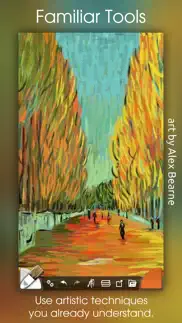
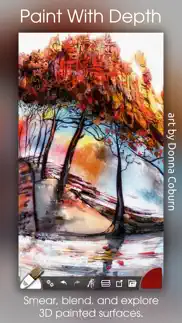

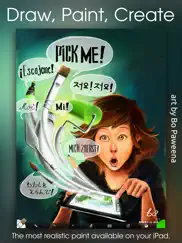
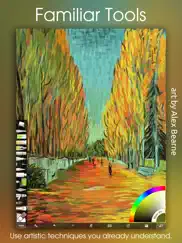


ArtRage 2.4.0 Apps Screenshots & Images
ArtRage iphone, ipad, apple watch and apple tv screenshot images, pictures.
| Language | English |
| Price | $2.99 |
| Adult Rating | 4+ years and older |
| Current Version | 2.4.0 |
| Play Store | com.AmbientDesign.ArtRageiPad |
| Compatibility | iOS 10.0 or later |
ArtRage (Versiyon 2.4.0) Install & Download
The application ArtRage was published in the category Entertainment on 27 September 2010, Monday and was developed by Ambient Design Ltd. [Developer ID: 391432696]. This program file size is 62.13 MB. This app has been rated by 154 users and has a rating of 3.4 out of 5. ArtRage - Entertainment app posted on 26 June 2018, Tuesday current version is 2.4.0 and works well on iOS 10.0 and higher versions. Google Play ID: com.AmbientDesign.ArtRageiPad. Languages supported by the app:
NL EN FR DE IT JA ES Download & Install Now!| App Name | Score | Comments | Price |
| ArtRage Vitae Reviews | 1 | No comment | $79.99 |
| ArtRage Vitae Mobile Painting Reviews | 3.8 | 33 | $4.99 |
This app has been updated by Apple to display the Apple Watch app icon. This update adds gallery file sorting options and the ability to recreate thumbnails for paintings that have lost them. Both options are available in from the menu at the top of the gallery. We've also made some changes to file naming and storage to fix some reported problems, added an indicator to the canvas so that you know which way is 'up' when you create it, and made some improvements to scripting support. As always, if you have any problems please contact us via our support link and we'll be happy to look in to it and help out!
| App Name | Released |
| Steam Mobile | 26 January 2012 |
| Crunchyroll | 20 December 2009 |
| The CW | 14 March 2012 |
| YouTube Kids | 23 February 2015 |
| Play Mods for The Sims 4 | 15 February 2024 |
Find on this site the customer service details of ArtRage. Besides contact details, the page also offers a brief overview of the digital toy company.
| App Name | Released |
| Dog Optics | 20 December 2018 |
| Merge Watermelon 4 Watch | 02 June 2023 |
| IFart - Fart Sounds App | 12 December 2008 |
| GSE SMART IPTV PRO | 14 November 2022 |
| BLAQMOJI D9 | 04 September 2020 |
Discover how specific cryptocurrencies work — and get a bit of each crypto to try out for yourself. Coinbase is the easiest place to buy and sell cryptocurrency. Sign up and get started today.
| App Name | Released |
| Threads, an Instagram app | 05 July 2023 |
| Microsoft Authenticator | 30 May 2015 |
| Microsoft Outlook | 28 January 2015 |
| TikTok | 02 April 2014 |
| 05 February 2019 |
Looking for comprehensive training in Google Analytics 4? We've compiled the top paid and free GA4 courses available in 2024.
| App Name | Released |
| AutoSleep Track Sleep on Watch | 19 December 2016 |
| AnkiMobile Flashcards | 26 May 2010 |
| The Wonder Weeks | 30 May 2012 |
| HotSchedules | 30 October 2008 |
| Incredibox | 27 March 2016 |
Each capsule is packed with pure, high-potency nootropic nutrients. No pointless additives. Just 100% natural brainpower. Third-party tested and validated by the Clean Label Project.
Adsterra is the most preferred ad network for those looking for an alternative to AdSense. Adsterra is the ideal choice for new sites with low daily traffic. In order to advertise on the site in Adsterra, like other ad networks, a certain traffic limit, domain age, etc. is required. There are no strict rules.
The easy, affordable way to create your professional portfolio website, store, blog & client galleries. No coding needed. Try free now.

ArtRage Comments & Reviews 2024
We transfer money over €4 billion every month. We enable individual and business accounts to save 4 million Euros on bank transfer fees. Want to send free money abroad or transfer money abroad for free? Free international money transfer!
WONT EXPORT. All important functions such as export and rotate are broken! Please fix!
Underwhelming where it counts. There is no excuse, given the power of modern iPads, for this app to be missing real media, color-blending. In addition, I find the maximum size of brushes too small which results in time wasted.
ArtRage. Disappointed to find ArtRage app has no cloning tool.
Great program!. I love using it and have never had it crash actually, I draw my cartoony characters and love adding textures and blending. Easy to use and really just an amazing app!
Bigger Brushes Please!. I like this app a lot. Better medium simulation than any other app on the iPad (with the exception of the water color in Tayasui Sketch). I find the interface intuitive and non-intrusive, could be a little deeper in places, but a pleasure to work with (unlike Paint Storm Studio which is total nightmare on a tablet ). Really love the brush engine, but the brushes are way too small at their largest size! The desktop version lets you scale the brushes to 500% which is useable though even that could be larger. On the iPad you can type in a larger % but it snaps back to 100% . Also the desktop version has close gap slider for the fill tool, why it’s not in the iPad version is a mystery. Another mystery is why exported multi-layer PSDs open with single layer in most apps (Art Studo Pro opens them layered and saves PSDs that other apps can open properly). The omission of layer masks and folders is unfortunate, but it’s the lack of large brushes that keep me from a 5 star rating.
Crashing Problems. I’ve been using this app for a little while now and it works pretty well but recently I’ve had crashing problems, and have lost some work because of it. I’d really like to continue using this app because I’m use to it but it’s not great that I keep loosing some of my work.
So much potential! Just started and enjoying it so far!. By far the most traditional art app I’ve found . The controls are intuitive , but I would love to see color assignments “stick” to a tool (such as graphite grey for pencil, while brushes keep the color I was using on them). Another “easy” feature that’s missing is the ability to have a pallete sampler to easily pick some base colors and paint away. Another feature would be allowing to mix pallet colors to blend new shades to bring it even more in line with traditional painting)
It’s great but... When I’m drawing something and I load an image and try to draw that sometimes I go out of auto trace/color and don’t know how to go back. If anyone knows if you can do it please tell me how. Other than that it works good
Screw this app.. I’ve been using this app since 2012. It has a lot of great functionality, but it has been buggy since day one. I can’t count the number of times it has randomly crashed and I lost hours of work. I wouldn’t mind the constant crashes if it would save your work every 5-10 minutes automatically. Other than the crashes it functions as advertised. But you’d think they could solve this after 6 years of owning this app on 3 different iPads.
Needs some work.. Cons: * There’re no opacity and thickness sliders on the screen - you have to go into menu. Thickness is visible in left corner but also 2 clicks away. It’s much better to change it via menu because if you don’t do it properly on the corner selection it pops up a numeric box where you type the thickness with the keyboard. Seriously, a keyboard? There’s a “Metal” slider on the right working smoothly and always visible. Is it more useful than thickness and opacity? (rhetorical question) * In fact there’s no opacity at all! So when you mix colors you can’t mix-in more of the color you’re adding. This makes the app essentially useless to me because it’s much less controlled with regards to the color you’ll get. * Also, the brush maximum thickness is not so thick. * Though the app looks like a desktop program, the brushes engine is less powerful than on the desktop. Oil paint texture is less pronounced than on desktop. You’re getting a different app that just happens to share the same name as the awesome ArtRage desktop version. Pros: * One really. I like the way paints interact when mixing. They’re not realistic as the desktop ArtRage (so you won’t get yellow + blue = green) And you can’t control how much paint you put in using a brush (no opacity) making color somewhat a random thing. But even with that said it still delivers interesting mixing feel that’s not available in Procreate (which is vastly superior in just about every other way) In all the apps I’ve tried they seem to aim to do the same thing, and Procreate does that thing the best. But ArtRage is different in a way it does the paint mixing differently, giving it more “paint” characteristic than it’s more “digital” counterparts. If the app is completely redesigned keeping in tune with Touch rather than Desktop UI practices. If opacity is added to the app, and also made available as sliders along with thickness. Then the app would be an instant 5-star, even if the desktop brush engine was more powerful.
Crashes Galore. Do not buy this app in its current state! It will crash often without warning, destroying all traces of any work you’ve done.
Save or you will lose everything. This would be a great app if they updated it. Crashes a lot and if you don't SAVE...it's gone. They basically rugged and left the app in limbo
Nice painting app, some UI quirks. The painting works nicely. 3D Touch allows varying width of lines. I like how I can doodle with a real pen, take a picture, and set it as a multiply layer and start coloring. I have an iPhone 8 with big text setting, and the color picker got cut off a bit on the left. The “ArtRage” menu fills the screen completely, and the cancel button is obscured by the “preference” button.
Save the old one please?. There is another, older version of this app, that holds many drawings of mine. It doesn’t work with iOS 14. Can it be refurbished for the new OS, at least enough for me to export my old doodles? It doesn’t need more functionality than an “export all” button.
Wonderful program – huge flaw. In this release it refuses to export export any of my work. iOS11 & iPad Pro 2
The presets is missing. What happened to the presets with the update all the presets is all missing please fix this immediately
So much to love, so much that makes you scratch your head. ArtRage has so much potential as an iOS app, and given that they charge a decent little fee for it, I can’t for the life of me figure out why they don’t develop it into a true art app. The tools are surprisingly responsive and versatile, and the pencil tool is one of the best I’ve used—and I’ve used ALL the art apps. I own several expensive ones, as well. The color picker is easy to use and intuitive, which is more than I can say for most. But the UI is clunky, and that’s being generous. The lack of grid functionality and tap assignment means you can’t “undo” with two fingers or even suggest it. The menus get in the way, and things pop up that you have no idea how to turn off. There are no guides or rulers that I can see, but then, there’s no helpful introduction to the features and hidden tool settings. I want to love this app, as it’s a delight to draw with. But in the name of all that is holy, bring it up to speed with the rest of the art apps out there. It’s good enough to be a top app.
The fun of real paint without the mess!. Or the expense. Being able to just squirt paint onto the canvas and smoosh it around is great fun. My only complaint it that the rounds do not seem to behave exactly as a round should at the end of a stroke. There is not enough tapering off, especially for those who would shape their brushes especially for that purpose. I have fiddled with the settings and cannot seem to do fix this.
Good. But..... When i try to change the size on the brushes, the app crashes. Everything else is just as cool as the artrage program on my computer.
Ok IPad Version, horrible iPhone version. Been using iPad version and made many paintings. It’s a little outdated, preliminary, but most of time does the job. Today I had to wait in line for a long time so I downloaded the iPhone version and started painting. Two hours in and I’m almost done with the painting, the app restarted, and I lost everything. I. Hate. It!
Could be better. This has potential, but I don’t like the UI, and it can only go to 4096 X 4096. I’m not sure what it is, but the art in general doesn’t look good made with ArtRage.
Best sketch art app!. I am amazed how good is this app. It’s really worth the prize and the UI is simple and intuitive. Also works well with old iPads.
Beyond awesome. If anyone had every told me you could paint using an ipad (Pro) just like you could on a canvas I would not believe it. But, this app comes so close - unbelievable how well you can paint using this app. Great job guys!!!
Worth the money. I found out about this app a few hours ago, and it’s so addicting! I love to draw, and this app is another great way to draw or paint! I suggest this app to any who love to draw!
Good App. I drew #4 great drawing. I was really impressed!!! Then my Apple Pencil began to lag. Really bad & I couldn’t draw accurately. It wasn’t the pencil; it worked accurately on other drawing apps. Please fix!!!
So much lag!. With so many free painting apps, this has to be better. Instead it has so much lag and completely nullifies the “natural feel”. I have used this in PC so know it’s features. This was my 1st app installed and was excited but its useless. No wonder they don’t offer a trial coz, no one would buy it if they try
Love app, constantly crashes. Lots of great stuff to love about this app. Layers, ability to trace imported photos, multitude of brush options. Sadly, app is hardly usable as it is constantly crashing. I use 2nd gen 12.9 iPad Pro with Apple Pencil . Please, please fix crashing. Also, pleas add iCloud support for files.
4.7 easily but.... This app is phenomenal. The only thing that should be added is a selection option to the pencil only. Repositioning a stroke of paint or two that you don’t necessarily want to erase or paint over would indeed compromise what this app embodies as a digital version of traditional painting. Although I’ve only been using it for just a few month, I feel that it is revolutionary in that of its predecessors and will always be used in my arsenal of mediums. Well done Ambient Design Ltd.!!!
Very good, leaner than desktop version. It would be very useful to have a few more things, like selections. In my opinion, the touch rejection could be significantly better. Despite having palm and touch rejection enabled, resting the palm on the screen frequently results in the drawing being zoomed, rotated and panned. This is a serious issue, but not serious enough not to get this excellent creative tool. Far more positives than negatives.
Dude...no. So my mom made me download for no reason and it was very weird. So I tried to draw lines but it wouldn’t let me and I made sure it was at 100 opacity and I made sure it was black color but it wouldn’t draw. Also when I zoom in I can’t zoom out for some reason and it keeps crashing. Pls upgrade it has a lot of potential. Also add more tools/brushes.
Enormous untapped potential. ArtRage on iOS (iPad Pro) is promising in many ways but often fails to deliver in the more nuanced areas. It is absolutely GREAT if you are using the OIL Brush (which is amazing), and don’t really interact with the other tools like the Watercolor Brush or Pastels. But even with the Oil Brush it is nearly impossible to control the degree of blending to other colors. For instance, if you have painted with a medium tone color and then want to add a strong highlight tone on top, you will be severely limited to the degree that it will lighten, unless you use the Insta-Dry, which lays down a flat non-blending color on top, and then you have to switch back to the Oil brush to blend it in somewhat at the edges. However, I don’t to give the impression that this app is bad because it’s not, it’s just VERY limited when compared to other apps (like Procreate). At the time of writing this (September 2020) this app has not been updated by the developer for TWO years. They seem to have spent more time enhancing the desktop version of the app ($75) rather than modestly improving the iOS version. What ArtRage does really well is layers and their degrees of transparency; merging layers, multiple undo’s, the Pencil as something unto itself, and using the roller to lay flat colors then awesomely blending them together with the Palette Knife. The pastel tool is lackluster with poor definition and the paint tube is just a gimmick. But I sincerely hope the developer will improve the blending of colors when using the oil brush, and combining those colors with the watercolors. This is an app with enormous untapped potential.
Well they got the Rage part correct.. So now I don’t even get to decide which orientation my canvas is at? Move the iPad and phoomp like magic, it’s back to some idiots predetermined setting? Why? What’s the point? How hard is it to simply let the artist, let the designer, simply determine their own needs? But no, instead let’s just keep dumbing it down for the masses, for the “home user”, remove tools that were useful, make it easier for a generation of Snapchat idiots. Well done... Rage is simply more dying garbage in the toxic ecosystem that is iOS and Apple. There’s just no real useful, decent software out there, and what is will like be turned into a subscription service designed to rob the user of Choice, freedom, and their money. Works for adobe and their robbery so might as well. Good job ArtRage team, you’re just part of a collective fail.
Crashes. Does a great job, a lot of fun, but you had better save every time you finish a little work. It crashes often and will restart with your last save.
Very Unrealistic App. This app is definitely NOT worth the $5 I paid for it. This app is nothing but a rip off! I’ve had much better luck with Procreate or Art Set Pro, but this app is absolutely terrible as far as quality goes. The paint doesn’t look realistic to say the least. It looks extremely pixilated and very low quality. I wouldn’t even get this app for free. It needs some serious work and redesign overhaul. I couldn’t even get a refund for this terrible app. Do not buy!
Yellow and blue make gray?. I love Procreate but it seems to be missing a realistic paint blending simulation. I heard Art Rage would be able to simulate real paint but unfortunately, like Procreate, the iOS version of Art Rage produces a dull gray purple-ish color when mixing blue and yellow. I blame myself for not doing the proper research before buying. Maybe an update will add this feature.
The only real paint program on the iPad!!. If you are not familiar with Artrage, it's been around for at least five years, and is available for windows and macosx as well, and even runs in linux under wine, the PC version sells for about 25 dollars. It's the only paint program I know that tries to simulate actual media, and in that it also limits you to the constraints of natural media so that you are forced to make natural looking works, so no rapid copy and pasting, and such, you can do that in some other program, bring it into art rage if you want to scrape your photos with a palette knife, color it with oils or chalk up with pastels, or spray on metalic gold paint with an air brush. Note that this paint program uses bump mapping so oil paints seem to have a real texture, and mixing paints results in brown as it would in a natural medium. Note: for those experiencing crashes, try turning your iPad off and back on again, some software on the iPad has memory leaks (they hold resources but fail to return thrm to the system), so as a result applications, like Art Rage, that use a lot of memory will eventually crash when unable to allocate memory resources from the system, restarting the device fixes that problem. Also for those who thought it wasn't tested before it was released, it went through a number of beta testers. If there is problems with the program, wait a couple of months.
I read some negative comments about this App. I should have paid attention to the negative reviews. Instead I listened to a very experienced man who writes tutorials. He told me he thought the issues with the App were resolved by the design team. I bought the App, followed a tutorial and could not get the image to save properly. After trying unsuccessfully to save the image the App totally crashed. I sent emails to the developers twice and have heard nothing in response. Save your money, there are lots of other Apps out there.
Zooming MUST Be Fixed!!. I love this app. It helps me stay calm and at peace day to day. The only thing I have an issue with is the zooming. At times it is not responsive and when I want to zoom into my drawing, it will leave giant blotches of ink or paint on my art that I then have to remove. Every. Time. Please, fix this issue so the app can run smoothly across the board.
Love it, but there are a few bugs.... I just love this app, I’ve been using it since 2012. But lately there have been a lot of things that have caused me a lot of trouble with it. One is that it keeps on resetting the thumbnails so I can’t see what anything is. I used to be able to see the drawing before I opened it, but now it’s just an artrage logo rather than a picture. This makes it very hard to find what I’m looking for as my titles tend to be vague and I have a lot of paintings. Occasionally, the app will crash for no reason and my work will be lost, which forces me to save constantly. I implore you to fix these, it’s severely hindering me in what I can do with ArtRage (I use it for school and a webcomic, and I hate losing progress and taking forever to find things.
Fantastic. Unfortunately, it seems the devs have abandoned this app, - no update in two years. The app Apple is pushing is better in some areas and still behind this old dog in other areas. I have been using this on my iPad for years. Having tried most of the competition this is still my favorite. Has features the app Apple is pushing still lacks.
Crash!. I really enjoy the app... but the frequent crashes are maddening. Even though I save my work often.... some saved work still gets lost. Please fix... !
It was fun while it lasted..... I was away for just two minutes keeping the iPad screen locked. I didn’t even close or minimised the app. When I came back and unlocked the screen.....BOOM! All my progresses are gone...I am soooo frustrated ! .....never gonna risk to paint here again.
Good painting app. My only complaint is the yellow and blue don’t make green and instead make a grayish-purplish color.
Awesome ❤️❤️❤️. Incredible paint app highly recommended!!!
Show me the thumbnails again!. Used to love this app. Now The Thumbnails in the Gallery no longer show your art! It only shows ArtRage logos and the pictures name. Awful, that’s a deal breakers. I am looking for another app if you do not fix this.
Buy Procreate instead. The tools here are awkward in comparison... feel I wasted my money.
Pixelated. Seriously looks gross on a regular iPad.
Love the effects. I love this app. The pallet knife really makes some interesting effects ,I like it with the oil paint and canvas texture also. I have done a few paintings that looked like traditional mediums with this app but haven’t been able to get them types of effects with any other programs or apps. For what I’m doing this works very well.
Still my favorite. Absolutely amazing and still my favorite painting pp.
Crashes!. I’ve been using this app for years and have always loved it! Now I can’t draw a line without it crashing and reverting to the last save! Not enough time to save again before it crashes! So upset... please fix this so I can continue to use one of my favorite apps!
Did you know that you can earn 25 USD from our site just by registering? Get $25 for free by joining Payoneer!
Lovely BUT .... Great program, looks lovely, great interface, lovely range of tools, takes a bit of getting used to and does freeze up at times. Going to produce sone pics and see how it fares
Could be better. Great art app, I was really happy with it. Unfortunately it has gotten incredibly laggy, it glitches if I try to zoom in, the blending tool isn't up to scratch, and trying to colour in anything can destroy your art work. Other than that, it's pretty good.
Not impressed apple. Hours and hours of work, all to be deleted when the app has crashed over and over. I was so excited with the app as it is fantastic, yet not reliable enough to trust for any proper photorealistic work
Best art app ever. I love my art apps, but most of them can be pretty basic, even the top of the line ones. But this one has practically everything, it beats all the rest hands down. I bought it last night and just can't get enough of it. Congrats on the great job.
Average. I much prefer the app 'sketchbook pro' over this. Sketchbook feels just like photo shop.
One of the best. As art programs go this rivals BRUSHES.The help file is superior though and I would recommend this to any budding digital artist.At its current price (about $3 )it is value for money.
Why isn’t this better. WARNING: RANT AHEAD WHY CANT WE ROTATE TEH CANVAS WHY CANT WE MAKE A BRUSH BIGGER OVER 100 WHY CANT WE ZOOM IN MORE WHY… I can’t think of anymore XD Anyways, like I stated before, we cant rotated the canvas making the tracing feature basically useless and hard to use Please update this -Duckie
Reason I got an iPad. This is a fantastic and by far the best painting application on the App Store runs find on iPad 3 and can't wait upgrade to the iPad 4 and try it out on it. Has revived the artist in me I had to let go long ago as art paraphernalia is expensive, but now I have a full painting studio to play with and am loving please keep up the great work with this app guys and look forward to future releases.
Nah. Very disappointed with this app. It's extremely unstable, having crashed and lost unsaved work every single time I've used it. Performance is awful on my 4th gen iPad, couldn't imagine using it on a slower device.
Fantastic app but has faults... This app is amazing!! I as the best set up and is so easy to use and navigate through, although, it does lag a bit which is a big down fall for me...
Worth considering. Edited June 2014 Lag is still an issue and at times significant. :( Previous Review: It is sightly more "laggy" compared with some other art apps. However, it has some great features, and is therefore worth considering. To ensure the best performance, make sure you close all "parked" apps before launching the Art Rage app (double-click the home button, or swipe upwards with 4 fingers, then tap on the red Xs on the jiggling icons). Edited August 1: just noticed that you have an update with support for the Adonit jot pro. Thanks! Can't wait to try it. :)
great. great app. as good as the original. a mixer would be great.
I don’t recommend it. Go for procreate if you want a good painting app.. Don’t waste your money buying this app. It is terrible, zero intuitive, I don’t understand how some people here love it. Missing soooo many things... can’tmake my brush size bigger than 100% which is crazy if you are using a big canvas. No .psd export available. Only one brush is worth it because of its texture. If you are looking for a good painting app go for procreate is by far the best.
Good but..... I love this app, and everything about it, its soo useful! But three problems: one, I can’t position the tracing image under what I’m doing, I can’t add more then one tracing image, and there is no solid colour option, they all have texture. It would be extra good if there is a gradient setting, that you can pick two colours, and position the gradient point on the page where it switches. This app is amazing, and would be better with these!
Force closing. I've lost several pieces because of force closing. This should not happen. App itself is actually great, this is just a huge issue
Poor lag. Too leggy on new ipad to be useful. Can't recommend. Consider yourself warned!
What a revelation!. I bought this app thinking it was $12 and hoping it would be as good as the promo pics... It turned out to be half the price and an excellent buy :) I spend a lot of time creating artwork in various programs but hadn't yet found something that simulates real painting- this is it! If you enjoy painting but don't have the time or money to spend on the real-life version this is a great substitute. I highly recommend this.
Best art app I have ever used. Best one, if measures, auto shapes and stencils are available , this will be complete app.
Oh so slow. Why is ArtRage so slow compared to Paper and Sketchbook?
WOW!!!!!. This app blew me away on the Mac for its realisticness, and Ambient have effortlessly transferred that phenomenal ability to the iPad. I'm a junkie for painting apps and you've never seen one as realistic or easy to use as ArtRage. No matter what your skill level you will be creating works of art that you won't believe you did.
Almost perfect... I'm an artist and I love this app, but can you make BIGGER brush sizes PLEASE?!!!!!!! It's driving me crazy! I wish I could set the brush sizes to above the 100% limit. It's really frustrating. Otherwise the app is great.
Prettey good!. I really like this but there is always room for improvement. I would really rate it 4.5 but it won't let me. I'd do this because there are a few more things that you can do on the computer edition. But if you are looking for a good art app this is definitely the one!
Beautiful art app - must have for any digital artist. Still unique amongst its peers. Fantastic tools. Way less expensive than some other equal/ish apps. Done the distance for over ten years now? The mobile device technology has skyrocketed, and ArtRage hasn't missed a beat. Thank you Ambient 🙏
ArtRage. Fantastic app - great for the truly talented & the novice alike. Love the palette knife option. Layers great & photo options for tracing or pin up are sweet.
No longer intuitive 😢😖😵😡. What have you done? I am so disappointed and frustrated by the so called "improvements" to this previously wonderful app. Having been an avid user for over 10 years, I now find this app completely useless for the iPad. As an artist and Art Therapist I have valued the original intuitive design features, which permit users to intuitively create without involving conscious cognition. Simple processes are now so convoluted or non-functional. It os no longer user-friendly or practical. I wish I could reinstate my previous versions...Please restore the intuitive features of this once beautiful program ASAP
Worst app I have ever wasted my money on. Lags, crashes and is not worth $5.00. I will see if apple can give my money back.
Very good. For painting nothing beats it! Amazing what technology can do, yes slight lag but nothing which stops this program from being amazing! Download now, only one thing developers is there anyway to increase the resolution size? 1024/768 is really small if I want to print :(
Wonderful!. Really love this app. It does lag a little on my iPad2, but I only dabble in digital art, so this doesn't bother me. Very sophisticated tools, great interface. Together with ProCreate, these are the only two iPad drawing apps I use.
AWESOME!. Totally awesome game, but maybe could add glitter and some of the tools you can find on the computer version.
Excellent. This is a really lovely app. It's easy to use, due to a simple layout. Excellent brushes, pens, there's even a scraper tool! All can be resized quickly and easily. My only concern is the delay, hopefully it can be updated to do what it does without lag. Otherwise very very nice app. Realistic oils, crayons, pencils, etc.
Good app that neads some improvements to be great.. Great app for a real paint feeling and look. However there is a slight lag that is very frustrating and it is just generally a slow responding app. If that was fixed I would give it a five star rating. If only we could have the resposiveness and option for large scale output of brushes combined with the tesxtures and amazing blending tools of Artrage. That would be the perfect app. I should mention again how amazing the blending tools are in this app. Love it.
Good. Love the app especially the thick oil paint brush, but disappointed with the blur/smudge tool. I've been trying for hours to play with the settings and replicate Inspire Pros blend/smudge brush (using the brush without paint on) but have been unable to produce even close to the same results. I'm after a really smooth blend. Would also be great to be able to change brush opacity without having to add a new layer
It's Great. Didn't think I needed another "art" app, but saw this app inadvertently when reviewing another product, looked interesting, looked at it in app store, downloaded it, used it for a while, and so far I recon it's a winner. Love the textures you can create. Love the variety of applicators. Love the pallet. It has a lot to offer.
Awesome. Nice feel and overall look, the pencil sketching especially has been done well compared to other apps on the iPad.
Artrage. The application has a nice interface hat is easy to use The 3d affect on the brush strokes ads a nice touch It's a shame the iPad does not come in. 40" screen
ArtRage. Thank you, I really love the variety of options and ease of use, however, the app appears a bit unstable and has been "kicking me out" an annoying number of times. Hope this can be fixed. Would also love to see a sponge included amongst the selections.
Artrage. My first art app. Having a great time using it.
Gloriously Smooshy.. The paints smoosh together beautifully and smear and blend and bleed. This is about as close as it gets to the real behaviour of paint as I have seen in any app and it is wonderful!
Keep it coming. I can't wait for the ruler tool in an update- how cool it would be to be able to move around a ruler with two fingers, then draw to it. I hope we aren't waiting long
This IZ THE BEST!. I use it for tracing since I can't draw too well and this app is the best. But on the latest update it keeps crashing. And that I think is so annoying, because I was finished tracing and it crashed. Massive set back. Anyway, other than that, I love the colour scheme using saturation & luminosity. Really cool! If you don't have it you must buy it right now!! (Also when I flip to go landscape it goes dodgy)
And then, Artrage came to the iPad.... This is one of the best painting applications to have ever been translated into an iPad app! Seriously! If you don't believe me, get a demo copy of this software in windows or Mac, and then come back here to get the same experience on the tablet. Artrage is one of the best and most inexpensive painting apps out there. It lets you select many elements in your drawings, including even the texture and grain of the virtual paper you paint on. The different tools have pressure levels and sizes. I had hoped the day Artrage came to the iPad would come soon.... My wish has come true! Go ahead... Get this and enjoy unleashing your creativity! Jeff
Needs bigger brushes. I like this app a lot. It has great tools to work with. The only thing that bothers me is that when I use a large resolution the brushes only go so big. They need to increase.
Really good. Don't go for anything else on the iPad, this does it all and has a great interface. The only thing it lacks is zoom. There's plenty of zoom, but sometimes, when you need those details, they're just to far out to get the quality you want on them. Please: Add more zoom so I can finish my painting! :)
It's an amazing app but.... The app is great but it doesn't tell you how to use it. Everything I learnt was self taught which isn't good
Nice. Good tools, nice customization, smart interface. Keep up with the good work.
Needs shapes. Good app, like the metallics.....shapes needed, it’s a basic in most drawing apps?
Needs improvement. I gotta say I'm pretty disappointed, I expected that because it was advertised on the new iPad advert, it would be in HD. The interface is, but the canvas is very small. Bit disappointed.
If only. I luv this app but it's missing the online community of sketchpad.. It would be great to see other peoples work and share my art too..any chance that is in the app future?
Excellent App. :) would recommend to everyone
Great app. What a great app dose what it's suppose to do
Imagine you at your best. All the time. Picture yourself at your sharpest and most productive. Your most alert and focused. Your most lucid, creative and confident. At work. At play. In every area of your life. Add Mind Lab Pro® v4.0 to your daily routine and uncap your true potential. Buy Now!
3 1/2 stars.... It was a really AMAZING app until the last update! It now crashes and I can even choose anything with out it freezing! 😡😪 Please fix
Terrific app. It's just like "Painter" for the iPad!!! And that pretty much says it all. Much, much more than just a drawing program. This thing is a painting program! Absolutely wonderful. Can't wait to see where they take but for now it's just plan terrific.
Too slow for 2019. There is no reason why in 2019, on the latest iPad Pro that a program like this should have such a slow interface. The lag is unbearable. Great program, but bogged down by a very poor UI / UX.
Mindblowing!!!. Well, the problem is being effusive enough to do this app justice without sounding hyperbolic or unreliable. This app simulates real paint on canvas with superb oil/acrylic paint and watercolor paint simulation in addition to pencil and ink among other tools. ArtRage makes work from photos easy with it's sophisticated layer functions, it has a very well conceived and easy to use interface, the developer has an active and helpful customer support forum website, and the app has not once crashed or hung-up on my old hand-me-down entry level iPad. This app is is so far beyond other painting apps for iPad as to defy any comparison. ArtRage is like a full desktop application, I find it superior in natural media simulation to the desktop version of Corel Painter. ArtRage simulates wet-in-wet paint realistically and paint builds up on the selected canvas texture naturally and can simulate impasto as desired. I wish only that I could export images from the workspace as well as the gallery area of the app. If you want try the ArtRage natural media simulation the developer website has a free Starter Edition desktop version you can try but I think this app is an absolute steal and you should just go ahead and buy it. I have tried nearly all the paint and draw apps available for iPad and I can not recommend forcefully enough that if you want a true natural media simulation paint app this is truly your only choice.
Pixels. So far it's really nice but the paint or pen marks etc, are not clear. If you can correct this so that the brush marks are smooth, clear and crisp with no square pixels then I think it would be a perfect app. Zooming in makes the image impossible to work with because it becomes blurry, so fine details don't work. This is a big flaw and will deter a lot of artists unfortunately. The quality needs to be excellent with these apps or it won't be successful. Fix that and this could be a top app! Do it quick because I really love the interface and paint options! One more point to add after a bit more use is that the larger the brush the more lag. :(
Stencils. Where are the stencils? Did you added those?
Worst art app ever. This is by far the worst art app I’ve ever had the displeasure of using. It deletes layers and does not properly save progress. Today it deleted three hours of continually saved progress and 4 different layers that were created days ago. This is completely unacceptable for a paid app. Spend your money elsewhere.
Easy to use. I have tried many “paint “ and “photo” apps but this one is one of the best. The help is great, tutorials and clear instructions on how to use the app. Definitely recommend!
Palm rejection is a little shorty. As an artist this is the best app still, after trying everything out there. Buuuut the palm rejection need some work and this app needs lots of TLC in comparison to the desktop app which is incredible. Please update mobile version for larger canvases stencils and fix the palm rejection!!!!?? Please.
Love this. I bought this about two hours ago, and I love it, I have completed an amazing painting with absolutely no art skills at all.. Get this
Fun app. Have been using app only a few days, but I'm sure I will enjoy this immensely. Seems to give a good selection of and emulates the process of working with actual oil paints. I'm a total novice at this, but I will enjoy developing my hand and eye in this medium, being easily able to play with 'paints', yet quickly undo my mistakes, without creating a real-world mess! Previous reviews have complained about slowness. I am using and iPad Pro + Pencil (and/or finger), and it is working very well for me.
not user friendly. Simply unable to start a new artwork. Impossible to start something new on a blank page, you must find a way to earase the old artwork. This is frustrating. Nothing is clear with icons, simply unable to do whatever you have in mind... Some cool texture and effects (oil paint, pastel...), but hard to control. Hate it. May be cool with menu easy to understand, and some kind of tutorial... But right now, I simply hate it.
Great painting overall with some improvements needed. This app is very unique in terms of real painting simulation. The colour mixing and brushes really works, and that's all I expect from an digital painting software. I think the most important feature missing is saving in the background. I can't remember how many times I've lost my progress by switching app or putting my device to sleep, and I'm using the iPad Pro. It's getting very annoying. Another improvement would be movable panels, for example moving the colour picker to top corner of the screen.
Beautiful app, feature rich - but a critical flaw. This app is extremely disappointing, solely because all the wonderful features and capabilities are negated by a significant lag in drawing. In some cases the lag is so great that what should be a short line is a dot or does not even register. I find myself slowing down so it can keep up. Unacceptable. I would give any other app a one star for this flaw, but this app is so well done otherwise, that would be unfair here. But beware, unless you are willing to suffer this lag, I would recommend that you do not buy it. When this lag is fixed (and I suspect it will) I will up this to five stars. Until then, it is coming off my iPad. UPDATE: They have still not fixed the lag in v. 1.3. A shame, because otherwise it is so beautifully done.
Tools are cool. I like the blending for the colors but that's it, it's slow, not really user friendly. I really prefer procreate. I tried it mostly for the watercolor and blending tool, but it's far from satisfying.
Decent. Nice app, quite comprehensive, but missing an important tool for people who like to sketch with chalk - a finger blending tool - a palette knife does not do the job. Also would be really great to have straight line tool. And finally, the ability to sort the gallery in a different order.
Laggy. The response time for most of the brushes is slow. It’s very hard to work with.
Sept. 2013 update. I love ArtRage, as an artist, it was my first digital play with creating art. I enjoyed it except for the occasional crash causing loss of unsaved work (remedied by saving more often). This latest update however is an annoyance and I can't for the life of me think of why you guys changed the color sampler. I'm giving you four stars ... the sampler definitely costs you a star ;) All in all a great App.
Thank you artrage. Amazing!!!
Not what it once was. So sad once a great app now continually freezes and cannot save the work!
Get Procreate instead!. Not optimized for two finger undo or quick brush size increase. Slow performance on iPad Pro.
Most realistic. I tried a number of higher rated products, that have more features, but none came close. From my tests, and looking at samples created online, nothing else really looks as close to real watercolours and oils, and that is what I was looking for. You have to create your own palette, which is a pain - I just downloaded a picture of a palette from Winsor and Newton and with the"tap to hold sample color" feature enabled I created one. Even with some limitations, I had to rate this product as 5 stars.
Good but.... I like the app but I want to size the brushes way bigger then what it is, I personally used SketchClub and i wanted to try a different app which I came to this, I want to size the brushes way bigger
If you are an artist - this app is for you!. I've been using this program for almost a year an have completed number of painting projects. I must tell - it's simply amazing. It includes all tools painter may need, various canvas and paper. In iPad 3 version max resolution have been increased to 2048x2048. I Like all the available app features. ArtRage has great website with galleries and various forums. You can show your work an get an opinion. There is no other app which will give you that much for this price.
No more updates to buggy app. I first bought ArtRage for the desktop many years ago. Fast forward to the app on the iPad. Not the same. Buggy - example, the Roller tool. The last three of the four presets respond the same when using the Apple Pencil. When using a finger, however, they behave as expected. And no stencils? Really? This combined with the fact that the developers have now brought out a new version of AR (instead of fixing the old one) means that this app is essentially dead and will never be updated. Sorry, but you’ll get no more money out of me.
Needs fixing. I downloaded this about 10 minutes ago and so far it has hung up three times, it just stops painting and no tool will work. Shut down and re-start and again it is fine for 2 or 3 minutes. I cannot really rate as thus far it is unusable.
Useful painting app with a major limitation. I like this app. Its user interface is elegant and easy to learn. I love the oil paintbrush and canvas texture. However, it has a major limitation: Canvas size (resolution) on my new iPad Mini with retina display is only 1024x768. At this resolution level, your print quality is poor if you want to print any sizes beyond 5x7 inch. Canvas size should be increased to 2048×1536 retina resolution.
ArtRage is the best!. I have tried almost all of the iOS painting apps and ArtRage is just the best! The Apple Pencil creates a huge advantage. There is no difference in the techniques that I would use with ‘real’ paints because ArtRage with the Apple Pencil feels very natural, and I don’t have any harsh solvents to breathe or brushes to clean! ArtRage is one of the few iOS painting apps that will allow a reference pic on-screen while I work. All in all, ArtRage really works well for me! Thanks!
Beautiful but impossibly slow. Beautiful painting engine. But impossibly slow. Abandonware?
Très bon mais...... J'adore cette application, mais depuis la dernière mise à jour, l'app gèle et bugg continuellement et maintenant je ne peux meme plus revenir en arrière ou "undo"! Donc je perds souvent de belles oeuvres et je dois tout recommencer à zero, ce qui peut être très frustrant.... C'est dommage pour une si bonne application, donc s'il vous plait, fixez cela au plus vite! Merci!
Great app, but........ This app is fun to experiment with. It makes you feel like a real pro! It actually looks like real, textured, wet paint. There are so many options for everything- colours, brushes, paper, tools!! Endless possibilities. But... If only you could! It seems to have a 'dead spot' near the bottom of the screen. I simply can't put paint there. It is like an invisible wall. This is quite frustrating because I was painting a picture this morning and it looked very incomplete with the no paint on the bottom of it. Also, when I am using some tools, especially the paint 'smudger' (I am not sure of the real name) it seems to lag quite badly, sometimes not even working at all. I find that I have to tap multiple times before it works. I would love it if there was an option that made it so there were no icons on your canvas at all. It really can get in your way. Also, once it crashed when I was in the middle of painting a sunset. If you could fix these things, I would rate it 5 stars! Like I said before- great app,lots of possibilities, so many things to do- if only it would work so you could do these things! Please, please please please PLEASE fix these in the updates. But, when it does work, very realistic, very fun, very satisfying. A little over priced maybe, especially with all the bugs, but a great buy. A must have for any person, young or old
Very cool. The tools are amazing I only wish it would let me zoom in more
L'application se ferme. Cette application est très bonne sauf qu'elle se ferme à multiples, ce qui fait que je perds tout mon travail. Ce bug n'était pas présent avant la dernière mise à jour.
Good but overdue for an update. Enjoyed using it for a long time. Very nice behaviour on blending and laying down paint. Pencil not as satisfying as other apps but passable. Currently the app is quite laggy and prolly doesn’t take advantage of the newer iOS. Time to move on. Please update and I’ll come back. Rarely used now. Procreate and ClipStudio now my favs.
Crosshairs. The app is almost perfect. The only thing I would strongly recommend is to include the option to have a crosshair that way I can better avoid going over the same lines. Other than that, a must buy for all artists.
Import images. Does anyone know if you can import images into this app? I have gone through it and can’t find it anywhere!
Not for everyone. Its a well done app really good lookin interface some of the tools are workin really well on immitating real painting effects The app is sometimes a little slow compared to others apps Probably due to the great effects that the different tools offers For people who are used to painting ; great app For people who are more into drawing and graphics, like me Sorry to say i think there is better for you out here..
It's okay. This app was a bit disappointing. I personally think they should have a file manager for each different painting and such. The other frustrating thing was that it does not have a clear all button in the main navigation. For $3 it kinda made me regret buying it. More features would be really nice. Waiting for improvement! - @Digitwall
For a $1 more, Inspire Pro is 10x better. I honestly can't believe how slow ArtRage runs on my iPad 2 compared to other apps. Sure the paint looks amazing and all (good job), but those paintings in the screenshots must have taken weeks to complete at this rate! The speed is annoying and frustrating, and so are the random crashes that make you lose all your work. Although having less tools, Inspire Pro is a lot better for painting.
Phenomenal!. This isn't a regular computer painting program. This simulates real painting with various materials including oil and watercolor paint. It is as hard to do as using the real materials. So you might not want to buy it since it costs a fair bit. And you definitely don't want to start with this one if you've never painted on the tablet before. Get a free one first. Regular computer painting programs have all kinds of characteristics that make it way easier to paint with them then with real paint. If you already know how to paint with oils this will blow your mind. It even has tube paint that you can then squish down with the palette knife. Seriously.
JUST OK. The big selection of tools is nice but they don't mean much if they can't work at the same speed as the input, too much lag time. Procreate is a much better program, it has customizable brushes and zero lag time (on my iPad 2) for a great price too
Latest update unusable. This latest update is so laggy and bloated on an iPad Air none of the tools work at all despite all the "fixes" on their support. Tried closing all apps, restating, rebooting, etc. and no difference. Give me the last version back so at least I can use it. This version is completely unusable.
I love it. I love this app a lot and it's worth it but it needs one thing that I use for my art all the time is shapes if you can add that then I will be really happy.
*****. Love this app! I am much into drawing on my iPad and this app is definitely one of the best! Worth the money!
I've been it's the best forever, glad they heard!. No better painting program. Period. I have every last one. And i work for a web site that does App Reviews, so I mean EVERY one, and nothing comes close in design, features and implementation. If there was ever a 6 star app it's ArtRage. Also idiot proof. My mom the professional artist but SO not into anything related to computer at 65, and my 7 year old son had no trouble figuring out how to use most eatures without any instruction. My fave features: import a photo. If you paint directly on it instead of starting a new layer the canvas becomes wet paint! Or turn a photo into a sketch, import that, and airbrush, watercolor or mix media on the sketch. Save, reimport, now that's wet paint to be blended too! So many ways to use it, for pros and amateurs alike.
Amazing!. So realistic its uncanny, the texture of the canvas, realism of the paint stokes, great for emulating multimedia art (pencil and pen tools are useless though). One bad thing would be a lack of a shade slider, which would be better then constantly swiping my hand back and forth on the color wheel.
It's ok.. Just get procreate instead. Much faster / responsive, great design and layout, and enough customization to keep you happy. Artrage is a bit slow and clunky on my ipad3
Totally Thrilled. Not only is this the most versatile art app I have tried, the service when I emailed was first rate. This is the only app I have found that create texture just like a real acrylic paint. The colours and brushes are wonderful. Try this app I highly recommend it.
This is the closest you can get to drawing on a real sheet or paper on the iPad!. This is the closest you can get to drawing on a real sheet or paper on the iPad! At first sight, a lot of people tought it wasn't digital. I Love this app, it's different of Procreate and sketchbook but it's its own beast!
Buggy and Slow. Using this with iPad Pro and Apple Pencil. Major bug with a couple tools. Blob at the beginning of most strokes which makes it almost useless. The kind of bug that you find within 2 seconds and then wonder... Did they even test this? This version is a little faster but it's still slow in comparison to apps like Procreate. I gave it 2 stars instead of one simply because I like the oil paint brushes and no other apps seem to be doing this simulating thick paint. But until the blob bug is fixed it's useless.
Adsterra is the most preferred ad network for those looking for an alternative to AdSense. Adsterra is the ideal choice for new sites with low daily traffic. In order to advertise on the site in Adsterra, like other ad networks, a certain traffic limit, domain age, etc. is required. There are no strict rules. Sign up!
Fantastic product!. I own three versions of this product, and I'm satisfied with them all! The PC has more features than iPad and iPhone but the lacking features are rarely missed when you try it out for yourself! Paint like never before, and create beautiful pictures for a low price. You can choose just how real you want the brushes to be, and layers are plenty. Lacking only a tracing feature that iPhone and PC both have, this app is just amazing and easy to change and use for anyone-professional or otherwise! I highly recommend for both digital painters and real-life painters who want to use a product just like the real thing only spend less money cost-wise.
Excellent real life simulation. I have been using ArtRage Mac version for couple years now, it is one of the easiest and most intuitive software. I also own ArtStidio and couple others. ArtRage is my favorite. For $5 it is a great bargain for an iPad. It works well on iPad3. My daughter age 9, also uses it on both Mac And on iPad. I like the watercolor tool the most. I also like the pens and pencils. Layers are great. Different types of papers and canvas are very useful. I also have Sketchbook Pro for iPad, which requires two clicks every time I want to "undo", which a major inconvenience. However I like brushes on Sketchbook Pro over iPad for some work, but for all practical purpose I use ArtRage. I wish they make the iPad version fully featured like the Mac version. I'd pay twice as much for it. I have been actively using it on iPad 3 (e.g. new iPad with 64GB) and it is working great, however once in a while it crashes, so I have to save often. Hopefully they'll fix this soon.
Pixelated. Seriously looks gross on a regular iPad.
Beautiful Simulation. The best simulation of artistic media, IMO, lots of brushes to choose from that look fantastic on all of the different canvas types, very cool! One thing though, I have an iPad Air and some of the brushes are very slow to appear and lag behind my finger quite a bit. Considering I have the newest and fastest iPad, I don't think this should be happening, so I hope they can improve the performance in a future update. I tried restarting my iPad like they suggest, but that didn't seem to help at all. Still an awesome app though, really fun to use and my paintings look great!
Performance before features. I've been trying to work my ipad into more of my creative process and have been trying to use a lot of different drawing apps. I bought art rage on mac and it works great even tho the interface needs to be redone for both of them. The full renders of the tools are completely unnecessary and just eat canvas space and the ui colors just interfere with the colors in the paintings that i'm working on. Neon green is a terrible choice. The big difference between the mac version and the ipad version tho is that it's suuuper laggy. Trying to sketch on here is frustrating and i quickly quit this app to use a faster one like procreate. I can see that they tried to do a complete port of the desktop version to ipad but missed the boat in performance. There are a ton of features on here that i never use and the ones i do use(penciling, inking, watercolor) don't work the way i want them to. There are other apps that have less features but do those things better and faster. They should have focused on performance because laggy drawing and even laggy ui interface completely kills this app for me.
Exactly like real pain and canvas. It is true that ArtRage is quite demanding in terms of hardware. This app allows you to smear paint on a canvas, put multiple layers of paint with different colors, thickness and dryness on top of each other, and it blends it all together exactly like in real life. This ability to calculate and process all the interactions between canvas, tools and different layers of paint will surely require a lot of calculations and processing power. And this is certainly the reason why an older generation will have difficulties keeping up. But with a newer gen iPad it works quite smoothly. And the result is simply astonishing and amazing. Five stars!
Current best painting app. Used them all my fav. Drawing is sketch club but this is the best thing to use after sketching. Now it can be improved on the iPad 2 and I can see it being slower than it is on the iPad 1 but I'm not sure if it's the same I hope they improve it on the iPad 2 because I was disappointed when I opened the app cause it went really slow zoomed out but fine zoomed in, but after I used the very intuitive tools I reload this is a gem. It keeps track of all the paint and the gestures are very well implemented. They are aware that it's slow and a memory hug but I'm sure they are trying to improve it but as is, it's very usable cause if your a painter you'll know that good art comes slow and the tools support that. But it's not amazing for drawing sketch club is more fluid, but it's still okay for sketching in vector. If they keep up the amazing updates this will hold strong being the best *painting* app Things I'd like is 1. More realistic oil paint falloff it's to squared off I want to see brush strokes, (mainly for hair) 2. Better optimized for iPad 2 3. Bigger brushes to fill up the bigger canvas mainly for air brush to gather background color layering on a bigger canvas and eraser 4. If you can get selection tools and some of those awesome sketch presets from sketch club as well as rotate canvas their wouldn't be a need for another art app
A great painting app. I'd also bought SketchBook Pro, ASKetch, Inspire Pro and Art Studio in my search for the best drawing/painting app. At first I was hesitant to purchase yet another app but the screenshots, positive reviews and sale price were enough to get me to try it out. It has some great features, which place it at the top of the bunch, but is hampered by a few shortcomings. The "Reference Image" feature is a stroke of genius as is the "Tracing Image" function! The UI is pretty well thought out with corner buttons to access brushes and colors (the icons look great by the way) but I find the non-standard color picker hard to use. I'd love to have other options in how I choose colors, plus a "previously selected colors" option or a user-defined pallet. It has an amazing selection of brushes and canvases, which are a pleasure to use. I'd love to see a quicker and easier way to modify each brush; something along the lines of the tool used in SketchBook Pro. While I still prefer ASKetch for greyscale pencil drawings, this is becoming my favorite painting app.
My favorite app for drawing/inking. I've been using Art Rage Studio for a few years on PC and Mac, in combination with Photoshop, as a way to ink my comics and artwork. Having recently upgraded to the iPad Pro version with support for Pencil, I've found my productivity has nearly tripled. I do all of my drawing and inking work on the iPad now with Artrage. For those complaining about low-res images, try doubling your initial canvas size when you create new files. I have to use at least twice the initial settings to hit 300 DPI when I import into Creative Cloud - which by the way, one of my favorite features! I have fiddled with other drawing apps for the iPad Pro, and amongst all the hype I found myself returning to the intuitive interface of Artrage. Still my favorite.
2 Things. Add realistic workable Grids, bring in your ruler tools and double the price. I have every quality art app for the iPad that's out there and this one is by far the most realistic, intuitive and user friendly. It is far than better than all the others in input and out put results. Simply said -Art Rage Rules. Again developers - Add realistic workable grids, bring in your ruler tools and double your price and know one can touch you. For those viewers reading this suggestion. Remember ....You get what you pay for. As is this App. Is top of the line. For the viewer. After installing this app. Turn off the iPad wait 5 seconds or more then restart. Then and only then you load any new application. I have not had one crash or any problems with Art Rage using this method. P.S. I don't know these people (developers) or anyone that works for them. I ran across this app last night and purchased it. It cut into my lunch money.
Best draw/paint/photo app out there. I was looking for an app that would allow me to use my photo's color as part of the paint base to modify. This app has everything I needed. I can import my photo, go over parts with tools that emulate oil, watercolor and many more. It also allows me to quickly color pick the color of the photo for drawing over specific parts with the matching color. Not only that, but it has layer functions, is able to undo several steps back, and enables me to save a tool preset. It also works in real time and works very smoothly. This app has terrifically functionality for an app this only a few books. Well worth the price! It's the only one you need.
Really Great App with some flaws and one important limitation. I love ArtRage on the Mac and am really glad to have it on the iPad. They've done a great job adapting the software to the iPad, except for a few things already mentioned in other reviews -- particularly the lag with the more complex brushes and the random crashing. I'm certainly willing to put up with some flaws, but never knowing if your painting is just going to vanish (or go back to your most recent save) is distracting as an artist. The lag also interferes with the artistic flow I feel when using the app Brushes. While Brushes doesn't have the kind of media simulation that ArtRage has, it does have stability. The important limitation is that ArtRage only allows for 1024x768 output, which isn't enough to print on a large scale. If they come up with a solution that allows for high-resolution output --like Brushes' viewer companion application, or larger canvas settings on the iPad -- I'll bump up to five stars. Until these issues are addressed, it's a toy. A fun, creative toy, yes, but nothing you can use for professional, printed output.
Good God!. I've used most of the popular apps such as Art Studio and Sketch Club, but wow! I almost have a lack of words to describe how awesome this is. All of the others do their best to imitate Photoshop, which isn't a bad thing and they do a good job at it. This app forces you to to paint in a traditional manner. It is a totally unique app that possesses quality that none of the others have. It is true! This is very realistic. The only thing that irritates me, the ONLY thing, is that when I zoom in, it will (occasionally) zoom back to full screen. It does lag, but I can get over that easily. For me, it's barely noticeable. Other than that, this app is outstanding. I wouldn't recommend this app for professional graphic designers, but to those who just want to make art (which graphic designers should have such intention). Only one feature that I can think of at the moment that would be awesome to include, is an in app, online gallery, where everyone can submit their pieces.
Amazing. This is an amazing app! I rarely review, but I had to for this one. This app will have you painting amazingly well in minutes--can't believe there aren't more reviews (maybe artists want to keep it a secret). I've always wanted to paint, but could never figure out the medium. This app gets the medium out of the way and let's me paint. I'm even learning how to paint "real" paintings (with actual oil on actual canvas) because this app let's me sketch out a "traced painting" from a photo, so I can get a feel for the abstracted color values. Get a stylus for it, and go. Thank you makers of this app, and thank you Apple for making the iPad, so this kind of app could exist. For the first time in my life I can paint what I've always wanted to paint! This is why they call the iPad magical. Don't hesitate to get this app if you're looking for a realistic painting app.
Best art software out there. This app is such a joy to use. It brings back memories of the pure joy we used to have with painting on macs in the nineties with all those cool painting apps like Painter, Photoshop, Kai power tools, Kid Pix, and more. This is some seriously fine and intelligent programming and interface, but one forgets all that as you just get immersed in the brilliant simulation of using real medium tools for art. The oil paint acts like oil paint, the watercolor like watercolor, and carries on with all the various tools. So much fun, but you can make some serious art with this wonderful program.
Blown away. Previously, I used sketchbook pro on my iPad. While that app has pretty much no issues, this app is just so much more superior. I tried using both equally, but artrage is just so refreshing. I love how my projects turn out, and so do my admirers :) I haven't gotten the chance to upload any of my artrage projects to my deviant art just because I'm having too much fun with it!! Looking forward to updates, even though I don't see the point in any for this complete app. An awesome substitute for photoshop for those that can't afford the hefty price and lack a Wacom tablet.
Fantastic and frustrating. Have been using ArtRage for about a month on iPad Pro with Apple pen. Love the capabilities and ease of learning. Lots of media types from sketching to paints to pastels. Love the color palette and ease of picking them. BUT -- and it's an enormous one -- it's **really** buggy and crashes every time I use it, sometimes multiple times per session. Have to manually save files every few strokes, in spite of following the developer's recommendation to minimize the problem (i.e., reset iPad). Even the program's built-in reminder to save every few minutes is not nearly enough to get by. Unhappily, I'm moving on to another App. I'd basically consider ArtRage a beta version of a really promising app, but currently not worth the frustration. Hope they eventually get it right. So , I'm giving the app 4+ stars for capabilities but 1 star for usability (a generous 2 stars overall).
THE BEST I HAVE FOUND SO FAR!. I purchased SketchBook, ArtStudio, Inspire Pro, and more, but have found ArtRage to be the most amazing and realistic of them all, thus far. From the blending of paints on the canvas to the use of various tools, it is most realistic. I use the Targus Stylus for iPad, rather than my finger, and find that it simulates the feel of a brush or tool wonderfully with this application. I recommend that you buy all of the apps I listed above, in as they are all wonderful in their own way, but this one moves to the number one spot for me. If you are serious about painting, or just want to learn, this is for you.
This is one of the best drawing and painting apps!. I have had the 2.5 and 3.0 version of this app on my Mac and I am very pleased with them. When the iPad came out, I purchased one and many apps for it. Among the apps I purchased were several painting apps. They all had a feature or two missing for my taste. I kept thinking, wouldn't it be nice if developers of ArtRage made the same app for iPad? So I did a google search to see if there was any chance of that. Sure enough, the search showed that they were working on an iPad version and it should be out soon. I couldn't believe my eyes! Every few days I would do a search to see if the news is true. Finally it was a reality. ArtRage app was out. I rushed to the iTunes store to quickly buy the app before they change their mind and pull it off! I can't believe almost all of the features of the Mac version are also available for iPad. I can't tell you how happy I am to see this wonderful app out for iPad. The only other feature I would like to see added for this app is, to see a playback movie of your painting. Like the one the "Brushes" app has.
Very good painting app!. I'm very impressed with this application and the quality of the paintings I have produced so far. I've been a professional digital artist for many years (I have used Painter (now by Corel) since version 1.0 by Fractal Design, man ... that was a long time ago, lol). Painter is still my primary art application. With recent updates for painter costing hundreds & hundreds of dollars, I'm finally giving another company a chance for my attention and professional use. ArtRage makes some very interesting products and I am now evaluating their Studio Pro application on my Mac Pro. This iPad app makes very nice pictures and seems to be working very well for me. I have noticed a slight slowdown as a piece develops, but "save" and work is always a good practice (as the previous reviewer says). I will continue working with the application and can honestly say I LOVE the look of results. I'll give it 4 stars with the hope that the developers can blow me away by making it even better. There are several really great drawing and painting applications for the iPad. As a professional artist I can afford to buy them, and have. I think this is a very good choice for anyone who want's to create beautiful art on the iPad. I will ad that I am using my Wacom Bamboo stylus and the wonderful Nomad Brush. Fantastic tools!
The only real paint program on the iPad!!. If you are not familiar with Artrage, it's been around for at least five years, and is available for windows and macosx as well, and even runs in linux under wine, the PC version sells for about 25 dollars. It's the only paint program I know that tries to simulate actual media, and in that it also limits you to the constraints of natural media so that you are forced to make natural looking works, so no rapid copy and pasting, and such, you can do that in some other program, bring it into art rage if you want to scrape your photos with a palette knife, color it with oils or chalk up with pastels, or spray on metalic gold paint with an air brush. Note that this paint program uses bump mapping so oil paints seem to have a real texture, and mixing paints results in brown as it would in a natural medium. Note: for those experiencing crashes, try turning your iPad off and back on again, some software on the iPad has memory leaks (they hold resources but fail to return thrm to the system), so as a result applications, like Art Rage, that use a lot of memory will eventually crash when unable to allocate memory resources from the system, restarting the device fixes that problem. Also for those who thought it wasn't tested before it was released, it went through a number of beta testers. If there is problems with the program, wait a couple of months.
Reason I bought an iPad. No joke. I told people ever since tablets hit public consciousness that I would buy one when I could paint on one. Two days after I discovered ArtRage had an app, I walked into the Mac Store, started a fierce discussion with the resident geniuses, and walked out with my baby. One app and a tablet pen later, and I'm still convinced the app alone was worth the total price. 1) scripts. You can scale up your paintings if you are an ArtRage desktop user. Yes, UP. Take that, vector! 2) reference photos + built in camera. Enough said, even with the iPad camera's notable failings. 3) the app is more powerful than the basic desktop software. It took me a while to get used to the extra control over tools and new brushes, but graduating up from ArtRage2 to the app was a treat. All in all, I love it and while oils and camel hair and turp will always have a place in my heart, digital painting finally feels real to me and I'll be doing this for a long time.
Terribly Pixelated, Low Res. This used to be one of my favorite apps. Since I bought the baby pro along with the Apple Pencil, this app is now unusable. It is laggy with the pencil; the pencil only produces thin lines. To make an accurate thick line, you can't do it with the pencil, you have to use your finger. Ambient Design has had more than enough time to update this app and make it higher res. There is nothing more frustrating when painting or drawing with this app and all you see are jagged, pixelated lines. I can no longer recommend this app when teaching students. I kept this app on my iPad Air 2 thinking surely it would be updated to other art apps standards but sadly it has not. It's too bad since ArtRage has the best oil paint effect out of any app in the AppStore. I'm deleting from my Pro and staying with the excellent Procreate although I truly wish Art Rage would update this.
Potentially the best, but need to fix lagging. This app has a potential of beating the very best of the art apps (procreate), but as the other reviewer mentioned, the lag is too much to enjoy painting. I have a 64GB iPad 3, all applications closed as they recommended, and still the lag and the constant flicker of the tools on the left, if left open, irritate you instead of you enjoying the best features it has, namely, the realness of the paint and mixing, event he tools are amazing. I would really like to see this app flourish because it had the most realistic feel of painting and each tool gives almost the same effect of doing the real thing. When it does change I will definitely go back to using this app and give it a high rating because when it does, it deserves a five stars for realistic feel.
Nice drawing but buggy distractions encountered right away. I really like the drawing tools (using with the Apple Pencil). That said, there are some bugs that really diminish the experience. Palm detection is in need of some improvements. I find my palm selecting drawing colors at times, switching the color while I'm in the middle of a pencil stroke which is jarring. But I'm running into oddities such as it rotating my screen to portrait and then not rotating the image back (thus forcing me to then draw in portrait unless I want to start drawing the image upside down). Just one bug but big enough that I may return to ProCreate until an update improves the overall drawing experience. And all this and more within my first 3 minutes drawing... That said, I am really liking some of the features in this one and the tools (paper background with controllable color and texture, easy to set up photo for tracing with opacity - possible in ProCreate of course but a few more taps), so I could see it surpassing ProCreate if some of the glitches are resolved.
Devs Please Read. I really love this app ❤️! It's simple to use, and it's extremely impressive. I'm guessing that it took a very long time to figure out and optimize the algorithms to simulate all of these tools so well! However, the only issue I have with this app (and possibly a few other people) is that you can't go above a certain tool size, even if you change the resolution of your canvas. Now that would be fine and dandy if all the tools' "base size" would actually scale up with the resolution setting for your canvas. I'm guessing this was done either because of the tool's basic image file having a limited size and you wouldn't want it to appear pixelated if someone set the tool size to be too large, or for performance. Either way, I'd really like to see that be changed, if possible. Have a great day! 🙂
The Best Painting and Drawing App Ever. ArtRage brought back the joy of painting to me. Unlike most other painting and drawing apps is the realism of the media. You can actually "feel" the oil paint, the watercolor,the pencil marks. The only thing in between you and the media is the pane of glass. This is one of those miracle apps you show your friends. It takes just a bit of time to pick up but it produces gorgeous results. Because it is such a dense application sometimes, depending on what you're doing, it can be slower than you'd like it to be. In my better moments I take it as a sign for me to just relax and go with the flow. What's the hurry? The creative process is meant to be savored. The updates have been smart and they keep improving this app more and more! I completely recommend this app. I also recommend checking out the ArtRage forums online. The people there are so friendly and helpful.
wow!!!. i cant believe some of the negative reviews here! ive been using artrage for more than a year already and nothing else comes close in terms of the natural drawing tools and they way it thinks in 3D layering of the paint. the interface is very clear and intuitive (and hey there is a ? button at the bottom if you cant figure it out.) i have procreate too and yes it has more tools and is faster, but i use both because artrage has so much that procreate doesnt: try putting some oil paint on the canvas and then switching to the palette knife and swirling it around and you will be slack-jawed! the results are so life like you will be amazed. nothing else comes close to what this app excels at and you need it in your toolbox.
ArtRage is great!. All the other quality art programs (Brushes, SketchBook Pro, ArtStudio, Inspire Pro) force you to adapt to a medium and feeling unique to their app. The great thing about ArtRage is that, it makes you feel as if your Ipad is truly a canvas and your stylus/finger (I would recommend a stylus) is loaded with paint. It does not force you into the learning curve of some strange, new tool. I feel more naturally integrated with ArtRage than with any other art app I have bought. Couple that natural feeling with a huge assortment of options for brush character, texture, blending, palettes, layering...Artrage is simply amazing!
Prof. Digital Artist. As a professional digital artist, i'm pretty discerning when it comes to apps like this. This app is fantastic. The lag is much less of a concern (iPad 2) than i had initially worried. You simply need to slow down your strokes, which is more natural anyway. But most importantly, the mix of real life effects and digital makes this a perfect alternative to apps like Procreate (which is the only other competitive app for high-end art work these days, and i love it). The texture and mixing / diffusion simulations are top notch (not perfect, but still fantastic), and i couldn't be happier with the app. Unlike with Procreate, i can actually create project pieces with this that i'd be happy turning in. If you're looking for an app for fast doodling and sketching, this is not the app for you. You'll just get frustrated. But if you want to simulate traditional mediums in an intuitive and digital way, this is as good as it gets for now. And the results are rad.
The best drawing/painting app for iPad. If you are a traditionally trained artist you can achieve the closest to real-quality artwork with this app. You can "draw" or "paint" in a variety of traditional techniques and media (oil, watercolor, charcoal, pencil, etc etc) with quite realistic results if you have the patience to learn how to use the various controls for wetness, thinners, pressure, tilt, etc. the options that allow you to choose how long your strokes will last before going "dry" or the angle at which you apply pressure to your pencil/charcoal allow for impressively realistic results. There's even a palette knife! Its the closest thing to making real art--minus the mess. Lots of fun, Love it!
Too slow to replace Inspire Pro in my app toolbox. I was surprised by two things after using this app. The first is just how realistic the paint and the canvas look - awesome graphics with a great 3D look to the media. It comes at a price though because the second thing that surprised me was how slow the app runs compared to other drawing apps. On an iPad 2 I was very shocked at how much the app slows down, especially with the larger brush sizes and certain paint settings. It slows down to the point of aggravation and it makes me want to stop using the app. It's great for a demo to show what can be done on an iPad to your friends, but to actually create a whole painting at the speed that it runs at would be simply painful. I'm glad it was only 0.99 cents because it's not for me. Maybe others can put up with the speed and find it useful, I don't know.
highly recommended.. operating memory capacity of ipad1 limits how detailed you can get in a painting before it starts to freak out. if you're willing to merge layers to save an image to your iPad library and then reimport it before you continue working (thus preventing changes to the lower layers of work) it keeps things working a bit more smoothly. all in all is is an amazingly powerful painting application for the iPad and I recommend it highly. and when you consider the price for this app vs the price of actual artists supplies, you're getting a lot. future upgrades in iPad memory and processor will really allow this app to shine.
Wonderful. This has to be one of the best purchases I have made since getting my iPad. It is easy to use and offers tools that allow people of all skill levels to create amazing art. The possibilities are endless so this is an app that will never get old. I love the fact that I can create a painting and post it to Facebook so my friends can see my favorite creations. My daughter even likes this app and it's a good way to bring out her creativity without investing in materials she may never use. ArtRage provides users with a new experience in realm of painting.
Wonderful App, Excellent Update. ArtRage is the standard in natural media painting software. It's about as close as you can get to real painting. If you're interested in a demo, make sure to check out their website and download the desktop software. The experience is very similar, though the iPad is far more intuitive. The latest update deals with my one issue with the app - zooming and panning. The update makes zooming and panning much faster, which is essential when you're working quickly on detailed sections of a painting. The memory warning is nice too. You have fair warning that you need to save your painting (good to do anyhow) before you end up with problems. This app alone makes owning an iPad worth it.
Fantastic!. Not only is ArtRage my favorite art app, it's my favorite app to use on my iPad! After years of painting with oils, I had stopped to explore jewelry making, stained glass,etc. After time went by, I became afraid to even try 2-dimensional art again, even though this is where I started out with crayons as a kid. Thanks to my iPad and ArtRage, the fear has disappeared and I have renewed energy to paint and draw again, not to mention explore different styles. I love how the different media act just like their traditional counterparts. The palette knife is a favorite of mine and makes strokes in oil mode so convincing that I am surprised I'm holding a stylus at times. Now if there were reliable pointy-ended styluses out there, I'd be all set. The only drawback with Art Rage is the occasional lag time, but I just shut down apps running in the background and things seem better.
It's my third favorite art app. Well I do really like some things about this app that no other has the luscious squelch of the oil paint over the canvas, the watery delicacy of the watercolor mode, the smudginess of the pastel etc. However that said I have never been able to make a decent picture with this app. It still lags and I don't particularly enjoy contemplating the beauty of every line as it renders across the page. Now I really like some features in this app, but it feels...inaccurate, or constrained. I still find myself using Sketch club and Inspire Pro over Artrage. With this app I find myself mostly making backgrounds which is great, but not always what I want.
Jot Touch and ArtRage. So the app is what it is, a monster of potential with speed issues. Jot Touch is great on this app as far as sensitivity goes, but I ask PLEEEASE, set up in a future update so the app has a min and max setting for the pen (preferably per brush). Every time I do pencil work I have to press down hard to get a line, whereas I would love to be able to drag the stylus on the screen and get a min setting greater than 0 right off the bat. (As of right now the min setting is 0) On average you have to press hard to get 50%. Adjustment to paper type or pressure settings do not affect this, but rather seem to affect the transient time between opacity lightness to darkness in sync with pressure) Other than being able to set a min setting greater than 0, the stylus let's you do great simulated pencil work, so just allow a min/max setting. Also, when stylus is used with larger complex brushes, the normal lag is made even slower, so any speed improvements will be great. Great app!
Pretty nice. I have always wanted to try artrage out but since I already have had great results with inspire pro I basically gave up buying new art apps. This app is pretty good. I don't think it will knock inspire pro off the top charts in my use but for others this might work perfect. I am more of a "put some paint down see where it goes" painter and that's where inspire pro shines. It has the greatest most smoothest blending engine I have ever used. This app is a great all all-arounder. It has almost every tool imaginable and there are tons of great presets for both tool and paper. That would have to be the top point for ke regarding this one. If inspire would add more canvas choices(as in texture) then it too would be as awesome as art rage. My bottom line,I am going to stick with inspire pro since it is perfectly designed for my style of painting but I will keep art rage close by as it is better then sketch book pro in my opinion. The photorealistic paint on canvas look pushes it one step ahead of sketchbook IMO. If you are not really a painter then any of these apps should fit the bill quite nicely. Have fun.
Everything you need!. A fully comprehensive portable painting program. Great blending and smudging, fairly high res output, a large variety of choices for every tool and at every step. For the one star reviewer who couldn't find the new project button, there are instructions for everything right at the top of the screen! Just go to the gallery to start a new project! I love the tracing capability too. I do 3D art and this is a great way to paint over my own art and not be stuck at the computer... The only change I would make would be to have an even higher res output if the iPad is capable of that...
ArtRage is taking back its crown!. There was a point where I thought Artrage was the very best art app both on the PC (for its value as well as its features) and on the ipad. But performance was really harsh on the ipad. Now I am back to LOVING ARTRAGE! They've goto their performance mojo back and, most important for me, they are working hard to make the Apple Pencil work smoothly .. Just have to improve the angle expression better but pressure is great! This is truly one of the very bery best art apps there is. It's even got wonderful watercolor features, something sorely lacking in many other apps. The "Metal" feature is soooo much fun. The paper feature is an undersung hero that any traditional artist will immediately love. They blend modes, transform, and other editing tools are excellent and full featured (nothing worse than an art app that says it does these things .. Then it only does SOME of them. CONGRATULATIONS ArtRage, you have won my heart back... I'm going to run out and teach this to my digital painting students. They will love me for it!
One of my faves. When I saw this in the App Store two days ago, I instantly had to get it. I have the Mac version and I LOVE it. Its always been one of my favorite apps. I love the one for my ipad too. Spent all day in it without rebooting my ipad, painting a picture. Had no lag or any other issues. The tips on each of brushes are very cool. Would love to have the stencils in the ipad version like the desktop version has. The saving resolution is amazing!! No complaints here. Highly recommended, for those having issues try reading the help file within the app. *****+
Favorite art app. This is my favorite app and I use it every day. I think it has the most realistic brushes and is really intuitive and a great way to enhance art skills digitally. I never had any problems with it until yesterday after I installed the update. Now it is having problems with the undo button (which is vital!) and and shutting down unexpectedly before I am able to save my changes. The designers seem really on top of it (which is really why I am writing this review in the desperate hope that it will be addressed soon) and I'm still giving it 5 stars because I just love it that much!
This is drawing and painting on the iPad as it was meant to be!. This app is loaded with different paper textures, layers with blending modes, reference photo pinning and tracing, andall of the tools have multiple variations and settings, including automatic smoothing for the technical pen. The watercolor simulation is amazing-- I've been waiting a long time for a watercolor to make it's way onto an Apple device, and this app does wc better than I ever imagined. This is a powerful and convincing app-- not only In terms of output, but the interface is less clunky than some other apps out there. For instance, while sketching this morning using the fine paper and pencil tool, I repeatedly brushed imaginary eraser dust off of the screen. I think that says it all.
Best I Can Find!. When I had gained a hold of an iPad I wondered if there were any good drawing/painting programs that would actually be possible to create a good work using only fingers. I have experience with other photo-editing, vectorization, painting, etc., programs so I know what features are ones that I like. So I searched, and I despaired. Every program was missing one or another feature that I just have to have! Then I found this. I tentatively bought it, and have fell in love with it! I've every other well reputed program, and I think this beats them all to bits. It has: Layers A wide variety of tools that are very adjustable Smooth lines (not jagged like a lot of other programs) And most everything else, too! (And there are other features that I've never seen before, or at least not nearly as easy to use, that I'm quickly growing to love.) Heck, this app even has realistic tools that interact with each other so you can use real painting techniques! The only thing that keeps this from being absolutely perfect is the inability to select an area on a layer and crop, resize, etc., it. I haven't seen that feature on any other non-vector program yet, though, so I can easily forgive it that. I assume it has something to do with the iPad not being able to handle it or something.
Loads of possibilities. I have a feeling this app will be my downfall. It works well enough that I can see myself attempting to master the app and actually use it to create viable art. Some developer should receive a big sloppy kiss from a young gorgeous babe (not an old girl like me) for creating such a fun way to paint or draw. My only complaint is the palette knife doesn't quite allow for an simulated impasto technique... And applying the tube directly to the canvas makes more of a round globule than being able to apply it thickly. But what do you want for your fin?
An Artist's Dream come true!!*********. I was a little hesitant to purchase this App considering I own two other art Apps. I'm glad I went ahead and took a risk because this App is phenomenal!! I love how the colors mix realistically. The diversity of brushes are fantastic. I love how there is a canvas selection. The best thing about it is being able to trace over an existing photo and change the opacity. I love this App so much that I'm taking some of my other art made with other Apps and exporting them to this so I can touch it up!! If you've been searching for an App that will give you full reigns to do what you would normally do on canvas, look no further!! This will change the way you you dream of Art and make it a reality!!!
The best art app! I tried all popular ones. I tried all the popular art apps, paid for a ton of them! This app is by far the best for the painters. I am not an artist by far but I have painted and this app gets the true feeling painting! If u like painting at all you will love this. The paint blends perfectly letting the artist choice all the important details from the load to the amount of thinner. Not only are these details important to your experienced artist but to beginners as we'l. Everyone can have the ute feeling of painting on canvas for a quarter of the cost of really painting. This app should be installed on every iPad that is in a public school. This could keep painting as an art around for many more years and help discover new artist around the world
Tremendous. I am an new artist in my first year of study. However, I have a mother and a sister that are both artists, and throughout my life I have been tutored off and on. I have now become a full time artist my self, And, I too now work on the Jackson Square in the French Quarter of New Orleans. This new software Art Rage, is one of the best out there. I have primarily done watercolor. Since the invention of computer generated Art programs, I have been able to test new ideas and technics, I have worked on a few different program types. Paint Shop Pro, Gimp, and a few others. I must say, This new art program Art Rage is a breeze, and a pleasure to work with. I'm still learning the ins and outs of the program, and it's a pleasure to work with. well worth the money. My thanks to all who worked to put such a well planed program together. Exarchangel
Gorgeous. There are a lot of painting apps out there, and admittedly, I tend to default on easy to use stuff like Brushes. However, this app is unparalleled in its simulation of paint and brush textures. I feel like I'm working--however disconnectedly--with traditional media without having to clean up at the end, which, for a messy painter like myself, is a huge plus. As some have noted though, there is some lag, particularly with the pallet knife. I tend to close out other apps from multitasking when I use this one. Absolutely worth the asking price for this little gem.