Oscilloscope App Reviews
Oscilloscope App Description & Overview
What is oscilloscope app? "I use this for analog, and audio measurements. Attach an Apple USB adapter and a $40 stereo A-D converter available online, and my iPad is like a $300 O'Scope." -thymeout-
Oscilloscope app is great for analyzing audio range signals, or learning oscilloscope measurement basics. The interface includes many standard oscilloscope controls, such as: triggering, time and voltage per division, signal measurement cursors, and more.
The app incorporates a signal (function) generator capable of generating sine, square, triangle, and sawtooth waveforms of up to 22 KHz. Calibration to an external reference signal is supported, guaranteeing the accuracy of measurements.
Input can be acquired via the built-in microphone or an external mic/probe connected to the headset connector. For best results, use an external audio interface connected to your device dock. This allows for standard audio equipment to be connected, as well as for dual channel input. Oscilloscope probes also be connected (using a BNC connector). When feeding external signals via probes, you should take care not to exceed 1V AC voltage. Currently iDevices support only AC input.
For up-to-date information on feeding signals and currently supported audio interfaces, please visit http://oa.onyx3.com
Feature Highlights:
● Real-time waveform display (60 FPS)
● Triggering modes: Normal, Auto, Single
● Set trigger level and pre-trigger time
● Dual channel signal generator
● Reference signal calibration
● Pause function to get a screen capture
● Export traces as text file for further analysis
● Measure signal data using cursors
● Use "finger pinch" on screen to set voltage and time base
● Double tap screen to enter Black Panel mode
● Three color themes to choose from
● XY mode for viewing Lissajous figures
● Frequency range 20Hz-22KHz
● iPhone X ready
Please wait! Oscilloscope app comments loading...
Oscilloscope 2.6.9 Tips, Tricks, Cheats and Rules
What do you think of the Oscilloscope app? Can you share your complaints, experiences, or thoughts about the application with ONYX Apps and other users?
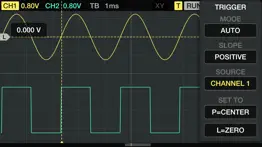

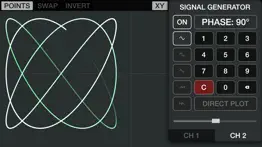





Oscilloscope 2.6.9 Apps Screenshots & Images
Oscilloscope iphone, ipad, apple watch and apple tv screenshot images, pictures.
| Language | English |
| Price | $19.99 |
| Adult Rating | 4+ years and older |
| Current Version | 2.6.9 |
| Play Store | com.onyx3.oscilloscope |
| Compatibility | iOS 16 or later |
Oscilloscope (Versiyon 2.6.9) Install & Download
The application Oscilloscope was published in the category Music on 27 September 2010, Monday and was developed by ONYX Apps [Developer ID: 356553882]. This program file size is 7.77 MB. This app has been rated by 17 users and has a rating of 4.2 out of 5. Oscilloscope - Music app posted on 03 November 2023, Friday current version is 2.6.9 and works well on iOS 16 and higher versions. Google Play ID: com.onyx3.oscilloscope. Languages supported by the app:
Download & Install Now!| App Name | Score | Comments | Price |
| Round Trip Latency Meter Reviews | 1 | No comment | $9.99 |
| Spectrum Analyzer RTA Reviews | 4.2 | 63 | $19.99 |
| Octave RTA Reviews | 4.3 | 148 | $9.99 |
| EDLM Reviews | 1 | No comment | $19.99 |
| Timegrapher X Reviews | 5 | 8 | $29.99 |
- Support for latest devices and resolutions - Fixed a minor graphics issue
| App Name | Released |
| Bandsintown Concerts | 11 December 2011 |
| GarageBand | 10 March 2011 |
| Piano for iPhone | 26 July 2012 |
| Soundcore | 22 April 2018 |
| Music Player Cloud Search Song | 07 March 2023 |
Find on this site the customer service details of Oscilloscope. Besides contact details, the page also offers a brief overview of the digital toy company.
| App Name | Released |
| Tenuto | 30 August 2011 |
| ITablaPro | 18 December 2009 |
| Spectra - Music Visualizer | 02 April 2020 |
| IMPC Pro 2 for iPhone | 10 December 2018 |
| Drum Tuner - iDrumTune Pro | 31 May 2017 |
Discover how specific cryptocurrencies work — and get a bit of each crypto to try out for yourself. Coinbase is the easiest place to buy and sell cryptocurrency. Sign up and get started today.
| App Name | Released |
| 05 February 2019 | |
| DoorDash - Food Delivery | 10 October 2013 |
| 28 April 2011 | |
| Google Maps | 12 December 2012 |
| Messenger | 09 August 2011 |
Looking for comprehensive training in Google Analytics 4? We've compiled the top paid and free GA4 courses available in 2024.
| App Name | Released |
| 75 Hard | 19 June 2020 |
| Incredibox | 27 March 2016 |
| Terraria | 28 August 2013 |
| Bloons TD 5 | 15 November 2012 |
| Bloons TD 6 | 14 June 2018 |
Each capsule is packed with pure, high-potency nootropic nutrients. No pointless additives. Just 100% natural brainpower. Third-party tested and validated by the Clean Label Project.
Adsterra is the most preferred ad network for those looking for an alternative to AdSense. Adsterra is the ideal choice for new sites with low daily traffic. In order to advertise on the site in Adsterra, like other ad networks, a certain traffic limit, domain age, etc. is required. There are no strict rules.
The easy, affordable way to create your professional portfolio website, store, blog & client galleries. No coding needed. Try free now.

Oscilloscope Comments & Reviews 2024
We transfer money over €4 billion every month. We enable individual and business accounts to save 4 million Euros on bank transfer fees. Want to send free money abroad or transfer money abroad for free? Free international money transfer!
An Oscilloscope on an iPad. Wow. This may sound funny but I bought this on a whim. I was an engineering technician back in the late '80s and remember the old Tektronix oscilloscopes. Imagine being able to simplify all those knobs , switches buttons into a simplified touch interface. Oscilloscope shows just how that can be done. Simple to use UI, great graphics.
Application Not accessing mic. I have Ipad pro 2018 ios 12.4 and the application is not accessing the built in ipad microphone which kinda bums me out because i bought it just to play around with the XY scope... any way you guys can fix this? ...Thank you
Does not work. Does not work on first gen iPhone, crashes on launch.
Wonderful Dual Channel Scope App. I use this for analog, and audio measurements. Attach an Apple USB adapter and a $40 stereo A-D converter available online, and my iPad is like a $300 O'Scope.
Only works under 20kHz. I got this app to work with ultrasonic transducers but I found out once I started working with it that the shortest time step you can have is 0.5 ms. So at 20 kHz you have 10 peaks per square and is pretty useless beyond that point. I'm working with 450 kHz and the display is just a yellow blur. I'd give this app five stars if it worked for the frequencies I needed (which most oscilloscopes would) but since it was a waste of money for my needs I give it two stars.
Difficult to Use. Oscilloscope is exactly what it says it is, an oscilloscope for the iPhone. Just like a real oscilloscope, however, it's a little difficult to use. For instance, in trigger mode, you have to drag directly on the trigger to move the level, instead of on the trigger line. If you drag elsewhere, your'e kicked out of that mode. That was really confusing and took me more than a couple tries to figure out. The "F-GENERATOR", as it's called in the app, but "Signal Generator" here in the website, is pretty kludgy to use as well. It's simple enough to get some signal being played out, but adjusting the frequency is difficult with the small buttons they provide. I don't see any reason to use non-standard UI here. It is quite nice, however, that you can have two-channel output for the signal generator. Also, the maximum time/division is 10 milliseconds, showing no more than 100 milliseconds at a time. That's tiny! There's plenty of other oscilloscopes on the app store that show much more. It feels really limiting. It's clear that the authors tried to emulate the style of a stand-alone oscilloscope, but the controls just don't feel right on the iPhone. The difficult UI, combined with the scale limitations, don't make this a good value at $15. It does have a fast display, but that doesn't matter much if I can't use it.
Very handy app. I wish there was a way to turn off AUTO mode and revert to the previous settings if you have tapped AUTO by mistake
Love it!. Best on the app store for sure! So thankful this is still supported! iOS 12 update! :)
22Khz Limit, too bad.. The 22KHz limit is a huge negative. All my waveforms end up looking like square waves. Increase the limit and the functionality would really improve. (I'm mad at myself since I didn't notice the limit before purchasing. Don't be like me, read the description carefully)
Please update for recent iOS. App works great, and developers respond to reviews. Thank you.
Works well but missing one feature. Reliable app with all the basic features. If it had a way to capture the data and email it as a CSV file with XY then it would be incredible.
My favorite app. This to me is exactly the ideal product of an app development community and app marketplace. I love this thing. This makes any iOS device an double as an incredibly useful tool in a new, unique way. That is to say it's also the best app among the category of all oscilloscope apps I have tried. The UI is super simple, to the point of actually being beautiful. The pinching is a little hard to get used to. I would slip at first and adjust the offset when I was trying to adjust the voltage. Now I still slip a little when adjusting the time base, but it's easy enough to correct. And Auto makes it easy to not even worry about any of that. Thank you. Well worth the price.
Very nice app!. I like the flexibility of changing the time base and voltage scale so easily. Could use a bit more info on using the variable frequency signal generator. Very good job on everything else!
Great for monitoring Eurorack levels!. This is a great app for the money! I read the info and took a chance on how well it could read DC values in order to monitor control voltages, and it does great! I paired my Eurorack rig with an ES-8 interface and can directly monitor audio values and control values. Takes a second to scale onto the screen with proper amplitude to get the idea, but it's not inaccurate and not hard to calibrate. Saved me $400 on a Data module (which is great and has much more functionality), but for monitoring without a computer, this app is the WINNER!
Super Sensitive-the way it should be. very useable audio scope. One thing they definitely need to do is add a snapshot or screen capture utility. Right now, all you can do is look at the signal. Also some kind of export to raw feature would be usable to tech’s. Thanks
Outstanding!. As a professional engineer and audiophile I find this app the easiest to use and most useful by far. No comparison. Great job!
Pls one of the devs respond!. Hi, I love this app, but I was thinking there would be audio for the input mode )): Is there a way to turn on audio?? Or is it just waves. Please help! I really bought this for the purpose of trying to learn how to make music videos with it, and it’s well.. I cant make music videos without music. So pls help! Thanks!
Annoying interface. This app could do much better with on screen controls for timebase and channel gain settings. The generator levels seem unadjustable. Extremely annoying is the scale changes do not adhere to standard scope 1,2,5 sequence so you end up with silly fullscale and time settings. This app misses thr mark by a mile, i am chucking this.
Great works with ES-8 D.C. Coupled interface. This is the best app I've found so far that works with expert sleepers es-8 audio interface (es8 has D.C. Inputs and outputs ) the buffer settings could be larger for better LFO viewing but this is by far the best I've seen. Controls could be a bit better and there is no analog persistence mode to make it look pretty. But over all it's really great for the money. Hope this continues to get updates!
Electrical Engineer. This is a great App for low frequency work! I am porting a special low pass filter stereo music signal using the recommended input devices for an XY music display, and using Airplay to send to my TV. All the App features work great and this is a really fun App for the oscilloscope aficionado's out there like me.
Screen Hog 🖥🐽. Needs split view mode to analyze internal apps without having to switch screens
Very nice. I you added Audiobus support it would be perfect.
Works Great! Used it all weekend instead of my bench scope.. Nice job with this app! I would like to see a few more features but honestly it does way more than I expected! I would like to see integration with Audiobus or Inter-App Audio. The cursor icons could be a bit bigger on the iPhone. The large beefy border of my Pelican case make it more difficult to grab the cursor handles. Nice work!
CRAZY awesome, but a few requests. Really love this app. I use it to visualize musical waveforms for projection with video synthesis and analog glitch mixing. Given that my use for this is 100% for visual enjoyment and has no technical purpose to me, I would love more options over controlling the appearance of the waveforms. Especially contrast, color, removing the grid, line thickness, and other things. This could be a really fantastic visualization app if it wanted to be. I’m currently using mine with a Roland Go Mixer for direct digital audio and an Apple TV to mix it into my video rig. Works fantastic! Turns my iPad into a really freaking slick AV toy.
Great ap. I'm an Electrical Engineer and have found both Onyx Oscilloscope and Analyzer very useful in the lab. I'm using these apps with the Alesis IO Dock, a couple XLR to BNC adapters and probes. Highly recommended. I'm looking forward to further mathematical analysis options and data recording options.
Awesome tool. These guys are great. I asked for the audio out so you can study filter circuits and got a dual signal generator! Left and right separately programmable, frequency and wave shape. Great display. This app rocks.
Oscilloscope is like the real thing. Oscilloscope works right out of the box using the built-in mike for input. For more serious work the USB audio interface via the iPad Camera connection kit is recommended, though I have not tried that yet. The built-in signal (function) generator is useful as you can get audio feedback while viewing the wave shapes. All the controls and adjustments normally found on a scope are nicely integrated into the iPad / Pod / Phone environment. This app certainly costs way less than a comparable o-scope! -Rob-
Did you know that you can earn 25 USD from our site just by registering? Get $25 for free by joining Payoneer!
Amazing Precision For Reading Signals!. This is such a comprehensive Oscilloscope for high precision readings of frequency signals and it is also incredibly easy to control. The addition of a signal generator that can send the 4 main sound waves is the real bonus for extra calibration capabilities. This is really the only way to keep you equipment performing at it's peak. The ability to choose different trigger modes is really important for getting different readings for different purposes. There is a single mode which takes snapshots of your sound wave, a normal mode and an auto mode that accurately pauses for every peak, even for more complex rhythmic pulses. There are also moveable cursers to accurately measure the voltage of frequencies and you can even measure the frequency lengths in time. There are even more capabilities for accurate measurements but all I can really say is that this machine does it all and it does it with the greatest precision. Look no further this is very impressive!
Imagine you at your best. All the time. Picture yourself at your sharpest and most productive. Your most alert and focused. Your most lucid, creative and confident. At work. At play. In every area of your life. Add Mind Lab Pro® v4.0 to your daily routine and uncap your true potential. Buy Now!
Pricey for what you get. Neat, but pricey for what you get. It would be nice if the app had a spectrum analyzer mode. Also, can you put the x & y scales on the tick marks? What about log scales? It would be beneficial if a help file existed describing how to modify a plugin microphone to accept other signals, I.e. voltage, current. This app has potential.
Almost perfect for tuning the “beat” of a pendulum clock. I am using this app to tune the “beat” of pendulum clocks. When the time from tick to tock is the same as time from tock to tick then the clock is in beat and will run reliably assuming no other problems. Why is this app “almost perfect” ? Because the maximum buffer size is 2 seconds which is not long enough for grandfather clocks. All else on app is great. To improve the app: 1) increase maximum buffer size to 10 seconds. Perhaps larger for some other uses. The iPad has lots of memory so this should be an easy improvement. 2) add feature to allow saving screen as an image. Many users would like this feature. Steven
Adsterra is the most preferred ad network for those looking for an alternative to AdSense. Adsterra is the ideal choice for new sites with low daily traffic. In order to advertise on the site in Adsterra, like other ad networks, a certain traffic limit, domain age, etc. is required. There are no strict rules. Sign up!