Simple Invoices - Services App Reviews
Simple Invoices - Services App Description & Overview
What is simple invoices - services app? This iPad only app, is for those people who perform a SERVICE on the go. Are you a handyman, independent computer technician, a lawn maintaince professional, etc... Do you buy those pads of blank invoices at the office supply store? Well, you don't need to restock anymore, this app will replace that need.
AirPrint Enabled!
We have a another invoicing app that is for SALES. PLEASE READ DESCRIPTION BEFORE BUYING.
SETTING UP COMPANY INFORMATION:
Open up the app, and the first thing you want to do is fill in your company information, tap on “Change Defaults” to start and tap on "Save" when you are finished. This information will be displayed on each invoice. You can change this information later by tapping on the "Change Defaults" button.
CHANGE DEFAULTS:
The following fields can be edited: Company Name, Company Slogan, Address 1, Address 2, Phone Number, Fax Number (some users change this to website address or e-mail address), Invoice Number, Company Policy 1, and Company Policy 2. Tap on the “Save” button when you are done editing the defaults.
NOTE: If you change the company information it will only appear on future invoices.
ADDING A LOGO:
Your logo file should be named “logo.png” NOTE: lowercase spelling and PNG format. If you don’t know or you aren’t sure how to change the format of your logo file, you need to contact your graphics designer. NOTE: YOU CANNOT CHANGE THE FORMAT BY SIMPLY RENAMING THE EXTENSION TO PNG. A logo designed with 100 x 100 pixels works best. You can use the default logo if you like.
Connect your iOS device to your computer. Open up iTunes. On the left column select your iOS device and then click on the “Apps” near the top of the right hand pane. Scroll down to the bottom and from the “File Sharing” section on iTunes, Choose “Simple Invoices.” Click on “Add” and choose the your logo.png and when iTunes prompts select to overwrite or replace the file.
CREATING A NEW INVOICE:
Tap on the "New" invoice button and fill out your customer information and if you want, the “For” information. Next, fill out the description, hours, and rates. Simple Invoices will calculate the total.
USING YOUR IOS ADDRESS BOOK:
Tap on “Address “ button next to “To” above where you would input the customer information and you can then select a contact to have the customer information auto fill from the iOS address book.
When your invoice is complete, you tap on save. At this point if you like to, you can e-mail a copy of the invoice that was created so your customer will have a digital copy. No more misunderstandings due to bad handwriting!
Once you have more than one invoice, you can conveniently scroll between invoices using the "Next" and "Previous" buttons. These buttons will not function if you are in the middle of creating an invoice or editing an existing invoice.
You can edit an existing invoice by navigating to an existing invoice, tapping on the "Edit" button. You can edit any inputted data field EXCEPT the invoice number, and your company information. When you are done editing, tap on the "Save" button.
This app has iTunes file sharing enabled. Simply plug in your iOS device to your iTunes computer to sync it.
To Backup: Select your iOS device on the left column and then click on the “Apps” tab, scroll down to the “File Sharing” heading, select Simple Invoices - Services and you will see invoice.sql file under “Documents”. You can right click it with your mouse and choose “Save As” to create the backup. Save your information to a safe place.
To Restore: From the “File Sharing” section on iTunes, Click on “Add” and choose the previous backup file invoice.sql and when iTunes prompts select to overwrite or replace the file.
NOTE: YOU CANNOT EDIT THE BASIC FORM OF THE INVOICE ITSELF, the words description, hours, and rates price cannot be changed.
All data is stored in a SQLite database.
Please wait! Simple Invoices - Services app comments loading...
Simple Invoices - Services 2.3.0 Tips, Tricks, Cheats and Rules
What do you think of the Simple Invoices - Services app? Can you share your complaints, experiences, or thoughts about the application with Jeremy Breaux and other users?
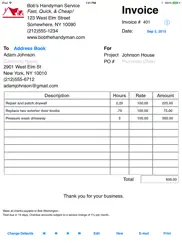

Simple Invoices - Services 2.3.0 Apps Screenshots & Images
Simple Invoices - Services iphone, ipad, apple watch and apple tv screenshot images, pictures.
| Language | English |
| Price | $9.99 |
| Adult Rating | 4+ years and older |
| Current Version | 2.3.0 |
| Play Store | com.jeremybreaux.simpleinvoices-services |
| Compatibility | iOS 12.0 or later |
Simple Invoices - Services (Versiyon 2.3.0) Install & Download
The application Simple Invoices - Services was published in the category Business on 01 April 2010, Thursday and was developed by Jeremy Breaux [Developer ID: 297018636]. This program file size is 3.6 MB. This app has been rated by 15 users and has a rating of 1 out of 5. Simple Invoices - Services - Business app posted on 19 December 2022, Monday current version is 2.3.0 and works well on iOS 12.0 and higher versions. Google Play ID: com.jeremybreaux.simpleinvoices-services. Languages supported by the app:
EN Download & Install Now!| App Name | Score | Comments | Price |
| Asphalt Calculator Reviews | 2.5 | 2 | $0.99 |
| Simple Purchase Order Reviews | 1 | No comment | $9.99 |
| Drywall Calculator Reviews | 3.2 | 9 | $0.99 |
| IT Organizer Reviews | 1 | No comment | $9.99 |
| Simple Job Proposal Reviews | 1 | 1 | $4.99 |
+iOS 16 Update
| App Name | Released |
| QuickBooks Workforce | 17 July 2014 |
| Paychex Flex | 11 June 2012 |
| Microsoft Teams | 02 November 2016 |
| Lyft Driver | 08 May 2017 |
| Cvent Events | 30 March 2020 |
Find on this site the customer service details of Simple Invoices - Services. Besides contact details, the page also offers a brief overview of the digital toy company.
| App Name | Released |
| CameraVision | 03 January 2011 |
| Sarbanes-Oxley Act of 2002 | 07 March 2021 |
| Barcodes Generator Unlimited | 23 September 2017 |
| Metes and Bounds Basic | 22 April 2009 |
| Candle Calculator | 08 October 2020 |
Discover how specific cryptocurrencies work — and get a bit of each crypto to try out for yourself. Coinbase is the easiest place to buy and sell cryptocurrency. Sign up and get started today.
| App Name | Released |
| Netflix | 01 April 2010 |
| WhatsApp Messenger | 03 May 2009 |
| 07 April 2016 | |
| DoorDash - Food Delivery | 10 October 2013 |
| 09 October 2009 |
Looking for comprehensive training in Google Analytics 4? We've compiled the top paid and free GA4 courses available in 2024.
| App Name | Released |
| Geometry Dash | 13 August 2013 |
| Earn to Die 2 | 20 November 2014 |
| Shadowrocket | 13 April 2015 |
| TV Cast Pro for LG webOS | 23 June 2016 |
| Poppy Playtime Chapter 1 | 08 March 2022 |
Each capsule is packed with pure, high-potency nootropic nutrients. No pointless additives. Just 100% natural brainpower. Third-party tested and validated by the Clean Label Project.
Adsterra is the most preferred ad network for those looking for an alternative to AdSense. Adsterra is the ideal choice for new sites with low daily traffic. In order to advertise on the site in Adsterra, like other ad networks, a certain traffic limit, domain age, etc. is required. There are no strict rules.
The easy, affordable way to create your professional portfolio website, store, blog & client galleries. No coding needed. Try free now.

Simple Invoices - Services Comments & Reviews 2024
We transfer money over €4 billion every month. We enable individual and business accounts to save 4 million Euros on bank transfer fees. Want to send free money abroad or transfer money abroad for free? Free international money transfer!
Did you know that you can earn 25 USD from our site just by registering? Get $25 for free by joining Payoneer!