Drawing Pad App Reviews
Drawing Pad App Description & Overview
What is drawing pad app? Get the app that was mentioned on TV ABC 7 CHICAGO as a top school app! Watch http://abc7chicago.com/education/back-to-school-tech-shopping-tips/952242/ short link: abc7.ws/1h5RDj9
Previously iPad App of the Week in 12 countries! (http://drawingpadapp.com/apple-features-drawing-pad-as-ipad-app-of-the-week)
Drawing Pad is a mobile art studio for all ages! Create your own art using photo-realistic crayons, markers, paint brushes, colored pencils, stickers, roller pens and more!
■ ACCOLADES
Winner of a Parents’ Choice Gold Award (bit.ly/parents-choice)
Featured on nytimes.com (bit.ly/nytimes-drawingpad)
Featured on usatoday.com (usat.ly/2x5xrKx)
Featured on the iLounge 2011 Buyer's Guide 100 Essential Apps of 2010!
Featured by iLounge as First runner up to kids' iPad App of the Year!
Featured on Gizmodo's 2010 Gift Guide (bit.ly/gizmodo-drawingpad)
Featured in November 2010 MacWorld Magazine in the UK 4 out of 5 stars
Awarded Editor's Choice Award from Children's Technology Review
■ IN BOOKS
Featured in the book “iPad Apps for Kids for Dummies” - by Jinny Gudmundsen
Featured in the O’Reilly book “Best iPad Apps” - by Peter Meyers
■ IN MUSEUMS
As seen in the Star Studio Exhibit at the Indianapolis Museum of Art! (bit.ly/ima-museum)
■ QUOTES
"Drawing Pad is a fantastic drawing app!"
9to5mac.com
“Wonderful chalk tools! You can almost taste the dust!”
Mickey Paraskevas, Illustrator and Creator of the Maggie and the Ferocious Beast TV show.
"Drawing Pad is a fun and easy to use iPad art app for kids and adults alike. It has very visual menus giving you instant access to a broad range of useful art tools. There are amazing features for kids including downloadable colouring books and additional advanced features for more ambitious artists."
Kyle Lambert - Artist - www.kylelambert.com
■ HOW TO USE DRAWING PAD
Watch the video inside the App! (or drawingpadapp.com/tutorial)
Tap a tool, choose a color, and start drawing. It’s really that simple.
Your artwork is automatically saved in the Drawing Pad album.
For brush options like size and spacing, tap the brush thumbnail at the bottom of the drawer.
Import photo backgrounds by first tapping the stationary icon in the drawer, then the filmstrip.
Import photo stickers by first tapping the sticker icon, then the stack of photos. Use one finger to move your photo and two fingers to rotate and resize.
Blender tool allows you to soften and blend colors!
■ SHARING OPTIONS
Export to the Device Camera Roll, print via AirPrint, share via Email, and other favorite apps like Instagram & Facebook. Even assign your artwork to a contact in your address book!
■ ALL THESE TOOLS ARE INCLUDED!
Crayons
Markers
Paint Brushes
Colored Pencils
Sketch Pencils
Roller Stamp Pens
Erasures
Stickers
Construction Paper
Blenders
Text Sticker Tool
Photo Background Import
Photo Stickers
Gradient Brushes & Crayons
Advanced Brush Control
Color wheel and Gradient Panel
Pinch Zoom
Autosave
Two Coloring Books
■ EXTRA FUN
Download extra coloring books via in app purchase!
Restore prior "Coloring Book in app purchases" by tapping the "Redeem prior purchase" button on the Coloring Book store details page. See drawingpadapp.com/restore
■ DEMONSTRATION
Video at http://drawingpadapp.com
■ CONTACT
Email us at "support" -at- "drawingpadapp.com"
BUY NOW!
Don't have an iPad yet? Don't let it stop you! Great price today! Buy now and tell your friends.
CREDITS:
"Birds," "Panda Bear," and "Turtle" by Igor Cheban
instagram.com/icheban
"Dinosaur," and "Kitten" by Kyle Lambert
www.kylelambert.com
Please wait! Drawing Pad app comments loading...
Drawing Pad 2.7.1 Tips, Tricks, Cheats and Rules
What do you think of the Drawing Pad app? Can you share your complaints, experiences, or thoughts about the application with Murtha Design LLC and other users?



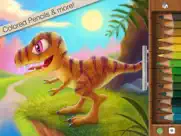
Drawing Pad 2.7.1 Apps Screenshots & Images
Drawing Pad iphone, ipad, apple watch and apple tv screenshot images, pictures.
| Language | English |
| Price | $5.99 |
| Adult Rating | 4+ years and older |
| Current Version | 2.7.1 |
| Play Store | org.pogi.dp |
| Compatibility | iOS 11.0 or later |
Drawing Pad (Versiyon 2.7.1) Install & Download
The application Drawing Pad was published in the category Graphics & Design on 01 April 2010, Thursday and was developed by Murtha Design LLC [Developer ID: 306572989]. This program file size is 222.91 MB. This app has been rated by 111 users and has a rating of 4.2 out of 5. Drawing Pad - Graphics & Design app posted on 23 November 2022, Wednesday current version is 2.7.1 and works well on iOS 11.0 and higher versions. Google Play ID: org.pogi.dp. Languages supported by the app:
AR DA NL EN FR DE HE HU ID IT JA KO NB PL PT RU ZH ES SV ZH TR Download & Install Now!| App Name | Score | Comments | Price |
| Preschool Memory Match Reviews | 3.6 | 2,050 | $0.99 |
| ShapeBuilder Preschool Puzzles Reviews | 4.0 | 78 | $2.99 |
We fixed a big bug! Previously on iPadOS 16, Drawing Pad's multitouch zoom/rotate stopped working. Added Privacy Policy to Settings Screen
| App Name | Released |
| Pixel Pals Widget Pet Game | 24 October 2022 |
| Remove Objects | 03 June 2020 |
| AI Photo Generator -Collart AI | 10 April 2021 |
| DaVinci - AI Image Generator | 06 September 2022 |
| Wonder - AI Art Generator | 01 June 2022 |
Find on this site the customer service details of Drawing Pad. Besides contact details, the page also offers a brief overview of the digital toy company.
| App Name | Released |
| Fonts for Harry Potter theme | 15 May 2020 |
| Sanzo Color Palettes | 07 September 2020 |
| AppIconz - Exclusive App Icons | 09 October 2020 |
| WatchSketch - Drawing | 15 December 2022 |
| You Doodle Pro - art on the go | 17 October 2012 |
Discover how specific cryptocurrencies work — and get a bit of each crypto to try out for yourself. Coinbase is the easiest place to buy and sell cryptocurrency. Sign up and get started today.
| App Name | Released |
| TikTok | 02 April 2014 |
| Spotify - Music and Podcasts | 14 July 2011 |
| Telegram Messenger | 14 August 2013 |
| Messenger | 09 August 2011 |
| 06 October 2010 |
Looking for comprehensive training in Google Analytics 4? We've compiled the top paid and free GA4 courses available in 2024.
| App Name | Released |
| Earn to Die 2 | 20 November 2014 |
| Slay the Spire | 13 June 2020 |
| Pou | 26 November 2012 |
| Stardew Valley | 24 October 2018 |
| AnkiMobile Flashcards | 26 May 2010 |
Each capsule is packed with pure, high-potency nootropic nutrients. No pointless additives. Just 100% natural brainpower. Third-party tested and validated by the Clean Label Project.
Adsterra is the most preferred ad network for those looking for an alternative to AdSense. Adsterra is the ideal choice for new sites with low daily traffic. In order to advertise on the site in Adsterra, like other ad networks, a certain traffic limit, domain age, etc. is required. There are no strict rules.
The easy, affordable way to create your professional portfolio website, store, blog & client galleries. No coding needed. Try free now.

Drawing Pad Comments & Reviews 2024
We transfer money over €4 billion every month. We enable individual and business accounts to save 4 million Euros on bank transfer fees. Want to send free money abroad or transfer money abroad for free? Free international money transfer!
Great app. I really like this app. It’s one of the apps I use most. Even though it isn’t the best option when it comes to professional art, I really like to use it and have created some the art that I am most proud of on it. Would recommend
I LOVE IT ❤️❤️❤️❤️❤️❤️❤️❤️❤️❤️. I love this app and it is so much better than they advertise it to be!!! Only one complaint: I can’t download it on my phone!
Wrong Target Audience. Okay, so this app is just mediocre. There are some basic tools, but most of them are just plain childish! There are options like motorcycle stickers and rainbow star stamps, but there aren’t any basic squares or circles to use! Also, I find the lines not very fluid, and smaller ones are extremely pixly. It would be good if it were free, but I don’t think it’s necessary to have to pay for it. This seems like a great app for little kids to play with, but it isn’t for “professional art” as they claim. I don’t know why they aren’t marketing this to children instead. I think it would be a great app for little kids! Edit: I realize it says the age range is for kids, but the reviews all say it’s great for adults and whatnot
Oops!. I have used this for several years and just yesterday went to add a photo to a greeting card and it said I need to do it through iTunes? Not happy. Grammie 1 July 2023
My kids love this!. My 5-year-old daughter loves to draw. She also loves my iPad! So what better way to keep her happy than to let her draw using the Drawing Pad app? The multi-touch support for scaling and rotating the stickers is really cool, and the ability to save pictures directly to the iPad's photo album and email them is great for sending pictures to the grandparents! I hope to see an undo feature in a future release, and the ability to load images into Drawing Pad would be great. Other than that, it's perfect as it is!
My son and I have the most fun with this app!!. I highly recommend this application for anyone who likes to draw, especially if you have small kids. I have a LOT of apps, and by far this is the one that we always come back to when my 2 year old son and I are playing together. The user interface is beautiful, and it's just plain fun! My son especially likes no only to draw but to use the many stickers. The developer has also been excellent in communicating when I've had suggestions or feedback to give. Easily 5 stars. Thanks for the awesome application!! By the way I got autodesk sketch pro and I like this one better. Maybe I'll learn to like that one more as I use it more but this one is really fun and easy to use, so we end up using it all the time.
Great app for kids. I got this the day I got my ipad due to the high reviews and the fact that I thought it would be a great app for my 3 year old son. He absolutely loves the app. There are multiple options for colors, markers, pencils, papers...and now backgrounds. I've just finished putting blank coloring book pages into itunes, and now have a coloring book that we can take anywhere, and can be re-used...great for restaurants, trips, car rides...Personally, this app is worth a lot more than the price!
Not working full screen on latest iPads. The app hasn’t been updated for a year, would be nice if the app would be updated to work full screen on new iPads. Other than that, the app is nice but blurry graphics ruin it. If you have one of the new iPads(2020) better get different app.
What A GREAT App!. I am going to fess up here. I'm an adult and I love to doodle and PRETEND I can draw. Sadly, I have zero drawing talent. Anyway, I've tried lots of coloring apps over the years and this is by FAR the very best drawing/coloring app of its kind that I have ever seen and used! I LOVE that you can choose to use crayons, colored pencils, markers (some VERY cool markers too), as well as paint brushes. There are LOTS of colors to choose from and you can even create your own colors! I appreciate that the coloring books can be individually purchased at a reasonable price. In the past you had to buy multiple apps to combine all these features. Bummer! Only 2-3 days of using this app, I too experienced a crash and total deletion of my current work. I think it has something to do with the "undo" button. I hit it a couple of times rapidly and my work disappeared then reappeared but the next time I used the undo button everything was lost on my current project and the app froze for a bit.
Worst app. This app has great features, however; it doesn't save your work. I have worked on a drawing for 3 weeks. Today, when I opened the app and did minor touch up work it was working fine. Then, I hit the back button one time and it erased all the work I previously worked on for the past week. Don't waste your money on this app, there are way better ones that will actually SAVE your work. It's sad you have to pay for this app and this has happened to me several times. Complete Garbage. How can you do wonderful art with a app that erases your work. I'll probably be 60 by the time I will be able to finish this drawing that erases half my work! Please fix this bug, until then; your app is going on the cloud. I suggest everyone to do the same!
Drawing pad. I’ve had this app for years and I love it. I make collages. And color. I love making memorial collages and joke collages. I wish I could send you pictures of my joke collages. I’ve had a lot of fun with this app over the years. Thank you for building it
Thinking about buying this?. Well, even though the age rating is for kids 6-8, I would recommend this for all ages. It works for drawing any and everything, from complex sketches all the way down to random doodles. Now that I have addressed the good things about this app, let me address some issues. The app crashes. It only happens occasionally, but it sometimes just crashes when you are drawing and when you reopen the app, it didn't save the drawing you were working on. I find this a minor inconvenience. But if you can be patient with that, this app is for you. Only downside is it only gives you two coloring books for starters, and hose coloring books are for babies. Any coloring books for adults you will have to buy. I don't like that. But hey, it's a nice drawing app and all the drawing tools are free!
Great looking but flawed. With realistic UI and a large set of drawing tools, Drawing Pad remains one of the more impressive looking drawing apps for kids. Unfortunately, it is marred by few but very big flaws: 1. Too many colors for younger kids. There are roughly 26 to 64 colors, depending on the drawing tools. And one of the tools, paintbrush, come in two sizes (in the same drawer). That makes scrolling and finding desired tool tedious. Older kids may like such choices, but I would like an option for narrower color range. 2. Confusing drawer. Undo and redo are too close to the home button. And it is all too easy to accidentally go back to main menu (which is very ugly and unnecessary) by hitting home button twice. Simplify the UI for younger users. And I have few wish list items: 1. Full retina graphics for newer iPad (a small part of the app is retina based, but most are not). 2. Easier sticker UI. I frankly don't get what some of the tiny buttons do. I suppose two are for putting sticker over or under existing drawing. Whatever they are, they seem unnecessary. Clicking on the sticker selection shouldn't cause sticker to immediately appear (and therefore requiring a drag to desired location). 3. Sound effects. 4. Automatic save. How does one save an image? It took me awhile to find the feature buried deep within. It should save automatically to an album. 5. How does bookshelf work? For an app designed for kids, the app has many confusing UI and features.
The undo button does not work. Look,I like this app. Though I was working on a picture,I saved the picture and when I tried to use the undo button, after a few times it didn’t work! I had to start ALL over again! And I cried! I suggest you could fix in a update. Other than that it’s a good app.
Awesome App, but could you add....... This is one of the first apps that I purchased when I got my iPad. I am in love with it. I use it to share my ideas on and show people things. Everyone I know asks to see my iPad just to play with Drawing Pad! I just wanted to tell you something that would make you, in my opinion, the best app on the App Store! If you could add like a text box type tool to the app in one of the upcoming updates, that would be awesome! I can't wait to see what the developers have in store for the next update of Drawing Pad!
Good drawing app but needs some improvements. My kids love this app. It's very attractively designed. There are a few issues that, if fixed, would make it a 5-star app: 1) There appears to be no undo function. If you accidentally draw something, the only way to get rid of it is to use one of the erasers. 2) There's no way to save a drawing within the app for later editing. Worse, the drawing that you're working on is not restored if you quit and relaunch the app. My older daughter has already lost a few drawings by accidentally hitting the home button. 3) It would be nice to have a button to hide/show the tool drawer. As it is, you have to drag the handle and sometimes you miss, resulting in errant scribblings with the current tool.
Brilliant!. This app is absolutely brilliant for all ages! It doesn’t force you to buy a premium like all other drawing pads do, and it also, remarkably, has NO ads-they make their money off of one dollar coloring books you can buy in game instead. It works for drawing, painting, and gradient (smear tool!) and also for photo editing (you can take a photo from your gallery and stamp it down on the page) I can’t think of any issues I’ve had. Oh, wait, layers-so that you don’t have to worry about coloring in lines and you can delete an unwanted layer easily-I’m clearly not good at describing layers but I would really like it if the devs looked into layers and added a feature like that. Please also add an option where we can add filters to our drawings, however I’m not too hung up on these requests and, although I do think they would improve the game, it’s plenty good for now, at least for me! I especally recommend for non-professionals who just wanna have some fun, not pay some subscription.
For fun more than 'fine art'. Drawing Pad is great fun. It is simple to understand and use. The interface is so beautiful that I'll use this app whenever I can just for the aesthetic pleasure. It is not designed for 'fine art' but 'fun art.' In a way this app captures the spirit of the iPad itself. Rather than trying to be a full service drawing/painting app it has a somewhat simpler set of tools which are perfectly integrated into a package that make it a joy to use. I found it amusing that the critics of the app all focussed on what it didn't do, never discovering that the beauty and simplicity of the design are strengths, not weaknesses.
My 6-year old loves it. I downloaded this mainly as a mobile "chalkboard" so that I could practice my first-grade daughter's spelling words with her on the fly. She loves practicing that way and actually gets excited to do her homework on the iPad. But she discovered all of the drawing and painting tools on her own, and now I can't pry the iPad away from her. I often find her in a quiet corner of the house drawing away and adding picture after picture to her album, which she proudly displays to anyone who walks through the front door. She is a Disney tv junkie, so I am quite happy with this unintended consequence. Great app. A few suggestions to the developers: - add a large format elementary school lined paper template - add the ability to rotate the aspect angle of the entire picture, like you can rotate the stickers (she sometimes draws "upside down", but wants them right side up in the album) - would be nice to have a "back button" to go straight back to the album after you have opened a picture from the album
So User Friendly!. I have all the fancy, complicated drawing for myself. Bought this for my 5 yo grandson because my apps are too difficult for him (and sometimes for me). I love this app...I must confess I have been using it a lot! Very user friendly, not just for kids, I even think playing with the coloring books is pretty cool. I would say best of drawing apps for non professionals!
It’s alright.... It’s okay, but it could definitely be better. I’m more of a fancier artist, but not fancy enough to get an app that requires a subscription fee. The app that I had previously used was perfect! But then, it stopped working, so I had to get rid of it, then it left the American App Store, so I came to this. I got used to the nicer features of that app, like layers, and I was pretty devastated when I lost it. I know this is for a younger age range, and 6-year-olds likely won’t use layer, but it would be a nice addition. At least 3 layers, that have a merge option. I know this is definitely a lot more work for you, but it may make you a bit more money. Maybe, spend less time on making the tools look realistic, and put your efforts elsewhere.
It’s been 10 years….. Ten years ago, 5 year old me was visiting the Apple Store with my parents. There happened to be a table in which you could play and test out their tablets. This app happened to be on the tablets, and I was instantly hooked! It was easy to use and very exciting to explore all of the different tools. I begged my mother to let me download this app onto my own tablet, and she let me. It was one of the best downloads I have ever made, even to this day. This app has made my artwork better. Unlike other apps with overwhelming tools and settings, this app is simple, but still enjoyable! I would like to thank those who made this app, as it really sparked my creativity at a young age. This nostalgic app is one-of-a-kind, and I hope to keep using it in the future! Download this app!!!
Best 99 cents spent at iTunes Store so far!. This app provides all the basic "real world" art supplies in a nice art drawer (that you can slide closed) and it was a natural for giving our daughter something familiar to embrace the iPad. BUT... it is so much more, we are constantly surprised at how robust, stable, and intuitive this app is - It is really a joy to use, and not just for our daughter! Developer site is also done well - this is what an app should be: does what it says, does it well, is stable, and has a great support site. And is affordable.
Fixing needed, but the best drawing app that I own so far. Hey, people who read this along with hopefully someone who updates this app. Well, the problems are one, you should be able to save colors to a color pallet or something. Two, you should fix the undo buttons because sometimes it deletes your progress if pressed. And third, you should add more colors for chalk, pencil, and paint, and also add like a spray paint tool, along with sponge and melted crayon. The good things are from here on out. I love that you could make your own colors, along with a blending tool. Also the variety of colored pencils. I like the rainbow colors added too. The background option is a nice add. Please consider the first paragraph. And thanks for my favorite drawing app!
User friendly and overall great app!!. I’ve got no problem paying a dollar here and there for add ones, and what I really love.......NO MONTHLY OR YEARLY SUBSCRIPTIONS!! Lots of colors to use, how wide or narrow you want the tool you use, brushes, pencils, everything in one app. Thank you!!
Encourages spontaneity. The simplicity of this app for drawing /painting whatever you want encourages spontaneity and adventure. Easy to erase and to unerase! Saved work can later be modified. Fun, fun, fun!
Great new features for Students. I am very excited about the updates to this app. Most drawing apps for younger students do not have a tool to add text. The addition of the text tool makes this a perfect app to use to combine story writing with drawings - it opens up a whole new range of possible learning activities. There also are new features that allow you to adjust the drawing tools to add transparency and other customized effects. I like that the features are slightly hidden so younger students don't get confused by them, but easy to use for older users. A highly recommended app for creativity and learning!
Needs better importing. I love the style of this design, how everything looks real. You know what the tools do, unlike pricey apps with obscure interfaces. I love the backgrounds/borders! However, this lacks funtionality because it won't import from other apps or icloud. I drew pictures in other apps I want to color with this one. Importing from photos is a privacy risk and doesn't support layers. Please add support for at least three layers. Importing from anywhere should be able to turned off in options (to stop kids from messing something up.) Add Spilt-view for multitasking (could also be turned off.) Keep compatible with ios 10 so not to lose 32bit customers. I'm trying to make a medieval map. Plesse add stickers for castle, king/princess, old house, old walled city, dragon, Chinese dragon, troll/other monster. There's currently no house-cat sticker? Many people hate/fear bugs. Put an option in to hide bugs in drawer, or better, let us hide all stickers we don't want to scroll through every time. Add a pet coloring book with dogs, cats, ponies, ferrets, birds, and lizards. Thanks for your work :).
Adding a tool. Hi I wanted to say that in the instruction vid there's a eye dropper but when I go in my tools no eye dropper and I want you to add the eye dropper on mine
Wonderful! No glitches, but.... Don't get me wrong, I absolutely LOVE this app, and, in fact, I use it more than twice a day. BUT, it would be better if you could type in things, like on the app "graffiti" on Facebook. (even though Drawing Pad is WAY better than Graffiti.) Also, I would love it if it had the thing where you can make a color lighter/darker, because sometimes my friends ask me to draw them on using this app, and the drawings would look a lot better if I were able to shade it… Oh, now i thought of another suggestion-- could we have borders, as well? ;) So yeah, just trying to give some constructive feedback to make your incredibly designed, easy to use, glitch-free app even more awesome!
The updates are great!. I used this app before this update and liked it’s simplicity and ease of use. Then I explored procreate, infinity painter and some others. Way too much stuff and too many choices. My work became overburdened with stuff. Keep it simple, you know. Glad I am using this app again with all its updates and still retaining and expanding its simplicity and ease of use. Given the price of physical material this app and some other art apps are a bargain for a digital artist. We are lucky as artists to have this approach to creating.
MOST DEFINITELY A 'MUST HAVE' APP!!!. This is full featured enough for the adults and yet simple enough for the youngest of the artists out there! It's straight forward approach makes a tutorial irrelevant and unnecessary. Very stable, no crashes at ALL. The tool drawer is ingenious and intuitive and the graphics are second to none. DO NOT hesitate to add this app to your arsenal. The author takes time to listen and personally respond to suggestions and even adds them on request! Wow!!! This app is worth ten times the price (glad it's not though ;) ) Get ready to let your creative side EXPLODE with this program!
BEST EVER!!!!!!!!!!!. A long time ago when I was super little, I had this SUPER old iPad that I had this game on and this app was everything to me. I had multiple years of drawings saved on it, and one day my little sister got mad at me and deleted the app.... It deleted all my work and I cried for hours😂😁😖😬😭 What I am trying to say is that this app is amazing DEFINETLY DOWNLOAD!!!!!! I am super sad that you can not download on an iPhone 😭😭😭😭😭😭😭😭PLEASE MAKE A IPHONE VERSION!!!!!!!!!!! THANK YOU!!
My Favorite App. I’d probably learn to live with my large iPhone since iPhone 6L - and now 8L - is almost in the same size range. But they don’t offer Drawing Pad! It just a year or so ago that I discovered the value of using a Photo Image as wallpaper and my work was a second layer completely blend-able with the wallpaper (or “over” the wallpaper) which can be covered but not changed without changing the wallpaper. A bit hard to explain, but the latitude it offers in photo-shopping is my preference over the preferred method. I’ve used this app for years, and I still find it limitless.
Glad you fixed the update! Will recommend!. I’m glad you fixed the update! But now whenever I press the arrows to get to my other drawings, it kicks me out of the game and it’s really annoying. Could you please fix that?
Super Fun Creativity. This app is great mobile art studio app for all ages of children 2-92. It is easy and fun to use. It has many types of tools to choose from. There are paint brushes, crayons, colored pencils, markers and more. There are ways to enhance and fine tune the mark that each of these tools makes. There are many selections for colors. The pencils, for instance, had 68 colors to choose from, which could also be modified into the tints or shades of these colors. This app provides a platform for fun open-ended creativity. It also has coloring books for those who like that. It has nice save and undo features. This app is a must have for helping children explore open ended art creativity.
Used to be good.. I first purchased this app in 2012 when I got my first iPad (not sponsored) it was free, and it did not glitch. I went to redownload It and come to find out it’s 6 dollars?! For an outdated glitchy app? My drawing kept crashing. I’ve been drawing with you guys for over 10 years, marking up the price seems greedy. :)
More adult color books please. I’ve colored every design a couple of times. Please add more ASAP. Thanks Why not add more adult coloring books? I wouldn’t mind having to pay for them. Please respond, thank you.
Very good. This works really well
Wonderful relaxing. I play with this app all of the time and have no children lol. I am an artist and I love to color. This app is so relaxing and I love the smudging tool. The only problems I have with it is some of the colors don't match like I choose a gold pencil and it colors in yellow. Also I wish they would add more colors or give an option to buy more colors. The biggest problem i have is the fact that u can't pinch to zoom in and color in small places. If they would add an option to zoom and more colors this would be awesome! Either way it is still very fun, relaxing and my favorite app. Oh and fun for children too!
Good app but too virtual for my kid.. I bought this app for use on a long plane trip with my 3 year old. She loved the crayons and especially the stickers. She wanted to turn some of the pictures in the iPad photos to stickers so she could place them and re-size them as she did with all the other included stickers. This would be a nice feature for future upgrades. She also kept telling me that it did not 'feel' right. It turned out that drawing with crayons and markers was too smooth. She was looking for auditory and tactile reinforcement. So there were no marker sounds or feel nor slight resistance when she used any of the other writing/drawing tools. Not sure that providing tactile/auditory feedback is possible, but would be a great enhancement!
I like it but. It sometimes takes room to download but if you do not count that it is a very fun game
Great App!. This was the first app got and it's excellent! I love making drawings on back-round pictures of my friends, family, etc. Then uploading them to Facebook! With this. app, you can upload to your album, facebook, and Twitter! This is by far my favorite app and I would recommend this app over other drawing apps. The only thing that was off about this app is that I would draw a mustache on my friend's face, and when I finished uploading it to facebook, I would see that the mustache was floating In the air and some things would be shifted over. But that only happens once in a blue moon. So get this app over other drawing apps! Its really great for when your bored, or just want to draw! :)
Mhm...... So, this is a great drawing app for kids, but if, you’re into more advanced stuff, I’d definitely recommend things like, IBS Paint.
Awesome…but…. I really do love this app, but it has a huge problem that is really frustrating me: it sometimes randomly deletes your drawing. Often, you can restore it by clicking the undo button, but most recently, the undo button did not show up! If I were a child, this would literally be devastating. Since I am a grownup, I am simply very, very disappointed. Please, have a way to restore old versions of a drawing, or fix this awful deleting glitch. Please let me know if there is a way to restore a drawing that the app decided to completely erase.
Novice already knows. Thank you for this excellent app! I know it already takes a lot of space in memory, but here's my wish-list: 1. Floating Palette access buttons might be in the upper corners or moveable. 2. It takes a lot of effort to get a pencil, or other stylus to have just the qualities one desires. It would be very useful if you could have a second drawer where one could save one's favorite tools, tweaked and saved to one's specifications. 3. As an academically trained artist, I use all the traditional media, it would be wonderful if you could also offer a crow-quill pen, and a variety of colors (I like a raw umber-y sepia, like Pelikan's), and in the floating palette, a selection of washes (light and watery, light medium, medium, dark medium, and dark), each becoming less transparent as they get darker. (Think Tiepolo drawings). 4. Reproductions of hand-made drawing papers: like the now extinct Barcham-Green papers, like Charter Oak or Boxley Hot Press, Maidenstone. Others still being made like Lana Laid, or Sennelier's blue-grey paper which artists have used since 1835 or so. 5. Or create an app specifically for fine artists. I realize how versatile the app is as it is, but making a strictly fine arts version--because it has such great potential--would economize the memory space it uses. THANKS SO MUCH for this really beautiful app.
Great + can I ask for more?. Cool drawing program! Very intuitive interface. Nice tools. Good for so many ages. Brushes almost never lag like they do in some drawing apps Nice save/share options. It's great as is, and very worth the price of $2, but of course we always want more! What I'd like to see is a real pencil or pen with a very fine tip. As a teacher and parent, I'd also like a way to hide the stickers, since stickers often make kids under value their own artwork. And pinch/stretch to zoom in or out... Layers would be a bonus and make this a truly killer app.
Wish I liked it more.... I like this app, but I think it could've done more. I wish the stickers or stamps had sound associated with it and had some that are cutsey for like a reward sticker when my son and are using it. (like cute cats that meow or purr!) It would be nice if they had more rolling stamps too! The strokes of paint brushes effects would've been nice. I hope they come out with some of these ideas in later updates. Otherwise, I really like the ui. It is kid friendly and adult fun. I don't like how some of the kid drawing apps are too kiddie, and the adult apps are too austere. This is just a right balance between the two. Make some changes and It would be more fun!
Love it. I love playing around with this app!! I love drawing and stuff so this is perfect. There are a lot of colors to choose from and so many ways to draw. There is Avery nice selection of stickers. Maybe some more holiday stickers? The ones thing I think it really needs though is some sound. Like when your coloring and stuff. I think that would make it even more entertaining. It just seems so quiet. I really does need sound. But besides that this is amazing. I can't wait to see what you have in store for the future of this app. This was worth the money for sure.
Terrible. I didn’t like this at all. Not worth $2. I need a refund. 😐
Did you know that you can earn 25 USD from our site just by registering? Get $25 for free by joining Payoneer!
Really great. This app is great, it works well for anything you want to draw or sketch, just one problem, can't zoom in and add extra detail. It can get frustrating that your fingers just can't get in the right spot so adding the ability to zoom, then draw would be great.
The must have app for iPad kids!. This is the perfect drawing tool for young children on the iPad, worth five times the price. Easy to use, heaps of stickers and drawing tools, my child cannot put this down. Simply wonderful.
Great app!. My son loves this app and spends a lot of time playing with all the functions. Definitely one of the better coloring apps I've seen.
How do you save?. Have made a picture. Want to keep it and get a new blank page. How do I do this???
Love it. Seriously one of the best apps I have used! It's fun easy and worth every cent. My son loves it and so do I.
This app is AMAZING. Everyone, this app is so good! I use it a lot and it’s really good to use if your bored. The only thing is, can there be more drawings for free?? I know you can get some from the store but sometimes it doesn’t let you in even if you get the question correct. Besides that, I love this app!
Good app but.... The paintbrushes don't look anything like paintbrushes - they come out like spray cans. In addition to this, if you save a pic with stickers on it, it displays the whole picture in the album, but wil only open the pic with the stickers and background showing, not the drawing. Other than that it seems pretty good.
Fantastic!. This is a terrific app for kids & adults alike - so very versatile, easy to use and loads of fun. Keeps my almost 3yr old absorbed for a surprisingly long time - she particularly loves the stickers :-) Highly recommended purchase - definitely worth the $'s.
Fantastic Drawing App for Kids and Adults. Reply: The undo and redo function is right there next to the HOME button. Try it
Not happy. When I updated this. Why did it delete everything.
The best game in the world. OMG! This game rocks. I recon it was worth the $2. I saw this game in the apple store and I was like 2 my mum and dad I need 2 get this game. So now that's all I play!
Plz Murtha Design inc.. This is a great app but it needs 2 more things... No.1 is a symmetry tool No.2 is a fill bucket Thx so much if you listen to me. It would make the game so much better!😄
Great app!. Well worth the money.... HEAPS of colors and options. Great fun :)
Excellent design and fun. Our five year old daughter LOVES this game. It keeps her entertained for hours. Highly recommended
Can. Great app, however: Is there an 'undo'? I can't find it anywhere. That's a fairly big omission. Also, all the erasers are 'hard edged', so there is no soft, natural edge when erasing. In combination with having no 'undo', a great little sketch can be wrecked with one tiny mistake. It would be better if the erasers could be textured or soft on the edges like some of the brushes. Finally how about the ability to merge two drawings? A kind of pseudo 'layers' idea. That would be awesome! For me this is a kids drawing app that with just a few trimmings would be incredible for adults too. For now its a kids game or toy, and that's a shame, because the interface is excellent and it could be so much more.
Can't keep my 3 year old away from it. As far as magical and revolutionary devices go, my three year old daughter cannot get enough of the iPad and it is because of this app! The first time she used it, she kept looking at her fingers and found it amazing she didn't get any paint or crayon on them. She truly thinks the iPad is magical and she's on her 10th drawing already. Keeps her busy for half an hour at a time (that's a long time in toddler world).
Great fun. This is a great game for all ages My kids love this game!!!!!! From stevied80
Very clever app and at an amazing price. This app is gorgeous. Full trays of textas, crayons, pencils and paints in just about every colour you could imagine. Also stickers and stamps. Everything looks very realistic. You can even add photos from your collection and decorate them. Kids in particular will love this app.
Great app. This is my 3 year old boys fav app, well worth the purchase for kids..
is it for the ipod?. I have tried this game before and it is really fun, but i cant seem to get it on my ipod, a shame really
Good fun for kids, easy to use. Lots of possibilities, kids love the stickers, the paper background, the choice of crayons, paint brushes, etc... My daughter (7 years old) has no problem using it and saving by herself. Will be nice to be able to mix paint colours so that the kids learn what yellow and blue makes. We also have fun adding talking bubbles to photos and sending them to friends.
Well done. Absolutely wonderful app! So much variety and so intuitive to use. Thanks.
Ms. This app is fantastic value for money and my kids are loving it. I have only one complaint - really need to be able to zoom in on the coloring pages as it's too hard to colour in between the lines, even for an adult. Please let me know if I'm missing something here. Otherwise - outstanding, thank you
DO NOT let your kids see this. I made the mistake of showing Drawing Pad to my kids. Now it's not my iPad any more: it's THEIR iPad. They love it. Even the 2.5yo completely gets the interface. He delights in dragging the stickers around, rotating them, and resizing them — especially all three at once while never lifting his index fingers. All I had to teach him was that he didn't have to pinch the crayons to pick them up. Darren Murtha Design have built something special in Drawing Pad. Now all I can hope for is an iPod Touch version. I can't afford another three iPads…
Needs fixing. Love this app. Well done on the colour range and paper selection however, when we use the stickers and then try to save the picture in the book folder we end up losing our work. Please fix this problem as we (adults and kids) love this app.
Best app. Love it and good job
😱😱😱😱😱😱😱😱😱😱😱😱. I got it ages ago but like last year when I was gonna update it so i dis and it's still loading now!😱😱😱😱😱😱😱😱😨😨😨😨😨😨😨😨😨😨😨😱😱😱😱😱😱😱😱😱😱😱😱😱😱😱😱😱😰😰😰😰😰😰😰😰😷
Glitches... I think that this app is a fun, exciting way to draw everything you want. But, I've been using this app for a couple of years and I've experienced a really annoying glitch. When you exit out of the drawing your doing, (and enter again) do a mistake, and press the undo button, everything that you've previously done, unexpectedly erases. This is really annoying, but other wise, the app is great!
Love this app. Fantastic,brilliant, great for any age, great fun and easy to use. My favorite app am loving it ...
Great fun. Well this grown up loves it and it is just another great tool for my iPad
Amazing App. This is the most amazing app I have seen the range of colours to draw with are mind blowing, you can change background colour use stamp markers endless stickers to put on the artwork. My 5yrd old has endless hours of fun (I don't mind a quick draw either). So worth the money.
Almost there... I like this app a lot. It's fast, easy to use and fun. It has some really nice effects too. It's a little like the original Brushes app with it's brush styles and shapes. It's not just for kids either. It's deceptively quite advanced. *Only one problem at the moment. It's very easy to lose your work if you open a drawing from the album to begin reworking on it. Once you tap the undo arrow the drawing can disappear forever. The redo button doesn't always retrieve it back. I contacted the developer about this problem and got a swift response regarding the matter. Hopefully they can fix this bug soon and then it will be perfect.
Needs fixing a lot. I love it, I used it to copy mario and I was nearly finished when the app sent me to the home screen. I checked in the album but it wasn’t there. So I started all over again 🙁. Like, should I even use THIS app or should I use those amazing free apps with 8k and more features?
Un-fair!. Okay so I've been drawing something for 2 hours on this then just before I finish, the drawing just suddenly vanishes or is deleted. I did nothing to cause this. So I started the drawing again, I nearly finished it.... Then it deletes itself again!! I've been starting the drawing over and over and over again, it ALWAYS deletes itself. It's sooo annoying, I can't use this app anymore. This need to be fixed.
Deleted my books!!!. I think that this app is great but ever since the last update it deleted all my books! How do I get them back? It won't let me download them again without paying.
Go Drawing Pad!. This is a wonderful app I use on a daily basis. It's extremely versatile and easy-to-use. I find the album a great way to store art if you don't want an overflowing photo album. What I think is missing: a fill bucket tool, a colour-chooser tool (then we can edit and build on our work), perhaps a layers option would make it more desirable for long-term art projects. There are, however, some bugs included, but I hope these can be fixed. But, all round, I really enjoy this app and I hope further additions are added to maintain the awesomeness of it!!
Year 3's opinion. This app is good for learning because we can draw pictures and add images. We use this app in most key learning areas. There are a variety of options to choose from to show your learning. We had a lot of fun creating on the app to show our learning. It is great for all ages.
Great for School. Excellent app. We use it with our classes all the time. There are a beautiful range of colours and drawing tools. It's easy to save the finished product to the camera roll. All that this app needs to be perfect is the ability to add text.
Glitches,...... Hi there, Whenever I leave a project for a while and come back and use undo, I lose the majority of my drawing!!!! Please fix this, 🙃
Nice. Glad to see you guys upgrading this app so much, I just use this app as something to do calculations on when doing homework but all these extra features are great. Keep up the good work!
Versatile app. Some time ago I wrote to the developer to suggest the addition of a text tool. To my surprise I got a very prompt response telling me that a text tool was coming in the next addition. TAADAA the new version is out and it has a text tool and its exactly what I wanted. This app is now an all round drawing app, you can draw from scratch and add text or you can add photos with text. Love this app, I will be using it for both work and play.
Awesome🎶🎶. I love this app sooooo much but what would make it better is if there was a led pencil that u could like write with but I would still recommend it 4 everybody💗💗💗💜💜
Imagine you at your best. All the time. Picture yourself at your sharpest and most productive. Your most alert and focused. Your most lucid, creative and confident. At work. At play. In every area of your life. Add Mind Lab Pro® v4.0 to your daily routine and uncap your true potential. Buy Now!
Awesome. It's a wonderful app. I use it every day and especially like the painting feature. I just love it.
My Children's favorite App!. This is hands down my two daughter's (3 and 5 years of age) favorite App. After saying good morning to me each morning, their next sentence is "Can I draw a picture on the IPAD" and they quickly open up "Drawing Pad" and create complex artworks. This App also came in very handy on a trip in our VW Van down the California coast, as it kept the kids occupied creating art without the problems of dropped crayons, spilled paint, etc in the van. The latest update offers some great new features. This App was money very well spent!!
Has all the functions that a drawing app needs.... ..but there is just something missing. Theres a good variation of brush/pen applications, but they don't look real enough. The blending tool is alright but it's extremely laggy (I'm using the new iPad). And the inability to zoom in is hard to get the details right. It was fun to play with at the apple store but not so much at home when I was seriously trying to draw something. Still, I think it's a great fit for kids though. All kids need to delve into their creative spirits and this is a fun app for that.
Great fun!. I really like this drawing app.
Love it!. Love this app! So easy to use and create pictures, and be able to share them with friends. Lots of tool choices, color selections as well as backgrounds and stickers.
disappointed. I am crying right now because I was working on a picture for art class and I was almost done and it just disappeared and I'm really disappointed because I like this app but that's happened to me lots can you please please fix it ;_;
Drawing pad.. It says it's free to download for the month of August, so I'm not going to be charged the$2.something right? Cause when I wanted it the amount came up and that's the only way it let me download. So hope that's not true. Ths . Loving colouring and drawing so I'll write a review soon, wait to see if I'm charged first. Lol. When says free to download juring month of August..
Great app. My girls are 4 and they love it.
Great app. Great app, but I'm missing some futures - especially drawing line width pencils a brushes. More types of brushes and "mixing" colours would be great too.
Good little package of fun!. Great drawing app full of different tools ranging from pens, paint brushes, crayons, stamps, and now chalk! Color choices are extensive as well. The app is simple to use but full of features and still growing! App is very stable and support is fantastic!
Crayola Killer. I truly love this app, it's really fun to draw with. Though there are many vector based apps in app store, this is a great way to pass the time and the colors look great on the retina display. A very small issue concerns that the drawing part is just a bit sluggish. 5/5.
Mooooooo. This app is absolutely amazing! I would give it five stars if you improve the blending tool. I don't like that you can only make one small stroke.
Wow!!. I am REALLY impressed with the current update! Thank you! There is an AMAZING array of flexible tools for every style here. This app is well worth the cost!! Well done.
Good work so far. Could benefit from some 'user experience' analysis. My 5 yr old loves it but it was challenging figuring out how to save and load documents.
Wow!. Vraiment bien fait, pour des heures de plaisir, pour les petits comme les plus grands. Ça vaut le prix!
Cool !!! 😃. Super pour toute la famille. Il devrait avoir des croquis ou dessin pour adulte.
Update issue. All drawings gone. Unable to save. Many sentimental pieces of artwork and creativity gone.
Best drawing app available. I first tried this for my 2 year old because of the wide range of utensils but found the other options make this a much more diverse application. Now we sit together and make scenes out of the stickers onto drawings we previously made. Sending marked up scenes to grandma makes her day and also makes this the #1 used application on my iPad. I wish it was also available on the iPhone but the smaller screen size probably doesn't work for this wide range of options
Fantastic!. This is exactly what I've been looking for in a drawing app for my kids. The interface is easy to use and contains lots of fantastic features! This is easily worth well more than the $1 it cost to buy. Great work!
Absolutely Love It!. This is by far the favorite app to date in our house! I ordered with the kids in mind but haven't been able to stop myself from creating all kinds of fun pictures. Definitely worth the .99 and more! Great entertainment value and my son even uses the notepad looking paper and a pencil crayon as an incentive to practice his spelling words!
Great ;). If you want to have the best app of drawing this is it... U might think it is a little expensive but I think it's worth it. The only thing is I don't understand the new two color thingy majigy..
Drawing Pad. I love this Drawing Pad! I'm addicted! Thought I would download it for my niece, but I am the one using it more! Everything aout it is perfect and easy to use! Thanks for a great product! very happy with this!
Like it. Lots of fun but wish I could draw a finer line...do I need a stylis?
Decent drawing app for anyone. Works well for anyone, including children. My kids love it. The unique drawer layout makes it easy for my four year old to use.
Awesome!. This app is very useful, but could you add an eyedropper tool? It could be easier to pick a color for the picture!
Love this app. You cant find a better drawing app than this. Only issue is you need a pen mode so we can write or at least make a pencil. Its quite hard writing with pencil crayon. I like how theres so many colours, backgrounds, stickers, and more. Too bad colouring pages cost $0.99 each but hey there still good. You even save your creations to an album in the app which is nice. So worth $1.99! :)
haven’t maintained for years. No full screen on iPad mini 6 Lost drawing or even crash during zoom in zoom out
Super. We really love all the options. It is a super app.
I love it. I love this app, and it's definitely worth the money. There is so much to do, and it doesn't need wifi!! I LOVE IT❤️❤️
Brilliant app, especially for kids. This is a fantastic app with an incredible number of color, tool and medium options to keep your child (or yourself) busy and entertained. No more need to lug around pads of paper and crayons when we are on flights, on road trips, etc. It's worth its price and more.
Very good app. Our kids really love this application. They wanna rate it 5/5 and hope that you will add more stickers in the next update version.
Great app. The pan is very smooth, lots of options to play with (colors, stickers etc). Works really nice. Does not allow pinching in/out, but it does not feel as if it is needed. Allows to send the picture via email, twitter locally, and others.
Extraordinaire. Très belle interface avec plusieurs outils agréables à utiliser, permettant de la créativité et bien du plaisir. Une table a dessin portative sans dégats quoi! Seul bémol mineur: barre a outil pour autocollants parfois encombrante pour un tout petit. Fantastic: nice interface with lots of possibilities and lots of fun without the mess. My son had a very minor bug with tool bar of the sticker.
Fun... This app is fun and entertaining! I love all the different sizes and colours. But there seems to be a major glitch with the undo button. I will click it once, and it will undo almost all of my drawing. This is very frustrating as it sometimes takes a long time to finish this.
Excellent app. Easy to use. Lots of options, and its great having the stickers. Great for kids. I have Paper by 53, but Drawing Pad is what I use with kids.
What!?. This app used to be five stars but after the update I can't have photos as my back round because it will just crash fix this and It'll be five again
Draw app. My 5 year old loves it.. We email the pics to my laptop and print them out.. She made great pizza and drew a birthday card for a friend which we printed out.
Great App!. This is the best one I've used bar none. I like how you can e-mail the pictures. Very well done!
Needs Auto Save. My 4 year old daughter loves this application, but she expected that when she switched to another application it would still be there when she got back as it is with the cheaper drawing applications she has used so far. When saving the drawing it makes a new copy every time. With an auto save it wouldn't be necessary to keep saving. One last complaint my 4 year old made was that she couldn't find a good red pencil crayon. The colours are great, but a few are still missing. I would also like it to show the currently selected tool. Overall a great application, it just needs some fine-tuning. I would recommend it to anyone with a young child.
Great App!. Happy with the updates, I actually use this app for my business. My son quite enjoys drawing and this gives him a lot of options. Great value without being complicated.
It's pretty good!! :). I rated it three stars because I really think you should be able to zoom in on what you are drawing so it's not so hard! I maybe ten but this is a pretty good app if you add zoom in technology! Thanks any ways, but all I wanted to say is that you add zoom in that would make it an app that every body else wants to play! Thanks for the great app thought! ;)
Application indispensable. Tout à fait génial! Je le recommande fortement ! Très facile à utiliser …Merveilleux et bien pensé! Bravo!
:) Rock On Drawing Pad. I love is game I mean LOVE , LOVE , LOVE ........ When I drew something I kept it as my wallpaper I am going to give you 5 stares Thanx Love: summa-time
Great but Awful.. So, i download the app and its awesome. I love filling in the designs and i can even outline my bike routes each day! But it takes up so much GB!!!! I only had 1 design i was working on and i wasted 5.4 GB!!! FIX THIS!!!!!!!!!!!!!!!!!!!!!!😡 Also it glitcheD and COMPLETELY RUINED MY WORK WHICH I SPENT ALL DAY ON AND THE COLOUR IS MISSING!!! FIX THIIIIIISSSSSS!!!
Best drawing app ever (:. I love this app it has stickers,markers,crayons,pencils...everything! I love it so much It is my favourite drawing game I have ever played it keeps me entertained for hours. Love the selection of drawing stuff! I would recommend this to a kid. Definitely.
Pretty Good. i like it. it keeps the kids busy. i do think it should have an auto save because a few times the kids open a new drawing expecting the other one to save and it doesnt. also, i think a few more colors and sizes would be better and a zoom button
Awesome. My 4yr old will be doodling for a long time. And no messes to clean up!!!!!!
Great App for Grandparents too!. Our grandchildren choose a coloring book page and color it, or make their own creations including stickers, selfies, monsters, pics, drawings and their printed names. Their creations are saved in our album which has become our brag book! No more cluttered works of art on our fridge. And we love to use this app too!
Update problems. After last update all album drawings disappeared, app not even saving new drawings!!!!! Unreal.....hope software developers do something to fix this.
S'okay.. It's a fantastic app, don't get me wrong- but there are WAY better ones out there, for much less money. If your looking for something fun to play with, get this, but if your alittle more advanced, try the app Art Set, or Brushes. (Brushes is free!!)
Adsterra is the most preferred ad network for those looking for an alternative to AdSense. Adsterra is the ideal choice for new sites with low daily traffic. In order to advertise on the site in Adsterra, like other ad networks, a certain traffic limit, domain age, etc. is required. There are no strict rules. Sign up!
I like all the tools n colors, the more the better. Quite frankly, I think that this app is more than just for very young kids. There's loads of other apps for much younger kids, while not as many for older kids who would appreciate more sophisticated drawing tools and sets of colors. This app is just right. Thank you for designing this! Keep up the good work!
Fantastic!. This is a wonderful fun application! It is very easy to use and has a lot of creative options. I am 65 years old and I'm having a lot of fun using this and plan to write haiga with it as my skills improve. The program does all it says it will, and it is very simple to figure out but also has a depth within that satisfies my artistic efforts. Many thanks to the creators of this wonderful program.
Good to go.. Our family loves this program. My girls just can't get enough, and I appreciate the high quality finish. The application is beautiful and responsive. When an update began to crash, I contacted the developers and they were helpful (within hours) and generous in getting us back up and running smooth. Best of its kind!
Great apps with suggestion. This is great apps, I enjoyed play with this just for my relaxing by doodle.. I would like to make a suggestion for additional to this apps, wonder if you would consider add pencil/pen or change size of how thin/thick of those colors like marker, crayola, color pencils etc?? Or add both of them on this.. Would like to see this as improvement for this apps. Otherwise this is great APPS I enjoy this!
Fantastic!!!. This is the drawing app I've been looking for for my 7 yr old. We wanted something like kid pix for our iPad. This app has all the tools (markers, crayons, paint, stamps, etc.) and the whole family loves it. Love the ability to import pics from iPhoto. Can't say enough good about this App. You really get your money's worth and so much more
They Liked Drawing Pad Best!. I teach graduate courses in using technology to teachers at The University of the Arts in Philadelphia. This evening I showed my students Drawing Pad and a few other drawing apps on the iPad. They liked Drawing Pad best! They liked Drawing Pad's simplicity and real-look tools. What could be better than paper and some crayons, colored pencils, markers and paint to create with?
Unsure. I really like this app and my daughter loves it, she can't stop drawing :) but I believe there's something wroNg with one of the features if I choose one of the paper backgrounds and the I want to add a picture to it the picture site over the design and maybe that's why it has those little icons for you to flip the picture to lock and stamp but I press on the other two and nothing happens is it just me am I using it wrong I can someone please tell me what they are for thank you!
Great App!. This app is lots of fun to use. I love the new update where you can import your own picture. I emailed the developer asking about this and received an immediate response back. I even received a follow up email indicating that they had made the requested update. Good work and great support! I highly recommend this app.
Love it!. This app is great! I bought it for my 4 year old the first day I got my iPad and it was cool then even though there were limited design options. The developers have done a great job with their updating of this app to continually make it fresh and easier then ever to use. Love the new backgrounds, stampers, colors etc. Thank you!
I have help for some of y'all.... Okay, I'm gonna make this short and simple. So, people said that this app downloads way too slow. Well, I have a solution. Plug it into your charger and it will go faster...at least that's what mine did. Hope that helped! Remember, if u ever need help, just say in your review "blue fish help" and I will answer your question/problem as good as I possibly can. You're welcome!
It's Art-tastic!!!. If you're the type to geek out over a brand new box of crayons, this is the drawing app for you. Simply gorgeous, and it just keeps getting better with every update. Responsive, intuitive, lovely to look at... It's everything a good app should be. My kids love to draw on it, and I love that I can write out my to-do list in rainbow crayon. Win-win!!!!
This app is amazing!. When I saw "offers in app purchases" I thought it would make you buy everything like the apple app like this does. But it gives you a lot more utensils and such to draw that I thought it would! Buy this app! $1.99 is like an amazing deal for this.
Let's see here.... I love this app, even though I have only used it a couple times. This thing is very cool, for example, if you have Pocket Frogs, and you are picking an avatar, you can draw something on this app, and that can become your avatar, when with any other drawing app, it is only in your iPad, iTouch, etc. I highly recommend you get the app.
Great for Kindergarten. This app is awesome for a Kindergarten student through at least 5th grade. My 6 year old loves it and has no problem navigating through it. I just purchased the coloring books to go with it - they look neat. I do agree with one review that sound effects for the writing instruments would be a welcome addition.
Really delightful drawing app for kids AND adults!. This is my favorite drawing app of the six or so I've tried. The interface is very intuitive and visually stunning. It is great for my 5 year old; this the first drawing app where he doesn't need to ask for any help, because the interface is entirely visual. I also like the ease with which you can change mediums, which makes it easy to produce sophisticated effects.
Great fun and easy to use!. My daughter loves to draw and color and stick stickers everywhere. Usually on things that you really didn't want to be drawn/stuck/colored upon. So I got this in the hopes that maybe she could sit quietly next to me and keep busy without leaving behind a huge mess. It's wonderful, she loves working on it and I'm amazed at how many different options there are. Probably one of the best apps I've purchased!
Amazing. Love this app! The uses are boundless. I'm a school counselor and have more than a few emotionally overwhelmed students throughout my day. They can come in, draw to alleviate (or at least diminish) whatever emotion is overwhelming them. Once they're calm enough to talk about it, we talk and then problem-solve. DrawingPad can be a virtual lifesaver.
Versatile and Kid-friendly App. This is one of my favorite apps for students. Our SK-8th grade students use it for a variety of subject areas including illustrating math problems and their own stories. Tons of tools, stickers and backgrounds add to students’ work. Easy to use, exports to camera roll so photos can be used in any other app! One of my 5 must have apps for iPad integration!
Great!. This is a wonderful app! My family loves to play with it. We also love the great updates. Keep them coming! The coloring books were a hit with the young ones. (We had a problem downloading the books at first, but now they work just fine.) I highly recommend this app!
In app purchases not working. My daughter loves this program and so with today's update she was excited to buy a coloring book in app. Unfortunately, when you click on the buy icon it says downloading for a second but then does nothing. Also the preferences do not have the purchase blocking feature as described. Must be something amiss with the update.
Well done!. This is a simple to use app that gives amazing power to the tip of your finger. The email option was a nice surprise. If you add a paint bucket and a way to make even sharper lines it will be a ten. Great creative fun for kids of all ages! I'm using this app to jot down line drawing ideas while on the go. Great app, Thanks!
If I could only have 1 kids app.... It would be this one. My 2 year old and my 7 year old love this program. It's intuitive and easy enough for the younger one to do mostly by himself - and the wide selection of stickers, especially such a nice selection of motorcycles and vehicles, are his favorite (you can never have enough stickers!) My older daughter enjoys it just as much, because there's so many different types of drawing tools and colors. It's well worth the price.
Chalk it up!. Love that chalk was added as a new tool! Also like having the two chalk backgrounds on the same 'page' as the chalk colors themselves. My nephews love using this app during church to help them stay quiet and draw and color. No noisy bags of crayons/markers. No ink stains on hands. Easy gathering/cleanup after church is over. No lost crayons in the pews. Only minor gripe is that the Christmas coloring book was named Winter Holiday. All the sample pages were Christmas pictures. Seriously?!? It's a CHRISTMAS coloring book. Please call it what it is. We won't be downloading that one.
BEST!!!!. This I'd by far the best drawing app in the world!! It's absolutely perfect. I love the fact that you can use your own pictures and use stickers and backgrounds. What makes this app different is you don't jut draw with different colors, you with different textures! Paint, crayon, marker, and colored pencils. Definitely get this app!!!!!!!!! I just have one request: could you add a feature where you can type something then place it on the canvas? Thanks!!!
Privacy concern turns positive. I had a concern into how this app interacted with my email, iBooks, Twitter and Facebook apps. Customer support responded quickly, clearly and included a link to a video to help me understand how it works. I really do like this app a lot. I think it's great. It has more features than I expected. This is a fun and easy app use, give it a try!
INCREDIBLE!. One of the best apps for kids, my 6 year old son plays with this for hours on his iPad and when he goes to sleep I use it too. SO much fun. One of his favorite things about this is the stickers and they have a fabulous selection. Very easy to use, never any problems. A wonderful app and a must have!!
THE BEST - Now how about wrist protection?. The thing I love best about this app is its simplicity. It's simple enough for my son with autism to use. Picking a new color is SO visual, you can't go wrong. I have only one request; I wish there was some sort of 'wrist protection' when writing on the screen with a stylus. We tend to rest our wrist on the screen and if we do that, we can't write. I like to have my son practice his writing with Drawing Pad. Thanks for a great app!
Perfect for students. The new update makes this our favorite app. Students from kindergarten to 8th grade use Drawing Pad on a daily basis. It utilizes multiple drawing tools, photo backgrounds, text, stickers and saves easily to the photo album. The special "rainbow" tools are a hit with younger crowd. Kudos to the developer for changing the outdated USB icon!
Unbelievable. This app is just amazing...it is very rare that I come across an app that is just plain fun, and this is just so high in rank when it comes to just fun! It is visually amazing!! There are so many different styles and writing utensils to pick from...it's just amazing.....I highly recommend this app to any age, believe me u will not want to put it down. This app is worth 10$!!!
Okay. It's great but u guys need to work on the stickers, I mean I'm trying to get to one and one that I probably pressed by accident comes up but when I try to get rid of it, whenever I touch it another one pops up and wen I touch it again and again another one pops up and it repeats and then when nothing comes up that little thing that usually comes up when u want to edit something it never comes up! So please the makers of this game please fix that! 😕😕😕😥😥😥😥😞😞😞😒😒😒😌
Refund please. This is my second iPad and third iPhone; I've invested in thousands of apps. I saw this app used by artist Kyle Lambert on utube. I liked the tool box, and other realistic features. So there I was well progressed on an amazing portrait sketch when it crashed. Annoyed, but patient (it is just a digital sketch after all), I chalked it up to perhaps being a minor quirk somewhere. i reset and started over. Nearly complete and it crashed again! When my third sketch attempt crashed I was Done. I won't use it again until this problem is fixed.
super app. I'm pretty picky about what I get for my 4 year old daughter but I have to say that this app is amazing. It really allows her imagination to soar and she's created fantastically complicated pictures using all the stickers, stamps and different mediums. It's also allowing my husband to explore his creative side and it's fun to watch him draw on this with her. The best thing? It's only 2 dollars.. and it's worth so much more.
Pretty awesome. So far, I'm the only person in the family who has used it, but even as an adult, I appreciate how awesome this app is. SO MANY drawing features from colored pencils to pens to stickers and photo imports. There's really nothing to stop the imagination. There's even. Bookstore to download coloring books for 99¢ each. Not 100% sure why I'm not giving this 5 stars. Maybe after using it longer and letting m son use it, if it's still awesome, I'll upgrade to 5 stars. Definitely worth $1.99.
Nice support!. On a Saturday morning, my daughter asks me if I know how to fix an issue she is running into with Drawing Pad. She wants to save her drawing to the camera roll so that she can export to iMovie. I'm already pretty excited that she is engaged with something creative on her iPad, so I am eager to help. I emailed support after attempting to resolve the error myself. The developer replied to me within an hour and supplied a swift resolution to the issue. Thank you and well done!
A very fun app. I use this app to make my iPad wallpapers! Its a lot of fun because there is no fear of messing up. I would like it if the paint were more realistic and if the smugger worked better. Also, the drawer with all of the utensils and colors gets in the way of drawing. It would be nice if the interface graphics were higher quality because it looks cheap. I have made a lot of wonderful pictures with this app and would recommend it to anyone!
Intuitive and fun!. I wanted a sketch pad app and not to have to monkey around with layers and this fit the bill and more. The entire family loves using it to draw, doodle and to color in the coloring pages. Very easy to use. Tons of brush options - I feel like we discover a new tool, brush or color each week. No lost work yet.
One of the best!. It is phenomenal. You can import pictures, paint, color, use markers....and many, many other things. It is so good for students to use. My three year-old niece is always asking to create art on my iPad. It's worth double the price that they ask.
Great for kids. This is a must have app! My kids love it! They first played it while in the apple store and it made me want to get an iPad. They love playing it in the car, at restaurants, on the airplane and at home. It is very easy to use. I even like playing on it! It is by far our favorite app!
Awesome customer service. Gotta give another thumbs up on Drawing Pad. I experienced a crash, wrote into support to give them the info, received a reply immediately and an update with the fix is already available. While my 4 yr old tries lots of new apps and games, he keeps coming back to Drawing Pad. Thank you Darren Murtha Design! Awesome app.
Great app. This app is really good, but I wasn't to happy with the last update. I don't like that you really can't color the background with paint anymore, because there are brush strokes, and when the whole background is painted there are lines across the whole page. But other than that this app is the best app for painting that there is. Keep up the updates!
Love love love this app. This is fun and entertaining. I love all the color options. You have not only made it adult-friendly but also incredibly kid-friendly! Thank you for the update and I look forward to seeing what more you will add to this near 'poifect' drawing app in the future considering the already available multitude of options. I'm happy!
love this ap. For a constant doodler and sketcher drawing pad is great. Best used with a stylus. On screen the paint (more watercolor than oil) looks real, the blender tool is awesome. The colored pencils and background paper are great. Only complaint is I can't get anything to print with my printer and wifi network easily--can take a photo and print it. Also the tool box takes up room on the sketch area, making it hard to see the whole page. All in all though every doodler should have this ap!
Great except for.... One really frustrating thing. If I click on pencils from the main drawer it goes to my selection of pencil colors which is great. After I choose a color it returns to the main drawer! Why in the world would it do this? Every time I want to choose another color, I have to find the pencils, click on it, then find my color. PLEASE JUST ALLOW THE DRAWER TO STAY ON WHATEVER MEDIUM IVE CHOSEN.. And put a return button down to get back to main drawer.
Fantastic app. Just bought this as my 6 year old wanted an app where he could draw and create. It is awesome and so easy to use. So many different colors for crayons, markers, pencils, glitter...stickers...paper styles. You can also email your art or save it in a folder. Can also use your pictures from photo library. Love it! You can keep it real simple or go wild with it. And the price is unbeatable!
Love it...!!!. Suddenly-immediately ! ...I rate this for 5 without hesitation.I[dad of2 children]enjoy with it alot. till my a cup of coffee remind me that"Hey you...forget me not.!" One problem occured to me = when I went into purchasing page as it link to Store and when I click to buy some additional album already while it loading then the page freezed and sad me. not work not back to main menu screen of game even I tried manytimes to click at BACK button. So I have no choice then I decided to delete it [sure its additional disapeared] out of my iPad. And FINALLY! I installed it back-run it again and open Store page to REDEEM more lost additional album I purchased again. Thanks many times in my mind to My EveryGods in this planet- now I and my children can enjoy it together.! ***and sorry about my poor English!!!
An AWESOME app!!!!!!. This app is so much fun!!!!! You can draw with markers,crayons,colored pencils and much more!!!! You can also have designed paper or different colored paper!!!! You can even use stickers!!!! Then when your done with your art, you can save in your album or your camera roll!!!! And if your on Facebook or twitter u can easily post your art on your account of Facebook or twitter!!!!!! I LOVE THIS APP!!!!!!!!!
great drawing app for all ages. bought this for my grandkids; its very intuitive, for even the very young, they love it. recent updates gives even adults a good painting app with choices in brush type and size. I go to settings to turn off the customizing features when the 3yr old uses it.
OUTSTANDING Application!! GET IT!. If you need a drawing app for the ipad, GET this one. I was wading through so many of them and took a chance on this, and it does EVERYTHING I could hope for in an app, and then more. This app has brought an artist out of myself that I didn't even know was there! This one of the very very VERY few apps that I would buy alone for the cost of the ipad. It is that good. HUGE thanks to the author for writing this gem! I love it! 5 stars, all across the board.
Well designed app. Perfect for home or school.. This was one of the first apps I purchased for my iPad. Watching my daughters intuitively use the app upon first launch really opened my eyes to the ways the iPad can impact education. This will be one of our pilot apps when the elementary gets their ipads. The developers have been very responsive to feature requests.
teacher. This app would be wonderful for children just learning to write their name, form numbers, and alphabet. As a former (43 years) first grade teacher I would have loved for each child to have an iPad in my classroom. Parents you can not go wrong getting this app to work with your child. Wish the developer would show parents how this app could be used to enhance education. CL