Solve - Graphing Calculator App Reviews
Solve - Graphing Calculator App Description & Overview
What is solve - graphing calculator app? Solve is a calculator like no other! Solve solves expressions as you type and features an innovative memory system to store and recall answers. Simply touch the answer to store it and touch the stored answer to use it in an expression.
Solve has four tabs that select four different calculators each with its own color. Multiply numbers, calculate a tip and find a square root all without clearing your results!
Plot graphs with a single touch! Solve plots 2D and 3D functions using the x, y and θ variables. When you use the x, y and θ variables in an equation the answer will say Touch to Plot. Touch this label to graph the equation.
GRAPHING
Plot functions using the x variable. For example, "y=sin(x)" is just entered as "sin(x)".
• cos(x)
• abs(x)
• x^2+2x+6
POLAR GRAPHING
Plot polar equations using the θ variable. For example, "r=2θ" is just entered as "2θ".
• 2θ
• sin(2θ)
3D GRAPHING
Plot 3D functions by using the x and y variables. For example, "z=x+y" is just entered as "x+y".
• cos(x)+sin(y)
• x^2+y^2
PLOT MULTIPLE GRAPHS
Graph multiple functions by separating each equation with a comma.
• sin(x),cos(x)
• x,x^2,x^3
TIME GRAPHING
The T variable is used to create animated or time plots.
• cos(x+T)
• sin(x+T)*x
• cos(x+T)+sin(y+T)
USER REVIEWS
Really nice calculator by NeedHim
"Having multiple calculators that you can use your calculations in is really a cool function. Prevents you from having to have a pad and paper to figure out multiple calculations. Also the colors are just incredible."
Simply amazing. by oddgoingson
"I was blown away by this app. When I first tried it and the tutorial came up, my first instinct was to skip past it. Then I started... Blown away. This calculator has everything and more. It is so logical for those who always wondered why calculators are sometimes so archaic. Forget copy and paste. Then I got to the graphing.... A must have period!"
Perfect! by Michael
"I've always hated how calculators didn't save answers. It made working out equations very hard and time consuming. But this app does that, and it does it well! Finally, a calculator app that actually works."
Outstanding calculator -- full featured! by ofloveandhate
"I have been using Solve for a few years now. Prompt updates, excellent controls, and a ton of features make it the best calculator I have used. I love having four separate units which I can use in each other and the plotting is easy as pi."
Great app by biosci
"It does everything I need in a 'fun' way that's intuitive to how I think and operate. I'll take it!"
Great Calculator by Carl E. M.
"This is a great calculator, aesthetically and functionally. Having the answer appear as you enter numbers will be the future of all calculators."
I love this calculator by Alan63134
"I work on a shipping dock and it saves me a lot of time and headache. I can have 4 different calculator in one place. I can see the different weights or counts and know where I am if I have to do a lot of weighing or counting on different pallets. I use it every day. I also use it while shopping and can add the price of my shopping list and calculate what things cost. I love this calculator."
Awesome! by smart-music-fan
"This app is great. It easily graphs functions on the xy plane, and adding T as a variable to make the graph move is so fun. Its 3D graphing capability is great - quick, easy (it sets nice bounds on the z axis so you can see things clearly), and helpful for visualizing my Multivariable Calculus homework."
Fantastic by xTricksterz
"This app is beautiful, I use on my iPad and I'm first to answer most of the problems in class. This app shreds TI's calculator OS."
Awesome!!! by llikeadodachacha
"Does just about everything my TI-84 Plus but quicker and much easier to manipulate the graphs. It loads instantly and the 3D function is awesome for higher level math classes (I'm in Calc 3 now and it's already come in hand!)
Please wait! Solve - Graphing Calculator app comments loading...
Solve - Graphing Calculator 5.3.2 Tips, Tricks, Cheats and Rules
What do you think of the Solve - Graphing Calculator app? Can you share your complaints, experiences, or thoughts about the application with Pomegranate Apps LLC and other users?
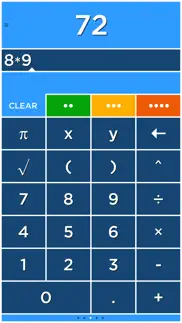
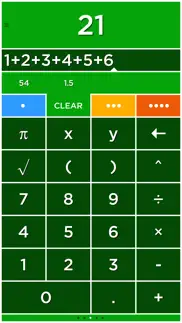
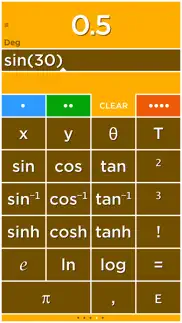
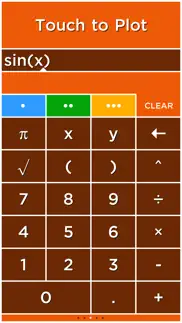


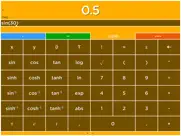
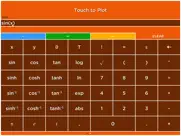
Solve - Graphing Calculator 5.3.2 Apps Screenshots & Images
Solve - Graphing Calculator iphone, ipad, apple watch and apple tv screenshot images, pictures.
| Language | English |
| Price | $1.99 |
| Adult Rating | 4+ years and older |
| Current Version | 5.3.2 |
| Play Store | com.pomapps.MyCalculator |
| Compatibility | iOS 11.0 or later |
Solve - Graphing Calculator (Versiyon 5.3.2) Install & Download
The application Solve - Graphing Calculator was published in the category Utilities on 11 December 2008, Thursday and was developed by Pomegranate Apps LLC [Developer ID: 293619496]. This program file size is 5.18 MB. This app has been rated by 185 users and has a rating of 4.7 out of 5. Solve - Graphing Calculator - Utilities app posted on 27 April 2020, Monday current version is 5.3.2 and works well on iOS 11.0 and higher versions. Google Play ID: com.pomapps.MyCalculator. Languages supported by the app:
EN Download & Install Now!| App Name | Score | Comments | Price |
| Game Connect - Twitch Streams Reviews | 4.5 | 60 | Free |
| Graphbook Reviews | 3.6 | 69 | Free |
| Nutrients - Nutrition Facts Reviews | 4.2 | 799 | $4.99 |
| Fractals Reviews | 4.4 | 61 | $2.99 |
| Arcs Reviews | 4.8 | 55 | $1.99 |
Bug fixes and interface improvements
| App Name | Released |
| Facemoji AI Emoji Keyboard | 28 April 2016 |
| Rokie - Roku Remote | 24 July 2015 |
| Universal Remote for TV Smart | 24 August 2023 |
| Remote for Samsung | 05 March 2019 |
| Universal Remote TV Control | 13 November 2021 |
Find on this site the customer service details of Solve - Graphing Calculator. Besides contact details, the page also offers a brief overview of the digital toy company.
| App Name | Released |
| NetSpot WiFi Analyzer | 04 May 2020 |
| LightSpectrum Pro | 03 October 2011 |
| HLL Artillery Calculator | 18 November 2021 |
| Quantumult X | 11 October 2019 |
| R8 Companion | 18 August 2023 |
Discover how specific cryptocurrencies work — and get a bit of each crypto to try out for yourself. Coinbase is the easiest place to buy and sell cryptocurrency. Sign up and get started today.
| App Name | Released |
| Google Maps | 12 December 2012 |
| Netflix | 01 April 2010 |
| Telegram Messenger | 14 August 2013 |
| Google Chrome | 28 June 2012 |
| 28 April 2011 |
Looking for comprehensive training in Google Analytics 4? We've compiled the top paid and free GA4 courses available in 2024.
| App Name | Released |
| The Wonder Weeks | 30 May 2012 |
| 75 Hard | 19 June 2020 |
| Paprika Recipe Manager 3 | 15 November 2017 |
| TV Cast Pro for LG webOS | 23 June 2016 |
| Bloons TD 5 | 15 November 2012 |
Each capsule is packed with pure, high-potency nootropic nutrients. No pointless additives. Just 100% natural brainpower. Third-party tested and validated by the Clean Label Project.
Adsterra is the most preferred ad network for those looking for an alternative to AdSense. Adsterra is the ideal choice for new sites with low daily traffic. In order to advertise on the site in Adsterra, like other ad networks, a certain traffic limit, domain age, etc. is required. There are no strict rules.
The easy, affordable way to create your professional portfolio website, store, blog & client galleries. No coding needed. Try free now.

Solve - Graphing Calculator Comments & Reviews 2024
We transfer money over €4 billion every month. We enable individual and business accounts to save 4 million Euros on bank transfer fees. Want to send free money abroad or transfer money abroad for free? Free international money transfer!
Great interface, good functionality. It'd be nice to be able to interact with the graphs more (some kind of trace feature, perhaps) and some further options for viewing windows would be nice too. Great app overall.
Best calculator app, but needs modernized. On newer phones with swop gesturing the app has become very clumsy to use. Hasn’t been updated in two years. Otherwise this is the best conceived basic calculator app available. I would’ve given five stars if the developer were a little more responsible.
Best Calculator There Is. Easy to use, simple to learn more complex features with really nice tutorials. Even does time graphing which most other calculators with graphing don't do.
Almost there. Beautiful graphs, and very quick, too. I love the way results update as I type. Likely the best non-symbolic calculator in the app store (if you want symbolic capability, get pocketCAS or symbolic calc instead). Three things remain that keep it from perfection: 1 ability to store results. C'mon, give us a few memory slots. 2 no snap to zeros or intersections in trace mode. This would allow me to use it to solve equations. 3 the provided skin is very ugly. Why not giving us a choice of skins, with larger buttons, white on dark, etc?
A Disappointment. There is nothing Solve does that its previous incarnation, MyCalculator, did not do better, except to give you access to multiple keyboards and four different calculators with a swipe. The beautiful graphing power of MyCalculator has been reduced to an appendage. It appears that the developers thought that something simpler would appeal to a wider audience. Perhaps so, but I am not a member of that audience. Did they think that my needs would be met by the very high-powered but cluttered and cumbersome Math Studio? If so, again, they misread their audience. I am sorry if MyCalculator did not earn its keep. It was near perfection for my purposes.
Beautiful app, but could use a tweak for iPads. Because the iPad screen isn't square, graphs are always skewed with ticks of unequal width when moving from one axis to the next. Any easy way to adjust for that?
Well worth it. Works great for graphing time varying 2D plots and visualizing 3D curves. With the power in these smartphones, I'm surprised calculators haven't become obsolete.
Awesome!. This app is great. I miss some of MyCalculator's pretty pictures, but otherwise it is perfect. It easily graphs functions on the xy plane, and adding t as a variable to make the graph move is so fun. Its 3D graphing capability is great - quick, easy (it sets nice bounds on the z axis so you can see things clearly), and helpful for visualizing my Multivariable Calculus homework.
Great calculator app. Definitely the best calculator app I've found. This is exactly what I've been looking for in a calculator app. However, I think visually, it would go a long way to remove the drop shadow from the text in both the icon and the app itself.
Nice Calculator. This calculator works very well for typical calculations. It is very easy to use and has capabilities that range from basic calculations to using it as a graphing calculator.
Great App!!!. I love this app it does all my work when trout pressing the equals it just does it for you fast! 👍👍👍👍👍
Needs an update. This has always been my favorite calculator on iOS, but it’s buggy and needs an update. Swiping up from the bottom of the screen to exit the app or switch between apps doesn’t always work, it just scrolls between calculator pages. This makes the calculator unusable when I need to do some calculations and then switch back to another app.
Excellent. Excellent app. I've had it for over a year. It's like having four calculators at once. It shows your work like a printing calculator does and is easy to backspace. I probably have some kind of complaint but I can't think of it, so I doubt it's important.
More like a downgrade. What happened to the old app. That was the main reason I bought this app. If you're thinking of buying it, consider a different app with more functions. Being a student in a calculus class I like to toggle back-and-forth on my phone and calculator. This can't even do cubed roots! It's more of a mix of apple's stock calculator mix with SOME graphing features. Spend your money elsewhere.
Perfect. This is my go to calculator. I love that it has four screens so I can do different things without losing my place. It's also as much scientific calculator as I need.
Blown away!. Before using this app, I was used to pretty poor quality calculator apps. You can imagine my surprise when I found this app which was actually good compared to the others I found.
Awesome!!!. Does just about everything my TI-84 Plus but quicker and much easier to manipulate the graphs. It loads instantly and the 3D function is awesome for higher level math classes (I'm in Calc 3 now and it's already come in hand!)
Does Not Work- DO NOT WASTE YOUR TIME. This used to be in the market now it’s not reusable one issue is not with me captivating personality but instead with the application essentially it is almost impossible now to traverse mom life by swiping up on the snap besides losing is obviously have a little interesting quality that this is been issued for well over two years now I wanted nothing more than to continue a d use this app but at this point i am a day with it and will be reportig this app that DOES NOT WORK wih ios to the Apple store so they can review
Most frequently used app I own. I love this calculator. I use it more than Sage and MATLAB.
Easy to use. Very EZ to use. I only accept the uncomplicated apps.
Undo this 'upgrade'!. My son upgraded this app and warned me not to do it. The original version was clean, intuitive and had a great display. It is just what I want in order to easily plot 2d and 3d graphs. But then they totally changed it. Now there are several different screens that you need to search through in order to find the functions you want. The general look of it is juvenile - which isn't terribly important but I just wonder why they decided to completely renovate the interface. Thankfully, I did not upgrade the program because of my son's warning. But now I have to individually update all of my other apps in order to prevent this one from changing. I guess if the old version doesn't come back, I'll eventually just delete this one and try some other app
Small mistake. You guys don't have a percent button, although it is a graphing calculator, I want it to be my only calculator and otherwise it's great, but when I'm working with percents I have to use a different calculator.
Really nice calculator. Having multiple calculators that you can use your calculations in is really a cool function. Prevents you from having to have a pad and paper to figure out multiple calculations. Also the colors are just incredible.
Very good. Easy to use and fully featured
Innovative and fun. I love the implementation of this graphing scientific calculator. This app definitely delights while also getting the job done in an effective manner. This app packs a whole lot of functionality in an accessible way.
Good; Could be better. This app is a good purchase, but there are some features that would make it a must- have. For starters, it has a great graphing function that shows zeros, points of intersection, and can even graph time and 3D functions. However, something that would be nice would be the ability to calculate things like integrally and derivatives (at least display the slope at user-chosen points). Another nice function would be an improved radical sign. At this point, it is difficult to integrate into functions, and there's no way to perform any root but the square without using fractional exponents. One last thing- the horizontal view tries to squish too many buttons into one screen; it's bothersome to use. Other things that I like are being able to change the way the numbers are displayed (scientific notation, etcetera). The colors are nice, too. A solid purchase.
Simple, easy to use. Nice app. Meet daily needs.
Super intuitive. I love the way this app works. Clicking on numbers to move them around feels really natural. This is the only calculator I’ll ever use.
Top Notch, did it right. Best calculator I've ever used. Really flexible and allows you to have multiple virtual calculators. Plenty f features that would cost 10x more if found on a physical calculator ..
Great!. Easy to use, great app!
Simply amazing.. I was blown away by this app. When I first tried it and the tutorial came up, my first instinct was to skip past it. Then I started... Blown away. This calculator has everything and more. It is so logical for those who always wondered why calculators are sometimes so archaic. Forget copy and paste. Then I got to the graphing.... A must have period!
What if that thing I said.. Better than native app.
Great. Dude, there are memory slots. 1,2,3,and 4 at the top of the buttons. You use it be teping an equation, then save. you can go back be pressing 1,2,3 or 4, which ever one it saved in.
Does what others do only better. And looks as great as it functions. Visuals count even in math. But get beyond the pretty face for functions that I never thought would be needed and you'll find them, and even functions some may never have thought of applying to a calculator. This thing almost operates in 3D.
Almost Perfect. This is a great calculator for algebra and trigonometry level math. I give it four stars because the main trigonometric functions are displayed twice (to the left and right of the basic calculator). I think that space would be better used by some of the calculus functions. I know the Math Studio app has those, but I believe they could have included at least some of the basic ones in this app as well. I tried contacting Pomegranate apps regarding this suggestion but the email address given on their website doesn't exist.
Awesome. Love it
I am in awe. Oh how great! If only I would have had this when hen I was in school 20 years ago... it would have made calculus so much easier with all the visualisations. This app is the best, and I've actually pushed the Apple calculator app off the last visual screen and set this one to the first screen as a replacement - because you can also calculate with numbers, unfortunately the buttons are too small - if they make bigger buttons, this app deserves SIX stars! + I figured out how to store numbers into the 4 memory slots, but there seems to be no way to store formulas... right?
Perfect!. I've always hated how calculators didn't save answers. It made working out equations very hard and time consuming. But this app does that, and it does it well! Finally, a calculator app that actually works.
Still missing some key features!. I don't see a significant improvement in this latest version of Solve. It has the same poor (compared to previous "MyCalculator" versions) user interface, but most importantly, it is still missing key functions and features. I cannot raise the rating from my previous review, until you start implementing the following important changes : --- Include missing functions that were on the previous calculator, such as and . This shouldn't be too difficult, for I discovered (from applying my previously-saved MyCalculator plots) that Solve still has these functions, but they are hidden ; there is no key on your keypad that has them!
--- Implement the "r" variable in polar functions! Polar coordinate applications are almost useless without this.
Also would be nice, but not as essential :
--- Add capabilities for adjusting display of the grid and the plots, such as brightness, line thickness, patterns and colors.
Gets the job done.. I think it could be a little more user-friendly by making access to each screen quicker. But it does work well.
Nice graphics, usability problems fixed!. My initial review pointed out difficulty editing equations without the standard iPhone keyboard, and the challenge of animating without more control over the variable T. These complaints were addressed with amazing speed, by the recent update, and I can say that the equation editing works smoothly, with a nice compromise between their custom keypad for quick entry, and the iPhone keyboard for more elaborate editing. The options for controlling the range and end behavior of the animation are complete but easy. I'm glad I bought this app even with several other graphing calculators already on my iPhone.
One star for outdated UI. The UI needs an update to work better with switching apps with bottom swipe. A huge part of a calculator app is ability to switch back and forth to other app to enter numbers or for quick calculations. The UI is outdated and was designed when iPhones still had a home button. With newer phones attempting to switch app would result in accidentally pressing numbers or switching to a different calc mode. It’s mildly frustrating.
I love this calculator. I work on a shipping dock and it saves me a lot of time and headache. I can have 4 different calculator in one place. I can see the different weights or counts and know where I am if I have to do a lot of weighing or counting on different pallets. I use it every day. I also use it while shopping and can add the price of my shopping list and calculate what things cost. I love this calculator.
Best calculator app. Had it for years.. My only complaint is on the newer iPhones, the interface needs an update. When swiping up to close the app or switch to the previous app, it always changes the calculator ‘page.’ it gets rather annoying when you’re referencing numbers in another app, switch back to enter them and have to swipe back to the number pad. It’s a minor complaint and the app is best in class.
Clean interface with useful features. After trying many different calculator apps, this is the first one that has actually replaced the default iPhone calculator for me. It is perhaps a bit more colorful than needed, but the extra colors pop out and make it a more pleasant app to use. The memory features in the app are amazing for people who do repeat calculations using the same numbers.
👌🏻Great app. This app is amazing its helps with my math problems and its just great!😀
Leave well enough alone. The last version was perfect. This one has (IMO) a bad interface and no useful advantages. Unfortunately Apple does not let you get rid of the number in the app store icon unless you update. This is the second time that I would have preferred to leave the old version of an app alone but don't want the hassle of not downloading all.
Interface. The user interface is not as nice as the last version. We can no longer use our own pictures as background; we can no longer change color of graphs; we can no longer change the type of lines and surfaces. But polar graphing is added.
Absolute best calculator for everyday use. I've loaded a lot of calculators since getting my first iPhone six years ago. This one is the absolute best for everyday use (vs specialized apps for things like stats or engineering calcs). The developer did a brilliant job of reconceptualizing the calculator interface for simplicity and efficiency. Great app.
Please fix. I like the app a lot but can we fix the swipe up problem where it doesn’t change the screen page? This has been a problem for a long time. Loosing my patience- Trying to look for a new calculator app!
Did you know that you can earn 25 USD from our site just by registering? Get $25 for free by joining Payoneer!
Great UX. I've a fond spot for graphing calculator apps, not needed often now, but nostalgic. This is a pretty good one. The tutorials are fantastic, get you up and running straight away, and it's easy to transfer the function in your head to the calculator - no getting bogged down in syntax or struggling with the mechanics of the interface. Would be good when plotting multiple functions to be able to tap on intersections and get coordinates directly from the graph screen.
Good calculator. Has all the basic features. Would be nice to have longer history than just one result in every calculator.
The best calculator app I’ve known so far!. The flexibility of editing input and recycling output is what makes this app excellent. Kudos to the developer for such great app, I rarely touch my bulky Casio thanks to you.
Helpful app. Good app but it disapointed me as it lacks some features that would make it a lot more useful Posible improvements: -Ability to graph more than one function -To show the intersections of functions -Shows points of inflextion
Brilliant calculator. The latest update makes this a really useful, well featured graphics calculator.
Imagine you at your best. All the time. Picture yourself at your sharpest and most productive. Your most alert and focused. Your most lucid, creative and confident. At work. At play. In every area of your life. Add Mind Lab Pro® v4.0 to your daily routine and uncap your true potential. Buy Now!
X, Y axis cannot be scaled independently. Visually attractive and kind of fun to use. However, the graphing feature does not support independent scaling of the X and Y axis, so usefulness is limited. Update (3 years later): to add to the irritation, there are fields to configure the axis scales, but the Y-axis scale is, of course, ignored.
Amazing app. The best calculator app, very easy to use and very powerful. Only downside is that it limits how many characters you can input (limit is very high, but with very long equations, can sometimes be an annoyance)
Super. Now the app is fixed. Thanks ! Wishlist : • bluetooth keyboard support.
graph seems incorrect. I tried sqrt(5^2-x^2) and I was expecting a circle but only the top arc was shown.
Where is the pi button and how do you graph a helix. Where is the pi button and how do you graph a helix with only x and y values and no z value?
There s No Z. Observe carefuly the preview pictures of this app. You do see a X a Y and a T right ? but no Z. srsly why the hell doesnt this app has a Z? Don t buy it until it s possible to do good graphs with Z in it. This sux badly But anything else works perfectly. 2D and T is excellent i recomend it but the 3D is only half of what you expect if u r a college student. Thus it s realy not worth 4 box (until they update a Z)
Excellent. This is my favourite "go-to" calculated.
Great app. One of the best graphing calculators for iPhone
Great!. Intuitive, innovative, and useful. Great app!
Adsterra is the most preferred ad network for those looking for an alternative to AdSense. Adsterra is the ideal choice for new sites with low daily traffic. In order to advertise on the site in Adsterra, like other ad networks, a certain traffic limit, domain age, etc. is required. There are no strict rules. Sign up!
Dropping on quality. The only app I know of that graphs for free, which is good. But then they added a splash screen, Which is pretty annoying. I could tolerate that. I suppose. They sent me a push notification. I was not asked if I consent to this garbage, and if course it was an ad for some unrelated garbage game. So not a great app. However, it sports this app is no longer free. Or even relatively cheap.
Glitch. After adding a certain number if numbers with decimal points the app gave me an incorrect answer.
Very nice app.. Pleased with the results so far. I haven't gotten push notifications nor ads (you can control which apps send you notifications - don't blame the dev for your laziness).
Good, but one thing is missing.. I think the UI of previous version is better.
Great update!. I love how you can change the colors to get a new calculator.
Excellent App. I think this is a very well-designed with excellent functionality.
An amazing update. I didn't expect this free calculator can get such a nice update! Nice background ! Thank you guys!
Can I have my money back?. This is strange they changed a good looking app to something that has crude looking graphics. I hope the old version can be restored!
What happened to fraction mode????. The previous version 'My Calculator' had a fraction mode. It doesn't appear to be in this version.
Great. Wonderful design makes it feel easy to use
Feel good. You have to try this thing.
Shaking things up! NO BOX. Totally in sink with the learner. Engineered with the user's needs in mind! Creating with NO LIMITS is the vision of the future.
Way better than the built in calculator! 😄. More review text here....
What the iOS calc should be!. I love how it can keep track of all my numbers in a long equation, just like back in the days of the graphing calculator.
Really Nice!. I loved the old layout but for cross device usability this layout is much better great work! Cheers.
I WANT MY MONEY BACK!!!!!!!!. I bought the Solve Pro app a while back, but now it's GONE!! I paid the $2.99 for the app, but they deleted it!!! They now expect me to pay AGAIN for features I have already paid for!!! What a rip-off!!!!
Ok, but.... Ok, but it would be nice to have a delete for stored equations. Better instructions are needed to use this program!
Landscape mode works but not vertical mode. Overall I like the update but there are a few things that are bothering me like vertical mode none of the sin or tan's show up. The other thing is that I can't save!!!
Best calculator app. Great interface, easy to use. And pretty colors :)
I don't need much. It does everything I need in a 'fun' way that's intuitive to how I think and operate. I'll take it!
Great calculator. But it's the file size that truly praise worthy. Thanks to the developers for making an app that nice and not filing my 5c's space
Cot. Great the only problem is when I trace cot(x) and other similar problems.
Very good. Very convinient. 4 tabs for calculations. Good design. Fast start.
Awesome!. This is a great calculator! I even got it when it was free :) The updates makes this the best graphing app in the app store.
Needs improvements!!!. Needs a table, trace features and other basic functions....
Amazing app. Just simple and intuitive interface. Great app!
Eh.... I'm convinced that this update is for the mathematically disadvantaged. I see it's potential for a broad audience, but for those who knew what we were doing, this update is a pain.
Great free calc. Very good app. I definitely recommend giving this a try.
Easy to use and very powerful. RT
Fun App. This app is not only comprehensive, it's also fun!
Bug in Polar Plot. I found a bug in the polar plotting: while plotting cos(θ) or sin(θ) one gets one lobe instead of two. Now if one plots sin or cos (θ) ^2 one gets two lobes instead of one.
It's just. Sooo great I got this app when it was free and it's like Hmm it is a decent calculator
GREAT CALCULATOR !!. The real time calc is really nice. The usability and unique design is so refreshing over a standard calculator.
Best calculator app. I've tried numerous calculator apps over the years this is my favorite. Great intuitive interface - it just works. Kudos to the developers!
A cut above your Calc App. The basic model allows you multiple blackboards to get the factors together and try them out.
Great app but missing ln and e. I love this app and use it a lot but still have to carry a calculator because I can't find the ln(x) function or the e^(x) function
Awesome. Coolest interface i have seen and works perfectly. I would recommend the pro version
Good plotting calculator. The application works as expected. One small claw is in the trace plot for trig functions. Make sure you set angle mode to radians for plotting. Would be nice to save graphs
Nice calculator. Just the right number of features before you need to switch to pocketCAS.
Awesome. I don't know if I should replace my Ti 84 with this. lol. I'm not. :P
If only it had %. I love to use % on this app, it would gets perfect score in I could do x - x% =,
outstanding calculator -- full featured!. i have been using solver for a few years now. prompt updates, excellent controls, and a ton of features make it the best calculator i have used. i love having four separate units which i can use in each other, and the plotting is easy as pi.
Great Calculator. This is a great calculator, aesthetically and functionally. Having the answer appear as you enter numbers will be the future of all calculators.
Strange update. Good ideas in the update, but why can I not save my functions anymore? And my old ones are gone too. :'(
Highly recommended. This is my go to calculator for both my iPhone and iPad. Awesome calculator!
best calculator app, period. simple, fast interface that does away with the equal button
Calculator. I liked the original version. I don't like how basic the color scheme is now. Functionality is the same with a worse look
Great Design, Poor Functionality. This would be my favorite app for quick calculations IF it didn't encounter float point rounding error. Try dividing 11 by 2 and you'll see what I mean.
Fantastic. This app is beautiful, I use on my iPad and I'm first to answer most of the problems in class. This app shreds TI's calculator os
Sleek. I love this calculator. It's worth paying for the pro version if you deal with graphing and somewhat complex equations. I have one problem though... I can't find the negative sign. Other than that its great.