Toyota Integrated Dashcam App Reviews
Toyota Integrated Dashcam App Description & Overview
What is toyota integrated dashcam app? The Toyota Integrated Dashcam App allows you to connect to your Toyota Integrated Dashcam to manage your device settings and download your video content.
Wireless Video File Download
Settings Management
Software Updates
Wireless Video File Transfer
Easily download your video files from any of the folders on your Toyota Integrated Dashcam to your smart phone using Wi-Fi.
Once saved to your phone, you can easily transfer or share your files.
It is important to download and save a copy of any important footage as soon as it is safe to do so to prevent it being overwritten. Protected Files may still be overwritten by newer protected files if the memory card is full.
Note: Your video is only transferred from your camera directly to your phone and is not stored or backed up on the cloud by this service.
Detailed Owner’s Manual
Use the app to view the detailed owner’s manual for detailed help with the features of your Toyota Integrated Dashcam.
Note: Review the in-app Owner’s Manual for all features and functions.
Settings Management
Use the app to easily change settings such as G-force sensitivity, video resolution and frame rate, storage allocation, date and time settings, video information stamp settings, GPS history settings, default microphone behaviors, footage overwrite settings and more.
Software update
With Over The Air Software updates you do not have to worry about missing the latest updates, the App will notify you when it is time to update to the latest software and assist you with the process.
Please wait! Toyota Integrated Dashcam app comments loading...
Toyota Integrated Dashcam 1.0.36 Tips, Tricks, Cheats and Rules
What do you think of the Toyota Integrated Dashcam app? Can you share your complaints, experiences, or thoughts about the application with Toyota Motor Sales, U.S.A., Inc. and other users?

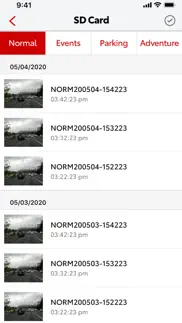
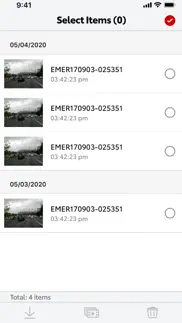
Toyota Integrated Dashcam 1.0.36 Apps Screenshots & Images
Toyota Integrated Dashcam iphone, ipad, apple watch and apple tv screenshot images, pictures.
| Language | English |
| Price | Free |
| Adult Rating | 17+ years and older |
| Current Version | 1.0.36 |
| Play Store | com.toyota.integrateddashcam |
| Compatibility | iOS 11.0 or later |
Toyota Integrated Dashcam (Versiyon 1.0.36) Install & Download
The application Toyota Integrated Dashcam was published in the category Utilities on 12 January 2021, Tuesday and was developed by Toyota Motor Sales, U.S.A., Inc. [Developer ID: 327347182]. This program file size is 68.62 MB. This app has been rated by 104 users and has a rating of 1.4 out of 5. Toyota Integrated Dashcam - Utilities app posted on 26 June 2023, Monday current version is 1.0.36 and works well on iOS 11.0 and higher versions. Google Play ID: com.toyota.integrateddashcam. Languages supported by the app:
EN FR ES Download & Install Now!| App Name | Score | Comments | Price |
| One Toyota App Reviews | 2.0 | 49 | Free |
| Toyota Travel Reviews | 5 | 1 | Free |
| Toyota Reviews | 2.0 | 7,479 | Free |
| SUBARU SOLTERRA CONNECT Reviews | 2.2 | 91 | Free |
| IAC Update Reviews | 1 | No comment | Free |
Bug Fix
| App Name | Released |
| Amazon Fire TV | 22 December 2014 |
| Fonts | 24 February 2019 |
| Parrot Translator | 10 July 2023 |
| DuckDuckGo Private Browser | 27 June 2013 |
| Remote for Samsung | 05 March 2019 |
Find on this site the customer service details of Toyota Integrated Dashcam. Besides contact details, the page also offers a brief overview of the digital toy company.
| App Name | Released |
| CryptoTab Browser Pro | 21 September 2020 |
| NetSpot WiFi Analyzer | 04 May 2020 |
| Domino Scanner | 29 January 2020 |
| Loon | 09 May 2018 |
| Spatialify | 08 December 2023 |
Discover how specific cryptocurrencies work — and get a bit of each crypto to try out for yourself. Coinbase is the easiest place to buy and sell cryptocurrency. Sign up and get started today.
| App Name | Released |
| 05 February 2019 | |
| Google Maps | 12 December 2012 |
| 07 April 2016 | |
| 12 February 2019 | |
| BeReal. Your friends for real. | 08 January 2020 |
Looking for comprehensive training in Google Analytics 4? We've compiled the top paid and free GA4 courses available in 2024.
| App Name | Released |
| Poppy Playtime Chapter 1 | 08 March 2022 |
| Procreate Pocket | 17 December 2014 |
| Plague Inc. | 25 May 2012 |
| Incredibox | 27 March 2016 |
| 75 Hard | 19 June 2020 |
Each capsule is packed with pure, high-potency nootropic nutrients. No pointless additives. Just 100% natural brainpower. Third-party tested and validated by the Clean Label Project.
Adsterra is the most preferred ad network for those looking for an alternative to AdSense. Adsterra is the ideal choice for new sites with low daily traffic. In order to advertise on the site in Adsterra, like other ad networks, a certain traffic limit, domain age, etc. is required. There are no strict rules.
The easy, affordable way to create your professional portfolio website, store, blog & client galleries. No coding needed. Try free now.

Toyota Integrated Dashcam Comments & Reviews 2024
We transfer money over €4 billion every month. We enable individual and business accounts to save 4 million Euros on bank transfer fees. Want to send free money abroad or transfer money abroad for free? Free international money transfer!
Some flaws here and there. My live feed won’t connect. Yes, I’m connected to the cam with my phone via wifi. I’m able to browse the clips and use other functions but download speeds are very slow. Once connected to the camera’s wifi, there is an indication that the wifi has a “low wifi connection”. I don’t see anything about having the option to select a wifi from the camera if I had any.
Toyota Dashcam is not up Toyota standards.. I must agree with the other reviewers. The app is very weak. I would have expected Toyota to do a much better job than this with the Dashcam App. They must have used subpar programmers to write the code. Being this is such an important accessory in today’s highways today, too many compromised drivers out there, just look at all the Cops that get killed by a drunk driver! If you don’t have a video of the wreck, it becomes a she said, he said dilemma for the jury. This certainly does have possibilities, but not currently. I ordered it with my 2022 Toyota Sienna because I wanted a Dashcam that would look good and be integrated into the inside of the van with no hanging cords, etc. Hopefully Toyota will get this right sooner, rather than later!!! If not maybe I can use the installation and wiring to install a Dashcam that actually works. I must say, the $35 China Dashcam I purchased several years ago on eBay works so much better than this Toyota version.
How to connect. Was having trouble connecting very frustrating then found a video online that said turn off Bluetooth and cellular data while connecting. I do that now when trying to connect and have no problems connecting with those off.
What a DOG!!!. Don’t waste your time down loading this app. This has got to be the most worst app ever created. Come on Toyota you can do better! So disappointed in Toyota’s development of this app.
Cam. Wi-Fi will not stay connected
Does NOT connect. Toyota makes some nice cars .. but who ever is responsible for their software, apps, connected devices etc should be looking for alternate work. I just got a 2023 trd pro with the Toyota DashCam pre installed and glued on my windshield ( put on crooked btw). First let me say the hardware (cam) is HUGE! Massive eyesore next to my rear view mirror. So I downloaded this required app, it has to connect via wifi to look see you cams videos. Etc etc… good luck!! It does not connect I have tried with an iPhone and an android .. complete joke. If I could give it zero stars I would
Very frustrating!. Excited that my new truck had the dash cam installed but getting it to work correctly has been beyond frustrating. It competes with the Apple CarPlay and disconnect in less than a minute. I can see that it’s been recording every since it got to the dealership but trying to load a video is impossible! Come on Toyota! Put some effort into making this a great add on feature. Grrr!
Simply does not work/connect. Everything about this app is useless. Does not connect or even stay connect if it magically connects via WiFi. More annoying than anything. I dont know if it’s the app or the dash cam itself.
WiFi Syncing is terrible. WiFi syncing with this app is terrible. You’re better off taking the SD card out to view the videos on a laptop. This app is super basic. With as much as Toyota makes you would think they would invest a bit more in their dev team so we could get a product that looks and feels better. Terrible UX/Ui. Please update.
Useless. Wont stay connected . Super buggy . Obviously been an issue seeing previous reviews but Toyota has done nothing .
Terrible app! Never worked!. We have the 2023 sienna and this dash cam never worked. Keeps telling me that SD card is full, not connected and keeps loading. Toyota engineers should be working very hard on this! Tell me how to use this please.
Good dash cam terrible app.. No problem connecting via Wi-Fi and downloading clips abet very slow. The live view and clip preview just does not work. Toyota you need to hire better app developers!
Terrible. I can’t tell if it’s the app or the camera but either way it’s Toyotas fault. Fix it.
Needs a lot of work. I will update this review as soon as Toyota updates this app. It is terrible. I can watch short clips and then the WiFi disconnects. Not sure but I believe it’s competing with the wireless Apple Car Play. It does help to cut off mobile data but it doesn’t stay connected to WiFi long enough to download a whole clip. You know when it is connected because you here the single beep and then you have to quickly go to look at the clip before the WiFi disconnects. Toyota is supposed to be quality. Please fix this…
Won’t connect. Software will not connect to dash cam in 2023 Highlander.
The Toyota Dashcam App Doesn’t Work on My iPhone 12proX.. I purchased a 2023 Hybrid Highlander Platinum in late February 2023. I got home and set up my Dashcam, but I can’t view any of the events on my Toyota Dashcam app. I called Toyota for assistance. They instructed me to take the vehicle to my nearest Toyota Dealership. I did. I went twice and spent multiple hours waiting for assistance. Both dealerships stated that they were unfamiliar with the Dashcam and gave up trying whelp me. It’s an expensive product that I have been unable to successfully use. If anyone has any suggestions on how to use it, I would appreciate it. I’ve followed the instructions, but the app will not display any of the videos. Please help. Thank you.
System is ok but not spectacular. I read another review- in order to get live view on your iPhone, you must turn off cell phone data- because the system is set up as a low power device your phone wants to use cell data rather than the DashCam Wi-Fi. I increased my review from 1 star to 3.
Terrible app and camera. After two months, a few trips to the dealer ship, replace of the sd card, a few resets of the camera, finally able to connect to wifi, constantly needs to re-connect again and again. But still not able to see a live vew or clip video. My iPhone 12 Pro. And I am use to use RING, BLINK, ZIMODO, TOUGH DOG Apps and I do not have any problems with them. And this camera is the expensive one. I am tire, not sure if want to keep trying or just ask for refund of the camera cost.
PLEASE READ. IT DOES WORK. It does work. BUT, there is a small catch. You must turn off Bluetooth on your phone before connecting to the camera. 1: Turn your phone’s Bluetooth OFF 2: Press the WiFi button on camera 3: Connect to camera via WiFi 4: Open app and look for camera if it doesn’t auto connect It took me a while and I was getting ready to add to the many 1-Star reviews. But then I did something I never do: read the details of the instructions. I like the app but Toyota could do something to make the process more clear. I guess this might not work for some, but it worked for me.
Worse app ever. This app looks like someone from high school did it looking a YouTube video, I can’t see live views and even my records, to see any of my records I have to download it wait the large amount of time that it takes and then watched. This app is useless and ugly. How is possible that to watch a video I need to connected to the Toyota wifi? Why Toyota can’t make an app like Tesla app that you can use it and watch everything even from Mars? This is disappointing this looks back to the 90’s we’re technology was ugly and hard to use.
No issues here!. I got home with my 23’ Tundra and dash cam connected with no issues. But I am person who read operating manual very thoroughly, mainly to see can’t do or not suppose to do. The app does work as it is intended to do.
Toyota is missing in action. In spite of all of the terrible reviews of the app, it doesn't appear that Toyota bothers to read them, never mind do anything about it. Virtually all of the other reviews are accurate as far as faults with this app. The only way I will even attempt to view files now is by taking the SD card out of the car and viewing on my computer. Doing that today, I found another issue. The timestamp on the recording is an hour off. The time is correct on the infotainment system in the car itself. I can find nothing that allows me to adjust the time in the app to reflect the correct time on recordings.
Doesn’t work on iPhone 14. Just got my new 2023 tundra platinum and it dose t work on my iPhone 14 pro but it works with my iPad that was released in 2021 there needs to be an update for the newer phones so I don’t have to carry my iPad around in my truck just to use it please fix this
Horrible software. Can’t connect the dash cam to the Wi-Fi with iOS 16
Work around. Works perfect if you have an iPad or 2nd phone separate from the one used for your CarPlay. Like similar reviews I saw, it seams it competes with a connection and the CarPlay interferes; even with the radio off. It worked once with the phone I use for CarPlay & I changed the password and didn’t work since. But overall, seems to work consistently with non CarPlay phone. Unfortunately, everyone doesn’t have that option.
Frustrated. I agree with all the comments indicating it is very user unfriendly. Very difficult to get it to synch. Totally agree with the comment that it should be Bluetooth not Wi-Fi. So far a waste of money. Step up Toyota. In a 2022 Sienna. Had to have the dealership instal it as my region was blocked from factory ordering. Probably because it doesn’t work!
22 Tundra. Connects for a few seconds and disconnects. Very frustrating and not worth paying money for this. You lose wireless CarPlay connection during dash cam use as well. What’s the point? Thanks for forcing me to pay for this packaged with the PIO.
Toyota Corp cannot help this app. I opened a ticket with Toyota Corporate because my iOS device would not communicate you he camera. After a few days they said to take it to the dealer as Toyota doesn’t support the device. In talking with a dealer they just laughed and said that’s Toyota software for you. Per the local dealer Toyota isn’t providing any support. They asked if they should just return it. With the current software release do not buy.
App does not work, Toyota unhelpful. I purchased the dashcam on a new Toyota vehicle and the app has never worked correctly or paired. All Toyota says to do is contact dealer and dealer can’t fix it. Have been to the dealer on numerous occasions. The dashcam was a big waste of $500.00.
Come on Toyota! Fix this app!. Live and preview modes do not work. App is slow as molasses. Takes too long to connect. Horrible…
System & Connection error. DashCam works properly if Data & Bluetooth is turned off on iPhone The moment data & Bluetooth turned ON, DashCam disconnects Need CarPlay for music & navigation Also need DashCam for safety Please fix system bugs in this app or software update for DashCam to work simultaneously with data & Bluetooth On
It does work.. I used an iPad, Bluetooth OFF, WiFi ON. Connect to Dash Cam after pushing the WiFi button on the cam. Software is crude but all that you really want to do is find the interesting files and download.
Wrong Wi-Fi password. Passcode doesn't work can't connect to my camera
I want to give it 0 star. Does not work. I have a new car 2023 Toyota. This dash cam I won’t connect. I can’t view the recordings. What a disappointment! Toyota need to do better. Not fair for the customers
Dashcam. Horrible don’t waste you money. Get a known manufacturer, Toyota Dashcam trash. Works via Wifi connection is horrific why not use Bluetooth. The app is outdated … worst Dash-cam/ software I’ve ever seen
Need help. The app is not connecting with my DashCam can someone help
Needs a major update. You connect to the cam via wifi, the downloads take an eternity if they ever connect at all, to basically have to disable CarPlay to make it work or use a separate device that isn’t connected to CarPlay, otherwise you will get disconnected about once a minute. Even if you stay connected, it’s extremely slow
Refuses to connect. No matter what I try, my iPhone 13PM will not connect to the dash cam Wi-Fi. Would be nice to have the money back on such a useless component.
Horrible. Won’t connect and is useless
Not happy. Spent a good amount of money to have this DashCam installed only for the app to be worthless. The app won’t save any of my setting preferences even though I’ve tried multiple times to set them. Even tried deleting the app and reinstalling. Toyota company says I have to contact my dealership to get help with the issue. The dealership where I purchased my vehicle is almost 2 hours away from me. As soon as I turn my vehicle off, all of my files get erased. I’ve had my bumper clipped by a crazy driver and it didn’t even save a recording for me, even when I hit the record button shortly after. Also got hit in a parking lot today, came out to find white paint on my car and, again, no recording of the incident. What a waste of money and horrible app!
Did you know that you can earn 25 USD from our site just by registering? Get $25 for free by joining Payoneer!
Imagine you at your best. All the time. Picture yourself at your sharpest and most productive. Your most alert and focused. Your most lucid, creative and confident. At work. At play. In every area of your life. Add Mind Lab Pro® v4.0 to your daily routine and uncap your true potential. Buy Now!
Will not connect to the camera. Opened the app and tried to add the camera. It wanted to connect tothe camera wifi. I selected the wifi and used the default password. Iphone indicated it was connected with no wifi. Returned to the app and it will not proceed past the wifi connection. This is unfortunate
Hello?. Why is no one affiliated with Toyota from the sales to service know why we can not view or access videos taken on the Dashcam? I was able to when I first got the device, since an iPhone upgrade nothing! (Assume it’s an iPhone upgrade that is the issue) When will this be fixed???
Adsterra is the most preferred ad network for those looking for an alternative to AdSense. Adsterra is the ideal choice for new sites with low daily traffic. In order to advertise on the site in Adsterra, like other ad networks, a certain traffic limit, domain age, etc. is required. There are no strict rules. Sign up!
Just Doesn’t Connect. I followed the directions multiple times and even watched a couple of YouTube videos. The unit simply will not connect to the app. Toyota really needs to work on this one.