FreeStyle Libre 3 – US App Reviews
FreeStyle Libre 3 – US App Description & Overview
What is freestyle libre 3 – us app? The FreeStyle Libre 3 app is cleared for use with the FreeStyle Libre 3 sensor.
The newest member of the FreeStyle Libre family is the most advanced continuous glucose monitoring (CGM) technology designed to fit into your life:
• Glucose readings are automatically sent to your smartphone every single minute.
• The world’s smallest, thinnest, and most discreet sensor [1].
• The most accurate and reliable 14 day CGM [1] [2].
• Optional, real-time glucose alarms let you know the minute your glucose is too low or too high.
• Glucose readings are updated 5x faster than other CGMs [3].
• Outperforms other CGMs in connectivity [4].
• Get detailed reports, including your time in range, to better understand your glucose trends and patterns.
• When you connect with family members using the LibreLinkUp app [5], they see your current glucose reading, 12 hour historical glucose graph, set their own alarm notifications and receive alarms in real time [6].
• View glucose results discreetly in Dark Mode
Download the FreeStyle Libre 3 app and talk to your doctor to learn more about the FreeStyle Libre 3 Continuous Glucose Monitoring System.
COMPATIBILITY
You can only use the FreeStyle Libre 3 app with FreeStyle Libre 3 Sensors. It is not compatible with FreeStyle Libre or FreeStyle Libre 2 Sensors.
Compatibility may vary between smartphones and operating systems. Learn more about compatible smartphones at www.FreeStyleLibre.com
APP INFORMATION
The FreeStyle Libre 3 app is intended for measuring glucose levels in people with diabetes when used with a FreeStyle Libre 3 Sensor. For more information on how to use the FreeStyle Libre 3 Continuous Glucose Monitoring (CGM) System, refer to the User’s Manual, which can be accessed through the App.
Consult a healthcare professional to confirm if this product is right for you or if you have questions about how to use this product to make treatment decisions.
[1] Data on file, Abbott Diabetes Care, Inc.
[2] Alva S, et al. Journal of Diabetes Science and Technology. https//doi.org/10.1177/1932296820958754
[3] Dexcom G6 CGM User Guide and Medtronic Guardian Connect System User Guide
[4] Based on the signal strength in Dexcom G6 CGM User Guide and Medtronic Guardian Connect System User Guide.
[5] The LibreLinkUp app is only compatible with certain mobile devices and operating systems. Please check www.LibreLinkUp.com for more information about device compatibility before using the app. Use of the LibreLinkUp app requires registration with LibreView.
[6] The user’s device must have internet connectivity for glucose data to automatically upload to LibreView and to transfer to connected LibreLinkUp app users
The circular shape of the sensor housing, FreeStyle, Libre, and related brand marks are marks of Abbott.
For additional legal notices and terms of use, go to www.FreeStyleLibre.com
Before using the app, review product labeling and the interactive tutorial at
https://www.freestyle.abbott/us-en/support.html#app3
========
To resolve any technical or Customer Service issues you are having with a FreeStyle Libre product, please contact FreeStyle Libre Customer Service directly.
Please wait! FreeStyle Libre 3 – US app comments loading...
FreeStyle Libre 3 – US 3.5 Tips, Tricks, Cheats and Rules
What do you think of the FreeStyle Libre 3 – US app? Can you share your complaints, experiences, or thoughts about the application with Abbott Labs and other users?


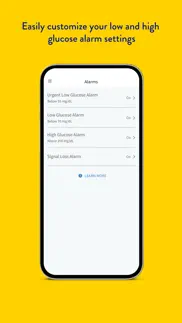
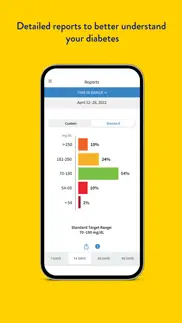
FreeStyle Libre 3 – US 3.5 Apps Screenshots & Images
FreeStyle Libre 3 – US iphone, ipad, apple watch and apple tv screenshot images, pictures.
| Language | English |
| Price | Free |
| Adult Rating | 4+ years and older |
| Current Version | 3.5 |
| Play Store | com.abbott.libre3.us |
| Compatibility | iOS 15.5 or later |
FreeStyle Libre 3 – US (Versiyon 3.5) Install & Download
The application FreeStyle Libre 3 – US was published in the category Medical on 21 June 2022, Tuesday and was developed by Abbott Labs [Developer ID: 1027177119]. This program file size is 42.3 MB. This app has been rated by 2,035 users and has a rating of 2.3 out of 5. FreeStyle Libre 3 – US - Medical app posted on 10 October 2023, Tuesday current version is 3.5 and works well on iOS 15.5 and higher versions. Google Play ID: com.abbott.libre3.us. Languages supported by the app:
DA NL EN FI FR DE IT NB NN ES SV Download & Install Now!| App Name | Score | Comments | Price |
| FreeStyle LibreLink - US Reviews | 2.8 | 3,006 | Free |
| FreeStyle Libre 2 - US Reviews | 2.4 | 3,982 | Free |
Bug fixes and performance improvements.
| App Name | Released |
| Healow | 11 February 2013 |
| Kardia | 06 January 2013 |
| MyQuest for Patients | 27 March 2014 |
| FreeStyle Libre 2 - US | 12 August 2021 |
| MyChart | 14 September 2010 |
Find on this site the customer service details of FreeStyle Libre 3 – US. Besides contact details, the page also offers a brief overview of the digital toy company.
| App Name | Released |
| ER Bay Finder | 02 December 2021 |
| PTA Content Master | 27 May 2010 |
| OKN Drum Pro | 12 December 2023 |
| VeinSeek Pro | 17 November 2016 |
| QuickEM | 07 November 2014 |
Discover how specific cryptocurrencies work — and get a bit of each crypto to try out for yourself. Coinbase is the easiest place to buy and sell cryptocurrency. Sign up and get started today.
| App Name | Released |
| 28 April 2011 | |
| PayPal - Send, Shop, Manage | 03 February 2019 |
| CapCut - Video Editor | 14 April 2020 |
| Netflix | 01 April 2010 |
| Spotify - Music and Podcasts | 14 July 2011 |
Looking for comprehensive training in Google Analytics 4? We've compiled the top paid and free GA4 courses available in 2024.
| App Name | Released |
| AnkiMobile Flashcards | 26 May 2010 |
| Plague Inc. | 25 May 2012 |
| TV Cast Pro for LG webOS | 23 June 2016 |
| The Wonder Weeks | 30 May 2012 |
| Bloons TD 6 | 14 June 2018 |
Each capsule is packed with pure, high-potency nootropic nutrients. No pointless additives. Just 100% natural brainpower. Third-party tested and validated by the Clean Label Project.
Adsterra is the most preferred ad network for those looking for an alternative to AdSense. Adsterra is the ideal choice for new sites with low daily traffic. In order to advertise on the site in Adsterra, like other ad networks, a certain traffic limit, domain age, etc. is required. There are no strict rules.
The easy, affordable way to create your professional portfolio website, store, blog & client galleries. No coding needed. Try free now.

FreeStyle Libre 3 – US Comments & Reviews 2024
We transfer money over €4 billion every month. We enable individual and business accounts to save 4 million Euros on bank transfer fees. Want to send free money abroad or transfer money abroad for free? Free international money transfer!
New to continuous monitoring. My husband just got the Libre 3 and has had it for 3 days now. We’ve had nothing but trouble with the connection between the sensor and the phone. Since I’m helping him, we have the app on both phones. We try logging off, turning blue tooth off & on but it won’t pick up. I hold it right next to the phone and nothing. Then all of a sudden it works again. There doesn’t seem to be a way to scan it other than holding it near and that doesn’t work. We haven’t been able to get it to work on my husband’s phone other than when we first added the app. Not great when I have to be back at work and can’t monitor him. He will end up having to resort to finger sticks which is what we are trying to minimize as he is on blood thinners and his poor fingers are so bruised. Please, fix this connectivity issue and have a way to initiate a scan like the first time you set it up. Also, update so that it works when IOS is updated!
Cannot access detailed data. I was very surprised to find, when I started using this app, that you can’t see a detailed view of your graph with your blood sugar level at specific intervals. As a user, I want to zoom in on the graph and see what my blood sugar level was at, at least, half hour intervals, if not 15 min intervals. The only way you can capture your specific blood sugar level at a certain time and be able to view it later is to make a note at that specific time. For a continuous blood glucose app, it makes much more sense if the app captures this historical data for you so you can go back and see what certain meals did to your levels without having to remember to check it at an hour or two hours out from a meal. If I wanted to do that, I would just use a regular blood glucose monitor at those time intervals. The graph is basically useless because it’s so small and can’t be zoomed so you can’t even tell to what level your blood sugar spiked. Very disappointed at the limitations this software provides when it could easily be so much better and more useful. Seems like an easy fix to recode this app to allow more detailed data and time intervals. Something as simple as upgrading this software could make this device go from a nice to have to a must have for tracking blood sugar levels.
Mandatory alarm kills app. I’m using the CGM to get a handle on which foods cause glucose spikes. Unfortunately there is a “mandatory” alarm (I.e you can’t turn it off) when mg/dL goes below 55. Unfortunately because this is perfectly healthy during deep sleep. So I’ve been woken 3 -4 times a night exactly when my body was doing what is supposed to, and I’m missing out on the complete sleep cycle. All night every night. Not healthy. Can I simply turn the app off at night? I’m not sure what that does to the 14 day clock. And besides, there’s no reason I shouldn’t know sleeping glucose levels. Perhaps it’s a legal thing. It’s a bad one, making the device and app basically unusable for more than a few nights — besides having to sleep on the couch so at least my spouse can sleep. In fact I called customer care, which was not helpful.
Needs a lot of work. I recently switched back to Libre 3 from the Dexcom because I have suddenly become allergic to the adhesive Dexcom uses and I will have to say this app is so far behind. When I would do a finger stick and the reading was not the same as the Dexcom I was able to put in the reading to help calibrate the sensor giving more accurate readings to my doctor . There isn’t even a specific spot to put that in for the Libre 3 it is just put in the notes that my doctor doesn’t always see unless I say something. Also the Dexcom has a setting on the alarms that you can mute it for a certain time it you are going to be somewhere that your phone needs to be silent. It still pops up if you have a critical reading but without an ear piercing noise. Honestly I hope Dexcom changes there adhesive back to what it was using so that I can once again use that sensor.
Libre 3 an improvement, but could be better. I like the size of the sensor, but the software should be improved. I currently transfer the log manually into another app to have all of my information in one place. I wish that the Libre app had a slider on the timeline that would allow you to review the data. To be able to review snapshots of time, I have to enter the glucose reading as a note to keep a log as I had in the Libre 2 when I would scan. I have had a few times that the sensor has malfunctioned with low readings that activate the urgent or critical alerts. With the number of times this has happened, it would be nice to see a manual override of the alerts that does not involve drilling into the settings. I still like the system and overall I enjoy the convenience, I just offer these comments in hopes new versions can incorporate these ideas.
Needs better metrics. So I just started using this a few days ago. While I love tracking what’s going on based on how/what I’m eating, the metrics you can retrieve on this are extremely poor. A few items that would greatly improve this app, make it more useful and should be simple to implement since I’m assuming it’s database centric: - The notes you input are unreadable after that day closes out. Why bother writing them if you can’t read them to track what was going on in previous days/weeks to know why your counts are high/low or what you ate that day. - the graph is nice but there’s no way of knowing your exact count at any previous time of the day/week. You should be able to touch the graph and see exactly what it was at that time. - you should also be able to see a log of your exact counts based on minutes or at least half hours. The graphs are nice for trends but don’t tell you exact numbers. They have to be somewhere in a database to create the graphs, why not make it available to see on the app - the addition of a food log to the notes would be helpful also but would be a minor improvement compared to the other items I listed. Overall I love the product but the app really needs some thought and work done to it to make it more useful to the customers.
Libre 3 App and Sensor horrible; I DO NOT RECOMMEND THIS PRODUCT!!!. As with Libre 2, Abbott has decided that you cannot disable or silence the low glucose alarm so it can wake you up 1000 times a night if your glucose goes too low. Mine has always gone low at night and guess what, still here 59 years later. Specific to Libre 3, about 2 hours ago sensor reading came up with an error and stopped working altogether. After 1/2 hour on the phone with support trying to communicate with someone I could barely understand (their English was VERY bad), the solution was they would send me a new sensor in 3 - 5 business days! That’s absolutely ridiculous. Libre 2 was not great and sometimes unreliable but as long as it stayed attached, it never stopped working. After talking to my doctor it appears this happens frequently with Libre 3. So after these are used up, will go back to Libre 2 and hope Abbott addresses these failures ESPECIALLY with the low glucose setting!!! And NO, it is NOT an acceptable workaround to disable Bluetooth at night. Allow customers to shut off ALL alarms Abbott!!! I consider the Libre system a complete failure and would never recommend it to anyone.
Not happy right now. Hopeful.. I have worn a sensor for 8 days now that I cannot even activate. When will Abbott upgrade the App so it works with IOS 16.2. I called the help desk and two people told me it is not connecting to the App or activating because the IOS is not supported. I can’t believe this…as that would mean all Libre users who let their iPhones upgrade their IOS automatically would lose functionality to read their Libre CGM. And I cannot believe that even if the IOS is not supported it should atleast connect to the device. This is a very bad experience. ——————————- Original post New user. I painlessly attached the sensor. However the Bluetooth would not connect. No reaction. Found out my OS was 14.8.1 which is not supported but expected it at minimum to connect. Called Abbott. Easy to reach. Walked me through steps. Then told me OS not supported. Decided to upgrade my OS. Only option was 16.2. Still did not work at all. Called again. Walked through all the steps again. Told only 16 is supported. Not 16.2 the most recent OS. Told to downgrade my OS. No idea how. Asked if I had another phone. Basically have a sensor stuck in my arm doing nothing. I would think Abbott would roll out more robust apps and that at minimum supported new releases. Atleast it does not hurt. Frustrated but hopeful for compatible app.
Inaccurate readings. I spent the better part of the morning on the phone with Abbot. For some back story. I have been using the freestyle 14 day meter for about 6 months now. When I saw there was a newer smaller sensor I was so excited. Now yesterday my 14 day sensor was ending so with about 4 hours left of that sensor I put on the new libre 3. After it’s 60 min set up period I checked my glucose on the libre 3 app, I then decided to check my sugar on the old 14 day sensor and there was a 30 point difference in blood sugar reading. This continued to go on until there was about a 60 point difference. This didn’t seem safe since the difference in points didn’t help me know if I should take medication. As mentioned before I called customer service, I spoke with Elizabeth and she let me know that this monitor does not take place of finger pricks. I told Elizabeth I was concerned with this news because the whole reason I’m using the product is because I had been finger sticking for 20 years. Having an employee tell me their product isn’t accurate wasn’t comforting for sure.
Alarm TOO loud. You can shut off most alarms except the lowest one re glucose level critically low. You ought to give the sensor wearer a choice as to what level of sound is best for them because what you’ve done is created an alarm that can wake the dead in the next county. Bloody frustrating. For this reason, I am seriously considering leaving Libre. Has anyone noticed that when you have a complaint about this sensor, all the company does is respond to everyone with the same exact word - to call Customer Service? Well, they are useless, too. Note: I had failure this morning with a brand new sensor. (I have been using Libre 3.). The call to customer service was useless, and waste of my time. It never went thru the full 60 minutes before you can start using it. I called customer service and that was a nightmare. The customer service person had an accident so thick I had great difficulty understanding them. Eventually the representative tells me that it’s going to take them 20 to 30 minutes on the phone before they can issue me a new sensor. I don’t have the time or patience to deal with utter nonsense like that. If you can’t handle your business within five minutes on the phone get out of business. This is the THIRD sensor that I’ve been thru that has been defective. Your company is taking my money. Not any more. I’ll be giving my business to your main competitor- hello G7!
Average. With no option for separate reader (as libre2), the app needs work. Connectivity is great, and minute updates are nice. I would like to be able to preview what the alerts sound like so I know what to expect, but it doesn't do that (like when you change the sound for a timer). A vibrate option would be great as well. Supposedly the app follows phone settings, but I have my phone on silent and I only get audible alerts from this app. Zooming on the line graph of sugars would be nice too. I would do 3.5 stars but it wont let me. Edit: I figured out that if I turn off the “override do not disturb” option then I do get silent alerts. The problem is still at night when a less intrusive audible or a vibrate (which the libre2 had and worked well) would be nice. Also, I know it is a safety feature, but the critical alert for below 55 is very intrusive, especially when I already took food and drink to correct a dropping sugar, but the interstitial fluid hasn’t caught up to that yet. There should be an option to suspend low alerts for 30 minutes when I have already eaten to correct a low. I think having figured out the DND feature thing, I will upgrade to 4/5.
Lacking compassion to Dexcom app. I have just changed over to freestyle 3. I can say so far I love it and sometimes even forget it is there. I used Dexcom for two years and like that also however it was huge and always hitting it things and knew it was there all the time. However when it comes to freestyle app it is no way close to dexcom. It does have a few thing that Dexcom didn’t have or needed there other app to get it. Although dexcome work well with my phone and had a lot of options to make it easier to look at my readings with out opening the app. I could put a widget on my phone along with locked screen. I could also have it on my Apple Watch as a app and widget for the watch face. These are the two big features that I miss and wish freestyle had those options. It was also nice that I could sync to apple health as well. If those things could be add it would make it a lot better then Dexcom.
App Needs to Report All Data. The app needs to report all data or at least have the option to do so rather than hide data when it thinks that blood sugar is changing too quickly. As it currently operates by giving reading unavailable messages, it’s quite likely that an individual will experience a critical blood sugar crash (as low as 45) before getting an alarm from the app, rather than getting one at the threshold (70) set in the app. Some of us actually DO experience more rapid than normal increases and decreases to blood sugar and having this reflected in the app rather than “skipping out” on reporting these rapid changes is extremely important to us. Developer’s response to contact Customer Care is less than helpful as their focus is on troubleshooting failed sensors and phone issues rather than answering questions about problems with the app or device itself.
Malfunction. I’ve been using Libre 3 for three months and it has its pros and cons. I gave it a one star because the sensor is not working. The error message says check back in 11 hours. I changed the sensor 7 hours early. After the 60 mins wait time, the app alarmed for BG below 55. 15 mins later the alarm said sensor error, glucose reading unavailable check again in 11 hours. I checked back in 1 hour and it said: Your operating system's compatibility with the app has NOT been confirmed. Some app features (such as glucose alarms) may not be supported on your device. Refer to the Compatibility. How does this happened? I have the iPhone 13 Pro Max and the iOS 16.2. I’ve been using this antiquated app for 3 months and didn’t experience any compatibility issues until I changed the sensor today. My insurance (Aetna) doesn’t cover my sensor so I pay full price out of pocket for a newly placed sensor that doesn’t work.
Libre 3 sensor is fantastic! App needs some upgrades. First off I’m a primary care doctor and I prescribe these to patients. They are fantastic. The Libre 2 is great and the Libre 3 is a significant upgrade for continuous glucose monitoring. The 3 is smaller and more accurate (the 2 is still very good). The app could be improved by adding a hemoglobin A1c estimator integrated into the software. Seems like the perfect addition to this software. Would save the patient a step of using a separate app to keep track of this. And would be nice to have to show the doctor. Also patients are asking to have the ability to add a finger stick glucose beyond the initial 12 hours. I agree it seems reasonable to be able to add a finger stick at any time. Thank you for an incredible device that is no doubt improving patient’s quality of life and their long term outcomes. I have had many patients get a much better grip on their sugar control because of the timely information this provides and they quickly learn how their body responds to different types and amounts of food they consume!
Don’t waste your time!. Abbott, in their “infinite wisdom”, has not made a reader for the Libre 3 so the only option there is is the phone app. Oh, and if you have an iPhone with iOS version 16.3.1, your Libre 3 CGM is worthless. The app is not compatible with this software version! And heaven forbid they make an app that is not so sensitive to phone software updates or make a reader that is compatible with the Libre 3! For those of us who can’t afford the Dexcom, we’re pretty well screwed! Thanks for nothing, Abbott! I just “love” how Abbott responds to ALL complaints here by telling you to call their “Customer Care” team. And what will they say? Yeah, sorry we’re so stupid that we can’t provide an app that works with ALL types of phone software or that we can’t provide a reader that is compatible with both the 2 and the 3. Give us another 10 years and we MIGHT come up with something that works for you! So I called the number I was provided by the Developer only to be told they didn’t know when they’d have the reader for the Libre 3. Thanks a lot, Abbott. You just proved again what imbeciles you are.
UPDATE THE FREAKIN APP.. I have been using Freestyle Libre for some time now. A couple months ago, I had upgraded to freestyle libre 2 and 3 at the same time, however I was unaware that you are not up to date on your iOS so I had to go out and purchase a reader for the libre 2. Now I have six unopened and unusable libre 3 readers because you don’t have a reader nor have any timeline of when the app will be updated. This is incredibly inconvenient. Customer support have told me to contact apple but they can’t do anything and downgrading my current iOS is going to cause a lot of trouble and will not work for some of the work related items I have on my phone. This is incredibly frustrating and I’ve done research and it seems that this has been an ongoing issue since 2022. Incredibly disappointed and money wasted.
Reversed to pre-diabetes. I recently took labs and went from 6.9% A1C to 6.1% from April 4th to June 15th. I focused on what I was eating and checking the Libre3 app. I did some walking if I ate a starchy-carb heavy meal, but that’s it. 90% was food and this app helped me greatly. I agree with others that there is much to be desired w/this app, a lot more features could be added, but at the bare minimum, it did what I needed it to do. I checked the app if I felt hot, light-headed, checked after eating certain foods, checked after feeling stressed and during sleep. This helped me better to understand my body and how it reacts. So with that, I’m still going to use it until I reverse my diabetes completely. I’m paying out of pocket for the sensors and it’s so worth every penny especially if it involves your health.
Lackluster, but does it’s job and does it right. If we’re going based off functionality alone, I would give this thing five stars. It’s simple to control, gives you a tutorial on how to connect your sensors, how to customize options when you first open the app, and how to share your info with your doctor and or other people with the connected apps. However, since it technically is more than just functionality, I have to give it 4 stars. Which I’d be glad to change if certain features become implemented. I’d like to see better alarm sounds, like custom ones instead of your phone’s default sound or the one freestyle provides. Mostly because I’d rather have two different sounds for if my sugar goes below 70 and one for if it goes below 55. Secondly, I’d like to see some Apple Watch pairing OR some widgets for the phones home screen. It’s hard to have to get my phone out while I’m working out to check my sugar, I’d like to just be able to look at my watch or look at the Home Screen to see where I’m at. Finally, and this is just a pet peeve, I’d like to have some Omnipod connectivity. Dexcom is expensive and honestly I like the freestyle a whole world more because it’s tiny and I don’t notice it. Unfortunately, Dexcom is the only CGM that works with Omnipod right now and I’d like to see that change. Overall though, it’s a good app that just needs some quality of life improvements!
Can’t recommend these devices. To be honest, the high failure rate of these devices and the limited functionality of the software makes it difficult to consider these devices as a credible CGM solution. Out of the last 12 sensors, 10 have failed at approximately the 7 day mark (supposed to last for 14 days). The software has no integration with Apple Health, and does not provide data to any outside source or device. It’s impossible to see more than 24 hours of information, and at least for me, the readings given are not anywhere close enough to the data shown from my finger stick device to make me confident of using it as the sole monitoring tool for my blood sugar (if I’m still carrying a meter around, I fail to see the point in having this device). The simple addition of an adhesive patch to secure the sensor to your arm would be a significant improvement, since the sensor frequently falls off and cannot be re-inserted, requiring starting a new one, which gets expensive even with insurance coverage. (Tip: fabric Band-aids are your friend here.) To their credit, the support people have been very good about replacing the faulty devices, but the cost and usability issues of this “solution“ vs the amount of time invested in dealing with the reliability issues just isn’t enough to make it worthwhile.
Multiple issues. 1- the scanner is only designed for 14 days on purpose even though it would last well into 30 days. 2- the scanner stopped working with 3 days left No way to reset it and I had to get another unit 3- on at least 2 occasions in the past the device didn’t work, I took it off after a couple of days and found out that the needle was bent. I didn’t get it replaced. 4-the app could be more friendlier, many of the features are not very user friendly ( it doesn’t break down that the reports mean) 5- the font is so small at times we cannot zoom in, frustrating. 6- there is a thing called a GMI and the explanation of how it works is vague. ( it says-Glucose Management Indicator uses average Sensor glucose data. GMI can be used as an indicator of how well your glucose levels have been controlled. .. what does that even mean? How do you read what the %age means. .) 7- then there are some functions that are really not necessary for me the end user. What do I need to know how many times I viewed the app? 8-log book …useless 9- it should be able to automatically upload the data to the cloud so we can track the activity from prior devices so I can see how I was trending over a few months. Again did I mention my drevice stopped working just like that? Good luck with the improvements. S
Great monitor pathetic app. I have fairly recently started using a Libre 3 after getting to try out a Dexcom G7 for a bit. Unfortunately my insurance won’t cover the Dexcom currently. I have been pretty impressed with the monitor itself, I love the size and it hasn’t lost signal hardly at all, it has also been within a couple points of my standard glucose monitor every time I’ve checked which is awesome. Unfortunately the app that goes with it is incredibly generic for such an impressive device! I like to be able to look back and see exact number for all times throughout the day and all you get with the app is a pathetic line graph with absolutely zero detailed info unless you make a note at every time you want to know something! I don’t know if this was someone’s first attempt at an app or if they just have no idea what people actually want or need to use these monitors for but it needs a LOT of work!! I have read through tons of reviews and it doesn’t seem like many people are impressed with the app. I would gladly go back to the Dexcom purely because of how user friendly and well laid out their app is. I sure hope the developers of the Libre 3 app are reading these reviews and planning to do some serious revamping!
Very Unreliable. So I have been using this now for nearly a month. These sensors will not stay linked to the app in the phone. If I even go 5 feet away from my phone, it disconnects and tells me sensor is unreadable. And then I can’t get it to reconnect again. So now I have to get a new sensor and put it on. These things are not cheap, and I cannot afford to keep paying this money when these sensors fail. They last all of maybe 6-8 days - if that - and then for some reason they just stop talking to the app . I’ve been averaging about six days. And I’m already through three of the sensors in a month. Now, for the bulk of the app: The concept is fantastic, and I really had hoped that this would work well. But the app does nothing but read your blood sugars - when it can stay connected. There is no way to go back and look at my history unless I just want to read my average glucose reading over a week long time frame. That’s not what I want. I may want to go back four days to see what it was at a specific time of day. There’s no way to log what I’ve been eating to see if that’s what’s causing it. Or my activity…or whatever. This is great for reading your glucose – if it could stay connected to the sensor. Other than that, that’s all it’s good for. And if that’s what they planned… OK great, then it does it’s job… When it can stay connected to a sensor. (and yes, I am near my phone all day, so it’s not me leaving my phone too far away.)
New sensors are great, app fails to take advantage. Libre 3 is a great and substantial redesign to the Libre CGM system. The sensors are tinier and less obtrusive, they’re more accurate, they cost the same as their predecessors, and I love that readings are constantly being streamed to iPhone, all but ensuring I have 24/7 coverage of glucose data, even overnight. With that constant streaming of data there are so many new opportunities to make features that make that data more accessible and frictionless to keep tabs on. Abbott could display my live glucose data on my Apple Watch. They could have a Lock Screen Widget that displays current glucose. There could be Home Screen widgets that display current glucose or even charts. Heck, there could even be a Shortcuts action that retrieves the most recent reading so that I could integrate my Libre data with other automations. Or even HealthKit integration (or literally any way to get at your own data whatsoever). And this app does none of those things. It has the same UI we have had since the Libre 1, which itself felt like they ported the UI of the reader devices to the iPhone without actually reimagining it for phones. Abbott, what are you waiting for? This is not some low end app; this is a system that easily costs over a thousand dollars in copays alone per year. Invest in making the LibreLink app world class. Dexcom has had Apple Watch support for years!
Health App & Watch Support. I find it interesting that you list data may be collected from the Health and Fitness apps, however you provide no integration to this apps from your end. The flexibility to also have it on your Apple Watch would further enhance this device. I purposely waited for this one (I have using the original for over four years) because I expected those improvements over the two. Let me be clear, I love the 3. It has been more accurate than the original and provides true CGM, but we only get to use the CGM with the phone, so the watch is very important. As for the Health app, it would allow us to have true one stop for our medical data that could easily be sent to our doctors, as not all use the LinkUp system. Abbott, join us in the 21st century and update this app immediately.
Useless. My dr prescribed the Freestyle Libre 2 for me and the pharmacist told me I would have to have a separate reader so I asked my dr to write an Rx for the Libre 3 so it would work with my phone. After waiting for it to come in, read all the info on how to use it, applied the first sensor, it wouldn’t work. I bled through the hole in the sensor. I went to the pharmacy and was told to call the customer service number so they could replace it because it was defective. After an hour on the phone I got no where. The CS rep couldn’t understand me, I speak clear, plain English, she was middle eastern. She asked me the same questions over and over and had no idea what my problem was because she wouldn’t listen to me. She refused to let me speak with a supervisor until I had to be insistent. Supervisor informed me the Libre 3 will not work with lates IOS! It only goes up to IOS 16 and I have IOS 16.5. How irresponsible on Abbots part to not have a up to date app?? They’re advice to me was to “find an old phone” to use. They promised a replacement or a voucher for a new sensor but never sent either one. Back to pricking my finger all day. So disappointed!
Switching to Dexcom G7. I’ve used Freestyle Libre since the first generation, and have upgraded as series 2 and 3 were released. I appreciate how my phone auto reads my sensor in Series 3, however I’m disappointed at the lack of commitment to improving your software tools. Specifically you don’t have a Libre Widget so I can see my Glucose on my Lock Screen. Nor do you have a Apple Watch Complication, so I can see my glucose on my watch face. Dexcom offers both of these features. Lastly, you don’t share real-time glucose with Apple health app to allow me to get my glucose readings into other diabetes management apps. I prefer the InPen app, which is similar to a pump, minus the tether. Dexcom does share real-time data with Apple Health app. So I have to say goodbye. Diabetics want to be able to manage their diabetes with as little effort as possible.
Libre3. I use this with my cell phone. I only have one issue. It at times can loose signal. I have all the updates but every so often it looses connection. I find that I can tell when I am high or low. App can set your lowest number you want to go and the high as you want to go. Application will beep and let you know when you hit these levels. It will show if you are going up or down. Without it it I had way to many lows. I went from an A1C of 13.4 and with the Libre 3 I have gone down to a 7.2 in six months. I am so far sold on Libre 3. I like that it is half the size of the Libre 2. I always was hitting the 2 on things and knocking it if my arm. With the Libre 3 I haven’t had it happen anymore. I do suggest that when I change after the 14 days to a new one. I do it when I am at a cooler body temperature and have the hour to start using to be able to be sitting and stay cool. Before doing it this way I had problems with it also staying on. As I have used I have learned some in and outs about it. I so far am not unhappy with the Libre 3.
Very unfortunate app for a great product. As a pharmacist, I just started testing and comparing the Freestyle Libre 3 and and Dexcom G7 on myself. After trying the Dexcom first and being able to see exactly what my levels were on the graph by dragging the little pointer along it to highlight my numbers, I was extremely disappointed to see that the freestyle doesn’t have that capability. I went through the trouble of getting a prescription and buying a prescription only to find I have no way to look back in time and see what my levels were exactly unless I’m looking at the app in real time. Even though Dexcom is worn for 10 days, the app alone makes it better. The other issue is freestyle doesn’t allow you to turn off notifications of critical lows no matter what you do. It seems the first night you put it on, you get crazy low numbers over night that aren’t accurate. And I’ve had patients complain of that feature as well. I’m not diabetic nor concerned with lows. I’m a health conscious insulin resistant healthcare provider who wants to better manage my diet. I don’t need to be woken up in the middle of the night by false negatives. Freestyle, you have some incredibly simple app upgrades that would make this product superior to Dexcom. Do them.
Typical corporation. Make a product and sell it with little or no support. Need help? Good luck unless your problem fits neatly into their scripted responses. Their solution is to ship a replacement sensor. Bare minimum customer service. Responses to these reviews are likely automated, and unlikely to reach the actual developers. Does Abbott even have an in-house devs or do they contract out? Why do the older freestyle 14day and freestyle 2 apps support iOS versions beyond 15.4 but the freestyle 3 does not? I would switch back to Dexcom, but I can not place a sensor on my abdomen. No canned response is needed. I can just read one of the many in these reviews. On the bright side, customer service is friendly. I do not blame them. The blame falls squarely on their corporate overlords, who appear to have no interest in communicating with their customers. My suggestion is to people is to have their doctors submit complaints. Perhaps even contact the BBB, otherwise go with Dexcom. On a side note I purchased my first iPhone specifically for use with this cgm. It came with iOS 15.7. The app does lists 15.4 as the last compatible version. I have also updated to 15.7.1 as it contains important security fixes to stop active exploits. We should not have to choose between health and security.
Awesome … when it works.. So to be completely fair, I’m not sure if my complaint is with the app or the sensors themselves, as I have never used any previous versions of the sensors/app. So far, I have used 4 sensors and only once have they worked the full two weeks. The first sensor was a sample, so I can’t really complain there, but the sensor actually stopped connecting to the app after 6 days usage. The second sensor stopped communicating after 7 days. The third sensor actually went the full two weeks. I have now had the fourth sensor stop working after only 3 days. My insurance thinks this is an extravagance and therefore doesn’t cover it. I’m happy to pay for the devices because with my other health issues, it is extremely important that I know how my outside influences and food are affecting my blood sugar. Keeping my blood sugar at an even state is extremely important, and medications are causing them to fluctuate too much. Right now I am having to continue pricking my finger at regular intervals just to ensure I know what is going on. I need to be able to trust that when I insert a new sensor, that it will actually work the full two weeks. That being said, Abbot has been very responsive and has already sent replacement sensors for the first two that were defective, and I sent back one of them that I still had so they could perform diagnostics to determine what went wrong.
Logbook. started with the 2 had no problems. My doctor suggested I switch to the 3 for continuous monitoring. Since switching I have used two sensors in two days . The log book is not capturing my numbers it is also not allowing me to enter the numbers when I do a finger stick . Customer service is not helpful at all. I tried to explain the problem to them the first representative asked me to change the sensor. If there is no information in the logbook to call back . I deleted the app then reinstalled it. Still having the same problem I call back the representative told me that I don’t see anything in the logbook and I can’t enter the finger stick. If I don’t have a baseline for the Libre then how do I know the info is correct. I will be returning all ten of my sensor’s back to the pharmacy. The least you can do is troubleshoot which the reps failed to do. Not happy at all this has me stressed out.
Not perfect but good. I switched from Freestyle Libre 14 day sensor (first model) to this Freestyle 3 sensor only because I updated my iPhone to the latest iOS and the original App froze up! It would not let me even scan my sensor! So after reading reviews about this latest 3 model I decided to skip the Freestyle 2 (all the glitches was not appealing) and just go with the newest model. All that said I think this 3 model is good. Yes it’s continuous so yes my battery does wear down faster from my iPhone. I can see how the alerts can be annoying but I had it beep on me only a few times so far. What’s missing compared to the original Freestyle model is the ever present percentage in range display. I found this very insightful and easy to understand where my sugars are. Overall I suppose the freestyle Libre has made progress and I am happy with the switch from the original to this 3. Btw, did any of you get a email from abbot asking you not to update your original freestyle to the new iOS ? Of course I did and my app would no longer scan which rendered my sensor (a new one I had just attached) useless. But just the fact that abbot asked us not to update our iOS is ridiculous! Come to think of it, maybe this was all a ploy to get us to upgrade? Hmmm…🤔
Data is too vague. I feel a little guilty leaving a critical review, so I should start with the positive: - This app is literally life changing. I’ve been able to make so many positive behavior modifications because of the feedback provided by continuous monitoring. - I work in tech and I’m sensitive about to apps’ performance. This one has been pretty bullet proof. I had one bad day where the sensor was sending spurious readings and then the replacement sensor was also bad, but that was an exception. - The fact that my doctor is connected to my account and sees all of my readings means that there’s no cheating and no way to fudge my numbers. My misgiving about the app is actually an easy one to fix. This system captures a wealth of data, but they do a poor job of presenting it. The graphs are static images with vague lines for the vertical axis. There’s no way to pan and zoom into the data and no way to see the true readings. My doctor shares my frustration. Our solution is for me to manually make notes of my actual values at various times of the day, which is a silly thing to have to do. One work-around is to download your entire history as a CSV file from their website. This has ALL of your data and you can examine it in Excel to your heart’s content. I’d rather be able to just zoom in from the app to see my numbers though.
Good is the enemy of great.. With that constant streaming of data there are so many new opportunities to make features that make that data more accessible and frictionless to keep tabs on. Abbott could display my live glucose data on my Apple Watch. They could have a Lock Screen Widget that displays current glucose. There could be Home Screen widgets that display current glucose or even charts. Heck, there could even be a Shortcuts action that retrieves the most recent reading so that I could integrate my Libre data with other automations. Or even HealthKit integration (or literally any way to get at your own data whatsoever). And this app does none of those things. It has the same UI we have had since the Libre 1, which itself felt like they ported the UI of the reader devices to the iPhone without actually reimagining it for phones. Abbott, what are you waiting for? This is not some low end app; this is a system that easily costs over a thousand dollars in copays alone per year. Invest in making the LibreLink app world class. Dexcom has had Apple Watch support for years!
An amazing tool, but app needs work. I want to begin with my critique of the app. The critical alarm needs to be customizable. It is an ear-piercing alarm that you cannot adjust the volume of. Please allow for different volumes and allow for vibration alerts too. I understand that it’s a liability if the alarm isn’t heard, but the fact that there’s no way to lower the volume makes me uncomfortable with using it at work/in class. I can’t have this beeping when I’m attending a lecture or taking an exam. This really needs to be changed in order for diabetics to make this part of their daily life. This is my only critique as if 14 days of use. It is an amazing tool that relieves stress immensely. After 20 years of pricking my finger, it’s incredible to not constantly have to use traditional meter testing. While I still do use my meter everyday, the frequency with which I test is down by about 60%. Before Libre 3, I tested 12X a day. Now it’s around 5X. Also, the comfort of having truly accurate sensor readings upon simply opening my app is life changing. Thank you for giving diabetics some sense of normalcy and a break from the relentless guessing game of blood sugars. Even with proper management, some things just can’t be controlled. The Libre 3 has eased some anxieties and given me comfort I never thought I would have. Just please fix the alarm system. I want to enjoy this 24/7, not just when I am comfortable with a loud alarm going off in the privacy of my own home.
Hate this app!!!!. Was initially excited to try the 3 because it’s so much smaller. Thought it might fall off less. Was annoyed I had to download a new app. Fine. Small thing. Done. Then super angry because it kept waking me. There’s no way to change the lower threshold for a critical alarm. Abbott Labs has decided that anything under 55 is life critical for every single person on the planet. My sugar often falls just under 55 in my sleep. I’m still alive. There’s no way to silence it either, even when your phone is on do not disturb, sleep mode, or muted. Plus it’s really loud. I even tried turning off Bluetooth at night, but then realized there was no way to sync my Fitbit data. I still have it a try only to have it remind me with another loud and unwelcome beep that Bluetooth needs to be on for the sensor to work. So I ultimately took it off and deleted the app. My sleep and my serenity are more important than a glucometer. What I don’t understand is that it seems A LOT of people have complained Abbott, and yet, nothing seems to be done about it. I even emailed the feedback but never heard back from them. I guess their liabilities are more important to them than their customers. I might try calling them when I get back to the US, but I’m not optimistic. So I’ll stick with the 2. Hopefully, they won’t phase it out. If they do, I’ll go back to finger pricking.
Not so bad but. Premise: me and my husband don’t have diabetes or any other particular problem. My husband and I are using this App only to understand what happens to our blood sugar levels and body when we eat certain foods. The high or low glucose alarm can be turned off except for "urgent low glucose" or below 55 mg/dl. THANKS to this last alarm that rang 3 times in the first night, we found out what my husband was eating wrong to make his glucose drop so much and we immediately corrected it and now the problem is solved. We are now on our fourth day and we have already learned several interesting things and for this the App is valid. However, if I had some pathology, I would certainly like to have some more possibilities, such as being able to enlarge the screen to see the graph in more detail or being able to view the exact time with the exact glycemic rate in the current graph but also in the past one. I have iOS 16.4.1 and the App works perfectly.
Review - data vs information. I find this software app to be very limiting. The app assumes that it is always correct, it is not. I have had blood readings that were different and outside the scope of statistical error. I also believe that the app developers have missed an opportunity to gather more data and the ability to give feedback to its users that would be helpful. This app is focused on giving data and not information. Example: it would be helpful to know which meals contribute to raising the glucose levels, and how fast they were metabolized. this app also would be more helpful if it integrated into other apps, such as Fitbit, my fitness, pal, and or others. this would give a total picture of ones health. I have used other apps and CGM’s, which gives direct feedback as to the statistics on food, and how it is metabolized in the system. I am referring to the Nutrisense app. You need to change your focus from data to information.
Abbott Fails to Update App. Abbott has not released an update for the app in almost a year! Considering this is a literally life saving product, of which consumers must use the app to access critical health data using their smartphones, you would think that app updates would be a priority. Unfortunately, that’s not the case here. There are additional security and troublesome issues with Abbott’s failure to provide an update of this app for its consumers. The current app is NOT compatible with up to date device operating systems. This means consumers who rely on Abbott’s product are unable to update their devices with the most recent and important operating systems, leaving them open and vulnerable to security issues. Along these same lines, since consumers who rely on this app for their health are unable to update their devices, they are also “stuck” having the inability to utilize other apps and services which require the newer operating systems as well. It is extremely disappointing that the company providing the very product/app combo which can be incredibly useful in improving its consumers’ quality of life, and even helping to save lives, would be neglected for so long. Clearly, Abbott is more focused on making money off of selling the pricey sensors used with the app, than they are in maintaining their services to actually help and retain consumers. It is almost sickening.
Great when used correctly!. I've been wearing the Freestyle Libre sensors for years. I was very excited to try the 3 due to its much smaller size, but then I read the reviews on the app and I waited 2 months before deciding to give it a try. The first day, I had alarms going off constantly, lost signals...my husband went on the Abbott website, he told me to just let the app run in the background and not to close it. That worked! No more alarms out of nowhere, readings are always there. And just an FYI, there is now a reader available to go with the 3 if the phone app isn't working for people. I would like to be able to also see my readings on my Apple watch, but it sounds like it may be coming in the future. (Possibly Series 8?) So far I'm very happy now with this app! UPDATE: I spoke with Abbott customer service today, there are watches that will allow alerts to be sent to them, but at this time there aren't any that will show the actual glucose level at this time, if that helps anyone.
A little hard to navigate. From a UI perspective. When i look at the chart i really expect to be able to swipe left or right to cycle through data/previous day or ideally a smooth transition swiping through all the data by time. See how it has been fluctuating smoothly not by clicking the day and then clicking the button to view the next day. If i see a spike, i would love to be able to zoom in on the time and not have to interpret that sorta looks like 3am. Otherwise. It does what it does well but could use some UI improvements. Ah something else. Dont show me an error that notifications are unavailable when i choose to not have notifications on my lock screen. Nobody needs to see my business on a lock screen and the fact i get show an error in the app saying notifications are not enabled is extremely irritating. Getting a developer response. 5/5 stars. Thank you for reading reviews!
2 issues. First off there is no hardware backup device available for libre 3. If the newest version of iOS doesn’t work with the sensors you can be dead in the water with no way to correct the situation. Except maybe buy a new phone and not update it?? It happened with my libre 2 sensors except luckily I had the original hardware device. How do I know this isn’t going to happen again with the libre 3?? My other issue is there is no sleep function on the alarms. I get a low alarm, I make a correction. Then I and my family get to listen to the alarm go off another 5+ times until my level is seen as corrected by the sensor/phone. There has to be a better way, perhaps an imbedded(so no accidental use) snooze button to indicate a correction has been made and blood sugar is being corrected currently. My poor family gets tortured, I get ostracized, then I’m tortured by my self. Think Abbott. Help me out, these are stupid problems and I wrote this review when I should be sleeping because of these relentless alarms.
App is useless!. I upgraded from Libre 14 Day to Libre 3 only to find out I can’t do something as simple as enter my BG in the logbook. REALLY?? That was a feature in the Libre 14 Day!! Come on Abbott, take a few dollars of your huge profits that we pay and develop an app that is informative to the users of this very expensive CGM. Also, the daily graphs are useless, you can’t do something as simple as drill down to specific glucose readings. Sure you can get a general trend, but there is no way to tell if your glucose is even within +/-20 points of a reading for a specific time. That can be a huge difference in decisions we need to make. Sure you tell us to take a BG reading before making adjustments which I do, but to be able to see more detailed readings on the graph would be very beneficial to your customers. It can’t be that hard to program your app to do this. I know, I know, it would cost you precious profits, but you would have much happier and probably more users of your CGM. Maybe we should switch to DEXCOM!! At least DEXCOM has the ability to calibrate and their app is much more informative!!!
Good in some areas; extremely poor in others. Libre3 is an improvement from 2 in that it doesn’t require manual scans & is noticeably smaller. Overall, it's helpful & useable. Extremely frustrating areas include: - no continuous or manual monitoring unless notifications are enabled, which are not inter-drpendent; - no Apple Watch widget so last value and value history can be easily viewed; - app overrides Focus and Mute settings, playing loud ear-piercing sound alerting entire room; - only way to prevent is turn off both app notifications for DND such as meeting, theatre, church; - removed option to Snooze High alert for 1hr; - if phone is a distance away (such as another room), no continuous monitoring and unnecessary reminder to always keep them close together (just reconnect when nearby without audible alert). Lots of unnecessary & unwanted nagging.
Finally!. This is perfect.. my wife and I have been waiting for a real time monitor like this. I’ve been diagnosed type 2 for a few years at a young(er) age.. I hated finger pricking! When the first sensor came out I loved it. When the second one came out and my wife could know when I was crashing while we were away from each other was even better (it’s saved my life a few times). This tops them all and the fact the sensor is smaller is such a bonus.. but it’s all about the real time data and the ability to truly track your levels without having to scan.. I APPLAUD the developer.. KEEP DEVELOPING!!! Thank you thank you!!
So much better than drawing blood however…. All I’ve ever wanted since getting Type 1 diabetes in 1997 is a watch that gives me a constant blood sugar reading. This does that on my phone, which is amazing -don’t get me wrong, however why not let the iPhone push those continuous readings directly to an Apple Watch via the iPhone? I know the alerts will sometimes push through, but I wouldn’t need those alerts half as much if I could just look at my wrist as see where the readings are at. What could be holding this up?? No need to have the watch be a standalone reader like the phone app is, I understand the complexity in developing that, just requesting the watch receive the data that the phone is already grabbing. This is the only thing IMO keeping this system from being diabetes perfection. Come on Abbott, please come through!!
This app could offer so much more than it does. Love the new sensor which is a major upgrade, but the app is maddeningly limited in terms of functionality and how it limits the data you can see or make use of. Unfortunately it’s the only way to access the Libre 3 sensor data. If I could request only one feature, it would be the ability to export the glucose data from the app into the apple health app or other third party apps so that my glucose information could be analyzed in more useful and sophisticated ways. I especially hate that I can’t view my glucose graphs in any greater than 24 hour view to see daily patterns emerge. I wish there were Apple Watch support. This app is maddeningly dumbed down considering how much easier more accurate the data is with the new Libre 3 sensors. For an example what awesome data analytics looks like for iPhone I recommend the developer of this app look at the AutoSleep app and implement some of their more detailed features.
To the Developers: Would Like to see support for Apple Watch. The app works well for the most part, I have only been wearing a glucose monitor for less than a month. The biggest negative that I find is the lack of support for Apple the Apple Watch. When I am out of range of my phone’s Bluetooth, the sensor becomes disconnected and no longer logging to the app. Having support for the Apple Watch would allow users who are active outdoors, runners, swimmers, etc who leave their phones behind to still have the ability to monitor their glucose levels. My watch has cellular, Wi-Fi and Bluetooth capabilities so it can’t be too much of a stretch to extend monitoring to the watch while away from the phone.
Very good but easily could be much better. Other users have mentioned this… why can’t we customize the alarms??? This is such a simple programming fix and would make use of this device so much better. You guys charge an arm and leg for these things… fix this. I have been using these for almost a year now and multiple times they have had errors and just stop working. Needless to say this is pretty unacceptable for how much they cost and how important they are. I understand it’s a newer technology and there are growing pains but when my insurance only pays for 2 a month and 1 of them craps out after a day…. I have attempted to contact Abbott about this issue and to say they were dismissive would be an understatement. Finally, why are they so hard to find?? I’ve had to transfer my prescription 3 times to find a pharmacy that has them in stock. Is this America? Don’t pharmaceutical companies print money in this country? Use your vast wealth of resources to fix these problems, I’m not asking for a lot.
Did you know that you can earn 25 USD from our site just by registering? Get $25 for free by joining Payoneer!
Imagine you at your best. All the time. Picture yourself at your sharpest and most productive. Your most alert and focused. Your most lucid, creative and confident. At work. At play. In every area of your life. Add Mind Lab Pro® v4.0 to your daily routine and uncap your true potential. Buy Now!
Adsterra is the most preferred ad network for those looking for an alternative to AdSense. Adsterra is the ideal choice for new sites with low daily traffic. In order to advertise on the site in Adsterra, like other ad networks, a certain traffic limit, domain age, etc. is required. There are no strict rules. Sign up!
Is Abbott listening?. I came to leave a review of my frustrations with the app to the 3. The device is fine. It’s smaller. Stays in position well, however, a cover patch is helpful. My frustrations are exactly what all the other reviewers have said. The app! Not being able to zoom in and trace specific areas of spikes is a really big deal. To be able to see specific time ranges from specific days is a really big deal. The reviewers are saying the same thing over and over. When can we expect an update for the app with our issues addressed? Lives depend on these results and these devices are not cheap even with insurance.
Upgraded. Just upgraded to the 3 and love how small the sensor is. Would like it to send alerts to my Apple Watch like the 2 did. Also have a place to put finger stick results in when it tells me to check. Glad I upgraded but would like to see some things added. Thanks Edit - I found the alerts for my watch but it would be nice if it worked without the phone being close by. I don’t normally carry my phone around when I’m in my house. It would be nice to be able to go into a different room without it losing the signal. Just a thought. Thanks again
When it works it works…until it doesn’t. I received my first sensor as a sample, that is the one and only sample that worked the full 14 days. Every sensor after only worked for 7/8 days, that’s including the replacement sensors I got from the company. So now I’m on my third sensor since my initial sample. I contacted the company and they just sent me a replacement, which is nice but doesn’t fix the root cause, plus I had to go through a whole process of shipping my used sensor (I didn’t know this was necessary the first time it failed, but knew better for the second time). The whole point of this was to make it easier to monitor my blood sugar, but between the troubleshooting, the emailing, the calling, shipping, waiting for a replacement ,and the cost, I might as well just go back pricking my finger.
Good app, can be great.. I was excited when my doctor suggested Libre 3 for continuous monitoring. After one week of use, it does good job of providing glucose readings, basic graphs. But, it could be better. I would love to see a companion watch app to show reading on wrist. I would also like to see daily graph with more details. Three hour time scale is hard to figure out exact time vs reading. It would be nice to touch graph and see time and reading at that moment. Similar to charts in Apple Stocks app. Would be ven better to have daily, weekly views. It would be nice to add landscape mode to show bigger graph. I would also like to see a way to export data as CSV. Overall a good app, but it couldn’t be great.
FL3. This device is light years ahead of BGM’s in diagnosis and treatment but accuracy is not as good as the competition and if there was a calibration feature this would be comparable. An Apple Watch complication is a must for any Diabetic user that seriously watches their numbers. As far as reliability of adhesive goes I use skin tac and a third party overpatch and have no issues there. And of course you must have Apple Heath sync to see the data more precisely and track your progress effectively. Of course to get Medicare approved they must have a reader for FL3 to have medicare pay under current guidelines. I don’t agree with CMS with those guidelines as a T2D not on insulin or having extreme lows I still benifit from a CGM far better than I ever did from a BGM and control my diabetes far more efficiently!
Doesn’t work with iPhone 14 Max Pro!. I bought 6 boxes of the Libre 3 sensors. On the ‘About’ on the App Store, it lists compatibility with iPhone 14 Pro Max. After spending 30 minutes on the phone with support they informed me no date known when they would have compatibility. Also told me too bad. Maybe I could return the 5 boxes to Costco. Except expiration date is June. So, I throw away 6 sensors -cost of $250 or so. I am switching to Dexcom and telling all my patients to switch. Yes, I’m a doctor that was supporting Abbot until this fiasco. Worst customer service I have ever experienced. Also, no idea what my glucose is. Will take a few days for Costco to get in the older sensors, so am I at risk of hyperglycemia or hypoglycemia. I take insulin so I’m screwed.
More user control needed. The alarms that you can’t control are the biggest issue. I get woken up and embarrassed in public several times every time I change sensors because I get random low glucose readings the first day or two. I had a sensor fail and now I have to listen to constant alarms until I can pick up a new one (pharmacy was out of stock). I have to turn off my phone in various places where I would previously just use airplane mode, because nothing makes it stop! I’d also like to be able to change the graph range. My glucose never goes near the top, and if I could make the overall range narrower I could get more detail out of the graph, which would be helpful.
Very Helpful App. This app is helping me understand and mitigate glucose spikes to I can properly figure out what/when I should eat in order to feel at optimum health as a Tyle II diabetic. The one important suggestion I have relates to the graph and log. Backing up what another customer said, it needs to allow dynamic zooming in and out of your graph. The graph also needs the ability to be viewed as a weekly view with weekly averages. Right now it’s difficult to find past days to review and compare to current days - especially if you’re studying the chart closely with the goal of crushing diabetes and getting off medication. Thank you for your support and I welcome any feedback you have.
Basic feature missing. Once you scan sensor it is active. Bluetooth does the magic of sending the reading to the phone. But there is no option to check sensor to see if it is active. I apples the sensor and forgot t remove the old one from the other shoulder. I have no way to know which sensor is active as I do not want to start a new sensor. There needs to be an option to scan a second sensor. All the libre apps miss this one, it impacts starting a sensor in parallel to an active sensor to not miss continuity. It is worse in Libre3 as I had to wait for the sensor end to remove both sensors! There is a 60 minute wait time; so, why not allow to start another one, to solve both problems!
Great product, awful iOS app, dev response is a joke. I’ll echo most of the other reviews and one specifically saying that it’s 2022 and the app is stuck in 2010. It’s almost like Abbott doesn’t want you to take your valuable health data outside of their environment for some reason. They don’t integrate with anything, like Apple health, watch, etc.. The developer response in these reviews is laughable. Hey Abbott, we can see your response from review to review. The copy and paste approach makes you look just as awful as your antiquated app. For the price I pay for these sensors, I expect you to do a lot better! At the end of the day I can’t say I don’t recommend the sensors but after reading these reviews I’m wondering if I shouldn’t be trying the dexcom sensors?!
CGM’s are awesome!!. I found that using this easy to insert painless small device excellent because it was very enlightening to understand the immediate effects of every small action throughout the day, whether eating food, exercising, walking, sleeping. It also allowed me to see which foods I thought were not problematic, and would not cause a sugar spike but turned out to impact me significantly I am very thankful for the company, but I think that they could expand the export functionality and continue refining and expanding the app. I got a free test and now I’m going to sign up for a multi month program.
Good start but needs more. The app interface is relatively clean and provides useful and informative charts and data aggregation. The real bummer, though, is that the app (1) doesn't support integration with Apple Health/HealthKit, and (2) the data is not viewable in more useful ways. Specifically, there absolutely needs to be an Apple Watch complication, and there should be iPhone Home Screen/Lock Screen widgets. I should be able to ask Siri for my current BG in hands-feee mode when I can't open the app or check the screen (eg while driving). These aren't nice-to-have features -- they're necessities in how modern users want to consume and act on this data. I will be happy to raise my rating of the app if and once these critical features are introduced.
History. At this point I cannot recommend this to any of my patients due to lack of historical data. This is mentioned by everyone reviewing this app and yet abbot keeps ignoring it. Having a good product and terrible tech to go with it is still terrible. LibreLinkUp let’s user drag chart history for 12 hours, which is better yet still useless. Libre3 doesn’t even have functionality to do this. Two things developers have to do asap. Be able to drag chart data INDEFINITELY, and be able to export such data, by time frame all the way to beginning of account setup. Very disappointing. The project manager definitely failed this one.
Good sensor, app misses integration. Great sensor. Nothing else to say about it. But the app? So much data and just a graph? This app BEGS for integrations with Apple Watch, widgets, Lock Screen, Home Screen, Health, I can keep going and going. I see several people have asked for it, and get the same answer (thanks for feedback) but I saw that answer in the reviews for the 2 and 1 sensors. Other CGMs have these integrations, Abbott can go to fiverr and find a programmer to do it. Heck, if someone can hack the app for sure it can be done. Hey “Developer” that always copy paste the “thanks for feedback” answer…please let us know if you’re passing this information to the real developer team.
Average app. Need an Apple Watch version!. Need an Apple Watch version! I was very surprised that you can not see a detailed view of your graph with your blood sugar level at specific intervals. Very disappointed at the limitations this software provides when it could easily be so much better and more useful. Seems like an easy fix to allow more detailed data and time intervals. Something as simple as upgrading this software could make this device go from a nice to a must have for tracking blood sugar levels.
Stops working every time I go low.. Every single time my sugar drops low due to exercise or heat or something similar it will just stop working until I feel it and have already gotten too low for comfort. Most recently, being on vacation in the heat my sugar has been all over the place and went drastically low after dinner but I had no idea until I felt it and was close to passing out because it had gone into the “No Data” mode. I have set the Low Alarm to 100 to try to combat it going into the “No Data” mode but it still disappears in the most crucial times. Please get this figured out. Otherwise I like the app and the size and even the attach method. But this really is an achilles heal and I’m having to consider swapping away from Libre.
Little improvements would make this 5 stars. Overall I like the Libre 3 sensors better than Libre 2. My problem with the app is that there is no “quick save” option for a reading. I want to be able to quickly save a reading without having to add a note. The notes are nice and useful but I don’t always have time “in the moment” and would love the quick save option. I would also like the option to email or download my logbooks (with date range selection) from the app and not have to go to the main website. Adding AppleWatch visibility and AppleHeath integration would be ideal to bring this to 5 stars. I would also love to easily see my average A1C estimates over time.
Feedback for Abbott. Disappointing and stunningly deficient app for someone trying to learn about their glucose response to daily eating, exercise, sleeping and other behaviors. The only way to look back at a glucose number is to log it in the moment and look back. Here’s some suggestions, that should be easy for your developer to implement: (1) When someone logs food intake, also attach to that log the one and two hour postprandial glucose readings. Without this, a user would have to remember to add a log note at one hour and two hour after a meal. Why were the developers thinking the moment you log a meal as most important data point (glucose spikes the most one hour postprandial)?; (2) Allow users to look back at their daily graph in more detail (15 or 30 minute increments). All you can see is a graph of the day that you can’t zoom in on, and for many who are older users, they would be unable to read the Y axis of the graph, so the chart is meaningless and difficult to gain meaningful info from; (3) Add a section that lists the glucose readings throughout day, which also includes the log notes within the list. Allow this data to be exported and saved.
This has some flaws. My biggest issue is the amount of money I have sunk into the Libre 3 because it fails every time I go low. If my low dips too much it just won’t come back from it. So, let’s say I drop low; from here forth my readings are so far off it’s scary. Then you have to take it out and get a new one. Next issue with this device is let’s say your phone does and update and reboots. Well now the device won’t boot back and you have to take out the Libre in your arm and replace it. The idea is good, the size is good, the pain of application is good (it does not hurt at all and I am a baby because I have nerve issues). That being said the money I have wasted with the technology flaws is what drags this product down
Sensor is nice and small, data collecting is sub par. I wish the App could do more. Sensor is collecting the data that is task is fine. It is being able to use the data that is difficult. I wish I could click anywhere along the graph and see the time and glucose level that has been collected and be able to make notes in logbook anywhere along the graph as well. The libra2 App was almost better. Because at least at the times you manually scan you can see exact glucose reading, the time and make a note if you need to. And with the libra2 App you can see a lists of all your scan glucose readings and get the idea of exactly what is happening with your sugar levels day to day. With the libra3 all you really see is just a graph and estimations of where your numbers are but no exact number except only when you get a chance to look at the App.
app closes / crashes cause bogus critical alerts.. App crashes constantly causing bogus alerts. The fact that the app will not load without critical alerts is troubling since it gets stuck in an infinite—albeit delayed—reload loop. Given that the disclaimer on the app says not to make medical decisions based on the readings, I don’t see why the critical requirement is necessary. Software developer for 25 years, and Diabetic for over 40 years. I’ve used many meters and CGM’s. Shutting down the app and related services is akin to playing a challenging game of wac-a-mole. I failed into simply turning my phone off at night rather than suffer though it. I’m still a fan but come on guys, happy to join your beta team to help get things right.
Thanks Abbott. As a T1D, I am thankful every day for the technology I have to manage the situation. Abbott, I’m especially appreciative of the redesign. The smaller surface area makes a much bigger difference than I anticipated, and no longer needing to scan myself with my phone, I feel closer to a normal person. Lastly, I have always chosen the libre over Dexcom because of environmental concerns and the waste associated with the sensors. Libre 3 basically cut the previous recyclable waste in half, which is so incredible and admirable. Thank you for continuing your recycling program. While there is always room for improvement and or criticism, today I simply thank you for this technological gift!
Graph is useless and Abbott obviously doesn’t care. The graph time range (x-axis) needs to be adjustable like Medtronic or Dexcom. A 3-hour time frame is necessary to see the slope of the graph so you know how fast your glucose is rising or falling, so you know how much insulin to correct with. The 12-24 hour time range on this app is absolutely useless and always causes me to under-correct or over-correct (due to all the slopes appearing infinite). Making the graph adjustable for usability is probably the simplest improvement the developer can make. But they choose not to. I’ve reported this to customer service AT LEAST 3 TIMES OVER THE PAST 2 YEARS, yet they continue to ignore my advice. To add insult to injury, the developer reply to this review will likely be “Thanks for your feedback.”
Revised: Losing the time and date edits for the logbook alone is a bad move. I can’t always enter my meal information at the time I have my meal, so being able to add a note that accurately logs the meal time very easily was always a valued feature for me in Libre Link. It seems like a pretty basic feature that could be added to Libre 3 via the “add note” button on the Home Screen (where we were just given the option of using the default time or adjusting it) rather than having to go to the logbook now to select an earlier time. As well, the alarms are just too loud. Vibrate would work fine, but it doesn’t seem like that’s an option.
Mix feelings!. Love the Libre 3 sensor because it keeps me informed of the up and down of my glucose level. I hate the fact that it have so many issues with the sensor but I am glad that Abbot is aware of the multiple issues and replace the sensors as needed. I believed that many of the problems come from the water when taking a shower, maybe they might need to include a seal or something that can be of protection to the device…maybe??? I already have two replace and I am calling for a third time because this time the new sensor is not connecting to the Bluetooth.
Love the Libre3 device , the app is just ok. I really like the Libre3. It small and works well. The app is decent. The information is good a relatively complete. I can send data to others as necessary. It is a big improvement and I am generally very happy with the device itself. What needs to be improved I don’t like the super loud low blood sugar alarm. Granted it is rare that is happens, but I have to turn off the app to shut this thing off. It takes awhile for changes in blood sugar to be detected. It needs a “I have addressed this to situation” 30 minute delay before alarming again. Maybe there are regulatory issues around this one, so on to things that just need to be addressed to be a 5 star app and even recommend libre3 over competitors products. It is 2023, there is no reason this app doesn’t work on the Apple Watch in some way shape or form. It is 2023, why isn’t there an integration with apple health? It is 2023, why isn’t there a widget available on Home Screen for a quick check? This should not be hard to do. It doesn’t feel like Abbot is investing in making Libre3 viable for users as dexcom.
Huge waste of an excellent device. Given the benefits of the device over Dexcom, I really thought this would be the CGM for me. Less wasteful packaging, device and applicator, longer sensor life, very small sensor and readings every minute. But the app kills it. The Dexcom app is bad but this is much worse. The graph is too compressed to see meaningful changes. You need to estimate all glucose readings and their times using the graph scale because you can only see the value for the most recent result. Having readings every minute is mostly wasted because the designers put a big circle over the last 10 minutes of readings. It takes more readings and it doesn’t let you know what they are. I can’t imagine this app was researched or tested with real users. I will be switching back to Dexcom when this free sensor runs out.
No way to export data locally. The app has one primary function - get data from the sensor so it can be used. It fails at that horribly. It only provides a way to view data within the app, but offers no option to export the data locally. Apparently there is an export option if you sign up for their account but you are then relying on the app keeping the data secure in the cloud. You also agree to all their T&C without any options to opt out. For such a horribly designed app, no one should trust it to keep your medical data secure in their cloud. The app has also hijacked the Critical Alerts feature of iOS and refuses to function without turning the feature on. Apple should look into removing this app from the App Store until they allow using the app without critical alerts being on.
Lack of accuracy does not justify alarm. I was using the 14 day Libre, and switched to the 3 (mistake , but w/e). A little more expensive, but it’s smaller so I thought it would be less of an issue. I seem to be sensitive to the adhesive (itches like crazy) nut I started wearing a Simpatch over it, so that helps. Change that every few days. The thing I HATE is the middle of the night screaming alarm that I cannot disable. I find that the accuracy is off ff hy at least 20 points, so the device is better as a trend monitor. Given that, I do dip at night, but dang ain’t no way I am below 55. And the alarm that goes off waking me from FINALLY getting to sleep is so awful. And again 10 min later.. omg just stop! The device needs to be able to be calibrated and silenced once an alarm is acknowledged. I get up and eat even though I know it’s not that low…. just so I can sleep. I have tried to disable alarm’s altogether, but it doesn’t let me. *sigh* Make the thing so my arm doesn’t itch. Let ME decide when I need an alarm. I’ll accept the risk. Allow for calibration.
Love the data, hate the obnoxious alarm. I absolutely love the data that this gives and is truly been game changing as a diabetic. However, the fact that you can’t mute/turn down the absurd notification sound that comes anytime of the day whether you are driving or perhaps sleeping is absolutely absurd. I understand the purpose and the importance of the alarm. However, you need to give the users the ability to control it. Sometimes it’s ear splitting, other times it vibrates on my watch. There isn’t a rhyme or reason for it. As crazy as it is, it makes me want to take a break from using it which is counter intuitive to my health. Please work with your devs to fix it and give the user control of their device.
Irritating alarm issues.. Firstly, I should say I’m a big fan of the new, smaller sensor hardware. Better accuracy, no need to remember to tap and less single-use plastic are all welcome. That said, I’m getting a lot of “critical” alerts which are just the app losing the Bluetooth connection. I’m on a new iPhone and if i restart the app it’s then fine - so I doubt it’s a hardware issue. The worst thing is that if I disable even just the audio alerts (so I’m not bothered at work by multiple false alarms) the entire app stops working! Why isn’t this an option!? I’d also echo some other reviews in saying that HealthKit and Watch integration would be nice (perhaps it’s coming?). Lastly - not sure if this was a one-off, but I’d got used to the Libre 2 sensor application being completely painless - this first Libre 3 stung like a wasp!
Sensor is great, but App is severely lacking. I just switched from using the Dexcom G6 because the Libre3 hardware is clearly superior in every way and there is still no word when the G7 will be released due to the unknown timeline of FDA approval. However, it was bad on me to assume the Libre3 app would be up to par without doing research first. The Libre3 app has no lockscreen widget, which is a huge deal for me. Additionally, there is no Apple Watch app. I normally just glance at my phone or screen to do quick checks on my blood glucose. The Libre2 was not a true CGM, so there probably was not a major portion of Type I diabetics using it. I’m guessing it was more Type II diabetics or Type I diabetics that didn’t feel the need to be as tightly controlled with blood sugars (I am just guessing and have no data to back this up). Now that the Libre3 is a true CGM, Abbott needs to realize that the app needs to be modified in several ways. Another way I can think of is to have different range schedules. For example, I set my high glucose alarm down to 140 at night. I am hopefully Abbott will fix this, and that is partly the reason for this horrible review. If not, I will likely switch back to Dexcom. Unfortunately, I need to go through all of my current sensors first so health insurance will cover it.
Useful sensor, App quite poor. The continual glucose monitoring ability is a game changer. It allows much more fine-grained, tracking of how your body reacts to various foods. Unfortunately, the app is quite poorly designed. For example, there is no ability to export data for analysis elsewhere. But most importantly, there is no ability to monitor on a smart watch. I use iPhone and Apple Watch. The overwhelming majority of health apps (>90%) have widgets that can be monitored in real time on your watch. Blood glucose levels are a perfect example of something that should be monitored in real time. But this fairly simple extension has not been added. It’s quite frustrating. There are several TestFlight (Beta apps in testing) experiments that are attempting to fill this gap, but they are all fully subscribed. It’s a fairly straightforward extension of the app and I’m quite surprised that Abbott Labs has not done this. Giving the app a two star review. If they created a Watch app with associated Widget., It would be a 4.5 or 5 star review.
Alarms are terrible. I recently switched from the 1 to the 3 sensor. While I like the new sensor size, the app is incredibly disruptive. The shrill alarm and volume cannot be controlled and have disrupted business meetings, social affairs, movies, and, as a hearing aid wearer, the alarms are actually painful to hear. Called into customer service to ask about it and they were more interested in gathering more personal information than answering questions about alarm settings. Utterly useless. My family and friends ask me to turn off my phone if we are in a group because it is off-putting. It wakes my wife up in the middle of the night. I have set the alarm ranges very wide, but still the alarms are going off. I just didn’t have this issue with the older sensors and app. Also, you always have to be within 33 feet of your phone or alarms go off - even though the sensor holds 14 hours of data. For those of us who do not prefer to be tethered to a device 24/7, this system just might not be ok. I realize my doc loves the data, but this system is more for the doc than the patient. Just too disruptive.
Connect new sensor trouble. I just passed two weeks of using the sensor and app and think it’s pretty good. But when I swapped to the second sensor and pushed scan sensor, it never went into the mode to scan the sensor. I tried several things and unfortunately, uninstalled and reinstalled the app and lost my data I believe. The app would still would not start a sensor scan when I pressed scan sensor. I then restarted the iPhone, tried one more time and it went into scan mode. I’ve got the second sensor connected Just providing feedback to the app developer. I wish I had tried restarting the phone first.
Mediocre App. The poor quality of this App and lack of connectivity is disappointing! The low quality nature of the App seems more like a high school project, than one designed to provide flexibility to manage a serious disease. While the Dexcom pricing is excessive, they provide “your” data in a manner flexible and accessible to optimize self care. Abbot seems not care about their constituents, cheaper is not always better when the data is mediocre and cannot be shared across tech platforms. As a healthcare provider I find Libre 3 a mediocre disappointment and would only suggest if the Dexcom cost prohibitive. Do the right thing and step up! I’m sure the profit margins are enough to hire s competent IT team to create an App that has real utility and facilitate engagement of the highly motivated. Diabetic patients are entitled to more than slick advertising, suggesting smaller is better, despite the dummy mediocre App. The lack of response to similar complaints reinforces Abbot simply does not care about their customer just the $$$ and recurring revenues they generate. Ultimately this void will be filled by a customer centric competitor!
App Needs Quality of Life Updates. It feels like each iteration of this app has just had minor updates for functionality with each new model, but the app doesn’t seamlessly integrate all the functions into a smooth, streamlined app. We NEED a way to snooze notifications. If your blood sugar goes high, your phone will notify you every 5-10 minutes. This is incredibly annoying as notifications will continue until glucose levels have stabilized, which could take an hour or more. Readings are continuously scanned and sent to the app. However when your sensor ends the app prompts you to start a new sensor, and completely prevents you from seeing any of your previous readings. Glucose levels delivered via notification are not saved in the app’s logbook of sensor readings. Other than that I am very happy with the technology allowing me to have better control of my health. However I am expecting better functionality and performance from the app.
Suggestions. In addition to the comment regarding not being able to access specific glucose levels from the graph I would like to make the following suggestions: 1) in the Libre 2 app one could manually input glucose levels from other sources such as a fingerstick. This function or capability is not available in the Libre 3 app. The only way to enter outside data is to put it in a note. This capability would be a nice improvement to the Libre 3 app; 2) provide the capability to monitor blood glucose levels in the Libre 3 app via the iWatch. My iWatch is always within Bluetooth range of the Libre 3 sensor while I sometimes I leave my phone in the car or elsewhere.
Doesn’t respect volume on/off switch. Neither the Libre 2 or 3 respects the setting for on/off volume the speaker (side switch) . I always keep the iPhone on vibrate instead allowing the audio on speaker. To mute volume I have to go to notification settings, scroll to the app and turn off notifications for two settings, which also keeps visual notifications from working. There are situations that keep me from allowing audio alert: church, courthouses, work meetings, etc. and you can’t turn speaker volume lower either To make matters worse it sometimes alerts non-sensitive events (I’m in good range), or there is 2-3 minute delay to recognize the sensor at turning notifications back on. I know to keep checking the sensor often. Let be in control by following MY settings/switch of the speaker.
Functions As it Should with some improvement need. The good. Constant monitoring of glucose levels. You can document your food meds and other things you want to remember or tell your provider. Overall, it could be a 5 Star but not nay because of the cons did I give it a 3. The Bad or Missing. The recommend placement of the sensor is in a spot not ideal for back sleepers. I’ve been woken up several times with a 62 mg/dL reading alarm, and ate gummy bears because I thought I was going hypovolemic. After using my finger stick reader I realized it was wrong and learn because I was sleeping on it. Second you can’t go back to a certain time to see exactly what your levels were. Example, sometime my levels spike and I don’t know why. And it’s hard to tell exactly when. Because you only get a range in times. Lastly, you cannot view it on Apple Watch. That would be a game changer. The cost of this monitor should afford the production of an Apple Watch app. Even free exercise apps support Apple Watch. However, it does give me a guide on how to structure my meals. So that I know where my levels are with every bite.
HATE this version- stay with 2 if you can. There is NO way to silence the app, even if you’re in a career defining meeting with your boss, or a medical consultation, or driving, or god forbid, trying to sleep. I decided to write this review because I’ve been woken up now six times from 3 to six in the morning (and it does this regularly). What for? 1) high glucose (fine, I went and took insulin 2) high again (because it wasn’t working fast enough 3) low - though 63 isn’t dangerous and 4-6)‘signal loss’. And NOTHING shuts it up other than turning the phone off entirely. Not notification settings or silent mode or closing the app. I HATE it. If I could rate it negative stars I would. Sleep loss makes me cranky and it’s literally beeped at me three times while I was writing this.
Hardware is good but software is very poor. Hardware is very small and easy to install. But software from such a company is unexpectedly very poor. I will be with my phone internet will be functional but it keeps beeping that no signal. In the middle of the night it keeps beeping for low (I don’t know if that’s needed for everyone). Daily Chart is static, readings can’t be seen dynamically or can’t go back to the time and see what was the actual reading which is annoying for such a high priced product. It’s gen 3 even then that simply requirement is missing. It’s totally an amateur software. Need improvement left and right.
Good start, but needs work. I’m enjoying the scan-free feature of the Libre3 but I agree with others that the app needs some work and preferably quickly. The Urgent Low Glucose Alarm feature especially needs a modification so it’s not so intrusive. Perhaps a graduated volume and haptic alarm giving the wearer an opportunity respond rather than a full blast alarm? The graph page could also use some work with a more detailed timeline so I can track specific readings with specific events. All in all, I think the Libre 3 is a great product and I hope that the app developers will work to make it even better.
Apple Health App and Point in time reading. I moved from Libre 2 to Libre 3 thinking it had advanced its app features to match what the competition is doing. Unfortunately, I’m disappointed the app is essentially the same with one distinction of needing to scan to read the data. The app is capturing all of this data, but doesn’t make its details readily available to the user/owner. Instead, all you get a high-level summary but not what say your reading was at a specific time in the day. Moreover, users cannot give explicit permissions for Apple Health app to access readings; let alone downloading the details themselves. This is something that is available in the competition’s Apple app.
Not enthused about the app support.. I purchased my first FSL3 sensor nearly a month ago at the behest of my doctor, who insisted it was the best thing going for monitoring blood sugar. However when I went to the App Store to download it for my iPhone 13 Pro, the reviews left me unimpressed. The iPhone 14 has been out for nearly 6 months, and the app still has not been updated to work with it. I also see reports that it does not work well with iOS 16, which has been out nearly as long, if not longer. One month later, and I still have not used my sensor, because I’m waiting for this app to be updated. I sure hope I don’t have to wait much longer.
Mandatory Critical Alerts. Update: I have switched to Dexcom G7 because Abbott refuses to give patients control over critical alerts. Why have you not made critical alerts optional to the user? Patients have made it loud and clear that mandatory alarms are unacceptable (inhumane in my opinion). Dexcom has added a “silence all” feature to the G7. Why has Abbott not made this accommodation? Diabetics are human beings, who attend meetings, interviews, church, weddings, funerals, theaters (the list could go on forever), and we should have FULL control of our glucose alarms. We shouldn’t be forced to go through life with anxiety over whether a screeching alarm is going to sound off. It’s hard enough dealing with a hypoglycemic event…the last thing many of us want is the embarrassment and unwanted attention from this obnoxious alarm. And for those that do, it should be OPTIONAL to them.
Please let us disable alarms!. App includes an ear piercing alarm which triggers at 50ml/dL and that wakes up your whole family and probably neighbors at 2am. It is especially likely to go off during the 12h calibration period but also happens every few nights regardless. There is no way to disable it and the app refuses to function without critical notifications enabled at the iOS level. This is insane, it should be up to users which alarms they want enabled, and the app should not enforce it. Not everyone wants this alarm at the same level. I’m not sure what to do because I need this app but it is driving my family crazy. Finally, as others have mentioned, the chart functionality is terrible and needs zoom and a longer history at minimum.
Terrible. If you count on the app as your source for glucose data, don’t. First sensor had signal loss after 2 days, tried everything, no luck. Eventually the app said replace the sensor. Second sensor seemed great for 3 days until the app started crashing on launch. Every now and then (like after 10 tries) it would launch and nicely show signal loss. It would then crash if i ever put it in the background and brought it forward again. Sometimes if i waited i would eventually have a glucose value show up and then the app would instantly crash. Libre 3 system and their app is more like an expensive joke than a system one can use for their health. In addition to the above there is absolutely no provision for a user to export, keep, share/store in Health your own glucose data. This is your health info you should be able to keep it, Abbott should not own it. Why does this matter? Well even though you have an account with them your data is gone if you delete the app or change from libre 2 to libre 3. Seems the 80s are calling its software back. This could be so much better. The sensor tech seems very good the app is terrible.
New post. I originally wrote a bad post because of the frustration with calling support and having to give my son and myself life story to get the app working, and hanging up on the woman. After that I calmed down and called back, spoke with a different woman and told her I wasn’t giving all this info, I just want the app to work. She understood and helped me get the Bluetooth working. Since then, so far I really like the ability to see my sons glucose levels so easily. Through the Libre link app. I do agree with the countless other reviews that the app could use some work. The small size of the Libre 3 on my sons small arm makes up for the app lacking in other areas.
iPhone 13 Battery Drain. My iPhone 13 cannot make it through the day without charging since I started using this sensor with constant bluetooth connectivity. Over a 1 month period libre 3 app uses 20-26% of battery per day with only light phone use during AM and PM commute with occasional email/calendar checks during the day. Libre 3 app is eanked 1 or 2 for total battery use most days. I wish the app was less hard on battery life. I will likely need to change cell phones every 2 years to keep decent battery performance. No more 3 year upgrade cycles for me- $$.