ArcGIS Field Maps App Reviews
ArcGIS Field Maps App Description & Overview
What is arcgis field maps app? ArcGIS is available on your desktop, in a browser, and now on your iPhone or iPad.ArcGIS Field Maps is Esri’s premier maps app on mobile devices. Use Field Maps to explore the maps you make in ArcGIS, collect and update your authoritative data, and record where you’ve gone, all within a single location-aware app.
Key Features:
- View high quality maps created using ArcGIS.
- Download maps to your device and work offline.
- Search for features, coordinates, and places.
- Collect points, lines, areas, and related data.
- Mark up maps for your own use or to share with others.
- Use professional-grade GPS receivers.
- Collect and update data using the map or GPS (even in the background).
- Fill out easy-to-use, map-driven smart forms.
- Attach photos and videos to your features.
- Record where you've been and share your location.
- Streamline field workflows by integrating with other apps on your device.
Note: This app requires you have an ArcGIS organizational
account to collect and update data.
Note: Continued use of GPS running in the background can dramatically decrease battery life.
Please wait! ArcGIS Field Maps app comments loading...
ArcGIS Field Maps 24.1.0 Tips, Tricks, Cheats and Rules
What do you think of the ArcGIS Field Maps app? Can you share your complaints, experiences, or thoughts about the application with ESRI and other users?

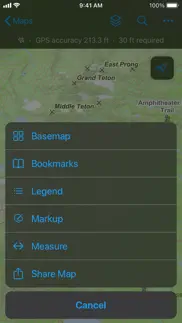
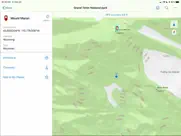
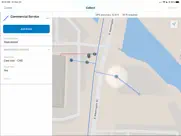
ArcGIS Field Maps 24.1.0 Apps Screenshots & Images
ArcGIS Field Maps iphone, ipad, apple watch and apple tv screenshot images, pictures.
| Language | English |
| Price | Free |
| Adult Rating | 4+ years and older |
| Current Version | 24.1.0 |
| Play Store | com.esri.fieldmaps |
| Compatibility | iOS 14.5 or later |
ArcGIS Field Maps (Versiyon 24.1.0) Install & Download
The application ArcGIS Field Maps was published in the category Productivity on 01 November 2020, Sunday and was developed by ESRI [Developer ID: 379687933]. This program file size is 156.28 MB. This app has been rated by 102 users and has a rating of 2.8 out of 5. ArcGIS Field Maps - Productivity app posted on 29 February 2024, Thursday current version is 24.1.0 and works well on iOS 14.5 and higher versions. Google Play ID: com.esri.fieldmaps. Languages supported by the app:
AR CA HR CS DA NL EN FI FR DE EL HE HU ID IT JA KO NB PL PT RO RU ZH SK ES SV TH ZH TR UK VI Download & Install Now!| App Name | Score | Comments | Price |
| ArcGIS Workforce Reviews | 3.8 | 6 | Free |
| ArcGIS IPS Setup Reviews | 1 | No comment | Free |
| Workforce for ArcGIS Reviews | 3.9 | 15 | Free |
| Trek2There Reviews | 5 | 3 | Free |
| ArcGIS Earth Reviews | 3.5 | 34 | Free |
- Display read-only text on the form. - Disable the Markup tool. - Various bug fixes and improvements.
| App Name | Released |
| Microsoft Copilot | 29 December 2023 |
| Ostrich VPN Light - Fast Proxy | 12 December 2022 |
| ChatBox - Ask AI Chatbot | 21 April 2023 |
| Microsoft Authenticator | 30 May 2015 |
| AI Chatbot - Nova | 06 March 2023 |
Find on this site the customer service details of ArcGIS Field Maps. Besides contact details, the page also offers a brief overview of the digital toy company.
| App Name | Released |
| HAMRS | 28 March 2021 |
| Private LLM - Local AI Chatbot | 05 June 2023 |
| Zipym Pro | 25 January 2023 |
| IBend Pipe | 16 November 2009 |
| Voice Record Pro 7 Full | 19 February 2014 |
Discover how specific cryptocurrencies work — and get a bit of each crypto to try out for yourself. Coinbase is the easiest place to buy and sell cryptocurrency. Sign up and get started today.
| App Name | Released |
| Target | 24 November 2008 |
| CapCut - Video Editor | 14 April 2020 |
| TikTok | 02 April 2014 |
| BeReal. Your friends for real. | 08 January 2020 |
| 05 February 2019 |
Looking for comprehensive training in Google Analytics 4? We've compiled the top paid and free GA4 courses available in 2024.
| App Name | Released |
| AutoSleep Track Sleep on Watch | 19 December 2016 |
| Suika Game-Aladdin X | 06 March 2024 |
| Terraria | 28 August 2013 |
| 75 Hard | 19 June 2020 |
| Purple Place - Classic Games | 17 May 2019 |
Each capsule is packed with pure, high-potency nootropic nutrients. No pointless additives. Just 100% natural brainpower. Third-party tested and validated by the Clean Label Project.
Adsterra is the most preferred ad network for those looking for an alternative to AdSense. Adsterra is the ideal choice for new sites with low daily traffic. In order to advertise on the site in Adsterra, like other ad networks, a certain traffic limit, domain age, etc. is required. There are no strict rules.
The easy, affordable way to create your professional portfolio website, store, blog & client galleries. No coding needed. Try free now.

ArcGIS Field Maps Comments & Reviews 2024
We transfer money over €4 billion every month. We enable individual and business accounts to save 4 million Euros on bank transfer fees. Want to send free money abroad or transfer money abroad for free? Free international money transfer!
The ability to export would be nice. The best thing going in terms of decent gis data collection. But it would be great is there was a way to export points and lines to a generic data format within the app. Like a gpx or kmz file.
Very unstable and completely unreliable. I developed multiple map projects in 2019 for Collector that worked great and transferred to FieldMaps fine when Collector was discontinued. However, ever since we created new map projects in 2021, they have all failed. Map projects will work sometimes then crash repeatedly without any way to resolve unless we completely delete the app, reinstall, and then reload map projects. I have my entire field crew using and relying on map projects developed for FieldMaps and it’s failed us time and time again on every device (new iPads, iPhones 8 through 12, and Androids). Because of crashing and not being able to sync, we’ve lost hundreds of data points collected in the field for professional purposes (federal grants and agreements, and contracts) over two years with no possible way to recover our data. I’m so frustrated and tired of this app and its complete unreliability. I think I now must forget Esri and find a better solution for our professional needs to collect data in the field.
Better than Collector. As title says, FieldMaps is much better than Collector. The improvements being made the app since its release from Beta has been fantastic. I especially love the latest couple versions introducing form calculations and contingent values. Both of these are going to be hugely useful for streamlining field-based workflows!!
Ehhhh. Ehhhh
Offline mode is rough. Offline would be made significantly better by allowing the user to select both the size of the offline area and the scale. Right now you either get crystal clear imagery of a tiny area (which takes forever to download) or you get a huge blurry area (which also takes forever to download). Being able to download a medium section at low to medium image quality should fix this issue…
Imagery basemaps won’t download offline area. The imagery basemaps won’t consistently download an offline area and thedownload will fail. This has been an ongoing issue for several months. Other than that the app is great.
Multiple loading issues. Receiving this same error on multiple maps that open fine in Collector Classic “Invalid call with current token type”. Very buggy software.
I-phone Landscape mode screen rotation. I often screenshare my fieldmaps app onto a television or projector screen for my workplace. I would like to be able to rotate the app into landscape mode so the screenshare fills up the whole television screen. I know I-pads have this feature for Fieldmaps so I would like to see the same feature for I-phones as well please.
The Solution to Global Warming. Freezes so much I think Esri should put their HQ in Greenland to combat the melting caps. Is finicky, especially with 5 people all syncing data to the same map. To be fair, it usually works. Offline areas aren't easy to use but with a few workarounds it's functional.
Attribute table. How have we gone this long and we still can’t see the attributes table while in the field?
Freezes in offline map. Operating in IOS with an offline field map will crash the map constantly. Users on multiple iPads experience the same issue maps have been clipped with minimal data involved. Did not occur when used in Spring of 2022-October 2022.
Could use better how-to info. I’m trying to learn this on the fly by following tutorials on esri/arcgis web sites. Constantly find places where steps are not described accurately (eg, completely skipped) or the described action doesn’t exist. Don’t know if software is just changing that fast and writers can’t keep up, or what. Very frustrating, not user friendly.
Better than Collector. First, if you don’t have an ESRI ArcGIS Online (AGOL) account, or some equivalent enterprise solution, the Field Maps app will be essentially useless. Field Maps is sort of a mobile “front end” for AGOL and not much more. If you need a very simple mapping app with options for expansion Avenza will probably serve you better. Second, Field Maps works best when used online. I have tried many times to get the same functionality from offline maps as I get from the same map online, but the offline map features of Field Maps have frequently introduced problems even if the underlying map and data are configured correctly. The incorporation of forms into Field Maps can be helpful, but offline maps also have problems with forms for hard to determine reasons. Finally, when using a map from AGOL with Field Maps, it is not guaranteed the map through AGOL will look the same in Field Maps. I have encountered problems with raster layers displaying oddly, layer blending seems to be unsupported in the app, and text displaying incorrectly or displaying normally invisible markup code. Field Maps is definitely better than the mishmash of Collector, Survey123, and Track Viewer, but that was not a high bar to get over. Hopefully, ESRI puts more effort into making Field Maps better, especially its lackluster offline map features.
Expanded Apple Watch features would be great!. Overall I love the capabilities that field maps lends, especially now that you can specify search parameters within your offline maps after making them. I would like to see some expansion of field capabilities across other devices (namely the Apple Watch). Sometimes in the field carrying around a plethora of devices isn’t the most fun. I downloaded their Apple Watch app but only to find that “Your account doesn’t support any watch capabilities.” Why??? If I can use it on my phone why not the watch. Could be a game changer for someone who uses this platform every single day to start a track or drop a point with the click of a button.
Offline maps sync issue. Does not sync any of our offline edits back to our server, please help!
Multiple text pop up blocks not supported. When you configure a pop up on map viewer, only the first text block is shown. This is a bug. Also the browser map viewer has flaws when you add hyperlinks to text. Both using the wizard and the html view fail. This is related because there is serious issues with url hyperlinks
A complete mess like every ESRI app. Crashes all the time. Map downloading is glitchy. Interface hard to use. Usually takes multiple attempts to log in. I’ve seen no improvement over the last year from ESRI and don’t expect any improvement in the future. Submitting error reports feels pointless.
No add (plus) button. I’m trying to use this for a class, but no matter what I try, there is no add button. All I can do is drop a pin. So far, this app is useless and I have no way to complete my assignments.
Good but could be better. The app is pretty decent. Sometimes there are some little issues. But mostly does the job. Changing the units when in a map is a pain though. You have to leave the map to change the units under your profile. Not ideal. Also, would be nice if it was CarPlay compatible.
Stopped working with last update. If you can provide a stable update, don’t update it. This is an app I rely upon for work, maybe I should switch to an android
Freezes up. It worked fine on August 2nd 2022 with my IPhone 11. I went to use it again on 9/13/2022 and it freezes up when I connect to my Trimble R1. It still works fine with my Samsung (Android 12) and my old IPhone 6 (14.4.2). The main 2 differences since then are an update to this application and an update to 15.6.1 IOS. I don’t know which one caused it but hopefully ESRI can get it fixed.
I love this app, but….. I use this app for my job almost daily, and when it’s working smoothly, it’s a Avery important tool for me, but the app usually crashes and won’t let me open it back up. This is usually fixed by deleting the app and downloading it again, but it would be great to not have to do all of that.
Lost built in support for Trimble R1 Receiver. Have to install Trimble’s mobile manager (which has its own issues) in order to connect and use our R1 Bluetooth GNSS receiver which was built into the Collector app which feels like a step backwards. Hoping ESRI will reintroduce this functionality into a later release.
I beg you… fix offline download. Constant ‘download fail’ error. A 300MB download should not fail after so many attempts.
Won’t Track After Every Sign In. Every time I need to use the app, it won’t track me. The blue location dot just floats all over the place. I have to sign out and sign back in so that it will show me the info I need for where I’m at. VERY annoying. Now, I just signed out again and when I go to sign back in, it won’t bring up the keyboard so that I can. Worthless this way.
Tech continues to disappoint. The latest version fails to bring up the keyboard when attempting to login in rendering the app useless…
Great for basic map usage. Using Field Maps for basic utility locations and services. Great for basic map knowledge. Have yet to really dive deep into the more advanced stuff
Disappointing disaster. If you have cell service and use online maps, it’s not bad. Offline map support though is nothing short of embarrassing. Even maps on the smaller size (250 mb) fail to load or won’t sync, even with solo users.
Fix offline downloads. Offline downloads are an every day thing for normal users. The process is a nightmare. Like shooting in the dark. Fix it ESRI. You’re poor apps are costing us production and wasting peoples time.
Great When Not Crashing. Currently using it for a field verification job. It’s a wonderful tool but I’m frustrated that it crashes multiple times a day (at least once per hour) and occasionally forces me to sign back in while I’m in the field. This makes it harder for me to see where I’m going and what I need to verify. Otherwise, it’s easy to use and has a lot of tools that are super useful. I use ArcGIS products often, and this a typical ESRI product— great when it’s stable.
This app cost me my job. I recently used the Ark Field Maps app, and I must say that it left me thoroughly disappointed. While it's essential to consider that app experiences can vary, my encounter with this particular application was far from ideal, and I want to share my honest thoughts. Unreliable Functionality: One of the primary reasons for my dissatisfaction with Ark Field Maps was its unreliable functionality. The app frequently crashed and froze, making it incredibly frustrating to use, especially when I needed it for work-related tasks. This unreliability ultimately had a negative impact on my job. Poor User Interface: Navigating through the app was an exercise in frustration. The user interface was cluttered and not intuitive, making it challenging to access the features I needed quickly. The lack of user-friendly design only added to my frustration. Costly Consequences: As you mentioned, the app's issues cost you your job. I sympathize with your situation, and I agree that any application that directly impacts one's livelihood should be held to a higher standard. An app's performance should not jeopardize someone's employment. Lack of Timely Updates: Based on my knowledge up to September 2021, it appeared that the app developers were not consistent with updates and bug fixes. This lack of commitment to improving the user experience only added to the app's problems. In conclusion, my experience with Ark Field Maps was far from satisfactory, primarily due to its unreliability, poor user interface, and the serious consequences it had on your job. I would recommend looking for alternatives or checking if the app has received any updates or improvements since my last update to see if your experience can be improved.
Glitches cost me three weeks of work. This is no exaggeration. I spent three weeks making a map and its now gone. There was a glitch in the app where not all of the fields were being shown in a certain layer. I thought it was a problem on my end, but it turns out that other users were having the same problem. I went through ever help page I could but the only solutions were ones I already tried. My computer then crashed and the layers all said, “layers Failed to Load.” A waste
Consistently Unreliable.. App locks up, or will give you unable to submit notice and no longer function at least once a day. The cure is of course to delete it and download it again. Imagery is also out of date and of marginal quality. Otherwise it does what it’s supposed to do.
No offline imagery. What happened to the offline imagery? I used to be able to download imagery and base maps in collector. Now it just shows map features.
Did you know that you can earn 25 USD from our site just by registering? Get $25 for free by joining Payoneer!
Very slow and crashes. Has potential.. This app is very slow and cannot handle relatively simple engineering drawings (that have been converted to feature classes). It continuously crashes when trying to download offline maps, however, this appears to be isolated to apple devices that have IOS17 installed. The legend and its functionality is an eye sore. This app has so much potential. The ability to capture data in the field is great. Please fix it!
Bad app. Unstable slow and crashes
Imagine you at your best. All the time. Picture yourself at your sharpest and most productive. Your most alert and focused. Your most lucid, creative and confident. At work. At play. In every area of your life. Add Mind Lab Pro® v4.0 to your daily routine and uncap your true potential. Buy Now!
This app. This app is painful to use
Adsterra is the most preferred ad network for those looking for an alternative to AdSense. Adsterra is the ideal choice for new sites with low daily traffic. In order to advertise on the site in Adsterra, like other ad networks, a certain traffic limit, domain age, etc. is required. There are no strict rules. Sign up!