PeriPage App Reviews
PeriPage App Description & Overview
What is peripage app? Print you like, enjoy little happiness. PeriPage mini printer. It can print photos, notes, lists, labels, AR phone, web pages, OCR, material moments and more functions. There are many kinds of thermal papers (note paper, label, full sticky paper, part sticky paper, photo paper and so on). PeriPage will make your life, study and work easier and more fun.
Please wait! PeriPage app comments loading...
PeriPage 6.5.1 Tips, Tricks, Cheats and Rules
What do you think of the PeriPage app? Can you share your complaints, experiences, or thoughts about the application with 厦门爱立得科技有限公司 and other users?

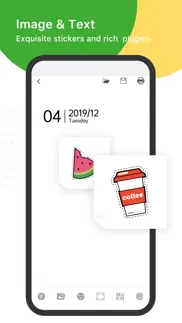
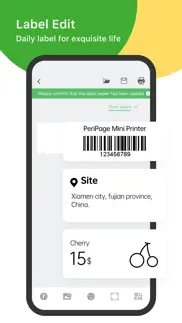

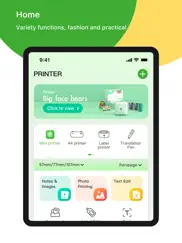

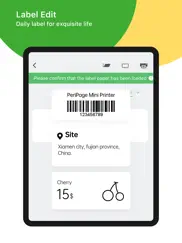

PeriPage 6.5.1 Apps Screenshots & Images
PeriPage iphone, ipad, apple watch and apple tv screenshot images, pictures.
| Language | English |
| Price | Free |
| Adult Rating | 4+ years and older |
| Current Version | 6.5.1 |
| Play Store | com.ileadtek.peripage |
| Compatibility | iOS 11.0 or later |
PeriPage (Versiyon 6.5.1) Install & Download
The application PeriPage was published in the category Education on 20 June 2020, Saturday and was developed by 厦门爱立得科技有限公司 [Developer ID: 1354877112]. This program file size is 392.87 MB. This app has been rated by 165 users and has a rating of 3.0 out of 5. PeriPage - Education app posted on 11 April 2024, Thursday current version is 6.5.1 and works well on iOS 11.0 and higher versions. Google Play ID: com.ileadtek.peripage. Languages supported by the app:
AR EN FR DE HI ID IT JA KO MS PT RU ZH ES TH ZH VI Download & Install Now!| App Name | Score | Comments | Price |
Fix known bugs
| App Name | Released |
| PlantGuru - Plant Care Guide | 08 February 2024 |
| ClassDojo | 10 September 2012 |
| Plantum - AI Plant Identifier | 22 August 2019 |
| Toca Boca Jr | 18 December 2014 |
| PlantNet | 15 February 2013 |
Find on this site the customer service details of PeriPage. Besides contact details, the page also offers a brief overview of the digital toy company.
| App Name | Released |
| TX Real Estate Exam Flashcards | 14 July 2012 |
| Toca Mystery House | 14 June 2018 |
| HamStudy.org | 10 May 2018 |
| Flashcards Deluxe | 26 March 2009 |
| Proloquo2Go AAC | 21 April 2009 |
Discover how specific cryptocurrencies work — and get a bit of each crypto to try out for yourself. Coinbase is the easiest place to buy and sell cryptocurrency. Sign up and get started today.
| App Name | Released |
| BeReal. Your friends for real. | 08 January 2020 |
| Spotify - Music and Podcasts | 14 July 2011 |
| PayPal - Send, Shop, Manage | 03 February 2019 |
| Target | 24 November 2008 |
| CapCut - Video Editor | 14 April 2020 |
Looking for comprehensive training in Google Analytics 4? We've compiled the top paid and free GA4 courses available in 2024.
| App Name | Released |
| Incredibox | 27 March 2016 |
| Terraria | 28 August 2013 |
| Pou | 26 November 2012 |
| Slay the Spire | 13 June 2020 |
| Stardew Valley | 24 October 2018 |
Each capsule is packed with pure, high-potency nootropic nutrients. No pointless additives. Just 100% natural brainpower. Third-party tested and validated by the Clean Label Project.
Adsterra is the most preferred ad network for those looking for an alternative to AdSense. Adsterra is the ideal choice for new sites with low daily traffic. In order to advertise on the site in Adsterra, like other ad networks, a certain traffic limit, domain age, etc. is required. There are no strict rules.
The easy, affordable way to create your professional portfolio website, store, blog & client galleries. No coding needed. Try free now.

PeriPage Comments & Reviews 2024
We transfer money over €4 billion every month. We enable individual and business accounts to save 4 million Euros on bank transfer fees. Want to send free money abroad or transfer money abroad for free? Free international money transfer!
Used to be amazing. This used to work great and I didn’t understand the bad reviews. Since the “update”, it no longer pairs with my phone. My phone says it’s unsupported. Has a lot of potential but it’s also obvious from the bad reviews, they no longer bother to support you once you’ve wasted your money. All the cool stuff you can do in the app is worthless if you can’t print it.
Worse update ever. The A4 is completely useles. It was working fine before it.
Does not connect. This does not connect at all. I’ve scanned the QR codes and turned on Bluetooth etc and it does not work or connect at all. Very annoying
Use to work now doesn’t. The new update has stopped it from connecting to my iPhone 12. It use to pair fine. Not sure why it’s not working now. Bummed
Super easy and fast. This apps makes printing much easier than I thought. Any PDF you are looking at on your phone, just got Share To... and select this app. It opens it and you hit print. It starts printing right away. Super easy and quick.
Clunky and annoying. First, the interface just isn’t good. Options are limited, functionality is mediocre at best. The biggest issue I have with the app is having to delete the it because any time I open a file or document, it goes straight to the app. I’ve found no option to turn it off other than to turn off handoff completely. The process of printing needs to be refined to where we can deliberately print something and not have the app opening every time I open a txt document or PDF.
Constantly stops printing mid print. Works less than half the time. Most the time the print will start but will stop half way through the print.
Can’t do templates. It’s been fine but templates not loading
App Not Working. Seems to be frozen. My device is connected to Bluetooth correctly. Cannot use app. I have deleted and reinstalled app several times. Do I need an update, if so, how do I do that?
Bad. So when I bought this printer the app had updated and then that messed up my printer so please don’t buy this if you are going to buy a printer don’t buy this one
Does not work. I purchased this for my granddaughter. This does not seem to work with the iPhone 11. We’ve tried several times to connect through Bluetooth and it won’t connect. Just a big waste of money and very disappointed.
Doesn’t work. Apple says I have a message from this company related to the inability to use the product after this “update” that left me with a useless piece of plastic. But unfortunately I have no idea where to locate said reply. So here’s another review telling you not to waste your money on the printer because you will NOT be able to use it. *please connect in PeriPage app” ya, if I could I would, you idiots.
Works Okay. I’ve had this printer since last year (2019) and they didn’t have this upgrade then. I bought a new phone and just now realized I have this printer. I forgot to install the app again. So here’s for those people having trouble connecting this printer to their Bluetooth: 1. Turn on the Printer 2. Open the app ( make sure it’s installed in your phone) 3. Click the print like button on the top right 4. Click the Bluetooth name that’s has something like this one “PeriPage_... ...” I hope this is helpful for y’all trying to figure it out.
I love this app!. For reference I have an iPhone 11 and A6 mini printer. The printer connects fast to my phone, and printing is quick as well. I’m only giving it 4 stars instead of 5 because you can’t delete lines off the checklist template, and I wish that there were either more fonts, or that you could load your own from online. I have had no problems/issues with the app, and overall I like the design of the homepage.
Not sure why... They made this “upgrade”. The old software worked fine but I got a message recently that I needed to upgrade to this version. It took a while but this version does work, needed several attempts to pair with my printer. The UI is quite unpolished and not completely translated to English. I got it working well enough and print quality is just as good, so I really don’t see the reason for the new application. Hopefully the developer polished up the UI and English in the app, these printers are nifty little devices.
PeriPage. I like how it prints pictures I think it was worth it because it’s the best for me
Please fix the template load up. I have been having trouble loading up any of the templates that are offered on the ap. I have tried reinstalling the ap to see if that would help but the problem persists. Really hope this gets fixed
Pretty Good. The printer pairs with the app fine, it can be a little laggy at times. I found that when printing pictures it’s best to use a filter to make the picture black and white before printing, so you can avoid dots.
Not Supported. I just received my peripage_DOE5. I tried to connect to both my iPhone and iPad only to get the message that the device is not supported. What happened?
Horrible. Why update to make it worse I’m not even able to print
Printing error. The new update is not letting me print the big sizes even though i press the correct settings
Good. I like this app it does what it’s supposed to do but you can’t choose several pictures at one time
Not supported app. I bought two printers for gifts. We have iPhones and downloaded the app for 2020 version. When we try to print a picture it says it’s not supported. How do I fix this? Very disappointed as these were not cheap!
The picture is black and white (edited). I don’t like how it’s only black and white the real picture is in color but the print is black and white like Whyyyy? Edit: So I tested it out and it works good but I would personally like it better if it was in color so you can see the details like eyes but I mean it’s good...
Works well enough but. Some buttons, especially the print and back buttons, are very unresponsive. I’ll tap, press+hold, tap-tap-tap etc a few times before it finally progresses to the next screen. Edit: ALSO when you are creating a text print, if you spell someone wrong or the phone/program doesn’t recognize the word, it shows that red underline, which is good so you don’t make an error, however, it will show up in the printing, which is not good if the word is correct but unfamiliar.
How to downgrade?. This update is so bad, so slow and so buggy... Please come back to the old version? Or how to download only the old version? The old version could print almost instantly, no issues at all. This version is very slow to print, very slow to order command. Please check your app ASAP , you will lose clientele.
It’s stuck. Mines stuck it doesn’t let me print.
Ridiculous Directions. They give you videos that move so quickly and actor’s finger covers the screen so you can’t see where they’re pointing. Directions are not intuitive. You are on your own to figure this out. It’s a shame that I have to give one star. Look at how many negatives there are!!
please go back to the old update. the new update is slow and laggy not to mention the picture quality of the photos are 10x worse. before the pictures were a nice quality but now the pictures are covered in tons of dots and specials and you can’t even tell who is in the photo and what they look like. PLEASE go back to the old version
A bug. There is a bug in the app where you ore stuck on the tutorial and can’t do anything and it is unusable
Will not connect to my IPhone. Tried everything. I have tried everything. Nothing works. Would love to figure it out but no help. Very sad because it is exactly what I was looking for. 😞
Not the best but cute. The app is cute and so is it the overall idea but it is very blurry when printing and has no use.
So many issues. I’ve been having issues with this. It takes forever to load the check list, it won’t print pictures on the sticky paper but it will print on the regular paper it comes with. When I want to use the check list, I can’t type anything on it. Hope they fix this because I spent a lot on the printer
Its okay. Have to use their app to use it on your phone. Go to settings on your phone then privacy then photo’s and tap on peripage then allow all pictures to show and all your photos should appear in app under photo printing.
Not working. Worked great but we upgraded phones and re downloaded the app. Now it doesn’t work. Please help!
A little confused. I just got mine today although I’m very grateful for this I’m not sure if I am able to print full colored pictures with this as well as the printer does not open up so I am not able to check or change the printer paper in side of the printer
Does not pair. I’ve had the printer for about a few days and within that time I’ve only been able pair it ONCE and never again, I suggest reading the reviews before even buying the thing because it doesn’t work and is a waste of money, I’ve sent complaints but that’s all you can do, the QR scan pairing is literally useless because that doesn’t work either. It’s pretty much a cute useless hunk of garbage
Doesn’t work. Just doesn’t work, I bought one of these and nothing printed even though I heard it printing
Not worth the money.. Not compatible with an iPad. Pictures are extremely pixelated. Not worth the money.
This Is Crap!. This is crap. I had this printer for a month and worked great then they changed the app (which is the only way the printer works). I want my money back. If you’re looking to buy a printer don’t buy this one. Check app ratings first then hope and pray developers don’t screw it up.
Works effectively!! Quick Print. I bought a thermal printer recently I print pictures and images all the time. It connects to print once I turn my Bluetooth on. Don’t let the reviews fool you from 2-3 years ago 😭 this app is good in 2023
Easy!. So easy to use. The low ratings make no sense. I used it for the first time today and they literally couldn’t have made it any easier for a child. Five stars
It’s not bad but I have one issue. Works fine in regards to app functionality but when I go to use the label option it doesn’t stop pushing out paper after the label is already printed. I’ve calibrated it and anything but the issue still persists. The English instructions definitely leave something to be desired but it can still be understood.
Wonderful birthday gift. I got this for my tween daughter, she loves it.
Pretty good!. It seems to work well with my iPhone XR the printer connected with very little effort but theses printers are really cool!
Stuck in tutorial, grey box doesn’t let me do anything. Stupid
Peripage. Can’t get past the connect page, freezes up, I phone on Bluetooth connect says A4 not supported
Not that bad. With the new 2021 update seems to be a bit laggy. Still works for me but I really don’t like that they took the fun games and coloring pages away. And why isn’t there a learn a la gauge option too like other thermal printers.
Peri page rocks wow. Peri page rocks wow
Fun. I really like this app and the machine itself because you can get so creative with it. It’s fun and awesome, too. You can print almost anything out.
Did you know that you can earn 25 USD from our site just by registering? Get $25 for free by joining Payoneer!
Imagine you at your best. All the time. Picture yourself at your sharpest and most productive. Your most alert and focused. Your most lucid, creative and confident. At work. At play. In every area of your life. Add Mind Lab Pro® v4.0 to your daily routine and uncap your true potential. Buy Now!
App not installing. keeps showing (peri app can’t be installed)
Code QR. Le code QR Fonctionne plus et sur fizzer carte vidéo ça fonctionne
Size/edit to print. The fact I can’t resize the photo I want to print is frustrating
Dont use it. Need Chinese app to work. You give them acces to everything you print. I don’t trust them and you should not too. Why is so cheap? The question is the answer.
It works! But also... After a long wait, it finally came in the mail. Opened the box and got it set up. I can’t say that it doesn’t work but it’s sort of disappointing.. I had no idea before I bought it that it would only print black and white. I read one of the reviews and figured, “okay I’ll just try and print black and white photos then”… well, it works. The quality of the photos aren’t too bad but when it comes to more detailed pictures it doesn’t look too good. Not an overall terrible product, but there’s room for improvement
It’s fine... when it works.. If you just need to print some low-res black and white photos or labels, the printer/app combo works ok. It’s just that the app is so janky. It times out all the time and has a thousand features that barely work.
Resize picture. Why can’t I resize images, it’s such a simple thing to have but to leave it out of the app is very disappointing
素材太少. Print 方面還算可以, 但素材太少,介紹影片裡的素材這個版本沒有,而且app反應很慢。
Adsterra is the most preferred ad network for those looking for an alternative to AdSense. Adsterra is the ideal choice for new sites with low daily traffic. In order to advertise on the site in Adsterra, like other ad networks, a certain traffic limit, domain age, etc. is required. There are no strict rules. Sign up!
Feel bad. Not supported with iphone bluetooth
actually works. based off these reviews, i expected my printer and this app to not work, but it’s the opposite! i’ve printed over 50 images in the past few hours, it’s so much fun! to connect to bluetooth you must double tap the green button and scan the qr code in app. you will need to adjust the brightness depending on the image to get the perfect shade of black and white. i love this early christmas present!
السلام عليكم ممكن تفيل الغة عربية. الغة العربية
Help???. This new version of the app won’t even pair with my printer
Not pairing with my iPhone. All of a sudden this is saying the software is not supported please fix ASAP
iPad Pro. IT WILL NOT PRINT FROM MY IPAD OR IPHONE. GREY SCREEN COMES UP AND BLOCKS EVERYTHING. SO FRUSTRATING. I WISH ED I COULD GIVE A 0.
Printer. It does not say what series it is to download on laptop
No trabaja. Realmente se me estanca el papel y no sale la tinta cuando es con papel de carta
False advertisement. Printer DOES NOT print in color. Not worth the money I spent. Refunding the printer and deleting the app.
DONT BUY THIS APP!!. It won’t connect to my printer
so cool!. this is the coolest thing ever!! so much fun i love it, works so well and is the cutest
I never got my printer. I haven’t got my printer yet is it a scam?
Terrible. I miss the old app this one is slow and the AR is terrible
브르트스 연결이. 안됨. 뭐지. ㅠㅠ
OMGGGGGGGGGGGGGGGGGGGGGGGGY. THIS APP IS EMO