Servediter for code-server App Reviews
Servediter for code-server App Description & Overview
What is servediter for code-server app? Servediter gives you access to an instance of code-server, an online code editor without any setup required. Using a self hosted server is also possible without paying a subscription.
You can upload local files and download them back after editing. As the editor is online, you can run Linux commands from the VS Code terminal. You can also personalize the editor and install extensions. Previewing HTML files in app is also possible with a subscription.
( ! ) The app requires an internet connection to work
( ! ) An external keyboard is recommended to use the app since selection with the touch cursor is not supported
( ! ) The subscription provides an instance of code-server, which works well for editing files. But this isn't a full server with root access. Running and testing full projects would be better on a self hosted server.
This application is developed and maintained just by me (Adrian Labbé) and is not affiliated with or endorsed by Microsoft Corporation.
Link of the Privacy Policy: https://servediter.app/privacy-policy/
Link of the License Agreement: https://servediter.app/terms-and-conditions/
Please wait! Servediter for code-server app comments loading...
Servediter for code-server 2.5.1 Tips, Tricks, Cheats and Rules
What do you think of the Servediter for code-server app? Can you share your complaints, experiences, or thoughts about the application with Develobile S.p.A. and other users?

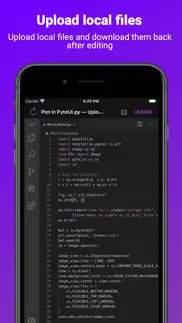
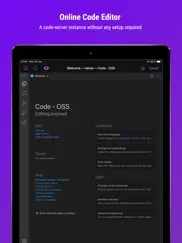

Servediter for code-server 2.5.1 Apps Screenshots & Images
Servediter for code-server iphone, ipad, apple watch and apple tv screenshot images, pictures.
| Language | English |
| Price | Free |
| Adult Rating | 4+ years and older |
| Current Version | 2.5.1 |
| Play Store | ch.ada.VSApp |
| Compatibility | iOS 13.0 or later |
Servediter for code-server (Versiyon 2.5.1) Install & Download
The application Servediter for code-server was published in the category Developer Tools on 30 March 2020, Monday and was developed by Develobile S.p.A. [Developer ID: 1212021727]. This program file size is 5.28 MB. This app has been rated by 201 users and has a rating of 3.9 out of 5. Servediter for code-server - Developer Tools app posted on 22 August 2020, Saturday current version is 2.5.1 and works well on iOS 13.0 and higher versions. Google Play ID: ch.ada.VSApp. Languages supported by the app:
EN Download & Install Now!| App Name | Score | Comments | Price |
| ShortWeb Reviews | 3.4 | 5 | Free |
| LibTerm Reviews | 4.4 | 800 | Free |
| SeeLess - C Compiler Reviews | 4.8 | 8 | $2.99 |
| Spliteb for Safari Reviews | 2.7 | 12 | Free |
| Deadname Eraser for Safari Reviews | 4.0 | 35 | Free |
Bug fixes
| App Name | Released |
| ServerCat - SSH Terminal | 27 April 2020 |
| Scriptable | 21 September 2018 |
| SSH Client - Terminal, Telnet | 12 October 2019 |
| O-KAM Pro | 06 January 2022 |
| Text Editor. | 18 October 2019 |
Find on this site the customer service details of Servediter for code-server. Besides contact details, the page also offers a brief overview of the digital toy company.
| App Name | Released |
| Text Editor - Document Editor | 12 May 2021 |
| Buffer Editor - Code Editor | 01 March 2012 |
| DNS Client | 29 July 2020 |
| RenPyLinter | 09 April 2024 |
| MongoLime - manage databases | 17 August 2017 |
Discover how specific cryptocurrencies work — and get a bit of each crypto to try out for yourself. Coinbase is the easiest place to buy and sell cryptocurrency. Sign up and get started today.
| App Name | Released |
| Target | 24 November 2008 |
| WhatsApp Messenger | 03 May 2009 |
| Ralph Lauren | 08 November 2021 |
| Google Maps | 12 December 2012 |
| BeReal. Your friends for real. | 08 January 2020 |
Looking for comprehensive training in Google Analytics 4? We've compiled the top paid and free GA4 courses available in 2024.
| App Name | Released |
| Stardew Valley | 24 October 2018 |
| Purple Place - Classic Games | 17 May 2019 |
| Shadowrocket | 13 April 2015 |
| Suika Game-Aladdin X | 06 March 2024 |
| Plague Inc. | 25 May 2012 |
Each capsule is packed with pure, high-potency nootropic nutrients. No pointless additives. Just 100% natural brainpower. Third-party tested and validated by the Clean Label Project.
Adsterra is the most preferred ad network for those looking for an alternative to AdSense. Adsterra is the ideal choice for new sites with low daily traffic. In order to advertise on the site in Adsterra, like other ad networks, a certain traffic limit, domain age, etc. is required. There are no strict rules.
The easy, affordable way to create your professional portfolio website, store, blog & client galleries. No coding needed. Try free now.

Servediter for code-server Comments & Reviews 2024
We transfer money over €4 billion every month. We enable individual and business accounts to save 4 million Euros on bank transfer fees. Want to send free money abroad or transfer money abroad for free? Free international money transfer!
Unable to use properly. I was not able to update my VS Code editor to the latest (so it always has a notification on the settings icon). I also was not able to load in one of my custom typefaces that I use for development.
VSCode cloud coding.. Visual Studio Code in the cloud on iPhone or iPad. What more to say...
This app is IMPOSSIBLE to use.... Seriously, every single time you click, the window re-positions itself, it’s slow, even with a paid subscription. So slow that my hello-world file with “test” written in c++ on its own line (which intellisense should absolutely catch in a split second), hasn’t even registered as an error in the 3min just sitting there...Not even worth $2.99.
Paid for hosted server. Does not work.. Paid for hosted server. Does not work. No troubleshooting help.
Just Shows Black Screen. Just shows black screen on iPad Pro 2020
Wha-. WHY IS THE APP NOT FREE HUHHHH I’D RATHER RATE IT HALF STAR
App Doesn’t Work On IOS iPad/Developer Won’t Reply. Doesn’t work period, and I can’t get the developer to reply to a email to make it right.
Needs trackpad scroll support!. I’ll gladly pay, once I can scroll with a track pad
Not loading for me. Credentials are correct, I can manually use safari, but this app is not working.
Works great, just needs alittle. Works great, just needs alittle such as command-w to close files, be able to scroll using gestures..
Fantastic standalone client for code-server. Works as described, and provides a standalone app for using code-server on an iPad. Offers paid code-server hosting, and is free if you host your own code-server. Running a code-server client as a standalone app provides several benefits over running it in a browser tab on your device. This is now an important part of my new ultra-portable dev setup.
I like the similarity to VSCode but…. Mobile experience is pretty bad unfortunately. Can’t seem to figure out how to delete directories in the file system. Not very intuitive to touch-based interfacing. I’ll continue to support the project if I see improvement in these areas
Impossible to use. The second I first load into the app and get it set up their was an infinite refresh loop the second I finish getting everything started so that means I was in a loop of me entering an unknown website and the refresh was looped unlimited amount of times Please fix your coding website so it’s possible for your users to use and I’m not the only one with this problem
Can’t scroll!. I can’t scroll with my trackpad and mouse. The window gets refreshed whenever I need a keyboard on screen.
Good to go. Love the fact that I can bring my own server and use for free. Wish more apps went that way
Doesn’t work. I downloaded the app on an iPad and iPhone the screen doesn’t launch and sits in a infinite loading glitch. Plus launching using a browser doesn’t work. I emailed the developer and no response for 2 weeks
Focus refresh times?. When I switch apps, and the ServerEditor goes into background mode, I’m guessing it has to unload stuff. So every time I switch and go back, I’m waiting about 10-15 seconds on an iPad Pro for the editor to appear. It’s really annoying, is this just how it has to be? It also reinitializes everything from scratch. Not sure what’s possible to cache and what’s not. Trying to decide if I can use this app instead of a laptop, but if it really reboots from scratch every time, I’m not sure I will Hopeful it’s a configuration setting or there’s a way around this?
Help. I can’t even download my file
Ready to do a test drive!. Visual Studio Code on iPad? Sign me in! Giving a couple of test drives to see how it performs. Will try both self hosted and cloud subscription. For anybody leaving 1-star reviews because “it’s paid” or “it doesn’t work”, come on, that’s not a good way to encourage the developer. State your issues, which iPad, etc. It works on mine (iPad Pro 11). I suggest to go to the code-server github page (where it’s ALL explained for self hosting on any platform if paying is your issue). Besides, $3 a month is a fair price in my opinion for not having to take care of hosting fees and having development be at least minimally motivating for the dev himself.
Just black screen. No any other information.
Self-Hosted Currently Broken. The app is currently impossible to use for self hosted. You can’t enter the password for the server after entering the URL; it just constantly closes the keyboard after focusing the input box and doesn’t accept Magic Keyboard input. The app constantly just refreshes trying to connect but you can’t enter the password. So, as May 2023 this app isn’t usable for self hosting, it is broken out of the box.
almost.... not being able to get feedback on why a confit doesn't work, faking to open github repos (again no ability to understand what's happening) and an obvious, general, lack of interest for end user will remove 3 start from a rating... Yes, it's free... but that's not a good excuse ...
So Close. It would be perfect if I could see a completed preview of my HTML file. Text and icon links are working, however images, and elements from my css are not being displayed. I've tried enabling various preview add ons. No luck. On an iPad Pro 11 2018 that I am using for class. I would really like to use this app instead of a vim or VNC for full functionality.
Who wants to pay for douchebaggery disguised as a helpful coding app??. I had thought that VS code was supposed to be free. I also happen to know that this app is supposed to be the reincarnation of vs code, but with a very sleazy, fee for use associated with it. I think we should be a statement and boycott this douchey move!
Usable but not good enough. The current version is unmatched with magic keyboard, many bugs occurred while I using magic keyboard, with Bluetooth keyboard everything is fine, pls add support to magic keyboard
25 bucks down the drain. Don’t do it! This thing crashes constantly, losing connectivity... Might as well have set my money on fire. Useless at this point.
Unknown SSH connection to GCP. App is trying to connect to an IP in GCP via SSH. Using self hosted coder, no reason for this connection. Something is off here.
Unable to work, no app feedback. I first tried the app with the the subscription and it worked fine. Unfortunately I haven’t been able to get it to connect to my own hosted code-server over ssh. - Misconfiguring my code-server URL (by leaving it blank) caused the app to lock into an infinite loop of opening an empty browser window. - There is no feedback to see if my SSH credentials are valid. When I enter them I am just taken to a black screen with no visual feedback. - The eye icon opens a blank white screen that just says “Permission Denied” I’m trying to debug my problems but unfortunately the app offers zero feedback or support suggestions.
Hosting. Tried to host on my vm but didn’t work. My vm is open with password. But would love (5 stars if feels like vscode) to try.
Really Nice. Found this after spending 30 mins to set up an Azure VM to use VS Code on iPad Pro. This is a huge time saver! Thank you! Suggestions: (1) Enable a full screen mode without frame at the top and bottom. (2) Option to tip the developer via in-app purchase if using custom server and no subscription. (3) Support multiple custom servers.
No scrolling or vim support (but NOT developer's fault). For now, this is based on Coder, but even if you do everything in Safari, you still can't scroll, and if you try and use the vim extension, you can't type anything at all. This is NOT the developer's fault, it is Apple's for how Safari works. We may not be able to do this for a while, until Coder decides to add trackpad and Vim support, or Apple lets Safari act more "normal".
Great Stuff!. I use the the free self-hosted option to run code-server from my local machine or a droplet. It works like a charm! I do wish there was better trackpad support, however. Finding a way to allow scrolling with a trackpad would be amazing.
great, needs some improvements. works great so far. my first impression is it would be better with collapsable top bar.
Doesn’t even work. The potential here is amazing and I was so excited to use it. None of that potential means a thing when the app can’t even run. It just loads forever and ever. I would recommend the Code App instead. The only reason I haven’t deleted this one is because I already subscribed for a year and I’m holding out hope for an update in the near future.
Code everyday using this app. I code EVERYDAY using this app. It’s not perfect, however, I love coding from iPad so much and I have a remedy for just about every imperfection. Such as the magic keyboard trackpad does not scroll, I just downloaded VS Code extension linejumper and I can jump any number of lines desired using keyboard quick keys. This thing is great, anywhere you fail to see that is a bad setup or some uber expectation that you have and will end up waiting a long time to just to have all your dreams come true.
Can’t connect. As others I am facing the bug when adding a code server without a http url (just IP, port and ssh keys) not allowing you to change the settings anymore.
Lots of potential. Gave this app a try, and it’s solid. I was running into strange issues (it wouldn’t register the keystrokes in the “code” window, all other areas worked like a champ) with the Magic Keyboard for iPad Pro, so I give this 3 stars. It is my hope that the author fixes this so I can give 5 stars.
Did you know that you can earn 25 USD from our site just by registering? Get $25 for free by joining Payoneer!
Basic functions broken. This is just a wrapper around the Web version that comes with vs code server. If you enter the wrong details into the setup self-hosted screen, it just gets stuck in a loop, or stuck showing an empty page. Had to delete and re-install to fix. Then could not copy and paste a password in as it stops paste, and keeps unselecting the password box.
Not free. It’s not free so I don’t like
Best code editor app for iPad. If you’re a developer at home and need a coding app for on the go, this is the closest thing for VS Code. I’m a happy subscriber that uses this with all the terminal tasks I need (including git), without the need of any other apps. The only thing I wish, was just more updates. Updates such as: - The IP address, so I can live preview my project from Safari while I code away (localhost equivalent). - Actual authentication to the code-server and access to completely wiping my account if I lose the app or change devices. Right now, if I logout or remove the app, I’m screwed. - Transparency on the hosted/paid version data storage/usage. - Better Magic keyboard trackpad support.
good start. Thanks for this. - Ability to hide top and bottom empty space (make the vscode window take up the full screen) - Fix for cmd-a / select all - Fix for scrolling on ipadOS using trackpad Would all be appreciated!
Imagine you at your best. All the time. Picture yourself at your sharpest and most productive. Your most alert and focused. Your most lucid, creative and confident. At work. At play. In every area of your life. Add Mind Lab Pro® v4.0 to your daily routine and uncap your true potential. Buy Now!
Python libraries. Hi, i am not able to install few python libraries. Could please update it. Thanks
Magic keyboard scroll doesn’t work. I’m using self-hosted solution and when connected via iPad Air with magic keyboard doesn’t work. Screen scrolling works just fine. I hope devs would be fixing this issue. Thanks for the product tho!
Adsterra is the most preferred ad network for those looking for an alternative to AdSense. Adsterra is the ideal choice for new sites with low daily traffic. In order to advertise on the site in Adsterra, like other ad networks, a certain traffic limit, domain age, etc. is required. There are no strict rules. Sign up!