SSH Client - Terminal, Telnet App Reviews
SSH Client - Terminal, Telnet App Description & Overview
What is ssh client - terminal, telnet app? Here is one of the most intelligent & advanced SSH Client apps to manage and connect remote servers for your iOS and Mac devices
About SSH Client:
SSH Client is an on-the-go SSH-Telnet app with the best putty, console, and shell ios app with powerful remote access & terminal emulator. Our enterprise-grade mobile app is built for all kinds of server management needs. Our comprehensive features are not limited to terminal keyboard and language support, multi-session capability, and Bluetooth keyboard support but many more. Our SSH Client app can easily integrate with AWS, Azure, and Digital Ocean.
The app is most popular because of its administrator-friendly approach; we have also considered our valued customers suggestions and constantly released updates for SSH Client to become reliable and robust in real-world usage and development.
• Private key files can now be directly imported in multiple formats (RSA, DSA, Putty) using iTunes sharing from other apps and Clipboard
• RSA / DSA key generation and authentication and share it via email or Clipboard
• Get 'Local Notification Alert or blink' before the connection starts terminating
• Quick retrieval of the last top 3 connected servers to join instantly
SSH Client Functionalities:
• Launch (Run) a saved command/script at connection startup
• Connect with your servers using username, password, or private key authentication through SSH
• Configurable' Standard and Non-Standard' port
Adaptive Terminal:
• Customize Terminal like background, foreground, cursor colour selection
• Standard Terminal features, including 'Terminal Emulator with Editor.'
• Personalize Terminal Size
• Support Terminal Screen copy/paste and easy text selection
Server Folders:
• Organized groupwise server to easily and freely manage and control interoperability in a blink.
Customizable Keyboard:
• Fully External / Bluetooth keyboard support
• Special keys such as Esc, Tab, Ctrl, /, :, -, !, |, $, *
• Built-In keyboard keys with fixed keys like Ctrl, Alt, Tab, Esc, Up, Down, Left, Right and F1-12
Easy Connect:
• Run multiple prompt sessions at a time
• Active connection counts indicator at App Badge
• Configure and manage unlimited future sessions to reduce workload
Gesture Control:
• Pinch Scaling Terminal Screen
• One touch on / off for Auto scroll
• Single tap connection/disconnection from 'Home Screen'
Key Handy Features of Free SSH Client (Best Putty, Console, Shell App):
• Works over mobile Cellular or WiFi network
• Use Custom or Mac Built-In fonts
• Uninterrupted operationality in 'Portrait or Landscape modes
• Multiple editors supported like Vi, vim, pico, nano, etc
• Built-in Passcode features
• Its 'Universal Binary,' hence, no need to buy 2 apps for iPhone and iPad
SFTP Functionalities:
• Quickly create, rename, and delete files & directories
• Easily edit text files
• Upload and Download files from your device to your server and server to your device
What's New?
• Perform batch execution by selecting the servers
• Integrate DigitalOcean droplets to a group in SSH
• Add VM servers from the account
• Integrate AWS to a group in SSH
• Integrate Azure to a group in SSH
Know about supported technologies:
Protocols: SSH, SFTP
Channel types: Session Shell, Session SFTP, Local Forward
iOS versions: 14
Subscription Details:
- Subscriptions allow users to have prompt access to all features with unlimited access to all platforms
– Payment will be charged to iTunes Account
– The free trial period lasts for 7 days and automatically renews unless auto-renew is turned off at least 24 hours
- User can manage subscriptions & auto-renewal by turning it off from Account Settings after purchase
- All features for all platforms will be disabled upon completion of the subscription
Terms of use: http://moondialer.moontechnolabs.com/v1/ssh-terms
Contact us at support@moonapps.xyz
We welcome suggestions or feedback, as we keep adding new features based on our customers' feedback and requests.
Please wait! SSH Client - Terminal, Telnet app comments loading...
SSH Client - Terminal, Telnet 4.1.9 Tips, Tricks, Cheats and Rules
What do you think of the SSH Client - Terminal, Telnet app? Can you share your complaints, experiences, or thoughts about the application with Moon Technolabs Pvt Ltd and other users?


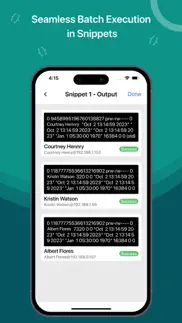





SSH Client - Terminal, Telnet 4.1.9 Apps Screenshots & Images
SSH Client - Terminal, Telnet iphone, ipad, apple watch and apple tv screenshot images, pictures.
| Language | English |
| Price | Free |
| Adult Rating | 4+ years and older |
| Current Version | 4.1.9 |
| Play Store | com.moontechnolabs.ssh2 |
| Compatibility | iOS 13.5 or later |
SSH Client - Terminal, Telnet (Versiyon 4.1.9) Install & Download
The application SSH Client - Terminal, Telnet was published in the category Developer Tools on 12 October 2019, Saturday and was developed by Moon Technolabs Pvt Ltd [Developer ID: 558496197]. This program file size is 71.1 MB. This app has been rated by 466 users and has a rating of 3.8 out of 5. SSH Client - Terminal, Telnet - Developer Tools app posted on 11 March 2024, Monday current version is 4.1.9 and works well on iOS 13.5 and higher versions. Google Play ID: com.moontechnolabs.ssh2. Languages supported by the app:
EN FR DE IT ES Download & Install Now!| App Name | Score | Comments | Price |
| Easy Invoice Maker App by Moon Reviews | 4.8 | 1,851 | Free |
| PDF Compress, Reduce, Optimize Reviews | 1 | No comment | $1.99 |
| Cheque Print Lite Reviews | 1 | No comment | Free |
| Moon Invoice - Easy Bill Maker Reviews | 1 | No comment | Free |
| Print Cheque Lite Reviews | 1.7 | 30 | Free |
- Bug fixes and improvements - Optimised app performance
| App Name | Released |
| TestFlight | 23 July 2014 |
| HTTP Catcher | 12 December 2018 |
| Store Redirect | 12 January 2022 |
| Carnets - Jupyter | 17 April 2019 |
| ISH Shell | 22 October 2020 |
Find on this site the customer service details of SSH Client - Terminal, Telnet. Besides contact details, the page also offers a brief overview of the digital toy company.
| App Name | Released |
| Textastic Code Editor | 12 March 2016 |
| PocketGraph | 15 March 2022 |
| Zeitgeist | 02 December 2020 |
| Terminal Emulator | 05 April 2021 |
| Source 3 | 08 October 2014 |
Discover how specific cryptocurrencies work — and get a bit of each crypto to try out for yourself. Coinbase is the easiest place to buy and sell cryptocurrency. Sign up and get started today.
| App Name | Released |
| Target | 24 November 2008 |
| CapCut - Video Editor | 14 April 2020 |
| BeReal. Your friends for real. | 08 January 2020 |
| Gas | 27 August 2022 |
| Cash App | 16 October 2013 |
Looking for comprehensive training in Google Analytics 4? We've compiled the top paid and free GA4 courses available in 2024.
| App Name | Released |
| 75 Hard | 19 June 2020 |
| The Past Within | 02 November 2022 |
| Slay the Spire | 13 June 2020 |
| Geometry Dash | 13 August 2013 |
| HotSchedules | 30 October 2008 |
Each capsule is packed with pure, high-potency nootropic nutrients. No pointless additives. Just 100% natural brainpower. Third-party tested and validated by the Clean Label Project.
Adsterra is the most preferred ad network for those looking for an alternative to AdSense. Adsterra is the ideal choice for new sites with low daily traffic. In order to advertise on the site in Adsterra, like other ad networks, a certain traffic limit, domain age, etc. is required. There are no strict rules.
The easy, affordable way to create your professional portfolio website, store, blog & client galleries. No coding needed. Try free now.

SSH Client - Terminal, Telnet Comments & Reviews 2024
We transfer money over €4 billion every month. We enable individual and business accounts to save 4 million Euros on bank transfer fees. Want to send free money abroad or transfer money abroad for free? Free international money transfer!
“Exceptional SSH Client with Powerful Key Management.”. This SSH client is top-notch! Not only does it offer seamless and secure remote access, but the custom key management feature is a game-changer. Managing and using SSH keys has never been this convenient. The app’s interface is intuitive, and the 7-day trial allowed me to explore its full potential. I’m thrilled with this app and highly recommend it to anyone needing a reliable SSH client on their Mac
No problamatic. I can always use it on my iPad. My iPad never become problematic when I start to use this app on it. And this is the best thing.
Share files. Here I just use my keyboard to share my files. This process is very easy. This place is so simple that I can finish it within a few minutes.
Not Bad. There are issues, but for $4.99/year it good. If the user is taking request for features, I use a laptop and MacMini, can you automaticly share host information.
Great SSH client for work. Five stars all the way! This SSH command app is an absolute game-changer for anyone needing remote access. It's incredibly intuitive and user-friendly, making remote server management a breeze. The interface is clean, the features are robust, and the connection is rock-solid. Whether you're a novice or a seasoned pro, this app streamlines the SSH experience like no other. Kudos to the developers for creating such a powerful yet accessible tool!
Has everything. Sometimes I feel that this app is made for me only. I don't know how, but it has everything that I always cover in my office. It is really made for me.
Needs work. So I just subscriubed for a year, and only to discover that there's major usability issues when run on Macos. The biggest issue is I can't copy multiple lines of text. I can't select more that one line. Also I get stuck at a black screen that I can't get out of other than to quit, and when I go back in its still a black screen. Very annoying. The only fix was to open a connection on my iPad, close it and go back to the desktop app.
SHH Client. Easy user interface and mostly intuitive design! The help feature is detailed and easy to follow.
Very useful. SSH client is very useful application and easy to use at anytime, anywhere with user-friendly interface, many useful features.
Not usable without a subscription. As soon as you try to connect to anything via ssh, the app will prompt you to subscribe. There is no limited-connections free version, no free trial period, just immediately "give us money if you want to find out if our app works". No thanks - I'm not spending money on something until I've seen whether or not it's worth paying for.
Great app. Finally after a long research, I have found one authentic and useful app for myself. It is my all time supporter.
handle. Now I think that it is the one and only choice to handle my remote servers. This app has made that process easier and super cool.
Basic functionality not there. This is just one of many SSH clients I’ve used that do not even have the decency to properly emulate VT-style terminals and honor basics ANSI escape sequences. If you have anything other than basic foreground-on-background functionality in your SSH session, you’re out of luck. And don’t try running any curses applications because they are completely unusable.
Accessible. This app is easily accessible in my iPad. Most of the time I use my iPad for doing my work and then I open this app on my iPad. It doesn't bring any problems.
Grateful. I never explain. It's gratefulness into words. Whenever I used its features and the dashboard and other things I liked them all.
Fantastic. If in one word I want to explain it, I will call it fantastic. Fantastic offers, fantastic features, Fantastic dashboard, everything is fantastic here.
I would recomend to anyone.. This app is the most reliable app that I tried. I tried few diferent apps and none was as good as this one. I would recomend to anyone.
Permits to import. All the time later permits me to import my documents. Here I can import the documents in multiple formats from PDF to other ones. Go for it.
Finctioning. I never find any difficulty while functioning in this app. I can run this app using my Wi-Fi network and the cellular network as well.
Easy. This app is my easy connector. Now I can run multiple prompt sessions at a particular time with the help of this app.
Hey devs, here is a clue..... I don’t want to test an app by signing up for a paid subscription. I can’t even connect to my server before I sign up for a subscription? No. Guess what? I deleted the app. Don’t make your app force you to sign up for a subscription in the hopes that someone will forget about turning it off after 7 days and get charged. Remember, others have been sued under udaap for that.
Great app and support. When I started using this app, I knew it would work for me and my teams. It's easy to use and great to monitor my work. The support team has also been great, 5 stars.
Pretty. Other SSH client apps are really weird to me. But this app is not like them. This is pretty good and I am liking it really better than them.
Everything with it is smooth. One app deserves 5 stars. Everything with SSH Client is smooth and perfect. Friendly design, and it is good feature especially useful for me. Thank you very much!
allows me. This app always allows me to import all type of private files into such formats like DSA and other formats also.
Superb, simple, efficient. I really like this app. I've been messing around with various solutions for a long time before coming across this. Never have I had it so easy. It’s almost like one click entry to all our servers!
It’s best app!. This app never crashes it always does what you need and it's very reliable. I rate this 5 because it's not the same as other business apps. It’s best app.
Best SSh Client for tech geeks. Using this application from the longer time, cloud connectivity is the best and time saving auto complte command feature is timesaver
I look forward to more new apps like this. I really like to use SSH Client, it brings many benefits when using it. It is absolutely a great app that I will recommend it to my dear friends. I look forward to more new apps like this, thank you so much.
Worked fine for awhile, now crashes. Crashes constantly. I can be using it, and it’ll disconnect from the server. Sometimes the keyboard works for function keys, sometimes they don’t. Shift, Command, Ctrl, they may work, or they may not. I’m using it on a iPad Pro 2020 with Magic Keyboard, and I’ve had it disconnect while SSH’d to one server, mid-upgrade the connection was lost and the server HDD corrupted. It was fine, for the first few times. Now, its barely useable.
Allowed. I am allowed to own all of the auto scroll in only one touch. So does it. Saves my time and I am very happy for that.
Very simple. Here I can always share my files. And for doing that I just need to use my keyboard and the system is really very simple to share the files.
Does not work!. I did the one week trial and it worked fine. Now 10 days later it just crashes every time I try to start it. Running iPadPro, iOS 13.3. Have tried restarting the iPad numerous times but nothing changes. What gives??!! Update to previous review of 1 star. I was able to use it as it was working previously, so no problems now. Thanks for the response.
Does not work without subsription. Please save some time for other people and note in the description that this is not a free app at all. The first thing you get is subsription popup, nothing works without subscribing. I would consider to pay for a subscription if it's disclosed, but I will never support companies using this approach. And I'm not alone - so please if you want to do serious software development then don't try to scam people into subscripbing...
Great SSH Client. This app is an essential tool for any iOS user who needs to access Linux or macOS servers remotely. It is easy to use and has a wide range of features, and I highly recommend this app to anyone who needs a reliable and secure SSH client for iOS.
Great SSH client and supportt. I have been using this SSH client for some years, and it's great to monitor my work in the University cluster while not on my computer. I have switched from different phones, and the support team makes my SSH client fit my new devices to work seamlessly.
Intelligent. I must say that it is more intelligent than I am in my official work. It understands my work better than I understand it. So I love it always.
Friendly. This app never restricts me from doing anything. It is super friendly and I can use it all the time when I need it.
Documents. This is such a wonderful and powerful app that never makes me upset. It always helps me to feel confident with my work.
Profession. This app has every explanation that I need in my profession. And in my field I never found any other app that could be more suitable than this SSH.
Supporting. Disturb has been supporting me from a long time, since I can recall. And I always remember that it helped me in all type of situation when I needed it the most.
Import. Whenever I need to import my docs, I just use this app to do that. Here I can transport my every kind of document.
Works well, but is now asking for a password. I’ve not had any issues with this SSH app, but now it pops up a dialog box that asks “Enter password for PlistForUserD…” I have no idea what password it’s asking for! I hit ok and go on with my session.
Never stop. I am using it and I will never stop using it. Because it has such great things that I can't find in other apps. It is my all time favourite one.
Very easy. Feeling my files through email is very easy in this app. This app never betrays with me. It always there for me and helps me to do my work more precisely.
Perfect. This app perfectly suits with my iPhone. And for this reason I never take help from any other app except this app when I am in need of my official work.
Works. Whenever I open my iPad, most of the time I open this app for completing my pending works.
Intelligent. I like this a very much and I think it is very intelligent and also advanced to connect all the remote servers for managing my Mac devices.
Complicated. There is nothing complicated here as I have been using it since a long time. Happy with it.
Do not use, scam app. They will charge you one rate, then deny you access to the service and try to act like you have no subscription so they can charge you double the rate. In my case, my monthly subscription renewed on Feb 24 for .99 cents, and when I try to access my saved ssh connection now, it prompts me to purchase again for $1.99! That is insane. If they are going to raise rates, fine, but when you paid for something already you better get what you paid for. The correct thing to do would have been to cancel and refund, or continue to allow usage of the apps premium features for the month I ALREADY PAID FOR. Instead of trying to get you to essentially double pay for a month so they can get extra money from you. Very shady practice from this developer, do not trust them with your server data.
Did you know that you can earn 25 USD from our site just by registering? Get $25 for free by joining Payoneer!
subscribed for a year biut it doesnt work on my ipad pro. it does not react to touch at all for some reason. after resetting cant get it to do anything, does not react to touch at all.
whack. wasted download
Useless if u dont pay. Very misleading. It is a Free Trial and is cmpletely unusable after 7 days trial period
asks for payment on first use :(. cannot even test it once
Beware! - this is a scam. Downloaded this, to my very deep regret, to communicate with my Raspberry Pi computers. This rubbish comes with no manual and no help file, even though there is a help button. I thought perhaps I needed to purchase the program to activate the free trial, so I did. I paid for a year’s use but still no use and I’m going to ask for a refund. Do not even bother downloading this, you’ll only be ripped off - I was. I have to give it one star because I can’t publish this review with no stars, even though minus 5 stars is what it deserves.
Unable to restore subscription. keeps sending me to do a new subscription.
performance seems to be poor. I was looking for an app similar to Putty to manage ssh connections. This app has potential but the performance is quite bad. Typing into the terminal window characters appear at such a slow rate, with two ssh sessions open my macbook pro is heating up and the activity monitor shows the app is using 196% of CPU and 620MB of memory for what is essentially two ssh terminal sessions.
App is unusable without signing up for a paid subscription. If the app has no functionality in the free tier, it shouldn’t be listed as free.
Can’t do anything without paying. You can’t do anything with this app unless you pay.
Great!. UI awesome. iCloud sync. Excellent
delete. Jsut delete
Imagine you at your best. All the time. Picture yourself at your sharpest and most productive. Your most alert and focused. Your most lucid, creative and confident. At work. At play. In every area of your life. Add Mind Lab Pro® v4.0 to your daily routine and uncap your true potential. Buy Now!
bad app. this is not free app, if you want charge people make it clear.. such waste time to download this.
Requires IAP - not free!. Requires a subscription. Doesn’t tell you until after you try to connect
It stops working. It freezes sometimes. Needs to add more features as a paid app. Asking for subscription before even letting me use the app is quite shady. May be this the main reason I am canceling the subscription and uninstalling the app. Otherwise, may be I would have patient and would have given it some more time.
Scam. Listed as free app but asks for money
Fraud. Trash
I have no idea if it is a good product. There is charge for the app, so you'd think it was free, but iti is not, so who knows if it is a good app or not, but the marketing sucks
Just for cash !!. Don’t download it
Adsterra is the most preferred ad network for those looking for an alternative to AdSense. Adsterra is the ideal choice for new sites with low daily traffic. In order to advertise on the site in Adsterra, like other ad networks, a certain traffic limit, domain age, etc. is required. There are no strict rules. Sign up!
Fantastic app!!. SSH Client really works. Developers regularly launch new updates to improve application performance. Really great!
Sustainable. This app is sustainable in both my iPhone and iPad. It provides me 100% privacy security.
Positive. There is everything positive in this app. Whenever I open it, I get so much confidence to finish my work.
Great app!. Customer service to this point has been impeccable. I have no complaint about this app. Thanks!
Can't compare. I couldn't live without SSH Client. I would give 10 stars if I could. Thanks!
Thanks!. I really like to use This app. It brings many benefits when using it. I look forward to many new apps like it. Thanks!
So annoying!. The text gets cut off, making it impossible to know what’s happening, also there is no option to keep session open as with Putty, making it really annoying to use. Devs, please fix or give me back my 5 dollars!
Maintenance. I really like the passes that this app maintenance. And here what I like is that I can share my docs here using the keyboard.
Fulfils. This app is there with me for a really long time and I am really glad to have it. It fulfills my every need.
Easy to use. The design and look of SSH client is so easy that literally anyone can use it. Easy and Fast. Terrific service offered!
Awesome!. This app is a great helpful app for me. Please look forward to developing more apps. 5 stars for quality. You should download to experience it. Awesome!
Installing. I never think of on installing it. And I should never uninstall it. Because this app is really a blessing for me.
Really amazing app. The best thing about SSH Client is the very simple and minimalistic user interface. Nothing to flashy but It is still amazing. Really amazing app!
Nice!. Generally, the interface is OK, and the quality of the app is much better than the average. Try it now!
Copy and paste. The copy and paste feature seems to need some work. On an IPad the work would be much easier if the copy and paste functioned better.
Design very well. SSH Client is totally safe and it provides good in time service. It’s also very easy to use and is designed very well.
Good app!. It works just as it should and is simple to use. Will continue to use the app and recommend to coworkers and friends.
nice app. Trying your app, like the featue list. Is there a way to do ssh -J or bastion for jump to another server?
No worry. The standard and non standard port of these app is really configurable. So I don't need to worry about this.
Great!. I'm thankful that Apple is offering SSH Client. It works very well and I never had any problems. Could not imagine not having it :-)
Can’t do anything without subscription. As soon as you tap on a profile you’ve created, it prompts for you to subscribe to their service. It’s a simple feature that shouldn’t need a subscription, it’s being hosted from my server. Who thought this was acceptable?
5 stars for This app!. Stable, simple, works fine with low battery consumption. And supprt team works nice. 5 stars for This app!
I cannot find this app to remove it!. This is bizarre: I installed this app, tried to run it form the App Store (Open) but would not run. It cannot be found in the Applications menu in the finder, and I cannot seem to remove it from my system. I am wondering if this app is a Trojan!
Telnet not working!. I’m trying to use this app for telnet. It does not work. As soon as the app connects to my Windows telnet server after the user name and password were accepted, strange looking characters appear in the password field and it freezes at this point.
Can't use this without subscription!!!. Don't waste your time. Why can you try it without purchasing a subscription? Come on - just make it a paid program if it is useless without paying.
Unrefined. I wanted the app to work. On IOS, it's okay. Though port forwarding doesn't work. Running on MacOS, the terminal window locks up when switching between sessions. Doesn't allow opening tabs (multiple SSH sessions for same site). Generally, needs work.
Can’t restore purchase. Paid for a year. Now when I try to redownload it refuses to restore purchase. Tried contacting support but keep saying to log into original Apple ID. This is the only one I have. They stopped replying to emails.
Easy to use!!. I am absolutely delighted by the experience of SSH Client. It has made so many things so much easier. The interface is brilliant.
Great App overall. At first I thought SSH Client would be a complete waste of time but on the other hand now I’m sure that it isn’t. This is a great App overall.
Love This app!. I recommend everyone to use this awesome app! The support team is amazing! Super responsive and extremely friendly! Love This app!
Super app!. I have had SSH Client for a long time on my iphone and have no clue what all the complaining is about.
The best app. I can't say enough good things about This app. It was above and beyond my expectations. It's by far the best app I have ever used.
I am awestruck by the experience.. Woww ! SSH Client is just so amazing. I don’t think any such app exists that works so wonderfully. I am awestruck by the experience.
Great app!. I definitely think This app will come in handy. Looking forward to putting it to good use. Great Idea!
Amazing. The most amazing app in this SSH app is that here I can use the customizable keyboard. Every key here is customized and is really good.
Highly satisfied. Great experience. There is nothing that SSH Client missed. Everything from the interface to the workability is just awesome.
Long term. I think that it will be with me for a long term of days. I can use this terminal app everywhere with positive approach.
A great disappointment. This app won't do a thing till you pah the $29. Only then do you discover how incomplete it is. Connections with PEM key files work sporadically, and when the connection fails all you get is a message saying 'the connection failed.' Gee, I thought so. Why? If there were half stars i would give one. Also... compare this app to the features and reliability of the Windows app Putty. It can be instaled via brew on the Mac but there are glitches in the display. The Core ssh client is better, but also woefully lacking in features.
Gives permission. This app easily gives the permission to use it on MAC OS and iOS device. And it is great for teamwork also.
Disingenuous. If you’re going to require payment just require payment up front. Or allow basic features. Don’t waste time with an app that doesn’t allow use at all.
Nice!. The interface is really impressive. SSH client is something new out in the market and its gaining a lot of popularity because of its workability.
Easy import. With this SSH client app, I can easily import my private files into DSA as well as RSA. And likewise the process is trouble free and worthy to do.
Very useful!!. SSH Client guarantees efficiency at an incomparable level. I don’t think any other app can do its job so well. Best interface, best graphics. Thanks developers!
Best!. If you are reading my review, you should download and try SSH Client. It’s really amazing. It's better than the other app that i've ever used.
Assists. I am happy using it because it always assists me with completing all the pending work of all time.
Indispensable!. I can't imagine being without this indispensable app. SSH Client is efficient, intuitive, altogether excellent. Highly recommended.
Thumbs up!!. I was very impressed by this service and expect use it again soon. I give This app five stars and two enthusiastic thumbs up!!
Awesome!. I would recommend This app to everyone who needs accurate fast and cheap appraisal. Very useful!
5 stars. SSH client never crashes it always does what you need and it's very reliable. I rate this 5 because it's not the same as other business apps. It’s best app.
Support. I can control this app without any hazard. This app allows me external or the Bluetooth keyboard support to the fullest.