Goodnotes 6 App Reviews
Goodnotes 6 App Description & Overview
What is goodnotes 6 app? Replace your paper notebooks and reimagine digital note-taking with Goodnotes. Introducing Goodnotes 6!
*Existing Goodnotes users can continue to use Goodnotes 5 or upgrade to Goodnotes 6. Either way, your notes are safe!*
Digital notebooks. Unlimited notebooks for the price of one physical one.
■ Combine both handwriting and typed text on one page, alongside images, stickers, diagrams and doodles.
■ Create digital notebooks with customizable paper templates, including Blank Paper, Ruled Paper, Cornell Paper, Checklists, Planners, and more.
■ Navigate long documents with ease. PDF tables of contents are automatically imported; otherwise create custom outlines yourself.
■ Backup all your notes to Google Drive, Dropbox, or OneDrive and use iCloud to sync across iPad, iPhone, and Mac so your notes are always safe.
■ Draw perfect shapes and lines that snap into place with Shape Recognition technology.
■ Edit your writing by resizing it, changing the color of your text, or moving it to another spot on the page.
AI note-taking. Your notes just got way smarter.
■ Write freely on paper that catches every typo or mistake.
■ Always find what you’re looking for. Search your handwritten notes, typed text, PDF text, document outlines, folder titles, and document titles.
■ Forget how to spell a word? Word Complete will give you suggestions to finish your sentences.
■ Use AI to summarize, shorten, change the tone of your words, and otherwise perfect your typed text.
Science-backed learning. Master any topic.
■ Study and practice straight from your notes with Study Sets — flashcards built on active recall and spaced repetition.
■ Find relevant study material like revision notes or textbooks from the in-app Marketplace.
For students: Ace your exams with ease.
■ Record audio notes that are magically synced to the moment you write, perfect for lectures or presentations.
■ Scan any physical notes to import them straight into Goodnotes, where they’ll be indexed using OCR technology. Perfect for past exams, handouts, or miscellaneous pages.
■ Import all your lecture slides, textbooks, and past exams and annotate them directly on your iPad.
■ Ace your math exams with SAT and DSE math prep courses, with built-in AI Math Assistance to catch any mistakes.
■ Search and instantly find any of your notes from any of your classes.
For planners: Let your creativity flow and create notes you can’t stop looking at.
■ Create aesthetic notes with customizable pen color, thickness, pressure sensitivity, and style (fountain pen, ball pen, brush pen, and highlighter).
■ Customize the size and color of your paper templates to create the template you want.
■ Add, create, or import your stickers, stamps, washi tapes, images, and more to reuse again and again.
■ Easily discover and download new digital stickers, paper templates, planners, and more on the in-app Marketplace.
For professionals: Increase productivity at work.
■ Present your notes, slides, and content directly from Goodnotes when you connect your device via AirPlay or HDMI to an external screen.
■ Use Laser Pointer on your iPad to guide your audience’s attention during your presentation.
■ Export your notes to email, print, or share them anywhere as PDFs.
■ Send a link to your notebooks to work on the same notes directly, perfect for asynchronous work or collaborative brainstorming.
■ Import documents by emailing them to your custom Goodnotes email.
For the price of one paper notebook, get unlimited digital notebooks that are backed up, synced across your devices, and searchable for an entire year. Try Goodnotes today.
Privacy policy: https://www.goodnotes.com/privacy-policy
Terms and Conditions: https://www.goodnotes.com/terms-and-conditions
Please wait! Goodnotes 6 app comments loading...
Goodnotes 6 6.3.16 Tips, Tricks, Cheats and Rules
What do you think of the Goodnotes 6 app? Can you share your complaints, experiences, or thoughts about the application with Time Base Technology Limited and other users?

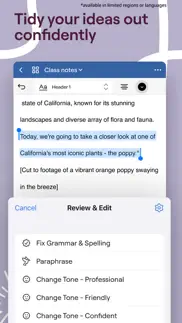

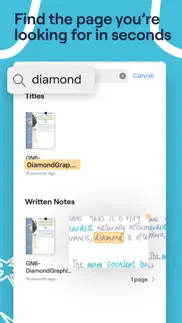

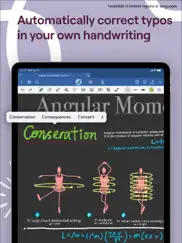


Goodnotes 6 6.3.16 Apps Screenshots & Images
Goodnotes 6 iphone, ipad, apple watch and apple tv screenshot images, pictures.
| Language | English |
| Price | Free |
| Adult Rating | 4+ years and older |
| Current Version | 6.3.16 |
| Play Store | com.goodnotesapp.x |
| Compatibility | iOS 15.4 or later |
Goodnotes 6 (Versiyon 6.3.16) Install & Download
The application Goodnotes 6 was published in the category Productivity on 15 January 2019, Tuesday and was developed by Time Base Technology Limited [Developer ID: 424587624]. This program file size is 478.82 MB. This app has been rated by 243,423 users and has a rating of 4.7 out of 5. Goodnotes 6 - Productivity app posted on 08 April 2024, Monday current version is 6.3.16 and works well on iOS 15.4 and higher versions. Google Play ID: com.goodnotesapp.x. Languages supported by the app:
NL EN FR DE IT JA KO PT RU ZH ES TH ZH TR VI Download & Install Now!| App Name | Score | Comments | Price |
In Goodnotes 6 only: - Bug fixes and improved stability when creating new notebooks
| App Name | Released |
| Microsoft Outlook | 28 January 2015 |
| Perplexity - Ask Anything | 27 March 2023 |
| Widgetsmith | 16 September 2020 |
| VPN - Super Unlimited Proxy | 15 May 2018 |
| ID.me Authenticator | 12 December 2018 |
Find on this site the customer service details of Goodnotes 6. Besides contact details, the page also offers a brief overview of the digital toy company.
| App Name | Released |
| IBend Pipe | 16 November 2009 |
| HAMRS | 28 March 2021 |
| Sign Up by SignUp.com | 19 July 2013 |
| Bean Choke Tool 2.0 | 23 August 2018 |
| Wipr | 24 September 2015 |
Discover how specific cryptocurrencies work — and get a bit of each crypto to try out for yourself. Coinbase is the easiest place to buy and sell cryptocurrency. Sign up and get started today.
| App Name | Released |
| Google Drive | 28 June 2012 |
| Gmail - Email by Google | 02 November 2011 |
| PayPal - Send, Shop, Manage | 03 February 2019 |
| DoorDash - Food Delivery | 10 October 2013 |
| 05 February 2019 |
Looking for comprehensive training in Google Analytics 4? We've compiled the top paid and free GA4 courses available in 2024.
| App Name | Released |
| Papers, Please | 12 December 2014 |
| Stardew Valley | 24 October 2018 |
| Earn to Die 2 | 20 November 2014 |
| Geometry Dash | 13 August 2013 |
| Arcadia - Watch Retro Games | 18 December 2019 |
Each capsule is packed with pure, high-potency nootropic nutrients. No pointless additives. Just 100% natural brainpower. Third-party tested and validated by the Clean Label Project.
Adsterra is the most preferred ad network for those looking for an alternative to AdSense. Adsterra is the ideal choice for new sites with low daily traffic. In order to advertise on the site in Adsterra, like other ad networks, a certain traffic limit, domain age, etc. is required. There are no strict rules.
The easy, affordable way to create your professional portfolio website, store, blog & client galleries. No coding needed. Try free now.

Goodnotes 6 Comments & Reviews 2024
We transfer money over €4 billion every month. We enable individual and business accounts to save 4 million Euros on bank transfer fees. Want to send free money abroad or transfer money abroad for free? Free international money transfer!
Drag and Drop Feature Not Working with GoodNotes !!!!. I’ve recently encountered issues with the drag and drop feature not working between my MacBook Air and my iPad Pro, specifically with the GoodNotes app. This feature is crucial for my workflow, and suddenly, it just stopped working. Interestingly, the drag and drop feature works flawlessly with Microsoft Word, so I'm led to believe this might be an issue isolated to GoodNotes. I've already tried resetting my devices but had no luck in resolving the problem. To the creators of Goodnotes has anyone experienced something similar, or does anyone have any tips on how to fix this? This feature is a true lifesaver for me, and I'm really hoping to find a solution soon. Thanks in advance for your help! This app was a g*d send up until this issue occurred. I even took my MacBook Pro to Apple and even they couldn’t figure it out!!! Update: They have reached back out to me regarding the inability to use the drag and drop feature between my MacBook Air and IPad Pro. They stated that they’re aware of the situation and that’s it’s a known bug and that they’re working towards a resolution. I’m pleasantly surprised because I thought I wouldn’t even receive an answer. They still remain the best note taking app for me.
I don’t use anything else for notes anymore. This app definitely requires a stylus. Even better an apple pen because of the wrist touch problem, but my $10 stylus works fine. As the title reads, I no longer lug around notebooks that end up getting crumpled or lost or thrown out, contributing to waste. I’ll admit, I didn’t purchase this to save trees, but it’s awesome that it does, now that I think of it. I never buy apps either; that’s one thing that kept me from finally pulling the plug on this, but I’m glad I did. I REALLY like being able to use the dotted line tool thingy that allows you to just move a whole paragraph or drawing or chunk out of something to another area AND/OR to just simply copy and paste it somewhere else. That is my fave feature probably. Oh, AND you can change it’s size. That’s so much easier than erasing your notes and starting all over again when something was written to big or too small and you wasted a whole page. So again, 4 stars just cause sometimes it glitches and moves super slow, but that’s just cuz I’m usually using it for hours on end, and also I wish we could change the pen style to brush or pencil...maybe you can and I just haven’t figured it out yet. If so, I apologize but yeah I love this app and don’t use pen or paper or any other inferior app. I have yet to find a better one than GoodNotes
Wonderful!. I LOVE GoodNotes! It's great for rewriting or taking notes. I like to use it's quick note feature to solve math problems if I don't have scratch paper. Also, I didn't have a journal on hand, so I used GoodNotes for my bullet journaling this year. I love it's simple design, especially how I can customize my colors without an overwhelming amount of colors to begin with. The tools make it so nice to use and I love the different types of pens. The only thing I'd change is some parts of the flashcard feature. I think it's thought out really well and I love being able to add diagrams, pictures, etc. However, I would love being able to select the flashcards I want to study. Like maybe when you click on the flashcard feature, have a pop up ask whether you want to study all flashcards or some. Then, if you click some, you can select the ones you want to study. I appreciate being able to make flashcards so quickly, but I don't want to study all flashcards every time. However, I like to have the flashcards for each class with my notes to review for exams. Overall, it's a great app and with the apple pencil, it's probably the best note taking app out there.
love it, but a couple concerns. Love the app, convenient for college and holds a lot of storage, I wish moving around pages could be easier. And the ball pen seems too stiff, fountain pen is a little awkward to use, and the brush pen is fine, but again the pens are something I need to get used to. I wish the eraser marks could have an option to be smaller, and not erase a whole line but exactly what my pen touches. So pens are not as fluid as it could be and may make your handwriting either better or worse. Zoom ins are great and resizing also never pixelates my writing, which I LOVE. I never write reviews, so I hope the concerns I listed will be considered and that this review helps those deciding whether or not to use the app. I wish I could download it to my computer without paying extra so that I can see both on my iPad and computer. For an app meant for taking and saving notes, it is an easy and great app to use, but pens are hard to get used to. If you are a high school student, digital note taking is okay, but it honestly isn’t necessary and teachers and classmates usually feel weird about it. In university this app is perfect since in my classes there is a lack of space for desks and so many places to walk to so the portability of a tablet is more useful then (this app also allows for split screen which is convenient)
Great App. Please add audio recording!. I am a full time student and this multimedia platform is exactly what I need. It’s a way for me to synthesize all the hectic information coming from different places in digital and paper forms. Instead of having to get out my notebook, folder, binder, phone and computer to do one task, I can just scan anything paper and import anything digital onto my IPad! This way I can incorporate figures, worksheets, pdfs, lecture slides, hand written notes and typed essays all into one organized place. And because it’s searchable, I can go back and look at my learning process or to study. I can even turn anything in writing to typed form, which makes it easy to turn in essays or save the important stuff on a flash drive in simple text form. HOWEVER there are three things that I really want this app to do. First is to allow audio recording!! Lectures are a huge part of what I do and I need a way to organize them with the notes I take. Second, I would appreciate if the conversion algorithm could read written math symbols because that would be really helpful. Third, this app really needs a better hyperlink/table of contents situation. It is very impractical to use the goto feature or scrolling when quickly switching between pages or looking for something. Overall great app, I use it everyday. Please consider my suggestions.
Closest to pen and paper I've found. For me it's all the little UI decisions that make things wonderful in this app. I like as minimal clutter as possible, hide the UI whenever possible, make it as much like a pad of paper I'm looking at. It feels like a pad of paper because I can swipe between pages. I CANNOT OVERSTATE how much this helps me to not have scrolling pages but instead a finite canvas size that the visual part of my brain can remember. For some reason scrolling I can't remember the shape and thus the location and then from that the information that's at each location. Same thing for swiping between pages to change them, it's probably just me but not being able to do this in the notes app or any other app drives me insane. I don't want to be looking at UI / the titles of other pages. I want a page that is adjacent / above / below my page and nothing else. I don't need any other information in front of me. I love that the Mac application bar at the top is basically hidden and it's only the stoplight in the top left. The fact that I can then move the UI to the bottom of the page so that it's out of the way make it look like I have my paper right there next to my main screen. THANK YOU for making these UI decisions that others may not appreciate but I certainly do :)
Amazing Note taking and file holder. I love this app so much. I don’t do reviews but this app definitely deserve it. I am in nursing school and this app makes my life so much easier from taking notes to uploading them, PowerPoint into pdf that I can take notes on, to saving files and having different files for different classes all condensed into one file….is just so amazing. All I do is take my phone, laptop and my ipad and I am good. It’s so amazing and most importantly it makes everything so simple and easy to use. One of my favorite features is being able to have it on my phone ipad and MacBook. I can upload pictures and multiple things on here and also it saves everything. It is definitely good notes. I want to Thank the creators so much for creating such an amazing tool for students and helping them succeed in their academics. God bless you. And I am wishing best of luck to everyone who are using this app to accomplish their academics goals! You will not be disappointed! Suggestions:;now that it has an audio record. I wish it gives you option to drag the different audios in one file into the notes. That way in each notes or writing you can have the audio right beside it and won’t have to guess what or when it was taken. It being up at the corner is pretty difficult trying to navigate it and not being able to tittle it.
Good notes 4 performs better than Good notes 5. I am writing this review to help the developers and potential buyers. First I’m providing this review in March 2019. Things may change later so if you are reading this review you should keep the date and version number in mind. 5.0.20. We are a large builder which use Blue beam, Procore, “go to meeting” and other related industry software. We found that Good notes 4 was simply the best vehicle for note taking and plan markups available. It truly was a “five star app”. We could be on a “go to meeting” with 15 consultants on a conference call and annotate plans instantly. (What I mean is hand write changes on the pdf plans to give direction. Not edit DWG drawings.) It was fast easy and simple. Superior to other products out there, even the industry specific ones. Now, with Good notes 5 the layout and folder structure have been improved. But, there is a big problem. If we open a set of plans and try to zoom in, the plans pixelate. Plus take an in ordinate amount of time to gain focus. Thus, most of us have stopped using this program. I have Good notes 4 and have gone back to it. I. Don’t know. If the developer is aware or working on a fix but it was a great program. If the developer is aware hope you can fix. I will check the App Store for updates. Will mark as 2.5 stars and revise rating if able to remedy problem. Good luck.
Recent Updates:. With the recent updates that have been made to the app, I keep experiencing this “glitch.” It happens when I am writing something and for some reason, it just disappears. My writing/drawing does not stay on the document at all. It mainly happens when I am attempting to color/fill something in. This also leads me to ask why the new update didn’t include a paint bucket tool that will allow people to just drag and drop so that they can fill empty spaces with color easier. It also made me sad when they got rid of the community sharing option where everyone would upload/share their notes/templates. This gave people the option to even download the shared notes/templates and use it as a guide to hep them explore/develop their own sense of self/creativity. I think that this app should specifically have an academic section similar to the original community sharing option. This would allow students to upload their notes on the platform to help other students study for various subjects (STEM, social sciences, etc). If the app is worried about plagiarism, the use of AI, etc; they can absolutely set up a guideline and have it so that before the notes officially get uploaded to the database, they are processed via pre-screening. (Might add more/write another review soon)!
So. Many. Bugs.. Honestly, I loved GoodNotes when i first downloaded it in 2019 (?). I loved the ease of it and how I can sync it to all of my Apple devices. GoodNotes is my MAIN note-taking app. I'm talking for every single class, every single semester, I have a GoodNotes notebook. But, lately things have been getting buggy. The app will just shut down out of nowhere and not save the notes I was taking for the last several minutes. It's like it gets overwhelmed. If i'm editing pages, it crashes. If I'm typing a lot, it crashes. Additonally, the text just does not want to work if you want to make it bigger. If you type something out and then increase the texts size, the text will get cut off and only show a sliver of it. It's like it will only show what the initial sized box would see despite you making it bigger. Also, it has become almost IMPOSSIBLE to zoom into my pages on my Macbook. Even after closing/force-quitting the app, it still is picky about letting me zoom in. Not to mention there's ALWAYS an update but it doesnt seem to fix any of these bugs. I just updated the app yesterday afternoon and here it is saying there's another update this evening. I think I've had enough. I still like that all of my stuff is synced to my devices, but I'm officially switching to Notability. I can't handle the frustration anymore.
The Best App I’ve Seen, Can Still Go Farther. I’m very finicky when it comes to note taking apps; if even one feature I feel I need is missing I try to find a different one that better encompasses my needs. For several years, GoodNotes has been the strongest contender by a large marking! I love the mixture of tools, how easy it is to customize the tools and notebooks (not to mention how pretty they are), and something like adding a new page is made so seamless and intuitive! This is an edited review because, since my last review, they actually added a feature I asked for that involved editing the tools in the toolbar for a more customizable experience. Thank you so much GoodNotes team for adding this!!! The only things I can think of for the developers to add is: 1) a “softness” slider for pen tools so handwriting comes out a little smoother, because I feel my writing on a paper is more often smoother and more legible than the direct translation onto a screen; and 2) a way to add integrated text boxes into a page format that tracks perfectly with the lines on the page (some notes are much better taken typed rather than handwritten, so it would be great to be able to do both with ease). GoodNotes team, you’re doing great! You’ve got a great app on your hands, you’ve already implemented features that fans have wanted, so please keep doing what you’re doing and keep adding features to make your app the best on the market!
Bookmark feature is no longer great. I loved the older version when the bookmark icon was right on the screen, above the tools bar. I could just go from one page to another then bookmark any page with just one touch. Now I have to go to the option on the top right where the bookmark feature is hidden in there (takes me two steps instead of one). Secondly, in the older version, because the bookmark icon was right on the main screen, I could see which pages were bookmarked right away (the icon would be red if the page as marked). Hence, I could choose to mark or unmark the pages easily. Lastly, in the older version, I could choose to read JUST bookmarked pages (among the other two options: Thumbnails, or Outlines). Now, when I’m in the “Favorites” option, if I select one of the those pages, then swipe left or right, it will not take me to the other bookmarked pages. Instead, it will just take me to the regular pages before/after the chosen bookmarked page. If I had a file that has 300 pages and only wanted to read 100 pages that I bookmarked, having to go to the Bookmark option to select each of them every single time (100 times in this case) would be a real big hassle (on top of checking which page currently on in order to choose the next one properly). This is such a bummer! I hope you will consider bringing the old bookmark features back! Other than that, I’ve been enjoying using the app. Thank you!
Almost perfect!. After using OneNote for a while and finding it doesn’t have all the features I want like importing PDFs and PowerPoint slides or a really good writing experience, and then trying Notability but not wanting to use a subscription based service, I decided to try GoodNotes. First impressions, very clean app with good organization! Love how the notebooks are more like real notebooks with page separation (you can choose not to separate though) and different page colors and styles as well as some really pretty covers. Also love the writing experience, like all the pen colors and sizes are nice and everything feels smooth and adding pictures are super easy. I’m really glad there’s a search function as well to easily find stuff in my notes. Though, I do have some problems with this app. I wish that I could put more than 3 pen colors at the top, I feel like a few more slots would be great. I would also love if the pen size could stay on each slot if that makes sense, kinda like OneNote, rather than me having the change the pen size every time I switch colors. I think it would be cool if like Notability there could be a voice recording feature, and paper styles with texture like real paper added. This is a smaller issue but it would be cool if some different folder colors were added as well for even better organization :) Overall really like this app but there are some improvements that could be made!
Back after years away. I had this app years ago on my old iPad and decided to try it again with my new one. I decided to go all in and purchased the app. I love it on my new iPad but there are some improvements I would love to see. 1) Being able to password protect individual notebooks being one. That is a huge one for me. 2) I would also like it if when viewing the individual pages of a document it could be done in full screen. 3) Also I’m still having trouble using images as stickers for digital planning. But whether that’s GN or Apple I don’t know. I keep getting the option for a screen shot. 4) I would love to make hyper links without that weird little link image, why do we need that? Maybe just putting a smaller cuter symbol or allowing the I to see nothing at all. 5) being able to create a notebook with a set number of pages, so when creating a notebook having a place to put how many pages to start the notebook with. For example new notebook, pick cover, template style, and be able to put 50 pages or whatever you like when creating the notebook instead of having to go copy and paste 10 times. 6) being able to copy paste pages quicker and easier. Other than that I think this app is absolutely amazing and it’s nice using it on my new iPad.
The best app for digital planning!!!. I absolutely love GoodNotes! I originally bought it on my iPad Air because I was making the switch from paper to digital notes and several tutorials told me to try GoodNotes so I did and I fell in love with it! I’m a sophomore pre-law student so having an app that allows me to markup my lecture slides or any other handouts my professors give me is really useful and I can do all of that in GoodNotes. The app itself is really easy to use and it’s a great tool to have in classes since I can annotate my slides in real time while my professor is lecturing. I also love all of the color customization options that are available and it’s by far one of my favorite tools in GoodNotes to use when I digitally plan on my iPad. The only main issue that I have with GoodNotes is its organization system which is partly why I switched to writing down all my notes in notability instead because of the subjects and dividers included in the app which allows me to organize my classes more easy. Overall, a great app for anyone looking into switching to digital note taking or digital planning and it’s also great to use side by side with notability which is what I’m planning to do this semester. I’m looking forward to new updates in the future!
Almost perfect!. I absolutely love this app. I’m currently a graduate student working on a capstone project, and this app has made notetaking and organization such a breeze. I do have the following suggestions: first, when typing, I would love if I could do subscripts under my bullet points; second, I think the page should continue automatically rather than asking me if I want an additional page (sometimes this is buggy as well, and it has duplicated an entire page when I add a new one); third, sometimes when using typing the page seems to freeze and won’t let me select a page to type on unless I go to another notebook or close out the former and reopen it; finally, the search feature doesn’t always work for me even with typed notes. The last one, in particular, is a big problem for my research. I can understand it not always catching documents that require OCR, but I had a notebook I was exclusively using for typing, and it wouldn’t let me search that notebook at all. So far, I’ve only noticed the issue in one of my notebooks. Overall, I would be lost without this app. These issues are a small inconvenience that have not affected my ability to use the app overall. It has been my primary notetaking app since day one, and indispensible to my studies.
For the most part pretty great. I was looking for an app where I can annotate pdfs, and switch between the computer and an iPad while doing so. I love the capabilities, and the layout. I like that you can choose covers for notebooks, and that there are even so many different types of "papers" to choose from, from dotted, lined to even Cornell notes. And that you can add pages to pdfs, or can easily take photos and then export them as pdfs. Furthermore, whenever I edit a pdf on the iPad, it would automatically sync to the app on the Mac. My main problem is with the glitches on the Mac app. Often when selecting the highlighting tool, the highlighting has to be done manually, which is difficult to do on the computer without touch screen. You can also select text and then click highlight, but I would like that capability when I am using the highlighter specifically. The option to select the text would also often not work after a while, and I would have to quit Goodnotes and open it back up again. And finally, there is also no convenient way to underline, which currently would require manually drawing lines under text. The layout of the files is also sometimes not as intuitive for me, and I would like to have the option of seeing my file folders on the side bar as well. But other than that, I am enjoying using Goodnotes so far, and feel that the pros definitely outweigh the cons (which I hope will be improved soon with updates!)
This is the greatest app I’ve ever purchased. I’m in nursing school and I can’t tell you how this app changed my study routine because you would be here all day. Not to mention, I essentially will never have to purchase multi-colored pens, highlighters, no more erasers, or other odd items like stickers. Everything in this app allows you to creat fun, engaging, and detailed content. You can import documents (easier than any program I’ve ever used), you can export to any format you’d like without any additional conversion programs or making sure the order and format are correct. It makes everything easy! You can take photos and crop as you need, add text, move your notes around if they’re in the wrong place rather than having to re-write them all together. My favorite feature is drawing on things you can import to the app: need to take notes on diagrams? You can do it. Need to draw on a photo and export? You can do it. Everything is so intuitive and super simple to figure out/organize. I know $9 seems a little steep for the app but I promise you, you will get the full value of this app. Retrospectively, even if this app was $30 I would still purchase it. If you’re on the fence, don’t be! Get. The. App. You’ll be glad that you did.
Game-Changing, Love this app.. I officially got Goodnote at the start of the spring semester for 2023. Taking 18 hours becomes much easier with all the notes easily uploaded and downloadable in one place. You know, that morning when you're running late and accidentally grab the wrong notebook, papers, or whatever and only realize once it's too late. This app makes life less stressful. All of my notes, documents, PDFs, and voice recordings are synced through iCloud, which means I can edit and access them on my phone, computer, and iPad. I wish I had this when taking physics, chemistry, and organic chemistry. I love all of the app's features, especially uploading any homework directly into Canvas without leaving the app. I also appreciate that I don't need to pay a subscription (one of the reasons I decided against some apps.) I love that I can have unlimited notebooks and every color under the sun available to write with. However, one of my problems with this app is that the folder colors can't be edited; I hope this will be in a future update. I'm a very visual person, and it would be great to organize the folder by color. Another problem I have is that the app likes to crash on me. Luckily I haven't lost any work or writing; however, it's annoying and worrisome.
Not So Goodnotes. Im sad to write this, because this app used to be great. Instead, the creators have put their focus in the wrong place. Previously they made a good product, now they’re beginning the phase where they screw you over. New features have been added with things like AI that reek of “just do something to create growth” instead of thoughtful consideration for what the user actually wants. The same useless smart features that spread like a cancer in the tech industry these days. The app expects users to buy it again at a higher price, and is more restrictive on files available free. I just want to take notes. New updates have corrupted all of my previous notes I had, years worth of thoughts and research that I wont get back. I spent days googling how to fix it (and I consider myself quite tech savvy as a CS major) but nothing worked. Even my backups are useless because the file format is unique to this app, not something accessible like pdf. (You can choose to use PDFs with this app, sure, but thats not the default.) This was all done to justify a subscription model with deceptive methods to hide bad reviews, since the new app just replaced the old one on the app store. I cant remember another service I’ve used that has fallen so far and left such a bad taste in my mouth. Don’t make the same mistake I did, use a different app and save all your documents in a third party cloud provider in pdf format for portability.
Almost perfect. Some years ago a friend recommened GoodNotes to me. I couldn't find a use until I began a "commonplace book" (think scrapbook: favorite quotes, paragrpahs, images). My commonplace book, so far, is awesome. That said, GoodNotes could reall use some attention to details. Example: I import a selection of text and want to chant the font and color. But, I can't do it without deslecting what I just imported, selecting a non-text option, then re-selecting and making the changes I want. And that doesn't always work the first time. Unnecessarily time consuming. Sometimes imported text includes the HTML formating and loads as an empty block on the left and the text in a long thin column. The only solution is to pasted the text first in a text program, remove the formatting, then import to GoodNotes. Again, time consuming. A final example: if you import and image and then wish to change the size of that image more often than not your attempt ends up duplicating the image. This glitch is maddening. At times I've deleted 5-6 duplicates before--finally--getting GN to resize my image. Sadly, when I've asked GN for help, I get no response. All that said, I use GH every day and just live with the (ridiculous) issues that, I hope, will one day get sorted out.
Best App Out There for Writing & Drawing with Apple Pencil ESPECIALLY. I downloaded several different apps that were free for note taking and or drawing in notebooks, etc. After not being satisfied with any of them, I decided to pay for this one. It is so worth the price! You can easily organize notes and notebooks while customizing them for whatever you need! The Apple Pencil works flawlessly as if you are using real pen and paper. I use the 1st Edition Apple Pencil with my 2019 iPad. One of the best things about this app is the fact that you can set it so that it does not capture anything from your hand or palm resting on the screen and allows you to still use your fingers to zoom, scroll through, and navigate the app all while still connected to the Apple Pencil. Also, it can literally READ and SEARCH your own handwriting so you can find where you left a certain note on a page. I have found that it this feature is very accurate! You can also customize your notebook covers, create outlines for easy navigation throughout a notebook, and you can create folders to organize each notebook even further. My only suggestion to the developers is to make it easier to get different templates for pages/covers and also allow those pages to have more background colors than just yellow or white.
A simple update made me drop two stars.. Update: the dev has apparently fixed this issue. Back to 5 stars! Today this app went from 5 star to 3 star. I use this app every single day, often for hours every day. Unfortunately GoodNotes has decided to hide a feature that I used constantly behind a multi-click process that has ruined my regular flow. Prior to the update that was forced on me this morning, I could quickly select between 3 different thickness settings that were clearly visible and available in a single motion. Now changing the pen thickness is ALWAYS hidden behind a small drop-down/pop-up style window. Instead of a quick tap to change pen thickness, I must now tap to open the pop-up window, tap to select the thickness, and tap once again to close the pen thickness selection. There was absolutely no *good* reason for this change. There was plenty of screen real-estate available when I was able to select from all three thicknesses. Now there is a bunch of empty unused space at the top of the tool bar and every single time I change line thickness the process is literally 3 times as long. Please give us the ability to see multiple line thicknesses again.
Goodnotes v. Notability. Personally, I favor Goodnotes over notability. Note taking with an apple pen is easier and more straightforward on Goodnotes. I can tap anywhere to create a text box, write anywhere on the screen, and the text goes into the text box. On notability, I create a textbook, but when I write somewhere else on the screen, it creates a new text box. Setting the font and keeping it on the set font in notability was harder than it should have been. On good notes you can set and forget. However, I do like certain aspects of notability. I like the file/divider organization on notability more than the folder organization of Goodnotes. I have managed to work around that by creating a folder for the semester, another fold within for each class, and creating quick notes per chapter rather than notebooks. This gives me the ability to see my notes first page without having to click on a notebook and scrolling through endless chapter notes. ‼️ I also like the feature to zoom out on notability, allowing users to view multiple pages at a time, for quicker document navigation.‼️ overall, I like Goodnotes more and will continue to use it. Hopefully, in future updates, they will consider adding the zoom out feature.
Great, with a couple glaring missing features. This app is great and the sole reason I use my Apple Pencil. It’s got plenty of features to maintain its notebooks, but isn’t so feature-filled it gets bogged down and bloated. I’ve kept digital notes for years now; this is the first time I feel like I have all the benefits of digital note taking along with all the benefits of physical note taking, without any of the drawbacks of either. That said, there are two issues I would like to see added: iCloud drive support for auto-backup. This is seems like a weird miss, but at least you can manually backup to your iCloud via the Files app for now. Secondly, handwriting recognition is awesome, but it would be so much more helpful if it supported multiple languages in one notebook. When taking notes for language learning, it’s normal to take notes in your native tongue and in the language you’re learning (in my case, English and Japanese, respectively). As it stands, handwriting recognition’s usefulness for language study is limited. Still, there are plenty of other ways to organize and find your content. I use this app nearly every day, and I’m finding more and more uses for it all the time. Thanks for the great app!
Complicated iCloud Syncing Settings. I recently confronted a syncing issue on both my Mac and iPhone. I just downloaded the apps on my Mac and iPhone today, since I normally use iPad for notes only. However, the documents are only partially synced to my Mac and iPhone (some documents were synced and some were not). I’ve tried to diagnose and fix the problem by myself, such as turn off and back on the iCloud sync in Apple ID Settings on all 3 devices, and restart the laptop to activate the new settings. But all these operations didn’t help to solve the problem. I logged into my iCloud Drive which doesn’t have the GoodNote folder in it, and I think this may be the root cause of the problem, but it doesn’t explain why some documents were synced. After a few hours, I noticed that in the app Settings, there’s another iCloud Settings > Use iCloud inside of the app, and then I found the problem: it was turned off on my iPad. Although the issue was solved, but I don’t quite understand what’s this setting for? Normally, users want to manage iCloud settings at one place, but not in each app. If I enabled iCloud for the app already in the system settings, but it was turned off inside of the app, then what’s the point of this setting? So, I would suggest you removing this setting inside of the app, and using the general iCloud setting should be more reasonable.
2023 Update After Gooodnotes 6. (Love GoodNotes. But needs Record Feature.). 2023 Edit: Not only did they add the record feature, they added a slew of others. I’ve been using GoodNotes since version 3. While was hesitant to upgrade to 6, because 5 was more than enough, I’m glad I did. If they would have went to a subscription only system, I wouldn’t have though. But the ability to pay a one time fee was perfect for me. I love this app. My iPad wouldn’t be the same without it. As long as it’s worth it, I have no problem paying 20 bucks for an upgrade every few years. And Goodnotes 6 is worth it. The new handwriting recognition feature is amazing. Not only does it recognize when you’ve misspelled a word, it has the ability to correct the misspelled word and replace it IN YOUR OWN HANDWRITING. 🤯The new dynamic notebook covers were something I didn’t know that I needed with so many notebooks in my app. And the ability to customize them by changing multiple colors on the cover make the possibilities infinite. All this app is missing is a record feature. With that added, it would end all other competitors. Someone please get on this. Other than that, outstanding app. By far my favorite must have apps on the iPad. I’ve gotten at least a dozen people to download it. Just please add the record feature.
Locking imported images. I’ve been using this app for years and it has really helped me study well since I can annotate the images I import from my camera roll. However, I’ve been getting frustrated lately with this feature because there is no option to lock images. Sometimes my finger or palm will get sensed on the screen to where it’ll highlight the image and go “on top” of the text I wrote all over it. If I happen to move the image one bit, it’s hard to put it back in place to line up with my annotations- which sometimes, the undo button doesn’t always fix this problem. I see there being 2 solutions that may please those that are having this problem as well. Main solution is to incorporate a “lock image” feature- giving us the choice to lock certain images on our screen without risking it moving and messing up the text alignment. The second solution could be lowering the image’s opacity when we move it around so we can at least see through it to be able to line it back up with our notes. This will get rid of the users playing a guessing game with the image, hoping that with each try, they will align it correctly. Other than that, this app is fantastic. Just please consider the image features to make things run more smoothly. Thanks
Worked great until it didn’t…. I’ve been using Goodnotes 5 for just over a month. The newer version, Goodnotes 6, recently came out and I had the option to try it for free. When I did that it locked all of my old notebooks and wouldn’t allow me to edit them without subscribing. So, when I tried to subscribe, a message appeared showing I was already a subscriber and could restore my purchase. I tried doing that and it says the restore failed. I got onto the website to look for troubleshooting ideas. It states if you receive that message it means you aren’t logged into the account that you originally subscribed from. Only problem.. I was logged into that account. I never changed my login or logged out. This is infuriating. It won’t allow me to subscribe or to restore my purchase. I tried several more things including searching my purchase history and found the charge on my Apple account from July then went to Apple’s helpdesk. Their suggestion was to report it or label it as a scam. I didn’t want to do that because I want to use it and to have my notes. So, I went back to the Goodnotes website to search for more help, but there was not a solution for this problem. I finally gave up and “downgraded” to version 5 again so that I can access my notes but now I cannot edit them. You would think since I just purchased this app a little over a month ago that it wouldn’t be such a hassle to upgrade. I’m hoping it’s a glitch and gets fixed ASAP.
An app with a big organizational hole. I just started using GoodNotes 6 with my iPad Pro and Apple Pencil, and it’s a dream to use—I was a writing teacher for years, and GoodNotes makes the iPad into the paper editing and note-taking machine I always wanted it to be, but the iPad just couldn’t seem to reach. However, as I use it for creating personal notes, I find it very limiting that there is no way to create links between pages or documents you have. It makes taking lots of notes very difficult because there is no way to easily reference anything you’ve written previously. In a physical notebook, you could at least number the pages and write in that reference, but with the ability to add pages into a notebook wherever you want (which is good, and I like :) ), any sort of reference system becomes an exercise in simply trying to reference what you’ve written before. So I like GoodReads, but it looks like I might be in the market for another app that can handle a large amount of text and allows me to create my own reference links to help keep information organized. If you’re looking to do a lot of writing, either typed or handwritten, you might want to look at other apps as well, because your notes can become a bit of a mess in GoodNotes otherwise.
There’s always room for improvement. I really enjoy this app BUT I wish they would add an option to do typed notes in addition to having a text box. With typed notes, it would be nice to be able to do bullet points. The text box sometimes doesn’t work. I’ll click on the document and it wouldn’t let me type. Also, I’ve been having issues where when I would copy a picture/image from my laptop and try to past it in my ipad into Goodnotes. It wouldn’t load all of the time and then the app would freeze up. I would have to restart the app to get it to work again and it is not very efficient when I’m trying to take notes quickly. But other than those things, it’s a good app for taking notes especially when having so many slides to annotate. *update* Still hoping that there would be improvement on the adding text feature. It would be nice to be able to switch from using a text box to being able to type like a normal document. It would be nice to be able to do bullet points and have features as writing a word document. The text box has been working but recently, when I would change the size of the text, the spacing would be off. Hopefully this would be fixed soon!
Fantastic notetaking app that showed me reading and writing on screens was feasible. I love this app. Previously, I would print every single paper I read because none of the electronic tools I would use allowed me to mark it up the way I like to. GoodNotes essentially gives me all of the tools on my desk - pen, highlighter, etc. and allows me to read and manipulate a document as though it’s really in my hand. There is really no difference, and it’s actually even better because the highlighter can automatically snap to lines of text! I only have two wishes that would make this program better than it already is - which is near perfect: I’d like to be able to store more pen or highlighter colors on the top row of tools. I use lots of different colors for different notes, and it seems like there’s plenty of room (at least on the 12.9 inch iPad) for a few more options to allow for quicker switching. Second, it would be nice to have page hyperlink support. When you’re reading a 300 page manual, it’s a little annoying to swipe back and forth between pages, especially when the table of contents is right there. I know about the goto page feature, but that doesn’t always line up with the page numbers correctly, and it isn’t easy to determine the right page looking through thumbnails. Otherwise, this app is amazing!
Two reasons to like GoodNote, and one complaint. I use pdf apps almost every day on my iPad to both read, review, and mark-up technical papers, and to present college lectures. I use pdf apps on my mac for similar purposes. Having experimented with almost every pdf app available for iOS, I am excited about two features in GoodNote that have made it my primary pdf app. (1) Goodnote has an excellent laser pointer mode with delayed trails, that make if an excellent choise for giving technical presentations from pdf slides. It is easy to flip back and forth between laser pointer mode and mark-up mode. (2) Goodnote allows the iPad screen to be split into two sides, showing the same document on both sides of the screen. This is extremely useful when reviewing technical documents because one half can be used to read the document, and the other half can be used to refer to equations, citations, tables, etc., located on other pages of the document. To my knowledge GoodNote is currently the only app with these two features. The complaint: documents are synced between iOS and OSX using iCloud, but not stored in an iCloud folder (or any other folder as far as I can tell). Documents can only be viewed and accessed within the GoodNote app. There is no integration with Box, Dropbox, Google Drive, etc.
This is an excellent app! I only have one pet peeve…. Honestly, I really love using this app! It is very well thought out and I can use it for many different kinds of workflows. Great app if you are considering starting/ transitioning to digital note-taking/ journaling. I enjoy taking handwritten notes in it with my apple pencil and being able to easily import pdfs that I can mark up is great. I enjoy the elements feature, which allows me to add custom sticker that I use all the time as post-its or stickers for journaling. Plus there are som many other excellent features, such as being able to search in your hand written notes and the ability to back-up your notebooks, to name a few. I only have one pet peeve when it comes to this app. It does have a typing feature, but it’s a bit clunky and not very intuitive. When I am doing journaling, it is very nice to put text exactly where I want it, so I don’t want the feature to go away. But having to use the text boxes for more type-intensive tasks can be a bit annoying at times. I would be nice if there was a feature you could enable within the notebook where if you could type in a notebook like a normal word document. My work around is typing something ahead of time in a word document and then importing it into the app, but honestly, it would be nice if I didn’t have to do that (maybe I am being too picky)… Otherwise, this a really excellent, solid app that I recommend highly to folks for note-taking.
I LOVE this app, best notetaking app out there!. This is the best notetaking app ever. I'm an AP and Honors student in highschool, and I live for this app. Since doing online school this year due to the pandemic, it has changed how I take notes and turned in assignment. I love how GoodNotes is uploaded to the cloud so you can look at your notes no matter where you are or what device you are on. I like typing my science notes on my computer, and I love that I can switch over to my IPad to draw graphs and symbols whenever needed. I love using my Apple pencil to take all my other notes, its perfect for hand writing notes. I love all the different paper types and the covers you can choose from. You can also organize all of your documents into folders. My favorite thing BY FAR is that you can download pretty much ANY pdf or worksheet into GoodNotes and write directly on the document. Especially because of online school, a lot of my teachers post their worksheets on GoogleClassroom, and being able to download the documents and write directly onto it, and then I can just drag and drop the PDF from my desktop into Classroom ITS AMAZING! It saves me so much paper, and has helped me stay so organized with everything in one place. The format and interfacing is incredible, you HAVE to try this note taking app, it's incredible. I would recommend this to ANYONE and EVERYONE. Please get it for yoruself and check it out!
Technology Issues. The app is superb for taking notes, but when it is coming to the part of syncing goodnotes across ipads, phones, and laptops it is really junk. I have all apple products, all goodnote 5 updated for each technology and I use the icloud sync function for all my goodnotes 5 apps and it is very frustrating when I am trying to take notes and upload documents at the same time and it takes so long to sync that I am unable to eficiently take notes on powerpoints. I also think that adding a "recording" feature to the app just like how notability has, will make the app even greater. I also think reinventing the app were it accepts all types of programs will be really beneficial as well because there was one document that was created through pages on mac and the only way I could import it was through notability, then export the file as a PDF version, AND THEN import it to goodnotes. I think being able to have a variety of access to other apps will make things run a lot smoother and faster. Overall, I would love to see this app become a lot more faster and effincent. While in school professors don't talk slow. The rate at which the app should be functioning should be producing at the same speed as how fast we talk on average.
GoodNotes 5 Users getting Ripped Off.. So after seeing the giant pop-up and everything for GoodNotes 5; changing to version 6. It states that GoodNotes 5 users who had a paid lifetime subscription before would STILL HAVE ACCESS TO ALL THEIR PREMIUM PAID FEATURES from the previously purchased version. However that is not true; after updating it locked ALL my notebooks that I have created and uploaded and I have needless to say WAY MORE THAN 3! I am a doctoral student and I used GoodNotes almost daily but now they have basically stolen all my content that I created and locked it from me unless I pay to unlock all my notes. Almost 100% sure this is illegal and false advertising as I paid for the LIFETIME use of a product and the specifications of the product at that time. Taking my money for a lifetime user; then taking away what I originally paid for is point blank FRAUD. Especially since they have that blurb in GoodNotes about GoodNotes 5 users being allowed to still have their full features and access just not the new features. So, not quite sure what your end game is developers. Since sure people will buy the subscription or upgrade. Or someone that has the time will come for your app as the aforementioned items above violate the terms of use from apple. Along with again Fraud. So FYI devs may want to actually follow through on what you say your going to do and give the people who paid for lifetime GoodNotes 5 have their PAID for features back…. 🤓
Lost my notes. I was using the free version which I’m totally ok with and have no need for the updated version, but today I tried accessing my notes and it was not allowing me, it kept saying “good notes 5 is no longer available please update to Good notes 6”. Which I DID, but I still have NO ACCESS to my prior notes and to be completely honest, I like the app but I’m not in any place to pay for it because I don’t NEED anything from the “advance” version. 3 notes books is absolutely enough for me and the pages are unlimited (as far I as I know ), so that was great. Some of the features like the copy and paste + adding images and stickers were great too, and honestly that was all I needed, but now I’ve lost all my notes and honestly that’s a pretty low thing to do, I really just wished I had access to some important things I wrote so I could transfer it to my files but I guess I’d have to pay to gain access to something that was free literally yesterday 💀. Overall I’m not paying and I’m a bit disappointed that I can’t get access to my former notes. But if you do NEED he advanced features than yeah I can see why you’d pay and I’d definitely say go for it, I mean if I needed it than I’d pay too, but I DON’T 😭 and that’s the thing like just let me access my old notes and I’d delete the app like what…
Issues, Issues and more issues. I’ve been using this app since 2020 and I’ve recommended it to so many people who use iPads but now I think I’m going to stop. I don’t know what was done with the update but now my app crashes like nothing whenever I’m recording while taking notes. Please take note that I NEVER had this issue prior to the Goodnotes 6 launch. Now, every single time I record my notes, this app crashes midway making me lose my notes all the time. I already downgraded from Goodnotes 6 because it was happening even more frequently with Goodnotes 6 so I stuck with version 5 because why fix what was broken? But the same issue has persisted for months now. It hurts me to leave this bad review because I used to LOVE this app and I still use it for all my note-taking and so many other things—planning, presenting, you name it. But I cannot keep using something that time and time fails me because now I lose so much progress with all the notes I thought I’d kept recorded. I want to say that it’s my iPad but the same issue has also come up on my Mac when I record my notes. It really is frustrating because no matter how many times I update the app, the same issue occurs. I hate that now I have to find another alternative because I thought I found my forever app but I guess not. If this is a bug, I really hope it’s fixed soon because I don’t want to have to migrate but it seems like I will soon have no option.
Great App But Needs Updating. Overall, this is my preferred app when it comes to note-taking for college. I find it that it provides me with almost everything I need for note-taking with maybe a few things here and there that I require from other apps. One thing that I have noticed is that it lates quite a bit when it comes to writing or drawing multiple things on a page. This can get a bit annoying especially for note-taking for heavy concept classes like microbiology where I need to draw microbiological processes that usually requires multiple drawings, colors, written annotations, etc. the only way I have found to fix this is by going out of the notebook and going back in. Additionally, I think there needs to be a sensitivity adjuster for the scribble-to-erase feature. I have been finding it very annoying when it does not erase and leaves the scribble. I understand that some people do not like this feature but they are able to turn it off. However, for people like, me that need this feature to keep up with fast paced lectures, it gets annoying when it takes me multiple scribbles to erase and sometimes I just give up and use the regular eraser. I have found that if it does not erase with scribbles after about 4-5 times, it just completely stops working. These are the only current complaints that I have. Overall, I would definitely recommend this app to others who are looking for a well-balanced note-taking app for school work or general work.
Love being paper free. I’ve been using this app for years, & recently upgraded to 5. There’s a lot of additional functionality, with more powerful tools, new objects, & way better templates. The only thing I miss is the way the app opens. Previously when opening the app it presented the view I left it int when closing the app. Now every time I start the app it opens to my folder list. I have a loootttt of notebooks, and remembering which one I was last using is sometimes difficult. Maybe I’m just not as organized as I should be, but it’s just annoying that every time I open the app I have to search through my folders & then my notebooks to get to the one I was in the middle of using. I open one notebook only to find that the page I’m looking for is actually in another one. Many of my notebooks hold similar data, but I keep the in separate books for specific reasons. I’d just rather not have to search every time I start, especially when I’m already used to picking up right where I left off with GN4. That minor thing aside, I love this app worthy of all 5 stars, & the upgrade to 5 was a great improvement. The developers seem to really pay attention to what additional functionality could be useful as the way we work evolves. So I’m always looking forward to the next version to see what new stuff I’ll get!
Would give a 5 star if the collaborative editing mode is stable and truly real time. I’m doing online teaching and would love a notebook app that can enable real time, collaborative editing for lecturing. GoodNotes does provide a feature that may work well. My setup is: I am doing white boarding on my iPad while sharing the screen of my laptop using Zoom. I open a GoodNotes session on the laptop and project the app to Zoom’s shared screen. While the fast collaborative ode works well for newly created document, it becomes really lagged when 1) the document has been opened for a while (20 min to 1 hour), and/or 2) I re-open an existing document that I created a while ago (with fast online editing mode enabled). The latency is too long—ranging from 10 seconds to sub minute— to be acceptable for real time editing. I have to switch to a different app in order for my lecture to proceed as expected. I love the user experience of GoodNotes’ other features; but talking about the collaborative editing feature, it really pisses the users off. I’d really demand the team to fix the lagging issue of this feature. I’m not sure if this is due to the backend design options like periodically moving a doc to a slower tier that syncs using the slow iCloud storage or not. But this issue does persists for at least few weeks. Thanks!
Amazing. I absolutely love this app. I use this more for pdf creation and personal journaling than anything else. If I were to add or change anything, it would be to include a colored pencil or crayon writing utensil among the hi-liter, and various pen-pen, brush-pen, etc. I may be mistaken, but doesn’t the primary photo used to advertise GoodNotes is, in fact, written and drawn with what looks to be a colored pencil. How odd that is not a function. Also, voice recorder that syncs with ur written notes, as similarly done by “Colla-note” and “notability” would be a highly desired note taking tool. Other features that would rock my world would to insert in-notebook hyperlinks so that, say for example, I nay make a table of contents at the start if my 300 page notebook. It would be fabulous if I could make some text or a insert picture that would hyperlink me to page 288 where I want to read my notes on socio-economic hierarchies. Something like Collanote did. And also the ability to embed videos or audio in a note would really be beneficial. Despite that slight suggestion party I just threw out there, GoodNotes, is the note taking app I continue to consistently return to. No other note app seems to so effortlessly and perfectly change, adjust, create, or mark up pdfs as well as GoodNotes. No other note app has such an amazing array of paper to write on. Thank you GoodNotes. You are some damned Good notes! You are my most used app among all my devices.
My Favorite App: Best Replacement for a Notebook. I'd been searching for a replacement for a notebook for a long time before I found GoodNotes, paying for several apps that didn't deliver or have the intuitive controls of a pen and paper. GoodNotes delivers. I use it for EVERYTHING for work and my home life. It's my personal budget planner, my personal calendar, my lesson plan book, my gradebook, my PDF annotater...everything! It's replaced basically all paper in my life. As a teacher, I could not be more thrilled with this app's functionality. The ability to create different notebooks with specific templates (and upload your own) allows it to function as so many different things! As a teacher, I'm a big binder person so I can keep related notebooks and files near each other. With the ability to open new notebooks in tabs within the app, I can keep these files close at hand and jump between them--it's kind of like a big digital binder that stays organized and doesn't get overwhelming with the number of files. The organization of the app and the way you can navigate through it by flipping the pages like you would a notebook makes it my favorite app of all time. AND now that it has apps available for iPad, Mac, and iPhone that all sync up beautifully, I can access everything everywhere! Well done, GoodNotes; thank you!
Good but needs some more work. It’s my first time using an app like this and overall it’s going great but the following additions could be considered: -option to clear all annotations/notes on a document instead of having to clear each page one by one -an undo shortcut like a two finger tap on the screen similar to how it is on Procreate -another general view that doesn’t entail having to open each folder one by one to see what’s inside it -positioning the tool bar to the right or left of the screen as well -being able to zoom out of the document page instead of just the default full screen fit. updated review: i love you goodnotes but you seriously need to fix a few major issues. i tried to switch to notability but goodnotes is really great so i came back. the first issue is the huge amount of battery consumption. another one is that i keep having importing issues from google docs every single time since the first day i started using this app. i’ll always have to import every file one by one which is really annoying and time consuming since it will give me errors even then. a possible addition would be to have different ways to view the current document you are working on like in notability. i want to be able to have an option to view it with 2, 4, 6, pages in a single page, etc. another one would be to have a list view with a e homepage also like in notability. please fix these issues goodnotes!! you’re too good to give up.
LOVE the app, just a few feedback suggestions. First and foremost, the fact that this app is a one-time purchase unlike other apps that require a subscription is the main reason that I bought it and on of the main reasons I still use it. The app has many customizable options, has a cool smart study feature, easy to use, and each facet this app offers is used in different ways for my college courses. I have a journal to keep track of assignment dates, flash cards to summarize points for tests, notebooks to hand write notes, and the option to import class slides that I can directly write on to avoid the stress of writing bullet points given in class and what professors lecture. My main feedback for the company likes in their new smart study feature. For one, if they made it possible in the type section itself to change formatting, fonts, use subscripts/superscripts, color, etc., I’d use it more often. I know I can technically do this in the draw section, but in the typing section it’d be more convenient. I also I think there should be an option to turn off night mode in the app itself versus only relying on the device settings. I also think there should be templates for the smart study flashcards that are either flash card style or graph paper style. Overall its a great experience, the suggestions above just peeve me a bit. I still definitely recommend this app!
Hit or Miss - worse and wors. The app is pretty buggy since the most recent update with symptoms varying symptoms. In my case, documents aren’t appropriately exporting to an email. There’s no error message, it looks like it should have sent but nope. I’ve had other issues with syncing across devices. A classmate is having issues with the app randomly shutting down on her while taking notes. Just a lot of little things that should have been caught before launch. Customer service is pretty meh when you report a bug. Oh, and they’ve added templates you can PURCHASE. After already buying the premium membership. If you haven’t it may be worth comparing closely to other options. This one has been a standout in the past but they seem to be trying to cash in on that good reputation for a short term money grab. Edit: goodnotes 6 is not an effective solution. The lifetime license they previously sold is being scrapped for a subscription based service. The actual app has significant issues including a bug that cause me to lose a pretty important recording. I emailed customer service two weeks ago and just received an auto-response saying that they’re dealing with a lot of requests right not. They have been the big name in this space for a couple of years because they had a fairly strong product with fair pricing. Unfortunately, it seems that they’re making some choices that could jeopardize that position.
I’d be lost without this app! (One change from perfection). I tried so many notes apps to find one I would actually use, with the features I’d appreciate, knowing I might not get everything I want, however, I was able to find it all in GoodNotes! This notes app helps me manage my ADHD better than I’ve been able to with previous apps. I utilize this daily for work and personal use. I rely on GoodNotes to keep me on track and store all of my information in one place, and I’m consistently checking back on my notes and easily editing and adding new pages as I go- there’s a wide variety of templates available to guide your entries available through the app and other sites. I now look for things I can add to my documents because I enjoy writing in this notebook so much. I am grateful to the developers for putting so much thought and effort into creating this app. The one issue I have is with the update to 6: the writing tools (redo, undo, zoom, etc) have changed places and it’s taking some time to get used to it. I’d LOVE to be able to customize the tools and put them in an order that’s more convenient to my personal use. Overall, it’s a 5/5 star app and definitely worth checking out.
Absolute Godsend. I've gone through several different notetaking apps including Notability, Sketch, GoodNotes (both the old and new one), and several other physical notetaking medias like the RocketBook, Moleskins, and TUL. GN/GN6 makes my iPad absolutely worth keeping; I love the compactness of the UI (Interface), and the variety of pen styles. I would love to see the top bar with the "Writing/Typing/Mic" button removed... I never use it. I also would LOVE to see a similar "hide your notes" function like Notability has started to use recently. I think that would be insanely useful for students. Another feature I would love to see get more appreciation is the microphone recording feature; it works really well, but its tricky to use, especially during class. I've accidentally started playback of audio during lecture when I was simply trying to erase an old recording. Lastly, I was a bit annoyed when the new 'subscription' model came out (as even Notability has done lately, too) because I had already purchased GN, and had no interest in the AI options. However, it limited my notebooks and thus my usability during my senior undergrad year, and the price was very affordable. I look forward to continued years in GN6! :)
I'm sure Goodnotes does not care about its consumers.. I get it. A platform like this which is trying to expand across multiple Operating Systems needs a cash inflow. But the options they're giving to current consumers and their awful customer service are indicative of a larger apathy toward the people that have been using the platform for a long time. I bought Goodnotes 5 back in 2020 for full price, and have gotten terrific use out of it. Recently, however, the team forced the upgrade to Goodnotes 6 upon everyone and my apps uploaded automatically. Suddenly, I had to choose between paying more for a subscription with AI features (sounds cool, but not what I need) and using a "unpaid" version of Goodnotes 6, which capped me at 3 notebooks total. I was shell-shocked. I tried to reach out multiple times to their customer service (which has no phone number) via email, and never got a response. Thanks to Reddit, I finally found a way to downgrade back to Goodnotes 5, but I'm sure it's only a matter of time until Goodnotes 6 is fully forced upon us and I have to pay more or jump ship. If you're considering purchasing, just be aware. If you don't mind subscription fees and/or would get a lot of use out of the AI features, go ahead. Otherwise, I would save your money and try a different app, only because it's probably inevitable that everyone on Goodnotes will be forced to upgrade eventually.
Did you know that you can earn 25 USD from our site just by registering? Get $25 for free by joining Payoneer!
Absolute game changer. I was recommended this by someone at a uni expo I went to. I was using notability at the time when it decided to stop my subscription i had through my school. I switch to goodnotes 5 and it has made all the difference. The app is by far better than notability and way more reliable. One issue was the typing feature was playing up a bit for me but it hasn't made a significant impact. I just found out about goodnotes 6 and am in the process of purchasing it right now. My notes are far better organised now and it has definitely made me more confident anout my external exams. Will definitely recommend to others. Thank you for making this app. Also if not already done, I recommend the lifetime subscription.
Great until it wasn’t. I have been using this app for the past three years to take notes for my university subjects. There was a one time payment to purchase the app and it worked great for what I needed. But recently they have introduced a subscription option which I was not interested in (broke uni student). However with 1 week left in uni I was attempting to email a document (pdf) to the app, which I have always done, but the emails kept getting rejected. I then noticed there was a new version of the app so I had to delete and reinstall the app to get the new version. Doing this I found out I could not longer email my pdf documents to the app and that these documents can’t be more than 5mb. This is extremely unfair to people who have purchased the app years ago, but now need to pay to use it. 5mb and three documents is not enough or fair to people who can’t afford continuous payments and want the basic free plan. Let alone people who have already paid for the app. The app is a great tool for studying and taking notes, as long as your willing to pay the price, of which I am not.
Great app. Goodnotes is the best app I've found for note-taking on the go. As a legal professional, it's allowed me to go completely paper-free. I use it with Apple Pencil and everything just works brilliantly. Other apps I've tried, including Apple's native note taking app and Adobe's app, do not work as well. No more accidental lines or page-scrolls from inadvertent touching on the screen. Bets of all, Goodnote's ability to integrate with other apps including Drop Box and iCloud is simple and easy. Importing and exporting .pdf documents works better in Goodnotes than it does in Adobe's own apps. I'll often use this app just to convert documents. The ability to instantly work on documents between the app and the desktop app is also great. Highly recommended.
A great alternate to Notability. I have to admit to being really (and very pleasantly) surprised by GoodNotes! Having moved to GoodNotes from Notability I am not going anywhere. Whilst you might think that they were the same, the great thing about GoodNotes is the laser pointer. The fact I can use it whenever I want and not limited to presentation mode. As a teacher, I don't want to sit there and try and present my notes. I want to create them on the fly and use the laser pointer. I was flexibility. I love the fact that GoodNotes is so easy to use. I look foward to seeing future product developments. I would deealy love the ability to copy and paste images from one slide to another without having to keep taking screen shots! Keep up the good work.
A brilliant app that makes studying and note taking fun. For a year I was using notability but with notability I could really do much with my notes as I found the features to be rather boring so I decided to switch things up this year with a new app and a new note taking method that where I discovered good notes 5 and decided to give it ago and I can say with this app you can do so much more I love the notebook lay out it really gives you that writing on paper feel !! I feel with this app you can customise your notes to suite ur needs and the way ur Brain retains information this app has saved me so much time and effort with having my notes and worksheets in place and can I say the flash card feature has really helped me ! I was going to use quizlet before but NO ! good notes has saved me money on that too. I would high recommend this app I personally prefer it over notability it has really allowed me to be creative and structure my notes the correct way and I have noticed I’m understanding the material better ! Guys just have a play around with the features it seems like a lot to take in at first but once you get the hang out it it’s truely amazing !! Love this app !
Imperfect, but still my go to app. I find GoodNotes handling of finger and pencil input frustrating. I wish there was a way to stop it ever responding to a finger touch with the large keyboard. And the interface for font size and spacing is truly horrendous. Just let us type in a values, or use a pull down, or dials. And the interface for using custom colours is also clunky and inconsistent between fonts, backgrounds, etc. essentially it’s excruciating to use if you care how your page looks. Despite this it’s still the best option I have found so far for a digital bullet journal, and filling out PDF forms on my iPad.
Upgrade is a scam. Goodnotes used to be great and this is what all of the original good reviews are for. We had to pay a small amount for the app. They just released a upgrade, Goodnotes6. It looked like a new app where you could try out for free, but you end losing the ability to edit all of the notebooks you have created over the years (except for 3) unless you pay either a yearly membership or ANOTHER lifetime subscription. We have already paid one, now we have basically lost access! What’s to stop them from doing this again down the line? Surely it isn’t allowed! Also, as I mentioned, all these reviews are not for Goodnotes6,but Goodnotes5. It is scammy in itself to use all the positive reviews you have garnered from another app for your new app which you are recharging members for WITHOUT WARNING.
Some suggestions. 1.Record while writing ( Most IMPORTANT); 2.Support to use documents and PowerPoint in notes page 3.Can make a mind-map (by itself ) ; 4. can have contacts /key words for each pages, and you can touch the themes/keywords to jump to that pages 5. When I change the size, I hope I can choose change the thickness line’s can be changed or not; 6.Can add some shape like dash line; Can also change a circle with certain center, radius. 7.Can chose the changes of tool can be changed together or not while using split screen; 8. When I search something, I hope I can search formula and the words of pdf; 9. The outline can have second, third...tags when I type in; 10. While copy something, can automatically change the size which match the hand writing size, but not always just 24; 11. Can use translate in the app; 12. When I implore PDF of word and PowerPoint to the app, I hope I can select to have same size as my Nate page and select to leave some empty gaps. Thank you. Looking forward to the next update. Best Regards.
The best app. This is a way better app then notability and doesn’t glitch or lag at all. I’ve barely got any storage on my iPad yet I can use this app really well and don’t have any difficulties. I also love how I can add different colour codes that I find off of Pinterest and it makes me study a lot and I use free planners and love to use them on this app. I can also put any presentation and PowerPoint onto this app. I’m in year 7 and this helps me do any of my class work when I have to take notes in any of my classes. It’s a very convenient app and even with the free version (I used to use that) it works very good. Although after a while you will have to buy the unlimited version if you need more than 3 notebooks. Overall the best app that was worth paying for and I can’t stop using this app as if it’s addicting.
Fantastic! Wow! But I have a suggestion. First of all, I think this app is perfect. You can use it for school, study, work, art, accounting, personal records, journaling, LITERALLY ANYTHING. It works amazing too, easy to use and compatible with the pencil and other accessories. I am loving this, but, when I am done with my project, there is only one thing that I would recommend for this app. This would be to be able to save it as an apple book. Now, I con you can export it as a PDF, but I just think saving it as an actual book would be really cool as it’s easier to scroll and manage. That’s literally it. This app is great and 100% recommend.
Great for organisation but some problems with writing. I absolutely love the ability to scan in documents is such a good addition and it’s really high quality software - the fact that is also recognises text makes it so much more useable as well. That said, on thing that frustrates me to no end is the limited movability of the page you are writing on. I’m left handed, I write at an angle and I need to write in the middle of the screen so that the edge of my iPad don’t get in the way. There is no way for the edge of the page to be moved to the middle, it’s stuck there and I hate it so much because I'm forced to write on the very edge of the screen. It’s messy and uncomfortable and I hate that there is no way to fix it. It’s such a stupid “feature” to force you keep the whole page on screen, it makes it look nicer sure, but it detracts from the actual usability.
Brilliant. GoodNotes 5 is my favourite. Maybe it's just because I haven't got used to Notability, but the GoodNotes UI feels a lot more natural. I am so happy that they haven't jumped on the subscription bandwagon - it makes the app feel more like a solid part of the iPad. One of the improvements I would like to see is better shape tools. When you make a filled shape, it's transparent, which is just odd. And it's not very intuitive - it's rather difficult to get the app to recognise when I'm trying to draw a rectangle. It would be wonderful if they introduced an editable table feature, similar to Microsoft Word (because last I looked, Apple's Notes app can't do basic tables to save its life and Word is a crashy laggy mess on iPadOS). I make a lot of lists and tables, and it would be good to be able to edit cells as you go (though the template feature is wonderful). One last thought would be to add suport for more languages. I use the app partially to make notes for learning a language (Norwegian) and it's a little disappointing that the search doesn't recognise æ/ø/å. I know it's an obscure-ish language, but a girl can dream. All that said, the app absolutely deserves #1 in productivity. Very much worth the money. Edit: The app really lends itself to journalling and diaries, so it would be really helpful if I could encrypt specific folders/notes and make them unsearchable until unlocked. Thank you for reading!
Almost perfect. I love goodnotes and use it for almost all of my teaching. At the moment I am jumping between goodnotes and Notability for a few reasons Goodnotes is missing: 1. Notability’s Pinch to Resize. it’s much easier to get my drawings to fit that way. 2. audio recording- notability has that and it’s very useful 3. External links. I just want to type in links to videos (or better yet embed a web clip) but I don’t know if I can do this in goodnotes. Notability has this feature, even if it is badly done. 4. Image and text layering options. Text always seems to go on top, sometimes I want an image over the top. Goodnotes superiority: 1. File organisation. So much better being able to create sub folders 2. Image upload. Instantaneous 3. Templates. So useful! 4. Cropping tool for images. Makes a big difference for visually engaging lessons Overall I think goodnotes has more functionality but there are a few things that keep it from being everything you need. Haven’t found an app that does it all (yet) but this one is pretty close
Missing a very helpful feature. Great App and the recent update is amazing for decorating my planner on good notes, however it is missing a very helpful and basic feature that I’m disappointed that there isn’t an option to bring items, images, texts, stickers, the option to bring forward or back in order to layer these features. Just cause of this simple feature I’m giving it 3 stars since its such a basic but extremely helpful option. Its hard to decorate my planner or add anything without planning all of the designs in advance which is stupid and no one has those specific details in place when decorating their planner of course. Hopefully the developers can fix this problem ASAP
Great app! BUT ONE HUGE PROBLEM - PLEASE FIX :(. I absolutely love goodnotes, takes a day or two to get the hang of with a wacom tablet, but it's changed the way I go about uni. I've tried both notability and goodnotes, i defintely prefer goodnotes BUT I'm having to use Notability at the moment, as goodnotes for some reason, when writing (espeiclaly when writing quickly whilst taking notes), sometimes just doesn't register the stylus, so when writing a word or a sentance, everything is working fine and then one of your letters wont have registerd, but the next will just fine, and when you go back to re write the letter it works just fine. This seems to happen randomly, when writing fast or slow, no matter what the angle or the spot on the drawing pad. I've tried every fix in the book but still nothing has helped! And I literlaly mean every trick in the book. Wo I've been forced to go back to notability, and then export my notes into goodnotes to file them into folders, as the file system is brilliant!!! PLEASE please please try to fix this! I love goodnotes and it's such a pain having to export from notabilty and then not being able to edit notes in the manner I'd like to later on :( I'm using a WACOM Intuos 4 Tablet with a Grip 2 pen. Other than this problem (which i hope isn't too common), would 1000% recommend this app!!! But please if any developers see this please look into it as I want to fully embrace goodnotes! :)
Great except you have broken the straight line tool. A number of great improvements from GoodNotes 4 but some lost functionality. Shapes tool is nowhere near as good at drawing straight lines. Now that GoodNotes 4 is no longer supported and no longer works with Google Drive we have been forced to use GoodNotes 5. We draw a lot of diagrams that have straight lines and GoodNotes 5 does not function consistently in this area. Also has a tendency to hang when using lasso tool to copy and paste. A real shame. We will have to migrate away from GoodNotes 5 if these function are not improved. Did raise a support ticket about these issues and initially the response was good. Were asked to demonstrate the issues with screen capture which we did then received no further follow-up.
✌️😗. really good app, I use it for my year 12 study notes on ipad pro, it might cost a bit more than usual iphone apps but compared with typing and computing apps such as word and one note it is really cheap and a one time only payment. There is a wide range of options for organisation and has really cute designs for the individidual note pads to fill. One thing I'd say could be improved is the text feature, more structured formatting options could work well, especially for using it to type with a laptop. Overall love the app and would definitely reccomend it for students looking to organise notes easier.
Wonderful easy to use app. Easy to use with an intuitive design, reliable and regularly updated. Developers listen to users’ feedback and if enough users support changes they are implemented. I use it to take study notes for university, medical research, recipes, receipts and other personal information and best of all it is not stored on someone else’s server. I can combine handwritten notes, screen shots, PDF handouts, pictures etc into a single journal where I can make further handwritten or typed annotations and drawings. Notes synchronize quickly between devices through iCloud. I have never experienced any issues with synchronizing or the software. I have tried a number of other notes apps and have found GoodNotes the best and easiest to use.
Almost perfect but. Its a great product and does almost everything I want - my biggest gripe is on the synchronisation between my iPad Pro (2021 model) and my Macbook Pro with M1 chip (2020 model). Its too slow and often eratic. I will sometimes need to work on a note in both the macbook and ipad. Often the synchronisation does not happen until I shut the app down on both iPad and Macbook and then hope it synchronises. It does so eventually (sometimes only days later if I havent shut down GoodNotes and then reopened it). This is extremely frustrating for my coaching practice as I record material and videos. The rest of the programme is Fantastic. Just wish synchronisation process was as good as the rest of the program
Amazing. This has completely revolutionised the way i study! For someone who hates to study, this has made studying so much more easier and interactive as it allows me to add drawings and colours to my notes that I couldn’t do before without starting over again if I made a mistake. It made note taking so much more enjoyable and in turn studying more enjoyable. I feel like I can retain a lot more information especially using the Cornell Notes templates and also understand the notes I’ve taken. With inbuilt handwriting search system it lets me go back to my notes and refer to my own handwriting if I need to search for a topic or subject. Simply an amazing app and a must have for any student!
Fantastic App, One Gripe. The feeling of the writing is super accurate and smooth. Even in low power mode, the writing doesn’t feel like it has any additional latency. As soon as I wrote 1/4 of page I knew I’d found the one. One gripe with the latest update where the pen size presets have gone to a drop down menu, I don’t like that. The option of adding extra colour presets isn’t worth the extra tapping to change the size. But how you could make it better than both layouts is by keeping the current layout and just allowing me to tap and drag the size menu access button to scroll through the size presents. Think like the brush size adjuster in Fresco.
AWESOME!. This app has soooo many features that are super convenient. I use it to take notes as I am a full time student. There are some features however I feel that need to be added to make this app just that little more versatile in its functionality of the formatting that it offers. An insert table option, different page templates like a calendar weekly, daily, monthly and yearly would be super cool and most importantly, the option to download documents from the internet just like notability would have saved me the cost of one the apps and had all my note taking in the one place. Overall, it’s very easy to use and makes note taking fun!
Handy App - Better Integration Across Platforms Required. Goodnotes is a great app - have been using it on my iPad for years with my studies. Once your preferences are all setup, it's super handy for getting things done. Have recently started using it in conjunction with my Macbook, and there are the beginnings of some great ideas in that performing work on your iPad is directly transferred across to the Macbook app. However, even with a good internet connection the time it takes for changes to transfer across platforms is ridiculous. Writing something on the iPad sometimes requires resetting your iCloud to ensure the changes are transferred to your Mac. This is the same for changes made on the Mac to transfer to your iPad. Surely, considering both apps work basically flawlessly by themselves, there could be a more seamless transfer of information between them?
Lag in syncing iPad notes to computer and vice versa. There is a huge lag in syncing notes written in the iPad to the computer and vice versa, especially when I want to toggle between handwriting with the Apple Pencil and typing with the computer. Some documents take days to show up on the idea device despite being connected to the same network the whole time, and being updated to the same version. IT ALSO HANGS SO MUCH. So much. More than any app I’ve used, and glitches out a ton (I’ll suddenly be unable to use the text box tool at all unless I force quit the app entirely and try again). Although I can tell they’re trying to improve it, because before recent updates it used to be absolutely impossible to use GoodNotes as a split screen with lectures (it would hang, glitch and crash every 5 mins). And after the update it’s better.
Staying with version 5 for now. I still use Goodnotes every day as a teacher but version 6 offers me nothing new and some regressions. The toolbar takes up more space but is mostly empty space. The app size is bigger than ever (because it contains two versions?). I have no use for the AI features and its imitation of my handwriting was terrible (my handwriting isn't). It was also tricky to downgrade, with too many upgrade prompts. I'll be happy to pay for an upgrade when some useful features are added - especially more presentation tools (selectively show/hide elements or 'replay' a note) - but it stings that Family Sharing is not supported. At least dotted lines and links between pages are on the way.
Love the app, but please add automatic line spacing for lined paper!. I brought this app for my final year of university and wish I had brought it right at the start. I love it and it fits my work and study style perfectly. The only thing I don’t like about the app is that there is no way to automatically have text boxes line up with lined paper. Please add this! It can be really tricky to manually space out the text box so that the text lines up to the lines on the paper. I believe other apps have this feature and it’s one that I wish was on this app too. It seems like an easy and essential feature to add in, I would love to see this added! I only take away a star for this one missing feature. Otherwise, everything else is a 5 star. Automatic Line spacing is such an essential feature and it’s sad to see it left out of this brilliant app.
LOVE this app!. GoodNotes is hands-down the best app I've ever downloaded. I love the fact it's a one off payment at a fair price and that you get it for as long as you want after that. It's SO easy to use compared to all the other note-taking apps I've tried, and it gives you all the options you need to create, edit or fill in any forms or documents you need - and then gives you the option to turn them straight into PDF's and send them off or save them. Thank you for creating such an awesome app and constantly keeping it up to date without completely changing the layout or functionality of the app. Very happy!
Downgraded to 5 - don’t wish to have a separate account. Have tried version 6 which adds no meaningful benefit for my use case. This app is great for occasional note taking with combined written and typed information plus pasted images. The ability to lasso and move objects is what sets it apart from similar note taking apps. I reject the need to have a separate account and login at intervals just to use an app I have purchased and with data stored in my own files. Developers please take note from the many people who do not wish to have a subscription based app for occasional use. I would happily pay for major version upgrades but not with a mandated login and subscription fee. Looking elsewhere in case this older version (5) becomes deprecated.
A Few Things Missing. Great app, just a few things missing… It would be great if typing text and hitting enter or typing a long sentence, the text would snap to the next line on the template, it adds so much extra time moving texts around and lining them up. This might just be a problem with my app, but I can’t press tab past half way through the page without it going down another line. Another thing would be an easier way to move texts, images etc. to the next page. Right now you can only move on that specific page, you need to copy and paste it onto another pages. Besides these little things, the app is great and I use it for all my classes.
My favourite note taking app. I downloaded Notability first as a friend had recommended it. I found it clunky and couldn’t organise my notes how I wanted to. It doesn’t work how my brain works…Admittedly, she was using it for uni notes. I was looking for an app that I could use for work that would take the place of my diary and my notebook and be able to search and find the notes I’d made on a particular subject, somewhere. GoodNotes does that with the help of some great templates provided by third parties. I’m now sorted! The only feature that would make me delete Notability and the reason I gave 4 stars is the missing audio recording feature that Notability has. I record research sessions and the recording as you write feature in Notability is gold for quickly searching for quotes and fixing up notes and transcriptions. I could see the value for meeting notes, lecture notes and any other application where you need to re-check your notes against audio. Please build it!
There’s a glitch. When I changed the toolbar to appear at the bottom of the page rather than at the top, I noticed that there was a glitch. (Because it’s difficult to keep going back to the top of the screen, I moved it to the bottom.) Sometimes, a line appeared on top of the bar making it unusable. There’s a play button and a bar next to it, which is why I think it’s some kind of recording feature. However, it would be nice if this glitch is fixed soon. Thanks man 🔥❌🤞🤞 Other than that pls make a small customisable bar that lets you add your preferred pens and highlighters (like the one in notability) thanks bro GoodNotes was a good purchase
Not worth the upgrade. NB. Goodnotes 5 deserves a 5 star rating and is an outstanding product. GN 6 simply adds a couple of AI tweaks that don’t really work, and so make it hard to justify calling it a whole new version. The worst thing, and the reason for one star, is they decided to ‘interpret’ a scribble as ‘erase text’. And you cannot turn it off. GN is a handwriting tool. Handwriting often extends across multiple lines as you write sentences and paragraphs. When you write a word that extends below the line—like ‘gradually’, where the ‘g’ and the ‘y’ go below the line—and then touch these as you write on the line below, GN interprets this as a scribble and erases the lot. It is very frustrating and a show stopper. Imagine every time you write GN deciding to randomly erase your previous text. I have written to support and revive a very polite ‘we are busy’ response. No issue with that, but don’t get the upgrade until bugs like this are sorted
Great. I had to decide between Good Notes 5 and Notability. Both apps are very similar but I went with Good Notes, mainly because it was a dollar or two cheaper and I’m very happy with the experience I’ve had with it so far. It’s so easy to write notes and actually makes note taking fun! I can customise them however I like and organising each document into folders is super useful. My only suggestion is improving the handwriting to text option. At the moment, you have to select the text, convert it, copy it and paste it again and it’s just a nuisance and so time consuming. I’d prefer if it automatically changed to text if you, say, double tap on it twice or something like an app called Nebo does. Otherwise, Good Notes 5 has fulfilled all my other needs.
Great for note taking. I was an avid user of another app but it is super glitchy at times and consistently paying for storage space is not really affordable. The app also makes it hard to import files, so I bought this on someone’s recommendation and I used it one time when I needed to download a file during a class, and I was blown away by how easy it was to use. It wasn’t hard to switch between typing and writing with my stylus, and once I was done it was easy to export the file to my computer for a back up. Needless to say I will be using this a lot in the future and I have been converted. Please don’t do anything like making it an add on service app, as I found that tends to ruin apps that I’ve previously enjoyed. I guess the only improvement would be if I could lay out my notes for each folder in a different way, as I found the tabs a little messy and would be nice to see a list of files in the folder instead. Highly recommend.
Best Favourite App. I started using Goodnotes late 2023 having never used a digital notebook much before, beside the native Apple ones. Absolutely love love love this app! It is now a part of my daily life and I don’t know how I would organise myself without it. It can keep my daily planner, all my study notebooks, brain dumps, literally almost everything I could want… and all the pretty stationery!!! OMG stickers! One thing I would love to see added in the future is more options for colouring - not on the level of Procreate obviously - but I would love to be able to put digital colouring books in the app and be able to use coloured pencils with a bit more control and textured, rather than just solid colour. But LOVE it.
Customisable toolbar and split screen please!. GoodNotes has been a great app to use. However, again and again I am finding myself constantly wishing for a customisable tool bar and split screen function between two GoodNotes notebooks! It would be a lot more convenient for us to be able to choose what we want on our toolbar - for me specifically I would love to have more colours on the toolbar since I am switching between colours so often over the camera or text function which I never use. I am aware that these functions may be useful to some people so having that option to choose what to keep or remove from the toolbar would be AMAZING and would definitely improve the user experience :) Notability also has this really cool split screen between notes function which I think is super useful when you want to have the questions / notes / PDF on one side and your answers on the other. I have been considering switching to Notability JUST for this function so I really hope this is considered in the next update!
Pretty Good Upgrade. I use this every day as my notebook at work. There is no longer support for connecting to one drive - but this doesn’t really matter as there is drag and drop which works easily. The new folder system is something I always thought GoodNotes 4 needed. I can be taking a note or drawing a diagram in my daily notebook and can easily drag a single page and drop it into other apps (mainly One Drive and PDF Expert) One thing that appears missing.....AUTOMATIC BACKUP!! Where has it gone, can you bring it back, the is only Backup Now. **EDIT** Coming from using GoodNotes 4, there is definitely some items lacking, where is the pen size slider in the customisable colour, its gone, the autobackup is gone, the eraser sometimes does not fully erase or an erased line rerappears. And i think the palm rejection is not as rock solid as the previous version. I have both versions running side by side to compare. Though it definitely is much more polished than the previous version. Just not sure why these features have gone missing. **EDIT** When is AUTO BACKUP being reinstated. I am kicking myself...had an iPAD crash had to reset and lost a month or so of notes. My bad!!! GoodNotes 4 had it. Still a good app. **EDIT** AUTO BACKUP to OneDrive please!!!! Keep getting an error with iCloud
My first choice. I digitized all my research work/literature of my PhD due to overwhelming number of printouts I was taking. With lockdowns in AU and unpredictable COVID environment, I had a way to keep access to all my notes, papers, annotations, etc. GoodNotes gives me a go-to place with notes in sync, annotations on research papers, etc. Also I can share links to other parties if that becomes a necessity. Very easy to use and can have the hierarchy of content I wish without limits. App is super responsive and fast to work with. Multi-tasking can be a huge time saver. 100% recommended for researchers, students or school kids saving paper and going digital.
Excellent. Great app. Keeps improving. Two improvements that would like in future: 1) simple system to create zip file back up of an entire folder that contains the subfolders, to be stored in cloud (Dropbox etc), so can move non-current folders out of Goodnotes, but restore them later as they were. 2) create a button visible on home screen that prompts to update whenever new version released. I am constantly finding that the sync between my multiple devices is not working due to one or more not having been updated, but without checking the app store you do not know that it is not running latest version.
Goodnotes 5 has improved in almost every way compared to notability. Notability has become unusable for me as shuffling pages in a large document is now all but impossible. The note taking writing experience is now a bit glitchy. I have been using notability for three years without a problem. These issues began when they moved to the subscription model. I no longer trust what they say. So notability is now a past reference tool for me. Goodnotes 5 has improved while I’ve been away in almost every way. The writing tools are superior as is the highlighting and diagram creation. The choice of templates is HUGELY better! The addition of document short cuts and easy to view thumbnails is on par with notability. Nebo is the best for script to text. Goodnotes 5 easily the best for everything else. The user friendly interface makes it easy and quick to learn. I love it! I don’t trust ginger labs and what they have done and may do with notability. My notes are important to me.
Great, not perfect.. Major issue of late is that the app keeps crashing when I try to scan in a document. Very annoying. Other than that, prefer the usability of it compared to notability (which is, in my opinion, it’s most similar app on the market). And I far prefer the organisational system and features compared to the numerous other apps out there. I wish adding stickers was easier. It feels unnecessarily convoluted. It’s possible, but that does bug me. The sync between devices is super fast and reliable (another thing I’ve had issues with on other apps). Overall, I’d definitely recommend it, I just wish they’d iron out a few kinks and introduce a few features to make life easier, that’s it really.
Useful ❤️. I downloaded this app because I needed a functional app to annotate PDFs and write notes on my iPad. The app has nothing but one minor feature of pro (which i found a way around). All the tools in the notebooks are very functional. There are no ads and the notebooks are very customisable. you can even change the cover of your notebook, the sizes of the page and so much more. Only one downside is that you can only make 3 notebooks before paying for pro. However, you can insert photos on your iPad into a notebook so pro isn't really necessary. If you do need it, I think pro is a one-time purchase. If you need a functional, useful and overall good app for annotating and work, this app is awesome ❤️🤌🏼
Excellent app for the Apple Pencil. I got the Apple Pencil for Christmas and I wasn’t sure which app to use for note taking I looked in the App Store and downloaded a few free apps ( some with in app purchases) and looked on you tube to see what others were saying about the paid apps and even though I had to pay for this one it had everything I needed. It would be good if it had voice recording but other than that it’s great. I wrote the in 2019 but didn’t post it - this app has been my go to app for everything during 20 I tell people it is the extension of my brain. I love it can’t recommend it more highly
Really disappointed 2023. Too many glitches! GN5 user for almost 4 years! Have recommended it to so many people, but GN6 you have tried to reinvent the wheel and it’s now like riding on square tyres….! Main issues: -select a file, good. Select a notebook, good. Select a page……opens a different one! Try again, still the wrong page. Stay with that page and then scroll right through the whole file till you find the page you wanted! Start working on your project and want to change zoom, nothing, so you pinch or slide slightly more and wham you might be lucky if it stops within 5-6 pages! Go back to trying to locate your page and be very careful to not do the same thing again because now it’s starting to take longer than the old paper version to do any task! Not what I wanted from a supposed better program/app. Please see if you can rectify, or just add a couple of the new things(like the ruler! Brilliant!!) to the old GN5 and I would be happy.
Good app!. I really enjoy using goodnotes! The range of things you can useto take notes and write are extremely versatile. And i also really like how when you insert images, and resize it larger, the quality doesn’t get worse! (Omg) Not to mention drawing on it is super easy and fun, too! (Just one minor problem: I don’t know if this is just a me thing or smth but since the goodnotes 6 update, i haven’t been able upgrade goodnotes 5 to goodnotes 6, and i’m kinda panicked because all my work is in the app and i can’t access it until i, “upgrade” the app to goodnotes 6. But i can’t find the update button on the appstore. (I’m a free user btw) Could this issue please get addressed clearer?
Awful after the “update” to 6. Goodnotes now has all of the feature updates you didn’t want, and none of the features users have been begging for. GN6 has changed the UI, relegating it back to the early 2000’s with tacky icons, the undo/redo is now in an illogical spot, handwriting recognition got worse not better, and those on GN5 have had features roll backs. … but hey, it has coloured folders now. Perhaps the most frustrating thing is those that purchased GN5 can’t have access to free level of GN6 whilst preserving the unlimited notebooks they purchased in GN5. To use the free features in GN6 they have to give up everything they paid for in GN5. It’s a real slap in the face to paying customers. For all of this, GN6 now costs nearly the same per year as what GN5 cost for a lifetime membership. Utter BS, to be honest.
Great app but sync is unreliable. I've been using goodnotes for years now and I think it's a great app, on all platforms (mac, iPad, and iPhone). However, since I use it for the purpose of being across my devices, the main thing I've noticed is how unreliable the sync is. Open and closing and rebooting over and over again to hopefully trigger a sync, needing to be on the same network to sync, just a bunch of things that make it very impractical sometimes. I wish they could fix this, but as it's been a problem I've encountered ever since I started using it... I'd heavily reconsider investing all my time in setting everything up on it if I could go back in time.
Best note taking application ever!. I started off using Goodnotes4, but due to the restriction of horizontal page flicking, I moved to Notability instead. Although I enjoyed notability I didn't have the option to create page outlines in my notes which made it hard to section my notes and look for specific topics. I switched back to goodnotes knowing it now allows vertical scrolling and I am in love! The ease of writing also feels more natural than notability and also the option to customise book covers! I also love the filing and organisation of Goodnotes a lot better than Notability. An extra bonus is with the Macbook app, I can also now type notes into the same notebook and have all my notes in one synced spot. I LOVE IT SO MUCH!
Best app out of hundreds. I’ve only used this app for a short while but I can say that the features are easy to use, but also do what I’d need them to do for studying! It’s not a hard layout to learn and most of the features are straightforward making for a quick, simple and enjoyable user experience. After using this some more I am seriously considering getting the full version as this looks very promising, considering I’ve gone through so many apps and none have the features available here. I also love how customisable everything is, I’m someone who loves to make everything personalised and this allows me to do so without sacrificing the aesthetic of the notebooks. Thank you Good notes team for this amazing app!
Why would you want to ruin a really good app?. I use (maybe used will now be more appropriate) goodnotes as my main tool at work. It was a wonderful app that allowed me to keep track of ideas and projects, comment on work by my staff, sign off documents and a lot more just in one app. I was forced to change to version 6 on my iPhone and this change affected my iPads. Since then I had to spend a lot of time trying to get rid of the default settings like autocorrect for hand written words that make the app almost unusable… It is a wonderful example of changes made by programmers that don’t understand how their customers use their apps… Most people write handwritten notes to themselves… It is much easier to type or dictate if you want write nites for others… One of the many other problems is that when you import files now it doesn’t ask you whether you want them in the file you have open, meaning you have yo go back to the main menu and identify that file if you want it in it… There are many more extremely frustrating changes that ruin a perfectly good program. Seem like changes its competition would have suggested GoodNotes makes to be able to steal away its market share …
Imagine you at your best. All the time. Picture yourself at your sharpest and most productive. Your most alert and focused. Your most lucid, creative and confident. At work. At play. In every area of your life. Add Mind Lab Pro® v4.0 to your daily routine and uncap your true potential. Buy Now!
A good improvement, but not perfect.. Overall, I would say the reasons for upgrading are self-evident. The upgrade in visuals is very appealing and the ability to erase just highlighter or rotate imported pictures is super helpful. Although, I don’t see why there was a need to take away functionality that had already existed. The zoom function for handwriting has been changed, and now I can’t control how many lines are skipped when I hit return. Also, it would be nice see better integration with the IOS files app, so that you can move documents from other cloud services into your document more seamlessly. I hope, in the future, they can implement these features, because the added features don’t seem to warrant the price with what seems like it could have been a simple update to the previous app.
Many issues. GoodNotes is in general a great note-taking app but there are way too many bugs. Most recently the notes have stopped saving text boxes and will just randomly delete texts, which makes it VERY frustrating when entire pages of notes would just disappear. Please fix this!
Going back to GoodNotes 4. It’s getting worse and worse as the months goes by. Been patient for a while now (especially in the beginning to give time to fix the little issues) but the lagging started and it is now excessive. It is literally slowing me down a lot. Got tricks to make sure I don’t loose anything but the frustration (and the fear to loose something important) is growing. The struggle is real. Going back to 4. Will even consider another app. If you can’t get better than what is it you have to offer?
New updates require subscription. I already paid $11 for gn5 and now they took away the sync among devices function unless I enroll into the new paid subscription version. You can’t make customers pay for a one time fee to buy the app, then take it away and force them to repay a monthly subscription. I would call that a scam. Not a smart business strategy for GoodNotes to keep clients.
Handwriting issues. I have some issues with the handwriting: my lines are cuted in smaller lines, as if my Apple Pencil wasn’t detected some times. I always have the latest version of Goodnotes 5, and my Apple Pencil is working perfectly with other apps.
Upgrading. I bought Goodnotes 5 less than a year ago at 1/3 of the price and really enjoy it. Now they keep bothering me to upgrade to Goodnotes 6 which is 3 times more expensive than 5. I purchased Version 5 with a lifetime contract, so please stop bothering me.
Scam, update and pay. Why should previous owners pay for update? Nothing new has been added, the style looks old as well. Remove payment for old customers.
Capitalistic. I was a goodnotes user for 2 years, I paid 20$ for the app a couple years ago and was prompted to update. Upon updating the app I was completely locked out of my notes and told i had to pay another 30$ to keep using the app. I feel like i'm being blackmailed to access my own work. Never trust these apps. I'm in the middle of midterms and can't continue to write notes until i pay these frauds more money. you guys have small pp's.
GoodNotes isn’t so good. Halfway through using editing tools, they cease to function leaving the job half done.
Goodnotes 6 breaks the agreement with people who purchased Goodnotes 5 in good faith. I’m back to Notability. Pity; Goodnotes was good until they pulled a bait and switch going to a subscription model in version 6. Interesting comments online about their usage of your data - Apple should really be looking in to this. Note the high reviews of this app are for previous versions…
The best writing app for iPad Pro & Pencil. Good notes 5 was great. New version 6 roll out is a bad experience. Pop ups, forced upgrade, no opt out to stay at version 5. Very poor execution by the management team. :(
Disapointing Practice From The Developers. I could not be more unhappy about the transition of Goodnotes 5 to Goodnotes 6. Gn5 lifetime was 12$, Gn6 is now 33$. About 3 times the price for a few app features update, for an app i already bought. Also everytime you open Gn5 there is a pop-up about upgrading to Gn6, could have one the first time only but no it needed to be EVERYTIME. Very disapointed in the developers. This used to be my favorite note app.
Great app, but text (typing) can improve a lot. This is a great app for writing notes with your pen. It feels robust, syncs quickly, and easy to use. The one big downside is the text tool is very difficult to use. It has a number of bugs associated with it. Overall, I would recommend this app!
Horizontal scrolling & bookmarks!. I used to use Notability as my main note-taking/PDF viewing app. however, the lack of horizontal scroll and built-in viewer for preset bookmarks makes it rather frustrating to scroll through large documents. GoodNotes 5 has both horizontal scroll and vertical scroll, making viewing documents and taking notes a breeze. The built-in bookmark editor does not only present the preset bookmarks but also lets the users to edit the bookmark list. With the addition of multiple levels of folders and the “favourite” marking method, organization is superior on GoodNotes. The writing experience is also smooth and enjoyable in every aspect. NOW WE JUST NEED A BUILT-IN VOICE RECORDER.
Add to favorite icon. Putt back the add to favorite icon on the left corner!!! Don’t want to have to click on … each time!
Horrible update. The idea is there, but it is insanely buggy, it disconnects from wifi, it crashes, it has duplicated things multiple times… It does not work, I’m writing notes and it crashes and does keep any of the notes I had written, leading to having notes to be redone…. I would not recommend this app and it is a complete waste of money…. I should just go back to google drive
Disappointed. I paid for goodnotes a long time ago since my university years, recently i updated to goodnotes 6 and i no longer have unlimited edits eventho i have paid before. What have you done? Why why why, this is awful, now I won’t use goodnotes anymore. Very disappointed, i feel like i just got robbed
Loyal User of 4+ Years Disappointed. Backing up the other negative reviews of GN6 and the additional fee, I am incredibly disappointed in this company. You're making users pay 3x more for an app they've ALREADY PURCHASED. Many of the updates are simple things (ie. folder colours) that users have been asking for over years. Also disappointing to see an encouragement in using AI for academics. I have loved and used this app through university, but this feels like a slap in the face. Will not be upgrading and possibly moving to different apps. Shame.
Have to repurchase. I bought GoodNotes 5 a few weeks ago, recently it updated to GoodNotes 6, I am unable to edit my notes unless I repay the 30 dollars I payed a few weeks ago. Overall tho in my experience GoodNotes 5 was really good…while it lasted. Now I have decided to go back to using apple notes.
DO NOT UPGRADE. Absolute biggest waste of money.
Now I have to pay for everything!. They released the 6th version and now you have to pay to create and write on everything. Very disappointed.
GREED. Why are they making us pay more for a software we have ALREADY purchased.
Gross!. I have to do another payment to update to gn6! Hello????? I already paid before😅
DO NOT TRY V6. I am extremely disappointed with the new version of Goodnotes (6). I was forced to upgrade to version 6 through many invasive notifications, and now I cannot go back to version 5, which I own. I also cannot access my previous drawings and notebooks for edit. To make matters worse, version 6 is asking me to pay for everything I want to do. This is unacceptable, as I already paid for version 5. I tried to contact customer support, but the chat on the website is AI managed and it always recommends me to read some articles, but never answers my questions. I am very frustrated and disappointed with Goodnotes. I would not recommend this software to anyone.
The upgrade to version 6 is the worst of all. I have purchased versin 5 and thought that was a permanent purchase. However, recently after upgrading to 6, they tried to rip money by forcing you to pay for the upgrade otherwise you can only edit/import 3 notebooks. Even worse, the software fails to load the upgrade options so you can't upgrade even if you want to pay them again ... This is very disappointing since this app has been my go-to optin for taking notes on iPad.
Moved on to Noteful. Another great app destroyed by greedy developers. They poked fun at Notability for going to subscription, then shortly followed anyways.
Awful. Thank god I didn’t have any important documents there. These guys updates version 5 that was free to version 6 that doesn’t have free mode. So to access your docs there you’d have to pay for version 6. Plus what an awful idea to just stop access to the app - that happened to me in the middle of the class when I had to draw something for my students. Never again I’m gonna use this app, even for free.
Don't upgrade to 6. Don't upgrade. I upgraded to Goodnotes 6 , and Now I can't get my mac to sign in at all despite using the same sign in credentials. I can't believe I dished out more money for this, and lost all functionality. I'm considering contacting VISA to get my money back. Just despicable. Clearly this release was very rushed, and they didn't care that it wasn't going to work. There's no way to get help with it, either, no support.
If I could give 0 stars…. Was a good app until this update ruined everything. Remember last year when Notability switched to subscription pricing, you guys promised to the users that you would never turn into subscription? And you reduced the price of the app to attract the users remember? Then what it is now? We as lifetime purchasers have to pay again? For those new subscribers, good luck with the next version launched in future… hopefully the company won’t rip you off in couple years… bah very disappointed.
Terrible app. Got rid of my subscription after goodnotes 6 released. Scam and waste of money
Very practical for students. UPDATE 2: please add a ruler feature! And a toggle to not have the highlighting darken when you overlap in different strokes Dec - UPDATE: After using for a whole semester, I find that the app works well enough to keep up w me but sometimes it will glitch and won’t even open up and I have to quickly switch to one note, MID-LECTURE. Also, when using the zoom box, the jumps from indent to indent are so big and hard to control/predict. W the zoom-box you can only erase within the box itself, which is a waste of time bc you have to either scroll the box up or exit zoom mode altogether. Also, I wish they’d make the pen size REALLY big so I can colour things in or use it as whiteout (when annotating pictures/PDFs that can’t be erased). Another cool thing would be to add an equation feature. I would also really like to change the colours of folders. Maybe they could also give the option to ppl to add more preset colours or remove them, bc maybe someone only needs 2 or wants to have 5 at the top. I’m also waiting for the day auto sync to google drive will be integrated. I don’t have money to expand my iCloud storage and I would also like to look at my slides as PDFs on google drive. Although I personally screen record in lecture to record my profs AND see what I’m writing at the same time, it would be helpful if there was an integrated recording feature within the notes so I don’t have to watch the entire recording all over again just to find a 5 second tidbit. Another helpful thing would be to add a feature where you can use an infinite scroll/canvas with presentation slides, so I can annotate all around if I run out of space within the slide, instead of having to add a slide underneath, which is hard to do when using symbols and diagrams. All in all, it’s a solid app, save for a few minor pet peeves. I can’t imagine switching back to pen and paper. Aug: I was very nervous about forgoing pencil and paper but once I got the hang of the settings on GoodNotes it turns out it’s so much more efficient to use this app. In paper switching colours, highlighting, erasing takes a lot of time, whereas this saves time, which is valuable when you’re in a lecture. You can move around what you’ve previously written, which you can’t do on paper, you can write directly on PowerPoints, which saves money from printing and storage space, you can add pictures, so much more. Add a Bluetooth keyboard to your tablet and you have a laptop. You can undo, split screen and have a calculator on the side, or your online textbook. I’ve never been more happy with a lifestyle/education app. Well worth the money.
GoodNotes 6 < goodnotes 5. It’s just a expensive scam with uglier interface….
No tool bar in the zoom window!!!!. GoodNotes 4 has the pen colours, erase, undo, redo, and indent buttons on the zoom tool bar. GoodNotes 5 only has the indent buttons, which means you have to go all the way to the top of the screen to erase mistakes and switch pen colours. Sounds like it’s not a big deal but in reality it is rather inconvenient. This will take up precious time when you are taking notes during lecture. I will be using GoodNotes 4 until a better update is released.
Can Improve. It is a great app but can improve if a template for organic chemistry could be added (hexagonal paper) + audio recording like notability! if those features were added GoodNotes would be the perfect app.
It's amazing on the Ipad but Awful on Macbook. it works wonderfully on the ipad, and its really easy to read and write and take notes on there! The select function makes life easy when you need to move things around and there are diffrent options for highlighter colours and pen styles. writing is really easy and it doesnt cram the hand because you dont have to use as much pressure. Without a pressure sensitive pencil you wont be able to get bold, curvy lines like seen in the photo though. Reading textbooks is a breeze, and you can zoom in and write in a note on a diagram which is amazing. BUT!! on the Macbook its soooo annoying. it literally is so frustating it constantly is freezing, and its difficult to get the text box where i need it. the highlighting function on the macbook is useless i cant move my mouse in a straight line and it would be better if we could highlight with a text cursor, and you can kind of, but its impossible to select what your trying to highlight! another annoying thing is the side bar it can be removed but its annoying to add and remove or edit pages on here when on the mac, not on ipad. And the top bar with all the functions such as highlight text always goes into hiding and you constantly need to press the down key for it to pop out again. Its really great on the ipad, but if your buying it for macbook its a waste of money, pages would work better.
Forced to Pay. I used the free options of Goodnote 5 for months and then suddenly was prompted to upgrade to 6 because 5 no longer exists, so I follow the steps and cannot get past a paywall. Either cough up a subscription fee or don’t even get into the app at all. I cannot access any of my old notebooks or notes because closing out of the subscription screen isn’t an option. Pay up or get lost. Garbage update for a once good app.
Reconsider for Text Based Notes. I primarily use text based notes with photos/illustrations as adjuncts. I was hoping to utilize editing abilites to create visual notes however there are constant and signficant challenges to using this application, especially for text. Do not use this application if you use text based notes. Often this application does not tolerate format changes and there are problems with typing: 1) indentations from Word will limit text margins and textbox size 2) colour change and font emphasis is problematic with screen lag/glitching (ie. font colour selector glitches and with typing it will alternate each letter to a different colour) 3) keyboard shortcuts do not consistently work/are recognized (ie. keyboard shortcut for change inconsistently changes to ∆ in this application only) 4) spelling error indications disappear after initial input and reappear only with highlighting text vs simply selecting the textbook 5) the textbox is finicky to resize (specific area needs to be clicked in order to resize) 6) textboxes do not lock in place (with multiple layers on one page do not anticipate moving objects without altering another object) - layering and locking objects should be an option The application lags with multiple windows of the application open. The amount of times I've had to force close and restart the program has made any potential efficiencies of this application nearly nonexistant. Changing pages on the sidebar/note book outline is not always accurate (ie. on page 3, click page 1 on outline and not automatically taken to page 1) - there is also no option to hide the margin and moving the window to hide the outline would hide tools/features you would require for note writing. There are adequate functions with handwriting and colouring. Photos do not have the ability to be moved or copy/pasted from different pages without reinserting the picture on the correct page therefore another problem where moving content/editing is difficult (also problematic switching between Macbook/iPad if photos are not easily accessible/organized). This is a paid application that has many active problems and has not greatly improved my note taking abilities and therefore I regret this purchase.
Why Can't I Sync?. "Existing Goodnotes users can continue to use Goodnotes 5 indefinitely or upgrade to Goodnotes 6. Either way, your notes are safe!" Then why do I keep getting messages saying I can only sync between my iPad and my laptop if I upgrade to Goodnotes 6?
Why pay again?. Why are you making people pay again?
HOW IS THERE NO WAY TO ADD BULLET POINTS? - Please add this. NO BULLET POINT CAPIBILITY – WHAT ARE YOU AS APP DESIGNERS DOING?!?! – A notetaking app is supposed to make it easier to create notes (including typing them) and not make it more difficult and time consuming. I’m literally contemplating calling Apple tomorrow and requesting a refund for this app. I can’t even type notes without the ability to add billet points or spend an absurd amount of time manually adding them in (which is also extremely annoying). Not only is this annoying for the users of the app when typing, but it is hindering the success of this app. I’m sure that it’s safe to assume that EVERY other notetaking app has this feature. It seems as though that many people choose between this app and Noteability. This is a great app and stands out in many aspects and appears to be a good notetaking app (specially the folder organization). This is why even though I already purchased Noteability, I bought GoodNotes planning on switching apps because of the many wonderful things that GoodNotes has to offer. I was very excited to be using this app, but apparently, I was wrong. Within 5 minutes of use I realized that its essentially useless to type notes on as a result of not being able to organize my notes wih bulletins when typing. The ability to make bullet points and sub-bullets is a fundamental feature of taking notes. So I guess I will continue to use Noteability as the point of having an iPad and MacBook is because of the ability to flawlessly be able to switch between the two and when using my MacBook, I obviously will be typing notes. Are you guys trying to have a lower revenue by having customers choose competitor apps instead of GoodNotes? I’m sure that by adding this one feature you would have a lot more business, as this is something that people REQUIRE in a notetaking app (especially for university students). I am extremely disappointed that this app does not have a feature to add bulletin points. This is not something even think to look into when researching the app as it is such a basic feature and is unheard-of and obscure for a notetaking app to not have. How does a notetaking app does not have this basic capability? especially when advertising to students? it is a headache and is extremely time consuming. This is extremely annoying and makes it difficult to organize notes for my university classes! There ABSOLUTLY SHOULD be a feature for you to add a bullet and to make sub bullets. Instead, I have to type "-" and when making sub bullets press the tab a bunch for the next line then add in the dash. This is so unnecessarily time consuming. I’m sitting there having to pause my recorded lectures just trying to add bullet points into my note. I understand that this app is more directed towards iPads, however, most iPad users (including myself) also have a MacBook because of the easy capability to switch between the two devices. And some classes are easier to type notes when they are word-heavy where you need to write a lot, especially since tying is factor. These same are also classes where you NEED the ability to have bulletins so that your notes are not a DISASTER (and the inability to do this on this app is a DISASTER on your part). I don’t design apps, but id assume that this is such a simple feature to add. When I was trying to figure out how to do this, I came across MANY posts and comments of others who are also complaining about this and for YEARS. Thus, this is not the first time this is brought to the attention of the app developers and is very evidently a MAJOR problem with the app that greatly affects the apps useability. So, you guys either do not read your reviews, don’t care about creating a more friendly user experience, incompetent at designing a notetaking app or are stupid... I am sorry for being rude here, but I’m astonished that such a well-rated and popular app lacks such a curtail and basic feature. And if despite the demand for it, you still think that this is something that you don’t need to add, at least indicate that on the main page of the app. I would say that its almost false advertising by saying that this is a notetaking app but doesn’t even have bullet points. Or do not offer it in the app store for MacBook’s and only offer it for iPads. Because I’m certain that pretty much anyone wishing to type their notes would want this capability. I would probably have given this app a five-star review, but only have two stars because it is absolutely ridiculous that this is not a function. PLEASE JUST ADD BULLET POINTS for your sake as you will have more satisfied customers and for the sanity of students trying to type their notes. PLEASE FIX THIS!!! I’m literally begging you.
The mac app is buggy. It looks and feels just like a clone of the ipad app, with pinch gestures that select items, and the ui not being optimized for a computer. That would be ok if the app wasn't buggy, but it is. It is slow, sometimes crashes and has syncing problems. The mac app is nowhere near the same quality as the ipad.
I HAVE TO PAY AGAIN???. I already paid for the previous Goodnotes app and now I have to pay another $30??? How many times am I going to have to pay? I made a one-time purchase and now I have to make ANOTHER “one-time” purchase. Do you know what one-time means? How is this even allowed on the Apple Store???
It's my top 3 most used app. My life is in there. Literally. All my notes, journalling, workbooks, business plan, meal plans... it's all stored and accessible thought good notes. I don't even like writing on paper anymore. I can carry everything I need in one app and access it on any of my devices. Love it.
Loved but forced upgrade?. Used to love this app but what’s with the forced app? I paid to be able to use it when I initially bought it so why is it 30 dollars?
Subscription service. Why is everything a subscription service now? like really ? way to discourage potential buyers. NO ONE LIKES SUBSCRIPTION SERVICES. no one is expecting constant updates with a one time license. Just let us have access to the version we are paying for. Update from 5 to 6 is entirely useless and a cash grab.
Terrible Bookmark. Please bring back the rename bookmark feature like GoodNotes 4.
Not polished enough. The ipad and the iphone apps are great but the mac app is considerably worse when compared to its other counter parts. - The app is very laggy when clicking on the button to create a new file or new document. - the search function needs a reword. It does not work like an actual search function and overall provides a very bad experience.
Not worth the money. Version 5 was free and was great. Forced upgrade to version 6 and now it’s all lost unless I subscribe for $$. Not cool I am out. Deleted the app and not looking back.
Stay with GoodNotes 4. Not worth the upgrade. Key features are missing. New versions should augment and improve. That is not the case here. GoodNotes 5 is not improved.
Best handwriting note app I have used. I started using an ipad full time in 2017 for fieldwork - once the Apple Notes app acquired a scaleable ruler with degrees readout. By then I had already played with quite a few different note taking apps, some free, some paid for, before I settled on one (not Goodnotes). Spring forward to 2019 and I had started noticing that the app I was using was becomoing more and more glitchy over time and was not seemingly able to keep up with the evolution of IOS. I even (gasp...) lost some data now and again - though not too much. I started doing some research again on what note taking apps were best to use. I finally chose Goodnotes 5 and have been exceptionally happy I did. After using it over winter here are some of the reasons why I have recommended it to both my son for university and coworkers... 1) Stability. So far Goodnotes 5 has been rock-solid in my use. It has never ever crashed and I have never ever lost data (knock on wood). It also does not glitch when auto saving like other programs. 2) Ability to open multiple tabs. When I am doing fieldwork I have multiple places where I have to enter data. This is a trivial thing to accomplish in a paper field note book with tabs... but not so easy with a tablet. Goodnotes 5 handles multiple tabs seamlessly and elegantly. 3) PDF Handling. It works really well handling PDFs - especially when incorporating an existing PDF into an existing document. One can selecta PDF and open as a stand alone document, or elect to havwe it append to the next page of whichever Goodnotes document you have open. This is a great boon, especially for processing and collating the mountains of health and safety paperwork we have to deal with these days... 4) Easy incorporation of images into the notebook. Many programs do this ok, and Good notes also does it just fine as well. 5) The goldilocks level of writing options. The program I went to has a wonderful plethora of pen nib options and is quite lovely to work with and use - except for the crashing part. Goodnotes has a more limited colour palatte, but it is easy to use, and facilitates quick switching between nib types and colours. This is abotu as close as you can get to wrting on paper wiht one of those Bic multi colour selection pens. 6) Just an overall level of clean, simple, elegant UI that is easy to navigate and understand. It shows that the Goodnotes team has definitley tried to meld the best of paper and tablet together to make a solid, ease to use product. It does not have the immediacy of pencil and paper, but it is as close as I have seen so far, whilst also leveraging the power of a tablet.
Adsterra is the most preferred ad network for those looking for an alternative to AdSense. Adsterra is the ideal choice for new sites with low daily traffic. In order to advertise on the site in Adsterra, like other ad networks, a certain traffic limit, domain age, etc. is required. There are no strict rules. Sign up!
PLEASE READ I SPENT TIME ON THIS. I use this app daily for all 6 courses at my university and I love it. What I would love to see added is: 1/ Support for left handed people. Trying to write on the left edges of the page is extremely hard and I think people could benefit from a free moving page. I don’t like that the page pulls itself back when I pull the page to the edge of the screen. It’s hard to write on the left edges of the screen. 2/ The top toolbar should be customizable. I often times find myself hitting the incorrect tool or spending just a split second extra trying to find the tool I need. I would like to see the option in settings for me to make certain tools on the toolbar visible or not visible. 3/ Better shapes. I like that lines can connect to each other but when I make a line with multiple curves the shape tool make a completely different line or shape from what was traced. 4/ I’d like to be able to name my recordings as well. I have many topics and many recorded lectured it would save me a ton of time being able to read the recordings based off of something I can name them to.
UPDATE: They did! — Please Update so I can Change Folder Colors. UPDATE TO REVIEW: They updated the folders!!! Now you can change colors which is great! The new upgrade has some amazing features like the math help and AI writing tools, however, the new look is very far from the original. I can change the color of the folders but the style reminds me of Windows 95 as do the new icons for tools like pens. Love the new features but as someone who recommends this app to so many people and now I’m using this in grad school, I don’t like the new look since it looks less professional. Overall great new features but new look is something I don’t think was improved. I love this app so much, I’ve used it for over 3 years now as a college student and wish I had it sooner. Has completely changed the way I take notes and has increased productivity. HOWEVER, I am simply writing this review in hopes they’ll update so I can change the color of the folders. Allow for options like the notebook covers. It would really just make my heart happy and also help me organize better.
Makes Doing Work a Pleasure!. Thank you GoodNotes! Since I’m an old person of 35 years - it took a few college student vlogs and some practice before I could really get to appreciate all that this app can do...but that little bit of time was SO WORTH IT! Your app rocks. YOU HAVE BROUGHT JOY BACK INTO MY WORK LIFE! Seriously though, I’m enthusiastic but not sarcastic on this point. I work with boring documents/sit in LONG meetings (that go on for days on end) and have to take copious notes...and thanks to GoodNotes I can be efficient&creative while having fun highlighting my documents with rainbows of any colour I like, and taking notes that are both fun to write&read afterwards, as well as pack maximum info/images into a single page...plus, my past life of piles of notepads and sticky notes has been left in the dust where it belongs. THANK you for saving my shoulder from breaking off with a stupid/heavy briefcase, and for making me smile while I create the most beautiful notes I’ve ever taken of some of the most boring subjects I’ve ever had to keep awake and pay attention too. GoodNotes has probably played a significant role in my ability to excel at my job (and maintaining my sanity whiles getting it done). Cheers!
Hope someone will finally respond.... I totally love the app and was using Goodnote 4 for a while. And I bough the new release of Goodnotes 5 without any doubts... However, right away, when I set the app for a left handed person and started to use it, I found a bug that I’ve emailed and complained about a couple of time... I was promised someone will try to do something about it... But it’s been almost 2 years since I brought it up and no one yet fixed it. Every update I was hoping... But here is the new update and nothing changed. Now, about the problem...If you set the tool bar to be on the bottom (handy if you’re left handed) when you try to type a text the virtual keyboard slides out and covers the tool bar so you can’t edit anything (color/font etc) until you hide the keyboard. That was never a problem in Goodnotes 4 and as soon as you insert text there’ll be a tool bar above the keyboard to change the font’s style, size and color. And that was great and very comforting for a left handed person like I am. Now in Goodnotes 5 it’s a useless feature to have the tool bar on the bottom. So I’m giving it 1 star and hope someone will try to look into it and fix it or at least will remove this bottom tool bar feature that’s left there as a joke... Looking forward into someone’s response and would love to change my 1 star to 5 as the app truly deserves it... but this glitch is killing it all.
Needs some features to be added. Although this is a good and useful app but it still needs some features which should be added to it. 1. Voice recorder synced with written notes. 2. The ability to Insert tables. 3. Math formula recognition (converting handwritten notes into formulas). 4. Floating notes which allows you to move a piece of paper freely on the screen and take notes. 5. An option to move text properties above the keyboard 6. Easier undo e.g. a shortcut or putting the button below the screen (just the undo button). 7. Full screen mode 8. Inserting shapes 9. Adding signature to PDF files. 10. OCR 11. Creating Word,Excel & PowerPoint files. 12. Export to Word,Excel & PowerPoint files format. 13. Windows application. 14. Syncing with other cloud services like Google drive. 15. Built-in calculator 16. Drawing graph ability 17. Change folder color and style for better categorization. 18. Rearrange folder order freely. 19. Add fonts. 20. Fit to width and height option for page view. 21. Needs buttons for navigating between pages. 22. Merging files 23. Needs duplicate option when selecting files 23. The upper toolbar should be smaller because it takes too much of the screen size.
Overall it’s okay. I got this app over a year ago to do digital planning with. Since that time, I have returned to school. I started using GoodNotes for my note taking and keeping my class organized. During class a fellow classmate showed me their note taking app, Notability. I downloaded that app, started using it and switching between the two. Both have similar features. Notability ranks a little higher with me as I can record my lecture in the app and it syncs up with my notes or slides. GoodNotes does great and it allows me to do more with the lasso feature, customize my pens more, and the highlighter goes under the things I highlight. Notability allows to darken your highlighter mark to point of completely covering what you are highlighting. Defeats the purpose of highlighting. I have notice lately that when using my lasso tool to copy it takes forever it to complete task; so much so I end up closing out the whole app and restarting. This has been going on for awhile making use my other app more often. Can GoodNotes please add the recording feature to the app? I would like nothing better than to give this app a 5 star review. GoodNotes is lacking to be the perfect note taking app.
GoodNotes 5 is Improving Significantly. Since mid-January, Goodnotes 5 have been getting updates consistently. Now it is almost flawless. Goodnotes 5 is definitely better than Goodnotes 4 --> The management of files is the biggest winner for me. Now I can organize my files depending on projects or topics using the unlimited multiple folder structures. Now I use it exclusively, whereas before I was using Notability and Goodnotes 4 depending on my goals. If I was reviewing engineering plans (page size: 22"x34"), sketches (page size: not letter sized), or reviewing large files with bookmarks, then I was using Goodnotes 4. If I wanted a quick and short note (less than 5 pages), then I was using Notability due to the vertical scrolling; but Goodnotes 5 supports this feature now. Goodnotes 5 really shines with the bookmarks, supporting different page sizes, vertical scrolling, and now the management of files. Still waiting: I"m looking forward to get Goodnotes 5 on my Mac and eventually seeing two notes at the same time when using my iPad. The latter is less of an inconvenience for me because I'm usually working with my Mac and iPad at the same time. Goodnotes 5 on my Mac is a must.
Excellent iPados app with one severe flaw. I teach at university, and have multiple requirements from a note taking app. I have been an extensive user of Notability, but, with the advent of drop-and-drag multitasking in iPadOS I’ve been playing with both the new Apple “notes” app and GoodNotes. In particular, I’ve been testing how well these apps handle the transfer of drag and drop data between split screens. GoodNotes handles handwritten and pen-written notes fluidly, and allows the most flexibility in resizing drag and dropped images, text manipulation and the like. However, one glaring flaw (unless I’m missing something) is the inability to import URL’s with a hyperlink using GoodNotes. Yes, you can drag the link as text into the app. But, to open the link, you need to select the text box, copy the url, and paste it into the browser window. Compare this to “notes” ability to convert a dragged link into a thumb window in the note that automatically opens the url in the browser window when clicked on in the note. Even Notability will import a hyperlink into a note, albeit using a rather clumsy “import url” tab and multiple steps. In today’s world, this seems like a rather glaring omission. Fix this in GoodNotes and, IMHO, it’ll be the leader of the pack ! Thanks
Goodnotes is really awesome, but comments!!. Goodnotes is a fantastic notetaking app. I've been using this app for several years now, and it's made digital learning and notetaking fluid and fun. I love having the ability to make folders and create outlines. One thing, though, that I think it's lacking, is a good system for viewing comments you've made on a document. There is actually no way to view all your comments at all currently, and for someone that would like to use highlighting and commenting as another way of taking notes, that makes comments pretty obsolete, especially since the commenting icon is so small. It would be awesome if the commenting / highlighting could be shown in one place. So that when you're reviewing your notes, a PDF of a textbook, etc., you can see all of the important stuff in one spot for quicker review of more important topics. This would also be helpful on shared documents, so you don't lose track of your collaborators suggestions. To the developers: please add a section for viewing comments all at once! Tophat is a platform that does this extremely well, maybe take a look!
Forced Updates are NOT Cool -- Now won't sync at all. Forced updates are still an issue, but even worse, v. 6 just won't update at all. It's another formerly great app that's been destroyed needlessly. I'm looking for a replacement. Forced updates: I've come to depend upon GoodNotes as a tool in my workflow. One of the features upon which I depend is the ability to sync documents between an iPad and two Macs, which are located in different locations. Now, whenever they drop an update, the app makers have decided to force you to update to the new version of the app before being able to syncing documents. This has left me, multiple times, with trying to work in one office but not being able to access the needed document which was in another office (the app updated overnight and it wouldn't sync my docs). Had they been updating the syncing mechanism, that would have still left me in a bad place, but it might be understandable. But it seems to be an arbitrary choice based solely on forcing users to the newest version. For me, this caused GoodNotes to be undependable when I really needed it. I had hoped that the publisher would rethink this decision, but they have not. Although I really like Good Notes when it works, I now find myself open to eliminating Good Notes from my workflow in favor of an app on which I can depend.
Missing goodies from 4. *Latest update: thanks for adding the custom outlines feature this is a BIG help. The one thing it does need is the ability to delete old outline items (some of my documents imported with outlines that I didn’t create and don’t want. I can’t find a way to remove them and they clutter the flow of my intended outline. The Mac app remains a highly desired item. If these two items are added this app gets a 5 from me. Prior review: Hi - big fan of Goodnotes 4 but the two glaring holes for me in that version were 1) an easy way to reorder pdfs in large batches (I solved this by getting the Mac app which was great) and 2) nested folders. GN 5 has the nested folders which is great but now the ability to create an outline of text bookmarks has been removed so you just see images of your favorite pages. I used to use the favorites feature as a Table of Contents but now I can’t so now organizing very large documents is much more difficult. Would be great if you could add functionality to create / edit an outline in the app. Also need a GN 5 version for the mac. If you solve these two issues it gets a 4 stars from me. 5 needs to get the ink a bit more responsive like GN 4. For some reason theres a little lag now on occasion which is distracting.
Very Helpful App, Could use come tweaks. This app is great when it comes to taking notes! One thing i would suggest is at least having the option to open an entire folder to be seen on the "main page". For example, I have chapter 1 file in a folder opened up, but when I open another folder from another chapter and i open that document, it shows up on the main page along with chapter 1 documents still opened up. Yes it is separated by tabs, but when you open multiple tabs, it gets annoying trying to look around tabs for specific documents. The only way is to close that specific tab. Another example is when I drag photos to a certain folder, it asks to "merge to same document". Sometimes I don't want it "in the same document". So when I opt out of it, every photo i put becomes it's own document and it's hard trying to open them all separately. If I could scroll automatically to the next photo in the same folder or even have a sidebar to view all items in the same folder (without closing current document), it would be nice! Maybe it's just me, but having too many tabs opened up is just too much!
Copy screenshot, paste and rotate issues. I’ve recently updated from GoodNotes 4 and a few of the upgrades are really messing with the way I use this app. I use GoodNotes to make changes and notes to pdf floor plans. I am able to copy part of a floor plan, take a screenshot and paste it back into GoodNotes with the lasso tool. This worked great I. GoodNotes 4. The size of the pasted item remained the same as when I copied it. Now when I paste it it expands and is much larger. Grrrr…..I have to try to adjust it back down to get it the same size I need it for the floor plan. The second issue is that the rotate and resize handle have been combined. It’s very difficult to rotate something without changing the size….grrrr. I would also suggest a feature where you can bring items to the front or send them back, it would be helpful when working with multiple copy and paste images. Please fix the copy/paste size issue and separate the rotation and resize handles. Maybe have a toggle where you can toggle these features on and off so users can choose how they like to work with the program. Thank you, this app has a lot of great features. I love the highlighter, and the lasso selection tools.
it’s good but could be great. I’ve been enjoying the app so far and all its features, but it bugs me that there are a few things this app is dearly missing. First, a color picker/dropper tool for choosing colors from the page. I feel like any sort of designing software would intuitively have this, but not this one. Also, it is missing the ability to toggle a variety of settings regarding the pen and highlighter. I would like to be able to adjust things like opacity, shape, type of stoke used, and if the highlighter layers it’s color or not. Another thing I see is people creating internal links or “tabs” to jump to other pages in their notebook, or to another notebook entirely. But to achieve this, it seems you need to use multiple apps outside of goodnotes, which is unfortunate. I also think the text creation option could be improved on. It would also be beneficial to the app and its users if they catered to students a bit more. Adding features useful to students, like ways to keep sources or references, or stickers of math and science related symbols, graphs, and charts, would be nice to see.
This is the best app.. I have been using Goodnotes for a while now and recently bought the full version. While the free version was enough, the full version makes me enjoy using the app in classes because it’s just so convenient and easy to use. I am very old school but I prefer using this app over writing on paper now. There was this other app that I tried for a while which is often compared to Goodnotes but it just doesn’t offer the ease of access that Goodnotes provides and that other app charges a yearly subscription. Goodnotes is the best notetaking app you will want to download. The free version is great if you just want a great canvas with great features to take notes but the premium version is definitely worth it. Plus, it’s just a one time purchase so you don’t have to worry about recurring payments. I can easily import pictures from textbooks or pictures I took of the classroom board onto my page. Bookmarks and flashcards also make it easy to be organized and on top of my work. There’s just so many things I love about it. You need to get it.
Search doesn’t work and no app support. Update: someone on the development team contacted me and gave me a few steps to try. The 1st one fixed the issue. I went to one of the pages and changed the "recognition language" to something other than English and then changed it back to English. That forced a re-index and fixed the issue. Search works again. I still think it should be easier to contact support directly, or there could be a forum where I could have found an answer quicker or asked the community. Still, they responded quickly and solved the problem. So, I'm changing my review to 4 stars. Handwriting search no longer finds anything. Or at most one page. I’ve got probably over 100 pages of meal plans that i used to be able to search through, and now nothing comes up, making this app useless to me. My guess is that the search index is corrupted, but I can’t find a way to delete it and makie the app re-index. There’s no way to get support for this issue. There’s an FAQ that had only setup and how-to info. So much work basically lost. How about email support or something??
Replaced my paper notebooks. I've been using GoodNotes since mid-March (it's the end of May now), and I couldn't be happier with it! I'm a college student, and it's so much easier to carry my iPad around than to carry multiple (large) notebooks on top of all my textbooks around in my backpack. My shoulders thank you, GoodNotes! An added bonus is that I can move my writing around, rather than erasing sections when I want to move them. The organization system is robust, and I love that I can read and annotate PDFs right in the app—then put them in a folder with my notebook for a class! When I was deciding about switching from paper to digital notes, I was concerned that my learning/retention would be affected (because of all the studies that said notetaking on a computer wasn't as effective), but I'm still writing (I use an Apple pencil), so I still have all the benefits of taking notes by hand, but without the hassle of taking them physically. I'd put off switching to a digital note-taking system for so long, but I'm so glad I finally made the leap! GoodNotes is the best sort of life-changer! :)
can't live without it - but.. it's draining my battery. I LOVE Goodnotes 5. Ihave multiple work meetings per day across different departments, and I am most productive when I physically take notes in a notebook. Having a paper notebook was not only confusing, but wasteful. Now with Goodnotes 5, I have a separate folder for each department and inside each folder I have a notebook for each meeting. I can easily refer back to my notes and never miss anything. The sync across devices is seamless, as well. However, there is one massive issue with the app - it is an absolute drain on the battery. I can start the day with 100% charge on my ipad and in less than 3 hours, I'll be down to 10%. I absolutely know this is Goodnotes 5 doing it because on days I do not have the app open, my ipad will hold a charge for over a day. I'd give this app 5 stars, but took off one only because of the battery life issues. Seems this is a common problem from reviews I've read - I would love it if the developers would come up with a fix because otherwise it's the best notetaking app I've ever used.
CANT LIVE WITHOUT!!!. I never knew how much I needed this app until I bought it. Don’t tell the developers but it is worth much more than they’re charging. I do EVERYTHING in this program. I have numerous notebooks for personal use, my business, my day job and for the classes I am taking. I also have a journal and a planner that I imported from an Etsy purchase. I love that I can make notebooks for everything, I can easily move things around, I can import PDF’s right into the notebook, I can insert graphs/pictures/etc from my digital texts books or a website, I can also upload a website right into the notebook as well. I am a very visual person so being able to import these things and then mark them up is amazing! I love that I can highlight and use different colors as well. The variety of notebook covers and options for page formats is so nice as well. I also absolutely freaking love that I can “search” my notebooks, it even searches my messy handwriting. This option saves me so much time from having to look back through all my notes to find mentioned of 1 thing. Seriously.... get this app, its literally my life!
Absence of Recording Feature is a Dealbreaker. I’ve been using both Goodnotes and Notability for four years in college, and the only thing that’s prevented me from solely using Goodnotes is the fact that it lacks the recording feature which syncs audio to handwritten notes. This may not be relevant to all users, but as a college student who’s often jumping between long lectures all day it truly does make a difference. Everything else about Goodnotes is pretty much perfect, from customisability to functionality and efficiency, but the addition of the recording feature would be the ultimate deciding factor between this app and its competitor for many students and users. Many users, myself included, are finding it difficult to stick to only one of the two apps as their primary note-taking app due to this, but I’m certain that this feature would resolve many internal debates when comparing the features and choosing an app. I would genuinely love to make this my only note-taking app but the absence of the recording feature keeps holding me back. Please do consider implementing this feature to help make the choice easier for a large portion of digital note-takers.
Best available but could be better. I am an undergraduate student and use GoodNotes for just about all of my classes. I love the notebooks and organization, as well as the color options. I think this app is great for taking notes because you can bookmark pages, search, and easily navigate the pages within a notebook using the outline or thumbnails. However, there are a few features I wish could be improved on. I so, so, so wish there was a way to sync audio recordings to your note taking. I have some professors who just speak way too quickly or I just need to be able to go back and listen to what they said and this feature would help so much. I use another app that has this feature for certain classes, but would much prefer if GoodNotes offered this as well. This other app also allows you to have two notes open side by side. GoodNotes does have the convenient tabs at the top, but having two notes open would be much easier. I also think the text feature could be improved, maybe allowing an option that lines the text up with the lines on the paper. Overall, great app and will continue to use, but I do need to use a different app for some classes.
It’s OKAY.. So. The new Goodnotes 5 is OKAY. I actually really don’t like it. It has some new features that I do like and enjoy but, I prefer the older Goodnotes 4. Firstly, it seems to me that the sensitivity or the palm rejection on this version isn’t as good as the 4. Every time I am writing my page moves or “jumps” and I never experienced that with the older version. Also, the beloved Zoom box is TERRIBLE on this version. I use the zoom box all the time on the GN4 - it zooms in perfectly so I can write my notes neat and the transparent “blue box” carries on to next space on the sentence so I don’t lose my spot while I’m writing and then, continues down perfectly to next sentence. On GN5 it does not do that. Instead, of moving over to the next space of the sentence, it jumps down to other sentences and I have a whole gap of space on my current sentence. It also sometimes, jumps down a few spaces or will even move on to the next or previous page! I honestly feel like the newer version has too many bugs and I can’t enjoy it at all considering the fact that I do appreciate some of the newer feature like the folders, the ability to erase just the highlighter, the new page and cover options, and the pen options. I’m also really disappointed about the lack of the ability to view multiple documents simultaneously or side by side. Just an over all disappointment. I will continue using GN4 for my note-taking.
Edit: Camera Function is back!. I have been using this app for almost 2 years and I greatly enjoy it. However I have had issue of it crashing many times. Recently, I noticed the camera function was replaced with a sticker function which is a bummer. Sometimes my professors have slides they don’t include in the file, so I would take pictures and insert them in my slides immediately but I can’t do that anymore, which is way less efficient. The sticker function is just like the insert image function so I find it completely useless. Many people already have “sticky notes” in the forms of images in their device so I don’t understand why this feature was added. Bring back the camera function, it was way more useful! I also wish there were more writing tools available, like a pencil? Sometimes I want something less opaque than a pen so wish that was offered, kind of like in the drawing apps. EDIT: If anyone is reading this and wondering where they put the camera function, it is now part of the “insert image” option! It will show up to the right of the tool bar when you select the “insert image” function. THANK YOUFOR BRINGING THIS BACK!
Awesome app for Students!. I am so glad that someone recommended me this app for my iPad! I am a veterinary medical student, and that comes with a lot of diagrams to label and memorize, and putting a picture in the app and drawing over it to label (multiple times lol) is amazingly easy!! I seriously do not think that my grades would be as good as they are if I did not have this! It’s very easy to upload PDF assignments and draw on them, as well as signing documents and other things I need to electronically use a pen for!! The flash cards are amazing! This program is so easy to use in all aspects of my life, and I’ve even sketched designs for things I built, and art ideas! The planner I’ve made on here is my whole life, and its awesome that everything I need is all in one place! For the Developers, I use this program mostly with an Apple pencil, but it would be great if the text box option was a bit easier to handle. Resizing it would be an awesome feature, but maybe also adding a specific typing template for creating documents or writing essays would be amazing. Overall though, thats my singular small problem with this app and the rest is AWESOME!
The problem with apps. The problem with apps is that there's so many options and every option presents someone else's point of view on how, in this case, note-taking should be done. And you'll quickly find you use multiple apps because not one person has all the right ideas down. As is the case here, I love the structure and organization of Good Notes, but that stops in the main UI. When working with text, it definitely feels like an after thought. One of the things I loved about Notability is the fluidity of jumping between text and hand-writing. But the implementation in Good Notes is lacking (both visually and functionally from an organization perspective). Notability also has audio/note-taking syncing which is invaluable and something you won't find here on Good Notes. The Good Notes Mac app is soooo much better than Notability, but I think a lot of that goes back to UI and what our expectations for the look and feel are. The UI structure [organization-wise] for Good Notes is strong on iPad and the Mac app is a mirror of that. Even if you set the bar low, Notability is likely to come in under. Now that I'm typing notes more, Good Notes is starting to feel less and less like the right app for me, so I'm starting to look at actual writing apps like Ulysses.
Need handwriting conversion and cloud backup features. I used to use GoodNotes 4 and was quite satisfied with it, hence I updated to the 5th version. But the cloud synchronization, which was there in the 4th version, is gone. I knew you already noted on your website, but I just don’t under stand why this has not been fixed after months went by. Also, I think it would be nice to have an in-text handwriting to text conversion feature. Your current conversion can only recognize handwriting to text, but if I want to replace the handwriting to typed text, I will have to manually copy the converted text and then paste it in the documents. After that, I also have to erase the handwritten text. The whole process is quite tedious. It might be better to have a feature to automate these actions, which your competitor Notability has already implemented a long time ago. Albeit these drawbacks, I was quite happy with 4th version. Thus I am willing to give 4 stars as an encouragement to the development team. But I really hope these bugs and features can be fixed and added sooner. This could at least make me not feel fooled to pay for the upgrade.
Meh. I think I will stick to GoodNotes 4. It’s not a bad update and it looks nice. I am sure I would get used to the layout after using it a but but some things are gone and new things that are highly requested aren’t here yet. There is a place for outlines in the thumbnail view in a document but I can make a new outline. When I imported my notebook from 4 I had bookmarks that aren’t there anymore. The bookmarks have changed to favorites which show up as thumbnails and I need them as the outline list like in 4 but can’t add that now. If I unfavorites something that was named from 4, it doesn’t allow me to rename it. This app still doesn’t have a way to add hyperlinks attached to texts or shapes or strokes are whatever, to other pages in the document which I really need. So I guess add hyperlink ability (if there are already hyperlinks in the document you import, you can still use them if you turn on touch mode, but you can’t add any new ones), fix the bookmarks/outlines/favorites situation to work the way it should, and then just to be picky, why does the view change when I go into touch mode... I don’t like that either. Make it like in 4 where it doesn’t change anything in the view
A students dream journal. I have been using GoodNotes for about a year now and it is the best note taking app I have used. Don’t get me wrong, the already installed notes app that comes with all the apple products is good too, however, GoodNotes gives so much variety and feels like I can be more organized. As a college student this is a lifesaver for school and classes. Everything saves and is stored in app and also on icloud so if you need it transferred to other device you can either download the app again and download the notes or upload to your icloud files. It’s also so good for the pandemic, since everything is online. It is a lot easier to do work on GoodNotes then upload what you need onto things like blackboard, D2L, canva, etc. Aside from it being a great note taking alternative, it is sort of eco-friendly in the sense that it helps save paper and helps from not having to use pens or pencils anymore. Just need a electronic device that can download the app and preferably a apple pencil or surface pro stylus (anything that can write on the device). Overall it’s a great app and a great investment for everyone and anyone!
Awesome. I’m an attorney who is constantly jotting down notes on little pieces of paper or legal pads. Invariably, the notes get buried along with other notes and when the time comes for me to find the note, I always find myself shuffling through papers trying to find that one note. With GoodNotes, the ability to keep everything compartmentalized into individual folders and notebooks, and the ability to search by typing in key words has made keeping my notes organized so much easier. On top of that, I have been attempting to eliminate paper as much as possible. My main paper use up to this point has been my note taking. Now that I can jot notes down on my ipad, not only does it eliminate my need for as much paper. My only suggestion would be to allow for automatic backups to external hard drives. I keep most of my files on a large external hard drive and due to firewalls at the courthouse, I cannot back up my files to the cloud. If there could be an addition for an automatic backup to external devices, the app would be 100% perfect in my book. Still worthy of five stars though.
App has become useless since 6 became available. I’ve used Goodnotes 5 since February 2020 with very few issues. I wish there was support for a 2 page spread, but otherwise I’ve been fairly content. Ever since the upgrade to 6 has come available, Goodnotes has been awful. I did the free trial and immediately hated it. All my words are underlined with blue dots, despite none being misspelled (and I have nice handwriting, I don’t scribble). Things I write randomly disappear for no reason. I’ve disabled every new feature I could find just to make the app usable. Now I’ve downgraded back to 5 and Google Drive is no longer an option for import or export. Even when I click edit sidebar, where it’s often turned off for no reason, the option is completely gone. We use Goodnotes almost exclusively for homeschool. We import pdfs of our books and export the completed workbooks for safekeeping. Now that Google Drive has been removed, we can’t even do todays schoolwork because I can’t import our new lessons on either iPad and I don’t have enough paper to print it all. There’s no way this app was ever worth $40, and now it’s not even worth 40¢. I can’t wait to waste the rest of the day trying to find a replacement so we can have a double load of work to do tomorrow.
My Daily Driver. After using a few other notes apps that take handwriting as the primary input, I have settled into GoodNotes as my notes app of choice. I use it for everything. I’ve always found that I have better recall when I write something as opposed to when I type. It’s always been that way. For years I tried using notes apps like Evernote, Apple Notes, Notability, OneNote, etc. to try and ‘force’ myself into typing out notes, journal entries, reference and so on. It never stuck. And I mean, it lasted maybe a day or two. GoodNotes has been my savior in that I actually want to journal again, to write down information when I’m on the phone, keeping reference notebooks. I like that GoodNotes tries to keep the ‘feeling’ of having physical notebooks but the organizational structure of folders. It’s a great app and I highly recommend this for anyone who is a prodigious notebook user. My only nitpick is I would love it if I could create ‘hotspots’ within my notes to reference pages in other notebooks. This may just be wishful thinking, but it’s something I would appreciate.
FIRST NOTETAKING APP....IT'S ALRIGHT (ipad pro 2018). I bought the bundle for goodnotes 4&5 and I've gotten use to only using goodnotes 5. Folders is really useful and keeps all my school stuff organized. Note taking with the apple pencil is great. For the most part this app has been efficient. However, page scrolling is really laggy and is not as fluid, even with just moving around the same page. You cant move images selected with the lasso between pages. You have to cut it/copy just to get it to a different page, which is kinda silly. You can't import multiple documents at once so that's a bit annoying. I would really love to see the ability to customize the toolbar to remove/add functions in order to better fit our own needs. Plus assigning more pens/colors than the three provided would be nice, instead of switching back and forth between pens and then colors, it'd be nice to be able to switch from a ball pen red, to a fountain pen green, with just one click, so having extra presets is on my wishlist. The shape tool definitely needs A LOT of improvement, very buggy, I'm pretty sure my crappy circles are not supposed to be squares. overall it's a good app, haven't tried notability but I got this for the highlighter, it's better than notability.
A Great Upgrade. Upgraded from GoodNotes 4. I read the other reviews before updating and noticed someone said their Apple Pencil lags. I haven’t had any issues with this app. The file organizer makes things better. The biggest improvement for me is having the pages scroll vertically instead of horizontally. I like being able to choose the type of pen and the fact that the hi lighter can automatically hi light a perfect horizontal line. The look is updated and more modern. The search function works well. I’ve had no issues and will definitely be using this over GoodNotes 4. I like that they added more paper styles but still no engineering paper unfortunately. That being said, there still are some features from OneNote that I would like to see. When importing photos, OneNote allows you to define the 4 corners you want, and it will straighten the image which is useful if you took a picture from an angle. OneNote then can turn the photo into black and white with increased contrast similar to a PDF scanning app. OneNote is also a bit better at adding typed text and gives a lot of options similar to Word, whereas GoodNotes is more basic.
3 majors and 3 minors. 3 major things I’d like changed: pixel eraser, pdf imports, eyedropper. Please make the pixel eraser more exact/smaller pixels-like apple notes. They’re huge and it’s not really a pixel eraser with such big pixels because it’s basically a stroke. Pdf imports would be more convenient if there was an option to treat like an image: crop, resize, etc. an eyedropper for picking up exact colors on the screen would be nice. 3 minor things to change: screenshot, dot/grid/line adjustments, more utensil variations. Why do I need to manually choose to save a screenshot? I screenshotted it to save it, why do I need to confirm that through a pop up window? Consistently inconvenient, please just save the screenshots from the lasso automatically. The dots/grid/lines would be nice if I could adjust the sizes. It would be nice to have more utensil variations too. Maybe a crayon/colored pencil? And a boxy highlighter. I like the export of pages and files, really nice and convenient. It’s nice to have the option to save to different drives (because I ran out of iCloud storage). Nice organization and layouts-which can change for each page which is really nice. Good app. Thanks :) but I’d like more if the 3 majors got changed :) and even better if the 3 minors did too
My favorite notes app with just one downside. There are only two decent notes app for iPad out there: Notability and GoodNotes. Both have everything that a notes app should have but both have also have a single downside that is pretty much the only deciding factor for which one would prefer. GoodNotes can only sync to iCloud and does not sync to any other cloud service but Notability can sync to a multitude of cloud services. I chose GoodNotes over Notability because Notability is messy with its file system. In Notability, you cannot put folders within folders which is really annoying because it makes it impossible to sort out my notes by semester, subject, hw or lecture, etc. With GoodNotes I can sort out and organize my notes using folders within folders which is far more important than being able to have it automatically sync to Google Drive. If this app could sync to Google Drive, I would give it 5 stars. There are also a few very minor bugs too but they don’t really hinder me whatsoever so I’m not complaining. Great app! Make it possible to sync with Google Drive and this will by far be better than Notability!
Great app, could be better with a few improvements. I got this app for digital journaling and it is truly fabulous. I can basically do anything I want and let my creativity run wild which has been so great. I do think there are a couple of basic features missing which would improve the overall user experience. First, being able to see elements/photos/text etc on a page and sort by layer…move stuff up or down easily. As it stands now if I put something down, then decide later I want to put something under it or layer things differently, I have to do a whole series of complicated workarounds when it should be as simple as “move up” or “move to back”. Next is a color eye dropper tool, and even a “colors on this page” picker. Having to manually input colors constantly is such a drag. It would be so much more cohesive to be able to eyedrop to pick one from an element instead of trying to match manually. I really think these would be great improvements to the experience of using the app, as they’re pretty standard. Journaling is a hobby that lends itself to efficiency, so making the user experience more efficient seems like a no brainer.
I like the new features, but there are lots of bugs.. As someone who loved GoodNotes 4, I was very excited for the transition over to number 5. First, I must start off by saying that I really enjoy the new formatting and some of the new features they’ve added such as being able to move text around with the lasso tool or adding the Insert a Picture feature right on the tool bar. But, I’ve noticed a lot of bugs since transitioning; the app crashes on me several times a day and no matter what I set the palm rejection sensitivity to, it still confuses my palm with my fingers. For example, if I use the zoom in text box feature while writing and it suggests a new place to start, as soon as I lay my hand back down to begin writing, it mistakes my palm as my fingers and moves the screen around causing many random scribbles and not legible letters. I use this app primarily for journaling and note taking which makes it inconvenient when the app shuts down or interferes with my writing. Additionally, the vertical page scrolling is still very glitchy even though the newest update was supposedly supposed to fix that. I’ve added too many things to GoodNotes 5 to convert back so I guess I just have to wait until they fix all the bugs. Like I mentioned, the new features are nice, but they don’t outweigh the cons. Shouldn’t have transitioned over.
THIS APP LOST ALL MY NOTES.. I can’t even BEGIN to tell you how disappointed I am. I have been a GoodNotes user since the first version of the app came out and I was the first person to tell everyone who had an iPad to use this app. But now it is ABSOLUTE TRASH. GoodNotes 6 is NO WHERE NEAR what a production app should be. I WOULD KNOW since I am a professional software developer. There are glitches left and right. The features offered are dismal for people who have been using this app for years. The scribble to erase is a great idea! Though now you can’t color in a shape because it erases the whole thing. Maybe you didn’t think of that use case? Spell check while writing sounds fantastic! Until you realize that words that are spelled CORRECTLY are flagged and the whole page looks red all over. So much effort into formulas? Wonderful! Until you try to convert them to LaTex and the symbols don’t match. EVEN WHEN YOU BADGERED USERS for WEEKS on GoodNotes 5 for me to write out formulas, to get a base to train the AI model on how to convert to text. On top of that, the actual features that people are asking don’t get voted at all so developers and PMs don’t really care. iCloud sync used to sync everything SEAMLESSLY, and it is just chaos now. I wasted $30 on the upgrade for nothing. Utterly disappointed! I should have stayed with GoodNotes 4. Period.
Its just not worth 3 stars when compared to other apps !. Second review There is no ability to create folders and then create separate notes within that folder. Its all based on pages ! Its called GoodNotes and yet it does not really support good note taking. Pages are NOT notes. You are in a meeting taking notes and it comes up to 5 pages of notes within one meeting. In the Good notes system thinking that is 5 individual pages that are not combined in any way or fashion to each other. Thought Outline was perhaps what I needed to understand within the app. Fail. With Notability going to a subscription based system I am in search of a replacement and GoodNotes5 is NOT it ! Reducing this app to one star. First review was a 2 star rating Have tried to use GoodNotes app now several times. Each time saying give it a test run and figure out why this app won an Editors’Choice award. Truthfully, a user cannot do too much in this app when compared against say Notability app. Tried to draw a shape and resize it, failed. There is no re-size function. There is no shapes library. What a waste of users time to have to draw a shape vs grab and paste from a shapes library ! This app is a solid 2 stars, cannot see it getting to 3 stars until the developer seriously starts addressing usability from a users POV instead of how it seemed to be developed, from a dark empty room.
Love Hate relationship. I am a big time user of GoodNotes. As a student i spend about half my day on goodnotes every day for the past 2 years. I absolutely love the app. I waited a really long time for the 2 major updates that came earlier this year. Those are the universal search tool as well as the introduction of unlimited hierarchy. I am a major fan of both updates and they both make my use of the app much more productive. With that being said the ease of use with the new app has gone significantly down since the update. At first i thought with in 2 to 3 weeks they would work out the kinks and bring it back to standard but its been 4 months now and it hasn’t happened. One thing i sorely miss are the keyboard shortcuts that used to be available in GoodNotes 4. They are gone from GoodNotes 5 and have never been replaced. Besides for that the “smoothness” of GoodNotes 5 has just never been the same as 4. The crashes and just plain unstable use that haunted the app at launch are for the most part gone and the app can now be relied upon again for every day use however i still use 4 as much as i can because it is just so much nicer to use than 5. I really hope the developers continue to work on bringing GoodNotes 5 back to the standard of GoodNotes 4. The two big updates are a major addition and if the rest of the app comes back to the level of 4 there will be no app that can compete in this AppStore.
Greedy Thieves. I’ve been using GoodNotes since the first iPad Pro came out. Absolutely loved the original app (and the updates up to GoodNotes 5) and really thought it was incredible that for a LOW ONE TIME FEE I could get several useful note-taking features. This app was a significant reason to buy an iPad to take notes. Apple knew that which is why they were featured constantly on the Apple Store and App Store. As soon as Notability became a subscription based app, I KNEW it was a matter of time before GoodNotes became greedy too and tried the same thing to get more money ($9.99 a month for a note-taking app?!?!) Companies always ruin a good thing when they switch to subscription based models for things that shouldn’t be subscription based. Raise the one time payment if you want more money because MANY people hate subscriptions. What really ticks me off is the fact that you guys didn’t just make a separate app called “GoodNotes 6.” Instead you just put the “update” on “GoodNotes 5” that people ALREADY PAID FOR and now you’re harassing us to upgrade for paid features we never asked for. The new features are barely an update. It’s sad that after being a loyal user for many years, I’m going to have to let go of GoodNotes. Back to hand writing my notes using pen and paper.
So many great features that other apps don’t have, but.... I love how in depth this app goes, I gave it 4 stars for a couple of reasons. For one, the app is too sensitive to the Apple Pencil, I’ve even changed the sensitivity setting but to no avail. What I mean is it captures even the slightest movement like every time I put the pencil down and lift it up, it is able to catch the slightest motion to where letters end up looking messy and don’t end in a straight clean line like when you write normally. I have seen other apps do better with the handwriting but they have nowhere near as many features as this one which is why I keep coming back. But the fact that it’s so hard to get my handwriting to look decent makes it harder for me to use, and seeing as how handwriting notes is the main feature of this app really makes me think twice about using it because I have to try harder to make my letters clean. The second thing is I wish there were more cropping features besides rectangle and free hand. One possible solution might be to add a background erasing feature built in to the app so people can easily remove backgrounds and not have to crop. This app is great though, I wouldn’t be writing a review if I didn’t think it was worth it.
Look for alternatives. I bought this app after researching apps for editing PDFs. A lot of the goodwill towards this program seem to have dealt with version five and under, and it’s generally agreed that the new app is poorly designed erratic and generally unreliable. My experiences with this app seem to agree with these feelings. It has been hard to get content to synchronize across multiple devices, the link to OneDrive absolutely never works, is often erratic, and sometimes he just decides to randomly delete handwriting, the version on the Mac is even worse and it’s difficult there to even search or highlight words. Further, once you put it something into good notes, it essentially starts to organize it in its own particular internal system. This means that it becomes divorced from your other typical file based organizational systems and you have to jump through hoops in order to see files in multiple places – – and you cannot see the irritation from other software. I’m sure that some of these reflect design decisions, but with this plus the subscription model the appear to be soon moving towards, I would say it’s time to go find a different type of system. It’s a pity it — seems like they are willing to throw away years of goodwill in the community for a quick buck.
I am MAD!! Liars!!!. I have used Goodnotes and liked it. However when I opened it today to write some notes I was greated with a notice that I could now Upgrade to Goodnotes 6! But this wasn’t a “you can” this was a “We Are Forcing You to Upgrade!” There was no way to get out of pushing the button to Upgrade to Goodnotes 6. Why? Are you going broke trying to keep this app working with new iOS or iPadOS? Do you not think we have options? I currently have: Paper, Notability, Liquid Text, Rocketbook, Memopad, Penultimate, Notes Plus, Noteshelf 2, INKredible, NotesWriter, TopNotes, Notebook, MindNode, WritePad, Notepad+Pro, Loose Leaf, Moleskine, Notebooks, and M+ Notes just to name a few of the apps I have to do notes by sketching or writing with my apple pencil or even my finger! You think you will force me to upgrade? You have thought wrong and I hope all of your customers see there are many many more options to doing notes than you Gestapo method of forcing customers to pay you to Upgrade!! Goodbye and Good Riddance to Goodnotes forever!! I will also be complaining to Apple cause your statement that users can continue to use Goodnotes 5 is a blatant LIE! As soon as they try to use it they are forced to upgrade or stuck with no notes. Other than if they download or heaven forbid use the built in Apple Notes app.
Should have waited to release!. Hi, I’m an avid GoodNotes user, I also supply it to my employees throughout my businesses. I will continue to supply Goodnotes 4, however, I will not be offering Goodnotes 5. In the first day of use, the Goodnotes 5 app crashed 14 times. For someone who spends at least 6 to 8 hrs a day using your app (Goodnotes 4), I was utterly disappointed in Goodnotes 5. Sure the features are great, when you aren’t having to reboot the app or redo your work every ten minutes. I genuinely don’t understand how as our society moves into the future, that pride, workmanship, and quality go out the door. I’m not singling Goodnotes out, it’s happening across the board. I would have rather this app come out in 6 months without the bugs. Neither Goodnotes or consumers should put up with this idea that we should just accept technologies errors, and allow it to further stress out or complicate our lives, when its job is to do the exact opposite. The quality has to be the priority, not the rush to beat the competition, or the rush to market to boost earnings reports. If you make a quality product that’s reliable for the long term, your product will stand alone. Be the Goodnotes Ive grown to love, not the subpar crap everyone else is. I’d take 10 features that work flawlessly, over 100 features that waste my time. Cheers!
Fantastic Dive to Digital Scribbling but Leaves Your Security Behind. This is a fantastic application that is built for use on iOS, iPadOS and even macOS! What the developers are doing here are great, and I’m amazed (and very grateful) that they are conscious of the price of the product. GoodNotes feels like a great dive from a real paper notebook into a digital one, as you start by creating one notebook. This can be your “Biology 1” notebook or “Cryptography” notebook... maybe even your “Journal” notebook. You can have as many as you want. From there, you tap on a journal and write away. Need a new page? Swipe your finger almost like a magazine! It’s just incredibly intuitive. However, I have one MAJOR gripe with GoodNotes. You cannot lock your journals. If you have a diary or have a notebook with confidential information on work clients or schematics, you cannot secure them. You leave your privacy and security of your work at full risk if you share your iDevice. If I lend my iPad to a little one or to a friend who needed something to write on, my important documents are left unprotected. GoodNotes has a Feature Request Page, and Password Protection has 5110 votes, yet no sign of password protection as an upcoming feature.
Still so far behind the others.... Just bought version 5, installed it, opened it, tested it, and the only thing I could say was, “Really... that’s it??!!” I should have just kept version 4. I stopped using GoodNotes a long time ago after I saw all the added features Noteshelf 2 provides, but have been hoping that GoodNotes would catch up. Sadly, they still haven’t. It’s mind-boggling that even after all these years, GoodNotes STILL doesn’t provide dark paper to give a less glaring screen to write on. Geez, dark mode is everywhere these days, and after using it on all my apps, I hate looking at an all white screen background now. This is one main reason I switched to Noteshelf 2 They offer beautiful black and muted black papers that make writing and sketching an absolute pleasure. GoodNotes 5 has added some glitter from version 4, but just read all the reviews from even their most loyal customers, and you’ll see that everyone is pretty fed up with the ongoing lack of features. So once again, it’s goodbye to GoodNote. Enjoy my $5.99 that I just gave you for nothing. Hopefully you’ll actually put it towards developing some features your customers are actually asking for! I’ll keep the app on my iPad and keep watching what new features are released. But I sure won’t be holding my breath!
Amazing but missing a few things. I love GoodNotes- I’ve even bought Notability just to compare the 2 but I prefer GoodNotes bc of its convenient features and organization that pleases my brain. However, there are some features that would be great to add on to. One of them being the accessibility to the tools and pen colors. It would be so nice if we could easily access them by favoriting the tools and pen colors we want to switch back and forth to by having them as a side bar- that’s one feature on Notability that I absolutely love but Goodnotes does not have. It’d also be nice to have different options to layout the organizations of the folders. It works like Google Drive so I’m used to it but sometimes I like to see all at once what sub folders I’ve created in a folder so I can easily navigate to it if I forget. Also it’d be nice to straight up change the color of the folders lol. Anyways if there was one thing that could really be changed/added to for me would be the tools/color changing accessibility. It just makes it so convenient.
Terrific for annotating music. Updated a year later: Used to love it, used all the time. But, as most tech, it’s now been improved to be much more capable AND much less dependable. You never know now what a tool is going to do, except probably not its basic function. Lasso tool will do almost anything but move what you circled. Text tool - stay away! It may use the settings you’ve made, it may go back to its default, it may allow you to edit or it may just make marks wherever you touch or gray out a line with no way to Undo except to exit the app and relaunch. I guess you need to take a class now to use basic functions; wastes so much time that I’ll spend now looking for an alternative. Complaints before were an annoyance, now practically useless. Great tool for writing and sharing (and changing) music analysis. Works remarkably well - the main consistent glitch is the Text Box Tool. When it doesn’t work, quitting and reloading app works, but annoying frequency. Sometimes doesn’t make boxes at all; more often, the tools for making text in the box don’t appear, also for editing an existing box. Please fix, so helpful to have clean text in place of handwriting w/o regular interruptions to close and reload!
Much improved but still prefer its predecessor GN4. I have been taking notes digitally for over 8 years now (though undergrad, med school, and now residency). I LOVED Good Notes 4 and when Good Notes 5 came out I was disappointed by its clunkiest, glitches, and lack of key features of GoodNotes 4 that make it so user-friendly. If these things were added to the now much improved Good Notes 5, I would be easily converted: -Ability to switch colors/erase in the zoom box: It used to be that when writing in the zoom box (next to the left/right indent buttons) there were 3 colors that were customizable and an eraser to easily switch colors and erase mistakes with minimal hand movement and without ever needing to exit the zoom view. This was so useful when taking notes in class or just for efficiency in general. TOP TIER FEATURE! -Categories/folders drop down menu from inside of any folder: In Good Notes 4, there was a drop down menu of all of your different “categories” or folders from inside of other folders. This made it so much easier to navigate and switch between documents instead of having to exit all the way out to the folders view each time. Please Please bring this back!!! Will check back and happily change my review to 5 stars if improved!!