Polarr Memoir App Reviews
Polarr Memoir App Description & Overview
What is polarr memoir app? Using AI, Polarr's Memoir intelligently picks and crops photos in your album.
With customized experiences bound by the timeline of your choosing, you decide what to see next. Welcome surprises, as you unearth photos you have forgotten. Focus on the details, with intelligent cropping, able to be shared as a live wallpaper, collage, composite or individual photo.
Please wait! Polarr Memoir app comments loading...
Polarr Memoir 2.0.3 Tips, Tricks, Cheats and Rules
What do you think of the Polarr Memoir app? Can you share your complaints, experiences, or thoughts about the application with Polarr, Inc. and other users?
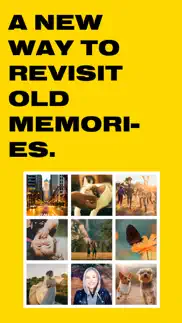
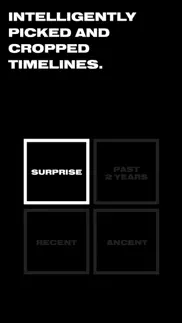


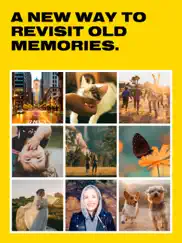



Polarr Memoir 2.0.3 Apps Screenshots & Images
Polarr Memoir iphone, ipad, apple watch and apple tv screenshot images, pictures.
| Language | English |
| Price | Free |
| Adult Rating | 4+ years and older |
| Current Version | 2.0.3 |
| Play Store | co.polarr.deepcrop |
| Compatibility | iOS 11.2 or later |
Polarr Memoir (Versiyon 2.0.3) Install & Download
The application Polarr Memoir was published in the category Photo & Video on 24 September 2018, Monday and was developed by Polarr, Inc. [Developer ID: 988173373]. This program file size is 53.69 MB. This app has been rated by 197 users and has a rating of 4.4 out of 5. Polarr Memoir - Photo & Video app posted on 09 July 2019, Tuesday current version is 2.0.3 and works well on iOS 11.2 and higher versions. Google Play ID: co.polarr.deepcrop. Languages supported by the app:
EN ZH ZH Download & Install Now!| App Name | Score | Comments | Price |
| Polarr Pro Photo Editor Reviews | 4.4 | 86 | Free |
- Bug Fixes. - iOS 13 Beta Support
| App Name | Released |
| Picsart AI Photo Video Editor | 02 January 2013 |
| Canon PRINT | 22 July 2013 |
| Photo Collage - Collageable | 12 April 2016 |
| CapCut - Video Editor | 14 April 2020 |
| Yacine Player TV | 25 March 2024 |
Find on this site the customer service details of Polarr Memoir. Besides contact details, the page also offers a brief overview of the digital toy company.
| App Name | Released |
| Rarevision VHS - Retro 80s Cam | 17 August 2015 |
| TinType by Hipstamatic | 21 October 2014 |
| TV Cast Pro for LG webOS | 23 June 2016 |
| 8mm Vintage Camera | 22 December 2010 |
| EpocCam Webcamera for Computer | 18 May 2011 |
Discover how specific cryptocurrencies work — and get a bit of each crypto to try out for yourself. Coinbase is the easiest place to buy and sell cryptocurrency. Sign up and get started today.
| App Name | Released |
| Telegram Messenger | 14 August 2013 |
| Duolingo - Language Lessons | 13 November 2012 |
| Messenger | 09 August 2011 |
| WhatsApp Messenger | 03 May 2009 |
| Zelle | 12 September 2017 |
Looking for comprehensive training in Google Analytics 4? We've compiled the top paid and free GA4 courses available in 2024.
| App Name | Released |
| Geometry Dash | 13 August 2013 |
| The Past Within | 02 November 2022 |
| AutoSleep Track Sleep on Watch | 19 December 2016 |
| AnkiMobile Flashcards | 26 May 2010 |
| Minecraft | 17 November 2011 |
Each capsule is packed with pure, high-potency nootropic nutrients. No pointless additives. Just 100% natural brainpower. Third-party tested and validated by the Clean Label Project.
Adsterra is the most preferred ad network for those looking for an alternative to AdSense. Adsterra is the ideal choice for new sites with low daily traffic. In order to advertise on the site in Adsterra, like other ad networks, a certain traffic limit, domain age, etc. is required. There are no strict rules.
The easy, affordable way to create your professional portfolio website, store, blog & client galleries. No coding needed. Try free now.

Polarr Memoir Comments & Reviews 2024
We transfer money over €4 billion every month. We enable individual and business accounts to save 4 million Euros on bank transfer fees. Want to send free money abroad or transfer money abroad for free? Free international money transfer!
Nice start…. …but the Gallery button is maddeningly hard to tap, and it appears that meta data (location at least) is lost from exported images.
quite silly. its not smart at all, it only crop your pics, but the result isnt better
Better before the update. I was pleased with the app ... but now after the upgrade It constantly crashes. Just a quick b&w splash and poof.
great fun app!. It’s a lot of fun to look at my photos in different crops and perspectives. This app is like a favorite toy that I just keep playing with it for a long time.
Does not export large files. Very nice app for showing different cropping perspectives, however I was unable to export a photo above 30mb.
Amazing!!! 5 STARZ!!!!. I can create infinite memes with this app. What a god send
Where is the option to turn off the AI Crop feature??. This app is very good at revealing photos I had completely forgotten about. However, I cannot give this app 5 stars due to the fact that there is not an option to turn off the AI Auto Crop Feature. I love seeing these old photos again but would prefer to save them to photo albums in their original format. Your Polar Pro App provides me plenty of opportunity and tools to crop them when and/or if I want and how I want. Add an option to re-save my photos in their original format and I will more than likely use this app daily. Unfortunately, I’m going to have to shelve this app until said feature is implemented.
Like it. The crops are really good
Well done. I absolutely love this app! It seems like I can always find a crop that looks better than mine! I wish they had this for OS X
Great idea...but.... I love it, but after saving a few pictures, it wouldn’t let me save anymore. It’ll be awesome after that’s fixed. Looking forward to using this app. Thanks!!
Key app for my photo editing flow. It really save many photos I first don’t like, this app give me a new vision and help me how to take a good composition.
Long. the app takes so long to navigate through memories
Interesting But Major Flaws. Unfortunately exported photos are stripped of location data, time, date, etc. Even worse, image quality is severely degraded! Why???
Gd0909. I’ve seen plenty of over promising AI app and this one seems to be actually useful. I’d say 80% of the crops look better and more interesting, wish there is a manual adjustment feature too.
很有温情的一个app. 用AI帮助人们以一种新的方式重新“发现”你的相册,改变你重温记忆的方式
Fun and unique. I enjoy using this unique app for my photography. It brings a fresh perspective to old tired looking pictures.
Missing some features. No landscape mode? That’s how I view most of the time. How about adding the ability to see the entire photo library and pick the image you want cropped? It seems more efficient than having to scroll through all the images.
Interesting. Interesting concept. I like it! It needs a higher resolution output on all the compositions that would benefit from it, like the square ones that defaults to 1500x1500. Possibly even the cropped ones(?). This is just me being curious about the AI/machine learning stuff...If it’s powered by learning algorithms, does it not need to be updated on a semi-regular basis to benefit from the learning “AI”? I know my desktop photo apps have all been updated with “AI, machine learning” etc. I’m slightly confused by these terms as the apps are not actively learning anything, nor is this app. Anyway, great concept, gives you new perspectives for sure, and new ideas.
New perspectives. My crops usually look the same. This app has shown me how a photo can look different with a new crop. Fun!
Don’t like the new version. font and ui so wide
A great concept in a poorly designed package. I wish the developers would revisit this app. It has so much promise—at its best it gives me a fresh view of my artwork. But it desperately needs a friendlier (and less ugly!) interface and more useful selection of aspect ratios. Why not let the user pick a ratio and have the app bring back a selection in that size? The only option that is of much use to me is “surprise,” which doesn’t give me more than one or two pix in the sizes I’m looking for. Not sure what the collage option is supposed to do. It just freezes at 0%. Also, the “crop again feature is a good idea, but it seems to crop in only one direction, which quickly renders the results into a useless ribbon. The app needs an edit feature to adjust crops that are not quite where they need to be.
Would be 5 stars, but.... Love the cropping options in this app. But, when I go to export the cropped photo the app freezes. I have to restart the app again and still can’t get the cropped photo to save. Doesn’t happen on every photo, but about 60% of the time. Any fixes in the works for this?
Interesting idea; crashes often. I wanted to give it a higher rating because the app presents interesting crop ideas that I didn’t think of in many occasions. However, the app itself is not stable. It crashes often, but seems to happen randomly. It could be pressing the crop again button, scrolling through the styles, or simply trying to save the new crop into the camera roll.
Interesting, but FAR TOO BUGGY. I’m a fan and paid user of Polarr, and I purchased the prior version of this app, for the novelty of AI cropping. Most of the suggestions in my case tend to be very slight variants of my photo, but I consider my cropping sense to be my very best skill/practiced talent/eye as a designer and photographer, and so there’s often not much you can crop on my photos because I’ve already done the crop. But now and then–and especially on wide angle snapshots that I’ll often take as a overall reference of setting and place while taking my more subjective photographs–ME will present something very different and quite delightful, especially as that visual spark will shift and enable me to see the associated other pictures in this altered fashion. This is very cool. What’s not cool is the ridiculous infatuation with portrait mode orientation... or the “chunky” interface that is both huge AND quite difficult with to interact with because those big boxes to check on the images you like? you must tap it just so and not any bit more or slightly off, or even actually directly “on.” It’s cranky, and if you attempt to select two or four or all of the suggested images in a set, you will inevitably breathe wrong on the 3rd or 5th and it’s just clearly no selection for you now. Even if you don’t accidentally de-select all (which is the easiest tap action in the app, just about anywhere and for any reason 7 out of 10 screen taps will just de-selectall and eject you out to the main “gallery.”) it’s even then a tossup if you can share/save the images you picked. Weird glitchy hang ups and then fails that don’t appear to have failed or started and are definitely not finished result, with the added bonus that now even if you select one or all of the images, you’ll no longer be able to share them... or you can tap that share text all you want but it won’t actually do anything. So now that ME has shown me a really great set of alt crops of an image I’d forgotten about? I can’t save them directly (see above) so I just had to take a screenshot and will try to find the picture manually in Photos and just crop it myself. Which isn’t very hard, really. But it shouldn’t be too much to ask that an app that has just a few user-actioned functions actually be able to do them. Saving files successfully is almost too basic of a bar to set... and then if you do fail, just let me know, and let me know how to fix it instead of just doing nothing.
反应慢,功能时好时坏. 有时候点按分享点不了,必须重启。
Great App. Great cropping application. Suggests really interesting crop options and the user experience is fantastic. Beautiful app
Incredible Concept; Buggy Beta Software. I love the idea of this app, and the suggested crops are interesting and effective. But after saving one crop, the app becomes useless, freezing up when processing the next. The makers shouldn’t release apps like this until they are stable. It’s so disappointing, it’s making me rethink my subscription to the Polarr app itself.
Update offers a terrible “improved” interface. What a disappointing upgrade. I really object to developers (Apple included) telling me how I should best file, review, sort and display my images. Give me a simple image picker and just display the results of your “deep dive” cropping algorithms. I have 2000 images on my iPad Pro and It takes forever to find anything with this random memories interface. I gave up trying. And what does “Remove” do? And what is with the thick black lines covering what looks like multiple cropped images stacked on top of each other? And so much wasted screen space. I’m sorry, this is just a mess, and the only reason it is staying on my iPad is in hopes of a major redo someday, because sadly it will not see any use before until then.
Did you know that you can earn 25 USD from our site just by registering? Get $25 for free by joining Payoneer!
Great app. 非常有用的App,一直都在用泼辣产品。
Unusable on iPad ios12. Per title. Stuck on the “new perspectives” screen after tapping to continue. Reproducible Ios12 iPad Air
Good for getting ideas. Good for getting cropping ideas but needs a way to choose an album to browse other than Camera Roll (not just a single image). Wasting time scrolling through images I don’t want to crop.
Imagine you at your best. All the time. Picture yourself at your sharpest and most productive. Your most alert and focused. Your most lucid, creative and confident. At work. At play. In every area of your life. Add Mind Lab Pro® v4.0 to your daily routine and uncap your true potential. Buy Now!
Stupid. Well, I downloaded and “selected a timeline to visit” and then all it does it display random black and white blocks for, so far, 17 minutes. I close out the app and open it and it goes back to just the flashing black and white blocks. Stupid app and a waste of time.
Neat concept- almost great. This app would be 5 stars if it edited raw and saved to the original file like the other Polarr app. It also needs 3:2 and 5:4 crop sizes. I really like the ease of use and way of showing several crop options to choose from.
Adsterra is the most preferred ad network for those looking for an alternative to AdSense. Adsterra is the ideal choice for new sites with low daily traffic. In order to advertise on the site in Adsterra, like other ad networks, a certain traffic limit, domain age, etc. is required. There are no strict rules. Sign up!