Inko › Interactive Whiteboard App Reviews
Inko › Interactive Whiteboard App Description & Overview
What is inko › interactive whiteboard app? Inko is a collaborative whiteboard that lets you draw together using multiple iPad, iPhone or Mac, and even interact on Apple TV. Ideal for team coworkers in a brainstorming session, for a creative classroom project, or for an interactive meeting between a graphic designer and their client.
Create a group and just start drawing together! No need for complex network setup, or even any network at all, thanks to nearby connectivity. Be it in a bar, or on the beach. Oh, and your drawing even goes to the big screen too thanks to the free companion app for Apple TV! It instantly connects and interacts with all devices in the room. A great alternative to those bulky & expensive interactive boards. Inko 2 now brings remote collaboration over the Internet(*), Dark Mode support, a Mac app, and much more.
Even though Inko is both simple and intuitive, it's also backed with advanced features like beautiful pixel-free rendering that stays sharp when zooming in. It also offers precise Apple Pencil support for an amazing drawing experience, lag-free and undo-capable real-time interactions, as well as hi-res PDF exports to share with your group when you’re done.
COLLABORATION & CONNECTIVITY
• Highly responsive, "appears-as-it-happens" multi-user drawing with no lag.
• Participants’ labels on drawing trails that show who is currently drawing.
• Nearby collaboration: nomadic connectivity for local devices, even without Wi-Fi access point (peer-to-peer or LAN).
• Remote collaboration: seamless connectivity over the Internet for global reach via invitation link sharing.
• Up to 8 participants for peer-to-peer connectivity or 12 participants for LAN/Internet.
• Group saving for quick setup of future sessions.
• Security & privacy: TLS connection between devices (nearby) and end-to-end encryption with daily data removal on server (remote).
• No account creation.
DRAWING & VISUALIZATION
• Beautiful pixel-free visualization that stays sharp when zooming, as well as vibrant colors on wide color displays (P3).
• High-performance Metal rendering.
• Extensive Apple Pencil support (finger action, angle, pressure, high-speed & predictive sampling).
• Pen tool with two sizes & one calligraphic variant.
• Lasso editing: select, move, rescale.
• Ephemeral highlighter to point things out. On Apple TV, it even features innovative motion-driven interaction with the remote, like a laser pointer.
• Single- and multi-user undo/redo & reliable syncing.
OTHER FEATURES
• Optimized for latest iOS: file sharing, Split View Multitasking on iPad, Drag & Drop, Today Widget, Quick Actions, Universal Link, Siri Shortcuts, SF Symbols, Smart Screenshot, Dark Mode…
• Universal app for iPad, iPhone & Mac. Free Apple TV companion app(**).
• Export images, hi-res PDF, or native archive for a productive workflow.
• iCloud sync for personal drawings.
PRICING
Multi-user collaboration requires a subscription. Two plans are proposed that enable all your devices (iPad, iPhone, Mac) and let other users join using just the free app:
• Nearby Plan ($1.99/month, $9.99/year) enables local collaboration over peer-to-peer or LAN.
• Remote Plan ($3.99/month, $29.99/year) enables remote collaboration over the Internet. Also includes all features of Nearby Plan.
Both plans offer a fully functional 7-day free trial. The free app provides full drawing capabilities in single-user mode, lets you access, organize, & export your drawings, and let you try out nearby collaboration for 5-minute time-limited sessions. Volume purchase (VPP) is available for schools & businesses: see Inko (Volume Ed.).
HELP & FEEDBACK
Send your questions/feedback to inko@creaceed.com
(*) requires Remote Plan
(**) only works with local connectivity. With older Apple TV models, you can use AirPlay Mirroring.
Terms of Use: https://creaceed.com/terms
Privacy Policy: https://creaceed.com/privacy
Please wait! Inko › Interactive Whiteboard app comments loading...
Inko › Interactive Whiteboard 2.3.5 Tips, Tricks, Cheats and Rules
What do you think of the Inko › Interactive Whiteboard app? Can you share your complaints, experiences, or thoughts about the application with Creaceed SRL and other users?
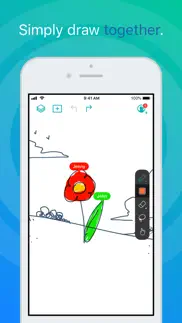

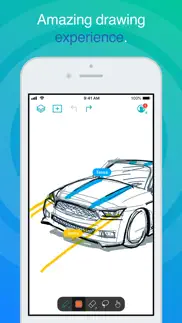

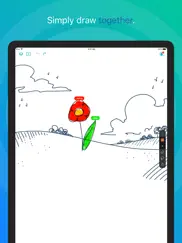



Inko › Interactive Whiteboard 2.3.5 Apps Screenshots & Images
Inko › Interactive Whiteboard iphone, ipad, apple watch and apple tv screenshot images, pictures.
| Language | English |
| Price | Free |
| Adult Rating | 4+ years and older |
| Current Version | 2.3.5 |
| Play Store | com.creaceed.inko.iosapp |
| Compatibility | iOS 13.0 or later |
Inko › Interactive Whiteboard (Versiyon 2.3.5) Install & Download
The application Inko › Interactive Whiteboard was published in the category Business on 28 March 2018, Wednesday and was developed by Creaceed SRL [Developer ID: 291683889]. This program file size is 25.78 MB. This app has been rated by 118 users and has a rating of 4.0 out of 5. Inko › Interactive Whiteboard - Business app posted on 10 April 2024, Wednesday current version is 2.3.5 and works well on iOS 13.0 and higher versions. Google Play ID: com.creaceed.inko.iosapp. Languages supported by the app:
DA NL EN FR DE IT JA KO ZH ES SV ZH Download & Install Now!| App Name | Score | Comments | Price |
This release brings compatibility and optimizations for latest OS.
| App Name | Released |
| WhatsApp Business | 04 April 2019 |
| DoorDash - Dasher | 13 March 2019 |
| ZipRecruiter Job Search | 28 December 2013 |
| QuickBooks Workforce | 17 July 2014 |
| Indeed Job Search | 07 June 2009 |
Find on this site the customer service details of Inko › Interactive Whiteboard. Besides contact details, the page also offers a brief overview of the digital toy company.
| App Name | Released |
| Batch Mix | 20 April 2022 |
| RPT Viewer Open Crystal Report | 23 December 2020 |
| SoftToken | 31 March 2021 |
| Quick2257 | 09 December 2013 |
| Metes and Bounds Basic | 22 April 2009 |
Discover how specific cryptocurrencies work — and get a bit of each crypto to try out for yourself. Coinbase is the easiest place to buy and sell cryptocurrency. Sign up and get started today.
| App Name | Released |
| 28 April 2011 | |
| Netflix | 01 April 2010 |
| Uber - Request a ride | 20 May 2010 |
| Microsoft Outlook | 28 January 2015 |
| Google Meet | 01 September 2016 |
Looking for comprehensive training in Google Analytics 4? We've compiled the top paid and free GA4 courses available in 2024.
| App Name | Released |
| Incredibox | 27 March 2016 |
| The Past Within | 02 November 2022 |
| Bloons TD 5 | 15 November 2012 |
| Plague Inc. | 25 May 2012 |
| Paprika Recipe Manager 3 | 15 November 2017 |
Each capsule is packed with pure, high-potency nootropic nutrients. No pointless additives. Just 100% natural brainpower. Third-party tested and validated by the Clean Label Project.
Adsterra is the most preferred ad network for those looking for an alternative to AdSense. Adsterra is the ideal choice for new sites with low daily traffic. In order to advertise on the site in Adsterra, like other ad networks, a certain traffic limit, domain age, etc. is required. There are no strict rules.
The easy, affordable way to create your professional portfolio website, store, blog & client galleries. No coding needed. Try free now.

Inko › Interactive Whiteboard Comments & Reviews 2024
We transfer money over €4 billion every month. We enable individual and business accounts to save 4 million Euros on bank transfer fees. Want to send free money abroad or transfer money abroad for free? Free international money transfer!
trial. wow that was an extremely small trial period. had it downloaded for like 2 mins and then deleted. i can’t pay for it sorry.
Love this, super simple and user friendly. Love this, super simple and user friendly
$99.99 for a year is rapey. Are you kidding me? What’s next a subscription based calculator?
Love it, but I have one question. I have one question: if you subscribe to the hero plan, is it Tim unlimited, or is it still only 5 minutes?
NOT FREE!!!. You literally have to pay to add ppl like-
SO FAR SO GOOD 👍. Does well what it promises. I want to collaborate with my 3 year old grandson. - WiFi connections should be the #1 priority. (DONE) Note - you can have Facetime audio in the background. After that, improved color pallet, improved import, and better drawing tools. (See Lake coloring book app). Revised: 7-May-2020 Happy with progress!
100 dollars. collaborative drawing is 100 dollars. bs
“Whiteboard”?. This really needs to have an unlimited canvas before it would qualify as a “whiteboard” in my book.
Stupid app. Extremely short time for groups to work for free before asking for money and ending the session. Seemingly no smoothing tools, you can only back up two times, and you can only interact with others who have the app that are nearby. To avoid the trouble, why not just draw in person ?
Trial period???. I can’t imagine what the developers were thinking when they offered this program with a one minute trial period. A minute! What is the point of a trial period that’s only long enough to frustrate?
It was ok. Don’t get me wrong the app is good. It just I found a sorta loophole in the “trial” wen you save it you can keep the collaboration thing and start your five minutes agin. With love Rita.
Limited features and expensive collaboration option. $99 a year of an add on to an iPad app? Wow. Can’t imagine you have a lot of people signing up for that. Why not $19/year and get 100x the sibs? I just don’t get some developers mindset. Looks ok after 3min of playing around but wish I could get a refund. Way too little drawing options compared to other tools.
Worst fake app. Doesn’t do anything it’s supposed to do. Clear made to bait the users and make they subscribe
Almost perfect.... The app is works as described. There some areas that needs improvement that woudl make the app more usable. - It needs basic geometrisc tools (circle, squares,line, etc) - Need for full screen option. - it would be great to have an option to change the page color background. - Text Tool - ability to type with the keyboard would be great. - More vibrant colors. there is only option for 12 colors selection. - the "firnger/pointing" tool - no clue what it does or what is for? - please add a "Highlighter" pen - add a simple "undo/redo" option - it needs and option for "Pen size" If those important options are added, then we are reaching a 5 start level. right now it feels like version 1.
العراق. جيد مفيد
“Trial Period”. So me and my friend wanted to use this to doodle some random stuff. I was drawing for less then a minute when a notification popped up saying “Trial Period is over.” At first I ignored it and restarted on my drawing. It came up again and it had deleted the group of me and my friend that I had made. I looked into it, and we have to pay to collaborate when thats the whole point of this app? Maybe you should remove the word “collaborative” from the name of the app. I deleted it straight after that. The one star on this review is my disappointment. Good day/night to you, developers.
Only a 6 minute free trial?!?!. I downloaded this app to work collaboratively on a math problem, but I couldn’t really give it a fair try, because the free trial was for only 6 minutes!!! Whatever happened to a 7 day free trial??? If you are trying to do work in real time, like tutor someone not close to you in math, don’t use this app. Just use Google Jamboard. It updates in real time, has a web application, and is free.
bad app for drawing. If you’re trying to draw, this app is awful. No way to zoom out more than 100%, no brushes, no layers, limited colors, and it’s not free if you want to work collaboratively. Seems like this was made for taking notes, which is a shame since there are already way better apps for that too.
Yay. Inko is amazing. You draw whatever you want and whenever you want to. You also can put your drawings on your photos app. That is why I think 💭 Inko is amazing.😃
Good but not perfect. I use this to for homework/study practice using my Apple Pencil, but there is an issue of not being able to lay my hand on the screen and it picking up my hand once every couple times opposed to the pencil. Other than that, perfect.
No Typing. I would spend the money if I was able to put text or type on the whiteboard. Unfortunate.
Did you know that you can earn 25 USD from our site just by registering? Get $25 for free by joining Payoneer!
Very limited… and expensive.. I looked at this because it had an Apple TV app (rather than just supporting AirPlay; I need images to persist on the TV while I use other apps on my phone) and was hoping to use it for tabletop RPG game maps. I won’t be doing that. Firstly, there’s no ability to import images, so there’s no way to get the actual map on-screen. There’s also no image-type support I could use for player and creature avatars. I’m currently using Keynote for my maps, and it looks like I’ll continue.
Great interactive white board. Literally took 2x minutes to download and setup across iPad and iMac. Really great job, thank you!
Imagine you at your best. All the time. Picture yourself at your sharpest and most productive. Your most alert and focused. Your most lucid, creative and confident. At work. At play. In every area of your life. Add Mind Lab Pro® v4.0 to your daily routine and uncap your true potential. Buy Now!
Doesn’t Allow “Collaboration”. App is deceiving, only allows others to join if they are nearby. No online access. Now I have a month subscription to a useless app during social-isolation for COVID-19.
AMAZING. This app is awesome I have been looking for a whiteboard app for ever and I finally found the perfect one for me
Demo too limited. I need to actually use it for a while, fully, to find out if it’s what we need. It won’t let me even invite someone outside the home without paying money. That’s a deal killer for me in a space with a lot of other options.
Tes gros seins. Wow
Adsterra is the most preferred ad network for those looking for an alternative to AdSense. Adsterra is the ideal choice for new sites with low daily traffic. In order to advertise on the site in Adsterra, like other ad networks, a certain traffic limit, domain age, etc. is required. There are no strict rules. Sign up!