EveryCord - Record & Broadcast App Reviews
EveryCord - Record & Broadcast App Description & Overview
What is everycord - record & broadcast app? EveryCord (formerly iRec): Your All-in-One Screen Recording Solution
Born as iRec during the early days of iOS 7, EveryCord has evolved into a comprehensive screen recording powerhouse. It’s not just about capturing what's on your screen; it's about redefining how you engage with digital moments, be they gaming sessions, calls, or fleeting Snapchats.
Unparalleled Screen Recording: EveryCord makes screen recording on iOS devices seamless. Whether you're chronicling a detailed tutorial, capturing an unexpected moment on Snapchat, or documenting a video call, EveryCord ensures that every pixel is recorded in pristine clarity.
Gaming Chronicles: Dive into your favorite games and let EveryCord handle the recording. Relive your epic gameplays, critical victories, and heart-wrenching defeats, all in high definition. Whether you're battling foes, constructing empires, or solving intricate puzzles, EveryCord is your silent scribe.
Live Broadcasting: Amplify your voice and share real-time experiences with your audience. Livestream to platforms like YouTube and Twitch directly from your device, bridging the gap between you and your followers without missing a beat.
Call Capturing: Never let important details from calls slip away. With EveryCord, you can record both audio and video calls, ensuring that every sentiment, instruction, or cherished memory is safely stored.
Snapchat and Social Media: In the ever-ephemeral world of Snapchat, moments come and go in a blink. EveryCord grants you the ability to record these snippets, so they're yours to revisit whenever you wish.
Emerging as a groundbreaking solution for iOS screen recording, EveryCord (previously iRec) has continually expanded its features to cater to a diverse set of needs. It's not just an app; it's a commitment to capturing moments as they unfold, in all their digital glory.
Please wait! EveryCord - Record & Broadcast app comments loading...
EveryCord - Record & Broadcast 2.0.0 Tips, Tricks, Cheats and Rules
What do you think of the EveryCord - Record & Broadcast app? Can you share your complaints, experiences, or thoughts about the application with Colton A and other users?
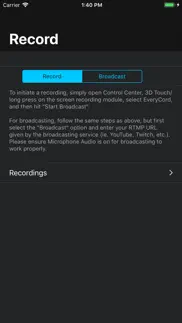
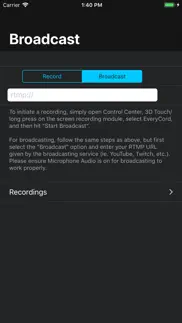




EveryCord - Record & Broadcast 2.0.0 Apps Screenshots & Images
EveryCord - Record & Broadcast iphone, ipad, apple watch and apple tv screenshot images, pictures.
| Language | English |
| Price | $1.99 |
| Adult Rating | 4+ years and older |
| Current Version | 2.0.0 |
| Play Store | com.agatiello.Livestream |
| Compatibility | iOS 13.0 or later |
EveryCord - Record & Broadcast (Versiyon 2.0.0) Install & Download
The application EveryCord - Record & Broadcast was published in the category Utilities on 01 February 2018, Thursday and was developed by Colton A [Developer ID: 1601347178]. This program file size is 24.88 MB. This app has been rated by 2,350 users and has a rating of 4.1 out of 5. EveryCord - Record & Broadcast - Utilities app posted on 14 September 2023, Thursday current version is 2.0.0 and works well on iOS 13.0 and higher versions. Google Play ID: com.agatiello.Livestream. Languages supported by the app:
EN Download & Install Now!| App Name | Score | Comments | Price |
Updated for the latest iOS versions fixed issues with recording audio added a few new features and bug fixes more coming soon
| App Name | Released |
| QR Reader for iPhone | 01 May 2010 |
| Screen Mirroring SmartTV Cast. | 03 December 2021 |
| 12 February 2019 | |
| Xfinity | 18 April 2017 |
| Remote for Samsung | 05 March 2019 |
Find on this site the customer service details of EveryCord - Record & Broadcast. Besides contact details, the page also offers a brief overview of the digital toy company.
| App Name | Released |
| IZip Pro -Zip Unzip Unrar Tool | 15 November 2011 |
| Blue Iris | 15 December 2012 |
| Quantumult X | 11 October 2019 |
| Piping DataBase - XTREME | 11 March 2010 |
| NetSpot WiFi Analyzer | 04 May 2020 |
Discover how specific cryptocurrencies work — and get a bit of each crypto to try out for yourself. Coinbase is the easiest place to buy and sell cryptocurrency. Sign up and get started today.
| App Name | Released |
| Wizz - Make new friends | 24 February 2019 |
| SHEIN - Online Fashion | 19 May 2014 |
| 28 April 2011 | |
| YouTube TV | 05 April 2017 |
| WhatsApp Messenger | 03 May 2009 |
Looking for comprehensive training in Google Analytics 4? We've compiled the top paid and free GA4 courses available in 2024.
| App Name | Released |
| Terraria | 28 August 2013 |
| 75 Hard | 19 June 2020 |
| The Past Within | 02 November 2022 |
| TV Cast Pro for LG webOS | 23 June 2016 |
| Suika Game-Aladdin X | 06 March 2024 |
Each capsule is packed with pure, high-potency nootropic nutrients. No pointless additives. Just 100% natural brainpower. Third-party tested and validated by the Clean Label Project.
Adsterra is the most preferred ad network for those looking for an alternative to AdSense. Adsterra is the ideal choice for new sites with low daily traffic. In order to advertise on the site in Adsterra, like other ad networks, a certain traffic limit, domain age, etc. is required. There are no strict rules.
The easy, affordable way to create your professional portfolio website, store, blog & client galleries. No coding needed. Try free now.

EveryCord - Record & Broadcast Comments & Reviews 2024
We transfer money over €4 billion every month. We enable individual and business accounts to save 4 million Euros on bank transfer fees. Want to send free money abroad or transfer money abroad for free? Free international money transfer!
Microphone. When you’re trying to record a game you can hear the other persons voice but not your own. Overall this app is really good if you are trying to create a video while playing a mobile game.
It works good then. It works perfectly, about a month ago I installed it and it worked perfect I loved the audio, the quality but then I was no longer able to record , it wouldn’t let me play the video or save it to my camera roll I already deleted it and reinstalled it twice , maybe I’m doing something wrong now ?
Video doesn’t work. So, most of the time I record a video, when I stop and press recordings, the recordings don’t play, so if you took half an hour recording a video, then it’ll just be gone! You NEED to fix this, otherwise, it’ll be useless.
Frustrating. The app is awesome, one of the best in my opinion, but my recordings either don’t load at all or take forever. Sometimes when I do a short clip around 5-10 seconds and it loads immediately, but when I record another clip around the same time, it doesn’t load.
I liked it at first but now I’m unsure. Ok so for my first issue. Sometimes I’ll record my screen and it’ll give me an error that it stopped working halfway through my gameplay. And then when I try to continue to record and make multiple recordings. I don’t see an option to save it. And also it doesn’t want to load each recording. It’ll just buffer load forever. While only some clip recordings will play instantly. Also there’s no option to landscape it or have it the regular standing up position. As in no option to rotate the the video recording screen. And now when I try to record I get this error on my phone that it stopped broadcasting and it says “EveryCord has stopped: (null)” Like what does that mean? So I have to give this a 3 Star for now.
Doesn’t work. I was searching for streaming software from iPhone and came about this app. Cost 1.99$ and bought it. However, i tried to stream into Facebook by copying the requirements stream URL or keys, but it didn’t stream in to Facebook. EveryCord was selected from screen recording. And the video that was saved in the recording wasn’t playable. Iam not sure if i was doing wrong, or the EveryCord just did work but all the steps that i did correct.
SO MANY PROBLEMS.... This is an honest review, so basically i downloaded this app around 3 months ago, it was working well and everything. And now, when i record with a microphone, sometimes it does not record my voice and not even game audio. Then i did a test after an hour and it worked wow, next i recorded another video and that time it was not working. This never happened until it got optimized for iphonexs and x.
Saving to photos. After I make a video, I try to save is to my camera role and does not seem to work. I have it so that it can access my photos and it still does not work. I don’t know what to do and I have creates about 4 good videos. Please come out with an update to fix this.
Isn’t recording my game play!. Why isn’t the app recording my gameplay. I’m doing exactly what the app says to do but I keep getting the same message to make sure I’m allowing the app to have access to my photo library.
Good but..... It’s a great app but whenever I screen record on my IPad 2, go into the app and find the “My Recordings” section, The Video won’t play. It’ll just have a play button with a slash across it. Also when I try to save the video to my gallery it has an error that pops up, even though I gave the app permission to. Please fix these two problems!
Used to work. I downloaded this 2 days ago when the update came out and it worked fine and it was perfect. But now whenever I record a video when I stop the recording and go to watch the recording a play sign with a line cutting through it shows up and i can’t save it to the camera roll. I really like this app and it was working really well so please fix this so I can make this a 5 star rating
I like it, but.... I love this app a lot. The only problem I have is when I finish recording and I try to watch it it doesn’t play. I also can’t save it to my camera roll. I tried hard to fix it but nothing works. It’s kind of frustrating after you taped a while and you can’t watch it and it’s just gone. I will give it a five star once it’s fixed.
iPad Pro. So that would be great if this app could just have auto save server instead be tipping every time. Also when I stream my stream is not in the right shape of screen it’s always upside down or sideways so I would give more but at the moment so far that’s what I can give if developer try to fix this issues I be more then happy to rewrite my review and give a better rating.
Good so have one problem. Good so have one problem the record of the screen time is not more of 3 minutes, recording more of this time and the app no save nothing only a black screen with more of 3 minutes, ipah 5th
Sound. Dear developer/s So I got the app yesterday and it worked really well. I used a mic and had internal audio off. So when I went to review my recordings half of them were not playable. So I went to the ones that were playable and they were really nice. Good quality and a good mic sound but... you could not hear the game audio that I recorded. I was playing fortnite with my friend and you can’t hear his voice or any of the shooting in the video. Please make it to were you can choose both mic audio and internal audio. Other than that it is a really good app. Thanks, AndrewP3314_YT
Idk if it is something that im having or if other people are having it to. I loved the app a couple of days ago but when I stared to use it more and more and when I finish recording the video it take a long and I mean long time for me to see it like when I’m done recording I go to the app and press the recordings button I tap on the video but it’s blank black and it takes a long time to load I don’t know if it’s me or other people that have it to
Worse recorder of all. I have not a worse recording software on mobile until this one. You cant save videos over a minute or so and the aspect ratio dose not work correctly but what do you do just walk away from the app and no one is going to respond or help me to fix these issues. i wish i can rate this a zero star, and make the price free because this app dose not deserve to be paid for even a cent. DONT BUY
Emergencyshoeshine. I just downloaded this and can’t use it at all there’s no control center anything just the settings thing and I control and broadcasting that are all blank with nothing to push record or anything like that and I can’t find the control center anywhere complete joke will be disputing charge on my credit card I have googled a bunch of things to try and help and this is not working
Getting Screen Recordings take TOO LONG. So I have just started using EveryCord and it seems pretty legit. It does what it says it can do. However, something that is a little annoying is the time it takes to get your screen recordings that are 10-20 mins long. I play Fortnite Mobile and I make long video recordings that usually take about 10-20 mins. So when I finish recording and stop it, it takes a long time to get my recordings to the app. Hopefully someone can see this review and work on it because if you fix this, a lot more people would use the app for gaming and stuff like that. It’s a great app, but it would make it the best if it just changed this problem
Great app. Do you creators have any performance updates coming up ? It’s not successful on its recording anymore .. started doing this last month .. I love this app .. maybe it need a update .. this app hasn’t updated since I got it last year I think maybe I’m wrong .. staying tuned ..
Can’t view my recordings. Hey thanks for this great app but as of today for some reason none of my recordings play. I will try to screen record something and it says it’s recording but when I go to the app to view my recording it doesn’t load like it used to it is just a black screen and keeps trying to load. Please help as I have a recording that I do not want to lose. Thanks again
Some of the footage or not save.. Every card is a good app. The setting is amazing the FPS is outstanding. These just only one problem. While I was recording a Minecraft clip on my phone for longer then 30min I stop the recording just to find out it didn't save, the same thing happened today I was playing CODM today had some good footage, and them it didn't save if there away that you can fix the time to record it would be awsome beside that the app is the amazing best money I ever spend it on. It
Internal Audio. My recording stop when I got a phone call... I automatically hung up. Anyways, my recording, previous from the phone call was great, everything was working fine(video & audio). However, when trying to re-record after the phone call, the video was there but the audio was gone. What’s up with that?... Please fix!!! So, I have to delete the app, reboot my phone, and than reinstall the app just to get the audio back...
Useless. I recently bought the app and when I’m trying to record it doesn’t save any videos. I went to settings and gave full access so I can save videos to camera roll and it doesn’t work. I try restarting my phone and it didn’t work either, I also try to reinstall the app and nothing worked either. Currently using the iPhone XS MAX, review will remain at 1 star until issue is fix.
Needs Way More Settings. Bit Rate forn both audio n video not to mention format. Audio needs to have the options of microphone + device internal sounds both and i dovidually. also allow priority intensity perhaps and ability to record front camera aswell as seperate file and or same file with front video in a corner . Keep it Free open donations and you will see people give you more than you deserve. Also audio cuts out and overall the app is glitchy not sure why u wanna take money from people.
If you’re reading this, pls fix LAG. Every time I record my Fortnite gameplay, it usually cuts off the sound sometimes but for. The most part, the gameplay playback shows a lot of unwanted lag. Normally my game doesn’t lag but the playback shows it at a larger scale. This needs to be fixed ASAP!
Annoying. I have an IPhone 5s that’s already got the IOS 11 update. I was screen recording a game that I was playing with EveryCord and when I was done I stopped recording. When I went to see the video before saving it in my gallery, it just wouldn’t load AT ALL. So I waited for about an hour for it to load and nothing came up. I tried saving it to my gallery but it says that I need to go to my settings and allow it to save to my gallery.(which I already did when I first got the app) so at this point I’m really annoyed with the app, but if u do fix that little problem then I think it’s a good app.
iPad Pro 11. Anyone know why when I use this app to record on my iPad Pro 11, it compresses my screen into a square recording. It’s supposed to be wide screen but when record, it’s now recording into a square shape.
Really good!. Hello I am writing this review to tell you how good this recording system is!I have had this system for a couple of day and I have to say that it is really good!It only cost two dollars!It will give you a lot of options to chose like if you want to record or broadcast.
I’m getting this before it’s taken off the App Store. I love this screen recorder. So I downloaded it before it gets taken off the store. Also one more question, if you can answer, will we have to pay $1.99 a month, or will the price of the app be changed to $1.99 to buy it in the first place?
Recording Problem. This is one the best apps for screen recording since it’s so easy and not so buggy when I’m done recording. Only this is my videos don’t play every time I try to watch a video they all have the play button with a line threw it
It doesn’t work. This app was recommended on Apple vis due to it being accessible with voiceover and a comment said it recorded voiceover. So I downloaded it to see if it would fit my YouTubing needs. I recorded an entire let’s play of a game but when I went to look it over it didn’t play. What the heck? Thanks a lot for nothing! I’m only giving it two stars because it works with voiceover.
Good but.... It is a great app the only thing is that when I record the video is perfect it is just that there is black things on the side... pls help so when I record the video is full screen. Also thank you... I have been looking for a good app that records my screen and I found it!!!
Crashes. When I was recording my gameplay all of a sudden my game lags like crazy and then it goes black for a bit and then goes back saying “EveryCord has stopped working because of (null)” and when I tried again it just fully crashes and so until then it gets fixed 3 stars
An amazing screen recorder, but one problem.... This is by far my favorite screen recorder. It ACTUALLY allows 60fps! Thats awesome! I used to get this on the untrusted developer apps, but to know it was now on the App Store? Awesome to hear! I have had one problem recently though. When I record, and finish a recording, there is a green line on the top of my recording, which is a bit annoying. I don’t know if you still keep up with this app, but I hope you see my review, and is able to fix the problem. I currently have an iPhone XS if that helps. Also, a description for the channels would also be nice as well. I think you should try to make this app at the best version possible, because you’ve made my most favorite screen recorder! Thank you!
Support is not great. App doesn’t work properly on recent iPad Pro. Sent in several messages for support and was finally directed to go to their FB page for help.. explained my issue which was video would stop recording about 25seconds in but the audio would continue recording. Using an IPad Pro 10.5 and most up to date iOS. They tell me it’s my device struggling and I should reduce background app usage.. really? Lol. Maybe the app just doesn’t work on this piece of hardware for some reason. Maybe you need to optimize your app.
It just keeps getting better!. Thanks for finally releasing an update, it just keeps getting better! please continue to keep the app accessible for VoiceOver users.
There is a bug fix it.. !!. When i try to board-cast the game without mic on from the recording tab it will not boardcast and also there internal audio if u enable it..the apps start to say error null ,, please fix it. In some games i dont want my mic to be on so.. aslo bring an easy way to get facebook key stream. Its really annoying to go to facebook n get the key stream .and then click go live. Bring itself from the apps. And aslo why the stream is not rotating in auto in facebook. Dont let my dollar 💵 get wasted developer 🧐 .. Hope u fix in next update.. 😩 waiting for ur reply..
Weird. So i've been using everycord lately and i gotta say, it's actually really good! The only reason im giving it 3 stars is because i have encountered a really weird bug that ruins the video So after i record the video, i play it and i see that the audio is on time but the video is delayed! Example: I fire a bullet and the audio plays perfectly, but then 4 seconds later the video play the shot! This is becoming a really big problem and i would like it fixed!
Which setting holds landscape?. I’m having trouble understanding which screen setting to use. Everything I’m recording I want to play back in landscape format. I tried all the settings and none of them seem to do this. Please help me understand which setting to use.
Please fix errors and glitches. I have been using your app for a while now, but recently whenever I try to do a normal recording via control center broadcast for EveryCord app, I cannot see the actual recording footage at max settings. Max settings meaning, the best quality settings in EveryCord app settings section. I tried going into recordings section to see the desired recording, but it does not play. Please fix this issue. I enjoyed using your app, but I am not able to use it at all because of that issue and I am sure there are others that are experiencing this same problem. - Kush 1/6/20 @ 11:52AM
A problem. I used it to record and found out that the sound is delayed like the clock has two parts so when the I will call it arrow hit a number I said the number like 11 when it hit 11 when recording but when the video got saved and I saw it it got past 11 then I said 11 I think there is a problem with the voice record and yes it’s a microphone audio on also I recorded a game and my sound was faster than the graphics like super fast. Either way keep up the good work
Can’t see the video.. I try to make videos just for fun. But when I record it lets me record for a long time and then when I go to recordings I can’t even access the video because it won’t load in. I want to make a video more than 3 mins long but I can’t. So please fix this, it really stinks that I can’t see my videos plus it would be perfect if I had the video. Thx though please fix this bug immediately. Bye!
Good Start. This app is great for video recording and will easily be brought to 5 stars once audio is added. Cool features to think about for the future is adding face cam capabilities for the broadcasts or even just recording. Congrats on the app. Edit: nice updates, glad audio is included!
EveryCord is back!. So I've used EveryCord before iOS 11 was here and before Apple had their screen recording feature. It was probably the best screen recorder for non-jailbroken devices. Little did I realize they had put their app on the App Store, this time using the actual built in recorder for the iPhone! Now this app already does all it's supposed to do and surprised me with a new broadcast feature (more on that later). As usual they have a very simple interface, only the basic options you would need to do your recordings such as frame rate, quality, audio, etc…. Unfortunately the audio seems to corrupt the video recording making the whole thing not viewable. It is nice to see that there is an option to record only the device audio or the mic (although audio still currupts the video) I was actually amazed to see broadcasting to RTMP servers. Before, apps could only broadcast to only 1 preset service but since this has RTMP, we could probably broadcast to even more services! Although the services I use have an RTMP URL and a stream key which isn't yet supported. 4 stars for the best screen recorder app and if the developer can make the audio work and incorporate stream keys then I'll give 5 stars.
Mic and in game audio. When you record an app you can hear your mic clear but can slightly hear the app/game audio, it records flawlessly, but ppl want to record their gameplay with the games sound and their voices, it’s really a big flaw, if they fix that, it’s automatically 5 star. It’s the only app so far that captures your gameplay at a flawless 60fps on iOS iPad/iPhones.
Congrats. This is a really cool app that allows broadcasting. Feels very smooth. I want to make a suggestion to add stream layouts and to allow camera access while make videos to have a face cam when streaming.
I love this app... However I noticed I was recording a 30 minute long video and when I saved it and was reviewing it, the AUDIO was totally off and not in sync with the video . Please fix . I am going back to using my regular IOS recorder for now .
Amazing but...... This app is amazing but it has one issue, I am a Pubg mobile YouTubed and I need footage to use in videos and EveryCord does just that, but it either takes forever for the footage to load in the app after being recorded or it just never loads, if possible help me with this problem. Edit: Well not I’m trying to record Fortnite Mobile and my audio cuts out when I start to record, I honestly need someone to help me it is very stressful but still a good app so 5 stars, but honestly someone working for EveryCord please respond I need your help.
I like but.... Records like a dream but I can’t seem to get the stream key to work with FB Live. Am I missing something? I want to be able to broadcast my screen while drawing in an art app and giving commentary in real time. Is this possible on FB live with this app?
Did you know that you can earn 25 USD from our site just by registering? Get $25 for free by joining Payoneer!
I don’t know how to use it. Whenever I start broadcasting it does not work, help!
I can’t save to camera roll. Whenever I try to savage my recordings to my camera roll it says error make sure you give permission to every cord for photos I already gave permission how do I fix this
Saving to Camera Roll Error. Hi guys, When I try to save to camera roll, it says Error couldn’t save, try allowing EveryCord access to photos. I already let EveryCord have access. Maybe I need to update to the latest iOS version? By the way add a stream key to the live-streaming page, as example for YouTube you need to put in a stream key.
Incompatible with iPad Pro. Seems like it could be one of the better apps, but it cannot handle the normal rotation of my iPad being sideways. In settings you can change to record at 0,90,180, or 270 degrees rotation, but once you have that set, it records the width of the screen wrong and makes it compressed to a third normal. Just sad really. App shows promise, hopefully one day the developer can fix.
Why does it only record portrait. Why does it only record portrait I didn’t just spend 2 dollar just to record portrait YOU NEED TO IMPLEMENT LANDSCAPE RECORDING
Help me stream I don’t know how to stream from twitch help. I don’t know how to stream to twitch can someone help me
Amazing. I thought it would be a knock off to have good rates and then not work like all others, you sir/maam are amazing.
Promising but an actual failure. I tried recording, and after I stopped it didn’t even come up! I couldn’t watch my recording cuz it said 0kb I PAID FOR THIS GARBAGE?
Doesn’t work,. For app developers, this app doesn’t work i even pay for this app, fix this app or give my money back.
Good. Thanks again and for you all this time with your new friend thanks again and for the help for help with your family help with your new family thanks to the new family help for help help with
Jay I. Very disappointed with this app. It seems it can’t be used for longish videos. There is no contact for email questions and I don’t want to use Facebook or Twitter....not good guys. Should be able to email re a question....
I want to be able to hear my teammate voice. Good quality but when I finish playing squads I look at the recording I can’t hear my teammates
Sidewards video. Every time I film a video the screen just turns sidewards
Storage and broadcasting. When I record a 10 min screen recording and then delete the video in the app, settings would say it still takes up the space for the 10 min video. How do I fix this? P.S. I also can’t figure out how to stream/ broadcast.
Streaming. When streaming on my YouTube channel the video is set in portrait mode even though my device is on landscape and none of the in-app setting such as 90, 180, 270, 45 degree turns fix this.
Horrible. Doesn’t save videos, and doesn’t display landscape footage
Help. When i record a long video and go try download it, it says error and says make sure everycord has full perms to access photos and it alr has full perms now why do i get this then pls help
Can’t record longer than 2 mins?. It says recording until I stop it but then I only have like a minute thirty of footage and not the full length I was recording for. I record art videos so I hope there is a solution to this
What about ios12. Why is it not compatible with ios12
How does this work??. I have tried to record a video, and I have no idea how to do it. I have tried several times and I still don’t get it at all.
Laggy and glitchy recordings. When I check my recordings, they are laggy and glitchy. I don’t know how to fix this
How does it work?. I can’t figure out how to get this to work
Video. When I record it works but when I finish the video and stop the recording and go to check the video it said zero KB then when I download it the video isn’t working
Doesn’t work. Bought it 2 days ago and can’t record the file size zero kB
Had to rate 5 stars because its on the app store!. This is a really good way to livestream straight to yt with no problems!
Not working properly. When I record my screen it doesnt play audio through my headphones and it plays it through device speaker if you fix this I will change my rating
Imagine you at your best. All the time. Picture yourself at your sharpest and most productive. Your most alert and focused. Your most lucid, creative and confident. At work. At play. In every area of your life. Add Mind Lab Pro® v4.0 to your daily routine and uncap your true potential. Buy Now!
What is this. When I downloaded it I started to record then I went to watch it and it won’t let me watch it!!! And I can’t even save. It to my camera roll I tried everything to. Please respond developer
Sucks. When I record the screen it doesn’t record the screen it’s black please fix and don’t buy.
Not worth it. It never records my audio and now when I press the record button and hold it no option for he mic appears. This app sucks and is not worth the space on your device.
Help me plz. How do you fix the fact that when I screen record something I can’t view it (this comment was written in 2019
Pls fix. Pls fix the recorder as the video doesn’t even show up in my files and it says the video is corrupted! Pls fix! I will than give u a 5 star!
Refund please. I am not happy with this app, just downloaded it please refund my money
WTH. I could only record one 10sec clip and everything after that was blank. Can’t view or download the recordings. Also tried reinstalling, didn’t work.
It records side ways. When I stream it does it side ways example on “Pigapop Videos”on YouTube. Please fix this
Awesome but. Yeah thats amazing app better than normal iOS screen recorder no lag but I have to say it doesn’t support full hd but who cares it still awesome
I wish it was a lil better. Delayed sound and sometimes times no sound. Witch can cause frustration if you’re trying to make off the cuff videos video quality is amazing tho
Pre good. Good but wish you could edit on the app because your clips are sometimes to long and can’t do anything with them
5 Stars but.... I’m trying to livestream and record from my iPad but it doesn’t give me the option to rotate the screen, is this just for this update? And will the screen rotate option on the next update?
this is the best screen recorder ever. I have a YouTube channel JustinGamingStudios and I always use EveryCord for my vids it amazing
Soo worst. Waste of money nothing happen with this app
Y. No more than 5 minutes of recording do not recommend until extended
Can’t livestream to youtube. I used the link and it doesn’t work it. It’s the same link for every livestream please fix that
It’s okay. It’s fine but ya I like it!
Trash. It worked 5 times and they lagged me out of fortnite every other time this app is a waste and absolutely trash👎👎
Great app!. It’s a great app but how do you livestream
O. To amazing
Corrompt vidéo. When i want put m’y mic is corrompt the vidéo please fix this is on iOS 12
Scammer!. GUYS DONT BUY THIS ITS A SCAM IT WONT DO ANYTHING I TRIED WATCHING MY STREAM ON YOUTUBE AND THERE WAS NOTHING ABOUT ME
Don’t buy it. It doesn’t work and is black video it doesn’t show nothing waste of mine
Horrible.. The 2 stars is for the features Sadly the app is horrible, I use a iPad 2017 and I select the proper orientation for live-streaming, but when I watch the stream it’s always in the same orientation (regular aka home screen facing down) this is extremely frustrating because I want to produce content but it’s just not letting me do it correctly
Everycord. Really hard to use i cant even stream with yet :-/
This app is good but doesn’t show the recordings that I recorded. Every time I broadcast it does not let me see the recording
Can’t stream. When I hit stream “apparently” it doesn’t show up on YouTube this is the only reason I got the app now I can’t afford to buy a new app cus I used all my money on this thanks so much really killed my streaming experience
Good for something’s only. When I was playing my favourite game, Geometry Dash, The gameplay was fine. What wasn’t fine was the video. Randomly, the screen would just shake and the music was little delayed (does not bother me much because I can edit it). Is there any way to fix this?
Video not working. I can’t seem to record, it allows the first one to work fine. Then when I try to do another it shows the play button with a line through it.
Blank screen. I record a video and i open it and i was showing me black screen. can u tell me the problem?
Trying to load video but it’s not responding. It’s pretty dang good when it’s record but when you try to load the video it doesn’t load. I have no idea why it isn’t. Is it a glitch, I don’t really know. So developer if you can respond to me of what the problem is or even fix it then Your awesome
Adsterra is the most preferred ad network for those looking for an alternative to AdSense. Adsterra is the ideal choice for new sites with low daily traffic. In order to advertise on the site in Adsterra, like other ad networks, a certain traffic limit, domain age, etc. is required. There are no strict rules. Sign up!
Finally...I can livestream to Twitch through my iPad!. I am going to be honest...before this app, live-streaming to Twitch was brutal. But EveryCord fixes this issue and finally makes my Twitch live streaming experience great again.
Not going horizontal. Everything great BUT i hate how i payed for this and my live stream wont even go horizontal. Can i get any help?
Facecam Please?. I LOVE this app, what would complete it is the ability to stream and record with a facecam. external devices can be connected so there are no worries of fingers being placed over the camera.
Not Working!. I really like EveryCord but now, it isn’t working because when I record my vid and try to save it to my camera roll, I just get an error saying that make sure everycord has access to photos and it already has
Nice app.. I use it seen it released thank you keep ur hard work and try best fix bug and update to smoth or more feature.
Need to fix now please. Some of my recordings do not let me see the video it just stuck in a black screen
not bad.. The screen recording works, but when I record on my 5s running 11.1, it saves half of the screen recorded. Help?
Does not work. Idk if it happens to u guys but when I screen record and I go to the app to save it it just shows all black on the screen and when I tap save to camera roll it says I need access to to it and I already do so someone help
Can’t figure out how to stream. Hello, I can’t figure out how to livestream using this app I can record just can’t livestream if I try it will record
Please fix this problem because i love this screen recorder!. When i record the video it working without any problem even when i start the video but when i go to edit it in kinemaster the video sound go confusing like the radio i dont know why please fix this bug :(
Pls add this. Sooo far I use every cord for gaming like fortnite and when I use it sometimes my frames drop and whenever my frames drop it makes the video very glitchy can everycord pls add like a thing that reads your FPS and it goes of the FPS your on
Doesn’t record. It doesn’t record my screen, when I “stop recording” and go to the app to recordings it just shows a file and then just a black screen and doesn’t play anything, also says that I haven’t given permission to acces my gallery when I did.
Wish There was a Facecam option. This app is fantastic! Works well and audio is perfect but I wish there was a facecam option. Please consider this in future updates.
It’s good. The video recording quality is good and all but everytime I finish recording it keep saying error and won’t save to camera roll and also everytime I record I can use nothing Bluetooth
Landscape mode doesn’t work. I’ve tried countless times to stream through the app, but streaming through twitch turns my stream picture to portrait mode, meaning you’d have to tilt your computer screen 180 degrees to watch my stream?! Very annoying and seemingly no fix for this bug that I haven’t seen anyone else have. iPhone XS Max
Problem. I love that I’m able to play my games without lagging. But when I finish the recording I can’t save it to my photos. I would like a simple fix on this. Wether I have to wait for the recording to render(make the wait time shorter somehow) or it’s a bug(please fix it)
Unable to Broadcast to Facebook. I downloaded this app specifically to stream to Facebook from my phone, but have had no luck. I entered in the proper RTMP server and stream key and have gotten nowhere. I even researched the ports to allow through my firewall- nothing. Please help!
Audio loss. My screen recorded video loses audio after about 5 seconds (i do have internal audio enabled) pretty sure this is an app disfunction. Other then that the app runs smoothly and the video quality is great.
How do you broadcast. I put my url and everything and my broadcast dosent pop up in my channel, what do I do?
How do I get a refund. The videos I record never load it’s just a black screen the whole time there’s no way someone can record like this even if it’s a little 30 second recording it never shows up at all don’t buy the app it’s horrible
Worthless. Keeps clearing RTMP and pass key when I start recording.. I want a refund. This app is useless. In an hour of stream, I was up maybe 10 min. The internet is fine, my other stystem streams fine. This app removes my rtmp and pass key a few min after I start broadcasting. Nothing has fixed it. Beware.
ERROR VIDEO SAVING. This app needs new update because every time i screen record and try to saved on photos, it’s says “error give permission EveryCord to access your photos “ but I did that , even after I purchase my EveryCord it’s still says that .. this app is scamming us for real .. please fix this issue
It just fails!. Whenever I record I end up eventually end up having my screen flash black and a message pops up saying “error stopped recording due to null” and there goes 20 minutes of hard work!
Unfortunate. I never ever write reviews, in fact this is my first one. I have recorded over 10 different videos, and neither has loaded on the app. You can see the recordings but you will not see the timestamp, nor be able to play them. Honestly don’t spend your two bucks on this app..
Dose not work. Every time I try to record or stream it will not record gameplay so I recorded to my gallery and the sound is way off the sound says I’m picking stuff up and opening doors and I’m still in the plane I’m very unhappy this is the only app I’ve ever paid for and it doesn’t work
Someone Help Me!!!!!!!. My recordings won’t show up it just shows as if it were loading
Microphone. I love this screen recorder very much and it’s probably the best but I can’t get my microphone to work i just really need to know how to get it to work please help me.
Have not tried it yet. But i know it already works for what i want to use it for
It’s a good screen recorder just not worth the price. It’s a good screen recorder just not worth the price because when the mic is enabled the clips do not sync but other than that good screen recorder
Doesn’t seem to work. Since the update it doesn’t seem to work and the start stop broadcast button I can’t reach at all because it’s covered I put in all the info right but it is not working please fix
I like the app but. I’ve tried multiple times to rotate the screen and it won’t work wish this would be looked at for the future me that wants to stream 🤕
Doesn’t play. I am using the iPhone se to record Fortnite mobile gameplay and when I finish recording a match and i go back to EveryCord to play the recording. It doesn’t play. I have deleted the app and reinstalled it as advised by the maker of EveryCord Waste of my time
It would be 5 stars BUT. Everything works perfect I just don’t understand why when I’m trying to live stream it doesn’t change the orientation for the viewers needs change with how I’m holding the phone
The time of the video EDIT:it crashes just like the iOS screen recorder but crashes less. The app is great in all but if your doing like a 10 minute video screen recording then SOMETIMES it doesn’t load in the app and there’s a gray screen and gray play button and when I try to put that file into my camera roll it would not upload What you need to work on: Making it not crash Making the recordings appear And making us feel like it was worth the pay. PLEASE LISTEN.
Great but.... So I streamed once and it worked fine until the next day the screen was vertical while streaming I don’t know if this is a glitch or just a fault in my settings
It won’t record game sound. Yeah I have some issues you can help me with I have an iPhone XR and when I record game play there no sound, pleas help.
i cant broadcast. I dont really know if im doing it wrong, but i put the link from twitch & the key...but when i open the game & start broadcast is on a black screen & dont refect any activity on the live, like is not connected or something, but is said is on broadcast & all that. i would appreciate your help🙏🏻
The app is not reliable.. Doesn’t even work. I got to record 1 min video as first try and that’s all, after that I’m just getting a black screen. I check every little setting in my phone, and everything looks fine. The app has permissions and I even restarted my device ( iPhone XR), but it still doesn’t work. I wasted almost 45 mins trying to make it work again as it did on the first try. If anyone have the same experience and got it fix, I’ll appreciate if you share the solution. So I can rate this app after use again.
Really Loved This But.... When I recorded a video and wanted to save to camera roll but it said please allow permission to photos and im confused as because i enabled all permission plz help
EveryCord. Personally, I love this app! It is a great streaming software, and I use it a lot. But, I do have one problem and that is when I stream live, my screen is flipped sideways and I do not know how to fix this. Other than that, great app!
No streaming without stream key. I like being able to select different resolution and frame rate options for recording, but I can’t broadcast anything to anyplace because I don’t have anywhere to put my stream key.
Please fix this problem. i want to record internal and external audio same time . But in this app i can't record internal and external audio same time😭😭.. please do something..
Only one issue. The app works great but the only issue I’m seeing is every time I stream the orientation is vertical instead of horizontal and I keep messing with the settings and it doesn’t work! Other than that the app is easy and works great.
Fix this. Every time I put my headphone and record it the audio is not in order and if I record with my headphones on it record but not my headphones are not record it please fix this
I like the app. But when I livestream on twitch it records sideways and not landscape my viewers have to turn there screen which doesn’t help plz fix
iPhone XR Support. I saw on the latest update log and see that it says it supports iPhone XS and XS Max, I thought this would work with a iPhone XR with 60fps, but it only record 60fps, can you please make the iPhone XR supported for EveryCord? Thank you!
Fix plz. The app does record my screen but it doesn’t let you record the sound of the game even if you enable the button on the settings of the app
Landscape mode. I truly enjoy the app the only issue I have my live streaming is flipped ((( how do I fix that pls help
Hope it works. If this works better than screen recorder then I’ll rear again👍
Screen recording glitch, please help. Whenever i record my screen, the resolution of it is messed up and it looks very skinny, any way to fix this?