Letter Tiles for Learning App Reviews
Letter Tiles for Learning App Description & Overview
What is letter tiles for learning app? This app is designed for tablets. It is not recommended for phones.
Our Letter Tiles app lets you build words, divide words into syllables, and hear the sounds of the phonograms. Just choose your program from the menu (All About Reading or All About Spelling) and select which lesson number you are currently teaching. The appropriate letter tiles for that lesson will appear, making it easy for you to teach and easy for your child to learn.
The app contains all the phonograms, suffixes, and word parts taught in the All About Reading and All About Spelling lesson plans.
Suitable for all ages and learning styles!
Please Note: This app does not read words aloud.
Please wait! Letter Tiles for Learning app comments loading...
Letter Tiles for Learning 2.2.9 Tips, Tricks, Cheats and Rules
What do you think of the Letter Tiles for Learning app? Can you share your complaints, experiences, or thoughts about the application with All About Learning Press, Inc. and other users?

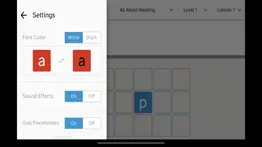
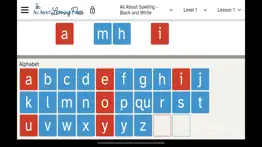


Letter Tiles for Learning 2.2.9 Apps Screenshots & Images
Letter Tiles for Learning iphone, ipad, apple watch and apple tv screenshot images, pictures.
| Language | English |
| Price | $19.99 |
| Adult Rating | 4+ years and older |
| Current Version | 2.2.9 |
| Play Store | com.allaboutlearningpress.letter-tiles |
| Compatibility | iOS 11.0 or later |
Letter Tiles for Learning (Versiyon 2.2.9) Install & Download
The application Letter Tiles for Learning was published in the category Education on 18 December 2017, Monday and was developed by All About Learning Press, Inc. [Developer ID: 786428125]. This program file size is 45.02 MB. This app has been rated by 62 users and has a rating of 3.5 out of 5. Letter Tiles for Learning - Education app posted on 29 January 2024, Monday current version is 2.2.9 and works well on iOS 11.0 and higher versions. Google Play ID: com.allaboutlearningpress.letter-tiles. Languages supported by the app:
EN Download & Install Now!| App Name | Score | Comments | Price |
| Letter Sounds A to Z Reviews | 3.6 | 60 | Free |
| Phonogram Sounds Reviews | 3.9 | 70 | Free |
| Homophone Machine Reviews | 1 | 1 | $0.99 |
| Phonogram Sounds Reviews | 1 | No comment | Free |
Fixed typo missing
| App Name | Released |
| Elevate - Brain Training Games | 21 May 2014 |
| Babbel - Language Learning | 11 June 2014 |
| Chegg Study - Homework Help | 09 August 2010 |
| Duolingo - Language Lessons | 13 November 2012 |
| Minecraft Education | 06 September 2018 |
Find on this site the customer service details of Letter Tiles for Learning. Besides contact details, the page also offers a brief overview of the digital toy company.
| App Name | Released |
| Toca Mystery House | 14 June 2018 |
| Human Japanese | 06 February 2009 |
| Toca Blocks | 16 December 2015 |
| CCM Quiz App | 18 February 2021 |
| Toca Hair Salon 3 | 07 December 2016 |
Discover how specific cryptocurrencies work — and get a bit of each crypto to try out for yourself. Coinbase is the easiest place to buy and sell cryptocurrency. Sign up and get started today.
| App Name | Released |
| SHEIN - Online Fashion | 19 May 2014 |
| Google Maps | 12 December 2012 |
| WhatsApp Messenger | 03 May 2009 |
| Telegram Messenger | 14 August 2013 |
| BeReal. Your friends for real. | 08 January 2020 |
Looking for comprehensive training in Google Analytics 4? We've compiled the top paid and free GA4 courses available in 2024.
| App Name | Released |
| Incredibox | 27 March 2016 |
| Pou | 26 November 2012 |
| The Wonder Weeks | 30 May 2012 |
| Stardew Valley | 24 October 2018 |
| 75 Hard | 19 June 2020 |
Each capsule is packed with pure, high-potency nootropic nutrients. No pointless additives. Just 100% natural brainpower. Third-party tested and validated by the Clean Label Project.
Adsterra is the most preferred ad network for those looking for an alternative to AdSense. Adsterra is the ideal choice for new sites with low daily traffic. In order to advertise on the site in Adsterra, like other ad networks, a certain traffic limit, domain age, etc. is required. There are no strict rules.
The easy, affordable way to create your professional portfolio website, store, blog & client galleries. No coding needed. Try free now.

Letter Tiles for Learning Comments & Reviews 2024
We transfer money over €4 billion every month. We enable individual and business accounts to save 4 million Euros on bank transfer fees. Want to send free money abroad or transfer money abroad for free? Free international money transfer!
Crashes constantly. This app was great at first, but it has stability issues. I can’t even get through splitting one word into syllables and labeling with tags before it crashes, which makes it pretty much useless
Doesn’t work at all now!. Help! This is incredibly frustrating and it questions our continued use of this program. This update is making the app completely non-functional. We literally use it every day. My kids are in tears. Fix it immediately.
So much easier for me to teach the AAL programs!. I really enjoy teaching reading and spelling again with this app, made especially to compliment the AAR and AAS programs. No more fumbling the tiles! And, since I’m using it with 3 kids, it’s that much easier, since they are all at different levels of the program. I love how I can choose the level and lesson and all the right tiles are presented. After teaching a concept, drag one tile to the top, and the board is cleared! Very much worth the money!
I have fallen in love with AAR AND AAS again because of this app. My younger son has dyslexia and both AAR/AAS are great for him, but the tiles were such a pain to use, time-consuming, fall off the board. It was a mental chore for me to sit down and do the lessons with him because of the tedious nature of doing it. The app has changed that. We both love our lessons now. I’m even thinking of starting up AAS for my older student again. We love everything about the app. However, there are a few tweaks that would make it more user friendly. 1. Dragging syllable tags is a major pain. At time we can’t get the tags to move into the workspace; 2. It would be sweet if tapping the tiles would move them to the workspace instead of having to drag them. I know we can swipe them up too and that is a quicker way to move them rather than a drag, but tapping would be even better. Thank you for this. It has been a tremendous boon to our school.
Keeps closing itself on multiple iPads. I don’t know if there was a new update or if it needs one but this app keeps closing itself. We’ve been using it for 3 years and now it is closing itself on multiple IPads. It’s unusable for us now. Can someone check and see what is going on? Can this be fixed? It’s not just one iPad doing this.... its 3 different ones.
Overall good, but frustrating. We were very excited over this app and will use it instead of the letter tiles on the board, but it frustrates my 7yr old (and me!) The lesson we tried it on was AAR level 2, lesson 10. It was very challenging to divide the syllables and often took five or more tries. My son even exclaimed “I hate this!” because he was getting so frustrated. Also, I don’t know if you can put divided syllables back together. We ended up giving up because we just could not get it to work. In order to label syllables, you have to slide the screen over to access both syllable tags. That is fine, but unless you slide on a specific blank spot on the bottom, it is difficult to do. This also really frustrated my seven year old and myself as it often took several tries to slide the bottom over to access what we wanted. I believe the app will be excellent for lessons that do not need syllable division. Unfortunately many of the lessons require it.
Perfect Addition!. My second grader and I are LOVING this app! Total game changer from the tiles which worked fine, but found that we often didn't even bother to drag them out. It took so long to reorganize them and find missing letters. My daughter begs to do spelling now and it's so fast for us to select a lesson and get her going. Thank you!!
Update makes it crash. I just updated the app and now it crashes as soon as I open it. I’ve always loved this option for doing school on the go but this is super frustrating. Hopefully they get a fix for it soon!
So far I love it. We use AAR and AAS. It is very nice not having to re file letters in between words. I had hoped to buy the app for my children's kindle fires but since Amazon reviews said it was kinda small on kindle, I bought it for our 10in iPad. I am so glad I bought this for the bigger device. I think it would be challenging on a 7in tablet. It is just right on the 10 inch. I am glad the app isn't available for phones as it simply wouldn't work on a phone. All in all we might not use this each and every lesson. I believe the multisensory effect is a bit better with the physical tiles to enforce the habit of encoding/decoding words. We will definitely will use it for when we travel. All in all I don't regret buying it. I was one of the people who were so excited to see it come out. It will be handy for even those who do not use AAR/AAS.
Do not like the new layout. I know they are working on fixing all the bugs with the update. In addition to all the issues with using the app (tiles don’t always respond to touch, tiles go missing when splitting into syllables, sometimes clears for no reason). However I also really miss the old layout. This app was our go to, and now it’s something I really dread. I have to find the sounds for him, instead of him finding the sounds since they don’t all fit on the screen at once. Please go back to old layout.
Great Tool. We Love All About Spelling and Reading and this app is an extremely useful tool with 4 kids and a toddler running around. Customer and tech support are awesome. I contacted them when an update did not work with my devices. They responded immediately and an update was available within just days that fixed my issue, Great company!
What happened with the most recent update?!. We have loved using this app with my K and 1st student. It is so much easier than keeping physical tiles out of the babies’ mouths. Sadly the most recent update has made it extremely frustrating for mom and kids alike. The tiles are much larger and don’t all fit on the bottom by the time you add in the consonant teams. This throws off my kids when they can’t find the sounds they are looking for. It’s counterproductive to expect a 5 and 6 year old to scroll the screen over; their brain is already processing so much just trying to connect the sound with the written letter. Please bring back the old layout!
loved the app...but now its missing tiles! UPDATE: it works!. UPDATE: I deleted app, and reinstalled, and now it works again. Hopefully this helps others who are having issues with missing tiles! We used this all the time as companion to the All About Spelling curriculum, but now it's missing tiles that we used to have before like VCE. Also missing everything from my newest lesson ER, AR, OR, OU, even though I selected the right level & lesson from the drop down. How am I supposed to teach the lesson if the tiles I need are missing??
This is an excellent app. My son and I preferred using the tiles app over the physical tiles any day. No need to set them up and get them ready, they are all ready to go when you open the app. We did have issues dragging the tiles on our iPad every now and then, but no big deal. I would highly recommend this app to all mamas and tutors working with dyslexic kiddos.
Love it more than expected!. I wasn’t sure what to expect, but both my kids and I enjoy the process of using the tiles on the iPad over using the physical tiles! I’m still grateful for the physical tiles when they were first starting out, but I am also grateful for this app!! And super helpful to not have to try to locate all of the tiles that my toddler loves to play with ;-). The only change I’d love to see is the ability to be able to write out words with a finger or Apple Pencil.
Update made some things worse. **UPDATE: Based on the developer’s advice I drug the first letter to a line that is NOT the first line and was able to add multiple words to a line and do “change the word” again. Changing my rating from 3 stars to 4. Fixing the first line bug and allowing the user to adjust the size of keyboard area are what it will take to get the 5th star.** Previously the app would reopen with the orientation last used but now it will only open with the locked orientation so I have to unlock it every time I use the app and relock it when I’m done since the app is far less functional in portrait mode. Far more important, I can no longer put two separate words on the same line. Once I put the first word it will only let me start a second word everywhere on the screen EXCEPT the line with the first word. Update: After trying to use it further I found that the latest update made the app unusable for many activities. For example, I can no longer play “change the word” with my child because I can’t add a new letter in after taking one out.
The sound of r needs to be fixed!. /r/ and /er/ do NOT make the same sound. It isn’t “er-abbit” and “er-at”. When kids are taught that r says er, then move on to spelling er, ir, and ur words, it causes a lot of problems for struggling spellers. Seriously — this is an issue that comes up over and over again with kids I work with, and the publishers of this SPELLING AND READING series should know the difference between these phonemes! Otherwise, I like the app, but this is an issue that should be fixed.
2 requests for this wonderful app!. As a reading specialist in private practice, my students and I both LOVE this app and its easy to use features - especially the syllable tags and the fact that the tiles are all accessible with one swipe (rather than clicking on separate tabs, as in other apps I own). I have 2 requests for future updates: Is it possible to add an “are you sure?” question after swiping up to delete all tiles? We’ve lost word set-ups mid-lesson due to accidental swipe-ups and it’s a real bummer! Also, I’d love to have the option to be able to “write” on the work space - circle a blend, cross out a silent e, etc. I like when my students can “mark up” their words for a greater understanding of how the sounds work together. Keep up all the great work - I am a huge fan of your programs!!
Displeased with the new update. The letters are soooooo large. Constantly have to swipe to get to vowel teams, which is a pain for anyone above above level 1. Spaces randomly appear in words. When replacing a letter in a word the letter goes to the end of the word instead of where I removed a letter. Throwing away all the letters to the top is now a pain. You can’t seem to drag them up there. You have to fling them and that only works half the time. Our favorite daily app has been ruined and has become a huge frustration to our school day.
Family sharing does not work. App Store page states it has family sharing. Purchased app on my iPad and my daughter, who is a member of my family sharing group is unable to download the same app on her iPad without repurchasing the app. Waited a few days and issue persists. Requested a refund soon after. Gave 1 star for setting incorrect expectations on family sharing.
Not good. First of all, $20 dollars for an app that does nothing but give you letters to drag is ridiculous! This should cost 5$ max. Secondly, once past level 1, the word building area is cut off by the letter tiles themselves! You can’t even see the word the child is building! Thirdly, the child cannot hold on a letter blend to hear if it’s the right blend until it has been dragged to the top. Silly! Lastly, a child cannot hold the built word to see if it spells what they think it says. Boo
Love app but dislike recent changes. I bought this app the week it came out and I Love It! It is so nice to be able to work on reading and spelling anywhere. And I love that I don’t have to worry about losing tiles. But I dislike the new update. The letter tiles are now so large it takes up most of my the screen on my iPad mini. It would’ve been better to enable us to adjust the tile size ourselves so that those who need a larger size can have it. Also it is a pain to move from one set of tiles to the next. The labels are so small now next to the tiles that it’s hard to get the right one and if you don’t touch the screen just right it won’t let you slide to the next set.
Crashes constantly. Anytime this app is used it crashes and resets. My school bought this to go with our program and we can not use it. Please fix the crash.
NOT FOR IPHONE! Tablet Only!. I am requesting a refund through Apple because this is NOT for use on a phone, but tablet only!
WE LOVE IT!. We've had the app for just a week and are so thankful for it! We used to use the magnet tiles on a whiteboard hung on the wall and the tiles were constantly falling off the whiteboard. With 3 kids at 3 different levels it was very confusing for the younger ones to see all the tiles the older ones were working on. Now, they only see the tiles they have learned. Thank you thank you thank you!
Letter tiles. Love your app! I got a suggestion for you, add in a just "q" thing, for advanced learners. "But me, there is no words with "q" without "u"! Well, what about qwerty? So, yeah. Bye!
Difficulty. I am having trouble downloading all the app so far I have the phonogram and the letter tile. I am waiting for number 3 to download but it is not working. Help
Finally a good solution for small spaces!. I have been hoping for an app like this since we started last year! We do a ton of rv camping half the year, and hauling the magnets with cookie sheets to work on was really not very practical. We also live in a small house with no room for a large white board that can stay out all the time, so the magnets aren't even very practical at home. This app is so well designed. I love that you can click the lesson you are on and see exactly the tiles you need. It feels very intuitive, and I think it will be a great addition to the curriculum.
Why is this iPhone compatible?. I just bought the app and can’t see any letters once placed on “the board”. Is there a way to fix this? If not please make the app only compatible for iPad, now I’ve spent money on an app I can’t use.
New update?!. Help! Since new update app isn’t working at all!!!!
Overpriced and frustrating to use. I can’t believe they justify $20 for this. I like not worrying about losing the tiles but that’s about it. It’s frustrating to use. When trying to split words into syllables it should be possible to easily drag half of the word over, but you can’t. You have to pull one at a time and it takes so long that it doesn’t help with fluency. Most of the time I end up ditching the app for a white board. There should be a button to quickly delete the word. This app feels ancient and clunky.
So frustrating. I just downloaded this app to assist us, as the tiles with both boys have been annoying. This app is not made well. I have just wasted 20 minutes trying to figure it out with the boys. Wasted $20 and will go ahead and use the tiles on the white board again. Don’t waste your time or money!
Broke it for past user. The new version is not compatible with the current spelling system. We are really disappointed that the developer chose to replace the app that worked with current curriculum rather than creating a new app for the new curriculum (much of which isn’t even out yet to my knowledge). Very sloppy execution that needs to be addressed immediately for the sake of my six children who now have no way of doing their lessons.
Doesn’t work well. When we try to drag the letter tile to the working space, it doesn’t stay. It takes 5-10 tries to move them and have them stay. It was very frustrating for my kindergartener and I.
App is handy but glitches. Love having the flexibility to work without the physical tiles however recently the sound stopped working on the app making it impossible to learn how to use the advanced features. Would also love random tiles to allow for practice in placing alphabetically.
Great app!. Very intuitive.
Great alternative to letter tiles. I 've used this for several years and love this app. So much easier than keeping up with all the files!
So much potential!. I keep promising my son that this will hopefully get better...but we always end upmost using Barton tiles from my older dyslexic sons curriculum bc it is incredibly frustrating to get the tiles to respond! You have to touch them over and over and sometimes they work and sometimes they don’t. Please please fix this! Also it would be amazing within lessons to have the teachings divided and the words popping up on the screen. For now we will keep trying. I check daily to see if there is an update!
Overpriced and buggy. The interface is very difficult for a child (or adult) to use. Can’t believe I paid $20 for this and we spend most of our time trying to figure out how to get the letter tiles to go where we want to put them. Huge distraction from the reading work.
App would work great but.... This app is awesome and something I've been dreaming of to use on my iPhone as we do not have internet availability/no reason to buy an iPad or laptop. This app would work perfectly EXCEPT the tile letters are just a hair too big and cut them off when they are on the white board. I've seriously been debating switching curriculum because of ALL the stuff and thought this would be our space saver! And it could be with just some small tweaks. Hoping they make it more accessible to us country/non-technology owning folk!
Love the app!. We love this app! It’s very helpful for using with All About Reading and All About Spelling. Just a suggestion, it would be helpful to have some end mark punctuation available to use when dictating or forming/ teaching sentences. Great app!
Adding the feature of saying the words in each lesson. Will there be an option for the app to be able to sound out the letters to make the actual word once they place the tiles together?
New update is frustrating. We love this program and the app. However, I am not a fan of the update! It is much less user friendly!
Did you know that you can earn 25 USD from our site just by registering? Get $25 for free by joining Payoneer!
Letter tiles now too large!. Previous version was perfect, and we greatly appreciated the ease of using the app. But the tiles are now so large it’s very cumbersome to use. Please bring back the smaller tiles, or a way to resize them! Thanks!
Post-update 2 stars!. My son and I were excited when this app was made available as we know longer needed to use the cumbersome physical tile. The app was perfect. However, since the update, the app has become most frustrating to use. In particular, the tiles are too large. There needs to be an option to reduce tile/font size.
Imagine you at your best. All the time. Picture yourself at your sharpest and most productive. Your most alert and focused. Your most lucid, creative and confident. At work. At play. In every area of your life. Add Mind Lab Pro® v4.0 to your daily routine and uncap your true potential. Buy Now!
Very useful but needs a few improvements. This app is a really useful alternative to the physical tiles. It is quite expensive for an app so I think they should add a few more features to make it worth the price. I would suggest the following additions: 1) tile scramble mode - make a mode that hides the tiles on the bottom and allows kids to alphabetized scrambled tiles as is instructed in level 1 step 3 and onward. 2) undo feature - this would be so helpful as kids or teachers often inadvertently swipe up rather than down and can loose the whole page of words. Much needed time saver! 3) incorporate use of Apple Pencil or stylus - It would be helpful to be able to write on the whiteboard where tiles get placed with a stylus. 4) add in a card quiz feature - families opting to use an iPad in place of the tiles might also want to use a digital version of the cards phonogram/sound/key cards. There could be variety of flash card games for review built into this app which would be a great addition.
Adsterra is the most preferred ad network for those looking for an alternative to AdSense. Adsterra is the ideal choice for new sites with low daily traffic. In order to advertise on the site in Adsterra, like other ad networks, a certain traffic limit, domain age, etc. is required. There are no strict rules. Sign up!