Health CSV Importer App Reviews
Health CSV Importer App Description & Overview
What is health csv importer app? Health CSV Importer is the easiest, fastest, and most reliable way to import your CSV data into Apple Health. The import logic has been battle-tested with millions of data points and will support almost any CSV you throw at it. Health CSV Importer supports all quantity data types in Apple Health, except Activity Summaries, Stand Hours, Exercise Time, and Nike Fuel.
To see how easy it is, just watch the preview video (no sound). Note: while we use iCloud Drive in the preview video, iCloud Drive does not need to be enabled in order to perform an import. If you would prefer not to use iCloud Drive, just send the CSV to yourself in Mail.app and open it with Health CSV Importer.
Health CSV Importer integrates with the HealthKit framework and Health.app to import your CSV files.
◆ What can I import? ◆
‣ Data files from your doctor
‣ Data from a 3rd-party health device (e.g. blood glucose monitor)
‣ Health data you’re manually tracking in a spreadsheet (e.g. weight)
‣ Data from another phone.
‣ And more!
◆ Features ◆
‣ Fast, quick, efficient, and battle-tested—import your CSV data in just a few seconds.
‣ Supports all Apple Health quantity data types.
‣ Smart assignment of data types based on column headers (i.e., no manual assignment of data types to columns!)
◆ Help and Support ◆
If you run into an issue, please email our team at support@lionheartsw.com. We've helped many customers import their data successfully and will try our best to help you too.
Two optional, auto-renewing Tip Jar subscriptions are available for $0.49 per month or $4.99 per year (pricing varies by territory). Payments will be charged to your iTunes Account after confirmation. Subscriptions are automatically renewed unless auto-renew is turned off at least 24 hours before the end of the subscription period. Accounts will be charged for subscription renewals within 24 hours prior to the end of the current period. Subscriptions may be managed in your iTunes Account's Settings after purchasing.
Health CSV Importer's privacy policy: https://lionheartsw.com/software/health-csv-importer/privacy.html
Health CSV Importer's terms of use: https://lionheartsw.com/software/health-csv-importer/terms.html
Please wait! Health CSV Importer app comments loading...
Health CSV Importer 1.3.3 Tips, Tricks, Cheats and Rules
What do you think of the Health CSV Importer app? Can you share your complaints, experiences, or thoughts about the application with Lionheart Software LLC and other users?



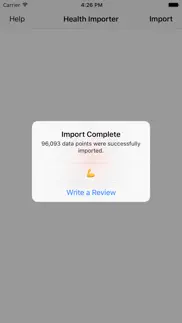
Health CSV Importer 1.3.3 Apps Screenshots & Images
Health CSV Importer iphone, ipad, apple watch and apple tv screenshot images, pictures.
| Language | English |
| Price | $1.99 |
| Adult Rating | 4+ years and older |
| Current Version | 1.3.3 |
| Play Store | com.lionheartsw.HealthCSVImporter |
| Compatibility | iOS 17.0 or later |
Health CSV Importer (Versiyon 1.3.3) Install & Download
The application Health CSV Importer was published in the category Health & Fitness on 30 August 2017, Wednesday and was developed by Lionheart Software LLC [Developer ID: 548052593]. This program file size is 13.57 MB. This app has been rated by 160 users and has a rating of 4.2 out of 5. Health CSV Importer - Health & Fitness app posted on 09 October 2023, Monday current version is 1.3.3 and works well on iOS 17.0 and higher versions. Google Play ID: com.lionheartsw.HealthCSVImporter. Languages supported by the app:
EN Download & Install Now!| App Name | Score | Comments | Price |
| HN Pro Reviews | 3.8 | 7 | Free |
| Health Data Importer Reviews | 4.2 | 551 | $4.99 |
| Virtual Stop Light Reviews | 4.1 | 42 | $0.99 |
| Health XML Splitter Reviews | 1 | No comment | Free |
| Pushpin for Pinboard Reviews | 4.1 | 211 | $9.99 |
In this version: ‣ Fixed an issue parsing units when the file delimiter is a semicolon. ‣ Added support for "Number of Alcoholic Beverages". From 1.3.2 and earlier: ‣ Fix a time zone issue where data points would be imported as UTC time. ‣ Add a guide to format imports correctly. Please see https://lionheartsw.com/software/health-csv-importer/guide.html If Health CSV Importer has given you huge value (more than the price you paid for it), please consider sending over a tip! Tips are a huge motivator and help support ongoing development. We'll never charge you for an update of the software so tips are very appreciated. Love Health CSV Importer? Write us an App Store review! Have an idea? Something not working? Shoot us an email at support@lionheartsw.com.
| App Name | Released |
| Hatch Sleep | 23 January 2017 |
| InPulse - Heart Rate Monitor | 07 December 2019 |
| I am - Daily Affirmations | 13 May 2014 |
| Stardust Cycle Tracker | 24 January 2020 |
| Sweatcoin Walking Step Counter | 01 September 2016 |
Find on this site the customer service details of Health CSV Importer. Besides contact details, the page also offers a brief overview of the digital toy company.
| App Name | Released |
| PepCalc - Peptide Calculator | 22 July 2020 |
| Empty Fasting | 10 March 2024 |
| Workout Calendar - Motivation | 26 January 2012 |
| Calorie Counter PRO MyNetDiary | 02 February 2010 |
| IWatchLBS | 27 September 2022 |
Discover how specific cryptocurrencies work — and get a bit of each crypto to try out for yourself. Coinbase is the easiest place to buy and sell cryptocurrency. Sign up and get started today.
| App Name | Released |
| Hive Social | 18 October 2019 |
| WhatsApp Messenger | 03 May 2009 |
| Google Maps | 12 December 2012 |
| 12 February 2019 | |
| 09 October 2009 |
Looking for comprehensive training in Google Analytics 4? We've compiled the top paid and free GA4 courses available in 2024.
| App Name | Released |
| Slay the Spire | 13 June 2020 |
| AutoSleep Track Sleep on Watch | 19 December 2016 |
| 75 Hard | 19 June 2020 |
| Monash FODMAP Diet | 17 December 2012 |
| Geometry Dash | 13 August 2013 |
Each capsule is packed with pure, high-potency nootropic nutrients. No pointless additives. Just 100% natural brainpower. Third-party tested and validated by the Clean Label Project.
Adsterra is the most preferred ad network for those looking for an alternative to AdSense. Adsterra is the ideal choice for new sites with low daily traffic. In order to advertise on the site in Adsterra, like other ad networks, a certain traffic limit, domain age, etc. is required. There are no strict rules.
The easy, affordable way to create your professional portfolio website, store, blog & client galleries. No coding needed. Try free now.

Health CSV Importer Comments & Reviews 2024
We transfer money over €4 billion every month. We enable individual and business accounts to save 4 million Euros on bank transfer fees. Want to send free money abroad or transfer money abroad for free? Free international money transfer!
Poor quality. App crashes every time importing a csv file. No way around. Money wasted.
Perfect for what I needed. This worked flawlessly for what I needed, which was simply to import an exported CSV file of weight readings from LoseIt! into Apple’s Health app. I had a lot of data (over a decade), and REALLY didn’t want to have to do it manually. This was dead simple to use and worked like a charm.
Awesome App, Great Support. I loved using this app to move decades of data into the Apple Health ecosystem. I had a little trouble. The app creators gave excellent help over email, thanks!
Supports limited data columns. Many Apple Health data types / attributes are not supported in the column mapping (e.g, Mindfulness).
Worth it. Does exactly what it is suppose to do and is super easy - thank you! Took less than 10 seconds for a small file (FitBit data) that would haven taken me an hour or two to enter manually.
Fantastic!. This guy should get a Nobel prize, saved me so much time for $2. Thank you from the bottom of my heart. ❤️
Not good. Not good Please cancel
It should keep track of last imported date for a specific record to Avoid duplicates.. Not elegant but it gets the job done with a lot of work on my side still. It copies duplicates with aggregated files. Should just deduplicate by keeping a record of the last date and time reading for the specific health record being imported. The ui isn’t clear and at least on my phone it doesn’t work sometimes. I have to close and reopen to get it to respond to taps.
You call this an import. I paid two dollars to import whatever was on Wellness onto this app that Wellness prompted me to, and I get six boxes once it’s stated it was downloaded and I can’t open any of the boxes and then I tried to import to CVS the information and I get absolutely nothing and then I try to write for help and I send my letter or so I think, and the screen goes blank after that how do you call that help?
Does a great job. Clean interface and clear instructions. Does what it’s supposed to do! Thanks!
Was a life saver when iCloud deleted my heath data. When iCloud decided to delete all my walking data (steps, distance, flights climbed), this app helped me recover years of it. The last local backup I had was from a month earlier. I extracted the health data out of that and used this app to import it. I still lost a month of data, but that was better than losing 5 years. Boo to Apple, but this app is great.
Doesn’t support the main information I need to import. When it said in the description that it “supports all Apple Health quantity data types” I expected that to include dietary energy but that’s not the case. There is, however, a field for energy consumed which I presume is the field that is supposed to fill in the calories field, but unfortunately that is not the case. False advertising, otherwise the app imported the rest of my information smoothly.
Does not import sleep, sex or period data. Nice app with a clean, intuitive interface. I bought it so I could move period data from a discontinued app to the health app, but it doesn’t work. I emailed support and it took them a little while to get back to me, but they were kind and apologetic about the as yet undeveloped functionality. They are working on it.
Crashes on import. Used to work. Now app crashes immediately after pressing Start import.
Gets the job done!. I deleted some Health data by mistake. Source app doesn't sync extant data (only new entries) and so I exported for use with Health CSV Importer. App works well!
Fail. Crashes in 12.1
Did not work at first, developer assisted to successfully import. Attempted to import data from an Omron 10 Series BP monitor. Import failed due to date format of export file. Contacted developer, who provided steps for me to successfully import BP data.
UI bugs and limited functionality. The app has a lot of UI bugs. The menu items don't display properly and you can easily get stuck on a view. It is also very limited. You can't do any data pre-processing and it doesn't allow you to import an exercise type. The app turned out to be mostly useless for me. The only thing I was able to import were my weight measurements.
Great app. Great app. Would be awesome to have a check box to to skip first line of CSV file. The one I am importing gets generated with an extra line at the top. The fields are on the second line of the CVS.
Still doesn’t work. I saw the review where it didn’t work and thought it’s been a couple year, surely it works now. It doesn’t
Does not work. The app gets stuck at “preparing data” while attempting to import blood glucose numbers in a csv file from a CGM.
No information on the format of CSV. Only stupid YouTube video made by a 5 year old
Works exactly as expected. This app worked great to import my weight data from a csv file.
Save yourself. This thing will import some data but mostly will piss you off because it crashes so much. I got about 1/20th of my data spending a hour on this and finally decided to just give up.
Work great. Fast and easy
Awful interface. ‘Guidance’ is equally bad. Doesn’t work. Why, does Apple not have an easy, integral solution for their own app!
Absolute waste of money. Since NONE of my medical professionals use this format, it is ABSOLUTELY USELESS.
It works if you manually update the CSV from Wyze format. I have been reliably taking my weight with a Wyze scale for months, but somehow the health app integration got turned off a few days after I had it on. Turning the sync back on only recorded data that is recorded from then onward. My past data was stuck in the cloud able to sync to the Wyze app but not the Health app. I used the Wyze spreadsheet export feature and converted that to a CSV. Initially it didn’t work well because of extra descriptive rows. Once I removed those extra rows and updated the date format to separate month, day, and year with / instead of periods, I was able to import successfully. I was pleased to see CSV Import show up on the list of destinations for AirDrop which simplified updating the file iteratively until it was revised to be compatible. My only real complaint is an overlapping text issue during the import wizard (like page title and first item overlapped). You could scroll the page to separate the overlapping text and then read it, but it looks very buggy by default.
Doesn’t recognize timestamps in date-time format. Cant import
Great app to import data to Health App. Select your own CSV file, assign the columns to be imported, and hit the Import button. Done. It’s that simple. The only thing you want to make sure is that your CSV data does not have previously imported entries as to not create duplicate data in health. This app does not track that, which is fine to keep thing simple. One suggested improvement is to allow users to save different import templates so that you don’t have to redo the column settings for similar CSV files.
Does not work. This app does not work. Do not purchase
It works!!!. I have wyze scale that wasn’t syncing well for a year (my own fault for not checking). I exported the data from wyze and converted the file to CSV. I then removed all the extra columns, leaving only the date/time, BMI, weight,etc. it worked like a champ!
Worked like a charm. Imported 7 years of weight data from an Android app in just a few minutes. Just had to delete an info line from top of csv file. Well worth the money.
Crap. Doesn’t work at all
No documentation. The date field has to be dd-mmm-yyyy HH:MM
The most useful health tool. It is not difficult to obtain data in CSV format from many devices and clinical records. Health CSV importer allows you to load such data into Apple Health. Congratulations to the technical support team. Here is a sample file for loading data from my blood pressure monitor. StartDT,EndDT,SYS,DIA,Pulse 2023-01-15 14:49,2023-01-15 14:49,123,78,72 2023-01-15 10:08,2023-01-15 10:08,117,79,71
Quirky, at best. I use Google Drive to upload an exercise file for import into Apple Health. I’m guessing it takes between 12-15 “attempts” - opening app and trying to import before this program can find the file in Google. Very frustrating. Do NOT recommend. Lance Carroll
Gets the job done with quirks. I wanted to get data from my Freestyle Libre (a continuous glucose monitoring system) into Health. My process is a bit involved but it looks like this: Use Tidepool on my computer to upload data from the device to Tidepool cloud. Export Tidepool data to JSON Transform the JSON to a simple CSV file with a column for time and a column for the value with a quick and dirty Ruby script. (The steps of downloading the JSON and transforming could be automated in a single step pretty easily. Also, if you use the Freestyle Libre app you can export a text file of these readings directly; assuming you’re brave enough to install the lousy Freestyle Libre app on your computer) Then I can open the CSV in this app and it maps the columns perfectly. One thing this app handles that other CSV import apps don’t seem to handle is that I can have multiple readings per day by using string time stamps in ISO8601 format. This is super handy as my CGM is giving me readings constantly throughout the day. Its handling of duplicate time stamps is... inelegant. Basically it will pop up with a warning telling you that you need to first delete all health data this app has exported, then import the whole file again. Seriously? In the time it took to make the video explaining those steps the developer could have added logic to the app to gracefully handle that situation. Also, I have to tell the app every time how to parse out the CSV. I’m generating the same formatted CSV every time; ideally there would be a way to save it as a preset. And barring that, I wish they would have made the process of mapping columns to data types more elegant. The setting of start/end times is a nice step by step process but after that you have to navigate into each column, pick your type, then use the Cancel and back buttons to navigate back out. But, it gets the job done.
Doesn’t support importing sleep. Not a listed quantity type, so Can’t import sleep.
Great for importing glucose data!. Super handy app for importing glucose data from those monitors that don’t integrate with HealthKit! Well worth the two dollars!
Just crashes. Trying to import BP readings from an app I’ve been using for years to manually track it. The app sees the columns and matches the proper ones. Hit import and the app just crashes. Waste of money.
Does this even work?. Exported all my health data from google as csv files, tried to import them and instead I'm told there isn't any valid date data.... file name is the data, and times are contained with in. Luckily it was only 1.99 but still....
Worth Every Penny!. I’ve spent 2 days trying to create a shortcut that would import all of my Freestyle Libre 2 and 3 data from Libreview (approx 12000 lines of CSV data) into Apple Health and this did it in less than 30 secs! I used excel on my laptop to format the date as required and remove any duplicates (that took me about 2 minutes cuz there were quite a few blank lines and duplicate entries from when I was testing out the app and shortcut) but once I had the data cleaned up, CSV Import pulled everything over in like 5 seconds!! I still have to go through the data to spot check it for duplicates but I think it should be fine since I already did that in excel! I can now make this a weekly or monthly task to make sure all of my glucose data is saved in both spots! Thank you so much for this app!!
No way to add sleep?. Am I missing something? I can add a bunch of other variables, but not past recorded sleep minutes. Any help would be appreciated here. HRV, resting heart rate, etc. imported perfectly. I’m switching over from whoop to Apple Watch. Thx!
Don’t be afraid to edit the CSV!. After editing some dates in excel, worked without a hitch! Thank you for making this app :)
Basic feature is ok, poor usability. It does what it described. However, it only supports limited formats of time stamp (without document, I have to guess what formats are supported). It does not filter out invalid data points (e.g. weight 0). It does not support importing data for periods or sex.
Worthless for my purposes. I was hoping to import vaccination, medications, or lab results. App is unable to do any of this.
Fast and works great!. I had been looking for an App to import my health data. I had around 6-7 million records and it work within the hour to import all of them. Ran into a snag with the date time formatting but emailed their support and got a response within the day with some options that worked.
Just what I needed. So, I’ve been adding weight and body fat % data to MyFitnessPal off and on since 2015. But only since late 2022 has Apple allowed connection to that app to import data, and it only imports weight, not body fat %. The reason for this, I presume, is the field labeling. Apple spells out Percentage, while MFP uses Body Fat %. So it doesn’t import because the field names don’t match. So I went to MFP,reports, export, and downloaded all of my data. It emailed me a zip file with three files, one of which was Measurements. Opened it up with excel on my iMac desktop (desktop and documents set up on iCloud) and edited the BF% field to match the Apple category of Body Fat Percentage. Then went trough my Apple health data history and compared data points to the CSV to remove duplicate weight and BF% measurements from the CSV. That BF data was stuff I typed into MFP and Apple Health on the same day, so it was very few items. Then I erased all the weight data in the CSV that had been synced through MFP since late 2022. Closed and saved to desktop. Opened Health CSV import, reviewed directions, clicked import. Selected file via browse, and in seconds, done. Checked Apple Health, all there!! Perfection!
Did you know that you can earn 25 USD from our site just by registering? Get $25 for free by joining Payoneer!
Visual bugs but imports perfectly. The background during the import didn’t reach the top, resulting in some minor difficulty navigating the import process, but it otherwise worked perfectly and allowed me to import my data perfectly.
Works great. CSV import works 100%
Imagine you at your best. All the time. Picture yourself at your sharpest and most productive. Your most alert and focused. Your most lucid, creative and confident. At work. At play. In every area of your life. Add Mind Lab Pro® v4.0 to your daily routine and uncap your true potential. Buy Now!
Nice simple app. I was trying to get my health data from an old iPhone into a new one and was struggling. These guys made the perfect app for it. It worked as advertised and was easy to use.
Great app. Great app. Only complaint is it doesn’t remember when using same file source so always having to redo the fields
Garbage. Doesn’t import the data it says it will. Developers are non-responsive. Don’t lose your money for nothing!
Wow!. Very impressed with csv import
Awesome. I am a diabete type one an I use the Freestyle Libre for continuous monitoring. Unfortunately the app does not integrate with Apple Heath which is a bummer. This app allows me to export all my results in CSV and import into Apple Health!
Adsterra is the most preferred ad network for those looking for an alternative to AdSense. Adsterra is the ideal choice for new sites with low daily traffic. In order to advertise on the site in Adsterra, like other ad networks, a certain traffic limit, domain age, etc. is required. There are no strict rules. Sign up!
No information on the format of CSV. Only stupid YouTube video made by a 5 year old