Measure 3D Pro - AR Ruler App Reviews
Measure 3D Pro - AR Ruler App Description & Overview
What is measure 3d pro - ar ruler app? Measure Length, Area and Volume of any shape in real world, using augmented reality. Best AR Ruler in the app store.
Point the camera on the floor or wall and tap on screen. Measure 3D will instantly calculate the length and area. You can even convert any measurement to 3D and measure its volume.
It is Essential tool for all professionals including architects, designers, contractors, realtors and engineers.
Now, you don't need to carry a ruler or a laser rangefinder.
Total 9 tools available.
1. Distance Tool
- Measure Distance from iPhone to any object on camera
2. Ruler Tool
- Measure distances on any horizontal or vertical planes
- Measure your floor, desk, wall, room and even your whole house
3. Rectangle/Cube Tool, Level Tool
- Measure any rectangle on floor, desk or wall
- Measure Length/Width/Height, Area and Volume
- Can be used as laser level on vertical wall
- Examples: Measure your window on wall, door size. Measure wall area for painting it. Measure floor size for carpetting.
4. Circle/Cylinder Tool
- Measure any circle on floor, desk or wall
- Measure Radius/Height, Area and Volume
- Examples: Any cylinder shapes like cans, bottles, cups, chairs
5. Polygon/Extrude Tool
- Measure your room by just tapping every corners of your room
- Measure total length, perimeter, area and volume
- Examples: Measure room volume to decide your Air Conditioner size
6. Curve/Extrude Tool
- Measure any shape of object by drawing on screen with your finger
- If the area is big, just walk with your iPhone/iPad pointing down
- Measure total distance or perimeter, area and volume
- Examples: Measure your garden size by walking arount it. Measure your walking distance and covered area.
7. Height Tool
- Accurately measure object's height
- Measure from the ground to any height
8. Person Height Tool
- Measure the height of your kids and friends
- Tab a person's foot and move camera to faces. Artificial Intelligence will find faces and measure the heights automatically.
- When everyone is standing side by side, their height is displayed above their face. It's really fun!
9. Measures distance between eyes
- on iPhone X/XS/XS Max/XR or devices with TrueDepth camera
10. Save all your Measurements in the phone
- Store and carry all your measurements in your iPhone/iPad
- Reference all your measurements at any time, any place
11. Share/Print using PDF or photo
- You can edit PDF file before export, just tap any text or measurement
How to use the app
1. Point the camera to a planar plane - a floor or a wall. Move camera slowly until a white rectangle appears
2. Tap on screen, move and then tap again.
3. Tap Capture button
Notes.
1. App supports both Metric system(meter, centimeter, liter) and Imperial/US(feet, inches, gallon) - Total 9 length units, 8 area units and 18 volume units.
2. App works on any devices with ARKit support - A9 processor or later
Please wait! Measure 3D Pro - AR Ruler app comments loading...
Measure 3D Pro - AR Ruler 1.63 Tips, Tricks, Cheats and Rules
What do you think of the Measure 3D Pro - AR Ruler app? Can you share your complaints, experiences, or thoughts about the application with Mapletree Apps and other users?







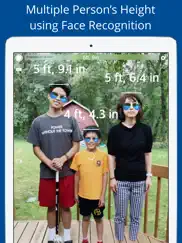
Measure 3D Pro - AR Ruler 1.63 Apps Screenshots & Images
Measure 3D Pro - AR Ruler iphone, ipad, apple watch and apple tv screenshot images, pictures.
| Language | English |
| Price | $9.99 |
| Adult Rating | 4+ years and older |
| Current Version | 1.63 |
| Play Store | com.mapletreesolution.Measure3D |
| Compatibility | iOS 11.0 or later |
Measure 3D Pro - AR Ruler (Versiyon 1.63) Install & Download
The application Measure 3D Pro - AR Ruler was published in the category Utilities on 26 September 2017, Tuesday and was developed by Mapletree Apps [Developer ID: 875137252]. This program file size is 30.71 MB. This app has been rated by 338 users and has a rating of 4.3 out of 5. Measure 3D Pro - AR Ruler - Utilities app posted on 11 May 2019, Saturday current version is 1.63 and works well on iOS 11.0 and higher versions. Google Play ID: com.mapletreesolution.Measure3D. Languages supported by the app:
EN FR DE IT JA KO PT RU ZH ES ZH Download & Install Now!| App Name | Score | Comments | Price |
| 2048 3D - Number Merge Reviews | 4.2 | 5 | Free |
| TrueText-Animated Messages Reviews | 5 | 2 | Free |
Measures distance between eyes (on iPhone X/XS/XS Max/XR or devices with TrueDepth camera)
| App Name | Released |
| Brave Private Web Browser, VPN | 19 February 2016 |
| DuckDuckGo Private Browser | 27 June 2013 |
| TV Remote - Universal Control | 19 November 2020 |
| Universal Remote for TV Smart | 24 August 2023 |
| Parrot Translator | 10 July 2023 |
Find on this site the customer service details of Measure 3D Pro - AR Ruler. Besides contact details, the page also offers a brief overview of the digital toy company.
| App Name | Released |
| Necrophonic | 24 July 2018 |
| Transcend Theory | 16 April 2024 |
| IConnectHue for Philips Hue | 29 April 2013 |
| Pastel Keyboard Themes Color | 18 November 2014 |
| Alarm Clock for Me | 04 December 2013 |
Discover how specific cryptocurrencies work — and get a bit of each crypto to try out for yourself. Coinbase is the easiest place to buy and sell cryptocurrency. Sign up and get started today.
| App Name | Released |
| Bloons TD 6 | 14 June 2018 |
| The Wonder Weeks | 30 May 2012 |
| Incredibox | 27 March 2016 |
| TV Cast Pro for LG webOS | 23 June 2016 |
| The Past Within | 02 November 2022 |
Each capsule is packed with pure, high-potency nootropic nutrients. No pointless additives. Just 100% natural brainpower. Third-party tested and validated by the Clean Label Project.
Adsterra is the most preferred ad network for those looking for an alternative to AdSense. Adsterra is the ideal choice for new sites with low daily traffic. In order to advertise on the site in Adsterra, like other ad networks, a certain traffic limit, domain age, etc. is required. There are no strict rules.
The easy, affordable way to create your professional portfolio website, store, blog & client galleries. No coding needed. Try free now.

Measure 3D Pro - AR Ruler Comments & Reviews 2024
We transfer money over €4 billion every month. We enable individual and business accounts to save 4 million Euros on bank transfer fees. Want to send free money abroad or transfer money abroad for free? Free international money transfer!
Don’t waste your money. Does not recognize any planes to measure. Useless app.
Pretty useless.. On iPhone X it has problems referencing. VDistances are over the place. Looks cool but not easy to measure anything. Not recommended.
I can’t open application. Application is not working, as many times I try to open , application shuts me down I tried couple times to reinstall it and it’s not working
Problem. Don’t work on iPhone 6 Plus 😡😡
It should be on top. It deserves a place on "New App We Love " of App Store. The most useful AR app I have ever used so far
Not Practical. App crashes when surface is detected, even after recent update. On iPhone 7 with latest software update. I work in a metals distribution warehouse and have to carry a 60’ tape measure with me constantly to tell the difference in-between 55’ and 60’ beams. When the app did work it was always at least 3’ to 6’ off, even after a perfect surface detection over a span of 50 to 60’. Up close it seems to work ok, but is off a good 1 to 2” sometimes. I still use it to get a general sense of sq footage when figuring steel plate for processing work comparing what I have on hand to work with, but practical accuracy is not there with really any VR app I have used yet, not just this one.
App closes immediately.. This app won't open. Unusable for me.
Finally it's here. Yup, that's the truth when I'm looking for an application to measure anything I found but not only its height or its width but also more infomation deeper. Fortunately , it's just 3 dollars . Thanks god!
It actually what I need!. iOS 11 is so amazing with AR Kit which helps developers to create so many useful application like this one. Thanks so much!
Totally inaccurate, I want my money back!. Totally inaccurate. How do I get a refund?
Initial impressions. I purchased this to see if my furniture would fit in a new house. Maybe I’m missing something. In trying to measure the rooms in 3D everything overlapped and looked nothing like a room at all. The room isn’t an exact box, when I moved around looking at the room on my screen it didn’t look like a dimension that humans could survive in. Useless for my purpose. As a human. The only use I see for this is maybe measuring a straight line, although I haven’t checked the accuracy on that yet. Possibly my room was too dark. It seemed to have trouble recognizing a vertical plane. Maybe due to pictures on walls? This is only my initial impression. Pure fury. Then as I stood there yelling at my phone, a message popped up asking if I loved measure 3D!! Lol. Good comedy timing I have to say!! Possibly under absolute precise lighting conditions and planetary alignment this app may be great. I’ll persevere. Any tips would be welcome. Or a refund (in human currency. Not Zeta Reticulan)
Tutorial & Use. Tutorial is weak. Complex measurements not explained. Measured a single room and got kicked completely out. Hope this is not a trend or gets fixed.
Very useful once you get the hang of it.. Little bit difficult to first get to hang of using. But once you do, wow! Really cool app. Very useful.
Crashes on start. Looks like an app I could use with our kitchen remodel. Paid for the app based on reviews. Downloaded app onto my iPhone 7 Plus and it displays a splash screen then crashes to my home screen. Reset phone, deleted and reloaded app from store ... no luck. Disappointed.
Vast functions to enjoy!. If you think this app is just a simple ruler like other apps on market , you was wrong. It has a lot of useful functions to help you measure everything you got around your house!
Works perfectly. It works even better than I expected. It's a little hard to measure any complex objects or they are taller than your height. So AR Ruler is absolutely a good choice
Good journal for my kids height. I figured out how to measure exactly in about 10 minutes. But once you know how to measure, this is very good app with many useful tools. My favorite is person height tool which I am using to keep track of my sons’ height.
Not good. Got the app to measure square footage on driveways. Does not measure accurately and is extremely confusing to use. Just tried to measure pool length and width... no where close to accurate. Want my money back.
Nothing to complain. My experience with this AR application is completely satisfied. It helped me to save a lot of valuable time for measuring in real life and sometimes, that thing is really difficult
Good but…. This app is great but sometimes it suddenly crashes without a reason. So I just give 4 stars for this issue. UPDATE: it was my fault, maybe my iPhone 5S is too low to run it!
Rich features built in. This AR Ruler has a lot of cool features that I bet you will love when you try it the first time. Go get it today or you will regret it
Too many pro features inside!. Tiny size app but it has a lot of useful features for measuring purposes . Very helpful for anyone who loves measuring or simply works as a constructor
Best AR ruler I've used so far. You can't find any AR Ruler better than this one, to measure things, out there on AppStore . Trust me
Brilliant idea!!. This app is a brilliant idea for measuring everything you wanna get its info immediately . Just a brand new app but it's better than other AR Rulers that I've used!
Disappointed. Locked up my IPad Pro
Guys, it's worth a try. Thanks to my old friend who invited me to use this app when it was on sale . The best app so far for measuring without using a real ruler or complicate devices
Not bad at all!. I found out this app with key words "AR Ruler" while searching something to measure and I am amazed by it. It helped me a lot on measuring , also expecting the diameter or width of a circle
Inadequate instructions. The app is not intuitive. I watched videos on Facebook but they don’t instruct on how to do the neat things that they are showing. Until they do, I don’t recommend it.
It's cool. A brilliant idea comes from talented developers. Measure 3D Pro is a great app for measuring anything you want to check . It also has so many pro features that other free apps don't have ,so it really worth your money
A buggy app. The app isn’t as fluid as one would expect it to be. It doesn’t recognize flat surfaces well, the corners aren’t pinpoint accurate, and it crashes often times. It is my humble opinion that I wasted money on this app!
좋아요. 처음에 사용법이 어려운데 노란 사각형이 나올때까지 기다렸다가 하는것만 알면 그 다음부터는 괜찮았어요. 방법을 알고나니 치수도 왠만큼 정확한것 같아요. 매뉴얼이 부족한 것이 흠.
Doesn’t work.. Literally just downloaded the app. Went threw tutorial tried to measure and it said “sorry”. “World tracking failed”. “Try resetting or just quit the app”. Haha. JUNK. don’t waste your time. I want my money back.
Crashes every time I try to use it. I have an iPhone X and it crashes every time I open the app. Sometimes right after the tutorial. Trying to get my money back.
Worth every cent. You can't find any apps with similar pro features like Measure 3D Pro out there. So I think its cost is acceptable. Cheaper than other apps too
Worthless I can guess better dimensions than this program gives. I can’t find any way to see the tutorial so I don’t know how it works and the measurements I do make are crazy.
Great idea but not accurate. Great idea but really but can’t trust the measuring, is not accurate, some times it takes 4 times to get close to the real measure... not worth 3 bucks yet
I like it guys!. We don't have many AR applications because this technology is really new with almost people . Thanks for creating an useful AR application like this one. Absolutely worth every cent I spent
Wishing it was possible to rate zero stars. This app CONSTANTLY crashes on my brand new iPad 6th generation.. with the newest software there isn’t any excuses as to why this app is so buggy and crashes after every single measurement. I can’t even calculate one single square foot measurement without this app crashing. I even turned off all the extra automatics and displays in settings to help the system slow down but no help at all. Contacting apple to get a return ASAP.....
No good. So disappointed not at all what I expected
A must have app. If you are looking for an application to measure things. This app is the best choice right now. Use it today and you won't regret it because it will help you much more than your thought
Unique features. This AR Ruler has so many unique features and useful tools that other apps don't have - there's nothing similar to it i looked!
Not good. I can’t say anything good about this app. Purchased his morning ,tried it out for an hour and the app was not responsive on the iPad.
Did you know that you can earn 25 USD from our site just by registering? Get $25 for free by joining Payoneer!
zoom and shake. It’s fun as a novelty, but I found it too difficult to use for any practical purpose. It also seems to zoom in on the image, making it hard to use in small spaces (such as the one in which I live), and makes the image shake far too much. I found no way to zoom out to normal distance, and this made it too hard to use. It also doesn’t seem to be optimised for viewing on iPhone X (and the dreaded notch), but I blame Apple for that one.
Imagine you at your best. All the time. Picture yourself at your sharpest and most productive. Your most alert and focused. Your most lucid, creative and confident. At work. At play. In every area of your life. Add Mind Lab Pro® v4.0 to your daily routine and uncap your true potential. Buy Now!
100% useless. Not accurate... not user friendly... of course no one will see my comment because they disabled comments.... SCAM SCAM SCAM... I want my money back !!
Major disappointment. Videos on app store are best part, but are misleading at best. Actual app is clumsy and frustrating. Not reliable at all as tool for architects land. arch or interior designers. Perhaps it tries to do too much. Using finger is crude. Crosshairs would be much better even with detail window on screen. Saved images done easily show entire image and measurements don’t export well. Also can be wildly inaccurate. I measured 6’ tall cabinet and app measured it as 9’. More of a toy than a truly useful measuring tool. Wish I could get my money back.
Great idea not workable. I am an old style computer user, and a modern programmer that writes manuals. I viewed your tutorials. Thanks for taking the time and effort to do this. I tried measuring a door in our house many times. Never worked. I I cannot measure under good situation like that, not going to be useful. Much faster to get a tape measure, or in other cases use some geometry to calculate the measurements.
Can’t even open the app. It worked for a while but now it won’t even launch. I’ve tried re downloading but nothing changed.
Adsterra is the most preferred ad network for those looking for an alternative to AdSense. Adsterra is the ideal choice for new sites with low daily traffic. In order to advertise on the site in Adsterra, like other ad networks, a certain traffic limit, domain age, etc. is required. There are no strict rules. Sign up!