AmbientTool App Reviews
AmbientTool App Description & Overview
What is ambienttool app? ***THIS APP IS BEING DISCONTINUED. PLEASE READ BELOW***
On January 31st, 2023, the AmbientTool App will be discontinued.
The AmbientTool App allows you to connect the Ambient Weather WS-2902 Weather Station Console, versions sold from December 2016 to May 2018, to your Wi-Fi router and the internet during the initial setup.
If your WS-2902 console disconnects from Wi-Fi for any reason and needs to be reconnected after the app discontinuation date of 01/31/2023, you will no longer be able to reconnect your console to the Ambient Weather Network (AWN).
This does NOT affect any WS-2902A, WS-2902B, and WS-2902C consoles purchased AFTER May 2018. These consoles utilize the Awnet App for the setup process. Moving forward, the WS-2902D will no longer require an app for internet connectivity, allowing any user to connect using an internet browser.
If you own one of the affected consoles, it will continue to work until you have to update any Wi-Fi settings; this may include a firmware update or after resetting your console. Once the AmbientTool App is sunset and you need to perform one of the above activities, your console will still showcase your weather station readings. However, the console will stop reporting your personal weather station dashboard information to AWN, including data collection and tracking.
To maintain a connection to AWN, you will need to upgrade to the Ambient Weather WS-2902D Console BEFORE January 31st, 2023. To purchase a a replacement console through the AmbientTool Upgrade Program click here: https://ambientweather.com/ws-2902d-c-ambienttool.
Ambient Weather is offering a limited-time discount for those affected by this app discontinuation. You will be eligible for a $35 console rebate through the end of 2022.
Please see our support page https://ambientweather.com/ambienttool-upgrade-program for details on the app discontinuation and claiming your rebate.
Please wait! AmbientTool app comments loading...
AmbientTool 1.7.0 Tips, Tricks, Cheats and Rules
What do you think of the AmbientTool app? Can you share your complaints, experiences, or thoughts about the application with Ambient,LLC and other users?

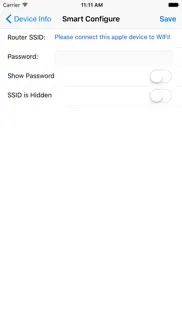
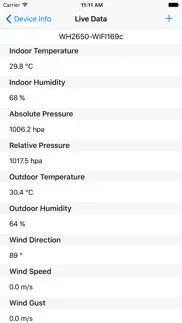





AmbientTool 1.7.0 Apps Screenshots & Images
AmbientTool iphone, ipad, apple watch and apple tv screenshot images, pictures.
| Language | English |
| Price | Free |
| Adult Rating | 4+ years and older |
| Current Version | 1.7.0 |
| Play Store | com.Ambient.AmbientTool |
| Compatibility | iOS 12.0 or later |
AmbientTool (Versiyon 1.7.0) Install & Download
The application AmbientTool was published in the category Weather on 24 October 2016, Monday and was developed by Ambient,LLC [Developer ID: 1166897467]. This program file size is 6.48 MB. This app has been rated by 117 users and has a rating of 1.6 out of 5. AmbientTool - Weather app posted on 08 December 2022, Thursday current version is 1.7.0 and works well on iOS 12.0 and higher versions. Google Play ID: com.Ambient.AmbientTool. Languages supported by the app:
EN Download & Install Now!| App Name | Score | Comments | Price |
| AWN VMS Reviews | 1 | No comment | Free |
| Ambient Weather Network Reviews | 4.5 | 7,634 | Free |
| Awnet Reviews | 1.7 | 296 | Free |
Modify some text descriptions. Optimize some UI.
| App Name | Released |
| Tide Charts | 22 February 2015 |
| RainDrop Virtual Rain Gauge | 17 July 2023 |
| Anwaa | 30 March 2022 |
| Real Thermometer | 22 August 2017 |
| Destress Relaxing Games | 05 April 2024 |
Find on this site the customer service details of AmbientTool. Besides contact details, the page also offers a brief overview of the digital toy company.
| App Name | Released |
| Lake Erie Boating Weather | 26 June 2017 |
| OutCast - Marine Weather | 14 November 2013 |
| Best Hunting Times | 03 October 2011 |
| My Moon Phase Pro - Alerts | 27 April 2016 |
| Best Fishing Times | 30 September 2011 |
Discover how specific cryptocurrencies work — and get a bit of each crypto to try out for yourself. Coinbase is the easiest place to buy and sell cryptocurrency. Sign up and get started today.
| App Name | Released |
| Snapchat | 13 July 2011 |
| Gas | 27 August 2022 |
| PayPal - Send, Shop, Manage | 03 February 2019 |
| Cash App | 16 October 2013 |
| 05 February 2019 |
Looking for comprehensive training in Google Analytics 4? We've compiled the top paid and free GA4 courses available in 2024.
| App Name | Released |
| AnkiMobile Flashcards | 26 May 2010 |
| Purple Place - Classic Games | 17 May 2019 |
| Slay the Spire | 13 June 2020 |
| The Wonder Weeks | 30 May 2012 |
| Pou | 26 November 2012 |
Each capsule is packed with pure, high-potency nootropic nutrients. No pointless additives. Just 100% natural brainpower. Third-party tested and validated by the Clean Label Project.
Adsterra is the most preferred ad network for those looking for an alternative to AdSense. Adsterra is the ideal choice for new sites with low daily traffic. In order to advertise on the site in Adsterra, like other ad networks, a certain traffic limit, domain age, etc. is required. There are no strict rules.
The easy, affordable way to create your professional portfolio website, store, blog & client galleries. No coding needed. Try free now.

AmbientTool Comments & Reviews 2024
We transfer money over €4 billion every month. We enable individual and business accounts to save 4 million Euros on bank transfer fees. Want to send free money abroad or transfer money abroad for free? Free international money transfer!
Does not work. Some of the screens have toggle switches, but no instructions on what they do.
Great to have!. I upgraded my 5-year old weather station with one, and got this app. I had it up and running in a few minutes, and have enjoyed it ever since. It is GREAT to be able to access my weather station info from this app, and appreciate the detailed data that goes beyond what is on my home display.
How to setup Wi-Fi in 2021. You must use an iPhone or iPad with an older version of iOS. I was able to get this old app to reconfigure my Ambient Weather device via iOS 12.4 on an iPad mini 2. Now this IoT sensor is working with a new WiFi 6 router that has a different SSID and password. iOS 15 does not work.
Decent hardware, useless software. Easy hardware set up and console is good. The App is useless. Spent an afternoon trying to configure and register with no success. App simply does not work and is not user friendly.
Quit the changes. This operated will with my weather station until the update. Now you can’t retrieve the rain history except on a graph. Horrible. 5-5-19
Horrible interface. I managed to get my weather station set up despite the abysmal interface of this app. Goodness it needs attention by a professional coder.
Old iPhone kept to configure wi-fi. Newer iPhones cannot configure wi-if on base station, even with 5Ghz disabled. So, old iPhone 5 to the rescue, only natively supporting 2.4Ghz and using older iOS 10. A company to avoid, it appears.
Worst app ever. Wish I could give it less than one star. Doesn’t display ANYTHING at all. Ended up using a Wunder underground app for my station.
CONNECTION ISSUES. Set up isa real problem. It is touch and go and instructions are confusing.
Great Weather Stations and app. I now have two of the Ambient Weather stations, and they are great. When I got my second station set up it took me only about 5 minutes to connect to the app. As I discovered on the first station, it’s important to turn off the 5ghz radio on you router while your connecting the station to WiFi. Once it’s setup you can turn the 5ghz radio back on. The instructions do tell you this, but somehow I missed it on the first setup. Second time was a piece of cake!
Please help!. My weather station lost Wi-Fi connection and this app no longer works on android or iOS.
No good of you only have 5ghz. Terrible. Doesn’t work in a 5ghz network, and I have no option to run 2.4 GHz. Time to join the 21st Century and work with 5Ghz networks!
Walk away. This process will frustrate you to no end. If you’ve already purchased this unit, then save yourself the frustration and accept the fact this unit will never connect to WiFi. If you haven’t purchased this unit, look at a different manufacturer. This isn’t what you want
New iPhone. I have been using this software with my ws2902-a Pws and my old android phone. It has been working flawlessly. I even track my indoor temperature to optimize my nest controller. Now I have an iPhone and I have trouble setting it up to work on my WiFi net. Weather underground works but I can’t seem to get this software to use wx underground like it’s supposed to. My android still connects even though the phone part is deactivated. I hate to wipe out my android connection parameters to the pws, so I’m looking at other pws tools.
Doesn’t work with modern iOS. As others have pointed out, this doesn’t work with modern iOS. I had to dig out an old android device to update my Wi-Fi password. I understand that I have an older weather station, but I should not have to buy a new one just because I changed my Wi-Fi password.
When Stops Working. Plan on taking off of work for a day or two to dedicate to trouble shooting and reset up.
Will not connect to WiFi. I reset my router and I could not get my ws2902 to connect again. It would try to use the ssid Wi-Fi. You cannot change it. I finally changed my 2.5 ssid to Wi-Fi and it connected.
Not good. Cannot connect at with ap very buggy
Just awful. Does not see my device, cryptic error messages, driving me crazy!
Horrible horrible app. Where do I start? I’ll just sum it up by saying this horrible app will run for 3-5 seconds before shutting down. Impossible to do anything in 3-5 seconds. Horrible app!!!
Don’t Use This App. If you are trying to connect your weather station to the internet, do Not use this app. It does not work. Use “awnet” app. It works.
Worked great until I replaced my router. The app is complete junk. Replaced my WiFi router and couldn’t connect this no matter what I did. The app is absolutely useless for any kind of diagnostic.
Don’t Bother with this App. This app automatically assumes that your router SSID is Wi-Fi. Everybody knows that every single router has a different ID. Since you cannot get past that point… The whole rest of the app is worthless!
Garbage app. Solution? Discontinue!. This app seemed to work when I first set up my weather station two years ago. Now, the app is being discontinued and naturally my console doesn’t connect to wifi any longer due to the app not finding my wifi. Rather than fix the problem the solution is to buy more hardware. My hardware is just fine thanks. Last time I buy ambient weather kit.
Fix it!. Loved this app and my weather station......at first. Now it seems that instead of fixing a problem for us that have the original they just simply want us to buy a new weather station and use the new app. Not cool or good service in my mind. The weather station still works great just will no longer hook to my WiFi. Really wish they would fix this!!
Junk app basically renders station useless. I bought my station to monitor and record the weather at my house a year ago. Now it’s not connected to Wi-Fi anymore and the app screen to join it again is just solid black.
Worthless App is a understatement !!!. Will not connect even when all the settings are correct finally had to go to my computer put the same settings in connected right up. All one has to do is look at all the bad reviews.
App makes hardware junk. Had the Ambient Weather WA-2902b for 2.5 years and stayed synced to WiFi with no problems. We recently switched routers and it is literally impossible to connect without reverting back to iOS 10 or earlier. App is SO out of date and must be used to set up the weather station connectivity that you lose functionality. Hardware still connects to the display but remote viewing is never going to happen again. The app will also not allow you to change the SSID of the router. It defaults to “WiFi” and is uneditable, so you’ll never connect to WiFi.
Won’t connect. Got a new dual band router and shut down the 5G and only gave 2.4. Still doesn’t show up to connect.
Works great. I’m using the WS-0262. This app made setup, very simple, with step by step instructions.
Junk software. Good sensors. It lost connection with my router and after many many hours can’t get it back. Support is useless. Every time I call I get a different solution. The last is it is my router. Don’t understand that since everything else works fine and ther is a lot working just fine. Unless you are willing to spend hours frustrated with this system Don’t buy
No software quality control. Unable to even get past the screen asking me to enter my wifi password because it wont even show the name of my network that is currently connected. The spelling mistakes in this app tell a tale of cheap chinese-made trash with no quality control whatsoever. I guess I’m sending back the whole weather station, I can’t use it at all.
Horrible app with major bugs. Used this tool to successfully set up my Wx station and had it working continuously for 3 years. Then one day, suddenly no more connection, no device showing as registered on the tool. Can’t register the device again due to an app issue with WiFi connection. Found a thread online with tons of people complaining about the same thing. Developer nowhere to be found. Hundred of dollars sunk into this product and the developer could not care less whether their app functions well or not.
Brand new 2902-D but garbage software. Ambient Weather says to use this app with the 2902-d. It’s garbage. Nothing works. I’ve tried multiple days, ways and devices and it will not connect. Resetting doesn’t help. Please give us an app that works! I love my weather station but it sure would be nice to use it as advertised!,,,,,,
Worked great, when I bought it. I really liked this weather station at first. I was able to check the weather at my home while away on work or anywhere else while I was away from home. The problem is it won’t attach to my Wi-Fi now and everything I’ve tried won’t make it work. Looks like the company is forcing us to buy the newer product instead of maintaining the old product. Thanks a lot (heavy sarcasm).
Does nothing but fail. Title says it all. I can’t get it to connect to anything after trying several times. Very disappointing.
Poor excuse for real time data. So far all I can see is yesterday’s data. The app is a zero but there is not one. The panel display is fine. The hardware works well. Don’t bother with the app. Dan. Texas.
Should be compatible with any mainstream router.. Only compatible with slow routers. In a high speed world, this is unacceptable.
Way too difficult. I'm not stupid but I could not get this thing to work. Just says "fail" every time I try to link the app to the WiFi. Fix It!!
It does not work. It does not allow you to see the data from your weather station.
Doesn’t do anything. I recently changed my router and have been trying for days to get my weather station back online with no luck. Every time I try to add a new device and input the WiFi password, it spins and spins and then says ‘Fail’. Yes, it does have the 2.4 ghz channel.
Ambient is letting us down. I have an original ws2902. When I recently upgraded my network at home, the latest ambient tool app no longer allows me to change the ssid. Luckily I have an old iPhone5 with an earlier version of the app which does still work. A shame that ambient will not fix this - forcing loyal customers to buy a new weather station rather than fix a bug is BAD BUSINESS
Does not work. App launches, but will not connect device to Wifi. This needs to be fixed.
Crap. This app is totally worthless.. does not work…
Cannot connect to Wi-Fi. Developer won’t update app. This app is the only thing holding me back and the developers won’t update the app. If I have to buy another weather station. I guarantee it will not be an Ambient Weather station.
JUNK APP. The fact that this product/app has issues with dual radio signals should tell you something. Even after disabling the 5Ghz network this crappy app would not recognize my network and would only display “WiFi” as the SSID. They don’t even give you the option to CHANGE the SSID in the app to allow the unit to login to the correct network. Tried multiple times with same results. Would be nice if they fixed this as the weather station itself is AMAZING...just a crappy implementation on the User Interface side of this app.
Worthless app. Spent an evening trying to get it to connect to the 2.4 ghz channel, without luck. Times out with unhelpful fail message.
Horrible App. Purchased product with sole intent of remotely monitoring weather. App will not recognize my network or allow me to change SSID. Spoke with customer service and they ultimately said there is nothing they can do. Time and money down the drain. Steer clear of this product!!
App. App will not display weather information at all. I have loaded ambient weather app and registered it multiple times
Find a different company. I’ve had the weather station for 2 years and the app has worked ok because it is pretty simplistic. I recently had to change routers and have been unable to connect since then. My WiFi is set to 2.4 & I’ve followed the instructions with no results. I’ve deleted & reinstalled the app, restarted the Weather station console and still no results. In looking at the apps version history it has been 2 years since it was up dated. My guess is that they’ve got new units & have dropped support. If you’re looking at Weather stations, try a different company. From my experience (frustration) and other’s reviews, the company is not worth beans. 10/23/2020 Downloaded the tool again to try and see if things have changed but the app is useless. It can’t even get past the first Add Device screen and it either freezes or crashes.
Did you know that you can earn 25 USD from our site just by registering? Get $25 for free by joining Payoneer!
Disappointing. Won’t open just get a blank screen?
Imagine you at your best. All the time. Picture yourself at your sharpest and most productive. Your most alert and focused. Your most lucid, creative and confident. At work. At play. In every area of your life. Add Mind Lab Pro® v4.0 to your daily routine and uncap your true potential. Buy Now!
Literally does nothing. Awful
Adsterra is the most preferred ad network for those looking for an alternative to AdSense. Adsterra is the ideal choice for new sites with low daily traffic. In order to advertise on the site in Adsterra, like other ad networks, a certain traffic limit, domain age, etc. is required. There are no strict rules. Sign up!
Gotta use an Android Device. So after no luck changing the SSID (like every other review, it kept thinking my SSID was “Wi-Fi”) in the app, I tried to setup the station using my work ANDROID phone and sure enough it worked. So morale of the story, use an ANDROID device to set up your weather station.
Useless. Useless app. In order to use it you have to register your device with three different entities. Hater an hour of no success I gave up and deleted it. Maybe in the future if these guys hire someone who can code I’ll try again but for now it’s useless. If I could give it no stars I would.
NEED iOS 10 or below to work. Just confirmed today 03/21/2020 that this app will work on my old iPad 4’s iOS version 10.3.3. It works exactly like it states in the instructions... It however will NOT work on my iphone 11 max pro ios 13! Just says SSID Wi-Fi...not my networks correct SSID. Hope this helps. They need to update the app so it’s compatible with ios 13. Also it might work on versions of 11, and 12.,but I don’t have those available to try.