Awnet App Reviews
Awnet App Description & Overview
What is awnet app? The awnet app allows you to connect your Ambient Weather Station WS-2000, WS-2902A, WS-2902B, WS-2902C or WS-5000 console to your WiFi router and the internet. The WS-2902As were first sold in 06/2018.
Please wait! Awnet app comments loading...
Awnet 1.0.16 Tips, Tricks, Cheats and Rules
What do you think of the Awnet app? Can you share your complaints, experiences, or thoughts about the application with Ambient,LLC and other users?
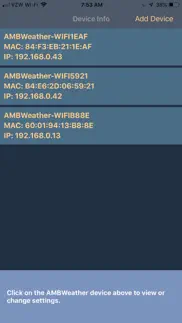


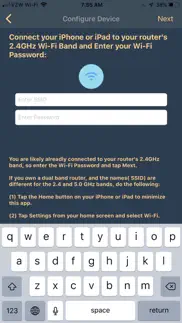
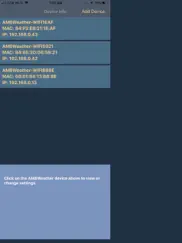



Awnet 1.0.16 Apps Screenshots & Images
Awnet iphone, ipad, apple watch and apple tv screenshot images, pictures.
| Language | English |
| Price | Free |
| Adult Rating | 4+ years and older |
| Current Version | 1.0.16 |
| Play Store | com.Ambient.AWNET |
| Compatibility | iOS 9.1 or later |
Awnet (Versiyon 1.0.16) Install & Download
The application Awnet was published in the category Weather on 01 February 2018, Thursday and was developed by Ambient,LLC [Developer ID: 1166897467]. This program file size is 15.65 MB. This app has been rated by 296 users and has a rating of 1.7 out of 5. Awnet - Weather app posted on 11 March 2022, Friday current version is 1.0.16 and works well on iOS 9.1 and higher versions. Google Play ID: com.Ambient.AWNET. Languages supported by the app:
EN Download & Install Now!| App Name | Score | Comments | Price |
| Ambient Weather Network Reviews | 4.5 | 7,634 | Free |
| AmbientTool Reviews | 1.6 | 117 | Free |
| AWN VMS Reviews | 1 | No comment | Free |
AMBWeatherPro 5.0.4 and WH2682 2.1.1 and above have added ambient account settings in the upload settings, and removed the WU and weathercloud settings.
| App Name | Released |
| Tide Charts | 22 February 2015 |
| Real Thermometer | 22 August 2017 |
| Moon Phases and Lunar Calendar | 27 June 2016 |
| Weather - The Weather Channel | 08 November 2008 |
| Weather on the Way | 27 July 2020 |
Find on this site the customer service details of Awnet. Besides contact details, the page also offers a brief overview of the digital toy company.
| App Name | Released |
| Boating Weather | 24 September 2009 |
| Metar-Taf | 08 February 2022 |
| Tides for Fishermen | 04 September 2018 |
| Fishing Times Pro | 18 February 2011 |
| NOAA Weather Radio | 03 January 2011 |
Discover how specific cryptocurrencies work — and get a bit of each crypto to try out for yourself. Coinbase is the easiest place to buy and sell cryptocurrency. Sign up and get started today.
| App Name | Released |
| Amazon Shopping | 03 December 2008 |
| Google Maps | 12 December 2012 |
| DoorDash - Food Delivery | 10 October 2013 |
| Messenger | 09 August 2011 |
| Target | 24 November 2008 |
Looking for comprehensive training in Google Analytics 4? We've compiled the top paid and free GA4 courses available in 2024.
| App Name | Released |
| Suika Game-Aladdin X | 06 March 2024 |
| Stardew Valley | 24 October 2018 |
| Plague Inc. | 25 May 2012 |
| Procreate Pocket | 17 December 2014 |
| AutoSleep Track Sleep on Watch | 19 December 2016 |
Each capsule is packed with pure, high-potency nootropic nutrients. No pointless additives. Just 100% natural brainpower. Third-party tested and validated by the Clean Label Project.
Adsterra is the most preferred ad network for those looking for an alternative to AdSense. Adsterra is the ideal choice for new sites with low daily traffic. In order to advertise on the site in Adsterra, like other ad networks, a certain traffic limit, domain age, etc. is required. There are no strict rules.
The easy, affordable way to create your professional portfolio website, store, blog & client galleries. No coding needed. Try free now.

Awnet Comments & Reviews 2024
We transfer money over €4 billion every month. We enable individual and business accounts to save 4 million Euros on bank transfer fees. Want to send free money abroad or transfer money abroad for free? Free international money transfer!
Tough install. I received this as a Christmas gift. I like the equipment and the display. The software install is brutal. It took about 30-45 minutes to hang the equipment and another 4 hours to figure out how to connect the WiFi. I’d love to tell you what we did to figure out the connectivity, but I have no idea. 5 stars for the device, 1 star for the software. Nice stuff, good luck with the software.
A Garbage App. Hope and pray that your system will connect to your wireless network. I managed to get my weather system to connect but last week we had a short power outage. That outage disconnected the weather system from the router and I haven’t been able to get it connected since. It shows in the thumbnail a list of your devices; this app has never shown mine.
App Crashes When in Final Connect Sequence. I followed all instructions to the letter multiple times, and each time when doing the final configuration with the loading circle, the app states connection complete and then crashes. Console still has the flashing wifi logo and never connects to my home internet. I have tried splitting my home router’s networks, connecting to home and device networks in different order, and even switching apps in the middle of the loading sequence, all no joy. Please update the app for the newest iOS to fix this crashing bug. I would like to restore my weather console’s internet connection. Thank you.
Terrible network plan. I have been trying for over an hour to see my data on my phone. This company wants you to sign up in two different other websites, which I have been unable to thru to my phone to see my data. Also, both sites are very heavy into advertising. So now I will probably disconnect from sharing and use this device when at location. This system is not worth the problems that come with it.
Firmware Upgrade. For the life of me I cannot get the app to connect to the weather station to do the upgrade. I’m on the same network and the app sees the weather station but all I get is the whirling loop of death! I’ve deleted the station and re-added it, power cycled it, deleted the app and reinstalled it… nothing has worked. The app needs to be updated it obviously has some bugs in it.
WiFi Issues Fixed. I have been using the weather station and the app for about 8 months without any issues. We recently had to turn off and then turn back on our WiFi. After turning back on the Wifi, the app no longer would connect with our device. It took us several days to reconnect. The critical action was to ascertain which of our home networks was the 2.4Mghz rather than 5mghz. Once we did that, we were able to get the device and the app to connect. So for folks who are having the connection issue, I would strongly encourage you to go into your WiFi router settings and make sure that you have a 2.4mghz network set up to allow the connection. Once it is connected, you can always go back to the 5mghz for your tablet or phone.
Changed WiFi, app crashes every time. I changed ISPs, so new WiFi. Connected to 2.4GHz, reset everything, including deleting and re-downloading app, even restarting the phon. App crashes in the last step when it asks for WiFi password, without the chance to enter the password. Spinning icon, then crash. Every single time. Tried two other 2.4GHz WiFi networks. App crashes every single time. Both iOS 13.7 and the previous version. Will not connect to WS-2902 solar weather station - Internet access is why I bought the weather station. There is no help on their help page that addresses this problem.
Crashes on the final configuration step. It consistently crashes on the final step where you add your WiFi password and configure your device. I tried on an iOS 12 and iOS 14 device and had the same problems. I am not sure what the app is trying to do that configuration view, but the spinner activates even before you get to type in the WiFi password, then it crashes. ** update ** I figured out how to avoid the crashing. The app is very sensitive to specify network conditions. If you do not meet them, it will crash. You must remove any extenders or satellites from your home network and disable any carrier data on the mobile device. If you do that, it will work. I gave it an extra star, because it was doable, but still the user experience was sub standard.
It just doesn’t work. After repeated attempts to connect the console to the Internet, the app fails to make a connection. I’ve tried on two different devices, an iPad with iOS 12 and an iPhone with iOS 16. I’m not surprised at the trouble I’m having given the poor reviews for this app. I hope that someone reads these reviews was and can do something about this.
Works great actually. Used in WS-2902C and connected first try. A couple of things though: 1) The manual to the weather station has typos and some steps are out of order. This makes connecting process challenging. 2) Read the section on connecting 2-3 times BEFORE you begin. 3) Register your Ambient (and optional Weather Underground) account first. Then begin connection process. 4) Once connected and you’re at the page to “Upload Interval (1 - 5 minutes)”, be sure to click the “on” button so it transmits data to the servers after you connect console to Ambient online account.
Worked for me. I didn’t have any problems setting it up, so I can’t complain. If you have multiple WiFi bands make sure your device is hooked up on the lower band or it won’t work.
Don’t use. Use other AmbientTool app.. Like everyone else, I struggled tremendously with trying to get this app to work. Just about ready to pack it all up and return, then on a whim I tried the other AmbientTool app. (The one with the white cube and full size blue globe). It connected immediately and worked flawlessly. I feel the instructions shipped with my weather station may be outdated. Good luck.
Turn off Auto Join. Before starting using AWNet go to settings, select the AMBWeather device. Once it connects tap the connection bar and it will take you to the configuration screen. Turn off the auto join switch. Go back to WiFi. Select your 2.4 network. Open the Awnet app and start the WiFi configuration procedures. Hope the weather station is better than the WiFi configuration engineers at Ambient.
Difficult. After trying about 1000 times, I finally connected to Wi-Fi. I disabled my 5 GHz network. Using an iPhone. I went to settings, tapped wifi, tapped the i on my 2.4 GHz, scrolled down, and turned off private wifi address. Then, I followed the set-up instructions on this app. Finally, success!
Thank You to -> Try This. After following the manual for five failed setup attempts I decided I better read the comments as the app had a low rating. Dude who wrote the Try This review below saved me. Once I shut off Auto Join on the WiFi for the console it worked perfectly. I setup an ambient account, added Mac and was online in five minutes. Big thank you for that tip.
Read the instructions!. I was concerned after reading the reviews, but decided to ignore the instructions and not turn off the 5Ghz bands on my triband mesh network. Sure enough, repeated failures. Then I did as the instructions clearly stated and voila! connected on the first try (full disclosure- I forgot to turn off the other mesh modes but had the unit very close to the main node so maybe that negated my laziness on this point). After 1 day, I enjoy the app. The iPad app is even better- the full display on the first screen and no need to scroll through as on the iPhone app
Can not connect to WiFi. We got a new router & needed to re-connect. Followed the directions but it does not work no matter what you tweak. I am running iOS 14.1. I tried all the suggestions from other reviewers but nothing worked. I got all the way to the end of the setup process and got the screen saying setup was done, but it isn’t actually done at all - it’s just the same as when I started. I have tried dozens of times over several days. Garbage.
Works great... if you’re lucky. Like many others, I’ve had my connection issuers. First time, it connected to WiFi no problem. I happened to be the garage near the main router by chance. I moved the station to a different room in the house and no connection issue. Whew. One month later and after a power outage, the WiFi was lost and I could not reconnect after reading many reviews like turn iPhone WiFi off and off to the auto connect. No dice. What did work was me moving the unit back out to the garage. I think the unit was picking up the WiFi from the router abs not one of the 3 Apple Airports I use to spread the signal inside the house. So, if you have the connection and later lose it, try moving the unit near the area where it first worked. Maybe this area is near the home main router.
Doesn’t work with iOS 14. Doesn’t work with iOS 14 worked great until iOS 14 installed and now it showed me nothing at all. My weather station is gone in the app. Please fix this ASAP
The last random thing I did maybe worked. I agree with the MANY reviews that reported multiple failed attempts at connecting to Wi-Fi and the repeated crashes. I read the reviews and found multiple “solutions” that started to seem like “the last random thing I did” before it finally connected. Mine finally connected, so I thought I would share the last random thing I did before that occurred. Based on one review that indicated they used cellular data to connect, I turned the Wi-Fi OFF on my iPhone. I had also previously turned to Auto Join on the device wireless to OFF. I launched the awnet app and when I got to the screen where you switch to the device wireless, I went to settings, turned Wi-Fi ON and selected the device Wi-Fi. IT CONNECTED! Then there were the multiple steps to sign up for Wunderground and WeatherCloud which was time consuming, but really at this point I wasn’t turning back. Partway through, however, we had a weather-related power outage and the device did a factory reset. I put in some AAA batteries and persisted. I’m not sure it’s fully ready to go, but I did see my device readings in one of the various websites and/or apps. Gonna take a break now and look at it with fresh eyes later. I’m glad I have the week off to get this figured out.
Turn off “Private Address” in WiFi settings. So far as I can tell, the issues people are describing here can be solved by ensuring that you disable the “Private Address” feature when connecting to the console’s WiFi. The Private Address feature makes it impossible for iOS to use the true MAC address of the device that the app is depending on. I recommend that Ambient add this to their documentation.
Should be simple. Configuring the weather station to the app is a terrible experience. It should be so simple however with many attempts thinking I was doing something incorrect, I couldn’t get the app connected. Then and good thing I read another review, I rebooted my device and the config finally worked. Once it’s setup the dashboard looks good.
Try this. I hope this helps someone struggling like I was, trying to get my weather station connected to the Internet. After downloading the app to my iPad, and 6 or 8 attempts carefully following the steps in the manual, I had almost given up. I deleted the app, rebooted the iPad, still no go. It would not go beyond step (g). So I decided to try the app on my iPhone instead of the iPad, and OMG, it worked. Now I can access my own Ambient Weather dashboard, and it is great.
Don’t buy Ambient Wx stations if you want the data online. The Awnet app used to configure the station on wifi crashes as soon as you select “add device”. Multiple attempts trying to do some of the suggestions in the reviews have failed. I don’t think the app is compatible with Apple IOS 14. The app should be taken off the Apple store. If you look at Ambient’s website, it says they are waiting for Apple to fix their software so Awnet will work. How laughable is that! Without online access this Ambient Wx stations are worthless.
App doesn’t work as expected for REINSTALL. But it did connect. My station HAD been online with Weather Underground, but I had to do a major network rework. Followed the instructions, but when the big circle starts, the app would crash. After the 4th time, I checked the WU app - my device was now registering. So - if you are Reinstalling, check your preferred weather app to see if you are online.
No software quality control. it wont even show the name of my network that is currently connected. The spelling mistakes in this app tell a tale of cheap chinese-made trash with no quality control whatsoever. I guess I’m sending back the whole weather station, I can’t use it at all in this state. Take a hint from GoPro on how to handle wifi-based config, it’s definitely possible to make this an easy user experience.
Unreliable. Takes 3 or more attempts before device is synced. Then after configured the device will lose connection and show as offline after less then an hour of activity. It doesn’t show the live data so if it’s not transmitting and visible on wunderground then you can’t see data unless you’re at home. Technology feels 10 years out of date
iOS App Issues. After numerous attempts, configurations, tin-foil rabbit ears, rain dances, witch doctors, and praying I gave up on the iOS version of this app. After a case of extreme frustration I decided to fire up an old Samsung Galaxy Note 9 device I had laying around in airplane mode. Downloaded the app to that device, and it worked perfectly fine right out of the gate. Samsung Note 9 in airplane mode (wifi on) I was able to configure my weather station and connect immediately. Dev types- please fix your iOS bugs if you desire a future with this company
This App is HORRID. If only negative stars were available. I have a new 2902D system with the new console. I have tried two different routers that connect other 2.4GHz device with no issues at all including Lifex bulbs, security cameras, etc. I have plenty of capacity in my system for additional connected devices. I have turned off all other nodes on my mesh network. I have turned off the cellular data and done REPETITIVELY all the steps on the support pages. I have been working for two weeks to try to get this console to connect. The app always reports that it is connected to Wi-Fi successfully but then the app crashes with no connectivity. At this point I keep hoping that some weather leprechaun will just show up and magically make it work like so many other random posts online indicate for this system. This appears to be a notoriously recognized failure of an app at this point. Bottom line: if you are reading reviews before making an informed purchase of a weather system, RUN!!! Or, at the very least wait until they develop on app that doesn’t crash or require throwing Pennies into a wishing well until something mysterious occurs causing random functionality!
Very good app, very good weather station. This app makes it very easy to connect my Ambient weather station. I would give it another star if it also allowed app based calibration. Incidentally, the wind meter is poorly calibrated in the factory configuration, which is really disappointing in that I really don’t want to spend more money buying another device just for that.
Difficulty connecting console to WIFI. Tried many times, could not connect. Was using my iPhone. Read all the reviews and internet chats. No help. Then I noticed the AMBWeather-WIFIxxxxx network was set to ‘Auto-Join’. I turned that off and ‘Voila’...instant connection. Hope this helps folks having trouble connecting their consoles to the internet using an iPhone. All seems to be working well...but only after 4 hrs of frustration. 😩
Make sure to grant precise location permissions. Grant precise location permissions or it will not setup. I had tried everything and still could not get it setup. It would not say what network I was connected to. But after I granted precise location permissions, everything worked perfect. I had tried without precise turned on and that is what caused it trouble. Was hoping to be a little more ambiguous of a location, but guess I will have to be precise after all.
Take off the Auto Join. I followed all the instructions but still would not connect until I read a suggestion from someone on here. When you select the Wi-Fi generated by the console take it off auto join on your phone. When I did that I had no problems connecting.
Crashes Everytime. I got a new wifi router and so I had to connect the counsel to the new network but the app would literally crash every time. Update: I just recently had to reconfigure my weather station again and after a couple times of crashing my phone popped up and asked me if I wanted to keep using wifi or cellular data and I chose the cellular data option and than the next attempt the app worked.
App is non functional. I purchased this weather station and upon set up, the configuration app failed completely. When I select Add Device, to put the wx data onto the WiFi network, the app instantly shuts down and crashed. Following suggestions in the reviews did not solve the trouble. Without the WiFi capability the station has no value to me and was a waste of money and time. Zero stars for the app.
Absolute garbage. Today is 2/20 and Ive been trying since Christmas to get my weather station (WS-2902C) online with no luck. This thing acts like it’s working and when you hit submit it just sits there spinning with a success message saying it’ll switch back to my primary network when it’s finished but never does (I even left it spinning overnight once); it even did this (with the success message) when I intentionally entered my wifi password wrong. When you switch the network back yourself and return to the app you’re met with a ‘setup completed successfully’ type message (even with the intentionally misspelled password) and an empty “Device List”.
App doesn’t work for me. No customer support.. Like many users report in the reviews, I’m unable to connect my WS2902 to my WiFi network. This app can not find the device after it says “installation successful.” I’ve sent 4 emails to customer support, and I’ve received no response. The weather station itself works well. I like to think I’m proficient with troubleshooting software, but this does app not work for me.
Poor. Awful app. 30 attempts to configure and connect to WiFi. All failed after all troubleshooting. I get a pop up and It says it was successful at connecting but the WiFi icon is still not active and the device is not listed on the connector app. Simply nothing happens. Guess I just won’t be able to get it online, which is very lame. For all they hype ambient weather stations are, it’s a very disappointing product. Can’t even get it online to share data..... would not recommend.
Same story... Sadly, on Christmas Day after opening my husbands gift (this weather station), we experienced the exact issues that everyone described. I thought that I had looked up the app reviews in advance, but I just have gotten the brand mixed up when I picked this one. At the last step in connecting the WiFi, the app crashes every time. It took a good hour of troubleshooting (on Xmas day...) miscellaneous other issues to get it that far. We followed the instructions exactly as described. I’m seeing that this issue has gone on unresolved for several months with not so much as a note of recognition from the company, I will not bother to waste any more time trying to fix this. Instead, I will go spend more money from a brand who cares enough to put out a functioning product. I am embarrassed to have purchased this for my husband. It looks like I didn’t do adequate research to get him a quality gift.
Worst app in the App Store. Iv’e had nothing but trouble with this app. Every time I have to reset my router, I struggle to get the awnet app to work. This time, it won’t connect at all to my ambient weather station. I’ve went through trouble shooting, watched videos, and tried suggestions on Reddit with no luck. I won’t purchase another ambient product again. I will purposefully search out the competitor and buy it.
Unusable. I bought a whole weather station setup that I’ve yet to be able to use. First they told me the base device was faulty and that I needed to return it. When the new one showed up I still couldn’t get it to work. I’ve disabled networks, unplugged routers, tried multiple devices, you name it. I’ve noticed multiple releases that mention fixing the crashing issue during setup - well... the problem is still there and after dozens of attempts and hours wasted fiddling with this thing + my network + talking to support the whole pile of hot garbage is going back.
App crashes when trying to connect to wifi. Having same issue as last reviewer...I go through instructions within Awnet app to connect and at end, app crashes. I’ve tried several times and restarted all devices but still getting same result. Unit is connected via power supply and my rounter is 2.4GHz. Help!?
Terrrible app, crashes, required undocumented steps. 1. Why does this need to be a standalone app? It would be within the dashboard app. 2. There are multiple additional steps you must take to successfully connect to WiFi -disable or forget your 5ghz WIFI. You have to have them split to set up but can rejoin them after and it retains connection -turn off cellular data -turn off “auto join WiFi” The app says none of this nor does the Ambient website. It’s just a crappy app that leads people to frustration. The app also crashes indiscriminately. I had to change my WiFi network name and was able to get all my home devices reconnected in under ten minutes. Took me two days of frustration trying with this crappy app.
NOT a friendly app. This is by far the most unfriendly app I have ever come across. I can find no help in resolving the fact that WiFi is extremely hard to get connected to this device with this app. This app is definitely not user-friendly. Now I’m off to leave a review for the weather station that won’t be nice either. And that is because it’s manual is no help as well. And now he keeps telling me I have to have a nickname to post this review. And every name I pick is taken. I will keep trying and hopefully this will get posted. This is ridiculous.
Simply DOES NOT WORK. I go through set up exactly as directed, but when it gets to point where I should be able to enter the WiFi password, the app crashes never giving the opportunity to enter the password. I've deleted app, shut iPhone down, reinstalled app, completely powered down console including removing batteries, and rebooted router. NOTHING WORKS! Very very frustrating. I'm on iOS 14, with latest version of AWNet App.
Worthless. Just like others have said I can get all the way through the app until I enter my password but it will not connect to the Weather base station. We have two homes and the main reason I bought this was to be able to know what the weather was when we are not at our main home. The book and the directions are no help whatsoever
Also Try This!. I had the same connection issues as everyone else. Here’s what worked for me, after hours of trying: - disable 5GHz home wifi band if applicable (in my case i had to split my ‘smart connect’ wifi setting into two separate bands and then disable the 5GHz one so I could connect only via the 2.4GHz band). Note: be sure to leave the SSID and password the same so it doesn’t bump you station off later when you change these wifi settings back to normal -make sure you allowed the app to use location services (prompts you when opening for the first time, otherwise can be verified in settings) - disable ‘auto join’ feature to the weather station’s mifi through wifi preferences on your phone (leave it ON for your home 2.4GHz wifi network) -disable cell service (this was the final piece to the puzzle for me) - open app while connected to your home wifi network, then follow all prompts following all these steps worked for me! it’s ridiculous that it’s this complicated, but hopefully a one time issue.
WiFi Connect is a headache. Everyone here tries to explain how they “fixed” connecting the console to your router wifi, but none of that worked for me. I do believe you originally have to start off on your routers WiFi. You then have to switch to the console WiFi when prompted. I think you need to wait for your phones WiFi symbol at the top right of your screen to change from the WiFi to lte and then back to WiFi when you select the console WiFi. It won’t work until you see the WiFi symbol at the top right of your phone appear to signal it has connected to the weather console. The check mark alone on the WiFi list didn’t do it for me. You then need to enter your router info and password on the next screen while staying connected to the weather console. Hope this helps.
Was Awful. So when I first tried to use this app it was the same story as everyone else. I contacted ambient support and they said that their iOS developers broke the functionality in the .09 version and just today they released the .10 version. Well .10 worked flawlessly on an iPhone 12 with version 14.4 OS.
Got it to work no problem, here is how. So this is what I had to do to get it to work. 1) Connect to YOUR wifi that is a 2.4 gHz band. My guest network is only this so that is what I use. 2) open the app 3) when it prompts you to, go to your wifi settings and connect to the Ambient weather’s WiFi. 4) BEFORE going back to the app, make sure whatever your normal WiFi routers are, go to each and toggle OFF “automatically connect” to each of these. 5) BEFORE going back to the app, make sure the WiFi symbol in the top right has gone from WiFi (from your old connection) to cellular (bars, this means no WiFi right now), to then WiFi connection once you’re connected to the weather system’s WiFi. 6) go to the app, fill out the info and connect. Had no issues this way and worked on my first try 5) go back to the ambient weather app.
Did you know that you can earn 25 USD from our site just by registering? Get $25 for free by joining Payoneer!
Awful. Awful, buggy, crashes. Enough said
Imagine you at your best. All the time. Picture yourself at your sharpest and most productive. Your most alert and focused. Your most lucid, creative and confident. At work. At play. In every area of your life. Add Mind Lab Pro® v4.0 to your daily routine and uncap your true potential. Buy Now!
Crash’s while trying to setup. Bought a new Router, trying to setup and it crash’s ever time, I can connect but it crash’s before I can enter the router password, horrible app.
Crash not connecting. Tells me it is connected to my device but not showing nothing. I just bout a 300$ station and it does not work!!!
Keep crashing. Cannot setup the wifi, it crash before to be able to enter the wifi password
One of the WORST apps in the marketplace. This app does not work. Crashes every time it tries to connect to the wifi. This happened on both my iphone and my husband’s pixel.
Works as expected. So first, to everyone who doesn’t understand what this app does… it updates the wifi firmware of your ambient weather station (supported stations only) this is not used to set up the station. The station console needs to already be on wifi for you to use this. It needs to be on the same wifi as your phone. This allows you to update the wifi module firmware, connect the data to various services (ambientweather.net, weather underground and weathercloud) and change the system units. That’s it. For initial setup…. Use the console. You can also connect it to ambient weather and weather underground on the console. Which is what I did. This app won’t update the general firmware. You need to do that with a micro SD card. It’s all in the manual. If this is all too confusing, an advanced weather station probably isn’t for you (but you could also contact support before complaining in the App Store)
Adsterra is the most preferred ad network for those looking for an alternative to AdSense. Adsterra is the ideal choice for new sites with low daily traffic. In order to advertise on the site in Adsterra, like other ad networks, a certain traffic limit, domain age, etc. is required. There are no strict rules. Sign up!
Try try again. Took 7 attempts, religiously following the directions each time, to finally get wifi hooked up. Far from the greatest, but it did eventually work.
Poorly designed mess. This app constantly crashes without any explanation. Interface is very poorly designed: unintuitive and dated. Developers should take some cues on how to build connectivity apps from withings or wyze. I returned weather station because experience with this app is absolutely infuriating.
Just plain broken. Simply won’t connect to the 2909C console. Goes through the motions, says it’s successful, but console still flashes the WiFi icon and no device shows up in the list. Probably should have just bought a Davis weather station instead.
This app and Ambient Weather are total garbage. Read the reviews, app doesn’t connect to weather station, can’t connect to Wi-Fi and upload data. No recent developer support comments, Ambient Weather has dropped any support here and Apple should ban them from the App Store Ambient Weather is NOT RECOMMENDED!!!
Same issues. I had the same issues as everyone else. But cloudjuice review had the steps which worked for me - I think it was turning off cellular data that did it
Turn off 5g. Turn off 5g on your router and app will work fine.
Easy for Wi-Fi firmware update. I used this app to update the Wi-Fi firmware on my WS-2000 console. Worked perfectly, took less than 30 seconds start to finish.
Won’t connect to wi-fi. Made sure it was ready to pair up. I disabled my 5G so only my 2.4G was active. I turned off auto join on the device. I turned off my cellular data. The app still won’t connect my WS-2902C. Fix your app!!! Many people are having the same issue. Makes the wi-fi utterly useless.
Configure device not working not connect to internet. I’m using IPhone 11 with iOS 13 and the configure device is not working and the won’t let you connect you weather station to the internet please help or fix!
Crashes and will not work. My weather station lost WiFi connection. Been trying to reconnect it and the app crashes constantly. Tried several devices it alway crashes.
App crashes every time. I’m experiencing the same problem as others. Bought product because of Wifi capabilities. App crashes every time it gets to the screen where it asks for network password. Sad the company hasn’t fixed a known and huge flaw in their programming.
Don’t work. App constantly crashes before being able to input my WiFi info been trying for over an hour now and can not find any solutions even after reading and trying what others reviews have tried.
Turn off 5g for setup.. I had connection frustration like most everyone else here. Turning off the 5g network in my router settings worked for me. All seems good now, 5g back on for my TV sets, the Ambient station remains connected.
Absolute TRASH!. I would give it zero stars if possible! I am an electronics engineer and it should not be this hard to develop an app to connect my weather station with no problems! Get you act together or get rid of the app entirely!
Removed Wunderground?. So with this update I will no longer be able to upload to Wunderground service? I probably am reading this wrong.. correct?
Terrible!. Worked great for awhile then disconnected and would not reconnect. Tried multiple times but no luck. Contacted support at Ambient Weather and they were worthless. Told me to contact the App Developers. I thought they were the developers!!!!
WiFi stinks!. I spent my whole Saturday trying to get my device added like hundreds of others below and still cannot get this thing connected. You would think this company would fix this glaring issue. Try another brand, you’ll thank me later!
Leaving this review when you can’t get it to work. This app is poorly documented. Like other reviewers I had to reboot my phone to get app to work. Console is nice display but getting configured for access via web was difficult. Turn off WiFi extenders. Use 2g only. Follow directions closely even if they are quirky.
Such Garbage. Nowadays an app is just as important to the user experience as the hardware and that’s where this FAILS. I can’t believe I have to download two apps, and it’s incredible that the apps don’t make this easier to connect. I’m still not connected going on three hours of trying.
Cannot connect to TP-Link Mesh X20 3 pack system. I have read all of the reviews and tried every suggestion. I have been in contact with TP-Link and tried over 10 suggestions from them. I still can’t connect. Anything new to try?
Ridiculous. The only way to configure your station that you purchased for the wireless features. Has not been kept up with and crashes frequently. Absolutely awful.
Force Closes. Trying to change to a new WiFi network for my weather station and it the app crashes immediately. No error is given just force closes.
Turn off auto join. See the review from July - that was extremely helpful after an hour of trying to connect. Thank you! Now, the company should fix the app so people don’t have this problem
Simply a terrible app. Just does not work. I like the device, still use it and happy with it in general. The App is just terrible. I wish they would put some effort into it, but until they do, they will disappoint customers. I would buy a rival unit if app connectivity is what you’re interested in.
WiFi issues to connect. Like everyone else I had issues too. The only thing that I did was put my phone in airplane mode then started and completed set up in this app. It worked. Hope this helps.
Just crashes. That’s it.. Bought this weather station to connect to my WiFi and monitor remotely. Requires this app - which simply crashes. That’s all it does when attempting to connect the weather monitor to WiFi. It crashes. Ridiculous.
Got it working, finally. Like others have said, the setup process for this is horrible. For me the device would show as connected, and I could see it on my wifi dashboard, but it wouldn’t appear in the app nor was it reporting to the web. Having a mesh network (eero), I finally got it working by bypassing the mesh and connecting it to the AP on my ISP router.
App crashes on “add device”. I can’t even get started. I’m connected to the 2.4GHz band and every time I click “add device”, it crashes. I can’t even try to make it work. I guess this app isn’t made to work on an iPhone 12 or, based on the majority of reviews, any type of iPhone. Disappointing.
Disable cell signal when setting up on phone.. I disabled my Wi-Fi change, the Wi-Fi changed the smart set up. Tried the 2G the 5G nothing worked then I just turned off my cellular connection and boom worked.
Can’t connect.. After days and weeks of attempts, I was not able to connect. I would not recommend if you want to look at weather reading remotely.
App crashes all the time now. The install went pretty smooth but now when I want to check my station , the app crashes right away. I’ve deleted the app and reinstalled but same thing :( hope they fix it soon
Junk app. Crashes and can’t finish setup. Not sure who wrote this app. Looks like a 12 year old. Actually, my 12 year old could probably do better. The app crashes in the network setup piece. Unrecoverable. Tried multiple devices and no luck. Great job!
Needs to be improved. Followed directions exactly, at times the app would crash during the set up. Deleted app, reinstalled app three times. After an hour of struggling I finally got it to sync to my network. Tried it on my phone, using older iOS version, still no go. They need to work on this app.
What the heck?. This app requires you to modify your wifi network to connect to the base monitor. So, I’m supposed to turn reconfigure my netgear router and extenders just to connect to the Ambient weather station?? What are these folks thinking? I bought this for my wife for Christmas, so I guess we”ll have to get by with the base station and forget the wifi.
Cannot connect to internet!. As with so many others, I go through the setup “wizard”, the pop-up says I’m connected, then the WiFi icon on my console goes off and I’m not connected 😡. The only reason for this app’s existence is to upload my weather data to the internet and it fails BIG!
Crap. Crazy that the app being discontinued has been updated more recently than this one. Just when I’ve tried everyone’s suggestions and I think it’s about to connect, the app just crashes.
Garbage. Absolutely ridiculous. constantly crashes, cannot connect , rendering half the functionality of this system worthless. Tried all of the work arounds posted in other reviews- Nada! Get you act together Ambient!
Worst App. Station seems to work fine but this app is horrible. Clunky to set up, says set up, but not reporting any data, not intuitive. Do not by the station for the app as it is basically worthless. Ambient needs to hire developers that can do a mobile app
Awful app god awful. Literally wouldn’t wish using this app to connect ANYTHING let alone my expensive weather station. If anyone ever needed a reason to buy a Davis weather station this app. wild be it!
East to use. Very simple app allowing you to connect your station to the Internet. Couldn’t be more simple.
Piece of Cake 🍰. Super easy to connect. Worked perfectly.
You must enable location services. FYI, it’s not stated anywhere but you must manually enable location services before you open the app for it to work.
What I Did. Like everybody else, this failed to connect a hundred times…would crash after the registration page. I ended up putting my iPhone in airplane mode, forgetting the stations work network, and trying again. No idea if this was the cause.
Junk. I’ve had the same success that others have well documented thus far. I’ve tried with iPhone (14.3) and iPad Air, third generation also running 14.3. Same results. App crashes 95% of the time before I can enter WiFi password. If they’re that bad at accomplishing something so simple, why trust the weather station data? Frustrating. UPDATE: Still junky after latest update. I got it connected to WiFi but can’t see the device on the app. Thus I cannot put required info into the device to connect to the Underground Weather App. How can this be so difficult to fix for iPhone users?
Frustrating. Just like everyone said, cannot connect to the internet. Tried several times. It’s going back, such a waste of time and very disappointing that after all these comments they don’t provide help.
App Does Not Allow WiFi Connection. After 9 attempts, no connection to the WiFi has been completed. Three of the nine times, the app indicated that the unit had connected however no device is listed. For the rest of the time, the app timed out with no WiFi connection.
Easy to use and setup. Personally had no issues setting up and linking with the website
Crashes on launch. App used to work for me, I never had an issue getting my weather station to hook up to WU or ambient weather, but when I opened this app to look into writing the weather data to my own server, the app won’t even open for me now. Tried on two iPhones both running iOS 14.7.1 and on my iPad too. :(
Doesn't work. I've been trying to connect this app for months! Uninstall and reinstalled repeatedly. It just continues to say it connected but it doesn't and my wifi flashes until unplugged. Contacted Ambient and they sent me a useless link and then stopped responding to me. I won't buy from Ambient weather again. Not happy!!!!!!!
Use a pc/Mac instead!. Like others, this app didnt work for me. But search how to set things up via a pc and typing in the device is address, worked perfectly