VRPlayer Pro : 2D 3D 360°Video App Reviews
VRPlayer Pro : 2D 3D 360°Video App Description & Overview
What is vrplayer pro : 2d 3d 360°video app? ● VRPlayer can play not only general 2D movies but also 3D movies (half side by side or over and under) for VR (google cardboard)
● and support the following file formats.
- video : mp4, mov, DRM free m4v
- subtitle : smi, srt
● VRPlayer can play following file formats by real time streaming via VRPlayer Helper
- Video : mp4, mov, m4v, mkv, avi, wmv, asf, flv, swf, mpg, 3gp, vob, divix
- Subtitle : smi, srt
※ this app can not play DRM protected videos purchased from iTunes store.
● You can add or access following items
- VRPlayer Helper (streaming server)
- Folder
- FTP Server
- GoogleDrive, Dropbox
- Video Library
※ VRPlayer Helper is embedded in your own VRPlayer app and the download URL provided by VRPlayer is your own iPhone's IP address itself not an external web server.
so iPhone and the server PC should be in the same wifi network to download Helper.
tap the "+"button at top right corner of VRPlayer and select VRPlayer Helper then you will see the URL from which you can download helper.
● You can control VRPlayer with keyboard
- Bluetooth Keyboard
- USB Keyboard (connected by camera kit)
- Keyboard of PC on which VRPlayer Helper is installed
※ while navigating
- up / down : move cursor by item
- up / down + shift : move cursor by page
- right / enter / space : select item
- left / esc : back to previous
※ while playing
- up / down : move cursor by button
- enter : select button & do action
- esc : stop & back to list
- space : play & pause
- right : move forward 5 seconds
- left : move backward 5 seconds
- right + shift : move forward 1 minute
- left + shift : move backward 1 minute
- up + shift : play previous video
- down + shift : play next video
- [ : slow down the playback rate
- ] : speed up the playback rate
- 1 : Toggle 360°/180° Video
- 2 : Toggle VR Mode
- 3 : Change 2D/3D Mode
- 4 : Zoom In/Out
- 5 : Back To Center / Motion Tracking
- 6 : Motion Tracking Constraint
- 7 : Loop
- 8 : Audio/Subtitle
● You can control VRPlayer with Game Controller
※ supported controller
- XBox controller
- Playstation Dualshock controller
- Other MFi certified game controller
※ while navigating
- up / down : move cursor by item
- up / down + RB : move cursor by page
- right / A : select item
- left / B : back to previous
※ while playing
- up / down : move cursor by button
- A : select button & do action
- B : stop & back to list
- X : play & pause
- right : move forward 5 seconds
- left : move backward 5 seconds
- right + RB : move forward 1 minute
- left + RB : move backward 1 minute
- up + RB : play previous video
- down + RB : play next video
● support panorama photo
- enjoy your own panorama photos in VR
● Use multiple gestures to control playing
- Tap the screen with two fingers to change 2D/3D screen mode.
- Double tap the screen to zoom in/out.
- Swipe right to skip forward 5 seconds.
- Swipe left to skip back 5 seconds.
- Swipe right with two fingers to speed up the playback rate.
- Swipe left with two fingers to slow down the playback rate.
- Long press with one finger to select audio or subtitle.
- Drag & drop subtitle to change position.
- Pinch in or out screen to change font size of subtitle.
Please wait! VRPlayer Pro : 2D 3D 360°Video app comments loading...
VRPlayer Pro : 2D 3D 360°Video 3.3.0 Tips, Tricks, Cheats and Rules
What do you think of the VRPlayer Pro : 2D 3D 360°Video app? Can you share your complaints, experiences, or thoughts about the application with LEE DONG WON and other users?
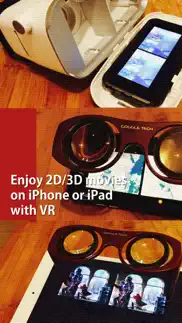







VRPlayer Pro : 2D 3D 360°Video 3.3.0 Apps Screenshots & Images
VRPlayer Pro : 2D 3D 360°Video iphone, ipad, apple watch and apple tv screenshot images, pictures.
| Language | English |
| Price | $1.99 |
| Adult Rating | 17+ years and older |
| Current Version | 3.3.0 |
| Play Store | com.mobixn.vrplayerpro |
| Compatibility | iOS 9.0 or later |
VRPlayer Pro : 2D 3D 360°Video (Versiyon 3.3.0) Install & Download
The application VRPlayer Pro : 2D 3D 360°Video was published in the category Entertainment on 17 December 2015, Thursday and was developed by LEE DONG WON [Developer ID: 666182402]. This program file size is 73.66 MB. This app has been rated by 46 users and has a rating of 3.6 out of 5. VRPlayer Pro : 2D 3D 360°Video - Entertainment app posted on 27 September 2021, Monday current version is 3.3.0 and works well on iOS 9.0 and higher versions. Google Play ID: com.mobixn.vrplayerpro. Languages supported by the app:
CA EN FR DE IT KO PT ES Download & Install Now!| App Name | Score | Comments | Price |
● fix minor bugs on iOS 15
| App Name | Released |
| VIZIO Mobile | 20 March 2016 |
| Meta Quest | 01 May 2018 |
| Akinator | 20 September 2016 |
| The CW | 14 March 2012 |
| Amazon Prime Video | 31 July 2012 |
Find on this site the customer service details of VRPlayer Pro : 2D 3D 360°Video. Besides contact details, the page also offers a brief overview of the digital toy company.
| App Name | Released |
| GifJif - Custom Gif Creator | 03 February 2016 |
| IComics | 25 September 2012 |
| Coloring Watch | 20 July 2019 |
| Merge Watermelon for watch | 04 March 2021 |
| Penrose | 01 September 2020 |
Discover how specific cryptocurrencies work — and get a bit of each crypto to try out for yourself. Coinbase is the easiest place to buy and sell cryptocurrency. Sign up and get started today.
| App Name | Released |
| Wizz - Make new friends | 24 February 2019 |
| Ralph Lauren | 08 November 2021 |
| 28 April 2011 | |
| Google Maps | 12 December 2012 |
| BeReal. Your friends for real. | 08 January 2020 |
Looking for comprehensive training in Google Analytics 4? We've compiled the top paid and free GA4 courses available in 2024.
| App Name | Released |
| Monash FODMAP Diet | 17 December 2012 |
| True Skate | 18 October 2012 |
| AutoSleep Track Sleep on Watch | 19 December 2016 |
| Bloons TD 6 | 14 June 2018 |
| TV Cast Pro for LG webOS | 23 June 2016 |
Each capsule is packed with pure, high-potency nootropic nutrients. No pointless additives. Just 100% natural brainpower. Third-party tested and validated by the Clean Label Project.
Adsterra is the most preferred ad network for those looking for an alternative to AdSense. Adsterra is the ideal choice for new sites with low daily traffic. In order to advertise on the site in Adsterra, like other ad networks, a certain traffic limit, domain age, etc. is required. There are no strict rules.
The easy, affordable way to create your professional portfolio website, store, blog & client galleries. No coding needed. Try free now.

VRPlayer Pro : 2D 3D 360°Video Comments & Reviews 2024
We transfer money over €4 billion every month. We enable individual and business accounts to save 4 million Euros on bank transfer fees. Want to send free money abroad or transfer money abroad for free? Free international money transfer!
One star because of the close box icon?. Otherwise great app? Idiot. Ratings affect the sales of these apps and if you want these developers to continue to deliver affordable, high quality apps, you've got to use your head. This app works flawlessly. And if you're not experiencing the same, it's most likely user error.
Needs Watch Suport. The ability to fast forward with your watch would make so much sense since your phone is locked in a device. Having a watch app is so necessary, even the “now playing” with the watch doesn’t see that anything is playing when using the app
Nice!. Saved me the agony of having to convert my vids to 3D/VR - a lengthy process and hit or miss on synced audio. The app works very well! Some recommendations though: add mkv support; and hide the "x" from the top-left of the screen. It would also be awesome to see this app be Plex enabled too.
Works great, tricky but on a few things but still worth it!. Saving files in folders is tricky. Also don't like how it automatically treats your photo gallery as a slideshow if you click on one image/video to view. You think you're just going to view one photo but it jumps to the next plus you can't pause on the photo unless you select just the one and hit slideshow. If you made this app for the PlayStation VR you'd be a hero! They have nothing even close yet!
Can’t open app. Installed the latest update and the App crashes immediately after opening.
Only one complaint. Best app for vr however I’ve tried others and I’ve noticed this app runs hotter, a problem I’ve never had with other vr apps. Basically my phone gets considerably warm to the touch after only a minute. So much so that I’m hesitant to use it due to being worried it will overheat some components in my iPhone. I’ve even noticed the brightness will occasionally dim from time to time while using it. Hopefully that’s a protective feature and not a sign that I’m doing damage. 😬
Not working. Ios14 not working
Very much worth two dollars. Until I can afford the Oculus Rift, this’ll have to do, haha.
One star??. this app works just fine. i think these guys just don't know how to use it. try to use "vrplayer helper".
Works great!!!. People are complaining about the ads in the free version but they should support the Developer and unlock the app for $2! Well worth it!! Works as advertised! Great app!!!
Great App with some bugs. All of the functionality works well on my iPhone 8, except I’m not able to delete videos. I can’t even select the videos to try to delete them-the circle that you need to press next to the file name to “choose” the video that you want to delete isn’t clickable. Deleting the files via iTunes doesn’t work either, so apparently I just lost about 3 gigs of space on my phone. :-/
Unable to transfer any VR Videos. So this app is the best VR video player I have found so far in the app store. That being said the "VRPlayer Helper" app is seriously out of date and will not at all function on my Mac at all and currently there is no feasible way to transfer any of my videos to this App which is painstakingly and needlessly frustrating. I have spent about two days trying third party methods, direct methods and everything in between to transfer VR video files to this App and Nothing I am getting very tired of this.
Finally!. Using the helper app is clunky but I got it to see my media share mapped drives and I can finally watch my media with my headset. Makes it feel like I am in a threaten by myself and not have to worry about light waking my wife. It would be nice for native smb but the agent does a nice job transcoding for streaming. Only video player I found worth a crap that I can watch my videos. Works well with my cheap cleartech troovr.
App Crashes After latest update. This the best VR app on the platform, but after the latest update it keeps crashing for no reason, please fix this, thanks.
Good . . . But major bug. This is a pretty good VR player, lets you watch a movie on your Google cardboard and splits it to Side-by-side. It does feel like you are at the movies, which is pretty cool. However, I did notice that it messed up pdf file handling for all other apps on my iPhone 6s. For some reason with the app installed, any pdf file in mail app, Outlook app, Box, Onedrive, Dropbox, etc doesn't preview and you can't open it any another app. Your phone basically fails to recognize what the extension ".pdf" is. I reinstalled all these apps and finally traced it to VR Player. I did purchase the Pro version of VR player, but I had to uninstall to restore functionality. Fix the pdf issues and you've got a good VR Player app!!
Best VR player period. I’ve tried them all, easily the best. Props to the developer here, they really thought of everything. I hope they continue to sell and keep this app alive! The reviewer that said it doesn’t connect with new version of macOS is wrong, just need to approve in security preferences and helper app works as intended.
Not even a star worthy. I payed money for this app, spent such a long time trying to figure it out, and when I did, it wouldn't even let me play my movies! I downloaded the free and the payed version, and I still couldn't get it to play. The only thing I could watch was the sample video. I even downloaded and created a Dropbox account to try and get it to work. Still nothing! Do not download this app!!!!! It's just a waste of time, space, and money.
Like your own IMAX. I downloaded the free version first of course, and yes, popup adds and in app purchase prompts on EVERY video played was extremely unprofessional and annoying; HOWEVER, I was able to see that it would play the movies I had recorded on my iPhones over the years and made them feel like I was sitting in the prime seating at Ceasar Palace's Omnimax (IMAX dome theatre). Especially on an HD .mov shot on iPhone 6 plus in zoomed in mode. This enabled head tracking for portions off screen on cardboard. Overall awesomeness!
Wanna give it 5 stars.... App is pretty good. I've tried several and bought a few. This one just works and keeps things simple too. I just wish there where some vr options like other apps have. For example unless you have an external way to turn the volune up or down you have to take the device out of the headset. Same thing with pause or play. Some apps even have options to turn brightness up or down during playback. Though these features are missing I must admit this is still my favorite app to watch movies on in vr. Get it!
Voice Over control. I really like the app. I would like you to consider adding coding for the use of voice over. I have a vision impaired friend who loves the app once running, but without the voice over functionality, it is quite difficult for her to get things set up right. She is well connected with the visually impaired community, and believes that if this function were added, it would be highly desirable among her friends. Many doctors have recommended the use of VR to their vision impaired patients as a method of strengthening visual acuity. In addition, I recommend you add mag button functions to do the re-centering and lock screen functions. Finally, your web page is non-functional.
Works a lot better than the free version.. The free version was okay at best. For $2 it's so much better. No ads, and the gesture controls work 10x better!
Hmmm. Don’t know what that guy is talking about app is great made me go through a tutorial then never again so he must of updated it and got rid of all that great app
Some of my video has no sound. need it to be fixed quickly, free one no sound, and I downloaded prem one and still no sound.
This is the one you want. Tried quite a few players. This hits all the right spots and includes an excellent VR streamer.
Awesome can't wait to see it get rocognized. The best VR app I have found after trying them all I especially like the zoom feature and the locations of the buttons and gesture features my only complaints would be lack of volume control and I'd like swipe and hold to fast forward
Only one that works on vr iPhone 13. You gotta mess around and fig it out but it works
App is Fantastic. But having problems with the utility that streams from the computer. At first I was having no problems with this. The Mac companion utility seemed to work without fail. However sometime a couple months ago it seemed to start crashing. It may have been around the time I upgraded my OS... I've been hoping that this would get fixed. Still hoping. But I can still get media on my phone/ipad via iTunes... not ideal, but at least it works. Hoping the utility VRHelper gets fixed to not crash. It crashes on my mac every single time I browse to a file to play. The menu bar icon just disappears. Poof.
The best VR app out there!. I watch movies on my VR regularly. It's an experience unlike any other. It's like going to the movies x10. And this app is everything I ever needed. I love this app. Everyone needs this.
Streaming option in vr is great. Problem i have on iPhone 6S Plus is it play video for like 3min and stop and replay 30sec video all over again and continue another 3-5min and replay another 30sec video again.
Love it. This app is great. If you have 3d movies on your network share or pc this app comes with a built in steamer, and remote. No need for Bluetooth.
Just a few updates needed!. This app was originally five stars, there are so many great features for power users to customize nearly everything about the video playback experience- recently there was a change (likely introduced by a recent iOS update) and my bluetooth controller no longer has fast forward or rewind functionality- instead, both of the previously functioning buttons reduce the volume (into negative numbers even) infinitely. I would give this 5 stars if this was fixed and 6 stars if we could customize which buttons control player features!
Was 5-Star, until iOS14. This is a great app, and the Pro version is worth the money. Great format controls for VR media. Unfortunately, it crashes when trying view VR content under iOS 14. Hopefully it will be fixed soon, and I’ll change my review to 5-stars! iPhone SE (2016)
Well rounded features. I downloaded about 10 other media players but this one has more features for 3D and VR media and overall a better experience than VLC or any of the other famous players (:
A Absolutely Fantastic and a must download app. Absolutely fantastic, It is defiantly worth it!!
Please optimize fast forwarding for iPhone X/Xs/Xr users. Same problem, when you try to fast forward the video by dragging the progress bar, it actually calls the multitasking bar and ended up switching to another app. Besides that, I really enjoy everything else.
FTP not working. Descent app. But when I tried to use FTP access from outside of my house, it does not show files in the FTP server. I checked my FTP connection with other FTP client app, and there is no problem in connection. I hope the developer will fix this issue soon.
Cannot release memory after I delete a video.. Please also consider providing streaming function from a local share drive.
Like Plex but for 3D movies and Google Cardboard. I searched far and wide for an app that would let me watch my 3D movies from Plex in my google cardboard. This app works great. I just pointed to the folder I keep all of my 3D movies in and voila, instant 3D cinema! I'm saving up for a 3D 4K TV, but this works just fine in the meantime
Not for iPhone X/XS/XS Max users. This used to be the best VR Player before iPhone X. The player controls are at the bottom of the screen. When you try to fast forward a video by swiping your finger, you end up swiping to the next app that you have open. The player controls for scrubbing through the video are too close to the iPhone X home button location. Please move the controls so that video scrubbing bar is further up from the bottom!
Annoying instructions. It’s a good app but constantly forces you to go through tutorials with no cancel option (and some make you go through 10 screens or more). Or when you click on a button it telling you “you can do that with swiping 3 fingers” then you have to click ok on that too is really annoying. I’ve been using this app for a couple of years and am tired of being forced to do the tutorials over and over. Takes like 15 clicks just to watch a video. It reminds me of clippy in MS office that was retired because people hated it. It’s a bummer because it’s a good application, it’s just annoying to use. Without the constant FORCED tutorials and suggestions it would be a great app.
Won’t play videos. This used to work great but now the play button on online videos doesn’t work. Whenever you tap the play button on a video from an online source it’s non-responsive like you aren’t tapping anything. The weird thing is this is only a problem on the premium app. This doesn’t happen on the free version, but that version is laggy and has way too many ads. Please fix this issue on the premium version so I can enjoy this app again and give a 5 star rating.
🔥 Great app but time for an update!. This is my go to app for various things VR things whether it’s a movie, t.v. show, browsing online, etc. You won’t be disappointed because of its simplicitly, but it’s high time for an update after over 1 year ago! Please update to make this app even more awesome.
Almost perfect. I wonder what happened to the other folks who tried to use this app. I don't want to downplay their bad experience. BUT for me, the experience was amazing. Both 3D and 2D videos worked great using a nicer google cardboard headset. I have watched about 7 hours worth of movies using this app and it worked great the entire time. If you are going to go whole hog into this I would recommend the Mac/pc app Waltr (not affiliated with them in any way) that lets you drag and drop pretty much any video format right to your device with out losing quality/waiting for it to be reconverted etc etc. this app paired with Waltr is an amazing experience! Sure the ui / setting changing is a little hard to understand immediately, but through use and being able to view the different options again I don't see it as an issue.
After update went to crap. Just after the latest update went to crap it keeps crashing when you try to select your content to watch plz fix its really a great app for vr just needs to be fixed
Crashes a lot. Best looking vr app I've found. Settings for anti-aliasing, resolution and bitrate are great and I'm pretty sure unique to this app. Vrplayerhelper is great and easy to use. Only problem is this app will crash or stutter and skip back about 10 seconds at least 5 times per 30 minutes of video on my 5s. It would be the best app by far if I could watch a video through to the end with no issues.
Paid for app but still getting ads. I paid the 1.99 but am still getting ads and pop ups. This really shouldn’t happen when you give a business your money. Nor should I have to hunt down a solution to the problem. Unacceptable.
Great app to play videos on photos in VR. Just one missing feature that I would like to see: shuffle play.
Works great. Seems to work great still trying it out. Upgraded because I didn't want to watch a movie with adds
Best VR viewer. Seriously, this is the best VR player. However, due to the recent changes in apples products it is easy to accidentally go home/close application when skimming through the video length (basically when changing the playback time)
keeps crashing. ever since i updated to ios15 the app crashes when trying to play back any file.
Did you know that you can earn 25 USD from our site just by registering? Get $25 for free by joining Payoneer!
VR Googles. If you have a VR googles then this is the app for you. Watch 2D & 3D movies in private. Keep up the great work
Crashing in iOS14. Getting crashing when adding a bookmark, also the UI is not great for iPhone X or later as keeps trying to switch apps when you fast forward. I’m guessing this software is abandoned.
APP KEEPS IDOLING. Every 20 seconds the screen gets dark then turns off. Its really annoying, fix this or make this an option on the settings
Imagine you at your best. All the time. Picture yourself at your sharpest and most productive. Your most alert and focused. Your most lucid, creative and confident. At work. At play. In every area of your life. Add Mind Lab Pro® v4.0 to your daily routine and uncap your true potential. Buy Now!
Great but needs some work. I like how it can stream from my PC directly with the helper application but it still crashes far too often. It has trouble with some 60fps videos where it won't show you the video but does play audio. And it doesn't remember your playback settings when you switch from video to video. You can set a default 3D setting, but it doesn't remember zoom or 360/180. When watching a bunch of videos from one place, they all usually have the same settings so having to change those every time you start a new vid is extremely annoying. And the brighness seems to change in the middle of a video for no reason. And, I hate having to accept keyboard input every time I connect too. Once for each PC would be enough.
Developer website doesn't exist.. Neither does the 'VR Player Helper'
Great app!!!! 5 stars. Wow! This developer listened to feedback and quickly added more screen position options for VR viewing. This app is now highly useable for more people with varied screen and phone sizes. It now also offers more viewing options than any other app in the category. Well done! And thank you for listening.
No password protection. The app is good. It is better to have passwords protection.
Great App for YouTube movies. Great app to watch YouTube movies or any downloaded movies. Well worth paying for it to skip the ads. In settings there is a bug issue report and you will receive a prompt reply on your issue. Excellent service and excellent app. Highly recommend to buy. iPhone 6 user
Adsterra is the most preferred ad network for those looking for an alternative to AdSense. Adsterra is the ideal choice for new sites with low daily traffic. In order to advertise on the site in Adsterra, like other ad networks, a certain traffic limit, domain age, etc. is required. There are no strict rules. Sign up!
Very good. Works well. Great app.
Very nice!. I have tried several VR apps and this one is the best. It has a free version to try.
Can't watch movies purchased through iTunes. The app works fine. However, I am not allowed watch movies that I PAID FOR through iTunes (which was my only reason for buying the app). I am not happy & I feel cheated!!
Crashes constantly. I don't know if this is because of the recent Apple ios10 update, but this app is basically useless on my iPhone 6. It crashes after 2-3 min of vr video. Not worth paying for unless there is an update!
Streaming option in vr is great. Problem i have on iPhone 6S Plus is it play video for like 3min and stop and replay 30sec video all over again and continue another 3-5min and replay another 30sec video again.
Love it. This app is great. If you have 3d movies on your network share or pc this app comes with a built in steamer, and remote. No need for Bluetooth.
Was a great app. I’m not entirely sure what happened but when I load a page and try to play a video (like YouTube), the play button never works. I’m not entirely sure why but hopefully you guys can fix it because I love the app!
제가 원하던 앱. 유튜브는 뭐 좀 불편하지만 맘에듭니다^.^
This is the one you want. Tried quite a few players. This hits all the right spots and includes an excellent VR streamer.
One star??. this app works just fine. i think these guys just don't know how to use it. try to use "vrplayer helper".
Can I say zero stars?. I have the iPhone 6Plus, and this app doesn't even work. It cannot access the internet, my video folder, or anything BUT its sample clip of flowers! Theres a shady "Press Thumbprint to Authenticate" once you are in it, and Notifications Request. Waste of my money and my time.
Escape Button In Pro. The White Shaded "x" In The Top Left Corner Should Be Dark Like In The Free Version . If You Can Switch That Up I'll Give 5 Stars ! Other Wise It's A Fantastic App !!
Doesn’t work anymore. The premium version used to be amazing but now it doesn’t work at all. Please fix as it’s a paid app
Best VR App. This is the best vr app out there for ios! Everything works perfectly well worth the money.
The best VR app out there!. I watch movies on my VR regularly. It's an experience unlike any other. It's like going to the movies x10. And this app is everything I ever needed. I love this app. Everyone needs this.
Was OK BUT BROKEN BY UPDATE. In spite of it's limitations it was useful because "Open In..." worked. After the update it does not appear as an app to be opened in. I rebooted etc. still does not work. Please fix.
Fail. Does not see any downloaded titles in my Movies app.
Very bad. Useless
Cannot release memory after I delete a video.. Please also consider providing streaming function from a local share drive.
VR videos. Great app! Does a fantastic job playing YouTube and native videos!
Doesn't work on real movies. I guess I didn't read the fine print. It doesn't work with movies downloaded from iTunes. So it doesn't work with any of my movies. Piece of crap.
I like it!. Awsome App!
Nice player. This app works with VRPlayer Helper on the desktop very well, can play almost all kinds of videos.
Perfect for vr streaming. Performs well with hd mkv files
Awesome!. This is the best VR player ever! Please make it available on the google play store.😬🙏💕👌
Great app. Worth it! Great app to store video files and play them in vr!
AmAzing app. Keep it up!
Netflix doesn’t work & videos don’t fill screen. Mostly you can play YouTube videos but in all, it doesn’t make use of the entire screen regardless of tweaking the zoom settings. Also when trying to play Netflix it always gets an error.
Its good. Works and player all formats fast but it need UPNP server option and vr 180 and 360 videos to play how it post to be
Needs a lot of work. I bought this because you could link your Dropbox. But it stays linked and unlocked. I don't want my Dropbox left unlocked. It won't remember your startup setting. It only plays one video at a time. Save your 2 bucks, try the free version.
Confused. I am confused I bought this app along with my VR head set but I can't get my video library to play
Great for streaming owned movies... Where's hulu/netflix. I love that I can use this app to watch movies I already own. But I'd like to watch my Hulu or Netflix or Prime videos using the app. Why is there no function to do this? The only built in apps I can stream are YouTube and Vimeo, both of which offer VR functionality on their own apps. So, while this is definitely the best app I've used yet to stream videos from my computer, I can't understand why I can't stream a video from google or access the streaming apps on the iphone with the app.