Gauges App Reviews
Gauges App Description & Overview
What is gauges app? Gauges is an all-in-one utility with GPS, Altimeter, Speedometer, Barometer, Accelerometer, Magnetometer, Sound level and Light meter:
1. Speed information (kph, mph and knots)
2. GPS Altitude (meters and feet), and also Pressure Altitude with 1013.25 mbar setting.
3. Barometric information (hPa, Hg, PSI, kPa, and mmHg)
4. Accelerometer (G forces)
5. Location and heading (Latitude, Longitude, Magnetic and True heading)
6. Magnetic force (in microtesla and Gauss)
7. Sound level meter (dB)
8. Luminance
9. All the previous combined!
A real-time graph shows the updated values for each instrument, and a map is available when location and heading are selected.
Sliding the instrument to the left exposes the option to mark the value - a quick annotation of the current value for future comparison.
Minimum and Maximum values for each instrument are recorded, and can also be reset with a tap.
Unit definitions available through Wiki links.
Share the sensor information, or use it on other apps, such as a note or email.
Things you can do with this app:
* Find hidden cameras, metal structures or even electric wires behind walls, with the Magnetometer
* Check if the weather is improving, with the Barometer
* Check how fast your train, plane or boat is going with the GPS Speedometer
* Find your current Altitude with the GPS altimeter, or an altitude calibrated to 1023.25, or your own QNH setting on the Barometer
* Discover how many G's you endure on a roller coaster ride
* Record all this and more and explore the data on a spreadsheet (In App Purchase required!)
Also available:
* Recording of all the data that you can later share with other Apps in CSV format. (You need to do an in-app Purchase for this feature).
* View all sensor information at once (In-App purchase required).
* Option to produce spoken values at regular intervals.
* Data update frequency from 1 ms to 1 second. (In-App purchase required).
* Ability to enable and disable each instrument (In-App purchase required).
Continued use of GPS running in the background can dramatically decrease battery life.
Please wait! Gauges app comments loading...
Gauges 4.2.2 Tips, Tricks, Cheats and Rules
What do you think of the Gauges app? Can you share your complaints, experiences, or thoughts about the application with Boluga and other users?


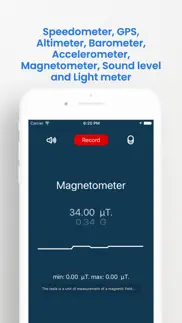

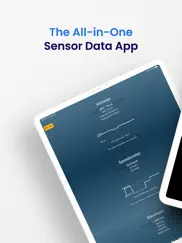
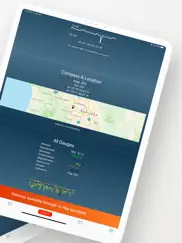


Gauges 4.2.2 Apps Screenshots & Images
Gauges iphone, ipad, apple watch and apple tv screenshot images, pictures.
| Language | English |
| Price | Free |
| Adult Rating | 4+ years and older |
| Current Version | 4.2.2 |
| Play Store | com.mobytestudio.gauges |
| Compatibility | iOS 12.0 or later |
Gauges (Versiyon 4.2.2) Install & Download
The application Gauges was published in the category Utilities on 16 November 2015, Monday and was developed by Boluga [Developer ID: 449109990]. This program file size is 6.67 MB. This app has been rated by 2,647 users and has a rating of 4.5 out of 5. Gauges - Utilities app posted on 20 January 2021, Wednesday current version is 4.2.2 and works well on iOS 12.0 and higher versions. Google Play ID: com.mobytestudio.gauges. Languages supported by the app:
EN FR DE ES Download & Install Now!| App Name | Score | Comments | Price |
| Wedge - Business Calculator Reviews | 5 | 1 | Free |
| Sound Asleep - Ambient Noises Reviews | 4 | 77 | Free |
| Currency Converter Pro with Geo-based conversion Reviews | 1 | No comment | Free |
New screenshots (English)
| App Name | Released |
| Screen Mirroring SmartTV Cast. | 03 December 2021 |
| Facemoji AI Emoji Keyboard | 28 April 2016 |
| Fonts | 24 February 2019 |
| Universal Remote for TV Smart | 24 August 2023 |
| TP-Link Tether | 16 May 2013 |
Find on this site the customer service details of Gauges. Besides contact details, the page also offers a brief overview of the digital toy company.
| App Name | Released |
| IZip Pro -Zip Unzip Unrar Tool | 15 November 2011 |
| VPings | 16 April 2024 |
| Network Analyzer Pro | 18 September 2012 |
| Transcend Theory | 16 April 2024 |
| RadioMail | 11 December 2022 |
Discover how specific cryptocurrencies work — and get a bit of each crypto to try out for yourself. Coinbase is the easiest place to buy and sell cryptocurrency. Sign up and get started today.
| App Name | Released |
| 28 April 2011 | |
| Google Chrome | 28 June 2012 |
| Hive Social | 18 October 2019 |
| Messenger | 09 August 2011 |
| BeReal. Your friends for real. | 08 January 2020 |
Looking for comprehensive training in Google Analytics 4? We've compiled the top paid and free GA4 courses available in 2024.
| App Name | Released |
| Purple Place - Classic Games | 17 May 2019 |
| The Past Within | 02 November 2022 |
| AnkiMobile Flashcards | 26 May 2010 |
| Pou | 26 November 2012 |
| AutoSleep Track Sleep on Watch | 19 December 2016 |
Each capsule is packed with pure, high-potency nootropic nutrients. No pointless additives. Just 100% natural brainpower. Third-party tested and validated by the Clean Label Project.
Adsterra is the most preferred ad network for those looking for an alternative to AdSense. Adsterra is the ideal choice for new sites with low daily traffic. In order to advertise on the site in Adsterra, like other ad networks, a certain traffic limit, domain age, etc. is required. There are no strict rules.
The easy, affordable way to create your professional portfolio website, store, blog & client galleries. No coding needed. Try free now.

Gauges Comments & Reviews 2024
We transfer money over €4 billion every month. We enable individual and business accounts to save 4 million Euros on bank transfer fees. Want to send free money abroad or transfer money abroad for free? Free international money transfer!
The Accelerometer is Correct!. This is the ONLY accelerometer app out of several I tried that reads the actual acceleration of my phone. Accelerometers can only measure the proper acceleration, that is, the acceleration induced by a real force. For example, this phone I am holding has an upward acceleration of 1g from the upward normal force of my hand. Unfortunately other app developers will insert code to alter the output, sometimes recalculating the acceleration mentioned above to read a value of zero or switching its algebraic sign. This is very confusing. Thank you for considering the user experience and outputting the actual raw acceleration.
Gaussmeter. I was looking for a Gaussmeter, I’m turning into such a nerd. I was looking for an app and found one called “Gauges,” So awesome! It has Altimeter, Speedometer, Barometer, Accelerometer, Magnetometer, Sound Level, Compass and Location, and Luminance. Love it! 🤓
Awesome!. I was playing around with this app. I had mainly gotten it for use of the barometer. However, did you realize that if you are sitting still the speedometer actually tells you how fast your heart is beating? Pretty sweet! I will be playing with this app fairly often!
Weak. Needs work to be a real app.
Great but needs fixing.. PLEASE READ! This app is great but just needs to fix the decibel and luminance readings in the "ALL" view. They will not reload. Thank you for reading!
Excellent tool!. I’ve used this to datalog accelerometers, track gps location on trips, hikes, and bike rides including elevation, collect accelerometer data stream to evaluate vibration (in a separate app). You can save the data as a CSV file that you can open in Excel.
Bothersome. Rating 2 stars because i kept getting asked to rate it before even using it.
Apple Watch complication!. Please and thank you! It would be amazing to have the functionality of the app always just a quick glance away. With the release of watchOS 6, and the larger screens of the Series 4 & 5 full functionality is within reach. One can hope right?
App charged me when I deleted it.. I decided it was not worth paying for the ability to record the output of the app so I deleted it without approving that function, I was charged $3.99 when I deleted it.
Speed data error in excel. Speed record in saved excel spreadsheet shows error. Max number with my data is less than 20. What does this mean? Can you let me know when fix will be done?
Privacy issues. Doesn’t deactivate sensor usage after I exit app. Requires force close.
Attempt to remove app. Hi. After downloading a checking out the features, decided that I did not want to continue using. Unfortunately, this app did not show in my list apps anywhere. Was still apparently able to delete from the home screen, but the fact this did not show as an app in settings is disturbing. Please address this in future updates
Paid version won’t keep unit choices. I paid for the upgrade and was a bit disappointed that I need to change speed units each time i open the app. The informational display is also a bit primitive.
Free version is useless. As stated above
Makes science fun. Easy to use. Information reliable
Apple Watch Complication. This is a great app. I fly in the USAF’s T-38. It would be awesome if this could be an Apple Watch complication. Is that coming in the future? We usually do about 6 G’s. Would be awesome to record that data and air speed from the face complications.
Very cool app, but some suggestions. This app is amazing I have never seen an app in the App Store that either wasn’t a cheap knockoff that doesn’t work at all, or just crashed once you opened it. This app is really accurate (not super accurate, but it still works good). I noticed it works better when you are holding the phone for some reason. I also like that it has a lot many tools and gauges, along with measuring units too. Definitely a 4.4out of 5. But I have some suggestions too. Could you add more gauges like a thermometer, or humidity sensor, ot light types and radiation index or even electricity sensors too (if possible, I mean there are limits to devices of course.) another thing would be make it bit more accurate (if possible).
Do not buy. I bought it for the Magnetometer and nothing happened. Flat line.
Great app. Seems to work very well 1 question... what does the option called: speech interval do??
Yo this is sick.. Love the accelerometer.
No response from developers. The app is good but I cannot keep it in Imperial measurements. I keeps reverting back to metric. I have sent messages and have received no responses over a year how to solve this.
Lol. At programming
Love it. Fun app
Useless. The display is a line that moves up and down. No values are displayed on the Y axis indicating the magnitude of the reading. I paid for the upgraded version and found it was no better. I am now going to remove this app from my iPhone and look for something better.
Useful app. I really like this app— lots of useful functions. Particularly like the magnetometer and barometer.
Horrible. Doesn’t do the one thing I purchased it for—measure speed. Wanted to use this app to see how fast I was going on the high-speed train. It doesn’t measure the one thing I purchased it for—measure speed. Why call it an accelerometer? Disappointing.
Every tool you need as a master mechanic. great tool for use sound checks or rattles .. light brightness speed in mph and kph very small in size too!
Temperature. Great App, but why not add local temperature? I’m sitting here in a room that feels cold, wondering what the temperature in the room really is.
Useless. To adjust settings you need to restore all purchases Most information need adjustments
Really great app it is so interesting and fun as well as Scientific. Thank you for your gauges app and makings of a way to teach children as well as Adults, knowledge is fundamental to Learning Wisdom to be a well rounded individual as a student of Sciences as well as other Educational apps, and Other teachings of study... Could you please see if other sensory equipment could be utilized such as a SIRI that has a Evolving Learning Knowledge base like Encyclopedia derived from the Library of Congress... It would be great to see DATA from NASA INCLUDING ASTROLOGICAL ARRYS, NOAA, ENVIRONMENTAL, AND HEALTH... I HOPE THAT IT IS HELPFUL FOR FUTURE REFERENCE AND THANK YOU FOR YOUR TIME...
Doesn’t work. Speedometer hardly ever works so what is the point?
Nifty!. Who knew you could accurately measure g-forces and more on an iPhone?
Bait and switch. Automatic one star and uninstall due to the developer’s bait and switch tactic. There is absolutely no mention in the description that you have to buy access to certain gauges as well as access to record sensor information. Stop being deceptive and be honest and forthright with people. Just ask for the $2.99 up front.
Easy Phone Monitoring. Might have to unlock it to record some “research”...
Yo. Mee
Good. My snake mowed the lawn yesterday and this app helped my lizard open the fridge. But, did not really help the fish do the dishes. Should be a feature to help fish do the dishes.
Fun. Great to share with kids. For the nerdy and dorky! Great to explain g forces, measure magnets, check altitude and explain vectors.
Scam. The app asks to unlock and what it will actually do is purchase! Misleading
works as intended for speed. used it quickly to check our train speed. easy to use
Bought for magnetometer.. Bought for the magnetometer feature. Unfortunately it isn’t built into the Watch app.
AFREAKINGMAZING. BEST APP IVE EVER DOWNLOADED. And I'm an app addict. I knew the iPhone had sensors and every one in the specs . But I didn't know this phone could be such an accurate unbelievable advanced physics tool!
Snuck in a purchase. Misleading settings prompt you to make a $4 purchase just to change the settings in the app. This was complete trash and the creator should be ashamed. Reporting this to Apple.
Altimeter setting. Cool, but how do you set barometric pressure for the altimeter?
HUGE UPDATE WOULD BE…. Its cool app. I would suggest it would work with screen widgets. So you can track all gauges right on your screen.
Useful even though. Very helpful with the items available for no cost. Probably not worth the upgrade $$$.
What the hell is an accelerometer?. Seriously, what is it? And why do I feel like it’s important...
Orientation with respect to the vehicle. This is more of a question, when driving and having your phone mounted does the app do any orientation calculations to assure we are getting gauge information with respect to the vehicle?
Worth $3. Pretty cool app. I really like the data logging option and csv output.
Not Great. Extremely limited range for Accelerometer. If you want to use anything else besides the speedometer, it costs $3.99. Waste of money for me. Good luck
Some charting errors. It’s a neat ap at face value, but very basic charting/sensor errors make it easy to assume there are other errors behind the scenes. - Accelerometer charting is fine in magnitude, X, and Y, but Z axis charting biases the chart to the bottom of the chart. The value in the table is correct, but the chart is biased to the bottom. - Sound level is outright incorrect, says its -70dB while I’m sitting in my quiet house. I’d believe it if the kids were up. I’ve never had a problem with the mic, and my phone is only about a month old.
Did you know that you can earn 25 USD from our site just by registering? Get $25 for free by joining Payoneer!
Clean and minimal. Finally an app that does its job and isn't spammy. This app is fantastic! Very accurate and not taxing on the battery. Thank you!
Does exactly what it says with minimal fuss. Gauges app is an excellent utility, providing accurate data without taxing the iOS battery with unnecessary visual distractions or annoying and useless ads. Even better is the attitude of the app's can-do developer; giving feedback actually improves the app, implementing suggestions I have put forward. 5-stars for this app!
Imagine you at your best. All the time. Picture yourself at your sharpest and most productive. Your most alert and focused. Your most lucid, creative and confident. At work. At play. In every area of your life. Add Mind Lab Pro® v4.0 to your daily routine and uncap your true potential. Buy Now!
Good. Good
The best app. This app is incredible it’s all in one ☝️ I love this app
Uploads same copy of data. Thought the app was great but when I tried uploading my multiple sets of data to google drive so I can open the csv files, I realized that it was the same set of data that was uploaded for all of them. So now I have no idea how to access my other sets of data
Why I’m unhappy. Somehow I made an in app purchase on the app without even realizing it?! That’s sneaky. I’m deleting the app immediately.
Works well, looks good!. Simple interface and seems to work well. Displays readings from your device's sensors and also allows you to record your readings. However, the altimeter only seems to work when the device is moving (getting a speedometer reading). There is no altitude when static. I feel like the altitude is measured from the GPS, which is too bad since barometric relative altitude would be nice. Can this be offered? Great app otherwise!!!
Works perfect, simple & effective!. I really like this app. I think it's a great tool to have. I like the simple user interface, easy to use, easy to read. I like the small size of the app, hardly takes up any room on the phone. I like how even though it's a free app they don't shove advertisements down your throat. Most recent update added better unit selection, a great improvement. I think it's perfect! Keep up the good work! If you are looking for a package of tools for altitude, speed or barometric pressure, download this app now!
Does not work well. Avoid. Poor quality
Useless. Doesn’t work in planes not train
Adsterra is the most preferred ad network for those looking for an alternative to AdSense. Adsterra is the ideal choice for new sites with low daily traffic. In order to advertise on the site in Adsterra, like other ad networks, a certain traffic limit, domain age, etc. is required. There are no strict rules. Sign up!
Used in GIS project. Everyone was saying that they don’t have sensors available for iPhone. Determined to prove them wrong and not be forced to be led by someone with an android- I came across this app and it did the trick! I was able to sample my sound data, get my raw data ( surprise- yes it needs to be ‘clean’ up- duh) but my results were recorded. Thank you and credit will be given and hopefully used on other iPhones for those needed sensors !
This could be so good. Gauges seem fine but timestamps are not as accurate as stated in the discription! I ran six tests at different sampling periods for about ten seconds each. The actual periods were measured to be "1ms" -> 4.3 +/- 0.6 [ms] "10ms" -> 15.6 +/- 5.3 [ms] "50ms" -> 49.95 +/- 3.35 [ms] "100ms" -> 99.96 +/- 5.98 [ms] "250ms" -> 249.95 +/- 4.19 [ms] "500ms" -> 500.00 +/- 11.68 [ms] "1000ms" -> 1003.1 +/- 18.12 [ms] So the error does decrease for larger sampling rates but there is error associated with each timestamp. This makes it difficult to do any spectral analysis of the signal. I believe this to be a coding issue. This is good news because it may get fixed. I will hold on to this app in hopes that it does It was a shame that I had to pay 3 dollars in order to discover that the program does not actually get down to a resolution of 1ms.
No longer accurate. Elevation is no longer accurate, off by 700-800 feet. Does not indicate sound levels. App has become inaccurate and unreliable.
App review. Test the accuracy of an accelerometer application on our phone by trying different scenarios with it of our decision. We analyzed data from our experimentations and from the application to thoroughly analyze the exactness of the accelerometer . Accelerometer is measuring tool to measure. Analysis: 3 scenarios: Jogging then tripped and got back up to jog some more. Teven Jogging at increasing rate,slows down then speeds up again Jogging fast then speeding up The app does not gives no applicable domain (no x values) although the app provides us the maxima/minima which tells us the slowest we were jogging and the fastest we were jogging.In the graphs that the app gives it shows us as we are jogging all the increasing intervals was when we were speeding up and all the decreasing intervals when we were slowing down. Once we used our data from our acceleration graph to plot our velocity graph we came to the conclusion that throughout the velocity graph it shows you going in the positive direction giving us a positive x intercepts, which is anytime on the graph the line hits the x-axis. Comparison: A airplane taking off into air scenario. If we were to measure the acceleration with this app the graph would look like Dissirama’s graph. Conclusion: Overall, we give this app a 3.5 because it was useful to measure the motion of an object, despite the fact, there were some improvement they could make. It helped graph our acceleration graph so that we could find our velocity and compare and contrast with our following scenarios Pro The app calibrates for accurate measurement The app gives you sound levels, magnetometer,compass and locations, luminance(beta) The app gives you the min and max. The app gives you the graph as the object is in motion User friendly The app itself is free Con If you want to record you have to purchase it It doesn't take a snapshot of the graph The app doesn't give you an accurate graph no time,