La Crosse View App Reviews
La Crosse View App Description & Overview
What is la crosse view app? The La Crosse View app from La Crosse Technology, provides a world class, weather app experience. The app works by connecting to one of our new La Crosse View Ready Personal Weather Stations, connecting you to your home anytime, anywhere. Unlike most weather apps that show weather from a predetermined location you could be miles from, La Crosse View allows you to see your home environment, such as wind speed and direction, rainfall, temperature, and humidity, as well as customize alerts, study, track, and monitor your weather with graphs, personalize your sensor locations with personal images, and so much more! The La Crosse View opens your station to a whole new set of features that is displayed on your station using our innovative data stream technology. You’ll now enjoy weather data from the National Weather Service, time and date information from the National Institute of Standards and Technology, customizable display options, and the option of displaying sensor data from additional sensors. The innovative and easy-to-navigate design, ensures a user friendly experience for all ages. Download now to start enjoying the View!
Please wait! La Crosse View app comments loading...
La Crosse View 1.83.82 Tips, Tricks, Cheats and Rules
What do you think of the La Crosse View app? Can you share your complaints, experiences, or thoughts about the application with La Crosse Technology and other users?
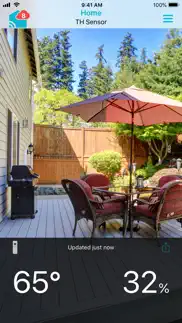


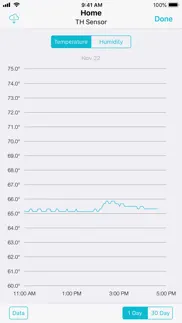



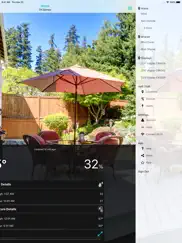
La Crosse View 1.83.82 Apps Screenshots & Images
La Crosse View iphone, ipad, apple watch and apple tv screenshot images, pictures.
| Language | English |
| Price | Free |
| Adult Rating | 4+ years and older |
| Current Version | 1.83.82 |
| Play Store | com.lacrosse.WDSensor |
| Compatibility | iOS 11.0 or later |
La Crosse View (Versiyon 1.83.82) Install & Download
The application La Crosse View was published in the category Weather on 25 August 2017, Friday and was developed by La Crosse Technology [Developer ID: 954990846]. This program file size is 70.73 MB. This app has been rated by 69,391 users and has a rating of 4.0 out of 5. La Crosse View - Weather app posted on 12 March 2024, Tuesday current version is 1.83.82 and works well on iOS 11.0 and higher versions. Google Play ID: com.lacrosse.WDSensor. Languages supported by the app:
EN FR DE ES Download & Install Now!| App Name | Score | Comments | Price |
| La Crosse Alerts Mobile Reviews | 3.2 | 317 | Free |
| Weather Connect Reviews | 1.4 | 103 | Free |
-Bug fixes -Performance improvements
| App Name | Released |
| MOON - Current Moon Phase | 17 June 2013 |
| Tide Charts | 22 February 2015 |
| Moon Phases and Lunar Calendar | 27 June 2016 |
| MyRadar Weather Radar | 17 July 2009 |
| UV Index Widget - Worldwide | 03 May 2016 |
Find on this site the customer service details of La Crosse View. Besides contact details, the page also offers a brief overview of the digital toy company.
| App Name | Released |
| Tides Near Me - No Ads | 10 December 2012 |
| Best Fishing Times | 30 September 2011 |
| Fishing Deluxe - Best Fishing Times Calendar | 06 December 2011 |
| MyRadar Weather Radar Pro | 09 August 2009 |
| Weather mini for Watch | 02 December 2019 |
Discover how specific cryptocurrencies work — and get a bit of each crypto to try out for yourself. Coinbase is the easiest place to buy and sell cryptocurrency. Sign up and get started today.
| App Name | Released |
| 09 October 2009 | |
| DoorDash - Food Delivery | 10 October 2013 |
| CapCut - Video Editor | 14 April 2020 |
| TikTok | 02 April 2014 |
| 07 April 2016 |
Looking for comprehensive training in Google Analytics 4? We've compiled the top paid and free GA4 courses available in 2024.
| App Name | Released |
| Suika Game-Aladdin X | 06 March 2024 |
| Plague Inc. | 25 May 2012 |
| Bloons TD 6 | 14 June 2018 |
| Procreate Pocket | 17 December 2014 |
| Slay the Spire | 13 June 2020 |
Each capsule is packed with pure, high-potency nootropic nutrients. No pointless additives. Just 100% natural brainpower. Third-party tested and validated by the Clean Label Project.
Adsterra is the most preferred ad network for those looking for an alternative to AdSense. Adsterra is the ideal choice for new sites with low daily traffic. In order to advertise on the site in Adsterra, like other ad networks, a certain traffic limit, domain age, etc. is required. There are no strict rules.
The easy, affordable way to create your professional portfolio website, store, blog & client galleries. No coding needed. Try free now.

La Crosse View Comments & Reviews 2024
We transfer money over €4 billion every month. We enable individual and business accounts to save 4 million Euros on bank transfer fees. Want to send free money abroad or transfer money abroad for free? Free international money transfer!
Can only connect via 2.4Ghz WiFi. Tell me which routers in the last 5 years would you ever buy, that ONLY broadcasts 2.4Ghz? I bought this LaCrosse a YEAR ago in early 2020. Yet it will ONLY connect to the WiFi in 2.4Ghz mode! What’s the matter with you people??? You START with OLD technology? I have this device in my living room, and I have an access point in my living room; which is broadcasting in 5Ghz FIRST and PRIMARILY. You want me to walk around outside and get my iPhone/iPad to notch back half a decade to connect to this thing? JUST PUT THE RIGHT CHIP IN THERE TO MAKE IT WORK!!! Guess what? 5G is coming too. What are you going to do about that? C’mon man! Very disappointed! Give me my money back, or send me the next model that you FINALLY put the right chips in there to recognize 5Ghz, and let me access the data remotely without having to be logged into the network. I want to get alerts on my smartphone while I’m away from my home. If I’ve got water leaking while I’m a hundred miles away, I still want to know that! And be able to get someone there to fix it for me.
Ability to display dew point temperature with app needed. The software works fine with my main complaint being that it only displays relative humidity instead of the dew point temperature. It would be better if the gave an option to display a graph of dew point instead of the relative humidity. The display of relative humidity is not helpful since it is temperature dependent. For example if the morning low temperature falls to the dew point temperature of 68 degrees F the relative humidity is 100%. If you have a high temperature later in the day of 96 degrees F the relative humidity will be about 40%. If there is no change in the air mass such as with the approach of a cold front or storm system the dew point will be steady around 68 degrees F. A dew point of 68 degrees F will be uncomfortable for outdoor activities and lower dew point temperature in the 50s will feel much better. The display of relative humidity does not give meaningful information since it depends on what the temperature does. It would be a much nicer option to be able to display the dew point both on the screen of the device and the application.
WiFi issues. When I first bought weather station, it would not connect to router because the router was too old. I got a mesh router and it solved the problem. It was worrying great for more than a month. An update for the la crosse app was released around 2/8/19 and after a few days, WiFi stopped working on weather station. I’ve tried troubleshooting in so many ways and according to the recommended solutions but nothing works. I restart, master restart, power cycle, deleted app and reload, press + - for 3 secs and WiFi says lost connection. Can no longer use the app. Also the WiFi setup in the app doesn’t work well. It doesn’t let you choose other available SSIDs to try since our router transmits two signals. This is frustrating. I think something changed w this app update because it was working fine. What happened?
Disappointed at first. Happy now.. I was excited to buy the weather station. When I got it home, had it mounted and got it connected to the app I was disappointed because the app only showed dashes. I called Lacrosse and was left on hold for 2 hours. When they answered they took my information and said the issue would be looked into and I would receive a call inn24 hours. Well I never received a call. So I called back. This time a very helpful young lady answered. She said a trouble ticket had not been entered. At this point I was livid. 😡. She too the information once again and said there is a known issue with the app but it will be fixed quickly. She told me to keep Checking the app. So 15 minutes later I checked the app and it’s working great now! If I would not have this issue I would have rated this 5 stars. But customer service is golden!
La Crosse View unable to figure out WiFi?!?. Loved this when we first bought it. Was looking for an additional sensor for another area. Then upgraded our network to a mesh system. Every other device in the house was able to connect without any problem. Not the La Crosse View app! Other devices require 2.4 Ghz channel and are able to find it easily. Not the La Crosse ViewApp. Updates come out with “WiFi device connection improvements” I download in anticipation and try again. Still won’t connect. Instructions say if you have a mesh device you should turn off your satellites and move further away so you connect via 2.4 ghz. Ok, try that. Turn off satellites, walk away from house to get to 2.4 ghz band. Then the app loses the connection to the La Crosse base station. Walk back to house to reconnect to La Crosse base station. Phone still connected to 2.4 ghz but STILL won’t connect. Come on La Crosse, figure out WiFi! Every other smart device I own is able to do it, why can’t you? Bought this specifically because of the “anywhere access” now I can only see it when I am in same room.
Interface is Horrible. I received a weather station that works with this app as a gift and almost returned it because the app is so bad. I still may... It’s so unintuitive. Oh, and the network setup through the app is broken. I don’t need a passive aggressive message that I’m not connected to the station when I can clearly see that I’m connected to the console. Ended up just doing that manually by connecting to the console with my computer. Anyway, this is an interface designed by computer programmers with not a single end user consulted in the process. Still haven’t figured out how to display barometer data on the app. I don’t think it can. Guess that’s because it’s an “extra” sensor even though it’s literally part of my main station. There’s those programmers again. It’s getting two stars because it’s better than nothing. That’s not saying a lot.
WiFi setup too “clever” to work. They have a problem to solve: how do you get the ssid and password to the device with no real user interface (a clock from Costco in my case). Most IOT devices do this by advertising as an AP for setup which you connect to and then app can talk to the device and transfer the real ssid and password. I’ve seen some that use Bluetooth or a microphone or even a light sensor (watching the app blink out data on the screen) to get the data from the app to the device. All of these are kind of clunky but serviceable. After an hour with wire shark I think I see what lacross is trying to do: they have the app send packets with specific timing and try to put the ssid and password into the timing variations rather than the packet data. They probably also try to filter out weaker signals. The unit can’t tell who’s traffic it’s seeing but can see a regular pattern of packets in the air and extract what it needs from that. The problem of course is if there is traffic on your network (or any of your neighbors) it disrupts the timing so this won’t work well. Their FAQ helpfully suggests “your WiFi may be too busy, try again in half an hour”. I’m guessing this may be like the horribly slow and flakey method they use to pair sensors. So given this background my review is one star because it doesn’t work well at all in real life scenarios. I’m returning the clock and will avoid anything that may have their WiFi solution in it in the future.
Discouraged Update. Got a replacement temp and humidity sensor from the nice folks at Lacrosse and finally have everything communicating nicely. Got station uploading to Weather Underground which allows me to use their advanced WunderStation app. This is a very nice option on the iPad for viewing my stations data. My wife likes the Lacrosse View app on her phone but we can’t figure out why, even though the station displays the outside temp as well as the “feels like” temp, when viewing the outdoor temp/humidity device screen, the lacrosse view app always shows outdoor temperature and exactly the same temp in a smaller font below it with the words “Heat Index”. This shows even when the temp is 20 degrees and the wind is gusting to 40 mph. Right now the station says “Outdoor 35 F” with a wind speed of 15 mph and “Feels Like 26”. The Lacrosse View App outdoor temp/humidity device page says 35 with Heat index 35. Any ideas about that one? The WunderStation App has it all right, up to the second. I’d like to get this Lacrosse View App working right for the sake of the phone. Thx for any help.
When Working.......... When this unit (CR8300) has connectivity, it is fun and easy use. We travel a lot and live on the coast, so remote monitoring and our set up alerts are important. However, we are now on our third unit. The first one would not connect to our Linksys router so LaCrosse sent us a new one. This one did not connect either so we bought a different router. This worked great for six (6) months and then it too lost connectivity. LaCross is sending us another base station as it appears the WiFi within the unit is now broken. We can only hope this unit works and works longer than six (6) months. If it doesn’t, we’ll be out of warranty and LaCrosse support states “we’ll see then if there’s anything we can do”. If it were not for these connectivity issues, we would have given this unit five (5) stars. It should be noted that each time we’ve called support, the unit has had to be factory reset, consequently losing all: 1 hour, 24 hour, monthly and yearly totals. This, the connectivity issues and the warranty concern is why this unit only get a three (3) star rating.
Great for monitoring in every instance!!. I love this app. for monitoring conditions while I’m home - but even more so while I’m away. Being able to keep a close eye on temperature and humidity indoors helps both my health and my kitty’s health in the winter. I can even have my cat sitter make adjustments while I’m away because of using this monitoring equipment Also the outdoor weather gauges are very useful; temperature, humidity, wind, precipitation gives a very realistic estimate of what’s actually affecting us at home and not just in my area. We have had unusual local wind/rain events recently, where knowing what’s happening at a nearby public weather station is not accurate to our specific weather even a half mile away. Very helpful app and equipment for people who monitor weather closely......
One Word: Terrible. What a disappointment. Difficult to set up because of the unit’s inability to connect to WiFi despite me following the instructions to the letter. Yet inexplicably, the unit did finally manage to connect after about a dozen try’s. It then has worked ok, but over time has great difficulty in refreshing data to the app. There is no way that I have found to ‘refresh’ the data on demand. I must wait for the main unit to decide when to update the app, and there’s no rhyme or reason to when it does. Secondly, the main unit has great difficulty in communicating with my WiFi hub despite moving the unit within a couple of feet of the hub. Thirdly, the main unit struggles with communicating with the outdoor modules. I’ve got this unit in my workshop which is a metal building. Perhaps this is the issue with the outdoor modules? Regardless, what was a lovely holiday present, has no practical use except as landfill rubbish.
After years of use, In app purchasing has started…. I used to enjoy the weather station and this app and could check all of my sensors easily. I’m really getting to the point of irritation now with the app continually trying to convince me to purchase a subscription service or to buy more sensors… they now place an ad over the better part of the screen that you need to carefully click close to be able to view the sensor information. If this was on a trial basis or something, I could understand that, but making the purchase and then still being force fed ads to spend more money with them is not good marketing. I’m seriously considering dumping the system and looking for what I thought I had with this system, an add free experience. I would recommend you seriously consider how you will appreciate ads blocking your readings until you close them… Not every time, but way too frequently and completely out of line with a purchased system.
Unexpected and Exceptional. Got this as a unexpected gift and had no idea the amount of detail it actually offers. The set up was good with one issue: No Wireless MAC Address label to be found. So I disabled my MAC filtering on the WiFi router, connected it, went into my router’s settings on the internet and saw the address that way, added it to my address list and re-enabled the filter. The app works seamlessly on an iPhone 7 Plus. I have experienced zero issues. You can also add other sensors that you buy for a cottage, barn, or dog house etc and use your personal pictures as a background for each location of the sensor you wish to see readings on. This set up with the app and device is working so far. I’ll update my review in 2 months but as of now it works perfectly. -Update- 4 months later and everything is going good sensor wise but display wise there’s issues. I just managed my data stream, deleted cloud cover which only reads a percentage and says auto/auto next to it in the ticker, deleted snow accumulation which read normal, added wind speed, and possibility of damaging thunderstorms, and for some reason it won’t update correctly and I get an error in the app. I took two stars away
Waste of time and money.. From design to implantation: FAIL! Spend your time and money elsewhere. This is inferior weather data collection device and software. Compare temps with this sensor and known accurate device. Surprise! 10 degree differential. Rain sensor is total waste. Set up is major hassle. Full stop!Update: this company continues to lay an egg. A lame “get in contact with us on Facebook” about different products from different companies behaving differently makes no sense to me. All of the failing products have this company‘s name on them. But there is no disputing when a known reliable thermometer that has been in service for years gives us an accurate and verified temperature reading and Lacrosse’s temperature reading is off by over 10°. There is no argument after repeated attempts and failures for rain sensor to pair with the station. Leave this one on the shelf at Costco. If this is their idea of customer service it’s no wonder the engineering and design is so subpar.
The app lacks. Other reviewers have commented on the topics I’m highlighting here again. The app does not nearly allow enough flexibility in data display. Users should be able to scale the temperature graph. If I want to zoom in on last 6 hours or last 3 days instead of 7 that should be easy to do in this app. For temp or rain or pressure change or wind speed/direction. Just like the step-tracker health apps for example. The graphs should auto-scale to be viewable both landscape or portrait. Wind data needs to be displayed with wind direction. Currently the app has no tracking/graphing of wind direction changes, just real time current data. If someone is buying a weather station then they clearly care about more than just current conditions. We are here for the data, the patterns, the tracking. Please update the app to reflect customer needs.
Such a failure for something that should be simple. This app is horrible! I just got the unit and so far it took forever to get it to link to the WiFi. This app wouldn’t get the unit to connect, I had to use their “softAP” version with my laptop to get it to finally work. Now that it did, it still hasn’t updated the time, even though instructions says it checks time every 6 hours. We’re on hour 12. App hasn’t updated in 12 hours either so it’s showing data from then. What is the point of that?!?! I should be able to open the app and see the data right now. I should also be able to “update data” to get current info any time I want. I should be able to pull down the screen on the main page and get it to refresh. Or at least a refresh or update button. Honestly, at least the device itself seems to work, but due the money I spent, full functionality would have been nice. For the experience I’ve had, I’d say the app is completely useless. And they want to charge you for a subscription to store more data when it’s not even syncing?!?! Get outta here! This app needs a total revamping!!
Rain gauge and notifications. I rarely give an app low stars but this app is bordering on awful. I created notifications then deleted them over a month ago and I still am getting notifications in my email to the deleted notifications. According to the app there are no rules set so why am I still getting notifications? The rain gauge seems to be measuring OK on the mail unit, showing me weekly, monthly and year to date statistics. But, the app was showing everything correct now all of a sudden I get the amount of rain we had last week as the total amount for every category including year to date. According to the main unit the amount should show 4.67. But the app shows 1.67 the amount we had on Friday for every category including year to date. Should the year to date be at least 4.6? I have tried deleting the app and also deleting the rain gauge from the app and adding it back in and still shows the same numbers. I have also sent an email to the customer service email on the app and have not received a response in a week. This app need major updates especially to the back end database and how it retrieves data from the main unit. Hopefully I will get a response from Lacrosse answering my questions.
Outstanding customer service experience. I purchased a unit way back in 2018 and it stopped connecting to my network a year or so ago. I reached out to support, well beyond an anticipated warranty, just to see if they had any troubleshooting steps to provide beyond the 2.4ghz network I’d setup specifically for the unit, in case my 5ghz was choking out the wider band signal. With absolutely no hoops to jump through, they stood by their product, informed me of a known issue with my model from that production period, and send me the new and improved model, hassle free and without charge, just like that. Customer service like this is where the market divides and where you earn loyalty - from this interaction, I’m a believer! Thank you, La Crosse, for the impressive service and for getting me back up and running.
Not what I expected. After reading all the reviews, I couldn’t believe this app would only show the indoor temp & humidity. I figured everybody was missing a selection in the settings or something but nope, I just went thru the setup and linking process and just like many other reviewers complained....THIS APP WILL ONLY SHOW THE INDOOR TEMP AND HUMIDITY!!! Somebody really dropped the ball or, La Crosse thought they could fly this by and nobody would notice. None of the developer comments have addressed this issue....perhaps because this can’t be addressed without a rework of the hardware in the station itself. I purchased 3 of these stations at Costco and am happy with the price but, this almost defeats the benefit and need for having WiFi and an app. Maybe that’s why Costco is selling them 30% off. I’m leaning towards returning all three. I’ll wait a few weeks to see if La Crosse offers any assurance here of this being fixed in the future. La Crosse........CAN THIS BE FIXED THRU THE APP?
Don’t buy, Run!. We saw this at Costco and purchased it because it looked really cool. Came home and opened the box. It’s pretty small but the lights look great. The projected clock and weather on the wall was really neat. We have a small apartment. 900 sq 1 bedroom apartment. The set up was quick. Download app and scan clock. Simple and easy. Even tested out the alarm. Placed the clock on husbands nightstand. We even aimed the projected likes to aim right in front of him so he will see the clock. An hour goes by and we are heading to bed No lights. Everything is gone. The alarm had a different time. There is no weather. Future forecast is IN and OK. I tried to reconnect NOTHING. I read the instructions nothing. I took the clock and my phone (IPhone 7Plus) to the modem and router. Arris modem and Linksys router. NOTHING. The alarm changed again, the clock was actually right but everything else is gone. Tried to connect again... Nothing. We will return it tomorrow. Not worth the frustration.
Customer Service Fail. Complete, dismal failure by La Crosse customer support. Spent well over an hour being routed from one incompetent, uninformed, poor listener after another trying to resolve a connectivity issue with the La Crosse panel and La Crosse View remote app. System worked perfectly for two months, then simply stopped sending sensor data from the panel to the remote app. No issue with the panel, but the remote app’s will only display empty fields. Called CS to resolve, and was routed through a clueless contract call router, to a Tier 1 CSR who did not understand how the system worked or how to troubleshoot the problem. Got escalated to a Tier 2 CSR that disconnected the call while I was on hold. Called back to Tier 1, got re-routed to Tier 2, put on hold (endlessly) until the shop closed. Beyond rude!
Focus on winds not pictures. Update: needs ability to calibrate sensors. Baro pressure consistently 5inHg low. Home screen for sensor is a picture (useless) and a couple parameters. Takes multiple steps to yield wind trend information where a customizable Home Screen could yield at a glance. Update: a. winds are only able to be set to mph and kph on unit. I.e. knots not available. Need to be able to set for knots on unit and app. b. WiFi setup method pretty lengthy resulting in mobile device switching away from display unit causing user to repeat physical scan process of display unit SN (despite the app still showing the unit SN info). Note: app does offer tip to disable LTE but omits disabling auto join of other WiFi networks. If device just connected to WiFi and did the long config steps none of this would be a factor. c. Should have ability to set/calibrate baro reading without waiting for the manuals described 10day auto cal of baro.
No hourly rain data in daily view. App general works but since I installed a rain gauge recently, I found the latest version does not support display hourly rain data in the daily view. However the this data is viewable in 7-day screen when choosing the “data” button. Please fix this bug. [Update] shortly after posting this review, I received hourly display in the daily review. It seems data transmission took some time but it does display hourly data now as expected. Two more suggestions on improvements: 1) hourly data in daily view is only shown in portrait mode, cannot change to landscape mode unlike the 7-day view. 2) The data table in daily view shows 1 line for roughly every 2 minutes but most values are zeros (when it rained in the hour) likely because rain amount in 2 minutes interval is too small (<0.01) to show. Suggest making the interval configurable or fixed at a larger interval (10 mins or more). Thanks for responding to customer reviews.
La Crosse Customer Service. Of all the different Customer Service organizations I deal with (I buy a lot on line) The La Crosse Customer Service is by far the best! Any time I’ve had a question or problem the people I’ve dealt with have been easy to talk to, very helpful, very responsive in sending me replacement sensors for my Professional weather stations and my projection alarm clock. And when you call La Crosse you don’t get a recording asking you to pick from several options but rather an actual person who speaks English like the rest of us rather than someone from a different country. With all the negative things China is doing to our country I want to stop buying from China. But when you buy on line most everything is made in China. I think La Crosse products are great but I wish they were made in the USA!
Indoor temperature and humidity only. Really?. There are a number of personal weather stations on the market. Weather Underground has thousands they tap for neighborhood weather worldwide. At Costco it looked like this was an abridged feature set version of a full featured weather station. I could expect to get world wide access to the outdoor weather at my house. Cool. Only it's not so intuitively obvious. It will do both outdoor and indoor readings on the app, but only after you enter both the indoor console and any outdoor sensors separately. Setup is also dicey. You apparently need to not be just on the same Wi-Fi network, you also need to be on the same frequency band. That means going far away in your house where the 5 GHz signal is not predominant on your phone. The LaCrosse device is on the 2.4 GHz band only. Not spelled out in the instructions. Overall I guess it might be worth what I paid for it, but it's very poor marketing. Could it be fixed by better firmware and software? Of course. It's just we'll never see that on our devices.
Incredible tool. I live in a very cold climate area of America (Alaska). It is extremely convenient to monitor the temperature of my living room while I am gone for winter trips. I have two complete independent heating systems in my modern 2500 square foot beautiful log home. If one fails, it could lead to serious freeze damage except the other system automatically kicks on. This monitor allows me to easily know if the systems are working and if one has failed. If both systems were to fail, I would get a text telling me the house temp was below 50 degrees. If that text came, I would call a repair man immediately or fly home. Gives me great piece of mine not having to worry if the heat is on in the house.
Outside temperature not show!. I bought this unit a few months ago from Costco. It's pretty easy to setup and connect to my wifi, the La Crosse View app was easy to setup and connect to the unit without any issue, which is it was showing the outside temp for 24 hours, the wifi indicator on the unit shown too. But then since last few days, the outside temperature disappeared. The unit appears like it is a standalone unit: no wifi! I tried reset to the manufacture setup and reinstalled the app then set it up from scratch, no help. Reported to La Crosse, only got an email telling me to reload the device. Even I disconnect the power source, removed the battery and put them back and tried to setup from very beginning. Same issue: no wifi indicator, no outside temperature, even from the app where it connects successfully to the server but the app not show the outside temp either. Must be a weather station problem??!
Not a good fit for a weather nerd.. I really enjoy the concept of having a home weather station with access to raw data and being able to use an app that integrates everything. My frustration comes with the fact that without additional purchasing, you only have access to 7 days worth of data, or in some cases just 24 hours. It also doesn’t log the wind direction in the data, only on the view screen. The other frustrating part is that about a month ago my app is not getting access to the data at all. So when I open the screen to look at what the temperature was last night while I was sleeping, it shows nothing, no current data, no past data, nothing. Admittedly I could spend another couple hours on trial and error to see if I can’t figure that problem out (batteries and WiFi have been eliminated as the problem culprits). In any case, it’s great for looking at during a storm and keeping track of the data yourself, but not so much for archiving information or really gathering data at all. I’m giving it a 4/10.
Great Support For Me. After reading some of the reviews, I was wondering if my issue would get fixed, but have to say, LaCrosse were spot on. I received my weather station in December and all was great till a few weeks ago. My app started showing all dashes with no data although my device id numbers were still showing up. Weather station was still showing most data, but not all the Accuweather forecast. I emailed support and the same day I received a response from Gary that gave me a couple of things to do to try and fix the issue and if they didn’t send them my device id number and mailing address, which I emailed back the info. Immediately I received an email that my issue had been turned over to warranty and I should receive a replacement weather station in 10-15 days. Well, my replacement arrived in 3 days and all is back up and running. Thank you Gary and LaCrosse for the awesome and quick response.
Oh well. This thing actually connected to my phone with minimal difficulty (I was inputting the wrong network password; frustrating, but totally my fault). Many reviewers say it only shows the indoor temp and humidity. It will show the rain and wind speed on your mobile device if you follow directions and scan their barcode to add them to the network. The You Tube video made by Lacrosse was very helpful. Also, if you want all the info on one screen, tap the device name at the top center of the screen. It will display "quick view". Now the bad: as another reviewer stated, it stayed connected for about a day. It was nice while it lasted, graphs of temperature, wind, and (probably) rain; outdoor temperature recorded and displayed every 3 minutes or so. Pretty cool, until it didn't do it anymore. The base unit displays "no connect to app server", so I guess there's something I'm supposed to do to reconnect. This gets old, and most likely won't work when I'm away. Other than that, as a weather station "on site", it's pretty good. The remote units have a good range and haven't lost connection with the base as my previous station did several times each day. So, not bad, but not great. I probably won't be taking it back to Costco, but I also won't be running out to get another.
Lacrosse view app review after 2+ years use. Best low cost WIFI sensor App package for remotely sensing A homes indoor and outdoor environments. This includes settable hi and low alarm points of Temperate Humidity sensors and wet/dry floor. 1 app combines multiple sensors signals all sent to a single station. Setup as many sensors a home might need then set parameters in the app to Alarm as needed. This will even send emails of any alarm. You will always know if your home AC or furnace quit should temps go out of thermostat settings. That dehumidifiers stops working no problem. You get an alarm on your cell phone. This thing is great! You can look at a history chart of each sensor too on the app. Easy naming conventions for each sensor and you can take a picture of each room that shows where that sensor is. I have 5 boiler zones heating system at home and have 6 temp sensors. Last winter one day I got a low temp alarm in 1 zone. It was -10 F. outside. I called a repair guy from Florida who fixed the boiler before pipes froze back home in Vermont. My Lacrosse View pkg paid for itself right then. I love it. Easy to setup and change as needed. Easy to use and watch what is happening at home while not there. Pj Couillard
La Crosse Weather Station. I bought this unit a couple months ago. It was fairly easy to set up and connect to my WiFi. Everything works great on the base unit. However when I set up The La Crosse View app the outside temperature has never displayed. I’m getting the inside temp and the wind & rain readings on the app. The outside temperature has never displayed. I have tried removing and reinstalling the app several times but I still get the same results. I have deleted and reinstalled the outside temp sensor as well but it still does not display. Every time I send La Crosse a note describing this problem I get the same response telling me how to load devices. I can get the temp sensor loaded on the app. The temperature just doesn’t display on the app. Other than the issue with the outside temp and the app.. I like the system.
Good, not great. Pairing devices is a pain, after a year the wind unit routinely doesn’t update for days sowing a low battery after changing out fresh ones twice. This would be fine we’re it not for mounting the unit high enough to catch reliable wind without obstructions. Similar issues with the rain gauge losing connection and not syncing. I received it as a gift so I’m happy with that, I’m only reluctant to replace failing units at the cost they are knowing they may again have issues or fail in due time. Beyond all that the fact that they do not hold onto historical data without a subscription (beyond 7 days) is pretty sad. The app itself is cumbersome to navigate and the data viewed in graphs forces portrait mode for 1-day and landscape for 7-days, making it difficult to review trends easily. If the rain, wind, outdoor, and base station cost $99 and a $5 monthly subscription with more reliable pairing of the units I’d see the value. Doubling that or more? Not so much, even for a weather geek like me. I’ll try another product first before coming back to this one and investing for a longer term, more reliable solution.
Lacrosse Weather Station. This system would be great if it worked, however since purchasing the system at Sam’s Club, the display module and the sensors worked great... However after about 45 days the system lost WiFi connection, contacted Lacrosse via email, since they have no customer service you can call and physically talk with a rep, no response... After @ 5-6 months, ran across something while surfing the web, was able to get a link that gave instructions on connecting troubles to WiFi and what to do... Went through the steps didn’t work, and the end of the tutorial, gave you another link to report a faulty display, Lacrosse notified me via email and said a new display would be sent, only display no power adapter... After a couple of weeks, yesterday I received my new display... Using the original power hooked up new display unit, was back up and running... That’s great right... Well today, wind gauge works, water sensors working and Display Unit working, can view all data on my smartphone... Great, not so great, well the outdoor temperature and humidity sensor stopped displaying, change the batteries brought it in, won’t sync... Watched another tutorial, need to reset your system to factory settings... Did that, now back in the same place I started... Display won’t connect to WiFi and Temperature & Humidity doesn’t work... Great... Just saying don’t waste your hard earned money on this system...
Does not work ( revised, now working ). Never got the external sensors to connect. Watched videos, used on line help, waste 3 hours and only the main unit and wind sensor works. No outdoor temp/humidity, nor extra water sensor. So I am setting this up in a remote location, where I am only able to access on the weekends, out of normal tech support hours. Bottom line, don’t waste your time or money. Now working. I am revising my harsh review, based on excellent support, and use for a week. The water sensor is now working. I have a better link for instructions on resetting the external temperature sensor. Checking the app to verify everything is ok at our remote location works great. I am now giving 4 stars.
Unbeatable, top product in the game!. This app has it all! I have struggled finding a weather station that works for me and is accurate. The weather station I got not only tells you the outdoor conditions, but it also lets me know how warm my shop and my house is. I am currently sitting 5 states away from my house & was able to simply log on to this app to check & make sure everything is working okay. La Crosse Technology never fails to amaze me with their amazing products, friendly staff, and very competitive pricing! This product is very newly released so there has been a few minor glitches, but with a quick call to the company they have always gone above and beyond to fix the issue and make it right. After testing out many different stations, I have finally found a system that I love and trust. I would recommend this product, app and brand to all!
Strange things happing. Strange things have been happening with my app that I cannot explain. The app doesn’t update as frequently as the in home unit and often shows conflicting info. For example: This morning around 0600 my app registered a wind speed at 0mph, one minute later the wind speed was 128mph, the next minute back to 0mph. I checked the in home unit and the data was completely different. The hours before and since the recorded 128mph gust were all below 10mph, leading me to believe there was a malfunction within the app itself. I live in a cold and windy northern state, with high wind prone areas so I thought the app would be nice to have. I use the app for when I travel so I can check in and see the temperature inside and outside the house, as well as the wind speed. The few times I’ve been away and used this app it has either completely failed to update or given me incredibly inaccurate information. I’ve had some issues but easily resolved issues with the units themselves. However, this new glitch, and yet another one with the app is making me less confident in the remote data I receive from the app.
Won’t connect device to phone. I’ve trying for an hour to get the app to connect the device to my phone and it won’t. The app just keeps telling me “device connection to the server unsuccessful” and to move further away from the router to get on the 2.4 ghz network. I am on it. I’ve googled this error and searched the website as well and no results. I’ve googled every combination of synchrony phone and device and can’t find anything. It’s astonishing that there’s no help or faq for something so basic. Update a few days later: somehow, the device and the phone decided to synch up together on their own. I’m still not too thrilled about the original issue or complete lack of information on how to troubleshoot it. I do appreciate the developers advising to reach out to them on Facebook for help, but it seems to be an extremely arduous process for what I’m sure isn’t an uncommon occurrence. So bumping to 3 stars
App Severely Lacking. First of all, this weather station was nearly impossible to set up and I nearly returned it because of this. The app itself is super bare bones and doesn’t track all the data from my weather station. For outdoors, tracking barometric pressure is a must-have -as the trend is important to monitor for rising or falling pressure systems. I get the reading on my home base, not sure why it’s not even displayed on the app at all! The overall design of the app is clunky and not very functional. When you click on your device, most of the screen is a picture you selected and you have to scroll the data up to access it, which seems useless. Also, sometimes you’ll get some false readings that throw off the chart proportions, making it difficult to see the actual trend. It should allow you to filter out the outlier readings. For example if the wind is trending at 3 MPH, there’s no way it spiked to 120 briefly and back down again. Same for temp. It should allow for chart settings, and for me to customize default view. Lastly, it should save lifetime records for the device - record high, low, wind, etc., which wouldn’t be difficult to track if your data is in the cloud. I don’t need the ENTIRE history but a record of those events only, as this makes it more useful/fun to have if you’re doing your own personal station. Lots of room for improvement!
Lacrosse weather station doesn’t work. I had the device for about three months. Almost every single time I opened my phone app, it displayed only dashes as it did not show any of the information? Several days would go by and none of the digits displayed on the device would change? Clearly as cold as it has been, The temperature would go way down at night and back up again later in the day but the device did not display this? I contacted the company a few times and one of the times they replied back saying that the device will only update once every six hours. So basically four times within a 24 hour. The device changes which means at that exact moment it is displaying possibly the correct digits, but for the next six hours it’s only displaying what it was six hours ago?? In our case the numbers were not even changing and on the phone app it almost always displayed nothing at all. The company never contacted us back the other times and the information they gave us initially did not help so we finally returned the weather station. We purchased one for a Christmas gift for somebody and they are having the same problem. The information displayed even if correct is on our phone app on a regular basis so it’s kind of useless because we were to the understanding it would show the information from right outside of our home. Walmart sells a device for under $10 that shows your inside and outside temperature on real time not only once every six hours.
Leaves much to be desired. As a software developer I’m sad to see the lost opportunity that is this app. The display that comes with the weather station is a one stop shop. Everything you need is nicely displayed on one screen, but this app is far from that. There is no nice summary display of your weather station data. The information from the various sensors is disjoint, and the app doesn’t even provide access to all of the sensor data that is available. One example, I can’t view the current barometric pressure from the app, but it’s available on the display in my house. Why on earth would you go through the effort of building an app, and create a disaster like this? Nobody wants to browse to three separate sections of the app to view summary data from three separate sensors. Also, the swipe up functionality on the home screen of the app wastes a ridiculous amount of space with a pointless picture. I’m very disappointed. Please fix this mess!
The app goes wonky, and you won’t know why.. I love this kind of stuff, and this app is very cool when it’s working properly. But there is so much communication going on between your devices, your wi-fi router, this app, the NWS server, and probably a LaCrosse server out there somewhere, that something is bound to go SNAFU from time to time. Problem is, when that happens, it’s difficult to know what might need to be reset, and this is all against the backdrop of an insistence on a 2.4Ghz radio signal from your wi-fi equipment. I’m a retired IT guy and end up drawing blanks. If the engineers — and those who write documentation — made a priority out of elevating this app to top-class status, then LaCrosse would be able to charge triple for their wi-fi enabled weather stations. Until that happens, their business will not rise to meet its full potential.
Alarm/weather station with no program??. I really wanted to like the projector alarm clock weather station that I got at Costco, but am so disappointed by the app, that I might return it. I was excited by the prospect of allowing my kids to see the forecast as they woke up, to help them prepare for the day ahead, but the utter lack of design in the alarm’s program features render it almost useless. There needs to be a better way to program the alarm in the app, for which days it should be on and off. Seems like it would be really easy to add this feature, so that you can program a M-F alarm and not worry about turning it off every weekend and back on again for weekdays. Can this be incorporated into an update?? I hope so or I’ll be returning them soon. The app also doesn’t allow you to delete any erroneous stations that are inadvertently created. Which would be another easy fix. I like the display, and the projection features, but wish there was a radio option built in for the alarm. And even though you can turn on and off the alarm with the app, the change is not initiated right away, and so it’s hard to tell if the alarm is actually being set or not. And when I get frustrated and turn it on annually, if I forget to change the app’s “on” setting, the alarm will turn itself back off through the app. This could be a really great product if they make a few small changes, but as it is, I’m more frustrated than happy with it.
Very impressed - Amateur Meteorologist. I’ve owned an AcuRite weather station for years so I was reluctant to change. But after having so many problems with readings and signal strength from my AcuRite weather station I thought now was the time. My first review of La Crosse technology weather station is impressive. The signal strength wherever I’ve placed it in my yard (and I have 1.5 acres) did not change. Strong signal everywhere. Secondly, the temperature/humidity readings are spot on accurate with the NWS readings. I was very impressed with this. Make sure that you follow La Crosse tips on where to place your sensors. This will give you the most accurate readings. Lastly, I like very much how you can place the sensors separately around the yard to get the most accurate readings and strength of signal. This was something I could never do with the AcuRite weather station. All the AcuRite sensors are built into one weather station. So far I am very pleased with my purchase of La Crosse Technologies Weather station.
Station great, WIFI/app not great. The weather station works well and is easy to set up and view. A reliable connection with WIFI and ability to view on the app is not guaranteed. Any drop of WIFI or brief loss of power causes the app to become useless. If you can physically access the base station you can go through the reconfigure process to quickly bring it back on line... however, your phone and station must be within 10 feet of each other. Not helpful if you are away from home and want to monitor weather changes. This also seems to cause a deletion of data when restored. We were relying on this station to provide information about rain/snow fall. Disappointed, but at the price of the station we are not at a great loss. Will look for another more reliable station to provide this critical data.
Poor app internet compatibility. I have connected this device to the internet multiple times. Anytime the device is unplugged you have to reconnect it. If it freezes which happens you have to go through the process and sometimes it works and other times it doesn’t. The app is pointless though. I have never had any of the data from the screen go to the app. I don’t get the point of it. There is no refresh and the instructions are poor. The first unit I got from Costco wouldn’t even connect at all. The company did ship me a new one at no cost. (Probably refurbished) but I can connect it to the internet for (some reason) again the app doesn’t show the information so what’s the point. Don’t get the app. Don’t buy the product. 2 stars only because the company sent a replacement.
Okay but kind of finicky. Have owned model v21-wth and used the app for a little over a year. Initially startup was difficult. Unit was previously owned and returned to Cabela’s. Previous owner had registered device with Lacrosse and I was unable to get the weather station to even connect with the app. Contacted lacrosse support and was able to get that issue solved. Once I was able to register the device connecting the outdoor sensors went pretty well. Wind and temperature/humidity connected quickly and the signal strength indicator is helpful. Another issue is WiFi connection. Tried doing it in my living room where the home station would be located but could never get it to connect. Finally had to go into the room where my WiFi router is located and finally got it to connect then moved it back to the living room. Nice unit but a little finicky 🙄
Love it! Great customer service. I received my unit as a Christmas gift. It is the big set with all the sensors; temperature, rain, wind, the large home base monitor, and the small remote monitor for another room. Set up was easy if you follow the instructions and don’t try to wing it yourself. The only issue I had was a few months after set up it wouldn’t stay connected to the WiFi and then the rain sensor went bad. I was worried that since I didn’t have the receipt or the box it came in that I would have issues with warranty. I called customer service and without hesitation the agent said they would send a whole new system. A week later it arrived, I set it up, and mailed all the old equipment back in the box provided. Everything has worked great since.
Losing patience. They’ve been saying for weeks that they are upgrading their equipment to handle the amount of users, but I’m losing patience. I don’t think they were ready for the Costco bump. The app works sometimes, even the most recent stripped down version. It doesn’t save any historical data, so you’re better off just looking at the weather center. Rain gauge hasn’t worked in the app for a long time, even though it works at the main base. How long will it take to perform as was promised when I bought this? Aside from that, the user interface is wonky. Why they feel the need for a picture that takes up almost the entire screen is unknown, it’s unnecessary. Also when it starts up it only gives one sensor, there should be a home screen that has them all on. You can get there by clicking the top of the screen, but you have to do that every time. Why don’t they make the app look like the base station?
Not too bad; too many ads. So this is what happens when marketing has too much say in app development. Way too many offers to buy things, way too few ways to view data. I’m not a weatherman, I don’t need months and months of historical data and other stuff, but I sure would like to at least see a summary of totals by month or week or something. With this you get live data right out of the box, but that’s about it. Very limited rain and wind history (although not visible on the same devices) and absolutely zero history of anything else. On the other hand the process for adding instruments is easy easy easy. I did have a problem with one of my instruments initially, but customer service was very quick to troubleshoot and replace the defective component. All in all I like the product, but the app just seems a little lacking.
Did you know that you can earn 25 USD from our site just by registering? Get $25 for free by joining Payoneer!
Terrible support. Wifi won’t work. Logged support jobs and sent so many emails. Only received one generic response that didn’t answer any of my questions. Wifi never worked from the start. Ended up returning the product. Shame - nice device.
Very poor app. The app is hard to use and doesn’t have nearly as many features as it could have. I’ve had an issue and emailed for help and two weeks later still had no reply. Now my weather station has randomly changed all my recorded lows to 0 with no date. No doubt I’ll get no help fixing that one either.
Works but convoluted. I hate that you have a “custom pic” taking up the whole screen and a tiny bit of actual weather data at the bottom. I don’t need to see a picture of my deck when I’m standing at a window looking out at it. It would be far better to allow us to summarise the dash so that all the main data for the sensors is presented as soon as you open the app, similar to the actual physical indoor display unit. I can’t see the outdoor temperature and the wind speed without sliding left and right, it’s crazy.
Weather app. Worked first time. Is a first rate device.
Excellent product. Work well and is very reliable. I can highly recommend this product.
Cannot connect 2.4Ghz. Since I got a new modem, I can’t connect the unit to the wifi and there is no fix and was told bad luck. Re-connect with the old wifi otherwise we can’t help you. Gee, thanks a lot!!!
Incorrect rain accumulation records.... Rain records is incorrect and entirely inaccurate. This app is trying to tell me that I have had only 0.3mm over the history of an entire year! I just checked. Very incorrect. This makes LaCrosse look very bad at keeping correct records of their weather stations and unreliable.
Impossible!. I have tried 6 times to add my device using manual insertion of the barcode as nothing happened when I made several attempts to scan it with the camera. This is a waste of time and pathetic in something that is so expensive and all plastic to boot. NOT happy!
Great app. Just needs a screen where you can see all the sensors at once plus the NWS data too
Lacrosse weather station. Tried with 4 different wifi routers, all 2ghz. Will never connect base station to wifi. I can’t find anywhere in app that will let you view previous days data, or on the weather station itself. Poor products from Lacrosse.
Wasted opportunity!. So excited to receive this as a gift, so disappointed in the functionality or lack there of. The base station looks great but is almost completely unresponsive to inputs, with buttons not working, replacement rain gauge not pairing, and supported 3rd party apps like accu weather not displaying on the base station to name a few. It has become a brightly coloured desk ornament........ so disappointing. Russell
Rain sensor. It hardly rains here but I am on my second sensor first one hardly recorded the rain ! This one seems slightly better but still appears to be way down on the real , waiting for more rain to test.
Rain data. The rain guage ceased to work after 6 months and it never did provide accumulated data. Then I find the wifi frequencies used are illegal in Australia. Someone in your marketing department needs a good kick and your IT group should be sent back to school.
Greg. App is totally non-intuitive. Connection keeps dropping out way too often (and for no apparent reason) & all I can apparently do in the app is add another device (the same one?). Manual connection unsuccessful because of some ‘band’ problem, but do I move La Crosse away from router or app (phone) away from router to pick up the 2.4 band? Who knows.🤷♂️
Rain info. The rain gauge takes way to long to register
Disappointing. Disappointing to buy a La Crosse weather station and then find out I have to pay a monthly subscription to get access to my own weather data if I want anything more than one day of history. Feels like I have been ripped off. Note also that units are American when it sends alerts so make sure you know how to convert from Fahrenheit to Celsius as the app won’t do it.
App Front Screen. The app needs the ability to swap and monitor indoor and outdoor temp…
DO NOT UPDATE! July 2022. new update has lost every single one of my connected devices! This is NOT an improvement nor a bug fix this is HORRIBLE and has lost our value in this app. FIX THIS NOW developers
Please undo update. This lasted update, that included wifi, I now can not connect to any devices, please fix or undo what you’ve done. I tried uninstalling and reinstalling, which has been no help.
Very handy. Love that I can view it from anywhere and show the real weather where I live.
La crosse app. If only the dashboard was on one page in the app so you can see all the devices info at once like the indoor unit.
Notification issue. So far loving the app. A tad hard to get the unit to connect to wifi, after many attempts had to connect via WPS, only way it would connect. But the alerts are in Fahrenheit, yet I have my settings set to Celsius!! I’m in Australia, if my alerts don’t show me Celsius, they’re useless to me! Think this definitely needs to be addressed!!!
Great app. So happy with this app, very easy to use and setup, just wish it had a humidity alert as well.
On the fence. I’m frustrated that app alerts are sent to me in imperial units of measure and not the metric measure I have set as my preferred. Please fix. Also, data stream is cool but limited to just 3 when there are so many choices. Sad. Rain gage information is completely different on internal display than what appears in this app. We had a rainfall event with local totals over 100mm and our internal display reflects this. But the app says we had 30mm. That makes all historic data in the app completely useless.
Extremely unreliable. After about 18 months the weather station repeatedly lost connection to my wifi. Nothing has changed. I have two weather devices in two separate locations and both have failed in this way.
Poor wifi design and reliability.. Wifi connection drops out most of the time even though the weather station is within 10 meters of the modem, very unreliable. Then need to configure the wifi again and that process too is very poor and doesn’t work most of the time. The rain sensor doesn’t work and connect most of the time. I definitely would not recommend this product.
Station won’t connect to wifi. Even though I have set wifi to 2.4Ghz, the station refuses to connect. Hours of troubleshooting has failed to resolve. Pretty disappointed
Ok ... but ... 😏. The App is OK but lacks in some areas. For instance, setting up the WiFi was a PITA because it only supports 2.4 GHz so, with a WiFi router with both 2.4 and 5 GHz (which most - if not all are nowadays), I had to resort to some technical trickery, including replacing the WiFi router. Forget abour trying to connect it to a Starlink WiFi router - it simply won't let you configure it to split the two frequencies into two logical routers. Second, the history simply isn't there. Ie. I can't view what the lowest temperature of the month was or how much rain we had yesterday. Stupid limitation. Other products offer a very rich data and graphical view of the history several months, even years, back.
App is a drag. There is not much wrong with the weather station itself but the app is made by some untalented people for a dollar or two an hour. Not one overview display, very unintuitive layout, hard to find historic values. Impossible (?) to see info from longer than a week ago? Zero stars would be better.
Poor WiFi refreshing. I have reset the the devices, reloaded the App more than once. Difficult to get through the full transfer process, but after a short time once data has finally transferred to the App it stops again. App is pathetic in this respect. Worked ok for 6 weeks, now the App is totally useless.
Unfortunate and unsatisfactory. Have to say after working for a year and enjoying the weather station have tried numerous times to reconnect app to device with technical support added I find the whole kit unsatisfactory and therefore have disconnected it and thrown it out. Very dissatisfied and disappointed. Ian
Pairing is painful!. 99% of home gateways are now 2.4 and 5 GHz. This device must be the most difficult to pair. On my Netgear Orbi mesh network, I had to switch off the 5 GHz SSID and physically switch off the satellites, to create an old-school 2.4 GHz system. Even then the app couldnt pair! Given up!
Disappointed owner. I purchased my unit from ALDI in Melbourne they should never have been imported into Australia they just don’t work like they where designed too they are programmed to run on different frequencies to Australian standards nothing computes properly really totally useless for accurate readings 👎
Subscription. Future users take note this device has a subscription if you wish the app side to continue use,this was not an the box or in this not specified on the Costco website
Rain gauge is completely inaccurate. Have had 21 mm in 24 hours according to our main panel yet the app is saying 3.3 mm. 21 mm is accurate. Can’t find any online fixes and your online support only seems to support US and Canada , I’m in Australia . Maybe you better make sure Costco isn’t selling your products in countries you have no interest supporting ? Is there a reason why your app is not accurately communicating with the main panel ?
Worst app ever. Such a disappointing app. I got this to monitor rain levels when I’m away from my property. The app doesn’t update with rain details very often so it’s useless. When it does it gives very little information, no history, no graphs, no comparisons to last year, no breakdown by period. Hopeless
Problems solving errors. Having problems when base unit doesn’t talk to a sensor. The app is of no help at all. Display shows all units ok. But still getting random beeps
Not happy. I’ve had the app about two weeks and for most of that time the sensors have not sent any data to display. To make that worse it display has lost wifi connection so it and the app are not giving any data at all. Not happy!
Poor interface for potentially good system. The devices randomly switch wifi networks and then don’t work. Overview is of little use, so need to drill down menus to see data. A dashboard may improve this clunky 1980s style interface.
Brilliant!. Super easy setup. Worked first time. Great to have all the data ready at your fingertips.
Don’t buy this weather station.. It’s rubbish. You are constantly having to reset and reconfigure to keep it working. It’s pathetic but the software isn’t configured for Southern Hemisphere use. The wind direction is wrong if you place it with the solar panel facing the sun and the seasonal info is also reverse.
Not quite what is promised. The app does not remember accumulative rainfall data, it also does not pick up weather data out of the US (this was promised). The team were very helpful in setting up the equipment but seem to have gone very quiet since I paid my 3 year subscription.
Harry. Lots of things wrong with this weather station , the rain gauge only reads half the rain at best, takes forever to update, the rain has dried up ( hour or so ) and then the update and wrong at that. The base station losers wifi a lot, ie when you login when away I get zero readings and I know it has rained. Only good thing is the wind gauge spot on.
Underwhelming. Having a massive picture rather than data is silly. It’s a weather app and I got it for weather information not a picture. Being in Australia I have set the app to metric however the alerts come through as inches for rain. Not ideal
La cross view works. I found the remote data accurate and fast in updating. It is handy to get the rain, temperatures and wind on the iPhone. I do a lot of boating it is essential. I would like to get my forecast on the app on my phone please enhance the application. It is a bit old fashioned and clunky the user interface could be modernised and given more pizzaz.
Short life. Disappointed that this weather station has not lasted much over a year. The weather vane started to rattle and shake. The outside temperature stopped working properly and the rain gauge is also faulty
Much improved app. Latest update has fixed a lot of issues which is great to see.
Useless. Won’t connect to WiFi. The main reason I bought this model was so I could connect it to the internet. It cost twice as much as my previous station and looks like it’s worth half as much. Wish I’d read these reviews before wasting my money.
Don’t bother.. This would be the worst weather station I have owned to date. The app keeps dropping out and I have to factory reset the main unit everyday. The main unit drops the house wifi every few hours each day. The rain gauge does not connect to main unit and it’s in direct line approx 5 mts away. Very disappointed with this purchase. I would not recommend.
Not bad. Phone app needs barometric pressure reading & trending for predictions & should update when app opened not when it feels like it . Only occasionally works when it’s in the mood . App opens with a blank page & no info regularly
Imagine you at your best. All the time. Picture yourself at your sharpest and most productive. Your most alert and focused. Your most lucid, creative and confident. At work. At play. In every area of your life. Add Mind Lab Pro® v4.0 to your daily routine and uncap your true potential. Buy Now!
Terrible device. Buttons are falling off and am unable to connect to my home wifi.
Connection Issues. Can’t connect to Shaw wifi.
Garbage. Want my money Bach
Horrible. Horrible application. Horrible instrumentation. Nothing works well.
Terrible app. Had problems connecting instruments. Got temp working but finally gave up on wind speed and rain gauge. They now sit on a shelf. I can’t believe they expect me to have to learn how to getting into my modem to make system changes.
Not worth the money. Very delicate range of operation with other wifi devices and networks. Anemometer not reliable compared with other units placed in the same location. Rainfall meter worked sporadically and would not measure less than.5 inches of rain.
Can’t get connection to internet. Can’t get internet connection to work and wall monitor just flashes no wifi connection even though followed all instructions numerous times. It’s going back to store.
The Wind Station is a Version of Bad Weather. Still trying to set this thing up. No help available.
Free Version Lacking. I’ve enjoyed the app tremendously however I’m a bit miffed at the limited data you get without a monthly subscription. I’ve already paid for the sensors and equipment, why can’t I see data for the last year as part of that? It’s limited to 7 days!
Disappointed. Terrible app absolutely useless. I agree with other bad ratings here.
5 étoiles. La livraison s’est bien déroulée , la station météo est parfaite, l’éclairage 5/5 et le fait de suivre les données de la station météo sur notre cellulaire ou tablette est parfaite . Et la prévision météo est exacte. Je le recommande
Poor network joining planning. The clock/ weather station only accepts wifi instructions from the app, but the wifi “discovery” mode of the device times out far before the app can talk to it. So the clock/wifi station is basically just a very expensive clock. I have tried everything…
High on hype, low on capabilities. Bought it at Costco, projects time on ceiling Other than that, it doesn’t tell you the correct weather even though it’s internet based Every reading for snow, rain... etc is always wrong They give you web access for a month Then want you to pay a subscription, which they don’t advertise I’d be scared to buy add on sensors They will like be as inaccurate as the base system If you need a clock, buy it Otherwise Don’t bother
LaCrosse View App stopped communicating with weather station. I’ve had the system up and running for about 3 months now. It was difficult to connect to WiFi, but after a few hours of fiddling around it finally connected and all was well - until today. The app suddenly stopped communicating with the weather station, even though the weather station is still connected to Wifi. I’ve tried everything to get the LaCrosse View app to reconnect with the weather station, but it will not connect. Router works, iPhone works, internet connection works, weather station works, Lacrosse View app doesn’t work. W/E...
Je ne peux modifier la date ni l’heure!. Je ne peux me connecter à la station!
Just doesn’t connect to my internet. Frustrating to use.
Ok but. The basic app is ok. I don’t like that I have to pay to access all the data. It would be good if the app mirrored all the functionality of the base station.
Absolutely perfect. I wish I had this model sooner
Won’t connect to my wifi. Devic
Can’t access remotely when I am out of the country.. Each time I am on vacation, I can’t access it. It looses some of its purpose if I can’t monitor water allert in the basement.
Bad review. my weather station does not send out live data over the internet. I would like my money back because it does not work.
Lacrosse view. Worked get then they decided to make it better. Wrong! It’s now junk!!! Of to garbage, waste of money….buyer beware!
Weather Station. Junk. Will not connect to wifi
Wifi inaccessible. Après des dizaines de tentatives, impossible de me connecter à mon réseau wifi. Pourtant, le réseau est bel et bien de 2,4 GHz. J’ai essayé avec mot de passe et bouton WPS sans succès. Je suis sur le point de retourner l’appareil au magasin.
No good!. Can only read the inside temp on the app. Can’t read the outside temp wind speed or precipitation which is the whole reason a bought this thing. Gave it a hard reset about 8 times and didn’t help. Think I’ll smash it and try a different brand. Do not buy!
Fun app but could use some improvements. Fun app but could use some improvements. Like placing sensors in order of preference. For example placing pool sensor in one of first position for summer, moving it o end for winter. More analytic options and longer term data availability.
Weather Stations Keeps Dropping Out of Wifi. Nice system if it worked all the time! We have the weather station installed at our lake house. When we are there it works perfectly transmitting all the weather data to my phone. However, shortly after we leave and are back in the city the LaCrosse drops out of wifi and cannot be interrogated to get the current conditions in the lake house. It is not the wifi router fault as we can still connect with our thermostat, water detector and remote wifi plug. I have contacted LaCrosse and they are stumped. All things considered it is a first world problem that doesn’t keep me up at night. Would be great if it worked all the time.
Wifi connectivity. Very poor quality or reliability when it comes to its ability to be and keep an internet wifi connection
Great to stay informed. I love the screen and the info it provides. Here on Vancouver Island the weather is very localized and it’s important to see what’s happening outside my front door.
Très bien et convivial. Merci
Continuing to have issues. Addressed the 5g wifi issue but am continuing to have the app drop. Reestablishing the connection does not seem to work either. Seems the fixes yesterday didn’t fix everything? Ongoing connectivity issues. Very tired of this.
Won’t work with router update. Changed my router and now will not connect.
Was good until... Worked well for a while, but since moving to fiber based internet and a new modem had nothing but problems with the app. The app doesn’t work off of 5 ghz, only 2.4. The dumbing down of hardware isn’t the way to go.
Useless without wifi. The system will not connect to my wifi because it needs to connect to 2.4gig I don’t no how to accomplish this and the instructions are not helping. System obviously needs to be upgraded to allow seamless connection.
Not a Happy Customer!. Definitely a dissatisfied customer, as I can’t connect when travelling away from home! Actually, can’t connect when at home!
Besoin d’aide en francais svp. Bonjour, je n’arrive pas à a synchroniser la station avec le wifi via l’appli sur mon téléphone portable. Besoin d’aide en français svp. merci, James 1819 432-0342
Connexion wifi. Impossible de paramétrer
Major dissatisfaction.. Impossible to connect properly. App won’t sync with station.
Qualité /prix. Un système assez complet et, surtout, fiable, à un prix très raisonnable. Je viens de terminer la personnalisation de l’interface et d’installer l’application sur tous mes appareils mobiles. Équipement et application méritent un A+. Je m’en sert à tous les jours, matin et midi, souvent le soir. Le système n’a jamais cessé de fonctionner correctement.
Bon système mais sensible au froid. La connexion à distance fonctionne bien, sauf lorsque la température de l’appareil baisse sous 13 degrés Celsius. Nous perdons alors la connexion.
Wifi. Le wifi se déconnecte constamment. On doit débrancher et rebrancher. Vraiment désagréable.
Bad. Freeze after 3weeks
Junk. Tried to connect to wifi for about an hour wouldn’t connect. Online help says contact wifi provider for help. I have the wifi that was supposedly required to connect. Taking it back to Costco.
Always can’t connect to wifi. Can’t find wifi
No connection after power outage. Will not connect to 2.4 ghz after power went out. Followed instructions but failed to connect
Won’t connect. I have followed all the steps many time, even those in advanced wifi connections steps and this device will not connect. Very frustrating!!!
Don’t upgrade. Don’t work on iPad Air first gen!
Won’t Connect WIFI. The app does not enable me to set up the system.
La Crosse. Should of gone with reviews. Can’t set up wifi.
La cross pro weather station. Horrible
Adsterra is the most preferred ad network for those looking for an alternative to AdSense. Adsterra is the ideal choice for new sites with low daily traffic. In order to advertise on the site in Adsterra, like other ad networks, a certain traffic limit, domain age, etc. is required. There are no strict rules. Sign up!
Great Job!. Your service provider worked me through connecting to my new Internet. She was very clear and her instructions and very patient with my slowness in doing what she had told me to do. She was both personable and articulate in addition to being patient. You definitely need to keep this lady working customer service. She is an asset to your company. She beats the heck out of instructions on the website and from your friendly neighborhood chat bot, as well as your email technician, "Gary." Thanks a lot to her for solving my most annoying problem quickly and courteously. Sincerely Karren Lynch P.S. feel free to share my review in any way you'd like to.
Quit connecting to internet. Works unreliability would not buy again. I have had this for two years. Worked great for the first nine months. After that quite reporting. Replacing the display. Started working again for 6 more months. Then quite reporting to the internet. Mobile devices could not see any current data. Within the last two weeks it has started to report every so often. May go a day 24 hours nothing then to within a few hours. Internet connectivity is sporadic at best. Al my other system never have any issues reporting so not the internet or router. This is the only system that consistently does not report to the internet. Most likely the display again and its wireless network failing like the other two which had been replaced already in two years.
Often displays zero data in app. Husband bought the PWS on whim at Costco to replace our dead Ambient PWS. It was very difficult to use the app to connect to wifi. After multiple failed attempts, I finally had to connect it manually. When viewing the app, the default action is to display the photo in the background and you have to swipe up to view the info. I am in the app to look at weather info, not photos!!! While checking the app throughout the day, it will often display nothing in the detailed history, yet the LCD display is showing data and is connected to WiFi. When the detailed graph is working, if you tap on a high wind, it does not display the wind direction. This is not worth paying a yearly subscription fee.
Here’s how to connect to wifi. I have the La Crosse projection alarm clock. I could not get it to connect to wifi after several tries. I even put my mesh system in 2.4G and no go. I read someone said to not connect to the same network (phone and the La crosse device). Weirdest thing I heard but since I have utterly failed to connect my device to the network and that I also have several other networks at home I switch my phone to one of my other networks and I was finally able to get the La crosse device on my main network on the first try. I tried almost 30-40 mins on the same network and was never able to xfer the wifi info to the La crosse device.
Be Patient. Did not appear to work properly at first. The app displayed base station data right away, but it took about 24 hours to start displaying info from the external sensors. Once it did though, it has worked flawlessly. I suspect it just took a while to sync up with La Crosse servers. I even added another sensor today, and the data showed up right away in the app. Very happy with my La Crosse weather station, this app, and the ability to connect my station to Weather Underground, which has also been working flawlessly. For the people who were having issues with their clock recently, NWS was having problems, which has since been resolved.
Mediocre quality excellent output. I love it. Gives you easy to read outputs of what you buy. My gripe is the quality. My outside wind speed device rusted by the time I needed to replace the batteries. It stopped working. So you think, batteries. The end connector on opposite side of device which connects the batteries is attacked to a tin plate. Sure most everything has this. But this is a two peice tin, with a soldered wire. Which rusted and broke off. Rendering device useless. I live near water. High winds. Well I’m guessing now since I can’t get a reading. Paid some good money for a quality product. Also opted for rain readings. Wish they put a little more effort into quality and where a device will be used. Like outside. Not using tin for outside moist weather.
Update review. I had originally given this App a low rating because it seemed to loose connection and I could only monitor the weather station temp and humidity (inside) and not the other devices. I would like to update this review because, although the setup instructions aren’t clear you can get all the outside units on the App. You just have to add each one the same way you you setup the weather station itself (enter each device by serial number). There does still seem some loss of connection but usually come back by itself. I am now starting to like the App, although it would be nice if it could connect to a 5 MHz network signal.
Incredible tool. I live in a very cold climate area of America (Alaska). It is extremely convenient to monitor the temperature of my living room while I am gone for winter trips. I have two complete independent heating systems in my modern 2500 square foot beautiful log home. If one fails, it could lead to serious freeze damage except the other system automatically kicks on. This monitor allows me to easily know if the systems are working and if one has failed. If both systems were to fail, I would get a text telling me the house temp was below 50 degrees. If that text came, I would call a repair man immediately or fly home. Gives me great piece of mine not having to worry if the heat is on in the house.
No longer works. This stopped working for me six months ago. I have done all the online support checking on the hardware, and the hardware is fine. The hardware connects to the Internet via this application without much issue; however, no weather information is received from the Internet. The app does successfully show the temperature and humidity of the location of the hardware; however,You receive no weather information from the outside world. The error on the hardware just constantly says check app. I have uninstalled reinstalled and spent hours in their Support forums to no avail. There is even a place in the Support forumsTo request a replacement device but when you click on that all it does is take you to a form where you can register your product. I would avoid this like the plague
Fantastic. My LaCrosse weather station arrived today. When I opened the box I was amazed. The packaging was well designed and after discovering that I needed to snip the two tie wraps it all came out of the box easily. No assembly required!! (Except for installing 2 AA batteries in the temperature and humidity sensor and 3 AA batteries in the multifunction sensor). Included were the base station with ac adapter, the multifunction sensor, the temperature /humidity sensor, and a short mounting bracket and post. I downloaded the LaCrosse View software from the App Store, installed it on my iPhone. The ONLY issue I had was with my home wireless network. I have a two band wireless router and I was using the faster 5 GHz wireless for my iPhone. So I did a bit of research and changed my iPhone back to 2.4 GHz and the V40 found my network and the rest is history as they say. The only things left to do are purchase a 1” diameter pole to mount the multifunction sensor, and find a suitable location for the temp/ humidity sensor. Overall I am extremely happy with my LaCrosse V40 Weather Station and have already recommended it to a friend.
The app goes wonky, and you won’t know why.. I love this kind of stuff, and this app is very cool when it’s working properly. But there is so much communication going on between your devices, your wi-fi router, this app, the NWS server, and probably a LaCrosse server out there somewhere, that something is bound to go SNAFU from time to time. Problem is, when that happens, it’s difficult to know what might need to be reset, and this is all against the backdrop of an insistence on a 2.4Ghz radio signal from your wi-fi equipment. I’m a retired IT guy and end up drawing blanks. If the engineers — and those who write documentation — made a priority out of elevating this app to top-class status, then LaCrosse would be able to charge triple for their wi-fi enabled weather stations. Until that happens, their business will not rise to meet its full potential.
La Crosse Weather Station. The La Crosse weather station has an unbeatable weather screen. The layout and colors were well though out. When shopping around I found that I prefer this screen over almost all of the competition. The only show stopper with La Crosse is their wifi connection to their phone app is poor, non-existent in my case. I have tried everything to make the connection and noted that multiple customers have the same issue. So what I have now is a weather station that works well but won’t share the information to my phone or the weather underground. I will eventually purchase another weather station with connection, but not a La Crosse.
It’s ok. I would give it something between 2 and 3 stars. The real time data is ok but it does a terrible job with 24 hr and longer history. For example, I watched it display real time wind speed of 39 mph and when I looked a couple of hours later it said that the peak in the last 24 hours was like 23 mph. Similar experience with rain where the 7 day total, 24 hour total and current hour all show the same (and it’s been raining every day for at least 3 days). These are things that they could easily fix with a software update if they paid a little attention.
Working great. After a little challenge getting the device to connect to my WiFi, all is well. The base station did not want to connect through my WiFi extended network so I searched and connected to the main WiFi band and it works fine. The iPhone app and main station device are great! I’ll probably add a rain sensor in the spring once the snow melts. I’m curious to see how the outdoor wind and temperature sensor work when it is snowing. I have compared the temperature readings to my other thermometers and the seem to be very accurate. Bottom line, I would recommend this weather station.
Does not work ( revised, now working ). Never got the external sensors to connect. Watched videos, used on line help, waste 3 hours and only the main unit and wind sensor works. No outdoor temp/humidity, nor extra water sensor. So I am setting this up in a remote location, where I am only able to access on the weekends, out of normal tech support hours. Bottom line, don’t waste your time or money. Now working. I am revising my harsh review, based on excellent support, and use for a week. The water sensor is now working. I have a better link for instructions on resetting the external temperature sensor. Checking the app to verify everything is ok at our remote location works great. I am now giving 4 stars.
Tech Support. I was having trouble syncing my new wind speed sensor with my console for the last few days. I had a previous one synced with it and wanted to try a new different one, so I decided to call tech support! I think the tech support was Alice- sorry if I didn’t get her name right! Bottom line is, she was “ THE BEST” tech support person I have ever talked to! I have talked to a lot in my 79 years! She was kind, patient, very knowledgeable and very helpful! She definitely is a very good asset to the La Crosse Company! Many thanks again to her and your organization for walking me through the solution to my problem!! Regards Art Coria
Rain records. It has intermittent recording of rainfall. Not sure why this is. It used to have a rainfall totalizer showing weekly and monthly but that went away. This is what I’m most interested in. Update Customer service contacted me and they responded very quickly. They were very helpful and did resolve the current rainfall amount readings. They also explained that the weather station no longer provides monthly and yearly rain total. Happy with everything else about the unit but still hate that it doesn’t provide those readings. A+ Customer service.
App can be finicky. While customer support has improved, the App is “iffy”.. When it works it is a “5”. When it doesn’t ( often after an update ), it’s a “1”. Lately it has been a “1”. The device has repeatedly dropped out/lost connection, and to add insult, as of late, the sensor has disconnected. Nothing has changed on my end. Internet works well. Unit is within 4 feet of router ( where it has always been ); sensor no more than 10 feet from device router, no walls between. Same location for last three years. In a nutshell, when working, all is seamless and smooth. But when it goes awry, it goes awry. I do like the device, not crazy about App. I will say it does reconnect pretty easy. But shouldn’t have to do on a daily basis.
Rain gauge and notifications. I rarely give an app low stars but this app is bordering on awful. I created notifications then deleted them over a month ago and I still am getting notifications in my email to the deleted notifications. According to the app there are no rules set so why am I still getting notifications? The rain gauge seems to be measuring OK on the mail unit, showing me weekly, monthly and year to date statistics. But, the app was showing everything correct now all of a sudden I get the amount of rain we had last week as the total amount for every category including year to date. According to the main unit the amount should show 4.67. But the app shows 1.67 the amount we had on Friday for every category including year to date. Should the year to date be at least 4.6? I have tried deleting the app and also deleting the rain gauge from the app and adding it back in and still shows the same numbers. I have also sent an email to the customer service email on the app and have not received a response in a week. This app need major updates especially to the back end database and how it retrieves data from the main unit. Hopefully I will get a response from Lacrosse answering my questions.
I had such high hopes but.... Among a multitude of other problems, the numbers reported in the app for each of the sensors rarely match the sensors or actual conditions outside. If it at least ballparked them it would be ok but it frequently seems to simply invent the data. Looking at a graph over time is even worse, example: the other day it told me the current outside temperature was 104 while the maximum temp reached that day was 98 (the hourly graph never went over 98 either). The time on my indoor main display has been one hour slow since DST changed. I’ve tried repeatedly to change the time on the unit, in the software, and even changing my time zone... I’ll feel successful but, sure enough: five minutes later, I’ll see it’s back to being an hour late.
Poor app internet compatibility. I have connected this device to the internet multiple times. Anytime the device is unplugged you have to reconnect it. If it freezes which happens you have to go through the process and sometimes it works and other times it doesn’t. The app is pointless though. I have never had any of the data from the screen go to the app. I don’t get the point of it. There is no refresh and the instructions are poor. The first unit I got from Costco wouldn’t even connect at all. The company did ship me a new one at no cost. (Probably refurbished) but I can connect it to the internet for (some reason) again the app doesn’t show the information so what’s the point. Don’t get the app. Don’t buy the product. 2 stars only because the company sent a replacement.
Disappointed with new weather station’s. I have had a weather station from LaCross for over 20 years and I recently replaced my old unit with a new full weather station and I have had several different problems with connecting to the unit with wifi it took me several times to get it to load displays on the app The App is HORRIBLE as I can not see temp wind and rain details on a single screen and I don’t know why it has a separate or second unit for the wind speed as well as the wind speed in the multi unit Very disappointed even more when I tried 6 times to get the separate add on projection display to connect it just won’t connect The fact that I can not use projection display as a solitary stand alone is even more upsetting as I have been using an older version that is stand alone and still working except power supply was ruined by power surges from power company a few months ago after we had a tropical storm in New York area If I can’t get it to connect I will be returning it Very very disappointed with LaCross after so many years of total satisfaction
I like it. Needs some work.. Set up was easy. No problems connecting to WiFi and no problems with the units connecting. I have tested the app seems to work nicely but I wish I could see a few more details like chance of rain and all that. Also I’m a little confused. The station shows a 50% chance of rain or storms, but there is a 1% chance on and off today. I don’t know how it can tell if it will storm? I would like to look into some of the accessories but I’m unsure if they only work with the app or do they work with the station, or both? Over all I do love the product I had a much older model that didn’t do all this stuff so it was nice to upgrade.
Gets the job done. The weather station is excellent, and it’s easy to setup. The app, on the other hand, is a bit clunky. It took awhile to get the app connected with the weather station. I had to go online and search for potential issues, and the struggle could have been avoided if that information was in the actual setup portion. Like I said, it gets the job done. To make changes or adjust things, it’s not very intuitive. Definitely designed with engineers as the end user, not a typical consumer. Fortunately, I at least knew what I was looking for, but even then I kept jumping back and forth to modules where I think would be logical or standard… but no. Overall, I do like the product very much. Being that it’s plastic, we’ll find out how it does in the (Phoenix, AZ) summer heat.
Ansolutely Horrible. Had this device for less than a year. Wasn’t cheap. Loses WiFi connectivity constantly even tho it is 12” from my router and range extender. Constantly says decide not found when trying to reconnect to WiFi. I’ve never had so many problems with something like this in my life. Will NEVER buy another one from this company. Their solution is to send out another display and a range extender. Here’s a great idea. Why not fix your know issue? You know it doesn’t work, you know it fails. FIX IT! Or lose yet another long standing customer.
Trash. We bought our first one at Costco. Lasted us for maybe a year and than the issues started. The clock doesn’t connect to your mobile device/via app. So when you try to update the time because of daylight savings etc, it doesn’t automatically do it or manually. And not just that but the wifi doesn’t connect as well. We had a replacement sent since they had a lot of issues. Now we’ve only have this replacement for less than 5 months and it’s already giving us issues as well. All I have to say it. Do not get this brand. when you go to their website to get information it doesn’t do anything. It’s like running in a circle. Also, their app. It doesn’t even work. Can’t do anything on it. Don’t buy this brand.
No problems Easy install. Dec. 2017 - whatever the problems were they have been fixed. This was an easy install using the app on my iPhone 5. I have a dual band router and never had a problem getting my station to connect to the correct frequency, it did it automatically. Wi-Fi works great and is saving one port on my router. It did take me a few minutes to figure out what the iPhone app was showing me and that I could swipe between screens. One screen shows outdoor temperature and one screen shows indoor temperature. The names you give to the devices show up on the iPhone. Thanks for a great little station.
No Combined View. The app works well but information management is quite substandard. One can use the drop down menu for selecting each monitor for a singular reading of what that specific monitor is sensing. However, when selecting either the “Control Center” or “La Crosse View” the information displayed is from the single sensor in the display unit. VERGING ON WORTHLESS INFORMATION, CERTAINLY REDUNDANT. In my opinion, as humble as it is the La Crosse View should have a combination of all the sensors. That way one could view inside, outside temperatures, rainfall and wind data by merely scrolling one screen rather than menus selecting this, that and the other. So, to those at La Crosse, good job but you have a way to go yet to make your good product a great and useful tool. Thank you.
Good information, below average UI/info display. I realize this app is sort of a supplement to the physical display unit that is the “weather station.” But as a general note, it’s not that useful as it is currently designed. 3/4 of the Home Screen is a picture... that offers nothing as far as weather conditions go. You only have a small bit of information displayed from the indoor display/station. If you want to check your other sensors, you have to access them through an unclear drop down menu. It would be nice if you could have a display similar to the physical weather station. One that you could have different tiles displaying the info you most wanted, that could be arranged however the user wanted. All in all, not horrible, but could be much better.
Outside sensor not working. The outside temp sensor works on the station and bonus display but not on the app. All other sensors work on station and app. I’ll bump my review up to 3 stars if someone can help me fix the problem. A lot of work and hassle to get this app working correctly. Not excited to learn I had to downgrade my WiFi after purchasing. Getting ready to return to Costco and give them an ear fill. Update to Developer Response: I added each device separately several times, no success. I called customer service and they did a reset and all good now. I’m still holding onto the box and will return to Costco if future troubles occur.
Adequate but limited. Lacrosse could do so much more with their app. It provides the basics - access to current data, graphing, etc - but so much more is missing. Here’s a list of features that should be in the app: 1. For graphs - choose a period not just 1 day or 30 days, pinch to zoom or expand, have the scales remain visible while scrolling, average line to compare daily actuals against. 2. Export of data - why email us the data? Download it through the app and let us decide what to do with the data (and give us options for the format). 3. Landscape support - iPhones and iPads can be rotated; why doesn’t the app support orientations other than portrait, especially when graphing.
Weak app along with poor FAQs. Revising up to 3-stars based on some feedback from LaCrosse and some great Tier 2 support. Suggestions; 1. Although you can view temp, wind and precipitation on one master view, one should be able to set that as the default view as it is very easy to click from there to the specific rain/wind/temp page. Maybe there is a way I’m not aware of. 2. You can’t change chart y-axis range (esp precip) so you can better view when you’re not ever getting 2-4 inches ... heavy is maybe 0.3 inches in this area. Same for historical although that at least has options. This is a known item they can work on for next revision. 3. As others have noted, the station was losing connection to station so no data for sometimes hours. My issue was related to a dual band extension route. This was resolved by Tier 2 support and has been fine since. 4. One odd thing is my master station likes to show 83-88F on the indoor temp all the time even when the indoor gauge shows 67-70 (Even with a new master station). Not sure if the bonus (white) temp gauge is transmitting correctly indoors.
Doppler Me!. I had one of these for five years. The wind gauge quit working. The rain gauge never worked and was hesitant to buy another one. But I found this one and I’m glad I did. I love this thing. It’s cool to watch from a distance and see what you’re getting at your house farm, etc. I liked it so much I bought one for a friend of mine who is a Weather not for his farm so he could keep an eye on it while he’s away from it, he gets so excited every time he checks it. Pretty easy set up only took a couple minutes and you can share it with someone else.
Good, quirky unit. Like the data provided on the display and like being able to check house indoor and outdoor temps while traveling for business on my smart phone through the app. Set up was easy except for syncing with wi-fi. Had to check online board for fix. Be sure to sync w/ 2.4 (not higher 5). I had to unplug and start over, but once selected 2.4 it synced fine. It has a couple of quirks: like every time it syncs with NWS it shows “lost wi-fi” at the bottom of the display as it goes through it’s sync sequence with the remote sensors and NWS, then it updates and goes back to normal. Once you realize that, it’s fine but disconcerting at first “why does it keep dropping out?” you watch it for several minutes and realize it’s just a programming quirk and the unit is working. I have the display unit set up in our master bath so we can look at the current conditions and forecast icons before heading down to face the day. With the recent brutal cold weather it was nice to be able to check in house temps and outside conditions from another time zone. Overall pretty happy with the unit.
Customer Service Fail. Complete, dismal failure by La Crosse customer support. Spent well over an hour being routed from one incompetent, uninformed, poor listener after another trying to resolve a connectivity issue with the La Crosse panel and La Crosse View remote app. System worked perfectly for two months, then simply stopped sending sensor data from the panel to the remote app. No issue with the panel, but the remote app’s will only display empty fields. Called CS to resolve, and was routed through a clueless contract call router, to a Tier 1 CSR who did not understand how the system worked or how to troubleshoot the problem. Got escalated to a Tier 2 CSR that disconnected the call while I was on hold. Called back to Tier 1, got re-routed to Tier 2, put on hold (endlessly) until the shop closed. Beyond rude!
Quality control is weak. Customer service is weaker.. Being a novice weather geek, I was excited to set this up right after Christmas. Unfortunately, within two months the head unit no longer received WiFi signals and had to be replaced, at no charge, and the rain gauge does not record rain totals for long. Specifically, it might record a rain event, but the cumulative total is constantly being reset. For example this month’s total is more than the accumulated year’s total. Also, from week-to-week the totals are deleted and reset. If I had bought this I would have returned by now. Finally, after sending the display unit back to Lacrosse, it stopped reporting data to the app entirely. After contacting LaCrosse, I was told they are aware of the problem and are working on a solution. That was about 7 months ago.
Historical data incorrect. Have been waiting for few updates, already, still no real improvement.. The app doesn’t display correct rain accumulations. Before the last update, it wouldn’t work at all. Now, it doesn’t show correct year/total rain accumulation.. for example, about a month ago, the total accumulation was equal year accumulation and displayed “34” (my settings are in mm, but it would be also nice if it had units displayed next to the number). 34? For the whole year? It’s less than 1-1/2” and there is no way it is that in Michigan. But, it doesn’t stop there, now, both year and total accumulation show 27. How can it be? Total value went down? Something just isn’t right! Please fix it. Besides that, the app doesn’t show the forecast, at all.. or am I missing it somehow?
Love the product and the app, but not the ads. I love my weather station and have 20 temp/humidity sensors measuring temps all around my motorhome — roof, dashboard, water heater, pantry, wine cellar, refrigerator, etc. Everything can be monitored remotely which gives me great peace of mind (I have WiFi in the RV). However... I pay the annual subscription to get more features/data in the app, and as a subscribed, paying customer, I feel the ads should be removed. I understand the ads for non-paying customers, but it’s really annoying and offensive for ads to constantly be popping up in the app when I pay to subscribe!
Save your Pennies and buy something modern. I wasn’t expecting a lot considering it only cost $80 at Costco but this thing caused me more pain setting it up than it was worth. The owners should buy a SONOS system to understand what ease of setup looks like. The readings on the forecast are undependable. It will regularly say it will be 80 degrees when I know we will barely hit 65. But I was ok with that because all I really wanted was historical rain data. It can’t do that reliably either. I just checked the phone app and it said rain totals are .01 for last 7 days when I know for a fact we had over an inch. It even says an inch on the iPad like device that comes with the unit. Sad, that management would be ok (much less ashamed) with producing and selling such a hobbled device.
Needs Work. The landing page should be a dashboard with a summary of all your devices from any location you select and allow drill down from there but instead I have to swipe to find my device I want to look at. The alerts are a joke. As an example, If I click on wind I can slide what I want to alert in which is great, but my alert options are limited to once per day or once per hour and email or push. That is not customizable, but just giving me a choice which could have been displayed on 1 page. Why do I need a customized picture of my house taking up the whole screen when you could have a banner with location of sensors with a small image if needed. I did like the use of sliders to make selections easy.
Beautiful yet Nonfunctional. This device has beautiful and professional looking dashboard. However, I have tried more than 20 times to get it to connect to WiFi with no luck. Do I have to be an IT genius to get this to work?? After more than 2 days, I have finally gotten the app connected. The app shows VERY little detail and NO FORECAST at all. If I want to see a forecast I have to open my Weather app. I still like the monitoring station; but, the app is truly disappointing. Additionally, I have now had the system for a month. The app continually disconnects and doesn’t update for several days!! On the bright side, at least it says “Last updated 1day, 3hours ago”.
Nice but small — WiFi failed after 2 months. The unit seemed very well-made, which is I bought it. Instructions to load the mobile app, La Crosse View, and to set up the WiFi connection to the device all worked well. The unit showed outdoor temp. and a nice weather forecast image just fine for about 2 months. Then it failed to connect with the same home WiFi, and Nothing I did helped to re-establish the connection. Other than the above, this alarm clock is very small. Range of easy readability is about 6 feet. Also, the screen is unreadable when the device sits even a few inches above you eye level, as when you are viewing it while laying on bed. Not good! The projection feature works great.
Working great. Really like the display on this V40A-Prov2. Tech support has been quick and helpful. I should add that the anemometer unit fits perfectly on the end of a 1" EMT conduit. This makes mounting options more versatile than the included plastic bracket, by more easily allowing stand alone pole installations for better wind recording. Use of Lithium batteries is also highly recommended to avoid alkaline corrosion problems. Lithium batteries also perform better during the winter cold temps. Swapping over to new batteries annually can then be done safely during summer weather, if the unit location might be dangerous during winter weather.
Problems with additional rain and wind sensors. Wanted to love this product. But after a year…. The wind sensor vastly under reports. The rain gauge has stopped Connecting and reporting. The app readings are different than the local table top station. I’ve checked all batteries and they seem good. Troubleshooting is left to reading online articles by lacrosse. I’d like to talk and chat to someone real and figure this out. This could be a bad unit in the batch but so many things need attention that I suggest going to another product. It does accurately report temp and humidity which is my main point in purchasing the product and I live in the northern plains so I wanted to support the local team. I hope they resolve their problems and issues.
Works, sort of. Mine connected ok, after several tries. Instructions not great. I have also experienced the no data update issues reported here, but that seems to be better over the last month. But I do have a problem with rainfall reporting. The display unit in the house is showing me rainfall amounts and totals consistent with what the tv weather guys are reporting. But the app is reporting amounts and total on the order of 10 to 12 times those amounts. ( we did not get over 12 inches of rain last week. We got about an inch,). This bad data is showing up on the phone and the pad, and is also bad if I toggle over to mm instead of inches. I think the number in your data base is getting written wrong. Any suggestions?
Working just fine. Unfortunately I read all the negative reviews after I received the V-50 weather station as a Christmas gift. I expected to have issues connecting the outside temp/windspeed, direction sensor to my wifi. Well I must say I was pleasantly surprised at the ease of setup. It went effortlessly and I was viewing all my weather data within minutes. The only glitch was I inserted the batteries incorrectly in the outdoor sensor which I corrected almost immediately when I realized I was not receiving measurements. Definitely user error. I don’t understand all the negativity unless they’re reviewing a different product. I give it a definite thumbs up!
Aggravating. Edit: I finally figured out the problem. The sensors were input automatically the first time only, afterwards they must be scanned individually. All is working as it should. First configuration worked, I could see indoor data, outdoor data, and the rain data. I changed the background picture and now all there is is indoor data. Nothing I try will bring back what I had before. I reset the device, deleted and reloaded the app reconfigured and still the same. Indoor data only with nothing working to fix it. Ffghjvhugggh
FALSE ALARM THE NIGHT BEFORE CHRISTMAS EVE. TESTED WATER SENSOR AND WAS VERY QUICKLY ACCURATE, RELAYING A WET NOTIFICATION, WITHIN A MINUTE. PLACED IT IN MY LAUNDRY ROOM, LAST NIGHT/EARLY MORNING 1:55am I GET AN EMAIL NOTIFYING ME THAT ITS WET. IM OVER AN HOUR AWAY AND CALLED A FRIEND WHO LIVES A TOWN OVER. HE GETS THERE OPENS GARAGE DOOR AND WALKS INTO A DRY LAUNDRY ROOM. I GET THERE AND THROW THE THING INTO MY FRIDGE THEN MY FREEZER. Just to see if it the cold temp triggering a false indication. Please do not buy it’s not bullet proof. It’s very faulty as I traced back the data base and it comes up supposedly my 5,000sqft house temperature went from to 63 degrees to 68 degrees back to 63 with in 4 minutes. We all know that’s impossible So the unit false sensored temp and made a false water indication. Now I’m half hung over from not able to sleep as my blood was boiling. I paid good money for this weather station and sure enough it doesn’t work correctly. Traveling over 3 hours round trip and I’m back at my in-laws. What a story for nothing. Very unhappy an unsatisfied customer!!!!!
Removed NWS Stream selectable objects in version 1.42 or 1.43. I was changing NWS selections and deleted them thinking I could re-add them. Things like NWS wind speed, NWS wind direction, etc. In the latest version or two this selection add function no longer works. Once I delete them they are gone forever! I can add only text to the configurable panel on my weather station. I hope this is temporary and i am notified when/if this function is re-added. Otherwise I see data from my remote temperature, humidity, wind speed, rainfall device sensors as well as the inside sensors fine and my wife loves her Christmas gift. She isnt too keen on using her phone or tablet Lacrosse View app, just he weather station, but I like to look at the data on my tablet over many days, and set alerts.
Customer assistance is terrible!. I was given a weather unit for my home as a gift several years ago that uses the app…it was difficult to connect. I purchased a new system in January 2024 and could not get it to connect with my WiFi. I have 2.4ghz router so that is not the problem. I couldn’t get it to connect…took two days for a representative to get back to me. He sent out a new display that is supposed to have updated firm ware. It will not connect either. I have tried everything…including watching several Utube videos. Still won’t connect. I have called today and had to leave two messages as there is no way to talk to anyone…they insist on calling you back. I will write a better review in the future IF I can get someone to help me.