MediBang Paint for iPad App Reviews
MediBang Paint for iPad App Description & Overview
What is medibang paint for ipad app? “Draw Anywhere, With Anything.”
MediBang Paint is an art app with more than 85 million downloads in over 150 countries!
【NEW】MediBang Premium20 Setsuna
・New users who register to MediBang (free, no credit card required) will receive one trial week of MediBang Premium!
・With MediBang Premium, get unlimited, ad-free access to more than 800 brushes and up to 300GB of cloud storage!
【Key Features】
Everything You Need to Make Art
・180 default brushes that anyone can easily adjust to their liking. You can even make your own brushes too!
・700 additional brushes included in all MediBang Premium plans!
・Make comic panels easily with a professional feel, using any of MediBang’s 1000 screentones, and 60 fonts available.
・Use filters, fun background brushes, and more resources to give your art a special finish!
Unlimited device usage
・MediBang Paint allows users to create across multiple platforms with no restriction on the number of devices registered to one account.
・Want to switch between desktop and mobile devices? MediBang Paint’s cloud feature lets you switch easily from drawing at home to drawing on the go.
Group Project: Keep everyone on the same page.
・Draw on the same canvas with your friends! Join up to 3 teams (unlimited teams for Premium users) and work together on a project, or just sketch for fun!
・For professional comic artists, make it easier and more stress-free than ever for your team to complete pages faster together.
Timelapse
・Easily activate from the menu tab and show off your art process when you’re done!
・Share your speedpaints on social media with #medibangpaint and #timelapse
Simple interface
・MediBang Paint is an user-friendly painting app with a simple UI that lets you focus on making art over figuring out a complex interface. It won’t intimidate a beginner artist, and won’t distract a pro either!
・MediBang’s lightweight software requires minimum storage space, and you won’t suffer from any brush lag or slow loading times. You can save your work on both the cloud and desktop, easy!
【Further Support】
・Access https://medibangpaint.com/use for illustration tutorials and useful info!
・Check out our official YouTube channel https://www.youtube.com/@MediBangPaintOfficial/shorts updated twice a week!
・Various templates and practice materials are available for free in the MediBang Library!
【Operating Environment】
・OS: iOS 13 or later
・Recommended Device: iPad 9th generation or later / iPad Air 5th generation or later / iPad mini 6th generation or later / iPad Pro 5th generation or later
*In order to use cloud features, users need to create a free MediBang account at https://medibang.com/
*App performance may vary depending on the device condition
Please wait! MediBang Paint for iPad app comments loading...
MediBang Paint for iPad 27.7 Tips, Tricks, Cheats and Rules
What do you think of the MediBang Paint for iPad app? Can you share your complaints, experiences, or thoughts about the application with MediBang Inc. and other users?

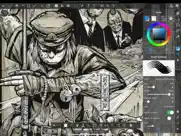


MediBang Paint for iPad 27.7 Apps Screenshots & Images
MediBang Paint for iPad iphone, ipad, apple watch and apple tv screenshot images, pictures.
| Language | English |
| Price | Free |
| Adult Rating | 12+ years and older |
| Current Version | 27.7 |
| Play Store | com.medibang.MediBangPaintTablet |
| Compatibility | iOS 12.0 or later |
MediBang Paint for iPad (Versiyon 27.7) Install & Download
The application MediBang Paint for iPad was published in the category Graphics & Design on 15 July 2015, Wednesday and was developed by MediBang Inc. [Developer ID: 958821725]. This program file size is 170.83 MB. This app has been rated by 27,696 users and has a rating of 4.5 out of 5. MediBang Paint for iPad - Graphics & Design app posted on 12 April 2024, Friday current version is 27.7 and works well on iOS 12.0 and higher versions. Google Play ID: com.medibang.MediBangPaintTablet. Languages supported by the app:
EN FR DE HI ID IT JA KO MS PL PT RU ZH ES TH ZH VI Download & Install Now!| App Name | Score | Comments | Price |
| MediBang Paint Reviews | 4.6 | 15,969 | Free |
| JUMP PAINT by MediBang Reviews | 4.5 | 1,635 | Free |
| MediBang Colors Reviews | 3.8 | 57 | Free |
Fixed an issue that caused a crash when displaying documents
| App Name | Released |
| Arch - AI Interior Design | 31 May 2023 |
| Handy - Live Widget Wallpaper | 16 January 2022 |
| Flyer Poster Design Maker App | 06 October 2022 |
| Cricut Design Space | 04 June 2014 |
| WallPics - 4K Wallpapers | 28 March 2023 |
Find on this site the customer service details of MediBang Paint for iPad. Besides contact details, the page also offers a brief overview of the digital toy company.
| App Name | Released |
| Tayasui Color | 13 July 2016 |
| SvgTrace Pro | 05 December 2022 |
| Shade | 15 March 2019 |
| Explorer for Sketchfab | 07 January 2024 |
| Easel - Digital Painting | 19 July 2023 |
Discover how specific cryptocurrencies work — and get a bit of each crypto to try out for yourself. Coinbase is the easiest place to buy and sell cryptocurrency. Sign up and get started today.
| App Name | Released |
| 05 February 2019 | |
| CapCut - Video Editor | 14 April 2020 |
| 28 April 2011 | |
| 12 February 2019 | |
| Spotify - Music and Podcasts | 14 July 2011 |
Looking for comprehensive training in Google Analytics 4? We've compiled the top paid and free GA4 courses available in 2024.
| App Name | Released |
| Pou | 26 November 2012 |
| Bloons TD 5 | 15 November 2012 |
| HotSchedules | 30 October 2008 |
| Geometry Dash | 13 August 2013 |
| Incredibox | 27 March 2016 |
Each capsule is packed with pure, high-potency nootropic nutrients. No pointless additives. Just 100% natural brainpower. Third-party tested and validated by the Clean Label Project.
Adsterra is the most preferred ad network for those looking for an alternative to AdSense. Adsterra is the ideal choice for new sites with low daily traffic. In order to advertise on the site in Adsterra, like other ad networks, a certain traffic limit, domain age, etc. is required. There are no strict rules.
The easy, affordable way to create your professional portfolio website, store, blog & client galleries. No coding needed. Try free now.

MediBang Paint for iPad Comments & Reviews 2024
We transfer money over €4 billion every month. We enable individual and business accounts to save 4 million Euros on bank transfer fees. Want to send free money abroad or transfer money abroad for free? Free international money transfer!
Good app, annoying ad. Great drawing app!! It’s definitely my favorite. Learning where everything is and how to use it took a while, but once I did i had many great tools to use. I’ve been using it for years now to draw all sorts of things! Something has been upsetting me though. As of a few days ago, an update brought an ad to the canvas space. Now I know it’s a free app so it’s gotta have ads, but before now they were always when you were closing or opening a new canvas and only lasted a few seconds. Now though there’s one on the actual canvas, making it a lot smaller and taking up a lot of space on the screen. It’s bothering me so much I’m considering other drawing apps now, even though I’ve been using MediBang since 2017. Other than that it’s wonderful though!
A+ for New ipad Sai Paint transplants. If you’re like me and you recently bought an ipad pro to spend more time drawing outside but all you’ve ever known is Sai Paint, look no further. Medi has all the comforts of Sai (including stabilizer) -AND- it can open and export PSD files - meaning, you guessed it, compatibility between Sai and Medibang should you need it. I can easily export my files from Sai Paint 2 to PSD, sync them in my google drive, grab and import them into Medibang, and then when I’m done turn right around and export the files back. If you’re like me and you’re constantly working on ongoing projects across multiple devices (work comp to home comp and now: on the go) you’re probably trying to find a way to make it all sync compatibly without losing progress or copy / pasting. Medibang has imported every one of my PSD successfully, which I can’t say about the prestigious yet somewhat disappointing Procreate. Medi also hands out tons of great brushes for free, most of the good ones adding symmetry or edges to my lines that save me time, they even tempt me away from my single round flat brush purity with some interesting patterns. Their customizable shortcut bar had me emulating my old Sai habits in no time. The only way I’m seeing room for improvement is if they could make the entire UI modular and customizable, but I’m just very particular and want everything arranged exactly how I want it.
Issue with the latest update??. Usually MediBang works really well for me and I love the app, but ever since the most recent update of it I’ve been encountering a problem quite frequently. I’ll be working on a drawing for only a bit when all of a sudden it will freeze and then close. When I reopen the app my progress will be gone, with the recover feature not working properly for some reason? Usually I’d just start saving my progress more often, but the issue is the frequency of this occurrence- I’ll only have been working for like 5 minutes when it freezes again(and using the transform tool seems to bring it on quicker). Plus it’s super inconvenient not only having to constantly save my work, but to have to wait out the freezing for MediBang to close so I can open it again. At this point I’m spending a similar amount of time waiting out the freeze and reopening the app as actually drawing… please help!
Crashes way to much.. I was on a canvas with a lot of pixels or whatever were calling it, and I’ve drawed on much bigger canvases and those crash way less often. So I was drawing and working on a ref for my character, but it wouldn’t let me draw the torso, and if I’m completely done with one part, the app crashes and I have to restart it. I also was finished with the lineart of an artwork I was super proud of, and the app crashed. I was fine with that, because I had a short outage/the WiFi was down for a short amount of time. So when I went back into the app, the normal tab with the “MediBang Paint Closed Unexpectedly. Would you like to recover your art?” Or something like that. I accidentally did discard, and I thought it just went into the gallery. When I checked, it was completely deleted. I think you should not have the discard option, because if someone’s having trouble with their Art or their app crashed, do you think they would seriously want to delete it? They can just do it through the gallery. But please remove that feature.
Only one problem. Happened only recently, I think it is because of a update or something where you have now added ads to the top of the screen when in a drawing. I’m not saying I disagree with the fact there are ads, no. But it has messed me up. I can’t reach to the lowest layer anymore, I can scroll but I can’t see it because of the ads being at the top of the screen. Meaning I have to combined almost all of my layers just to look at the bottom one and then I have trouble because you need many layers, at least for me, to color and shade and when it all one layer because I need to have it like that cuz of the ads, I can’t draw the way I like to. There then that, I see nothing wrong or weird with MediBang, it’s a brilliant drawing app and I really like to use it.
New Update Broke it 😞. I was sitting at the kitchen counter today playing Minecraft with my little brother when I decided that I wanted to do some art. I didn’t feel in the mood to do any watercolor/acrylic paintings or clay, so I thought; “what the heck, why not do some digital art!😝” So I got ready having it in my mind to make some art for a book I’m writing (“Dancing in the Snow”, which you can find on Quotev, for any Naruto fans🤓) but then, the worst thing happens 😫..... I click on the app, to which it starts updating. So I’m like; “ooooo! An update (maybe there’s some new brushes or something)” but NOPE. Once it’s done updating, I tap the app, fully ready for any new cool things. It opens, but before it can even start loading (when the little blue bar thingie pops up), it kicks me out of the app! I click on it again, kicks me out! I’ve tried swiping the apps, opening it through the App Store, practically everything I can do, (I even tried updating my iPad itself!) But ofc, it kicks me out! 😢 I really like this app, and I’ve made tons of cool art I don’t want to loose! 😩please fix this! I really don’t want to stop doing digital art! Before this update everything was perfect! 😥 but not anymore 😣 I hope you can fix this, -CC
Freezing/Crashing. If I get nothing else from a drawing app, I at least want to know my work is safe. I don’t care if it’s lacking in brushes or features or whatever, I just need to know my work is going to be saved when I saved and not crash out or freeze on me. Medibang is a solid choice for features and quality for a free program, it’s what I’ve been using for a while—but I cannot make a stroke without saving now out of habit because I’m used to it randomly crashing. I’m writing a review because now we have a new development, unfortunately—I can’t zoom in or out on my work more than like, once, before it freezes. Other commenters seem to have the same issue. Please work on fixing this and the crashing. Otherwise it’s a really solid drawing app so thank you for it.
Love this Program!. I use about a few different art programs, but when I make clean and consider art pieces I definitely go to Medibang. Tools are easy to learn and have access to, and I just love the provided brush tools. I am absolutely grateful for the option to alter a canvas’ ratio while in the middle of editing a painting. It is a lifesaver for when I make the mistake of making the canvas too big or too small while looking for a ratio I am comfortable with. I’m also grateful that the this program has a cloud save feature so I can save my artwork not only on my iPad but to have access to my artwork from my phone as well. Thank you for developing an art program such as this one. I keep comparing this to other art programs I have and I keep finding other great things I can do with this app when It comes to fear gain styles I draw in, which are meant to be high quality and clean-looking.
Just Get Procreate at this point. This app used to be better, I don’t know what happened. Suddenly the app is crashing constantly without saving my work. It now also has a bug with the undo button where it will act as if I have pressed it multiple times when I haven’t, which is causing me to have to redo a lot of work. For an app that has the audacity to give you ads on the top of the screen and ask you for money to get rid of them, it ought to work better. They make more than enough money to invest into making their app work well. The most updated version of the app should work better than before the update. If you have an iPad, don’t bother with MediBang if you’re looking for a good drawing app at this point. It’s missing features from its desktop counterpart, and the ads are really annoying. Instead of paying to get rid of the ads and hope they fix the bugs, just buy procreate. It’s cheap and works way better than this. It’s a decent drawing program if you need a free one, but it’d be even better if they actually fixed the issues with it.
As good as Procreate. I’ve tried both Procreate and MediBang, their brush engines are vastly different but MediBang wins! MediBang feels like Paint Tool Sai, which I love. It makes cleaner, sharper lines than Procreate does for me. It’s less overwhelming than Procreate. I love Procreate but I use MediBang a lot more for my drawing. I love their brush engine on the iPad. I love the look and feel of their brushes and it’s a lot simpler to use. Procreate just has too many options.... can an app be too customizable? Anyway, I recommend this app to anyone coming from paint tool sai. It’s like a mobile version with how similar it feels. The bonus? I can start on my laptop and move to iPad, which I often do because I find I enjoy drawing on iPad more. I look forward to seeing how much further MediBang can go on the iPad. I hope they develop it further. It’s free and it’s worth it. I love it so much that I’d actually pay real money for a subscription if they ever offer it. Because development takes money. I’d love to see MediBang go further on all platforms. Five stars for a clean, simple, and easy to use drawing app. I’ve tried all the popular favorites so when I say MediBang wins, it wins!
Crazy impressed. I am somebody who has spent good money on drawing programs, pens, pads, etc. They were good, but those things made me pay hundreds of dollars a year for things I got for free with Medibang Paint. It has so many amazing functions that are easy to use and implement. My art is purely for amateur fun, but I felt like a real artist using this. If people are concerned about the ads, don’t be. They don’t show up while you’re drawing, only on the opening screen where they are barely noticeable. I love all the options, the lack of watermark, and just the way it’s made with digital artists in mind. The lack of outright advertising for the full version/more options really makes me more willing to buy it and support the company. I feel that it is worth it.
You should be able to merge layers.. So basically, I was using ibisPaint x for about a year, when suddenly I started having problems where I’d be drawing and my music would stop playing, and refused to play while I was drawing. So I needed a new art program, and I decided to try and remember ones I previously tried, when my favorite youtuber, creep show art, uploaded a video, in this video se was talking about stuff and I recognized the program she was using, and I remembered this program and picked it back up *REVIEW STARTS HERE* The app is very good, I enjoy the way things work, and have a general enjoyment of the way this app works, however, I believe you should be able to merge layers, even if it’s just merging layers of the same type, I still believe it would be useful, and for anyone wondering, I looked through the app description that comes with the apple App Store, and it said nothing about merging layers, not even mentioning if it’s a premium feature (if this has a premium type thing) or if Said feature even exists.
Good and bad with new update. It saves a lot slower, video ads might be contributing to that a bit. Either way I really don’t like the addition of video ads. For some reason one of the updates turned the app I had on my tablet into the phone app, which caused a lot of problems, including my inability to update the app without uninstalling and re-installing it, which led me to have to put every single one of my pieces to the cloud, which took hours. Not only due to how many files I had and their sizes, but primarily because it already takes super long to upload even one piece to the cloud. And that also applies to just saving changes to and closing it. This is the main reason why I didn’t already have all my art in the cloud. Now there’s the new premium membership version that we all knew was inevitable, and I would buy it if I was sure my main problems would be fixed instead of some flashy new features like a reference board and custom textures. I’m still giving this a 4/5 because this is still the best free art app I've found and the good definitely outweighs the bad. Just, please fix these glaring issues that have come up as well as the old ones. I would probably buy the “creative pack” if those were fixed.
Landscape layout. This is a really good app for drawing! But I would like to make a few suggestions to it. First of all I just got the new update for making drawing in profile easier and I would like this to happen to the landscape to. I know you can turn off the windows when drawing in landscape but when I’m coloring I like using a lot of layers and changing colors and whatnot, but since I turned of every window I have to constantly go back and forth between turning them off to turning them on so it really is inconvenience so I suggest when you turn off the windows have it as the same set up as the profile version. The issue with room you could just not get rid of the shortcuts on the side and add it as an extension from that. If you not know what I mean I mean that the shortcut bar you can do the color, layer and all the other stuff beside it and maybe even adding the option of if someone did not want that bar there then they can turn it off in the settings or something. I hope you take my suggestion because this issue has been bothering me for a very long time. Thank you!
Awful. Don’t recommend. Have you ever thought, “well, that was hours of my life that I’ll never get back”? Because that’s exactly what I thought after trying to use this app. It took me at LEAST an hour to draw an artwork that I was proud of. I was happy with it. I exited out of the app. I did something else. I went back and decided to make a new artwork and sketch. I did so. I was so proud and happy with it. I exited the app and did something else. Since the sketch wasn’t quite finished, I decided to go back and finish it. Until I realized I couldn’t, because it wasn’t there. In fact, the first drawing I did wasn’t there either. Neither of them had saved. Normally, drawing apps save artworks automatically. But apparently this one, even through the annoying tutorial wouldn’t leave me alone, didn’t say that you needed to press “save” before exiting the app because otherwise it wouldn’t save at all. I’m extremely frustrated and disappointed. Plus, it tries so hard to push you into getting “premium” while being unconvincing as to why I should even keep the app.
Great app, but needs a lot of bug fixes!. I have been using this app for over 3 years now. I have never had a better app for digital art. I’ve tried many apps, and in my opinion it fits my style the best. However, as of recently, it has had WAY too many bugs. It’s too often that it’s happening, as it’s starting to become every minute or so. Here is what needs to be fixed, and I’m asking you to please fix this by next update. -Every time I add a material tile, the app crashes. -Every time I try to rotate my screen, the app crashes. -Most times that I open up a new canvas, the app crashes. -When I save and leave the piece I work on, the app crashes. -The brushes are starting to lag, and if the app is overworked, it crashes. -When I add a new brush, the app crashes. -These ads are getting in the way of saving progress, half of the time causing a crash and not backing up my files. -When the app crashes, my previous work is deleted. Due to these issues, I’m being held back from the commissioned artwork I owe people thanks to all of the crashing and bugs. I had to already give 3 people refunds due to not being able to give their artwork on time. Please fix this, as it is really frustrating to see an amazing app go from perfect to crashing every minute.
My goto comics app. I’ve paid for great apps like Procreate and Affinity photo, but their ink brushes leave a lot to be desired for comics work. I’ve found myself going to this app for those things because of the natural-feeling interface and inking brushes. Used with the Apple Pencil on an iPad Pro 12.9, it feels as natural as drawing on a sketch pad with actual pencil and being able to two tap undo and move the drawing surface around at will makes it more so. Combined with being FREE, this is a great app! There are some downfalls if you want to add word balloons or text of any kind, it is a pain, and exporting your work is still a buggy experience, but I have yet to find any one program, even dedicated comics programs that meet all my needs like this one does.
Works good, but a few issues. I’ve been using MediBang for a few months now and I really like it! It works mostly well and my art has improved ever since switching from traditional to digital. But recently there’s been a few issues. Whenever I use the ellipse tool (which is often) the screen will lock up and prevent me from zooming in and out, and sometimes from using the ellipse tool. It’s very frustrating to have to reload the work every time I want to draw a circle. On top of this, the new addition of the add on top of the program is also aggravating, as it squishes down the program and can be very distracting. I understand why you have ads in the free version, and I don’t blame you for trying to make money off of your app, but that specifically makes me want to switch art programs all together. Thank you for taking your time to read my review, and have a nice day!
It’s a good app, few things I wanna point out. So, I just stared using this app and it kinda overwhelmed me at first😅. It was different from the art apps I normally use which is something that was cool about it. Some pros are that it gives you a lot so options and it is better than a lot of free art apps I have tried out. I was a little bit confused at first the the tutorial was a big help in starting me out, it’s gives off a photoshop vibe when you first open the app with a kinda similar layout. A few cons though is that when I tried it it was kinda laggy, it might have been just me but I’m not sure. Again, one con is that although the tutorial helped I still was confused but it my have been just me because as I said it was different from the art apps I normally use. Anyway my opinions might change the more I use this app. Overall, it’s a pretty great app
Some small issues. I’ve been using this app for a few years now, and it’s still my favorite. The free version is pretty awesome as is (a few too many ads though) and premium is affordable. I definitely prefer the UI to most iPad apps too, as it’s neat and puts all your tools in front of you. However, there are a few small bugs, and one big one. I only really have these issues when I’ve been drawing for a while though. Mainly, I have issues with my brush glitching, and the app not registering my touch trying to move/zoom the canvas. Both are usually solved by closing and re-opening the app though. The worst one is that, occasionally, the canvas I’m working on will just close, and the entire thing will be gone and unrecoverable. It’s rare, but bad enough that I’m not sure it’s worth keeping the app.
Please fix your app.. I’ve used Medibang for 4 years and had no problem until the recent update with the ad above while you draw. You shrinked the display of the canvas just for an extra ad and it’s annoying. You already play an ad after I close the canvas, so why do you need another one. I also got my Apple Pencil for Christmas and for some reason whenever I use it, it won’t let me zoom in or out. It works fine for the first few strokes, but then everything just messes up. I still want to use Medibang paint, but now you just ruined your app and won’t even take people’s suggestions into consideration. I hope this changes. It was fun while it lasted. Update: the Apple Pencil thing is fixed, but now it keeps crashing. When I recover the drawing, all the previous details I added are gone and I have to do it over again. FIX YOUR APP. Seriously. It’s probably the stupid ad making things lag and freeze out of nowhere. You can do better.
Wonderful app but.... no mature content filter?. The amount of tools and abilities make this app really quite amazing for both noobies and pros alike but the posted on MediBang community is toxic af. Like seriously you can’t scroll down a few clicks without a mother load of porn. Seriously, like raw hardcore porn. Like in your face without any sort of mature content filter. And the pop page is even worse. This is probably why I’ll be sticking to DeviantArt in order to share my work. At least until this little problem is fixed... I’m not upset with the actual artists but a filter or maybe a separate mature content page would be very helpful. Ya know, just so younger artists and people who don’t want to see all that crap can share their work. Oh and devs, if you’re reading this then thanks. Thanks a bunch. 🙂
Version 16.1 flashing screen. I LOVE this program. Out of all the drawing apps & programs I use, MediBang Paint is my go to for 99% of illustrations. Intuitive UI, lots of features for illustrations, comics, and so on. If you’re transitioning from PC programs to iPad, I would even recommend MBP over apps like ProCreate. However the update for version 16.1 is very jarring. Every time you save or even switch brushes, the screen flashes black and/or shows a giant loading wheel. I’m not epileptic, but moving fast between brushes is incredibly painful to look at because of the flashing. I don’t mind the old loading wheel, or the added features that are locked behind the paid version, but this update with the flashing screen is really not okay. Hopefully this is removed or fixed in the next version, because I can’t keep working like this on intensive pieces that require me to swap between brushes or layers rapidly. :/ I adore this program, and I don’t want to leave MBP behind, but if this is permanent then I won’t be using it for much longer.
It was good, but then it got worse.. I’ve been using Medibang for iPad ever since late 2016 and it’s honestly one of the best art programs I’ve ever used. I’ve used it on and off in the past, but recently due to other issues, I had to delete and reinstall the app but at this point I hadn’t been really actively used it for a month or so. However when I started using it again today, it was… certainly different. I was already familiar with the suffocating video ads they added not too long ago, but with the addition of the awful banner ad that sticks on the top of your canvas while you draw, and locking more features and brushes behind a paid subscription, I quickly realized this program that I love so dearly probably won’t be used much in the future anymore. If you’re an artist and you get distracted or annoyed by ads and locking basic features and brushes behind a paywall / subscription, I cannot recommend this to anyone anymore like I used to.
It’s great but has some flaws. So I was trying to find a good app for my friend to be able to use to draw that was similar to Procreate and I tested out the most highly reviewed free apps this being one of them. But, whenever I was using it since I’m so used to zooming in whenever I used a kind of big brush the app would lag a significant amount. Maybe the lag may be an internet problem and not an app problem but if it is then i decided to speak about it. Another thing I dislike about the app is that the color wheel, brushes, and layers take up a lot of space and it’s understandable but it would be nice is they were just a tad bit smaller just so you could see a bit more of your canvas, and even though you can hide all the tabs it’s usually just more convenient to have them all open. Other than that MediBang is a pretty great app other than all that and the fact that is sort of disorganized but anyone should be able to get used to it! : )
Satisfied Customer. So, ive read some reviews, and thought id leave one of my own. I havent even had Medibang for a day yet, but its safe to say that i am loving it. I find it really easy to draw with, and the brushes are smoother than other free art apps ive tried using. The brushes I use the most are Paintbrush (mainly for shading) and Pencil. I plan on using the app for making digital wallpapers and printables to sell online. At first I had a few problems signing in to an account, but its all good now. There are quite a few controls you need to figure out, but once you do that everything gets much easier. I cant believe Medibang is available for free, thank you creators. The app is incredible and I am truly a Satisfied Customer.
Great app but doesn’t have a custom pen feature 😔. I used to be an old Ibis Paint X user, so when I started using this I instantly fell in love with its features, mostly how the stability settings can go up to 20 which is very useful for someone who had shaky hands like me. The only problem I have with this app is that you can only add brushes from the cloud or standard. No custom brushes to expand your creativity or adding pens to fit your liking. No matter how many pens I tried to like for my lineart, it just doesn’t fit for me. On ibis paint x, you can add brushes that aren’t on the app, but it also have a wide variety of pens. On that app, there’s a pen called “digital pen” which is like the drawing pen on MediBang but more pixelated. I love that pen in ibis paint x and I would love for that pen to be in this app, or a feature where you can add custom brushes to fit your liking. If this feature or pen doesn’t get added I’ll most likely switch back to ibis paint x, which is a shame since I like this app so much ☹️
Ad Bar Moved. This is my favorite art app. I love the tools and the layout for the tolls which allows you to use them quickly and easily. I’ve been using it for YEARS and I have tons of art on here, but one day when i got onto the app, the little pop up ad bar that is usually at the bottom, was on the top of the screen. This doesn’t SOUND like a big issue, but for me it is. The little ad bar at the top is in the way and makes it difficult to draw. I tried everything! I even spent hours uploading all my art to the cloud, and then deleting the app in order to get it again to see if it was fixed. Nothing. I went to ask my sister and she had the same problem! I then looked at all my art through the years and noticed most of it was gone. Completely. Before deleting the app, I triple checked that everything was saved. I love this app, and if anyone else is having a problem, I’d love for the ad bar to be put back at the bottom of the screen. 😁
Favorite art app but has major bugs. I want to start off by saying that I will never pay for any other art software. This is all I need and more. I even like the way the app looks! However, I’ve been having trouble recently with the opacity bar, clipping layer option, etc disappearing after I pull down that tab thing that iPad has to change the music that I’m listening to. Not a big deal for me, I just save my piece and restart the app. There is, however, a bug that really bothers me: Yesterday, I accidentally rotated the screen to portrait while drawing. Naturally, I rotated it back to landscape, and the app glitched to the its home screen. I lost a whole afternoon and evening’s worth of work somehow! The app only said it was backing up a million times! I’m sorry if I come off aggressive, I’m sure these bugs can be fixed! Thank you for the amazing art app, I’ll never use anything else! 🖤
Generally disappointed. I’ve been using MediBang paint since around 2014, it’s been the program that led me through a massive chunk of my art journey. I always loved using it because it was free. That’s the reason I kept using it through all this time. And then, one day, ads started popping up. So many that it was frustrating just scrolling through my own gallery. Also, the features that were entirely free to use on my laptop were not available without paying money. It got so bad one day that I decided to buy the creative pack, under the impression that it would unlock everything in the app. After paying, my assumption turned into a big nope! If you want to use filters, you have to pay more money. I know that an app needs money to keep running, and I was able to ignore all of the problems in the software until I was shown just how greedy medibang is lately. I doubt it will get any better though. I recommend ibis paint or procreate; at least you don’t have to pay multiple times to have a functional art software.
Pretty displeased. The brushes, and application itself work fine, but I couldn’t recommend this to artists who want to work on larger pieces of art. The application closes due to opening a drawing file I have with over 200 layers, it seems to be overloading the app. Like it’s unable to support that many layers being used, or maybe this is one of those things were you HAVE to pay for premium in order to use more layers. I’m unsure, but I’m pretty displeased with it, I only had to add final details but due to the app closing I’ll have to settle with what is already on the canvas. If this happens to be a glitch, please consider looking into it and fixing it. I enjoy using this app for the most part, but I definitely plan to work on more large pieces in the future, and I cannot see myself doing that with this application if it continues to do this. (UPDATE) : I just paid for the premium version, and I still am unable to access my drawing file without the application closing. For the love of everything please please PLEASE FIX THIS! I’ve paid actual money! This is ridiculous! I’ve never experienced this even with the most mundane drawing apps such as Ibis PaintX.
Excellent Drawing App, Recommend. Basically the Fire Alpaca of the tablet word. I really recommend giving a shot before trying out any non-free alternatives. This app is seriously underrated for how good it is. It has so many professional features and I’ve used it exclusively for all my artist needs for a couple years now. The app can be a little overwhelming for beginners but it’s fairly easy to get used to, especially if you already have experience with other art programs. They do have an annoying pay feature that adds some things? I’ve had the app before that was a thing and what the paid version adds isn’t really that important, I’ve been able to get along fine without it. Sometimes updates will glitch some features, but those things are usually fixed within the next week max. Highly recommend this app for any aspiring artists.
Almost perfect. I can’t believe how difficult it was to find an app that would easily allow you to create and edit frames for comics, but this one does it, does it well and makes it easy! And the sketch tools in it are decent enough I can at least rough things with some accuracy before finishing in Procreate or Photoshop. There are, however, some things that aren’t so great, which is why I didn’t give it five stars. First, sizing text is a real PITA. Unlike programs like InDesign, where you just grab a handle and the text automatically wraps, MediPant requires you to randomly guess where to manually put in line breaks to make it the right size. Related, there’s no text bubbles/boxes that you can just drag, drop and resize. I can add them manually, but it would be nice for a comic creator to automatically have those. Second, you can’t rename your canvas or create stacks or galleries like in Procreate. If I’m creating an entire book, I don’t want 100 individual canvasses that I have to guess which is which. I want to name and group them so it makes sense. Third (and this is a weird one), I’d HAPPILY pay $10 to remove the ads and get some more features included (text bubbles, wrapping text, pattern overlays like halftone or commonly used clip galleries). It’s a great app so far, but it’s not quite the all-in-one I was hoping for.
Not what you're expecting, MediBang.. No one of us are gonna buy subscription just to remove the ad from top, kiddo. It's annoying. Both new ad and new subscription are annoying. It's making your app look bad overall. It scares away new artists, existing artists would have gone to alternatives or are still waiting for perhaps a new objectively superior alternative to ambush this ad-infested app you made. Because who's sane enough to pay to see your ads removed? First you cherry picked artists to have premium without paying. Second, there's technical experienced artists that can block your ads without paying through either adblock at router level or airplane mode. For those who actually paid, they're wealthy artists or just really desperate to see your ads gone. I see you do lot of "minor" bugfixes, I suspect you're seeing ad-related bugs coming back to those on "premium". I see ongoing ad-related bugs for us still on this ad-infested app. With new ad in top, you're hurting everyone, I guess literally everyone! That includes your future self- for destroying your own reputation. Because you and your current self loves shoving ads, and consequently bugs, into artists' faces, destroying their creative minds. You're a detriment.
Good but pressure sensitivity doesn't work. The pressure sensitivity DOES NOT WORK, at least for me. If someone could help me that'd be very nice and I'd probably change my review. But as of now, it's the best thing I've got. Whole story: Once I saw the pressure sensitivity option on ipad, I was completely elated. I'd always wanted to be able to see what I was drawing when I was drawing digital art, especially on the go, it'd save me tons of paper and be so easy to undo or transform things and lots of other features. I bought an Adonit Jot Script (Evernote Edition) just for the occasion, seeing as Medibang was so close to what I use on computer, but was immediately disappointed to see pressure sensitivity didn't work as I thought, or at all! It seems to connect fine, I completed all the steps in the tutorial of how to set it up. Then when I tried to draw, it wouldn't change size no matter how hard or soft I pushed. I checked the brush, size with pressure was on; checked if pressure sensitivity was on at all, it was; checked with and without the pressure sensitivity box checked or not, it seemed the not checking just used the big ol brush as many pixles big and the pressure sensitivity checked was 50% smaller but didn't vary with pressure. It would not change, even after disconnecting and reconnecting a few times. The FAQ only brought me to the tutorial I tried, and offered no place for me to ask for additional help. That's really too bad, it would have made the best app.
Wow. This app is what got me into digital art. It has so many awesome functions (transforming tool, clipping mask, stabilizer, etc) but isn’t that hard to use. I have Procreate (a popular paid drawing app), but I haven’t used it since I got MediBang Paint. You really can get professional-looking artwork out of this app. Because of that, it may be slightly confusing at first to someone who isn’t familiar with common drawing app functions, but a quick Google search is all you need to figure things out. The default brushes work great and are very user-friendly, and I love that you can customize the mini-toolbar (I keep the brush-eraser switch button down there and it makes touch-ups so easy). I have been using this app for months and I’m still amazed at how powerful it is. This app has helped me improve my art immensely. I HIGHLY recommend for anyone who wants to draw on their tablet, and there’s nothing to lose because it’s FREE!
really wish have the brush folder function and multiple color plate. so, as a fan of using multiple brush, sometimes even one brush but multiple setting, I really wish we have some function such as allow us create folders for the brushes. The super long rolling is annoying. And sometimes different subject needed different color preset, so if we have this function on iPad will be amazing. Now my original platte is getting close to running out of space. As please optimize the offline mode, sometimes I do need to work on offline mode (such as in airplane) it’s annoying that every time I switch out and then back it keep popping out no internet And I think it will be nice if art street allow customers upload their own brushes or materials. ——— ——— ——— ——— ——— ——— not a fan with the new updates!!! It used to be so clear to see what saved project do I have in the local. Now I don’t even know… just so confuse. Why you keep change the things that works well and never fix the things that not working???
You guys ruined the magic selection tool with this update.... The app is amazing, absolutely, i have been using it for YEARS, but this recent update was...well i do appreciate that you guys fixed those issues with the other tools, but now, the magic selection tool doesnt work the same, let me explain...early today i began to draw after the app got it’s proper update, and i finished a sketch, and then i began to paint, this drawing had a lot of very dark colors, mostly black, but very distinct shades of black, and now, everytime i use the magic selection tool, which should only cover one color at a time, now covers ALL the whole painting, every black it finds it gets involved into a single selection, when I’m trying to keep each black separated for different things, it doesn’t work anymore...please fix it as soon as possible, I don’t like it in the slightest, thank you
Good App not worth paying for. This app is pretty awesome. It’s very similar to photoshop but it does take some getting use to. However, NEVER PAY FOR THIS APP. The point of paying for the app is to remove ads and unlock features. Unfortunately, paying for it only removes part of the ads despite it tellin you when click the link to purchase “Remove Ads” Once at the pay screen, “Only removes in-app ads. Website related ads stay.” Ummm no. If you want me to pay for it, remove ALL ads, not just part of them especially when initial you tell me you’re removing ads if I pay. App does fall short on many small things, one labeling. It’s difficult to find tools because of the lack on screen info. I know this did this in order to save space, but it’s frustrating looking for a tool just to find out it’s in front of you but using an icon that is usually displayed for something else.
Really cool!. I personally prefer desktop art apps for my work. And for this one to be free, it’s great. The only complaints I have are that the app’s a little laggy for slower devices, and the starter brushes are kinda trash. HOWEVER the thing about the brushes can be fixed. There are hundreds of online brushes you can pick from to download so I think that makes up for it. The in-app purchases are reasonable. With premium you can get more powerful brushes that are a little more advanced, but you don’t need to pay for to have enough brushes for your work. Another thing I noticed was that while the primary field of illustration here is manga/anime this app is also good for other fields of illustration too. There’s an online galaxy so you can show your work. Over all, I think this is a powerful tool with a lot of potential. I recommend it for both beginners and experienced artists.
Love this program, but it crashes. I use MediBang for my work and drawing for fun. The brushes are simple, and that’s why I like it, no grittyness and everything is smooth, and the fill and selection tools are superb. The mesh transform is a lifesaver. I have been using it for over a year and this has only happened a couple of times, but if I tilt the screen in just the right way, the app will crash, causing me to lose hours of work as the auto-saved data doesn’t make it through the crash. This has been an extreme disadvantage and I even missed work one day because the design I had been working on all morning got deleted. Also, please make an ad-free version for iPad, the ads I get are full screen, very unprofessional, loud, and usually my app crashes after making me watch the ad. Again, great app and I must mention that I LOVE the manga tools as well. Just has some compatibility issues with iPad and Procreate wins when it comes to professionalism.
Terrible app. Continues to delete my stuff. Words can not portray the amount of animosity I hold with this drawing program. It has deleted my work several times. Even when I’ve backed it up it either deletes the whole thing or resets half of my progress leading to me having to start all over again. It’s laggy for seemingly no reason and doesn’t respond well to me using my Apple Pencil. Not to mention how greedy the developers are getting with having ads everywhere that fills half of the canvas. There’s an ad every 8 seconds and it’s just not worth it for the lack of brushes and canvas space on the program. I highly recommend you guys get into Ibis paint because even if it has canvas ads they don’t take up the whole screen and they have a wide variety of brushes (plus more in the online brush library) that you can use. Save yourself the time wasted and you won’t have to worry about your files getting corrupted, half your work/progress being sent into the abyss, or being completely deleted. I know the developers won’t read this but I’m deleting this app 1/10 never using this stupid app again.
Solid Paint Tool, but.... I am having a hard time with the MediBang account system. Even though I successfully created an account, no matter how hard I try, even with the correct information, I can not seem to login with my MediBang account while in the app. Every time I try, again with the CORRECT information-as in nothing is being entered wrong- I get locked on a dull screen, get an email of an attempted login, and nothing else happens. The app doesn't seem to crash, as I can press the back button and try the process all over again, only to once again see a dull screen, get the notification of an email telling me of an attempted login, yet the app refuses to actually login. I even tried to login with my successfully linked gmail account, clicking "login with gmail." After doing this, the screen doesn't even go dull. The pop up disappears completely, and returns to the initial login page as if I did absolutely nothing. Oh, but I still get the email telling me of an attempted login. Just I don't get the satisfaction of a successful login to the actual app, and the ability to use the extra features that are supposed to be accessible with a created login.
Intrusive banner ads, and the premium service.. The ads have become insufferable. This wouldn't be that much of an issue if there were an option for a one time payment to remove ads, but there isn't. Not anymore. The only way to do so is through the subscription service, which offers cloud storage that I don't care much for. The most frustrating thing is that there used to be that one time payment option before this service was introduced, but now its no longer available for purchase. These are just scummy business tactics. If you're already in the market for an iPad art software, just get Procreate or Clip Studio. Procreate is $10, and it has a really good brush system, as well as just being overall solid and easy to use. Unfortunately some useful filter and selection related features that can be found in Medibang wont be found in procreate. Overall its somewhat simple, but it feels nice to use. If you would prefer more options with things like layer filters, or just like having more buttons to press, then i would recommend CSP. Frustratingly unlike its desktop version, the version on iPad isn't a one time purchase, rather it's subscription based at $5/monthy, or $24/yearly. Still despite the cost, with either of those you would be getting a much better art software than if you payed for removing ads in Medibang. The main appeal of Medibang in my opinion is that it's free.
Love it but I ran into a problem!. I love this app and I have been using it for years under different accounts of course. I had a slight problem that frustrates me. I was deleting two images and I usually don’t delete stuff but I didn’t see me finishing these art pieces. Well I deleted them then they appeared not even a minute later. My finished, lovely art piece that I had save two day previous deleted and the two pieces of art I had delete had reappeared. Now I did click on my lovely piece of art to show my mom right before deleting the two unwanted art pieces but my art that I didn’t want deleted shouldn’t of got deleted. My lovely piece of art was at the beginning at my gallery where as the two art pieces I wanted to delete where at the end. I hope you can fix this so this doesn’t happen to others. I have an apple iPad that school issued it’s 8x11 inches. Thx for your time and I hope this doesn’t happen to anyone else.
Photoshop But Different; It’s Great. Firstly, I would like to state the fact this app has an fantastic layering system, much like photoshop. This said, I feel ecstatic every time I open the app and I’m very happy I managed to download it. Next, I love the highly compatible user interface and the perfect explanatory names for each tool allowing easy access that saves people the long journey of discovering what every button does. After that, I believe some simple features such as zooming in and choosing colors have been made to perfection. Lastly, I personally would like to state this is a perfect alternative to photoshop if any being would prefer to save some money while still having a way to create perfect masterpieces or just doodles. So to say this platform is highly recommended and should really get some more recognition for the greatness that it is.
Why is premium monthly? And do you realize how ugly your app is now?. If you’re going to shove ads in all of our faces in the middle of the freaking canvas, the least you could do is have it be a one time payment of $3 or something of the like. The way you’ve set it up now, I’m sure you’ll become as soul sucking as Adobe is with its products. The ads are actively distracting when they change in the middle of drawing, and make the already complicated set up of the workspace even more cramped now that you’ve taken up an inch of my screen with ads. I doubt any new artists will ever come to MediBang now that you’ve made it like this. I’m only staying because I’m comfortable with it after using it to draw happily for three years before you felt the need to mess with something that was good. In the end, you’re screwing yourself over. And unless you change what you’ve started before you go entirely downhill, I’d say you deserve it. I doubt anyone working on this app even looks at these reviews, though, and all you care about anyway is the money. Screw art when there’s profit to be made, huh?
Amazing!. I love this app and there are many brushes and tools to choose from all for free! But there are a few things that quite bug me. The ads for example. I know you need ads to keep this app running, however I feel like you could instead put the ads on the sides rather than pop-up ads. I personally would prefer ads to be shown that way (the pop-up ads are really inconvenient if you frequently take breaks and want to switch between canvases etc...) Also, the screen tones. I think it would be better if screen tones would be set as a brush and not something that you smack onto the canvas as a whole. Another thing I would like to note is the bucket and wand tool. When you use both of these options they don’t fill all the way and leave a few white spots. I know you can adjust it (at least the bucket tool) but if you were to draw someone thing over where you would like to fill white spots would appear. Other than that this app is amazing to use and I highly recommend it to anyone who wants to make quality art!
Incredibly bad bug. I love this app. It’s an easy, beginner’s tool to create incredibly decent art and I would not be considering changing my art platform, except for a horrible bug I have come across multiple times. It is incredibly hard to find a way to report bugs, by the way— I can’t find a support email address, so now I have to resort to this review. This bug consists of brush stroke glitches, such as not registering the changing in position of your finger (making a second stroke produces a stroke between the end of the last stroke and the beginning of the current one) and ends in an incredibly bad glitch in which the eraser becomes a brush. This might be only limited to the eraser brush itself, but because it is still registered as an erasing stroke there is absolutely no way to undo it. If this explanation doesn’t make sense, basically when you try to use the eraser brush it goes down as a physical brush stroke rather than an erasing stroke. This glitch effectively corrupts projects through the permanent strokes, and it has done so to me three times now. I am becoming ever frustrated by this horrible bug. I don’t know what the best option is, but if anyone experiences odd brush behavior it would most likely be safest if you exited the canvas and/or app in hopes of preventing permanent eraser marks. If I experience this bug again and/or cannot find an easy way to access user support, I will most likely be abandoning MediBang.
Great but the update brought something along…. I’ve been using MediBang Paint as my go-to drawing app ever since I got my IPad Pro. Before, it was the greatest drawing program I’ve had since FireAlpaca — I was able to set the settings to my preferences, I could spit out drawings left and right, and I could find new ways to experiment with the bushes I had. Then came the update that brought the ads at the top. For some reason, and this mostly happens when I select the eraser tool or something else, but the zoom suddenly freezes. I can still draw and put my pen down in some spots, but I am unable to use my fingers to zoom in and out while I draw. It’s been happening ever since the ads at the top of the screen suddenly appeared. I love this app and it’ll take me a while to find a new app that I could get use to so I wonder if there is a way for this to be fix?
Did you know that you can earn 25 USD from our site just by registering? Get $25 for free by joining Payoneer!
Old dog learning new tricks. I am. Learning to draw digitally and use several apps including Procreate. Medi-Bang is so much better for me as a beginner and is packed with features. The only down side to the whole project would be the overwhelming amount of Manga loaded from the community. At first i thought that the app would only be suitable for that type of art but it is better than that. Don't be put off if like me you are not into that type of cartoon art. I really recommend that you give this a go. You have nothing to loose.
Awesome but here to report a bug. Medibang is indeed a great app and is awesome to use, but evertime i try to export my art on cloud it giltches and close the app, this also happens alot when i am working on my art. In the medibang pro program the blur tool is glitching and you can't work on some parts of the canvas as i tried very hard to draw on that part and the colour won't get on. Plz fix these asap.
Flawed, Yet Amazing. This app has been very great for me, as I’ve gotten into art, using this app. The UI is clean and organised, so many options with pens and such, and much more. However, the app has many flaws. The resizing feature is very useful, but the corners are too small to stretch the image; Having so many layers is very convenient, but it seems to slow the saving process and the app has crashed on me while I added more layers. Please fix these. Also, please add in an option to delete more than one canvas at a time, to speed things up. Overall, Medibang Paint is amazing, while it is flawed.
Terrible after update. Pretty sure I already left a review but the update that introduced the blatantly distracting stupid ads made this app basically unusable for many users, nobody will pay for the removal of ads when they could simply convert to a better less obnoxious art app. If it still hasn’t changed and removed the ads soon this app will fail.
Amazing except for 1 thing. I've been using medibang for almost a year now and it's an amazing app. But just recently,all my brushes have been acting strangely. They're so much more pixelated than what the were around a week ago. I don't know if anyone else is experiencing this problem but it's quite annoying. Other than the brushes being far too pixelated,it's an amazing app and I would definitely recommend to everyone.
Not half bad. Considering all of the other apps that I've looked at, this one has the most amount of features that are free to use. This is excellent for those wanting to get into drawing I need enough features available to really see the capability of the application. I certainly Believe this app is worth paying for.
Buggy. I purchased the full version to remove ads and it won’t let me restore the purchase. Always says it failed to restore the purchase, no matter if I try going though the buy button (where it asks me if I would like to restore my purchase) or if I just click restore purchase. It’s sad since I actually quite like drawing on the app. I even tried reinstalling after backing up my files. Still no luck.
Please fix this bug.. I’ve been using medibang for well over 3 years now, havent been able to get used to any other drawing app however i keep having this reoccurring bug when my app just freezes and doesnt save any of my progress and crashes, and when i reopen it sends my art back by ages. please take a look at it lol
Keeps crashing and losing my process. I’ve been using medibang for a while Now it’s been freezing often which leads to crashing Sometimes when I try to save it to prevent it from losing important process before the crash saving it also sometimes crashes it??! It was great until now
Best free painting app ever!. I have Photoshop on PC but everyone knows how hard it is to draw on computer without a proper drawing pad, so looking for apps for touchscreen I found an app for $10 which is unavailable on my device and I thought that was good, but this app is just as good maybe even better... and on top of that it's free! (on my device anyway)
I lost a whole piece of work. MediBangPaint is an okay app, the brushes are different but also kind of similar to other brushes. Last week I was working on a piece of art and left or for a little while, and when I came back the piece was gonna and there was no way to get it back, as it had been completely wiped from everywhere it would save to. I don’t know what happened but the app wiped away a piece of art.
Good but confusing. Look to be honest this app is amazing and great but it is quite confusing and I’d like more tips on where the gallery actually is I can’t seem to find it and is it send to my photo gallery I’d like to know please because it’s quite confusing at times
The best art app for illustration. I have been on the lookout for an app to replace paint tool SAI and have an excuse to use my iPad Pro more exclusively for work. This is the only app that I’ve used that has all of the same features that the desktop version has, if anything it’s even a lil easier to use! I recommend it totally. :)
Amazing for beginners! Best free app!. I’m quite new to drawing and Medibang has been my favourite out of the dozens of apps I have tried. It’s easy to use and navigate all while feeling professional and important! It’s missing bits and pieces, but for a free painting app its amazing! Highly recommend!
Made for the people. Honestly this is just a really awesome drawing/painting app. It free, the adds on it aren’t overly intrusive and don’t bother you while you painting/drawing. It has a rather huge selection of brushes, and probably best of all it has no limits to its layers. I haven’t seen how to make truly custom brushes, but if it does that would make this a 11/10. After all it’s FREE
Another Bug. I think I have found a bug where the transformation tool’s corner and side pieces are giant. You can’t even see the drawing beneath them they’re that big. It’s really frustrating, this app is amazing but bugs like this keep happening. I hope it gets fixed soon, as it’s impossible to use the tool with it, and being one of the most important tools, it’s concerning.
Regarding the new update - September 2021. Remove the Ad space at the top of the User Interface/Head-Up Display when drawing. I’d be happy to pay a small amount to remove the ads. The brushes and everything else is great, but the fact that the removal of ads is now a “Premium” feature is outright disgusting.
So amazing!. This app is amazing! It has so many different brushes and it’s really easy to use, as well as being free! I highly recommend that you download it! I would rate it a million stars if I could.
Could be improved. It’s a really good app but it would be better if there’s a screen recording feature so people can play back and watch their process. Also makes it easier for people who only uses iPad and wants to post their art on media
Devastating update. I gave 2 star because I loved this app so much before. But as soon as Medibang introduced a subscription I found it became completely unusable. I would’ve bought the subscription if the free version was not becoming this bad. Every a few seconds the picture freezes, or colour cannot be picked up, or layers freeze. Not to mention the super annoying top band ad which ate the big chuck of the drawing space! So sad! You can not lure people into buying your app by significantly reducing the quality of the currently free product. Honestly I hope the developer change it back and I would consider buying it. Now I just have to switch to other apps.
Oof. Its REALLY good and I love it, but while Im in the canvas, there’s an ad at the top and now I cant concentrate and I cant get to layer 1, when I can, it’s still really distracting and if you pay for no ads the space is still there (my friend payed). My blur is very laggy and doesn’t work how it should. Other than that, it’s amazing, I only use pencil and blur, so I don’t know about the others, and the eraser is fine
Image download. I enjoy the app but when ever I try and use an image that hasn’t been recently saved for a layer, the app won’t let me use it, it will say download 100% but won’t go to the next step of showing the image that I want yo use
It’s a great app but..... I’m having trouble with some of the brushes. When ever I use the pencil it comes out with nothing unless I change the tool to no opacity by pressure which basically makes it the pen tool. Also the eraser tool comes out extremely small even when it’s at the biggest option. This app used to work for me so I assumed that I just needed to delete and then download again but it still doesn’t work. If someone could help me that would be great.
Buggy. Love the program and all the tools but the auto save doesn’t actually save your pic anywhere. Found this out after it force quit after 3 hours of auto saving every 5 mins and my work had disappeared. I’ve gotta manual save constantly and each time it makes a new file. It force quits itself all the time. If this was sorted out it would be a 5 star app
This recent update is pushing me to the edge. I’m so irked by the latest update that I can’t even figure out if it’s the app, or if my iPad itself is bugging out. Regardless, the options for all the pens and tools are WHITE with WHITE TEXT. Can you not understand that we are UNABLE to read that?? The removal of the outlines around the layers in the layer list is making it harder to tell layers apart. This MUST be changed. I like the new, simpler design of the options, but I cannot STAND the introduction of the white backgrounds. Additionally, exiting and re-entering the program causes the canvas to go white, which can be fixed by zooming in or out.
Love this app. I love using this app but the app always freezes when I’m in the middle of a drawing or the drawing altogether and I lose progress which frustrates me bc I work on minor details that I deem perfect but then the app crashes. I’m not sure if this is a major bug everyone experience at some point bc it’s not my iPad nor my connection to the internet or anything. I’m so close to deleting this app and finding a new one..
Going down hill. I use to love this app, hell I don’t mind the constant adds. But it’s very buggy. The entire screen freezes when you try to zoom in for detail work. I constantly have to keep flipping my screen around from landscape to portrait to get it to revert back to normal size which is a lot of times. Please try and fix this in a future update.
File browsing, Saving and loading is clunky. I like this app. But jumping in and out is annoying. Because of the way the loading screen is trying to serve you ads and community you have to find your way to your gallery. Then if you want to work with multi page comics, you have to load from server every time. Impossible to work offline, and creates slow saving and loading times that breaks your work flow. Then it doesn’t auto save, so have you manually save and confirm that you want to save when going out to gallery. My experience would greatly improve by stepping it up to the likes of other apps like sketchbook pro or procreate. Have local copies of multi page comics and just synchronise to server in the background.
Sudden Shutdowns. Normally I LOVE MediBang Paint, I’ve been using it for a while now and it’s always been amazing, not to mention it has so much to offer considering that it’s a free app. Unfortunately in these past few months the app has been glitching, causing me to lose my work. Without warning it closes and takes me back to the main screen and I lose all of the progress since my last save. This has happened several times and it is incredibly frustrating and upsetting to say the least. I wish I could give the app more stars, I genuinely love using it, but this glitch is absolutely awful and has me looking for new apps to use or not wanting to work on art all together.
Deletes artwork!. I hate how you have to save otherwise it wont save itself, I forgot to save as I was tired and turned off my ipad, when I went on it again it had been deleted. Extremely annoying please fix this
Importing. The app is great but one day I went on to it and went to import a picture but it said I had to allow album in settings so I went to settings but nothing came up to allow album and I’ve deleted and re bought the app a few times but nothings worked and now I’m really frustrated please help
Great app. In my experience in drawing apps, this is the best. I have the iPad Pro and I’m a beginner digital artist. The app is really supportive of the iPad Pro. This app lets you create layers and it has a great layout. Once you get used to it it becomes so easy to use. The only thing I think they could improve on is more brushes... When I use other apps, they seem to have more brush varieties. This can easily be improved and I still enjoy using the app.
A trashy artist reviews a good app. This app is the best drawing app I’ve ever used, being able to have many layers without crashing or needing upgrades. Ads come in after you’ve closed your drawing. Some things could be better, like more basic brushes. But apart from that, it’s amazing.
Okayish. This app is brilliant for drawing but I have one issue. Sometimes I will come back to my drawing to find it is glitching terribly and it has completely ruined multiple artworks I have spent quite some time working on. I hope this issue can be patched but otherwise I really enjoy this app and would love to give it five stars. Thanks.
Perfect for me but just one thing…. I really like it but I only have ONE problem with it. I have no idea how to make a blur effect so if you can add that in the tour thing I would really appreciate it! But overall it’s very fun to use unlike a lot of programs and the artworks I draw are also a lot better than a lot of other drawing apps.
Medi-bang. ok so medi-bang overall quite good, there’s a lot of unique and different types of brushes to use and choose from just like the other art apps there. But.. The reason why I gave this 4 stars instead of 5 stars is because I’ve been experiencing bugs, glitches and crashes. When I leave for something the art sometimes doesn’t save and I’m quite disappointed in that. I hope you can fix these issues but it’s still a good app! <3
Loving the app again. I’ve had plenty of ups and only few downs with this app. Previously there were exporting issues within the canvas, but now everything has been resolved with some recent updates. Absolutely love this app again and now I’m back into my drawing mojo!! Thanks MediBang 👏👏👏
Buggy. This app is a good drawing up but the only complaint I have is that the new update the loading icon has increased and is. A lot bigger than before. 90% of the time the icon has a glitched white box around it. Looks unprofessional. It looked so much better before. I understood that this app needed to make money by advertising apps but now when you exit anything a huge full page video plays and when you get out of it, it crashes the whole app. This happens to many times. I’m not happy with how this app has come along. If they kept the same things from previous updates it would have been so great but it isn’t anymore.
MEDIBANG PLEASE READ. your current version of medibang paint for ipad has a bug in it. after changing from pen to eraser, the screen freezes and i can’t zoom or manipulate the position of the canvas. PLEASE FIX THIS!!
Amazing but…. The app made it so easy to draw and I learned how to in a matter of days, however, I’m not saying that you need to delete ads, just monitor them more carefully as I stumbled across an image of my worse fear, momo. It wasn’t even a real ad? Excuse me?? Anyway, other than that the app is amazing and would recommend.
Nice but buggy. It’s overall a nice app for digital illustration, but there are times when I could not draw at all when “opacity by pressure” and/or “size by pressure” is on... this issue bothers me quite a bit because I have to restart my device every single time in order to be able to draw with the two functions on....
fantastic program. I use MediBang for all of my drawings, and it’s very useful and convenient. The only issue that i seem to be having with it is that you have to exit the drawing just to save the image, i can see how this might serve a purpose but overall- it’s better without it.
It’s awesome but.... Whenever I try to choose a different brush, my game crashes and I have to start all over again. Is it just me or are others experiencing this too? But over all this is my favourite app! I love it so much but please try to fix this bug. Thank you.
A bit buggy but otherwise pretty good. I’ve used the app on a seperate device for about a year and a half and now - and despite being constantly urged to move to a different program - I never want to leave it. The actual setup is easy to understand and takes minimal time to get used to. The four, instead of five stars, is for the newer portrait mode. Sometimes I used to use the app in either dimension, but I just can’t do that with the portrait mode anymore. Maybe it’s just my personal opinion, since I simply don’t like sliders. The bugginess, as mentioned before, includes an issue with the transition between portrait and landscape mode. If I accidentally switch to portrait mode, and flip back to landscape, sometimes: the hand tool, eye dropper tool, undo and redo buttons all disappear. If I go back to portrait, they’re back, and then if I switch to landscape, there’s a rough 20 percent chance of the buttons coming back. Otherwise, I end up having to restart the program. Luckily, I am still able to save in this situation. In which case I save my work, and restart the application before continuing.
Good but just one annoying thing.... For a free drawing app it has LOTS to offer and is almost perfect in many of the things you can do, it did take me a while to get use to it but after i did i started drawing some pretty cool things, there are a few things you do miss out on but that’s to be expected from a professional drawing app for FREE. But... there is one thing that really annoy me, now i know every free app has ads and that the devs need them for money... but these ads you can’t actually exit out of once they’re finished, i personally don’t have a problem with the ads, they don’t interrupt you drawing and usually come after you finished but i just don’t like that i have to restart the app just to draw again afterwards, could you please fix this and then i’ll give 5 stars because it 100% deserves it.
I like it but. I love it but I wish it helped you more on things like sharing your art on are street and how to follow people and more about the tools you use to draw and I want it to tell you on the app not the internet. It’s a big order but it would make the app even better :)
Good, but has some bugs. Great for artists, but be warned, the app can close your works before they save and delete them. The thing also switches the pen and eraser without you touching it. Aside for all of that, it’s a good app that I’ve used since a downloaded it
Such a great free app. Thanks so much for creating something so intuitive to use and so fully featured for free I look forward to creating many beautiful artworks thanks to you.
Custom font idea. I’ve been consistent with my usage of this app for quite a while now. I only have one recommendation for improvement; Create an interface for users to design their own custom fonts. I have several characters with unique personalities, and it’s hard to differentiate speakers when I have only found a few fonts that I’m comfortable using. I don’t know how this may be a possibility, but if it can become an addition, it would help out immensely. Thank you.
Well here is my rate!. Hello! This app is well... ANNOYING all it does is frustrate me!! It might not for you but it glitches and freezes and doesn’t save your work!! But there is a little bit of positive about this app, it does fill in time and it does improve your art (kind of), but I do recommend it to people with the right tools and mindset. I would LOVE something to change, it is that when drawing and sometimes when you draw you lean on something well when I’m leaning on the device drawing on this app it glitches when draw because I’m leaning but yes I know, what about don’t lean but it is HARD!! But maybe this app isn’t right for me just because I’m bad at art and I need a better mindset. I hope you have an AWESOME day bye!
Imagine you at your best. All the time. Picture yourself at your sharpest and most productive. Your most alert and focused. Your most lucid, creative and confident. At work. At play. In every area of your life. Add Mind Lab Pro® v4.0 to your daily routine and uncap your true potential. Buy Now!
It’s really good!. I really love this app BUT ADD A LIQUIFY PEN PLEASE it’s the only problem I have with this app, but other then that I love the brushes, unlimited layers just everything!! But I need that liquify pen because I don’t wanna use the mesh transform, it just feels awkward to work with. But other then that I recommend a lot!
Ad Update. The big ad at the top covering the screen when I draw was not a good move. The app is already riddled with ads throughout. Please remove the top ad when you go in to draw; it is unnecessary and super distracting!
Meh. In all honesty, it's a great app! It's especially exceptional for it being new, but in all honesty, it crashes rather often, and it's especially more prone to crashing when using a canvas that isn't the same size as the device. I often use a larger size due to a small pixel size on my iPad, so I have to either suffer a poorer quality picture, or never finish a drawing. And it even crashes on the device size -\_("/ )_/- Either way, it's still a great app and I love using it, it's just rather hard too...
The best game. This is the best game ever I love art and this is the best game for that!!!!👍🏻👍🏻👍🏻👍🏻👍🏻😁😁😁😁😄
Not happy with the ads at all. A few month ago medibang didn't even have ads but how half of the screen is taken up by ads and you can't get rid of them only by getting the premium and there's two months free but after that there's still gonna be ads
Idk. I’m new to this app, I think I’ll be able to get used to this app in about 2 or more weeks lol good app💕
Too much ads. Ad pop everywhere it’s hard to focus
lovely. beautiful. absolutely loved it :)
Ad crashes. I’ve accidentally touched the ad so many times the app crashes when I accidentally touch the ad and the backups starts at the same timei go back to app with a frozen screen and IT crashes i go back to see where my previous backup was to my surprised it was sent back to 1 hour ago I’m to pissd off to fix any spelling mistakes in this review TAKE THE AD OFF THE CANVAS IT DIDNT NEED TO BE THERE IN THE FIRST PLACE
.. So the art program is good but one huge issue. When I try to colour, it only show grey! Like I’m trying to colour an art work that I have done that took my forever to draw, but when I try it’s not working! So maybe the creator of the art program can see this and tell me why it’s not working! If I did know it would be 5 stars, but this issue is super annoying!!
Good for drawing and practicing. Better than procreate worth it. I like this drawing app very much😌
Hypocritical reviews. I find it funny when people rate something 1 star, admitting they used the app for YEARS for free, then call the devs greedy for trying to monetize it? Who's greedy here?
I love this app. It is sooo fun and I have done so much on it
Best to-to for drawing. This app is my n1 app to do digital art with. I absolutely love it, but the only problem is that I can’t change the size of the eraser which is rlly annoying. Found an alternative, but no matter where I look I cant seem to get a clear answer as to why it happens
SO CONFUSING!! Don’t recommend. So I just started and it’s really hard to find around I know I just started but when I just started ibisPaint it was MUCH easier like i watched some stuff about that it it was MUCH nicer than this like WHY DO YOU HAVE TO HAVE SO MANY TOOLS AROUND!!??? And I could not even find on the layer to put an image “watch a tourial” um I will I just need to explore for ibisPaint very easy watched 1 tourial BOOM but for this I might need 4 tourials not being crazy i explored ibisPaint then watched one and I don’t think this is even better Recommend: ibisPaint Don’t recommend: this And that add MAKE IT SMALLER my eye looked at it and honestly I don’t think that’s helpful for other people . Another thing is the eye drop tool looks like a pen/pencil. It would be confusing for other people And can you make it easier to change the brush size like on the bottom like ibisPaint? Also I don’t really know if it’s me or the canvas everything is big and the canvas is just in the middle please just I don’t think JUST LISTEN TO YOUR REVIEWS and make it easier instead of COMPLEX! And you need to make less tools or make them beside in a line and the canvas and the right. THANK YOU SO MUCH OF THE GOOD REVIEWS I READ I will try more
Removed Core Functionalities for Profit. I've been using MediBang for a couple of years now - nothing serious, since I'm not a skilled artist, but colouring and posing and occasionally posting. Within the last 6-ish months, though, the app has been pushing VERY hard for premium... And not in a good way. Most notably, certain features like multi-layer selection have been thrust behind a paywall where they had previously been available to all users. Clicking it now gives the 'hey, you can use this with Premium ;)' message. It was bad enough that before it, starting off this downward slope, a good ⅙-⅕ of the screen while drawing was suddenly filled with an ad... So not only did the screen get smaller, but now I can't do as much with it as I could have in the past. I can't help but wonder what else we'll be deprived of in a couple months time. I cannot justify continuing to use this app with that in mind. It was a good run, but the money grubbing got to 'em.
Amazing definitely recommend! (But a way to animate would be nice!). I love this program, its in my opinion the best free but professional scale and quality drawing app there is. If you are just starting out, or a professional artist this app is amazing! And this app isnt just for manga and anime styles, you can draw anything even realistic stuff But of course there are a couple things i would love! 1. At first, its really hard to figure out what all the settings are for. A kind of tutorial mode where you can click on things and get a pop up telling you what it does would be very helpful! (Once you have though its really convenient to mess around, and change things which is a drawback from programs like procreate) 2. PLEASE PLEASE PLEASE ADD ANIMATION! I love this app dearly and to me its near perfection but all i need is a way to animate! I have to switch to procreate if i want to animate (and i personally dislike procreate) And im not asking for anything fancy just a simple animation track and we can go from there! You could even put it behind a pay wall (as long as it isnt too much or a subscription) and I’d pay it! Please i beg add animation!
Awesome. 👍👍👍
Keeps crashing and not saving. Every time I draw for a long time and go to save, it doesn’t save but instead just says it failed and there’s literally no way for me to save it, please fix this, it has happened to me so many times
Inappropriate ads. I’ve been using this app for years and previously didn’t have much issues, but why put an ad right on top of the canvas while drawing? It’s uncomfortable to look at, especially when said ads are about plastic surgery and inappropriate games directed at kids, there were multiple that depicted enlarged lips with a needle and a cat girl character from an adult parody that was meme’d on sometime last year and the year before. My siblings and I occasionally share my devices and I’d hate for them to see these.
Bruh. Recently ads have been added to the drawing part of the screen cutting a good sized chunk out the available drawing space. Trying to zoom in and out of a drawing doesn’t work anymore either not even after restarting the app. This was one of the best free drawing apps I’ve used but now it’s really not that great anymore.
Why. The ad at the top of the canvas has ruined this app I’ve used for over 4 years. It makes the canvas glitch and freeze when doing anything. The fact that you expect people to pay monthly so they do not have to experience this is greedy and disgusting. If you care about your users and not wanting them to leave, then fix this.
Great app. I love the app great drawing colours and and a wide variety of drawing tools I love all the add ons and I this it’s a great app the only thing I would change would be If you could maybe add some more brushes I think that would be a fun option thanks for creating this game!
MediBang review. Great app! Totally free and has a great assortment of pens and pencils. As well as things such as the filler tool and you can even post your own art!!!
ADDS. Get rid of these adds!! Kids might see these and freak out . The adds aren’t even censored and that could be bad . I can’t see some of my screen because of them. You should not have to get a premium membership. You should get rid of them or I’m not using medibang ever again
Trash. Crashes every 5 minutes on iPad 9th generation. Crashes also when uploading an image, fix your app it sucks.
Underrated for a free app. I just downloaded and I have to say, I am truly impressed by this program. I’d give it 5 stars if it weren’t for the ads and the bugginess of the app sometimes, but i can’t say that it’s below my expectations. Definitely an app that can be used by professional artists, and I definitely do use it to make comics along with procreate.
맨날 저장안됨. 6년째쓰는중 열심히그린거 몇번 날려먹음 ;; 백업이의미가없어요 취미 드로잉 온라인강의 강사라 학생들한테 어플 쓰라고 안내해주는데 민망 하네요. 프로크리에이트로 바꿔야겠다 ..
Been getting buggier. It was really good, but with the last few updates it seems to be more prone to crashing. Seems like most of the side bar stuff (where pen pressure, snapping and such is) I touch causes the app to freeze, then it either crashes or I have to force quit it ): I really hope these issues get resolved, as I’m using the iPad Pro for all my digital art
It’s just like paint tool sai. me, who can’t find an app thats like paint tool sai for ipad: :( medibang pro: (appears) me: :)
I can t believe it!. I can’t believe there is so many brushes Ahhh I’m falling in love!!! But there’s only one thing wrong with it..Stop asking us to pay real money for updates Basically stop asking us to make accounts! Thank you :)
Very unhappy. I just spent the past 4 hours working on an art piece. I go to save it, and MediBang closes the work and doesn’t give it back. So basically, I spent four hours on Christmas Eve drawing, and MediBang deletes it all. Thanks a lot. Greatest Christmas present ever. I am done with this app. It’s glitchy, lowers quality of everything, and there are ads everywhere.
How to import photos??. Importing photos was a breeze a day ago until now it needs to access my album which doesn’t contain any of my photos! I take a picture of my traditional sketches before sending to MediBang and now it seems impossible to even access my sketches.... what happened..
Recommend!. I’ve been using medibang for around four months, and haven’t looked back. The app has so many features many others don’t have which make my drawings look so much more pleasing. Pros: -Many useful brushes -The filters can add very nice effects -Unlimited layers -No needed purchases (except for add-ons which aren’t necessary) -You can export in png and jpeg files -Customizable canvas settings -Layout is very good -I (personally) haven’t had any bugs -Smooth lines with correction tool -Can be used for professional illustrations and little sketches -Magic wand and bucket tool can be customized -When you click on a brush/tool, it has a small description at the top which is helpful Cons: The only con that I can think of is that: -It is hard to find things But after doing some looking around and google searches, it becomes much easier Verdict: I 10/10 recommend to anyone wanting to get into art. After learning the basics, it all comes together and you can create absolutely beautiful pieces. Very easy to save and post on any social media’s. Suggestions: The only suggestion I have, is that you could add a feature to see speedpaints of the pieces you’ve made.
Ads are the problem. If you see this developer. Can you make medibang a one time purchase like procreate? It would be better I would think. But please remove the top ads when we’re drawing. It gets in the way and looking those ads frightens me
My favourite mobile art program has been ruined. The ad on top of the screen was a terrible move. I’d be happy to pay a one time fee to get rid of ads, but forcing a monthly subscription or an ad that covers 1/5 of the work area is a terrible decision and immediately makes the program a nuance to use or a rather large fee for a once completely free app. If you want to put annoying ads, make it easy to get rid of them. ($5-$10 one time charge). Otherwise, get rid of the ad on top of the workspace and put it somewhere else.
It deleted two or three years worth of art on me. It was an amazing app, but out of nowhere suddenly, my gallery of saved art was just gone, completely, without a trace, I’m furious
Excellent App but Inconveniences Users. I've been using this app since 2018, and it's a very good app. I was even paying the subscription until they added a spot above the canvas solely to inconvenience people and make them buy the subscription to remove it. It wasn't there before they changed it to a subscription based payment.
It has issues.. This has been my favourite program for the 3 years that i've had my iPad pro and pencil. That ad on the top was not a good move. You have plenty of ads throughout the app and It awkwardly squished the canvas and since that update I have not been able to zoom, or even move the canvas for that matter. This is making it very frustrating to work in it to the point that I don't even want to use it. I recommend coming out with a fix asap before you lose people wanting to use it.
love this app but... Its great that the pens are free and easy to use but sometimes, it won't let me delete layers, change color, and draw. also I had to redraw because it suddenly kicked me out without saving...without these happening i really love the app and recommend those who want to try painting for the first time free!!!
Get rid of ad banner. I love medi bang paint but ever sense u added the add banner on top it ruined it. Now I need to find a new drawing app because it’s annoying.
Amazing app. This is very amazing I just love it,but it can be hard to use,but it can teach u for free and u can see other peoples art(I use them as pops)and I just love it!
Ad broke canvas. Even if the ad isn’t there, there’s a big spot at the top of the canvas that totally breaks everything. This is super frustrating and this was my favourite drawing app so this is super disappointing.
bad new update. I’ve had this program for about two years now, has been a very good and solid free drawing app. A few months ago I learned how to make my own custom brushes and I primarily use the ones I made. Now with this new update, just a few minutes ago, ALL of my brushes are the basic “watercolour” and “cannot retrieve brushes” pops up when I click them. All of my brushes and even the cloud brushes aren’t working, I don’t know if this is a glitch or not but please fix it. It is upsetting.
This is getting frustrating. I can’t even use zone or change brushes without the whole canvas freezing since the add on the top started appearing. It takes up three finger width wide on the top of my tablet. It is stupid and doesnt need to be there. When you remove the ad by reporting it the screen stays cut with the box. STILL THERE. please fix this problem.
Worst app ever. Im lagging so much and I have a lot of storage, + the brushes aren’t working properly
Wouldn’t draw. I download this app but when I downloaded it I couldn’t draw. I hope this would get better. I personally couldn’t draw and that was really frustrating for me. As someone who is trying to practise I did not appreciate it.
вылетела работа. здравствуйте, я бы хотела пожаловаться на баг. когда я работала над рисунком,резервное копированием сработало, произошёл баг и все вылетело, а когда я хотела продолжить работу, ее уже не стало. я бы хотела чтоб вы исправили ошибку. заранее спасибо.
A drawing program that cares about you. Holy bananas. This program was either made by magic or by someone from MediBang that cared about their viewers, and wanted to outshine procreate and clip studio at the same time. I receive my Apple Pencil in about a week so I went in to tinker with my settings and just play around without my pencil, just reall get familiar with the program, and I was automatically impressed. Clip studio had almost 1 star in rating and medibang is just blowing everyone away. Will be using this side by side with procreate for sure.
Idek. I love using it, but it won’t launch anymore and it deleted all my drawings. As someone who makes money off of art, this is extremely frustrating and puts me behind in my work. Please fix the issue of it crashing.
Adsterra is the most preferred ad network for those looking for an alternative to AdSense. Adsterra is the ideal choice for new sites with low daily traffic. In order to advertise on the site in Adsterra, like other ad networks, a certain traffic limit, domain age, etc. is required. There are no strict rules. Sign up!
bad, crashes.. its garbage. it sets you up with so many tools, options and lets you think its such a good art app but then it lets you down crash after crash. What good are all these tools and options and such for an artist to use if the app is constantly crashing for no reason??? it doesnt even matter if your trying to draw or just look at the gallery, it is guranteed to crash all the time. it is so frustrating and even more frustrating that nothing would be done about this crashing 'feature' it seems to have. Sont expect to soodle, or do simple drawings compared to detailed works, no matter what you simply cant do anything on it. try to find a drawing tablet or learn to draw on pc or something because it isnt even like anyone cares to fix things anyways. the app probably would hide this review and hide behind its glorified reviews on its front page then notice any issues.
Just a novice myself…. …so for right now I’m trying to avoid that painfully-priced Creative Cloud subscription. I’m using an Apple Pencil Gen 1 tied to a non-pro iPad Gen 7. I have only tried to do two things yet that I’m not sure the app’s capable of or not, both of which were related to trying to digital-lightbox a pose once the structure lines were giving me too much difficulty while trying freehand (I can’t figure out Transform to save my life, since my “model” would have been too short, and I can’t figure out how to flip only a selected element, since she was also facing the wrong direction). Aside from that, my biggest issue is probably that the maximum canvas size is apparently the size of the iPad’s screen. Possibly that’s a bit small for the character-reference sheet I’m trying to draw up so in case someone WANTS to include my OC in their work, they can. Also, the stock font selection is a little sparse, and I’m not currently sure one way or the other if it would allow me to install a truetype font that I’m thinking about creating in order to use it on my own comics.
New eye dropper function. EDIT: Bless the reviewer who explained how to disable the eye dropper long tap!!! My review goes back to 5 stars :) ——————————————————— I love MediBang, it seriously is my go to program for drawing. However I have to agree this new function for the eye dropper has really put a damper on my creative process. It is a bit frustrating to have to constantly change my color back to what it previously was. It would be helpful if there were a way to either disable the function or maybe even be able to set a different gesture for it so it won’t disrupt the work flow so abruptly. Major flaw on the developers part :( I hope it gets fixed soon.
Ads Freeze up screen. MEDIBANG is pretty good but, when they added ads WHILE drawing EVERYTHING screwed up. They added an update to add ads WHILE you’re drawing which is the first thing that makes this update bad. If it was just that I would be fine with it since the ads aren’t too distracting (still annoying though since they’re an eyesore when you take screenshots), but the fact that they freeze up the screen so you can’t zoom in and out makes drawing SO inconvenient. You can be in the zone when all of a sudden everything stops abruptly. You literally have to turn to screen to unfreeze it, but then you have to stop to turn it AGAIN once another ad loads! I might switch platforms or something. MEDIBANG PLEASE fix this.
Really good but recently having problems. I like everyone this program, it’s my main go to program when it comes to draw on my iPad when at school and even now at home! It works wonderfully for what I need but recently It’s been closing out randomly on me when I’m working (thank goodness for the backup recover saves). I checked if it needed an update but it seems to be up to date so I’m not sure what’s Causing this crashing. Until the crashing is fixed I’ll probably leave this at 4 stars as that is a big problem when it comes to possibly losing work and progress. Other than that the program works great a and has a lot of good features for something that’s free!
best art app!! please make a version w/out ads tho. Super versatile and has a lot of really good features that other art apps dont do much justice for. Like the isolate lineart tool! Saved my life. I'm really loving medibang but the only things that bugs me is 1) all the ads and 2) inability to save a file as a specific name. Since I use it a lot I would be willing to pay a few bucks so that I don't accidentely click on the ads while opening a document. I primarily use this app for pixel art or old school ms paint-style drawings because it has the unique option of turning off anti-aliasing. Overall I'm very enthusiastic about this app and I def recommend it as a very valuable and accessible tool for those who want to start making digital art!
Copying ibis with adds covering canvas is not good a idea.. Of all the things to pick up from other programs, you chose the worst possible one. What happened to simply playing adds between opening and leaving the canvas. Medibang was fairly functional before you did that. Now I have to deal with unsaved files upon opening other , buggy interface , and now I don’t have the room to draw like I used too. I know you have this whole new premium model and all, but you didn’t have to take away things from the standard users just to try and get us to use it. Try adding more instead of depriving what we already had! Kindly fix this , it is a simple fix. This is ridiculous and ironic. literally downgraded in one update,
Minor bugs and difficulties. So, I love MediBang, I really do but I do seem to have a problem recently… see, ads have now taken up space on my iPad, making it more annoying to use for the skinnier rectangle with an ad on top. I do hate that it keeps crashing too despite my small amount of layers and pretty average canvas size, I can’t stand it and have thought of getting a new app. Please, I don’t know what’s wrong, maybe it’s a glitch but I really hope this gets fixed soon, it’s been a few weeks to a month now. It freezes a lot more often when I do just about anything, every 5 minutes or so.
Nearly perfect. I just recently switched over to fully drawing on the iPad, and of all the programs I’ve tried, I most definitely feel most comfortable using MediBang. However there is one feature that absolutely infuriates me. Unlike procreate or ibis, MediBang lacks an auto recording function which makes it hard for me to record my content. Whenever I would try to use my IPad’s built in screen recording function, it would crash after maybe 10 minutes and not save the footage. I could very well use procreate or ibis paint to record, but neither program has as functional of a pen stabilizer as MediBang. All that to say, my only critique of this program is I’d recommend adding a recording function.
LOVE IT but one problem...😐😐😐. Ok, so, a got this app about 5 months ago and mostly used it for editing pictures and small doodles. Today I started my first big project and loved it! Eventually I came across one issue, YOU CANT MAKE FOLDERS FOR YOUR LAYERS! What I mean by this is you can’t group some of your layers into a folder to organize your layers. It’s not a huge problem, but I find this feature crucial in the extended use of layers. I find it annoying that I have to scroll through 20 or 25 different layers just for a quick switch between layers. Besides this minor issue, I absolutely LOVE Ibis Paint X and will continue using it. This issue is I minor fix, and I hope to see it in an update in the future!
Help??. I’ve been using this app for awhile, and I love it! I was originally going to get procreate for my iPad when I got an Apple Pencil, so I used this instead while I waited to get the money for it. I got hella used to it, and I messed around with brushes ALOT. which was honestly my favorite part, but after the recent update they all got reset. The brushes saved me from art block, and depending on my mood I used different ones, but now they’re gone I don’t know what to do, because it took me so long to find the right brush types and mess around with the settings. I don’t really know if this was just a bug or because you changed some stuff but I couldn’t find much in the update summary to explain it.
Really good. This app is perfect for what it’s made for, and I’d recommend it to others looking for a good drawing app. But there is still something that I would like to have added. It would be super helpful to be able to make side panels bigger or smaller, wider or thinner. Just to be clear, by side panels I mean things like the color wheel and brush settings. It might seem like something small, but it would make the program a lot easier to use and less clunky to work with. And I know that you can entirely put the panels away, but I still like having them out, just not taking up a third of my screen.
I Love MediBang! (its wonderful and Very versatile). I’ve used medibang on the pc with a Wacom tablet for a while now, almost a year now! and I love it. it has everything that I need to make my professional work and my own personal goofy art, I’ve even edited some photos with it. I recently got my iPad and Apple Pencil And saw it on the App Store and I can’t recommend it enough honestly. Being able to use the cloud feature to save drawings across my electronics such as my phone,iPad,pc,etc has been amazing for my work flow. its the best free drawing app (or program if on pc) that I’ve used to this date. Highly recommended. 5stars medicrew!
Very Simple, But Effective. Great for People New to Digital Art!. I’ve used Firealpaca, a (very) similar app, made by the same developers, for my Mac. When I wanted to start drawing on my iPad, I found this through word of mouth online. I absolutely love it! It’s (99%) free, but works better than any other drawing app I have tried. Pros: * simple, and easy for beginners to get into * powerful brush stabilizer * can make comics with ease. While I haven’t made any comics, the process does seem to be more simple. Plus, you don’t have to pay for an app like Comicsdraw in order to make comics. * large amount of brushes * perspective rulers, which can help draw buildings and faces Cons: * app crashes whenever I leave the canvas, and go back to the main menu. * in-app purchase to remove ads and obtain some features, is very overpriced * some brushes may need to be adjusted to one’s personal preferences, such as the watercolor brush, in order to achieve the effect they want * perspective rulers can feel a little imprecise at times All in all, a very solid application. While there are some apparent flaws, these do not drastically affect the performance of this app. A solid choice for anyone looking for a high-level drawing app.
A good app. As an aspiring artist, I use this app daily. I’ve been using it for almost 2 years now. I don’t have many problems with it (aside from most of the brushes being premium) the adds aren’t bad either. One issue I’ve had is if I use it for say, 4 hours it starts to freeze up, but I think that’s probably because I have an old iPad and also that’s a long time to have an app running. I don’t have many complaints about this app though. It’s a great app for drawing and I would recommend it(if you don’t mind the adds or if you wanna pay)
it has some issues.... listen, i really like the app. The interface is very nice, and it’s pretty easy to use once you get used to it, but lately i’ve been having some problems. So i save my canvas, and then open another app without closing medibang. when i go back to the app, it has restarted, which i’m used to, but this time, instead of having the usual “recover your work?” pop up, i click on continue and am told that the “file doesn’t exist”. i check my gallery and the canvas is just, deleted. i deleted the app and then downloaded it again, and it continues to do it. i’ve checked, it’s not a storage problem, it’s a glitch. i haven’t seen much online about it, but it’s really been bugging me, since i really like the app. i don’t know what to do.
Great App, but have a minor issue…. This is honestly a really great app, especially for someone who just started learning how to do digital art very recently like me. The brushes are great and the tools are easy to use compared to other apps. But I do have one small complaint. I am having issues with the zooming in and out feature. Sometimes, it’ll work perfectly fine but other times it’ll suddenly freeze and I can’t zoom in and out of my work anymore, and the only way for me to fix it is if I close the app completely and open it again. I don’t know if it is because I’m doing something wrong or if it is just the app. Please help me fix this issue, then I’ll change my rating to 5 stars.
the new update. I have been using medibang for 4 years now with little to not issue, it has crashed on me a total of once while in the middle of working on a drawing. Genuinely one of my favorite apps, one thing that pisses me off, however, is the newest update. Im fine with the ads, like genuinely its not that big of a deal. But today i opened up the app to draw and saw an ad at the top of the canvas. Not only is it extremely frustrating but also distracting. I cannot get my work done with it. Im highly disappointed and i might even think about switching apps please change this soon. I dont care about the ads off the canvas just please change it so theres no ads on the canvas/on screen whilst youre drawing
Good for painting, but will randomly crash and not save anything. I think this is a great program for painting. However, I have had multiple instances where I will be painting, successfully save many times, then Medibang will crash or freeze, and when I open it again the painting will be completely gone. There is no way to recover it. There is not even an old version of it. It is not on my local saves. I have had saved paintings in my gallery that I was able to work on and close out of multiple times, but one day it will just crash while I’m working on it and everything is gone. Sometimes saving to the cloud has this problem as well. I love using Medibang, but this problem is incredibly frustrating and I can’t recommend this app to anyone.
Good for a free app, good for light work, but performs worse than desktop program. I’ve used MediBang for desktop for about 2 years (switched from Paint Tool SAI) and have really enjoyed it. It’s a fairly simple and straightforward drawing program, but still has enough tools and filters to do everything I need. The iPad version as far as I can tell has all the same functionality, though the interface has taken a little getting used to. Works well with Apple Pencil. Some problems I’ve encountered: 1. Layer options sometimes randomly disappear, forcing me to restart the app 2. Minimizing the app to open or look at another app almost always results in a crash; if not for the constant auto backups I would get nothing done 3. Crashes frequently on larger, more complicated files that the desktop app would handle easily In all it’s definitely great for sketching and simpler pieces on the go, but for finishing pieces or more complicated layers, etc, I would definitely use the MediBang desktop app instead. Luckily making an account and saving to the cloud to access on my laptop is pretty seamless.
Great app! :D one prob... D:. Ok this app is fantabulous! :D (fake words 101) I always wanted a professional drawing app, but didn’t want to pay any money. This is probably the most professional you’re gonna get on mobile! :D You can flip the art, smudge your work, and other things I rarely find on other art apps! But, every good thing has its flaws. I usually like to use bases and templates for my art, but whenever I finish one artwork, on the next one all the tools are mixed up! D: It’s really annoying because the only way to fix it is by deleting the app and re-getting it. I would LOVE to make this a five star review, so please try to fix this bug. (But if you can’t, it’s cool :D) Otherwise I HIGHLY recommend this app for art and drawing!! :D
This is a great art program, but it needs some tweaking. I’m going to preface this by saying that rating this 4 stars does not mean that I don’t absolutely adore MediBang paint. I LOVE this app. It is by far the best iPad art app out there, however, there are a few things that still need to be tweaked and fixed. The first thing this app DESPERATELY needs is a stabilizer. That is a fundamental tool for digital artists, but there isn’t one in this app. The second is that there needs to be folders in the gallery for your art. All of the images are stored in the same place and it is incredibly hard to find pieces I am working on in the un-sortable sea of W.I.P.s, sketches, practice, and completed pieces. The third is that you need to be able to adjust how soft some of the brushes are. It is incredibly hard to touch up edges or draw a line in a solid color without it fading along the edges slightly, even with opacity with pressure turned off. I really do love MediBang Paint, but over the time I have been using it, these things really popped out at me as things that desperately need to be adjusted, fixed or added.
Was good, now has issues. Normally I don’t leave reviews, but since there’s no way I can find to contact the app developer, I hope this manages to reach them. I’ve been using this app for years now. Never had an issue. It’s a great app with all the features it has. However, a new update has made it that there’s now empty gray space above the canvas (which I assume are ads from other reviews I’ve read, it’s blank for me because I don’t often use wifi on my iPad). This has made it that when I open a canvas, I cannot scroll through the layers and get to the bottom. It’s a huge problem for me because I am constantly jumping between layers and changing their visibility. If you can, please fix this issue because I do love this app and would like to continue using it. But in its current state, it’s nearly unusable for me.
10/10 would recommend, but—. I absolutely love this app and have continued to use it for years, I would definitely recommend it to any level artist. It is extremely user-friendly—and not to mention free— but with the recent update, 17.3, it added the long tap for eye dropper, which would be helpful if tweaked only a little bit. It seems the “long tap” activates by holding the pen in one general place for an extended amount of time. But this also includes when you are trying to color a small area. So it would be very nice to see this feature fine-tuned to maybe only activate with a still pen?
I love this app BUT YOU HAVE A MAJOR BUG TO FIX. As of July 10, 2020 for the past several weeks (the last few versions of the app) it has had this crazy bug and I can’t stand it! Whenever I’m using some of the tools, like pen or eraser, whenever I’m making my lines or whatnot, it keeps selecting stuff! Like it thinks I’m using the magic wand tool! This bug is making this app almost impossible to use! Please fix it! I use the app with my iPad and Apple Pencil. Until this awful bug I LOVE this app. I have used it SOOO much the past two years since I got the pencil. I use it for so much digital art and collaging! I’ve always wished the text tool was a bit better, most of the time the text looks so pixelated. BUT PLEASE FOR THE LOVE OF GOD FIX THAT BUG.
Best day of my life. When I started this game I thought it was just gonna be this boring game that you just make but then I realized that the brushes were like you were holding a real brush in your hand and I thought that was a really good experience for people who don’t really have those kind of stuff so they could just do it from their iPad or phone or anything to use and they can just take it anywhere they can just easily do it on a plane or anywhere so I just thought it would be a great experience for everything and everyone and I hope you keep playing because it’s an awesome game
Super frustrating!!!. I used to have Medibang on my old iPad and really liked it, but now it makes me extremely frustrated. After a couple minutes of use, I could not move around the canvas and could not zoom in or out. The only thing I changed while I was using Medibang was the shortcut settings on the bottom, pen pressure, and canvas color. I uninstalled the first time thinking that I had messed up a setting or something. I installed the app again and for a couple of minutes it was fine. I thought the problem had been resolved so I changed the shortcuts and canvas color. The canvas then froze again. The only reason I wanted install Medibang was because I am not really a fan of the textures of the brushes in Procreate. What am I doing for this to happen? Someone please explain if I am causing this or if it is just the app.
Totally Recomend. This app is great even though I don't have an Apple Pencil I could still draw. This game inspires me so much. I love how it is for free and you don’t have to pay. I take pictures and the do drawings that look like them. I take things randomly in my house and draw them on this. Even before this app I loved drawing and a lot inspired me, this did to. If the creator sees this I just have to say WOW. I love this game I draw 2-3 drawings on this everyday. This inspires me to take something that already been created an make it my own. To all the creative people who see this you should really get this app and it is not hard to figure out.
Latest Update Now Causes Random Crashes. Ever since I updated the app it has been crashing for no reason. I could have the app running with a blank canvas and do nothing and it will crash in 10 minutes. And I completely doubt this has to do with my device, since I use an IPad Pro and never had a single crash before this update. Now I constantly worry about the app crashing and having to depend on auto saves and saving every 5 minutes so I don’t lose progress, which leads me to constantly rushing my drawings. Once they fix the crashes, I’ll be more than happy to give this app 5 stars, since the art program itself is basically an amazing free art program for the iPad, heck probably one of the best free art programs ever. But until then, please fix the crashes. (I’ve tried restarting the iPad and other things but the app still crashes)
Frustrated with ads. I used to absolutely LOVE MediBang Paint. It’s genuinely a really good program, and I used to think I would never use any other. But now there are banner ads on the page when I’m working on a piece, which has significantly decreased my workspace and is severely impacting my ability to draw. Genuine question; why?? The ads on the home page and even the pop-up ads when I’d go to open a file or start on a new canvas were fine, but this is just too frustrating. One of the big things I loved about MediBang was that it didn’t have ads decreasing my workspace size like other art apps. I guess I’m on the hunt for another program again.
Good Drawing App, GOD AWFUL Community. I posted my art on the social media part of the app for about a year, but I eventually had to stop. The community is full of immature and extremely toxic people, as well as art theives. There is a function where you can leave anonymous comments, but people abuse it awfully. People go anonymous and bully others all the time. Anons tell people to kill themselves, smack talk people’s art, it’s just awful. An anon is actually what finally pushed me out for good. I got brutally harassed by an anon, including encouraging me to commit suicide, insulting myself and insulting my artwork. I realized that this was not what I wanted for myself as an artist, and I left the community for good. I now only use MediBang as a drawing app, occasionally looking at the art that the few friends I made post, although rarely commenting. I now post my art on instagram, where I am MUCH happier.
feels slower than other apps and less reliable. the app crashes when im drawing. this has happened multiple times, and my works aren't saved after i close and reopen the app. the tools are great, but trying to learn them in detail via the in-app help button brings me to a japanese tutorial rather than an english one. in addition, when i draw, the touch screen may glitch like a second finger is being registered (the second finger is 1 inch away from the screen, yet causes a straight line as if two fingers are drawing at once). there is also lag when undo/redo, especially with the touch shortcut. i went in settings to fix the app's sensitivity, but it only helps to an extent. i am using iPad 11 and the most updated version of the app.
Glitches too much. I love this drawing app, but it glitches so much ever since they introduced ads into the app. 1. I’ll try zooming in or out and it won’t let me. I have to close the app or switch from portrait to landscape and it’ll allow me to zoom in and out again. 2. Crashes and then the app takes awhile to open and load (I get stuck on the loading screen) 3. I’ll use the tools to make lines or curves and it just randomly gets cut off so I can’t complete what I’m doing and have to start over 4. It undoes my work or random colors or erases parts of my work and I can’t undo because it undoes the last thing I did, but not what the app did, and I have to redo it.
AMAZING. This app is amazing especially if your like me and have an apple pen, you need to get warmed up to it (it is not entirely a piece of paper and a pencil) but it is amazing, I’m able to express my creativity and then easily send/share it to my friends and family. You have MANY different options of pens, pencils, paint etc... that you can use to make your masterpiece. One thing that I love is the watercolor brushes, theirs watercolor wet and plain watercolor, these brushes make it so easy to blend witch I love doing. Another thing I like is that right off the bat they give you a sample of what you can do on this app, I also use it for inspiration. Anybody who loves drawing, painting, doodling, ext... should get this app, it even made me more creative then I already was.
Used to be Great. Medibang used to be my absolute favorite program, because of it being free and the interface being so intuitive and helpful. However, in recent updates, the ads are unbearable. It was fine when it was a pop-up screen ad. It was fine when it was one ad every time you opened the app. Now it is every single time you close a drawing or open a new one. This makes it very hard to switch between canvases to grab elements to be applied to different pieces (I make animations, medibang used to be great for storyboarding them out/making drawings to be used in them.). I wish the ads would either be fixed, or just lessened. I might go back to ibisPaint over this, as it does this much, much, much less.
Gosh dang it 😔. Okay… been using this drawing app for months and it’s one of my favorites! (I have photoshop, ibisPaint, procreate, painter, sketchbook, fresco, and iArtbook, so I think that’s high praise) I was willing to deal with the occasional freezing and ads every time you exited a canvas because I loved it and it’s a free app, but the newest update completely ruined it for me. The ads are already prevalent enough, and annoying if you have no patience, but on the canvas?? Really? As someone with ADD it’s already hard to focus, but the ads on top make it impossible for me, not to mention how much it completely cramps the canvas. It’s distracting, unnecessary, and makes it difficult to use. And the ads freeze the canvas even more. Really disappointed cause I love drawing in this app, and now I can’t enjoy it 😞.
Why the Canvas Ads?. I used to laugh at how silly the ads would be anytime you closed a canvas, but now I have to look at it all the time? If you’re going to put more ads, make sure it doesn’t get in the way of actually making the art, I beg you. I used to use Medibang religiously on my Mac, and I was so excited that there was an iPad version. But with the canvas ads zooming in and out with your fingers is always a problem. It’ll be fine one moment, then all of a sudden you can’t? As a result you have to refresh your Medibang, which really puts a wedge in the process. Really disappointed. Honestly the app rivaled Procreate for me, because I love the layout of everything so much, but the technical issue just isn’t worth it. To review readers - go get Procreate - the $10 is worth it, I swear.
Severely, severely underrated. I recently bought an iPad Pro for art purposes and was relatively disappointed with the drawing apps that everyone raved about (Procreate, for example). I was seriously considering returning the pro and Apple Pencil, but MediBang turned out to be the app I was looking for all along. I love love loooove the interface and it reminds me of a simplified photoshop. Pen pressure works flawlessly and the brushes aren’t a pain to edit (also can we talk about the library of free materials??) I hope that one day they’ll get PSD export capability, but other than that this app is a definite win. Truly cannot believe that this is free, I wish I paid $10 for this instead of Procreate.
Crash. I love it, believe me I do but...Im starting to dislike it. It is an amazing app but it has this awful bug that I have been getting a lot of times. Whenever I try to edit the smallest of things, like change the color of the background or delete a layer or even try to color in something, the app crashes immediately and I end up back on the main screen of my ipad. It happens at least five times in a row before I decide to give up for the day or start saving every five seconds. It's extremely annoying and I want it fixed, an artist like myself doesnt need to go through all of this pain and stress. Please and thank you.
What happened medibang…?!. I loved this app, I’ve created dozens of art pieces and I relied on this app a lot because it’s similar to firealpaca which I used to love on my laptop. Since switching over to iPad,I found medibang. I didn’t like it on my laptop but I ended up liking it a lot on my iPad. Well that was before this recent update. Now, I can’t even draw or sketch anything for more than 2 minutes without having to restart the app! I can’t zoom in or out and it crashes. The ads are RIDICULOUS. why is there a big banner up top that doesn’t go away just for an ad? And the ads show up EVERYTIME I go into an artwork, leave that artwork, leave the app, go back to the app. I mean at this point I’ve done more ad watching and frustrated sighs than drawing. I’m finding another app. Hopefully medibang fixes the issue. I know I’m not the only one, and the iPad I’m using is new, just a year old.
But the old layout was better. I’ve used this app for a long time, and I liked this program the most because all of its shortcuts were on the top, and we could easily access, and I was used to this a lot. I just wish to get the old layout back, because it was so much better than this one. I just hope you can add a feature where people could customise their own layouts. If not, please just add an option to bring back the old interface. I adored it, but now it’s gone. I am still rating this 5 stars because this is the best drawing I’ve used for 2 years now. I hope you can see this review and make some changes, because I’m kind of desperate to get it back ;-;
Fix This Bug Please!. I absolutely adore this app. All of my illustrations are done on MediBang paint, and haven’t worried about any bugs or encountered any... up until today. My issue is only wrapped around the concept of importing images to the canvas. I’ve never had this sort of problem until now. Whenever I attempt to add a photo, the application crashes immediately. And once I open the application, the photo hasn’t imported at all. There’s nothing I can do about this conflict, and the only option I have is to address it to you directly. Everything about this app is working fine except this one issue, and I would greatly appreciate if you focus on this situation!
Great art software but their still is room for improvement. I love using MediBang but their are some room to improve it. The apps amount of brushes is very limited; if I am in need of a brush I don’t have and check the cloud options there is a 25% chance they don’t have it. For a while I have been using the smudge tool as a way to blend but it gets the colors around it to making a mess. I would prefer having proper blending tools. I also don’t like how the brush size gets bigger when you enlarge something on a canvas. It would be better if the brush size would stay the same size and be able to enlarge it. Anyways great app I recommend it but of course things aren’t perfect but it gets the job done.
Amazing- but slow?. I've used Medibang for years, I love it very much. Recently however I have been experiencing issues- the app has been slowing down and becoming more glitchy. Sometimes I will close the app (not completely, just to check a message) and when I open it again, in the layer settings the opacity section completely disappears. Actually, sometimes it will do it without leaving the app. It will also freeze when I click the save for several seconds, I can't click anything. It will also randomly crash, erasing progress on some works. It's slow to load and sometimes the add paneling on the manga settings will not work. Overall its performance has decreased. Though those seem small, it happens pretty frequently and it is difficult to get through a work with issues like this. I love this app and there's no way I'm getting rid of it. If this is an app issue or my IPad's issue (my brother's IPad doesn't do this?) I'm not sure. Either way it's a great app, for drawing and creating comics. I recommend this program to everyone. It takes work to get used to but it's worth it in the end ^^
better than most free drawing apps but has a little trouble. i got medibang paint about two weeks ago wanting to graduate from the app that i had been using for digital art before and medibang was the best one that i had found for free. It has a wide arrange of brushes and features which you usually dont find with a free art app of this quality. but recently i’ve encountered a reoccurring problem that is affecting my view of the app. it has been crashing for no reason and with no way to fix it. i would try merging layers or using the paint bucket to fill in a larger space and it would crash. i tried updating my device long with restarting my device, and restarting the app. i really do like medibang and it’s a shame that i’m encountering this issue because i really enjoy using it
I need a screen-recorder. I know that IOS has a screen-recorder but, it’s so glitchy sometimes it stopped recording and won’t save on its own. It captures everything from layers selections to brushes and people seems to not enjoying the view of me working with selections on, they wanted to see the piece in process, while I can’t work without selections near me to move forward. And I have to edit the video too, I moved too much (because I want my piece to be detailed zooming in and out too much) and people got dizzy about it. Maybe MediBang can just have a recorder + landscape mode + record without seeing artists moving around and without seeing layers & brushes selections.
I can’t deal with this new update.. I love MediBang. I’ve been using it for years on my phone, and recently on my iPad. But my love is being tested a little with this new update. I HATE the new look. I know it’s supposed to resemble MediBang Pro (desktop ver. of MediBang), but the look doesn’t really suit mobile. Desktop has its good look, and mobile HAD its good look. Now, it’s... ugly. The new interface for when you open the app reminds me of early 2010s app looks: blocky and tacky. The new loading symbol is terribly done, as well. You guys should’ve just left the look alone. These paying options shouldn’t get in the way of free operations. Like, for example, the multiple-layer selection option. WHY DID IT REPLACE THE OPTION TO MOVE LAYERS? I don’t know how to relocate my layers now, if we can even do that at all for free! I’m so used to seeing the NICER loading screen, that when I save, transform, etc., when the screen just freezes, it’s quite weird and annoying, sincs it causes me to think that the app froze or crashed, but it’s a minor annoyance. Other than that, this app is wonderful, and I will try my best to manage with this... “update.”
lack of basic features. this app is amazing but comparing to the desktop version, it lacks basic features such as “open as layer” it is a huge disadvantage because if i use “browse and import” the canvas size will match the imported picture as well as the W/H ratio. If i change resolution after importing, the picture will deforms. Another important features is “noise” there is no way i can draw sand grain texture without this tool, took me hours to upload the canvas to the cloud to sync with pc then upload again to sync with ipad. the whole process took me 1.5 hours just for the sand and unable to do anything in the mean time. I hope developer listen to our user review to make it a better experience, i always support you guys.
Wonderful app. Keep in mind-I am not a digital artist. However, even without watching the provided tutorial, I figured out how to use the app fairly quickly, and was able to create a couple things I’m proud of. Pros: -The app seems optimized for anime artists, although I’ve been trying to do semi realistic art. -it has a community art section, so you can create an account and share your art with other artists. -it’s operating system is mostly pretty intuitive. -it’s complex enough that you can make professional, complex art on it, but simple enough for a child to figure out. -If you leave the app for a while, you will start on the home screen, but it will give you the option to recover your art if you forgot to save it. Cons: -You can’t delete an image you have imported without hitting the back button, so it’s not very friendly for people who like to trace outlines. Some ideas: -smoother process to add images -maybe some sort of pen that makes everything you color black and white So yeah, that’s all I have to say! I will update the pros/cons list if I think of anything!
10 out of 10 would recommend. So I really love the app it’s a really good app but I really would like to have a blending brush because a lot of my art you blend and without a blending brush that’s kind of hard I use the smear brush but it’s not the same as blending so can we please get a blending brush thank you a lot that would help a lot but I use this app color for this one and it was a really nice app but I feel like this one beats a lot of the art apps I have been on and it’s really nice I’m glad you can like if you have the same iCloud you can like change it for like PC tablet and I really like the app 10 out of 10 would recommend -BB