JUMP PAINT by MediBang App Reviews
JUMP PAINT by MediBang App Description & Overview
What is jump paint by medibang app? ■A completely free app for creating official Weekly Shonen Jump manga and illustrations!!
G-pens, Mapping Pens, Tones and Backgrounds are all free to use!!
■Learn techniques on how to create a manga from Jump's editorial department!!
Loads of lessons on story, character creation and dialogue!!
■You can also enter Jump contests!!
The app will give you information on each contest. Don't miss out!!
What is JUMP PAINT?
It's the ultimate app for creating manga and illustrations -- a collaboration between MediBang Paint (12 million downloads) and Weekly Shonen Jump.
JUMP PAINT was developed to provide an environment for creators to draw anytime and anywhere using MediBang Paint's features.
JUMP PAINT is the perfect paint software for creating illustrations and manga. It comes with many features to enjoy drawing illustrations and manga, like a multitude of brushes, materials and manga fonts.
■ Draw Anywhere!
・With JUMP PAINT you can have almost all the features of a desktop painting program in your pocket.
・Despite being packed with so many features, the interface of JUMP PAINT has been designed especially for the iPhone in mind.
・The UI can be closed and opened in one touch.
・The sleek interface allows users to change brush sizes or color modes with ease.
■ Painting Tools
・90 free brushes!!
・In addition to the Pen, Pencil, Watercolor, Blur, Smudge, G Pen, Mapping Pen, Rotation Symmetry and Edge Pens, we have added over 50 different kinds of brushes, including the Brush, Flat Brush, Round Brush, Acrylic, School Pen, and Soft Pastel.
・Force Fade In and Out make your lines sharp even if you’re drawing with your fingers.
・Users can create their own custom brushes.
■ Pen Pressure on the iPhone
・The 3D Touch on iPhone 6 and iPhone 6 Plus is now supported to enable you to use pen pressure when drawing.
■ Free Resources
・800 different types of free tones and backgrounds.
・Premade clouds, buildings, and vehicles are included.
・Tones can be added with one simple touch.
■ Layers
・Comes with layers complete with blending modes.
・Can be used to preserves different elements of you work.
■ Comic Fonts
・Use them to change the atmosphere of your comics.
・Use them to define your character’s moods or personalities.
・50 fonts used by industry professionals available.
■Comic Creation
・Just drag across the screen to create comic panels.
・Freely transform their shape.
■ User Friendly
・Includes customizable shortcuts
・Geared towards first time users.
・Has an interface designed to give artists room to draw.
・One touch to access full-screen mode.
■ Other Tools
・Guides for drawing in perspective, or creating lines, and curves.
・Correction to stabilize your line strokes.
■ Photo Reference
・You can take photos in the app and use them as references on a different layer.
・Use them for reference or learning how to draw new things.
■ Cloud Storage
・You can backup and manage your data safely.
・Easily transfer your work.
■ Manage Project
・Save and manage multipage documents.
■ Syncability
・You can sync your preset settings with the PC version of JUMP PAINT.
■ Team Creation
・You can collaborate on work with friends no matter where you are.
■ Auto Recovery
・Your data is automatically backed up if your device crashes.
IMPORTANT
In order to use the app’s cloud features a MediBang account is required(https://medibang.com/).
Recommended Specs
・iPhone 5s and above
Please wait! JUMP PAINT by MediBang app comments loading...
JUMP PAINT by MediBang 6.2 Tips, Tricks, Cheats and Rules
What do you think of the JUMP PAINT by MediBang app? Can you share your complaints, experiences, or thoughts about the application with MediBang Inc. and other users?




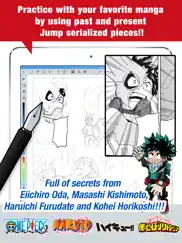

JUMP PAINT by MediBang 6.2 Apps Screenshots & Images
JUMP PAINT by MediBang iphone, ipad, apple watch and apple tv screenshot images, pictures.
| Language | English |
| Price | Free |
| Adult Rating | 4+ years and older |
| Current Version | 6.2 |
| Play Store | com.medibang.JumpPaint |
| Compatibility | iOS 11.0 or later |
JUMP PAINT by MediBang (Versiyon 6.2) Install & Download
The application JUMP PAINT by MediBang was published in the category Entertainment on 22 June 2017, Thursday and was developed by MediBang Inc. [Developer ID: 958821725]. This program file size is 112.93 MB. This app has been rated by 1,635 users and has a rating of 4.5 out of 5. JUMP PAINT by MediBang - Entertainment app posted on 01 November 2023, Wednesday current version is 6.2 and works well on iOS 11.0 and higher versions. Google Play ID: com.medibang.JumpPaint. Languages supported by the app:
EN FR DE HI ID IT JA KO MS PL PT RU ZH ES TH ZH VI Download & Install Now!| App Name | Score | Comments | Price |
| MediBang Paint Reviews | 4.6 | 15,969 | Free |
| MediBang Paint for iPad Reviews | 4.5 | 27,628 | Free |
| MediBang Colors Reviews | 3.8 | 57 | Free |
The following bugs have been fixed. ・Bug where screens such as brush settings and layer settings are not displayed correctly. ・Bug where text cannot be edited
| App Name | Released |
| Amazon Prime Video | 31 July 2012 |
| PS Remote Play | 08 March 2019 |
| Gametime - Last Minute Tickets | 03 May 2013 |
| Play Mods for The Sims 4 | 15 February 2024 |
| DramaBox - Stream Drama Shorts | 18 April 2023 |
Find on this site the customer service details of JUMP PAINT by MediBang. Besides contact details, the page also offers a brief overview of the digital toy company.
| App Name | Released |
| 2048_watch | 27 February 2021 |
| LSW Collector | 07 January 2019 |
| Spirit Talker Communicator ITC | 14 December 2021 |
| IOvilus | 16 October 2009 |
| Merge Watermelon for watch | 04 March 2021 |
Discover how specific cryptocurrencies work — and get a bit of each crypto to try out for yourself. Coinbase is the easiest place to buy and sell cryptocurrency. Sign up and get started today.
| App Name | Released |
| PayPal - Send, Shop, Manage | 03 February 2019 |
| Lemon8 - Lifestyle Community | 12 March 2020 |
| WhatsApp Messenger | 03 May 2009 |
| BigFuture School | 28 September 2023 |
| TikTok | 02 April 2014 |
Looking for comprehensive training in Google Analytics 4? We've compiled the top paid and free GA4 courses available in 2024.
| App Name | Released |
| AutoSleep Track Sleep on Watch | 19 December 2016 |
| Bloons TD 5 | 15 November 2012 |
| Merge Watermelon for watch | 04 March 2021 |
| Minecraft | 17 November 2011 |
| Shadowrocket | 13 April 2015 |
Each capsule is packed with pure, high-potency nootropic nutrients. No pointless additives. Just 100% natural brainpower. Third-party tested and validated by the Clean Label Project.
Adsterra is the most preferred ad network for those looking for an alternative to AdSense. Adsterra is the ideal choice for new sites with low daily traffic. In order to advertise on the site in Adsterra, like other ad networks, a certain traffic limit, domain age, etc. is required. There are no strict rules.
The easy, affordable way to create your professional portfolio website, store, blog & client galleries. No coding needed. Try free now.

JUMP PAINT by MediBang Comments & Reviews 2024
We transfer money over €4 billion every month. We enable individual and business accounts to save 4 million Euros on bank transfer fees. Want to send free money abroad or transfer money abroad for free? Free international money transfer!
Very helpful. I’m am currently creating a manga series, and this app is very helpful to me as I am now able to keep my thumbnail sketches with me at all times, and in one organized place. It takes a little bit of time to learn how to use all the functions of the app, but once you get it down pat it’s relatively easy to use. It hasn’t crashed on me at all, and all my save data has been safe the entire time I’ve been using it. The tutorials are easy to understand, and the practice pages are great. I’m very grateful for a free app like this, it’s great for planning, doodling, and practicing creating manga!
Won’t Save Help. It’s a really good app. But the only problem is that it won’t save. I clicked the save button and overwrite button a bunch but it just won’t save. It’s getting frustrating. I don’t know what I am doing wrong please help.
I’m so mad. I finished a cover and 2 pages and saved it multiple times just Incase. The next day I come back and everything is gone. Nothing showed. I tried looking but I didn’t see a thing anywhere to help.😭
Great app. I’m currently making a series of manga and the app is super helpful but do wish there was a symmetry line to make the characters look less lopsided
One problem. I was going to give this five stars, but there is one flaw that you made: no offline. There's some places I go to that have terrible cellular reception & wifi, so you basically make the app useless
I could be better if u could actually save on apple devices. It would be better if u could actually save pages on apple devices
Love it...but. Everything about this app is wonderful but i wish it didn't require internet to draw.
Crashed all the files on cloud. All of sudden, all the files stored in the cloud archive were blocked and the all the layer in the file was consolidated to one layer. I can no longer export the files on cloud. Basically they’ve destroyed all my works, 120 hours+ of my work.
Great program.... however useless if u can’t save. The engine and coding for the tools and brushes in this program are pretty great, however even if you save sometimes your images can disappear. Like after finishing a whole page you save. Open it up later and poof gone clear, nothing. It’s super Frustrating
I get everything on. I have no request for this app it’s just so much better
The app is good but it crashes too much.. I have been working on a comic series on this app. I been trying to export my final pieces but every time I do, the app crashes! I have tried using png and jpeg but they both crash either way. Please fix this bug. I need to get my final pieces to someone and my deadline is coming up pretty soon.
I really like it but I want to ask something. I really liked it so far and I’ve only had it for two days! So in the “JUMP Special Project” menu, can you add Jojo’s Bizarre Adventure
Great but needs more content. Wish there were more drawing challenges but it is so fun and such good practice! And amazing tools
A little confusing but it is great for digital Mangaka Artists. It is a learning curve, for sure, but once I learn how all the tools serve their purpose, this thing will be a breeze. One thing I would request they add is some pre done action fonts for Me to put in. Not just the "Pow" and "Crash" stuff, but also the mundane actions, like sipping on a drink. A good example is action fonts from "Bakuman" So, action fonts, please! I'll pay for them!! UPDATE : app crashes when going from one page to another, after working on previous page.
Nicely done. I really have this good idea for this manga, but the fact is its hard for me to draw what my character could look like. I guess I have to sketch it out on paper first then try to form it into a manga.
Update bug?. This app works super well, but after the update, whenever I try to change the hue of a layer, there is a halo of the original color left behind. I know that this isn’t too big of an issue, but it makes a big impact on the kind of artwork I do.
Cool but a little buggy. I’ve lost files on this because it saves a little weird. Auto recovery is enabled but it saved nothing. App crashes while in Lock Screen if I step away. Save files are put in weird spots, so when you return to them it shows a blank panel which is alarming until you find it was “saved” elsewhere. It’s got good points for manga drawing, but the glaring flaws are in how it saves.
Awesomeness in an app. Very helpful and useful especially for an app that is free! The devs have really outdone themselves, thank you for giving me an app I can use and learn from! 5 stars fo sho!
Very good. I have never lost any of my work. There are a lot of tools you can use especially since it is also a phone app. The last drawing app I got was not that good and I couldn’t really do much with it, but this has so much controls. There is soooo much stuff I can do that I have not even touched on yet.
Fun game for making manga. This is a great game for making manga you will love this game I sure do especially because if u use google translator you can use actual Japanese for your manga
Didn’t save. I was working on a project and I leave the app for 1 minute to download an image. I reopen the app and it resets. I open the save I had and nothing was there. 2 hours of work, gone. Auto save was set to 2 minutes and it didn’t work. Thanks a lot! I’ll be spending my money on a better drawing app.
Fantastic except for required online usage. If I could use this offline, this would be my FAVORITE drawing app as opposed to procreate. I love to draw ink characters, and this app is perfect for that. Though, it requires internet to be used which is a hassle when trying to draw in the middle of nowhere.
Horrible. Couldn’t even create an account. Why need one when it doesn’t even save! I was really looking forward to this app but it really disappointed me. I read the reviews and they’re way overrated. I didn’t even get to create it because I needed an account. Please change this I know I am not the only one with this issue and that can’t participate in this app. I really hope you fix this and the saving issue I do believe I am talking for many people and not just myself.
Single Issue. My only problem with his app is that it can only be used online. I'm hoping for an offline mode to be implemented as I'm a person who's in an area that has spotty internet connection during certain times of day, and I also don't always have access to wifi as is.
Love it. I downloaded this a couple days and have been having a lot of fun with it. I like that you can write vertical Japanese on it. Pretty powerful little program.
Just one thing. Can you please add hunterxhunter tools and drawing tutorials and for some anime’s like Tokyo ghoul , association class,
Not writing manga but.... I’ve been looking for a good online drawing app and it was super easy to use and I figured it out quickly. This is the only good app I’ve tried and I’m proud of my creations. 10/10 would recommend
Amazing. It’s a super easy app to use once you understand all of the tools ( which took me some testing which took about 1 hour . ) The only problem I have is that when I want to share an image ; it would say system error occurred and send me out of the app .
I lost all my progress. At first, I thought the app was very nice. I worked on this manga and the brushes worked well. I saved the manga and tried to finish it another day. I tried to open the manga but it kept telling me "manga not found, error". I lost all my progress and this really frustrated me since it was due for a project. I am disappointed in this app.
No more storage. Please help me, I reached the storage limit and I don’t know how to expand it. I can’t work now and im afraid of losing my work. The app won’t let open new page and continue working
Great app, if only I could save my work.. Listen, I’ve been looking for an app to make comics on for awhile so when I found this app I was excited but, little did I know, I CANT SAVE ANYTHING. I really hope you take this bug into consideration.
Love the app but... Material use equals app crash. I'm loving this app, I have this on my laptop as well, it allows me to digitally create shonen jump worthy manga for free. The app unexpectedly closes out while I work on my comic due to me using materials under the tone tab please fix asap, running on latest iOS Plus feature an offline mode to this cause there could be a moment where the internet goes off, terrible nearby internet or basically no internet access. What's the point of this app if you need an internet connection to use this app
JUMP PAINT. It’s a little confusing at first but once I watched the tutorial videos it wasn’t hard at all.
Best free art app. This is it. The best free art app you will ever find. As a artist since 5 years old I’ve always dreamed of making my own comics and mangas and now I’m soo close that it’s time to smoke a cigar!
Just me, or..?. This app is really user-friendly and has a lot of tools, which is really helpful. And most of the tools are self-explanatory after a little experimentation. It’s just, it won’t save anything. I definitely hit [Save] so why does it always erase everything except for the hidden layer...? It was the first layer I saved, but it doesn’t save anything at all now, not even other pages I worked on. Is it an internet connection problem, or do I have to do something different? It downloads fine, so I still have some of my work, but it’d be nice to be able to save and work on it later...
Great!! But.... I wish it was available offline... I am used to using the laptop version but the mobile version looks much more incredible??? Just wish there was more ease of access possible, figuring out how to use it is a bit tedious. Overall, would recommend. Jump Paint, Medibang and all are great.
WON’T STOP CRASHING.. Worst art app I’ve ever used in my life. The tools and layout are amazing, but it keeps crashing. I spent TWO HOURS drawing the lineart for a speedpaint I was recording, and it would spontaneously freeze. I can’t do ANYTHING when it freezes, the app becoming completely unresponsive, and the only way to get it to where I can use it is to close out the app entirely before opening it again. Lost the ENTIRE piece i was recording. I tried to re-draw the lineart again, and I figured I should overwrite the file so I don’t loose it, and the second I get the “backing up” message, guess what? It freezes again. And I quit. It didn’t save it that time either. Deleting this app and sticking to IbisPaint :/
>:/. 1. Laggy 2. Can’t see it until I’ve done it (ex: when I change the size or rotation of text, I can’t see the result until I’ve already done it and waited for it to load) 3. THE DRAWINGS DISAPPEAR!!!! For example, I draw an image and save it a few times while drawing it. Then I leave, to move on to the next page, remembering to save again. I look at the page, and for some reason, I can’t see the little icon/thumbnail on it, so I click it again. Nothing. The page is EMPTY. I redraw the whole thing, save, and nothing again. A third time, nothing. Horrible. PLEASE fix this!!!!!!! I’m sorry, I’m just very frustrated... :(
Great tools, Impossible accessibility. I definitely love this app. These tools are BEYOND amazing and can really spark creativity inside someone. I really loved this app and how it looked. I was triumphant getting in to the system and starting my first manga, but then... You literally need to be a mangaka to use this app. I wish this was much more accessible in it’s tools. I always leave the lines when making specific panels, the whole design is hard and overall tedious to use. Sometimes I might find myself doing something on the paper that I don’t want, and that’s because it’s small and annoying. If you could really change this to make it so that you don’t need to be an artist (because Apple advertised it as for anyone). ありがと〜
BEST APP FOR DRAWING ON IPAD. Literally the the best app for drawing on iPad ever! It has so many tools and everything is super easy and clear. Really recommend for people who are starting to get into digital drawing, and when I say that I don’t mean that it’s only good for beginners, it’s also great for people experienced with digital drawing. Anyways it’s a great app, by the way a tip for the developers. It would be great if you could be able to use the app offline.
Actually Good. I was going into this app with low expectations considering I already had procreate, but to my surprise this app is very good. Try this app if you want to make comics.
The dumb part is that i don’t want to Login I’m warning you. isn’t there a Free way to do this I asked my mom to Login but she said please find a new app that doesn’t allow me to do it then I asked my mom to download maga name I’m warning you that if you download this app you will have to get help with your parents but if they don’t want to do it then beware
Day 1. On day 1,I did normal things. Like: Set my account, get my bio up, you know the rest. When I tried to put my text up, it was backwards and I couldn’t change it. But, that’s probably my fault. I’m just a beginner so, yeah. When I started working, I was astonished by all the details. It is a great app to use! From the the different types of brushes, to the nice details used. This is a great app. Can’t wait for Day 2!
Please make drawing available offline. This app is really good, I won’t lie. It has a lot going for it. The interface is professional without seeming to complicated, and it works even better if you have the Apple pen. However, all of this is completely useless if you’re not connected to the internet. This boggles my mind, as almost every single art app I’ve ever tried out is available to use offline. I understand if you can’t make the tutorials available without internet connection but please, I beg of you, make it so that you can draw and work on your own projects without having to connect to the internet. I would definitely give this app a 5 star rating if you took the time to make this change.
Ok i guess. Whenever i try to go back to a drawing i forgot to save or it refreshed the app on its own, it never actually takes me back to my drawing. It'll say theres an error and i can go back to my comic, but the drawings wont be there anymore.
Versatile and Useful (suggestion). I love how versatile it is with the many tools it provides. It is functional... when connected to the internet. I’d say somehow being able to open the workspace without having to connect. Maybe local file storage and have it synchronize when you get online. But all in all great app
Wonderful app, frustrating saving system. This is a great app for aspiring artists. Unfortunately, I had worked on a cover for a long time. After saving, I left the canvas, only to find out that it had in fact not saves at all. I do not understand why this happened, but it left me frustrated with this app. It’s still worth a download, though!
Unreliable Art Program. It might have a decent paint/drawing toolset and various other amenities but it’s biggest flaw is that it can’t save work. Despite having a gallery and a save function, if you are working on something shut down and return it has to “recover” said work which isn’t always reliable. I honestly can’t recommend it as saving work is frankly one of the single biggest and most important requirements in any creative program.
Really great!. Really great, easy to use manga app! Best free drawing app in my opinion. Definitely recommend it. Everything turns out looking great ☺️
Save option is buggy. It’s a creative app and works great but that falls short when my work isn’t saved and I have to start over. I clicked the save button many times to test it but it seem exporting may be the only way to save works. Edit: I just retried it and the save feature is better but still looses work sometimes. I feel like I have to save every 3seconds and close the work just to check if it saved the work. I have a hard time trusting this app
Did you know that you can earn 25 USD from our site just by registering? Get $25 for free by joining Payoneer!
Forbidden to open app. When I opened the app, a notification pop up in he middle of the screen saying Forbidden E500003. I think it might be area restriction, I’m in Australia Currently, but can the team please fix the restriction so I can draw and practise manga as well. PS. This app came up on the Apple Store Daily News section, that’s how I saw and downloaded the app.
Very. Good
It’s a confusing mess. It’s far too difficult to do anything remotely complex I tried to send in a manga but it was stuck on private and I still have t found a way to change it ,the only help on app was how to draw which is blatantly obvious the rest of the help is stuck on an unreliable website that still contains minimal information and is too hard to navigate, and why doesn’t it work offline It is however very good for making the manga but saving and exiting is once again impossible to figure out and is not shown to you
Useless. Menus full of white text on blocks of light grey make this unusable. No useful online support in English. Shame.
Beautiful App.. Amazing app. Used it for great drawings. Only problem is that it is a bit confusing. Overall great!
The preview. When I preview my manga it’s very blurry
Amazing. This is such an amazing app if you wanna draw manga or comics, I’ve tried out multiple manga drawing apps and this is by far the best, and it’s free too!!
“E500003”. This pop up message comes on whenever I open the app not giving me a chance to use it. Please fix it if you can
Great. Its great, its easy and I love it
Less needs. I don't think you should have to have an account to create the manga :/
Imagine you at your best. All the time. Picture yourself at your sharpest and most productive. Your most alert and focused. Your most lucid, creative and confident. At work. At play. In every area of your life. Add Mind Lab Pro® v4.0 to your daily routine and uncap your true potential. Buy Now!
Wow. I normally hate using these kinds of apps, but this one has been awesome for me. I recommend it!
Can’t use it. I can’t use the app if I need to use the app I have to give money
Great App!. I love this app! It let’s me draw WAAAAAAY better! Side note: ALWAYS SAVE BEFORE EXITING OR YOU LOSE ALL PROGRESS DONT JUST CLOSE THE APP! A little tip from me. ;3 I love this app lol
This sucks MEDIBANG MAKE BETTER UPDATE. Every time I open the app it says “forbidden” FIX THIS NOW I WANNA MAKE MANGA!!!!!!
Looks like a cool app but it doesn’t work :(. The app worked once and then it just wouldn’t open again. Now, I keep getting the error message E500003 forbidden and then I have to close the app. Please fix this issue :x
It doesn’t let me use it. Every time I open it it shows: E500003 forbidden please help
BEST APP EVER. If you have dreams get this app. My Youtube is GateImagination
Terrible. Seriously why do you make wifi a requirement for a drawing app. I haven’t even tried it because I can only use it while online and it’s stupid might use it if it gets fixed.
Eh. A very good app for drawing covers and pages but I realized one problem... none of my things save no matter how much I clicked save.
Fix dis. This is a great app but I can’t figure out how to get out of text mode. I tried closing the app and pressing on other things but it won’t let me deselect text. It’s either an issue with the app or it’s my device but anyways, great
Nice. T
ダメダメダメ. ダメ , No good! I put really hard work into my first drawing on this app. i close it and swipe it away, before realizing, ‘shoot, i hope my drawings still there...’ its not. After finally getting over it, i go ahead and redraw it, making sure to save 2-3 times. when i go and exit, and go back to see if its there, half of my drawing is gone. Most likely never going to use this app again because of this... luckily there is better apps out there, trust me. I use, and recommend tayasui sketches. The app is simple, but definitely gets the job done. It fulfils the needs of an active doodler such as myself. And it automatically saves! migrating from sketches to jump paint was hard, suddenly having to save every second. if you want to go more professional, the official medibang paint app is /alright/ and will get the job done. and i have yet to try it, but i’ve heard ibis paint is extraordinary. In conclusions there’s SO MUCH MORE that’s better than this, and please please PLEASE make sure your art is saved before exiting... a piece i was finally proud of got trashed because of this ;;
Loving it! But.... This app is great! The only thing is that I’m new to making manga/comics and I was incredibly confused at the start. I didn’t have a clue on how to use layers! I figured it out (for the most part), but could you make it more clear on how to use the stuff?
cloud is not working. and could you update more brushes?
Won’t work. As soon as I start the app I get E500003 forbidden.
Won’t work. Doesn’T open. Always gets error message.
Fix dis plz. Idk how to do manga fix dis plz
Adsterra is the most preferred ad network for those looking for an alternative to AdSense. Adsterra is the ideal choice for new sites with low daily traffic. In order to advertise on the site in Adsterra, like other ad networks, a certain traffic limit, domain age, etc. is required. There are no strict rules. Sign up!
HELP PLZ!!!. Ok, so I just got this app a few weeks ago, and every time I try to get on, it says, A system error occurred. And then it crashes... FIX THIS PLZ!!! - Galactic Kittens
Crappiest app on my phone. No offline mode and poor UI. I can’t believe I’ve kept this app on my phone for over 2 years and can’t even bare with it for more than five minutes
I like the app but saving is an issue. I like the app so far but it won't save and I have to do it all over again.
Malware Disguised as an Art App. As a warning to other fellow artists - STAY AWAY. This is not a good app in my opinion and quite potentially dangerous to your device security and most especially your privacy. What little personal privacy that there is left for folks road that is. And I state this for a very bad and shady reason I might add. Upon opening this program you are presented with introduction pages that you click “NEXT” to go through after you’ve read them. This seems benign, right? Is what happens after the third intro page that made delete this program, post haste. Because after that third intro page the app opens up a website page for this app/company in Safari. And, I’m sorry, I don’t remember giving you or the program permission to take me to a website page. That’s seriously unethical and stinks to high Heaven of being nefarious with with strong intentions of data-mining. Who knows what you tried to add to my device and most definitely what you mined without my express consent. Forcing, Safari, open through app use without the user’s permission and without warning. It has undoubtedly got to be against Apple’s iOS App Store terms for all developers. This seems less like a painting/manga application and more like a virus and malware from where I’m sitting. Whoever greenlit that scummy decision is corrupt. I plan to delete JUMP PAINT right away and other Medibang applications I currently have installed. I can never take your word as a faceless corporation. I can only go by your actions and how you represent yourself. Thus far, your actions, to me, are as I expressed above in my review - quite NEFARIOUS and hostile to boot. There’s only malware data-mining going on here with a veil of manga artwork creation on top. Again, shady and truly unethical. Any program and company that performs actions like this without my express permission. Well, they are no good in my department. And I dare say whatever TOS or Privacy Policy you have at my time of writing this review. That they do not mention that by downloading and using this program that I give Medibang, or whoever runs this corruption, permission to hijack my device’s default web browser. Not that anyone reads either contacts when using mobile applications, Excerpt a few people like me, perhaps. But no one would agree to you pulling these hostile actions if it was said that you do this to customers when they clear the introduction in the donation. You’re just plain old malware by all intents and ill purposes.
:3. Very awesome app! NOT GONNA LIE!
Why. Why don’t you have naruto it makes no sense
Confused. So, is it on development mode because it’s been given up on? Just confused how an app can be on its 4th version, but won’t let me use it because it’s in development mode...
Bruh. This app is very stressful, I work on a whole page and when I save, it doesn’t save... I’ve wasted many hours.....
Bruh. If you are experienced in digital drawing/painting, the app is somewhat easy to use. Coming from Autodesk sketchbook on an iPhone, it has very neat tools that programs as sophisticated as photoshop has. But the problems still remain, like other reviews said; 1. Everything I need a shortcut for is so small, and it’s hard to navigate intuitively or even if you’ve worked with it for a while. The ergonomics prohibits me from using the tools quickly 2. At the RECOMMENDED CANVAS SIZE it lags more than it should. Not enough for it to be intolerable, but enough to interfere with the flow of work 3. I 100% hit save right before closing the canvas, and it saved a sketch I drew within the first ten minutes instead of all the changes I made. As any type of artist, beginner or professional, that is a HUGE problem and needs to be fixed asap. If stuff doesn’t save or disappears then there’s no point to the app. 4. I know it’s supposed to be used to create manga, but it doesn’t really support any other styles. Despite me drawing how I regularly draw, my character turned into an anime anyway haha not a big deal as a test run (I downloaded the app for the panel creation opportunities more than for the drawing/painting opportunities) but it would be nice to not have to make an effort to draw in your own style. That being said, the potential of this app and what you can do with it is sky high. It has basically everything one would need to create any type of art, not just a comic. 6.7/10, would maybe reccomend.
Won’t let me play. It seems cool on all the reviews so I got it but the problem was that when I conformed it was my email it would not work after so yeah
Deleted a portion of my work. I leave the app for a few and all of a sudden the app not only resets itself when I return but it erased most of the work I spent days working on as well. Won’t be using this app any longer for this reason alone
Webtoon canvas would be nice.. It would be ABSOLUTELY AMAZING if the WEBTOON manga canvas was an option. Otherwise no complaints I love the app.
WHAT IS THE POINT?!. THE SAVING DOESNT WORK I CLICK SAVE CLOSE THE CANVAS AND I CHECK BACK AND ITS ALL GONE DO YOU KNOW HOW MUCH WORK I PUT INTO THAT SIMPLE LOOKING COVER SQUISH THIS BUG AND I WILL LEAVE A BETTER RATING
It’s awesome I’m making a manga series called Acorn Bro on Shonen jump. Awesome want them let do 200 pages maximum
I like it but.... It won’t let me use anything the title is backwards and I’m just erases everything I put down
Development mode. Im deleting the app because apparently it’s still in development mode and it’s not letting me use it
LOVE IT 💗. It’s great I am know making manga
Problem. This app keeps crashing. It will NOT EVEN OPEN PROPERLY..PLEASE FIX. Thank you
Half the time it doesnt save. Everything is good, but alot of the times, it doesnt save, and it says there's an error or something, and i have to restart. Is that just for me?
Great for learning. I really enjoyed learning to make a manga from this app
please add auto save. my tablet died and i was so deep into my drawing and i can’t recover anything it’s all blank. please add auto save
OMG. No this is such a good game I love ❤️ drawing and I’m always holding a pencil in my had to get drawing. I remember when I brought paper and a pencil to the restaurant to draw...ANIME!!! my fav style of drawing. Thank you for creating JUMP PAINT it’s great!!! ❤️❤️❤️❤️❤️😍😍😍😍😍🥰🥰🥰😊😊😊☺️☺️☺️ 👩🏽 ✍🏽👚📒❤️🧡💛💚💙💜🏳️🌈🏳️🌈 👖 🥿🥿
Save does not work. Please fix.. Worked on a drawing for a long time. 3 Layers. Hit Save. It says saved. Close canvas. The file was not saved, what I have is the same file from much earlier with only 1 layer. Please fix.
Really Good!. I love the app, it’s really useful for webcomic as well as real manga, The only I would really like is if there’s a animation feature in the art programs by MediBang,
5 SYARS. It is so good!!!!!
Have to create an account. I just wanted to draw...
Doesn’t let me log in. Why can’t I log in into the app and save all my art😡😡😡
Outstanding. Very resourceful and helpful app a great hobby and time killer
It doesn’t save it at all. It doesn’t save
Better then expected. It’s a bit like lagit photoshop on my iPad, I LOVE it!!
Login Required. Uh, no.
🖕🖕🖕🖕🖕🖕🖕. I can’t use drawings that I made and then edit them, so I can’t really make characters very well. 🖕🖕🖕🖕🖕🖕🖕
App does not work. App requires an account to use, and creating an account always comes up with an error making the app unusable on iPad Pro.
WHY. Why do I have to sign in why do we have to sign in like it’s no fair I rate this app one star
No translation. I’m having trouble translating it in my preferred language and I can’t make an account. I don’t know why because it’s in Japanese. I can’t copy paste so I can’t translate it myself.
Soon I’ll tell the story. Soon I’ll tell
Too difficult to use. It’s cool and all but I think it’s too difficult to use. Maybe you should try making the instructions more easier to understand.
Log is forbidden. I can’t log on, it says forbidden
Wonderful Forgiving and Generous. This is probably the best software for drawing manga I’ve ever used, besides Mangastudio. And it’s a very free platform. Love it.
Really good. If your inspired to draw manga and you don’t have the materials GET THIS APP
* You need an account to use this (every) feature. Really I just wanna try out your app for like 30 seconds without having to sign up for an account :/
Really cool.. I want to make a manga and now I can.
Comics. I didn’t really like this app because it deleted my comic and this is how, basically I drawn a comic then I saved it then I went out and then I came back in then half of my comic was deleted 🙁😖😡
i can’t get it to work. so i downloaded the app and after the introduction to that show it would not let me do it i’m not trying to complain i just want to draw better
Bull. Ok... I downloaded this app, I created an account, tried to Change my password to ACTUALLY log in. Every time it sends me an email, password editing screen has timed out. CANT EVEN GET IN TO THE APP!!!
I RECOMMEND 💯 percent everyone needs to try this app. ITS A VERY GOOD APP THANKS SO MUCH DEVELOPER FOR MAKING THIS GREAT APP I USE IT EVERY SINGLE DAY FOR WHEN IM BORED ITS JUST ONE OF THE MOST GREATEST APPS IN THE WORLD I LOVE IT!
Tutorials. One of your character design tutorials is in Spanish and not in English. Could you translate it to English.
Buggy.. Not all of the buttons work. Opens the wrong sections.
Fun and enjoyable. Good for if you have nothing to do
It’s ok. I love the app but I wanna add a base for the body from my pictures but I couldn’t add photos so please add insert photos