Lakota Keyboard - Mobile App Reviews
Lakota Keyboard - Mobile App Description & Overview
What is lakota keyboard - mobile app? Lakota Keyboard - Mobile is the keyboard layout setting for the Lakota language.
Háu Mitákuyepi! Taŋyáŋ yahípi!
(Hello, my relatives! Welcome to you all!)
Lakota Keyboard - Mobile is the iOS setting app that let's you type correct Lakota into any text area on your iOS mobile device by simply switching into the Lakota Keyboard Mobile option.
1. Go to "Settings"
2. Select "General"
3. Select "Keyboard"
4. Select "keyboards"
5. Choose "Add New Keyboard..."
6. Select "Lakota Keyboard"
Congratulations! Now you can type Lakota.
Once installed and selected as a keyboard option, you can switch between Lakota and English as you type emails, SMS, MMS, web content, and in any other text-input field. Simply press the GLOBE icon to switch.
This is the ultimate integrated Lakota app keyboard solution to help you type Lakota on Facebook, Twitter or wherever, accurately and with integrity.
Lél Lakȟótiya uŋspéuŋkič’ičhiyapi -- ečhúŋphiča!This keyboard uses the standard Lakota orthography that is found in the New Lakota Dictionary and is taught in tribal schools around the Great Plains.
Once installed and selected as a keyboard option, you can switch between Lakota and English as you type emails, SMS, MMS, web content, and any other text-input field.
Lél Lakȟótiya uŋspéuŋkič’ičhiyapi -- ečhúŋphiča!
(Here we study Lakota language – it can be done!)
Please wait! Lakota Keyboard - Mobile app comments loading...
Lakota Keyboard - Mobile 2.0 Tips, Tricks, Cheats and Rules
What do you think of the Lakota Keyboard - Mobile app? Can you share your complaints, experiences, or thoughts about the application with Lakota Language Consortium and other users?
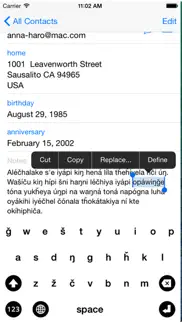
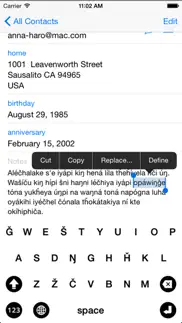
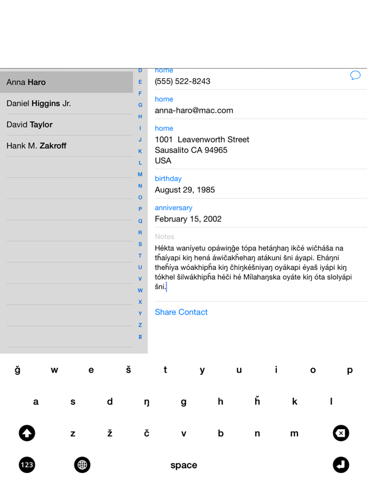
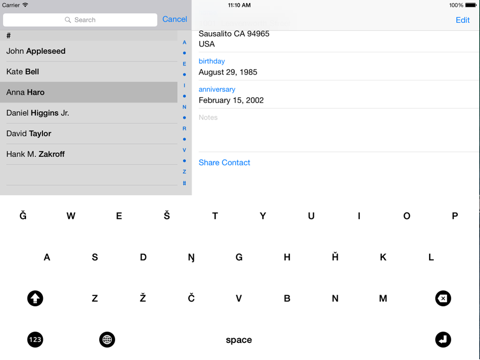
Lakota Keyboard - Mobile 2.0 Apps Screenshots & Images
Lakota Keyboard - Mobile iphone, ipad, apple watch and apple tv screenshot images, pictures.
| Language | English |
| Price | Free |
| Adult Rating | 4+ years and older |
| Current Version | 2.0 |
| Play Store | lakota.iOSKeyboardTemplateContainer |
| Compatibility | iOS 8.1 or later |
Lakota Keyboard - Mobile (Versiyon 2.0) Install & Download
The application Lakota Keyboard - Mobile was published in the category Utilities on 14 March 2015, Saturday and was developed by Lakota Language Consortium [Developer ID: 959701703]. This program file size is 1.11 MB. This app has been rated by 8 users and has a rating of 4.6 out of 5. Lakota Keyboard - Mobile - Utilities app posted on 14 March 2015, Saturday current version is 2.0 and works well on iOS 8.1 and higher versions. Google Play ID: lakota.iOSKeyboardTemplateContainer. Languages supported by the app:
EN Download & Install Now!| App Name | Score | Comments | Price |
| Lakota Media Player Reviews | 4 | 6 | Free |
| New Lakota Dictionary - Mobile Reviews | 3.4 | 51 | Free |
| Lakota Vocab Builder Version 2 Reviews | 1 | No comment | Free |
| Lakota Vocab Builder Reviews | 3.5 | 31 | Free |
This app has been updated by Apple to display the Apple Watch app icon.
| App Name | Released |
| Universal Remote for TV Smart | 24 August 2023 |
| My Spectrum | 16 December 2014 |
| Screen Mirroring SmartTV Cast. | 03 December 2021 |
| Brave Private Web Browser, VPN | 19 February 2016 |
| Amazon Fire TV | 22 December 2014 |
Find on this site the customer service details of Lakota Keyboard - Mobile. Besides contact details, the page also offers a brief overview of the digital toy company.
| App Name | Released |
| Crew Rest | 27 October 2008 |
| ForzaTune Pro | 08 May 2018 |
| Stardew Save Editor | 20 September 2022 |
| Keka | 05 January 2023 |
| Domino Scanner | 29 January 2020 |
Discover how specific cryptocurrencies work — and get a bit of each crypto to try out for yourself. Coinbase is the easiest place to buy and sell cryptocurrency. Sign up and get started today.
| App Name | Released |
| WhatsApp Messenger | 03 May 2009 |
| Amazon Shopping | 03 December 2008 |
| Target | 24 November 2008 |
| Snapchat | 13 July 2011 |
| SHEIN - Online Fashion | 19 May 2014 |
Looking for comprehensive training in Google Analytics 4? We've compiled the top paid and free GA4 courses available in 2024.
| App Name | Released |
| Bloons TD 5 | 15 November 2012 |
| The Past Within | 02 November 2022 |
| Geometry Dash | 13 August 2013 |
| Stardew Valley | 24 October 2018 |
| Shadowrocket | 13 April 2015 |
Each capsule is packed with pure, high-potency nootropic nutrients. No pointless additives. Just 100% natural brainpower. Third-party tested and validated by the Clean Label Project.
Adsterra is the most preferred ad network for those looking for an alternative to AdSense. Adsterra is the ideal choice for new sites with low daily traffic. In order to advertise on the site in Adsterra, like other ad networks, a certain traffic limit, domain age, etc. is required. There are no strict rules.
The easy, affordable way to create your professional portfolio website, store, blog & client galleries. No coding needed. Try free now.

Lakota Keyboard - Mobile Comments & Reviews 2024
We transfer money over €4 billion every month. We enable individual and business accounts to save 4 million Euros on bank transfer fees. Want to send free money abroad or transfer money abroad for free? Free international money transfer!
Good idea, poorly executed. First, the positive: I'm very glad this Krystal exists. The Standard Lakota Orthography (SLO), which this keyboard uses, is the most intuitive and easy to understand spelling system I've ever seen for Lakota. With all the other ways of spelling/writing Lakota that I've been taught, you can only guess how to pronounce a new word you see...just like English. SLO makes it so much easier: I love that I can figure out a new word just based on its spelling. Some people are put off by the "wablúška" (wedges above letters) and say that makes it look like Czech language, but there's always a learning curve with anything new. Once you get comfortable reading it, it is really a great system. As for the keyboard itself: It's great to have a Lakota & Dakota phone keyboard, but this one has so many problems that my friends and I, who would like to use it to practice our language with proper spelling, have given up on it. Some of the issues: -The default is set to all caps. This is annoying because it requires extra toggling to get to the most commonly used set of letters (lower case) every time. -The vowels with stress marks are likewise on a different screen that requires extra toggling. The Google keyboard handles this much better: you hold down the key for a vowel, and the version with a stress mark appears as an option above it. (ie "a" > "á") -The keys don't have distinct boxes around them like on other keyboards, so you just have to touch the screen in the general area of the letter, and hope you're close enough that the right letter, not the one next to it, will appear. -There is no exclamation point (!). I don't know why. There also isn't an ampersand (&). This is minor, but definitely impedes communication; having to toggle over to my English keyboard for a common punctuation mark is tedious. My complaints about all this toggling may seem frivolous, but when you're trying to have a text message conversation, speed is important, and these extra obstacles slow you down considerably. The Dakota computer keyboard, also put out by LLC, is wonderful and makes it easy to communicate in the language on the computer. But this one has led many of us to either give up on texting in the language on our phones. Some of us resort to approximating the spelling the best we can with other phone keyboards that lack letters like ŋ, ǧ, & ȟ, which is not great for learned who are trying to master basic spelling. I wish this keyboard was more user friendly, or that there was another one out there that had all the letters we need for the language, because I'd do a lot more phone communication in the language if I could.
Did you know that you can earn 25 USD from our site just by registering? Get $25 for free by joining Payoneer!
Imagine you at your best. All the time. Picture yourself at your sharpest and most productive. Your most alert and focused. Your most lucid, creative and confident. At work. At play. In every area of your life. Add Mind Lab Pro® v4.0 to your daily routine and uncap your true potential. Buy Now!
Got new IOS Lakȟota keyboard to work!. Gave 4 stars, figured out that I need to long press the globe and the English and Lakȟota keyboard selections come up. Once I selected the Lakȟota keyboard, I am able to now switch keyboards. Hope this helps everyone to continue use this fantastic app. I gave 4 stars because I was not able to find a solution on any website. Phidámaya (thank you).
Adsterra is the most preferred ad network for those looking for an alternative to AdSense. Adsterra is the ideal choice for new sites with low daily traffic. In order to advertise on the site in Adsterra, like other ad networks, a certain traffic limit, domain age, etc. is required. There are no strict rules. Sign up!