OneTouch Reveal® app App Reviews
OneTouch Reveal® app App Description & Overview
What is onetouch reveal® app app? The OneTouch Reveal® mobile app has helped over 4 million* people take a step forward in their diabetes management. The OneTouch Reveal® app can be used to track information from blood glucose meters to support diabetes management.
The app seamlessly syncs data with the OneTouch Verio Reflect® meter and the OneTouch Verio Flex® meter to change the way you see your blood glucose.
Helps you easily spot blood glucose patterns
• Transforms data into colorful snapshots that connect your blood glucose with food, insulin and activity.
• Draws a timeline of important blood glucose events and activities, highlighting when you have been repeatedly out of range.
• Receive automatic notifications on your smartphone when a high or low blood glucose pattern is detected.
Personalize your diabetes management tools
• Set personalized reminders to stay on top of patterns, meds, food, exercise—whatever you need to manage your diabetes.
• With the Blood Sugar Mentor™ feature**, you get personalized guidance, insight, and encouragement to help you manage your blood glucose.
Set up and track personalized goals and visualize your progress over time.
• Blood Glucose Tests: Test your blood glucose to identify patterns.
• Step Tracking: Monitor the number of steps you walk each day.
• Carb Tracking: Regularly log the carbohydrates you eat to see the correlation between your food intake and your blood glucose levels.
• Activity Tracking: Track the amount of exercise you are getting.
Easy-to-view diabetes logbook
• Automatically logs and organizes your blood glucose readings.
• Identify high and low blood glucose readings with the color-coded logbook.
• See how you’re doing at a glance, with a simple 14-, 30- and 90-day overview of your blood glucose readings.
Other helpful blood glucose management features
• Share your progress with your care team between visits – you can email your personalized diabetes report.
• The A1c comparator lets you compare your lab A1c to the average of your blood glucose readings from the last 90 days.
• Optionally integrates with the Health app and Fitbit.
• Easier carb logging with the integrated food search functionality.
To learn more, contact OneTouch® Customer Care at
https://www.onetouch.com/global
*Data on file.
**Feature only available when using a Blood Sugar Mentor™ feature compatible OneTouch® meter.
Treatment decisions should be based on the current numerical reading and healthcare professional’s recommendation.
All trademarks are registered by their respective owners and used by permission.
Compatible with iOS 15 or later.
GL-DMV-2300012
Please wait! OneTouch Reveal® app app comments loading...
OneTouch Reveal® app 5.11 Tips, Tricks, Cheats and Rules
What do you think of the OneTouch Reveal® app app? Can you share your complaints, experiences, or thoughts about the application with LifeScan Inc. and other users?


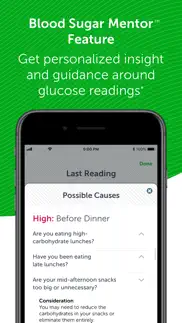
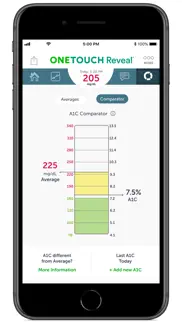

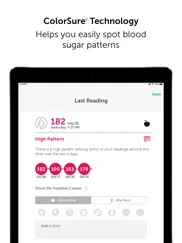
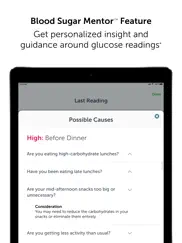
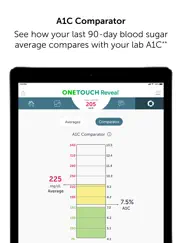
OneTouch Reveal® app 5.11 Apps Screenshots & Images
OneTouch Reveal® app iphone, ipad, apple watch and apple tv screenshot images, pictures.
| Language | English |
| Price | Free |
| Adult Rating | 17+ years and older |
| Current Version | 5.11 |
| Play Store | com.lifescan.reveal |
| Compatibility | iOS 15.0 or later |
OneTouch Reveal® app (Versiyon 5.11) Install & Download
The application OneTouch Reveal® app was published in the category Medical on 08 November 2013, Friday and was developed by LifeScan Inc. [Developer ID: 651293602]. This program file size is 126.07 MB. This app has been rated by 130,261 users and has a rating of 4.7 out of 5. OneTouch Reveal® app - Medical app posted on 22 January 2024, Monday current version is 5.11 and works well on iOS 15.0 and higher versions. Google Play ID: com.lifescan.reveal. Languages supported by the app:
CS NL EN FR DE IT JA PL PT SL ES VI Download & Install Now!| App Name | Score | Comments | Price |
Thanks for using the OneTouch Reveal® mobile app! We regularly bring improved performance and minor bug fixes to the App Store to better support your diabetes management. • Bug and stability fixes
| App Name | Released |
| Teladoc Health - Telehealth | 11 June 2013 |
| Hinge Health | 28 September 2020 |
| Delta Dental Mobile App | 18 November 2021 |
| MyHealthONE | 31 May 2020 |
| Baby Tracker by Nara | 04 February 2019 |
Find on this site the customer service details of OneTouch Reveal® app. Besides contact details, the page also offers a brief overview of the digital toy company.
| App Name | Released |
| Vargo Anesthesia Mega App | 08 January 2014 |
| Monash FODMAP Diet | 17 December 2012 |
| PTA Content Master | 27 May 2010 |
| Recognise | 10 February 2016 |
| Cardiac Trials | 17 September 2019 |
Discover how specific cryptocurrencies work — and get a bit of each crypto to try out for yourself. Coinbase is the easiest place to buy and sell cryptocurrency. Sign up and get started today.
| App Name | Released |
| 12 February 2019 | |
| 28 April 2011 | |
| 05 February 2019 | |
| SHEIN - Online Fashion | 19 May 2014 |
| Amazon Shopping | 03 December 2008 |
Looking for comprehensive training in Google Analytics 4? We've compiled the top paid and free GA4 courses available in 2024.
| App Name | Released |
| Poppy Playtime Chapter 1 | 08 March 2022 |
| Purple Place - Classic Games | 17 May 2019 |
| TV Cast Pro for LG webOS | 23 June 2016 |
| Shadowrocket | 13 April 2015 |
| AnkiMobile Flashcards | 26 May 2010 |
Each capsule is packed with pure, high-potency nootropic nutrients. No pointless additives. Just 100% natural brainpower. Third-party tested and validated by the Clean Label Project.
Adsterra is the most preferred ad network for those looking for an alternative to AdSense. Adsterra is the ideal choice for new sites with low daily traffic. In order to advertise on the site in Adsterra, like other ad networks, a certain traffic limit, domain age, etc. is required. There are no strict rules.
The easy, affordable way to create your professional portfolio website, store, blog & client galleries. No coding needed. Try free now.

OneTouch Reveal® app Comments & Reviews 2024
We transfer money over €4 billion every month. We enable individual and business accounts to save 4 million Euros on bank transfer fees. Want to send free money abroad or transfer money abroad for free? Free international money transfer!
App seldom syncs with iPhone. The OneTouch App mostly has been useless during our first three months of ownership. It’s supposed to auto sync with my paired iPhone 11 Pro Max, but seldom does and you never know when it will fail. Worse, there is no manual sync button that we can find to force the sync, and no message when the auto sync fails — it just sits there until you stop waiting and walk away screaming. So, we mostly don’t use it, and don’t track my blood-sugar readings (the sync probably fails 7 out 10 times). Like some other medical Apps (Withings scale, Phillips CPAP machines), I suspect OneTouch lose its sync settings after every Apple or OneSync software update, but I’m not really sure of the cause. Very disappointing. Patients have a low tolerance for so many poorly-coded medical Apps. Two months ago, we called OneSync Tech Support, which was no help at all. The tech did promise to look into it, but never called back. In the meantime, we got it to work once (by re-paring the device with the iPhone, but we’re fed up with constantly fighting Bluetooth pairing for and syncing.
Amazing!! Love it!!!. We got this for my daughter it is amazing. It keeps track of your carbs how much insulin you give, your daily activity. We were having trouble remembering what time we last gave insulin, or what her last blood sugar reading were. With this app you can go back very easily and access that information. It’s awesome that I can go back and review my daughters whole day what she ate, how much insulin we gave her.... This app also tells you if there are patterns with your blood sugar being to high or too low and couple of days in a row. You can view graphs of what your sugar readings have been the past 30, 60, 90 day reading. We have our account connected with my daughters physician. She can go into her log book and look at her readings and let me know what adjustments to make with the carb ratios. So when my daughter randomly spikes to high or has been falling low we can call her and she can log in and see all of her information without having to make a trip to the office. I highly recommend this app!!!!
Not so pleased. When I accidentally clicked on the store option and tried to go back to the regular menu, I was unable to do so. I could not log out or anything. I exited the program but went back in and I was still at the same screen which should have allowed me to go back to the menu but didn’t. The only way I could get out of that screen was to turn off my iPhone. Also as of today, this app is not syncing with my iPhone health app to record my steps and I can’t enter them manually so it will appear as if I made no steps today. If not for these snaffus I would give you a 5 star rating.
App wont transfer data. Iphone App is installed correctly, bluetooth is synched with Reflect meter, meter is registered, account is synched. Data wont transfer. In addition, your personal data is being used for research. There is NO reason the data cannot be loaded directly to your phone from meter via bluetooth, without being sent to ONETOUCH server! I put incorrect age, name, etc. to invalidate data mining on onetouch server! This data mining is being done on all medical devices from all companies (blood pressure, etc.) Again, there is NO REASON a server is needed to transfer your data from device to iphone. The current process is to use your iphone ability to access web to take your data. Steps are: The iphone application gets data from meter, uses iphone to send data to server (via internet), then server sends data back to iphone app for you to read. OUTRAGEOUS!
It doesn’t work!. I used to like this but an application update was pushed on October 29, 2018 and now it won’t sync with the meter making it worthless. This isn’t the first time they’ve done this either. I used to have a Verio Sync and they pushed an update which killed the blue tooth connection feature. I waited months for a fix that never came. So I bought an upgraded meter, Verio Flex, and everything worked again...for three months until this latest update and now I get “sync with meter failed” every time. I had bought a second meter that I keep at work and I receive the same sync failed message on my second meter too. There is no way to remove the meter and re-add them so I can’t try that. There’s no way to roll back the update so I can use it without the update. I sent messages the the developer about the issues but never any response and more importantly, no fix to the problem. Since I just bought my two meters only a few months ago I’ll have to wait until next year to buy a new meter. That will be from another company if the fix isn’t made. I don’t recommend using this product!
Could be better. With so many glucose apps out there I hoped this would be better, since it has the advantage of syncing with the glucose meter. To seriously care for your diabetes, you have to track more than just glucose, such as exercise, food intake, sleep, meds, etc. Tracking more than just glucose is a stretch with this app as it appears you must rely heavily on the “comment” field to track most things. Definitely not well thought out. They probably didn’t even have a diabetic on the team who developed the app. The app is also locked down with a mandatory password. Password protection should be configurable as with any other app. The Pswd an inconvenience, even with the biometrics it’s a hassle if your hands are diabetic dry so the reader can’t recognize your finger print. Yes, the data is health related, so let me decide if I want it secured. The glucose meter and app don’t sync in the background either. You have to open the app every time you take a reading. This is ridiculous at best especially having to put in the password every time. Even sending them a message through the app is a joke. You get an automated response back from them telling you “they don’t respond to emails so you have to call”. This company doesn’t seem to have their act together. Try another mfg if your insurance will cover it.
Health Thyself. This is a pretty great meter and app. I use the Verio Reflect. I like the features it offers with the little emojis. That sometimes can help you as the user as well as your medical providers. I think it could use some updates such as: when you want to enter your A1C in the Comparator. Although it states you can go at least a year past, it only allowed me to go back 4 months so I’m a little confused on that. Please update. I would really love to just enter whatever date I had an A1C completed rather than recording that data somewhere else or looking up my medical records. It would be very helpful to have it all in one area when it comes to all things diabetes. It has some small areas to leave notes so I will also document what I ate that day. Overall, this is worth the purchase or use from insurance coverage. It’s important that we keep documenting our health so we know where we can improve. It sure helps me, and keeps me accountable. Good luck on your journey to health thyself 💪🏼
Doesn’t recognize my device anymore. I have a OneTouch verio flex and have used this app for a while. Whenever I launched the app it it would automatically sync with my device. Since the last update the app doesn’t recognize the device. It is paired with my phone and in the list of Bluetooth devices. I have unpaired by “forgetting” the Bluetooth device on my phone then attempt to pair again from the app and the app reports no device is found even though the device shows up again in my list of paired devices under my Bluetooth settings. UPDATE: while I had checked the box that I had read and agreed to the new privacy, terms and consent, I hadn’t actually opened the consent notice (gdpr) and consented. Once I did that I was able to re-pair the device to the app.
Intuitive and Robust. Of course, if you have the meter, you have no choice of app. Luckily, this is a good one. For the first few days, I felt the app was tricky; later I realized it was quite easy to learn and had been designed with a minimal learning curve before becoming very intuitive. No issues after two years—it’s definitely robust. The only features I miss from previous it makes meters is a light set. Of course, test strip targets become easier to see, but it also provides a visual indication of a complete sample by switching from a Test Strip light to a Backlight. Yes, this missing feature uses battery life, but I knocked off a star because a switchable light doesn’t necessarily use any extra fuel. What it does: connects automagically to your meter by Bluetooth, manages your results and shows them to you in a meaningful form, alerts you to positive and negative trends, communicates both with your other health apps *and* with your endocrinologist (if you opt In to each). I’m quite pleased that it’s not pushy. It leads nicely instead. In short, this is a good app for a good meter. Be happy this is what you’ve been provided.
Excellent Application. I received my blood reader for almost a year and worked great by itself. It wasn’t till I took a nutritional class when I found out that my reader had an optional bluetooth built-in. Then together with this APP (designed for this particular reader..) It’s been very enlightening.. Since i’ve downloaded this APP I’ve been very pleased in having the opportunity to see my results in a visual, spreadsheet sort of way. Also having the option to write in a description and choosing BEFORE or AFTER a meal really Helps me Eat better. I take a much better role in HOW, WHEN and WHAT I eat. NOTE: If you haven’t taken a nutritional diabetic class. Then I would recommend highly that you check your community., churches, banks, schools and hospitals for such a class. I found a flyer at the Bank that the local Hospital was Sponsoring a diabetic awareness cooking course. It was a 3 week night class no charge. (And there was a meal at every class). Do your homework learn about your condition. Type-2 diabetes is mostly what you eat. Change your eating habits it will change your life., for the better.
Need the ability to sync with meters of different units of measurement. I’m in Kuwait, I have access to the app but it will not pair with my meter because my meter which was purchased in Kuwait measures in mmol/L but the app only tracks measurements in mg/dL. I manually have to enter my information. Hate to say it but even the AccuChek app gives the ability to pair with meters of different units of measurement. In fact the user can change the unit of measurement within the app. Why sell a product and advertise its ability to sync with a smartphone app when that is completely untrue. Apple App Store will not let me download the proper app for syncing with my device because it is not available in my region? I believe technology has traveled a far way past this fault…yet I have an app that will not sync with my meter because different units of measurement…go figure. If I could put negative stars I would…
App not syncing properly with Apple Health. Your app was working fine ever since I started using it, it would immediately push the data to my Apple Health app. But in the last few days, it stopped doing that. The only way for it to transfer the data to Apple health was for me to either reinstall the app or disconnect and reconnect it to the Apple iOS health app. Perhaps the recent update caused this or there might be a bug. Could you please fix this issue with iOS Apple Health? Maybe you need to update your software again or fix the app to push the data to Apple Health. I have an iPhone SE (2nd generation) with the latest iOS update 14.6. Thank you!
FRUSTRATING. I have gestacional diabetes and my drs gave me the one touch and i had to download this app, well every Thursday i have to send my logs to my dr and when i tap share + pdf + email it KEEPS GIVING ME ERROR “unable to connect to one touch reveal platform. Please try again later” any other type of sharing works except pdf email. I have to delete the app re download it every Thursday and its very annoying and unbelievable that no one on IT can even help me, spent almost an hour they escalated and no solution. I CAME UP W THE SOLUTION OF DELETING AND REDOWNLOADING. And its really annoying so please someone figure it out, i should not be doing all this once a week when is supposed to be as easy as share pdf email and send! The worse part is that absolutely NO ONE in customer Service know what to do! Its been a year and absolutely no one knows why the logs cant be sent after error message. Great job ppl!
Some of the changes have HURT; NOT helped. Prior to your latest release, I could open the app and enter activity, carbs, and insulin without any issues. Whether I had my meter anywhere near by or not. My meter has to be turned on to sync. So the only time I synced the meter and app was when I was testing. Now, the app keeps telling me my meter is not synced and will not let me continue until I cancel the message. And the message continues to appear every few minutes and IT WILL NOT GO AWAY!! It makes it almost impossible to enter anything but blood glucose readings. And even with those you have to contend with the “meter not synced” message several times while you do the test and then you have to eliminate another message telling you what meter you used. You have managed to make a complicated life much more complicated. I don’t need this sh__. Please fix it now (and I mean now!) or I’ll just get a different meter. That’s not a threat; it’s a promise. This is the first negative review I have ever written. Oh and by the way, my insulin no longer appears on the logbook week page like my carbs and exercise. Please fix that too.
App works great with one touch Verio Flex. I have been using my OneTouch meter for a year, I used it to record history of my sugar levels. I final moved into the current computer age and got a smart phone. I now use the app and Bluetooth to download and track my sugars. It has an easy view of previous readings, shows trends of time of day when readings are high or low. It allows you to place notes such as what you ate or activity levels. This data can be download and sent to my doctor in pdf form via a patient portal (app used by my provider). Seeing these levels in writing helps my provider make timely decisions that have a positive effect on my health.
October 2023 Update Fixes Many Annoyances. The user interface on this app is still not perfect, but the latest update has removed some of the most obnoxious and annoying “features” that the previous update had introduced. Paramount among these annoyances was a pointless “can’t find meter to sync with” warning that popped up and blocked any further activity whenever you changed screens. Mercifully this has now disappeared. I am still disappointed with the lack of iPad compatibility. The additional bells and whistles added for insulin users are irrelevant to me, so I can’t comment. Though it took a long time, I am glad that Lifescan listened to its users and improved things. Previous review: I woke up this morning to discover a whole new version of this app. It is super annoying. It pops up endless warnings and notifications that are totally useless. I don’t want to be told constantly that it can’t sync to my meter when I’m not actually using it. I don’t want all the other warnings either. I got along just fine without them for years. — And there’s no setting to shut them off. What an obnoxious update. ——————— New problem: meter pairing does not work on an iPad. Never “sees” the meter even though Bluetooth is on in all places.
Carlos E. Jean-Gilles. The app is very useful to me as someone who was recently diagnosed with type 2 diabetes. I find it extremely useful not only in automatically entering my BG (blood glucose — getting to know the lingo) onto my iPhone, but in helping me make better choices with what I eat since when I’m in doubt about the effect a meal has on my blood sugar I can always check the reading. During my recovery after a 7-day hospital stay for pulmonary embolisms in both of my lungs and a blood clot in my leg, I was tempted to try the various concoctions offered on the WWW that claimed to be able to reverse type 2 diabetes because I was completely drained, which was a state of existence that was completely new to me since I’ve been aware of the value of exercise my entire life. I’m no expert, but the data clearly shows so far a strong correlation between what I eat and both my blood sugar and blood pressure. By making sure that I eat a food that lowers blood pressure at every meal and watch my carbs, it looks like I might be able to delay the ravages that high blood pressure can cause to my internal organs. Without a doubt, the app helps me do that in conjunction with the Apple Health app on my phone. My only suggestion so far is that since I check my BG on the fly every morning I wish that there was a backup manual option to sync with the One Touch Reveal at a time of my choosing. Congratulations to the folks at Life Scan for a job well done.
Rating and Recommendations. The app is great. It would be better if the additional data entries of the Ultra Smart meter were made available. Partner with OMRON to import blood pressure and weight readings. Partner with Garmin for workout and steps. Categories of glucose readings: morning, before breakfast, after breakfast, before lunch, after lunch, snack, before dinner, after dinner, bedtime, during the night, illness, stress, before exercise, after exercise. Also, addition of the 60 day average would be beneficial. I have been a user of your meters since January 1994. I just moved from my One Touch UltraSmart to the One Touch Verio Flex because of the ability to interface with my iPhone. Thanks! William A. Wallace
Question asked. I called the number I found on the website. I just wanted to know how long the battery lasts. I spoke to someone who did not speak English clearly. He did not enunciate-that is a problem with nonEnglish speaking individuals. It took 15 minutes to get my answer. He asked too many personal questions. I get too many unwanted calls and many times the calls are out of America. He told me he was calling from Columbia. I never would have called the number if the answer had been in the owner’s booklet or on the website. I have a suggestion- get speech training for your techs. They need to learn to enunciate. They need to work on the d, g , t, r, and p just to name a few letters. Bring these jobs back to the US!
Great Product!. I have been using my OneTouch Verio Reflect for over 2 years now. This is a great product! There are many features that I enjoy: -The ability to make a Note for a reading and mark it before meal or after meal. -The device itself is helpful, showing Summary, Results Log and 90 Day Trend. -The best feature though is the App! I can show my doctor how I’ve been in range for 7, 14, 30 and 90 days and the forecast of a possible A1C based on my average. That is so meaningful. I love this product! If there’s one negative thing I had to point out ..it would be the lancet device. Even on the highest setting of 7, I have to press hard against my finger to puncture and get blood.
Pretty informative and almost a 5. I’ve been using this app and the One touch meter for about 2 years now and find it to be a useful way to obtain an overview of my glucose readings. With both the app on my iPhone/iPad I can readily see current readings and sync results between devices. The other useful products are getting my progress reports and being able to save these to my files (useful for comparing 3 month tallies, and giving updates to my doctor, etc). I also like logging into the on line version (using non apple web browser) which provides a totally different “look and feel” for summaries. These also provide some interesting statistics that can be viewed in various date ranges and for lots of different combinations (1,14,30,90 days) with different start dates…so Ican compare last year’s range with current range for same timeframe. I’m not sure what more I’d want out of this app so I’m giving it a five.
Doesn’t work well with the iPhone 11 Pro Max. When I used this app with my iPhone 6s, it worked great. When I got an IPhone 11 Pro Max, it’s a hit or miss to get it to sync up to my meter. I’ve checked my Bluetooth settings to make sure the meter is connected and it is but the app will not sync with the meter. When I do a pairing procedure with the app it says meter not found. I have to manually input each reading or I have to open the app in my old phone, sync the meter readings, then the new phone’s app will pull in the data from the account, not the meter. It’s very frustrating! I’ve also deleted the app on my old phone thinking it was causing a conflict. I’ve deleted and reloaded the app on my new phone, paired it (it seems to pair when you reload the app but not later after the app is installed) but after a day or two it loses contact with the meter again and you have to do it all over again. I’m on the 3rd install. So unbelievably frustrating!
Need to add a “fasting” notation option. App seems to work well for what it is designed to do, but I really wish meters would provide the option to mark fasting blood sugars. Fasting is it’s own category and the time can change, but it is an important value doctors use to monitor diabetes. Overnight checks when someone wakes up not feeling right should not be lumped in with it. Also it is not necessarily taken just before breakfast if you have certain medical situations. Create the option to mark fastings reguardless of time in a way that averages can easily be checked and doctors can quickly identify those readings. Also letting people select which meal it is rather than setting a schedule would be more accurate for all users (who might have sometimes get up extra early for an appointment or might sleep in some after a late night) and allow people who work second/third shift the option to log it based on their schedule.
Data privacy concerns. I don’t like that the app stores and shares my health data by default. There should be an option in settings to allow me to opt out of sharing my data. The privacy policy statement states that there is a setting option in the app however, in multiple reviews of the app have not demonstrated that this setting exists. I believe that the data should be backed up to iCloud in an encrypted format. I trust the technical capabilities and privacy policies of Apple far more than I do Lifescan. There have been numerous data breaches of large corporations that demonstrate that many do not have the technical expertise to securely maintain personal data. One only need look at Blue Cross, Home Depot, target, Expedia to see that this is true. Given the heightened awareness of privacy issues after the Facebook debacle I believe that it would be most appropriate to modify this application to save on iCloud if the user selects to save at all.
Love the machine app. Two things that need more explaining or one actually your carbohydrates you know you need to put something in there to help people out to figure out that part. The biggest thing with it and I considered a problem is the holder don’t have a zipper to keep your needles or lancets back in there and they fall all over the whole inside. Do you have to figure out a way to keep them in place the pocket needs a zipper or something to keep them from flying everywhere that is the biggest problem with the whole kit. I’d love to see it have some way to restrain him servant flying everywhere. Other than that it’s a great machine option for an app. But the only downfall is the case. I would really really love to see him have a zipper. I love that I can come out and everything will be done with everything not ever having to be taken out of the clip inserts. That works great. It is very perfect for checking our blood, and such only Problem the case. Like I say, a lot of people, don’t understand carbohydrates need some kind of program to help that part. Yeah, I’m still doing the carbohydrates like that. Why don’t you offer the types of food where you can just punch like we had bacon or eggs or whatever steak hamburger things like that so people can get it and understand it that would be the easiest if you had a type of food that way you can fix it where the value comes out where there is the mistakes and be much quicker and easier
Complete disappointment. This app worked with my OneTouch Verio Sync for maybe a month flawlessly. Then it stopped automatically making the Bluetooth connection, and I would have to pair it almost every time. I did get an email about the issue and was told they were working to correct it, so I kept re-pairing the meter every time I tested. I was very excited to see the update this week, as I thought that these issues might finally be corrected, but no such luck. My meter now will not sync with the app, even when the Bluetooth actually connects. I bought this meter even though it was not the brand covered under my insurance, because I liked the features and the ability to track a history of my levels on my phone. There didn’t seem to be any others that would do this at the time, but now that there are, I’m planning to shop around for something that actually delivers what they advertise...
Could use a lot of improvement. Had I never used another app for tracking my blood glucose and diabetes information this app would work fine just for your blood glucose numbers. But, I have used another app and meter, the One Drop. The app is wonderful for tracking everything. For me it’s only drawback is it doesn’t automatically download my blood glucose from my Verio reflect meter (which my insurance covers the costs of my strips). The One Drop features are; I can tag a reading as before meal, after meal, or fasting, the One Touch doesn’t let you tag as fasting. I can enter my insulin and Ozempic in the units I actually injected, the One Touch only lets you tag as insulin or medication but not how much you used. It has a phenomenal carb tracking feature. You don’t have to know how many carbs, you can enter what you ate, and it will find the amount of carbs, it will also create shortcuts for meals you eat repeatedly. You can also scan the barcode on a food item and it will find it, the One Touch requires you to know or find out how many carbs you ate. One Touch really needs to check out the features in the One Drop app and incorporate them into this app and then they would be perfect and highly functional for someone trying to control their diabetes and make positive decisions as far as food and exercise.
Too complex. My original review was 3-star - turns out, my original meter had problems. Great customer service took car of that issue by replacing the meter, hence my 4-star current rating. Good job! My comments about the complexity of use still stands, however. Diabetes is a heavy load to live with…monitoring it should be easy. This system does not warrant that description. The lancing device should be simple - load a cartridge of lancets, hold to a different finger, quick stick, measure, transfer reading to recording device (cellphone app) along with any personal notes for that sample (just gave birth, battling cold, ate a high slice of pie after banquet, weight up from 163.2 to 164.7, - anything that might seem important). To me, a great system is simple to use, has few steps, allows annotations, is easily portable, and is easy to transfer data to professionals.
Good but needs to be flexible and user friendly. This app is very helpful in storing and syncing your meter automatically. The color codes for high and low sugar levels provide easy understanding when you look at your log sheet but “Logbook meal settings” that is the timings for overnight, breakfast, lunch and dinner is somewhat not comfortable. I feel like I would have had better experience if that meal setting part was flexible where I could do the tagging of the meal ( whether lunch or dinner or snack) by myself instead of the app automatically adding a reading based on the timings set. This meal settings still works but sometimes it doesn’t- for ex. Today I woke up late and checked my fasting sugar levels 2-3 mins after the time set for overnight and the app added the reading to my breakfast setting. At this time I felt it would be easy if i could choose where the reading would be added just like “before meal after meal tagging” so that I don’t have keep changing the timings for log book meal settings for the readings to show up correctly.
Problem adding new monitor. The app has been very useful, however, the app has been glitchy lately, so I decided that since I have a new monitor, this is the perfect time to delete and redownload it. I forgot my original password and when I went to the link provided to reset it, it will not accept anything I tried, including the one suggested by my phone. I really hope this can be fixed, as this app has been more than just convenient in helping me keep track of my blood sugars. —Okay—I figured out that you can’t change your password on Safari. I used Chrome and was able to log in. Problem solved.
Saving my life. HIGHLY RECOMMEND!! I have never written a review but I felt the need to hopefully encourage other diabetics. My issue for the last 28 years of living with T1D was writing down and keeping track of my numbers. This does all that for me, it sends me reminders to test, it tells me my average over the last 90 days and compares that to my last A1C that I put in. I have gone from a 9% A1C to currently (according to this app) at around 7.5% which is such an accomplishment and thanks to this app I have found a way to control my diabetes better and get real time feedback from the app itself, I have 3 glucose monitors hooked up to this, one in my house, one in car and one at work. it’s great!
Testing, diet and exercise.. I have found testing is encouraging and discouraging at the same time, but one good thing is to keep me on my toe what I should eat and how much and keep me active physically. Eating and physical exercises go hand in hand, neither of them should not exceed nor decrease. Being a diabetic for many years due to type 2, I’ve learned a lot from doctors and RNs and still I should learn more about it. I should learn and understand what it means to me and do my best I could do to keep my status quo as long as I can. There is a saying, what you see is what you get, and I would say what I eat is what I get. If you have a wrong eating habit you will get a wrong (bad) results. Hope all diabetics should be educated by dietitians at least once so that one would understand and learn about the food which affects our health and keep diabetes under control, keeping blood sugar level normal snd which means say in good health like non diabetics.
Not Great. I wish this app would integrate better with Apple HealthKit and MyFitnessPal for logging my meals on a schedule of my choosing. My breakfast happens around lunchtime, my lunch around dinner time, my dinner after... etc. which makes my reports wrong. Also, when I’m entering my meals on MyFitnessPal, it logs my carbohydrates into this app before I’m done logging the meal. So when I continue to add/edit my meal data, this app duplicates the whole meal. So I end up with double the carbohydrates in this app. Which I need to manually delete (without the metadata of what the foods and times were). Maybe this is all a problem/shortcoming of HealthKit, but since so many of us are using HealthKit to integrate our health data, this company should really focus more on making it work seamlessly. The meter works well.
One touch verio. This company is very inefficient. The machines are of very low quality. They have replaced my machine several times. When I call customer service, they pull up my record and then proceeded to verify every single detail over again. The poor telephone operator is so unfamiliar with the questions she is reading I assume that is from a screen. After 15 minutes of collecting data before she ask what is the issue with the machine. Then I am on hold for her to ask someone. Putting me on hold for another 10 minutes. After the operator came back on it took her one minute to tell me to uninstall the app and reinstall the app. Then the meter is paired with my phone. This took less than 2 minutes, but instead I had to go through verifying all the records on file. She asked me if there were any changes since the last time I call two weeks ago to which I answered no, but the company’s policy is to verify them again. Such inefficiency.
Amazing product!. I am satisfied and glad I purchased this product. I have watched my dad using a simple glucometer to measure his blood sugar and he always had trouble in recording the measurements as he used to forget his readings. The most amazing thing about the verioflex one touch that I am currently using is that it records all my readings and allows me to access through an app in my cellphone where I can record if it was measured after fasting or after meal. It also has a note section where I write down what I ate which provides a feedback about what kind of diet helps me in maintaining my blood sugar! I definitely recommend this device!
Great but Missing important features. Let me start off by saying that I truly want to give this app 5 stars but there are major features which are lacking preventing me from doing so. As a diabetic it is important to log all data regarding my management and while I can add manual entries for BG reading and insulin, these manual entries do NOT sync to the web version of the app as the meter readings do. The web version does not even allow manual BG readings to be entered. Having the ability to store ALL entries and have them backup is crutial, and until this is possible, I am forced to keep a manual log for backup which totally defeats the purpose of the Flex Meter and this app. Another important feature which is missing is the ability to store name and email addresses of your medical support staff. The app seems to only work if the doctor, CDE, and RD are a participating clinic. Additionally the app does not allow you to use a stored contact on your device. Finally, it would be nice if the app allowed a notes only entry. This comes in handy when there are events that may affect your numbers for a particular day and the note would apply to all entries. For example noting that you are sick, taking additional medication, having a surgical procedure done, or simply celebrating a birthday. If these features were integrated into the app, I would definitely give it a 5 star rating.
Pretty bad, don't trust it. The iPhone version is full of bugs. Most operations are non-obvious, very indirect, and arcane. Some of the user entered data, such as a1C values, cannot be edited once entered. On the iPhone, entering an a1C value brings up the iPhone's phone number dialing keyboard which does not allow entry of a decimal point. Entering of a1C values are limited to 2 digits, although a1C values can be as high as 13.2 according to the in app hint on how to enter an a1C value. On an iPhone 13 Pro Max with a 6.7 inch screen, the graphs are tiny and hard to see and cannot be enlarged, while most of the screen is bank and empty. I am very disappointed. As a very experienced software engineer, this app's user interface appears designed to be pretty, but the functionality is really poor and often gives incorrect values and interpretations. I doubt it was ever fully tested. I would recommend looking elsewhere, but free apps like this one are often low grade garbage.
Won’t sync with iPhone XR. I have used this app in the past with older phones, but trying to connect via Bluetooth to my new iPhone XR doesn’t work. None of the suggestions to connect work. The phone just refuses to see my meter (OneTouch Verio Flex). If there is a way to make this work, I would love to use the app and meter again. To add insult to injury, manually entered blood glucose numbers do not upload to my doctors office. In the past when this app and meter worked properly, only glucose numbers synced from the meter to the app will actually upload to my doctor. Any manually entered numbers are skipped. I don’t understand this choice made by the developers. In some situations it has been necessary to use another meter (example: I’ve run out of test strips and have to use a backup meter) and manually enter the numbers into to app, only to discover later that the app leaves those numbers out completely. Why??
App has become painful. When I first got this app I loved it. It synced to my meter nearly every time I took a reading and was very simple to use and interpret and could drop in personal details such as the food eaten, et al. When the iOS update and app update kicked in...well, it became cumbersome to say the least. Password required... on top of everything that changed...annoying. Finally the password issue was resolved in updates, but the issue of the app “syncing to account” every reading while not syncing to the mobile device... not good. Sure, eventually it shows up on the mobile device because it’s there the next time a reading is taken, however, what about the note one could religiously enter detailing food eaten and if it was a reading before or after a meal...forget it! I hope someone reads this and has a solution or can set me straight on the error of my ways. Loved the product, now I don’t.
Love this App. I love this App it integrates with my Fitbit. I can track and better monitor what I’m eating and my 10,000 steps a day (5miles) and see how my body responds to what I eat and my physical activity. It creates automatic logs for my blood glucose readings so I can share with my doctor, nutritionist and personal trainer. I’m able to add in my notes about what I ate so I can keep track of every meal and snack it keeps me informed and helps me make better choices throughout the day. It’s awesome I think anyone who is pre-diabetic or diabetic should have this tool. It’s so effortless to pair with the meter and Fitbit and works with my busy lifestyle. I absolutely love it and using it keeps me on track!! I can’t wait to get my blood work done so I can see my A1C number drop!
Not worth the trouble. Initially I bought into the idea that having a Bluetooth connection between phone and meter could load my glucose readings into my phone for me. But really, how long does it take to manually enter a glucose reading? Possibly about 10 seconds per reading. Compare that with how long it takes to troubleshoot when the synch does not work. Restarting meter, restarting phone, turning Bluetooth on and off, contacting customer support by email. All of this adds up to much more time than the tiny savings an automatic download provides. Another problem that I experienced caused me to manually enter some numbers only to find those entries missing when I upgraded phones. Customer support assured me those numbers were lost because they were manually entered. Compare the advantage of saving 10 seconds per entry with the disadvantage of lost data. As a diabetic I appreciate their intent to help, but I will be switching back to my prior App even though I have to pay $3/mon and will enter data manually, because they have never lost any.
Buggy software. I have 2 ontouch verio sync and they work great as stand alone but the software only let me add one meter. I use to have booth meters on my account but sometimes they don’t sync even Bluetooth show connected but software says meter not found. I removed one meter and tried to reinstall but it never took the second meter back and I follow the instructions with great detail. I am using iPhone 11 with all updates and I tried after every update to re-install. Does not work and today even the one left on my account shows as not found even connected to the phone. Reboot the phone, software and turn it on/off makes no difference. 5 stars for hardware 3 stars for software and -1 star for connectivity.
App still will not pair with my iPhones / meters. I have tried to pair the new meter with 2 iPhones both are running 2 entirely different versions of operating system versions. I reached out to tech support with no success. Thai was escalated with a call back to me a few days later with still no luck. They sent me a new meter and Thai one will not pair either the same message appears. When I launch the app I get the pair option. It recognizes the device wit the serial number snag I acknowledge that machine pin.... it thinks a bit and the the error “Failed to Pair with Meter” I hope they can fix the software soon. This has been going on for a few months now since I got my new meters.
Great app! Very helpful but.... Please add option to record medication taken: Glipizide, metforman, etc. It would be 5 stars if we could preset doses for those meds and the insulin by default so we didn’t have to keep entering it each time, if we so opted. Also my provider doesn’t allow any attachments other than a photo. It would be great if we could send our weekly or biweekly log in plain email but have it formatted in a table, or at least in columns, without having to open up Excel or a PDF reader. Lastly a manual sync button would be nice. Sometimes my results don’t get synced as soon as I make a reading. And that’s when I want to send my log to my care specialist. It eventually shows up later in the day though.
Worst App Ever!. This app has so many bugs that make me mad, and it’s not that I’m easily angered, it’s that I don’t really have a choice to use another app for my meter and this app keeps doing things that just make it an inconvenience to use. App has TouchID but constantly logs me out and then forces me to enter in my password. The problem with that is there should be no problem letting the meter sync if it’s not connected to the account, let the user go in later and re-enter password and then the app can sync to the cloud. Just tried to sync a reading and the app wanted me to update info about me and wouldn’t let me off that screen till I went into it. No option to close out or complete later. Over all when the app is working it’s just marginally ok. The sad part is I’m pretty sure I’ve posted a review on this before and there are still the same issues that have been going on for years. Garbage app!
Functionality of new version questionable!. The new version for my new iPhone 8 does not find the meter most the time. This even after spending 2+ hours on the phone w/support to RE install everything. This condition started after the software was “updated”. It now sinks the App on opening with account first instead of recording the reading on the meter then going to account after receiving a new reading. It appears this is an error in the update software. As It makes no obvious sense to not sync with the meter 1st record the reading from the meter then go sync with the account and then record the new reading in the account. 50% + the reading not recorded a message “Can’t locate meter” is displayed therefore you have no recoded record- unless you hand write it on a paper log. Generally taking a reading now takes about as long as entering this review with one finger on my iPhone!!!
Version 5.3 completely broken. I’ve used this app for years with little problems. Since the 5.3 update the app no longer uploads data to Apple health. I’ve emailed customer service, updated the iOS operating system on my phone, uninstalled and reinstalled the app twice, And talked by phone with customer service twice. By removing and reinstalling the app and reconfiguring it I can get it to load all the old readings to Apple Health, but no new readings will sync. The meter is working fine and Apple Health is working fine. The entire problem is with the One Touch app. The part which is most annoying is the copy and pasted response to all these negative reviews saying to call their customer service line. I’ve done that with no improvement. Why can’t the developer just admit they have a problem and that they are working on a solution. (Are they working on a solution?) After a week of having this problem I started research into what brand of new meter I will buy. I test several times a day and count on having this data in Apple Health. I ask the developer to respond with real information about what’s going on and when it will be fixed. Please no copy and pasted response that says nothing useful.
Very helpful app, but it has a limitation. I was diagnosed on March last year with Type 2 Diabetes, and this has been VERY helpful in allowing me to track my progress. However, the app has problem when recording the value of an A1C test… Namely, if you try to input a value of less than 5.0, the app will not accept nor save said value… I have had already two A1C test done in a ten month period (My endocrinologist is pleased with my progress) in which my results came out with an A1C value of less than 5.0, and it is frustrating that I cannot record said values to keep better track of my progress… I hope that perhaps, in a future update, you will address this limitation…
One Touch Verdi Flex. I can’t say enough about One Touch products. The form and function are usually the best in class, often leaving their competitors in the dust. I recently purchased a One Touch Verizon Flex and it holds up to the predecessors that One Touch has produced. The form on this model is not as appealing as past models that I have had, but the Bluetooth connectivity and IOS app make it so much more functional to track my blood sugar as well as make notes within the application on carb count and exercise as well as insulin dosage. This meter has made life much easier and has also helped in identifying trends that may be developing with my glucose levels. The availability to generate reports to share with your physician truly make this meter such a great tool to provide carefree tracking of my diabetes control.
Beats a piece of paper. I’m new to blood glucose meters and this is my second one. The one my doctor prescribed seems of better quality but won’t connect to either my Mac or PC. So I bought the Flex because of Bluetooth and the Reveal app., although I’d like to keep it all on my own computer rather than the cloud. The main concern about the app. is that one must remember to NOT tag the first reading of the day if one is going to test again just prior to eating breakfast. Otherwise the app. replaces the first reading with the second “before meal” reading and leaves the Upon Waking box blank. However, it sure beats trying to keep a manual entry paper log. Makes it easy to add notes about meals and exercise. And seems to chart well enough. And best of all, it makes it relatively easy to send data to the doctor’s office.
Did you know that you can earn 25 USD from our site just by registering? Get $25 for free by joining Payoneer!
Imagine you at your best. All the time. Picture yourself at your sharpest and most productive. Your most alert and focused. Your most lucid, creative and confident. At work. At play. In every area of your life. Add Mind Lab Pro® v4.0 to your daily routine and uncap your true potential. Buy Now!
Frustrated. I can’t get the app to work. I downloaded it and entered all the correct information, then when I try to complete the process, it tells me - sorry, no internet connection , which is definitely not the case
Thanks for the update — not.. After the latest update I am completely unable to sign in or update my password. Thanks. The app is now useless to me.
Useful App. The App stopped syncing with my meter when I updated it but removing the monitor from my phones Bluetooth and deleting and reinstalling the app fixed it. They have an awesome customer support! Thanks guys!
one Touch review. I find One Touch easy to use and l like the easy access to the phone app. Very happy with this item!
Message qui apparaît constamment. La seule chose que je n’aime pas c’est le message « révisez vos réglages » qui apparaît constamment dans l’écran, je trouve ça très dérangeant
Facile et très pratique. Une fois l’application installatée et le jumelage fait de l’appareil à votre Iphone, c’est facile et très pratique, vous pouvez consulter, ajouter des notes. J’adore.
Wmk. Unit works ok. Sometimes tells me I have to put in a new strip because the one I put in was not working
One touch monitor. Very easy to use . Only thing u have to follow the instructions step by step to get the best results. One thing I found is that to hook up to ur phone I have to remove the test strip once u check your blood to have it sync with your mobile app.
Wow. I am amazed how easy this instrument works in combination to my iPhone as I am not really computer savvy.?
Completely unreliable. I bought this excited to control my blood sugar, but the unit is completely completely unreliable. I continually get error 4 or error 2 reading so I’m doing everything right. What a waste of money. I will go buy another one from a reliable manufacturer
Syncing problems. I loved this app when I first got it but a recent update is inhibiting syncing so it can’t sync with my meter about 60% of the times I use it. Never had a single problem before the update.
Very handy with simple interface. The reason I gave 3 star rating is the FaceID log in does not work nor the auto fill password function. It’s annoying as hell. Please fix this issue.
Jabber to weak and finicky. For me the lancet turned up as high as it will go 7 wouldn’t penetrate my skin. I also find the little gun for lack of a better term difficult to use it’s too small,to smooth. The app is fine.
Deborah. Love this product.. easy to use.. much easier than the other brands
My one Touch. I have been using this app for years and it’s awesome Only one down side I don’t see how to dismiss a reading if I use it to check another family member’s glucose reading
Good product and easy to use. I love this product
Garbage. New software doesn’t find devices can’t send report to hospitals error message every time the app is opened and won’t stop popping up. Garbage I’m trying to get the old version back
Excellent app. This app is really good to monitor your health. However is there an option for the web view of this app also that will be great I give 9/10 to this app for now
App will not update and ALWAYS sends user to settings. WHY DO I ALWAYS GET A MESSAGE FO REVIEW MY SETTINGS WHEN I JUST WANT TO SYNC MY MONITOR AND PHONE DATA? Who thought it was a good idea to annoy users? I am ready to get rid of this nuisance.
Fantastic!. I really didn’t have anything special in mind when I picked this monitor at the pharmacy, my old one just wasn’t working anymore. I just said give me the fancy one, it’ll make my sister jealous. Lol. When I got home though, I thought I was in trouble. It looked complicated. It really wasn’t! Once I read the fast and easy paper instructions and downloaded the app from the App Store, it was a piece of cake! Now I love it! I was never very consistent in my blood monitoring before, but this makes me want to check. I want to see and can’t wait to get enough information for a graph. I make notes on it and keep track of my units. I haven’t checked out all the other stuff the app helps with yet, but I feel more optimistic than I have in years! LOVE THIS MONITOR AND APP!
Recent trip to Europe. After returning home the meter/App stopped working / communicating. the time indicated was in error and Bluetooth would not work. Purchased a new meter with strips , 99$ , then was advised by pharmacist to reload the app , now everything is back to previous normal operation. Very odd . Len
Great App. Very handy that the meter can sync to app, send reminders and little achievements. Helps me manage my sugars with handy tips and notifications about trends. Would recommend for anyone with diabetes 10/10
One touch verio flex. Very easy to use, sync’s up to my phone very well. I really do like the app
Une application efficace. Le pire ennemi du diabète, c’est un comportement d’évitement. ONETOUCH Reveal me rappelle non seulement ma condition, mais cette application me permet aussi de mesurer les conséquences de ma diète sur mon taux de sucre. Des fois, le résultat me rappelle que j’ai exagéré un peu trop sur les aliments riches glucides. Et d’autres fois, je constate avec fierté que j’ai été fidèle à ma diète. Au bout du compte, c’est mon état général de santé qui est gagnant.
would be better if you could adjust it to your schedule. 4 stars only because it won’t allow me to adjust the overnight log times. I work nights so i eat breakfast at midnight and sleep during what would be considered “normal” dinner hours, because this can’t be adjusted it looks like my log book is all over the place. i’d rate the app 5 stars if that could be adjusted to each person’s individual schedule since not everyone is awake during a 9-5 weekday. the app is great otherwise.
Bar to Sync. Every since I got an iPhone 14 I have a hard time sync my one touch. I keep getting error messages tell it can’t find my meter. It tdkes about 10 tries before it works.
Reliable information for patients and medical personnel.. Has become a steady performer in managing information for feedback and planning of diabetes management strategies.
One touch. I use this 4 Times a day keeps an accurate account of all my entries
Syncing. Terrible syncing with IPhone app. Very frustrating and unfortunately I use it less often. I know it’s my health but the app is limited, needs an update and better connectivity
Meals. It’s great that it imports the meals over Bluetooth automatically and shows patterns but it’s really frustrating that when indicating whether the reading is before or after a meal, you can’t choose which meal, especially when my meals vary significantly based on my work schedule.
Cannot find device. Got a new iPhone. Bluetooth works fine. The app cannot find the device anymore and cannot be paired. Even in the phones Bluetooth menu the OneTouch device shows as connected. Useless!
Superbe. Très bon produit!
Great app. Gets buggy too often.. The ease of use, simple screens, and various information about your history is very well done. Not great for the less than average user as much of its functionality is locked on daily use. Have found it has more and more issues the more I use it, especially with reading the meter.
Newest update is awful and never should have released. This app has always had its problems but this last update has made using it even more frustrating. They increased the time menu’s take to pull up while adding a little animation that is unnecessary. While pulling up the menu you can still access the screen behind it so when trying to navigate the buttons you end up pressing the screen behind making it so you have to close that screen just to go back to the option you actually wanted. This has been a problem for years and they still haven’t fixed it and now it’s only gotten worse. The increase of pop up’s when syncing the device every time you open the app is such a stupid idea, especially when it fills the screen to tell me there are no new readings. Not to mention the pop ups won’t disappear until you interact with the screen as you need to close each one. The previous version was was fine enough and less intrusive which is so baffling to why they wanted to change it. There isn’t even an option to turn off the pop up’s, so when I need to use it multiple times a day I’m now stuff having to fight through useless notifications and menu’s that don’t work just to check my blood.
sync problem. couldnt use it with my onetouch verio reflect. sync impossible because of unit of measure (mmol)
Would highly recommend.. Really easy to see all your readings over the days/weeks instead of on the mentor. You can even add notes to each reading.
Newbie. I purchased the monitor a few days ago and it’s very user friendly. I just emailed a question to the company and I’m hoping for a quick response
Please help!. I downloaded today. When I try to log in or create account it gives a message “no internet detected”. I tried everything: changed network, switched to 3G, uninstalled and reinstalled, restarted my phone but no use. I am really frustrated. Kindly help. I am using iPhone 10 max
It's Ok.. Overall, it's ok. Sometimes it does stop syncing with my meter and I have to uninstall and reinstall which is a pain. I also had trouble when I had both of my meters connected to it.
Syncing with meter a 90% problem needed updated version of app. Sync
Does not sync. Meter is great if it-actually workded.
Best monitor and app ever. Period.. Great app and monitor. I love it.
Keeps getting worse. Syncing the app to phone? The pairing does not remain. You have to do the pairing often. Each time you lose data. iPad app? They lie it is the worst user experience THANKFULLY the meter is good. No false numbers.
Stopped SYNCHRONIZING in December. Worked till system update, now says won’t sync data because of unsupported data type??!? Now junk? Where it the OEM software app that DOES support my reader from ONETOUCH??
Implement a Customizable Time stamp. The schedule for each meal is a one setting for all history. Preferably to make it daily customizable, or a choice of if this is a breakfast, lunch, or dinner rather than based on a fixed set of time pie chart. This is will beneficial for people with unstable work schedule.
Easy as pie. The app must have changed recently so that it now syncs with my glucometer even when the app isn't open. Getting it to sync with my meter used to be hit and miss. Now I just open the app and all my readings are already there!
Disappointing. Not designed for adults with imperfect vision. When you allow it to run constantly in the background and use up your battery, the app is okay. If you turn off background operations, the displays locks up with constant complaints about not being able to sync with the device, and then with another alert to tell you that it has! I am trying to use the app! Just have a flag in the corner that lights up when to connection succeeds! Only bother me when you can’t connect for a long time! ——- The font is microscopic, and the entire display is super low contrast. If you are a child with perfect vision I’m sure it’s fine, but grownups with diabetes rarely have perfect vision. ———- The icon designs do not work for me, and until they are selected, they are so low contrast as to be invisible. They don’t tell me anything. The choice of an “apple”to indicate “fasting”, and an “apple core” to indicate that you have had a meal seems backwards to me. The rest of the icons are basically meaningless unless you memorize the user guide. ———— The app does NOT respect Accessibility settings. It does not offer any Accessibility options of its own. You cannot set up “App Specific Settings” for OneTouch. ————- The chart views are very disappointing. The scales are fixed, the “Week View” is badly designed and difficult to read. ———- The fact that you need a thick user guide is a good indicator of how much work the UX needs! ————The app also makes arbitrary assumptions about lifestyle, such as bed times. Not everyone goes to bed before midnight, and wakes up when you think they should! Allow people to set their own schedules that can cross midnight! —————RECOMMENDATION 1) Skins: Have several designs available, including High Contrast designs, Night Mode in high and low contrast, and flexible font sizes for grownups with vision issues ! ———— RECOMMENDATION 2) Improve the chart designs! Make them zoomable, so the user can stretch or shrink each axis independently. ———— RECOMMENDATION 3) Develop a version that is specifically designed for people with disabilities. Many of your customers will have other issues, and deserve adaptable designs! RECOMMENATION 4) Replace all “low contrast” (grey) text with BLACK text in the app and in the reports! Printed gray text is always difficult to read and fades more quickly.
App doesn’t always record correctly. I have had several instances where the app does not record the results where they belong in the bourse of the day. It does not transfer dietary info correctly from Apple health.
Excellant. Excellant A+++
Sept.18/23. I am not sure yet whether I can trust such wide ranging readings.
Adsterra is the most preferred ad network for those looking for an alternative to AdSense. Adsterra is the ideal choice for new sites with low daily traffic. In order to advertise on the site in Adsterra, like other ad networks, a certain traffic limit, domain age, etc. is required. There are no strict rules. Sign up!
Battery life not so great but reports are great. We got this meter because insurance would no longer cover the test strips to our daughters meter that connects to her pump. Why on earth is an insurance company making these decisions. We attempted to get it covered and barely got coverage. With the cost of other supplies it was not doable. The battery life is extremely short. We have had this pump a month and I have changed the size 2025 battery twice. I recommend keeping fresh batteries with you. We do like the quick views and alerts when she’s experiencing highs or lows continuously. It’s helpful having on our phones. Our wish is it could send us numbers while she’s at school and we are working. That would be a blessing as she moves into junior high.
Too rigid to be useful. It’s nice to have glucose readings automatically recorded on one’s iPhone. But this program is not flexible enough to be useful. No one eats at precisely the same time every day. But this app makes this decision for you. And the resulting display is too primitive to be useful. Worse, the little device it uses is often completely wrong (for example, it gave me a reading of 26mg/dl and then a value of over 100 a minute later). This is usually because there’s too much or too little blood in the sensor. So you know when it’s wrong. But this app prohibits throwing out any value, no matter how wrong. So basically, it treats you like a child, and it’s a bad parent.
Fragile Software. While the Verio OneTouch app does what is intended in terms of sync hint with your meter to analyze and transmit blood sugar levels, it has been disabled or become unreliable after every major IOS update. For example with the current IOS 15 the app crashed the first time launched and required a relaunch to work. While both this issue and the IOS 14 issue of losing connection with meter could be resolved with an app delete and reinstall from the App Store, this is the only app I have ever used which requires so much effort to keep running. Customer service was good at walking through the reinstall process to get it working again.
OneTouch Reveal & Verio Flex fail to sync at scale.. My insurance withdrew coverage for my Abbott Freestyle test strips and required i switch to OneTouch. Though my Verio Flex meter features Bluetooth and an app, which worked well at first, two years of accumulated data now leave them almost unusable. Sync'ing to my iPhone takes 4-5 attemtps, each about a minute. Fortunately i can sync to my Macbook M1 with one attempt, which also takes about a minute, but i can't and ought not need to carry my Mac everywhere. Lifescan doesn't even certify it to work with MacOS. I wish Lifescan/Johnson & Johnson would fix this inability to scale and offer a firmware update. It could then fix the consistently inaccurate glucose meter readings too.
Why is this so difficult. Why do all these meters by manufacturers always have problems like this! Since the app has updated, I don’t see any of my blood sugar data anymore. Doesn’t recognize my One Touch Verio Flex meter anymore, cannot pair it with my phone. What a joke, I have a Dr appointment tomorrow and now will not have any data for my physician. I am so tired of these crappy meters, software, and support. It’s like these giant pharmaceutical companies pilfer the pocketbooks of their patients with overpriced test strips but when it comes to the whole package of the meter, software, and technical support, it is “second fiddle”. I hope some day a company that knows what they are doing (I’m talking to you Apple!), will create a device or a new watch that can help the millions of Diabetics monitor their blood sugar and can share it easily with their Physician.
Great app, needs some tweaks, though.. The program works well on my iPhone 7+. However, I only gave it a 4-star rating because in the screen-view of ‘Edit an Event | Add Note,’ the data field is SO SMALL. I sometimes write copious notes on an event: what I ate, my stress levels, if I exercised or not, meds-timing, etc. - i.e., all things that could affect my blood sugar levels. Currently, I can view this only on a tiny little box, while about the bottom half of the screen is completely blank and completely wasted. If your programmer could extend this Add Notes field all the way to the bottom of the screen, then that would be a big improvement.
BEST Meter I've used in 20 yrs. This is SO easy to be able to access all your info when going to Dr, or share with care provider's in a text or email, even PDF. VERY friendly, helpful customer service if you need extra help connecting to your phone, or if anything happens to that, they will help you get all your info back, even when you upgrade phone, all your info and readings will also transfer to new phone. Has graphs, patterns, reports, can set reminders, links up to Apple health easy as well. Highly recommend.
Useful but lacking a key feature. I like that this app syncs with my phone but I wish that I could enter more info or edit my auto filled chart. It has been a bit of a problem with it assuming that it knows what meal I’m on when that’s not the entry I want to make. And it appears that there is no way to edit those entries to tell it what meal or entry I am on (example: a before lunch test was logged as a before breakfast test when I had already tested my sugar before breakfast. It just overrode my before breakfast number.) I wish there was a way to tell the meter or app what meal the log was for. I’d like to see this feature added.
Love Hate Relationship. I was so excited to get a glucometer that communicated via Bluetooth to my phone. Unfortunately that excitement was quickly dashed once I discovered that this new version did not light up! It is absolutely crazy to not have a monitor screen light up so you can read it 24/7 and it also failed to light up the area where the test strip is inserted. Most nights I am so thankful for the light on my phone it works somewhat but is awkward and frustrating. I am hoping that this failed model will soon be replaced with a new and very improved model.
Update. I recently gave 2 1-star reviews because the updated app would not let me register. The problem had been my email address. It was already registered and so it would not let me use that address to register again. Today I spoke with tech-support and they very readily corrected the issue. I praise them for that, and, with regard to the app itself, it has served me very very well. Thank you very much. So, in order to balance those two bad reviews, let this count for two excellent reviews.
Best App for diabetes management!. This app. makes it so easy, alil fun to log, and motivates me to stay on track with readings and food/ insulin logs. Also not having to lug around a notebook to every appointment and having to write down by hand in small boxes makes this app. so convenient, not to mention the Bluetooth capability makes it super convenient to keep track of logs when you are out and about and don’t have the time to input readings. I’m so glad my doctor and insurance made this available for me making living with gestational diabetes alil more bearable for a mom of 2 soon to be 3.
Might take getting use to. I was using a OneTouch Verio IQ before my insurance company switched me to the Verio Flex with Bluetooth. I used to see my average blood sugar over the meter, now I see it on my phone only. I haven’t made my mind up at it being convenient for someone always on the go. After I take a sample, I need to go to the app to finish the input and see the daily , and other averages. I also don’t eat well at dinner and and have needed to get up at late hours to chef for low b/s. Not having the light to help me see has also been an inconvenience.
Room For Improvement. I am happy that it has bluetooth capability and an app. Support is horrible. I have been trying to reach support for the last four days but no luck. I left call back number and no one called me back in three attempts. I tried holding the line for 20 minutes, but no one answers. Useless support group. There is lot of room for improvement. The app must be able to interface with other applications widely. For example Apple Health, DAFIT app that tracks records activities lime running, walking etc., and Calorie count applications like Nutrician iX etc., where one can enter not only American food, bur also Indian food lime Rice curry, dal, sambar, curry, Chapatis, parathas and curry. Sauteed vegetables, yogurt etc., Also this app prompts to enter food taken in gms. How would a common man know the grams? I must be able to enter, one plate pasta with tomato sauce and vegetables, one plate sauteed vegetables, 2 cups or two serving spoons of rice and curry etc. Meter is good. With a minute blood drop, display result in few seconds. It records and syncs with the mobile app. In order to be qualify for a 5 STAR BGM it has to meet all of the above criteria.
Nice but could be much more..... No real complaints about the app, or the no cost for Lifescan products, but some simple additions would be really appreciated. For example, a finger tracker for those of us sampling multiple times a day would be nice. An A1c estimator would be nice. On screen reports would be nice, rather then having to print or export to PDF. More tags would be nice, such as wake up (morning) and bedtime samples. And, finally, a medication tracker to compare pre and post medication samples would be nice. These options are offered on other diabetes apps, many for a premium. Just suggestions. Thanks.
Finicky interface and Annoying defaults. Glad to have a way to sync blood glucose meter to an app but the user interface is really finicky! I keep a written log thankfully because if you don’t immediately input the carbs/activity and insulin with the blood glucose recorded - it defaults to present time. Even when you select the specific blood glucose record and isolate it to add info - it records the info to present time. You have to go back and change the date and time. But even then - more than a few times - it doesn’t save the date/time change and I had a couple entries not even get recorded (and yes I am entering “save/done”).
Software update failure. I followed the app recommended update, downloaded & installed it. When I next tried to sync with my meter I have complete failure with only a black screen! I cannot remove the updated nor reload the app. I believe that I have lost all of my data! I am using an iPhone 13 Max. I am at a total loss as how to proceed. I called One Touch customer service who made me sign up as a member in order to reach tech support on Monday! I believe that she is sending me a constant glucose monitor that I told her repeatedly that I don’t want or need. It is still coming! Now I doubt that tech support will be working on this 4th of July weekend Monday. I will probably not reach them until Wednesday, July 5. DO NOT UPDATE YOUR ONE TOUCH APP!
I give up. In November I had stopped using app due to caring for my husband after a 2 week hospital stay. I was still using my meter; just not the app. Tonight I attempted to sync my meter and “no dice”. Claimed I was using wrong info so I proceeded to change my password and when that didn’t stick I changed my email (who even knows if that was the problem. Then I changed pw again. Ok, it appeared to work…except it would load my data from meter. Found out meter was no longer listed. Now mind you I had 2 meters aligned with the app and neither was listed. SO I attempted to sync them to app. Once again NO DICE. Refusing to allow them to connect, no meter found. It has taken me 2 hours to still have no working app. Not worth it! I am returning to the MySugr app and no longer messing with this garbage.
Needs some updates to settings.. This app is ok but really needs to have some settings updated, starting with the timeline that is built in for readings. If you are on anything other than a typical daylight schedule this particular setting is worthless as it will not let you start your day at anytime after noon and end anytime after midnight. So while I can have my readings all in one place, it never matches what meal or time of day I’m actually at because no one seemed to take into account that not everyone is functioning during the preset hours. I end up having to write a novel in the notes section of every reading just so I know what meal it was after since I cannot flip it to match my schedule.
Utilizing this app v. Privacy. I use this app on a daily basis. It certainly does what I want in terms of maintaining my glucose readings in one convenient location. Before this current update I would have easily given a 5 star review. The splash screen one initially sees when logging on forces the user to accept the Terms of Use and Privacy Policy in order to continue using the app. I have read both policies but I don’t agree with them. I do not wish to agree because these policies specifically state that the company has all rights to the data, including personal information including your sex, age, and email address, and can share all data with any entity they choose. I don’t mind if my glucose levels are shared for research purposes, but nothing else. I continue to search for any option related to opting out of said agreement, without success.
Big Problem. Loved this app for over 2 years. Downloaded the new update and now it doesn’t work. Right after login it shuts down and goes to the Home Screen. I am very upset because my phone won’t let me go back to the previous version. This needs to be fixed ASAP! App must have been updated. Tried again this morning, it updated and instead of reverting to the Home Screen, it synced with my meter and works just fine. Now rating it 5 stars
Latest update broke sync - frustrated!. I try to sync my mirror this morning multiple times unsuccessfully. I then realized that the iPhone app was updated this morning. This is really frustrating. Tonight I deleted the, unpaired the meter and tried from scratch. I was able to reconnect the meter. The initial sync failed. It still won’t sync. Frustrated. Also, I don’t really care that much for the changes in the interface. I don’t think they make what you’re pregnant they’re just different. And I turned off the new goals item on the main page. I don’t really need it. All I want to do his track my glucose and insulin. ** Update. I reloaded the app and was finally able to sync.
Why am I unable to sync this app with my schedule?. I can see how this app would be useful. While going through and personalizing my app, I saw there was an option to customize meal times. There’s no way to set bedtime past 11:30! Due to my schedule I am awake during the night and I sleep most of the day, and this is super inconvenient for me, as I typically go to bed around 7am. There’s no possible way I can accurately put in my schedule to provide me the correct insights, as most of my meals are past midnight and there’s no way to get that into this app. This seems like such an easy and simple thing to include, and it’s very frustrating. Please fix this.
One Touch Verio Meter.. I’m very new at this, as I was only diagnosed with Type 2 Diabetes about 2 weeks ago. I’ve only had this Blood Glucose Meter for about 2 weeks, BUT, I have to say that it is the EASIEST meter to use and understand. I love the fact that I can sync it with my iPhone using the One Touch App. Using the app allows me to actually SEE the patterns of my Glucose readings, and it allows me to have a record of my readings to show to my doctor without having to physically write every reading down. I HIGHLY RECOMMEND THIS BLOOD GLUCOSE METER AND APP! Sincerely, Candi Bush
Basically useful, but irritating. Some want coaching, some don’t. I don’t, so I can’t say how good the coaching is. I can say that it’s really irritating when I can’t find a way to turn off all the cheerfully misguided helpfulness. I’ve gotten most of it, but there is this good morning message on my double-home-button screen that sticks around taking up screen and mental space, which may drive me to remove the app and look for another glucometer. The comment space is also short, forcing too much abbreviating. I like the one touch device, and need some easy way to record info to export and find patterns, but I can’t convince the software to back off all the way. What a waste of my time and the developers, and with a nice device too.
Syncing with meter. When I 1st started using this app it worked great. When y’all pushed the latest upgrade it went to crap. I have to go to settings an force the meter to connect with the phone. Then it takes about 3 try’s to get the meter to sync with the phone. It keeps wanting to sync with account. Express scripts just sent something in the mail about the same type of recording glucose readings. Includes a new meter, insurance covers strips, it sends the data to them as well as any doctor(s) you want. I’m looking hard at that one.
Brenda. 5 Day weight loss challenge. I love the name challenge because I had to challenge my self to change the way I eat and prepare food. I wanted to lose weight and lower my blood pressure. After five days my blood pressure has come down and I have lost 7 pounds. I plan to continue on this journey. This week I also started exercising at the gym. I like to just walk and walk in the swimming pool. Next I will take swimming lessons. I am going challenge my friends and family to be part of this 5 Day weight lost challenge.💕💚👏🏽👏🏽👏🏽👏🏽👏🏽🥰
Works Well.. This particular device was prescribed to me by my nutritionist, after having been diagnosed with diabetes type two. Overall, the device works well. There have been a few times where it would not sync with my tablet. However, a simple reboot of the device seems to correct the issue. Also, the instructions for setting up the device are a bit confusing. The app works very well and it is necessary if you’re going to pair the meter with a mobile device. The app must be installed first before pairing.
Worse app I have ever seen. This is the worst app I have ever seen. The Bluetooth connection can take forever and you will never connect sometimes you’re lucky that you just keep removing and adding it and it will connect. I lost my history multiple times because of the app refresh whenever they release a new version it is not able to keep my history. With this current version I have been trying for our and I am not able to connect it. The app is not able to connect to Bluetooth so it tells you to map your device. It provides a link which should take you to Bluetooth settings but instead it takes you to applications setting in settings. What a bad programming. In my case my Bluetooth is already paired and this apps keep telling me to pair it. And this time after hours I am not able to do it. I forgot to mention that I am in Information Technlogies business for more than 20 years and we develop mobile applications too. And if I can’t figure this app out then a normal person won’t. I would suggest keep your records in an excel sheet and don’t trust this application.
Easy to use, but an app update killed sync to my meter. Easy to use app with many rich features. The upgrade to version 4.0 cause my meter to stop syncing to the app. Upgrading to version 4.0.1 did not resolve the issue, so I ended up calling tech support, uninstalling the app, reinstalling the app, and forcing sync of the app to both the meter and the cloud database of my glucose readings. In the end issue was solved, but the problem cause the loss of an hour on a Saturday morning when my time is a specially precious. I put in the suggestion to allow dropping and re-adding the meter within the MY METERS screen of the app, which the technician passed on to the development team.
Dangerously defective. I have been using this app and meter for nearly a year. A lot of times, I have no complaints at all. It’s the definition of a good enough experience. The problem is that occasionally (it has happened two or three times) the app has lost track of my entire history. I have an account and I’m signed in, but for some reason it just loses all of the data I have collected. It seems to happen after I have missed a few days in a row and come back to it, so maybe this is just an undocumented rule about data retention, but it is absolutely a disaster. If I weren’t syncing my data regularly to Apple Health, it would be gone forever, and I’d have no record of the progress of my condition to share with my doctor. What makes this absolutely unacceptable is that twice, the app has silently stopped syncing the data to Apple Health and I’ve had to reconnect. People like me are literally counting on this app to manage a serious medical condition. These failures put my health and safety at risk. If your doctor suggests you track your glucose with this app, I strongly suggest asking to be referred to another vendor, but if you must use OneTouch, please enable Apple Health syncing and check on it regularly.
Peace of mind. Throughout years I use every kind of blood sugar measuring machine in the market. They never give correct reading. I was called boarder line Dibetes. Took medication to stay recommended levels. However past 3 months with OneTouch give me and family peace of mind reading was very steady. Record all reading and give opportunity to write my notes. Only thing is strip’s are expensive, but no complaints it’s quality products. Thank you for engineering team and doctors. I will highly recommend every Dibetes person should buy OneTouch. Have peace of mind and you can enjoy the quality of life. Gamini Kithsiri Florida, USA
Frustrated 🙄. Don’t Bother this App is Flawed with 🐜 🕷 Been trying to link up my iPhone 📲 to this One Touch Verio Flex for three days. I was unable to do this for several days because, error message: “no Internet connection detected.” Been on Verizon two hours there is no problem with my phone or my internet connection. It’s the App has bugs 🐜 when I looked at its updates since 2017 they have had many problems with their app with 🕷 bugs. Privacy has been leaked and their covering with claims of maintenance issues. Been for two hours with App technical Support—Finally spoke to a manager under case# she gave me. She told me she has no idea why this is happening that this app has been a flawed and they don’t know when they’re going to fix it. She says, I’m am going to have to try back until maybe I can get in or maybe not. WTH?! 🤨👎
Recent updates broke the App on iPhone. There recently was an update for the app on iPhone. First the app always stops working until the user finishes the update. Evidently the developers do not care that the user has no idea that an update has been installed nor that the user may have an urgent need for a BG reading. Rude just as a starter. Secondly, since the update the app constantly interrupts the testing process asking, correction DEMANDING that the user check settings. There’s no way to turn that off; the app want the settings checked every few minutes. Fortunately I have a CGM so I don’t have to use this excuse of an app often. Would be nice if the developers would take the time to fix their app and make it even a little more user friendly.
Inconsistent. This app is awful. I am technically savvy and I have constant issues with connectivity. I had an ACCU-CHEK meter where I never had this issue. I talk to your technical support and they said that their application is inconsistent with the software update 14.1 in my iPhone 11 Pro. He said YOUR software only goes up to 13 point, whatever WITH REGARD TO COMPATIBILITY! Really? What am I doing here? What business are you in with regard to life and in support of everything that you are? It’s ridiculous.I would go back to Accu-CHEK but my Medicare doesn’t cover that meter and supplies...I am with Blue Cross Blue Shield Medicare premier HMO.
What a fantastic combination!. I have had many One Touch meters over the years as I prefer and trust the One Touch brand. This meter was especially attractive to me since it syncs with the app on my phone recording and tracking my numbers. I really like the ability to put notes next to my numbers which helps my Physician when he reviews my information. Right out of the box this meter was easy to use and syncing to the app on my phone was a snap. One Touch you have a winner⭐️⭐️⭐️⭐️⭐️
NOT FOR FLEX METERS. I have two Flex meters that worked wonderfully with the Flex app.A few days ago I needed to use the app because I was sick and needed to closely monitor my glucose levels in order to adjust my insulin doses. All I got was a blank, black screen. I deleted the app on my IPhone and checked the App Store to download it again, but it was no longer available. I downloaded the Reveal App, but it is incompatible with my Flex meter. I have had repeated password and log in problems, and it won’t sync with my meter. Worse, the print is so tiny and faintly grey that I can barely read it on my screen with a 10X magnifier. What kind of idiot app designer selects a faint, itty bitty font for diabetics who commonly have impaired vision? I contacted Customer Service but they couldn’t help. They did confirm that this app doesn’t work on my iPad, either, but claimed that maybe they would get that fixed in a month or so. Of course I can read my numbers on my meter, but I don’t need this aggravation when I’m pushing 300. Get with the system, Verio. This is our health you’re messing with.
Easy to use. This app is initiative, easy to use and has some great features. I've been diabetic for years and it's so much better than paper logs. However, I wish there was a way where you can set what meal the reading was taken around. My sleep schedule is flipped from most people so my breakfast is everyone else's dinner time. It makes the chart look confusing because it's so off. I can't be the only one either. Diabetics work night shift too.
OneTouch Verio Reflect. Since I switched to the OneTouch Verio Reflect meter, this app does not automatically sync. In order to sync with my phone, I have to remove the test strip and turn my meter off, then manually turn it back on to activate the Bluetooth and sync my blood sugar readings. My Verio Flex meter synced automatically. This is not an improvement over what I had. I’ve been using an older blood glucose app and just entering my test results manually, because it takes less time. As for the Verio Reflect meter itself, it defaults to “before meal”. So if you forget to mark your reading as “after meal” you can’t go back and change it. I can change it in the app, but it doesn’t sync back to the meter. This app needs some work.
App is good, but the meter is straight outta 1990. My endo gave me this meter because my benevolent insurance company would t cover Accuchek strips. It work fine except there’s NO BACKLIGHT! Seriously? What kind of non-diabetic, errr, person WITHOUT diabetes designed this? Not sure about you but I test when I need to know my BG-that can be at night, in a movie theatre, any number of places where there’s insufficient lighting to see the screen. So I have to take my phone out on flashlight mode to light it up. Good Lord! I would never have paid for this. After I’m done with these strips I’m going to a meter that was designed in this decade.
Meter. I have been using OneTouch products since being diagnosed with diabetes 10 years ago. The problem I have is the meters don’t seem to be made to last. I’ve had four different meters in ten years. One that just stopped working after a year. I had two that was giving inaccurate information, and my current meter seems to unpair itself from my phone. I depend on my meter to sync to my phone so I can keep up with sugar levels. It took me about two weeks to get my meter synced back to my phone by completely uninstalling the app. I’m looking for a new brand of meter.
So Far So Good. If you’re looking for a “weigh” to modify your eating behavior, this is it. I started with a high number (299) and within two days I was down to 124. Of course, I had to watch what I ate and do light exercise, but it hasn’t been more difficult than committing to it. I don’t like poking myself but it’s the price a diabetic has to pay if you want to live a healthy life. At almost 70 years old, I’ve been able to integrate the OneTouch using the app which talks to my phone using Bluetooth to record daily testing one day at a time.
A Wonder!. What an amazing way to really manage my diabetes. I am surprised that I have come so far in accepting and maintaining a regiment essential to my well being. I am learning so much in using this tool to keep me uplifted and hopeful for good health care. I am beginning to notice more changes in my body that concern me and I think that knowing the status of my diabetes as it affects these changes encourages or forces me really to be more proactive in taking care of myself and staying well. I hope my doctor and the team will be pleased to see recorded results on a daily basis. God knows I am!!
Password issues. I originally like this app because it does a good job at tracking my blood glucose. But one day it kicked me out and said my password is wrong. I’ve attempted to reset it 20 times give it take. It always gives me an error message. I called the support number to get help and they kept telling me to reset it online. I was on the phone with the rep for an hour and they could not help me reset my password. He said the only option we had was to keep trying to reset it. I am not happy with that tech help. How can you not have a different way to reset password, especially when your reset option is not working correctly. Keep in mind I’ve tried 20 different passwords to see if that was the issue. But nothing.
Very simple. When I was diagnosed with diabetes I was not looking forward to taking my blood sugar levels on a regular basis. The thought of poking my hands constantly was not something I looked forward to and I put it off for quite a while. With the urging of my doctor I finally began using the OneTouch blood sugar meter device and found it to be quite simple. Setting up the Bluetooth capability was pretty simple. Just download the app and pair it which was very easy. Did device comes with a convenient little zippered pouch. I’ve had to change the battery ones which was very simple. I gave it five stars.
Does NOT work with iPhone 11 and/or iOS 13. The developer has reached out to me with a workaround which does work, but the app still needs an update to work properly with iOS 13. The app is telling me my Bluetooth is off when it is clearly on. A new change in iOS requires you to go into Settings | Privacy | Bluetooth and allow OneTouch to have access. After that, the app resumes working as expected. I appreciate that iOS 13 is far more careful with giving out default access to things like Bluetooth and cameras and whatnot. Still, iOS betas were out for a while, and that the developer of OneTouch didn’t know this was coming is not good. Nonetheless, the workaround does work and now my readings can continue as normal.
App not worth using. This may be different with a Bluetooth meter but I doubt it. My meter older one does not automatically sync with phone so I manually been putting in my data pulling down so it will sync with my account only to notice that every single time I have had to restore software on phone and when I got a new phone all the data is gone and there is nothing in my account. The app leaves you to believe you have an account that the data syncs to, so that if something happened you would still have your data. Totally not the case, now after changing phones, I almost a years worth of data and trends totally gone. A pen and notebook would be more useful. I guess I should be tracking it directly in Apples health app. Just a fair warning, because other than that MAJOR flaw the app is nice.
App now working. On October 27 I wrote: “Can’t get past app asking for diagnoses date? Comes back with “error try again” no matter what I enter. Why should app care when I was diagnosed? What’s up with yesterday’s update. Killed the app. Can’t even get through sign in without getting an error message!” The next week One touch support reached out to me via phone call. They listened to my problems and were going to escalate to a higher level. Over the next week I tried many times to load/log into app without success. Usually I deleted app did a total power off reset and tried again without success. On Friday November 3rd I tried again and the app worked. And continues to work. Not only that but I can generate PDF files to send to my doctor, which I haven’t been able to do all year. I’m not sure what was done but I am very glad to have this important tool available again. Thanks
Improved, but not back yet. The 4.0 update required a full delete, re-pairing of my meters and a couple tries to get things back synced up. The background meter sync and A1C estimate are good additions, as is the swipe to change time period of average readings. They just updated today, but now with 7.1 the sync with meter fails repeatedly. This completely obviates any functionality of the app. HARD FAIL! They fixed many of the practical issues, but there are still many areas where the old app exceeded this one. I'll give them 3 stars. Remove the terrible content, upgrade the navigation gestures and improve the chronology of readings. This may bump it up to 4 or 5. Old review below: Every thing about this latest update says "OneTouch is first and the customer is last" Updates account before syncing with the meter Gives poor content in place of my data Layout is geared towards who knows what Features are buried deeper into the system This is a clear opportunity for competitors to take market share. I will definitely be ready to discuss new testing equipment with my doc next month.
Visual Control makes life easier. Got my One Touch Verio Refllect meter and it has been the best thing that has happened to me. Before the Reflect meter, I was constantly forgetting to write down my results & constantly misplacing my log book. Now within seconds my levels are recorded & I can see my progress for the day or week. I have to admit the Reflect keeps me honest because results are recorded immediately & there is no way to forget or hide the truth. Love this meter and I’m hopeful I will be able to control my diabetes in a more efficient way by always using this meter.
Outstanding Glucose Log. Prior to my use of this app my glucose logging was hit or miss. Mostly miss. I am very happy with this app. I have been using it continually since 2016. The app downloads glucose readings from my OneTouch Verio Flex, allows me to make notes, list intakes of carbs and insulin, exercise, meals and then saves to a database. When I visit my doctor I simply load the app and hand him the phone. No BS! He can see it all, my good days and bad. You can input your A1C numbers and the app will provide you with an approximate band of your sugars. Outstanding app! Highly recommend this system!