GoodPlayer App Reviews
GoodPlayer App Description & Overview
What is goodplayer app? No need to convert the media files before playing it, GoodPlayer can play AVI, Xvid, DAT,VOB,FLV,WMV ,MKV,MP4,RM,RMVB,HTTP,HTTPS,FTP,RTSP,MMS,SFTP,SMB,MMSH,MMST,RTP,UPnP and UDP etc...
files and streaming directly on iOS devices. Just transfer the media files to your iOS devices by iTunes File Sharing, then it can be played at once.With built-in browser, it is not just a local movie player , it is "Movie Player & Streaming Media Player" in fact. And,iPad 2/new iPad/iPhone 4S dual core CPU decoding is supported.
"The Best Video Player for iPhone..." - Lifehacker.com
"All-round best in class movie player with streaming" - TouchMyApps.com
GoodPlayer in App Store Top 1 Listed:
* France/Italia/Saudi Arabia Entertainment iPad Paid Top 1
* Italia/Croatia Entertainment iPad Grossing Top 1
* Lithuania/Niger/Saudi Arabia Entertainment iPhone Paid&Grossing Top 1
* Estonia/Sri Lanka Entertainment iPhone Grossing Top 1
Features:
* Swipe fingers up/down on playing, to change the subtitle or turn off subtitle on the fly (for media files with subtitles)
* Swipe fingers left/right on playing, to change the audio track on the fly (for media files with multiple audio tracks)
* TV out/VGA out support , HDMI TV-out and Video Mirroring support( for iPad & iPhone 4 & iPod touch 4 only)
* Universal, supports iPad, iPhone and iPod touch
* srt,smi,"idx+sub",mkv embedded subtitle supported
* Lots of subtitle language encoding supported
* 24 bits true color, no color information missed
* "Open In" feature supported: open video and audio files from Mail
email attachments and Safari web browser
* 3ga,3gp,aac,amr,ape,asf,asx,avi,cue,dat,dv,f4v,flac,flv,gsm,gxf,hlv,iso,m1v,m2p,m2t,m2ts,m2v,m3u,m4v,m4r,m4a,mka,mkv,mod,moov,mov,mp1,mp2,mp3,mp4,mpa,mpe,mpeg,mpeg1,mpeg2,mpeg4,mpg,mpv,mt2s,mts,mxf,oga,ogg,ogm,ogv,ps,qt,ram,rm,rmvb,tp,ts,vob,webm,wm,wma,wav,wmv,wtv file formats supported
* Subtitle font, font size and font color customization
* HTTP, FTP, RTSP,MMS,SMB,MMSH,MMST,RTP,HTTPS,SFTP and UDP streaming playback
* goodplayer:// URL scheme
* Auto repeat playback current file switch supported, the default is off.
* Built-in file manager supported: move files from folder to folder inside of app,file,delete,file rename,folder creation,folder delete
* Two full screen modes: "Crop on Fullscreen" and "Fit on Fullscreen"
* Playlist support: every folder is a playlist. Just move the files to a folder, and set the "Settings"-->"Playback"---> "Auto Repeat" to "All Files Loop". During the playback, the files in the folder will be played back one by one automatically.
* iPad 2/new iPad/iPhone 4S dual core decoding supported. Dual-core CPU could be used to decode at the same time.
* Folder password protection
* Left/Right/Stereo Audio Channel selection
* HTTP/FTP WiFi file sharing
* Blocker for iTunes Sync file backup
* SMB/ CIFS/Samba browse/streaming supported
* UPnP/WebDAV/SFTP supported
* AirPlay supported
Notice: no DTS audio support! AC-3 audio supported (iOS 9.3 or later needed)
Contacts information:
1. Support site: http://hustmobile.com/goodplayer/
2. Email: service@hustmobile.com
Reviews from customers:
"First of all I would like to congratulate you on making an excellent product!
I have tested quite a few of the various play-all formats media
players in the App store, but the picture quality, sharpness and depth
of field of the GoodPlayer is so far the best video player.
Much better than other players ... , to name but a few." - Richard
"Media player replacement
Works very well for its intended purpose. Love being able to watch
stuff that I couldn't put on my iPhone before." - Goblu57
Please wait! GoodPlayer app comments loading...
GoodPlayer 11.2 Tips, Tricks, Cheats and Rules
What do you think of the GoodPlayer app? Can you share your complaints, experiences, or thoughts about the application with Wuhan TrustComputing IT Co., Ltd. and other users?






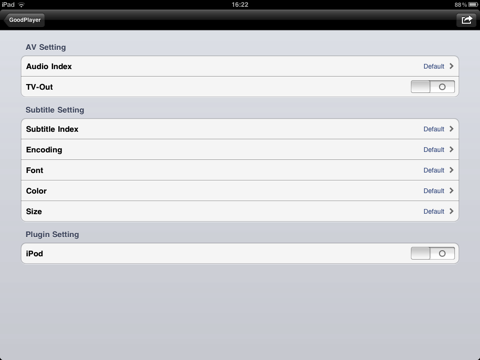
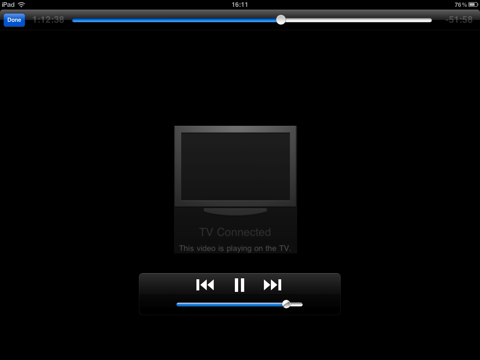
GoodPlayer 11.2 Apps Screenshots & Images
GoodPlayer iphone, ipad, apple watch and apple tv screenshot images, pictures.
| Language | English |
| Price | $2.99 |
| Adult Rating | 17+ years and older |
| Current Version | 11.2 |
| Play Store | com.hustmobile.goodplayer |
| Compatibility | iOS 7.0 or later |
GoodPlayer (Versiyon 11.2) Install & Download
The application GoodPlayer was published in the category Entertainment on 02 February 2011, Wednesday and was developed by Wuhan TrustComputing IT Co., Ltd. [Developer ID: 370363169]. This program file size is 47.55 MB. This app has been rated by 77 users and has a rating of 2.9 out of 5. GoodPlayer - Entertainment app posted on 04 June 2016, Saturday current version is 11.2 and works well on iOS 7.0 and higher versions. Google Play ID: com.hustmobile.goodplayer. Languages supported by the app:
AR CS DA NL EN FI FR DE EL HE IT JA KO NB FA PL PT RU ZH SK ES SV ZH TR Download & Install Now!| App Name | Score | Comments | Price |
| TslaMirror Reviews | 2.0 | 79 | $5.99 |
This app has been updated by Apple to display the Apple Watch app icon. Bug fixes
| App Name | Released |
| YouTube Kids | 23 February 2015 |
| TikTok | 02 April 2014 |
| Gametime - Last Minute Tickets | 03 May 2013 |
| YouTube TV | 05 April 2017 |
| American Idol - Watch and Vote | 08 March 2018 |
Find on this site the customer service details of GoodPlayer. Besides contact details, the page also offers a brief overview of the digital toy company.
| App Name | Released |
| IComics | 25 September 2012 |
| Ghost Hunter M2 | 20 October 2010 |
| Ghost SLS | 29 March 2020 |
| Penrose | 01 September 2020 |
| Alien10 | 13 October 2020 |
Discover how specific cryptocurrencies work — and get a bit of each crypto to try out for yourself. Coinbase is the easiest place to buy and sell cryptocurrency. Sign up and get started today.
| App Name | Released |
| YouTube TV | 05 April 2017 |
| Gas | 27 August 2022 |
| Amazon Shopping | 03 December 2008 |
| Telegram Messenger | 14 August 2013 |
| Target | 24 November 2008 |
Looking for comprehensive training in Google Analytics 4? We've compiled the top paid and free GA4 courses available in 2024.
| App Name | Released |
| Pou | 26 November 2012 |
| Terraria | 28 August 2013 |
| TV Cast Pro for LG webOS | 23 June 2016 |
| Bloons TD 6 | 14 June 2018 |
| Minecraft | 17 November 2011 |
Each capsule is packed with pure, high-potency nootropic nutrients. No pointless additives. Just 100% natural brainpower. Third-party tested and validated by the Clean Label Project.
Adsterra is the most preferred ad network for those looking for an alternative to AdSense. Adsterra is the ideal choice for new sites with low daily traffic. In order to advertise on the site in Adsterra, like other ad networks, a certain traffic limit, domain age, etc. is required. There are no strict rules.
The easy, affordable way to create your professional portfolio website, store, blog & client galleries. No coding needed. Try free now.

GoodPlayer Comments & Reviews 2024
We transfer money over €4 billion every month. We enable individual and business accounts to save 4 million Euros on bank transfer fees. Want to send free money abroad or transfer money abroad for free? Free international money transfer!
Needs to be tweaked again. Overall was happy with the app before iOS 6. Biggest issue since iOS 6 has been the video and audio being in-sync with one another. Even with the built in "audio-delay" feature it still seems not be just right. Would like to see better support across all file types (preferably with .flv and .mkv since it's hit or miss with those) everything else works close to near perfect. I don't really use the streaming feature or wifi sync since called me old fashioned but hard wiring peripherals to each other still seems to be the fastest way to transfer files into my iOS device
Below Average Player. I just tried playing an MKV video with this app. and was very disappointed. I've played this video with other players offered in the App Store and was very pleased with the quality. With this app, the video picture goes in and out of normal & negative mode - the folks who remember taking their picture negatives to be developed will know what I mean. The video also looks jerky. Why is it so hard to find a video player that will perform as well as Apple's built-in player? I was hoping to find one that allowed me choose from alternate audio track titles in my movie videos. Apple's player still allows me to choose the audio track, but the track titles are no longer supported since their latest firmware upgrade (5.0). A good video player should have the following: 1) excellent video & audio quality 2) chapter & subtitle support 3) alternate audio track support (with titles) The other video players I've tried usually meet the first 2 criteria but never the 3rd. And their control design is never as elegant as Apple's. Their one saving grace is that they give you the ability to put your videos in folders. Apple still allows your TV videos to be grouped together, but the ability to group music videos was lost in their latest upgrade too. If anyone has any good video player recommendations, I would be eager to hear them. And if your experience with Apple's latest upgrade was the same or different than mine, I would love to hear from you too.
Best iOS video player. Please don't let the other reviews deter you, by far this is the best video player on iOS. It's smooth and will play nearly everything you throw at it flawlessly! It has a lot of great power user features such as adjusting subtitle size etc. literally everything you could want from a video player is in here. Now I need to address the big issue everyone else has and that's the missing audio codec, the reason why some videos won't play audio is because the audio codec is ac3 and the majority of iOS video player devs simply can't afford to pay for this ridiculous license. I hope that clears up if you have any doubts about how good this app is
Don't buy this app. It hasn't been updated in two years. Upon the attempt to play a video, it crashes (iPhone 8+) and returns to desktop screen. (purchased version) I can't be the only one having this issue.
Error. Theres something wrong with latest ios 10.1 upgrade when i open it and use the prog get out it may be crash
Used to be a great program. Software updates, IOS8 and AirPort Extreme 2 with external USB HD attached have crippled my ability to view video content on my devices. Smb drive used to autoconnect with password. Now most times it comes back with white screen and refuses to connect. Logging in with other device like a MacBook seems to refresh the security and then Goodplayer will connect for awhile. Something changed with IOS8 and maybe AirPort Extreme 2. Goodplayer team hasn't updated with the tech at all. ***update Still doesn't work well with AirPort Extreme HDD. "Shared Folders" is always empty and won't display folders or files. Blank. Works on occasion. Usually after reconnecting with a computer to the drive. Seems like permissions. Fix it!
Good app. Useful tool.. The best thing this app offers which most of it's competitors do not is the TV Out functionality. Makes a big difference, who wants to watch a movie on their phone? But playing it on an HDTV from your phone at your friends house is pretty f'ing awesome. I'd say it plays about 80% of the stuff I download. Some of it's jumpy.. It's not as good as vlc player on a laptop but it's the best thing for the iPhone I've found so far. Don't waste your time converting .avi files to quicktime friendly formats. Just copy your movies into the Good Player app folder in iTunes. If you have a 64gb iPhone you could really use it as a media center with apps like this.
Add subtitles delay please. It's a good app. Could've been better, but it doesn't seem to have much of a competition under iOS unfortunately. Things like subtitles support are must have for players, and alas many of them simply don't under iOS. And while this one does, and supports different formats of subtitles, the support seems to be in a certain way incomplete without such thing as subtitles delay/offset - which doesn't seem to be a complicated thing to implement, but is somehow omissed. It's details like this that could've use more work, but apart from those the general functionality is good.
Removal of browser download option. I wonder how do you remove one of the most essential & fundamental options in the app. , without even an appropriate clear statement and apology to your existing customers in the version update footnotes. I purchased this app. relying on the feature of download and view different video formats on the same device , now the app lost half it's potential and became ruthless, you have to download on a computer then copy to the application. Should updates add extra features or remove existing ones??? If somebody buys an application it's an obligation on the developer to provide (as a minimum requirement) the same options that were existing at the time of purchase, otherwise it is a sort of bluffing. Please issue a fixing update to restore back the removed features and regain the trust of your customers
Terrible app wasted money to purchase this. Terrible app wasted money to purchase this
Used to love the app. No divx....may not be their fault. None of my files work anymore and it renders it useless.
Works well. I was able to drag all the video file types I could find from my Mac to the app (WAV, AVI, DIVX, MP4) in iTunes FIle Sharing and the sound and video quality played well! I was unable to get WiFi uploads from Mac to iPad to function, although I could do iPad to Mac transfers over WiFi without trouble. Perhaps there's a bug with iOS 4.3? In any case, I expect the WiFi problem to be resolved in a future update. If you have a lot of non-ITunes compatible videos, this appears (so far) to be an ideal solution and MUCH quicker than doing file conversions.
Great App. Love it, but can't get WiFi transfer working on my iPad 2. In the beginning, the File Transfer method seemed to work but the files wouldn't show up in the GoodPlayer Library, even though I was switching back and forth between WiFi and Setting, as suggested. Closing the app and restarting it didn't help. It was only after I shut down and rebooted that my files appeared. Subsequent file transfers showed up immediately after that. The avi and mkv files I threw at it played beautifully. Highly recommended...
THE BEST video app!. Best video app, better than stock video app. it plays just about every file format. it has many features you like to have, that most other apps don't have; sleep timer, great video-out support, streaming via wifi, etc. I've tried almost all the other video apps and this is by far the best and most practical. AND it seems there's an update every week or so. BUT needs better .mkv support. maybe the devices' hardware can't handle it. video cannot play consistently at higher resolutions.
Ruined. App was good but developer removed the ability to download asx files and has introduced other bugs.
Audio Issue. The player works for most of my video files, but the audio issue is irritating me. When I play a video, there would be no sound. Not sure why, same issue occurred on my other device and I also updated it to the latest version.
Why is the video quality so awful?. Goodplayer has a nice feature set and is pretty stable. It supports lots of codecs and file formats (no Dolby anymore, but nobody has that anymore due to the patent crackdown), and great network support, including the ability to download videos. Unfortunately there is a very major flaw. I don't know what the app is doing to render the video, but it looks ATROCIOUS. Even hardware-compliant h.264 that plays back beautifully in other apps looks almost unwatchable on Goodplayer. And it's not just h.264 but everything. WMV files also have a terrible issue with seeking that causes most videos to stall. I've just switched to the similar Moliplayer. It's not quite as polished, but it works a lot better.
Still Awesome!. Do NOT listen to any reviewer that talks negatively about this app. If the can't get a video file to play it's THEIR user error or a bad file. I have a TB of video files that I stream through my local home WiFi to Windows & Linux boxes, as well as, iPad Air's, a Nexus 7, Kindle Fire's HDX's, an Xbox 360, a PS3, iPhone 5S's, & a Roku....and ALL tablet's & smartphone's rock this app and play my files. All my other listed devices also play my video files. So, yes, this app is awesome and anyone who can't get it to work.......umm, probably shouldn't be reviewing it and showcasing their ignorance for all to see. Just sayin...
Could be the best in its category!. I'm confused… the features look really good, everything I want! UPnP/DLNA/WebDAV/CIFS, the TV out option works better than the other apps I tried, many file format supported. It sounds just awesome. The point is that many things do not work. I'm thinking about WebDAV and CIFS, my settings are correct, they work with other apps but with GoodPlayer :( I cannot download a file until the end with the FTP. I tried links using https, didn't work… The app does not stop crashing!!! It is highly unstable. It comes back to the home screen many times. I wouldn't mind if the rest would work correctly… I want to keep using it since the TV out is much better than the other apps I've tried and because of all the great features. This app has a huge potential and you've done an amazing work already. But please guys, do some more debugging and test your features more deeply. I'm a software developer; I know it's not easy. Good luck!
MrR0Xplayer. His used to be a great app- downfall it never had AC3 support .... Not a big deal.....but sometimes annoying For the past 3 versions - since September 2015 - they cannot get the SMB/CIFS module to work to save their lives.... To the developers: Can you guys get this to work ? This is the most used protocol in the world - why do I have to broadcast a webpage to dump files one by one?
Goodplayer. Nothing is fix for this app Still crash every single time on wifi
Great video player. Love the SAMBA support! It's why i bought Good instead of AV. Makes AirVideo useless for me around the house except for HD videos. (AirVideo still rocks if you're looking for simplicity and streaming away from home) Good seems to play 720p mkv files with no problems, but seeking messes the sync up. I only tested this a little though and haven't really tried to watch a 720p mkv video all the way through. Without seeking everything seems to be in sync at the beginning of movies. I'm guessing this is as good or near enough as any video player can get to on the iPad 2, so I'm not holding it against GoodPlayer. The UI could be more graphical when browsing my Samba shares, but it's efficient. Haven't actually put any files in Good yet, so I have no idea how they appear when downloaded to the device. As said, Samba is my preferred way to play files at home and my old fav AirVideo works great when I'm out. All in all a great choice, maybe the best video player for the iPad 2, since it seems to support a lot more ways to get videos on your iDevice instead of just iTunes file sharing and wifi uploading. GoodPlayer is one more app that makes it easy to never actually touch my Mac to do something I want.
Like vlc ? Not. At this point after having tried remux yxplayer and other means of converting files, I have to say app developers are only to blame for cashing in on an obvious limitation of this expensive piece of hardware that refuses to play what any other device on the market can natively and freely play. Either you buy video on iTunes or if you hope you library of 720p files can be played here, you are going to be greatly disappointed. So this 1 star should be split 20 80 between developers and apple. Don't waste money to buy these apps. iPad sadly cannot play 720p mkv or avi. At this point I'm thinking of returning the iPad to the store until apple accepts that there are other good standards in the industry that need to be supported without having their customers wasting money and time trying to make it work. I was fooled by the ad if this app which refers to vlc, a great product that can play every kind of file, so I gave it a try. A few more bucks wasted. Thank you S.J.
Good Customer service. I needed an app to view AVI files on my iPAD. Because Apple wants to control every aspect of your content through iTunes, this is a good work-around. I did discover a problem a short while back with AVIs that played great with an older version of GoodPlayer but failed when I updated the software. I contacted the company about the problem, sending them a sample of the problem and got right on it. The latest version (1.9) fixed the problem. Good customer service is hard to find these days, but they have got their act together! Great software, enjoy.
DO NOT BUY - YOUR MOVIES WON'T HAVE AUDIO. So, I've had Goodplayer on my iPad 2 for over a year now, and it has been great. But with the latest release, Hustmobile decided that, despite collecting $3 from users for the app, they didn't want to pay for AC3 audio and has removed support for the codec. They put a note in the changelog to back up your old version, but A. not everyone knows how to do that, or how to restore an old app version, and B. call me crazy, but I don't read every app changelog before I hit 'update all' on my iPad looking for wording to the effect of, 'we put out this update, but really it breaks everything and you shouldn't download it'. What this means is that 9 out of 10 of my movies now have no audio playback through goodplayer, so basically, this is now a broken $3 app. AC3 is one of the most commonly used audio codecs out there for movie rippers, downloaders, etc. and not having support for it is ridiculous for a $3 app, especially considering that just about every other video app out there, paid or not, supports it!
Tops!!!. I purchased several apps looking for a combination of things to suit my needs: a) play avi files b) able to grab the files wirelessly in my local network c) able to see SMB shares in my network, and maybe one or two more that I can't recall. None of the others, including VLC worked for me. VLC being the better of the ones I tried requires a download to my co outer tomcat as a streaming server. Unless I'm mistaken, it does not allow the simple browsing for files locally in the network. Believe it or not, I kept ignoring this app for whatever reason in my head so, finally, when I exhausted all the other app options I gave up and came back to this one. It just seemed too simple, but I was incorrect. So far, the best I have found. It can see SMB shares, browse the network, select the files and download them; it allows you to create folders, etc. It is a very good app. If I had only one wish for it, this would be for the ability to bookmark as I play along. I use this to study very long visual effects videos for my studies and it is not laggy like another review I just read.
MKV files supported and works great for me!. i downloaded this app with the purpose to watch some mkv format files in my iPad, i use the wifi feature to upload mkv files from my macbook to the iPad, it works great! now i can watch all my mkv files on my iPad. There is a minor bug with the subtitle. when playing the mkv file, i exit the program to check certain setting, then switch back the program to continue watching the same mkv file, the subtitle is missing, but i pause the mkv file and then continue to play again, the subtitle came back. i guess it could be just particular mkv file has this problem. overall, a good multimedia app. i like it!
Great all-around movie player!. This is a great app for playing all your different formats of movies! I use it on a daily basis and think it's amazing and the best of all the movie players I've tried thus far. It's so versatile allowing you to either stream in the home or download from a network drive wirelessly to take your media on the go without using data! I used to stream all my files using Air Video HD which is in my mind the best out of the home streaming app, however GoodPlayer allows me to take any format of any movie or show and take it with me without using any data. As for the comment about AC3 and DTS I do agree that the software is lacking in that area and I am hoping that this feature could be added later as an add-on purchase. I understand the need to keep the price reasonable and not support it in the standard version but do also realize that many people still use those formats and since they're expensive to add to the program it would be nice to allow those users to pay for that ability. That's the only reason I didn't give it a five star rating. That said I think this is a great app and I love it and use it every day!
Perfect. I have only positive experience with this app. Can play anything I want and it’s easy To use.
Very close. Bottom line is it plays the movies, avi,mp4,wmv, and probably a few formats I have not tried yet. The only thing which needs some work is the ease of setting up folders to work with. Since the icons for each movie is so large (a great option would be to seem them in smaller views), you can only see 3 or 4 on screen at once. I have a lot of movies and separating them into folders would be great. I know folders are here but I also would prefer seeing them on my finder screen. Connecting via WiFi? Why not when docked through finder like other apps do? Also there is a minor bug in that I did not have the space for a movie so I dumped a movie I had loaded through iTunes, but this app did not see the free space. Now iTunes said I had the room, but I had to undock the phone and reconnect before this app saw the updated space. Needs a little more work in these areas of ease of use before I give it 5 stars, but it is definitely a solid 4. Make the ease of use better and I will group it with Evernote and other star performers.
Won't play ram files. It advertises to play app files but it doesn't. It's a waste.
Disappointing.... SMB still does not work. This was the very reason I bought this originally. It was ones of the few that DID work. But it has been broken for so long, and clearly the author doesn't care, so I continue to rate this app with only 1 star. They gaveth us SMB (initially) but then they taketh it away (broke the support). Now I just get a greyed screen with an endless spinner and need to kill the the app. 😞 ----------------------------- Latest version, 11.1 - improvements? Maybe. Now instead of crashing immediately upon trying to access my SMB share, I get a greyed screen with a spinner, but still no connection. Alas, no crash, I suppose, is an improvement, but still no working SMB support. 😩 Maybe 11.2? I'm more hopeful now since SMB issues do appear to be getting some attention. ----previous review--- This used to be my go to player, but now that it just crashes any time it attempts to access my SMB share, it's useless. That was the whole reason I bought this app in the first place. Why this regressed, and more importantly, why It STILL IS NOT FIXED, is beyond me. I've pretty much given up hope that this will EVER be resolved. ----previous review--- Just tried the new version (10.9) and the app still crashes immediately when attempting to access an SMB share. ----previous review---- The latest update seems to have completely broken SMB shares. It just crashes now when attempting to show the contents. So sad. 😩
Resume issues. The player is good. Works and all, but the movie never resumes where you stop it. I tried everything hit pause, use home buttons to exit, hit done. Still restarts every time.
Due to cheap authors, audio not supported. So this new version will pop up a warning when you try to play any file with an AC3 Audio Codec alerting you that "This File has an audio codec that is not supported for Patent Reasons" Problem with that is that thousands of people have paid HustMobile $2.99 for this application, and in their infinite laziness instead of them either paying the patent owner to license AC3 sound for all GoodPlayer users or to just pass along the fee and offer the license fee as an in-app purchase HustMobile has preferred to take the worst path and just ignore the vast library of files with AC3 audio and drop support all together. This app has a lot of other great features that I hope it's competitors will adopt. It's jut hard to recommend an application when it doesn't do what it says its supposed to do - play your media files.
Good AVI player, streamer. I purchased this app recently for my new iPad. It works really great for streaming movies directly to my iPad without having to download or transfer them in advance. Very nice! But there are a few issues. First, the app crashes all the time, without any obvious reason: Browsing videos on my PC for example and the app just crashes. No big deal just start it up again and continue browsing! A little bit annoying though. Fortunately, this does NOT happen during video playback. Second thing I noticed: Decoding is to slow for 720p mkv's (audio delay + and slow sometimes although 2 core decoding is activated). But this is very likely just the lack of performance of the ipad. Other than that I really can recommend this app, considering that there is not really a better alternative out there that I know of...
Lightweight, fast, good enough for almost everything, but with quirks. A very good lightweight app, handles very well, supports a lot of sources, even SFTP (none of other players support it). I want to thank developers for efforts creating Good Player. It's a very nice app, but so far a few things missing to make it absolutely perfect. I think those features can benefit a lot of people: - In order to play 1080p MKV on iPad people do remuxing to MP4. This is a relatively fast operation, there's even "mkv2mp4" app on AppStore that does that. Once you remixed a video, it will be played with hardware acceleration (I think you know this already). - Subtitles are currently drawn using video overlays, which reduces quality and it becomes difficult adjust subtitles sizes, of videos have different resolution. Can you maybe render subtitles on a separate layer like AVPlayerHD does that? - From what I understand, retina display is not yet supported. Or is it? I hope you can find the time to put these features into the pipeline. Thank you.
It was great. Now whe i use this app my device get hot And the battery running out I wish the developer will fix it Then i wull review again
Crashes with smb. Smb crashes as soon as you tap on computer name. Waste of money.
Doesn't work on new IOS. It doesn't work with new IOS anymore and not getting any updates. Are you guys working on the issue?
Great Video Player. Great all purpose player. All the controls you want with common sense settings. Simple and easy design. Highly customizable. Recommended! Change display size not working with iOS 11. Need to be able to go full screen in portrait or landscape mode. Other than that this is a 5-star app.
Was working just great but .... The player has been working just great. Was on it just a few days ago. However, it just stopped working today. On start-up, the app stays open for about four seconds, then it moves to the background on the phone. The data folders and settings can be opened, but with only four seconds, you cannot really do anything. If you open the app from background, it has reverted to the opening screen. Tried uninstalling & reinstalling (lost all my data), but the problem persists. BTW, no data files ever showed up in iTunes under file sharing when the phone is connected to my computer. The only way to upload files to the app on the phone is by temporarily activating wifi connect via the app settings. This is why I lost all the data on the phone.
Still Crashes. App just crashes and no response from support. No response from developer.
Still the best. This App should be part of iOS. Apple only cares to support a narrow range of media files and this app allows the iPad media playing potential to shine. I had a problem with the change to v5.0 of this app and the dev responded in less than an hour with instructions on how to adjust the settings. My problem was this: I access media files from my Windows desktop (SMB) and after the version upgrade the app would crash when trying to access my Windows machine under the SMB settings. By adding the workgroup 'workgroup' to the SMB settings for my windows machine, the app worked perfectly again. I also want to add that I failed to recognize that I had reinstalled the Windows machine with Windows 8 recently and that the introduction of this problem may have been due to the new machine installation. Either way, the developer fixed it. This app does complex things across a range of disparate network types that few have dared to tackle. I really compliment the developer on being able to pull it off. No one else has been able to that I can find. And I have searched and searched and searched.
Crashes. This used to be a reasonably good app, but the last couple of updates have gone from bad to worse. It will play a movie if a don't look at it cross-eyed and that's about it. Don't try the info button (required for features) and don't try to move forward or backward. Don't try to access smb shares for here there be crashes. It used to be able to display dot directories, but no longer. If there were a way to display them I'd understand removing that as default but it was an unlisted feature of one of the "upgrades". Updated review now that I updated the app again and things got worse. Now it cannot browse at all and only play what is already on the device.
Nice streaming support. This application was the only video player I could find that supported hardware accelerated streaming over my home network's NAS hard disk. FileBrowser was my first stop but it didn't support anything beyond the standard Apple file formats. This application supports almost every single file format that I throw at it. Excellent... The user interface isn't that great and could benefit from some enhancements. Also one thing that I'd really like to see is the ability to store favorites for SMB locations that I've previously used. Currently I have to go through five or six menu items to get back to my previously used SMB share.
Its broken!. As soon as try to open remote service app automatically crashe!
Good player.. You ask for something wonderful and they give you Good player. Words alone just can't describe how great this app is. The best movie downloader and movie player I've ever seen. I use it constantly! I'm satisfied to the fullest that someone can be satisfied and then some. The people that gave me Good player have got be complete Geniuses. They must be some of the most intelligent and, also some of the most smartest people in the world. I know I'm not they're boss but, if I was they're boss I would shakes hands with them and, say, "GOOD JOB GUYS". Beautifully great app! Absolutely love this app! 5 stars.
Problems. Keep getting divx video not supported error with ALL vids
Discontent with the purchase. This software is very bad. I demand that you return my money.
Does not work anymore. I have used goodplayer on iPhone for a few years, watching AVI files that were downloaded to the app. I updated to the latest version and now those files don't work anymore. Updated to the latest, still doesn't work
Did you know that you can earn 25 USD from our site just by registering? Get $25 for free by joining Payoneer!
The Best so Far. This streamer is the only one that works for me. It plays video direct from my NAS drive through Wi-Fi. Most of all it plays video from my Seagate Goflex Satellite without the need for conversion. The only downside is the UI which very much like windows explorer. The upside is the fast navigation. Works well with my iPad and iPhone. Highly recommended. Please make UI graphical or icon driven.
Easy to use, no need to convert. Great app, just load it on. Just drop in files via iTunes. Plays all the file types I ever use with no need to convert. Good quality playback. Remembers position in movie etc...
Works - Needs Improvement. looks great on the outside but conversion algorithm uses massive processing power causing video to be jerky at times, strugles to play many large files and uses an insane amount of battery - more than twice/three times mire than standard video app. Airplay only outputs audio ... needs much more work behind the scenes, has potential bit currntly not worth the price
No sound on many video files. This app doesn't support the E-AC3 audio codec (only AC3 audio codec), which means many videos don't have sound. Come on guys - this is one of the most commonly used audio codecs. There are even free apps that support it! No sound = pretty dull film = bad user experience = you guys not making as much money as you could be. Please fix it or all our sakes.
FTP in new version won't play. The latest update no longer crashes the app when you try to play a file over sftp. It doesn't play the file either; so as a bug fix goes, this version didn't fix much.
An app that works.. Recently bought a goflex Sattellite and have had all sorts of trouble trying to get file not in mp4/mv4 format to play. This app does exactly as it says it does. There are no fancy bells and whistles but it plays the files other players won't touch. Perfect. Am sure the updates will look nicer in the future but as long as it plays what it's meant to then that's not overly important. Great app. Thanks a million.
Needs fixing. Used to be so good that I even paid for the full version, but constantly breakdown now, quit self in the middle of playing, this software needs urgent maintenance/fix/upgrade!
Current version has problems. Says Divx is not supported and won't play file while previous did
Just what I Needed. This app is simple and easy to use. Excellent video and audio quality, is worth paying a few dollars to get an app that works properly. Thanks! Great on iPad 2.
Good Player!!!. Bought this a few years back. I used many others and non is as good as this one. Still one of the best on my iPhone X max. Highly recommend!!
Chrome cast. Would be great if I could pause videos whilst they are being cast to devices and if they didn’t also play on the iPad as well as the tv out of sync very distracting
I wonder what new bugs will be in the next release?. I used to be a big fan of this player, but lately, the developers seem dead set on adding new features just for the sake of it rather than squashing bugs in the current version. It's got to the stage where I won't upgrade (or is it downgrade) to the the next version when it's been released. New bugs are added all the time, just look at how stuffed up the SMB implementation is now. Problems with connectivity and crashing because of the addition of the workgroup feature and something else I noticed just the other day: it now replaces spaces in downloaded filenames with %20 as though it was a web browser URL. This app, despite it's abiIty to play video much more smoothly than it's competitors, (provided you flick the right switches in settings), is still without question the absolute worst interface I've ever seen, and I've seen some really bad ones written by mainframe programmers. The developers need to go back to interface design 101 and rewrite the WHOLE front end. User interface design is the single most important thing you can do for your users, assuming the rest of the app does what it is supposed to do. Anyone who has used Goodplayer will agree it's a dreadful front end and needs replacing with something more user friendly. One thing is absolutely certain: this app will never be called "beautiful"
Great app. Adds so much to the usefulness of my iPhone and IPad. Plays just about anything without conversion and coupled with Apple TV to throw to a big screen it is really marvellous
Solid performer in an area that pushes the hardware to the limit. Playing video in a wide variety of formats and at high definition is no trivial task, even on a traditional computer. Not only is there a blizzard of codecs, container formats, audio formats and the like, but players have to cope with sometimes eccentric choices about how videos are re-encoded from one format to another. Some formats are less efficient than others, even though they may be popular. To me, coping with all of this on an iOS device requires first class software engineering. While we should always be encouraging developers to squeeze just that little bit more performance from their applications, I think that this team has done a great job. If a particular 1080p mkv or wmv file does't play as smoothly as one would hope then it is always worth remembering that Handbrake is your friend. Keep up the good work!
WHY??. Purchased app 3 or four years ago and was smiling hard watching my various formatted movies, uploaded selected movies to iPad 2 from Seagate wifi hard drive, never an issue. Hadn't used it for some time then fired it up and it couldn't/wouldn't find my Seagate, got angry and dumped it. Back at it, downloaded it again and was happy to see the two reviews above we're EXACTLY what's been happening to me, both issues, not happy anymore:((
Crashes. I have been using this app for about 4 years without any problem. But on iPhone 6 with ios 8.02 it opens, runs for 1 to 8 seconds, then crashes. This has neever ocurred before. It does not occur on an iPad running 8.02. There is an iPhone 6 fault possibly relating to the display driver. I have identified a "work around". If one disables iPod Fullscreen, which defaults to On, the problem seems to be corrected.
Has its ups and downs, currently Up!. It has its problems but when it works its the best for viewing videos oveer your network. The latest version had finally fixed the SMB problems I've had with it for the last 3+ months, Thanks guys.
Impressed. Well the only upnp / dnla app that managed to access my netgear stora via wireless home network. It was a little slow in finding the stora via upnp but access is immediate via samba. Personally I love it, easy way and handy way to check what files are stored
Was good but crashes and no support. It did play everything, but some file type support has been dropped, e.g. Would play video and audio, now only plays audio. Newest update Keeps crashing, and unusable.
My favorite movie player. Excellent movie player and very quick and helpful customer support . Highly recommended
Amazing App - but.... This would be without doubt the best AV app on the net. It plays in perfect colour every video format thrown at it. All videos are smooth and look like the maker intended. It is easy to transfer files and file management is simple and easy. But... The audio HD codec thing HAS to be fixed. It is a monumental fail that drags an otherwise >5+ star app down to only a 3. Would be happy to pay extra for these licenses just to get back all the codecs that the earlier versions had. Until this option exists (maybe as an in-app purchase) this causes no end of frustration and fiddling around. Please fix so we can give the app the rating it really deserves.
Must have. This app is not only perfect for playing all kinds of video formats, you can also download any file you want from the internet e.g a word document and then transfer it too other devices like your pc ps3 even etc via wifi.. It's an invaluable app that outclasses any other media player and file downloaded i have tried. 5 stars!
big disappintment - don. The apps is very disappointing and I will be asking for my money back. It offers no value! The generic ipod function plays the movies anyway and is fully integrated with my iphone. At least I thought I will get easy and transparent interface when downloading/copying movies direct to my iphone memory, but the interface is limited and offers only URL, streaming and SMB/CIFS interface – really pathetic concept. If I would want to watch a movie this way - I would have used my laptop…. Don’t buy this apps, it is a waste of money!
This can be a Better Player. From what I have read the loss of audio is due to AC3 copyright issue, all the video players have AC3 removed. I just wish that thumbnails can be auto created like some other players. That will make the interface much better.
Brilliant. I do a lot of Japanese study and so I watch a load of subbed content. The ability to turn any MKV with subs into a raw file is amazing as you just single swipe to turn off the subs layer and so the video becomes raw without any distracting text. The ability to drag and drop files both to and from the device on a PC (other than your primary iTunes account holding one) is brilliant. I can basicly use your app to turn my device into a large flash drive for videos as long as the PC's at either end have iTunes installed. Those people complaining about slow playback need to understand that Goodplayer uses the hardware of the device to decode your video so you will have pretty crappy results trying to play really high rez and complex file types on older devices. You need a ton of processing power to handle something like a 720p MKV file so don't even bother trying to play one on a single core device like an iPad1 or 4g iPhone and older unless you are willing to re-encode your files to a less intensive (to decode) format like AVI or MP4.
Crash crash crash. Does not work just keeps crashing even after deleting and reinstalling
Good connectivity. Browsing SMB shares is a godsend, but I wish the UI was a bit slicker. The collapsible local and shared folder bars are quite plain and I didn't like any of the 3 other UI themes included. Take a leaf out of file explorer free/pro's book with the server/folder sidebar, but keep folder and file browsing in a nice wide pane.
Does what it claims. Can't really fault this app, it's fairly straighforward to use. The only problem i had was with password lock, but the online help solved it. Much better than the first avi app i tried (i think it was called 'xplayer' or something similar). I'd recommend this.
awesome app. i watch all my movies and music without a care , it doesn't freeze it doesn't stop working so Im pretty happy with this app.
Good enough but still need improvement :(. I tried with some video format it worked pretty well, but it did not work properly with format flv. It closes the app whenever I try to play the flv format. I tried many times and this still happens...please fix !!!
720p mkv ip4s test. I got a 64g ip4s in the hope it could be used as a portable HD movie player via hdmi. With the setting dual core off the 720p files are terrible but when you set dual core on it is much improved but not good enough for proper playback. It's about 80% playable with lip sync issues. The iPad 2 had the same problem until apps came out that now allow it to play 720p mkvs perfectly. Please will this developer optimize this program to take advantage of the new iPhone 4s gpu and CPU.
super disappointed again!!. Will not play videos, just keeps closing the app. Is there supposed to be an update available?
Removal of AC-3 support. I'm glad I read the reviews before updating, the only reason i downloaded this app was, it was one of a few with ac3 support. For this reason I will not be updating. App developers really should include these things in their update description to give the paying public an informed choice.
Pretty good. It's alright, but it needs a bit of work. + Being able to create playlists and delete videos on the fly is great, and so far it supports all formats I've tested. - Doesn't support earphone controls and no indication of what you have and haven't watched. Every now and then the video will freeze and take a few seconds to catch up, and 720p you only seem to get 1 frame per 30 seconds (but then I am using it on an iPhone 4)
Good but not great. This player does everything promised but has a few weaknesses. When streaming the slider is useless with avi files. It doesn't work properly, you can only advance around a minute at a time and often the stream trips over and the thing freezes. The slider winks when streaming mkv's however some 720p streams don't render smoothly. You can download files locally and play them which is a work around, so all in all I'm able to watch everything I need on my iPad. I'm hoping an update will sort out the slider issues whilst streaming. Worth the $$
Extremely disappointing. So movies I have backed up to my pc as Vob files cannot be played as it cannot decode the audio.... This is all of them... And streaming mkv files it pauses every 5 seconds.... Do yourself a favour and DO NOT BUY this app... It may have been great in the past, it was because of great reviews i thought i would give it a try, but save your money and frustration.... In my opinion this is a useless app...
Default player on ipad3, 720p mkv playback still needs work, slow. Otherwise it's great!. Plays all the file types I need, also allows downloading from my NAS, couple of issues 1. 720p mkv playback is chuggy and slow. 2. The ability to download complete folders from the file share would be nice instead of just individual files.
Where has the download streaming option gone?. This app WAS an awesome but now for some reason - I've searched painstakingly for answers- do they not have the download streaming option. Very disappointing considering I paid for this app to specifically do this a couple of years ago. Please explain!
GoodPlayer. Just wondering if anyone else is having the same issue. When I receive an email with a WMV file or other compatible file. I press and hold the file and it gives me the option of opening it in Good Player. I select good player and the app opens and goes to the movie playing screen but the file does not play. If I then select "done" and press "inbox" the file is in the list I then reselect the file and it plays fine. Still give this app 🌟🌟🌟🌟🌟 and recommend it to friends!
No sound = no use. this app was outstanding (5 stars) until the removal of audio support, I would happily pay extra for the licence but the option is not offered, why not?? Unfortunately the app icon now just acts as no more than a reminder of how great this app used to be. Cannot recommend this app anymore... surely there is a way for the user to pay for a licence to make this a great app again?
Solid media player. While it's lacking some of the features and quality of AVPlayerHD, a lot of my .mkv files can crash AVPlayerHD and I've found GoodPlayer to be a solid app that does what I need it to do consistently.
Good but not fully debugged. This app has great performance for video replay, and has many features. On the downside: 1. the user interface needs to be more user-friendly (to locate the video files in my network, you have to press the globe icon on the bottom right, and select "PnP/DLNA Client"). 2. When you scrub forward on a avi video replay, it hangs. 3. When you exit the app and go back, it doesn't start replaying from where you left of, but starts at the beginning of the video. But it has the technical foundations of a great app.
Great at first. This app was great at first but now suddenly audio from some of the files does not come through! Makes it difficult to judge whats going to work and not work. However when it does work its amazing!
DIVX /XVID no longer supported????????. Had this for over 4 years..now out of the blue DIVX/XVID no longer supported? Still says it is is on the App Store info!?!?!? Please provide update to fix this.
Love it. Hooray, an app that does what the iPad should do in the first place. I loaded it, opened it and it found my NAS drive and the movie folders immediately. My .avi and other format movies played perfectly. 1 or 2 didn't have sound and required conversion to MP4 but then they worked fine. Windows media files received in emails can also be played straight from the email. Fantastic app, great work.
Great concept !!. This app has saved me a lot of painstaking time converting files...works well on all avi movies and sitcoms I have tested but not on music videos for some reason. Would be 5 stars if you could improve this and make it comparable for all file types.
Excellent DLNA player. I downloaded this following a few reviews online. I've been using it with my unraid server running PS3 Media Server, and it's worked flawlessly with avi and m4v files. It was nice to be able to use my exisitng DNLA server rather than having to install another one just to stream to the ipad and iphones like you have to do with Airvideo and VLC. It'a a fantastic App and a must have in my book if you run a DNLA server for your media. The only issue I have with the app is that nagivation to the DLNA is two clicks on opening the App. A customisable main menu or a nice graphical front page giving equal priority to DLNA, SMB, FTP etc would be nice because this is where this App really shines over others.
Not for entertainment. The app does work as expected, in that it easily uploads the files and plays it. The problem really is what it demands from the iPhone hardware: To transform on-the-fly a high definition movie (m720p MKV) to fit the small screen at the expected frame rate. The iPhone CPU is not able to cope with the ordinary movie file one usually has in their desktop hard drive. The result is good sound (as expected in an iPod), but very obvious stop-motion imaging. I'm getting much less than 10 frames per second, when the usual thing should be 24. The result is that the movie feels like comics with soundrack -- definitely not what I expected.
Love it. I have been using Good Player since iPhone 3GS was all the rage. Simple to use and does what it says! This is the player I recommend to friends. Stella app!
Okay some issues with wmv. I've been using this awhile and since early version 4 till now I am getting issues playing back some wmv files. It plays a bit freezes then whole screen goes blocky then rinse and repeat. I use klite codecs on my pc and this happens when a codec is missing. Can you update wmv playback codecs? Also iPad 3 has 4 core video processor if you offload the processing from CPU to gpu will you be able to get smooth mkv playback? Good product glad I bought it
Imagine you at your best. All the time. Picture yourself at your sharpest and most productive. Your most alert and focused. Your most lucid, creative and confident. At work. At play. In every area of your life. Add Mind Lab Pro® v4.0 to your daily routine and uncap your true potential. Buy Now!
iPad Pro Issues. Gestures not working. When starting up says need to upgrade to 9.3 or above to get dots/ac3. Close caption not working. Changing to another audio channel not working.
iOS8 screwed up this great app. I have an ipadAir 32gb and have been using this wonderful app until upgrade to iOS8 which seems to chew up more cpu leaving this app to struggle to play the videos -pausing every 30 secs or so. It also requires several tries to log into the app now. So I blame Apple entirely and the reality is they are unlikely to change. So I would ask the developer to update the app so it will work with this stupid iOS upgrade.
Crash : fixed. Keeps crashing; thanks for fixing
Should have my money back. Most of the time the appp does not open the mp4 video. Not impressed by this app, give me my money back!
Better than VLC. I use this app to play back video lectures in multiple subject areas. Unlike VLC, I can categorize these lectures into multiple folders and subfolders (useful when u have 100's of videos). It will play back virtually any video format without conversion, including Flash container formats and HD video (with subtitles too). Can access dropbox etc. Can transfer video files into the app without iTunes via Wi-Fi or USB. My only wish is that the app could play videos at 1.5x or 2x normal speed which would be useful when listening to lectures.
Crashes. Always crashes when I attempt to use it.
Nice player but no AC3 support. So many formats supported but AC3 is not yet supported... I hope it will be in the next versions, it would be nice...
need AC3 support .... without AC3 support, it is pretty useless to me
good controls. It has good settings and it has gestures, more than the other apps. I could use a button to freeze and unfreeze instead of doing it with a gesture but that's me.
App that pesters for review. Any app that continues to pester me for a review gets a bad review!
Great app and great support since version 1.0. I bought this app when it was version 1.0 and it has been my go-to for video playing since then. My loyalty faltered only once: I needed an app with variable playback speed (to get through recorded lectures faster) but this wasn't an available feature. Other apps offered that feature, but none had the clean interface or the simple functionality that I had grown used to with GoodPlayer. After getting frustrated with other apps, I emailed a request to add the feature. Lo and behold, only a few short weeks later the feature has been added. And it works better than other apps where playback speed is their raison-d'être. Thanks, GoodPlayer, for an app that started great and remains competitive.
Poor. Crashes when trying to connect to wireless hd. Waste of money.
Permet de lire tout mes film qui sont sur mon réseau. Très satisfait de cet application Je peut lire tout mes film qui sont sur mon réseau Ou les dossiers qui sont partager sur mes ordinateurs en streaming ou en les téléchargent directement sur mon iPad pour les regarder a l'extérieur de la maison L'application reconnaît automatiquement mes dossier partager ou disque dur réseau , inconvénient ne lie pas les film codé acheter iTune qui nous appartient comme tout les autres applications. Mais peut lire beaucoup de format de film
New updates, more features missing. This used to be a good program, but after every update they remove something, now browser download is gone, don't waste your money better apps out there, and are free.
10.5 is broken. Don't buy this until they have fixed the crashing with 10.5.
Works reasonably well. MP4s on an iPad play reasonably well, although since the latest update the app crashes more often then before. Avi and mkv files are hit or miss in terms of playability.
Removed support for many formats. Video formats that played before the update now don't. Virtually useless after update
Simply terrible now. This was a great tool when I bought it, the latest update removed AC3, so now it is useless.
Used to work great, but not any more.. After the latest update, it won't even launch on iOS 6.0.1. I'd give it 4 stars if it worked, but 0 because it doesn't, so 2 is the average. I hope they fix it.
No Audio support anymore. Horrible, this app should now be called BadPlayer. Every update removes a codec, 99% of my files don't have audio now when I try and use them with this app.
Recent FLAC problems. Good Player latest update broke FLAC playback over SMB. Plays for 0.5sec then pauses for 2.0sec. Also, previously, when an ALBUM ends - GP crashes.
Does not play Mkv. As advertised it does not play Mkv smoothly. Audio is fine bit only see frames. Does not play flv either, without breaking up. Plays avi fine. Feel cheated for purchasing an app that doesn't deliver. If developers can fix the issues then perhaps the reviews can be positive. I am using iPod 4. Update: After latest update, it still won't play MKV. Just audio with frozen frames. :(
A few flaws but overall great. I am using an iPad Air iOs8 to use this to watch a variety of TV shows and movies owned by friends, whilst I am traveling. It worked great for a bit and then I ran into the same problems noted below. The developers were prompt in reply to my concerns, telling me to make sure the rotation was unlocked, and then to delete and reinstall the app. Bingo, it worked great, and I know that the developer really cares about the app.
Do not purchase this app. When most of your videos stream without audio that's not acceptable.
No audio. Well, bought it, loaded up a video and tried to watch it only to find out it doesn't play audio. Looking at other reviews (something I guess I should have done beforehand), the developer really needs to put back ac3 ASAP. Jesus Christ man, get it together. It's useless now and you're still selling it for 2.99$?
Save your money. Doesn't work on wmv files!
Needs Update. This player hasn’t been updated in years. It no longer even opens, crashes. Useless.
One of the best with some drawbacks. Generally, love the player. Plays 90% of the files thrown at it, integrates with local network excellently, good controls. What I wish for is better buffering over local network (WiFi). Seems to struggle with high def movies, although it downloads the movie (an option) at much much quicker speeds. Also wish it paid royalty to support AC3 codec.
I AM A SUCKER. I bought this app but is not working ? I am a sucker.
Waste of money. Honestly, no audio? Waste of money.
Plz fix crash issue. On my 6 plus, it crush a lot while I'm downloading movies!
Almost great. If this could handle all mkv files including hidef and AC3, it would be the perfect video solution for the iPad. As it is, I'm keeping my old version of VLC that has AC3 support (new version has removed it due to legal complaint). I use this as my video source while traveling. All my files go here and I just play them on the plane or whenever I want. Can also be used to play back most video types from media servers at home, like PS3 media server. All in all, very good product, but missing a few things to make it great
Cool app. Its a cool app still need work, some format don't work with good player. Problems with sound format
Worthless, rip-off. Fails to access SMB shares- all I wanted it to do, waste of money.
Doesn't work. I just paid for this and it doesn't even open on my ipad. I use version 6.4 iOS. I then tried to use it on my iPhone 6 and it also crashes. Terrible experience.
Dropped divx support. No divx avi support = useless
New version is not working at all. Well, what can I say, It is useless After the latest update. Nothing functioning properly. Crashing Crashing Crashing!! Everything just about crashing
SMB issue not fixed. SMB hasn't been working for months and this latest update does not fix it.
Issue with Dlna upnp. After upgrading to ios8 is started to close and no way to make it work even if I reinstall. It used to work like a charm prior to 8.0 but now nothing no way to play video files I like this app it is one of my bests ever but is useless now Quick help is appreciated Thx
Lost audio. Useless without AC3 support. Paying customers should get a refund.
Soso. iOS 9 crash régulièrement Et garde plus en mémoire après une pause prolongée
Piece of cr..p. After the update, this app crash when I want to access my hd. Why..?!?! Any plan s to put the functionality back?
Dropped divx support.... No .avi support = useless!
Crashes on SMB browsing. Used to work great but now leaves blank lists or freezes on SMB shares.
iOS 6.1.6. Used to work great. Now wont even launch. Major bug.
Wmv bug. Worked good to start. Loaded a bunch of videos. After a while it stopped playing wmv files. And not sure how to fix it.
No DTS, NO AC3.... Useless...... I have rated this app 5 stars when it just came out... Now, with no support for DTS, AC3 this app is useless.... Agree with previous review: pay for the license to get the codecs back or refund the purchase!
Not good to play HD movies. A waste of money for this app. I just waste $ to get this app. From the description, I thought it could play movies stored on a Pc or a NAS. This player can NOT play any HD movies. I thought it was a network issue, hence, I then transfer the HD movies to my iPhone 4 but still NOT able to play the movie at all. Therefore, the problem is with the player. It should NOT be called Good Player at all. The developer should change the description of this player to avoid misleading buyer. The app does NOT play all the formats as describe. Hopefully, the developer will fix the problem. Potential buyer might be cautious about this app.
Pony up or refund. Those of us who paid for the app before the codec removal are not happy. The developer should either 1) Take the hit and pay whatever it takes to the patent holder to get support back for paying customers, or 2) refund the money to those that request it. If the developer was a bigger company this would be something worthy of a class action suit.
Update crashes on multiple iOS 9 devices. I use this app for accessing videos from my Western Digital Media Player (SMB device) to my iPad and iPod Touch. The earlier versions worked great for this, but after the last few upgrades, the app crashes after I select the SMB device I want to access. The most current update has still not fixed the problem.
Adsterra is the most preferred ad network for those looking for an alternative to AdSense. Adsterra is the ideal choice for new sites with low daily traffic. In order to advertise on the site in Adsterra, like other ad networks, a certain traffic limit, domain age, etc. is required. There are no strict rules. Sign up!
Took a chance. Here's my findings.. Audio does not work with .mp4 files. It does with .mkv files. DLNA streaming works with .mkv files. Does not work with xvid, divx encoded .avi files. Just sits there. To the authors, please fix this stuff. As I understand from reading online and older reviews, this used to be the most excellent multiformat player available for iOS. However, apparently a recent update has caused all these problems. I'm going to give you a chance to address this stuff before I finally give up. The clock is ticking.
HD movies. If you are just goin to throw at it AVI movies it works perfectly, you don't have to do any converting its perfect. But for the reason that i bought it, is to watch 720p mkv movies it just doesn't work well the picture just freezes and the audio keeps on going or the picture lags a lot. I'm using a iPad 1. One cool thing that it have is the FTP where you can put movies inside the app without connecting to the computer, and you can also sync movies via wifi.
Unbelievable!!!. This is my first itunes buy ever! I am 200% satisfied!!!! It has done more than I expected! No more tedious conversions! With this app, I can play videos in any formats: FLV, MKV, RMVB, AVI, etc. NO PROBLEM!! THIS IS THE GREATEST iphone app ever! Definitely worth 3 bucks!! Not only it supports different formats, it also gives you an option to choose different audio and subtitles!! I am so excited that I can finally play video that has two different audio selection perfectly! The default iphone video player wont let me select different audio. and this app allows me to choose different audio files! and let me adjust the subtitles as well. Excellent app! I have to give it a 5 stars! I will give a 10 stars if there is a 10! 太厉害啦!
Plays anything. I am so happy w/ this purchase. Seriously. No more converting .avi or .mkv to .mp4 so I can import into iTunes and sync to my iPhone! You just drag and drop the movies you want. It plays them in the same high quality that the original file is on your computer. Totally worth the price. Only downsides: difficult to scrub forward and backward in time, and the scrub bar is always visible at the top. That's pretty annoying... Still, I love it!
First with Smooth Playback & Audio Sync. This was literally the 14th video app I purchased. It was the first to have smooth playback and perfect audio sync. The built-in iPad hardware decoder loses audio sync with variable frame rate video. Other players with software decoding kept audio sync but were very choppy. This app uses multi-core hardware decoding which seamed to do the trick. It also streams and downloads faster than the others. Great job.
Great but could be greater. GoodPlayer let's me browse and play media from both of my NAS SMB drives. It plays XviD, DivX, .mkv, and .mp4 flawlessly. It doesn't work well on higher definition videos but presumably that's because my iPod touchs processor isn't powerful enough to decode them. My only complaint is that there should be a way to bookmark favorite folders so I don't have to navigate from the root of the drive every time.
Does Everything I Want. I don't know what the problem is with some of the other negative reviewers, except maybe they're trying to do something this app was not designed to do. For me, I wanted to send AVI, WMV, MPG & FLV video files, and MP3 audio files, to my iPhone 4 as email attachments, and play them instantly from my mail program - which this program does flawlessly.
Plays the files I want to play. I was concerned about buying this due to some of the negative reviews. I was only looking for an app to play wmv, avi, etc. And I felt like many of the negative reviews were related to some of the other features and mkv files, which I don't have... So figured it was worth a shot. It plays all of the file types i've tried so I am satisfied with the purchase.
Buggy. The UPnP browser often will not find running servers while any other device as well as other apps have no issues. The iPod plug in (hardware decoding) is also has some issues playing compatible files that the Apple player has no issues with nor do other apps that support the quicktime API. Playback of non-standard media is excellent, however. Since all my media is completely compatible with the native Apple app and this currently is not, Good Player is of little use to me in its current, broken, state.
Good app! Very complete. There are few apps that offer compatibility and this is one if the best, I'm an anime fan and I experience many times compatibility issues, so I'd have various apps to try, annoying but true, not now, this video player is huge speaking of compatibility it even manages endebed subtitles mkv files you name it keep on the good work guys!
The updates are terrible!. As I am always on the go I load my IOS device up with movies and Tv shows prior to departure. I frequently load up some of my same favorite movies. I am often disappointed that to my surprise some of these videos are no longer are supported anymore with the latest update. The latest one is DIVX? Why do the developers keep changing the supported video formats month to month. I have had this app for years and love the concept of how easy it is to generally load and watch movies. My aggravation is with the video formatting. Please fix it and leave it alone. I can't stand the flavor of the month supported video formats.
Best App but need a precise timeline. Hi, this app is amazing but i have some suggestions, 1.more accuracy on time line, in iphone i have some problems to foward or go back the movie for a precise time, Maybe u can change the timeline to like quicktime. 2.option to select more then 1 file to upload on wi-fi tranfer. Well good app frequently updates, good luck and thanks for all.
Where's the functionality?. The latest update claims there's a built in file manager with the ability to, "move files from folder to folder inside app". Oh yeah? Where would that be? Sorry, but this version is really no different than the previous. It does feature the cleanest file playback of any app I've seen in the appstore to date, but without better file management it's really quite useless. I've referenced the online help thinking perhaps I missed something, but there is no instruction or guidance on the functions supposedly added in this release.
Functional but mediocre. Handles 720p mkvs fine, as far as I can tell. Quality is meh but passable (about the same as other iOS mkv players). Subtitles are functional, and can decode softsubs and typesetting decently. Subtitles are rather ugly however. My big BIG quip with this app is the fact that using the seek bar is downright awful as it does not have variable speed scrubbing that the default media player or other media players have. It makes seeking to a specific spot in a long video extremely irritating. Fixing that alone would warrant an additional star.
Good (but not good enough). I love that it supports MKV video files. I do agree that you sometimes need to close and reopen the file to reset the audio and getting that to work is a pain. But the convenience of not needing to convert, ++. However, I bought this so I could AirPlay my MKV files from my iPhone/iPad to my Apple TV. And it only sends the audio to the Apple TV - NOT VIDEO. Since this is 100% the reason that I bought the app, I feel it is kinda useless now. Since I need to convert the files and play then via another app if I want to use airplay to the tv.
Great App!. This app works really well for opening and viewing .avi email attachments sent by my security cameras. I do wish there were an easier way to bulk-delete files in the Inbox. My finger hurts from swiping dozens of files! How about an "edit" button with the choice to "select all" and "select none"? Anyway, this shouldn't take away from the many things this app does right.
Best player ever!!. Lots of updates. Great support!!!I have tried a few players and they were not able to play mkv. This one was. The instructions on the website could be better on how to transfer files and it would be nice if you could transfer a whole folder. The interface took a few minutes to understand but is not super complicated. Overall a great app for videos and runs smooth on my iPhone 4S.
Poor playback functionality. At first glance I found this to be the perfect companion for my iPad for streaming movies from my media tombs server, however after starting a few movies I discovered the lacking fast forwarding and rewinding options. Making going back and fourth in movies, and even resuming movies not feasible. It's a pity, as I like the app outside of these gripes. I also dislike the lack of customization on the home page, it would be nice if I didn't have to plow through the menus every time I wanted to stream from my media server. Homepage shortcuts would be appreciated.
MPG does not play well and has pixelation. I downloaded and used the player based on feedback and supported formats. Used it on a 4th generation iPad. When the video (MPG2) is playing, the picture is crisp and clear. The problem is that the MPG2 videos I have been playing do not play well in this player. They start but then stop even though the progress bar continues. If selecting the screen, sometimes the videos due update to the most current screen but the video playback does show on the screen. Wasted money on this player.
Still needs work. I purchased GoodPlayer to stream via SFTP from my home media server. The connection is still pretty slow over both wifi and 4G, especially compared to streaming from my laptop over the same connections. Lots of random application crashes which makes me think this needed some more time in R&D. I'm not writing this app off, but it needs some stability improvements or I'll be filing this into my "I wish I hadn't purchased that" list.
Works... But horrific UI.. This app plays video files well, on device and via streaming, and has a lot of promise but seriously needs a complete design overhaul to achieve greatness. The whole organization and layout is utterly ridiculous. There are two ways to visit the folders when there could be one, there are numerous buttons doing the same things, connecting to servers feels like an arduous task of adding new servers every time (why not a shortcut to favorite servers from the main screen?), and so on. The app isn't pleasing to the eye either. The bloated Windows-like icons feel misplaced in a slick iOS environment. The app icon is pretty decent though. Please hire a UI designer because you could have the leading video app here. Just visit a website like Dribbble and find one. There are plenty out there.
CALM DOWN ON THE AC3. It's not like the developers had a choice. The guy that owns the AC3 format is being a jerk and forcing apps to remove it. I just bought this to play AVIs and it is doing OK. Audio is missing on some files as expected (due to no AC3), but I ding stars because after I copy files, it just shoes _Configure_ in iTunes, and not the list of files, so it is hard to delete lots of files since I can't do it through iTunes. Hope you guys can fix this bug and get rights back for AC3!
Still a great app. Since all users were clearly warned about what updates would bring, I see no issue with the removed AC3 support. So yes, about 50% of the time I have to recode the audio track, to make things work, so what? The app is still a great way to watch content on the iPad and is the best one I've ever used (plus its not like much of the competition has AC3 support).
Almost Perfect. This app is the best I've run across for playing media. Only two complaints - HD .wmv gets choppy or crashes (but hey, it's .wmv, so what do I expect?), and a fairly significant security bug - if you have "ask for password every time" turned off, you can just open the app, close it, and reopen to get past the password. Other than those two, however, it plays everything great and easily handles the 720p .mkv files I throw at it (as long as deinterlacing is turned off). Written from an iPad 3. Sorry - 'new' iPad.
Watch any video you "found" with ease.. I "found" many free movies and TV shows, and an app like this is the easiest way to play them, because video converters are the biggest pain one would have to go through. This specific app of its kind works splendid for me, and I am sure it will for you.
Incredible!. As a Linux user, I have having to reboot into Windows just to add some videos. Now I don't have to! They don't mention it in the description, but for videos that can be played in the normal iPod app (mp4 veld example), Goodplayer uses an "iPod plugin" to play them. I just played a 1080p video transferred from my Linux machine through the iPod plugin, I don't think any other apps would let you do this! Lastly, I can transfer videos from within the app itself, I don't even have to be at the computer...how cool is that?
Great product and SUPPORT. I've been using this app to play videos for awhile. When I downloaded a new movie, it appeared to crash. The iPad went dark! I emailed this developer and got a response within a few minutes directing me and the problem was solved. I thanked them and again got a quick response. THAT'S CUSTOMER SERVICE, and a great App! PS. The download played as well! 100% good job!
New issues w/ 2.1. I didn't run into too many issues with the previous version. It worked great to play the FLV files that I downloaded for my son to watch on a long plane ride. However, I just upgraded to 2.1, and now having audio issues with some of the FLV files that used to work. Hopefully the developer will fix soon, and I will change to 5 star. It was worth the price when things used to work. Now I am concerned about the regressions the new version might have. ** update ** Upon reporting the issue, the fix was quickly turned around and now everything is working again. Thanks Hustmobile!
needs iPhone5 update and mp4 improvements to be perfect. Love love love this app…. been using it for over a year to stream .avi files directly from our in-house NAS. (as an aside…shame on Apple for not allowing us to watch non-itunes store purchased videos!!). Now we have an iPhone 5. Goodplayer seems to still assume the iPhone 4 screen size is the maximum and it can't be zoomed without black band appearing at each side (in landscape mode). The only other issue I've noticed is that mp4 files (h264 encoded) stutter an awful lot compared to .avi files. Better mp4 support would be something I'd expect.
Works great for my needs. I've been using this app for about 8 months and still really like it. I was compelled to write this after seeing all of the recent negative reviews. It's worth noting that I wasn't negatively impacted by the removal of ac3, but it seemed to be out of the developers' hands. I use GoodPlayer to sync / stream video from my Synology DS212+. It took a little work, but I can also access my Syno directly via WebDAV. This set up works a lot better for me than syncing via iTunes. The UI isn't the most polished but it works very well. I'd stick with the iPod plugin if possible. Nearly all of my media is mp4, but I don't think GoodPlayer has ever choked on any video file. After trying the alternatives, this was the only keeper for me. Worth a look!
Need to get the AC3 thing straightened out. While I appreciate the attempt to warn users about the sound codecs being crippled in the release notes, it doesn't change the fact that its taken what was an app that was great enough to make the iPad a no-brainier purchase EVEN IF THE THING DID NOTHING ELSE, and made that app essentially worthless. Please get a licensing deal worked out, whether in a premium-premium version, or an in app purchase. I'd pay significant money to make this fully functional again if given the option.
Each new release seems to get worse. I mostly watch avi and mp4/mkv files, and for the most part, avi files plat fairly well. MKV files (720p), on the other hand, suffer greatly on the 3rd gen ipad. 480p (or lower res) MKVs are not playable on iPhone4. This means I do have to remux MKVs into mp4s, and most of time, I enable iPod plug-in to play the mp4s -- this significantly diminishes the appeal of Goodplayer. With recent releases I have noticed worse performance from the app and experienced more crashes. On the latest update, enabling 'hardware acceleration' produces no effect on mp4 playback. I for one would have appreciated more testing from the developers before releasing to public...
Amazing. Amazing app! Supports so many formats. I bought a few apps before this and this is the only one that supports all the formats I need plus subtitles. Sometimes the videos smear and slow but the frequent updates by the dev keeps improving the app. Now the videos are much smoother. Thanks for the hard work and a great app!
Why we are losing some features. Copied this from a blog post. UPDATE (11/Oct/2012): the latest BUZZ Player and Good/PowerPlayer updates removed AC-3(A52), E-AC-3 and TrueHD(MLP). The developers of GoodPlayer stated the patent holder asked for quite a lot money for the license. I've asked the developers whether the decoder(s) could be provided as optional In-App Purchases. HustMobile answered it might be possible. Unfortunately, as the BUZZ Player folks have also explained, removing AC-3 support also means it'll no longer play AC-3 MKV's - one of the strongest features of the player. It seems all iOS developers with a multimedia player supporting AC-3 (Dolby Digital) audio playback are forced to remove the support, as has also been announced by the developers of GoodPlayer (dedicated announcement). The first (known) victim of this is exPlayer HD, of which the no-AC3 version has just hit the AppStore:
Needs an update. This is an update to my previous review. After spending a bit more time with this app, it still appears to work just fine, but seems to be a bit limited when playing Japanese anime, particularly in scenes when the frames are moving very quickly. This is clearly a software issue as the app "AVplayerHD" plays fast moving scenes in ANY film just fine. I'll be removing one of my stars until this issue is resolved.
No sound!!!!. This app was great and is now worthless!! They removed the multiple sound playing codecs from this app as of the latest update! I don't understand how you can sell a product and charge for it and then just decide you don't want to supply that product anymore to your customers who paid for it. This is not how you operate a business! You will not sell another "good player" app again. There is no reason to own this app in its current condition!! Do not be fooled with the advertisements this app has been rendered useless!!!!! Had to give one star to submit this review. There was no option for zero stars!!
best video player. plays every video I couldn't using standard video app, plus this app also networks rather well to every kind of media server, PC shared files and cloud storage options I use, so it's great. love it and been using for a couple years now. also seems to be updated somewhat regularly with enhancements, tweaks & fixes which I think is awesome and much appreciated! so based on my experience, the app rocks and I would recommend to anyone.
Flawless For Me. I give this app 5 stars for it's great playback of all videos I have tried so far. I haven't tried mkv or hd, seems a bit much for an iPhone screen, because 90s tv shows on the iPhone look hd anyway, but I digress. I have tried other apps that claim to the same as GoodPlayer and have had no success and was burned a few times by paid apps. I took a risk on this one almost positive that I would get burned again, but this app is a true GEM in the app store. *****
I'd give it 10 stars if I could. I've had this app a few years now and it's by far my most used iPad app. I watch a lot of TV on it when traveling and it's perfect if you don't have wifi access or 3G/4G service! I just today asked the dev's if there was a way to make folders and not only is there, but they got back to me within an hour (and it was 630 at night)! Great video player app, works awesome! I've used on iPad mini, ipad 3 & 4 and now my iPad Air. LOVE IT!!! HIGHLY RECOMMEND!
Not worth enough. I took the gamble buying it since it is not really expensive. But then it didn't work on my cast. I was looking for an app that will work on casting, this one did not meet my expectation. The end line, i spend another 10bucks to pay for another one and that actually worked without hassle and i can also use it on both my ipad and iphone without paying it again. But the app works on both it just did not work in casting.
Can be better. I got good player primarily for watching rmvb files. When u first got it, rmvb files were basically unwatchable. And then it had two updates that improve goodplayer's ability to play rmvb. I admit that it is a lot better than before. But I think there is room to improve since the rmvb video and sound are not playing 100% together at the same time, so feel a little laggy
Okay, but.... Connects to a wide range of servers, but will pause the download if it's interrupted by being backgrounded too long, screen lock, or a service interruption. The download can be restarted, but apparently only by adding another item to the download list. And strangely, for an app that has too many screens, there isn't one for the download list; just one for current and past downloads. I bought it a while ago, before the bundle. Updates are fairly frequent.
What in the world have you done? It's broken!. EDIT: GoodPlayer is still a five star app! However, if you have "Lock Landscape" turned on in the GoodPlayer settings, you'll want to disable it before upgrading to this latest version. (Until I realized that error, my copy was stuck in a truncated window along the short edge of the screen.)
Works great for standard def. I just pulled in several avi and wmv movies and they are working just fine. I love the fact it has built in wifi support so I can just browse to the device via a web browser and push a movie. I haven't tried to stream anything but I just require on device playback. Also I didn't push any mkv files since hd on net books with more power then the iPad has chocked on them for me.
One of the best iOS Apps.... I've tried a few video streaming Apps, but this is so much better than anything else - the development and capabilities are first-class. Also, the improvements keep coming. Supports all the video LAN access methods I wanted and allows download of video for offline viewing really easy (in additional to LAN streaming). Brilliant....
TimeSaver. If you are seeking a simple method to playing non-iPad video, this is the app. No more do you need to use conversion apps, nor the hours they take. Loading videos to your iPad is just a simple file move. At $2.99, it is nothing compare to the time, and possible frustration when the conversions fail, you'll save. If you want to play non-iPad video, you want this app.
Excellent. I was using VLC to play videos saved from the web. I decided to try Goodplayer. I have now removed VLC and use only Goodplayer. I like the password protection at both the folder and root level and the ability to loop the play of all the videos in a folder. I have contacted the developer about features that I would like to see and they always answer back. They even emailed when an upgrade was released. Excellent customer service.
Great App. The negative reviews surprise me. This is a great little app. After installing it, I downloaded an .AVI video from a media gallery as a zip file. It asked me if I wanted to decompress it in Good Player, and I clicked "yes". The screen went black a few times, but I found my file in the In Box. It played great with good sound and subtitles. Thanks for making this available and affordable.
Simply awesome. Since the most recent update, this is the best app in the store IMO. I stream from two different Win7 PC's via SMB with no problems. HD video, older dive, FLAC, MP3 - they all work flawlessly. With the latest version I am now able to stream entire albums with one click, this is the only feature that was missing. Thanks for continuing to update this is awesome program.
Features removed.... When you read these reviews, you should look at the date they were written. This app has gotten worse over time because the features people loved most has been removed. At one time, this was my most used app. I loved that I could download movies from my Plex server to my phone and watch them at work during my lunch hour offline. I'm not sure if the feature was removed or got broken, but this app has became useless for the features it offers now. Not worth the money it costs if you are buying it now. They are apps in the App Store that offers what this app offers for free alone with a nicer interface.