TslaMirror App Reviews
TslaMirror App Description & Overview
What is tslamirror app? TslaMirror for iOS
TslaMirror is an app designed to mirror your iPhone apps to your Tesla car! Additionally, it supports screencasting apps to a Chrome browser.
For Tesla car built-in browser:
1. If possible, aim to update your Tesla's infotainment system to the most recent version.
2. Ensure your car is PARKED (0mph/0kph)!
3. You first need to connect your Tesla's network to the Personal Hotspot on your iOS device (requires cellular data). Tesla MCU2/3 hardware is needed. MCU2/3 is available on the Tesla Model 3 Model Y, Model X (late than March 2018), Model S (late than March 2018), or the Tesla vehicles that are upgraded to MCU2/3 from MCU1.
4. Ensure the iPhone is not in 'Low Power Mode'. Launch the TslaMirror app. Make sure the 'Proxy' switch is toggled on within the app.
5. Tap the 'Start' button, then select 'Start Broadcast' to initiate Screen Broadcast via the TslaMirror app.
6. Use the Tesla car's built-in browser to navigate to https://TslaMirror.com:8443 or http://240.3.3.3, remember to use HTTPS for the domain name and HTTP for the IP address.
7. To zoom in or out, pinch the screen on the Tesla's built-in browser.
8. Currently, there is no support for audio. Only the app screen will mirror to the browser. For simultaneous audio during app mirroring, use the Bluetooth audio link to play sound from your iOS device through the Tesla's speakers.
9. Keep your screen unlocked. Due to Screen Broadcast API limitations, you need to keep your screen unlocked. If the screen locks, you'll need to restart the Screen Broadcast.
For normal desktop browser
1 Devices are on the same Wi-Fi network
2 Start the TslaMirror App.
3 Click the "Start" button to start Screen Broadcast in the TslaMirror App
4 Access the link below the "Stop" button via a normal desktop browser (Safari or Chrome)
Key Features
1 No extra internet traffic for the screencast, the App mirroring traffic is only locally on iOS device Personal Hotspot. However, please note that during the screenshot, the Tesla vehicle will use the hotspot traffic for its internet access when the hotspot is connected
2 Private, the screencast is only available to the devices connected to the iOS Personal Hotspot Wi-Fi network
3 5GHz Personal Hotspot(iPhone 12 series supports it) Wi-Fi is highly recommended. Do not enable the "Maximize Compatibility" setting for iPhone 12 series. By default, iPhone 12 series come with a 5GHz Wi-Fi Personal Hotspot. Once the "Maximize Compatibility" setting enabled, it will go back to the 2.4GHz Wi-Fi hotspot.
FAQ
1 This is not CarPlay
2 iOS Apps that use the AVPlayer framework cannot be supported, such as the Apple Music App and Netflix App.
3 Netflix App not supported
Privacy/Security notice: This App does not collect any statistics, personal information, or analytics from our users.This Application does use Location service to access Wi-Fi access point network name on iOS 13 or later. Location data is not stored or collected at any point. No information is stored by our company.
Disclaimer: This software and documentation do not come from nor is endorsed by Tesla Inc. Use this App at your own risk. The author does not guarantee its proper functioning. Some features require certain vehicle options to work (e.g. MCU2 hardware needed). This App attempts to use the same interface used by the official Tesla Apps. However, you are responsible for any changes to your car caused by using this App. The use of this App needs the vehicle's built-in browser. And we are not liable for any damages to you, your car, or any other object in conjunction with the use of this App.
Warning and Legal Disclaimer: DO NOT IGNORE THE FOLLOWING - This service should only be used when the car is PARKED (0mph/0kph)! The use of this program may be restricted based on your local jurisdiction regarding the built-in web browser in your vehicle.
Terms of Use (EULA) link: https://teslamirror.com/terms.html
Please wait! TslaMirror app comments loading...
TslaMirror 2.08 Tips, Tricks, Cheats and Rules
What do you think of the TslaMirror app? Can you share your complaints, experiences, or thoughts about the application with Wuhan TrustComputing IT Co., Ltd. and other users?
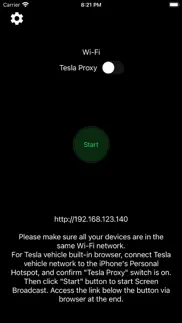
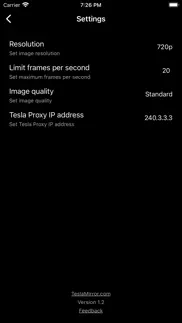
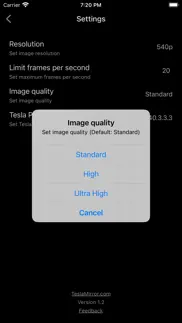
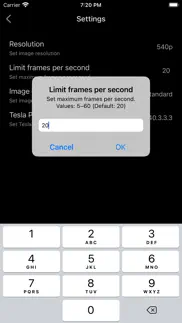


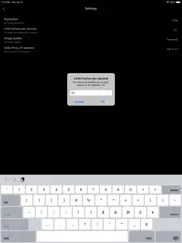

TslaMirror 2.08 Apps Screenshots & Images
TslaMirror iphone, ipad, apple watch and apple tv screenshot images, pictures.
| Language | English |
| Price | $5.99 |
| Adult Rating | 4+ years and older |
| Current Version | 2.08 |
| Play Store | com.hustmobile.screencastfortesla |
| Compatibility | iOS 14.0 or later |
TslaMirror (Versiyon 2.08) Install & Download
The application TslaMirror was published in the category Utilities on 11 December 2020, Friday and was developed by Wuhan TrustComputing IT Co., Ltd. [Developer ID: 370363169]. This program file size is 4.35 MB. This app has been rated by 79 users and has a rating of 2.0 out of 5. TslaMirror - Utilities app posted on 08 January 2024, Monday current version is 2.08 and works well on iOS 14.0 and higher versions. Google Play ID: com.hustmobile.screencastfortesla. Languages supported by the app:
EN ZH Download & Install Now!| App Name | Score | Comments | Price |
| GoodPlayer Reviews | 2.9 | 78 | $2.99 |
Fix bugs
| App Name | Released |
| V2Box - V2ray Client | 07 April 2023 |
| T-Mobile Internet | 23 March 2019 |
| My Spectrum | 16 December 2014 |
| Speedtest by Ookla | 03 January 2009 |
| Universal Remote TV Control | 13 November 2021 |
Find on this site the customer service details of TslaMirror. Besides contact details, the page also offers a brief overview of the digital toy company.
| App Name | Released |
| Necrometer | 25 May 2023 |
| AdBlock | 15 March 2014 |
| R8 Companion | 18 August 2023 |
| Network Analyzer Pro | 18 September 2012 |
| Noir - Dark Mode for Safari | 20 September 2021 |
Discover how specific cryptocurrencies work — and get a bit of each crypto to try out for yourself. Coinbase is the easiest place to buy and sell cryptocurrency. Sign up and get started today.
| App Name | Released |
| Indeed Job Search | 07 June 2009 |
| ChatGPT | 18 May 2023 |
| Zoom - One Platform to Connect | 15 August 2012 |
| Lemon8 - Lifestyle Community | 12 March 2020 |
| 06 October 2010 |
Looking for comprehensive training in Google Analytics 4? We've compiled the top paid and free GA4 courses available in 2024.
| App Name | Released |
| The Wonder Weeks | 30 May 2012 |
| Bloons TD 5 | 15 November 2012 |
| Unpacking | 24 August 2023 |
| Potion Permit | 06 February 2024 |
| FL Studio Mobile | 21 June 2011 |
Each capsule is packed with pure, high-potency nootropic nutrients. No pointless additives. Just 100% natural brainpower. Third-party tested and validated by the Clean Label Project.
Adsterra is the most preferred ad network for those looking for an alternative to AdSense. Adsterra is the ideal choice for new sites with low daily traffic. In order to advertise on the site in Adsterra, like other ad networks, a certain traffic limit, domain age, etc. is required. There are no strict rules.
The easy, affordable way to create your professional portfolio website, store, blog & client galleries. No coding needed. Try free now.

TslaMirror Comments & Reviews 2024
We transfer money over €4 billion every month. We enable individual and business accounts to save 4 million Euros on bank transfer fees. Want to send free money abroad or transfer money abroad for free? Free international money transfer!
Save your dollars. This app is no use.. I spent 6 dollars after being desperate to find an app for doing phone mirroring in Tesla. I purchased the app and followed instructions. It connects to my phone but it freezes after showing my initial screen. To shift from the initial screen to any other screen it takes 5 mins or more. The app is no worth at all. I followed all instructions and even after seeing low rating, I purchased it. Hopefully you won’t make the same mistake.
Wi-Fi setting change. I download and set with my home Wi-Fi. It remembers the home Wi-Fi. The projection won’t work outside home. How do I change the Wi-Fi selection so it will work on the road?
Don’t buy waste of money. Waste of money if you’re reading this.
using on iPhone 12 Pro Max. I have an iPhone 12 Pro Max using this app on a 2020 Tesla Model X Long Range. Followed the instructions and read all the comments on Mother Funker video regarding this app. Even agreed to the Location Service on the iPhone. The Tesla web browser is using the iPhone hotspot. So everything is in order and the screen mirroring works for less than one minute then the web browser disappeared from the Tesla screen. Have tried it many times and still doing the same thing. I’m tech savvy therefore following this instructions isn’t hard. It was a few tries before I got it to work but it’s only for one minute.
TeslaMirror App does not work!. I followed the instructions precisely and an tech savvy. This app just doesn’t work. Save your money.
Only mirrors your iPhone, not a touchscreen. I bought this thinking I would be able to use my touchscreen without having to handle my iPhone while driving. All this does is mirror what’s on your iPhone; you can’t actually manipulate any apps or features on the Tesla screen. You still have to handle your iPhone to push buttons or select anything. Which defeats the purpose of putting this on your Tesla screen in the first place. I wasted $5.99 to learn that.
Trash app don’t waste your money. Doesn’t work it’s stupid idea stay away I can’t connect to it.
Goodbye $6. Kicking myself for reading reviewing and still buying this app. Not sure why Apple is not bricking this app!
iPad doesn’t work. Paid for this app and it doesn’t work with iPad tethered to iPhone. Tesla is on same tethered network via the iPhone provided. SMH. This should’ve been specified there’s no support for the issue on site or anything beware if looking to use with iPad.
App doesn’t work, no refund given. Save your money.. Bought the app, followed the instructions, doesn’t work at all on my 2022 M3LR. Don’t waste your money on this. You’ve been warned.
Recent Updates Made Worth It. I've purchased this a while ago and when I initially got it it was terrible. Not sure if with recent Tesla updates or the app updates but it's been working good. My main complaint was the browser app kept closing on my tesla. Now it doesn't crash and I'm able to use waze pretty stable. Other issue was performance. When I initially bought the app it was slow to catch up to the point I stop using it but so far it lags but not enough where it's an issue. Best solution I've used for waze or "carplay" alternative.
Only works in park. Doesn’t work while driving, only works while in park.
Awful. The app doesn’t connect and the instructions do not make any sense.
DO NOT WASTE YOUR MONEY!!!. This app is trash! It doesn't work at all. I've tried numerous times and it won't connect at all.
Nice app. The app works great the only reason why I didn’t give it five stars was because the max resolution is cap to 720p gonna guess that’s some sort of limitation. The people who are giving negative reviews over full screen must want a TV while they drive or something it works while parked per instructions I have tested this.
Does not work. Hopefully there will be an app that works for mirroring soon
Can I get a refund?. I bought it this morning & NEVER WORKED!!!!
Mirrors nicely BUT NO touch screen support. Kind of useless without touch screen support since (in my case) I want to control my iPhone from the Tesla screen.
Amazing App!!!!!. Okay, so like many, I was extra skeptical about throwing down my hard earned $6 for an app that clearly sucked (based on existing reviews, LOL!!) but I didn’t have a whole lot of other options to choose from so I figured WTH, it’s been a good year. So I installed the app on my iPhone12 and went to work - tweaking a couple settings in the hopes of obtaining the best possible picture quality and then followed the VERY CLEAR AND SIMPLE instructions written on the app to complete the connection on the car side (to accept the wireless signal). Let me tell you - this thing worked perfectly , it worked the first time and it worked the second time. Zero hiccups. Zero problems. Boy is this thing polished. Let me tell you guys and gals DOWNLOAD THIS APP !!! It does exactly what it says it will do. I use it to stream my Plex app to the cars screen. It looks beautiful, and takes no time at all to get up and running. It will also continue to work once the vehicle is in motion (provided you tick the box on your wireless settings to allow WiFi tether to continue after the car is put in drive). To the app manufacturers - nicely done !!! Thank you for making such a simple and capable product that quite frankly makes me enjoy driving my Tesla even more. I am so sorry your app reviews are full of negativity, this is so not deserved. Please continue to innovate and move this awesome product forward !!! You deserve to be compensated for a job well done.
Major Security Concerns!. iPhone data goes through an unknown VPN. Where? China? Russia? App warns screen is being recorded. By who? Also … Only works for a few seconds. Landscape video sharing isn’t full screen.
Works for me. Does what it says it does. I was iffy about it at first but gets the job done.
Does not work. I followed all the instructions, it loaded but laggy and it does not always work
Very buggy.. App does not work to satisfaction. I could not get it to work at all until I power cycled my iPad. Once I did get it to work, the resolution that is being sent from my iPad to the Tesla Model 3 screen distorts the image being broadcast. I have tried the different resolution options as well as the different image quality and frame rate settings. It does have potential, but it’s not satisfactory to use as it is and certainly not worth the money. I’ll revisit at a later time. There is another app that does currently work.
Don’t waste your money. Download it for less than 5 mins. It “works” but too buggy/laggy to be useful.
Waste of $6. Followed every step and it does not work. When I press “start broadcast” the proxy website doesn’t change and after a few seconds the “stop broadcast “ button turns back to the “start broad cast.”
Save your money. Loaded the app. Wasted $5.99. Wouldn’t even work so that is wasted money. Deleted app and will never use it.
Doesn’t work. I down loaded the app and paid the fee. I followed all of the instructions time and time again. My iPhone is projecting, but my Tesla isn’t receiving that signal. I went to the suggested website and it kept trying to sell me the app. I’ve tried everything and now I’m out $5.99! Don’t fall for it!
Does not work.. Video is extremely slow and choppy. Definitely not worth $5.99
DOES NOT WORK. Tried everything in the world to get this supposed great app to work but it does not work, I can’t get the app to broadcast to the Tesla either parked or moving, so this is a NO GO, NO BUENO
Don’t waste your time, money or energy. There’s a reason there are so few reviews, and they are almost all terrible. If it worked, there will be hundreds if not thousands of happy users. This is a piece of garbage, and a complete waste of your time
Total failure. This app didn't work at all. Maybe works on older models but not iPhone 12 on ios 15.2
Works.. It works. Latency is an issue but it works as advertised. I did notice that the (what I’m assuming) full screen button breaks the stream. It stays frozen. I have to navigate away then return to the address for it to start streaming again.
Works awesome. Don’t believe the hater hype!. I’ve prob written 2 positive reviews in my life and I was driven to do it for this one because I felt the ratings were incredibly unjust and uninformed. I’ve been using this app for a over a year. It works flawlessly on my model Y. The developer/app doesn’t deserve the negative reviews. Sure the instructions could be clearer for people that arent familiar with networking basics. But ANYONE giving this 1 or 2 stars, has a lot of user error going on. Keep up the development and updates, please and thank you!
Refund. Tried doing all the steps but doesn’t work. How do I request a refund as I had this less then 24 hours?
Waste of money. It barely mirrors the screen. Not good for playing videos, all I see is blank screen as it cannot refresh fast enough, asks a lot of info to give vpn access and location. Not safe to use
huge data and privacy concern. This app wants to build a vpn configuration to “filter” all data through as well as it wants access to all of my location data to work. This is very concerning and I do not see a need for either of these things to “host” a webpage on aov network. Just another foreign country trying to steal my data . Please refund my money..
Freezes when I use Waze.. When I set everything up and mirror onto my Model 3 screen and start Waze it works for maybe a minute and just freezes. I have tried numerous times with same result.
Works minus full screen. Works if you follow instructions. Only thing that doesn’t work which is unfortunate is the full screen button. When pressed the page on the car browser freezes so you’ll need to relaunch the page.
Never worked. Could not get the screen to mirror to my Tesla. Had hotspot turned on and wouldn’t mirror
Works fine. Works fine
It works!. I gave the app 5 stars as it really does what it says. But for instructions I give it a 2/5. In terms of delivering, it works great. The instructions are not that clear but if you follow them carefully it works. For some of the other negative comments: 1) You will stay connected to the VPN after you quit the App so you need to turn the Tesla Proxy to off (which turns off the VPN) before quitting the app. At first I had the same issue with one of the other reviewers (where the VPN stayed on and interfered with other stuff). Once I figured this out, I am incredibly happy with the app. I suggest the developers have the Tesla Proxy turn off when you quit the app or when you hit "Stop Broadcast". Or just have the Tesla proxy start when you start broadcast and stop when you stop the broadcast. 2) The Tesla itself is a bit buggy when connecting to the iphone as a hotspot. Sometimes it is only on the second try that it makes the connection. Once you have the Tesla Proxy on in the app, then it is more difficult to connect to your phone as a hotspot and it can take 3 or 4 tries. The simple fix for me - keep the Tesla proxy off until you have the hotspot connection between your Tesla and your iphone.
wow very good!!. this is useful i want options to change alignment left/right mode for navigation.
Just bought app for no reason it will not link and I’ve followed every step. Horrible product waste of money
DO NOT BUY. This app should be removed from the Apple Store, it does not work at all!!!!! Don’t waste your time
App interferes with LTE. Unfortunately, I had to uninstall. The app uses a VPN to make its function work and the VPN would interfere with my LTE connection, making my phone constantly loses cellular data connection. The TeslaMirror VPN would constantly try to turn on even when not using the app or broadcasting. Disappointing because it seems to be the only app on iOS than offers this but this issue was a deal breaker.
Complete Failure with Model S. Doesn’t work with Model S and IPhone 11 Pro Max, tried a few times and I give up. The instructions are cryptic, noting shows up I the browser even when the phone says it’s broadcasting. Waste of money.
Doesn’t work. It may be worth for two seconds and that was it and it keeps on waiting for the IP address and doesn’t do anything
20$ and it doesn’t work. As soon as you play a video from let’s say Netflix, it chokes up and freezes.
‘Works’ but can’t stream anything. I got the app connected to my Tesla Y and could see my phone being mirrored, and could see my phone opening Netflix, but when I press play on a movie it freezes on the Tesla, or other video apps either 1. Don’t play the sound, or 2. Say there is a copyright or permissions issue. So this app is sadly useless.
Save your money. Tried multiple times did not work
Did you know that you can earn 25 USD from our site just by registering? Get $25 for free by joining Payoneer!
The app doesn’t work. I saw a YouTube video recommending using this app to mirror iPhone to the Tesla 3 screen. I am not sure if I am not doing something right and that’s a reason. But trying for a while, no mirroring was taking place. The Tesla WiFi was connected to my iPhone hotspot and Tesla proxy turned on. Can the developers assist please?
Is doesn’t work while driving :( .Everything works fine but only when parked. Is doesn’t work while driving :( .Everything works fine but only when parked
Imagine you at your best. All the time. Picture yourself at your sharpest and most productive. Your most alert and focused. Your most lucid, creative and confident. At work. At play. In every area of your life. Add Mind Lab Pro® v4.0 to your daily routine and uncap your true potential. Buy Now!
Netflix video won’t load. Was hopeful but the video won’t play. Plays fine on my iPhone but won’t actually load and show on the Tesla screen. Only gives the buffering symbol. Super disappointed.
Not worth even star. Apple should not allow such developers to even allow just a scam to make money should sue Apple for allowing such developers
Garbage. The screen freezes immediately as you put the Tesla in “Drive”. No instructions as to how to get the Tesla screen to mirror the Google Maps directions / phone screen. I do not recommend wasting your money on this app.
I wanted it to work. I wanted it to work, but it connects and when going to the Home Screen it freezes up. Maybe an update will be released to fix it but for now, I can’t use it.
Adsterra is the most preferred ad network for those looking for an alternative to AdSense. Adsterra is the ideal choice for new sites with low daily traffic. In order to advertise on the site in Adsterra, like other ad networks, a certain traffic limit, domain age, etc. is required. There are no strict rules. Sign up!
Can’t play Netflix, Hulu, HBO max, or any streaming service. The nature of this screen broadcast app is that it won’t allow for streaming apps to be used even if you’re just sitting in your car. The apps will show up blank when you try playing something Also oddly doesn’t work with my iPad tethered to my iPhone and only works on my iPhone
Can’t reproduce videos from browsers. I cant get refunded for all the time I lost trying to connect the device. when I finally did it, It couldn’t reproduce video unless is youtube, what about browser? It crashes. Get me a refund because the app is useless.
DOES NOT WORK ON 2014 MODEL S. Please give me a refund on the $5.99 I paid.
Confusing. I couldn’t make this work after spending hours trying. The instructions are poorly written. I followed up with customer service and they responded promptly. Their ability to clarify the instructions in writing were no more helpful than the original instructions. They sent me YouTube videos that provided no more insight and in at least one case gave unrelated, meaningless information. In the end, I paid for an app that I can’t use. My advice to all tech companies is to not let engineers write your instructional manuals. Hire someone from the liberal arts who can translate technical language for a lay person. Owning a Tesla does not mean I’m a geek.
Not work at all in Tesla 3. Wasted my money!
I don’t trust anything coming out of WuHan.. 👎🏼
App Works But Not Doesn’t Support Videos. The app works however, u can’t watch Any steaming Platform videos (Hulu, Netflix, Disney+, etc…) from your phone. When you try, the screens freezes up. Also, Tesla is know for having a delayed Bluetooth audio, so the videos and audio do not match up with this app.
Works only when car is Parked. Why we need this app if we have youtube on our cars. Its not working when you start to driving car so you can’t use CarPlay