Simple Change Order App Reviews
Simple Change Order App Description & Overview
What is simple change order app? This iPad app is for companies that want to make it easy to write a change order on the go. Great for anyone that does contract work.
How To Use
You simply launch Simple Change Order on the iPad, and fill out the customer’s name, date, customer’s address, customer’s phone number, customer’s email address, job name and location in the provided fields. Next, you fill out the large space with your change order specifications. Then, you fill out the change order price and the previous contract price, the new contract total is calculated by adding the two inputted fields. Finally, you sign your name next to the authorized signature.
Now, you hand the iPad to the customer and they fill out the date and sign their name. Next, tap the e-mail button and e-mail the customer a copy of the completed form (if you like send yourself a copy too). The newly created change order agreement is stored in the popular PDF format and is an attachment to the e-mail.
No more hard to read change orders or misunderstandings from poor handwriting! The best part is that Simple Change Order makes your activities greener! No more paper wasted!
How To Sign Change Order Form
Simply use you finger to sign your name above the available space on the signature line. You can purchase a Pogo Stylus from tenonedesign.com if you want something that has better results.
Tips For a Good Signature
We have found that small strokes make for the best signatures and to take your time signing. You will be very happy with the result.
Note: While the inputted information is stored temporarily until you tap on clear. If you close the app and reopen the signature will not be saved during this time. It is important to e-mail the finished change order agreement upon receiving the iPad back from the person signing.
SETUP:
How to Load a Company Logo
Tap on the “Load Logo” button on the bottom of the app. Next, read the on-screen instructions. Look for the URL that your iPad is displaying (NOTE: Wireless network access is needed). Next, from your desktop/laptop connected to the same network, type in the URL displayed on the iPad into your internet browser (Safari, Internet Explorer, Firefox, Google Chrome). Be advised to remember to include http:// or your iPad’s webpage might not be displayed.
Once the webpage is displayed, click on “Choose File” and navigate to the location of your company’s logo. NOTE: the logo file must be named: “logo.png” and is case-sensitive. TIP: 100 x 100 pixels works best. Click on “Submit” once you have double clicked on your logo.png file. Tap the “Done” button on your iPad and viola! Your logo is displayed.
Alternative method to load company logo:
This app has iTunes file sharing enabled. Simply plug in your iOS device to your iTunes computer to sync it.
To upload your logo: Select your iOS device on the left column and then click on the “Apps” tab, scroll down to the “File Sharing” heading, select Simple Service Agreement and you will see logo.png file under “Documents”. Click on “Add” and choose your logo.png file and when iTunes prompts select to overwrite or replace the file.
How To Change the Company Information
Tap on the “Change Company” button. The company information is enabled and you can tap on “Company Name”, “Address 1”, “Address 2”, “Phone”, “Fax or Website”. The keyboard will appear and you can type in the name of your company. When completed, tap on the “Save” button.
NOTICE
The information in this iPad app is designed to provide an easy to build job proposal. It is provided as is, and isn’t necessarily endorsed or approved by this app’s author. Due to the variance of many local, city, county, and state laws, we recommend that you seek professional legal counsel before using this form or entering into any contract or agreement.
Please wait! Simple Change Order app comments loading...
Simple Change Order 2.2.0 Tips, Tricks, Cheats and Rules
What do you think of the Simple Change Order app? Can you share your complaints, experiences, or thoughts about the application with Jeremy Breaux and other users?
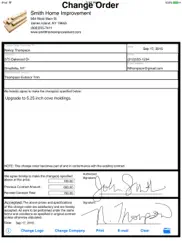


Simple Change Order 2.2.0 Apps Screenshots & Images
Simple Change Order iphone, ipad, apple watch and apple tv screenshot images, pictures.
| Language | English |
| Price | $4.99 |
| Adult Rating | 4+ years and older |
| Current Version | 2.2.0 |
| Play Store | simplechangeorder |
| Compatibility | iOS 13.4 or later |
Simple Change Order (Versiyon 2.2.0) Install & Download
The application Simple Change Order was published in the category Business on 29 October 2010, Friday and was developed by Jeremy Breaux [Developer ID: 297018636]. This program file size is 3.26 MB. This app has been rated by 15 users and has a rating of 1 out of 5. Simple Change Order - Business app posted on 21 December 2022, Wednesday current version is 2.2.0 and works well on iOS 13.4 and higher versions. Google Play ID: simplechangeorder. Languages supported by the app:
Download & Install Now!| App Name | Score | Comments | Price |
| Simple Price Quote Reviews | 1 | No comment | $9.99 |
| Simple General Agreement Reviews | 1 | No comment | $4.99 |
| IT Organizer Reviews | 1 | No comment | $9.99 |
| Asphalt Calculator Reviews | 2.5 | 2 | $0.99 |
| Simple Liability Reviews | 1 | No comment | $4.99 |
+iOS 16 Update
| App Name | Released |
| Lyft Driver | 08 May 2017 |
| ZipRecruiter Job Search | 28 December 2013 |
| Amazon Flex | 14 June 2019 |
| DoorDash - Dasher | 13 March 2019 |
| Paychex Flex | 11 June 2012 |
Find on this site the customer service details of Simple Change Order. Besides contact details, the page also offers a brief overview of the digital toy company.
| App Name | Released |
| Batch Mix | 20 April 2022 |
| Pdf Reverse | 05 March 2017 |
| Profit Story | 16 November 2010 |
| Voice Recorder - Audio Record | 20 November 2014 |
| Free WiFi | 14 March 2009 |
Discover how specific cryptocurrencies work — and get a bit of each crypto to try out for yourself. Coinbase is the easiest place to buy and sell cryptocurrency. Sign up and get started today.
| App Name | Released |
| Spotify - Music and Podcasts | 14 July 2011 |
| Google Meet | 01 September 2016 |
| Amazon Shopping | 03 December 2008 |
| Messenger | 09 August 2011 |
| TikTok | 02 April 2014 |
Looking for comprehensive training in Google Analytics 4? We've compiled the top paid and free GA4 courses available in 2024.
| App Name | Released |
| TV Cast Pro for LG webOS | 23 June 2016 |
| The Past Within | 02 November 2022 |
| Stardew Valley | 24 October 2018 |
| Procreate Pocket | 17 December 2014 |
| Purple Place - Classic Games | 17 May 2019 |
Each capsule is packed with pure, high-potency nootropic nutrients. No pointless additives. Just 100% natural brainpower. Third-party tested and validated by the Clean Label Project.
Adsterra is the most preferred ad network for those looking for an alternative to AdSense. Adsterra is the ideal choice for new sites with low daily traffic. In order to advertise on the site in Adsterra, like other ad networks, a certain traffic limit, domain age, etc. is required. There are no strict rules.
The easy, affordable way to create your professional portfolio website, store, blog & client galleries. No coding needed. Try free now.

Simple Change Order Comments & Reviews 2024
We transfer money over €4 billion every month. We enable individual and business accounts to save 4 million Euros on bank transfer fees. Want to send free money abroad or transfer money abroad for free? Free international money transfer!
Did you know that you can earn 25 USD from our site just by registering? Get $25 for free by joining Payoneer!