Apple Books App Reviews
Apple Books App Description & Overview
What is apple books app? Apple Books is the best place to discover, read and listen to entertaining and informative books and audiobooks. Browse through top charts, personalised recommendations and expertly curated collections in the Book Store and Audiobook Store, or use search to easily find the perfect read or listen, no subscription needed. Track what you’ve read and want to read, and set your own reading goals—all in one app and across all your Apple devices.
Explore millions of books and audiobooks
• Check out today’s bestsellers, free books and special offers for readers of all ages, plus personalised recommendations.
• Explore collections curated by the Apple Books team to find your next book or audiobook in your favourite genres, from mysteries and thrillers to romance, history, self-development and kids.
• Sample any book or preview an audiobook to start enjoying the first few pages for free.
• Keep track of the books and audiobooks you’re interested in with your Want to Read list.
Customise your reading experience
• Choose from a selection of reading themes, which include a variety of fonts and background colours.
• Make your book easy to read by adjusting line height and letter spacing to your preference.
• Use Auto-Night Theme and adjust your screen brightness to make reading more comfortable for your eyes.
• Enable vertical scrolling to move continuously through books instead of flipping pages.
Make reading a habit with Reading Goals
• Set a reading goal to encourage yourself to read daily.
• Track reading streaks and how many books you’ve read this year.
• Get reminders and coaching to help you achieve your reading goals.
Share with your whole family
• Family Sharing lets you enjoy your books and audiobooks with your favourite people. Invite up to five family members.
Apple CarPlay
• Designed with safety in mind, the Audiobooks app in Apple CarPlay allows you to listen to audiobooks while driving.
• Large buttons make it easy to start and stop, rewind or fast forward, and the simplified library helps you find your next audiobook while still keeping your eyes on the road.
Apple Watch features
• Use the Audiobooks app on Apple Watch to get back to your recent audiobooks or browse your library right from your wrist.
• Use the Watch app on iPhone to choose which audiobooks to download to your Apple Watch.
Requirements & store availability
• iPhone requires iOS 11 or later.
• iPad requires iPadOS 11 or later.
• Content varies by country or region and may not be available on all devices.
Please wait! Apple Books app comments loading...
Apple Books 4.7 Tips, Tricks, Cheats and Rules
What do you think of the Apple Books app? Can you share your complaints, experiences, or thoughts about the application with Apple and other users?

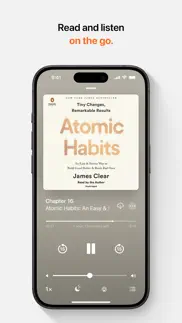

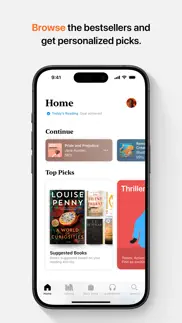
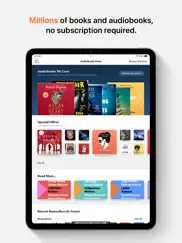
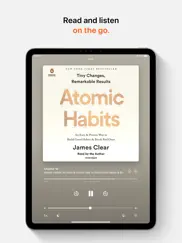

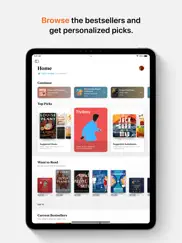
Apple Books 4.7 Apps Screenshots & Images
Apple Books iphone, ipad, apple watch and apple tv screenshot images, pictures.
| Language | English |
| Price | Free |
| Adult Rating | 12+ years and older |
| Current Version | 4.7 |
| Play Store | com.apple.iBooks |
| Compatibility | iOS 10.0 or later |
Apple Books (Versiyon 4.7) Install & Download
The application Apple Books was published in the category Books on 02 April 2010, Friday and was developed by Apple [Developer ID: 284417353]. This program file size is 9.77 MB. This app has been rated by 17,655 users and has a rating of 3.5 out of 5. Apple Books - Books app posted on 06 March 2024, Wednesday current version is 4.7 and works well on iOS 10.0 and higher versions. Google Play ID: com.apple.iBooks. Languages supported by the app:
AR CA HR CS DA NL EN FI FR DE EL HE HI HU ID IT JA KO MS NB PL PT RO RU ZH SK ES SV TH ZH TR UK VI Download & Install Now!| App Name | Score | Comments | Price |
| Apple Store Reviews | 3.4 | 110,337 | Free |
| Apple Sports Reviews | 4.3 | 15,815 | Free |
| Xcode Reviews | 1 | No comment | Free |
| Swift Playgrounds Reviews | 3.7 | 1,647 | Free |
| Logic Remote Reviews | 4.3 | 2,780 | Free |
Bug Fixes and Feature Enhancements
| App Name | Released |
| BookFunnel | 21 February 2020 |
| Rah Book Reader | 27 April 2019 |
| Santa Biblia Reina | 12 March 2012 |
| Literie | 18 July 2023 |
| Libby, by OverDrive | 12 December 2016 |
Find on this site the customer service details of Apple Books. Besides contact details, the page also offers a brief overview of the digital toy company.
| App Name | Released |
| CCC HymnBook | 01 March 2014 |
| Twenty-Four Hours a Day | 30 August 2010 |
| Equine Anatomy Learning Aid | 03 December 2019 |
| Meditations by Marcus Aurelius | 01 February 2024 |
| Dialing God | 26 August 2009 |
Discover how specific cryptocurrencies work — and get a bit of each crypto to try out for yourself. Coinbase is the easiest place to buy and sell cryptocurrency. Sign up and get started today.
| App Name | Released |
| Hive Social | 18 October 2019 |
| 09 October 2009 | |
| Spotify - Music and Podcasts | 14 July 2011 |
| Netflix | 01 April 2010 |
| 12 February 2019 |
Looking for comprehensive training in Google Analytics 4? We've compiled the top paid and free GA4 courses available in 2024.
| App Name | Released |
| The Wonder Weeks | 30 May 2012 |
| Pou | 26 November 2012 |
| Poppy Playtime Chapter 1 | 08 March 2022 |
| 75 Hard | 19 June 2020 |
| Slay the Spire | 13 June 2020 |
Each capsule is packed with pure, high-potency nootropic nutrients. No pointless additives. Just 100% natural brainpower. Third-party tested and validated by the Clean Label Project.
Adsterra is the most preferred ad network for those looking for an alternative to AdSense. Adsterra is the ideal choice for new sites with low daily traffic. In order to advertise on the site in Adsterra, like other ad networks, a certain traffic limit, domain age, etc. is required. There are no strict rules.
The easy, affordable way to create your professional portfolio website, store, blog & client galleries. No coding needed. Try free now.

Apple Books Comments & Reviews 2024
We transfer money over €4 billion every month. We enable individual and business accounts to save 4 million Euros on bank transfer fees. Want to send free money abroad or transfer money abroad for free? Free international money transfer!
Change from Air 2 to 10th Generation. I have been pleased with the upgrades over time when new features have been added. When I replaced my Air Pad 2 with a 10th Generation I was even more pleased with the ability to alter the theme when reading. There is one thing I miss. In fact, I never realized how much I used it until it was gone. That’s the line under the text with the dot that shows where you are in the book. In 10th generation you have to touch the screen for it to show you what “page of pages” you’re on. That would be fine if it stayed on, but it’s only there momentarily. Also, the dot could be used to advance or revisit areas in the book without having to start at a chapter. That was a handy way to maneuver within the book. These are such small things considering. Like I said, never realized how much I used it. I hope this functionality will be added back in 10th Generation in the future.
From a 5 star to 1, please give back the skeuomorphic page turning animation. One of the biggest reasons why I love and use apple books is the realistic page turning animation. It adds a lot to the reading experience, it was everything for me. With the release of ios 16, I just found out after I updated and went to apple books that it was gone. Instead we got flat, plain, terrible flash cards for a page turning animation. I was heartbroken, I can’t even find alternatives that would give me the same feeling. I wish I could downgrade back to ios 15 just for that reason. Why do you have ruin such a perfect feature. There rest of the features you added including the screen orientation lock and themes were good, that’s fine, but why, why did you remove the skeuomorphic page turn. Another thing is the efficiency of the dark and light mode, it seems much slower now compared to ios 15, back then it would turn into dark mode when you’re in a dark surrounding but now it takes around 3 seconds for it to change, what’s up with that? Are all these just bugs or is this really all you have to give us? I still have hopes for you apple, please fix these, I beg of you.
A Book is supposed to have pages that turn not scroll….. Seriously guys! I am an avid reader. I have purchased A LOT of books from Apple Books. And to change the Book scheme to a scroll? What the cuss? Book have pages, they’re meant to be turned. That was the beauty of an ebook, you still got the same feeling of reading an actual book. Go back to the beginning Apple Books. At least make it an option to turn pages or to scroll. To each their own. I can’t nor do I appreciate/like to scroll my books. I will go to Kindle, borrow my books from the library and continue “reading” my BOOKS as a book should be read. FIX THE PROBLEM so I can come back and read the books I’ve already purchased. So dissatisfied and disappointed in being forced into a new application, glitch. It is not pleasing to the eye for reading purposes. They are Books. Not articles to be read on a website or a magazine. BOOKS are meant to have pages that turn left to right not up and down.
fixing something that isn’t broken?. HELLO APPLE - what the H with the 16 update? it’s a book app,not rocket science! i can’t read the book I just purchased b/c YOUR APP keeps returning to the start of the chapter I’ve already read. The app just suddenly goes back to the start of this chapter as I’m trying to read. It’s ridiculous. I will be asking for my money back and finding a new app! ZERO Stars Did anyone truly check with users of the apple book app before this upgrade to 16? With this upgrade, I have to tap more times to access any of the features or tools I use most (except now I have a bookmark for almost every page because of the way I scroll with my thumb and somehow trigger a bookmark). I usually use continuous scroll but why take away options for other experiences? why do I have to leave the app to adjust brightness? And now when sampling a book, I can’t read a few pages w/o a persistent banner telling me how much this next book is going to cost. It’s like test driving a car with the sticker price still pasted on the windshield. Disappointing. Again, this app is pathetic - no bug fixes yet? Too many likely.
Why is this better?. I liked Apple Books the way it was until this update. I liked the fact that I was turning a page. I liked my bookmarks at the top of the page not at the bottom. It seems like a meaningless change for the sake of whoever's whim. You could at least give the people who purchase thousands of dollars worth of products options to keep their devices the way they were happy with. Does Apple want to make people happy with their products? What kind of polling do you do? You are really falling behind in innovation also. You make minor changes to library and other small inconsequential things to Apps and make us think it’s the next best thing. AI is the next best thing and what are you all doing to integrate that into your devices ? Out iPhones could be so much more and Siri is so far behind. Home pod speaker is new but the technology inside is a joke. I didn’t need to say all this other stuff, I wanted to. Give people the power to make their devices the way they want them. Not what you think we want. Not that you care.
Such a bad update iOS 16 (facepalm). Have to agree with other reviewers re: iOS 16 update. Wow. App has had most of the useful features gutted and what’s left is a dysfunctional mess. For starters PLEASE bring back the page turning animation. If I wanted to feel like I’m readim* a spreadsheet at work, I’d read a spreadsheet at work. Next - I Tried to bold fonts to help with my bad eye issues and some portions of the book are in bold, some are not. It’s completely random, sometimes with the bold text stopping in the middle of a paragraph or even middle of a word. Previous books no longer open to my last location, but start at the beginning or random locations in the book, leaving me to flip flip flip flip flip flip back trying to find where I left off. Beyond frustrating. There is a quite long lag when opening a book, often leaving me to wonder if the app has crashed. Not a fan of all the functions relegated to the pop up menu tab instead of being readily available at the top of the screen since I am not happy when I have to have a scavenger hunt just to find basic functions. This was not an “update”. It was a huge step backwards. Someone at Apple really needs to take a course in ui functionality and user friendly interface design. Why change the great things about this app and replace it with this mess?
Why do they mess with perfection?. ***UPDATE*** As of the 16.4 update, the page turn animation has been restored! Thank you Apple for listening to the people! I spend a large majority of my time using Apple Books. In fact, I never write reviews, but the changes with the new update are so upsetting. I appreciated the page turn animation and enjoyed the reading experience. I can’t stand to read on the new update. I’m so frustrated with it. If you haven’t already completed the update DON’T!! The only choices are the endless scroll or the disconnected page slide that completely takes me out of the story. Please return this feature!! Would not recommend the app as it sits with its update to anyone. In fact, if I could give less than one star I would. Prior to the update I would have given 5/5.
It used to be Love but now it’s Loathe. I used to really enjoy this app but over the years it seems there are more and more issues occurring with every update. Unfortunately, my biggest issue with this app besides it’s syncing issues is that I can no longer permanently delete books that I don’t want! If I had purchased a book or got one for free through the Apple Books store and I did not enjoy it I, once upon a time, could just deleted it. Now, I only have the option to “hide” the purchase but it is still essentially taking up storage space in my iCloud account and I hate that so much! It is like purchasing a physical book, only getting through chapter 3, deciding that I hate it but never being able to throw it away. Instead, I am required to keep it in my home where it takes up space in which I could be storing books I actually thoroughly enjoyed. Please, for the love of all that is decent in this world, from a dedicated book dragon, I implore you to, in the next update, make it possible to PERMANENTLY delete books again, NOT HIDE them but actually PERMANENTLY DELETE them!!!!
Terrible update. I have downloaded a few books from the app and whilst reading them if I happen to fully close the app I lose where I am in the book as it goes back to the title page. The app won’t let me scroll to the page I was on and the content is at 0%, meaning the book is empty. I can usually shut the app down and reopen it again which takes me to the beginning of the book where I can either tap on the chapter I was in (if I happen to take note of where I was up to) or I have to scroll for pages and pages until I can figure out where I am. However, nothing has worked this time. (For the second time 😡) I am unable to open the book I was reading (and almost finished) at all. It is extremely frustrating. This is also the second time I won’t know the ending to a book I was enjoying which really reeks havoc for my OCD! Please fix this terrible update! Also, please add back the name and author of the book at the top when you tap on the screen. Sometimes I forget what I’m reading. And page numbers. Thank you.
How dare you!. UPDATE: the more I use this updated version of Books the more I HATE it. The stupid little thing in the bottom righthand corner to control everything is the worst designed button in the history of screens. FIRE THE ENTIRE DESIGN TEAM WHO TOOK ONE OF APPLE’S BEST APPS AND TRASHED IT. Since 2010; I have but using iPads to read all of my books. The design, the layout, was absolutely stellar from the very beginning. The graphics of turning a page made the transition from reading a paper book to a virtual book seamless. But then 2022 came along with the release of the latest iOS for iPads. An apple, with its horrible wisdom decided to hand over this project to someone who obviously has never read a paper book. I am furious. As a loyal Apple user for over 25 years, I am seriously open to other providers not just for reading books; but I am ready to go back to paper books, giving up my Apple Watch for real watch, putting down my iPhone, and maybe even considering going with another type of cell phone that is not an apple. With your meals price increases for Apple services, I’ve already canceled those and I’m ready to give up everything that is Apple. Apples become too greedy without any consideration for its very loyal customers changing books it’s just the latest, possibly the straw that breaks many of our backs interest to taking any more from Apple. Yes I am upset. Yes, I have been loyal for many many years. Yes, I really may leave.
Authors Page is Bugged. I’ve noticed a few authors whose books are not organized correctly. PhD Sam Harris’ books are about philosophy and spirituality but his page a book about a pig by an author also named Sam Harris. That second Sam Harris is a different guy. Robert Greene has the same issue with another person named Robert Greenes’ books bunched together on the same page. This issue is much worse with John Gray. Half of his books are on an authors page labeled John Gray, the other half are on John Grey (with an “e”). And not all of his books are available in audio form which is understandable. But why is the opposite true where only the audio version exists? And, again, someone else’s books are on both of John Gray’s/Grey's’ page who also goes by John Gray/Grey but is not the clinical psychologist. I really despise Amazons Audible app. Apple Books is so elegant especially in iOS 16. Pls fix this :)
Security Issues with Ratings & other problems. The ratings section of iBooks is severely compromised and the rating scale is worthless, in my opinion. At one point I felt comfortable purchasing books based on reader reviews but now it seems those reviews have been hacked and are being used to send cryptic messages. For example, one 5-star review is titled “I’m going out with” and the review states “Because of that we will not”. These types of messages continue for six 5-star reviews under various user names. No wonder many of my favorite authors have jumped to Kindle. To top it off, if you select App Support under iBooks in the App Store the link redirects you to Apple’s “Page Not Found” error page. What’s up with that?? Also, as others have already said, this most recent update is actually a downgrade in the functionality of the app. If the developers can not provide a better product then don’t update just for the sake of saying you have.
Changes and challenges. The app previously would have had a 3.5 star review from me. Let me talk about why 3.5 stars in the last few years instead of 5 stars. Love the highlighter, change of font, layout etc. what is missing is a genre search. I mean it’s a book app. Plus it is also missing the ability to search within your library and to separate purchases from sample reads that are open to read 2-3 chapters. Next, is the issues with the “updated version glitch that brought the overall rating down to a 2. I open up a purchased book in my library. A notification pops up that lets me know I won’t be able to do any markings if i don’t update. It gives me the option of clicking “not now” or “update”. I choose update. It simply loops around to the same thing. So all of the previous lacking in the 3.5 star review exist, and now there is the glitch. I will probably go to Kindle or somewhere onc i get a few more bucks to purchase my library content there. That is if Apple does’t at the very minimum address the glitch. And no, i don’t have an antiquated device. I know people who won’t try Apple Books for self-publishing due to the issues with the platform.
Unintuitive and confusing. This app is really terrible. I downloaded books that happen to be in some sort of conglomeration called “Apple Books Classics”. However, instead of showing each book individually, it shows a pile of books that i have to click on just to see the book that i want to read. It is really confusing that they hide the book in this manner. Oh and unlike other entries in the Libary, there is no way to hide this pile of Apple Classics books. Also, the “Finished” Collection keeps getting entries that i did not finish. And while it provides a way to mark a book as not finished, it doesnt always work. I eventually gave up and hid all of Apple’s Collections and created my own: one for finished books and one for unfinished books. UPDATE: I gaveup on trashbag app Apple Books and downloaded SimpleE instead. it was made by a consortium of public libraries. It has tons of free classics, and if your library is affiliated with it, you can borrow best sellers for free just like IRL at your library. If your library isnt on there, try remotely getting a card at one that does. More intuitive, less frustrating than junkbucket Apple Books. And free books.
Frozen in time. Books is freezing at the opening of a book or trying to select a word or phrase/sentence to look up or highlight. Then I have to hit the home button reopen Books and try again. This went on for a awhile. It’s becoming increasingly worse where after numerous tries the functions seem to work but then while reading and going to the next page it flips forward next chapter or back to beginning of the chapter and then freezes when I try to return. So again I have to press the home button and reopen only to find that the functions that appeared to be working are gone. I read philosophy texts on Books for different classes and group discussions. I can’t have my notes and highlights go missing. Now I have to go back to downloading to acrobat which now seems so easy to use - even the kindle app works better. I will try to connect with the app developer in the meantime because the last few updates noticeably decreased performance of this app that used to work so nicely. audrom1
Terrible changes to Reading Now page in iOS 17.1 version. What was a relatively useful way to see what I’m currently reading and what’s coming up soon in my wishlist or purchases, now seems like a page full of ads for stuff I have no interest in, and I can’t turn off all the useless sections. It would be tolerable if I could disable the unwanted sections, but no way to do that. All I want to see is what I’m actively reading, what I’ve ordered but haven’t started reading, stuff I’ve flagged for future interest by grabbing samples, and maybe the recommendations based on my known reading genres and books. I don’t want 3/4 of the page filled with irrelevant noise, which is what I’m seeing now. I’m probably going to have to create custom lists for current reading, future reading, and maybe interesting stuff and just not look at the Reading Now mostly-ad page at all. It’s just too frustrating. I also miss seeing the cover thumbnails in normal size in my current sublists, only the ad sections show full cover thumbnails now. Frankly, Apple Books has never really done what I want, its organization tools are just too limited for someone who reads as much as I do. But now it’s significantly worse.
This drives me crazy.. And I might be the only one. But I hate that the books I bought are sorted into their series. I want to see my individual books. I don’t want to have to tap a stack of books to look at a single book because I only bought one book in the series. It’s the most annoying feature for me. Please let me not have my books stacked. Especially when there’s only one book I have to begin with! It’s so aggravating. It makes me not like this app. But I put up with it because I prefer it over Kindle. Even though Kindle doesn’t stack books by series. I don’t care for Kindle’s layout. I would make this five stars if I could just please not have to always go into another folder to look at my one book. My one, lonesome book. I’m not buying the rest of the series. In fact this makes me want to buy the rest even less because I wouldn’t see the other books anyway unless I tapped on the stack of books! It’s so annoying.
Horrible Update. Ever since I updated the app to the 16.2, it has been the worst thing I could to the app. This new version constantly loses my position in the book and says that the content cannot properly load every time I go on it which means I have to constantly close the app just to be sent back to my original page. The font sizes constantly change without me doing anything and it changes where I am in the book. To now put bookmarks, it take several steps instead of one and the bar where you could scroll through the book is no longer at the bottom and the new style is very buggy and won’t let me slide all the way to the end. This update is the worst thing Apple has done to iBooks. This new version is not user friendly and constantly irritates me to no end. I also hate how the page does not turn but instead slides now. Please fix this, as an avid book reader this version is horrible and I prefer the old one. I hate how all the configurations are on the bottom corner and it makes it very awkward.
Updated: Somebody had to justify their job. Updated 7/1/23: Hey everyone - I’m with you with the horrible update that destroyed this great app but I’d like to alert you that I - and you - are wasting our time. We’ve been writing these reviews for months now and the “I’m smarter than you” decision-makers have ignored us. So, my tip to you is to explore your local library’s ebooks, which is what I did when Apple destroyed this app. I’ve spent hundreds of dollars every year on buying books from Apple and now, since the update frustrated me so much, I found I can rent the same books from my library on their e-app for free. Apple doesn’t care about us and our whining about people who needed to justify their jobs destroying this app. Go out to your local library app, start renting your books for free, and wave bye-bye to the big brain who approved this “upgrade” - haha…. Previous review…..You know what I love? A lot of changes to an app that was great just to make changes, and those changes made it clunky and inefficient. Hey iBook C-suite, fire the lower-level manager who dreamed up / approved these latest changes tomorrow and reinstitute the great app you had before. Signed, someone who loves tech advancement and this is NOT it!!!
A great app is now a collection of bugs. iBooks used to be a great app. Over the period of past 5 years it is rendered unusable. Nobody tests the software, nobody reads the apple forum where users discuss issues. There is no reliable way to sync content between iPhone and Mac. The iCloud Drive feature forces the manually downloaded books to disappear. They offload and download every 15(!) minutes. It’s impossible to read books in a Books app. Every offload/download (of the very book you are reading in the exact moment) cause the freezes. Both Mac and iPhone app are unusable due to this “feature”. Finally, you can not (!) disable iCloud drive without loosing all of your books. I am searching for workarounds to save the books collection I created over years. I just want it to stay on devices after disabling iCloud Drive for Books. But that’s impossible! I am left with a collection of books that are impossible to read and Apple seriously believes that it’s ok to fully delete user files
Worst version yet.. This is the worst iteration of books yet. Clearly the developers are not readers. Nor could it have gone through any sort of usability testing by people who actually read books or it would have been soundly rejected. Just trying to get to the menu function is a huge frustration. The active region to tap appears to be somewhere in the middle of the page, but it takes several tries to find it...FAIL. Adding a bookmark went from a simple tap in the corner to being buried in a menu so it takes 2 or more taps just to set a bookmark...FAIL. Adding notes or highlights is relatively simple, editing or remove it them is not since the app frequently fails to display the appropriate options... FAIL. These issues are evident across all devices, and worse yet on older devices. The ONLY good thing in this version was the return of the page turn animation. The purpose of this app is to READ, not just sell more books! Do better!
IOS Update. I’m incredibly disappointed in the most recent update for iBooks. There is no navigation option other than using chapters (which using now requires an extra button inconveniently located in the corner of the screen), searching, using bookmarks, or flipping through pages directly. This makes any navigation to less specific points incredibly difficult. The ‘quicker’ method of exiting the book is actually far worse. Developers forget that having to click twice to exit your book as opposed to having a button always available means a proneness to accidental exits. I may be wrong, but the sensitivity of the page curling appears to have been turned up, and there is no way of controlling it. Someone else described it as like swiping on a dating app, and even with the curl setting, it feels this way. It feels distracting. All of the default font and sizing changes with every update are disruptive. The pages in old books are suddenly completely different. Changing settings changes them in every book (which has always been the case but I even more problematic now due to the inconvenience of the settings) despite the fact that the base settings for different books are different, meaning what works for one does not necessarily work for another. New options are ugly and inaccessible. The reality is, because it’s Apple, we are left with few other options. If you are able I’d encourage you to use other apps for reading.
Sections in your app after 17.1 update. 1. Why you renamed reading now to read now? Are you ordering me to read those books? I hope not. You’re displaying books I’m READING, so call it the way it is. 2. Why “top picks” are now above “want to read” ? Again I chose books I would like to read next, so I picked them and would like to see them right next to reading now, not somewhere where I need to scroll down to find. Please move top pics right under want to read. 3. The most screwed up section is “previous” section. There you include the books which have NOT been released yet, how are they previous? I understand those I finished are included, but future books should not be there. I think I know how those future books gotten into previous list, it’s because at some point I marked them “want to read”, so they are kind of in my library and your software doesn’t check if release date is in the future, so you include them there. Even more, you show 1% read for those books. How are they 1% read, if there is no way to even open them? Before 17.1 update I would give you 5 stars, but you screwed it up in 17.1, no more than 2.
From Classy to … this update is Horrible. I hate this update. I use iBooks daily. I read for hours. It is my thing. I dislike: -how sensitive the screen is so it bookmarks every darn thing. Annoying and waste of time. -I keep the app open all of the time and the words on the page jumble and the content has to reload so I have to close the app and restart. - There is no longer a toggle on the right that also indicates how far you are in the text - The overall layout and lack of highlight options. - I try to highlight a section and it is never accurate and I cannot select the small portion I want to remove from the highlighting. It chooses the entire section. -I don’t like the widget at the bottom opposed to a tool bar you can select. Again the layout is terrible. -This is not user friendly and I may stop using as I would prefer to have a book. -Feels more like an app and less like a hook and the original iBooks mimic the book experience jus in electronic form. This. UPDATE. IS. TERRIBLE. The app doesn’t even work well anymore. It is always crashing. Plus the percent complete does not work and doesn’t count your completed books correctly. It only goes to the next to last page, says complete, but doesn’t count in the graphic representation on your reading goals. PLEASE FIX THIS MESS!!!
So many issues…. Even before the most recent changes I have been having issues with books in the same series saving all as separate books or books 1 and 3 together, 3, 4, and 5 separately, and then books 7-9 together. In the folders where a few are grouped together it prompts me to re-buy the books I ALREADY OWN. I contacted Apple for help with no resolution. As an avid reader with DOZENS of books it is extremely frustrating to have series separated like this! Now, after this new update, the entire app is no longer user friendly. The font, font sizes, spacing, etc. looks awful. Trying to access specific chapters, settings, bookmarks, and the search bar is super inconvenient. And as small as it seems, having to hit the X in the top right corner to get out of the book is just awful. Due to these changes, I am currently moving all of my favorite books and unfinished series over to the kindle app. It’s depressing to rebuy all of my books on another platform simply bc the developers made all of these changes, clearly without even seeking the opinions of those who use this app. It’s disappointing that Apple continues to destroy so many things that were the reason many of us chose to utilize their products. It has been 11.5 years since the loss of a pioneer whose work is slowly being deconstructed by those who took over his company.
My honest thoughts. Honestly, I love this book app it's great, especially for on-the-go reading and I don't have enough time to swipe a book. But these recent updates spoil the mood for this app. For example, I loved the feature where when you turn the pages it's a 3D animation of a page flip! I thought that was a cool and fun feature and it made reading on this app fun, but now the recent update got rid of that and it's just a slide. In my opinion, this makes the app bland and unfun to read from I'm sure others agree. There's also a problem with permanently deleting books that you don't want I think these features should be attended to! Also, the dark color for reading isn't dark anymore like It used to be, when I try to read it's still super bright cause it's more of a gray color than black. I just think you shouldn't change cool features that are fine where they are and instead fix other issues about the app.
iOS 16.2 Killed the Books App. iOS 15 and Books NOT MESHING WELL iOS 15 has been a really buggy update whether it’s on my iPad or iPhone. It has terribly affected Books in the following ways: (1) The Book App keeps reloading my PDFs, etc. each time I open it. I’ve restarted my devices and it still does this. (2) Since the iOS 15 update (and the latest fixes to the iOS) not all of my stuff in Books is syncing properly across my devices and even my iMac. I regularly (like weekly or more often) back up my devices to the iCloud, so why is this happening? I’ve already lost a few PDFs because of this. (3) Since the latest iOS (and subsequent updates to it), I keep getting in the Books App that my iCloud Storage is Full. I pay for 50 GB of storage monthly and have only used up 8.8 GB to date. And that is the total of backing up all my Apple Devices, so I shouldn’t be seeing “Your iCloud Storage is Full”. In fact, I wonder if this iCloud Storage Full glitch is part of the problem why the stuff in my Books App is not syncing correctly. I’ve looked all of this up online and many others are having the same problems. People are warning others not to update yet to the iOS 15 update. I wish I would have listened. PLEASE PLEASE fix this. Thank you!
Loathe the Update. Who did the background research for the latest update? They obviously don’t have the slightest “avid reader” love of the simple and elegant features the Books app had. No page turning (which was why I got an iPad in the first place and what I miss the most!!!), hideous redesign of the features, and the awful layout of the details tool bar. It crashes constantly and sometimes just starts moving quickly through pages, especially when I’m looking at a sample. Why give beautifully smooth features an update that makes them perform like a cheap, substandard copy? Wake up, Apple!! Not all updates need to redesign everything. Hopefully there is someone with common sense that will read these reviews and do the right thing! Do you guys even gather the important data of how we use the app instead of how much money we spend on it? Terrible decision, Apple. Especially when you step far away from the simplicity that made Books so beloved. Am terribly disappointed.
Books App is unstable since the last three updates starting with iOS 15. I’ve been using iPad since the very first one came out and one of the apps I use most often is the Apple Books app. I have about 2000+ PDFs and a number of purchase books and ever since I updated iOS 15 on my iPad Pro I’ve had nothing but grief with his application. I’ve done all the normal things; run diagnostics, restarted, rebooted, deleted the app, factory reset, and made sure I was up to the most current revision etc… and it’s still extremely unstable. It randomly crashes, it randomly loses all the bookmarks, It randomly loses the most recent PDFs I’ve opened and that was made more difficult since the search program got hosed but seems to been recently fixed with the last update. All my subdirectories get randomly cleared of all books and I’m told that I have no books orPDFs. I contacted Apple for support and the support technician agreed that based on the symptoms that I described and the fact that I had gone through all the normal Debug procedures that it was most likely related to the latest update. They proceeded to connect me to the next level support and unfortunately they connected me to the wrong department. When I called back I had to rehash the whole explanation of my problem all over again and I still don’t have a satisfactory answer. It’s nice to have new features in the new iOS but I wish they would test the iOS better before they release it. Apple get your act together.
Absolutely the worst book app ever created. I’m at 100% battery. 6 gb of storage left. My phone won’t download any books, just tosses them into iCloud. They want you to pay for iCloud. They don’t care if you’re a student just trying to do some homework. Your phone won’t care if you’re not on low power mode and have a lot of storage. You will not be able to get a single assignment done unless you open the PDF in a different app. This “app” is GENUINELY a scam, it’s preventing me from getting courses done that I have paid real money for. I’ve spent 30 minutes now just trying to keep the book open to read the info I need. It just keeps on closing and crashing. I keep having to REDOWNLOAD the book EVERY time that happens. It is a scam. I will be sharing all of my screen recordings and screen shots with the DCA. This is quite literally preposterous. It’s become a normal school standard to have books on your tablets and phones and laptops, yet, these people are trying to FORCE their UNNECESSARY extra services on you. When you literally are just trying to get some work done. And even if it DOES finish downloading and SEEMS like it’s in your iCloud library, oh u wanna open your notes app? HAVE FUN SPENDING ANOTHER 5 MINUTES DOWNLOADING THE BOOK AGAIN???? LIKE WHAT???? YOUVE COST ME 30 MINUTES OF STRAIGHT TIME. STRESSFUL PAINFUL. DCA TIME ON GOD I AM GONNA GO CRAZY
It used to be a real app…. Guys be for real. Who on Earth green lighted this update 😭😭 the UI/UX is absolutely despicable now which is truly surprising coming from Apple. Instead of adding new features and improving existing features (like highlighting and annotation tools), the newest update seems to be trying to emulate the Great Instagram Bleaching of 16. All the character, accessibility, and customization is GONE. It’s just a sterile book viewer with terrible highlighting functionality now. Like come on I cannot even highlight passages in peace 😭 and this was a feature that was bad before. How did it get worse 😭 And the worst part of all is the PAGE TURN ANIMATION…. the sliding thing is NOT doing it. This is the BOOKS APP, not a poorly animated PowerPoint presentation I would have made in the 4th grade. Please bring back the page turning it was literally the only reason anyone used this app 😭 there is so much good that could have been done. Integration with other apps, with a book reviewing platform, maybe even social features and academic tools, but it somehow just got so bad that I can barely use it to read TEXTBOOKS 😭 pls fix 😭😭😭😭😭😭😭
Feels like Microsoft Took A Dump and Called it Books. This last update royally screwed up my library. I had 400+ pdfs and epubs in my library which I read on my iPad. Many of them are inexplicably gone, I had to track them down in my downloads folder, and now only 30 of them are left in the app through some sync / iCloud mishap. This means I’d have to go through every single file and “open with” Books to get back to where I was, a complete time sucker I’m not willing to go through. App used to be easy to use and wonderful, now it’s a horrible mess. Takes more steps to get to my highlights and notes?! Isn’t that a Microsoft philosophy? Why do something in one step when you can do it in four steps? syncing is buggy and app crashes constantly. Every book that I’ve already read shows up as NEW and the app can’t even handle loading the cover art. Very very very disappointed. I am constantly extolling the virtues of Apple products to other people, the unified architecture, the ease of use. I’d expect this fustercluck from Microsoft, but not from Apple. This is a dreadful step backward.
Loved it until iOS 16. Not only are there bugs, and not only have they made page turns far less elegant (now it’s like a Droid), but Apple has actually taken away functionality with its latest update. I used to be able to look up the meaning of words instantly using search. Now it brings up multiple useless options making it hard to find the one I want. When I am reading a book with lots of characters, I like that I could plug a name into search and it would show me other places, including page numbers, where that character appeared. I could go directly to those other pages from search. Like many of my friends, I often read three books at once. This was such a wonderful feature because it helped get oriented quickly to the characters in the book again. In fact, when I showed this feature to one of my book clubs, several members converted from other platforms to Apple Books. Now plugging a name into search takes you to the web or Wikipedia, not to pages in the book. Completely useless. You really screwed up this one, Apple.
Love the App, does have some glitches. I do love this app. I did like it when I could put large PDF’s in here. My favorite thing to do is have the book read to me via the read function (by dragging two fingers from the top of the screen, or by activating the read control via the Accessibility settings menu. Mainly because I have focus issues and I like following along, but also because I can listen and do other things as well. I like how the portion being read is highlighted and it scrolls as it’s reading. I would like to offer a suggestion that I think many will love, why not offer a book print and audio option so that it could do that via the app and I can listen on CarPlay. I know some authors read their own books for audio books and would love being able to buy a book that also offers the audio so I can follow along when I can and hear the author’s reading it to me. Recently using the read function has been glitchy and it’s been skipping parts, especially in the end of the chapters. I’m not sure if this is what other reviewers were talking about, but this is what I experience when using the read function.
Sync and library bugs make this almost unusable. Almost every time I launch the app, large chunks of my library are mysteriously missing - often including things I was actively reading fifteen minutes before. If I wait patiently with the app open for 3, 4, 5 minutes (no progress indicator or “syncing” message, you just have to trust it….) eventually things will slowly reappear and I’ll see library items again - though given how random the behavior is, I’m never quite sure if it’s all there. Sometimes the resync never happens and I have to do a ritual of settings changes, restarts, and reinstalls to get it back. The app will aggressively delete local copies of things (presumably to save space, but it’s not like ebooks are very large….), including very recently opened files, which has left me more than once with an empty library over a long flight where I was literally reading something on the train to the airport. Really hard to grok how an app could get basic workflows like “I want to continue reading the book I was reading yesterday” so wrong, but somehow this only seems to work like 25% of the time. The desktop is equally broken, though somehow in slightly different ways. Somehow this would be even slightly excusable if the app had any features at all, but tbh it’s a very basic and utilitarian reader app - it’s simple and would be great if it reliably did the three or four things it sets out to do.
Great app but…... This app is really great b/c it has so many different audio books and regular books to read. I think this app is great also b/c when you are traveling, you can just pick any book to read so you don’t have to pack like 30 books. You can also listen to the audio books when you are trying to sleep. But this app is also annoying b/c it doesn’t have every book, which I don’t expect it to. This app can also be annoying when it makes you pay like $5, which kinda REALLY PISSES YOU OFF(sorry for the language). I also don’t know why everyone hates this app and gives it bad ratings. Everyone out there who rated this app bad, those bugs you talk about are all b/c of the device you are using, the device is prob just glitchy. Soooo yeah this is a ⭐️⭐️⭐️⭐️⭐️ app. Byeeeeeeeeeeeee! 😀😛😜😝😁😃
Can be the best reader. Dear Books Product Team, I am delighted to be able to reach out to you in this manner! I am a devoted Apple user and a passionate book enthusiast :P. I thoroughly enjoy your Books app, whether it's on my Mac, iPhone, or iPad. The Books app consistently provides me with a seamless and enjoyable reading experience, and I am truly grateful for your hard work! However, one minor issue I've encountered is that when I read books in the epub format, although I've noticed that the Books app allows for customizing fonts, unfortunately, the selection of fonts provided by the app is a bit limited and doesn't include my preferred ones. I attempted to find a solution through Google but was unsuccessful. The response I received was that the Books app doesn't offer additional font options (sad face). I earnestly request if it would be possible for you to add more font options, preferably allowing the import of TrueType Font files or selecting fonts from the system. Of course, it would be fantastic if I could also choose fonts that I have installed in my system (like Pages, Numbers app). Thank you sincerely! I hope you can accommodate the request of this fervent Apple Books enthusiast. Once again, thank you! Wishing you all the best!
Works, but still lots of bugs, and slowly degrading. I enjoy reading books with this app, but there are still a lot of glitches from my last review. 1: light reading books that come in volumes are still not stacking up for some reason. The author’s name hasn’t changed for the series, so the is no reason it can’t consolidate them to one group rather than have each book separated. 2: sometimes when the page, it goes to a blank page. I have to swipe a previous page or two and then go back to the said page. Lastly: both my iPhone 12 and iPad Air app crashes sometimes. Not too sure why this hasn’t been addressed, but it’s been years since the app came out. The more software continues to advance, it should reduce the problems, not create more. Would like to see my money’s worth purchasing books from this app be put to use on updating the app (REAL updates). It would be much appreciated. But I believe my words are being unheard. Some books I pre-ordered are not showing up. When I hit “View Item” it says that the said book is no longer available in this country or region. Mind the fact, that I waited over a month for the book and now I can’t read it. Not too sure if it’s due to technical issues or incompetent functions. All I know is that this app is getting worse and no one is fixing it. My advice to those looking at this app, keep what you got and find another iBook app. This was once at the top of it’s peak and now it’s falling fast.
No issues here.. I don’t understand the bad reviews, but also not sure what experiences that are causing such a low ranking score. It’s a clean, minimal, design. Book store is loaded with up to date releases, mind you they could do more to monitor the consistent pool of new titles. The ease of the book store and it’s navigational tools are on par with today’s apps. Being able to buy and download straight to your device is so much more convenient. Reading off of my iPad is absolutely stunning since most of my reading is done at night. Which I can agree that if you’re reading during the day you might not want to be out in a park with your phone or electronic device.., there’s not very many bugs to be weary of, it’s accessibility options are at the front of the apps design. It definitely has its pros and cons just like with any application. But that’s to go without saying. Definitely an under developed score. This app deserves a lot more attention than it’s been given.
Three taps to bookmark a page. WHY????. Update: After my last review, I bought a Kindle and used it for every book. But Kindle didn’t have the last book I wanted to read, so I begrudgingly came back for one book. It’s worse than before! I have to tap a minimum of THREE TIMES to bookmark a page. This is not a great feature when you want to stop quickly to answer the phone or talk to someone. And good luck finding the exact spot to tap! It’s ludicrous! Kindle is not as good as this app used to be, but I’ll use it every time I can until they go back to making this app reader friendly. Older review: First book I’ve read on my phone since the new update and I am so frustrated. I use the scroll feature and I already have 93 accidental bookmarks in 23 pages. I could erase them, but what a waste of time that would be! The joy of reading is being ruined. Please go back to the old version and please test on actual readers before you make changes. I can’t wait to see what else they have ruined. I refuse to update my iPad because that is the only place I can read in peace — until I get my new Kindle for Christmas. This app is dead to me.
REVERT!!!!. The 16.2 update took my favorite book app and destroyed it. Check that, destroyed then set on fire, then uploaded the ashes to pose as a barely functional “update.” The control box is worthless. The bookmarks, worthless. The scrolling content bar, yup, worthless. Oh, and Themes and Settings? Worse than worthless. I used to be able to put my iPad to sleep at night then pick up the next day right on the page, sentence, and word were I left off. Now, you ask? The whole thing reboots to Books Home Screen, and may the fourth be with you if you forgot to bookmark. That’s if the app decides to save that bookmark. If not, it chooses a RANDOM LOCATION in the book! That’s not closing the app or turning the device off either, just hitting the lock button for the night. And, since I read a lot in bed at low light you might think the app would save its brightness or theme settings between sessions. Nope. Every night, every morning, every single time I have to readjust the settings. I could keep on, but I think I made my point. Apple, I couldn’t be more disappointed. So much so that I felt it necessary to leave my very first ever review for any app anywhere. For shame. Fix this or just REVERT!!!
Biggest disappointment ever.. The very first iBook app was the best. It was very easy to set up categories of books and then drag the books to the bookshelf. The page turn feature was great as was the range of fonts and character sizes. Many supposed upgrades later and all those wonderful features are gone or so cheapened to be disgusting. If I want to read a book with two pages shown, the largest font size is so small to be almost impossible to read. Jump up a character size and you end up with a continuous scrolling book with a character size way too big. I could go on and on, but unless the developers are paying attention, it’s just a waste of time….. I do not like audible books, my mind doesn’t work that way. I fully understand that apple makes way more profits from audiobooks and music and games. But I have been a loyal apple customer for a long time. Print books are the best, but I would have to buy a bigger home. Please, please, please fix this! Otherwise I may have to start looking elsewhere. Kindle, which used to be the worst book app is now way ahead of apple. You are very close to being at the bottom of my book app reading choices.
I’m finding another app. I loved reading my books on here for years. The representation of page scrolling was incredible. I could keep the font size the same to compare lengths of books. The font size was perfect to have 2 pages on screen and still be able to read in bed without my glasses. It was the best I could’ve imagined. And then you ruined it. If everything else had changed except font sizes and page numbers, I would’ve been fine. But now I cannot compare a new books size to an old one to see how long it will take to read. I cannot read the two page view anymore because the font is so freaking small, and I hate the one page view. It scrolls like a presentation and doesn’t seem the SLIGHTEST like an actual book. Whoever designed this update has never used the app. Everything that helped the app function became terrible. I will now have to find a new app until these idiots realize their mistakes and go back to the old version. So thanks for ruining my favorite reading app and making my life so much more difficult.
Problems with 16.2 update.. I’m a fan of Apple Books. I moved from Kindle a while ago even with large set of books I’d marked up in that app. I got used to the iPadOS 16 interface. I appreciated fixing the sensitive bookmarking and poor handling of highlight colors in the first update. But the latest (16.2) has some new (or newly discovered) dealbreakers that have me considering going back to kindle. One is the handling of Notes. They appear to have been deprecated to a simple annotation of highlights… I can’t filter for Notes or find them in anyway (they’re not even identified in the list of highlights). I have to scroll through the book looking for them… crazy. (Also, as an aside, it would be nice if I could filter on highlights of specific color.) And the biggest issue that I just stumbled across is I can’t highlight some parts of the text (so far it has always been at the end of a paragraph… but not the end of all paragraphs). I actually can’t tell if the highlight is invisible or just not there… though when I select the same area and try to highlight it again I don’t see the “Remove” option, which makes me suspect it’s just not added. I feel like this is piling on, but man o man… what a horrible update!
There is no reason why this app should be this bad. Visually this app is one of the best ebook readers you can get for free. That’s why I’m confused how it is handled so poorly. I’m sure others have mentioned it, but this app deletes local files like a weed whacker. I have literally lost books WHILE I was actively reading them because the app seemed to think they were taking up space. There is no option to disable this feature. WHY? I manage the storage on the rest of my phone, why are relatively small ebook files so beyond the pale? This would be okay by me if not for the other issue that makes this app unusable. For whatever reason, and this is also a widely reported problem, I cannot download ebooks over my cellular data. I have incredibly fast unlimited service capable of downloading 4k video so it’s not a speed or memory issue. I can even download ebooks over poor wifi connections with only one or two bars. I have disabled and reenabled cell service for this app and my phone many times. It just. Doesn’t. Work. So congrats to apple for making a reading app that can’t fulfill its most basic function of allowing you to read on your own time. I recommend Marvin, despite its best features being paywalled.
Good, but could be better. It’s a does its job as an ereader but it is for sure designed for the books and the organizational options are some what limiting. If you have 100+ books it can quickly become difficult to manage and organize your library in an effective way. I currently have 240 books downloaded to the ereader with another 400(ish) epub files (the file type for ebooks) stashed separately. Currently it allows you to sort by Author, Title or Manual or you can it to collections. I treat the collections as separate “bookshelves” each containing a different category that’s fine, but you can’t further narrow that scope down. I think it would extremely useful if the added like a user tagging system, Like, mark a book for favorites or something. So you can go into a collection and then filter it by those tags depending on your mood.
Ruined by new update.. The most recent update has made this perhaps the most frustrating experience I've had yet while trying to read and annotate. The previous format made it easy to highlight, scroll between pages, add notes, clear highlight marks, find the index (a crazy concept now), and overall be able to hold my device while using the app. This recent update has made it feel more like I'm scrolling through my camera roll of screenshots that someone took of book pages than it actually feels like I'm attempting to read a formatted book. The highlighting feature is almost twice as twitchy and jumpy as before, and I find it even harder to remove highlighting that was done by mistake. Not only that, but instead of being able to tap a drop-down menu for the book's index, you now need to tap the screen three or four times before it registers that you don't want to just be in image mode, and that you'd actually like to access another menu. This menu, which was formerly easy to use and access, has been relegated to a very tiny and hard-to-find button in the bottom corner that doesn't always show up. In addition to that frustration, it's much harder to operate than the last menu. My best description of the new update is that they tried to fix something that wasn't really broken, and in doing so just made it worse.
Oh how the mighty have fallen.. The Apple Books app use to be phenomenal. It had everything every other reading app had, but better. It was perfect. A few years ago I discovered I could use it as a way to listen to my books through “text to speech” and it was life changing. After updates, that changed. The feature stopped working, and instead would only read one or two pages and stop. A while later, it improved, but would constantly crash. And that’s where we are still now. There isn’t a day that that this app does not crash. I am constantly given a message saying that there is no book to read, and I’m constantly having to close and reopen the app. This app is virtually unusable. It’s trash. Also, the interface changed and it’s now ugly. You were able to scroll quickly using a level at the bottom, and also change pages very comfortably in a way that made you feel as if it was an actual book. I was never a Kindle app fan but now, that app is the one reigning superior. Which is a shame because upgrades are supposed to elevate the app, not ruin it.
A reasonable rant with a touch of optimism. Greetings, Disgruntled, albeit, devoted user here. The sad reality about the new books app, after IOS16, is that we are at the mercy of the developers to correct an issue that is surely nestled at the bottom of their to-fix-list, considering all the other “fires” Apple is putting out after the update. As you can probably tell, everyone hates the app right now, or the the very least is putting up with it because 1) they are better human beings than me or 2) have not known what once was. I am not opposed to a lil’ shake up, I will say, because we all like shiny new things but, be weary of your ambitions for the road to H-E-double-hockey-sticks is paved with good intentions after all. Now, A lot of the changes are cool/useful, but the overall experience has been tarnished by the new and improved laggy interface, a broken double-tap book mark feature, and a lifeless page turn animation (RIP skeuomorphic aesthetic). I only complain because I know what the app can be, guys. One star for now but, I waggle a 5-star carrot that I’ll readily give once you right this wrong. Please.
Scroll Reading Issues with iOS 16. Frustration with iOS 16 disfunction leaves me wondering if the upgrade was tested before being released. I agree with the previous reviewer and won’t re-address those same concerns. However, I will address the book mark and scroll reading issues. The slightest touch while scroll reading activates the red book mark which (because I’m reading) needs to be cleared. Sometimes touching the red bookmark is enough to clear it, but other times you have to open the Themes and Settings menu and remove the bookmark there as well. This seems to be more sensitive with iOS 16 than previous versions. Even more frustrating, though; when using the scroll reading feature near the end of a chapter the (scroll) screen jumps ahead - sometimes paragraphs ahead, sometimes pages ahead, sometimes to the end of the current chapter, or other times to the end of the book. Imagine trying to find where you were reading last when that happens. (An opportunity to use the search feature as long as you have the exact verbiage.) Anyway, to fix the jumping scroll issue I change from scroll to page turning or sometimes I have decreased the font size, and then sometimes I have to close the book because it won’t reload after a font size change. And since the pages are renumbered you can’t just go to your last page and continue reading. Please FIX this bug in the near future. Thank you.
Did you know that you can earn 25 USD from our site just by registering? Get $25 for free by joining Payoneer!
Page turning and book settings. I have never been happier to actually be listened to by an app developer. I can adjust the book setting to my liking just by going into the options, the curling animation is back and the page numbers are back as well. I stopped using Books because of the last update but now that I know it’s back to how it was I’m actually reading again and enjoying it
Frustrating. Recent iterations of this app have been a letdown. There’s a lot Apple could do to improve things, but for now, it makes for a frustrating reading experience. Design wise, there’s the outer margins, which are often too wide to comfortable scan lines of text, especially on an iPhone mini. Highlighting text is a gamble – sometimes it works, sometimes it doesn’t, sometimes it works but only by half. The themes UI feels like it was an afterthought, clunky and confusing. The menu itself is hidden away behind a non-standard, counterintuitive interface that’s uncharacteristic of Apple’s usual approach to design. And the theme options are overkill. Most of us simply want light or dark modes and the ability to adjust type properties, not a collection of rigid styles. Plus, you can’t even adjust the font size within these themes. There’s a lot Apple could do to improve this app, but for now, it’s a frustrating reading experience.
Worst update ever - so much less functional. If I could transfer the hundreds of books I’ve bought on this Apple platform to another branded app, I would. Why change everything so drastically? The latest update for some reason has decided to remove all practicality and ease of the app, for example I used to just top right screen one click for the bookmark. Now it’s a couple of clicks later on the bottom under settings to change font, bookmark etc. Epic fail. Why change what wasn't broken? Plus bring back the flip page function too.
Improve seeing meaning of words. When I am reading and see an unfamiliar word, I would like to be able to long press on the word and see “Lookup” in the context menu. Currently I have to scroll the context menu to find the “Lookup” option. It should be first, as I rarely want to copy or highlight individual words when reading a book, but often like to look up a word’s meaning.
Soooo frustrated. I have been using iBooks on my iPad for almost 10 years and I have many books and a huge collection of pdf files stored in the app, many of which I want to use every day. For the last two years, through every iOS update, iBooks crashes most of the time within 15-30 seconds of me opening a document. Sometimes I have just enough time to email the pdf to myself so I can read it elsewhere! With so many complaints from so many users, why hasn’t Apple sorted the problems of a once amazing app?
Pretty good…... Really love this app.. so easy to read books from, adjust the font size.. Love the new update with adjusting the character and line spacing.. but geez Louise!! What is with the cross in the top right hand corner.???? It’s in the way!!! Please move it somewhere else.. the bottom of the page perhaps?? I use the top of the phone as I’m reading.. when I finish a line, I scroll up.. I can’t do that with the cross in the way..
Love the app BUT…missing dialog window button labels!. Would rate 5 except for the following issues that has been plaguing me for years now. Thought it was due to an older phone still running ios12 I think it was. But now have new Iphone13 pro and newer iPad running the latest ios15 and still have the following issues: 1. When ever I rename a PDF the dialog window that pops up has no labels on either of the buttons that I know are cancel (left) and ok (right) underneath the PDF title bar. 2. Seems the above issue re no labels on buttons occurs for me on ALL dialog windows that pop up. Just found it on the View Account Settings dialog window: looks to have 4 buttons under my Apple ID but not one has a label! Also happens on the Sign In dialog window as I tried sign out and back in to resolve. 3. No way to report bugs, I.e. this issue, via the App! And App Support link from App Store for Books goes to a non existent web page!
Very dissatisfied with the update. This used to be my favourite app but since the latest updates the whole look changed which normally it wouldn’t bother me but it doesn’t work. The font size changes every time I turn the page, nearly every time I open the app the page view changes to one large page and a narrow strip page and I will add a bookmark then when I reopen the app it takes me to a completely different place in the book. If we don’t get a fix I think I’ll go back to using the kindle app☹️
Clitches. All my books have been marked new, which has made sorting hundreds of my books a nightmare. I am also unable to edit the author and title of texts inside the list view as I could before, and I am insead forced to manually find the document. Really needs more propriety functions like text isolation from pdfs, and better organisation tools like custom stacks/groups on the shelf itself. This app should really get some attention. So many opportunities to make this a really powerful program, instead it's feels like Apple is treating this app as an annoying appendage, and I'm not confident enough to invest my time in using it more to see it disappear.
Adjustable UI please!. I love the Books app but your UI needs to be more adjustable to the each individual user. I just updated to the latest software 16.2 on my iPhone 13 and have now lost the ability to double tap to bookmark a page which was the one of the few features I liked about the previous update. I miss being able to see how far through a book was by not having to go through a menu for it. I wish the reading now tab was something we could adapt to our own preferences, i wish the settings app would have more options for us to adjust the books app to what we like. You have a ton of reviews that are actually helpful advice and requests, why aren’t you listening to them?! Please do better. Cheers, J
PDFs and 👹PAIN👹. I love it HOWEVER 😳 it is very depressing 😭 when i read my PDF books 📚 and MY READING TIME IS STILL 0 😫😫 i feel like a failure and it discourages me to read my book 😭😢😫😤☹️😣😖👎👎 PLEASE FIX IT IM BEGGING YOU 🙏✨🧎♀️✨🙏 i’m a simple gal and i simply want to keep my reading streak and achieve my reading goal 🥺🥺🙏❤️❤️other than that the app is excellent 👏👏😍😍😍love the dark mode and vertical scrolling 👌👌
New update is horrible. When is someone going to listen and actually get a reader to create the interface of this app? I do not want to see last year in review, at the end of January! My currently reading list is now next to useless, why make it smaller? Why would you move the list of books I want to read further down? it’s literally how people spend money, by actually choosing books they want not what the app thinks. At least let us modify the read now page surely it would be a whole let better than what we have now.
Love love love. I really love this app and I am quite frankly addicted to reading now. One thing I would say I noticed,over years of using this app. Is that in the collection section where you have finished books etc. I would love to see a section in collections that automatically categorises unread downloaded books. Please🥺🙏
Shouldn’t have to go into the main settings to get rid of goals!. Look, I get it. There are folks in this world who need reading goals to engage with the written world. I am the absolute opposite of those folks. My heart sank when I got congratulated for reading two days in a row following an app update- months of effort to get my reading habits under control were made shaky in a split second. In app turn off didn’t work, and I was on the verge of panic. By chance checked the settings menu, and found the full disabling switch buried in there. These settings should not be on by default at all, and that the update turned them on is very poor form.
New upgrade. I used to love Apple Books but since the new upgrade the software keeps glitching , I can’t change what page I’m in easy , it won’t recognise how far into the book I am , the pages go blank for some reason and I have to shut the whole app down and reopen it again and half the time this doesn’t fix the problem , the front keeps changing sizes in different chapters and it’s just frustrating. If it doesn’t get fixed I doubt I’ll download new books to this platform
Sad, miss what was my favourite app. Why is this such a poor update? Where has Apple design quality gone? I buy most of my books in this app - it used to be a far superior experience to Kindle. Now it’s a sad copy. Lighting adjustment from day to night is sad und clunky. The page tuning is a bad PowerPoint animation - it used to be gorgeous, a real part of the reading experience. The current design department clearly doesn’t love books… or read them. The close button replaced the bookmark… why? Please roll this one back as a regrettable but fixable mistake.
Extremely disappointing update. The new update was 100% unnecessary and in no way useful or added anything “new” that wasn’t in the old version. I spent almost all my time reading on this app and treasured the very simple yet advanced features it had. The new update is not only extremely fiddly, but also extremely frustrating as you can not easily navigate. Before everything used to have a place, now it’s all in one menu and the highlights and books marks are impossible to find. BRING BACK THE OLD VERSION!
Keeps crashing. I have iPad 6th operating 16.3. Same problem that’s been reported on and off for about a year now. Books Keeps crashing after 5/10 seconds. After opening again 10/20 times in a row that book/pdf might stay open (not always most times after 40 tries it is still crashing) but when you close book and open a new one the problem starts again. Tried all the fixes recommended none have worked. It defies belief that an apple app for an iPad doesn’t work and has not been working for so long.
Developers obviously don’t read books. If Apple developers read books, they would understand that this app is terrible in almost every aspect. To start with, the sheer arrogance of not allowing users to edit the book’s meta data, is breath taking.; something that can be done with ease in the Apple music. Another huge frustration is audiobooks that stop for no reason and won’t restart. This means the book has to be reinstalled to allow one to finish the book. The reviews are full of similar stories which shows again the incredible arrogance of the people within Apple who have an ability to make this rubbish app worthwhile.
Love this app…. But it keeps glitching!. I use the Book app regularly for my study, by downloading E books onto my iPad (5th gen). I highlight and bookmark important pages. But for some reason, this app hangs or glitches regularly. To the point where I have to close the app and open it again every few pages to save my work progress. Updating it to 15.7 does nothing - in fact it became even worse! I have lost pages of highlighting and hours of study, because when I come back to the app, they are ALL GONE. Please fix it! I love the app and it’s super handy but the fact it keeps glitching or hang in the middle of my highlighting drives my head in!!
Apple Books deletes downloaded books. I got my iPad just for reading downloaded pdfs. To easily and quickly refer to multiple documents at a time. Now for whatever reason, this app will randomly delete things off my iPad, even with half of my storage space available. It takes more than a minute to re-download so I’ll click on a book in my library and the app will just sit there with no feedback. Until it has been downloaded again. This would’ve especially frustrating if I was outside without internet coverage. Yes, most people do not get expensive IPads just to read items but I have been doing so for more than a decade because of the great quality of build. As a former lover of this app, please fix this issue.
Glitchy. Edit july 22 Hasnt done it in months but at midnight wifi turned on and all my books are missing. They did not all come from apple some were once of freebies limited time and from other stores Ive been waiting and they still havent started to download from cloud. I am over ibooks! Edit Updated to 15.5 still has not fixed the books disappearing while ibooks is open in the background while on the inter net. Worked a few times so i left it open in the background. Just sat down for a quick read and still waiting 5 minutes later for all my books to come back! I finally updated to os 15.4 been putting off since the last stuff up with ibooks. Now books are very slow to load and turn pages. When i download and epub all my books disappear and i have to wait for them redownload, I have found they disappear when not connected to wifi as well. And when im reading them! They now all say new again after me painstakingly going through after last major updated and reordering and marking as read. Please fix this glitch. Am looking for a library I like as much
A suggestion. Love this app I use it everyday I love reading on It and all the features like text size and lighting. I don’t plan to stop using this app ever. But one this that would make this app AMAZING would be an auto-scroll feature. It would take this app from great to the greatest. Please consider it.
Good app but could be better. I enjoy using this app to leisure read. I don’t like the new books update I prefer the old book update particularly with the book mark and other functions at the top or the page (if I remember correctly). Not a fan of this new update where the function button is at the bottom and you have to press onto it to them book mark, when you uses to have the book mark on the top. Please fix this update and make it more accessible like the previous book update. Also I’d really like to see a stacking feature where you can stack downloaded epubs outside of the books app as well. Thanks :)
Seamless Integration and Unmatched Convenience. The Books app offers an unparalleled reading and listening experience for avid readers and audiobook lovers. It stands out for its ability to seamlessly integrate across all my Apple devices - the iPad, iPhone, and Apple Watch. Having access to my entire library wherever I go is an incredible convenience. Whether I'm commuting, waiting in line, or just relaxing at home, my books are just a tap away. It essentially turns every moment into a potential reading opportunity. Furthermore, the compatibility with Siri Shortcuts adds another level of convenience and efficiency to the user experience. Being able to navigate my library, start an audiobook, or bookmark a page using voice commands is an excellent feature.
Disappointed. I have used iBooks exclusively since it started. The new update has taken away the beautiful feeling of turning a page, being able to use a finger slide at the bottom of the screen to slows forwards and backwards quickly in the book and the ability to make all the title clutter disappear at a touch. Why break something when it was so versatile ? Why move the setting to the bottom of the page - they were perfect where they were on the top left ! So disappointed.
This used to be a great app. This app is seriously buggy since iOS 15. Books no longer hold their place and don't scroll properly. I used to read eBooks exclusively using this app, but have had to switch to the Kindle app since iOS 15. It's a shame, as I have many purchases that can't be read on any other app than Apple Books and now they are virtually unreadable. Please fix this problem or people will be deserting your app in droves. PS. It's even worse since iOS 16. Books are even more unreadable.
iBooks is getting worse each update. The iBooks app has been getting worse each time it updates. Recently the book will change the font unprompted, the last page of a chapter will repeat multiple times (up to 20 times), the book has loading troubles when it should just be downloaded, and it’s an all round poorer experience for the reader. I have been using iBooks for many years and now I’m having to consider what other reading app to change to, which I don’t want to do. There’s so many things that need to be fixed, and hopefully it happens soon.
IOS 15 to 16 updates. Useless since IOS 16 update. Previously a really good app. Now, chapters randomly disappear, along with the rest of the book you are reading, only recoverable by shutting down the phone and turning the power in a good couple of seconds later. Try doing that after each chapter and it’s useless. Another glitch is random phrases or sentences keep repeating and it’s certainly not editing, it’s no longer functioning. The ‘Read Screen’ function is no longer working in Books, a great inconvenience for the vision impaired. A page or even whole chapter will ‘read’, then the Books App loses the rest of the book, only blank pages follow, again, only recoverable by shutting down the iPhone and powering up again.
BRING BACK THE OLD APPLE BOOKS PLEASE. I have used apple books throughout this year and it’s a great to read books on, in my opinion. However, the new updates have been getting on my nerves. First it was the change from having your navigations (library, search, collections, etc.) to the bottom of the page to this File App like section on the left side of the screen. Then the whole layout of the book reading experienced has changed! WHY IS THE ‘X’ BUTTON ROUNDED AND WHY DID IT REPLACE THE BOOKMARK BUTTON. UGH. Finally, the reading experience was changed. I loved the experience of turning a page like a real book, however, that’s been rid off now! That feature made me feel closer to reading a real life book, but this new card switching feature distances me from that experience. Please take our reviews and opinions into consideration, I beg of you : ) Steven
Sine the 2022 update - thumbs down.. Since the update, individually bolded words or phrases are no longer bold. If you have a book that uses bold to highlight important concepts, or to show contrast, that book is dudded. The only option now is for everything to be in bold or nothing to be in bold. Navigation is now so clunky that it takes multiple steps to do what used to take one step. I had taken for granted what the previous iterations of Books was, because it was so easy and beautiful to look at and use. I don’t understand why they haven’t rolled back to the previous version.
Great. I love Apple Books and I love reading. I was recently diagnosed with ADHD and discovered bionic reading as a very very helpful tool for me with maintaining focus and absorbing the content while reading. PLEASE Apple would you consider adding bionic reading as an option? Neurodivergent people (and there are plenty of us) would be reading (and buying) a whole lot more here if this option was available. Thanks!
No longer going to purchase books I wish I could give 0 stars. I used to love iBooks. I tolerated the name change even though I can't stand it. iOS 16 has totally ruined it and I can't open some of my books at all now, without the app crashing. I will download my unreadable books to the Kindle app and finish reading remaining books, andif Apple Books isn't fixed within the next six months, I'm deleting it. I feel like I've wasted a lot of money on valuable books I can no longer read.
Needs an urgent fix after updating to IOS15. ****UPDATE: for crying out loud - please fix this app. It can’t be that hard can it? Seriously buggy on my iPad mini since updating. Books take ages to load. Searching is very hit and miss. Looked for a book I was reading yesterday and it wasn’t there. Half an hour later it was. Does t remember what page you were reading last. Jumps back chapter randomly. Super frustrating. Needs repair asap please. If I had been aware of these issues previously I would not have updated the operating software. Send immediate help please.
Educational Tool. Looking at the reviews of negativity is sad, as the Books App is an awesome tool for interactive learning. I tutor folks with a variation of disabilities, who are able to use the MarkUp tool to improve their Literacy skills on the Books App. You are able to download .pdf documents which can be uploaded into the Books App, then using Text boxes on the iPad or just simply your finger to write with you can insert information on the document. Do not miss out on the wonderful range of Creativity Books available for Free relating to iPad Apps and also every time there is an Update to iPads and iPhones folks do not even know there are FREE manuals available on the Books App..............Thank you from a very grateful Tutor.....👩🏻💻🌻
Update. Absolutely hate the update, doesn’t show number of pages left to go in the chapter at the bottom of the page next to the page number. The book mark is so much harder to get as well as are other features. Terrible terrible. Might have to revert back to my kindle. Just about impossible to see how many pages in the chapter since the update. Worst update ever. Will revert to using my kindle after I have read the books that I’ve purchased. Please do something to change these updates
Hotfix needed!. With VoiceOver on, I used to read (listen) pages and chapters continuously. Each time when I reached the end of a page I'd hear a page turning sound feedback and speech would continue automaticly, also the page ticker jumps accordingly. After last night's phone restart, the app launched with a welcome message and data collecting question, liked a first launch on a newly downloaded app. I selected my current reading title, using the Speak Screen function as usual, but the speech stopped at the end of each chapter and the page ticker remained at the chapter's beginning page. I had to use the page ticker manually or the chapter selection to go to the next chapter. It's very frustrating to read with all the hustle needed from one chapter to another. Please fix ASAP!!
I hate the new UI. Wouldn't people be happy to blow up your beloved books app with the new app? Congratulations on blowing it up. The newest update is frustatingly hard to navigate. You should stop destroying apps. The original books app was comfortable, and I like the UI but the new UI—whatever, I do not! Do you see a lot of complaints? They all hate the new UI! Just change it back and people would like it! The close button and options button is annoyingly hard to make it appear again, the page turning animation is good and now replaced with a trash animation that makes no sense to change to, the button at the bottom is terrible, change it to various button that appear by default. If you leave the new UI, people will be angry!!! So just change!!! I hate the new UI!!! It's so uncomfortable, is ridiculous, and easy to get irritate!!! Congratulations on wasting your time doing a pointless thing only to increase the amount of critical reviews! I hate the new update! The UI is just confusing to use and already lots of people are hating it! Change it back and you'll get more 5 star ratings!!! Just do it!!!
New release books not available. While much prefer the app to the kindle app I am finding Myself having to use the kindle app more and more due to Apple Books not releasing content in australia. I have had multiple pre orders that come release day are all of a sudden not available and months later these books have only been released as audio books and not ebooks so I have no choice but to use the kindle app to read them. Why are you not releasing certain new books even after you said they were available for preorder???
Please Fix It. iOS 16 update has ruined Books. Page turning is glitchy. Sometimes it gets stuck on one page (keeps flicking back to previous page. And I have to restart the app). Page is cluttered with distracting information (page numbers etc used to be able to be hidden with a tap) The Time, Battery, Wi-Fi etc still displays even when I have this feature turned off. Again I have to constantly restart app to get it ti disappear, only for it to reappear for no reason a few pages later. Books used to be a simple pleasure, easy to navigate, no distracting text. But now it’s increasing difficult to read due to distracting features. I find myself reluctant to read now, and likely further book purchases will be in Google Play or Kindle. Which is disappointing as I’d like to keep my library all together. But I can’t keep using this app as it is. Please fix!
Hate the latest update. I used to love the interface of iBooks but since the latest update, it has all changed. I love to immerse myself in a book but am watchful of time so always had the clock up in the left hand corner. Now if have to tap the screen to see the time, how many pages left in a chapter etc which then distracts me from where I’m reading. Why does all this have to change? I also liked the illusion of turning the page instead of swiping across the screen.
Updated Books app is for the worst not better.. Since the latest update, it takes ages for my book to load, don’t have the list of contents anymore where I used to be able to jump to a chapter, highlighter doesn’t work unless I close the book and reopen it and that takes a long time. Then if I want to delete the highlighted section the delete option is no longer there. Everything was working fine before this update now it’s all broken and I paid $40 for a book I cannot read but can’t ask for a refund because the 90 day period has expired. Whatever you did to the Books app Apple, please undo it.
Reading Goal Doesn’t Work With PDF?. Although my most recent read - a PDF; is listed under “continue reading” in Todays Reading Goal section - the minutes I spend reading PDF’s do not count towards my daily goal? Why not? I’ve spent hours on a topic and my tracking doesn’t reflect that, nor is there a way to manually adjust this. It’s pretty frustrating to have to download a separate app and manually enter in my tracking when this app is meant to do it automatically for me. Tracking is super important for me and I’m considering other reading apps just because of this. It’s a pretty silly bug that I hope gets updated. A lot of papers and journals are PDF only and I prefer to keep all my reading in one place - I’ll likely stop using this app if the next update doesn’t make it easier to use.
The new version (ios16) got much worse. iBooks used to be the best booking reading app. I can never understand why changes the designs and layouts that are already GOOD AND WORKING, for something questionable? The value of change of the sake of changing is beyond my grasp. There are things in this world that have timeless design - good watch, classic cars, pens, bags, shoes - why not give users the option to use the things as they were? New changes that are particularly annoying: 1. Flipping the pages - it used to look like the pages are actually being turned emulating the paper like experience. 2. The annoying X cross in the right hand corner and large page number ellipse on the bottom of the page - why are they there - creates clutter for the eyes - distracting. Can you make them disappear and reappear when needed/touched? Thanks Kirill
Cannot easily navigate around ibooks. For some reason the ap developer has chosen to hide menu items like going back to the library. You are apparently meant to tap the top of the to have the menu appear. It does not work every time, at least on my ipad. About every tenth time when it works there is some mysterious hieroglyph that is supposed to achieve the library page. Since people who are reading ibooks can read it is reasonable to use the term “Library”. Strange how that works but logic escapes the ibook developer
Look at the font size options!!!. Seriously, check out the font options………it ranges from the starting point at an eye test (largest), to a micro level….. The last update shrunk everything!!!! I have relatively good eyesight but now struggle to read on this App……. I am an Apple user, but have since downloaded Kindle and Good Reader to continue to read comfortably….. Disappointing, there are so many user requests for improvements, but there is not even a single reply from Apple…… Please listen to your user feedback and fix this simple but logical problem - A book App that can be read……
This is the WORST update Ever !. The developers gave so much function to adjust but it’s nothing practical. So much steps to adjust and I didn’t even see the actual stuffs till I done with setting. It’s obviously the developers never read a whole book . All types of the font is too crispy to the eyes. The back ground color and the color of the font didn’t go well together it’s harsh to read. The brightness is the worst ! Too bright or too dark. I tried to fix it by ebook setting ( bottom corner ), go to main setting of iPad . I did adjust brightness. It’s still not good. Set up accessibility, go to Display & Text size. I tried every single option but it’s all seriously useless. None of it can make all the text in the book looks softer, easier to continue to read. Feels like I am going blind when read. Please fix it! and please ask a Reader ( someone who read a book) to READ WHOLE BOOK test it before you launch the next update.
Books version in iOS 16.1.1 is buggy. If this is your go-to app, you might want to wait for a few more months before updating iOS. The menu and exit icons remain distractingly on screen, some of the accessibility options don’t work (even if you try turning the settings off and on again), you need to restart the app to get rid of the status bar if you accidentally make it appear while the “always show” setting is off. Unfortunately the new version is a definite downgrade if you found the old version UI helpful for focusing on what you were reading.
Getting worse over time.. Not only has the type sizes been limited, which is a real pain for those with any visual impairment (and the reason I started using the app and iBooks many years ago), but the functionality has been messed with so much that it is really difficult to use. No longer able to easily look up definitions of words, I find it easier to open safari and google the word. Also the menu at the bottom will not always open, no matter how many times I tap it. Very frustrating. Now when I’m reading a book, if I’m in landscape mode, sometimes a new chapter opens when I page forward, even though there are still pages left in the old chapter. The only way I can rectify this is to turn the iPad to portrait mode and then back to landscape mode. Also sometimes when I turn the page and it is a new chapter< I just have blank pages, the only way to rectify this is to close the app and reopen it. Not good enough Apple. Do something about these faults as I cannot afford to rebut all my books on Kindle, nor should I have to. You have made it so these books cannot be read on other tablets so you should ensure that your app works properly and also be more usable by the visually impaired by allowing larger font sizes to be used.
If it ain’t broke, don’t fix it!. I absolutely loved Apple iBooks! It had the best UI of all of them. Since upgrading to 16.2 the iBooks has taken away the wonderful animation for page turning, which made it more like reading a “real” book, replacing it with either a pack of cards style you have to flick over or a continuous scroll. Both are awful! The settings are harder to use and book marking and highlighting have also become more difficult. If you don’t change it back soon, I will get rid of it and my iPad altogether and look at using other types of reading technology. Please put it back to the way it was!
Imagine you at your best. All the time. Picture yourself at your sharpest and most productive. Your most alert and focused. Your most lucid, creative and confident. At work. At play. In every area of your life. Add Mind Lab Pro® v4.0 to your daily routine and uncap your true potential. Buy Now!
New update is really a major step back. I read a ton on this app, and it was great in the past. With the new update… what made the app good feels like it’s all gone. I really loved the natural feed of the old style turning pages and the corporate feel of the sliding pages makes me feel like I’m at work. Also new: a confusing settings system which doesn’t match any other reader heuristic I know of. The top X isn’t needed. Like we don’t switch books that often to warrant this but I do change light-dark mode if I’m reading at night or in the day. Feels like very strange & unnecessary update by someone who isn’t a reader. I’ll miss my goals / streaks but those were nice to have and the page animation is a must have. I’ve moved to google play books.
iOS/iPadOS 16 ruined this app for me. The new page turning animation is horrendous and the progress bar at the bottom which I really liked is gone. After years of using the native books app, I’m going to switch to other options.
Why on earth did you wreck this app?. I am incredibly disappointed with the latest iBooks update. The new iOS update removed the auto dark mode, removed the page turning that mimicked turning a real book page, and you can’t adjust the brightness. I hate that the options are now at the bottom in this teeny tiny little button, and you can no longer see where you are in the book just by glancing at the bottom. Please give people the option to revert to the last version. This is NOT an improvement. You are going backwards. The whole app feels dumbed down. The new interface is not fun to use. Very displeased.
BRING BACK THE PAGE TURNING ANIMATION. Quite honestly I don’t know why this app was changed at all. It worked perfectly fine before. All the changes that have been made are just bad. If you revert it, nobody will call you coward. please just change it back :(
Page turning. After last update the page doesn’t turn like a book anymore! You always have to watch now what side it is going to! HATE IT! Bring the old one back!!!
Margins. This app will get a glowing review once I can adjust the margins. I don't understand why this basic feature is not included as an option. There is no need for a book that is 200 pages on a competitors' app to be over 800 on Books.
Why change. I’m a frequent user of iBooks and found it simple and good. The recent update in 2023 changes it for the worse and for no reason I can see other than some developer justifying their job. I find this incredibly frustrating when something works and then it’s changed only to be worse than it was. Please stop this for this app and all the other updates that are constantly being updated.
THE UPDATE. WHY WOULD YOU DO THIS. The page swipe feature is so out of place. This is not a social media app that requires a modernized UX/UI design. Why am I swiping through pages like I am on tinder. The way it was before was a better reading experience because for one, it was a smoother flip to the next page, and two, it was more reminiscent of reading a physical book. Now I have to go find another app to read on because reading on this app is just too stale and ugly.
The new update is terrible. Honestly the new update is terrible. I used this app for over a year previously with no problems and quite liked it but the new update has made it unusable and difficult to navigate around. I was forced to try kindle and also disliked that but it is easier to use than this app. The update was obviously created by someone that doesn’t read as it takes several steps to open the tab to bookmark a page or view bookmarks and it is hard to see your progress now or move between books. A key feature for e readers is the ability to easily highlight, bookmark and navigate through multiple books, papers and or chapters, and with this update the app is pointless. ALSO with the update the app crashes sometimes and can’t remember the order of books even when you select custom view so have to open like 3 different tabs to search for a book and then it doesn’t even take you to your own library… it’s actually so dumb.
Latest version worsens usability.. Why does the latest update introduce so many changes that break functionality that didn’t need to be fixed in the first place? Yes, I want to be able to see how many pages are left in a chapter. No, I don’t want all controls to be hidden behind a single icon. No, I don’t want a huge banner at the top while I’m reading a book sample. Dear product managers: stop “improving” things that didn’t need to be improved in the first place.
Page Flip. Bring back the original skeuomorphic page turn animation! When you only have the digital version of a book something as little as page turning seeming like it's a real page is nice to have. This new card thing in iOS 16 is garbage.
Horrible update. I always loved iBooks and was choosing it over other book reading apps, but with iOS 16 update it became unusable and complicated. Page-turning animation made iBook special for me and it’s gone now. So sad now and looking for alternatives as I have no pleasure reading book with this app anymore.
Beautiful, but limited. Really like reading with this app and have found the award system fun and rewarding! I do want to see syncing for audiobooks that I have downloaded from other sources, even if it uses my iCloud storage. Currently having to manually sync over a wire is not really a modern or practical solution, and is an impossible solution for folks that don’t have a traditional computer. Additionally, would like to see the ability to modify metadata for files in this app. Like in the Music and TV apps where you can change details like artist, director, etc. I’d like to be able to say if it is a novel or textbook, who the author is, etc.; that would be so useful!
WHAT’S UP WITH THE NEW ANIMATION?. The flip pages animation is awful. Bring back the old one please
Why the change?. Bring back proper page flips Pleeeeease.
New update is mid. I love this app but the new update sucks. I can’t see how many pages are left in a chapter and I miss the old animation for when the page turns. Now it just looks like I’m reading through a PowerPoint
Bring bag the Page Turn Animation. What is wrong with you apple? why would you go back when something was working so well for you. your ibooks features were great. the page turn animation was one of the best in the market. please, i request bring it BACK!
Good. So I recently noticed that the format of when reading a book is different from before. I think it’s a bit inconvenient to read with the new update. I personally preferred before the update. I don’t know maybe change something.
Why change it?. Why did they have to change the perfectly serviceable UI and page turning animation??? The screen gets a little brighter when swiping and the sliding is so ugly. Ugh, the purpose of an e-book app is to immerse your user, not make them feel like they’re reviewing legal documents on their phone. It is perhaps more ironic that the page turning animation would sell the idea that even if someone were looking at said documents they would be more engaged. This minimalist approach by compressing UI options and removing the perfectly serviceable page turning animation has ruined this app’s immersion. For the meanwhile, I’ll be using a friendlier application to view e-books. This ‘update’ feels like working a job instead of reading a book.
New layout is terrible. The new layout is god awful and they removed the page turn effect with no way to turn it back on which is extremely annoying and disorienting.
Visual changes are inefficient and generic. The new update removes the ability to see how many pages left in the chapter. Coupled with the removal of the visual animation of a flipping page, reading with this app feels like viewing a pdf. It was at least somewhat perfect before.
Keeps Crashing. I’m ok with IBooks but it lately it keeps shutting down within 10 to 15 seconds of opening a pdf. I updated to the latest version of IOS hoping for a bug fix but it still happens each time. I would try deleting and reinstalling the app but I’m concerned about losing all my titles.
Bring back the old skeuomorphic design!. Hate the new “next page” animation. Specifically, I want to see the page actually “flip” like paper when flipping through pages. Without this animation, I feel like vomiting whenever I read an ebook on this app. Gross 🤮 Also, switching to Google Play Books for now because they have this animation.
It’s ruined. The new update makes one of my previously favourite apps basically unusable. Weird new icons that don’t “hide” while reading are so distracting and the new page flip animation is jarring and makes it hard to focus. So disappointed.
Can’t swipe through the text.. Before the update if I wanted to find a specific spot in the story and I half remembered the events I could scroll through the whole doc looking for keg phrases or scenes. Now I have to individually flip each page or only go to chapters. Not as functional and very slow. Even in physical books I could open to a random page and look at it.
Disappointed and angry. 1- constant crashing consecutively 2- very slow to open a file. 3- seems to lose files 4- often does not upload files. I need to try over and over. I’ve been using iBooks for many years starting around 2014 and I never had such issues. I have an iPad Pro 2022 12.9" and use iBooks for books, patterns, documents, etc. It was my go to choice #1. However, now I need backups in Google Drive and I email copies to myself because iBooks is not predictable "anymore". Very very disappointed because I loved iBooks. Please fix it.
New update sucks. The new update makes it look so ugly and I hate it PLEAAASE revert it to the way it was before bc I can’t stand this
Vision problems. App no longer goes to same size font. I have vision problems and found that this app was the only one I could comfortably use for extended periods of time. With the new iOS 15 update it now only goes to the same size as a large print book. That lets me read for about 2 minutes. FIX THIS ISSUE PLEASE BACK TO THE PREVIOUS FONT ABILITY.
Downgrade. the last update is more like a downgrade. It ruined everything! I’ve switched to Kindle, and even bought their device.
iOS 16 ruined it. Apple Books after the new iOS update is an absolute disaster. I can’t express my disdain for the new UI enough. It’s pretty much unusable now; am probably going to switch to Kindle.
CHANGE IT BACK. PLSSSSS CHANGE IT BACK TO WHAT IT USED TO BE I DONT LIKE THIS UPDATE EVERYTHING SUCKS NOW PLSSSS CHANGE IT BACK😿😿😿😿😿😿😭😭😭😭😭😿😿😿😿😿😭😭😭😭😿😿😿😿😭😭😭😿😿😿😿😭😭😭😭😿😿😿😿😿
Just a bland app. Previous iOS versions had a fantastic iBooks app that brought a feeling of reading real books in a more portable and easy to use format. From the skeuomorphism that brought realistic page turning animation to the easy to use menu system, the app used to be more complex in order to make the experience simpler and more intuitive for the users. Now, it’s just another bland app available on the App Store that doesn’t really bring anything unique to the table. In fact, it may cause more users to abandon it instead.
Keep skipping two/three page. Every slide make the app skipping page to two/tree page. App deleted and never again.
New iOS. I wouldn’t have updated to the new iOS if I’d known it would do this to Apple Books. Put the page flip back on!
Embarrasing. Whoever was in charge of the last revision of the book app should be fired. Or at least given a really strong talking to. The amount of changes that appear to have been made just for the sake of change is astounding. Buttons have been moved to what seem like almost random places. Page turning animations have been dumped for some jarring one instead. I can’t see where I am in the book anymore nor scroll using the same bar. Please hire someone who cares about what you produce. Seriously, if you don’t care about your product, why should I?
aucun accès a la liste des signets. Depuis une dernière mise à jour, le format a changé. On n'a plus accès aux signets antérieurs. C'est aussi plus compliqué de faire des changements dans les paramètres alors que c'était si aisé auparavant.
Can’t report bug…. I came here to report a bug in the app, but it just told me “this page doesn’t exist”. The app is okay when it works, but it keeps changing “theme” and changing font size randomly. Very annoying.
Dissatisfied. Apple Books had a long way to go to be a decent app. There are so many easy features that need to be added. Like a history of when the book was read or added to the library. A book summary description is essential. All you have to do is check out Ann library book app to see all the very basic features that are sadly lacking. The recent changes are Not an improvement. Please put the bookmark back as a single click feature. You added complicated steps that are frustrating and not helpful
Update. Since the latest update i just hate this app. why remove so many features. i hope you are reading the latest reviews and see this update is NOT a fan favourite.
So bad. The upgrade has completely ruined this app!!! The page number is so large at the bottom it is distracting and there is no way to adjust it. Very very disappointed so have to go to a different app.
bugs. since 15.1 update apple books app doesn't work right. Titles change, have to wait until my books have to reload which takes forever. Lose the reading now book. update 15.1 sucks big time.
App was better 10 years ago. I’ve been using this app for more than 10 years and it truly feels like it is only getting worse. Why remove the chapter progress and the page turning animations? If I wanted a basic reading experience, I would stick to Google books, which I might soon do. The slide show effect when turning pages is simply disorienting.
What happened??. I’ve been using iBooks for years, preferring it to Kindle. A big reason was the page turning animation and the rich sepia tone provided as options. Sounds like silly reasons, but it worked for me. I’m an avid reader. Now it’s no better than any of the other soulless reader apps out there with the release of iOS 16. Do the developers not get feedback from the users? I’d say not, or they would not have messed with the best part of the app. I’m finding myself reading less than before. Very disappointing. I’ve also lost the ability to switch between an iPad and an iphone, it just doesn’t seem to register the page. And yes I’ve set it up in the cloud etc etc, following Apples forum suggestions.
IOS16 update. This update killed this app for me. My 2 favorite features were progress bar at the bottom and swiping to turn the page. This new format of scrolling through the book is terrible
Full of bugs since update. Horrible now, so many problems with loading books and pages jumping around, never had these problems before update
the new page-turning animation sucks. why on earth would they change the perfectly good page-turning animation, to an animation that resembles switching out flashcards?? it’s terrible and ruins the reading experience. i hate it so much. i BEG of you to change it back. or at least make it so that i can switch between the two options.
Please fix the app. I’ve been using the books app for a couple years now but recently, over the past couple weeks, the app has been incredibly glitchy. My books don’t want to load properly and the app will shut itself down every time I use it. It has become extremely unreliable and trying to get work done, needing a book for an assignment, has become practically impossible. The worst part is the fact that I don’t have any replacement apps for if this one shuts down and stops working.
Bring back the previous version, this is the worst update ever!!!. The new version lacks big time! I loved the animation of turning the pages like a real book, see how many pages were left in a chapter, choose the lighting…Please give us the option to revert to the previous version. Yours was one of the best reading apps available but no more, feels like any other regular reader now…😒not happy about this new version at all!
Annotations b0rked for PDFs.. Seems the update to 16.2 boned the annotation function in Books. Making a change to an object, like moving or resizing it, reveals an image of the object in its previous shape and/or position. Exiting from the document, and returning to it, updates the file, and the former ghost images have disappeared. Tried deleting and reinstalling Books, but no change.
Bugs galore. You’d think a company like Apple would have higher standards for its own software. It’s pathetic how many bugs exist in some of its most popular apps. It makes me sad to be an Apple customer. I don’t want full justification. I’m glad they added more options to configure the text spacing, line height, etc. but now all text is fully justified despite disabling the Full Justification setting. Annoying to say the least. It’s text, it shouldn’t be difficult. Especially with half a trillion dollars in the bank.
Adsterra is the most preferred ad network for those looking for an alternative to AdSense. Adsterra is the ideal choice for new sites with low daily traffic. In order to advertise on the site in Adsterra, like other ad networks, a certain traffic limit, domain age, etc. is required. There are no strict rules. Sign up!
Functional but lacking for audiobooks. This app technically works to listen to audio books which is why I use it, but it’s clear that it’s more made for apple to sell books rather than serve its reader. For example, my biggest disappointment is that you can’t bookmark anything, which is so incredibly basic. It’s not about knowing where you left off, the app does picks back up there automatically, it’s about flagging meaningful things so you can go back and revisit. I wish apple was thinking more about the reader rather than sales. For now, iBooks is adequate at best. FYI: I did recently discover you can give audible permission to see your iBooks, so I will be listing that way going forward, and audible does have the ability to bookmark audio books, so that is good. Not rocket science apple folks, let’s get up to speed!
I want my good ol’ iBooks back!!. This update with iOS 16 ruined much of what I loved about iBooks! From turning pages to having the ability to highlight text, this was my go-to reader! APPLE – What did you do to my iBOOKS??!! This last update (16.2) on my iPad is TERRIBLE!! And has virtually destroyed my favorite app – iBooks!! The old app was perfect! I could have the font the size that made it easy to read, I could easily highlight text with a simple swipe of my finger or insert my notes and could easily navigate around to other marked pages or references to notes – but YOU’ve BROKEN all of what made this a great App!! Please bring back the features we used to have! Even turning of the pages doesn’t seem right! -- I liked the paper effect that I could flip through the pages. This really has me thinking about using my Kindle app! Just wish my library of books was portable. APPLE – PLEASE FIX THIS APP!! Even the “App Support” is broken!!! - The page you’re looking for can’t be found.
Was a great app. The latest few redesigns have fallen victim to the twin demons of app dev: 1) bored designers and usability “experts” who want to justify their positions by constantly breaking stuff that works in the name of improved features and functionality (not); 2) marketing priorities displacing usability and user control. I absolutely loathe having products shoved into my eyeballs under the guise of so-called smart “recommendations.” The marketing takeover of the Books app (in terms of real estate and focus) has made it unusable. Disrespecting user control and preference at this level runs counter to everything Apple once stood for. Selling should always take a backseat to user experience and control unless your goal is to alienate your base and drive them elsewhere for similar products and services (Audible, Kindle, Bezos, oh no!). Someone at Apple needs to reprioritize design priorities back to a focus on user needs, control and preferences. So we miss Johnny? Yes we do.
Do Not Buy Any More Apple Books. This last update has left me so frustrated with the Apple Books app. Until these issues are addressed, I will be buying and reading my books via the Kindle app. With the Apple Books app the bookmark is constantly appearing as I scroll and it takes several very precise and awkward steps to learn how many pages are left in the chapter or to go back and forth between books. I can not highlight and get definitions, there isn’t any resume option, I have issues highlighting sentences or paragraphs. Apple took a great app and totally gutted it into something so unrecognizable, so maddening and so inferior that until this is remedied I have purchased my last Apple book. I know I’m not alone in my disgust with the developers. I would advise anyone to not buy books from the Apple Book Store until there are major corrections made to this app. Now I’m off to social media to vent there too.
Forced to use small font size. Still not fixed.. At least 2 years ago, probably more, Apple ruined this reader for me and it has still not been fixed. I read on my iPad mini in landscape mode and want to see 2 columns. However, to get this I need to use a font size that some Apple employee with young eyes has decided I need to use. If I make it larger it automatically goes to one column. Give me the opportunity to use the font size I want and the number of columns I want just like you used to and just like every other reader I have used ever since. Updated review Oct 2023 after iOS 17. Still one star review. Still not fixed. Every epub reader I have tried, and there are a lot of very bad ones in the App Store, allow you to have 2 columns with a larger font. Way to go Apple for being being adaptable for those who can’t read small fonts anymore. No reason to buy any books from the Apple store.
oK. Text to voice and iBooks will crash especially if it’s a PDF you have to close the app to use the app again. PDF when you’re reading the dimensions for the text, don’t fill the full page. It’s like almost an entire inch on each side. Why I like through all the settings I’m go on the Internet there’s no settings to set it to fill up the screen just the text won’t fill up the screen. You have to use it completely different app which almost every other app allows you to zoom in, but this one will not specially if it’s a non-PDF document so there’s just a huge gap on each side of the screen where you could fill in text. Also it makes the text super small I go in the settings and make the text bigger. It just fills in that space but it doesn’t go past it’s annoying.
Books App Review. Are use the book app every single day. I read my books on my phone using the Books app. I love it because I always have my book with me wherever I go. This has been going on for over 20 years with me and the books app. However, there is one part of reading a book that is very irritating. I only read books for pleasure I do not need the editing features. So I am constantly having to erase the highlights because my fingers touch the screen too long often or I press to hard to move the page. Is there anyway that Apple could add a feature that would allow a person to turn off the editing feature all together? It would make the Books app even more pleasurable to use. I would also like to complement the filing feature within the app especially when I read books in a series. It keeps up with what I’ve already read and which book in the series comes next. That is a wonderful part of the Books app since I have almost 200 books out in my Books file. So thank you for the Books app and please at sometime in the future that minor change would be very much appreciated.
Fix it. I used to have this application to have books read out loud but after the new iOS it’s gone crazy , did used to highlight the sentence of where I am reading but now it highlights the whole page, i usually have the book starts reading at the beginning and it reads it continuously but now it stops at each chapter which is really annoying, i used to mark the page where of I stopped the book and then I will just ask it to be read out loud when I want it to start again but now I have to start at the beginning of each chapter I can’t do it from the page ,now it has to be at the beginning of each chapter. One other thing that keeps happening is that the application keeps removing and deleting some of the books from it and sometimes whenever I am downloading a book it’s telling me I don’t have the space even though I have a lot of storage left and it deletes the books in it without asking or anything. Please fix this .
This is The Worst Apple App!!. I have about 1000 pdf’s that I created using Apples “Pages” App. I store the pdf files in Apples “Books” app in different collections My problems: 1) The app is continually crashing after 10 to 15 seconds of opening the app. So my pdf files are not available when I need them. 2) The number of books in each collection is not correct … and does not reliably sync with iCloud. I have one collection that contains 510 pdf files. That is what is shown on my iPhone. But on my IPad it shows 50 or 55 or 80 …. It’s always changing but is never close to 510. 3) I have spent hours rebooting my iPad, resetting network settings, uninstalling/reinstalling the “books app”, turning off/on books in iCloud, turning off/on iCloud to try to get my pdf files to properly appear on my iPad …. But only a fraction of the files appear (but they do appear on my iPhone). 4) Because of all of these problems, I would like to create an inventory list of all the pdf files stored in books. But Apple gives you no tools to do this. 5) The name of the app “Books” is a STUPID choice. Such a generic word makes using search engines to look for solutions spit out all kinds of unhelpful references 6) There is no method that I can find to sort my pdf files by size on my ipad. It really irritates me to waste so many hours trying to access my pdf files …. With no fix as of this writing.
good app, lacks crucial history texts. one notable omission is “Postwar U.S. Military Crimes Against Women in Okinawa” most likely because our military industrial slave masters would prefer these types of things stay buried rather than seeing the light of day, nevertheless that doesn’t reflect kindly on apples books app. fun fact: 50 Years After US Occupation, Okinawa Continues to Resist Military Bases. gee, i wonder why the locals have a problem with US military bases importing ra*ists into their country in the guise of “military service members”. fun fact: this is not limited to japan, instead it applies globally, making the omissions of these types of textbooks from apples books store even more glaring. there are no valid excuses for acting like state sponsored propagandists. one more fun fact: apple books does sell a book that seeks to rewrite history so that us military service members are not officially labeled as a global ra*ist/te**orist force for evil. curious.
This app will convert you into a Luddite. I don’t understand how all of a sudden many of the books I’ve purchased require an update. An update…to do things like place a bookmark or highlight a page. This was functionality I had with these books for several years and now the book itself, not the app, requires an update. Don’t bother trying to update the book, it just says an update is available and that’s a lie. You get caught in the phrasing that an update is available for the book and it’s needed to perform simple tasks like add notes, highlights, or bookmarks. But there’s no update actually available. This garbage is on both the iOS and MacOS app. There’s no update available for many of my books and I guess it’s now the publisher’s responsibility to provide a software patch for a book. I’m done…literally a pirated PDF gives me more functionality than this abhorrent trash of an app.
Whoever designed this is not a reader.. New iOS 16 update has made this app completely unbearable. I’ve now completed moved over to kindle because I cannot stand the new features of this app. First of all, if you scroll read (like the majority of people that read on their phone do) you will bookmark every page imaginable. This is because the new bookmark feature is so sensitive you don’t even have to touch it and it still bookmarks a page. Also, you’re most likely going to end up scrolling to the end of the book at some point. This is because the scroll bar is also in a horrible place. Don’t get me started on the formatting and font issues with epub files. I’m an arc reader and would use iBooks for my reading, and half of the time the iBooks app would completely eff up the ebook formatting when reading on my phone. I’d have to change all the settings to get it semi readable and/or just read on my laptop. Idk if the new designers of this app simply weren’t readers or if they were left handed, but this new update was the worst mistake Apple has made in a long time. I’m so disappointed and I really hope apple fixes this issue in the upcoming iOS update. Or my change to kindle is going to be permanent. And if that’s the case, I might rethink my stance on the Apple ecosystem.
Books Keep Disappearing. I have several thousand books and documents I have uploaded to iCloud via Books through the years. Every time I close Books and take longer than an hour or so to reopen it, they all disappear and the only books that show up are the ones I downloaded directly from Apple. Then I have to wait ages for them all to show up again. It even deletes the ones I’ve already downloaded from the cloud and am actively working on reading! This happened as many as several times PER DAY. I’ve posted looking for help several times through the years and their support always tells me the same stuff. Check my storage (I have tons free), disable and enable iCloud, restart my device. Nothing had worked in the last, IDK, 7 years maybe this has been happening? Many others complaining about it too, but nothing is ever done. I’m working on moving everything to Kindle and will never buy any books via Apple again.
They just can’t stop messing up. Seriously, the last few updates to all Apple apps have been awful, but this is just unbearable. When one opens a book app, they want to read a book. I certainly don’t want a large image of a washed up, no talent, half naked “celebrity’ on my screen. But Apple has forced me to view it, as the largest graphic on the entire page. Not the list of books currently being read by me. Those are very small icons that can barely be seen. Apple already added a book store and an audiobook store. If one wants to shop for a book, great, click those buttons, but to force titles from terrible “authors” on my screen because there is a list somewhere saying they are ‘popular’ is disgusting. Let us turn that off? No. Not Apple. Reading time is sacred, but Apple can’t help trying to sell you something in church. Fortunately, I have all of the titles in print form anyway, so I will go back to those. Apple greed is real and I am done with this terrible app.
Annoying Bugs and Bad Design. Originally, this was a great app (back when it was iBooks). Over the last couple of years, I’ve noticed several bugs and design flaws that have crept into the app: 1) Clear menu options that included actual words have been replaced with bad icons where you have to guess at their function. 2) There is no way to automatically rearrange created folders in iOS. You can drag & drop folders, but there’s no way to click a button to sort them alphabetically, by date created, or size. 2A) #2 becomes a problem because of a bug. Randomly, Apple Books will rearrange the order of your saved folders. There’s no warning when this will happen. I have a couple hundred folders (I use Apple Books to store over 6,000 PDF files), and having to manually DRAG each folder back into order is an incredible pain. 3) The app won’t totally delete downloaded files. I select the downloaded files and delete them, but they reappear after about 30 seconds. I’ve tried turning off synchronization, but it still happens. 4) It’s taking longer to open and save new PDF files, and they don’t always synch to iCloud. It’s an okay app, but little things like this really make me wish for a complete redesign.
Sort by Author is lazy, cumbersome. Yeah, I have a ton of books from the Apple Books store. This is also a problem; as the title says, I can't do a true sort-by-author where it then swaps to displaying the author name, and none of the books by the author, until I select an author and see all their books (and only their books). Scrolling past alllllll the books of a prolific writer, just to try to find some other book where I "know the name began with a B... I think?" is unutterably cumbersome. (I would not be using this app if it weren't linked to the bookstore, honestly. I want *true* author sort!) I also can't figure out how to put new covers on if I hate a cover, or if the file I've downloaded doesn't have a cover of its own. Also a dealbreaker for anything but purchased books. Which, of course, they know, so it's not gonna get fixed, I'm sure.
roll back the update.. literally why. why would you ruin everything. why would you make the reading experience UGLY. you can’t even turn a page normally now, instead of a book it looks like flipping through flash cards. and the reading menu is the worst UI ever why would you put EVERYTHING in one place. it’s completely unintuitive and most importantly UGLY and annoying. why would you make a bookmark look like a notification- notifications are designed to be annoying and eye catching. when i’m reading i want to be focused on one thing- the THING IM READING. the worst is that the X in the corner does not go away at all. it’s like those annoying pop-up ads in games. i’m currently looking for a new reading app after being a loyal ibooks/apple books user for a decade <3 anyway congratulations to whoever decided to greenlight this update, you have created the most annoying looking interface for a reading app and completely missed the point of what reading apps are for in the first place
Infinite scrolling turned on by default in new version. It seems that in the new iOS 16 version, infinite vertical scrolling is turned on by default. Why Apple would make such a choice is hard to fathom. Plus, I totally agree with Mitchell Clark and many reviewers here that the new animation for page-turning — or rather, the loss of proper animation for page turning—completely breaks the user experience of this application (and arguably, for some users, of the iPad as a device). Quite simply, it boggles the mind as to what the business case of this new design is, for it seems Apple wishes to drive its users to go and buy physical, paper books. At least then you can smell the paper. Previously, iBooks on iPad was best in class (except possibly for a few very specialized e-ink devices) terms of compensating for the poverty of the experience of reading in a digital environment. But this new version has apparently lost the best of those compensations.
iBooks. I recently wrote a review for iBooks but I’m writing this again because I am so irritated that the page numbers were removed from this app that I’m seriously feeling hostile! Who does that? I was looking for something in an old book I purchased and the page numbers are at the bottom of the book. The little horizontal scroll (not real sure what the official name is) that moves you through the chapters was still there. But the new book I’m reading doesn’t have either. I’m trying to get back to the page I was on but have to flip through the pages until I get to the bookmark. Thank goodness I marked my page before I left it! I can’t imagine what anyone was thinking to get rid of that but clearly they weren’t! This app is rapidly headed to the bottom of the heap. Considering it was once my favorite app that’s pretty bad! Forget worrying about how great your camera is and do something about other parts of the phone!
Ruined in 16.1. Whomever wrote the new version of Books apparently never used it. It's worse in almost every way than the previous version. No more glance-able, graphic indication of where you are in the book; now it's hidden under an "everything button." No more specific-to-books brightness control that's one tap away; you'll have to adjust the systemwide setting. Want to change the font? That's several menus deep, and you can't just change the font—you have to configure a "theme" that also includes colors and other settings. Likewise, changing the background color now requires configuring a theme, and thus, tying it to a font. Bookmarks? Buried in a submenu. Meanwhile, the button to leave the book is obnoxiously bold; at least as of 16.1 it disappears once you turn the page. And that "page-turning" animation. How jarring to anyone who expects a book to act as if it has a binding holding the pages together! Now, Apple Books emulates a stack of cue cards, shuffled from one to the next, with the next page's text moving into frame. It's not like anyone might be trying to READ that text... Up until now, I've preferred Apple Books as a more refined reading option than Kindle. Steve Jobs cared about typography, and that extended to books, and it seemed like Books used to have at least some of Steve's taste. I can't imagine Steve would've allowed this version of Books to ship.
Missing one major thing to be 5 stars. This would be 5 stars if it was able to link to Goodreads like Kindle does. With Kindle it will automatically post my highlights on Goodreads, and update the status as “read” and will upload how many stars I give the book without me having to even open the Goodreads app. That’s the ONLY reason I use the Kindle app more. So developers, if you would be able to have an option to link my iBooks account with Goodreads then I would only be using this app. Please tell me it could become a possibility? Step up your game, use those smart brains I know you have, and make it happen so you can catch up and surpass Kindle. If they can do it then so can you. Your overall average rating on this right now is 3.0. Step it up to bring it up. PLEASE🙏🏻😩
New update is HORRIBLE. if I could get this update, 0 stars, I would. One of the reasons I was finally able to let go of actual physical books, is because of the way that Apple Books allowed me to interface like I was reading an actual book. This new update that takes away that functionality, and also makes it so hard to interact with your books is truly annoying. If I wanted something that acted like a Kindle, I would’ve bought a Kindle. I buy and read over 150 books a year on my iPad because I liked the previous functionality, now I don’t even read as much because I don’t enjoy reading anymore on my iPad now I pretty much use it only for business when I was previously able to use it for business and pleasure. I truly hope y’all take it back to how it was. I am not addressing any of the other issues, because so many people have already addressed it. This update is truly TRASH.
new update is trash. I want the page to turn again. The new animation leaves a lot to be desired. New user interface is a little cluttered. A return to simplicity would be nice. Allow me to be constructive, just a bit. Prior to the update it was possible to have a full page view with no menu or settings accessible via widget. It was nice to have nothing but the page & the text upon it to look at, and all one needed to do to access the menu was tap the screen, and the widgets or doodads you needed to access would become visible. It takes one out of the reading experience just a little bit to have a large X-out button atop the screen the entire time. These are little things, of course, but Apple prides itself on doing the little things well. Let’s see some improvements. It wasn’t broken, and didn’t need fixing.
Please fix the screen lighting bug. With the changes made for version included with iPadOS 16, Apple apparently tried to fix an app that wasn’t broken, and introduced a bunch of bugs and annoyances in the process. Others have noted many of the problems. One that I would ask Apple to fix is the bug with the screen lighting. When I select ‘Match Surroundings’ in the screen lighting options, it will typically work as expected, turning the screen light with dark text in bright conditions and turning it dark with light text in dim conditions. However, the auto select feature fails when confronted with very dark conditions. If I turn on Books in a dark room, it will select a very bright white screen with dark text, and I have to manually select ‘Dark’ in the menu. Can I please have the old app back.
Thank you Dr Apple. Apple Books forces you to read one wide column if you don’t want small size fonts in iPads. It slows down the reading and is rather uncomfortable. I didn’t know that squinting is good for you! My Ophthalmologist erroneously always told me that squintingis actuallybad for the eyes!! . I am so glad that Apple set me straight — If it were not for Dr Apple, I would not have known that straining is good for the eyes. I will never trust my Ophthalmologist again! I know Apple thinks that we consumers are not qualified to customize and personalize and it is dangerous to let us make our own decisions. They are so right! All the other e-readers allow you to customize the font size. That is why I don’t trust the others to look out for our well being! 🙁. Also, it doesn’t sync location between iPad and iPhone! The notes/highlighting become jumbled. I guess Apple doesn’t think that stuff is important. Seriously, I will never spend another penny for an Apple book. Kindle blows them away.
Another disgracefully poorly-designed app from Apple. Apple doesn’t seem to care what it puts out for its users. I remember back when it’s proud and truthful motto was “It just works.” They would be laughed at if they used that advertisement today. I cannot begin to list all the deficiencies of this app. My biggest complaint is that it just cannot handle a sizable collection of books. Categorizing them and for searching for titles in the list is so frustrating. The app cannot be prevented from offloading files, so that for example using an iPad and going out into the field on a photo-taking mission, while relying on this app to hold the PDF of a needed instruction manual for my camera results in failure. I end up out there with no wifi and no instruction manual — the manual has been offloaded, though there’s plenty of space on the devise. The app doesn’t have a switch to cause any files or specific files to be kept. Zero thought went into the design.
Love the app but the new update still has bugs. Sometimes when I try to highlight something, it doesn’t and I have to close the app and open it again so it finally highlights what I wanted it too. But then I keep reading want to highlight something new and the same thing happens. This also happens with trying to bookmark a page. It won’t bookmark it until I close the app and open the book again then it will but it’s just annoying having to close the app every 5 minutes just to get it to do the simple tasks I want it too. I would say that I’d like for the app to have a “not started yet” function because I have almost a thousand books but I don’t want to have to go through every single book in order to see which ones I haven’t read yet. I wish there’d be a category for books that you either haven’t finished or haven’t started. Just an idea. PLEASE FIX THESE NEW UPDATE BUGS SO I CAN RATE THE APP HIGHER
but it's a nice alternative to physical copies, especially when traveling. After a recent update I can no longer do a quick highlight by touch and dragging along the screen. I have to now select the text then press the highlight button after. I think that they added more features, including allowing for different colors, and that there are pros and cons when doing updates/improvements. Overall, I like things simple but understand the want of improvement. I just really liked how I could highlight in such a seamless manner with a quick touch to the screen. I do like how I can transfer many books available on websites to ibooks in a rather simple way. I'm impressed with this option. I'm guessing there are other new features available I'm unaware of as well.
Update is trash. I used to love the books app so much but since the update I am looking into either getting a different app or purchasing a kindle. The whole reason I bought an iPad was to be able to read without having to look at my tiny phone screen. Now with the update words don’t fill up the margins anymore which makes reading on an iPad just bulky and crappy. I used to just have to do one click and I could see my progress like the pages and how many pages left in a chapter then they made it so you have to constantly click to see that. Plus now my books aren’t even popping up immediately its all the books they want me to buy in their store. When I open the app I want to see the book I am reading not them trying to sell me stuff. The aesthetics are just off and it’s crap. Please fix it or make a way to pick the last version instead of this updated crap.
Awake and nothing like reading. The last software upgrade is devastating to what was my reading refuge. I could read on the phone under the covers, or anytime, anywhere and be distracted by reading a book. Now it is an annoying option. Changing pages is uncomfortable, the icons on the page glare, why are they there? having a light up red flag as an icon is distracting while reading ! the lighting is bad; making book marks in the middle of the page is vague. Taking away the ribbon at the top and replacing it with a clunky box is just ugly and inelegant. Taking the book pages from the side does not allow one to know where one is in the book!! I’ve kept my small iPad device in IOS 15 afraid that the ability to read seamlessly will disappear. Please carry out due diligence when making changes to your reading app. Enlist an eye specialist and a reading specialist to better understand reading. Please keep Steve Jobs’ elegant designs always in mind. Don’t fix what is not broken.
From 5 to 1 stars. I used to rave about iBooks, but whatever you did in the last iOS update ruined it. It often won’t open at all. If it does, it crashes at some point while I’m reading. The “reading goal is a joke - I’m getting notices of reaching it less than two pages in. It won’t keep track of where I am in a book (like, I have to scroll and scroll to find my place again) unless I’m internet connected (so in airplane mode, it just has no idea what to do). The in-book menus are missing or extremely confusing to find and use. The continuous-read scroll bar is gone. It randomly bookmarks pages for reasons I can’t understand while you’re scrolling to read. Literally, the only problem I had with the old app was that sometimes it highlighted while I was scrolling, but it was easy to delete so nbd. In an effort to update for the sake of updating, you’ve broken EVERYTHING. Please bring back the old app.
New update is terrible. I can’t tell you how much I miss the page turning animation! It seems like such a small detail, but I honestly have gone back to reading real books because reading on my phone (while still far more convenient) has lost its charm. Reading is all about charm and cozy relaxation. That page turning animation was the entire reason I initially chose iBooks over kindle. The change from light screens to dark is also FAR more clunky and involved. It used to be simple, easy to use, and convenient. Now it’s so annoying, I barely change it even when I need to. I’m not typically so resistant to change, but when the “update” is a giant leap backwards in convenience and usability, it’s an absolute disgrace. Like other reviewers, the lack of usability in this update has me wondering if the release was tested properly, who the designers are, and how far apple has fallen from its design-led model.
APPLE!!! WAKE UP AND SMELL THE REVIEWS…. Please🤮. Apple!! People are not liking what you’re doing to this app! The reviews for it are horrible! WHY ARE YOU NOT LISTENING?!!! The app was wonderful up until a few OS updates ago. Now when you read a sample of a book the distracting header price tag is in your face…. I just go straight to Kindle and sample and buy it there but I’d rather use Apple Books because it’s native to the device. I had grown use to this app but your design team is slowly trashing it. Even the controls are no longer intuitive. And parts of the user interface just don’t make sense. There’s a better way to bring this app up to date without compromising it’s ease of use, functionality and elegance…. and I really hope you find it because aside from these new flaws you’ve created, it’s still a decent app.. just not one I enjoy using as much as I used to!
iOS 16 update. I hate what the new iOS update has done to the iBooks app. The interface is terrible and I no longer have a progress bar at the bottom. Of course I can see how many pages I still have left in the nice or chapter but I miss the bar where I could jump to different parts of the book with just a slide of my thumb. It is also just confusing to operate and I really don’t understand the different theme options. The only thing I really enjoy was the feature where you can lock the rotation of the phone without leaving the iBooks app. Otherwise the update is a disaster and I no longer want to read books on the iBooks app. I would like an option to return to the old interface but I doubt Apple would ever give their customers the kind of freedom to choose what version they want their app to look like. I have no desire to continue using the iBooks app and I would rather use a different way to read my books in the future.
Been satisfied with the app until yesterday.. I’ve been using the Books app for listening to audiobooks for over a year. It’s been a handy app for combining my Audible and BookFunnel libraries into one player that plays well with GPS navigation and phone calls. Problems started about last month. I was using my iPhone 8 Plus and changing up what books were synced. I opened up the library and saw multiple entries that only had a book cover and author name and wouldn’t play anything. That was an inconvenience but all synced books were and playable. Yesterday I upgrade to 14 Pro Max. I go home and sync my books. I selected 101 books but after syncing and deleting the phantom entries it showed about 40 less than what was supposed to be there. Even more bizarre is that going into Storage it showed the 40ish books were still taking up space. I reached out to Apple Chat Support then was put in touch with Phone Tech Support. They were both baffled by the app’s behavior. We tried deleting and redownloading the Books App and that seemed to fix the issue of synced books not showing in the library (still got some phantom entries). This morning I woke up and planned to start a book. Problem is the book was gone from the library including 3 other books. I hope this gets fixed soon.
UX killed, and sync last read page btwn devices STILL unreliable. I'm staying on iOS 15 on my iPads solely to avoid the changes in Books in iOS 16. Every single operation now takes more taps and generally more finely-directed ones as well. I have no idea what the team was thinking, other than that they were told to do something to justify their existence. Simple, good color schemes are gone, replaced by a complicated theme system with seemingly only ugly color choices available. All this effort to make things worse, and yet not a single attempt to fix the most annoying bug from the previous version, the inability to sync between devices. How hard can this be? Sync a single number. Kindle does it. 100%. Why can't Apple? EDIT: The reviews of the iOS 16 version are about 95% one star complainta. Applee must have gotten this feedback in the beta phase too. The stubborn destructive hubris they show in ignoring it is incredible.
Extremely Laggy Highlighted ebooks. I have never written a review before but iOS 15 and iPadOS 15 have rendered Books utterly USELESS, making my iPad Pro extremely annoying for my primary purpose…reading books. Problem: The more highlighted (using Apple Pencil 2) the pages of an ebook (especially E-Pub format) are, the laggier the response time. This renders reading a book next to impossible because any gesture (especially turning pages) performed on the screen will take multiple seconds (sometimes 25 secs) to respond. This bug was NOT at all there in iOS 14. It is an iOS 15 problem. It is escalated only when text is highlighted using Apple Pencil 2. Tests done: 1. Upgraded to ios15 & Restored my iPad Pro from my Mac. 2. Factory Reset my iPad Pro to iOS 15 3. Tested the same on iPhone 13 Pro Max Results: Books FAILED to perform for every iteration of Test above. Test results successful: 1. Downgraded to iPADOS 14 using Apple signed IPSW Please fix the problem of VERY laggy books, the more highlighted the text are.
Should be able to request books. I like to use this app for my school books. Being able to download and not having to wait for the book is clutch. The problem is that not all of my school books can be found on here. I like being able to highlight, leave bookmarks, find the highlights on the quick tab, and write notes in the book, but not being able to find all the books I need is frustrating. There should be a way for users to request books that should be added to the library. Or at the very least Apple should upload textbooks more often. Being able to use this as a school resource can be very useful. But now I have to find other ways to download books.
Not impressed. Downloaded the app and paid for the plus subscription because my kid needed it for a class that the teacher said they needed this app. Since I was paying for it, I decided to listen to a book that I had wanted to read for a while. Some glitches in how the app works, unable to close without starting a new book, etc. but all in all it wasn’t that bad. Finished the book today and went to go to the second book in the series and learned about this whole credit thing The $16 a month only gives you what’s in their catalog. If you want to read any other book that requires a credit they give you one credit to start with so that you’re able to read one book. After that your credits are gone and there is absolutely no way to purchase more credits on their app. I contacted their customer service and she said well you have to wait until you’ve been a member for 30 days. That makes absolutely no sense I want to give you money but I have to wait 30 days to do it. She said you can go to our website I think you can buy credits there but she wasn’t sure. This is after my second call to their support and being hung up on. The first call placed me on hold and no one came back. not impressed at all, as soon as my kid is done, I’m canceling this thing
This is startling to give slavery vibes. As someone who usually does not write review, because I don’t work for FREE……it has become really ghetto here in IBooks. As a customer with over 4000 books in my library please do not test my gangsta, and make me ask for all my coins because I can’t read my books in this trifling app you call IBook. Then you had the lil 🍆 energy to change how my pages turn….like before you start changing things you might want to fix the things broken. Pumpkin …you really given scam vibes …I mean if I buy a book, then a few years later you republish the book like it’s new…..SCAM……and let’s not talk about the books that disappear or I can’t download…😤😤😤😤 fix it Jesus …..you have 90 days and the receipts storm begins….you got me screwed in the paint if you think I am gonna tolerate this nonsense..a person who lives to read it was easy for me to use this app and in the beginning it was given….but now the issues are out weighing the, perks…..please address my concerns…
Give us the old UI!. I used to love the books app. So much so that I gave up my kindle in favor of an iPad for reading because I appreciated the interface more and the ease of switching to my phone. This most recent iOS 16 update has really ruined the great things about the books app. The inability to tap and have only the words from the book on the screen is really frustrating and distracting. And there wasn’t a good introduction to the changes making it hard to navigate how to use the different features. I love the old interface because everything was a tap away and you could find it all on the top menu, now I’m constantly worried I’ll tap the wrong spot and end up in the wrong chapter. I’ve loved the books app for years but these changes have made it hard to use. I hope you bring these options back so I can really relax and enjoy reading like I used to.
Where are my titles?. Ever since the last update, NONE of the epub files I upload to the app have the title of the book or the name of the author on the cover in Library view, although they’re both present in the Currently Reading area, so the files clearly have the information. Since this feature only shows the last ten files you’ve opened and perused regardless of their location in your library, it is NOT very helpful navigating said files. Organizing and figuring out which is which is quite impossible without opening several repeatedly. This has been my favorite reader for years, but if I can’t easily read the fanfiction files I’m downloading from AO3 alongside the books that I’ve purchased over the years, what’s the point in using this program? I want an app that can handle ALL of my reading materials, not just the ones I’ve paid them for.
Profit before user experience. This app is horrible in my opinion trying to sort to make folders is not a thing not a fan of the sorting options. Multiple books that I started listening to just randomly disappear and nowhere to be found. I don’t have any settings that I’m aware of in the OS to remove books and I’m not even close to being full on my phone. No idea why they disappear. A lot of headache, trying to get the Books to sync between MacOS and iOS. Searching for books pulls up so many things from their store and I can’t rearrange the tabs. I want nothing to do with their store. There’s a good reason why they’re not excelling in this area put user experience first. That’s one of the things that Apple excels at but yet it’s surprising how they fall short with some things like Apple Books there multiple attempts at cloud experience that has gotten much better I do admit. I plan to no longer use this app and have moved over to BookPlayer for my audiobooks.
Sharing doesn’t work with family, Apple support useless. The app works for me most of the time. It’s not as good as Audible’s app as it has bugs and issues every once in a while. What’s most frustrating though is that me and my wife have a weird bug where my audiobooks and app work but hers don’t. All of these books I’ve purchased. Hundreds of dollars worth. Her app shows all the books, but when when she clicks on one to listen it brings up the media player and just… doesn’t play. If she clicks the play button nothing happens. Rebooting the app, rebooting the phone, deleting and reinstalling the app, removing and re-adding her to the family, all end up the same. We contacted Apple support. 45 minutes we were on the phone with them and they had no solutions whatsoever. They told us to try everything we already tried. Finally they said it’s because my subscription expired. Huh?! What subscription? Again I PURCHASED all these audiobooks, I don’t have any subscription. Then they basically said good luck and peaced out. Audible has a bad reputation for the way it treats its authors, and I tend to try and go a different direction when possible to fight against that. But there’s no denying that the app works as it should, including sharing between my wife and me. Apple’s crashed and burned with this one, look elsewhere.
BRING IT BACK!. UPDATE: I’m upgrading my rating, because Apple actually listened to people and brought back the page turning. You all know what I’m going to say… BRING BACK THE PAGE TURNING! It really adds to the experience of reading. It is oddly soothing and satisfying. Without it digital reading is dead and cold. I like the experience of reading an actual book, but love the portability, durability, and note taking ability of digital books. The page turning provided just enough of a tactile feel that I could enjoy reading a digital book. Now it’s gone and I hate life. There are lots of other areas for improvement. I don’t like the seeming focus on audio books. All I really care about, though, is that d*mn page turning gloriousness.
They added page turn back BUT. They can have 1 star back for adding the page turn animation back in 6.4 only after so many of us complained for half a year however it ONLY works with epub files, not pdfs anymore. There still is no side margin adjustments which is especially needed on iPad and in general the recent updates in the last year seem to add nothing functionality wise to an app that was great before but now is starting to feel worse to use. And Apple doesn't run sales that are anywhere as frequent or good as Kindle's. Books on iOS are also completely locked on to the Apple ecosystem due to their unique DRM so the recent changes and terrible cloud downloading limits means Apple's not giving me personally much reason to use the Books app over other options available currently despite having been a frequent user in the past.
wish i didn’t update to iOS16. the new update has the app looking very weird. not a fan of the layout. double tap is to bookmark. highlight is the same, but you lose the white progress line on the side of the screen (if in scrolling instead of pages) and there’s constantly a ❌ at the top right that won’t go away, there’s a little box at the bottom right where all the options for the color of the screen, font, notes and bookmarks are all jammed into that tiny box. you lose the page numbers on the left side too (for scrolling mode) and have to tap the screen to see what page you’re on. this is my only issue with the update, i’m an avid reader and use this app everyday. so outside of the books app—i like the update, but i could’ve done without the update if it would save me from this layout. hope they get it fixed or at least more organized.
Not a good update. Unfortunately, this update makes the product worse. The new themes do not really improve on the previous ones, and all functionality is now in a little icon on the bottom. I can perhaps learn to live with that, although why does functionality have to be hidden like that escapes me. But why did the page animation go away, oh, why? But: Have you tried to highlight using a pencil? Well, don’t, because it will frustrate you to no end. The selection window does not go away—you have to tap again. Sometimes you get two contextual menus instead of one. But if you happen to double-tap by mistake, you get a bookmark instead. You know what would have been a nice customization? A user’s ability to choose highlighting colors. Or the ability to save one’s annotations in a different document. Right now, this “update” looks like a student’s project (and not a good student either).
Great until the iPad 16.1 OS Update version. I just updated my iPad the other day and now I regret it! I really liked books how it was before. I don’t like the update. They added a feature to bookmark a page with a double-tap on the screen which is incredibly annoying and very inconvenient! I slow scroll when I read thru a book which makes it very easy to unintentionally bookmark a page. Changing a highlight color now involves an extra step in the highlight selection menu which is also an inconvenience as I use Books daily and highlight sections with different colors regularly. And lastly, an added note is no longer a simple little popup that still allows you to see other text on the screen; it now takes up the ENTIRE SCREEN which looks retarded if your note is only a few sentences like mine usually be. This version is TRASH! Please restore the previous features.
New User - Works Fine. I am a new Books user since I just purchased an iPad a few months ago. I am currently reading a free Jane Austin book (have not purchased an ebook yet). I have used other ebook apps (nook, Libby, etc) and this one is equally fine. I have yet to come across a stellar eReading application. I wish Apple would take advantage of its ecosystem and give users the ability to annotate on books with an Apple Pencil. In my opinion, it would really make their native app stand out over competitors, as I have not been able to find this feature in any eReader app, and my Apple Pencil sitting inches away from the eBook is yearning to be used. Instead, if I want to take notes I have to open a separate app as opposed to marking up the page. Adding a true freehand annotation feature would really make it a 4- or 5-star application.