Libby, by OverDrive App Reviews
Libby, by OverDrive App Description & Overview
What is libby, by overdrive app? All over the world, local libraries offer millions of ebooks and audiobooks. You can borrow them — for free, instantly — with a library card and Libby: the award-winning, much-loved app for libraries.
• Browse your library’s digital catalog of books — from classics to NYT best-sellers
• Borrow and enjoy ebooks, audiobooks, and magazines
• Download titles for offline reading, or stream them to save space
• Send ebooks to your Kindle (U.S. libraries only)
• Listen to audiobooks via Apple CarPlay
• Use tags to create your must-read list and any other book lists you want
• Keep your reading position automatically synced on all your devices
In our beautiful, intuitive ebook reader:
• Adjust text size, background color, and book design
• Zoom into magazines and comic books
• Define and search for words and phrases
• Read and listen to read-alongs with your kids
• Add bookmarks, notes, and highlights
In our ground-breaking audio player:
• Slow down or speed up the audio (0.6 to 3.0x)
• Set a sleep timer
• Simply swipe to skip forward and backward
• Add bookmarks, notes, and highlights
Libby is built by the team at OverDrive, in support of local libraries everywhere.
Happy reading!
Please wait! Libby, by OverDrive app comments loading...
Libby, by OverDrive 7.0.0 Tips, Tricks, Cheats and Rules
What do you think of the Libby, by OverDrive app? Can you share your complaints, experiences, or thoughts about the application with OverDrive, Inc. and other users?
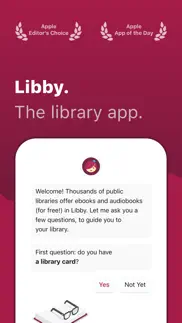
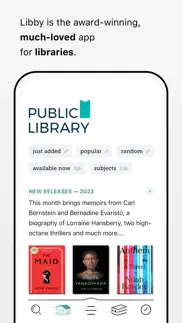

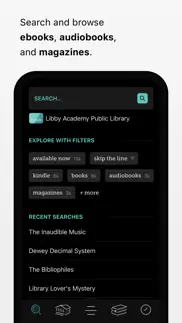

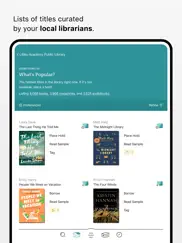

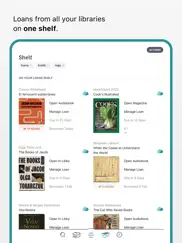
Libby, by OverDrive 7.0.0 Apps Screenshots & Images
Libby, by OverDrive iphone, ipad, apple watch and apple tv screenshot images, pictures.
| Language | English |
| Price | Free |
| Adult Rating | 4+ years and older |
| Current Version | 7.0.0 |
| Play Store | com.overdrive.dewey |
| Compatibility | iOS 10.0 or later |
Libby, by OverDrive (Versiyon 7.0.0) Install & Download
The application Libby, by OverDrive was published in the category Books on 12 December 2016, Monday and was developed by OverDrive, Inc. [Developer ID: 366869255]. This program file size is 10.68 MB. This app has been rated by 3,067,542 users and has a rating of 4.8 out of 5. Libby, by OverDrive - Books app posted on 03 April 2024, Wednesday current version is 7.0.0 and works well on iOS 10.0 and higher versions. Google Play ID: com.overdrive.dewey. Languages supported by the app:
DA EN FR DE IS IT JA KO MS MI RU ZH ES SV TA ZH Download & Install Now!| App Name | Score | Comments | Price |
| OverDrive Digipalooza Reviews | 1 | No comment | Free |
| Sora, by OverDrive Education Reviews | 3.6 | 193 | Free |
We've added support for the Māori language, addressed some rare downloading issues, and made preparations for our next round of features.
| App Name | Released |
| MangaBAT - Manga Rock Pro | 22 July 2021 |
| Santa Biblia Reina | 12 March 2012 |
| MANGA Plus by SHUEISHA | 27 January 2019 |
| Novellair | 15 May 2023 |
| VIZ Manga | 02 May 2011 |
Find on this site the customer service details of Libby, by OverDrive. Besides contact details, the page also offers a brief overview of the digital toy company.
| App Name | Released |
| QuickReader - Speed Reading | 15 October 2009 |
| CCCHymns | 29 April 2014 |
| Twenty-Four Hours a Day | 30 August 2010 |
| The Language of Letting Go | 29 March 2011 |
| Readings for Moms of Addicts | 17 October 2018 |
Discover how specific cryptocurrencies work — and get a bit of each crypto to try out for yourself. Coinbase is the easiest place to buy and sell cryptocurrency. Sign up and get started today.
| App Name | Released |
| Snapchat | 13 July 2011 |
| Google Maps | 12 December 2012 |
| Telegram Messenger | 14 August 2013 |
| ChatGPT | 18 May 2023 |
| Amazon Shopping | 03 December 2008 |
Looking for comprehensive training in Google Analytics 4? We've compiled the top paid and free GA4 courses available in 2024.
| App Name | Released |
| Slay the Spire | 13 June 2020 |
| Bloons TD 6 | 14 June 2018 |
| Bloons TD 5 | 15 November 2012 |
| The Past Within | 02 November 2022 |
| Stardew Valley | 24 October 2018 |
Each capsule is packed with pure, high-potency nootropic nutrients. No pointless additives. Just 100% natural brainpower. Third-party tested and validated by the Clean Label Project.
Adsterra is the most preferred ad network for those looking for an alternative to AdSense. Adsterra is the ideal choice for new sites with low daily traffic. In order to advertise on the site in Adsterra, like other ad networks, a certain traffic limit, domain age, etc. is required. There are no strict rules.
The easy, affordable way to create your professional portfolio website, store, blog & client galleries. No coding needed. Try free now.

Libby, by OverDrive Comments & Reviews 2024
We transfer money over €4 billion every month. We enable individual and business accounts to save 4 million Euros on bank transfer fees. Want to send free money abroad or transfer money abroad for free? Free international money transfer!
Love it! (+ one suggestion). This has to be the best reading app out there! SO user friendly! I wish every library utilized Libby— my previous library’s apps were SUCH a pain to use and read from! Suggestion: The one thing that the app is missing is something that would help in the finding of new books available on Libby through the library! I think it would be great to have a function that 1) allows you to exclude certain categories when searching for a new book and 2) allows you to select an AND / OR option when it comes to selecting genres to include. For example, if I want a romance or fantasy but not science-fiction, I currently cannot exclude science-fiction from my search results. Instead, I select both romance and fantasy, but that would narrow my search to books that are both (fantasy-romance books). My only option is to make multiple searches, but that includes overlapping book genres I do not want. That’s why I think it would be great to have a function that allows you to exclude genres from your search. With the AND/OR option, you can decide if you want a book with both genres or if you want to see double the results with separate genres. I know a lot of other apps/sites that have this capability, ranging from other reading apps similar to Libby to even research databases :)
Love!. I think it's so cool how you can use this with your library card. This is my go to reading app! I just wish it was available for NOOK tablets. Kind of an old device, but it's sort of a drag to read a book on overdrive and it not be synced up with my libby app therefore it wasn't tracking my reading time. Other than that, love it. Some people are complaining on here that they have to wait 5 months for a book or so... can't you find a book that isn't super popular right now and put a hold on what you want? That's how you discover really good books. Patience and curiosity. I find it super annoying/entitled that people are saying this because eventually it will be your turn, just have patience and read something else. If you want it that bad, buy it 🙄. It's not libby's fault and I think it's also unfair to assume someone isn't reading a book because they're taking their time with it. There are plenty of books out there chill out. I however do think there should be a system though where it detects if a book has been opened frequently or not so then people who do need a book for school or something can get it because its much more needed by them obviously. The reason this is my favorite reading app is because of the synchronization aspect and that it can track your reading time. You can disable that, but personally, its why I love Libby the most. 💜
This app is amazing !. I have ADHD and two elementary-aged kids. I hadn’t been reading much since the the first one was born 10 years ago, because I just couldn’t focus long enough and I would get so frustrated getting interrupted, losing my place, re-reading over and over, etc. Since I found out about Libby, I’ve been able to get back to reading again, and I’m so grateful! Audiobooks are so much easier for me - I can listen to them while I do chores or when the kids are otherwise occupied - but if I get interrupted or realize I lost my focus and haven’t absorbed what I was reading, I don’t have to flip back and skim several pages to try to find what I last remember. I just click “rewind” a few times til it sounds familiar and proceed from there. I also use it to read books with my kids (and they read books on their own, too). When we were homeschooling it was a huge help to me because I could find books and listen to them rather than me always reading and getting hoarse. Plus the kids (and I!) prefer hearing other readers’ voices rather than mine sometimes! I also helped my neighbor set up her account through our library - she’s a senior citizen, not super tech savvy, and recently had surgery so she couldn’t drive or do much. She was bored and lonely and this app & hoopla have been a huge help for her. I’m so glad Libby exists & that our library gives us access. Thank you!
Fantastic App! Actually free and everything that they advertise. I started using this app because it said that I could borrow for free if I had a library card. I didn’t have one, but after putting my address and email in I was given access through my local library. Since then I have finished 9 books and dont plan on stopping. The app is super easy to use, the loans are very easy to renew if I do go over the 21 day period, and I really enjoy the feature that gives definitions or translations to words and phrases that you highlight in the book. I dont have a Kindle but it offers the option to borrow the book on a Kindle device, I just read on my phone and have had zero issues. I tried an audiobook and they seem to work well, they are less available than the ebooks which is why i dont usually use them. The only complaint I have, and maybe this is just the series that I am reading, but the Books in Series search could be improved, it seems cluttered with a bunch of different versions of the same books and not always in order. To be fair, i am reading the Agatha Christie books and theyve been republished a hundred different ways so maybe im just working with a difficult series. Either way, fantastic app, happy as can be with it, if you want to read ebooks then this app is perfect for you.
One of my absolute top 3 Apps!!. Libby is absolutely fabulous. I recommend it to everyone I know and most people download it and have the same feelings that I do. It’s free, connected to the library and easy to access. Every now and then there are a few glitches but with patience I tend to get it worked out. I wouldn’t trade this app for anything. And before I started really using it I was not into audiobooks at all. I thought that my attention span would be all over the place but with time and continued practice I was able to focus and now I love audiobooks….Lol but not enough to pay for Audible. Now, as soon as someone recommends a book I immediately go to Libby to see if they have it. I love the features like being able to be on the waitlist, being able to set a different date that I want to check out the book, and I even appreciate the two week timeframe that’s causing me to listen to more books and not let them linger and there’s the option to renew. I can’t speak to any customer service issues because I haven’t had any issues. And no, not every title is on Libby but that’s OK because they are so many many many choices. Great Job Libby!!
This App Is My Favorite!. I am an avid reader, and I would much rather use the public library than buy the books myself. Too many books can get expensive. However, my life gets busy, and I often forget to return my books in a timely manner. Using Libby makes that a non-issue: if I decide I no longer want to read the books, I can easily return them early. Or if I have become distracted, the book is immediately returned on the due date. The convenience of always having my book with my without having to remember anything additional makes my life so much easier for those moments when I get stuck waiting somewhere unexpectedly. The app itself is simple enough to use and easily syncs between devices and the web reader. Genres, authors, and series are clearly cross referenced. The audiobooks connect to my home and car speakers with the same ease as streaming music. Audiobooks usually download to your device while you have them rented, so there is less issues of being out of service range or using up data when on mobile. All in all, Libby has made my live as an active reader better in all the ways. The accessibility means everything to me, and I would strongly encourage it to everyone. Support your local libraries!
UPDATE 6/6/20: new UI = argh /// (previous)Not very dependable. Update June 3, 2020: After finally fixing stability issues from my review below, the app worked fine. I use to listen to audio books mainly. But as of today, June 3, 2020, with their latest update, I’m left perplexed. The new UI is clunky and takes 2-3 taps to do what I could do on screen before. I don’t see any benefits?? It’s not just me getting used to it. It literally takes more steps to do common actions — the exact opposite of what an updated UI should do. Argh. I love the idea of this app but it seems one step forward, two steps back every few months. ===== I use this app during my daily commute and when it works, it works fine. But about 2 out of the 5 days, I get server errors. Whether trying to check out, resume or anything on the app. Extremely frustrating not knowing if I’ll be able to read my book or if I’m locked out. It must happen a lot because on the “report error” page they even have a special message about it. How about fixing it?? I’ve also had problems with audiobooks skipping ahead and making it impossible to scrub back to where it skipped. I updated to the latest version, hoping that helped with all of the above, but it all actually seems to be worse. I can’t open or read any books on my shelf right now, as an example, the third time this week and prompting me to write this review.
Great App For Bookworms!. I love to read. And half the books I read, I don’t actually own. This app has made reading more efficient. It is more efficient to use this app then to go to a physical library. It is entirely free, with no in-app purchases. You can check out almost any book, from the comforts of home. This app works just like a normal library allowing you to place holds, and renew books. You may also pre order books, allowing you to place a hold to read a book for when it comes out. You can also sample a book. This allows you to read a small portion of the book before checking out, or placing a hold. I recommend using this app on an iPad, because the screen is much bigger. Eye strain problems can cause headaches while you read! (And it can be super annoying). You can download books for reading in places with 0 internet connection. All you need to check out a book is a internet connection, and then you can download it. You can choose to read a book you check out on the Libby app, or a Kindle. The search filters are super easy to use, and they are effective to. You can filter by the appropriate audience, format (Ebooks, Read aloud, And Audiobooks), Availability, style, Language, and Genre. You can search by Author, Title, and Series. It also will recommend you with books you may read, based on previous reads. I have been using this app for YEARS. And it has made reading 100% more efficient, and easy. If you are a very avid reader, I recommend this AMAZING App to you!
Maybe this will get their attention. I really like reading ebooks in this app, but… when I try to switch between my iPhone and iPad, it ALWAYS tries to go back to wherever I left it on the iPad. Never mind that I’ve read another fifty pages on the phone. If I open the book on the iPad, it goes to wherever I left off on the iPad. If I open the book on the iPhone, it tries to take me back to where I left it on the iPad. I tried the things suggested on Overdrive’s help page, including asking it to sync, removing my card from one device and resetting the other, and even removing and re-installing the app on the iPad. No luck; it behaves the exact same way. And the “contact customer support” link on the website just takes you to the FAQ search page (which has another “contact customer support” link that takes you right back to the very same page). In other words, the programmers just assume they’ve anticipated every way in which the app can mess up, documented these in their online help pages, and therefore have no need to waste their time with mere customers. Maybe I will go back to Kindle… especially if the developers respond to this review by giving me a link to the same “support” page.
Perfect. I’ve listened to podcasts for years but have recently had difficulty finding the quality of content I used to be able to easily find. So grateful I found this app when I did, as there is no end to the amount of quality (audio) books in a library. Thank you so much! UPDATE 9/5/22 I still love & cannot live without it, but PLEASE fix whatever has happened (I assume on last update?) with the tags. It used to be so easy to add/create/manage tags, and now it’s just awful. I can’t for the life of me figure out why you’d change it. I am not stupid, but pretty much have to go to the help section to get instructions to remind me now how to do it. In addition, I had a list of probably 20-30 books tagged as “want to read,” that just disappeared. I’ve tried to recreate this tag/list now 4 times, and every time my phone turns off, it logs me out of the app and in turn, erases my created tags/list. THIS IS SO FRUSTRATING!! I do not want to hog books & be forced to check them out and then sit on them while I finish others just b/c I cannot depend on my saving of it to a “want to read” list. ALSO, if it’s going to log me out every time my phone shuts off, then PLEASE make it where you can scan your library card to login rather than having to drag the card out, and type in all the numbers. Other than those glitches, I truly love the app. 8/5/22- PLEASE bring back ratings on books!
BEST APP FOR READERS. I personally love Libby because it makes it easier and fun to read and for me and some people books hurt my eyes to read because the bright color of the background and the tiny words but Libby can change the text size in any of its books and change the background colors it doesn’t hurt your eyes to read. Plus Lily has a great wide selection of books and it’s and audiobooks and it’s really fun to read on and it’s great for people who love to read but don’t own really good books. And I probably love Libby the most because of its bookmark feature the bookmark feature can save your spot in any book or if you like have an important spot that you wanna remember to go back to your book market and I’ll save all your bookmarks unless you delete the bookmark then you can also highlight important words that will also save and you can and if you If you don’t want to highlight it or a book like it then and like you’ve already read it and you don’t wanna highlight a booklet or if a friend told you about that’s fine but you haven’t gotten to it yet there’s a search for that Libby has like that you can search in the book and you could search any words or sentences and it will show you all of the sentences with that word in it and if you want your kids to spend less time on the iPad and more time reading books a good app for you so. take my advice and down a Libby thanks
Highly Recommend Libby to EVERYBODY!!. I absolutely love Libby! This app is a fantastic source of knowledge, and all the literature I could possibly dream of. I’m grateful for finding it. With my library card, I easily gain access to the plentiful selection of books in my local library! This is wonderful in moments, especially those we’re in now, facing corona virus, but also if you cannot get to a library for any reason other than that there after. The simple curtesy of lending goes far too unnoticed these days and this was such a creative idea to bring our library’s into our homes! I highly recommend this app to all who loves to read, and for those who intend to put the book back on the shelf when finished. I love that there are audiobook’s as well! This is highly appealing and makes it easier to get through books quickly but also for those with children AND for children— Essentially those that are too busy to read. I am able to play the audio and the book is read aloud to me making me able to do my work, housework, and even shower while listening! Thank you to the developers of Libby and the team who made this possible!! I am so happy that this app was made in an easy to use format and accessible to everyone!! From the simple appealing layout to the easy accessibility and attention put into detail, this app was clearly well thought out and I could tell!
Simple, Easy, Awesome. This app is a literal treasure for anyone who enjoys audiobooks. I find Amazon’s pricing model to be out of whack and their stranglehold on the audiobook industry to be downright oppressive. I discovered this app and after a little legwork all done online to get a membership card for my local library, I was listening to audiobooks from my backlog in no time. The selection isn't quite as extensive as Audible for obvious reasons, but the vast majority of titles are available. The only other caveat is that sometimes books (available in both kindle or audio format) are in use by another user and you will need to put your name on a reservation list. Depending on how many people are ahead of you in the cue, it could be anywhere from 14-21 days before you can take it out for personal use. I have absolutely no problem with this however. I just move on to the next title I’m interested in. It’s actually kind of fun when you get a notification a couple days or weeks later that your book is available. The process reminds me very much of the good old days of actually going to the library. I honestly can’t recommend this app enough. In a world where companies are constantly trying to nickel and dime you through every step of the process, it’s nice to know that books and the endless knowledge and entertainment they provide, are still available for free for anyone who is seeking them out.
Love this app!. This app allows access to thousands of audio and ebooks via your local library for free. You are able to borrow each book for 7 days but can renew if there is not a wait list. You have the opportunity to read a sample of the book before deciding whether or not you wish to sign it out. If you do not already have a local library card this app walks you through the application process, helps you ascertain a card, and makes library books available for immediately use once the process is completed. Your library card is mailed to your home within a week or so. I have been reading books on my phone for years because it is convenient to have access to reading material wherever you go. Thanks to Libby I have literally saved hundreds of dollars as I no longer have to purchase books on iBooks or Kindle. I have even been able to locate some authors that are out of print. I also love that this app keeps track of the books I have already read for me, so I don’t have to worry about starting a book only to realize a few chapters in that I have already read it. Lol. In addition, I was able to obtain a New York City Library Card as well. This has given me access to even more titles and allowed me to borrow books for an extended time.
Thank you, Libby app team. I love the Libby app so much - I always am recommending it to family/friends/acquaintances/etc. It’s really reignited a love of reading books that had gone away for me for a while. It’s delightful to use —so many light years beyond what I expect of public service websites. I hope more public services follow in Libby’s path. I know this is counterintuitive, but I’ve found that I actually *like* some limiting aspects of the library system. Yes, if I search for a book and see it’s a long wait list to be able to read it, I’m a little bummed - but then I love getting the notification weeks (or months) later that it’s now available. By that time I’d forgotten I asked for it so it’s like a new surprise 😅. Also, I’m finding that the limited loan time period actually helps force me to finish books, unlike some physical books I’ve bought that have a tendency to stay on my shelf for years. The audiobook streaming UX is so wonderful too, feels modern and just like a (paid) music or podcast app. The fact that all of this is FREE with a library card is so incredible. Really want to say thank you to the team that builds Libby - I work as a product manager in software and I know how much hard work it takes to get something this right. 💛
My two years with Libby. Before Libby two years ago, I had not read a book online. I had not used a digital device for recreational reading. Upon joining a bookclub and needing a certain book immediately and being told that online was the only way to start for that book, the reference desk librarian at my new library in a new city put a reading app on my smartphone so that I could start reading the book when I went home. (The app was for Libby.) My mind told me that reading a book on a phone would be tortuous, slow, frustrating, and might give me headaches. Two years later half of the books I read are online using Libby with my phone. None of my apprehensions came true. The Libby app has enough features for me to make the reading effortless. The selection of books to read is great, diverse, and current. Of the 15 books that I decided to check out via Libby, she had 13 of them. The two were a little older and a little specialized. So Libby has been a wonderful resource for me. I thank my library system for making Libby available to its members. As I understand Libby, it is the programming one uses to access and read online books, but is not the online books themselves.
Quarantine. I really love this and I have found no problems with it yet. This allows me to go to the library during quarantine without leaving my house. I have just one problem...I wish it would let us download movie too for free. That would give it a thousand stars but also one other thing. I have put a hold on a book April 10th there were only two people ahead of me and you can only have it for a week. It is now May 14th. And I have moved up in line to one so I will get the book next. I HAVE BEEN WAITING FOR A MONTH and it keeps saying “wait time 2 weeks” I am getting so mad about it because either there is a glitch or they are allowing this person to just keep renewing it and renewing it and I’m sooooo mad because I really want to read this book and I placed a hold on something that was 26 weeks and that book is down to 4 weeks so I should have the other book by now but I still don’t have it. You really need to change this because it is not okay that some people can just have it for that long because my guess is they barley read it, they want to read it but they read like a page a day where I can get books done IN a day. So please please please get this fixed and stop letting that person renew it so many times. Once is okay but for me to have it on hold for this long when it just keeps saying 2 more weeks is NOT okay.
Irritating UI. My library just switched from RBDigital to Libby. First off, I was disappointed there was not a way to import my existing subscriptions / lists. Next, the browsing feature is maddening: books and single-issue publications are mixed in with periodicals. Making matters worse, after ~10 screens the entire list automatically “refreshes” for no reason — I was still reviewing results of my original search — and auto-scrolls back to the TOP of the list. Oh joy, now I get to try to remember which items I’ve already tagged as I scroll past them all again. Really annoying and error-prone. Then, when borrowing and beginning to read an item there are LONG delays when trying to flip past the first page. But don’t worry, the app “helpfully” remembers all your attempted page turns while it’s stalled... so when the new pages are FINALLY downloaded it rapidly executes ALL those page flips you thought it was missing...and you’re suddenly on page 13! Really dumb. And then if you happen to power off while zoomed in on a particular page... surprise! you’re on a completely different (random?)page when you power back on. Suffice to say, I see MUCH room for improvement, and much preferred RBDigital. But I must use what my library has chosen. And it does “work” (to a low standard) for reading periodicals from the comfort of my home... so I’m grateful for that. I hope the developers will improve the app. It can be so much better!
Free is the BEST!!. I have been using the Public Library apps for so many years now, first OverDrive and then Libby. I realized that I don’t re-read or re-listen to most books I read. So I reserve my audible account and credits to buy only certain series of books that I love and have already read or listened to multiple times. The Library has a fairly good selection and if you reserve books you want to read they will automatically check out when it’s your turn. It’s a pretty awesome system to get access to for free and I highly recommend it. One thing I discovered is that the local library systems have agreements with each other to allow you to sign up for more than one library card from neighboring counties. I have 3 active library cards which makes it so I have three different collections to view and borrow from. The DC Public Library has different books then Fairfax County or Shenandoah County so if I am listening to a series and DC does not have Book 3 available I can check in Fairfax or Shenandoah Counties. I highly recommend signing up for library cards in the city or towns surrounding your own. Some jurisdictions ask you to pay $20 for the year for a “reciprocal” account but I have not been asked to pay anything because I work in DC and my parents live in Shenandoah County.
PERFECTION!!!. I LOVE ❤️ having Libby and so many libraries available to me-anytime and anywhere! I am one of those people who could have more library fines than car payments! I ALWAYS borrowed books with the BEST intentions 😇 of returning them on time💯…just NEVER succeeded lol. I love reading and more I 💜love reading Book Series📚 Many times reading a whole book📖in just hours or a day so of course traveling back⬅️and forth➡️to library was not very convenient🥺especially when I would owe so many fees💰all the time from borrowing multiple books in a series. Now I NEVER EVER EVER have to worry about paying another book fine or replacing a book the dog🐶chewed or a book my little ones threw in the pool 😱. The only problem now is trying to figure out🤔 what to read haha but when I do figure it out Thankfully I can simply log in here and lose myself in endless options of 📖people, 📘places and 📔things…new📚, old📚, fantasy📕, reality📘, scary📔, happy, self-motivating/improvement📘 and the list could go on and on♾. I will continue to recommend this app every chance I get. How could I not when they have made it so fast, easy and convenient to use? Stop🛑making your life so hard people❣️…GET this 5⭐️app now!!!! I promise you will ENJOY it. 🤓📖
Poorer operation for the sake of ease of use. I finally was forced over to Libby from Overdrive after 5 years of heavy use. Admittedly, overdrive had issues—it took me (a very tech-savvy mid-20-year-old) a while to understand, and I constantly had to download books for my older parents because the interface was too confusing. Libby has fixed all these functionality issues—it is now much more intuitive to use, and much easier for my parents to understand without any assistance. HOWEVER, while it fixed the confusing aspects, it lost a huge amount of the actual functionality/operation speed. The app feels clunky in its run speeds, regularly glitches out and crashes, and lost so many of the features that let overdrive be adaptable to different uses. It is very slow, has issues with downloading, and won’t let you download books in parts. The optimization is just all off. Now you look at Libby and think “oh woah this is bound to work well,” but then it constantly disappoints with glitches. Overdrive was confusing to navigate but always worked very smoothly in terms of playing the content/downloading. I’ve been using Libby for a couple months now and have just been consistently disappointed with what a downgrade it is in terms of actually playing audiobooks/reading/downloading.
Wonderful app.. I cannot begin to say enough about how wonderful this app is and just how much it has meant to me to have access to an unlimited endless supply of books at my fingertips any time if the day or night. There are so many times I’ve wanted to read something new or different and haven’t been able to get out and go to my local library and I couldn’t afford to go out and buy those books so this app is perfect for anyone who loves to read but can’t always go to the library or buy new books. It’s even better because I can take whatever book I am reading with me wherever I go without losing my place in the story. If someone else has already checked out what your wanting to read, you can always put it on hold and as soon as it becomes available the app notifies you and you can check it out. If your not finished reading it you can always renew your loan or return it early if you finish it ahead of time. I’ve recommended it to everyone I know that loves to read. I don’t think anyone will be disappointed by choosing to download this app and use it if they have a love of reading especially if you can’t always go to your local library.
Changed my view on books. I thought I didn’t like reading books because of the mandatory reading they have in high school. I graduated a decade ago with that mindset and didn’t grow out of it until recently when I realized I DO like reading articles/references/etc online and soon got library cards, diving into topics that I actually enjoy and finding variety along the way too! Going from random sites to read scattered bits of information to books that are organized and more in-depth changed my idea of what books are and can be. I love having a library in my pocket and always look forward to that “your hold is available!” notification (,: What’s even cooler too is if you have multiple library cards that have their collections through Libby you can add them all and end up with a huge selection to browse. As you look to borrow books it’ll tell you which libraries offer that item and its availability as well. If you had the same experience from school, give your libraries and Libby a try! They both have so much to offer (your library probably has many resources you didn’t know were available, with a lot being free) and seriously, having a choice in what you’re reading makes a world of difference.
Read or listen to books anywhere you are. While on vacation, on road trips, we find short and long books to listen to as a family. The books download easily, with cell service or WiFi, so that when we had no cell service or WiFi we could keep listening. I also listen to books on my daily walks. The selection of titles is good, and I’d give 5 stars if Libby had everything we wanted, when we wanted it. Still, we always find an enjoyable book to listen to. If we can’t finish in 7 days, the loan period, we try to renew. We get frustrated if someone is waiting for the title - which means we can’t renew it because it’s a popular title. Choose wisely if you want to hear the entire book in 7 days. When I walk and listen, if I have the print version & can’t renew the audio, I just finish the book by reading it. I can’t remember if you are limited to so many titles per month per library card, but that’s why everyone in the family has a card. Sometimes we all put a hold on the same book at the same time so that as one finishes it, the next one checks it out - if it’s his/her time to get it from the holds. Doesn’t always work, but when it does (for the really long audio books), it’s perfect!
Best Buddy. The Libby Library is just a fantastic way to enjoy all your reading pleasures! It’s very easy to use and manage. I have set up a future reads tag on my shelf, which is so helpful, it acts as a wishlist! I move books I’m interested in over from that tag to the hold tag so they are ready for me to read when I am ready. I’ve found that books with long waits often become available much earlier than indicated, so that is always a nice little surprise. They also have a Skip the Line 🍀 option that pops up occasionally for a book I’m waiting to read. That feels like a present! Lastly, my local library is a small system, so I added a card from the larger county library system. Having the two works very well, often, if one does not have the book, or it isn’t available, the other one will! This is just the easiest system to use. It is as close to walking around a library as you can get. It makes my eReader actually have value. I do not think I would be reading nearly as much if I was having to buy all the books. Libby let’s me borrow for free and “delivers” the book directly to my eReader. It’s perfect! I tell everyone I know about it and help to get them started!
The Best App. You know how every once in a while you think to yourself: “maybe all these podcasters are onto something and I should subscribe to audible after all” but then you google it and it’s money and you think “I don’t have money to spend on this I don’t even know if I will use it” so you just feel a little sad because you’re not even sure you like audiobooks but some part of you feels like your missing out? Have I got a solution for you! This app lets you listen to FREE AUDIOBOOKS! Good popular ones too! Libraries are amazing but sometimes inconvenient. This app makes your library’s content accessible! You can borrow books and read them on your kindle and you can put your kindle on airplane mode so the books stay there past the return date and you don’t even need to feel guilty about it because whoever is on hold still gets access to the book whether it is sneakily still on your device or not. I’m not a great review writer, I don’t write a lot of reviews, but this app is honestly the best thing in the world please do yourself a favor and use it. Free books, audio books, magazines (though I’ve never used it for magazines but theoretically you can), it’s life changing. You do need a library card, but you should probably get one of those anyways libraries are the bomb.
Really good. I’ve had this app for three years and it is the best, the only two things I have to complain about is that on some good or more grown up books (Since I guess that adults use this more than kids or teenagers) you have to wait for over six months or sometimes it even says unknown wait and that for a book series, the whole series may not be available. But it’s like a online library and for some books it has said that wait time is two weeks but then after a few days of putting a hold on it, I got to borrow them. You can adjust the text side and also change the background from white or black and it even suggests books for you, like sunshine state or books picked by librarians or best sellers. I don’t usually write reviews but this app deserves one, it may not have all books or you have to put a hold on a book but it is still pretty great. I can read books that I can’t get, like if I have the first book of a series but not the second then maybe I can search it up and read it on Libby. It’s even better during this time when we can’t go out that much, a phone or tablet is easier to clean than a hands on book (even though I do like those better). I’m a twelve year old bookworm and this is a great app.
Versatile and Friendly, if a Bit Clunky. I’ve been using the Libby app (formerly Overdrive) for many years and learned most of its useful techniques and features from helping customers at a busy public library Information Desk. Customer service is outstanding for the infrequent events that require seeking assistance. My main issue with the app is that the creators have not yet incorporated a way for the user to do a more refined search at the beginning of one’s journey toward finding titles of interest. And to date, there is no way to filter out the many, many, many series titles that populate search results, no matter the filters that have been chosen. There are casual, sophisticated and picky readers who use Libby and a smarter search function would be such a bonus—the current filter search seems geared to the more casual reader. Lastly, the app does not self-refresh, which makes it necessary to Uninstall/Install frequently for optimal operation. The user’s reading statistics remain intact, but the connection to the supporting library and all of the set-up sequence requires repeating. I find this to be a clunky feature. But to the degree that Libby makes it possible for me to fairly easily find books to read and listen to is something I appreciate through my public library.
Great—until it isn’t. I have been a faithful user of OverDrive for years and years, and I transferred that joy and faithfulness to Libby several years ago. After all, how much better can it get than bringing my library’s electronic books and audiobooks to me? All in one place? I love the ease of use and the way it can store several library cards at once. I was hoping they would add a feature to allow for searching across multiple libraries at once, but in the meantime I found good workarounds. I kept all my lists and tags there and had quite a history built up, with records of what I have read and an extensive wish list: loved it! Then a few weeks ago, for no reason, Libby kicked me off and deleted all my library cards (and years and years of tags and reading history records with it). I had to re-add all my library cards from scratch. I reached out to customer support and they said that this is a known problem and the only solutions are to either have the app and all records across multiple devices (so I have to buy a new device just for that?) or to export my tag list. This is a KNOWN problem with no solution. And all my history and records are gone, and I don’t know that they can be rebuilt. Bottom line: I still love the app design and usability and it is as great as ever…until it’s not and you lose everything.
Love using Libby. It’s great because when you finish a book in the middle of the night or during a time you can run to get a new book you just go to your app and find a new book. I find myself reading while waiting at appointments, drive throughs, waiting in the kids at practices, or during 1/2 time, at night when the house is quiet, during my lunch break, while walking on a treadmill, while getting my hair done, the times that I am able to pick up my iPad, or phone and read a quick chapter or have become endless. I’ve read while waiting on a lunch/dinner date, when waiting on my car to be cleaned or in between classes. I’ve read 13 books in 2 months. Now if Libby will start including AR levels, and points and a way to search for specific level of books so my kids can use it that would be great. I can’t even begin to tell you how many times I tell my daughter I wish you brought your book you could squeeze in a few chapters. Please Libby make this student friendly so kids can take advantage of the books also. Right now my daughter will find a book then look to see if it’s a AR book and then it either isn’t AR or it isn’t her level. It would be so nice if she could just search her level and see what her options are. Please Libby add at levels and points to the info of the book and search.
Great App, Great Service. Libby is an essential app for book lovers, particularly during this time when many libraries are closed to visitors. I have been using the app for several years and always been happy with it. Recently, updates to the app have made it even better—particularly the option to have a hold delivered later (useful when multiple holds come available at the same time). The app is easy to use for reading and listening on the go, but I also love the ease of sending ebooks to my Kindle when I want a larger screen. (One downside is not being able to send audiobooks to Audible, which would enable whispersync between ebook and audiobook for readers who are doing both, but I suspect that’s an issue with Amazon’s audiobook model rather than the library.) I like being able to track how long I will need to wait for a book (Libby often overestimates the wait time, which I appreciate because then I’m pleasantly surprised when the book becomes available early). I appreciate being able to link multiple library cards in one app and switch between them easily. When it comes to potential negatives for some readers (such as long wait times for popular books), it’s important to remember that those issues are just part of being a library reader rather than buying all your books—not an issue with the app itself. Go ahead and place the hold; high demand for a book often encourages public libraries to purchase additional copies (or digital licenses) for the book.
Any book . . .. The way I use audiobooks is to acquire the book (via library or purchase) and then go to Libby or OverDrive and “borrow” the exact audiobook. Then, I read along in the book while listening to the audiobook. Advantage: I remain focused longer. Words or phrases in a foreign language are pronounced correctly and usually with appropriate accent. And most important, I move right along and finish the book much quicker than otherwise. This allows me to “read” many more books. Another advantage, if the book is read by the author, that’s an “extra.” You feel like you are sitting in their private library, next to their fireplace and having a private audience. It’s very personal. To me, this way of combining both the text and the audiobook book, I get the best of both worlds. When I listen to just the audiobook alone, I find myself drifting and losing my concentration. With the book in front of me and reading along, I remain enthusiastically involved. Say I want to hear or read a sentence or paragraph again - just hit the 15 second repeat button - Voila! Two examples: “The Girl With The Dragon Tattoo” series. EXCELLENT! All those Swedish addresses and names of places. Second example, any book with necessary minutia such as Ron Chernow’s, “Hamilton.” Both of these books are wonderful on audiobooks. Worked for me! Try it! You might like it . . .
Good concept but needs a lot of work. The idea of making libraries accessible from home is an excellent one. However the app itself needs a lot of help. It’s not very intuitive, the icons could be more clear what they represent, just about every time you will have to push the buttons repeatedly before they do what they’re supposed to (i.e. the back or home button, hitting it once does nothing. You’ll have to tap at least twice before it takes you back). And when the buttons DO work, they take you too far back. Not back to the page you were just at, but back to a completely different screen. For example, while searching for a book, often when you click “back” it’ll take you all the way back to the beginning of the search, not to what you searched for last. So you have to reset your filters every. Single. Time. Also, while scrolling, the home/search/back buttons do not follow you, as they do in most, dare I say all, apps and websites. So if you scroll through hundreds or thousands of books and now want to go back and look at another genre or something else, guess who has to scroll ALL THE WAY BACK UP?? So obnoxious and inconvenient. It’s just a lot of things that basic apps and sites have that this one just… doesn’t. For some inexplicable reason. Just doing basic updating would really help this app a lot.
Finally Reading Consistently Again. I found Libby through the App Stories and it’s been wonderful. Buying books can be costly and storage consuming (physical and in the cloud). I’m not one to browse the library and I have an incredible gift of procrastination that almost guarantees a rented physical book will not get returned on time. But insert Libby and it’s a game changer for me. The ability to rent ebook versions of some books is fantastic and I don’t have to worry about my rental being late because the ebook is automatically returned when my rental period has run out. Every year one of my resolutions is to read more and every year I don’t, until now! The app is compatible with Kindle so I can read books on my personal Kindle device or with the app. It tells you how many copies of a book are available, how many are in use, and an estimated time for how long you have to wait for your copy. I also like that there’s only 21 days to read a book. Having a specific window of time to read a book I’m interested in means that I now rarely put off finishing a book. Plus added bonus many books have audio books and they are free (goodbye Audible!). It’s been awesome to rediscover how enjoyable consuming books can be!
Continued problems with this app. I have had the Libby app for over 7 years now and it worked beautifully up until 5 months ago when I was summarily “kicked” off the app in the middle of listening to an audiobook. It took me 2 weeks to log back in since Libby kept insisting that my library card of over 20 years was invalid and that I needed to apply for a library card in order to log back into the app. During this time being kicked off the app my entire history of books borrowed, tagged and on hold was deleted. I emailed the tech support for Libby asking to rectify this situation and to reinstate my history once I was able to log back in using the very card that was deemed invalid and have heard nothing back from them. Yet again today in the middle of listening to my audiobook I was summarily logged out and am being asked to go through the same ridiculous process of entering a “valid” library card. I am quite frustrated with these recent events and wish to know if there was some update done to this app that has it functioning at less than optimal. I have also had to wait an eternity while the app buffers whenever I have tried to go back a few chapters while listening to my audiobooks. I am extremely disappointed with the new turn of events with this app as it has always been my go to for audiobooks while driving long distances.
Convert from OverDrive. Finally I have switched from OverDrive to Libby. I loved the simplicity of OverDrive but eventually Libby’s overall better usability won me over. Libby is a must-have app for any avid reader/audiobook listener. I loved the recent addition of the feature of delivering later, very convenient for those of us who place holds on multiple books since it is difficult to predict when a book will indeed be available. This likely will shorten the overall wait for everyone in the waiting list. I also very much appreciate the ability to view a history of my search terms and it seems to search across all my libraries (significantly improved over OverDrive), although Libby does not clearly indicate whether it does search across libraries. This could perhaps be improved. I would have given a 4.5 rating but there is option for half points. A few improvements are desired. For one, it is never clear to me which direction my finger should slide to forward/rewind, and I often do the opposite, hence taking more time due to the confusion. It would be much better to have clearly indicated rewind/forward direction, e.g., those 15 sec rewind/forward buttons in OverDrive. Another suggestion is to make it easier to access the book details for books on my shelf. Right now ”view title details” is buried several menu clicks deep. I still use OverDrive to recommend books that my libraries don’t have — would be great to be able to do this in Libby.
Nice to have, but could have some major improvements.. 1) it’s too easy to accidentally return books. A simple bump of a button, or my kid swiping the wrong way, or my phone being unlocked while carrying, and it returns the book. If there’s a hold you can’t get it back, and if you re-borrow it, it counts as one of your loans. everything else gives you the “are you sure?” Msg, this should too. 2) due dates are off by a day. It will tell you you have 3 days left, but it returns midnight of the third day. Should be more specific on when it is due, like a date and time. 3) recommendations and filters are poor. Historical fiction is 99% war romance. You can’t really search by topic, or gender or author, or date of publication. The genres are extremely broad and vague. 4) young children’s books or recordings count as a whole loan, which is dumb, bc you usually only need it for one night. You also can’t “exchange” a book if it’s terrible, and there are some real stinkers on here. Especially for young kids. Some of these are the equivalent of an ESL person practicing on LibriVox, which is wonderful way to practice, but these are not published books, and not what I want to spend a library loan on. I feel like if you borrow it for less than 24 hours, it shouldn’t count against your loans, as long as you return it early.
Overdrive was better. Overall Libby is ok but there’s only one feature that Libby has that Overdrive didn’t that I like and use, and that is the search feature. Since Libby keeps your search history it’s easier to go from Library to library to search for a particular book. But just like Overdrive you still have to click on a particular library to access the catalog. Oddly if you put a hold on a book it will tell you if the wait is shorter at another library. Why can’t it tell me the availability of a book in all my libraries if it can tell me the wait time in ALL the libraries ( makes no sense). Also when going from the one library to another there is no indication of which library you are searching, on some of the pages. I may be the outlier since I have access to 7 different libraries. But searching them all with one click would be nice. I also do not like the download info, in Overdrive you could easily see if all the files were downloaded, with Libby you get no info except a check mark, but many times the book takes forever to open a chapter or not at all if I am not on WiFi so I think parts are not completely downloaded. Lastly the format just seems a bit clunky, Overdrive had a cleaner look and easier to find your info. I hope that with more time I’ll see it’s better parts but right now I miss overdrive.
Good But a few suggestions. I have been using Libby for a while know and I LOVE it. It’s so great for when you’re on Vacations especially because you don’t have to worry about that extra space your books are taking up and losing your books miles away from home 🤓. One thing that is a little frustrating is when they don’t have the audiobook for the book you want to read. Sometimes you want to do housework or workout etc. while listening to your book. Surprisingly though I have only come across this problem twice which is pretty good considering I’m an avid reader and Libby is my most used app. I’ve also never come across the problem of Libby not having the book that I want which surprised me. THE MAIN SUGGESTION I WANTED TO MAKE is that it would be fun to have sort of like reading challenges. And like the prizes could be like a skip the line or skip five people (when waiting in line for a book). Something like that. Or it could be a new background you know? Little things like that. It would also be amazing if you could make a list of the books you have read and set a book goal at the beginning of a year and a month. Honestly I love Libby but it's very straight forward and if you're looking for something like that it would be great, but it would be great if the Developers could Implement these little things into the app. :) DEVELOPER PLEASE RESPOND WITH YOUR OPINION <3.
Fantastic interface. I’ve only browsed one ebook sample but have listened to several audiobooks and the interface is leaps and bounds better than Hoopla and OverDrive. Cons: I’d give it a 5th star if the sleep timer for audiobooks had more than the 30 minute option (custom timer would be best along with 15 minute intervals up to an hour, then 30 minute intervals thereafter), the UI colors could be customized (at the least a dark mode, but I’d also like to change the blurred background color for audiobooks while in landscape mode), and I could customize my library card color tags/icons? (a minor gripe but two of my cards are too similar in color). I’m also not a fan of the settings menu but I can’t put my finger on why right now... Pros: The book layout is great (Hoopla doesn’t even do landscape or two page mode🤬). As a whole, the Libby interface puts books at your fingertips quickly and offers a sleek & modern yet minimalist design that appeals to the eyes. The sort/refine/preferences works well although an ability to sort series by order in the series both ascending and descending is missing. The ability to sync Libby across multiple devices is FANTASTIC (again, looking at you Hoopla) and saves the hassle of logging in on each device and manually downloading each book (again, Hoopla, sup?). The audio/book sample feature (Hoopla comeon!) is conveniently placed, as is the book sample, review, and jacket information.
Actually have time for books now. I hardly have the free time to set aside to even physically visit my local libraries. I haven’t been able to read leisurely for years because of my work schedule. My wife recommended this app, as she mostly checks out audiobooks and listens to them at work. I wish I had taken her up at her first recommendation of Libby, but eventually she got me to just use her account to listen to audiobooks. The reintroduction quickly propelled me to force some time to get my own library cards in our city and my own account because of the checkout limits, and I’m now able to devour books regularly. Feels like being the little bookworm kid again that I had sorely missed being. While nothing beats being able to actually go into a library myself to browse books, the accessibility of just firing up Libby to peruse available books and have at it is absolutely great! I even love how hassle free returning books is with it being automatic, so there’s never any stress about being late and any incurring fees. Now I’m the one that is trying to get friends and fam to go get some library cards and make use this of this app. Of which, I heavily recommend trying to get as many library cards as you can. It’ll broaden your selection and availability of rentals so much more!
Easy navigation, intuitive layout. Ever since I was a child I have loved the library. Though I was not as quick as some to adopt the E-reader lifestyle- I eventually did - and literally have not been back to the physical library since. I have been using the library’s website to borrow library books and was introduced to Libby some time ago as a sister app to the library’s website. But I have been recently notified that the library is migrating over to the usage of the Libby app singularly. Today I dove into Libby for the real first time. My review is glowing- I enjoyed using Libby to borrow library books and found that it has enhanced my browsing experience. After a while, I realized that I browsed far longer than I previously had on the library’s website. In navigating the app; nothing felt laborious - I sailed through my own searches, read book descriptions, followed Libby’s suggestions and even added tags and holds to books. The layout seems intuitive. Though I didn’t suggest new titles for the library to acquire during this visit to Libby- if it’s as easy as everything else seems- then we have a winner. I am looking forward to spending more time mining through Libby - like I used to spend physically browsing in the library.
FREE ebooks & audiobooks w/a library card. If you don’t have a library card, go get one NOW! Find out where your closest public library is and go there pronto. OK, call first to ask what proof of residency they might need; they’ll probably say just 1-2 pieces of mail showing your name and address. Or maybe your library system has the application on their website. Download the Libby app and select your library from the list of library systems that appears, enter your library card barcode #, and you’re set! If you haven’t read an ebook before, go for it! You can modify background color, text size, font, and even HIGHLIGHT text or bookmark pages—then go to Reader Settings and scroll down to see all your bookmarks and highlighted passages. The app keeps your book settings so you can close and reopen the app as often as you want. (If you have any problems, just call the library helpdesk—that’s free, too!) Your library may have other ebook apps besides Libby. But Libby is hands-down the best of the two i’m familiar with. If you’re more of an audiobook fan, you can check those out, too, via the app. No more driving anywhere—you can check books out & return them in the app! All age groups, all genres. Mind blowing.
Love reading?. If you live to read like I do get this free app and a library card and you’ll never lack for something to read. Library closed? No problem. Use your internet connected tablet or phone and this app and download a book to read or read it online while staying connected. Each book you download will have a tag showing you’ve borrowed it before. Add a tag of thumbs up or down and you’ll know those you really loved or not. Use a WISH LIST tag so you’ll never forget a book you’ve wanted to read. Need something to read just look over your wish list to see what’s available or put a HOLD on a popular book and wait for the e mail or notice on the app telling you it’s your turn to read it. Update. More recent additions to the features I love are the notify tag. Keep up with any new book the library adds from your favorite authors. These can be an older book you may not have had a chance to read or a new release. Also when a book becomes available you can skip it and let the next in line get it without you going to the back of the line. I really enjoy this feature. Going to be too busy for a book just manage your hold without going to the back of the line. I truly love this app, obviously.
Libby Rating as compared to Cloud Library. I give Libby a 5 star rating. It was so very easy to work with, so easy to figure out. I never had to request help from the library staff. I have read more than 60 audio books using Libby App. Search is easy. Returns are automatic or if you want to return early, no problem it is a simple procedure. Hold worked without a hitch. I cannot praise this App. Enough. Port Saint Lucie Libraries has now switched us to "Cloud Library"for all audio books. I have had one problem after another with this "Cloud Library". App. First of all I cannot seem to set my setting the way I would like. I accidentally requested an e-book on this app. And couldn't figure out how to return it. It was on the app. Showing overdue for awhile, may still,be,out there somewhere. I did go to the library and try to get help, however there seems to be only one person who can help, and she had not responded to my request for help and it has been 2 weeks. And, the gentleman with whom I spoke when I went to the library tried to convince me that it was NOT possible to borrow an ebook in Cloud Library even tho I have a photo of that book indicating that it is in an overdue status. I am looking forward to the day I am asked to review "Cloud Library", I will go into more depth re: my problems working with this App.
I love this app- there are no real downsides. It is almost too perfect. A simple idea at first, just an online library. However, with so many apps where you pay large amounts of money just to get access to audio and digital books, this is the only one I have found that is actually free and amazingly easy to use. Because it is a library app, all you need for it to work is a library card and a library that has an online section. You can check out the audiobooks like a normal library. There are even considerate touches like a timer for sleep, and a manual bookmark. Unlike a physical book, these online one will automatically save your spot even if you have to turn it in, and so when/if you wanted to check it out again you will pickup where you left off! You do have a limit of 7 books checked out at a time, there are waitlists for popular titles, and it automatically returns the title after a certain amount of time (you have control over this) but I see these as minor things, and if you put a hold on a book it will automatically loan it and send you an email/notification. I love this app and would love to rant all day about why. If you are at all considering getting this I would deeply recommend.
Libby has changed my life. I did not think I enjoyed reading until I discovered audiobooks on the Libby app. I love, love, love listening to audiobooks now. I have an audiobook going every day of my life since discovering this Libby app. I tell everybody that I see with the book in their hand about this wonderful app. You can borrow books from the library to read digitally, you can listen on audiobooks, look at current magazines and watch videos all from your local library. If you do not have a library card from your local library, you can get a digital library card through this Libby app. I listen to my audiobook every day in my car and from my phone. It has opened up a whole new world for me. Best of all, it is completely free. I would’ve never counted myself as a book lover. Audiobooks have changed that for me. I now have favorite authors, favorite genres, and even favorite audiobook narrators. Some might say listening to audiobooks is not reading, but I have researched that statement and all the sources say it produces the same benefit as actually reading the words yourself. Give yourself a gift by checking out this Libby app. It will open up your world.
Libby is Amazing. Using this app thru my local library I can listen to books without visiting the library in person. The number of books I have access to is astounding and the quality of the recordings and sound is usually great. Libby allows a search for books by author, title, subject and narrator. I check out a couple of books, put a few on hold if they are already checked out and download and start listening to a book in minutes. I listen as I work around the house and yard, while driving and doing errands. Once the book is downloaded I can listen to it without internet connection. So I can take it camping or driving through the desert. I use headphones to keep my hands free for other tasks and to allow those around me to choose their own sounds to listen to. I have been using this app for a few years and listen to approximately five or six books a week and review a couple of magazine in electronic print format on my phone or tablet each month. When I am curious about a book I often read or review it on Libby then buy it if I find that a large book format is better or if I want to have my own copy for reference. Recipe books, how-to and pattern books are often better to have hard copies of. I would be lost without Libby!
User friendly, but MAJOR drawback. I work in a library, and borrow audiobooks and ebooks myself frequently. Former Overdrive user, now use Libby most of the time because it is more user friendly and streamlined. However, there are two big problems that mean I can’t get rid of Overdrive just yet (I switch between the two for searching). 1) Biggest problem: if you use more than one library account (if you belong to different library systems), and you place a title on hold through 1 library, Libby will not allow you to access that title through another library, EVEN IF THAT TITLE IS AVAILABLE through the other library. If you are using Libby, you must be very careful to NOT place a hold until you’ve checked all libraries you belong to. Otherwise you’ll be waiting weeks to read a book you could have accessed immediately. You also can only place a hold on a particular title through 1 library system. 2) Through Libby you can not recommend titles for your library to buy. Our library will automatically buy an item once a certain number of requests have been made. Too bad you can’t request a purchase through Libby! I do find Libby more user friendly and recommend it to library patrons who only use 1 library, and use it myself most of the time, but the above issues are major ones for me still.
Love using the Libby app!. I love books in any form and Libby has them all. Lately I have been doing a lot of audiobooks and the selection is fantastic. The settings allow you to narrow your search by title, author, subject, audience, etc. You can borrow multiple books and also place several books on hold. The app alerts you when one of the books you placed on hold is ready to borrow. What if you have too many books you want to read right now? Not a problem! You can have it delivered again in 7 days. This is a feature I really appreciate! If you want a book to read right now, there is an Available Now section on the home page. You can narrow down your search and start scrolling. Unless I’m looking for a specific author, that’s usually where I start. Another thing I like about this app is tagging the books I’ve read. I have made several tags using different emojis. As I’m scrolling through books I can instantly see books I have read and what I thought of them based on my tag. I can also tell if I borrowed a book and returned it because my shelf was pretty full. I would also like to say that I have saved so much money using Libby! I used to buy several extra book credits every year through audible and now I don’t have to📚🎧📱🆓
Did you know that you can earn 25 USD from our site just by registering? Get $25 for free by joining Payoneer!
Libby - wow. I used RB digital for my reading of magazines until I was forced to migrate to Libby. I considered a carefully worded letter of complaint, a not some carefully worded letter of feeling and finally I just thought , “stuff it technology always changes”, and just converted. What’s glorious program Libby is. Not only can I read my magazines but I have been introduced to the world of audio books. I normally always get digital books but being able to borrow the latest Ken Follet book was a wonderful experience. Well done Libby!
Libby. Libby membership is so convenient. People can access ebooks and audio books pretty much at any time from any place. As long as the book is available it’s easy to borrow. My only criticism is that there is often a very long wait on some books and as I’m in a book club, and we all need the same book, this means we are frequently forced to purchase the book. Some members find $30+ each month is too expensive, especially for a book we may not enjoy !! Overall though, Libby is great and I recommend it to everyone.
Libby is such a Great Idea. When Covid reared it’s ugly head visiting the library became an outing that caused stress, “Would I pick up Covid as well as my library book.” Then when I discovered Libby everything changed. No need to even leave home now to replace a library book and I can read Libby as a traditional book or an audio book , whichever I prefer. Because Libby provides an electronic book I am now completely protected from Covid and other respiratory infections, and there is a fantastic choice of material ,even some of the latest publications are available. I love Libby and use the audio version when coping with chores like ironing, cleaning, exercises, anything where I can enjoy listening to an interesting story or learn new information hands free. Oh and another beautiful thing about Libby is it’s free making it available to anyone who would like to benefit from this great opportunity Thank you so much for Libby Vianne
Rich in Features. There is a lot of useful functions in the app like renewals and hold notifications. I just wish there is an always-on-display page number similar to how adobe acrobat reader has just the little page number on the side of the page instead of always having to click the center of the page just to get the information. I tend to have number of pages read per day as a reading goal and once I reach the daily goal, I can stop reading and move on to my next activity. But having to click on the center of the page each time I want to check what page I am in breaks my train of thought on what I am reading.
A bit simplistic. Libby is easy to read, fine for browsing but I find searches do not bring back the best results. I am a researcher and was a librarian for more than 3 decades, so I do know how to write searches. I have put in searches which were reasonably specific and should have included items which I know my library holds (I found them other ways), and those titles did not appear in searches which they should have. Libby is too general and I also am not keen on the filters. Instructions for searching and filtering is not particularly clear. I have asked a few questions to customer support and they have told me certain ways (even though not particularly complex) are just not possible. I much preferred Overdrive. I am just grateful I can still find plenty to read on my device.
Best App. I love the convenience of Libby…so great to be able to source reading matter, day or night. Have also tested out audiobooks (couldn’t afford them any other way!) and was pleasantly surprised to have enjoyed them so much. Some of the wait times have sometimes been extreme, (up to 16 weeks for new popular titles), but there’s always something else to try in the meantime, and the waits are rarely as long as anticipated. I have not experienced any glitches of late, and I rate Libby as my favourite app.
An unbelievable step forward in public access to books. The link between education, life outcomes and access to books is well established. Through Libby, access to books is instant, and with much greater ease of searching (sorry Dewey). Add audio books, which play such an important role for many people, whether busy, vision impaired, or with difficulties reading, and this should be the cornerstone of our future education. Forget advertisement-driven online content, sink your teeth into the good stuff with the same convenience. Plus, go and read the classics, they’re often public domain now, and hence there are infinite copies available with no wait time!
Tali. ybcbfgcbfgbcgfbchbdhn was my day I got to school and then I had a good day and I will get to the house this week and then I can get a good time and I would love for you to be with me and I can get you in and then you can just be there for me and then I can get you tfuvnufhvuhfvhnfvjhnfuhv is that time you can be a lot better if we have time and I would be better to go and I would love for me you and you both be good to be good I will talk about this weekend you will have fun I know you’re not going I futnufnfufnufhfnuhgnvuhbthufbvbuthbcuhuhfbhbvuhgbguhvbhugbuhgbvbguhvbuhgbvuhfbbgbbvuhbbfcuhcbufbcuhfhbcfihbfc
User-friendly reading app. Libby is fairly user friendly for readers who have a high turnover of books but find it difficult to get to a physical library in their limited opening hours. A lockdown friend! Positive aspects are that it contains a good range of books and you can adjust the length of your loan. If you are not ready to borrow a book you have on hold, you can postpone borrowing it until you are ready but still somehow stay at the front of the queue. I like that I can tag books that I don’t have time to read now but I want to remember when I’m looking for something later. I have an ongoing list I can refer to when choosing a new read. Negative aspects is that they have some glaring holes in the collection (no Robert Galbraith? What is that about?). If you want to make changes to Libby's settings, it isn’t intuitive, you have to be very motivated to keep looking. Biggest negative: Libby is not available on kindle in Australia. Inside the app, it says it is but when you dig deeper, it turns out that is only in America. I will keep using Libby as it seems the best available option but it can still do with some work.
Love Libby but Audiobooks?. Now I love Libby. It's an easy to access amazing online selection of books and audiobooks with an amazing range from horror to romance to non-fiction. I love it all. Well mostly... So I've been using Libby for two years or so now but I've only just began to be interested in the audiobooks. So I was on hold for two weeks to get my first but as I began listening it wasnt narrated by the author or anyone with expression - no offence. I'm not completely sure if this is the case with all audiobooks but the five I borrowed were all the same so I returned them... Thats really my only downside and dissatisfaction with Libby. I love it. It's an easy to access mobile library you can access online and just sign in with your own library card! Over all, I love it and use it everyday as my go to.
Libby. Great way to read your favourite books, either at home or on the go on your mobile or tablet. Fantastic option to be able to reserve your book and then defer but stay at the top of the waiting list if you are reading something else at the time. The approximate wait time is handy too. Adjusting the font size and changing to a black background for night time reading without disturbing your partner is a feature I use often. Can’t recommend it highly enough.
Fabulous. Not only is everything free, it’s easy to use, download books, and return them. There are options to make the screen black and the text white so you can read comfortably at night, and a timer option for audio books so you can be read to sleep (unless the story is too gripping, in which case, you will not sleep). I only wish they had an option where if you search a title they don’t have, you can request Libby to make it available.
Love Libby Library. As much as I love to visit my local library, it’s good to have Libby at my fingertips anytime, anywhere, whether reading an ebook or magazine, or listening to one of the great selection of audiobooks. Libby provides access to a broad range, with so many useful reading and listening tools. The borrowing history and tag features allow me to view a record of my use and to keep a store of ‘Want to read’. There are too many great features to list here, suffice to say I heartily recommend Libby.
Irritating. For a novice user the app is irritatingly complicated. Finding out what to do and how to use it is time consuming & for those without patience and digital expertise very taxing. The icon was enough to put me off from using until my phone would no longer download audiobooks previously done on overdrive. But I admit to a prejudice against all those new emoji look alikes. Now having the frustration of trying to navigate its download and set up on my iPad. Thank god overdrive still working on that device so not so critical and can presumably go to the library eventually for help. Just as well I’m still mobile. Having vented that will do.
The infinite variety of Libby. When searching for a book to read, I have grown accustomed to turning to Libby. The on-line library service has delivered me many titles of a variety of genres: fiction, non fiction, writing for children and young adults, to name the main ones. I like the way Libby holds my place and tells me how far I am through the chapter and the book. Two difficulties only do I have to mention. The first is that if I have borrowed more than one book at a time, and want to switch from one title to another, I find the navigation a little difficult. The other suggestion I would make is for Libby to be on the front foot and to include the most current and up-to-date titles that are being read and talked about in on-line review sites like the ABC’s book club. Otherwise, thank you, Libby, for enabling me to read and enjoy books that I would otherwise not have been able to obtain without a great deal of difficulty. I will never weary of turning to Libby!
Amazing (for people who love books. This app is a amazing I personally use this app for every book that I read and I’ll search for if it’s an audio book this app has tones of different books and there not just word books there are audio books to! This is my fav reading app I would highly recommend and it’s super easy to use I love books and so does my mom so we will just sit there with our headphones on and just listen to the books. Like I said this app is super easy to easy to use and it’s really good for people who love books. GO DOWNLOAD RIGHT NOW I MEAN RIGHT NOW!!!!!!!!! 📚📚📚📚📚📚📚📚📚📕📗📘📙
What were they thinking?. While I appreciate the recent app update to allow quicker access to the magazines ( rather than the painfully long wait for the magazine to download with app left open), why would anyone think it was a good idea to remove your ability to return the borrowed item. Now when you finish a magazine you have to remember you have read it (or record it somewhere). If you are lucky, the app has remembered the last page read and you will find it opens on the last page instead of the first. Only way to tell. This a very frustrating process. Why couldn't the ability to remove magazines be retained in the update. Why did it have to be removed? App developers, please reconsider and return this basic feature.
Libby just gets better and better. Since downloading Libby are year or so ago, I have almost stopped reading print books. The app is unbeatable in my opinion. It just gets better and better. Today for example, I discovered a new feature that allows me to share my downloads between my iPad and my iMac. My only complaint with the service is that there are so many great books and authors that are not yet available through the app. I assume this is due to licensing issues between Libby, copyright holders and publishers. However, at 73 years of age I will be lucky if I get time to enjoy even half of the hundreds of books and dozens of audiobooks I have already bookmarked for future reading.
Amazing app. This is one of the best library apps I have downloaded as every book I have searched for has turned up. This has not been the case for many other apps of this caliber. My one improvement if I am being really fussy would be that I would prefer it if we were able to extend the amount of time you have to read the book if the borrower is unable to finish it within the two weeks provided. Obviously this would reduce the availability of the books but that was the only inconvenience I have encountered while using this app.
Amazing. Great app! I use it everyday and it’s never let me down. Has saved me a ton of money and space in my house by letting me borrow books instead of buying them. The audio books are amazing and I listen to them whilst I’m driving or doing housework to stay inspired with the current goals in my life. I would highly recommend to everyone weather you want a book in your pocket to read anytime or you need a bit of inspiration to keep you on track with your goals it does it all! You also never have to worry about remembering when things are due back as it does that too. You get notified when items are close to their due date and if you forget it will return them for you. It does so much more but I think this review is long enough already. Happy reading guys!
Libby. What a great idea Libby is. The shut down really impeded my regular visits to the library and while I miss the social interaction I enjoyed with the helpful, friendly and smiling staff, having an application that not only provides books, but reads them to you as well, goes some way in filling the gap. One of my biggest pleasures has always been to soak in a bubble bath and read a book, but in my advancing years came reading glasses and fogged up specs deprived me of the pleasure. Libby, however, has enabled me to recapture the total decadence of not just reading in the bath, but listening! Thank you Libby!
Fantastic. A brilliant app for accessing library resources. The search features are great. Reader views and options are clear and intuitive. The switch libraries option is great. It would be great if it had push notifications linked to the activity tab - notifications for when a book on your shelf is due/ about to expire, and a notification when a book you placed a hold on becomes available. It would also be great to have Good Reads integration. And even greater if it had Spritz integration. I love this app.
Yvonne. I have just discovered Libby and still have a lot to learn about the app but I’ve managed one book so far and found it excellent. I never thought I would enjoy reading from my iPad as I love holding books. I can go to my library for assistance if there’s something I don’t understand about the app. I’m sure I’ll get more confident as I go on. A friend told me about it and as I’m travelling overseas soon, I can take my reading with me. It’s too difficult taking books and they add weight to luggage. It’s an amazing app and I love it. SO good when travelling not to have to add the weight of books to luggage.
Brilliant. I’m a huge bookworm but also incredibly dyslexic, this app allows me to access so many audio books that I simply do not have the funds for and brings back access to so many books and allows me to enjoy my passion for study and books in a way I haven’t been able to in a very long while especially considering my illness and fatigue. Not only can you have multiple library cards in the one app, allowing you to borrow or reserve titles from different places (effectively widening the amount of titles available) but it’s both easy to use, and also has the default navigate back/forward set in 15s increments as opposed to 30s or the whole chapter, an option which is fantastic for when I’m playing them in the car and can’t touch the phone but don’t want to go back to to start of the chapter, which I’ve found cannot be said for similar apps.
Amazing in every way. With the world becoming more mindful in how we treat our planet, saving paper is harder than it seems; books, notepads, post it notes, tissues, calendars, and many others. Having a free online resource that has thousands of books is an easy step to a better environment where we don’t have to waste paper for something we might only read once. The app design is intuitive and as simple for those who aren’t great with technology, as it is for those who spend 24/7 staring at their screens. This app has many functions and has magazines, books, audiobooks, and perhaps more. It is easy to borrow a book and it returns itself on its due date relieving you from the stress of overdue fees. The idea of connecting the books with real libraries is also great as it helps the books be more accessible to everyone, especially now during lockdown. I could not ask for a better app and am grateful for the concept, the creators, and everyone behind this brilliant app! :)
Clunky reader with good content access. City of Sydney recently switched reader apps. I thought the old one was bad, this one really is no better. My benchmark is Scribd which I pay for. It’s not perfect but much better than this or the older reader. Why do I need to hit three seperate borrow buttons to borrow a magazine? Why can’t I just subscribe to a magazine anyway, each week I need to search for the Economist, find the latest issue and then click borrow multiple times??? Have the designers of this software ever used a competitor app like Scribd, it seems not. Fortunately Libby does have access to thousands of magazines. Books are limited, but this may be limited to City of Sydney’s subscription status. The rest of the app is just as clunky, hence 2 stars.
Worst user interface of any reading app I have used. It’s good to be able to access your local library magazines and books electronically but that is about the only good thing about this app. Data download speeds are quite slow compared to downloading the same amount of data for files or music over the same connection using other apps. Trying to navigate the menu system is an exercise in frustration. It is possibly the worst menu system of any app I have used. The central menu option seems to randomly dump me into notifications, saved tags, borrowed books, recommendations etc. Rarely can I just find my downloaded books without clicking through a few menu items- it certainly doesn’t open a list of them when first opening the app, which would seem logical. Compared to Apple Books, Kindle reader, BrowZine and a number of other reading apps I have used, this is just the worst! The tag system is terrible - trying to tag a regularly issued magazine to keep track of new editions seems to always add the magazines under the wrong tag only and/or add only the old edition that you have already read and not automatically show you the newest edition available. Our local library has just added the option of using ‘Borrow Box’ and this is by far a better app. I hope they stop using Libby altogether
A readers must have. Really easy to use and has most title you are searching for. This app lets reads any book one desires on a go with many genres and famous authors. This is my best friend for long car trips and not only provides books to read but also audio books. Great for anyone who just doesn’t have to time to fit reading into there busy life’s. this app even goes as far as to notify you when your book is ready to read or is over jue. Pretty much a library on your phone.
Absolutely love the app. Honestly so well thought out and everything it’s cute as well as practical easy to navigate and on top of that has an excellent range of books. The holds are almost never the estimated time and come quickly. My only complaint is the borrowing or renewing the book, whenever I need to renew a book it never works and I have to place another hold on the book if you could fix that it would be wonderful! Otherwise its an amazing app love it.
Fantastic reading experience. I feel thankful I found Libby during the pandemic. My book collection is already out of hand. With Libby I have access to a wide range of books which has been great. The reading of those books works exceptionally well on Libby - other similar apps have glitches in them - the pages aren’t counted properly: sometimes you can’t turn the pages etc - but never with Libby. I highly recommend it. I was someone who was somewhat ‘anti’ electronic book but since finding Libby, this has definitely changed.
Love Libby. Libby is user friendly and convenient. I enjoy reading and especially like listening to audio books - great when doing housework and gardening. Can’t really fault the app. Only thing I would like is if I could put it on timer for longer than 30mins. Can you give us a choice eg 30, 45, 60 minutes...I like to listen as I go to sleep, and 30 mins is just too short. Also more of the series in books. Often I can access only a few books of a series eg Micheal Connolly’s Bosch series. It would be awesome to read/ listen to these in chronological order. However these are minor issues. Otherwise LOVE Libby.
App has changed. Since app changed, I am unable to see what magazines I have read cos I can’t return them to the library. So they’re sitting there in my rack till the next edition comes available, thus I open it numerous times only to discover I’ve actually read that magazine. Is there a way, such as a “tick” symbol to clearly show all magazines that have been read? Update: Since sending this suggestion, I notice today - 3 days later - that an improvement has been made regarding magazines that have been read. They’re still on the rack but faded out. Thank you!
Still unpolished, mostly OK. When this app was first released it might have been adequate for reading books on, but for magazines not so much. In the early days it made very hard work of flipping pages, which magazines obviously need to be able to do, and it was a sad day when our library left RBDigital (a very competent app) for this underdone product. Since then the developers have improved its page-flipping to the point where it doesn’t choke any more, but they still have work to do. It would be nice, for example, if the app could remember what page it’s on while my iPad switches itself between portrait and landscape. Also if it could learn to stop nagging me about do I want notifications. Show me how, it says. How about NO?
Excellent library access. Libby gives you access to whatever electronic resources your local library offers, in an easy and pretty format. It's well-suited to browsing, with interesting groupings, so you don't have to already know what you want. That's a big deal! Syncing between devices seems to work well too. The improvement I'd suggest is letting the user decide if they want to pick up a hold or reject it for now. I'm in hospital with very thin wifi, and the loan on the audio book I've just get from hold is ticking away, but I can't access it right now.
Spoilt for choice. Thoroughly enjoying Libby for quality magazines across a huge range of genres including some of my favourites. To have these available through the local library has been such a luxury during COVID lockdowns. Yes, there are a pile of trashy supermarket checkout rags and any amount of indulgent lifestyle and home improvement eye candy, but delve deeper and you will find real and plentiful intellectual stimulation in creative art, current affairs, opinion, critique, philosophy, science, history, archaeology and psychology amongst high class journals and magazines being offered. It’s hard to keep up!…and then there are books too!
Fabulous app. Can’t sleep? Want to borrow a book in the middle of the night? Download Libby, attach your public library card number, and you have access to all the reading material your library has on offer. Of course it’s also perfect for downloading items during daylight. Libby is easy to navigate, and comes with simple tutorials if something isn’t clear, but really it’s quite straightforward. Browse or search for a title, and click on download. There are several ways to search, plenty of inspiration, and you can place a hold on an item if it’s not currently available and it will be immediately downloaded for you when it becomes so. Return your item with a single click and repeat the process as often as you like. The reading experience is excellent, with a choice of font styles and sizes and background colours to optimise your reading comfort. You can easily see how far you are along in a chapter, with estimated reading times. Highlight passages, keep notes, lookup word definitions on the fly. Audiobook speed can be adjusted up to 2x normal speed should you prefer chipmunk to human voice. Can’t recommend public libraries and this app enough. Also check out Kanopy for movies, and Press Reader for magazines and periodicals, which can also be accessed from your library card.
Infinite Books!. Libby makes finding and reading books simple, and its ‘hold’ and ‘timeline’ features open up new opportunities and options. The reading interface is clear and easily adapted to our needs and preferences, and the global search and suggestions mean there’s always something new and interesting to try. Not a criticism, but the only suggestion I might make would be including a way to find and join libraries - either free or with a subscription. Apart from that, Libby is pretty well perfect.
Very good accessibility. Took a little longer (not much) to use than similar apps such as borrow box. However the player has much more functionality and navigation options. The slide with sections marked makes moving forward/back much easier. Adjustable text size, large buttons and general appearance is much more friendly for visually impaired people. It’s more than just an ebook/audiobook player as you can browse other library resources. It probably doesn’t look as sleek as others, but don’t be put off. It’s functionality and accessibility that matter most. Highly recommend.
Prev: Why kill off Overdrive??? EDIT: recommend books. Ok, so I use both apps from my local library. My personal preference is for Overdrive. A much simpler experience all round inc. it’s player interface. Libby’s player is much more convoluted - and the platform is very busy. I think the older readers will struggle with a Libby only system of lending. I’ve tried to combine the best features of both for my reading experience, but will be devastated to see the Overdrive app disappear at the end of the year. I can’t see any logical reason for this and nobody has ever given any explanation for its shut-down. A sad decision indeed. Please keep Overdrive running!🙏🏼🙏🏼🙏🏼 EDIT: Another downside of Libby is it does not have any facility to recommend new titles for purchase by your library. This is a fantastic feature on the original OVERDRIVE app. ALSO - I’ve noticed lately lots of missing titles for books in a series. Yet these titles usually exist in the catalogue, but just haven’t been linked for whatever reason. The search function is terrible, so I rely on the last read titles display and search using the ‘Author name’ to link me to missing titles.
Doesn’t work with accessibility > speak screen. Could be such a good app but I just borrowed my first book through our library via Libby and it just says “you are in page mode” and reads out random buttons you can’t see if you try to use it with Apple iPhone’s accessibility > spoken content > speak selection (using speech controller). I read kindle books all the time like this and using the hand icon you can usually force it to select the text on any page and it will not only read it aloud but turn the pages too. For some reason this accessibility feature doesn’t work with Libby ebooks. Hoping this is something they add in future, as it made things unusable for me.
Libby the avid reader’s App. A big jump from the earlier Overdrive, reliable & intuitive. I love the way one can manage a list of books read, personally rate ie Tag. This is a good way to manage ‘holds’ too when too many arrive together - just give them the right Tag and Return to the library for other readers and place a hold again. The Activity list is simple and can be edited down as chosen with Tags showing. This is a great way to navigate a series. Audio books are great too. I really appreciate being able to view easily books I have read, authors I like and my above all Favourites! And of course, my least favourites.
Libby A library to carry with you.. Although I’ve always loved libraries and hard copies, to be able to read into the night in dark mode without need for a bed lamp Or/ head lamp😁disturbing the other half; to be able to carry a big thick book around with me, but weightlessly, in my handbag/iPad; and then have the book sync to my phone screen for waiting rooms etc. what more could I want?. I’m NEVER without a book.! Plus anytime access to my State’s libraries. And there’s the audiobooks!!! No more skipping CDs when travelling hours on gravel roads. Or when your hands are working, back is aching, a mind can be way way away. Libby best innovation in my life.
Libby is my library at home. Libby has replaced much of my in-person library visiting, as I’m generally working during opening hours, these days. It has been wonderful to add to my reading and listening options and seems pretty simple to operate. My main suggestions for improvement is for recognition of my library card number so I don’t need to put it in each time, and for MORE BOOKS and AUDIOBOOKS to be added to the collection please! It’s so good when it works, it’s really disappointing when it doesn’t have the titles I’m interested in…
Read this review!. This is an awesome app for someone that can’t get up and go to the local libraries for reasons like disabilities or sickness. Say if you are addicted to an iPad, iPhone, or other devices this is awesome to get you reading. If the library doesn’t have a book in stock, get it on Libby! Mi sister and I have been using this for years! I wish you all I happy long life! Now, this bit is for the creator. Can you get all of the books in plz? I can find a new book and horse books that I would like. Thank you a lot. I wish you a happy long life!
App is good but…. The app is generally good for reading books but I’d love a few more features: 1. I’d like to be able to rate the books I read, 2. I’d like access to a list of all the books I’ve read and to be able to sort that list, 3. I’d like an image of the cover to somehow be more viewable to help me to memorise the book’s name and author, and 4. The title and author could appear on page footer as I’m reading for the same reason. These features would make it a dream. I’m also often disappointed at the books that aren’t available but not sure if this is Libby fault or the library.
App has gone from amazing to absolutely HORRIBLE due to constant issues with Playback Speed. Used to adore Libby but to my horror I found that one of the best features - the ability to fine tune playback speed - has become completely broken Every single time I change the speed to the button of x2 it resets to x1. Then in desperation I use the fine tune controls on the right hand side and this also keeps resetting UNTIL I fine tune it to around 1.8 or nearby denomination whereby it finally stops its reset and continues playback at speed. That is, until the book moves onto another chapter, or god forbid you press rewind, whereby the playback instantly reverts back to x1. This is a constant annoyance and also dangerous for me as I primarily listen to audiobooks on my car drives and I really cannot keep stressed about needing to take my hands off the wheel to keep changing playback speeds (or stopping the car every 5 seconds by side of the road to do this). PLEASE FOR THE LOVE OF ALL THINGS GOOD FIX THIS. And while you are at it, please look to add a “Driving Mode” like the Audible App with big buttons to rewind or bookmark, and an always on screen when driving. Thank you.
Still Needs Some Improvement. These comments refer specifically to “The Economist Asia” as that’s the magazine I read frequently. I find Libby quite “clunky” compared to the way that RB Digital operates; the latter is much more user friendly. Page turning, ability to read the articles in landscape mode on an iPad and the fact there’s no “speech to text” conversion facility is rather disappointing. I sent the above comments months ago but nothing has changed nor have I been contacted.
Great e-reader - but no landscape mode. I’ve only just switched from Overdrive and am still in the exploratory phase, but from day 1 I realised that Libby’s extensive features really enhance the experience. Only one disappointment so far - I prefer to read library books on my iPhone in landscape mode, which Overdrive allows, but Libby does not support this function. Hopefully it will be introduced soon, and I’ll be able to change my rating to 5 stars. Edit: Now that I’ve been using Libby for a couple of weeks I’ve noticed that I really don’t miss landscape mode after all. So I’ve added another star - well done, developers! Libby now supports landscape mode. Six stars!
Really good but one thing I really don’t get. This is a really good app because there are so many books that you can read for free, without even having to get up and do anything. But I really don’t understand why only ONE person can read an ebook at a time. It’s an EBOOK. Maybe it’s for some sort of copyright reason, I don’t know. But it’s not like it’s a physical book and it’s passed down to every person that needs it. Please make it so that more than one person can read it at a time, so I don’t have to wait for a month to read the book. But other than that problem, this is a really good app and I recommend it. BUT PLEASE MAKE IT SO MORE THAN ONE PERSON CAN READ THE EBOOK AT A TIME.
My fave library app. This is my fave library app because it's very user friendly. I only use this app for audiobooks so my review is mainly related to audiobooks. Kudos on a great app!! 1 allows me to search across a few libraries without having to log in and out of each library account (unlike BorrowBox which requires me to log out and that wipes out my historical account data!) 2 automatically syncs across my devices so that I can pick up exactly where I left off when I pickup a different device (unlike BorrowBox which requires me to download the whole book again from scratch on my other device!) 3 allows me to use the 15 sec quick rewind/forward on the app by clicking my Bluetooth earphones buttons and car Bluetooth buttons on the steering wheel (the BorrowBox app rewinds to the beginning of the chapter which is annoying) Negatives: (1)sometimes when I press the 15sec rewind too many times it takes me to the start of the book and I have to spend a lot of time finding my spot again. (2)it doesn't let you renew the loan til the very last moment by which time you may miss the date and/or someone else has booked it and so you can't continue reading, and have to go back into the queue. Frustrating! (In this respect BorrowBox is much much better as it allows you to extend your loan at the beginning and when you finish the book early you can return it early).
Imagine you at your best. All the time. Picture yourself at your sharpest and most productive. Your most alert and focused. Your most lucid, creative and confident. At work. At play. In every area of your life. Add Mind Lab Pro® v4.0 to your daily routine and uncap your true potential. Buy Now!
My hate for this app grows every time I open it. I cannot believe that you got rid of an app infinitely better than this (overdrive) and force people to use this utter trash app. I used to read several books a month for years and years on Overdrive, but this interface is so awful that I can barely force myself to use it. The reading experience is awful. The menus are pointless nonsense. You got rid of lists in favour of tags and journeys which are pointless and unwanted garbage that no user wants. I don’t care what anyone recommends. Let me disable all this garbage so I can actually find what I am looking for. The filters are completely useless and I truly hope that every person who worked on the design of this app has been fired and never designs anything for humans again. I am so angry that I am forced to use this TERRIBLE, TERRIBLE app because there is no longer any alternative.
Can’t read without internet. The overdrive could download and read offline, but Libby can’t. Even the book was downloaded. Such a disappointing. Went to camping, borrowed the book as I usually did with overdrive, then found the Libby needed internet. Should just keep the Overdrive and discontinue the Libby
Not User Friendly. I’m heartbroken that my library will be using Libby. It’s confusing and even the answers in the help section are contradictory. I’m a bit frantic about whether I’ll even be able to use my library in the future. Terrible app.
Love the app but. Can u guys please put how many pages r in a book plz
Confusing, no wish list functionality. I hate Libby with a passion. The wish list function on overdrive was simple and incredibly effective and it has completely disappeared on Libby. If I had to pick just one reason to dislike this app, it’s the lack of wish list function. It there are others. I gave up on it and went back to overdrive. Honestly, overdrive is very straightforward and easy to use. I am beyond disappointed and they have done nothing to improve this awful Libby app in the meantime. And now they are cancelling overdrive. Ugh.
Get scrolling view please!. Great app but please please get scrolling view.
Low contrast design. When are designers going to stop using low contrast design? What about people who are vision impaired? Shouldn’t a library be cognizant of disabilities? Lease make your search field on my phone legible!
Useless for MacBook. It’s not compatible with my MacBook so I’d have to read books on my phone... super disappointed.
Disappointed. I have been very disappointed with this App It often crashes on me and I seldom can use it on airplane mode I much preferred Overdrive App
Glitchy. I like the format better than the original overdrive app however even after downloading a book file onto the app it still uses internet to upload each page which causes glitches. Recently when a page doesn't load it skips either forward or backwards several chapters which leaves me in a scramble to find my place. Not impressed. Once a book is downloaded no online loading should happen. I don't understand the point of downloading it otherwise. Incredibly frustrated.
Poor alternative for Overdrive. Since it’s inception, Libby has had a hard time catching up with Overdrive. I still don’t think it has but it has become a very complicated app in its attempt and I think it will send users back to the street library. Not sure I believe the review results either.
Confusing to use. Was forced to switch to Libby, because the old OverDrive app no longer supported. However, the old OverDrive app was easier to use. Libby is difficult to navigate and check out and find status of requests. The new fancy low contrast icons are also very unhelpful. Come on guys, do better.
Don’t get rid of Overdrive!!!. I’m travelling right now with limited internet. Libby won’t let me read books on my shelf without a connection! Not very useful. Back to Overdrive for me as a connection is not a requirement for books on the shelf.
Weirdly Bad. In principle, I am a huge fan of library apps. I tried switching to Libby from Overdrive but I’m going back. The search filter selection is tedious and clunky. If nothing else, search-ability should be the one pro of a library app.
Do not like this new format of ordering books from the library. I do not like this. Not user-friendly, and I can never find new books that I want to reserve
Battery drain. Libby is a major battery drain on iOS compared to the original overdrive app. Much prefer the simpler previous app which preserved battery life.
It works okay. Find it’s not very intuitive. You have to constantly search for your author. Unlike previous one that the library had it would show up all the books from author & the related ones when you opened app so I didn’t have to spend so much time looking for my next read. This app does have a very nice read layout.
Please go back to previous version. This is awful. Please go back to the software you were using before this. This is hard to navigate, find anything, view anything. I hate it!!
Satisfied!. i went through so many apps trying to find the right one, and then i found libby... It is so easy to use and works really well 100% recomend
Overdrive was so much better. I still can’t figure out the UI on Libby since being forced with this “upgrade” to replace Overdrive. It’s not intuitive and doesn’t seem to be nearly as user friendly as Overdrive.
Works good, wish it could be dimmed. I use this in night mode a lot, but it’s bright in the dark of night, even with the black background. IBooks can be dimmed in this situation, would sure love it if that feature could be added. That’s the only thing holding back my fifth star. Thanks for a great app.
Libby is a grade A pain. It is NOT easy to navigate at all.. I hate it!
Infinitely annoyed. Until May '23, I had no problem using Overdrive. Now, with it's unnecessary demise and with a Libby that refuses to install on my iPad2, I'm unable to read library books anymore. Thanks to all those who made this possible!
App crashes. App seems to crash with the last update and is slow to open/load, especially with audiobooks. Am on iPhone SE iOS v16.5. Please fix.
Latest UI changes are horrible. As a UI designer and user of Libby, the latest user interface re-design makes Libby almost unusable. The problems are too numerous to mention. The combination of product owner and designer decisions need to be revisited. Some simple usability evaluations like heuristic evaluation and cognitive walkthrough (which are cheap when done by qualified individuals) would reveal the many issues. Also, the developer is lucky Apple did not reject the app because the screen shots do not reflect the actual user interface any more. UPDATE: I see the latest update was 4 months ago. This leads me to believe you are A/B testing user interface changes because the UI changes I mentioned above appeared last week. It's still very bad. A note to other reviewers, you may be seeing an older version of the user interface.
Difficulty. Libby is difficult to navigate. On the library interface, the search function does not function. It was impossible to find the book that I just returned to place another hold. By name, by author, or by subject. None of the searches could find a book that obviously was available in the library.
Glitchy. Frequently glitches and loses my page when I reopen the app and annoyingly asks to verify my library card on a weekly basis.
I really dislike this app.. Life was way better when people had the option of Overdrive or Libby. Overdrive was straight forward and worked very well. Libby is buggy and glitchy and not user friendly. I find myself searching for the options overdrive has and cannot find them. 5 thumbs down👎🏼👎🏼👎🏼👎🏼👎🏼 Please bring back overdrive!
Good reading experience. Requires network connection.. The Libby app is good for reading library books when the app can find an internet connection. Fine. That gets it a 2. Many of us want to read on our devices on public transportation, where there is often no net connection to be found. Attempting to read a title that has already been downloaded to my phone, on a subway train where there is no internet - Libby fails to load the book. Look, I get it - Overdrive wants to track me, but does that mean you cripple the app for cases where you can't. Bulls!@t. This 'bug; has been persistent since the beta. Then it appeared to be fixed. Now its back. Because of the BS with loading fails, I'm tempted to rate the app 1 star, but the reading experience really is good, once you get a book loaded.
Worse than Overdrive. Trying to be so user friendly that it’s the opposite of that - 4 clicks to return a book? Why complicate things? Hate how they ‘gently encourage’ you to get to reading by saying how many people are waiting for the book you are reading at the VERY TOP of the book loan - isn’t reading supposed to be relaxing? The book listing on your personal book page is way too busy - previously it was just the photo of the book cover (like real life right?). Now it is the cover, author, title, where to open, due date, percentage complete, how to renew, etc this is too much. Overdrive was way simpler. Finally, and worst - you need internet to open books sometimes (but not all the time) this is incredibly frustrating when travelling or in the subway when all of a sudden you are locked out of your book. Again, this never happened with Overdrive.
Great app for free library audiobooks.. Easy to use.
Great app!. It is a great addition to all the other services you can have with a library card! Great for listening to books, keep up with your holds, and organize your shelves. However, if you want to listening to and reading books at the same time, you need to open the book with Overdrive. Not a big deal, though.
Libby. So sad they ruined overdrive. Unable to adjust speed of audios and size of print. Almost useless.
Not a great alternative to Overdrive. Hard to navigate. Icons smaller and harder to understand. Whole app is cluttered and uninviting. Thoroughly disappointed that this is replacing Overdrive. I’ve given it 2 months of use, still not a fan.
Your formatt. I am vision impaired and can no longer reas regular print. I have my iPad greatly enlarged, with bold print and spaces between the lines. The books I donladd are easy for me to read. However, since the list of books cannot be enlarged, I never know which books am getting until I open it..my complaint- why can the list of books not be able to be to be enlarged also? Icannot even read what I have just written, because this page can also not be enlarged! Getting a book to read can be a frustrating experience. Joan Cameron
Thank you for providing Libby as an option. I have been enjoying the books provided by Libby. It’s an easy assessable opportunity to read books. 👍💕
Like over drive better. This is not as easy to work with.
Libby is crap. The old Overdrive app was a hundred times better than Libby. The print size adjustment is terrible, adjusting to the largest print is still too damn small, it’s putting a lot of strain on my eyes. In Overdrive I used be able to search for new books and if the library didn’t have them I could recommend the book and be on the list when they do purchase them, this ridiculous app doesn’t give you that option. I absolutely detest this new app, it’s driving me away from reading anymore I wish they would bring back Overdrive. It’s unbelievable that people would rate Libby so highly. I love too read but when it’s starting to give me headaches I guess I’ll go watch tv.
Offline mode doesn’t work. I downloaded 4 books before a flight, and even though they were downloaded I wasn’t able to ready anything on the flight.
Awful. Absolutely horrible app. I’ve tried to use it several times and it flat out sucks. Overdrive is so easy. Why on earth is something that works great and is smooth and seamless being replaced with something that is so clunky and awkward. No Libby for me.
Needs to work when no internet connection. I want to be able to read or listen without needing to connect to the internet.
Too many extra steps. Overdrive was so much better and easier to navigate. All Libby does is complicate everything and even after doing all the little extra steps it still is not nearly as good as overdrive. For example, why do I need to take an extra step just to see the page numbers. It’s just a nuisance all the way around
If You Like To Read - Get This App!. It’s free! It’s books! Read OR listen! Easy to use! Works great!
Libby. I liked the original overdrive better. This feels like a downgrade. I can not find a way to log out of the app. It is always open.
Awful replacement for overdrive. Use more than one library? Good luck using this as a replacement with your e-reader. It can (maybe) be done (sometimes/unreliable). Just awful as a replacement for the most important part (checking out and reading books)- even if some of the other UX is much better. Rakuten and Overdrive (now separate - should just broadly be ashamed).
Burns through the tablet battery. The latest version of the app burns through the tablet battery. The tablet gets very hot. The original version of didn’t have this problem.
Poor replacement. Unfortunatwly we were forced to upgrade to Libby. I appreciate the ability to borrow books to read or listen to, however this app isnt intuitive in any way and challenging to navigate. Whereas Overdrive was simple and straightforward, Libby is complex and convoluted. I wish there was an alternative.
Unreliable. Been using Overdrive for years from BlackBerry Playbook to iPad. Libby does not download audio books very well. Controls are graphic and confusing. I may have to go back to print once my library drops Overdrive, because Libby doesn’t do the job.
Doesn’t work out of province. I was out of province and wanted to get a book. No such luck. According to the help directions, I unloaded the card to login again. It persistently booted me out. Apparently, location services do not allow to use the library out of province. I was left without reading during my trip! If I could give 0 stars, I would do it.
Libby My New Best Friend. The app is so easy to use and it helps me to develop my reading habits and keep me knowledgeable on all new and must read books. My LIBBY, my new best friend.
Adsterra is the most preferred ad network for those looking for an alternative to AdSense. Adsterra is the ideal choice for new sites with low daily traffic. In order to advertise on the site in Adsterra, like other ad networks, a certain traffic limit, domain age, etc. is required. There are no strict rules. Sign up!
The world’s best app!. Libby is my most-used, most-useful phone app. Since the phone is always with me, I am never without an audiobook to listen to. I play audiobooks through the car’s speakers (using an adapter, since my car’s too old for CarPlay). I don’t mind sitting in traffic when there’s a book fo listen to. Nor do long lines bother me as long as my earbuds are handy. The controls are really easy to use. In the car, for example, I just tell Siri to launch Libby. The book I’ve been listening to is right there, and there’s a separate set of control “buttons” to be used while driving. One of the best things about Libby is that there are never any late fees. The app warns you when your borrowing period is drawing to a close and, if you still forget to return it,it very politely returns it for you. You’re also told when one of your holds is ready, so you can add it to your bookshelf. There’s even phone support, too, when you need it. I found Libby much easier to learn and use than Audible. Best of all, Libby is totally free. All you need to set it up is your library card. And there are no ads with this free app! I recommend it highly!
Excellent reading experience!. I remember years ago trying to read books on overdrive and really hating the experience. Kindle and Apple Books are great, but Libby is practically their equal and a great to read library books. The Libby allows you to use Kindle as an option, but it is really unnecessary. That said, I have a couple of requests; it would be great if Apple Books was also a reading platform option. The second request has to do with copy and pasting. When I go to the library or check out an item through a service like Libby, it is often for the purpose of research. I is usually the kind of research where I need to provide footnotes or where I will need to quote a passage from a book to support a position. One of the things I love about the eBook reader concerns the ability to copy and pasted and the eReader will automatically include the page and book information which is very helpful. So far, I usually end up purchasing an eBook so I can accomplish this. This might be a small request, but it would really help those like me who are doing a lot of research and could use the Copy and Paste capability.
Expect Delays. Extremely buggy. The theory is nice, and if the app worked properly, I’d be happy as a clam. The customization options are excellent, the interface is intuitive and easily navigated, and while it would be nice to be able to integrate with other reading apps, like Goodreads, I have no complaints about the concept behind Libby’s design. But oh my goodness… the bugs! Not only does the app become ungodly slow after a little browsing (heaven forbid you should want to search more than once a session), half the time it won’t do simple things, like download books or sync between devices. Furthermore, even while standing next to my router, where I would assume I have a strong signal, it won’t let me read books on my shelves without downloading. This becomes problematic when the app decides downloading isn’t in the cards. I’ve done my due diligence, testing the app on different devices and on different networks, turning everything off and then on again, resetting and even deleting and reinstalling the app multiple times, but to no avail. I’ve stopped short of flinging my iPad out the window, but only just, and mostly out of concern over potentially hitting someone in the process of defenestration. Please fix this app. Library and book lovers far and wide implore you!
Good app, but could be improved. I read ebooks and listen to audiobooks all the time. I have more than one library card and like that Libby remembers the titles I’ve searched for, so finding a book is more efficient than in Overdrive. But, I’d love a universal search that would look through ALL of my libraries at once. I love that all my titles are on one shelf and I can see the due dates. Holds are also clearly manageable. But I need a Wish List like Overdrive. When I hear of a new title I want to read, I’m often not ready to borrow it or put a hold on it at that moment. Regarding audiobooks, I still use Overdrive because Libby does not have skip ahead, and more importantly skip back when I don’t catch something. I use that often in Overdrive and Libby needs to add that feature. For ebooks, I still read on the Kindle app because Libby does not have the means of highlighting and then exporting the highlighted passages. I am a member of a number of book clubs and love to highlight passages for future reference. So basically, as Libby stands, I only use it to search for, place holds, and borrow books. Please make these changes so I can completely move to Libby, instead of juggling 3 apps.
By far the best ebook app I’ve tried!. This app is great overall! I have used the overdrive app and the kindle app, but Libby has to be the best I’ve used by far! I love that it allows you to sign into multiple library accounts and lets you easily access them. Books appear right after they are checked out, and they are really easy to download and read! I only have a couple features that I think would make this app even better: 1.It would be great if you were able to access your account to manage your physical books you have checked out as well as your ebooks. Several times I’ve thought to check my books to see if their due, only to realize that I can’t do that with Libby. It would be amazing if you could add that feature. 2. Another feature that would be great, is if you could add the ability to listen to an audiobook while reading an ebook, like Kindle allows you to do. But this should only be available if you have both the ebook and the audio book checked out. It is sometimes nice to be able to listen and read along at the same time. Just a couple suggestions here. Hope you get a chance to check this out. Thanks for the great app!
No improvement to Overdrive. I’ve been using Overdrive for a few years, and while it is clunky and a little awkward, it has been my primary novel reading interface for at least two years. I was excited when Libby was announced and finally downloaded and logged in. I was sorely disappointed to find that it’s essentially the same app with some poor design decisions layered on top. A huge header greats you on every page taking up almost half the screen real estate, there are large graphics around the card on library pages that seem to have no purpose. And the kicker is an always present footer with a huge circle image in the center. This footer is persistent throughout the app (well, not reading at least). It is *very* distracting. The footer provides three links, not enough to justify hogging screen space. Finally, the side menu, accessed by tapping on Libby’s face (why?) is a Library level navigation element, though it doesn’t seem like anyone described it as such during the discovery meeting because it’s a convoluted mess, just try switching Libraries when your card isn’t accepted at one. Overdrive was never a sleek modern app, but Libby just adds slick nonsense over the same essential functionality.
I love this app but it also broke my heart. As a book lover, Libby is one of my favorite apps. I go on it pretty much every day to check on my holds or look for new books to read. It’s super intuitive and user friendly and just generally makes me really happy. I got it in 2017 and never really had any problems with it until yesterday, when my Libby app simply wouldn’t open. I followed the troubleshooting guide on the Libby website. I tried closing the Libby tab on my phone and reopening it, restarting my phone and trying to open it, updating the app and trying to open it then, but nothing worked. I eventually tried deleting the app and redone loading it. That worked, but I ended up losing ALL of my data. Libby no longer had my book history, and all the tags I’d spent years curating were gone. I’m not exaggerating when I say I was heartbroken. Aside from that one mishap though, Libby’s a great app! Am I disappointed that it doesn’t save my data based on my library card? Yes. Can I see why they don’t? Yes. Hopefully the bug fixes and I won’t have this problem again, but in the meantime I’ll definitely keep using Libby. It’s just that I’ll also probably be saving my tags on Goodreads too.
Free books and audiobooks without having to leave home!. Libby is an amazing app. As long as you have a public library card you can borrow numerous books and audiobooks and get others reserved. Even if you have to wait for some of the most popular books, they will eventually come to the top of your queue. My daughters and I have been sharing recommendations about our favorite reads after using this app. Our experiences have been great even though we all live in different cities and work through different public libraries. For me, the best part is having access to audiobooks. My work schedule keeps me very busy so I miss having enough time to read. But I can listen to audiobooks while I’m driving, walking, exercising, cooking or getting ready for bed. The audiobooks also often have a narrator with a specific accent or tone of voice that makes the book come alive even more. And if you happen to get the occasional book with a somewhat slow narrator (I’m talking to you, The Brothers Karamazov,) you can increase the speed slightly to make it work for you. If you enjoy reading at all you will love this app!
Reading more than ever thanks to Libby!. I adore this app! I’ve read more books since downloading this app than I’ve read in years. I love to read but I rarely bring my books with me wherever I go. With this app I always have a pile of books in my phone. Very often I’m able to find new books available through the app that I want to read but don’t have the budget to purchase. There are audio versions available of many books. My favorite feature is the highlight feature. There are 3 colors of highlight so I can organize my highlights easily. I use one color for resources mentioned in the book, one for passages I want to read again and another for action items. The best part of this feature is that the highlights stay even when you return the book! So say you don’t finish a book in 21 days and you’ve highlighted a ton. Place a hold and when it’s delivered back to you, all your highlights are there and it remembers where you left off. I was so grateful to have this through the pandemic and I’m now completely obsessed with the app, telling everyone I know to download it and get reading!
The fun habit. The person reading this audiobook has a depressed tone to his voice, which is distracting. Long and drawn out, then when the focus shifted to how unfair American life is for employees working endless (PAID hours no less) -answering emails until their heads hit the pillow, I thought from a business owner prospective this author needs to study how impossible it is to work endless (unpaid hours) hours, provide pay checks to people who are out for only themselves and the owner is seen as the bad guy, with so many rules to try to abide by or they’ll be sued, It’s truly sad how out of balance we’ve become. These kind of statements are just not needed to a society who lacks work ethics, just look at how many companies who have help wanted signs out now days?? Where are all the hard workers? Most people I know, are at home since covid on food stamps and unemployment. We to invest in ourselves with online education and grow to be mentally happy and strong! Earning what you have is happiness. I have no tolerance for this poor me mentality or leading others to think they’re being taken advantage of.
I love to read. I love to read and I love that our society decided that libraries were important. However, Libby and the other apps like them are a scam and plague on our society. They claim to offer books and audiobooks to libraries, but good titles disappear so that publishers can force purchases. To quote a Protocol article: “ Because e-books are not regulated under the same laws that govern physical books, publishers can price them however they choose. Rather than emulate the physical model, where libraries pay a fixed cost for a certain number of books, they instead offer digital editions through a license that usually includes a limit on the number of times a book can be checked out, the length of time a library holds an edition, or both. Just like with movies, music and software, book publishers have moved from an ownership model to a subscription model for their digital products (none of the major publishing houses responded to multiple requests for comment for this story). Librarians sometimes pay hundreds of dollars to circulate one copy of an e-book for a two-year period, a number that could theoretically add up to thousands for one book over decades, according to a 2019 American Library Association report to Congress.” So while the idea is wonderful, the reality is destroying the libraries I love and has done so much for our society.
Crashes often. Works well for reading ebooks and listening to audiobooks, which unfortunately is only about 10-20% of what I want to do. I am mainly interested in the magazine availability. My library previously went through rb digital for this, which had issues of its own but was functional and useful. The transition to Libby was initially fine, the controls are intuitive and the borrowing process is not a major problem for me. The issue is that when actually reading a magazine, the app crashes repeatedly, even if the magazine is already completely downloaded. This totally interrupts reading/browsing and makes the app really unpleasant to use. Sometimes it is a minor inconvenience when it only crashes about 2-3 times in the approximately 20 minutes it takes me to read a magazine. Other times it will barely show me the cover page for 30 seconds before crashing. Again, this is when the thing I am trying to read is fully downloaded and the app is not in the process of downloading anything else. My best guess is that the page turning animation graphics are too much for my iPad to handle, but the previous service did that too and this same device was able to handle it. Really wish this would be fixed because the local libraries are not fully open so this is my only option currently.
We’re going to need more wine.. Gabriel Union’s book of essays is a quick, easy, fun, relatable must read for every African American women trying to make it in this crazy world. Having now heard her story, I better understand how Ms. Union was able to bring my all time favorite TV character, Mary Jane Paul, to life so convincingly. I found it very satisfying the way the author touched on a wide range of weighty and painful topics, from trying to fit in at an all white school and enduring sexual assault, to the realization that preparation and accomplishment cannot overcome racial bias, with honesty, clarity, and humor. Every single chapter contains some truth that touched me deeply and made me want to call my daughter, my friend, my sister, or my white colleagues and say - read this, this is what I’ve been trying to tell you about how I feel and what I’ve experienced. I was moved by the unasked question she harbors for Prince, one that every accomplished and insecure being desires to be answered. Thank you Gabriel Union for using your own colorful language and personal experiences to express some of the fears, regrets, frustrations, and hopes shared by this 61 year old woman who is still rising up each day and chasing that joy.
Great app with decent features. I’ve used this app for just over a year and have borrowed hundreds of books. I use it to listen to books while working, driving, getting stuff done, or just chilling. Like a regular library, if there are books that you would like to borrow, but are currently in use by someone else, you can place a hold on them. The app tells you approximately how long the wait will be, and can borrow the book automatically if there is space on your shelf. It keeps a record of what you’ve borrowed, but tags you place on books either don’t last for extended periods of time, or there’s a limit to how many you can have. Unfortunately, it doesn’t identify books that you’ve borrowed while browsing for something new. You have to review your history to see if you’ve borrowed a book previously. Also, the app will show all titles that they have on record, including those not available through the library card(s) you have on record. However, you can’t read the description of books that are not available to you to borrow. In general this is an easy to use app and fairly intuitive. When using an audio book, it will continue to play even while using another app or the screen is off.
Reading my heart out!. I LOVE this app, and it's the whole reason I got a library card. When I was at my lowest and most anxious during the pandemic, this app just about saved my marriage and darn near saved my life too. I've also learned so many new words and ideas simply from being able to look them up as I read. And I'm never bored in any situation where I have to wait for (or during) an appointment, there's always a book waiting to whisk me away for awhile. I keep trying to get my parents to use their iPad to read library books but I guess maybe theirs is too old. :-( The only thing I'd ask for, and I already sent this to their feedback team just now, would be to customize the page colors more, because I like to read black text on a tan background during the day. This is a great way to read a ton without busting your budget... and remember, the authors DO make some money when you borrow, and more borrowing, even through an app, also means your library will get more state and federal funding, allowing more people the opportunity to read and learn!
I like the Libby app for its many features and ease of use. The Libby app allows me to switch easily between libraries, offering me a lot of choice. I wish there was a greater selection of audiobooks, but that is not the fault of the app or NYPL. The app makes audiobooks very accessible. Due to my schedule, I end up returning and re-borrowing the same book frequently, but there is no penalty for this borrowing approach other than short waits once in a while. The Libby app is thankfully minimalistic, instead of being the kind of bloated, slow feature dump many apps have become (Fantastical 3). It is simply stress free, mostly. Once in a while, if I stop listening for an hour, I lose my place in a book. I’m guessing that this is not an app flaw, but life in the fast wireless zone or ? I just make sure I recall where I was and I’m back to the bookmark fast enough. I use the Libby app exclusively to listen to audiobooks... the filter for them is easy to set. What a great way to listen to books versus the tools of yore. The history feature assists me in returning to partially read books. I give it 5 stars for myself.
Not as good as overdrive. I use overdrive a lot, it's my most used app, so I'm pretty familiar with it. This is definitely a comparison review between overdrive and Libby. Overdrive wins. In overdrive, you can choose the margins as well as number of columns per page. These are not options in Libby and I noticed a huge difference. I couldn't get past the fact that almost a quarter of my screen wasn't being used. Overdrive also has more font options to choose from. The one thing I could not get past was the page animations, or lack there of, in Libby. Maybe it was too smooth? idk, but I didn't like it. Overdrive keeps the time and page and chapter counts at the bottom of the screen. You have to interrupt your reading to know what time it is or where you are in the book with Libby. I do like having the library and shelf buttons easily accessible, and it is cool that as soon as you borrow the book is in your shelf and you don't have to actually select download. I can definitely get behind the library and interface portion of Libby, but as a reader, it could do better, even if it just copied overdrive. If I had a choice, I'd just stick with overdrive since I spend more time using it as a reader than as a library or bookshelf.
Love Libby!. I don’t usually write reviews, but I really love this app! It’s so easy to use and intuitive; not to mention super cute! I particularly like the fact that once I return a book in Libby, it automatically disappears from my library. I don’t have to spend a ton of time trying to figure out what books I still have checked out or what books I already own, like other ebook apps. I’ve recommended Libby to several others, including my mom, who is somewhat technologically challenged. I believe it will be an easy app for her to figure out, especially since it ties directly into the library and there aren’t a ton of steps to check out a digital book. The only thing I wish for is the ability to sync across my devices, as I like to read on my iPad but usually use my phone to read when I have just a few minutes of downtime. And I haven’t quite figured out how to best use the Tags feature yet, nor have I attempted an audiobook (though I’m looking forward to it on my next road trip). Thanks for the great app! I’ve been using it for my library reading exclusively for the past few months and will continue!
Love the app, but needs more titles. Libby has been a great resource, especially during COVID. I’m a busy mom who loves to read, but can rarely indulge in sitting down to read a hard copy. Libby to the rescue! I have enjoyed being able to listen to audiobooks on my phone, in the car, and on Bluetooth speakers while folding clothes, weeding the garden, crafting, cooking, etc. I love the features such as 15-second rewind, bookmarks, and Reading Journey to keep track of when I start and finish the books. I also love being able to put books on hold, extend holds if I’m not ready to start a book, having the choice to resume where I left off, even if the book is returned and I check it out again. My only complaint is the lack of selection, especially for audiobooks. Typically, when searching for a specific book, it is not there 8 times out of 10. I suppose that this has more to do with the library collection than with the app. If that is certainly the case, then Libby gets 5 stars from me. I also use Hoopla when it has a title I’m looking for that Libby doesn’t, but I much prefer the Libby platform’s capabilities for audiobooks. Libby really is a very useful and user friendly app.
This app is amazing. This is my favorite app!! I just love it for so many reasons. First, you have the ability to loan multiple books at a time and you can even connect your library card to the app. This is so helpful. Also, when you place a book on hold, it tells you what place you are in line. Another feature I really like is how when you open a book, you can find the definition of any word and where else it was used. You can even highlight certain parts of the book and leave a note. I find myself using this many times. Another thing I love is how it tells you all about your reading and your time spent. It also shows you how far u are in the book and I love it. This app has so many amazing features and it is overall the whole library at your fingertips. PLEASE get this! I have a very busy life and sometimes don’t find the time to go to the library. This app influences me to read more bc of its accessibility and ease to use. You won’t regret this. This app is also made by the same company as sora, a reading app I use frequently in school. That is why I got it.
Libby vs Kindle. I have a Kindle Oasis. It is an Ereader only, and can be read in any light situation, including outside in sunlight. The light is automatically adjusted. The font and print size can be adjusted I DO NOT want to read books on my iPhone. I also have an MacBook Pro which does not have apps and is not very portable. PLEASE either purchase the library books for Kindle or produce a dedicated ereader for Libby. The last three new books that I received from the library were not available for Kindle. I was excited to read the books and had waited a long time for them As far as I can tell, there is no notification that they are not for Kindle until they are available. I am very frustrated by the decision to not purchase the Kindle editions. I travel a lot and almost exclusively read on my Kindle instead of regular books. I love our library!! If I am to purchase a device for your Libby, what would you suggest? It is so disappointing to finally get a book that I can’t read except on my phone. Thank you for your feedback. The other issue that I have with Libby is that it does not include the recommend option that is available on Overdrive. I know that this is a common complaint- Only when Libby gets the recommend option will I like or use it!!! Libby does have nice graphics.
Everything about it is awesome. This app is the best so I was looking in the App Store and I was trying to find another app but this came across and like, I love reading so I clicked on it and read the reviews and all the reviews were positive so I downloaded it. My family doesn’t have a lot of books on hand and so we constantly have to go to the library and sometimes it can be kinda annoying but I’ve had this app for a few weeks now and I haven’t gone to the library ever since. I just love love love love love this app so much I’m only 11 yrs so I have to go to school and do homework and I also have to go to after school and that goes until 6 so by then it’s evening and I don’t have a lot of time to go to the library after that cuz by then it’s almost dinner but once I got this app I just read on my phone and it’s just so much more easier and it saves a lot of time I once had this other reading app and I gave one star cuz literally right after I borrowed something an ad popped up; ON A READING APP!!!!! And I’m like, DUDE; seriously?!! I just wanna read!!!! Ok I’m WAAAAY of topic but anyway, this app is so so so so so so great and I would DEFINITELY recommend it😁
Libby to the rescue!. Not being able to check out books during the pandemic was almost as anxiety producing as the virus itself. I need to read. And while I prefer to read real books, the ones with paper and printed letters, Libby did all that it could to make my digital reading experience the best that it could. Browsing for new books is not only simple, but fun. The interface is pleasing, playful and functional. The books are presented in a way that provides a similar experience to browsing in a library or bookstore, scanning covers and reading backflaps. It is easy to see what is available immediately, and if it isn’t, what the wait might be. The reading experience is straightforward, though it can take a little practice to navigate jumping back and forth through chapters if you need to. Returns and managing holds are simple as well. All in all, a five star experience. I am still looking forward to my library reopening, I miss the books, the librarians, and the community, but Libby did all that it could to take care of my reading needs during the shutdown. Thank you for that!
This is an excellent app for reading!. I’ve been on this app for four months, and it has been a positive experience for me. I love the thoughtfulness that was put into its design as I can tag books to include in reading lists, access content that I otherwise would not have been able to in-person (the audiobook player is easy navigate, as is the e-book reader), and be able to connect as many library cards as I want. That last feature inspired me to sign up for cards from other reciprocating libraries with my own system, which I’ve since acquired an additional seven (eight total). Having those cards connected in this app has allowed me to borrow as many titles as I could (ex. A title not offered by one library would be available in another). I’m thankful for this app to make this happen. All for FREE, I will add. If you’re thinking of downloading this app, please do so. As for signing up for more library cards to use on the app, you will have to check with your home library system. Even having one card on the app is enough, it’s helped me to build the habit of reading often.
OK, but still needs work. Tried it once before but found it to be lackluster. So I began using it again to prepare for the upcoming forced switch from Overdrive. There have been improvements but more are needed. The interface is beautiful but this is not the reliable functioning of Overdrive. For starters, advancing or going back in an audiobook which is what I mostly read has some sort of lag issue that causes the app to have to stop and think what is happening. It’s difficult to know where you left off in the bookmarks. The bookmarking system is vague with no exact location provided. My Overdrive history does not appear to transfer over. It may be that I can’t find it. Searching for books lacks the sense one can make out of a library catalog system. In Overdrive, the advanced search provides many ways to search for all types and formats of books. I realize the app is intended to be easier for folks who do not use libraries as often anymore but this app has more of a social media busyness feel which is most likely intentional given this fact. I will really miss Overdrive which more closely resembles Audible Books which is a great but costly app. Unfortunately, Libby feels like a cheap knock off.
I love Libby!. Always loved going to the library. When in high school was President of the library club, led there by an inability to take gym due to a problem passing out when exerted. Today that know that’s caused by low blood sugar but in those days just meant you were out of gym. Had always had a passion for books though so worked out great for me. And through the years kept me gracing the halls of libraries wherever I went. Then aging stepped in along with a battle with arthritis. Then Covid that has left me with a huge shortness of breathe. Could no longer garage sale where I would find many of my treasures nor could I shop. Buying my books was no longer possible. And getting my library books home and returned became a great burden. And then I ran in to Libby! What a joy it has been. I already had Kindle and owned several Kindles. Kept extras for visiting grands. But to be able to reach into the inner guts of my library and excise it’s menagerie of great authors & their stories…….oh what heaven I have found. Especially since am bedbound a lot now. I keep books ordered ahead of time, always have several an “reading now”. Just love the freedom Libby offers me. Give it a try. It is a wonderful ap.
Fantastic! A few suggestions though.... After using OverDrive, I decided to try out Libby since the app looked so much more upgraded, if that's the right word. The interface is absolutely beautiful; borrowing books from the library is easy; and I love how my bookshelf looks more than I liked the one from OverDrive. I only have a couple of suggestions, however. 1) When I'm reading from the iBooks app, one feature I really like about it is the gray scale it uses, along with the day scale, sepia scale, and night mode. It would be absolutely awesome if Libby used this gray scale as well! And 2) I'm not sure if this was just a bug, but once when Libby froze, I had to force quit the app and re-launch it. However, I had to go through the entire "Welcome to Libby, please sign in" screen. For awhile it wasn't letting me sign in with my library card number until I had to start the app over again. It's just a tiny, minor thing, and it might have been just a bug, but I thought it was a bit odd. Nonetheless, I still think this app is awesome, and I'm so glad I downloaded it! You guys have done a fantastic job at designing this app, and it's helped me get back into reading again! So thanks! :)
Best free app ever!!. I never thought I’d be a fan of anything other than the written word. I am a die-hard fan of paper-and-ink-books, but due to chronic illness I am not always able to hold them to read. Audio books saved the day for me and Libby in particular. I didn’t know what I was going to do when I found myself no longer able to frequent my local library as I once had. I’m so glad a librarian gave me a pamphlet introducing me to Libby. I now have access to a library’s worth of books to borrow from the comfort of my own home, any time day or night. I love that I can: set my preference to “audiobooks”, check up on the books I’ve placed on hold, search by title, author or genre, and hear samples of a book before I borrow it. I can pause or mark chapters as needed and easily find my spot if I dose off while listening (which happens often because I use them to help me sleep too), so I never miss a moment of my story. There is always a list of books suggested by librarians too which I love to peruse when I am out of ideas. Some of my new favorites are books I once thought I’d never touch. My huge heartfelt THANKS to LIBBY and all who make her possible!!!
ANYONE WHO READS NEEDS THIS APP!. I use this app more than any other app I have! I don’t want to be anywhere without a book- and boy, I have TONS! Thanks to Libby, I have discovered many new authors and genres. If I see a book recommended for purchase in another app, I check Libby for it before buying it. I DO still buy books and support authors, particularly authors who have traditionally not been supported or picked up by the publishing industry. But with Libby I can learn more about what I want to have as a digital copy or a hard copy before buying. (I also read A TON of books and couldn’t possibly afford to buy every single book I read, so this app is perfect)! If you support your local library but tend to forget to return books on time (as I used to do), you’ll love this app. The digital books send a reminder that they are due (in case you need to renew them) but it’s literally impossible to return them late- a feature that I love! The book is automatically returned on the due date- easy peasy! It’s the PERFECT APP for bibliophiles and anyone who likes to just grab a book to look things up. It’s a library right at your fingertips!
Love the convenience of Libby!. I love that I can pick out audiobooks for long car rides and be able to check out books without having to worry about physically going to the library. Since my youngest started going to school full time and I went back to work, I haven’t been able to visit my local library much anymore. We used to go weekly for toddler story time. So now, on the rare occasions we do go, I feel guilty about checking out books and keeping them forever because we can’t get back there to return them. And now that they are older, we don’t read together at home much because they all want to do different things and their days are so hectic, we just don’t have the time to sit and read together anymore. Libby allows us to still be able to enjoy stories as a family while I drive the kids to and from their various activities. We’ve been listening to the 39 Clues and I love how we can immediately start the next book in the series as long as there isn’t a hold on it. It has been fun sharing stories with my older children, who now read independently quite often.
I love this app, this app is a miracle. This app is wonderful because if you don’t have time to go to the library you just have to turn on the Libby app and you can hold and borrow any book. This app is also very easy to set up, just put in your library cards numbers under the barcode and the library you go to then every book in the library is right on your device a tap away! When you hold a book there is information on how many copies of the specific book are in use, what number you are in line waiting for that book, and an estimated answer on when you will get the book. If you borrow a book you have two weeks to read the book. If you don’t have room in a bag for books then you can bring your device anywhere and get to any book in the library. When reading a book you can see what page you are on and you can even define words by clicking on the word and hitting define, definitely easier then going on google while trying to read a book and looking up the definition of a word! So this app is awesome and it’s a miracle to have such a good app! DOWNLOAD THIS APP NOW!!! 😇
Easy to use. I am an avid reader-4 to 5 books per week, and I appreciate the ability to easily access a wide variety of books online. I used to use Overdrive, but it was discontinued. The only thing I wish Libby had is the Overdrive ability to recommend books for purchase. This was a fantastic feature as it allowed me to “preorder” upcoming books before they were released, so on the release day, I would be in the queue. Other than that lack, the app is wonderful: search for a book, download it, read it, and return it so others can enjoy it. It also has audiobooks and magazines if you like those formats. You can even belong to multiple online libraries and as long as you have a registered library card, it will search for your chosen book in all of your libraries, no need to look at each individually. Another great feature is that you can read the book on multiple devices and it will automatically sync you to wherever you are in your book if you change devices. Last great feature is that it lets you choose between reading using Kindle or Libby (e-pub) format for each book.
New UI is painful. I have loved this app for years. They did a massive UI update recently and it has been a disappointment. I have waited a while to comment to see if using it would help me get used to it. No luck though, its just more difficult to do the things I used to do. The filtering and sorting functions when looking for a new book are duplicative and somehow make it harder to find new stuff. I regularly used my check out history that was available from the bookshelf to find the next book in a series. That’s now gone. The circular graphics for book titles on the new timeline are also a real head scratcher. Books are rectangular yet some design choice was made to force that into a circular mask. Was this tested and if so, was the focus group looking at a 50” monitor or their own mobile devices? I have made so many recommendations to friends and family because Libby really helped access great content. Someone there really loved the idea of creating a tagging system. I would be interested to see the testing on this feature. What percentage of your user base use tags, especially for books from a library that are following a well established library classification system. Too many clicks on the timeline to access the book info that was available with one click. I am bummed now as this app is so much harder to use.
Type size won't stay the same. I have switched back and forth between Kindle and Libby for several years. Like both apps and use them for different reason. The one thing I don't like about the Libby app is that when I use the Libby setting for a book and reset the size of the type it doesn't stay where I set it. The longer I read the smaller they type gets. Some evenings I read for hours. I'm an older reader and need the type just a bit larger but not huge. It's aggravating to have to keep stopping ever few pages and close the app and reopen it to get the type setting to return to where I set it. Is there something I need to know and do to keep the type the same size through the whole book. I don't have this problem when I use the Kindle app. Really like the easy of using Libby but may have to go back to Kindle so I'm not always and stopping and restarting ever few pages. Update. I have gone back to using Kindle when ever possible due to the fact that no changes have been made to keep the print the same size through out the entire book. This is not a problem in Kindle
Close to perfect. I use the Libby app daily and it's gotten even better lately as irritating things are being upgraded (e.g. removing a tag from an item). My biggest remaining peeve is how the system handles the catalog for libraries that are affiliated with but not part of your system. The library systems have agreed to let people borrow items using another system's card and want to prioritize their own users, which is fine. Basically, items are only available to out-system borrowers if no one from their system is using them. This could be handled by forbidding out-system users from placing a hold but letting users tag items to check at a later date. Instead, the Libby app only displays what is currently available, giving the impression the titles don't exist, and that behavior can't be changed by filters. You're forced to constantly check back as items appear and disappear in the catalog, also making the "date added" field useless. The "notify me" tag doesn't distinguish between what's in the system but checked out and what you would need to submit a purchase request for. Clumsy and aggravating behavior.
A great start. This is basically the same app as Overdrive, just prettier. One thing I love about this app that Overdrive doesn't do though, is that it lists all your loans on one page. I live in the Los Angeles area and actually have four library cards from surrounding library systems, so it's great to be able to view all those loans in one place. Which brings me to the thing that irritates me about both this app and the Overdrive one. And maybe it's just a technical issue, but I hate that neither app has a universal search function. You have to switch libraries every time you want to search for something at multiple systems. I'd love just one consolidated search that searches all the libraries that I have cards for. I realize most people probably won't have as many cards as I do, but it's seriously irritating to have to search multiple times for a book, and then if it's in multiple places, to remember which one had a shorter wait time, etc. If it was just one single search list, it'd make my life so much easier. And considering that they seem to understand that people might have multiple cards, since they included a combined bookshelf, it just seems like an odd omission to not have a combined search function.
By far my most used app. I’ve had this app for over 3 years but had forgotten about it until the pandemic. I’m an avid reader and buy a lot of books. I don’t remember what triggered it but I checked out a book while on vacation, then another and another. Id forgotten all about using the library to borrow books. So now instead of spending money, I’ve been borrowing. I have a list of books on hold and I read them as they become available. The longest wait was 7 weeks, but since I already had long list of books, I didn’t even notice the wait. A few times, too many books became available at the same time, so I chose for them to be scheduled for a later release date. I also discovered they have audiobooks. Of course they do, it’s the public library... but I’d forgotten. Now I find myself listening to one to two books a week as I go on my daily walks. I feel like a kid in a candy store that’s how much I love this app. I have the opportunity to read and listen to as many books as I like/have the time for. Easy to use and have not encountered any glitches... again, it’s by far my favorite and my most used app. 😊
Love this app!!!. I can’t express how much this app (and my local library) saved me during the days of lockdown and the long months of social distancing through this pandemic. I was already a frequent user before that, but boy howdy did my use increase when COVID came along. I find the app very easy to use now. The very early versions were a bit less easy and used up too much storage for my phone, but I haven’t had those problems for years now. I use Libby on my phone and tablet. Managing my loans is a matter of a few clicks, and it’s easy to check the status of my holds as well. I’d say I mostly use Libby to listen to audio books, which is MUCH easier than the old pre-Libby Overdrive system of downloading the MP3 files… It’s also easy to check out an ebook and then get the Kindle version to read on my various devices. I will say that Libby’s e-reader is not as user-friendly as the Kindle app for iOS, so I only use Libby’s when there is not a Kindle version of the ebook available. Libby’s reader is a bit clunky, but quite serviceable if you must read with it. If you’re a library user you really need to be using Libby!
So much improved!. When Libby replaced Overdrive as my Library’s preferred reader Libby wasn’t compelling at all but over the years Libby has morphed into a very usable e-reader and audio book tool. I especially like the much improved ability to manage and search multiple libraries. Still some problematic usability gaps though: 1) the recent interface refresh made navigation especially clunky. One thing that is bothersome is I’ll be listening to a book, decide to (while listening) search or browse to find additional books then find it difficult to get back to the book I’m listening to. 2) not all of us can afford devices with tons of memory and I still miss the Overdrive feature of being able to download then delete audiobooks chapter-by-chapter. 3] downloading process will inexplicably get stuck in middle of download and require restarting. 4) when doing multiple downloads I’d much prefer that the process function book-by-book rather than all books simultaneously. 5) synchronization across devices isn’t 100% reliable. All in all Libby has moved from something I tolerate to something I can recommend.
Perfect for book lovers of all kinds!!!. This app is absolutely perfect! I love it! I used to be an extremely avid reader, and couldn’t stop reading, then I started struggling with mental health issues and didn’t find enjoyment in reading anymore. Until my sisters recommended the app. I’ve finally gotten back into reading again. I’m a reading a book a day again and I’m enjoying it. This app made me fall in love with reading again. The books are so accessible, and it’s convenient and easy to use! Heck my boyfriend hated reading and would only read if I read the book to him, after I stopped reading in general he did too since I wouldn’t be there for him to listen to. But now? I can read at my own pace and he can listen at his own pace too! The Libby app comes with audiobooks as well! Which he adores! We’re able to read the same book at the same time at our own pace! It’s amazing! This app is good I can’t hype it enough, and the fact that it’s free??? I’m so happy I got this app! If you love reading or listening to books you. need. this. app. 5/5 stars for sure!!!
Used to be great! Now declining.. I use Libby a lot. I really enjoy reading the books on Libby. The reason[s] that I gave it only 3 stars is because first of all in their latest update they made the reading tool far more confusing than it needs to be, I’ve used Libby since it was released by Overdrive and they used to be soooooo great until 3w ago. Libby’s new reading tool doesn’t even look more modern! It looks like it from being created in the 21st century to being created in the 90’s. I also don’t understand why their are a certain amount of ebooks for each title and why some books are listed for being placed on hold but no copies are in use and like 6 people have it in on hold! They say “Unknown Wait” but really they should say “Not Available” And not have an option to place it on hold! And back to my question about why their are only a certain amount of copies, I mean... if it’s online shouldn’t their be infinite copies! Libby always had this issue but so did overdrive and kindle so I had dismissed this issue but now with their horrible update they haven’t fixed anything and hopefully in another update they’ll rethink this update, change it back to the original, and fix the holds problems. Libby is a fairly good reading tool but needs a pretty big amount of fixes.
Best app ever!!!. I love this app. I have gotten into a popular series lately and my sister doesn’t have all of the books and, since I am 14 and have no money, this is a lifesaver. I can’t handle waiting for the next book after a cliffhanger like the ones the author of the series ends her books on. One problem, though, I don’t know what the universal standard for ‘soon’ is, but I don’t really think that when the book I have placed a hold on says ‘available soon’ that it means five days. I have had a hold on a book for over a week now and for the past five days, it has said ‘available soon’. I’m not very patient, I know, but I really really would like for it to be more honest rather than telling me what I want to hear. Thanks to the developers anyway for the best app ever!!! As I said, it’s absolutely amazing and I use it all day. If there’s a book series you really want to get into or a book you were supposed to read for a book report due tomorrow and you haven’t even started to read it yet, I highly recommend this app because it has every feature that you could ever need (in my opinion).
Could be great. So I love the convenience of the app. I don’t have lots of time so I like being able to access books through the app. The thing is there are more things I don’t like than what I do like which is why I rated it at 3 stars. First I don’t like how you can’t check out for as long as you would a regular book. Again I don’t have a lot of time so I don’t get to read as often as I would like too which leaves me always just a small portion of the way through when my time is up and I can’t recheck it out because someone else is usually waiting on it. So I have to wait weeks to continue reading it which is annoying. If I’m remembering to get on and recheck it out I should be able to, like how you would do in person. I’m also not sure how there’s such limitations to digital copies. It’s digital books should be more easily accessible. 2nd I don’t like that you can see the ratings on books but can’t read the reviews or rate the book yourself. There should also be tabs in your side bar for categories like favorite books or books you want to read etc. I get you can use the tags for that but I just feel it would be easier to have tabs. Maybe once I get a tags system of my own going I’ll feel a little differently about it. It’s a good app, a great idea but needs work.
Terrible to terrific - Because of LIBBY. The prior public library loan system was , frankly, terrible...so much so that I rarely used it because if you could figure out how to borrow a title it was near impossible to find the digital loan and more challenging to find out where to read the book. When “ Libby” announced, we’ll, I was skeptical. And oh was I surprised. Libby is an easy to use, system to find, borrow, read and use all of the digital materials available at a world class library here in Hamilton County. You can now use Libby to borrow up to three current magazine issues from a huge selection- from biking to Wired to interior design and fashion. Then there is an easy to use search function to find titles or authors even with just one or two pieces of information. Holds can be placed, audio books played and a bookshelf full of borrowed material effortless manageable from within the app. Libby alerts you when your loan is available and when items are about to expire. All in a free app that adds quality to your life and entertainment along with learning and education. What a win-win with something in it for everyone.
Life Changing. I used to read all the time as a kid, but as I got older I stopped reading as I got busier and busier. With Libby I listen to audiobooks in the car all the time- I probably drive about an hour or 2 a day, and in the past few months of having this app I’ve gone though close to 20 books- more than the last 5 years combined. I love that you can have up to 10 books on hold and it alerts you right away when they’re ready, and the ability to reschedule a hold while maintaining your place in line is essential. Being able to renew for an additional 2 weeks is great too, especially since some books like the Game of Thrones series are all 30+ hours long. (PS: if you change the speed to 1.5 or even just 1.25x it will save you hours that you can put towards listening to your next book!) I’ve also been trying to stop being on social media so much, so checking out an ebook to read in place of mindlessly scrolling is great too. I’ve tagged almost 100 books for future reading; without Libby I never would have the time to actually read all of them. I cannot recommend this app enough!!
Hate New Layout. I started reading with Libby March 2020 and have read nearly 350 books. I absolutely loved this app. However, I opened it today and the entire layout has changed and has many problems. I have my preferences set for newest mystery books to be listed first. Instead I’m getting recommendations for books published 3 or more years ago. I also hate that it no longer shows if I have already borrowed/read a book on that same list. I have to click on the title and only then can I see if I already read it. Before I could just quickly run down the list, skipping over any book that I’ve already read. I also do not like the way it’s set up on the other list showing what you borrowed and returned. You can’t see the title as it just shows a circle so small that you can’t see any information. You have to click on the circle to get the book name and author. I am so disappointed. I never thought I would read anything but an actual paper book, and over the past year have come to love the convenience of Libby. With the new changes, I’m not sure if I will continue to use this app as it does some of the same things as before, but with extra steps. Plus the lack of books listed in order of date published and then only given 70 titles is infuriating. Really disappointing.
A Great Library App!. I love this app. It’s one of the best ways to connect with my local libraries and read, supporting them, other than going in person. I do have a quality of life suggestion if a developer cares to listen. As it is, long pressing on a word or words lets you select a word to lookup, define, and highlight. It’s done through a small pop-up menu that scrolls in from the bottom. Once you pick a feature, the menu closes out. I often find myself both wanting to define a word and highlight, in either order, and I have to long press a word multiple times to do that because Libby is coded to close out the menu once you pick one of the three options. I’d suggest re-coding the highlight, define and lookup features to close out BACK to the menu that pops up when you long press so users can both highlight, annotate, and define a word all at once without having to continually long press a word. Other than that, I love this app — I use it all the time, and everything I highlight and annotate I export out for my own use. I’ll always prefer supporting my libraries before buying a book, especially from large retailers.
Misleading. Into Thin Air was one of my favorite books of all time, and I was hopeful that this book will prove equally as insightful. To the contrary, it’s my observation that there are a number of facts that were misrepresented in this book (full stop), there are connections made by the author that were not appropriate or accurate. Additionally there a piece of historical and factual information that were completely left out of this book. The author chooses to connect specific bad/horrible decisions of some individuals to an entire group of individuals who are no way associated with The bad actors or their behavior. It is totally unfair to label all Germans as Nazis, and it is unfair to portray a peace loving organization and community like the Church of Jesus Christ of Latter Day Saints Based on a couple of bad actors, that are no way associated with that organization. In short, there are minority groups, of all kinds out there that continue to be misunderstood because they are misrepresented, and that is detrimental to everyone... including the learner. Unless we are able to get honest and clearly written information about any specific group then we are perpetuating the division that separates parts of our communities. #disappointed
Fantastic but a little flawed. It’s so wonderful to be able to take out digital books and audio books for free! That said, the system is funky - so many books I wanted weren’t available, so I had to put holds on them. Then they ALL started coming in at the same time, so I couldn’t read them fast enough. There should be a way when a book appears on your shelf to say, I’m not ready, give it back to me in two weeks, and let it bump to the next person in line! So simple and would make everyone happy. I realized I could return it and then put a hold on it again, but it was annoying to have to find the work around. Even more frustrating, the book I was reading expired and I wasn’t able to renew it since people were waiting - now it’s gone! I’ll get it back in a couple weeks, but by then I’ll have started a new book and forgotten half the story! Finally, my dream would be to be able to switch between reading on the screen and listening to the audio, so I don’t need to have two books going at once - I start mixing them up and would much rather just absorb one at a time. All of these things seem super easy to do with a digital app, so I hope Libby will make some of these changes!
Fantastic! The Top Reading Application.. Overall, a really awesome app if you have a library card with a local library (most libraries seem to be connected to the application). My small town local library card works and I think most people who have a library card should be able to use Libby. Libby has a great reader and most books can be read with Kindle as well. I love this app but often there is a wait of months for a book to become available and other titles are just not available to borrow at all. I think most readers wouldn’t even notice the few books not available but the wait is probably a more common issue. I must note that an extended wait is only on the few select popular items - just like at the actual local library. Still, I would like to see more books made available in both instances. Even though I have a couple of small issues, I still give it five stars because it really is the best reading application available if you have a library card. If you don’t have a library card, then go get one for crying out loud! This is a must have application.