PDF Reader Pro Edition® App Reviews
PDF Reader Pro Edition® App Description & Overview
What is pdf reader pro edition® app? **Winner of the Tabby Awards for best iPad- Productivity/Documents App**
PDF Reader Pro Edition is the best app to read, manage and annotate PDF files and it works beautifully on iOS 12.
The most powerful PDF reader, carefully designed and optimized specially for the iPhone & iPad.
The best mobile PDF reader for your iPad Pro and Apple Pencil.
Part of the @work campaign by Apple.
Some of the great features of PDF Reader Pro Edition are:
• Real-time online collaboration & chat
Now you can collaborate and add annotations with other users on the same file over the internet in real time and you can chat about your progress simultaneously.
They will be able to see what changes you are making as you make them all in real time.
• PDF forms support
Now you can fill out PDF forms directly on your iPad/iPhone.
• Full Annotations/highlight support
Now you can add notes directly from your iPad anywhere on the document.
Highlighter, stamps, sticky notes, text boxes, underlines, strikeout, dynamic stamps (with date & time), freehand drawing, signature, free highlight, lines, arrows, rectangles and ovals, fully compatible with Apple Preview and Adobe Acrobat.
• New EasyReview mode
With this new amazing feature you are able to mark up PDF documents faster and easier than ever before. Just tap on the part of text where you need to make changes and correct it in the text editor (similar to Word). The text will be marked as removed and the new text will have a different color so you can easily identify it. When you save the PDF file all the modifications will appear as standard annotations (replace text and insert text annotations).
• Fresh new user interface specially design to merge beautifully with iOS 12.
• Create new PDF files
Extract and email pages from a PDF file or create a new document using pages from an existing file.
• Share & collaborate
Connect with all your colleagues and friend to share and collaborate your PDF files and annotations in real time.
• Rotate function
You can rotate a single page or the whole document.
• Vault folder
Securely store your important PDF files.
• Bookmarks/Outlines
Bookmark pages on your PDF files.
Add outlines to create or modify a table of contents for your document directly from your iPad.
• Reflow mode
• Full Web browser to download PDF files from the web
• Scanner
Create multipage documents in PDF format.
• Document manager
Copy, cut, paste and delete your documents.
Organize your PDFs into folders.
• PDF hyperlinks support
Jump back and forth within the document.
Jump back button to quickly go back to the page you came from.
• Text search
Easily find any word on your PDF file.
• Save email attachments
Open attachments directly from the Mail app, you can also open PDF files from any other application using the Open in function.
• Download PDF files from Safari
Use the Open in function to download a PDF file from Safari to PDF Reader Pro Edition.
• Transfer files
You can easily and securely copy your PDF files from your Mac or PC using Airdrop, the USB or WiFi sharing feature.
• Print
Print your PDF files and annotations directly from the app.
• Email your files
Email your PDF files directly from the app, you can email the entire document with all annotations or you can also email specific pages from a PDF file. You can also email a flatten copy of a PDF file, this option will compress and flatten your annotations onto the document to prevent them from being modified.
• Cloud support
Download/upload your PDF files to iCloud, Dropbox, Box, Google Drive, SugarSync & OneDrive.
• Great for presentations
Use Airplay or an HDMI cable to show your documents on an external display while you annotate them in real time.
• The only mobile PDF Reader application that supports Vitrium* protected PDF files (Like University of Phoenix ebooks)
Join the hundred of thousands users already enjoying all the great features of PDF Reader Pro Edition.
More amazing features coming soon!
Please wait! PDF Reader Pro Edition® app comments loading...
PDF Reader Pro Edition® 9 Tips, Tricks, Cheats and Rules
What do you think of the PDF Reader Pro Edition® app? Can you share your complaints, experiences, or thoughts about the application with ITECH DEVELOPMENT SYSTEMS INC. and other users?
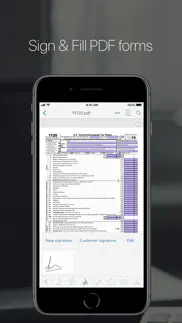
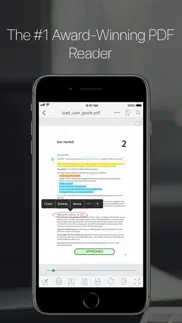
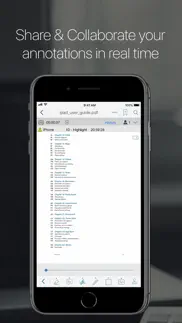

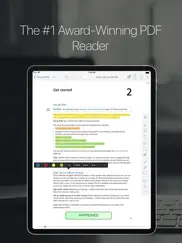
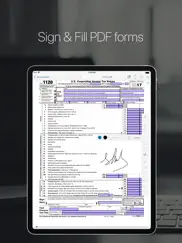
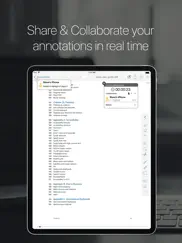

PDF Reader Pro Edition® 9 Apps Screenshots & Images
PDF Reader Pro Edition® iphone, ipad, apple watch and apple tv screenshot images, pictures.
| Language | English |
| Price | $1.99 |
| Adult Rating | 4+ years and older |
| Current Version | 9 |
| Play Store | pdfreader.ipad.app |
| Compatibility | iOS 10.0 or later |
PDF Reader Pro Edition® (Versiyon 9) Install & Download
The application PDF Reader Pro Edition® was published in the category Business on 01 April 2010, Thursday and was developed by ITECH DEVELOPMENT SYSTEMS INC. [Developer ID: 298779208]. This program file size is 66.23 MB. This app has been rated by 1,655 users and has a rating of 4.4 out of 5. PDF Reader Pro Edition® - Business app posted on 25 June 2019, Tuesday current version is 9 and works well on iOS 10.0 and higher versions. Google Play ID: pdfreader.ipad.app. Languages supported by the app:
EN FR DE IT JA KO PT RU ZH ES ZH Download & Install Now!| App Name | Score | Comments | Price |
• Completely new user interface especially designed for the new iPhone and iPad Pro. • Optimized for iOS 12. • iPhone Xs, Xr and new iPad Pro support. • Performance enhancements. This update contains stability improvements. • Under-the-hood updates for better performance. • Bug fixes and performance improvements.
| App Name | Released |
| QuickBooks Workforce | 17 July 2014 |
| UKG Pro Classic | 21 August 2017 |
| UKG Pro | 02 October 2023 |
| Okta Verify | 06 January 2012 |
| Slack | 20 March 2013 |
Find on this site the customer service details of PDF Reader Pro Edition®. Besides contact details, the page also offers a brief overview of the digital toy company.
| App Name | Released |
| CameraVision | 03 January 2011 |
| Langelier Saturation Index | 27 May 2010 |
| Payrollguru | 02 May 2011 |
| ScanBizCards | 28 October 2009 |
| FileBrowser Professional | 17 April 2014 |
Discover how specific cryptocurrencies work — and get a bit of each crypto to try out for yourself. Coinbase is the easiest place to buy and sell cryptocurrency. Sign up and get started today.
| App Name | Released |
| Google Maps | 12 December 2012 |
| YouTube TV | 05 April 2017 |
| SHEIN - Online Fashion | 19 May 2014 |
| Wizz - Make new friends | 24 February 2019 |
| Hive Social | 18 October 2019 |
Looking for comprehensive training in Google Analytics 4? We've compiled the top paid and free GA4 courses available in 2024.
| App Name | Released |
| Stardew Valley | 24 October 2018 |
| The Wonder Weeks | 30 May 2012 |
| HotSchedules | 30 October 2008 |
| Suika Game-Aladdin X | 06 March 2024 |
| 75 Hard | 19 June 2020 |
Each capsule is packed with pure, high-potency nootropic nutrients. No pointless additives. Just 100% natural brainpower. Third-party tested and validated by the Clean Label Project.
Adsterra is the most preferred ad network for those looking for an alternative to AdSense. Adsterra is the ideal choice for new sites with low daily traffic. In order to advertise on the site in Adsterra, like other ad networks, a certain traffic limit, domain age, etc. is required. There are no strict rules.
The easy, affordable way to create your professional portfolio website, store, blog & client galleries. No coding needed. Try free now.

PDF Reader Pro Edition® Comments & Reviews 2024
We transfer money over €4 billion every month. We enable individual and business accounts to save 4 million Euros on bank transfer fees. Want to send free money abroad or transfer money abroad for free? Free international money transfer!
Works for me!. After some help from the apps support on getting started, this PDF Editor Pro has been the first PDF editor that has met all my needs. Being from the Land of Luddites, I find it easy and intuitive when using it to review and markup documents I have been reading. My initial problem stemmed from not understanding that my Google Drive was the Cloud app. Once the Support Team member politely pointed me in the right direction, I took off with great enthusiasm. Dave B.
Love it or hate it.... I have not yet encountered an app that requires a purchase and doesn’t stand behind its product to the point of making refunds to dissatisfied purchasers. This app is hard to use a few ways such as, hard to select and highlight text, can’t enlarge and recently text in reader panels, very inadequate help function. I wouldn’t be writing this poor review if a request, accompanied by specific issues I encountered, for my purchase price wasn’t refused. I’m trashing this app having learned a good buyer beware lesson to make sure you can try before you buy.
A great app. A great app. I use it to store manuals for devices, appliances, housewares, any other PDF I want to save. I always know where to find them. Easy to catalogue docs, rename them, etc. highly recommended.
Works better than anticipated. This bit of software works with my iPad tablet better than expected. So many apps promise a lot but deliver little. This one delivers.
Perfect for my needs. I wanted this app solely for the purpose of reading any books and instruction manuals. I have never had a problem with it on my iPad or my iPhone. It works perfectly every time.
Support on vacation??. I’ve been trying to get Support all day. There’s a message on the phone saying that they’ll “call back during business hours.” But guess what? It IS business hours. I sent a message through their help screen five hours ago and that hasn’t been answered either. Whether these guys know it or not, they have a problem with support. Meanwhile, I’m taking a look at Adobe. Too bad. I’ve been with them for many years.
Terrible - no documentation and no way to combine docs. I don’t see how this got any good reviews. There is no documentation. The menu is extremely limited. No way to combine pages into a new pdf, etc. they should be ashamed to charge for this. I got it because of the great reviews, those must have been for a previous version and now the app is worthless. I can select pages and then tap “Make PDF”, then it looks like maybe something happened but it’s well hidden if so. No new pdf files are there. About all one can do is scan and there are better apps for that.
If Your Time is Valuable - Don’t Buy This. Annoying, not user friendly or efficient, and I’ve used a lot of productivity tools (Adobe, Microsoft, Apple, and numerous open source types). I’ll make this review short. I had a terrible time saving documents, retrieving documents from other applications, and the list goes on. You will waste a lot of time messing with this app. My recommendation, spend the money and buy a more developed and supported app if you truly need to edit and create PDFs on you iPad.
Great app. I have had his app for a few years but never really used it until I noticed the company I work for use it. I then dug in and found it worked great for all applications of life from work to personal. I really like the fact you can create folders and put what you want in different folders of your choice. And being able to email straight to customers is a great feature.
Won’t open anything. Bought it, then wasted time trying, with no success, to open any PDF whatsoever with it. Go to files, click a PDF, and then open with PDF reader pro? Ha! Nothing. Think you can click on anything in the app to navigate anywhere? Think again. Deleted it. Waste of time and $$.
Great but. Great app and really the best out there. But a few flaws need work even after so long. The search modules need review. Comes up blank even when doc is filled with searched for data and not even feedback message. Used to work well in earlier versions. Page find routine is cool.
Works well for me. Keeps handy the things I want accessible ... could be smoother, but that may be that I haven't put the time into learning all the ins & outs
Sheet Music Made Easy. I use the app for guitar practice and it is clear, crisp, and much easier than turning pages by hand. Sharing pages through Dropbox works well and seems the easiest way. Great app! Would be 5 stars but I find some actions tedious...for instance to get to a useful full screen view of two pages (like looking at a book) takes four button taps, and I can find no way to set that view as a default
Keep Changing Font Color of My Handwritten Markups. Just purchased an iPad Pro with the Apple Pencil for the sole purpose of being able to make handwritten edits to pdf documents using PDF Reader Pro. It keeps changing the default color (black) of some of my handwritten edits to lime green making it very difficult to read my edits. Please let me know what feature I need to turn off so that the color of my handwritten edits stop changing to lime green. For further clarification, when I initially make my handwritten edits, they are black but when I go to the next page and come back to check my edits they are now lime green.
This app is horribly designed.. Apps so poorly designed it’s not even funny. Want to zoom in and out? Well I have to exit drawing mode for that then renter. Want to scroll around? Well You’ll have to wait a few seconds for that part of the document to load, as apparently it is unable to remain loaded if it’s not on your screen for some reason. Want to erase something? Well the eraser size is locked with the pencil size, so if you don’t want to erase one pixel at a time, you have to increase pen size and erase, then decrease pen size again to start drawing again. It also won’t stop turning my text green. Apps so bad I feel like I’m a beta tester trying out the very first iteration of the app made by someone who has never made an app before.
Does NOT work with Apple iCloud. Although this application does work with sugar sync and other back up online storage providers, it fails to flawlessly integrate with Apple iCloud like the Preview App for Mac computers. Apple failed its users in NOT continuing the Preview app from Mac OS to iPad and iPhone IOS. In addition, this app does not offer a “help” section for users to figure out workarounds. Don't waste your money.
Misleading. Purchased app for one purpose: to edit a pdf. After some difficulty I was able to transfer the pdf from Adobe Acrobat to this app. Although I can open the pdf, I am unable to do any editing. Highlighting, scribbling on it - yes, but no editing as was promised in the app description. 2 emails to developer went unanswered. Disappointed overall. When I am driving sometime, I’ll call 800-myapple and get my money back.
Great tool. I’ve used this app for several years and love it. I’m able to do everything I need to do, and it is easy to organize my files.
Missing part. I would like to see you add text to speech, other than that everything is perfect.
Meets my needs 100%. I maintain a small library of flight and aircraft maintenance reference documents to refer to when reviewing refresher material, or working on the plane. This just works, docs are easy to organize, share, email etc.
Thru 3 iPads this app has shone. Been using this app for years after trying many other PDF readers early on. This is easily my favorite, and one of my most used apps in general. Great markup tools, easy functionality and very rare glitchiness despite my heavy usage.
Ok, except the scanner. This app work generally as advertised. Except for the scanner which is dysfunctional : post treatment fonctions don't work and often result in crashing the app. PDF generation works but without the post treatment but it's far from being ideal. Quality is far from other scanning apps.
3 year hardcore user. I've been using this app for the last 3 years and it's by far the best PDF app you will find for the iPad. We are a team of 10 engineers, 20 sales guys and 5 IT guys, we all have been using this app for quite some time and we all agree is the best one out there, it's like a good wine, it only gets better with time, they don't update the app every week like other apps do (very annoying) but when they do they usually add some great features or they upgrade the user interface to make it even easier to use. One of the features we use every day is the online collaboration feature that allow us to work on the same PDF file even if we are not at the office, this is great for the sales team because they can get an update on our files in real time while they are selling our products. I also want to mention that the tech support team is just great, I had a small issue last week and they replied to me in less than a day (yes less than a day! that's just amazing) that why I decided to finally write a well deserved review to this app, not only because it works and it's great but because their support team was really really helpful and that's something you don't see every day. I'm just waiting to see what the next update will bring (hopefully some great additions to the features already has).
Useful but…. I cannot get this to act as default PDF editor/reader on IPad Pro and it often doesn’t appear in the choices to use in opening pdf files. Also, it closes itself every time I do manage to send a new pdf file for it to open - so I have to reopen the program just to see the new file! When was the last update?
New update is terrible. the new update is a disaster. The text in list mode is harder to read. The app is less intuitive to use, and worst of all, it crashes when I try to copy a pdf from a browser to it, which was probably one of its greatest strengths; it is the whole reason I bought the app. I contacted the developer about this, and they tried to make me feel like this just never happens and I am the only one complaining. I find that hard to believe. Update: I don’t use pdf reader pro anymore. It still crashes every time I try to copy a pdf from my browser. I use the Kindle app now, which is ok, but obviously not meant to do all the good things that a pdf reader should do.
Don’t like the new interface. This was my favorite PDF app on my iPhone and iPad until the new changes. They could’ve fixed any problems and made it more stable “under the hood”. The new interface to me is non-intuitive and it is no longer my favorite. They should’ve left well enough alone but they had to change it to be different. Maybe afterwhile I’ll get used to it but right now I don’t have time to deal with it.
Edited pdf if not flattened equals crash (old ios,old ipad). Help! I found an issue for my ipad where only flattened edited pdf's load without a crash. When I insure an edited pdf is FLATTENED No crash, loads and shows any edits along the way. GREAT PROGRAM even with old 9.x IOS
Very bad to annotate. Don’t pay. This is quarantine time and my kids are getting online packets of work that they need to complete by printing and working on them; then I need to scan them to PDFs to the teacher so she could grade it. When I looked at this app, I thought this is what I was looking for and instinctively paid for this app, but alas! Wasn’t I wrong? The pencil I used, the Logitech Crayon was writing on the PDFs in a very thick line, while the bar on the left shows as fine. The school work on pages give little space to write your answers and this is an unacceptable bug to treat this as a useful app. But luckily, I ran into another free app that is helping me do exactly what I am looking for. Please don’t pay for this app and l am sure you will find better ones for free..
Great app, really useful. One wish. I have been using this app for many years and it’s great. I wish I could add, insert, blank pages anywhere in a pdf document. I do a lot of research and being able to add side notes and sketches on blank pages would be very helpful. Also, it would be great if the highlighter didn’t stop every time you highlight a sentence or word. It should remain in the highlight mode until it’s disabled by the user. Again, this is a wonderful app.
Does not save input to forms. When filling out a form the app crashes instead of saving the data. I also went back and looked at some older forms saved under previous versions of this app and it appears the data is no no longer there, all the older forms are now blank so my archived data appears to be lost as well. Now looking for a new PDF program.
It remains my steadfast PDF reader. Sometimes I have wanted it to perform tricks it cannot do and perhaps nothing will do on iOS. But I continue to use it all the years since iPad 2 came out.
Lessons in How to Make a Great App Useless. After wasting 20 minutes of my morning trying to figure out how to use this piece of junk that they have the guts to call App, I’m done. Cannot even figure out how to open a PDF document, can’t open from within the app, since it doesn’t search within my folders, can’t open with selecting the option “Open With PdfReaderPro”. I’ve had this app for a few years using anytime I need more intensive PDF work, now it’s total junk. The folks who redesigned this app and the company management SHOULD BE FIRED. Shame on you!
Very good!! 👍. I've using this app for many years! It's fast and offers a lot of ways to load PDFs (email, iTunes, Dropbox, Safari, etc). It's also very intuitive and super easy to use. The highlight and annotation support is awesome! You can even add very nice drawings with the Apple Pencil!! 😄 It's an awesome app!
Waste of money. I really feel like I wasted my money with this it’s truly impossible to use! I tried everything I could think of so I could send the edited pdf through email and kept popping up that I needed to configure my email and when I copied the document to google drive it was always a blank version of the app that was copied despite the fact that I clicked the edited one I got so irritated while using this app I wish I never downloaded it In the first place please give me my money back and I will uninstall it.
no other like PDF Reader Pro Edition!. If you are a hardcore PDF user like me I recommend this app. It has more features than any other PDF reader I tried (even desktop versions). The function that caught my attention is the distance and local collaboration, with these 2 options you can collaborate with another person in REAL TIME, sharing your notes and annotations and it even has a chat option that allows you to share any additional information while you are sharing your annotations. If you are using the same wifi as the other person I recommend using the local collaboration, but if you are in different locations the distance collaboration is the one you need. Before I started using this feature for work we tried it several times and it really works in real time. Overall I have to say that I’m extremely satisfied with this app (and my coworkers too). Definitely 5 out of 5 stars. Now I beg you to keep regularly updating this app with more great features like you have been doing for the past few years
I have been using the app for a couple of years.. I wish I could crop PDF files and have the pages change by scrolling down or up instead of left or right. The instructions on how to print were not great. The icons were too small and the print symbol is minute. The support pdf is not great. It did not show the process. When finished managing a file by changing its name or emailing etc, I have to quit the app in order to get back to reading the PDF files.
Useful apps. This is a good app for working on PDF files, but all it need is a way to sign your documents when done. That will make it a great app with some little glitches that need to be worked out, like when you make the page larger it take time for the page to register on the screen. Also part of the top of the documents are not shown, so you can’t tell what your working with
Love it, but can you fix something crucial?. Maybe i missed this, but when I AirPlay Mirror my iPad Pro 10.5 through my Apple Tv your app crashes every single time. I would LOVE to be able to annotate PDFs using your app in real time during my presentations, but i cant because the app continually crashes. It only crashes when i am mirroring... Please update! Love the app. Worth the money.
Great App; One Feature We’d Like To Have That’s Missing.... I’m a musician and my band and I have been using this app for a little over a year now and we love it! It’s very easy to use and we find it’s collaboration and annotation features beneficial to our workflow in that they maximize our time and keep us on the same page (no more fumbling through piles of paper to find page 2 or 3 of a particular song or the song sheet itself). One feature we would love to have added however, is the ability to use a Bluetooth page turner so we could use a foot pedal to turn pages. Being musicians, our hands are usually busy playing our instruments so turning pages can be a little cumbersome. The ability to use a foot pedal would greatly enhance this app in our opinion. That’s our only caveat when other musicians ask us what app we recommend for organizing and viewing our material. We realize this app wasn’t engineered for the working musician but everyone in my band has used other apps specifically designed for that purpose and this app suits our all-around needs better any others we’ve tried but we’d love to have that one missing feature. (I’m also a minister officiating weddings occasionally and a hands-free page turner would also be beneficial in my role as such.) Bottom line, we love the app! This is just a suggestion for a wish list item :) Thank you iTech.
Outstanding App. I love PDF Reader Pro. I store PDFs to read later when I'm offline and the app makes it easy to name and organize the PDFs so I can quickly find whatever I'm looking for. It also makes highlighting, editing, and sharing easy. Great functionality--just excellent.
Hard to use. I was looking forward to a competent PDF manipulation program. I got this but was disappointed. It is hard to use. I tap n a document but see no way to easily call up techniques to enter text etc. it is also cumbersome to move entries etc. I have other free apps which, I’m sorry to say, seem more user friendly and powerful. I hope these developers improve this n the next revision
Worthless after most recent update. I noticed after the most recent update the fonts showing various PDFs it’s very faint in color and size almost to the point where they are unreadable. I have seen terrible updates that I’ve destroyed apps before but this is by far the worst. I will just have to use my Windows tablet instead for PDF editing after this most recent update on this app.
Disappointing. I was hoping you could select a line in the full and sign feature and then it would allow me to type. Similar to the Adobe laptop version. Instead it allows you to write on it. Which is essentially chicken scratch on an iPhone. Total waste of money. Please update and improve this to allow us to type. It nice to scan and view. If you're looking to color all over important docs as if you were 4 years old again in your parent's Office, then this app is definitely for you.
Does ok after figure it out. Their support team answered quickly, but took me a while to figure out how to get pdf’s out of email to the app. The app needs to make these directions clear when you buy it and it does not. I bought two other unnecessary purchases I thought I needed to make it work before I got the email showing me how it’s done. It’s easy , so why you don’t get these simple instructions in the how to, is beyond me. That’s why 4 instead of 5 stars. It should have in the “how to” and isn’t even mentioned except in the selling it info. But it does do it. Hurray and thank you to the app team.
Used to work …Doesn’t work now. Update: doesn’t work anymore. I wish we could file a complaint to remove this app from the store. During annotation, highlighting is done over the text, making the highlighted text gray. Just because of this, I ended up switching to iannotate. If they fix it, I will update my review.
Doesn’t support BOX or other file locations. It’s really a convulsed mess when you get down to it. I can only access files on iCloud. Ok, I can move. That’s fine I’ll deal with it hoping they will fix this problem. BUT then I go and mark up a document. I go to save it, I can ONLY save to their file location and not cloud. IT DOESN”T SAVE THE EDITS TO THE CLOUD. So for me to get it anywhere else I have to EMAIL the the file to myself. HOW does this make ANY sense!? Talk about a RIP OFF.
Satisfied. I us this app a couple of times a week for presentations and I am thankful for it. I have tried similar apps that are not as easy to use so I made the decision that this would be my ap for every presentation.
Great app. This is one of the apps we use at work every day and so far it’s been problems free, it has a lot of useful features, if you are a hardcore business user a highly recommend PDF Reader Pro Edition!
Great but needs improvements in places. This is a good app for managing pdf documents, and reviewing and red-lining documents. However it has some really annoying features or lack of them.... 1. It doesn’t auto save documents! And the only way to save is to overwrite which exits the file meaning you have to restart. Annoying. 2. Pen defaults to variable size. Which is also annoying. Feel that should be a different type of pen. 3. When it flattens the file to pdf. The handwritten text is not 100% aligned to where it was written. It is also much paler
Update Failure. Update 8.4 initially failed on my device, an iPad Mimi running IOS 9.3.2, the latest version compatible with my device. The problem, which was not the fault of the developer, was quickly resolved. I have had this APP since its inception and have found it to be very useful and reliable.
Did you know that you can earn 25 USD from our site just by registering? Get $25 for free by joining Payoneer!
Won't update and won't reload!. I've used this app for years now and it's always worked really well, but now it won't update and it won't reload.
Brilliant. Love it does everything that I need it to,never crashed, more editing functions would be good, but early days of use and I found more and more about this app ever time I use it
needs upgrade!!!. Honestly dun like this app, use it for reading textbooks. The highlighter is just so hard to use, have to tap the icon every single time I need to highlight something. It also need a easier way to connect to online drives. And hope it can be more Apple Pencil fridendly.
Not all simple function.. Contains almost all feature but lacks simple feature to remove a page or add a page in file.
Would be useful if it integrated with iCloud. After 40 minutes with the user manual on my iPad Pro attempting to connect with iCloud it seems that there simply isn't a way to do it. I managed to import PDF's from Safari and from Apple Mail but it would be far more useful if the app integrated with my iCloud Drive rather than having to email PDF's to myself in order to get them in and out of this app. In the end I gave up and went back to Notability. Other than that it seems like a decent enough app, Apple Pencil functionality seems smooth.
works well. does everything I need, easy Dropbox uploading
PDF Pro for iPad. Highly recommended application for business use. Installed perfectly, simple to use interface for transferring files. Best document navigation tools of all the readers for iPad I tested, handles bookmarks created with Adobe Professional perfectly. Only criticism is it does not yet handle embedded hyperlinks ie you cannot have a hyperlinked table of contents but you can generate a TOC (automatically) using bookmarks so it is a reasonable work-around so 4* rather than 5. Am installing this app on our 30 coprporate iPads and expect to save 60,000 A4 printed pages a year in Committee Papers and Board Minutes alone. There are a numer of 'free' readers availbale that have limited functions which are fine for most home users, however, if you need an (almost) fully functional Adobe Acrobat clone for the iPad, this is the one to get. Let's see hyperlink support in the next release!
overall: satisfactory.... I use a lot of PDF files contained in manuals for work, but I need to jump to specific chapters in the manual. Unfortunately the page numbers are not supplied on the contents page...just the chapter number. What this app really needs is the ability to select a chapter from the contents page and then jump straight to that chapter. Until that feature is made available, this app is too time consuming to use effectively.
Thumbnails. Not at all happy with new interface. Can put up with changes to blue coloured folders but why did you have to put a blue type film over the individual files. Can barely see the covers. Bad move. I have been using PDF Reader Pro for years, it was the best PDF app available but this change to the interfaces has me looking for another app.
The Updated PDF Reader Pro is lousy. The Updated PDF Reader Pro is really lousy, it does not allow me to check the files I uploaded to the PDF Reader and if I want to search files I loaded a while back unless I can remember the file name it’s virtually impossible to search for it. I hate this new version and once I transfer all my current files I will deregister PDF Reader Pro from iTunes. Why don’t you go back to the old version, at least it is user friendly. I am determined to get rid of your app.
Crashing and Lost work!..... I have been using this app for my uni lectures for the past ~2 months and up until now it has been working fine. But this week it has started to crash on me. I down load lectures from the internet, start typing my notes, and about 30min in to my 60min lecture it has crashed on me (this has happened to me 3 times now) and when I sync my documents to my computer at home to download what notes I managed to type, nothing comes up and it crashes again (i.e. it crashed on my iPad, not my PC). I have hence lost 3 hours of lecture material as a result. The one lecture I managed to retrieve had my notes on there, but I can not save it to my computer nor print. It continues to come up with error messages. I was so happy until this happened. Now I have lost all my notes (that were needed for an exam next week) and I will be looking for another program for note taking, as I can not risk this happening again.... :((((
Super App!. I have always found PDF devices to be a bit slippery-mysterious. They always seemed to need a degree of fore-knowledge? Pro, on the other hand, is simple to understand and clear in action. Scholarbones.
Absolutely amazing.. This app is perfect for anyone looking for the full features that Adobe reader provides on a standard PC or Mac.
PDFReaderPro. Excellent app. Perfect for my requirements. Do not make it bloated with any other features. Great when travelling. I have camera manuals, itineraries, copies of travel documents etc as pdfs on my iPad.
Rubbish. What rubbish and a waste of time! Who created this app? Is this app made for people? Please return my $3. It does not worth even a cent.
Good app. same as adobe in my opinion but the good thing about adobe is That I can use my computer and printer to print out my documents and downloads
Simple features don't work well. So just want to use my Apple Pencil to make some amends to a PDF doc on my iPad Pro. Open doc, press edit then attempted to use the strike through tool. App does nothing, same problem with highlight and a few others. If you want to draw notes you can do that but a number of basic features either don't work or don't work intuitively. User manual is basically useless and any videos on you tube are equally bad or years out of date...wish I could get my money back.... look elsewhere
Been using this app for years. This has to be the best PDF reader on the market. I use the app both on my pone and iPads. Great App
Great update. I have been using the app for some time and the old version was usable but very clunky. The new version is an order of magnitude better. It would be even better if you were able to upload folders rather than having to upload individual files. Another value add would be the ability to highlight files by dragging your finger or pointer across them instead of having to tick individual files. All in all I am very happy with the upgrade.
Best PDF app. This app has made my life easy handling PDFs on my iPad Most days this app is used and as a salesman it has made my handling of product documents both easy and efficient
Great functional App v5.2.5. Found this app and especially this version to be a commendable addition to my range of apps. A solid and good performer. Thanks for your work but don't rest on any inviting laurels lest the opposition swoop!
Very disappointing. Bookmarks are saved in the order they are created, not in the order they are found in the file or alphabetically. They cannot be edited, only deleted. Annotation ability is lousy. Adding text notes is slow and cumbersome. I was expecting a decent app for this price, but it is not worth paying for at all.
Average to poor. Tried this program to fill in pdf's with multiple fields mostly numbers and costs but this program somehow looses the built in formulas and does not total the columns.... not impressed. other functions are ok but nothing special. good reader a much wiser investment
Does it work??. Most difficult to use, it seems to have a mind of its own about whether or not it shows or hides your docs, even if you see them in the contents, and then if does let you open one you can't get out of it!
2 years and still good. Have been using it for 2 years and still love it
PDF Reader. I have found this program to be excellent. I have used this for all my work related PDF files including Barcodes. The ability to scan a Barcode directly from the screen makes completing orders a breeze. Highly recommended!
PDFs sorted. This app solved my frustration at not being able to store, organise in folders and easily retrieve PDFs associated with my various meetings. Highly intuitive and easy to navigate with loads of functionality in terms of notating and editing. Excellent app well worth the price.
Akwas. Has been doing a five star job for me thus far. I find this app to be very easy to apply when needed in virtually all circumstances. Great job guys; keep up improving the five star work that you truly and well deserve.
love it.. while it took me a bit to learn how to use properly, I love this app. I esp love that , where I can't access a PDF file through other means, the network section allows pasting of URLS and enables PDF access from there. Brilliant. a well used app by me. I do recommend.
Excellent. I've had this app now for some years. Simple, does what it claims, no fuss, no problems. Use it for work and play. Terrific when linked with dropbox.
Nicksworking. Fantastic app, works flawlessly for everything I use. Would be great if it could lock active PDF,s once completed
Great pdf app. Very good product, just don't be put off when the message "unable to open pdf" appears, as in all my use this has always proven a red herring!
No editing available. Useless and a waste of money
Re: constantly crashing. Wow you get to 10 pages before it crashes I can't get past 5!!!! Such a waste of money, I got this one because another reader I purchased kept crashing I thought this would be better because it was more expensive silly me!!
Great App. This app is great for reading, highlighting and filling in PDF files - it took me a little while to work out all the buttons, but is definitely worth the effort.
PDF PRO. Best app for pdf*, but be good to be able copy across from windows a directory of pdf* files in toto instead of individually
Cannot edit my own previous pdf. I have only just started checking this app out and after reading the user guide it appears i cannot edit a previously made resume. The pc this was made on has expired and was hoping my iphone could update it from a saved version on dropbox. It links with dropbox and downloads but i cannot change or delete anything. From what i can tell it is for discussing and highlighting various aspects online but the actual text is locked and cannot be changed. Not very usefull for me. I could be wrong, no way to query anybody.
V 5.2.2. Good but for some pdf's highlight and underline do not work. Can we have a dictionary like iBook for checking meaning. There are too many side tabs to push. The main one sticks out too much. Can it retract so that only the little tab sticks out. Can the annotations be saved when you move the file into another App. In the file list can the folders be a different colour so they stick out more than the files. On the whole changes are good.
Impossible. I've never left a bad rating on an app before but here it is. Feel like I wasted my money. I tried a number of ways to look at a PDF from my uni website and the app is useless. It's slow. It doesn't respond at all and there is no help option that I can find. Thanks for nothing. Very disappointing. Don't download this.
Erratic & buggy. Initially all functions worked then it locked up on a large PDF and had to uninstall . Uninstall means that you lose the whole collection of PDFs and their folders. This is very time consuming to reconstruct. Also on reinstall the single page view without the top & bottom menu bars is not obtainable. Reading with the menu bars is a smaller screen and the vertical page slider blocks the hrs of the PDF. Other PDF readers are better.
Good app. Overall this is a good app. Does exactly as described. A few features missing but the developer was quick to reply and has assured me that some of the features I suggested are coming and that the others have been submitted as future improvements. Well worth the money.
Save your money. This program has crashed on me 4 times when attempting to save my notes. I have lost all my meetings notes. I have contacted the help desk on 3 occasions and as yet have not received any response (with the exception of the auto response 'you will be contacted within 24hrs'). Look for another program if you value your work.
First rate App. This sure beats iBooks for downloading lengthy documents. Once documents have been downloaded, they can be renamed so that they are easy to locate. This is especially helpful when you have downloaded numerous documents. It is not a cheap app, but on the whole, I think it is a worthwhile purchase.
Scam. Don’t buy. This does not work with form fill PDF’s as described. Hopeless!
New version excellent, ESP interface and link to Dropbox. Really like the new version, the interface if easy to use and the direct link to access Dropbox files saves a lot of time, especially being able to select multiple files for download.
Glad I purchased the app. A great app for PDF's. Some of the upload features from the web could be improved a little, but makes reading and editing PDF's easy. Great file feature. I can access my PDF's on the run anywhere, anytime without a hitch.
Good app. Does the job, can be a bit cluncky... Creating PDFs should have an option to use PDFs as well as photos to create new document.
Waste of Money. This application is completely pointless.. I could of used free software on my phone if I wanted I just look at a PDF file. Unable to edit the document at all.
A great PDF Reader. This is a really great PDF reader however it needs to have a default of page 1 as a single page only on a two page view. When reading magazines you get a problem in reading the two page spreads with images across them so the result is those two pages are split across two different screens. You should be able to view these two page spreads as one.
It’s the best & most useful app to organize PDFs.. Easy to use and create folders and many levels of subfolders. Finally, this app has transformed the iPad from a sophisticated toy to a real business tool. I use it daily at work to file, create technical manuals, schematic drawings, reports, photos etc. Best app.
Imagine you at your best. All the time. Picture yourself at your sharpest and most productive. Your most alert and focused. Your most lucid, creative and confident. At work. At play. In every area of your life. Add Mind Lab Pro® v4.0 to your daily routine and uncap your true potential. Buy Now!
Only ok, does not support portfolios, search does not work.. Does a good job of rendering pdf's but I expected more. It does not support PDF portfolios, and searching does not work in large pdf's. I'll be uninstalling and finding something else to use.
Totally worthless…. I bought this app thinking i would be able to fill out forms with my Ipad Pro. No it won’t work!
Bonne application. Je l’utilise souvent.
Not very good. I looked for an improvement over the adobe app and tried this. It does nothing better than other apps.
It's okay. The design & look of this application looks like it belongs to a PC. Buttons look slightly annoying, but it gets the job done. I can only wish Apple would be nicer to PDF.
Difficult to use. This app has no help listed in the help function, which is a problem as it is difficult to use. The highlighter function does not work, and once you move a document into the cloud there seems to be no way to move it back. If there is a way, unfortunately I cannot find it as there is no help listed under the help button. Looks good, but clearly needs more work before it is a useful app for researchers. It would be best for the developers to focus on basics. I need to be able to read, highlight, and annotate my own documents and move them in and out of the cloud.
Hard time to find, upload or delete PDFs. I find this application so unfriendly.
Excellent. Very performing PDF reader. I like it
Happy. This has helped me to upload a lot of PDF documents, and to annotate and then save & send the annotated versions to other apps. Very happy with this app.
Crash & Burn. $12 ....really??? Top 15 in Business apps and I can't keep it open for more than 5 seconds before it crashes. Hands down biggest waste of my money so far in the App store.
Lost. With the last patch, when you ask, by the interface, to turn the text by 90 degrees, lent or right, the app crash and close down.
It does what it claims to do. I don't know if I'm just an easy reviewer, but I don't understand why this app has such low ratings. It does what it says it does. No more. No less. I expect there may be other readers out there, such as Goodreader, that may be better; however, I have nothing really to complain about this app. Yes, it does crash occasionally, but tell me which don't?
FANTASTIC APPLICATION TOOL !!! A MUST HAVE !!!. Awsome tool !!! - Just does the job and +++ everytime. I recommend it 100% without any hesitation ! I use it every day for my work - Technical Product Brochures,..Data sheets,..Drawings,..Price Lists,.. Naturally the more you use it, the easier it gets. - It would be hard for me not to have it anymore. Do not change the formulae.
waste of money. The icon appears on the ipad desk top but app does not open. Waste of $3.99
Amazing App. I have been using this App for about a year to accomplish some rather complex data review. The App has been invaluable for me. I am deeply grateful for the versatility and capacity it carries. It is an entirely excellent piece of work!
Thorough & fully functional. Slow and steady wins the race. It's been a few years now in development, and it shows. Worth the money and time learning.
Doesn’t seem to work. I am having a difficult time getting docs open with PDF Reader Pro. I would pass on this, not easy to use. Likely needs an update, I just bought it sept 2020. Disappointing. Maybe try something else so I buy a different PDF editor. At least I only wasted $6.
Very good app. Meets my needs
Fast Easy to view pdf documents. Looking at a list of pdf documents linked to flying small GA aircfraft the reader makes inaccessible easy , including sorting buy order of reading sequence importance
Awesome app. This app is very versatile.
Excellent product. Works well and can even secure confidential documents. Love it. Easy to use features.
Very slow!. Doesn’t worth buying...
DO NOT BUY THIS APP! Total waste since last update. The last update for IOS7 leaves this app crashing all the time and it is SLOOOOOOOW. I can't believe the developers haven't fixed it yet. If I hadn't paid for this app I would have deleted it a long time ago. If you can find an alternative, buy it and use it. Until the developers update this one and fix it's problems, DO NOT BUY THIS APP!
Waste of money. Crashes when choosing file from iCloud I guess you get what pay for and no way would I trust this developer and by their expensive so called pro version
Il y a place à améliorations. Belle application mais qui peut être amélioré
Can't insert scanned pictures into an old document.. Can't insert scanned pictures into an old document.
Good. This is one of the better apps for PDFs. The only thing I hate and it's even the problem I have with the reader for the laptop. Is you can't change the font size in either. I would also be great to be able to change background colour as white is very bright reading in the dark. Awesome for the PDFs so my textbooks. Although highlight needs to be easier to use in both iPad and laptop version. But other than that is the best one I have try
Excellent app. Excellent app
Waste of money.. An app for PDF’s that doesn’t allow you to import documents to work on. What a waste of money and time. Stay away from this app.
5 Stars. Best PDF app out there, functions exactly as promised. I too don't quite understand the other bad reviews. Maybe it's not the fastest app out there but it does work. I use it daily with large PDFs no problem. Best filing system also with easily created and multiple level folders. It's not acrobat 10 and doesn't claim to be. For the average user, it's more than adequate
Support for Highlights and Annotations in Protected PDFs. This PDF reader solved the problem for our Board of accessing password protected PDF documents for Board meetings, on the iPad. The iPad by itself will not read password protected PDFs, although it reads large unprotected PDFs just fine. However, I was looking forward to being able to utilize the advertised annotation and highlighting features but alas, these are NOT available for password protected PDFs in this (4.0 December 22, 2010) update. These features are only available for use with unprotected files. Otherwise, this is an excellent app. The annotation feature and highlighting work well with unprotected PDFs. The ability to set bookmarks, move to specified pages, and search the document - are all very useful and well-implemented features. I'm looking forward to a free update when the app has the annotation and highlighting capabilities with protected files.
Excellent. Best PDF app I have used
So-so. Good but not what I expected, frequent crashes with big files specially when trying to save notes.
Needs Update. The app itself is great, the layout is good, the ease of use and functions are good... However, there are a good number of functions that either don't work, or are difficult to use, and the HELP section doesn't have the ability to address these issues. So, good idea, poorly executed.
Where are the files?. How do I access my PDF files so that I can use the app?
Does not do as described. You can no longer upload documents via the built in web server, my guess is they are using a person API and not the approved apple API's.
Works well. Good PDF app!
so-so. Could use the copy function. iBooks allows this yet does not highlight. I was disappointed in not being able to copy text after paying for this app.
Great for scanning. Perfect app for scanning documents & organizing these
Great Application. For my needs this is my go to PDF App for all my files. Works seamlessly, without any problems.
Very logically laid out. Very easy to use, functionality is good. Like the way the structures are laid out and the way you manage files.
Just fine.. Does what it says. 100% satisfied.
Love it!. Great app, I can read and highlight PDF files on the go.
Bad. Either I don't know how or it's a very bad app. It's not what I am looking for, want my money back.
Waste of money. I have hundreds of pdfs on my ipad , can’t access them , simply put GO BACK TO THE DRAWING WITH THIS. it should automatically find all pdfs on computer
Disappointed. I thought I would be able to combine single PDFs into one, but I was unable to find anywhere to make this happen. Not very user friendly. The files I wanted to combine were in CMYK but this app clearly uses RGB which makes the colours look horrible. Not worth the $13. Very upset.
Doug. Extremely Disappointing product!
Application crashes. With the new IOS update, the application does not start and crashes.
Best app. Best app ever! Easy to organize pdf's. Just great
Bad update. Very bad update. Scrolling in documents is very slow and search as well. In my work I need to have quick respond of the aps and now it is almost impossible to work correctly.
Adsterra is the most preferred ad network for those looking for an alternative to AdSense. Adsterra is the ideal choice for new sites with low daily traffic. In order to advertise on the site in Adsterra, like other ad networks, a certain traffic limit, domain age, etc. is required. There are no strict rules. Sign up!
Did not work for me. The 800 phone number is not working. One of the photos shows you can fill in text. That did not work for me however, to be fair I only waited five hour and needed to complete the task. I have deleted the app and will request money back.
Not useful for text. Will not let me type text in fields on most of the PDF files. Also, shuts down sporadically and I lose all the information I entered. Would not buy again.
Garbage app. Difficult to save annotations to OneDrive. Should be one-click save. The changes disappear as soon as its emailed. The basic thing this app should be able to accomplish is saving a scribble from an Apple Pencil. Seems like a perfect example of striving for complex content while dropping ball on simplicity
Great app with one minor annoyance.... Why must I delete a file twice before it is actually deleted.
Crashes!. Could be a 4 to 5 if it didn’t repeatedly crash.
PDF Reader Pro Edition...none better.. Flexible, easy to use. Just copy URL link to pDF file, paste in network and GO. Works every time!
Useless waste of money. Maybe I’m missing something but I am unable to make simple text edits in this app. I don’t get any editable text boxes no matter what I do. A total waste of 10 bucks. I have even googled the process of editing a block of text in a pdf on a mobile device and it does not work.
Enjoy it for marking up construction plans. I use it for marking up construction plans then emailing to architect and staff.
Great App. I use this every day. I can send password protected documents to my iPhone and iPad.
Works great. And it helps out where GoodReader has let me down with its iOS 11 glitch.
Adobe knock off. Surprised logo image made me think it was Adobe until tried to use. Cannot control font size and when tried to save the blue high light area remained making document useless ONE star to leave review warn others
No text adjustment, no formula recognition.. Text does not resize in fields like most other PDF editors, so you have to abbreviate? Not good. App does not recognize if there are formulas in fields so when you finish filling out columns of numbers the formulated fields at the bottoms of the columns do not populate. Well, that makes for a lot of work for accountants.
Difficult to use with annotations. Very confusing to annotate - it seems like they are not updating the app. I do not recommend it, unless you just want to READ pdfs. But if you want to do markup or highlighting, this is not a good solution.
App that does what it says. I've been using this app for over a year now and it's been great. Easy to use and provides great results.
Not intuitive enough to eliminate help. Most apps are not very intuitive but they do have a help button to at least get you started. What I failed to look at is that most of their good rating was more then 2+ years ago. Their last update was for iOS 12. Developer’s website is just as bad as their app for support.
Why ruin what was a great thing?. This was an essential app for me and now the new interface has made it much more difficult to both download and organize my files. Add my voice to the chorus of those complaining.
Very disappointed no fill forms. Right there in the pictures it clearly says Make Filable Forms... but apparently you cant do that in the $3.99 version i bought on iPad... i guess you have to so that on a Mac... not sure, but why mislead with that picture in the App Store on the iPad... i need to take a pdf and make it a form where i can just type in the fields... cant do that... want a refund
Annotations and protection don’t mix. The reader won’t allow annotations on a protected document even after the document is unlocked. The annotations disappear after saving and the file is corrupted and won’t allow zoom, etc. Works fine in iBooks though!
No instructions.. This app sounds good and has good reviews. But, user interfaces should be clear, have easy to follow steps for using the app, and should include instructions for new users. This PDF reader has none of those things and is very difficult to figure out. Waste of money
Crash And Burn. I have been using it for 20 minutes and it crashes when I try to save a document. Or when I ask to overwrite it closes when I reopen everything I deleted is still there. Loos like I should have went with the well known brand
Love it!. I can now leave my laptop at home!!
It's a lifesaver!. For personal and work documents, it's a lifesaver. Syncs to the Cloud beautifully. Highly recommend!
Absolute rubbish. Not sure how many of the developers friends and family wrote the positive reviews for this app but it really is a example of poor planning and terrible instructions. A complete waste of money and a very misleading marketing spin.
Best app for reading PDF. Great app and new features in the latest version
No instructions as to how to add, delete, arrange, rearrange/reorder pages. Do not know if I can add, delete, arrange page order because the in-app tutorial totally inadequate! App has not been updated since iOS 12. Sent developer email re: these issues, if I get response I will update review.
Easy to use. Easy and quick PDF creation app. It does the things I need it to do.
Don’t like the new interface. New interface is confusing and not nearly as easy as the older version, which i would like to have again.
New update no good. Some options is deleted it is no good version the old version is very very good in the old version we can see all bookmarks from all books now you can not see all bookmarks now you can see only the bookmarks for only one book when you open that
Unable to erase (Won’t recommend to buy). Won’t let you erase what you write using pencil. I’m aware that last update release of software was last year. Hope there will be an update to fix the issue.
Can’t open any documents. Not a satisfactory app at all. I know my way around technology but really couldn’t find a way to use this. Not even the website was able to provide a tutorial and this was not user friendly. Wasted $4.
Just purchased, want to return. I bought this app so that I could easily perform tasks as described. There is no help menu and the app is not at all intuitive. In short, I am not able to even open an existing file on my iPad. I am deleting this app now as it is useless to me.
TERRIBLE. I downloaded this app and it doesn’t work. I have attempted multiple times to reach the Developer and they’re ignoring me. I’ve asked for a refund from them with no response; my order is listed as “pending” from Apple so I can’t stop payment. I’ve spent more time and energy trying to clean up this mess than I paid for this dang app. Don’t waste your money.
Worst ever. Worst ever app, regret paying for, no instruction what so ever. You can create folders to save files but there no way to save any file to the app, no way to open any file in this app and save to the app, never saw app without at least some instructions, don’t know how Apple allows something like this
Worst mistake do not buy. Worst mistake I ever made was purchasing this app Every time I upload a document into this PDF viewer it crashes and will not open anything so basically I lost my $10 save your money do not pay for this app
Awful PDF APP, bad support, very slow.... Awful PDF APP, bad support, very slow, and features are unresponsive or simply will not work. To move notes, text, etc, it takes several steps and very time consuming. Not recommended at all. Found Free PDF app that are faster and flawless similar features. VERY DISAPPOINTING APP.
Something is a Wrong. It used to work well, but has gotten more unreliable these last few months. Crashing, losing progress, constantly turning my text from black to bright green
VCS in Maine. This app is so versatile. The cloud storage is especially helpful. I now convert my Pages and Word files to PDF for storage. Easy to read, great features!
Why is it not working?. I just bought this app and I literally cannot get it to work. I am simply trying to select “open in” to get my file from ipad folder into this app. How can you charge people for this. Can I please get some help because this is seriously frustrating.
great app. This is a great app and I use it frequently to read and annotate journal articles on an iPad. It would be near-perfect if it could write smaller free-hand notes but the smallest 'pencil' size is too thick.
Editor?. So, I bought this with the intent of actually editing PDF’s, as it says it does. Well, I don’t want to use the pencil, I need the ability to edit using a keyboard, and nothing unless I want to annotate, and that’s not editing the document... the search continues.
Waste of time. Recently purchased this app to manage pdf files. There are zero instructions. I was unable to view any files on my iPad Pro. Extremely disappointed that I wasted my time, energy and money on this knock off version on Adobe Acrobat. Lesson learned. Do not purchase this app!
Constantly crashes. I am running the app on an iPad 4, using OS 10.3.2. I have a file with a large amount of pdfs with cover art. When I try to view in thumbnail mode, the app crashes while I am trying to scroll through the images.
Typing option. I’ve work with this app for years. I wish it has typing option to edit a form.
Cannot save edited pdf back to google doc. Or if I can I can’t figure out how. I dont have space to save them on the iPad. Editing was easy but doc file remained unchanged. If it can be saved back to docs and opened, edited, and saved back again it would be perfect.
Great title. Use it all the time.. Great for downloading PDF files. Could work to have more drop down menus to reduce keystrokes.
Very misleading. It advertises that you can edit PDF files. After trying and trying you cannot edit. For example if you need to change a number in a particular field I can highlight it. I can add a strike over the number or scribble over it. Thats it. Waste of money for me.
Can not edit text in a pdf. You can do as much with most free or almost free apps. Nothing special about this app. Would recommend looking at options before you pay for this weak app. I didn’t and regret it.
Wish I could combine pdf’s. I think this app has got a lot of great things going for it, but there is still room for growth. I bought it to combine PDF files into one file, and am disappointed it doesn’t seem to have that capability. Developers, can you please add this feature? Thanks!
What’s wrong. I can’t even send emails, and when I did send them, the person or people that I’m sending, doesn’t even receive nothing. What’s going on. Can someone help me to take care of this issue
Don’t buy this. App is not editing pdf docs, just adds stuff on existing ones, is poorly designed, unresponsive, with no menus, complete disaster. I hope he will choke on my $4. People really hurt in these times when they put their confidence in an app advertised that may save the day, but it ends up instead infuriating them being useless.